A+ computer hardware slide
•Download as PPTX, PDF•
9 likes•2,097 views
This document provides an overview of various computer hardware components and concepts. It discusses motherboards, CPUs, memory, storage devices, input/output devices, networking, power supplies, troubleshooting techniques, and more. Specific topics covered include different types of motherboards, CPUs, RAM, hard drives, printers, monitors, keyboards, mice, and other common computer parts. It also explains concepts like digital vs analog electronics, binary numbering systems, and computer troubleshooting procedures.
Report
Share
Report
Share
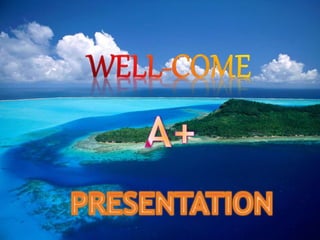
Recommended
4. motherboard

The motherboard is the main circuit board in a computer that connects the central processing unit and other components. It contains slots and ports to connect internal and external devices, and connectors to attach components like the CPU, memory, storage drives, and expansion cards. Key parts of the motherboard include the northbridge and southbridge chips that handle communication between components, as well as the BIOS chip that stores system settings. Motherboards can be integrated, containing on-board graphics and ports, or non-integrated, requiring add-in cards to connect devices. Buses on the motherboard carry signals between components like the CPU, memory, and expansion cards.
Chapter01Introducing Hardware

This document provides an overview of the main hardware components of a computer system. It discusses both internal components like the CPU, motherboard, RAM, storage devices, and expansion slots. It also covers external input/output devices that connect to the computer. The key points are that hardware requires software instructions to function, and that the CPU and chipset on the motherboard work together to allow communication between different hardware components using buses and slots. Memory and storage devices are also distinguished.
Bios 

The document discusses the motherboard BIOS and CMOS. It describes how the BIOS is used to control and troubleshoot hardware before an operating system loads. It contains information on BIOS chips, updating the BIOS, using the BIOS setup utility to modify settings stored in CMOS, and troubleshooting hardware issues using BIOS beep codes.
BIOS basic input output system

The BIOS is the basic input/output system that is built into a computer. It determines what the computer can do without an operating system and is the first software run when a computer is powered on. When turned on, the BIOS initializes hardware components, performs self-tests, and determines which devices can be used to boot the operating system. Modern BIOS also include user interfaces to configure hardware settings and select boot devices.
Day 3 motherboard of a pc

The document discusses motherboards and their history and functions. It provides the following key points:
1) A motherboard serves as the central circuit board of a computer and provides connections for other components to communicate.
2) Early computers had mainframes with backplanes for connecting components, but motherboards soon replaced this with a single printed circuit board.
3) Modern motherboards integrate most peripheral functions and contain components like the CPU, memory, BIOS, chipset and slots for expansion cards. The motherboard facilitates communication between all computer components and devices.
Bios

BIOS is an electronic set of instructions located on the motherboard that allows a PC to successfully start up. It performs a Power-On Self Test to check that components are functioning properly. The BIOS loads hard drive and removable drive drivers so the operating system can load. It has various settings sections to configure components like the processor, RAM, boot order, security, and more. Exiting the BIOS setup allows the computer to complete its startup process.
Pc maintenance

The objective of this presentation is to enable primary users to maintain software and hardware parts of a computer. Further guides can be found from my face book page www.facebook.com/fita.ayalew or through my email address www.mengistuayalew@yahoo.com or by following on twitter @fita2004.
The Motherboard

The document discusses the major components of a computer motherboard. It begins by explaining that the motherboard acts as the central connection point for major computer components. It then describes some of the key components attached to the motherboard like the CPU, RAM, BIOS, chipsets, expansion slots, and others. It provides details on the function of each component and how they work together to power the computer.
Recommended
4. motherboard

The motherboard is the main circuit board in a computer that connects the central processing unit and other components. It contains slots and ports to connect internal and external devices, and connectors to attach components like the CPU, memory, storage drives, and expansion cards. Key parts of the motherboard include the northbridge and southbridge chips that handle communication between components, as well as the BIOS chip that stores system settings. Motherboards can be integrated, containing on-board graphics and ports, or non-integrated, requiring add-in cards to connect devices. Buses on the motherboard carry signals between components like the CPU, memory, and expansion cards.
Chapter01Introducing Hardware

This document provides an overview of the main hardware components of a computer system. It discusses both internal components like the CPU, motherboard, RAM, storage devices, and expansion slots. It also covers external input/output devices that connect to the computer. The key points are that hardware requires software instructions to function, and that the CPU and chipset on the motherboard work together to allow communication between different hardware components using buses and slots. Memory and storage devices are also distinguished.
Bios 

The document discusses the motherboard BIOS and CMOS. It describes how the BIOS is used to control and troubleshoot hardware before an operating system loads. It contains information on BIOS chips, updating the BIOS, using the BIOS setup utility to modify settings stored in CMOS, and troubleshooting hardware issues using BIOS beep codes.
BIOS basic input output system

The BIOS is the basic input/output system that is built into a computer. It determines what the computer can do without an operating system and is the first software run when a computer is powered on. When turned on, the BIOS initializes hardware components, performs self-tests, and determines which devices can be used to boot the operating system. Modern BIOS also include user interfaces to configure hardware settings and select boot devices.
Day 3 motherboard of a pc

The document discusses motherboards and their history and functions. It provides the following key points:
1) A motherboard serves as the central circuit board of a computer and provides connections for other components to communicate.
2) Early computers had mainframes with backplanes for connecting components, but motherboards soon replaced this with a single printed circuit board.
3) Modern motherboards integrate most peripheral functions and contain components like the CPU, memory, BIOS, chipset and slots for expansion cards. The motherboard facilitates communication between all computer components and devices.
Bios

BIOS is an electronic set of instructions located on the motherboard that allows a PC to successfully start up. It performs a Power-On Self Test to check that components are functioning properly. The BIOS loads hard drive and removable drive drivers so the operating system can load. It has various settings sections to configure components like the processor, RAM, boot order, security, and more. Exiting the BIOS setup allows the computer to complete its startup process.
Pc maintenance

The objective of this presentation is to enable primary users to maintain software and hardware parts of a computer. Further guides can be found from my face book page www.facebook.com/fita.ayalew or through my email address www.mengistuayalew@yahoo.com or by following on twitter @fita2004.
The Motherboard

The document discusses the major components of a computer motherboard. It begins by explaining that the motherboard acts as the central connection point for major computer components. It then describes some of the key components attached to the motherboard like the CPU, RAM, BIOS, chipsets, expansion slots, and others. It provides details on the function of each component and how they work together to power the computer.
Computer hardware

A computer is an electronic device that takes input, processes it, and provides output. It works with binary digits (0s and 1s) and stores data for further processing. The main components of a computer are the motherboard, processor, memory devices like RAM and ROM, storage devices like hard drives and optical drives, power supply, input devices like keyboard and mouse, and output devices like monitors. The processor performs calculations and logical operations. Data is stored on hard drives in tracks and sectors through magnetic encoding of bits as positive and negative polarities. Optical discs like CDs and DVDs store data as lands and pits that do or do not reflect laser light during reading.
Motherboard

The document discusses the key components and functions of a computer motherboard. It describes how the motherboard connects and allows communication between the CPU, memory, drives, and other peripherals. It provides details on common motherboard components like the chipset, CPU socket, memory slots, BIOS, and expansion slots. The document also covers motherboard specifications, compatibility considerations, and popular motherboard manufacturers.
How To Build A Computer

Putting together a computer involves screwing the motherboard, CPU, CPU fan, graphics card, and memory into the case, then adding the hard drive, CD/DVD drive, and power supply. All components are then plugged into the power supply and motherboard. Once assembled, the operating system installs with a few button presses, followed by installing drivers from the motherboard CD.
05. Power Supply Unit (PSU)

This document discusses computer power supplies, including different types of power supplies, power supply components, power connectors, and power management standards. It covers linear and switched-mode power supplies, AT and ATX form factors, power supply output voltages, the power good signal, advanced power management (APM), and advanced configuration and power interface (ACPI). It also discusses replacing power supplies and includes links for further reading.
computer hardware

Rajat Singla presented on computer hardware. He discussed that computer hardware includes components like the case, monitor, keyboard and mouse. He then explained the central processing unit, memory, storage devices, input devices and output devices that make up computer hardware. Storage devices store instructions and data and include magnetic and optical storage options.
Bios ( Basic Input Output System )

Ini adalah salah satu materi yang umum. Di presentasi ini di bahas abis tentang BIOS. So keep staytune :)
Hardware & networking

Micken Gandhi will present on hardware and networking. The presentation will cover computer generations and components like motherboards, processors, RAM, hard disks, and operating systems. It will also discuss computer networks, network devices like routers and switches, and various hardware and networking certification exams.
Computer 

This document summarizes computer hardware components. It divides hardware into three main groups: input devices, output devices, and the system unit. Input devices like keyboards and mice are used to enter data, while output devices like monitors and printers display or print data. The system unit contains the central processing unit and memory that process data, as well as peripheral components like the motherboard, hard disk drive, ports and power supply.
Bios

The BIOS is boot firmware that is the first code run when a PC powers on. It initializes hardware like the display, disk drives, and other devices. The BIOS comes pre-installed on the motherboard and acts as an interface between the operating system and hardware. It runs startup programs and drivers to get the system running. When turned on, the BIOS performs a power-on self-test of major components and allows the user to configure settings like date/time in CMOS memory.
Coc 1 basic computer parts

This document provides information about computers and their components. It discusses that computers are electronic devices that can store, process, and manipulate data. It then outlines the three main components of a computer: hardware, software, and peopleware. Under hardware, it describes the physical parts of a computer like the system unit, monitors, keyboards, and other input/output devices. It explains software types like system software and application software. It also provides details on computer components, peripherals, and how to troubleshoot common issues.
Bios vs uefi

The document discusses BIOS and UEFI firmware. It explains that BIOS initializes the computer's hardware and allows booting an operating system, while UEFI is newer standard that supports larger drives and partitions. The document outlines some key advantages of UEFI like supporting drives over 2TB and allowing booting from non-hard drive media. It also discusses UEFI BIOS security features like encryption, theft protection, and secure boot verification of software.
Expansion cards and slots

Expansion cards and slots allow computers to be upgraded and expanded with additional functionality. Expansion cards plug into expansion slots on the motherboard to add features like video, sound, networking, and storage. Common types of expansion slots include PCI, ISA, and AGP, which differ in data transfer speeds. Popular expansion cards include sound cards, video cards, network cards, and TV tuner cards, which enable functions such as high-quality audio and graphics, internet connectivity, and receiving television signals. Expansion slots and cards provide modular ways to customize and enhance computer systems.
Computer peripheral or Peripheral Devices 

A report on Computer peripheral devices , All three types of devices are described in detail with their working and advantages over their disadvantage
Assembling and deassembling

This document provides instructions for assembling and disassembling a PC. It lists the necessary components for assembling a computer like the hard drive, memory modules, microprocessor, and power supply. It then outlines 15 steps for assembling the PC, such as installing the power supply, motherboard, memory, disk drives, expansion cards, and connecting cables. Finally, it lists 11 steps for disassembling a PC, which involves removing components in reverse order.
Motherboard Components 

A motherboard is the main circuit board in a computer that connects the central processing unit and RAM to other components like expansion cards and ports. It contains chipsets to interface with peripherals and components like the CPU socket, memory slots, expansion slots for graphics and other cards, and front panel connectors. Key factors in motherboards include the form factor like ATX or Mini-ITX and components like the northbridge and southbridge chips that connect different parts of the system.
Computer Hardware

A computer is an electronic device that accepts data as input, processes the data according to stored instructions, and provides output. It can store, process, display, and print a variety of data. Computers range in size from microcomputers like personal computers to larger mainframes and supercomputers. They have various components including a microprocessor, memory, storage devices, input devices like a keyboard, and output devices like a monitor.
Computer maintenance-and-repair

This document outlines standards and objectives for a computer maintenance and repair certification exam. It covers topics like hardware components, operating systems, installation, configuration, and troubleshooting. The exam focuses on entry-level IT skills like identifying parts, installing upgrades, using diagnostic tools, and solving common issues. It aims to teach competency in maintaining, optimizing, and repairing personal computers and operating systems.
Harware ppt

This document discusses computer hardware components. It defines hardware as the physical parts of a computer system and categorizes it into five basic types: input devices, processors, memory, output devices, and secondary storage devices. It provides examples of common input devices like keyboards and mice, describes the processor as the brain that executes instructions, and lists memory, printers, monitors, and speakers as examples of output devices. The system unit contains the motherboard, hard disk drive, and other internal computer components. Memory is divided into cache, primary, and secondary types and RAM and ROM are described as the main memory technologies.
Motherboard

The document discusses the motherboard, which connects and controls the main components inside a computer. It provides basic information about motherboards, including their components and functions. The history section notes that early computers housed the CPU, memory, and peripherals on separate boards, while modern motherboards integrate many functions onto a single circuit board, supporting audio, video, storage, and networking.
Uefi and bios

This document discusses the differences between BIOS and UEFI firmware interfaces that initialize hardware and boot operating systems on computers. BIOS has been used for over 25 years but has limitations. UEFI was created in 2005 to replace BIOS and overcome its limitations. UEFI supports larger disk sizes and partitions, a graphical interface, and can be programmed in C/C++, while BIOS is programmed in hex/assembly and has a non-graphical interface. The document recommends writing a program to test if a computer is booted using the legacy BIOS or newer UEFI firmware interface.
RIMM: A Patent Value Guide

A brief guide to the value of RIMM\’s patent portfolio by IPmetrics Chief Economist interviewed today on BNN.ca
THE RISE OF THE SOCIAL MEDIA DRIVEN ISSUE

This document discusses how social media has amplified the speed and scale at which customer service issues can become widespread reputational crises. It analyzes several case studies of companies that faced social media backlash over service problems, unmet customer expectations, and tone-deaf communications responses. The key lessons are that companies must monitor social media constantly, respond to issues immediately and empathetically, avoid deleting criticism, and be transparent even if the news is negative. Silence or denial in the face of clear evidence of problems on social media will only make the situation much worse.
More Related Content
What's hot
Computer hardware

A computer is an electronic device that takes input, processes it, and provides output. It works with binary digits (0s and 1s) and stores data for further processing. The main components of a computer are the motherboard, processor, memory devices like RAM and ROM, storage devices like hard drives and optical drives, power supply, input devices like keyboard and mouse, and output devices like monitors. The processor performs calculations and logical operations. Data is stored on hard drives in tracks and sectors through magnetic encoding of bits as positive and negative polarities. Optical discs like CDs and DVDs store data as lands and pits that do or do not reflect laser light during reading.
Motherboard

The document discusses the key components and functions of a computer motherboard. It describes how the motherboard connects and allows communication between the CPU, memory, drives, and other peripherals. It provides details on common motherboard components like the chipset, CPU socket, memory slots, BIOS, and expansion slots. The document also covers motherboard specifications, compatibility considerations, and popular motherboard manufacturers.
How To Build A Computer

Putting together a computer involves screwing the motherboard, CPU, CPU fan, graphics card, and memory into the case, then adding the hard drive, CD/DVD drive, and power supply. All components are then plugged into the power supply and motherboard. Once assembled, the operating system installs with a few button presses, followed by installing drivers from the motherboard CD.
05. Power Supply Unit (PSU)

This document discusses computer power supplies, including different types of power supplies, power supply components, power connectors, and power management standards. It covers linear and switched-mode power supplies, AT and ATX form factors, power supply output voltages, the power good signal, advanced power management (APM), and advanced configuration and power interface (ACPI). It also discusses replacing power supplies and includes links for further reading.
computer hardware

Rajat Singla presented on computer hardware. He discussed that computer hardware includes components like the case, monitor, keyboard and mouse. He then explained the central processing unit, memory, storage devices, input devices and output devices that make up computer hardware. Storage devices store instructions and data and include magnetic and optical storage options.
Bios ( Basic Input Output System )

Ini adalah salah satu materi yang umum. Di presentasi ini di bahas abis tentang BIOS. So keep staytune :)
Hardware & networking

Micken Gandhi will present on hardware and networking. The presentation will cover computer generations and components like motherboards, processors, RAM, hard disks, and operating systems. It will also discuss computer networks, network devices like routers and switches, and various hardware and networking certification exams.
Computer 

This document summarizes computer hardware components. It divides hardware into three main groups: input devices, output devices, and the system unit. Input devices like keyboards and mice are used to enter data, while output devices like monitors and printers display or print data. The system unit contains the central processing unit and memory that process data, as well as peripheral components like the motherboard, hard disk drive, ports and power supply.
Bios

The BIOS is boot firmware that is the first code run when a PC powers on. It initializes hardware like the display, disk drives, and other devices. The BIOS comes pre-installed on the motherboard and acts as an interface between the operating system and hardware. It runs startup programs and drivers to get the system running. When turned on, the BIOS performs a power-on self-test of major components and allows the user to configure settings like date/time in CMOS memory.
Coc 1 basic computer parts

This document provides information about computers and their components. It discusses that computers are electronic devices that can store, process, and manipulate data. It then outlines the three main components of a computer: hardware, software, and peopleware. Under hardware, it describes the physical parts of a computer like the system unit, monitors, keyboards, and other input/output devices. It explains software types like system software and application software. It also provides details on computer components, peripherals, and how to troubleshoot common issues.
Bios vs uefi

The document discusses BIOS and UEFI firmware. It explains that BIOS initializes the computer's hardware and allows booting an operating system, while UEFI is newer standard that supports larger drives and partitions. The document outlines some key advantages of UEFI like supporting drives over 2TB and allowing booting from non-hard drive media. It also discusses UEFI BIOS security features like encryption, theft protection, and secure boot verification of software.
Expansion cards and slots

Expansion cards and slots allow computers to be upgraded and expanded with additional functionality. Expansion cards plug into expansion slots on the motherboard to add features like video, sound, networking, and storage. Common types of expansion slots include PCI, ISA, and AGP, which differ in data transfer speeds. Popular expansion cards include sound cards, video cards, network cards, and TV tuner cards, which enable functions such as high-quality audio and graphics, internet connectivity, and receiving television signals. Expansion slots and cards provide modular ways to customize and enhance computer systems.
Computer peripheral or Peripheral Devices 

A report on Computer peripheral devices , All three types of devices are described in detail with their working and advantages over their disadvantage
Assembling and deassembling

This document provides instructions for assembling and disassembling a PC. It lists the necessary components for assembling a computer like the hard drive, memory modules, microprocessor, and power supply. It then outlines 15 steps for assembling the PC, such as installing the power supply, motherboard, memory, disk drives, expansion cards, and connecting cables. Finally, it lists 11 steps for disassembling a PC, which involves removing components in reverse order.
Motherboard Components 

A motherboard is the main circuit board in a computer that connects the central processing unit and RAM to other components like expansion cards and ports. It contains chipsets to interface with peripherals and components like the CPU socket, memory slots, expansion slots for graphics and other cards, and front panel connectors. Key factors in motherboards include the form factor like ATX or Mini-ITX and components like the northbridge and southbridge chips that connect different parts of the system.
Computer Hardware

A computer is an electronic device that accepts data as input, processes the data according to stored instructions, and provides output. It can store, process, display, and print a variety of data. Computers range in size from microcomputers like personal computers to larger mainframes and supercomputers. They have various components including a microprocessor, memory, storage devices, input devices like a keyboard, and output devices like a monitor.
Computer maintenance-and-repair

This document outlines standards and objectives for a computer maintenance and repair certification exam. It covers topics like hardware components, operating systems, installation, configuration, and troubleshooting. The exam focuses on entry-level IT skills like identifying parts, installing upgrades, using diagnostic tools, and solving common issues. It aims to teach competency in maintaining, optimizing, and repairing personal computers and operating systems.
Harware ppt

This document discusses computer hardware components. It defines hardware as the physical parts of a computer system and categorizes it into five basic types: input devices, processors, memory, output devices, and secondary storage devices. It provides examples of common input devices like keyboards and mice, describes the processor as the brain that executes instructions, and lists memory, printers, monitors, and speakers as examples of output devices. The system unit contains the motherboard, hard disk drive, and other internal computer components. Memory is divided into cache, primary, and secondary types and RAM and ROM are described as the main memory technologies.
Motherboard

The document discusses the motherboard, which connects and controls the main components inside a computer. It provides basic information about motherboards, including their components and functions. The history section notes that early computers housed the CPU, memory, and peripherals on separate boards, while modern motherboards integrate many functions onto a single circuit board, supporting audio, video, storage, and networking.
Uefi and bios

This document discusses the differences between BIOS and UEFI firmware interfaces that initialize hardware and boot operating systems on computers. BIOS has been used for over 25 years but has limitations. UEFI was created in 2005 to replace BIOS and overcome its limitations. UEFI supports larger disk sizes and partitions, a graphical interface, and can be programmed in C/C++, while BIOS is programmed in hex/assembly and has a non-graphical interface. The document recommends writing a program to test if a computer is booted using the legacy BIOS or newer UEFI firmware interface.
What's hot (20)
Viewers also liked
RIMM: A Patent Value Guide

A brief guide to the value of RIMM\’s patent portfolio by IPmetrics Chief Economist interviewed today on BNN.ca
THE RISE OF THE SOCIAL MEDIA DRIVEN ISSUE

This document discusses how social media has amplified the speed and scale at which customer service issues can become widespread reputational crises. It analyzes several case studies of companies that faced social media backlash over service problems, unmet customer expectations, and tone-deaf communications responses. The key lessons are that companies must monitor social media constantly, respond to issues immediately and empathetically, avoid deleting criticism, and be transparent even if the news is negative. Silence or denial in the face of clear evidence of problems on social media will only make the situation much worse.
Computing Memories

This is a school project about memory in computing and its points are:
- Definition of Memory
- Types; RAM & ROM
- Definition of RAM memory
- Types of RAM Memories; SDR SDRAM, RIMM RDRAM & DDR SDRAM
- Explanation about SDR SDRAM
- Explanation about RIMM RDRAM
- Explanation about DDR SDRAM
- Definition of ROM memory
- ROM uses to store software
- ROM uses to store data
- Reading and access speed of ROM memories
- Interesting webpages about the theme.
como llegar al corazon de una mujer

El sabio le dice al joven que no hay un camino seguro para llegar al corazón de una mujer, sólo senderos peligrosos. Luego, el sabio le da 37 consejos extremadamente detallados sobre cómo complacer a una mujer que van desde lavarse los dientes y no rascarse los genitales frente a ella, hasta no mirar a otras mujeres y decirle que la ama 24 veces al día. Finalmente, el discípulo decide no seguir más consejos porque entiende por qué hay tantos hombres solteros.
Lecture4

This document discusses high performance computing and Flynn's taxonomy of computer architectures. It describes MIMD architectures including shared memory SMP systems and distributed memory clusters. SMP systems have multiple similar processors that share main memory and I/O. Clusters are groups of interconnected computers that function as a single system. The document compares SMP and cluster architectures.
Bus

The Industry Standard Architecture (ISA) bus was introduced in 1981 by IBM to support the 8-bit external data bus of the Intel 8088 microprocessor used in early IBM PC models. It was later extended to 16 bits to support the Intel 80286 CPU. The ISA bus allowed attachment of up to six devices and was superseded by the 32-bit PCI bus in 1993. The PCI bus displaced ISA and other buses as it provided higher performance and capacity. Universal Serial Bus (USB) was developed in the mid-1990s to define cables, connectors and communication protocols for connecting devices to computers. It simplified expansion and supported real-time data for audio/video while ensuring compatibility across generations as speeds increased over time.
Motherboards (A+)

Motherboards serve as the foundation for connecting and powering components. They come in various form factors that determine size and layout. Common early forms included AT, XT, and LPX, while ATX later became the industry standard. Motherboards contain integrated circuits, signal traces to connect components, and expansion slots to add functionality through compatible cards.
Hard disk

The document discusses hard disk drives (HDDs), which are non-volatile storage devices that retain data even without power. It describes HDD components like platters, read/write heads, actuators, and logic boards. It explains how data is stored on HDDs using tracks, sectors, and clusters. It also covers HDD interfaces, controllers, partitioning, file systems, and the read/write process.
Digital electronics

This document provides an overview of digital electronics and related topics including:
- Digital electronics deals with data and codes represented by two conditions - 0 and 1. Circuits are made from logic gates.
- Early computers used mechanical switches and relays before transistors were developed. Integrated circuits allowed circuits to be placed on silicon chips.
- Analog signals are continuous while digital signals represent data discretely as 0s and 1s. Conversion between analog and digital is often needed.
- Common numbering systems like binary, decimal, octal and hexadecimal are explained along with operations on them. Boolean algebra which digital circuits are based on is also introduced.
AVR_Course_Day1 basic electronics

This is a microcontroller course for atmega328 (the chip used in Arduino Uno) explained very simply .
Motherboard components and their functions

The document describes and explains the key components found on a computer motherboard and their functions. It discusses 17 main components including: back panel connectors and ports; PCI and PCIe slots; the northbridge and southbridge chips; the CPU socket; power connectors; SATA connectors; RAM slots; and fan headers. Each component's purpose and location on the motherboard is outlined.
Hard disk PPT

1. A hard disk drive is a data storage device that stores information in 0s and 1s on magnetic platters.
2. It contains platters, read/write heads, and motors that allow it to read and write data to the spinning platters.
3. Hard disk drive capacity is measured in gigabytes or terabytes and depends on the number of platters, tracks, sectors, and bytes per sector.
Motherboard and its components

The document discusses the main components of a computer motherboard. It describes the CPU socket, memory slots, CMOS battery, expansion slots like ISA, PCI, and AGP, power connectors, chipset including the northbridge and southbridge, graphical devices, and back panel ports. The motherboard holds many crucial electronic components like the CPU and memory and provides connections for other peripherals.
Introduction to Motherboard 

This presentation provides an overview of motherboard components and functions. It describes the main components including the CPU socket, memory slots, chipset, BIOS, expansion slots, and input/output ports. It explains that the motherboard connects the central processing unit and other internal components to enable communication within the computer. Form factors like ATX and microATX determine the motherboard size and compatibility. Selecting a motherboard involves considering the CPU, case, expansion needs and warranty.
Computer hardware presentation

This document provides an introduction to basic computer hardware components, including the processor, RAM, motherboard, hard disk, cards, ports, BIOS, peripherals, and cabinet. It describes the processor as the brain of the computer and lists common types. It defines RAM as volatile random access memory that comes in static and dynamic varieties. It also briefly outlines hard disks, video cards, sound cards, network interface cards, ports, the BIOS, and various peripherals that connect to the computer, concluding with form factors for computer cabinets.
Introduction to computer hardware

This document provides an overview of the basic hardware components of a personal computer, including input devices, the processing unit, storage devices, and output devices. It discusses what each component is and examples such as keyboards, mice, and monitors as input devices; CPUs from Intel and AMD as the processing unit; hard disks, flash drives, and DVDs as storage devices; and monitors, printers, and speakers as output devices. It also provides some specifications and considerations for different components.
Computer hardware component. ppt

This document lists and briefly describes the main hardware components of a computer system. It includes the motherboard, CPU, RAM, keyboard, mouse, monitor, and various storage drives like floppy disk drives, CD-ROM drives, hard disk drives, and DVD drives. The motherboard contains connectors for additional components and controllers to interface with peripheral devices. RAM provides temporary storage while the computer is on. Hard disks provide high-capacity permanent storage. DVD and CD drives can read optical discs for data access or multimedia playback.
Viewers also liked (17)
Similar to A+ computer hardware slide
Embedded application development

The document discusses several embedded application development platforms including Arduino, Raspberry Pi, Tiva C Series, and MSP430. It provides overview information on each platform, including key components, features, programming languages supported, and examples of applications. For Arduino, it describes the Arduino Uno board in detail. For Raspberry Pi, it outlines the basic specifications and components. For Tiva C Series and MSP430, it summarizes the development boards and features of the microcontrollers.
Office automation system using arduino

This document discusses automating an office environment using various sensors. It describes using RFID cards to automatically identify and greet employees upon entry. Motion detectors and a flame sensor are used for energy saving, automatic control of electronics, and fire safety. The objectives are to create a secure, safe working environment with automatic door control, lighting/device control based on presence detection, and fire alerts. Required hardware includes an Arduino, RFID components, sensors, and display. Software includes the Arduino IDE. Detailed descriptions of the Arduino, servo motor, and flame sensor components are also provided.
Basics of open source embedded development board (

A microcontroller is a computer on a single integrated chip that contains a processor, memory, and input/output ports. Common microcontroller families include Intel, Atmel, Microchip, and ARM. Microcontrollers are used in devices like cellphones, toys, appliances, cars, and cameras.
The Arduino is an open-source hardware and software platform for building electronics projects. It consists of a microcontroller board, which can be programmed using the Arduino programming language, which is based on C/C++. The Arduino Uno is a popular Arduino board that uses the ATmega328P microcontroller. Accessories called shields can be added to Arduino boards to expand their functionality.
The
Basics of open source embedded development board (

A microcontroller is a computer on a single integrated chip that contains a processor, memory, and input/output ports. Common microcontroller families include Intel, Atmel, Microchip, and ARM. Microcontrollers are used in devices like cellphones, toys, appliances, cars, and cameras. The Arduino is a popular open-source hardware and software platform for building prototypes and interactive objects. It uses a simple programming language based on C/C++ and is inexpensive and easy to use.
Introduction to NanoBoard-3000 FPGA 

The document provides an introduction to the NanoBoard-3000 FPGA development board, outlining its key features such as the host and user FPGAs, memory resources, audio and video capabilities, and modular enclosure options. Details are given about the board's architecture, including its dual boot system, plug-in peripheral board support, and interfaces to connect to a PC and output video and audio. Resources and ordering information are provided for learning more about the NanoBoard-3000 development platform.
The arduino uno is a microcontroller board based on the

The document provides information about the Arduino Uno microcontroller board. It discusses the following key details:
- The Uno uses the ATmega328 microcontroller and has 14 digital input/output pins, 6 analog inputs, a USB connection, power jack, and reset button.
- It can be powered via USB or an external power source between 6-20V connected to the power jack or Vin pin.
- The board has 32KB of flash memory, 2KB of SRAM, and 1KB of EEPROM for storage. Communication is supported through serial via USB or pins 0 and 1, I2C, and SPI.
- The Uno can be programmed through the USB
Microcontroller 8051 gs

The document discusses the Intel 8051 microcontroller family. It provides a brief history of the 8051, noting it was introduced in 1980 and had 128 bytes of internal RAM and 4Kbytes of ROM. It then lists several manufacturers of 8051 variants and their key features. The rest of the document goes into more detail about the hardware architecture of the 8051, including the pin descriptions and functions of the ports, timers, and serial interface.
CSS 10 Q1 Week 4 Day 1-The System Unit.pptx

The document discusses the parts of a computer system unit and motherboard. It identifies various components of the system unit including the power supply unit, hard disk drive, optical disk drive, RAM, CPU, expansion cards, and video card. It also discusses component connection ports. The document then identifies parts of the motherboard such as sockets for processors, RAM slots, and expansion ports on the back panel. Learners are assigned tasks to identify and label components of the system unit and motherboard.
How to use an Arduino

It covers several topics: basics, drivers and shields, GPIO, compilers and IDEs, hradware protocols I2C, SPI, UART. The presentation also provides several examples: DC motor control, stepper motor control, reading analog data ADC, what is DMA and a music equalizer (both software and hardware).
ICT INTRO AND CPU PORTS DETAIL

INTRODUCTION TO ICT RESOURCE (O LEVEL)
ICT IS SUBJECT IN O LEVEL COURSE BY NIELIT
(All Pictures and information are collected by Mobile and Google, Learning Websites,Book,etc)
Arduino uno

The Arduino Uno is a microcontroller board based on the ATmega328 with 14 digital input/output pins, 6 analog inputs, a USB connection, and a power jack. It contains everything needed to support the microcontroller and can be programmed using the Arduino IDE. The Uno differs from previous boards by using an Atmega8U2 as a USB-to-serial converter instead of an FTDI chip. It is the latest and reference version of the Arduino platform.
Education Documantary

The Arduino Uno is a microcontroller board based on the ATmega328 chip. It has 14 digital input/output pins, 6 analog inputs, a USB connection, power jack, and reset button. It can be programmed and powered through the USB connection. The Arduino Uno differs from previous boards in that it uses the Atmega8U2 instead of FTDI chip for USB-to-serial conversion. It is the reference version of the Arduino platform and is recommended for beginners.
Arduino Model's

This document provides specifications for various Arduino boards and shields. It lists the microcontroller, operating voltage, input/output pins, memory, and other technical specifications. Some boards described include the Arduino UNO, Arduino Nano, Arduino Pro Mini, Arduino Motor Shield, Arduino Ethernet Shield, Arduino GSM Shield, Arduino WiFi Shield 101, and boards for wearables, 3D printing, and internet of things applications.
Arduino

The Arduino Uno is a microcontroller board based on the ATmega328 chip. It has 14 digital input/output pins, 6 analog inputs, a USB connection, power jack, and reset button. It can be powered via USB connection, battery, or external power supply. The board has interfaces for communication including serial via ATmega16U2 chip, I2C via A4 and A5 pins, and SPI via pins 10-13. It is 2.7 x 2.1 inches in size and has overcurrent protection via a resettable polyfuse.
Arduino Uno

The Arduino Uno is a microcontroller board based on the ATmega328p microcontroller. It has 14 digital input/output pins, 6 analog inputs, a 16MHz crystal oscillator, a USB connection, power jack, ICSP header and a reset button. It contains all the necessary components to support the microcontroller and can be powered via USB or an external power supply. The Uno is the latest in the Arduino board series and is the reference version of the Arduino platform.
Automatic irrigation system using Arduino

In this project time operated electrical appliances like lamp and AC motor is locally customized device capable of switching electrical devices with respect to time and can be used for both home and commercial purposes. In this project we will be able to control the on and off of your devices between the time you want. They may be a light or motor etc., we will use the arduino Mega 2560, and the RTC 1307 to show and control the time. You can set the "ON" hour and the "OFF" hour.
Arduino a000066-datasheet

The Arduino Uno is a microcontroller board based on the ATmega328 with 14 digital input/output pins, 6 analog inputs, a USB connection, and a power jack. It has 32KB of flash memory, 2KB of SRAM, and 1KB of EEPROM and operates at a clock speed of 16MHz. The Arduino Uno can be powered via USB or with an external power supply between 6-20V and programmed using the Arduino IDE software. It supports communication protocols such as UART serial, I2C, and SPI.
Introduction to Arduino

Course: Introduction of Engineering and Design
Faculty: School of Electrical Engineering and Informatics
Version: 2016
Android Things Linux Day 2017 

This presentation introduces Android Things, the developer console and the API for GPIO and serial communication.
Mother board

The motherboard is the main circuit board of a computer that connects all the components together. It contains ports and slots for connecting peripherals and expansion cards. The CPU communicates with memory and other devices via the chipset and different bus architectures. System memory stores active programs and data for processing. BIOS and CMOS RAM store basic settings. The power supply converts AC to various DC voltages needed to power the computer components.
Similar to A+ computer hardware slide (20)
Basics of open source embedded development board (

Basics of open source embedded development board (
Basics of open source embedded development board (

Basics of open source embedded development board (
The arduino uno is a microcontroller board based on the

The arduino uno is a microcontroller board based on the
Recently uploaded
Webinar: Designing a schema for a Data Warehouse

Are you new to data warehouses (DWH)? Do you need to check whether your data warehouse follows the best practices for a good design? In both cases, this webinar is for you.
A data warehouse is a central relational database that contains all measurements about a business or an organisation. This data comes from a variety of heterogeneous data sources, which includes databases of any type that back the applications used by the company, data files exported by some applications, or APIs provided by internal or external services.
But designing a data warehouse correctly is a hard task, which requires gathering information about the business processes that need to be analysed in the first place. These processes must be translated into so-called star schemas, which means, denormalised databases where each table represents a dimension or facts.
We will discuss these topics:
- How to gather information about a business;
- Understanding dictionaries and how to identify business entities;
- Dimensions and facts;
- Setting a table granularity;
- Types of facts;
- Types of dimensions;
- Snowflakes and how to avoid them;
- Expanding existing dimensions and facts.
Taking AI to the Next Level in Manufacturing.pdf

Read Taking AI to the Next Level in Manufacturing to gain insights on AI adoption in the manufacturing industry, such as:
1. How quickly AI is being implemented in manufacturing.
2. Which barriers stand in the way of AI adoption.
3. How data quality and governance form the backbone of AI.
4. Organizational processes and structures that may inhibit effective AI adoption.
6. Ideas and approaches to help build your organization's AI strategy.
June Patch Tuesday

Ivanti’s Patch Tuesday breakdown goes beyond patching your applications and brings you the intelligence and guidance needed to prioritize where to focus your attention first. Catch early analysis on our Ivanti blog, then join industry expert Chris Goettl for the Patch Tuesday Webinar Event. There we’ll do a deep dive into each of the bulletins and give guidance on the risks associated with the newly-identified vulnerabilities.
Choosing The Best AWS Service For Your Website + API.pptx

Have you ever been confused by the myriad of choices offered by AWS for hosting a website or an API?
Lambda, Elastic Beanstalk, Lightsail, Amplify, S3 (and more!) can each host websites + APIs. But which one should we choose?
Which one is cheapest? Which one is fastest? Which one will scale to meet our needs?
Join me in this session as we dive into each AWS hosting service to determine which one is best for your scenario and explain why!
Building Production Ready Search Pipelines with Spark and Milvus

Spark is the widely used ETL tool for processing, indexing and ingesting data to serving stack for search. Milvus is the production-ready open-source vector database. In this talk we will show how to use Spark to process unstructured data to extract vector representations, and push the vectors to Milvus vector database for search serving.
Monitoring and Managing Anomaly Detection on OpenShift.pdf

Monitoring and Managing Anomaly Detection on OpenShift
Overview
Dive into the world of anomaly detection on edge devices with our comprehensive hands-on tutorial. This SlideShare presentation will guide you through the entire process, from data collection and model training to edge deployment and real-time monitoring. Perfect for those looking to implement robust anomaly detection systems on resource-constrained IoT/edge devices.
Key Topics Covered
1. Introduction to Anomaly Detection
- Understand the fundamentals of anomaly detection and its importance in identifying unusual behavior or failures in systems.
2. Understanding Edge (IoT)
- Learn about edge computing and IoT, and how they enable real-time data processing and decision-making at the source.
3. What is ArgoCD?
- Discover ArgoCD, a declarative, GitOps continuous delivery tool for Kubernetes, and its role in deploying applications on edge devices.
4. Deployment Using ArgoCD for Edge Devices
- Step-by-step guide on deploying anomaly detection models on edge devices using ArgoCD.
5. Introduction to Apache Kafka and S3
- Explore Apache Kafka for real-time data streaming and Amazon S3 for scalable storage solutions.
6. Viewing Kafka Messages in the Data Lake
- Learn how to view and analyze Kafka messages stored in a data lake for better insights.
7. What is Prometheus?
- Get to know Prometheus, an open-source monitoring and alerting toolkit, and its application in monitoring edge devices.
8. Monitoring Application Metrics with Prometheus
- Detailed instructions on setting up Prometheus to monitor the performance and health of your anomaly detection system.
9. What is Camel K?
- Introduction to Camel K, a lightweight integration framework built on Apache Camel, designed for Kubernetes.
10. Configuring Camel K Integrations for Data Pipelines
- Learn how to configure Camel K for seamless data pipeline integrations in your anomaly detection workflow.
11. What is a Jupyter Notebook?
- Overview of Jupyter Notebooks, an open-source web application for creating and sharing documents with live code, equations, visualizations, and narrative text.
12. Jupyter Notebooks with Code Examples
- Hands-on examples and code snippets in Jupyter Notebooks to help you implement and test anomaly detection models.
Skybuffer SAM4U tool for SAP license adoption

Manage and optimize your license adoption and consumption with SAM4U, an SAP free customer software asset management tool.
SAM4U, an SAP complimentary software asset management tool for customers, delivers a detailed and well-structured overview of license inventory and usage with a user-friendly interface. We offer a hosted, cost-effective, and performance-optimized SAM4U setup in the Skybuffer Cloud environment. You retain ownership of the system and data, while we manage the ABAP 7.58 infrastructure, ensuring fixed Total Cost of Ownership (TCO) and exceptional services through the SAP Fiori interface.
Energy Efficient Video Encoding for Cloud and Edge Computing Instances

Energy Efficient Video Encoding for Cloud and Edge Computing Instances
Ocean lotus Threat actors project by John Sitima 2024 (1).pptx

Ocean Lotus cyber threat actors represent a sophisticated, persistent, and politically motivated group that poses a significant risk to organizations and individuals in the Southeast Asian region. Their continuous evolution and adaptability underscore the need for robust cybersecurity measures and international cooperation to identify and mitigate the threats posed by such advanced persistent threat groups.
Main news related to the CCS TSI 2023 (2023/1695)

An English 🇬🇧 translation of a presentation to the speech I gave about the main changes brought by CCS TSI 2023 at the biggest Czech conference on Communications and signalling systems on Railways, which was held in Clarion Hotel Olomouc from 7th to 9th November 2023 (konferenceszt.cz). Attended by around 500 participants and 200 on-line followers.
The original Czech 🇨🇿 version of the presentation can be found here: https://www.slideshare.net/slideshow/hlavni-novinky-souvisejici-s-ccs-tsi-2023-2023-1695/269688092 .
The videorecording (in Czech) from the presentation is available here: https://youtu.be/WzjJWm4IyPk?si=SImb06tuXGb30BEH .
UiPath Test Automation using UiPath Test Suite series, part 6

Welcome to UiPath Test Automation using UiPath Test Suite series part 6. In this session, we will cover Test Automation with generative AI and Open AI.
UiPath Test Automation with generative AI and Open AI webinar offers an in-depth exploration of leveraging cutting-edge technologies for test automation within the UiPath platform. Attendees will delve into the integration of generative AI, a test automation solution, with Open AI advanced natural language processing capabilities.
Throughout the session, participants will discover how this synergy empowers testers to automate repetitive tasks, enhance testing accuracy, and expedite the software testing life cycle. Topics covered include the seamless integration process, practical use cases, and the benefits of harnessing AI-driven automation for UiPath testing initiatives. By attending this webinar, testers, and automation professionals can gain valuable insights into harnessing the power of AI to optimize their test automation workflows within the UiPath ecosystem, ultimately driving efficiency and quality in software development processes.
What will you get from this session?
1. Insights into integrating generative AI.
2. Understanding how this integration enhances test automation within the UiPath platform
3. Practical demonstrations
4. Exploration of real-world use cases illustrating the benefits of AI-driven test automation for UiPath
Topics covered:
What is generative AI
Test Automation with generative AI and Open AI.
UiPath integration with generative AI
Speaker:
Deepak Rai, Automation Practice Lead, Boundaryless Group and UiPath MVP
OpenID AuthZEN Interop Read Out - Authorization

During Identiverse 2024 and EIC 2024, members of the OpenID AuthZEN WG got together and demoed their authorization endpoints conforming to the AuthZEN API
Cosa hanno in comune un mattoncino Lego e la backdoor XZ?

ABSTRACT: A prima vista, un mattoncino Lego e la backdoor XZ potrebbero avere in comune il fatto di essere entrambi blocchi di costruzione, o dipendenze di progetti creativi e software. La realtà è che un mattoncino Lego e il caso della backdoor XZ hanno molto di più di tutto ciò in comune.
Partecipate alla presentazione per immergervi in una storia di interoperabilità, standard e formati aperti, per poi discutere del ruolo importante che i contributori hanno in una comunità open source sostenibile.
BIO: Sostenitrice del software libero e dei formati standard e aperti. È stata un membro attivo dei progetti Fedora e openSUSE e ha co-fondato l'Associazione LibreItalia dove è stata coinvolta in diversi eventi, migrazioni e formazione relativi a LibreOffice. In precedenza ha lavorato a migrazioni e corsi di formazione su LibreOffice per diverse amministrazioni pubbliche e privati. Da gennaio 2020 lavora in SUSE come Software Release Engineer per Uyuni e SUSE Manager e quando non segue la sua passione per i computer e per Geeko coltiva la sua curiosità per l'astronomia (da cui deriva il suo nickname deneb_alpha).
5th LF Energy Power Grid Model Meet-up Slides

5th Power Grid Model Meet-up
It is with great pleasure that we extend to you an invitation to the 5th Power Grid Model Meet-up, scheduled for 6th June 2024. This event will adopt a hybrid format, allowing participants to join us either through an online Mircosoft Teams session or in person at TU/e located at Den Dolech 2, Eindhoven, Netherlands. The meet-up will be hosted by Eindhoven University of Technology (TU/e), a research university specializing in engineering science & technology.
Power Grid Model
The global energy transition is placing new and unprecedented demands on Distribution System Operators (DSOs). Alongside upgrades to grid capacity, processes such as digitization, capacity optimization, and congestion management are becoming vital for delivering reliable services.
Power Grid Model is an open source project from Linux Foundation Energy and provides a calculation engine that is increasingly essential for DSOs. It offers a standards-based foundation enabling real-time power systems analysis, simulations of electrical power grids, and sophisticated what-if analysis. In addition, it enables in-depth studies and analysis of the electrical power grid’s behavior and performance. This comprehensive model incorporates essential factors such as power generation capacity, electrical losses, voltage levels, power flows, and system stability.
Power Grid Model is currently being applied in a wide variety of use cases, including grid planning, expansion, reliability, and congestion studies. It can also help in analyzing the impact of renewable energy integration, assessing the effects of disturbances or faults, and developing strategies for grid control and optimization.
What to expect
For the upcoming meetup we are organizing, we have an exciting lineup of activities planned:
-Insightful presentations covering two practical applications of the Power Grid Model.
-An update on the latest advancements in Power Grid -Model technology during the first and second quarters of 2024.
-An interactive brainstorming session to discuss and propose new feature requests.
-An opportunity to connect with fellow Power Grid Model enthusiasts and users.
20240607 QFM018 Elixir Reading List May 2024

Everything I found interesting about the Elixir programming ecosystem in May 2024
Fueling AI with Great Data with Airbyte Webinar

This talk will focus on how to collect data from a variety of sources, leveraging this data for RAG and other GenAI use cases, and finally charting your course to productionalization.
Recently uploaded (20)
Choosing The Best AWS Service For Your Website + API.pptx

Choosing The Best AWS Service For Your Website + API.pptx
Building Production Ready Search Pipelines with Spark and Milvus

Building Production Ready Search Pipelines with Spark and Milvus
Monitoring and Managing Anomaly Detection on OpenShift.pdf

Monitoring and Managing Anomaly Detection on OpenShift.pdf
Energy Efficient Video Encoding for Cloud and Edge Computing Instances

Energy Efficient Video Encoding for Cloud and Edge Computing Instances
Ocean lotus Threat actors project by John Sitima 2024 (1).pptx

Ocean lotus Threat actors project by John Sitima 2024 (1).pptx
UiPath Test Automation using UiPath Test Suite series, part 6

UiPath Test Automation using UiPath Test Suite series, part 6
Cosa hanno in comune un mattoncino Lego e la backdoor XZ?

Cosa hanno in comune un mattoncino Lego e la backdoor XZ?
A+ computer hardware slide
- 2. A. ESSEN.-(220-701) B. PRACTICAL-(220-702)
- 3. COMPUTER HARDWARE (27%) TROUBLE SHOOTING REPAIRING MAINTANCE (10%) OPERATING SYSTEM AND SOFTWARE (20%) NETWORKING (20%) SECURITY (8% ) OPERASTIONAL PROCEDURE (15%)
- 4. WE CAN REPAIR LOOK & TOUCH IT IS CALLED COMPUTER HARDWARE.. COMPULSARY DEVICE OF COMPUTER .. MONITOR KEY BOARD MOUSE HDD RAM CPU MOTHER BOARD DVD (R/W) CABINET WITH SMPS
- 5. FREQUENCY = IT IS A MEDIUM OF WAVE THAT MEDIA CAN PASS.. EXAMPLE= MB =1033 CPU= 733 RAM=533
- 6. PRINTER MODEM WIFI SPEAKAR LAN CARD USB BLUE TOOTH JOY STICK TRACK BALL AIR FHONE
- 7. It is a controller device all device connected to the mother board And mother board is control this device. it is also called main board. Types of mother board Base of technology :- > 1. Non Integrated mother board. > 2. Integrated mother board.
- 9. Is not given on board facilities it is used AT power supply (12pin) it’s mother board series – 8080,8088,80286, if u want connect any device to the mother board than used to card ( Lan/card/soundcard.)
- 10. It have given on board facilities it is used ATX power supply ( 20/24/28 ) It mother board series.
- 11. TYPES OF MOTHER BOARD BASE OF FROM FACTOR (POWER SUPPLY)
- 12. 1.Chipset mother board Intel + VIA 2.Original mother board Intel + Intel
- 13. 2. Original Mother board :- It is used same company mother board man chipset ( intel+intel )
- 14. 1. PS/2 Port ( play station ) 2. VGA PORT ( video graphics adapter )
- 15. 4. Serial Port
- 16. 6. RJ – 45 Port ( resister jack 45 )
- 17. 8. SOUND Port
- 18. 10. HDMI Port ( high definition multimedia interface )
- 19. 12. IDE Port ( integrated device electronics) pate parrellel
- 23. IT IS A PROCESSING DEVICE WITH THE HELP OF CPU WE CAN CALCULATE ANY DOCUMENT IMAGE INSTRUCTION AND DATA. ITS SAFE IS SMALL SO IT IS ALSO CALLED MICRO PROCESSOR.
- 24. TYPES OF CPU 1. NORMAL CPU 2. HYPER CPU 3. MOBILE CPU 4. CENTRINO CPU 5. QUAD CORE CPU 6. DUAL CORE CPU 7. CORE 2 DUE CPU 8. CORE i3 CPU 9. CORE i5 CPU 10. CORE i7 CPU
- 25. SOC-4 INTEL PENTIUM-1 60-66 MHz 273 SOC-8 P-1 INTEL PENTIUM-2-3 66-133 MHz 242 SOC-463 NEXGEN NX-586 ------------- 463 NEXGEN X-ENON ------------- SOC-370 INTEL PENTIUM-3 66-133 MHz 370 INTEL CELERON VIA CYRIX-3 (VIA C3) SOC-462 AMD ATHLON SOC-A AMD DURON 100-200 MHz 462 AMD ATHLON XP AMD ATHLON XP-M AMD ATHLON MP AMD SEMPRON SOC-423 INTEL PENTIUM-4 400 MT/s(100 MHz) 423 SOC-478 INTEL PENTIUM-4 400-800 MT/s 478 SOC-N INTEL CELERON INTEL PENTIUM-4 EE INTEL PENTIUM-4 M
- 26. LGA-775 INTEL PENTIUM-4 1500 MHz 775 SOC-T INTEL PENTIUM-D INTEL CELERON INTEL CELERON-D INTEL PENTIUM XE INTEL CORE 2 DUO INTEL CORE 2 QUAD INTEL XEON LGA1366 INTEL CORE i7 (900 SERIES) 4.8-6.4GT/s 1366 SOC-B INTEL XEON(35xx,36xx, 55xx,56xx SERIES) LGA-1156 INTEL CORE i7 (800 SERIES) 2.5 GT/s 1156 SOC- H INTEL CORE i5 (700-600 SERIES) INTEL CORE i3(500 SERIES) INTEL XEON(X3400,L3400 SERIES) SOC-AM3+ AMD FX -------- 942(OPU 71PIN) G-31 DUAL CORE -------- --------- G-41 DUAL CORE -------- --------- G-61 DUAL SECOND GEN. CORE i3 -------- ---------
- 27. SOCKET FEMALE CPU MALE
- 28. MeMORY DeVICE
- 30. It is also known as cache RAM it have two types Internal cache ram & External cache RAM . Internal cache RAM is inbuilt in CPU (L1,L2) & External cache RAM is inbuilt in Motherboard (L3). It is used to store a data in temporary format .
- 31. SD RAM [SYNCRONUS DYNAMIC] It have 168 pins on 168 pin DIMM slot Its capacity is 64mb,128mb,512mb It has 2 cuts and it have pins between cuts
- 32. [RAMBUS DYNAMIC] It have 184 pins on 184 pin RIMM slot Its capacity is 64mb,128mb,512mb It has 2 cuts and it doesn't have pins between cuts
- 35. It have 240 pins on 240 pin DIMM slot Its capacity is 1GB,2GB,4GB It has 1cut it’s operating volt is 1.5v FSB=1000 to 2000 MHz it have small ball IC
- 36. It have 200 pins on 200 pin SODIMM slot Its capacity is 1GB,2GB,4GB It has 1cut it is use in laptop FSB=1000 to 2000 MHz it have small ball IC
- 37. STORAGE DEVICE HDD IDE HDD SATA HDD SCSI HDD USB HDD FDD (floppy disk drive) CD Rom (Compact Disk)
- 38. Types of HDD IDE HDD ( Integrated device electronics ) 4 pin – power connector 8 pin jumper 40 pin – Data connector
- 39. SATA HDD (serial advanced technology attachments) 15 pin ---power connecter 7 pin---data connecter
- 40. Narrow type SCSI HDD 4 ---- pin power connecter 50--- pin data connecter Wide type SCSI HDD 4 --- pin power connecter 68--- pin data connecter
- 42. USB port ---4 pin
- 43. it is used to storage a data in permanent format time do not use thee FDD because its capacity a little. Type of FDD base of size 3 ½ inch 5 ¼ inch Type of FDD base of capacity 360 kb 720 kb 1.2 MB 1.44 MB 2.88 MB
- 44. CD Rom it is used to input and output of any data with the help of CD/DVD CD ROM it is used to input and output of any data with the help of CD/DVD
- 45. Type of CD Rom IDE CD Rom SATA CD Rom SCSI CD Rom USB CD Rom
- 46. Type of CD Rom base of writing CD ROM( CD read only ) CD RW( CD read write ) DVD ROM ( CD r/w DVD read) DVD RW(CD/DVD– read DVD RW ( CD/DVD - read /write)
- 50. CRT MONITOR (CATHOD RAY TUBE) LCD MONITOR(LIQUID CRYSTLE DISPLAY) TFT MONITOR (THIN FILM TRANSISTOR) LED MONITOR(LIGHT EMMETING DIODE) 3D MONITOR (3RD DIMENSION)
- 51. BLACK & WHITE MONITOR GRAY MONITOR COLOUR MONITOR (R.G.B.){RED,GREEN,BLUE}
- 52. 10 “(INCH) 15 “(INCH) 17 “(INCH) 19 “(INCH) 21 “(INCH) 32 “(INCH) 42 “(INCH)
- 53. VGA - 15 PIN DVI -24 PIN HDMI -19 PIN
- 55. PRINTER :- PRINTER IS A OUTPUT DEVICE IT IS PROVIDE ANY DOCUMENT ANY DOCUMENT DATA AND IMAGE HARD COPY IT IS USE COUNTINIOUS PAPER SHEET AND PLAIN PAPER..
- 56. IMPACT PRINTOR NON IMPACT PRINTOR
- 57. THIS TYPES OF PRINTER HAVE DIRECT RELATION SHEEP BETWEEN PRINT MEDIA PAPER (HEAD) PRINT QUALITY IS COUNT IN (DPI) IT IS USE MAXIMUM COUNTENEUSE PAPER SHEET.. TYPES OF IMPACT PRINTER 1.DMP {DOT MATRIX PRINTER} 2.DAISY WHEEL 3.LINE PRINTER
- 58. THIS TYPES OF PRINTETR HAVE NOT DIRECT RELATION SHEEP BETWEEN PRINT MEDIA AND PAPER ITS PRINT QUALITY IS CAUNT PPM (PAGE PER MINUTE)IT IS USE MAXIMUM PLAIN PAPER.. TYPES OF NON IMPACT PRINTER INKJET (DESKJET) LASER PRINTER
- 59. HARD COPY SOFT COPY LOOK FEEL AND TOUCH SLOW FAX SEND (VIA FAX MACHINE) IT IS PROVIDE PRINTER VIRUS PROTECTED LOOK AND FEEL FAST EMAIL SEND IT IS PROVIDE MONITER VIRUS INFECTED
- 60. IT IS A IMPACT PRINTER IT IS USE CANTINIOUS PAPER SHEET ITS PRINT QUALITY IS CAUNT DPI (DOT PER INCH) IT HAVE TWO SECTION MACHINICAL AND ELECTRICAL
- 61. RIBBEN HEAD PAPER ROLLER MOTAR SENSAR TRANCTAR BELT ROD THERE ARE TWO TYPES OF HEAD.. 9PIN 24 PIN
- 62. IT IS A NON IMPACT PRINTER IT IS USED PLAIN PAPER ITS QUALITY IS CAUNT PPMN IT HAVE TWO SECTION MECHENICAL AND ELECTICAL ITS MAIN PART PAPER TRAY ENCODER STRIP,SEPERATION PAD,PAPER FEED MOTER,PAPER ROLLER,PAWER CARD &CONTROLLER CARD
- 63. POWER DEVICE (Switch mode power supply)
- 65. it is used to provide power supply in ATX motherboard it have 20 pin its motherboard series p3 , and p4
- 66. 3.BTX SMPS it is used to provide power supply in ATX motherboard it have 24 pin its motherboard .
- 67. 4.WTX SMPS it is used to provide power supply in ATX motherboard it have 20+4+4 pin its motherboard series p4
- 68. COLOUR BLACK ORANGE RED WHITE YELLOW BLUE GREEN GRAY VOILET VOLTAGE 0V.(GND) +3.3V +5V. -5V. +12V. -12V +5V.PS ON(POWER SUPPLY ON) +5V.PG(POWER GOOD) +5V.SB(STAND BY)
- 69. POWER DEVICE UNINTRAPTED POWER SUPPLY UPS It is used to non stop given power supply and its backup is 15-18 minat with the help of ups we can save hardware and software its mean part battery (12v 7.5A) auto transformer and charging circuit.
- 70. TYPES OF UPS 1. OFF LINE UPS Ac-on-charging process ac-cUt off-backup provide
- 71. 2.ON LINE UPS Ac-on –charging process /backup provide ac cUt off – backup provide continoue backup provide.
- 72. 3.LINE INTRACTIVE UPS Ac –on –low(180v) and high (240v)=220v fix ac –on- charging /backup ac cut off –backup provide .
- 73. Keyboard Mouse
- 74. KEYBOARD :-- Keyboard is a input device . It is used to input (feed) any data and instruction.
- 75. Types of keyboard :- 1. Normal Keyboard :- 83,84 Keys. 2. Multimedia Keyboard :- 101,102,103,105,108,11,113,121,and etc.
- 76. Types of keyboard :- Base Of connectors 1. Serial Keyboard :- 9 PIN 2. PS (Din type ) KB :- 5 PIN 3. PS/2 Keyboard :- 6 PIN 4. USB keyboard :- 4 PIN 5. Wireless Keyboard :- wifi device (Cell) (ON/Off Switch)
- 77. Block Diagram of Keyboard :-
- 78. M ouse :- Mouse is a input device . It is used to fast switching. It is indicate to pointer.
- 79. Types of Mouse :- 1. Ball Mouse 2. Mechanical Mouse
- 80. 3. Optical Mouse (Laser Mouse)
- 81. Types of Mouse :- Base Of connectors 1. Serial Mouse :- 9 PIN 2. PS (Din type ) Mouse :- 5 PIN 3. PS/2 Mouse :- 6 PIN 4. USB Mouse :- 4 PIN 5. Wireless Mouse :- wifi device (Cell) (ON/Off Switch)
- 82. Block Diagram of Mouse :-
- 83. To Check the AC output power socket (220V) To Check the power cable To Check SMPS output supply (DC) TO check mother board
- 84. To Check the self testing of monitor To Check the VGA cable To Check the RAM- continue beep To Check the CPU- AlterNet beep To Check the mother board
- 85. To Check the earthling wire To Check the SMPS output supply To Check the CPU fan loose connection and CPU over hit To Check the mother board To Check the virus To Check the restart key To Check the operating system
- 86. To Check the hardware configurations To Check the virus To Check the OS multitasking
- 87. DIGITAL ELECTRONIC ANALOG ELECTRONIC
- 88. Digital electronic => Its total input depended on output Analog electronic => Its total output is depended on input
- 89. Binary number 0 1 base = 2 Nibble value 0 1 0 1 base = 4 Decimal number 0 - 9 base = 10 Hexa decimal number 0 – 9 A – f base = 16
- 90. Hexa decimal 0 1 2 3 4 5 6 7 8 9 A B C D E F Binary 8 4 2 1 0 0 0 0 0 0 0 1 0 0 1 0 0 0 1 1 0 1 0 0 0 1 0 1 0 1 1 0 0 1 1 1 1 0 0 0 1 0 0 1 1 0 1 0 1 0 1 1 1 1 0 0 1 1 0 1 1 1 1 0 1 1 1 1
- 91. It is use to provide to softy in electrical cirqet Testing = its continue beep then ok
- 92. Testing = its so the value then ok
- 93. Corben Resistance Wire Resistance Chip jumper Resistance Network Resistance Chip Resistance Thermostat Resistance LDR Resistance
- 94. It is use to filter and store electrical current It Is so the value or one time beep then ok
- 95. RAJENDRA TETE GROUP BALAGHAT (MP)
