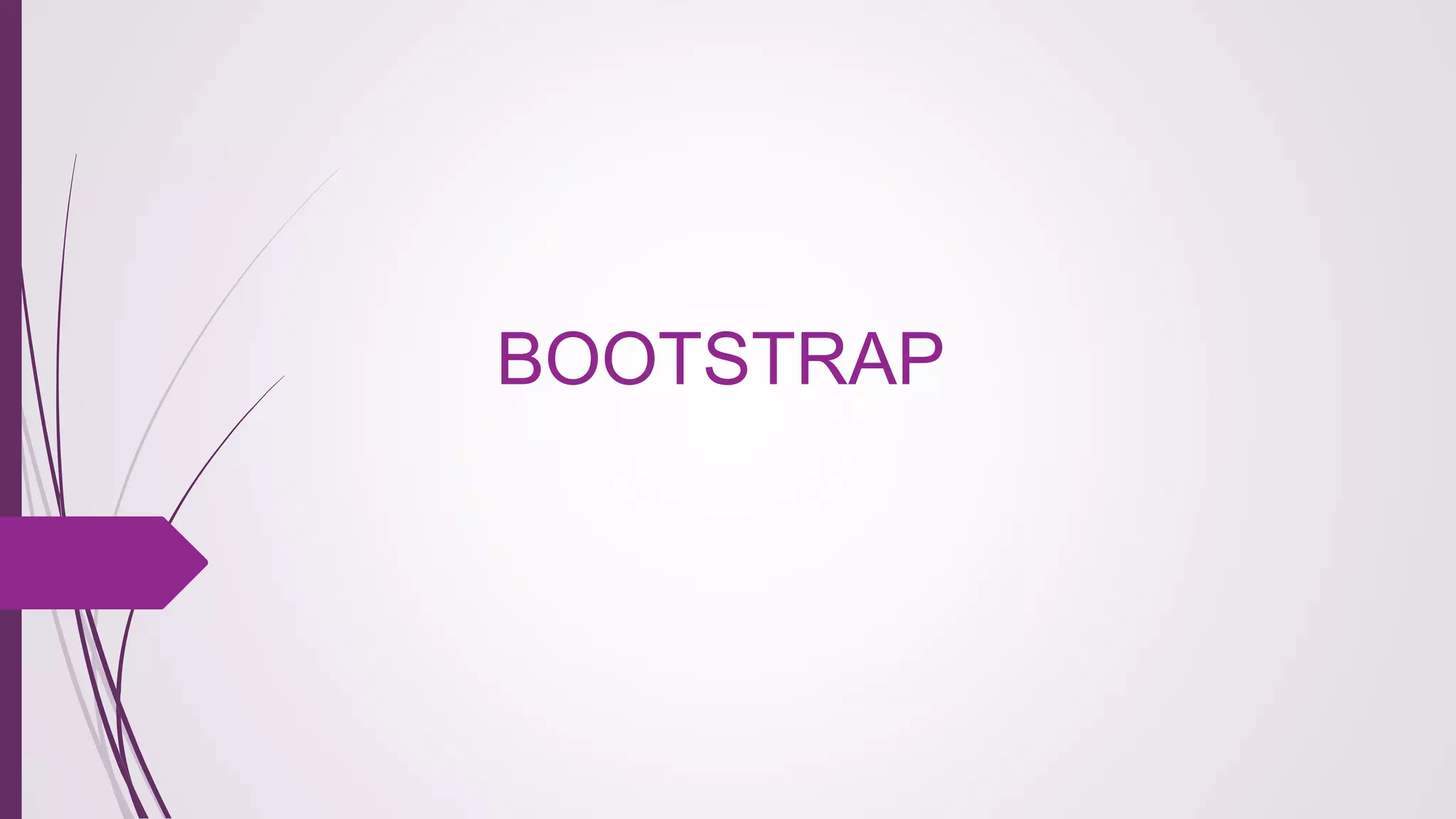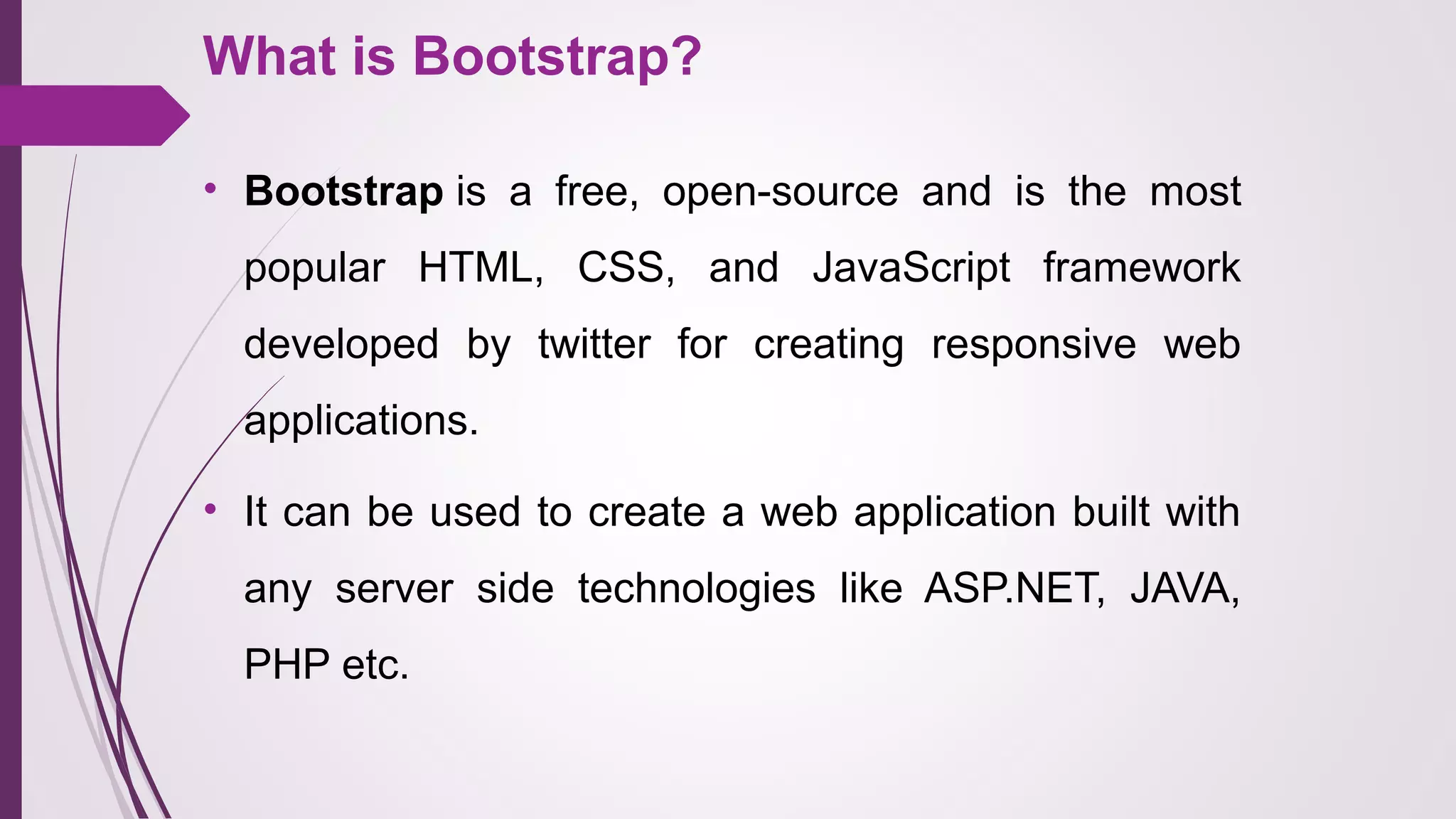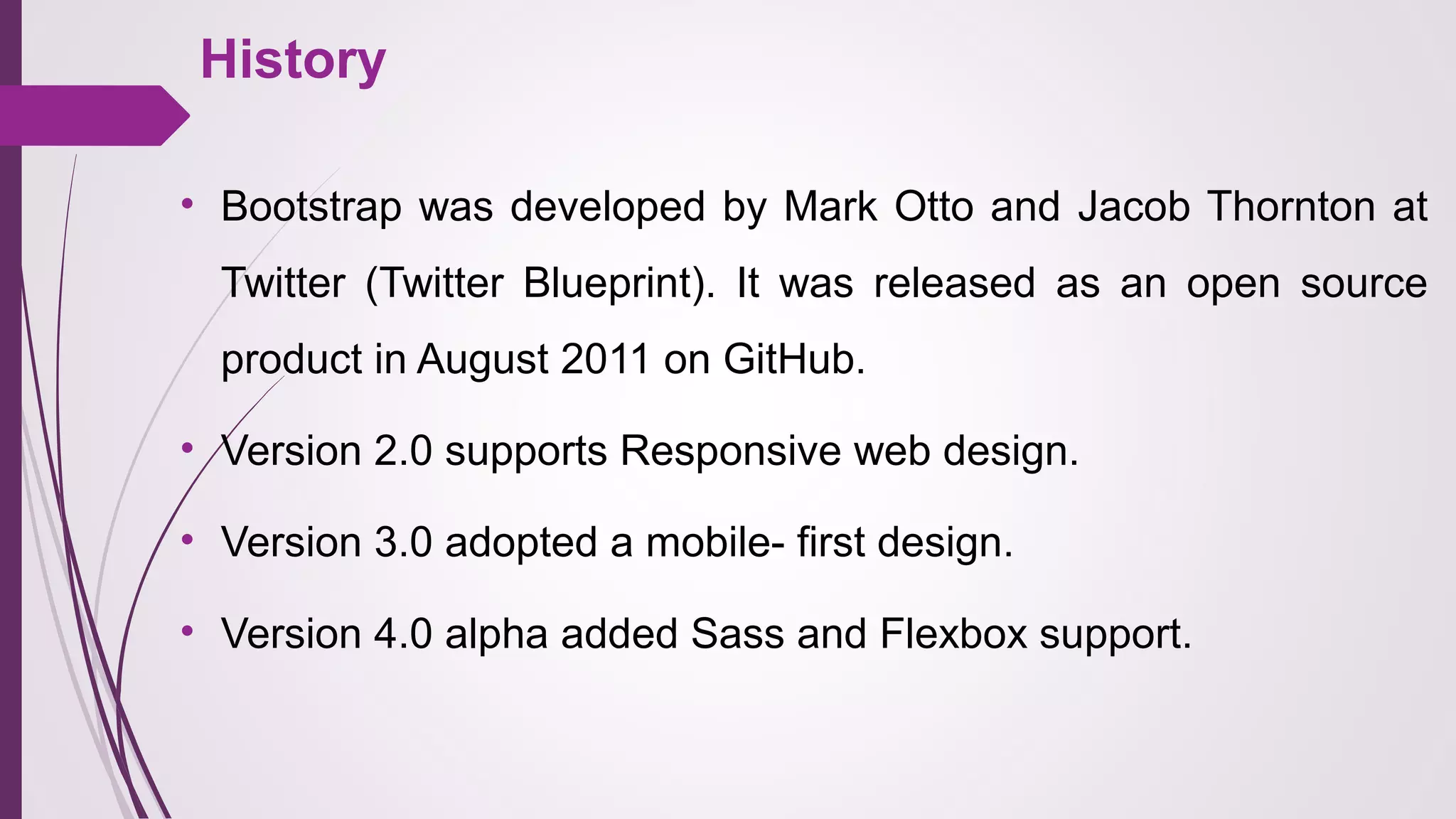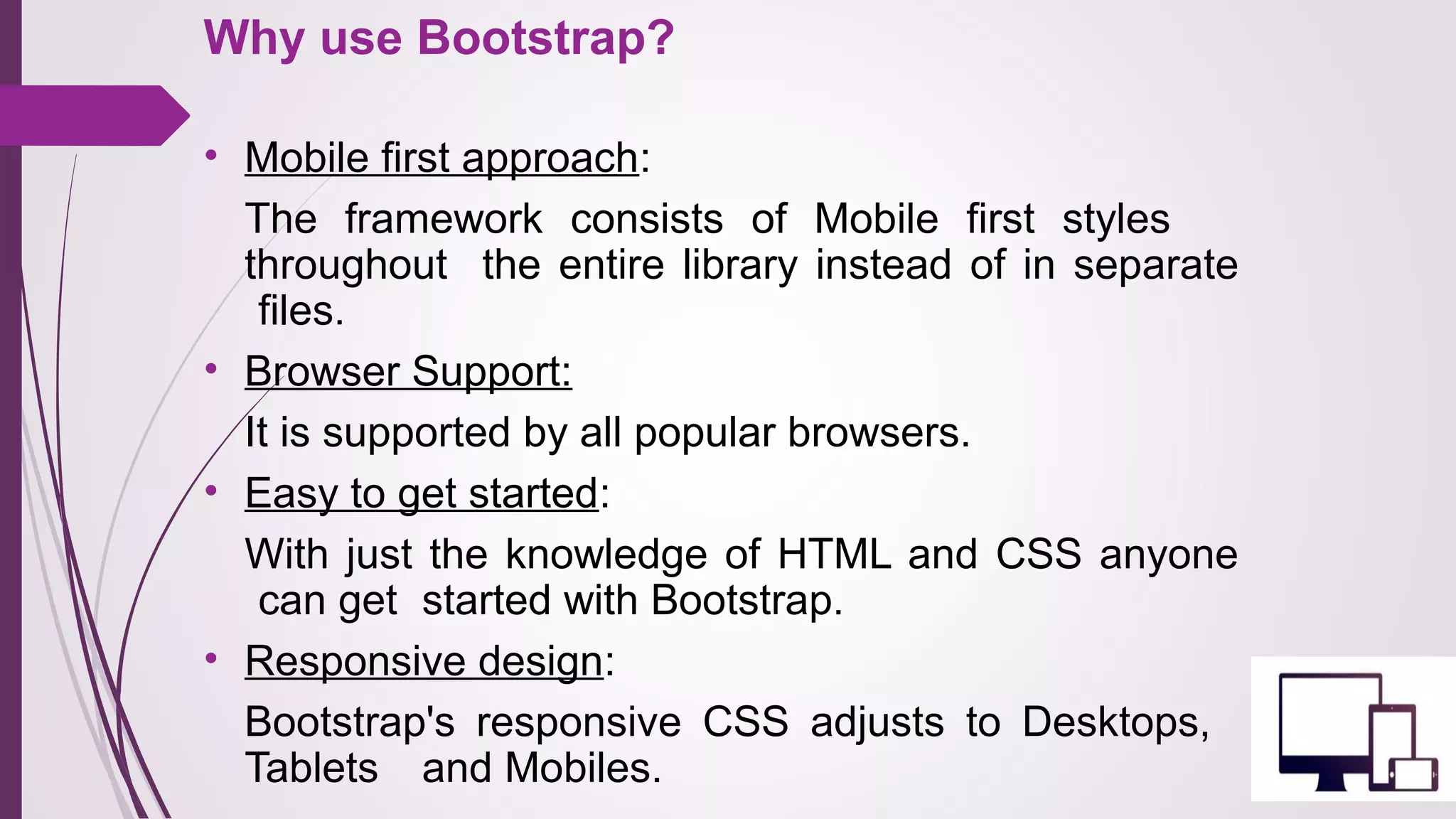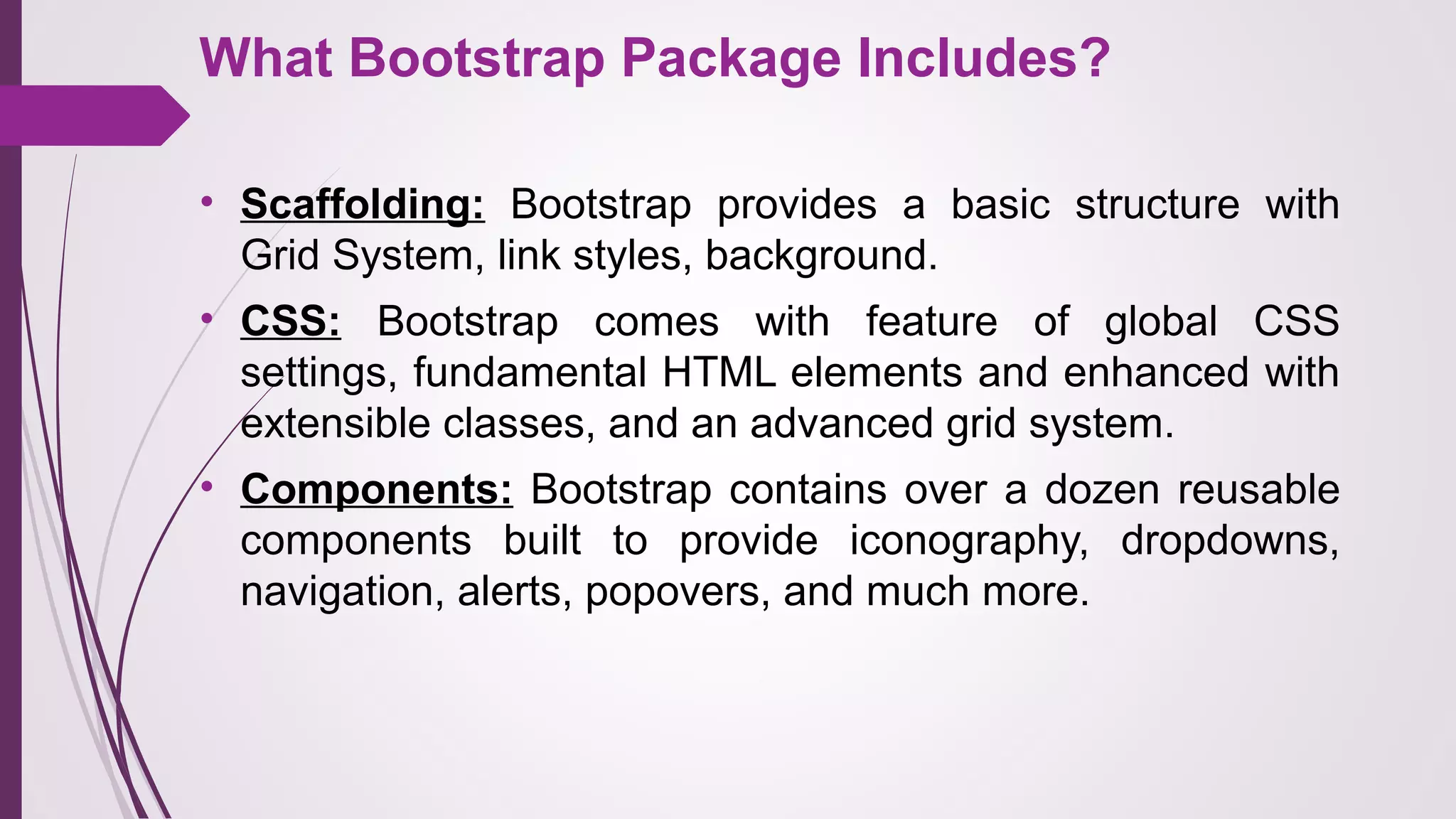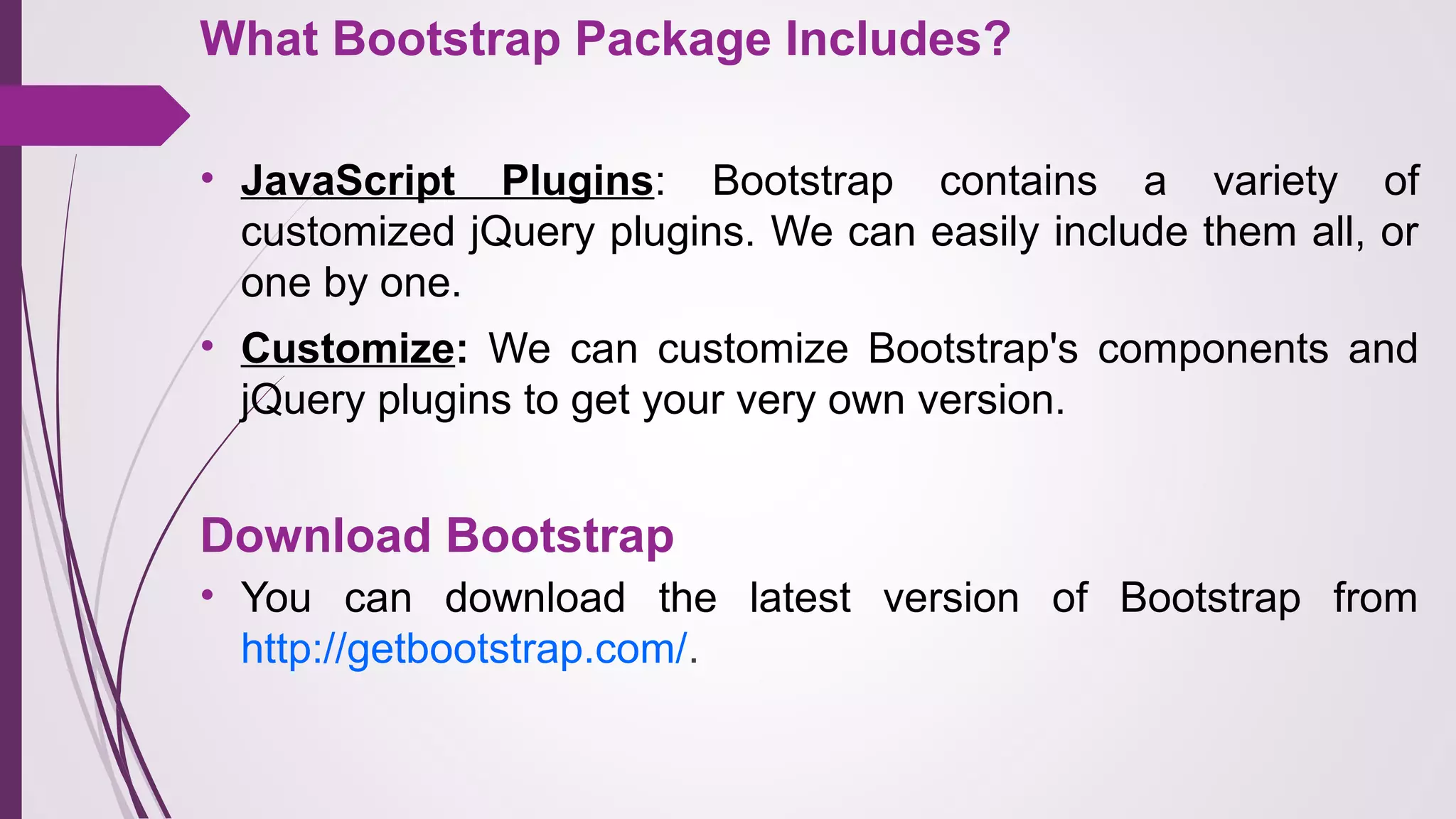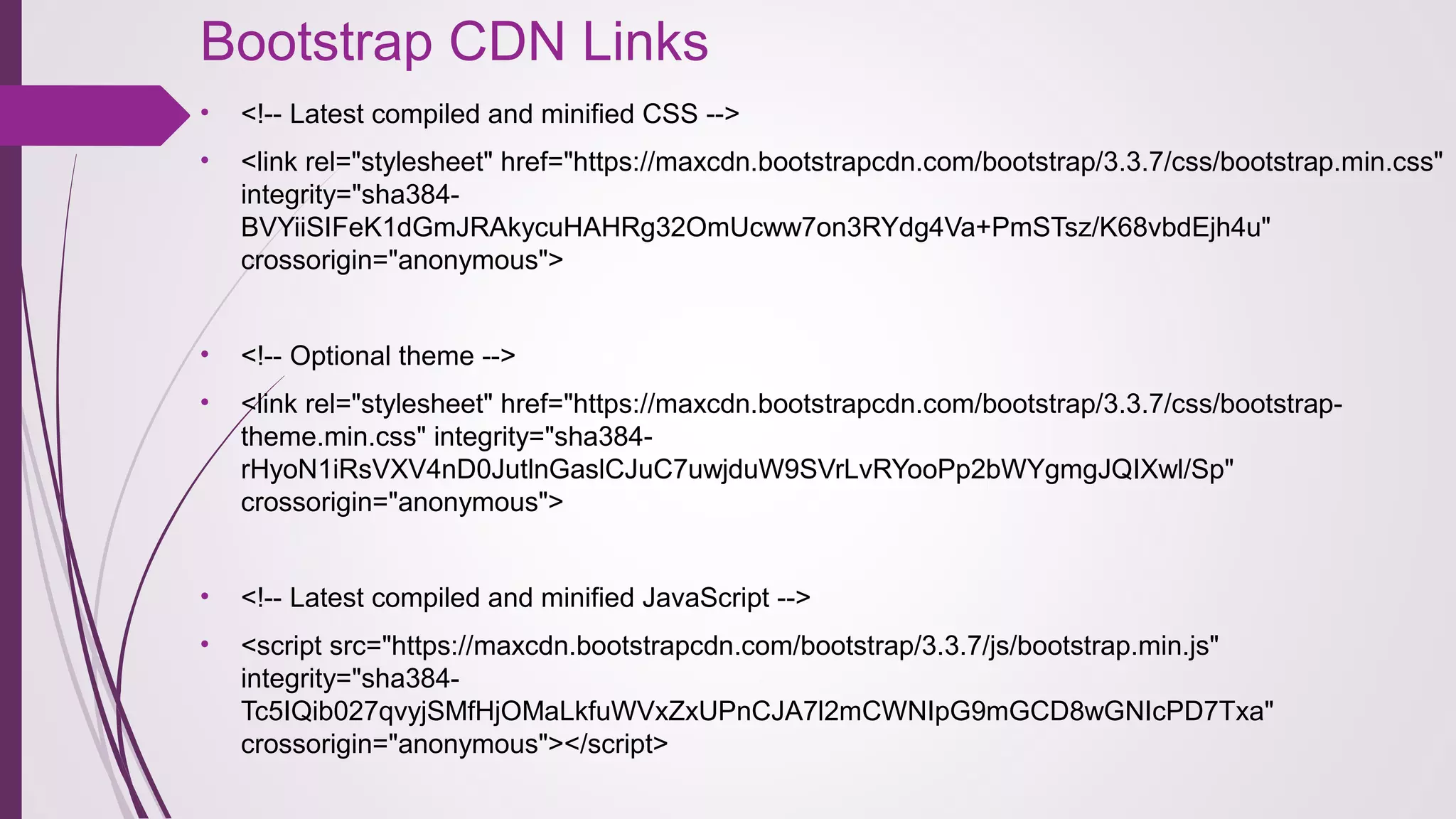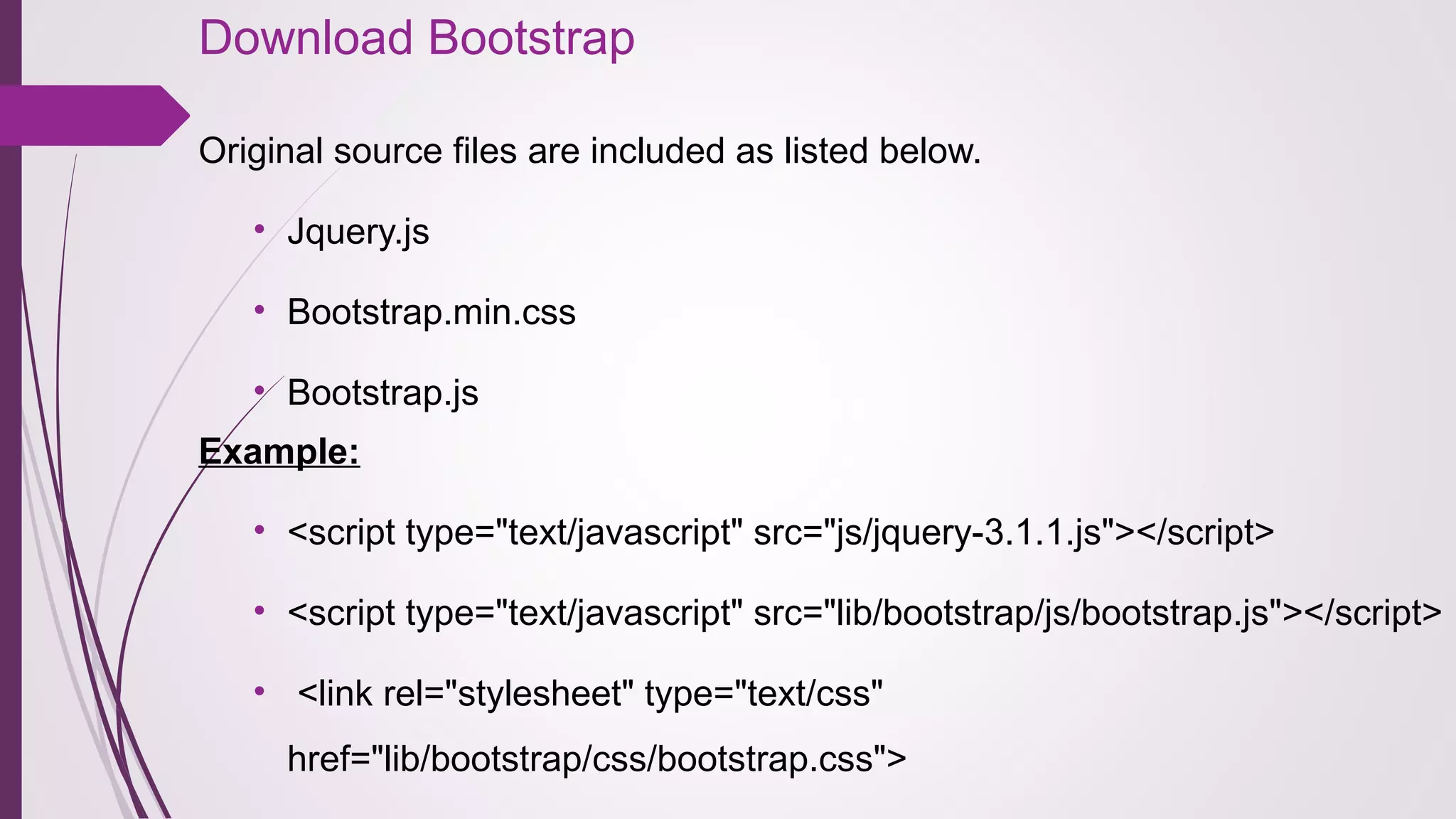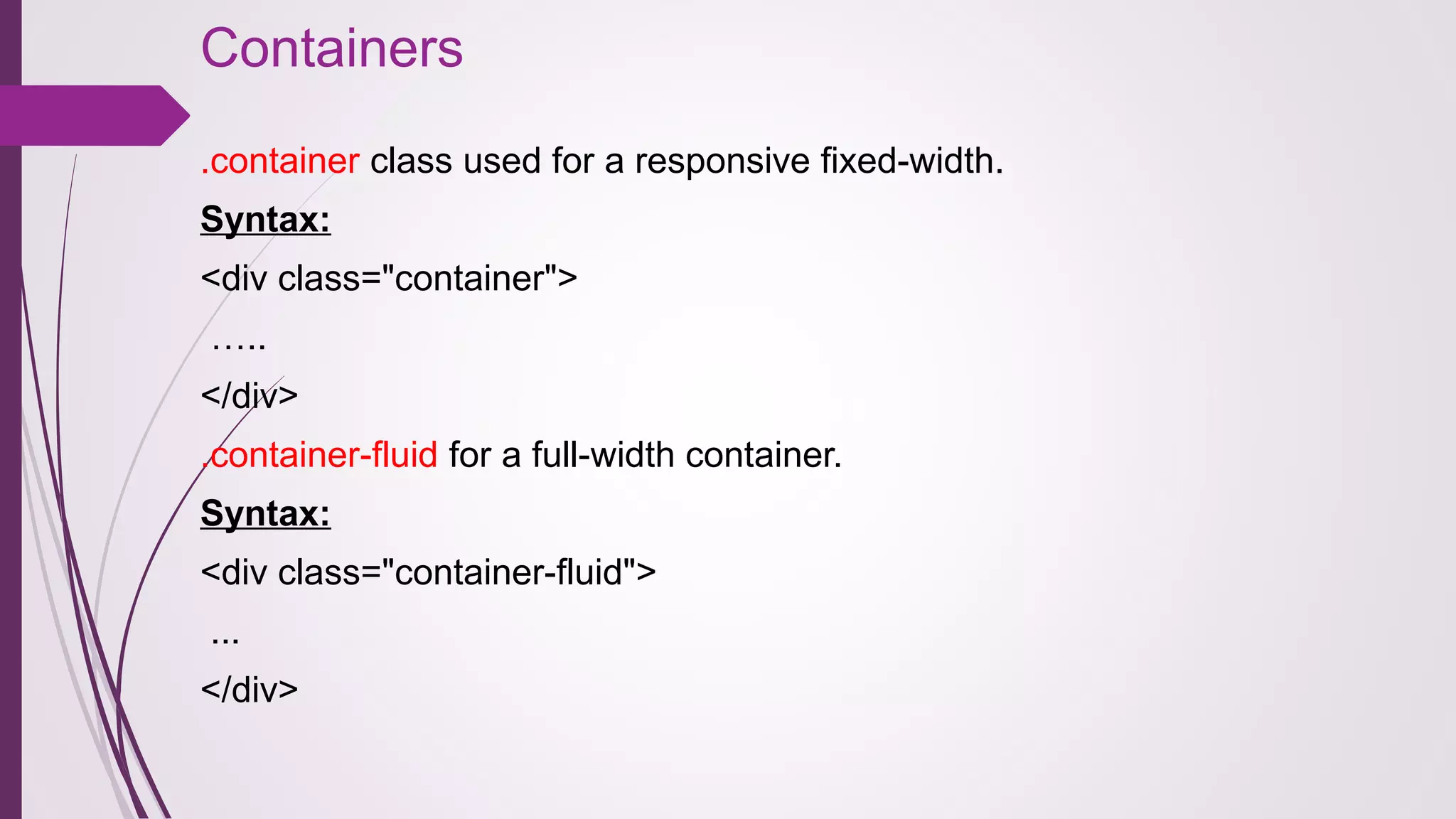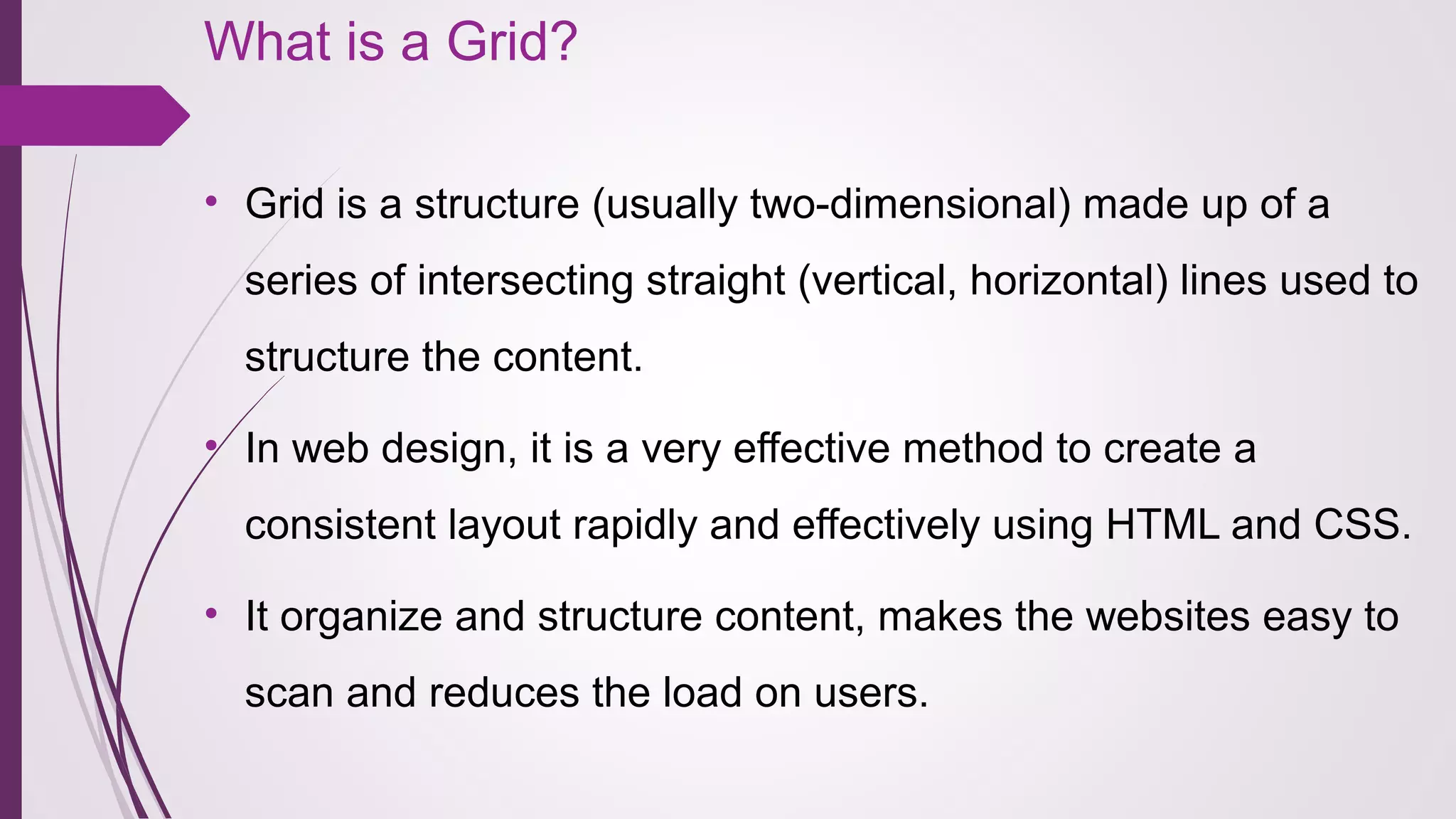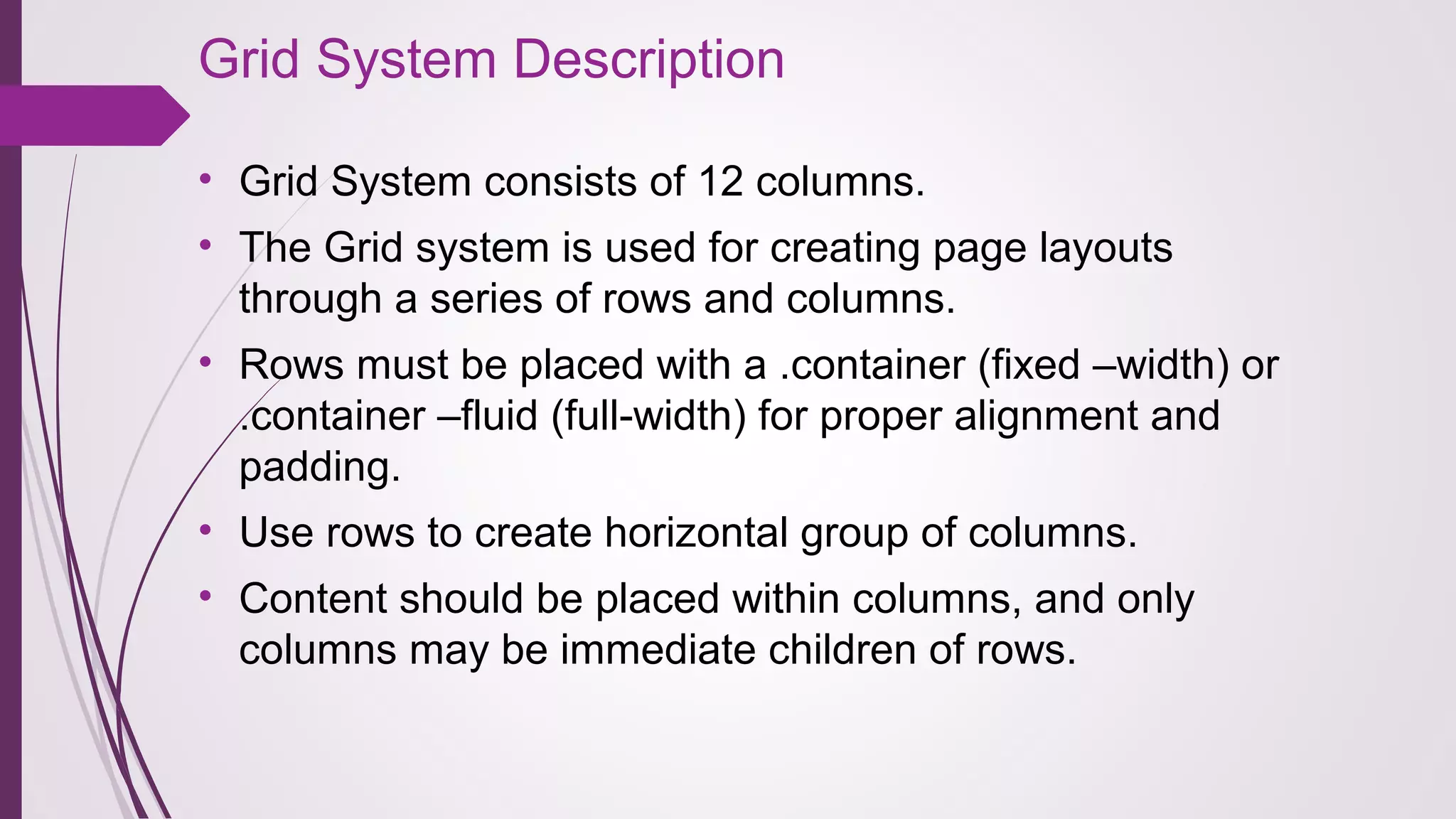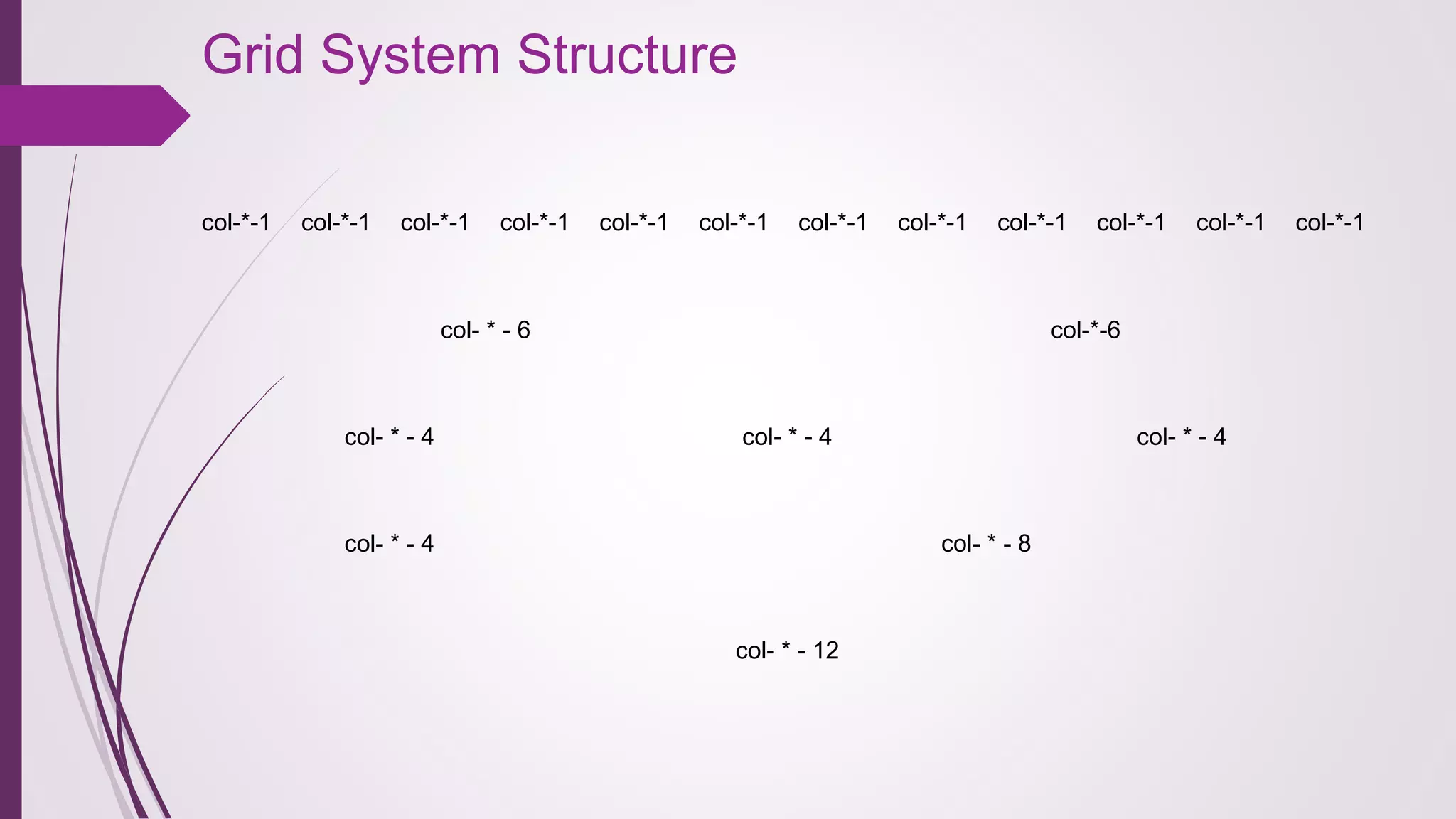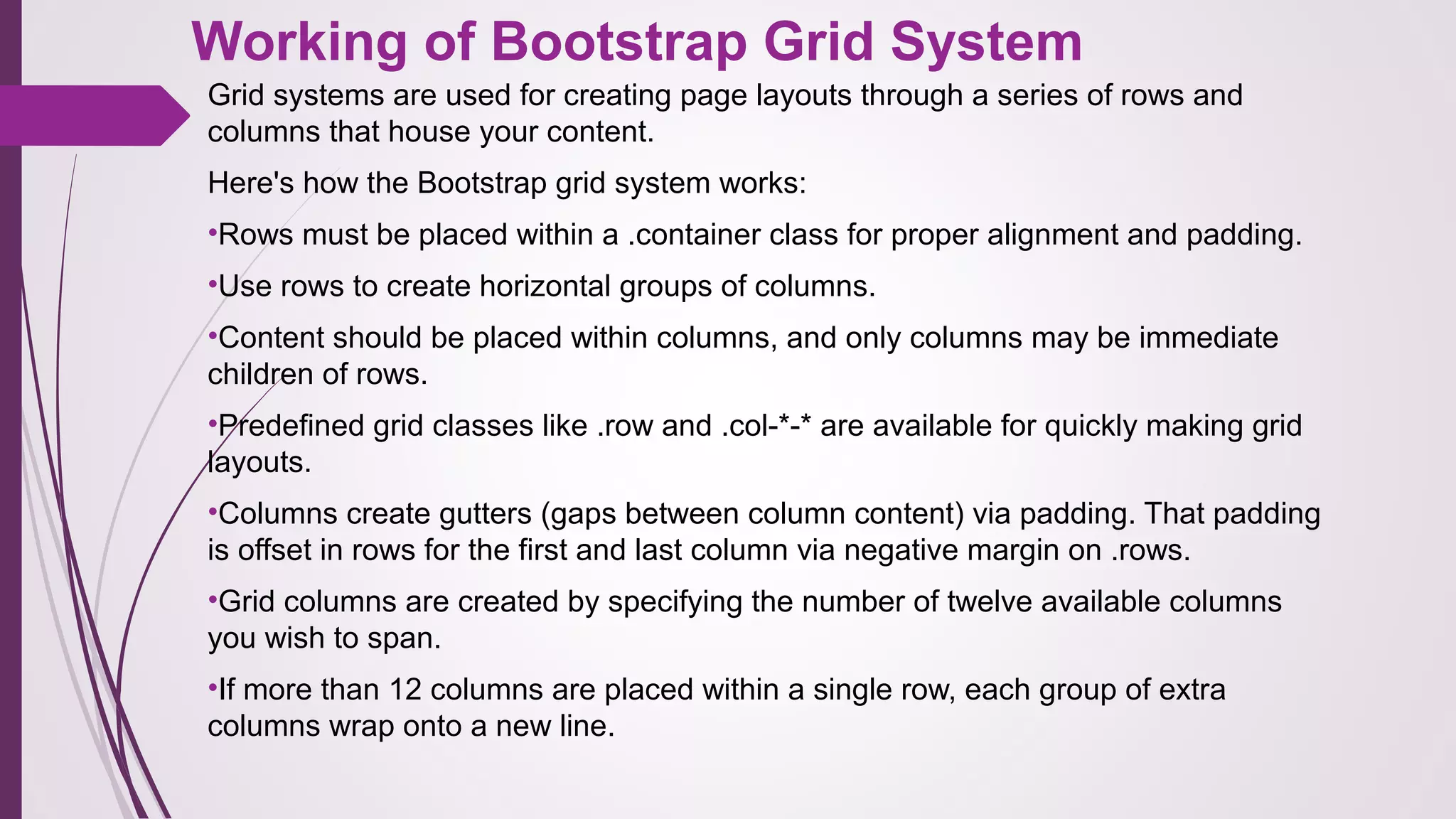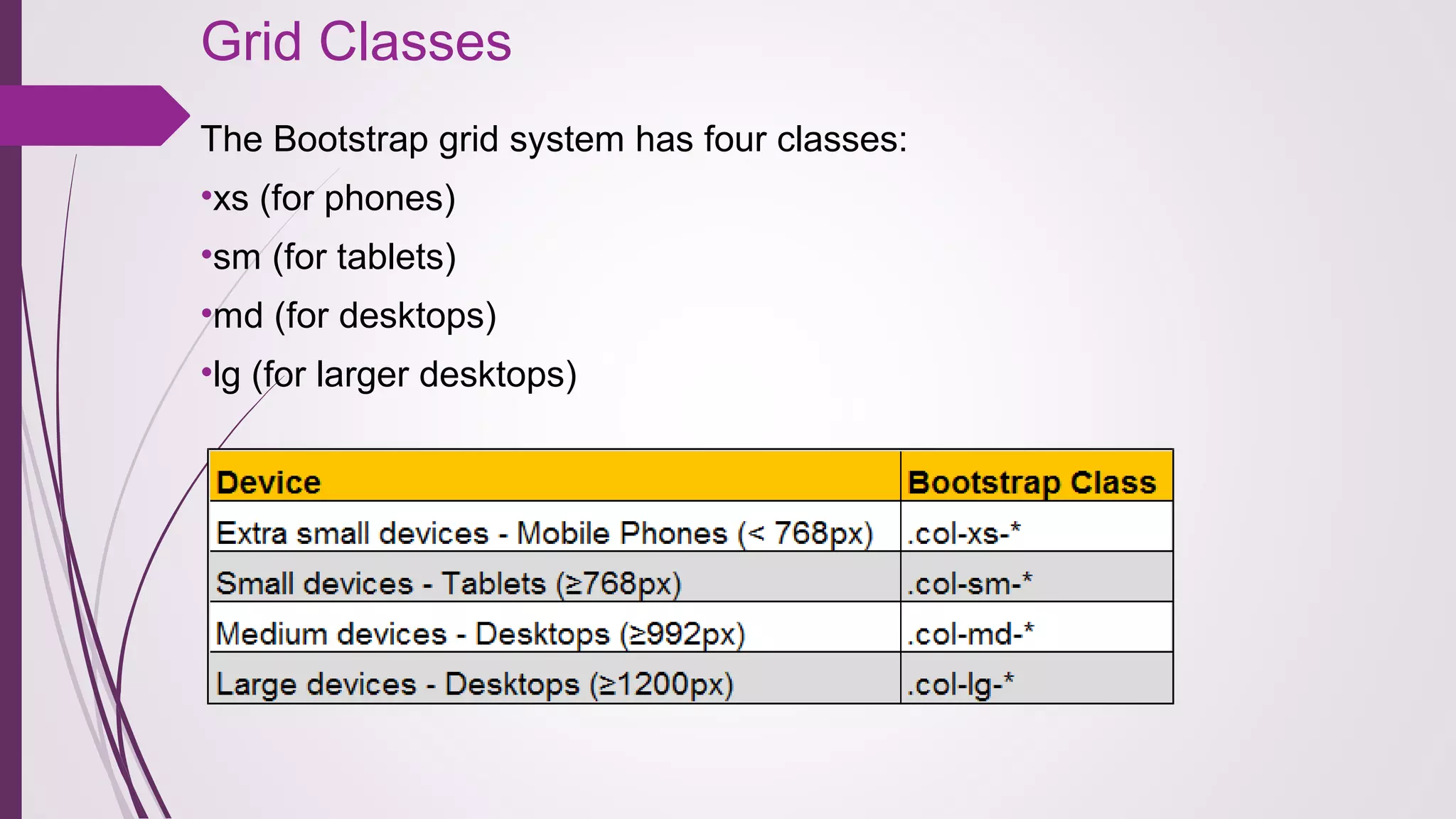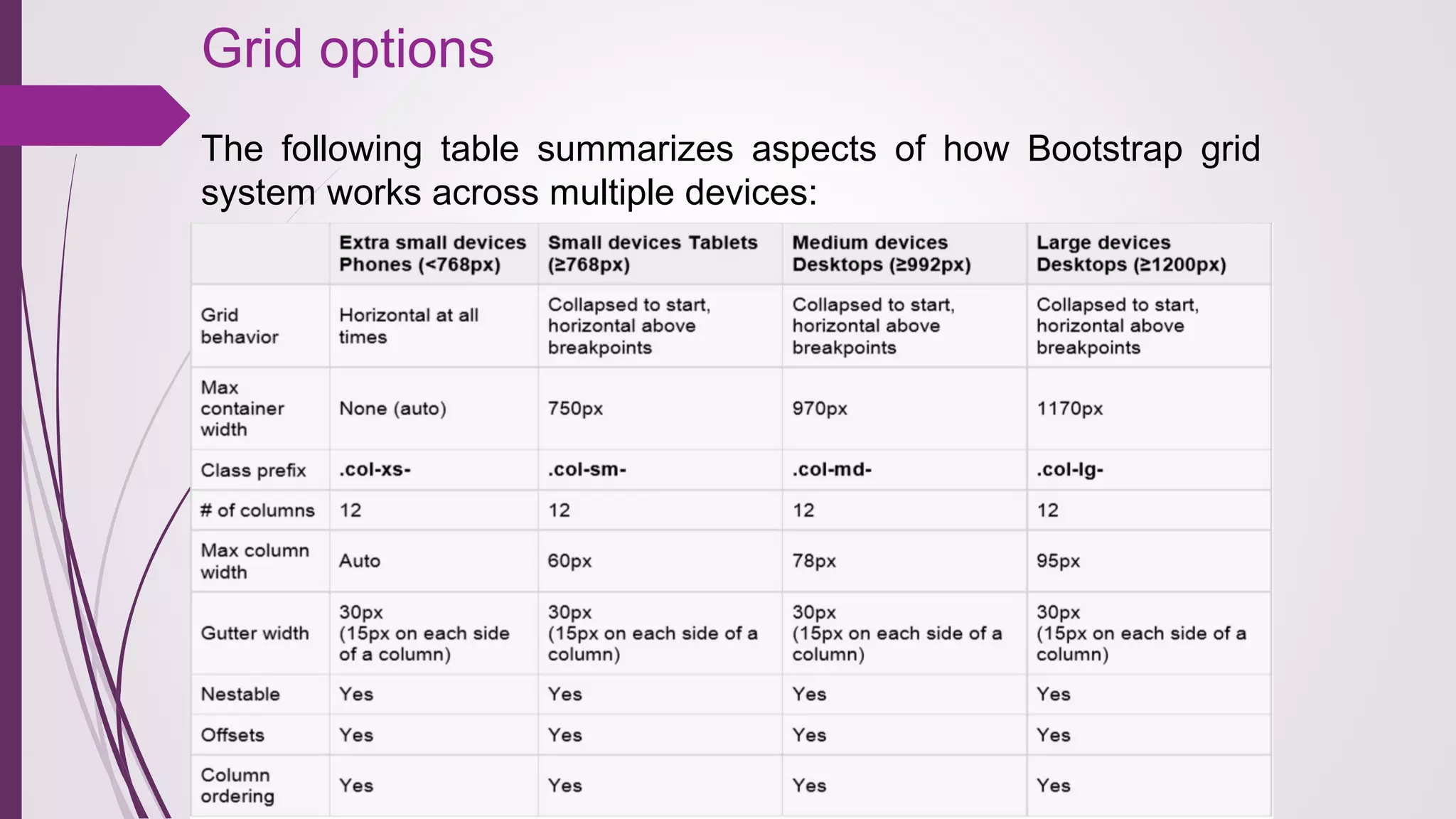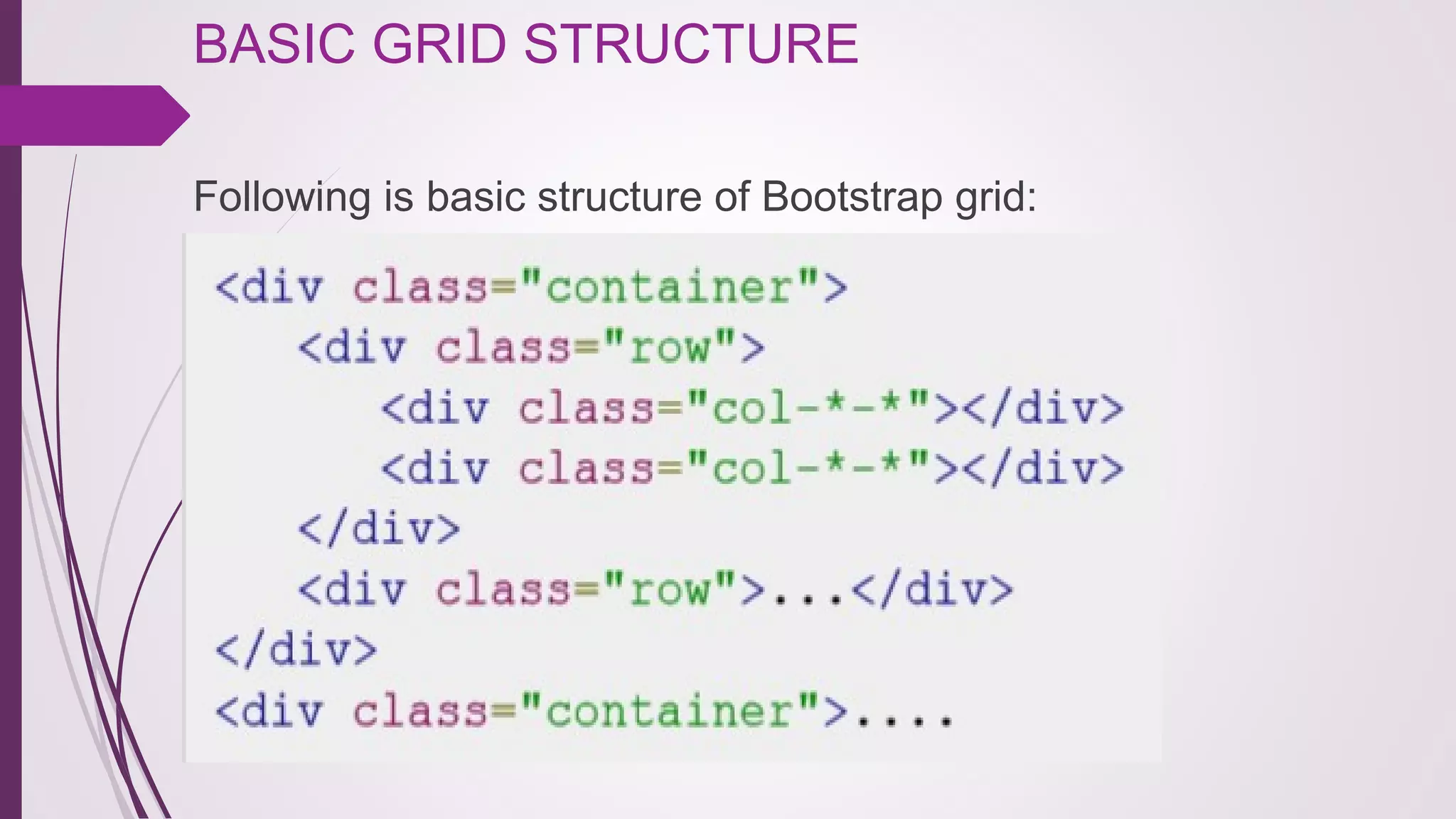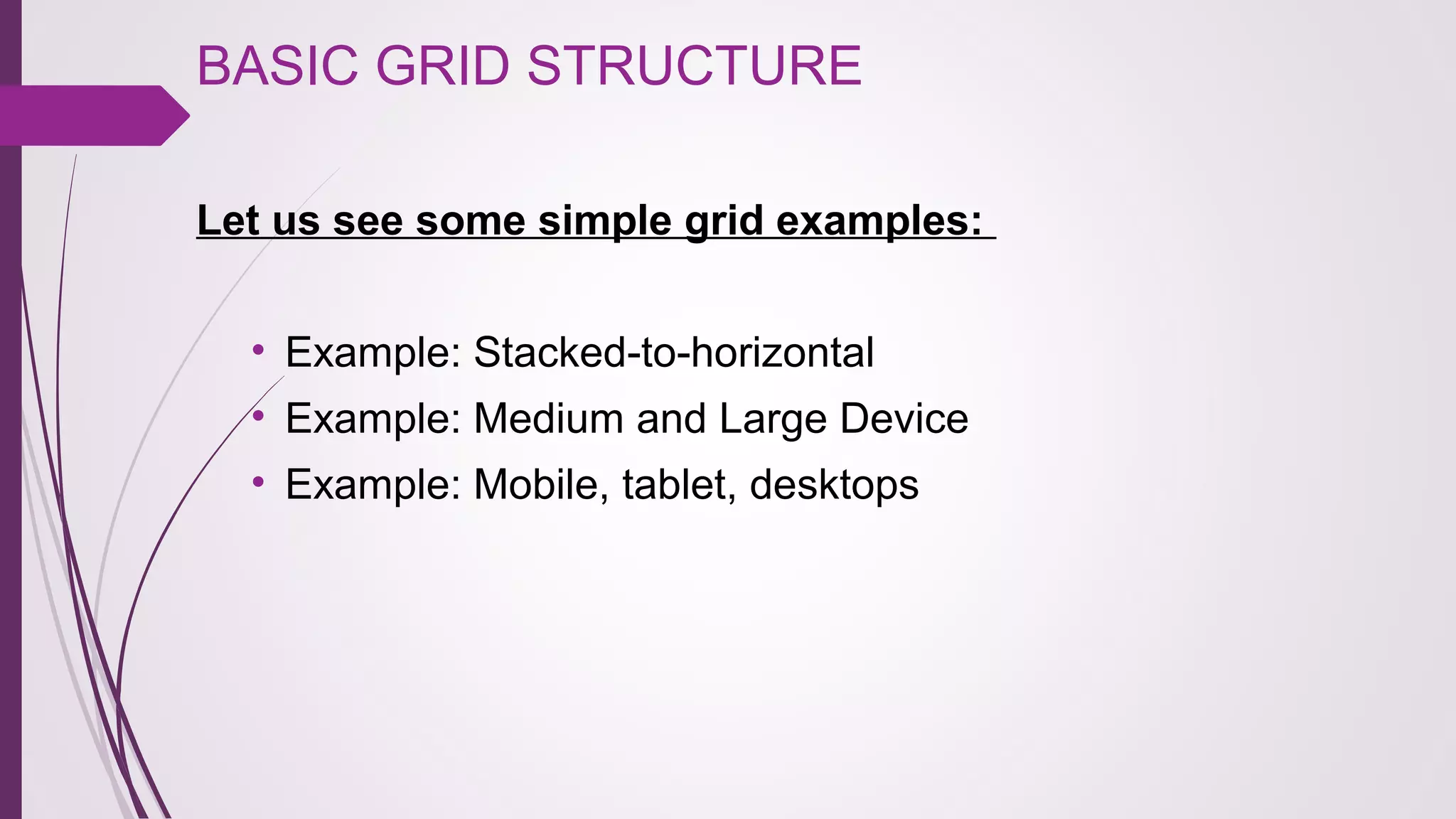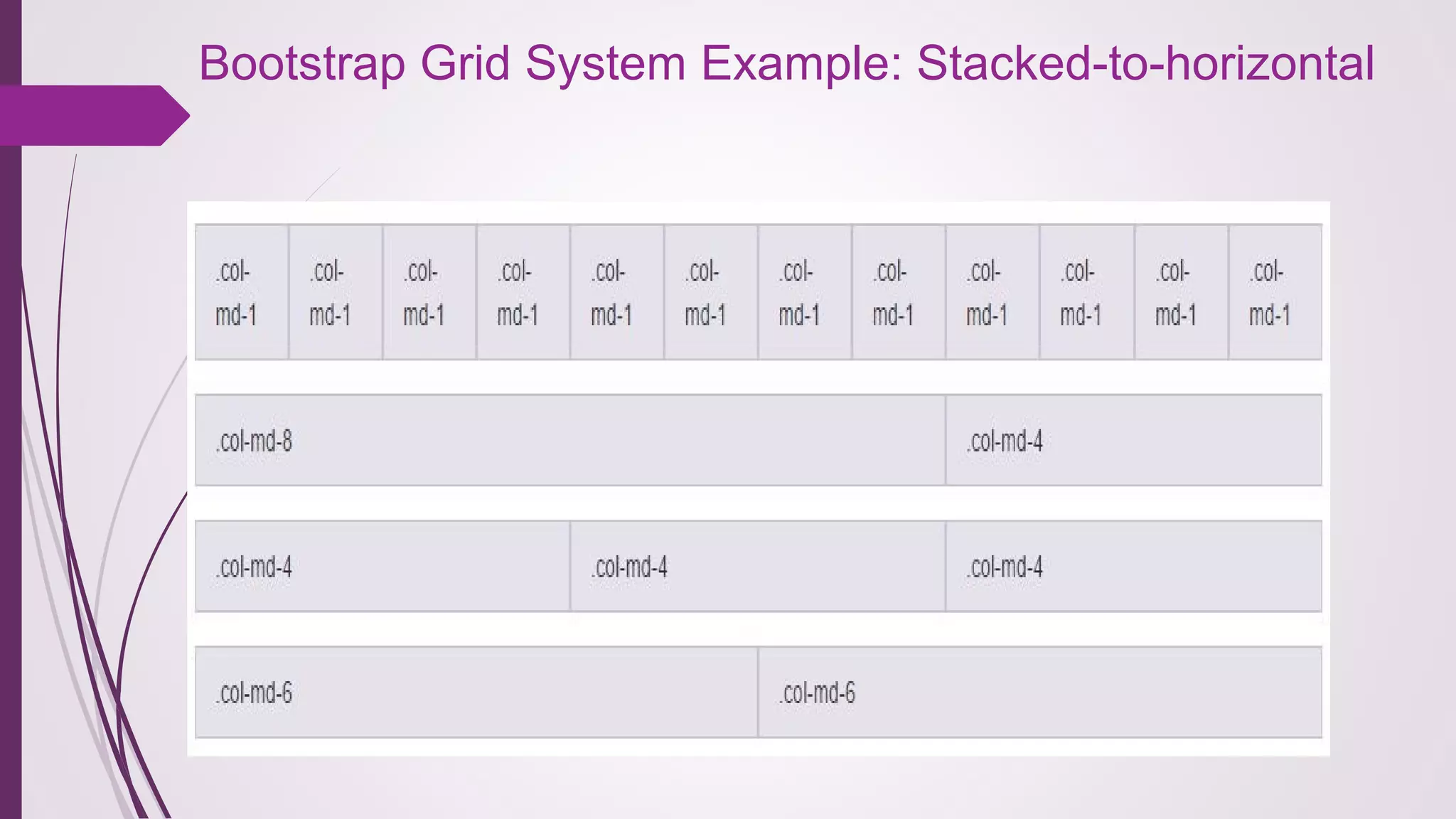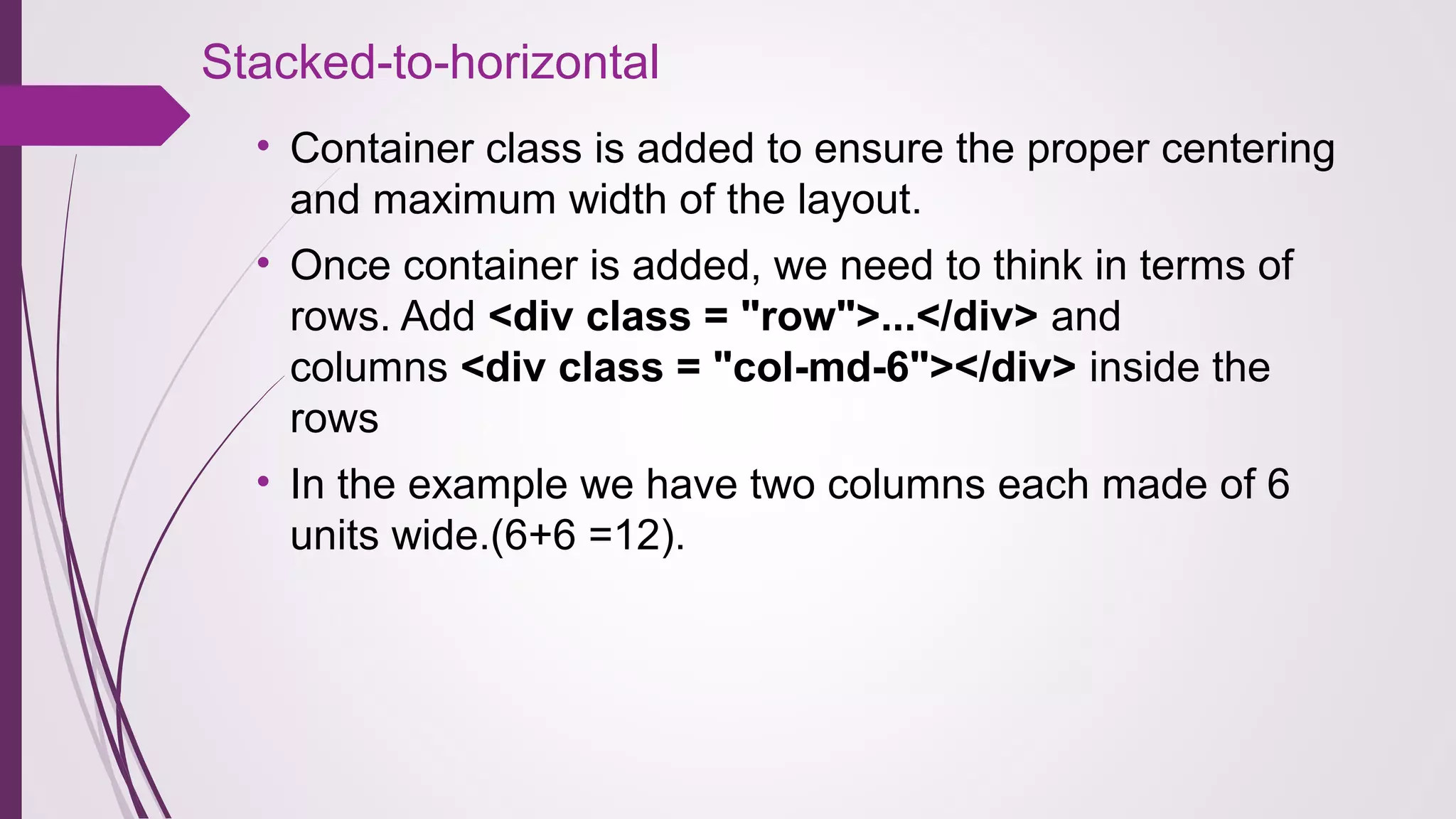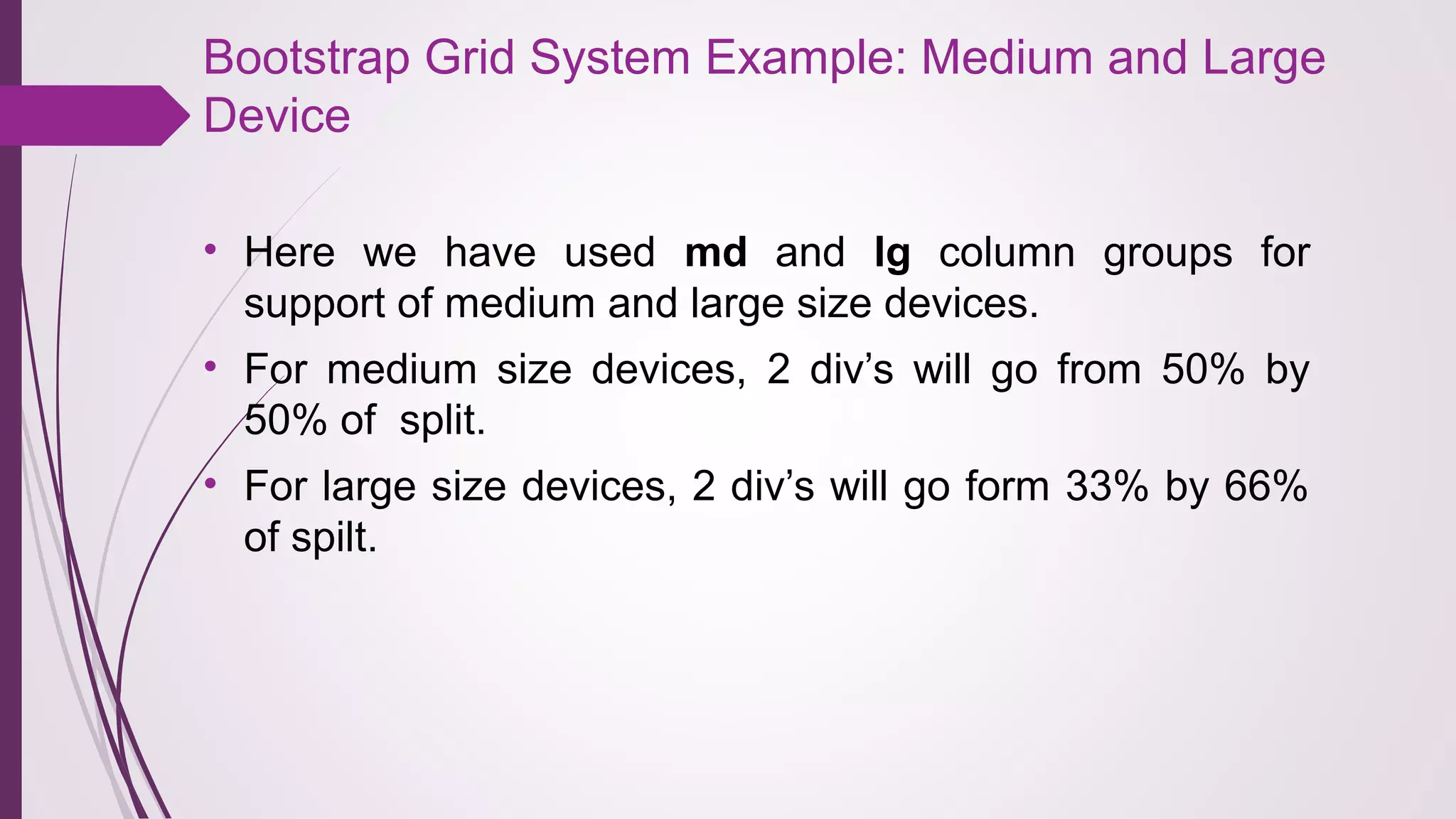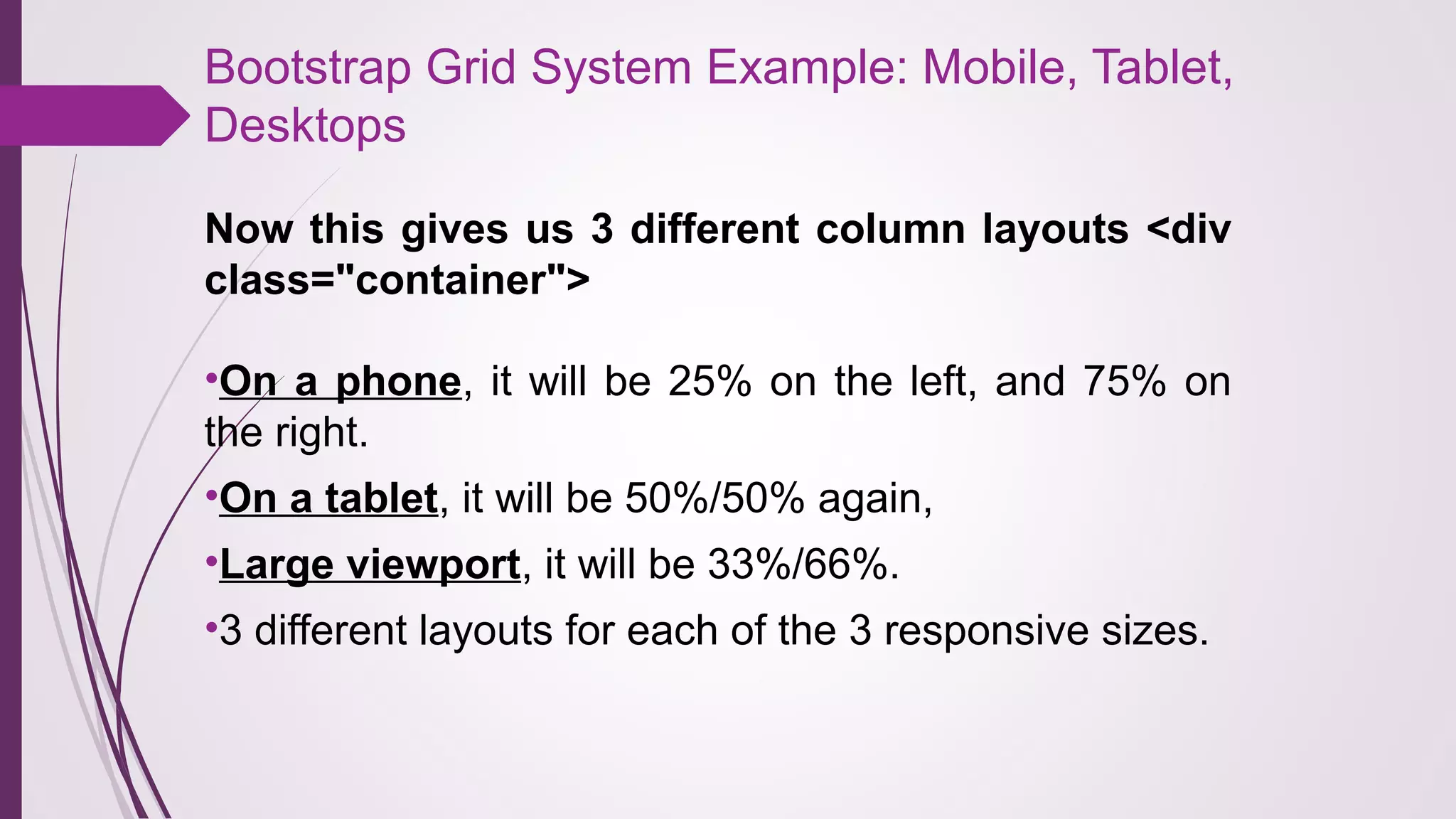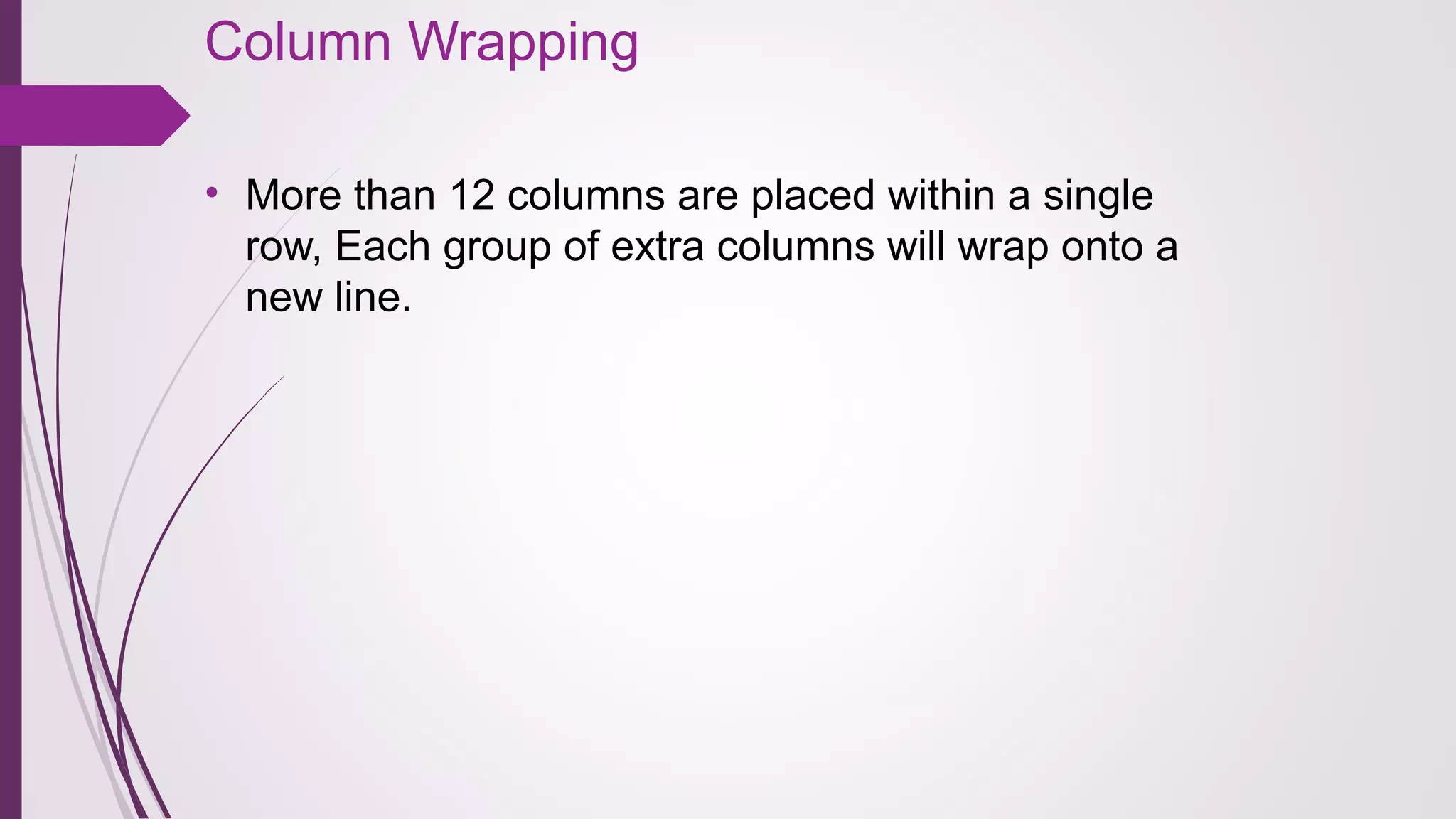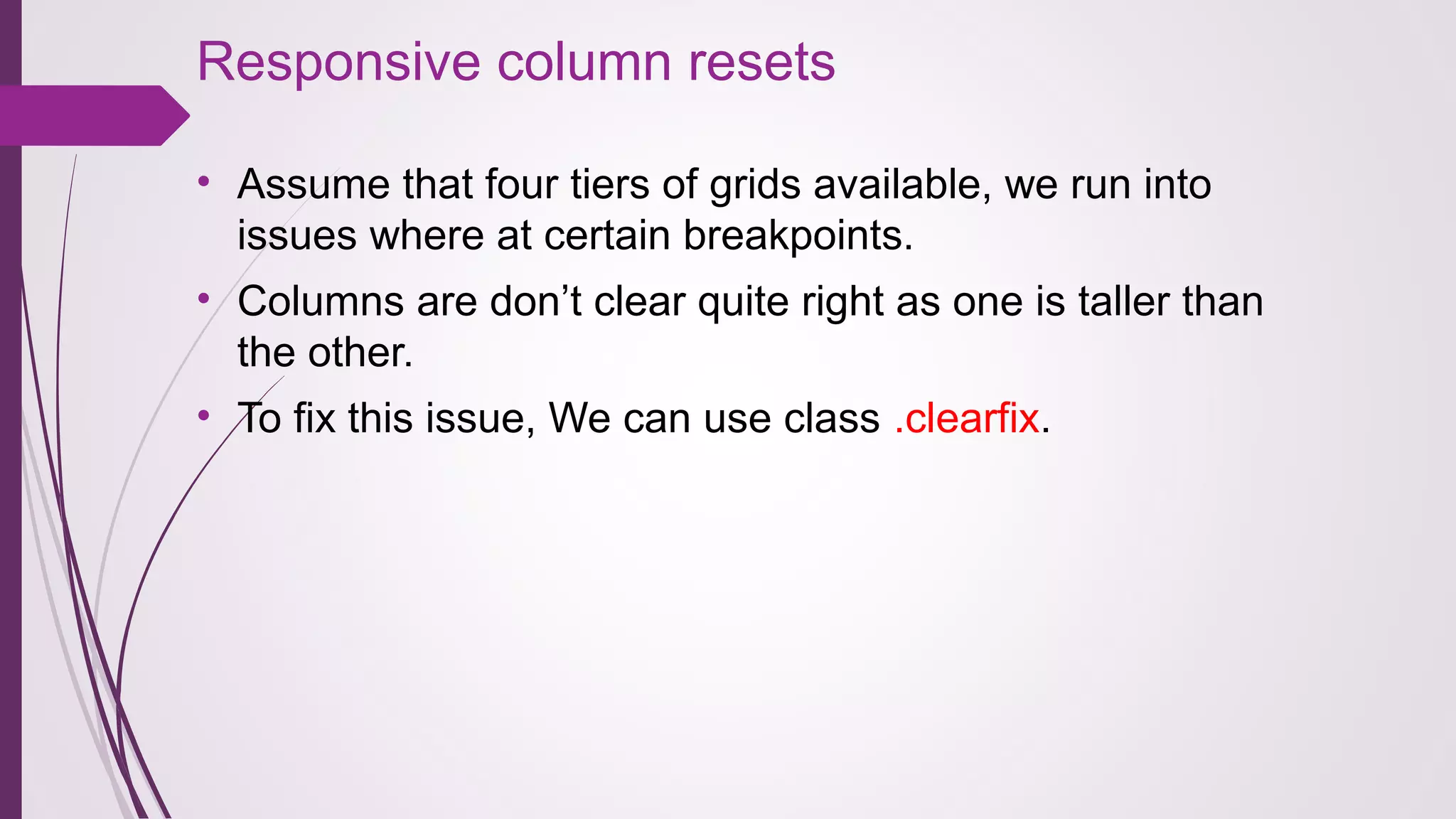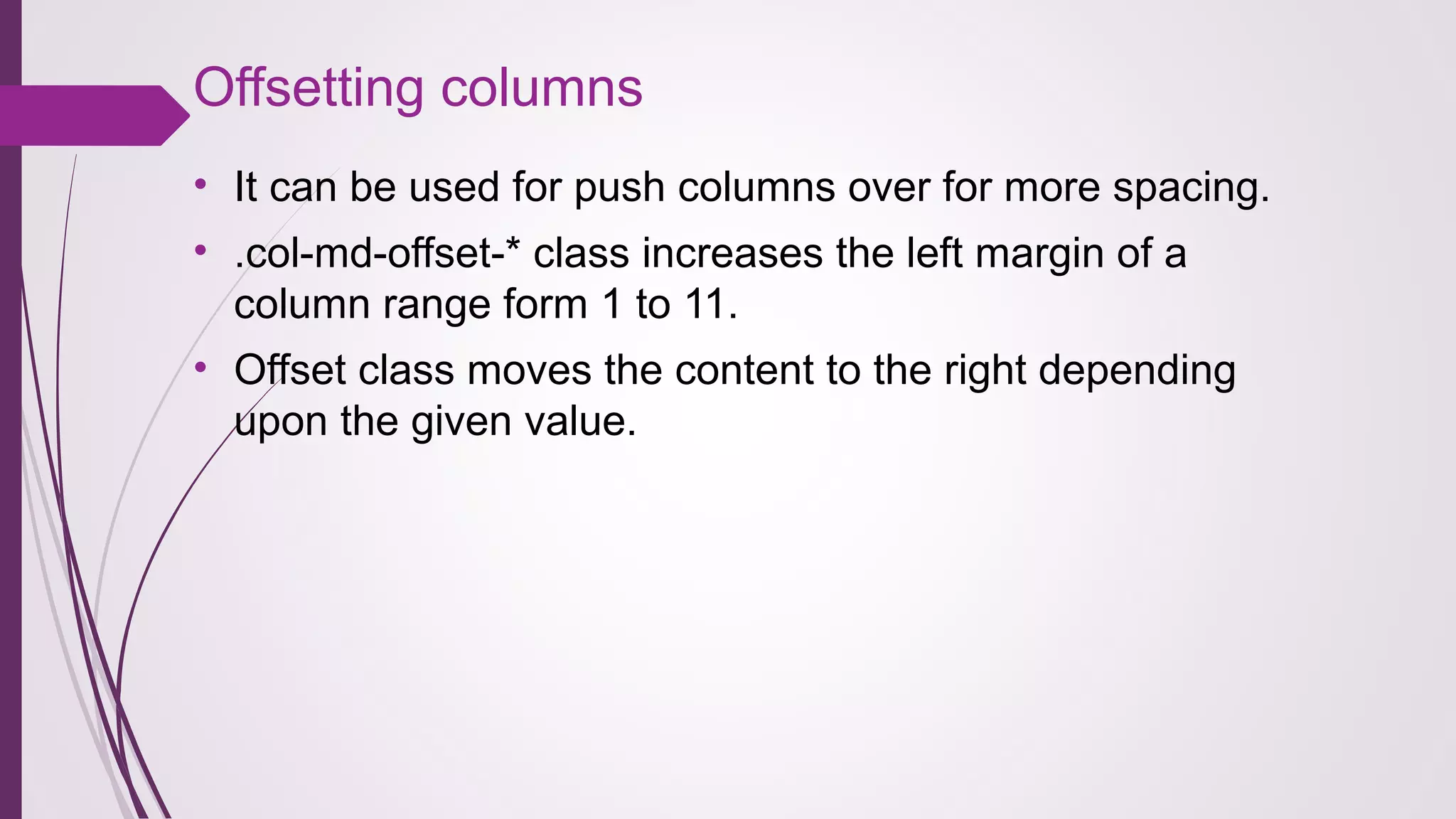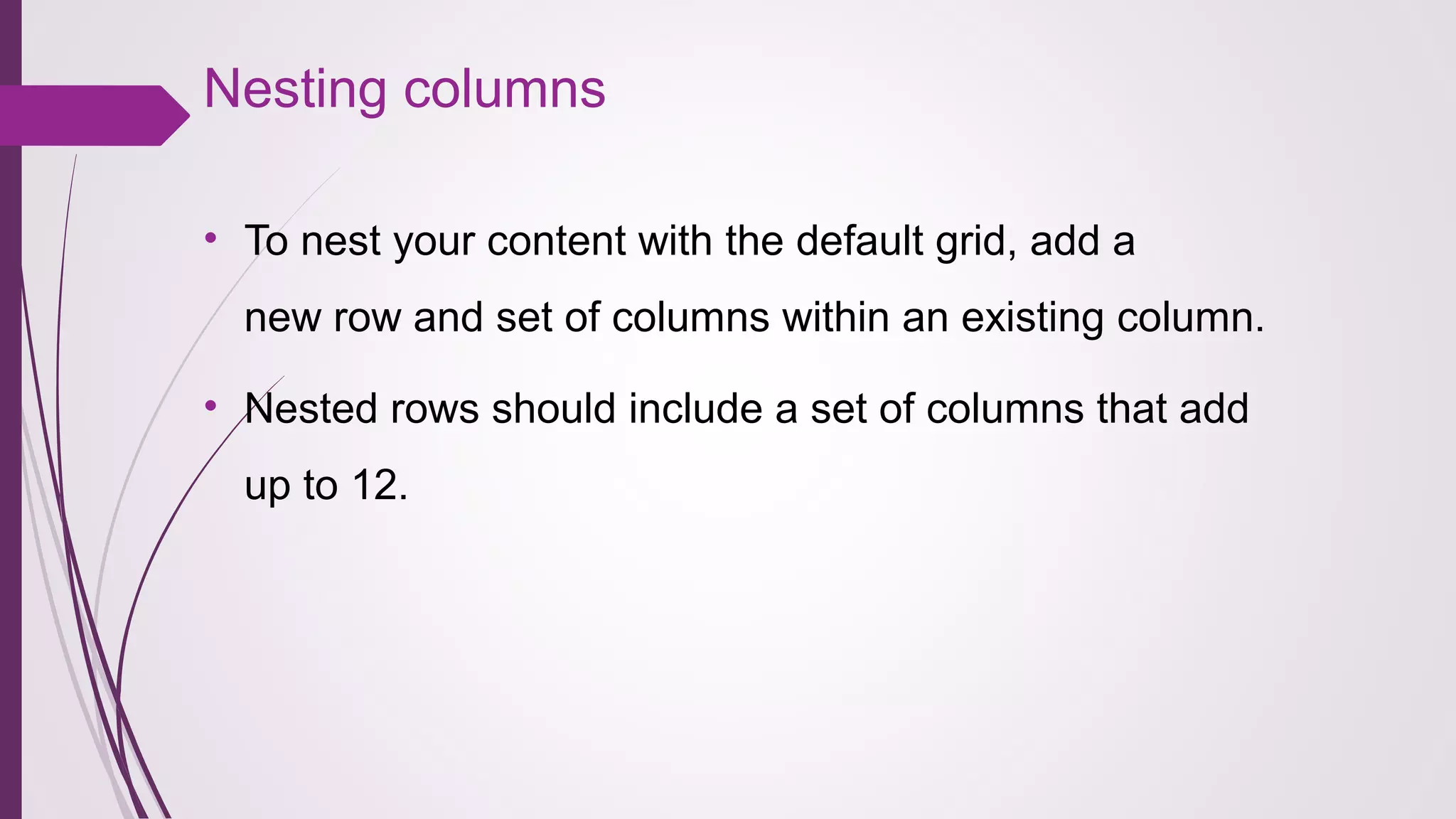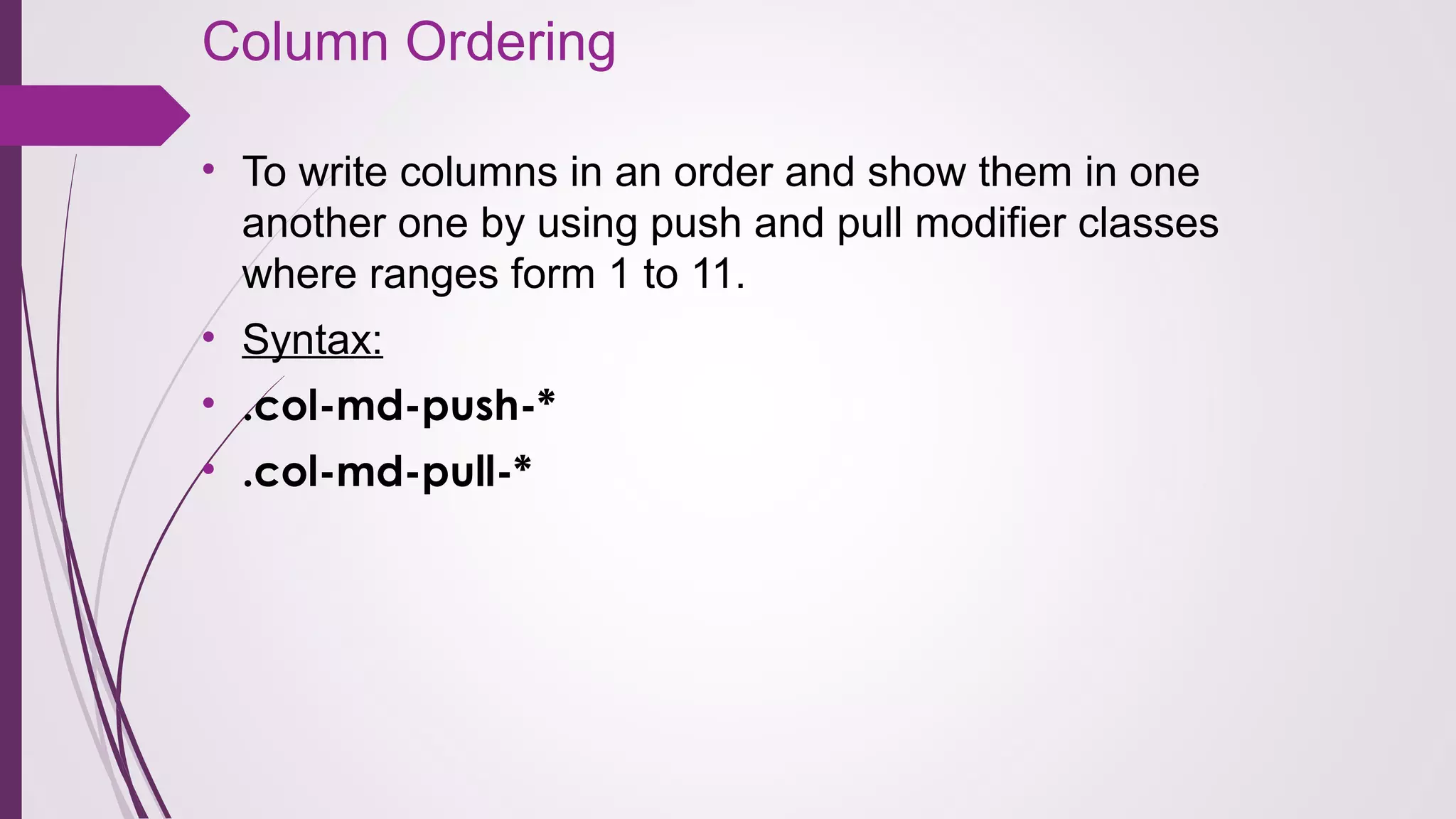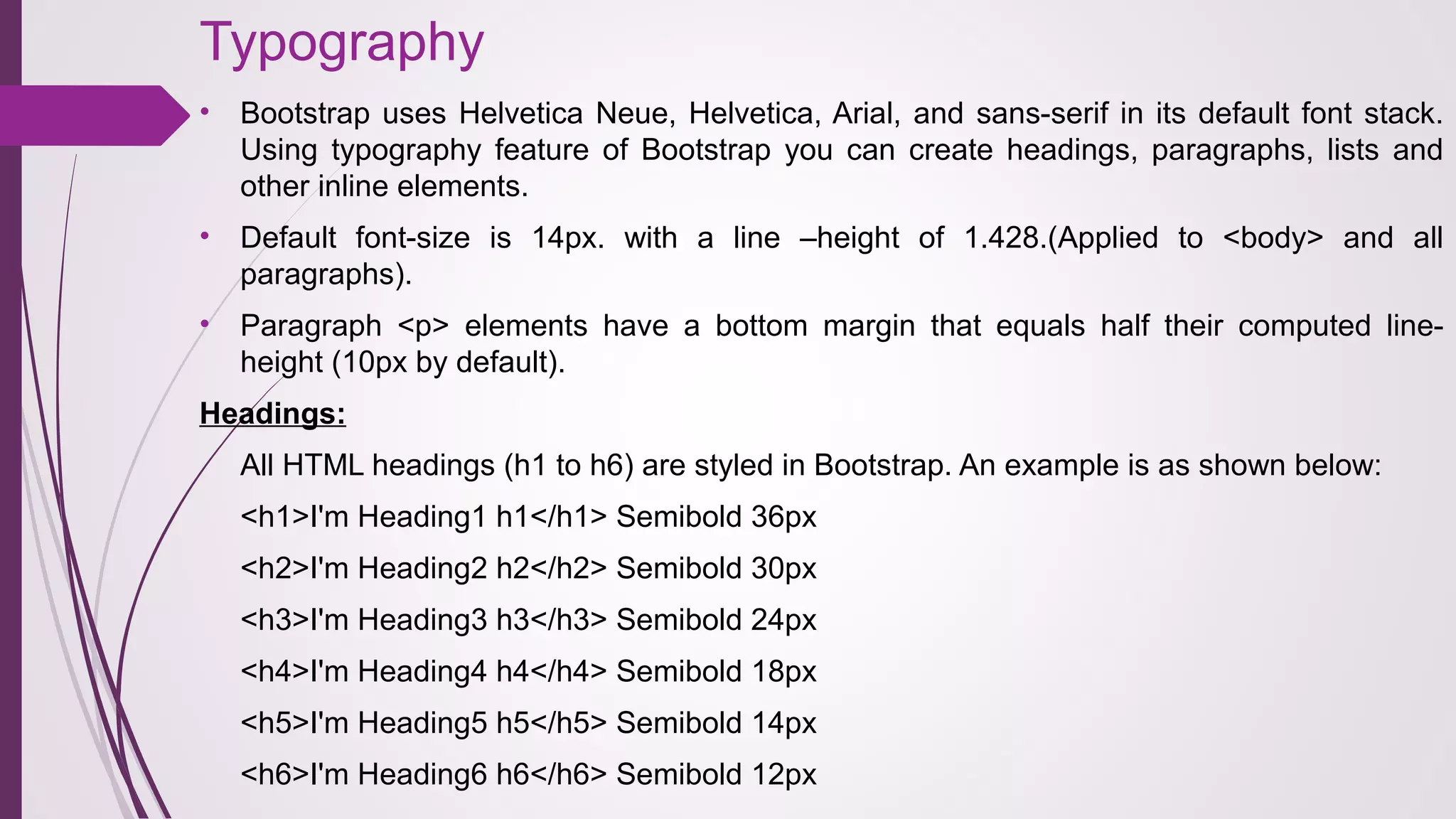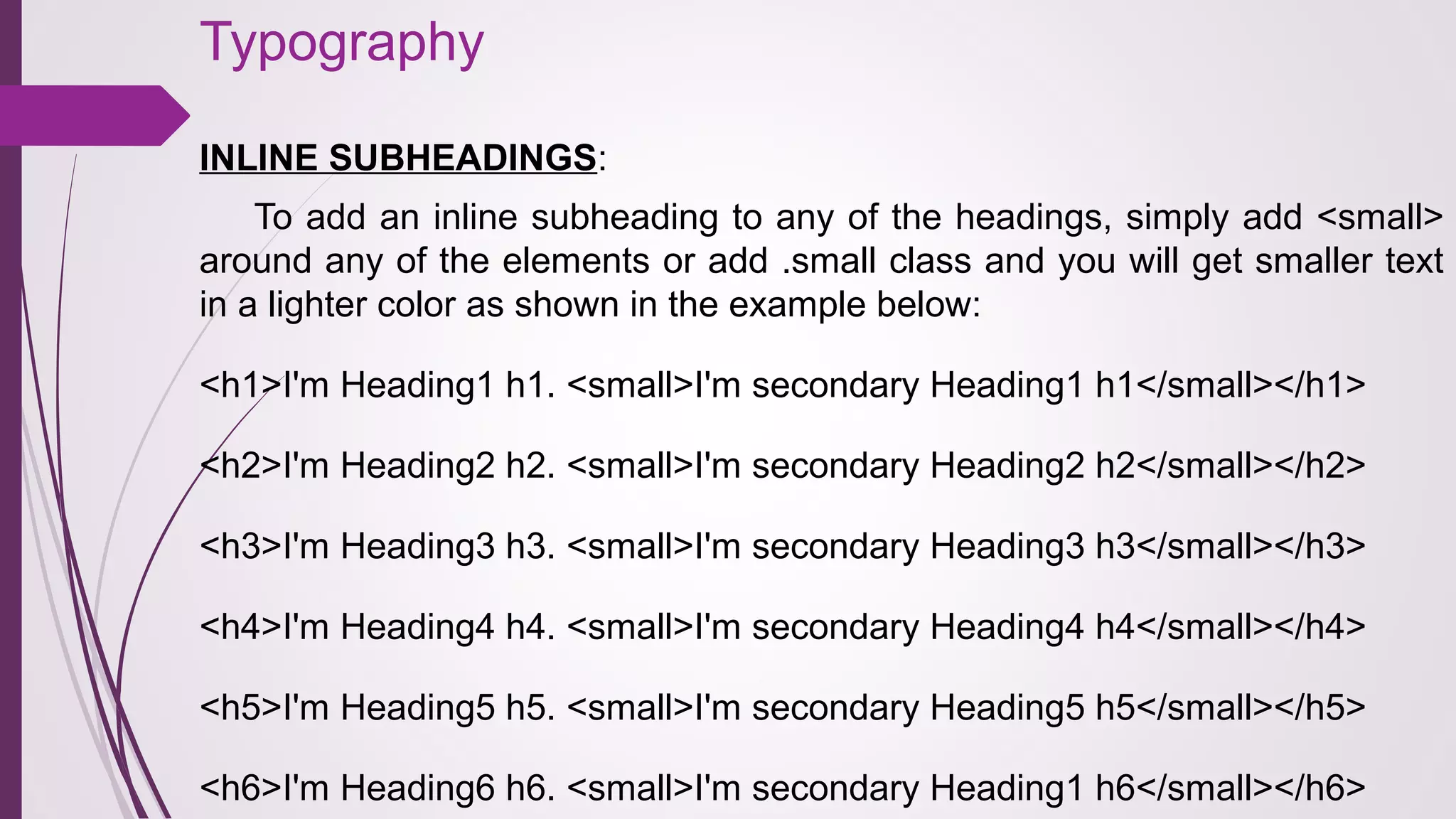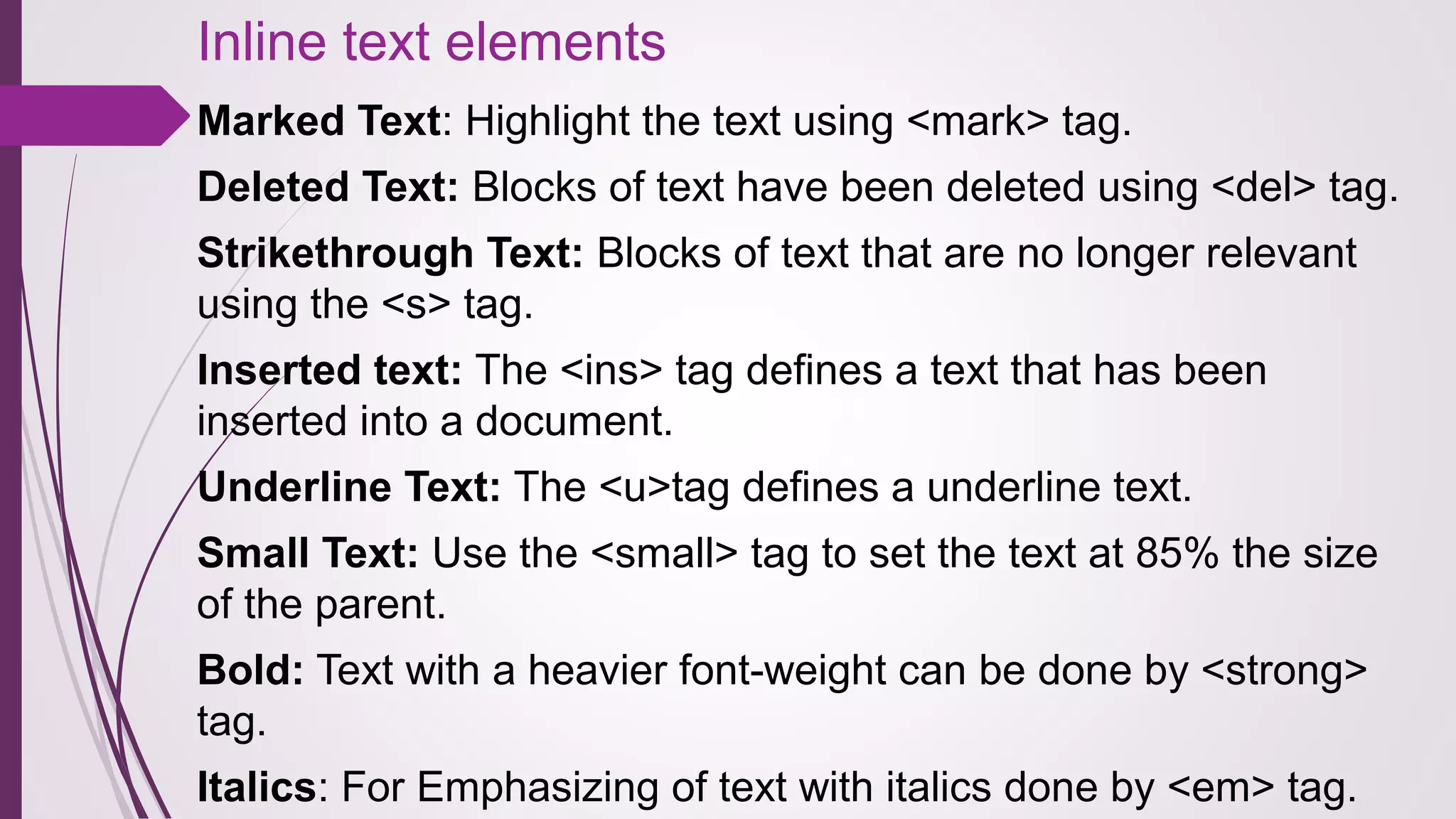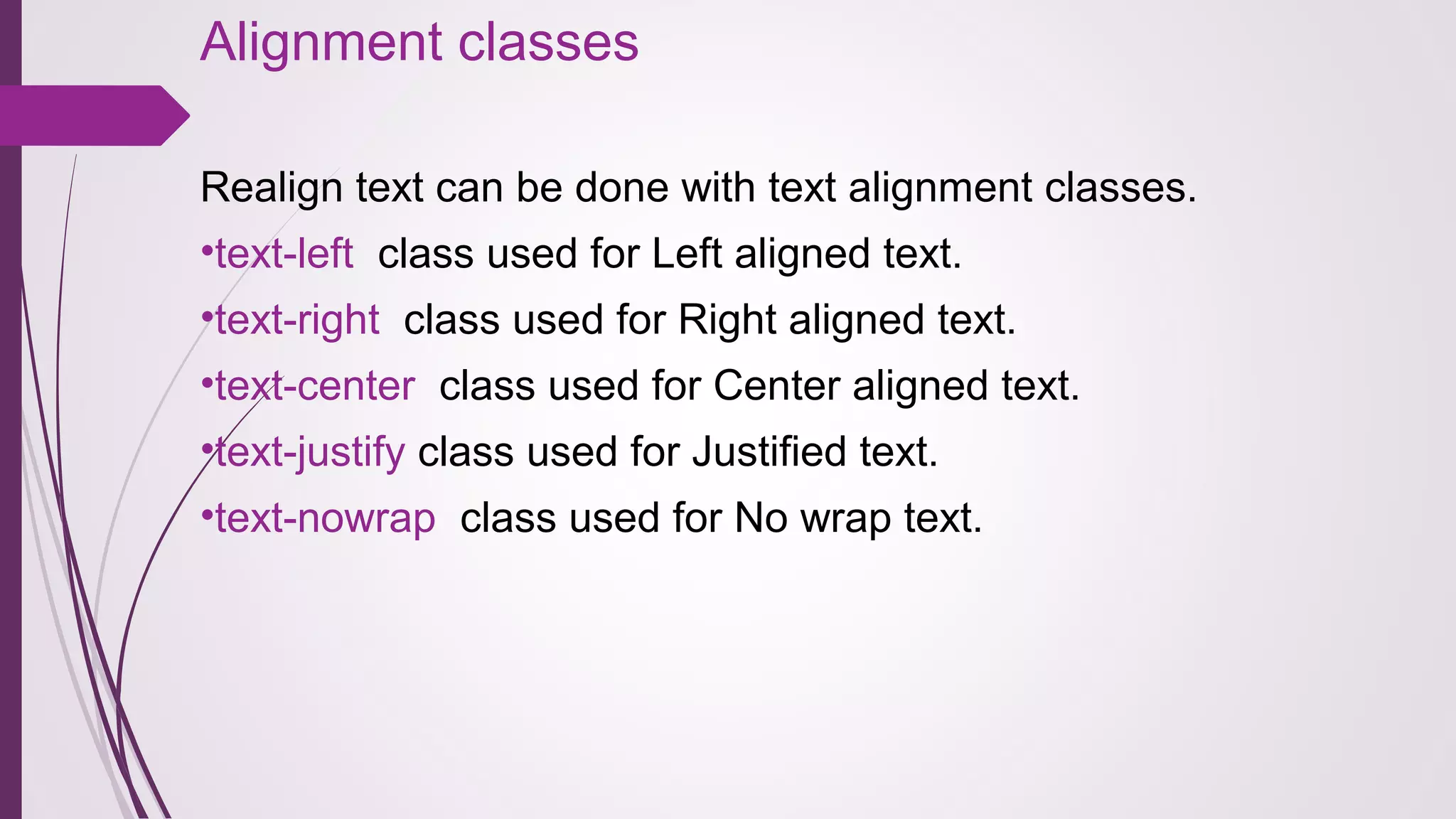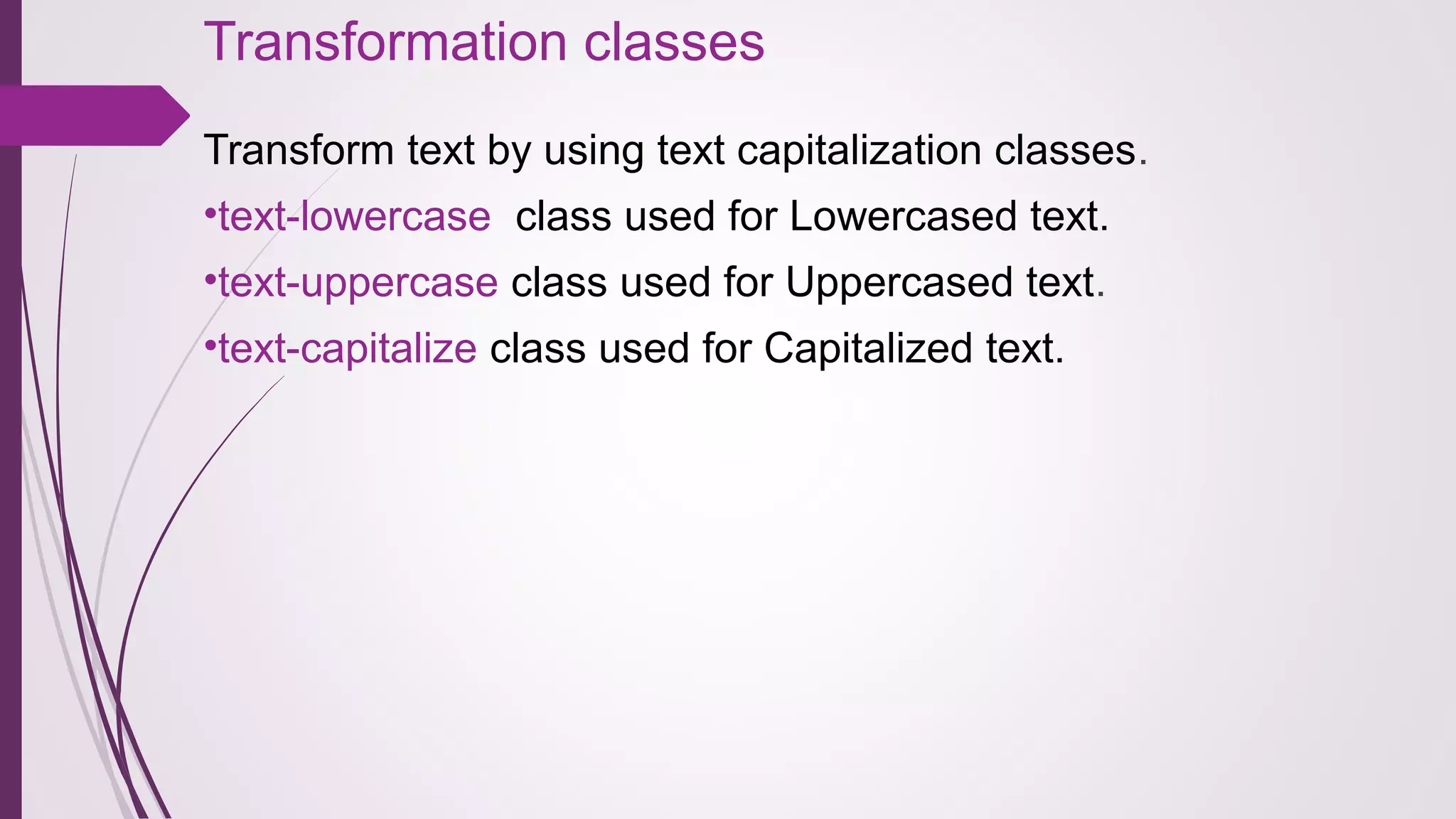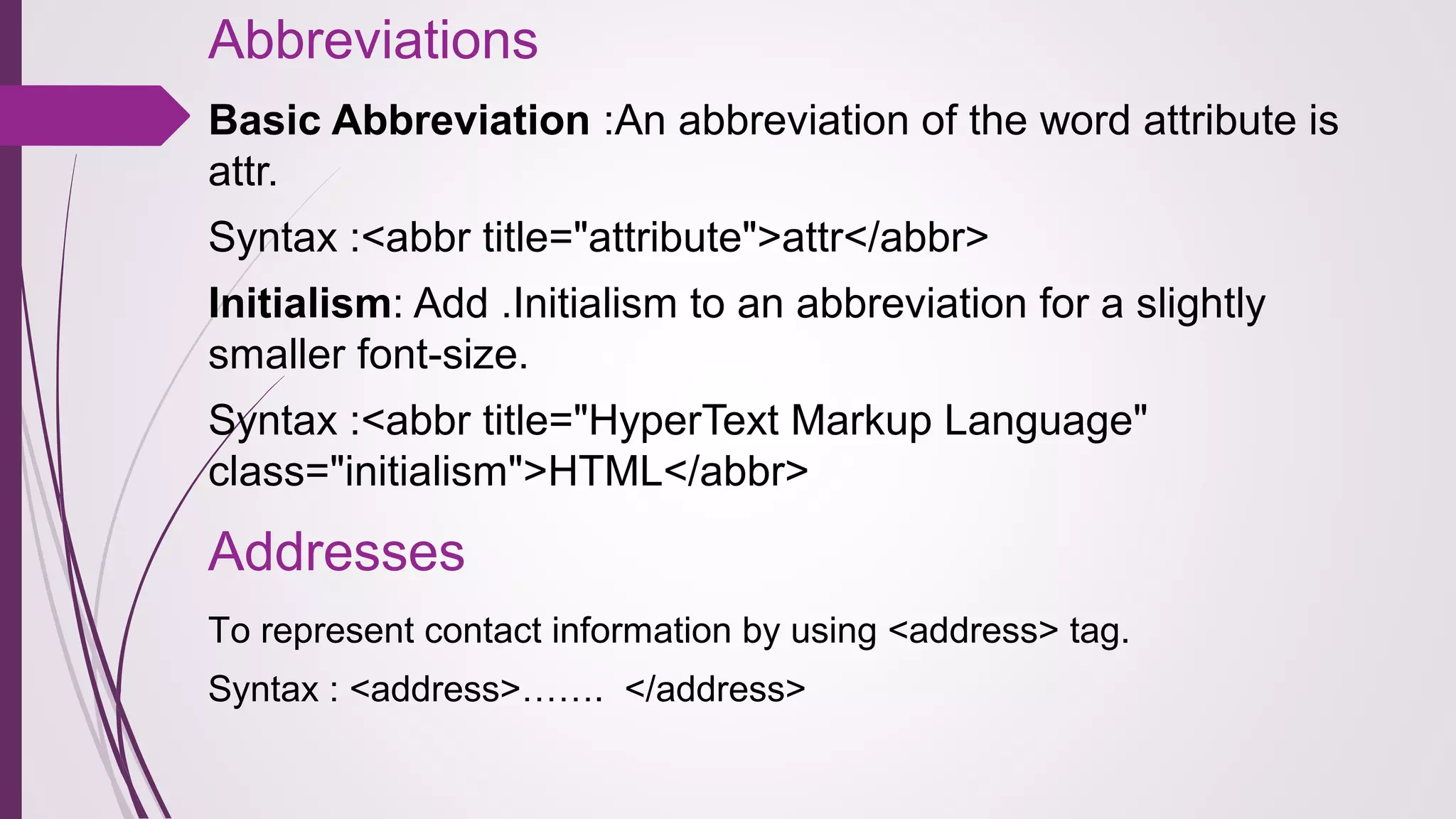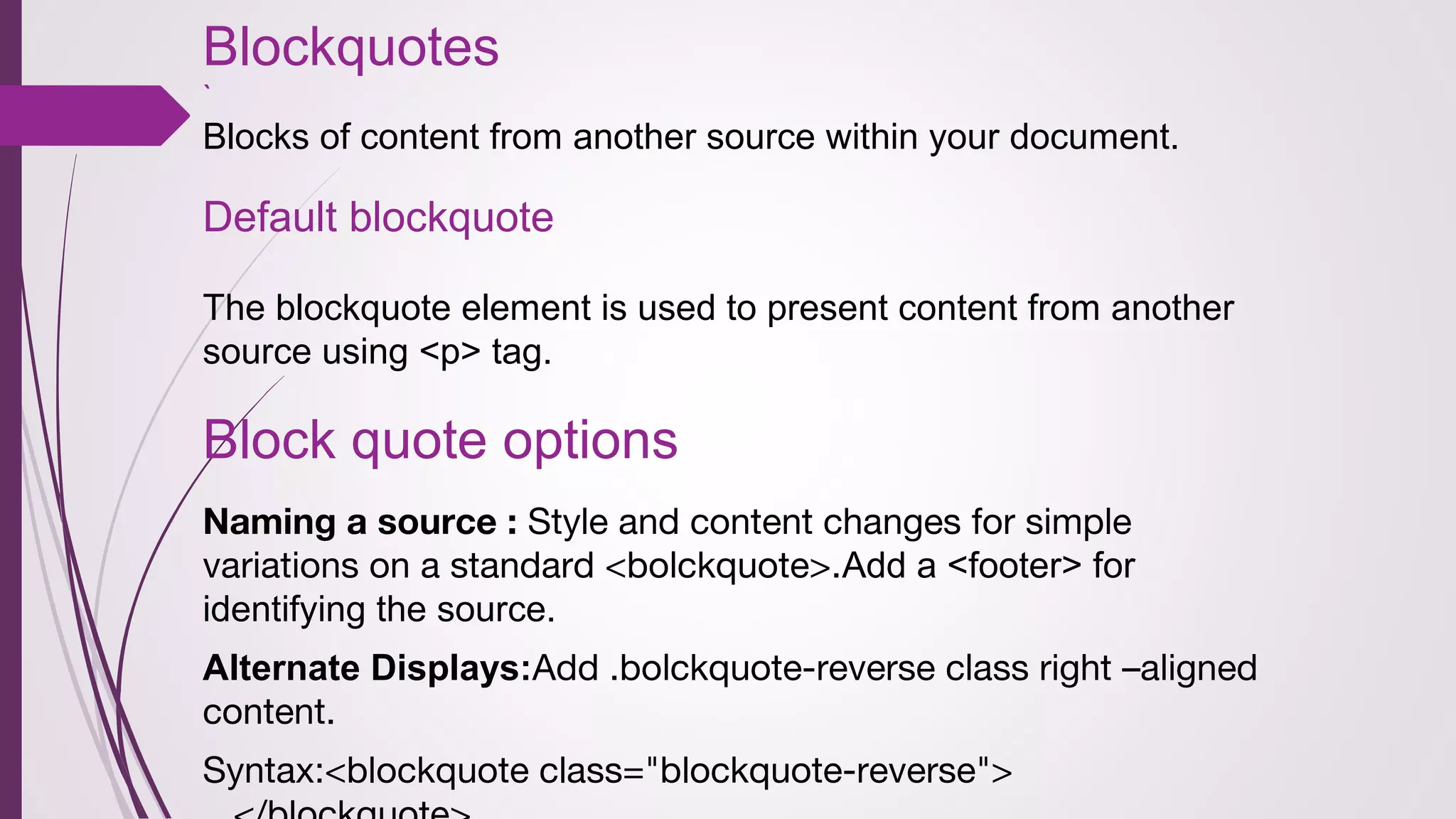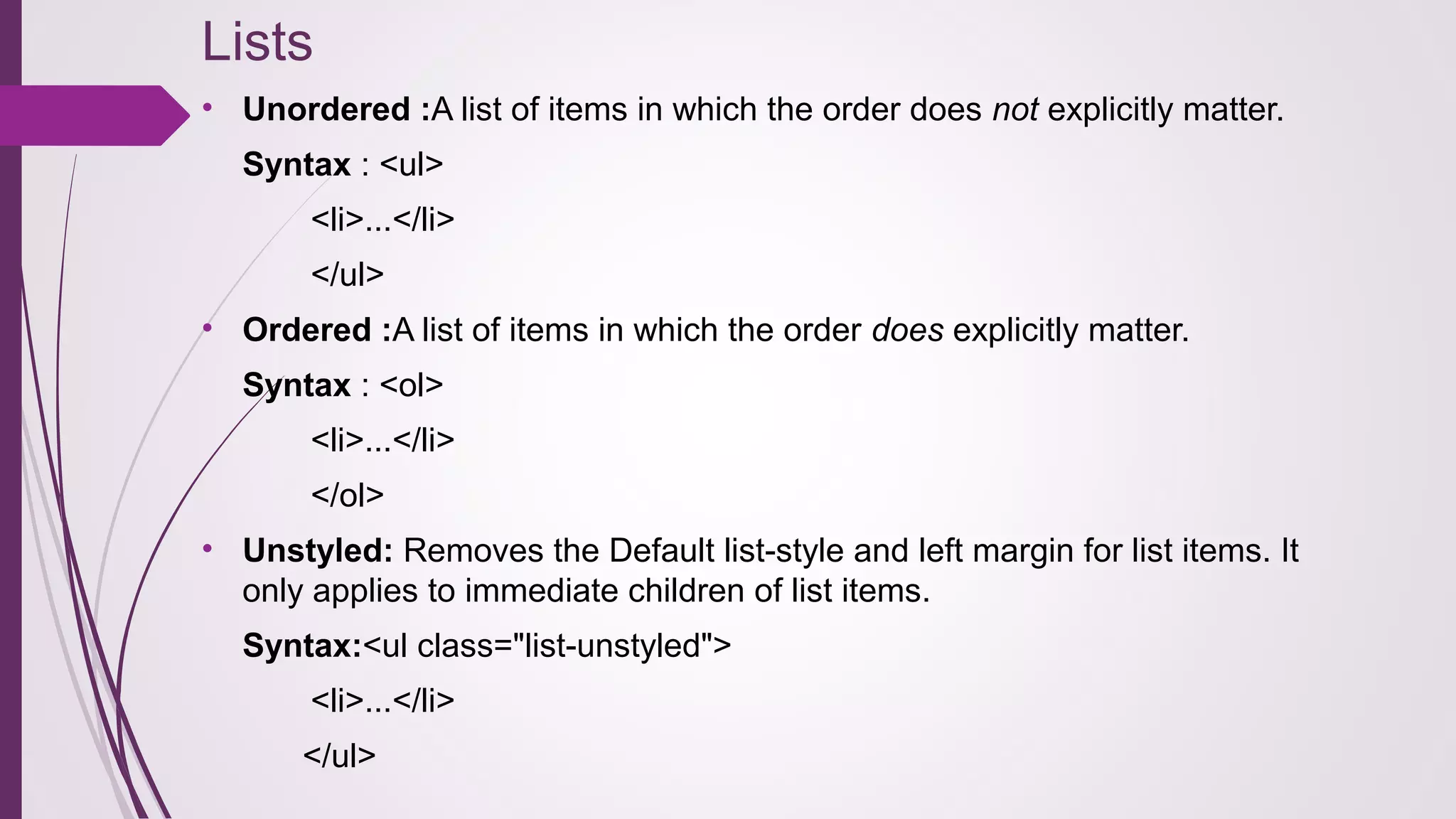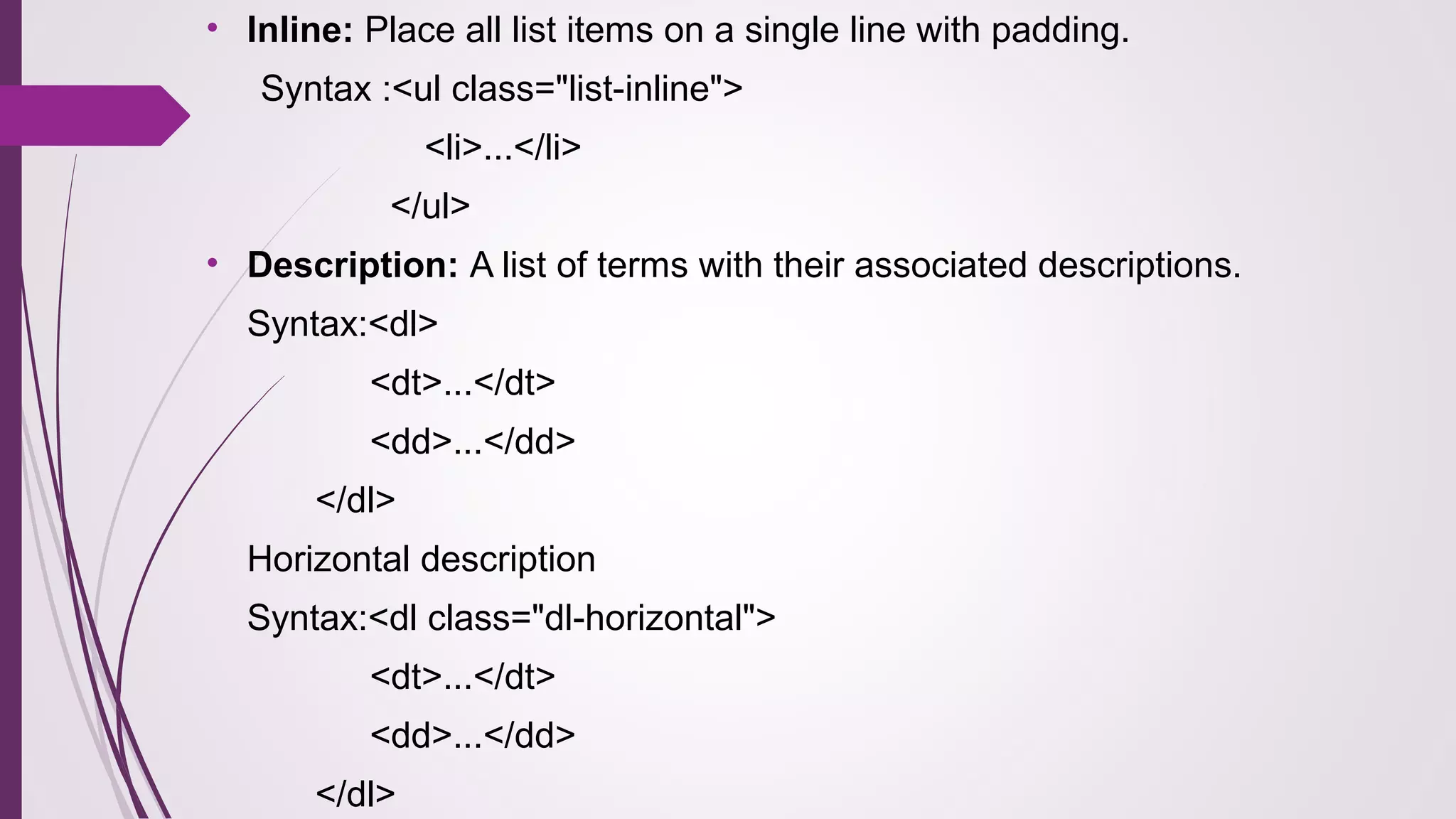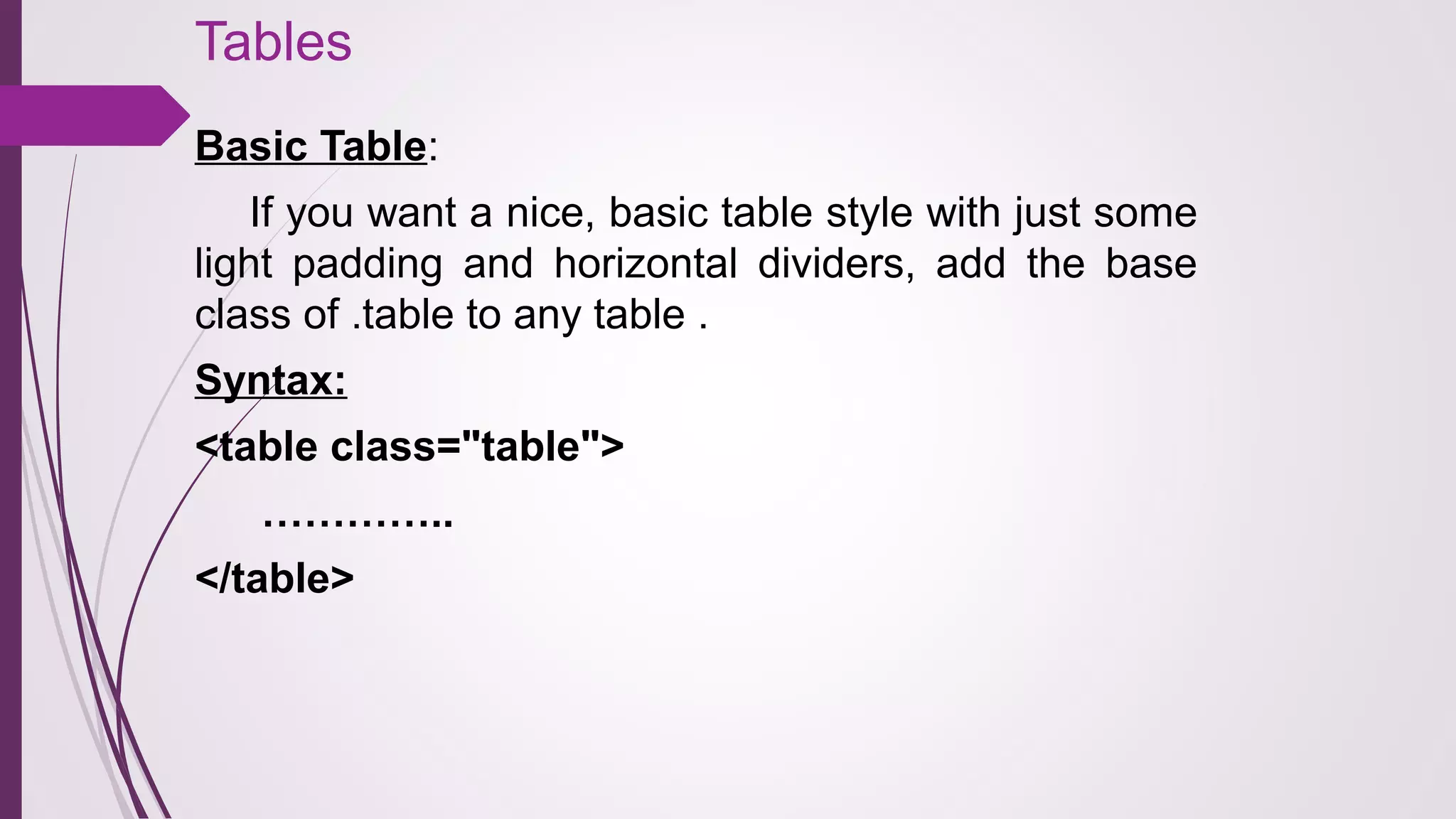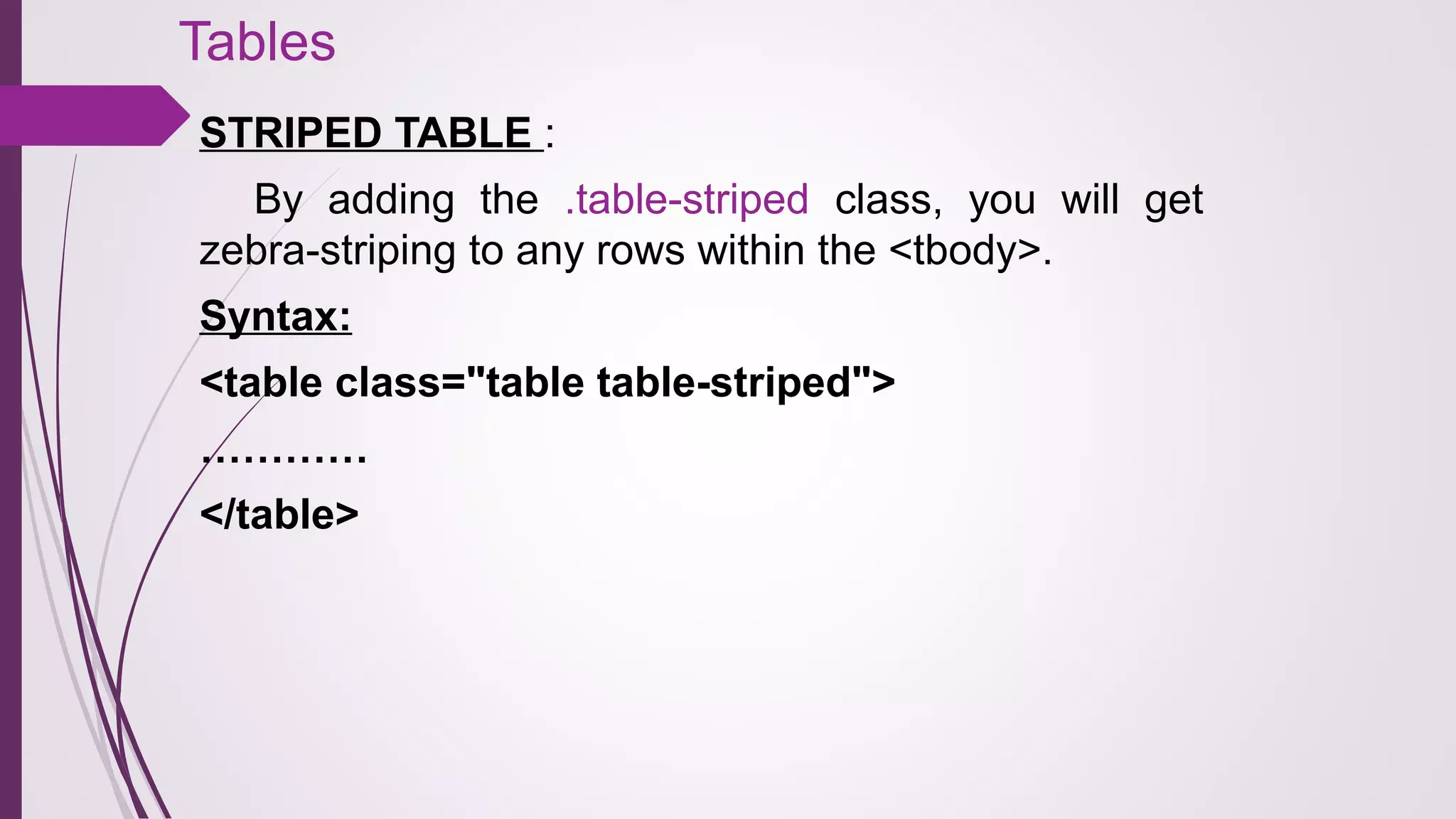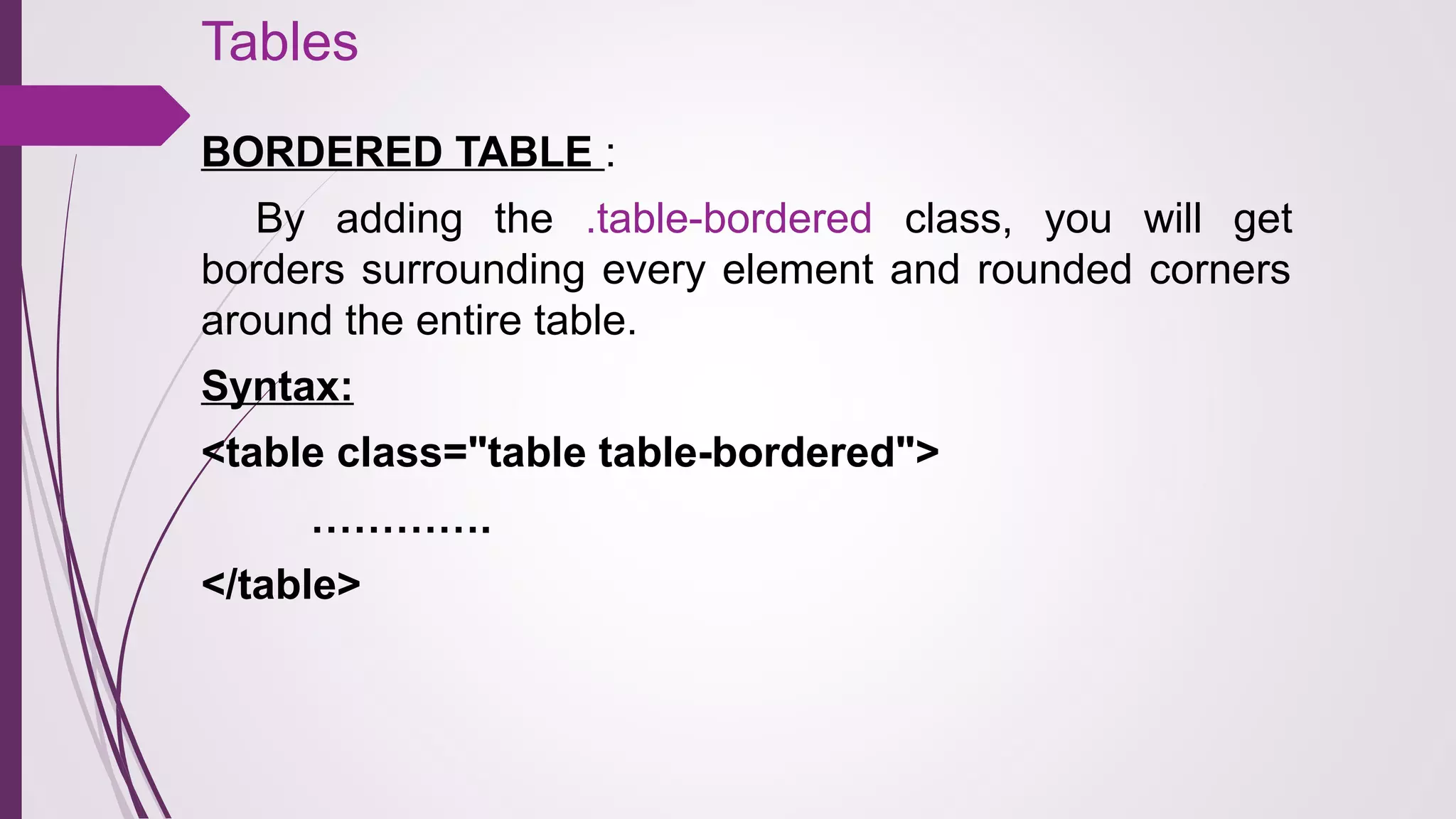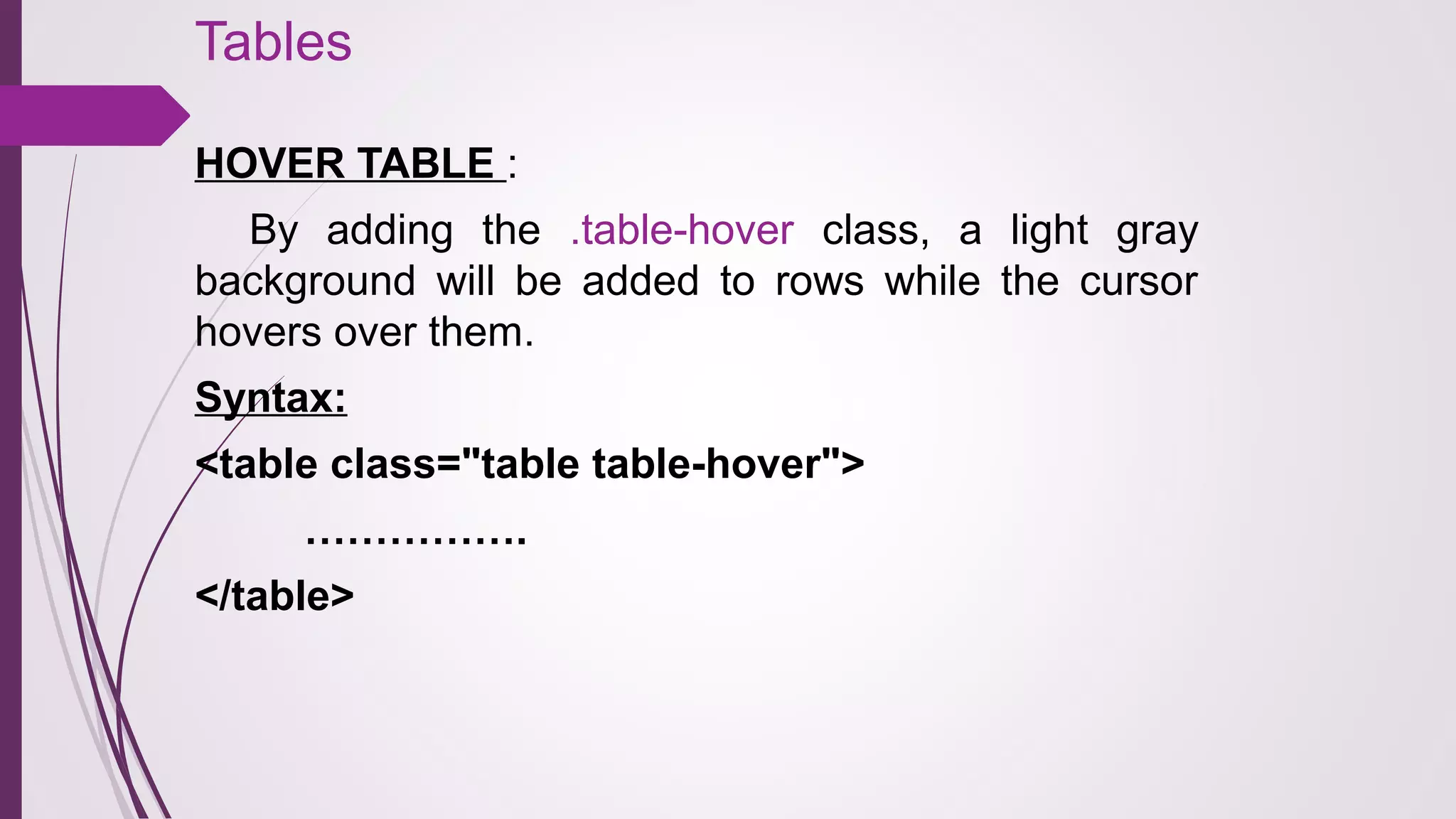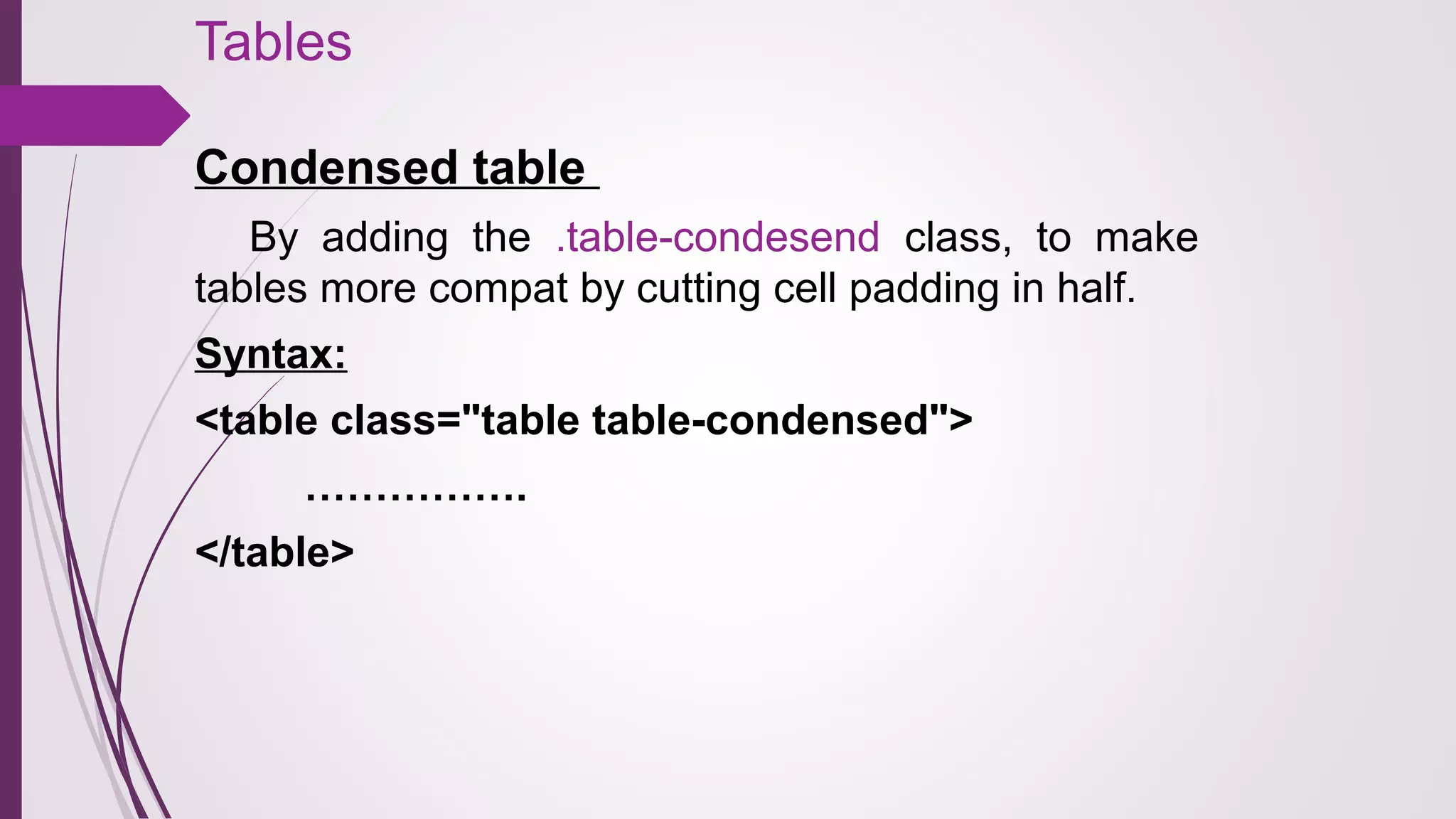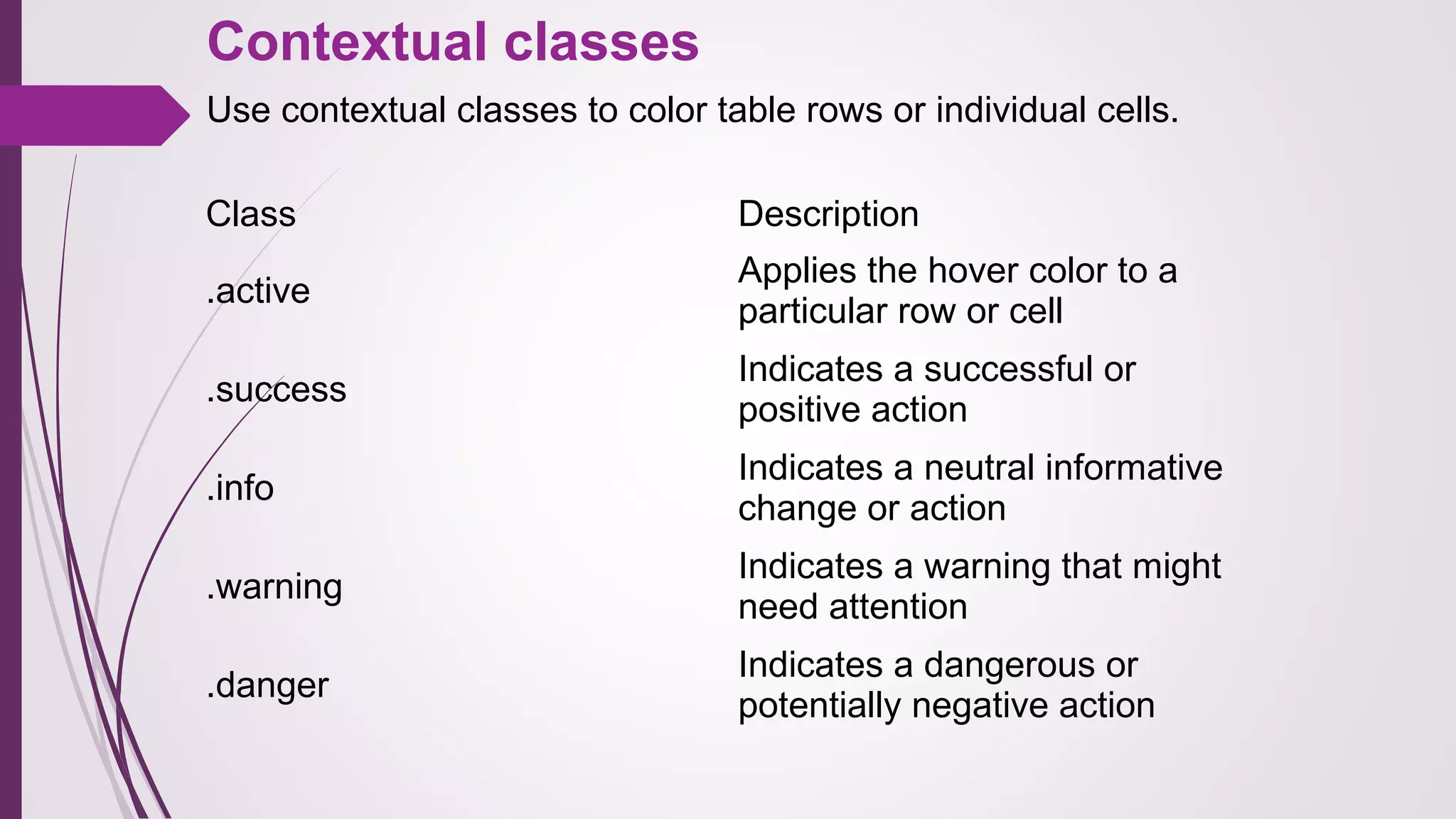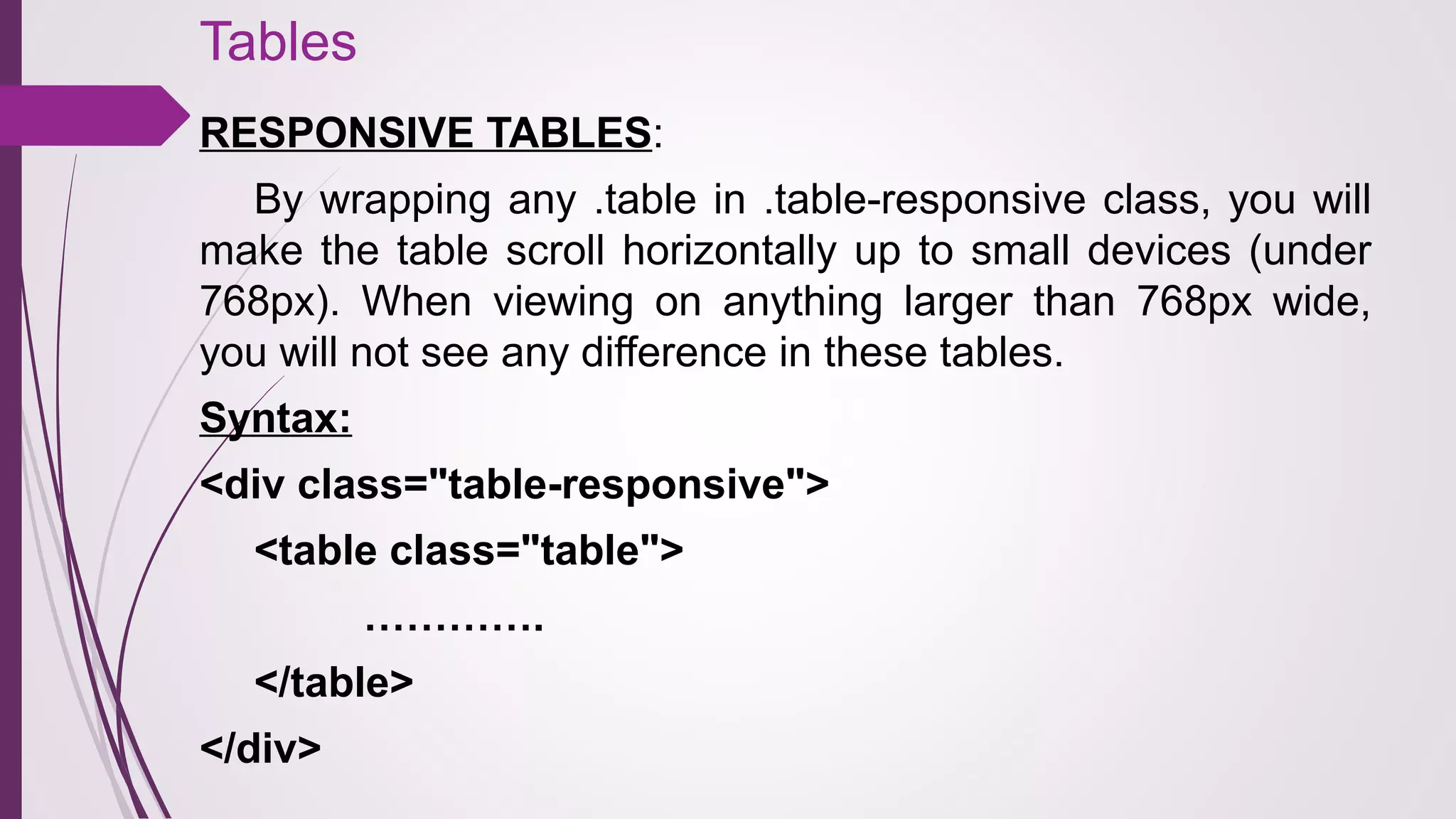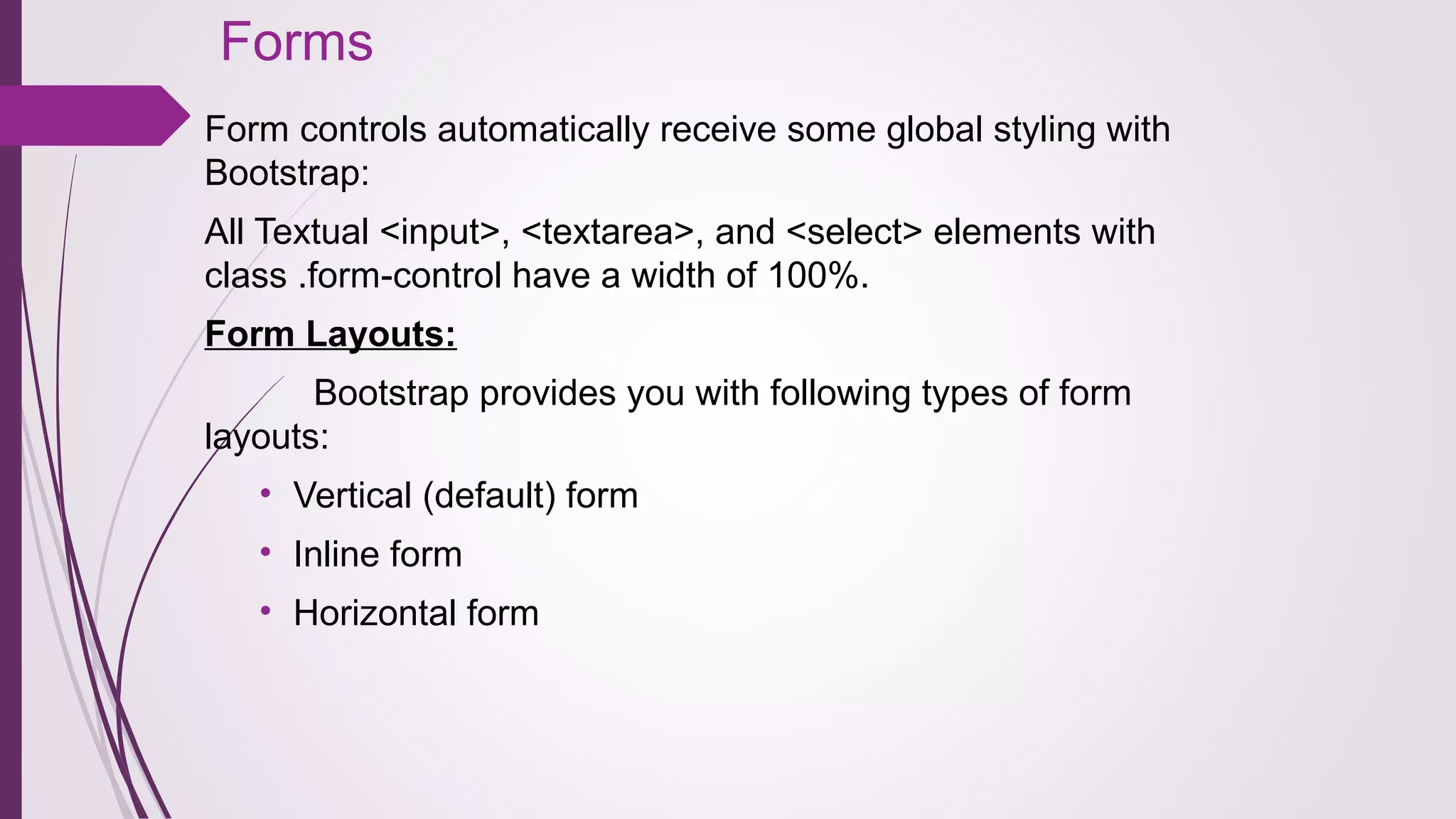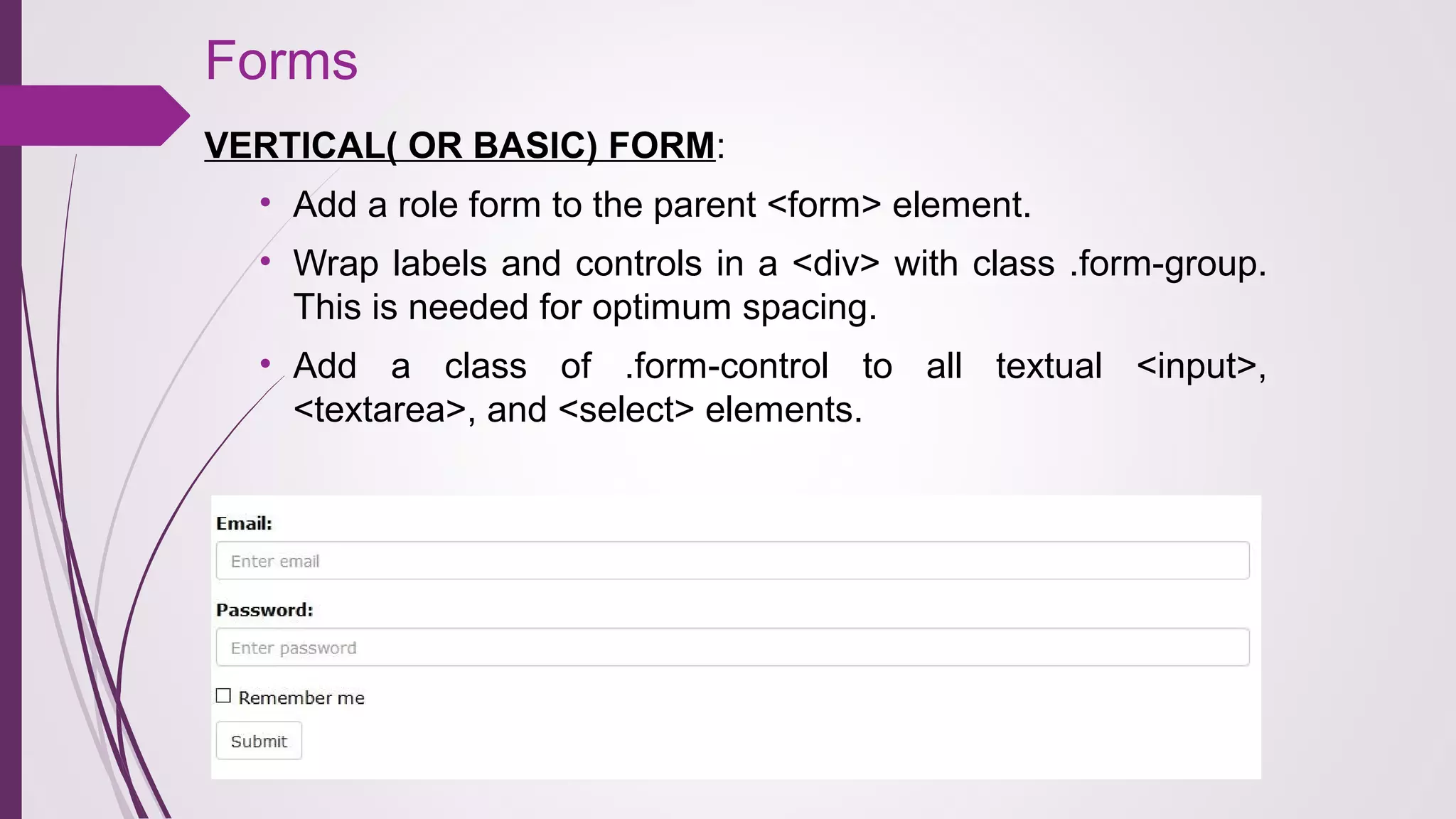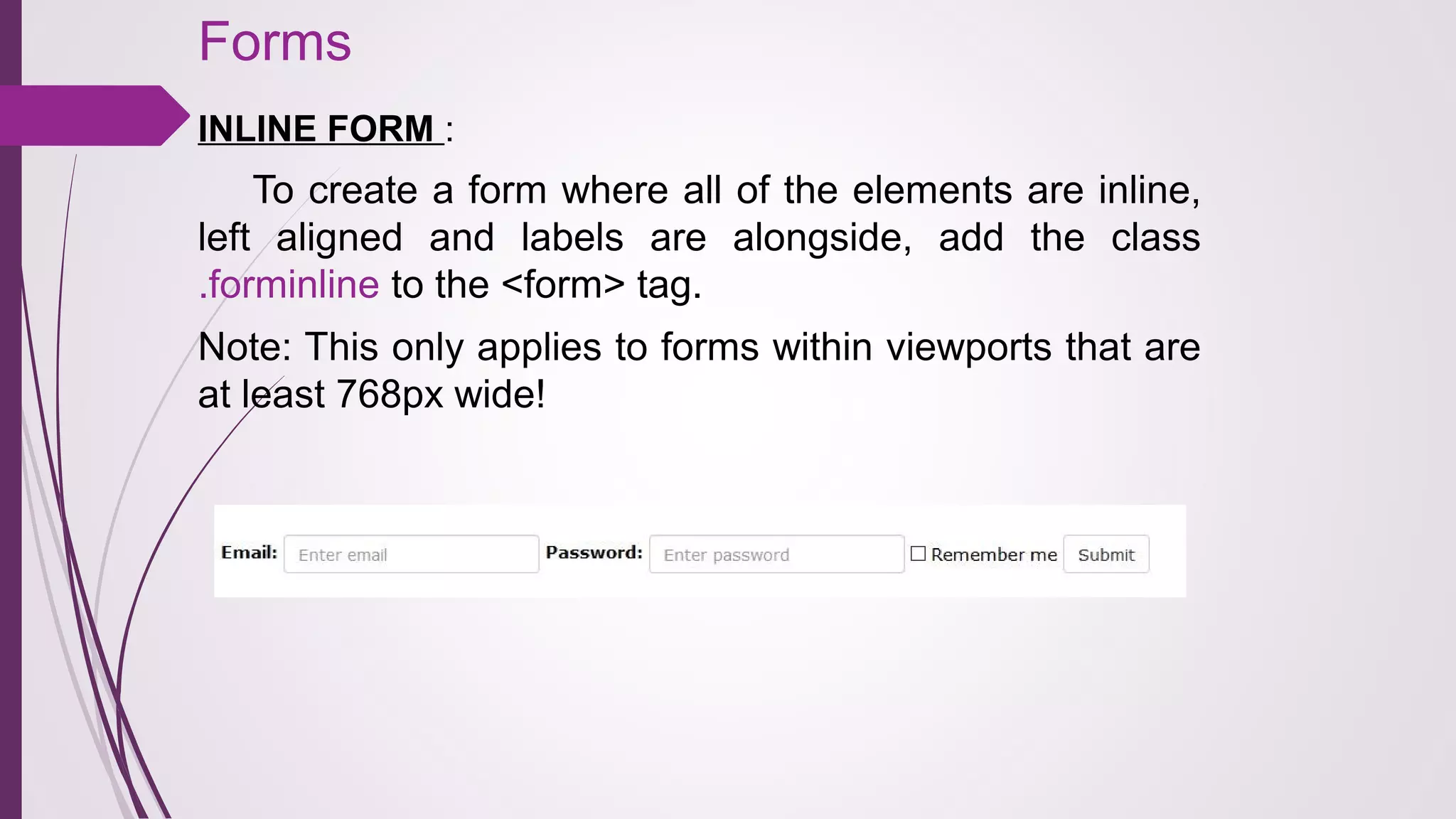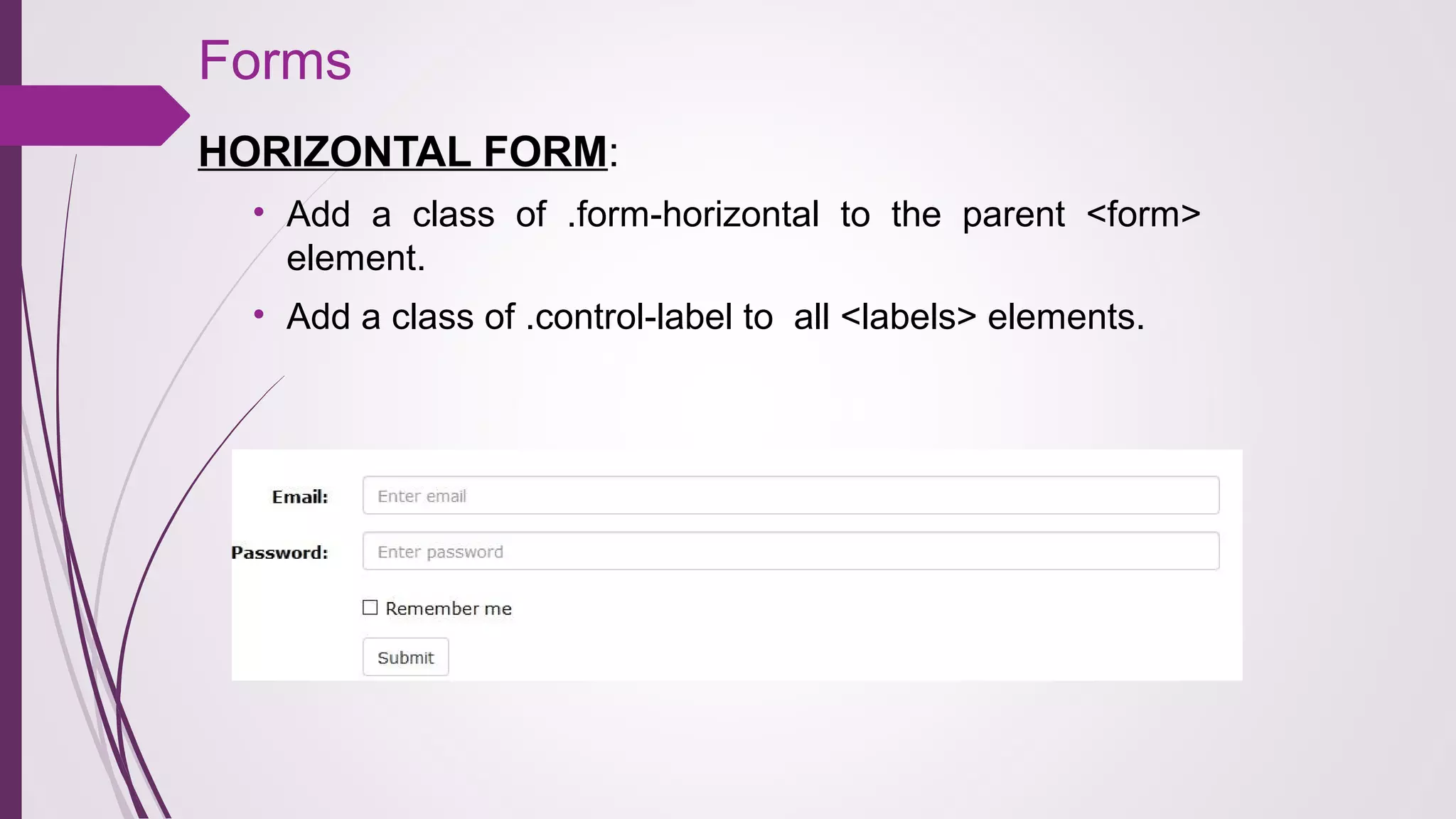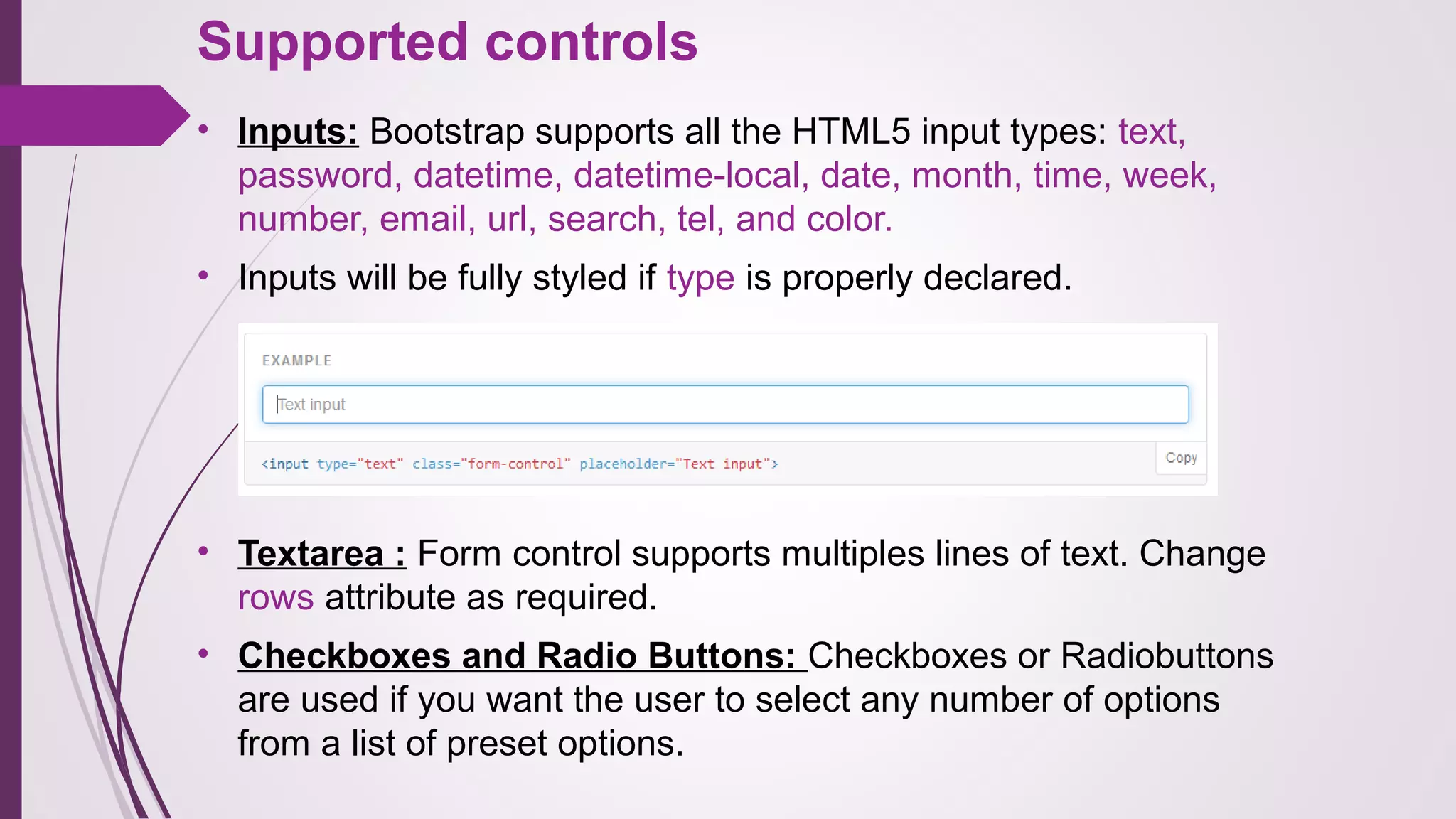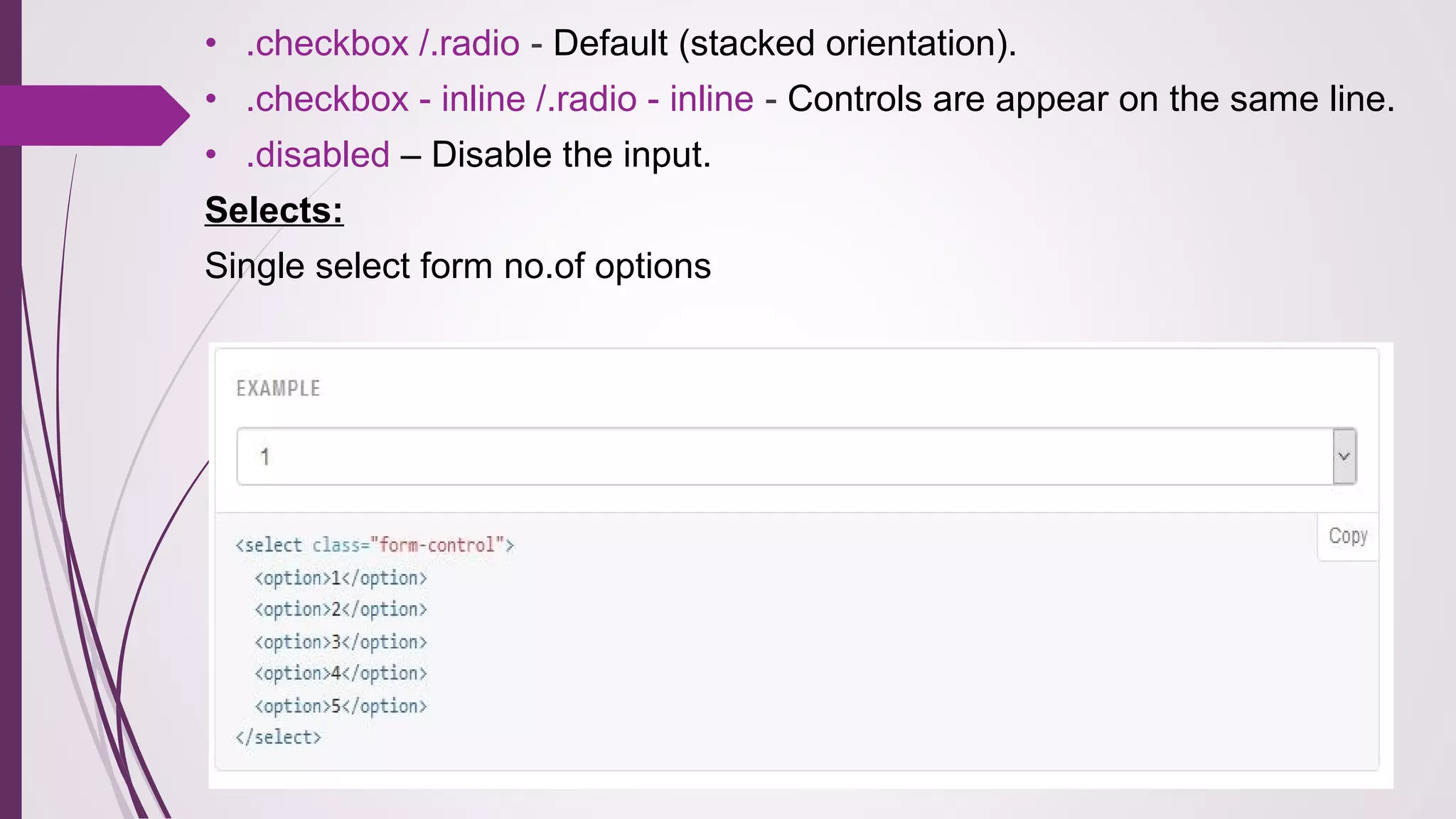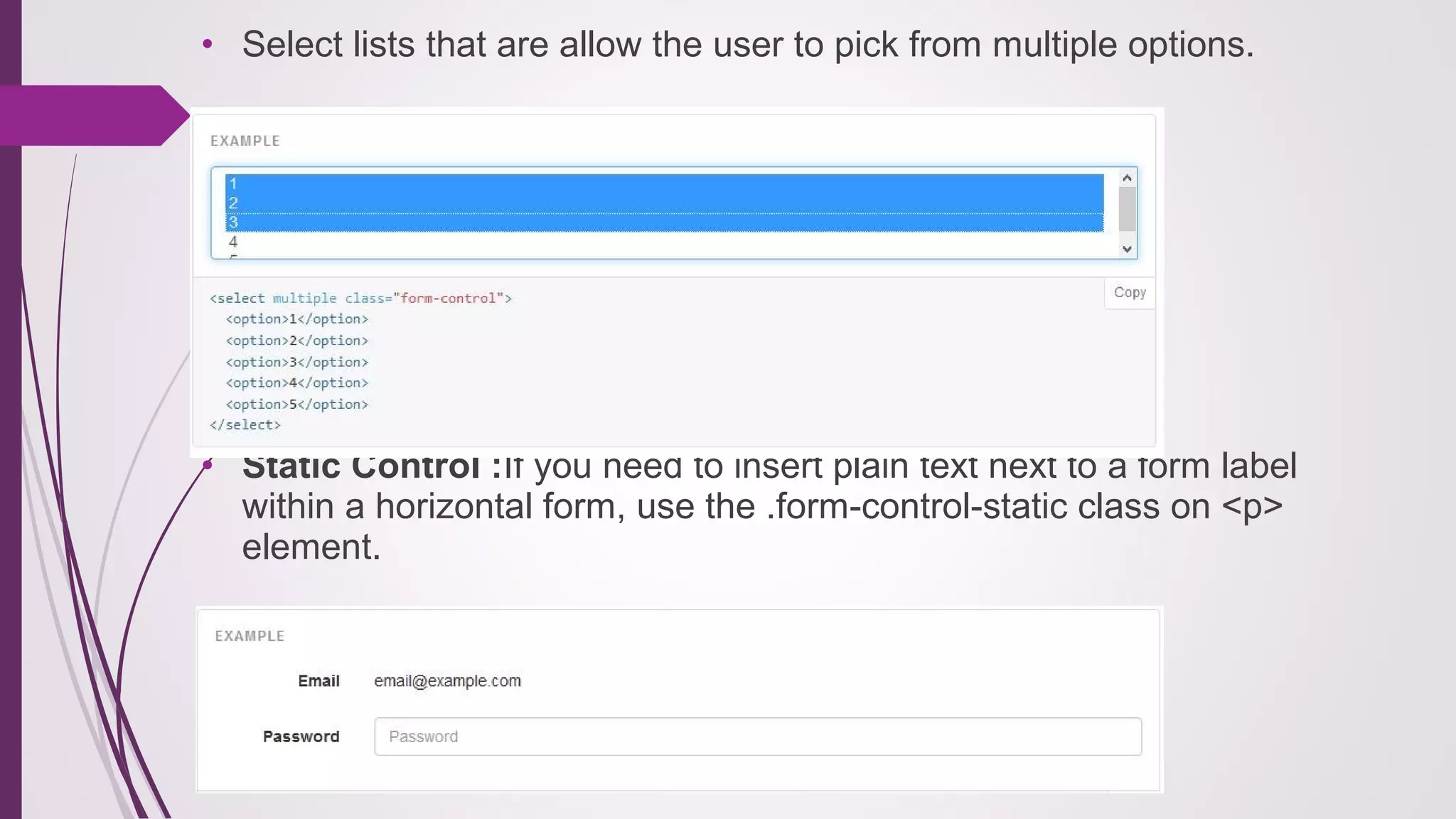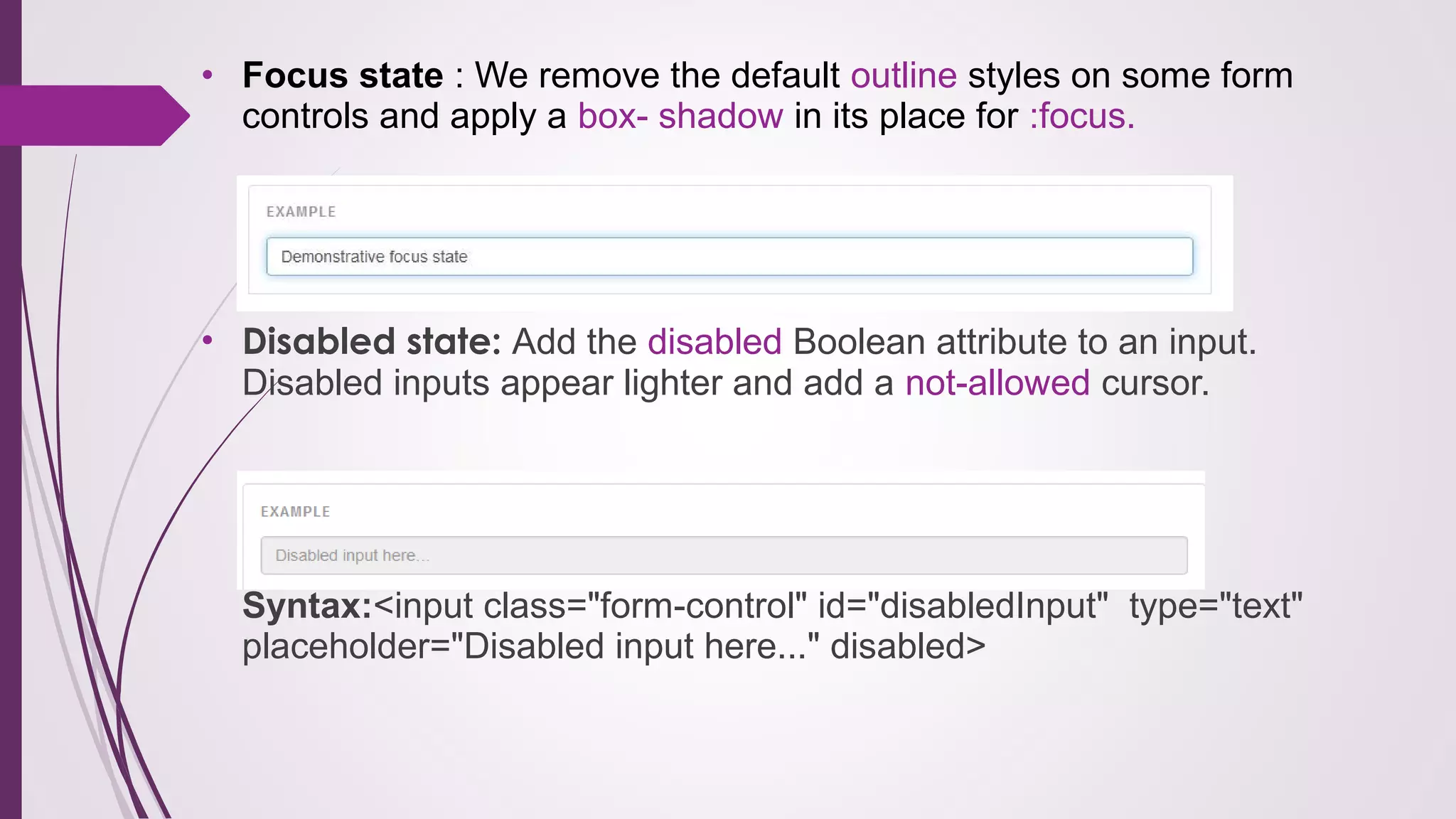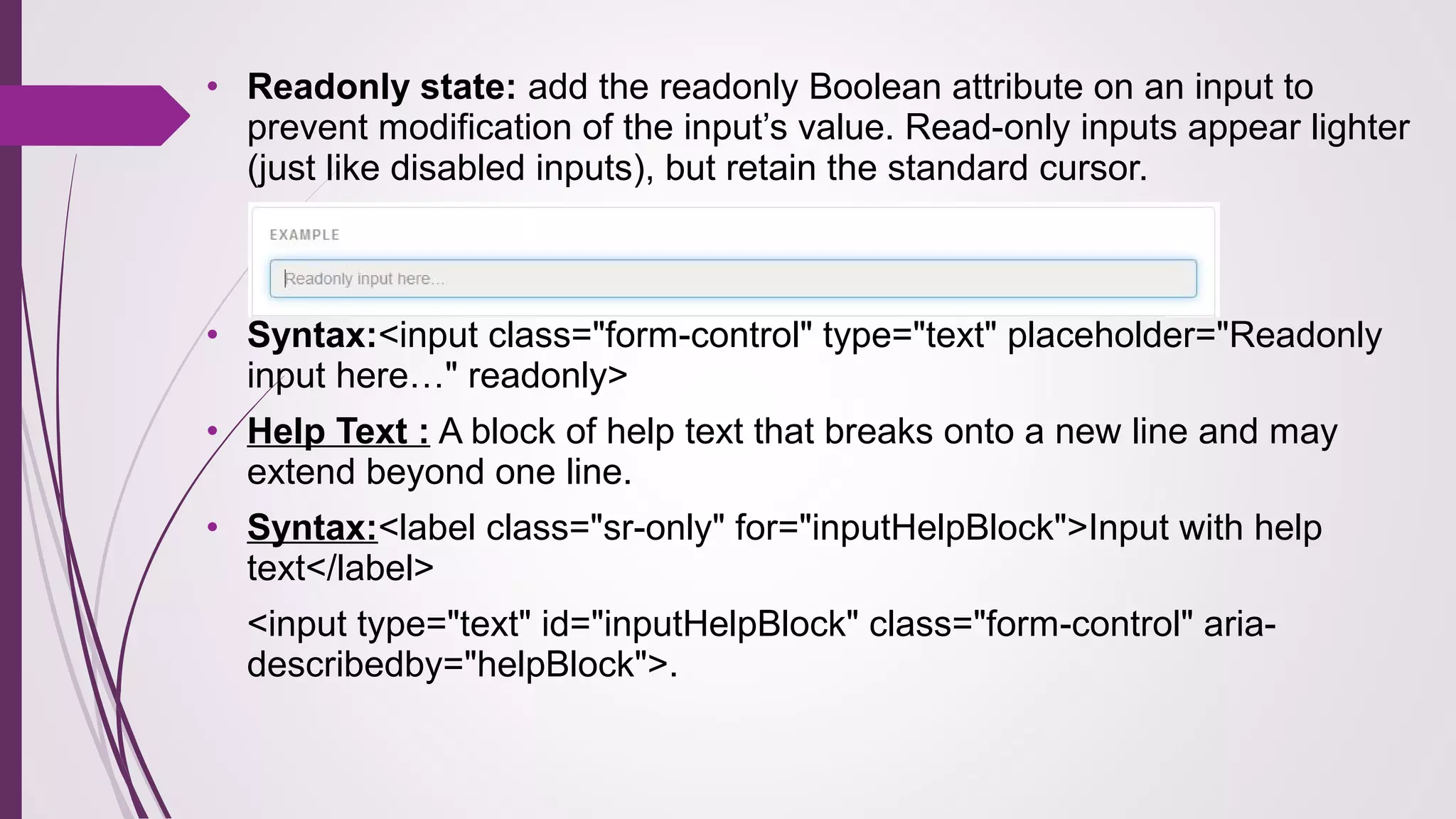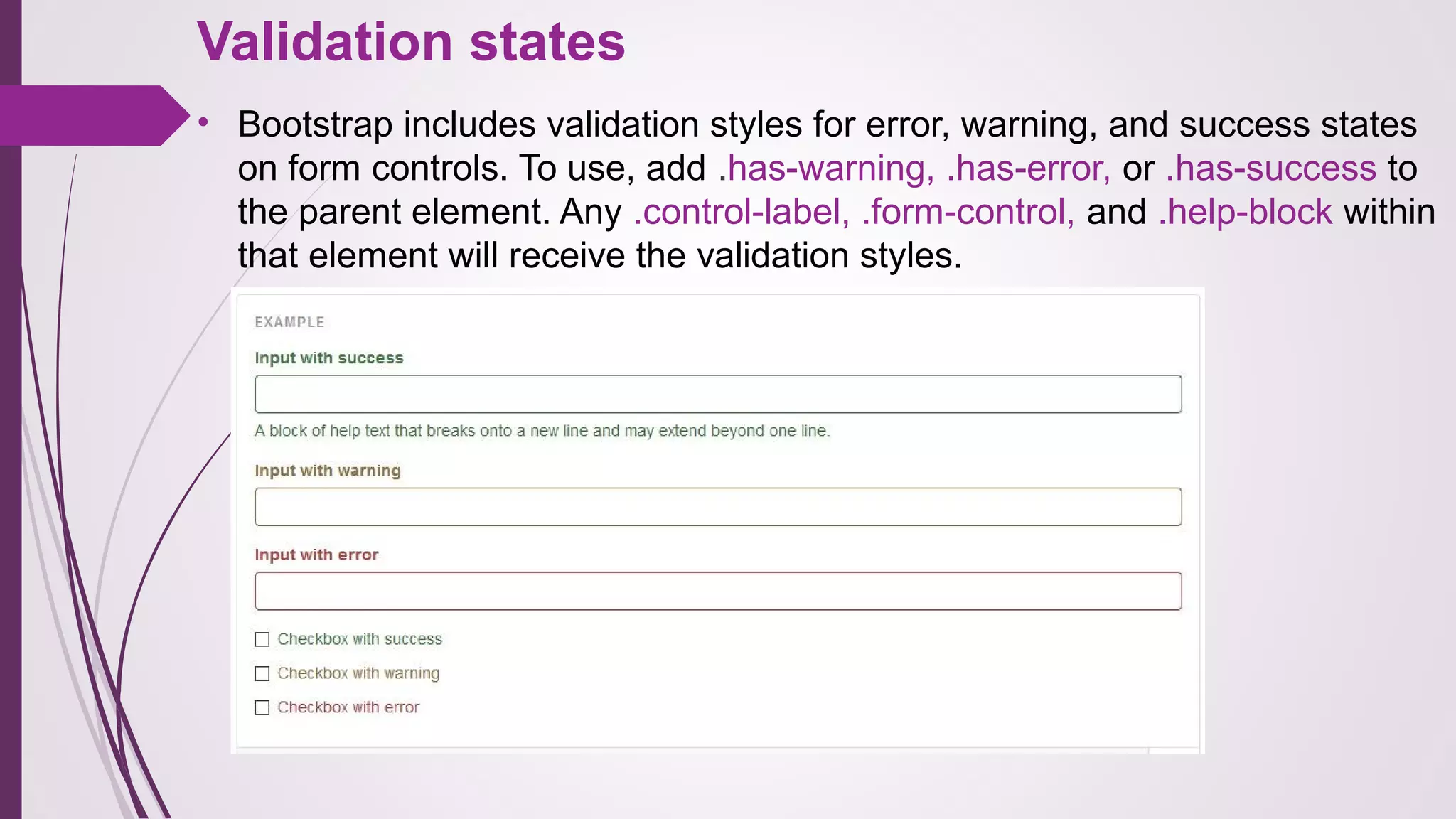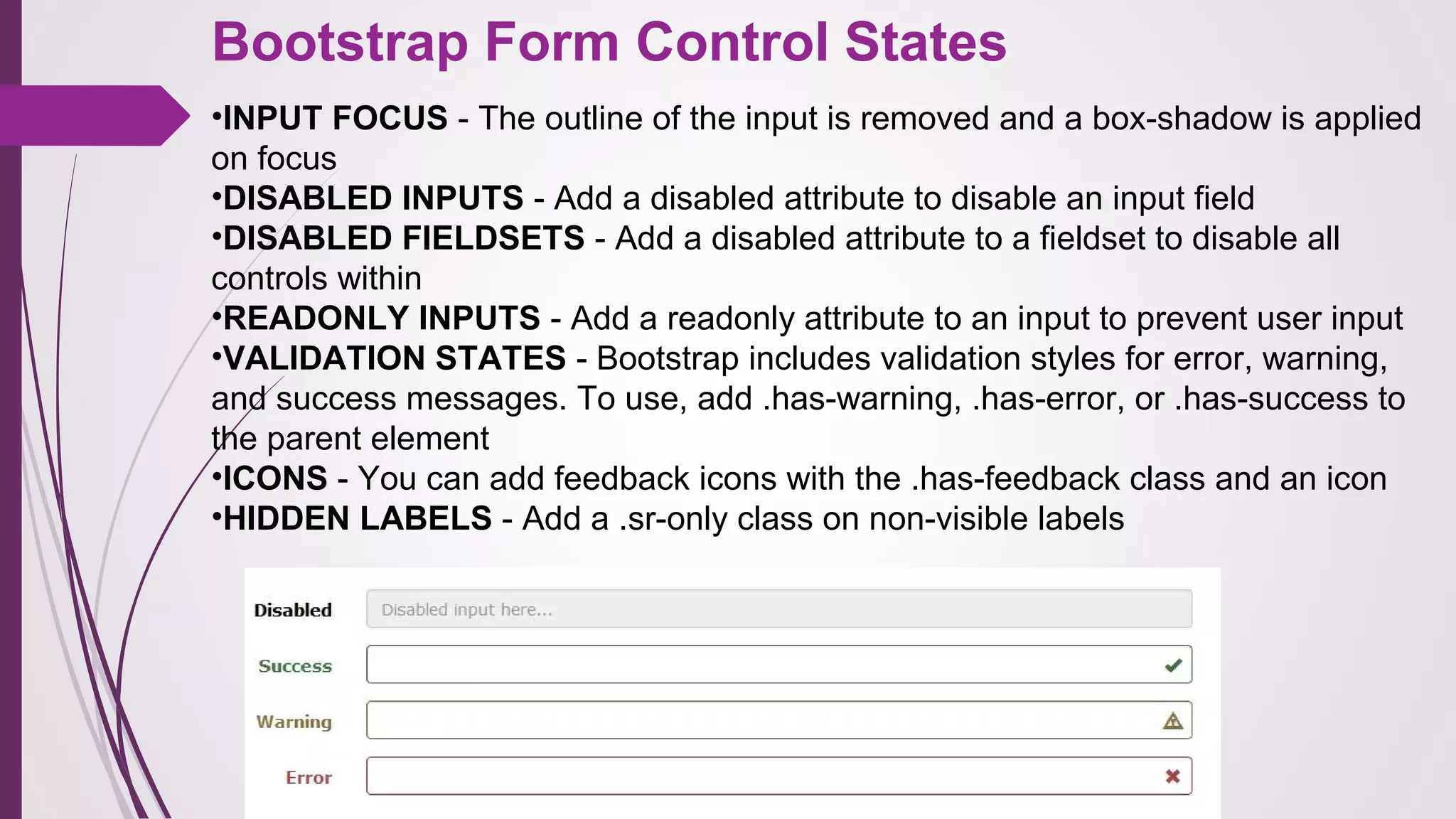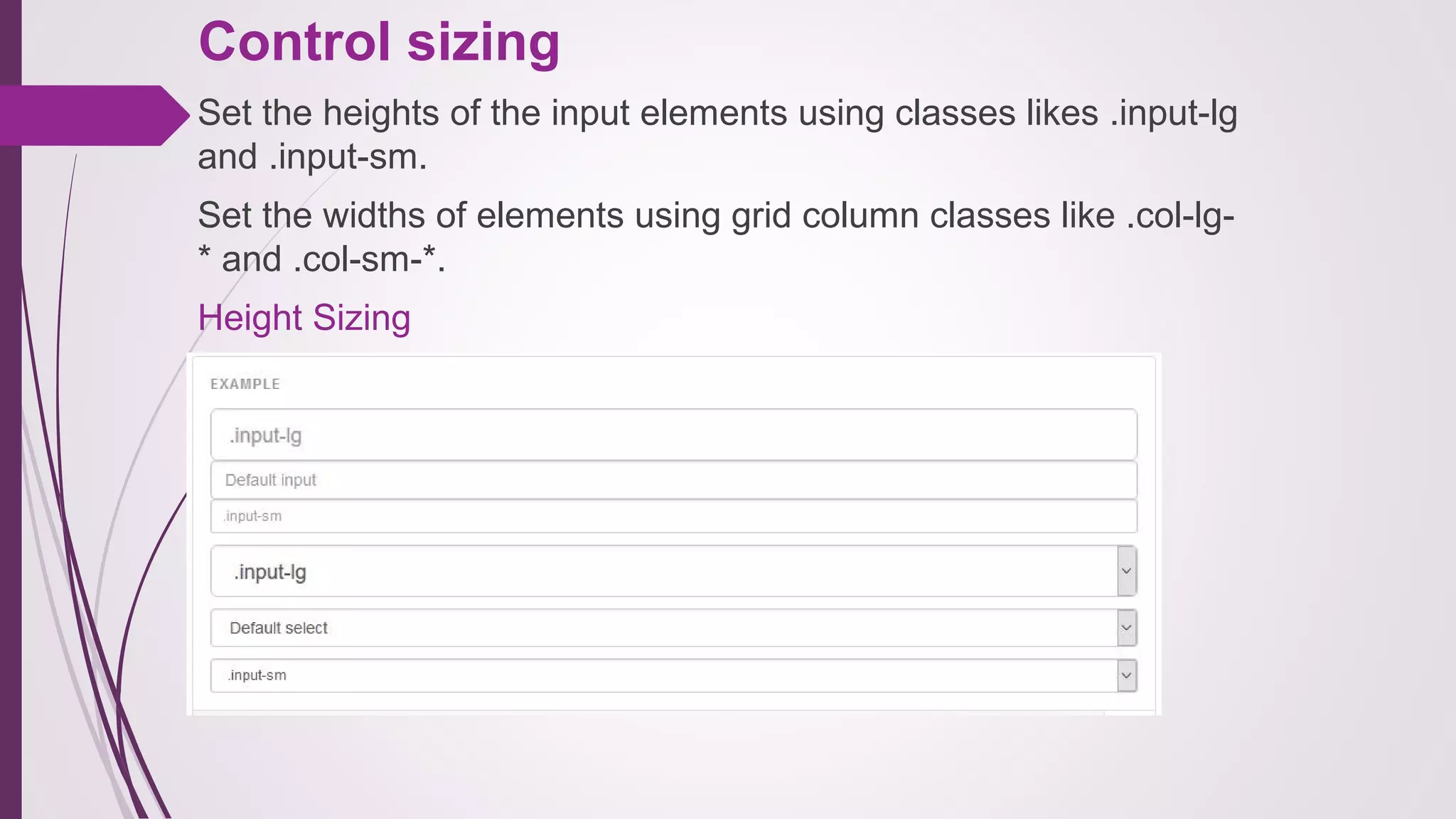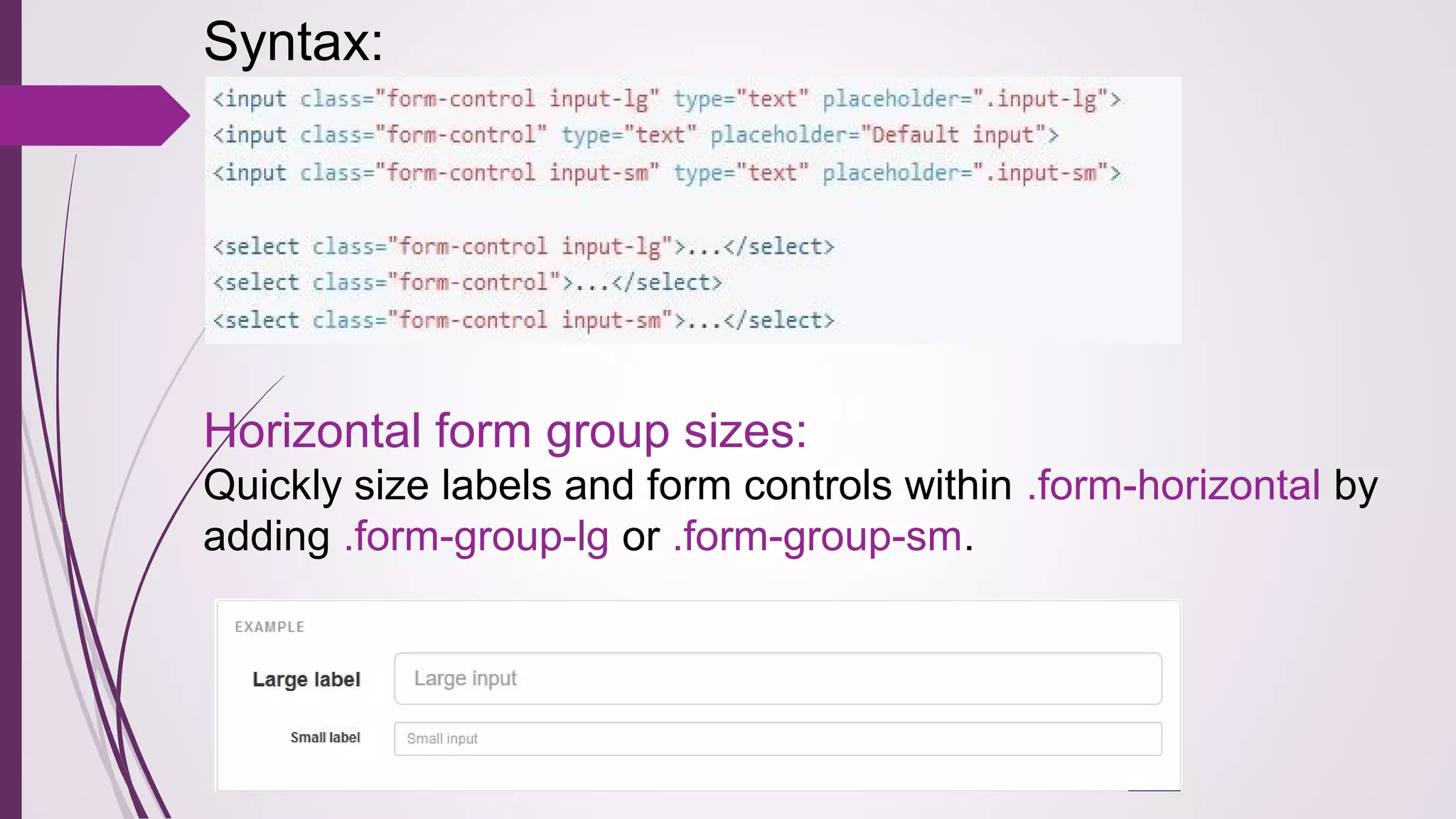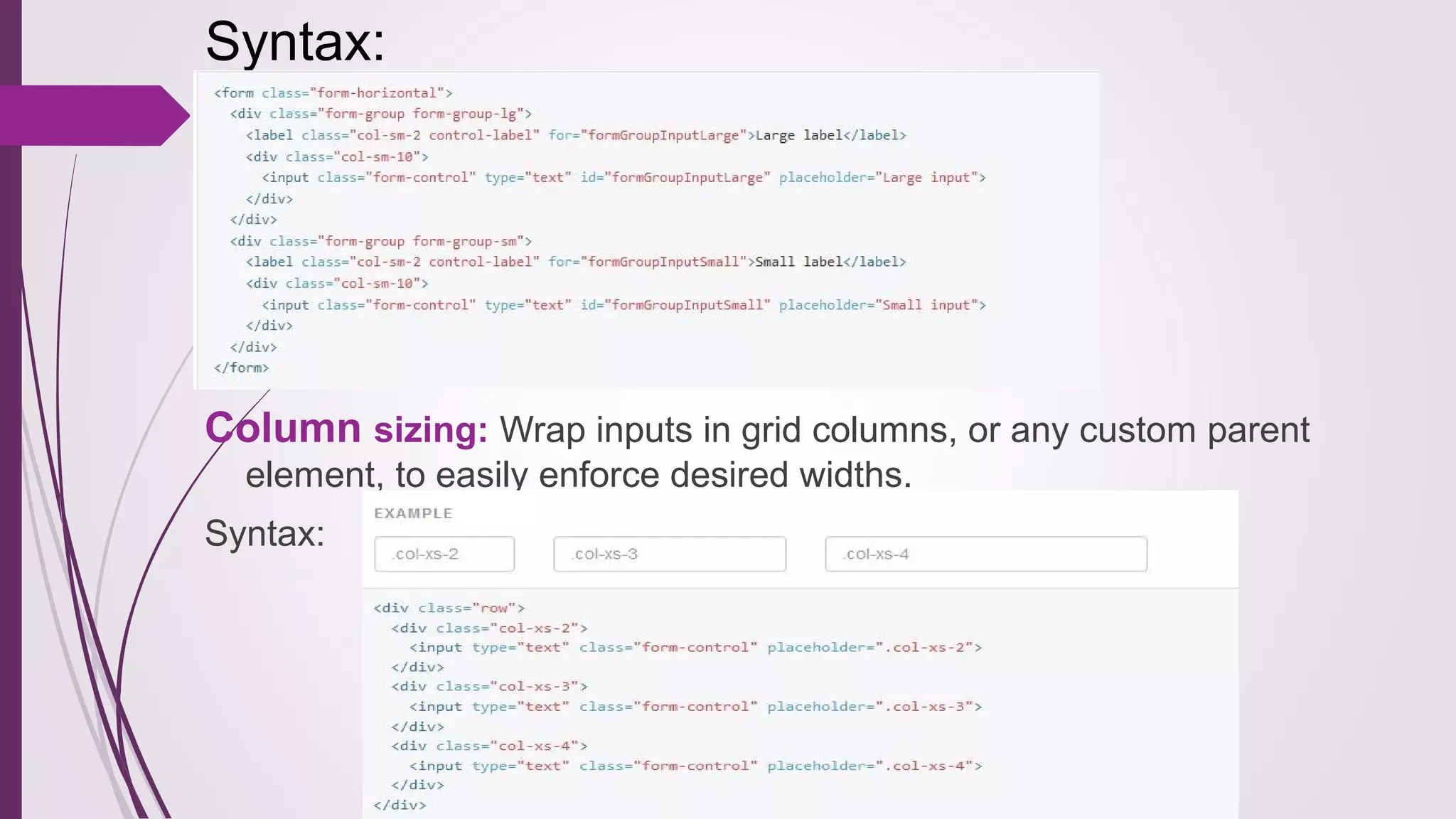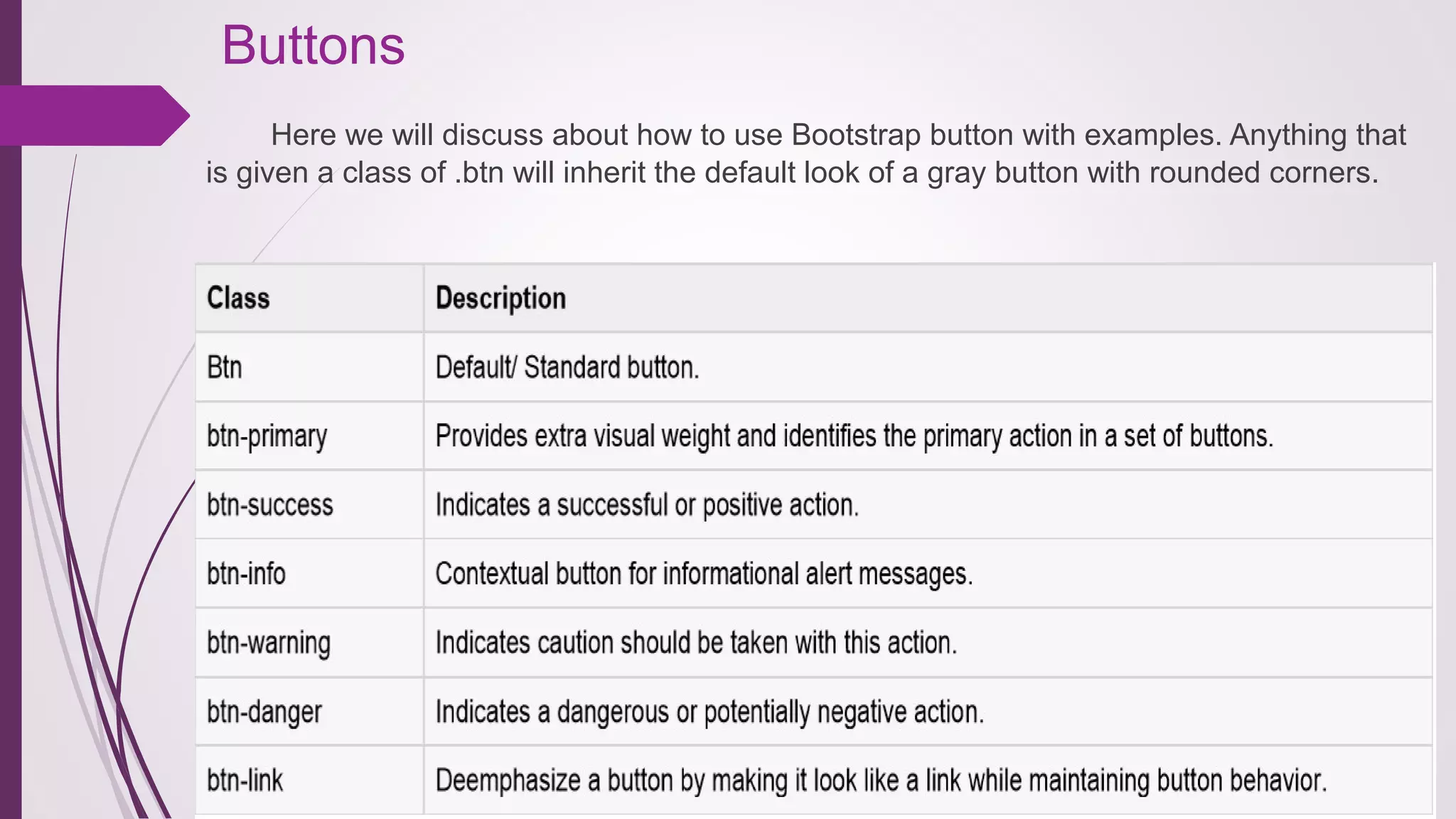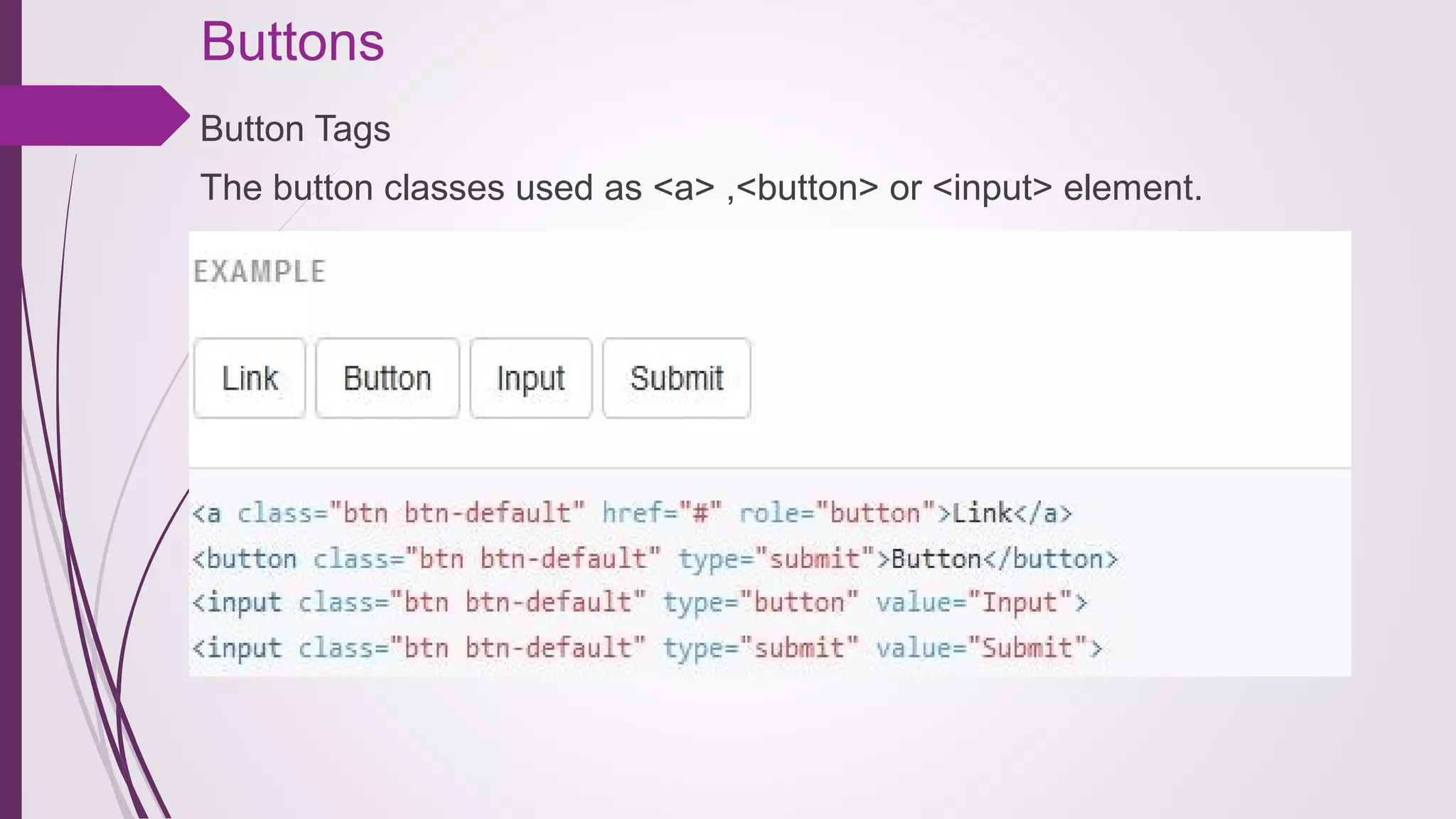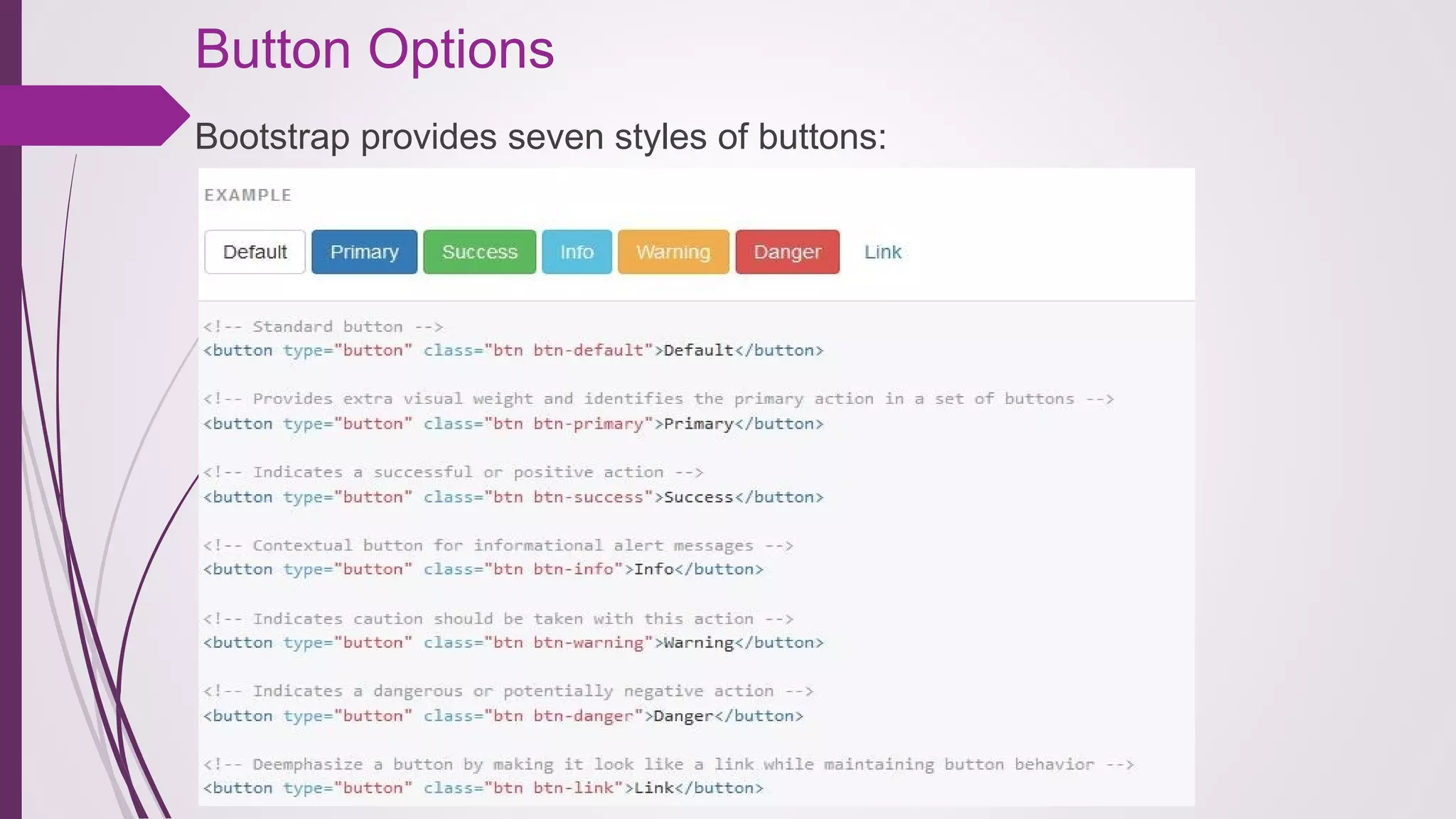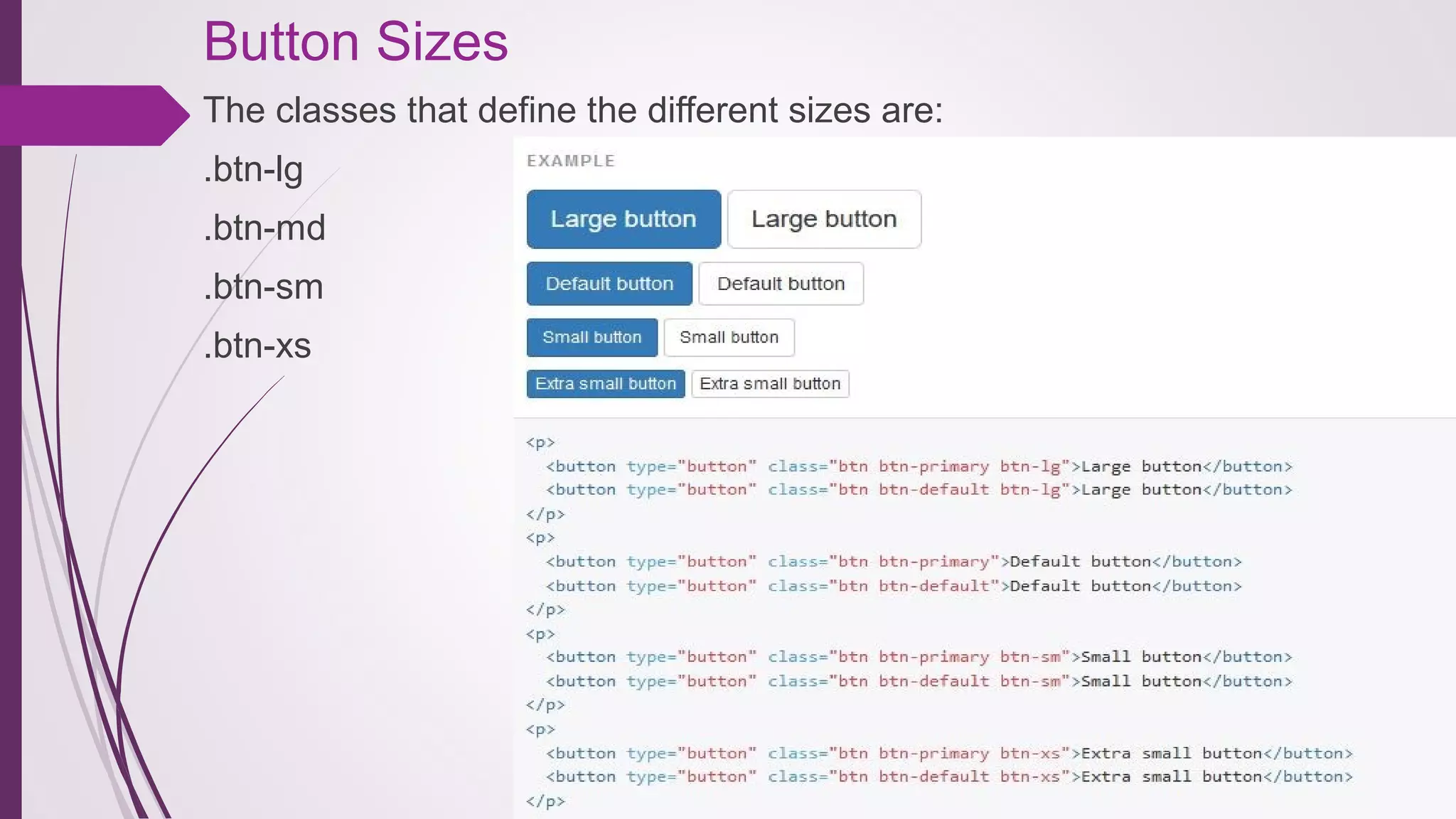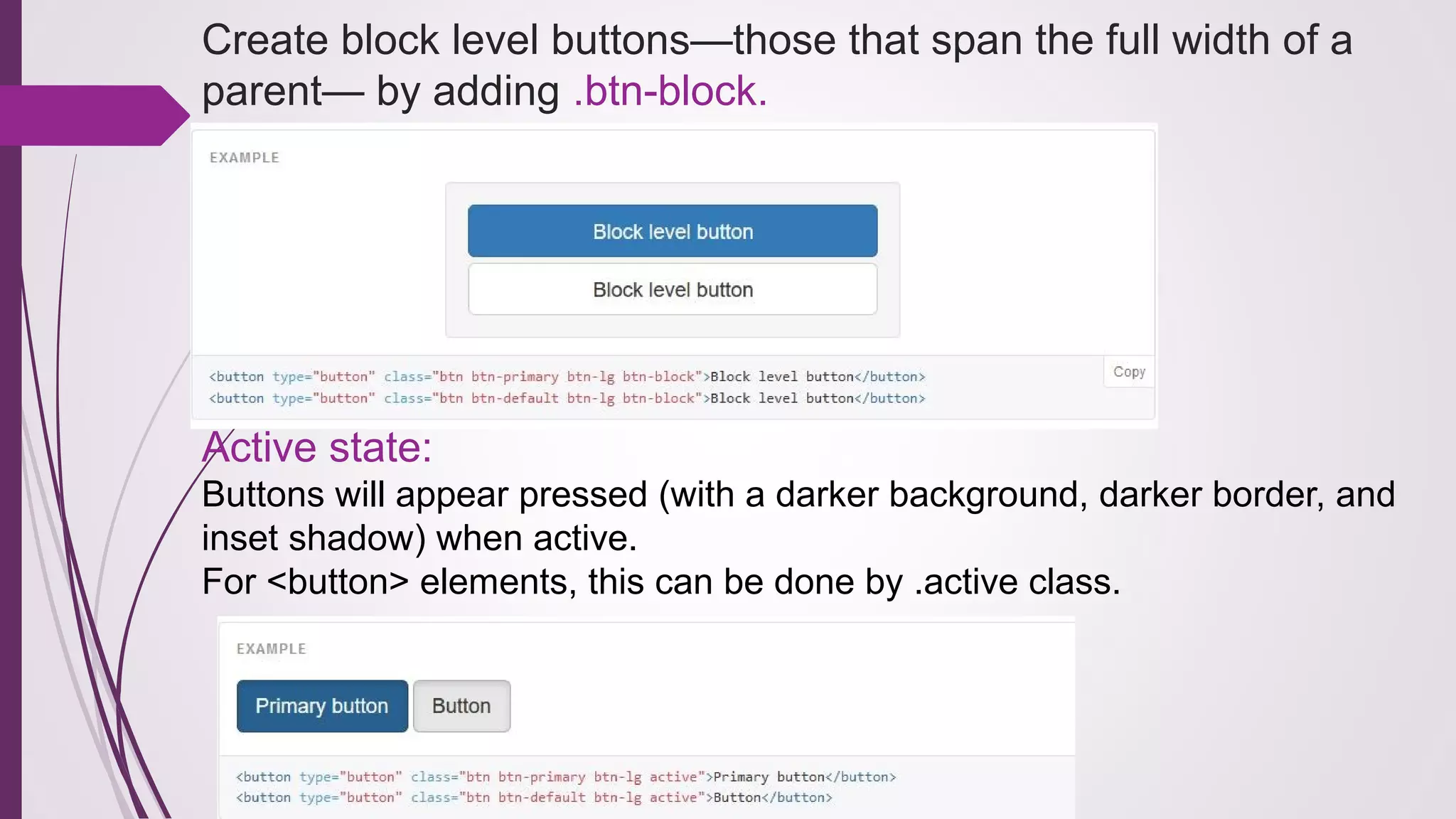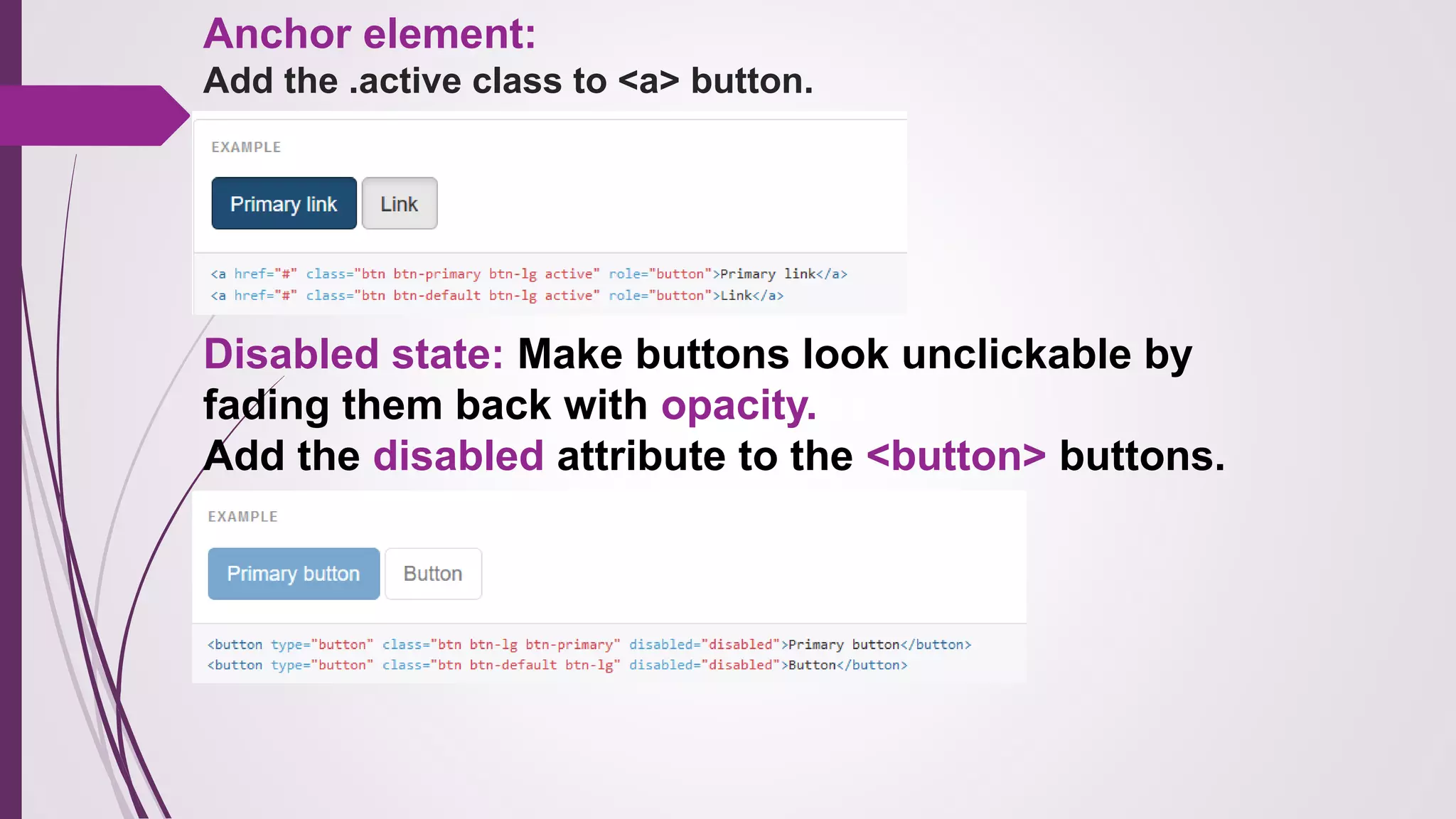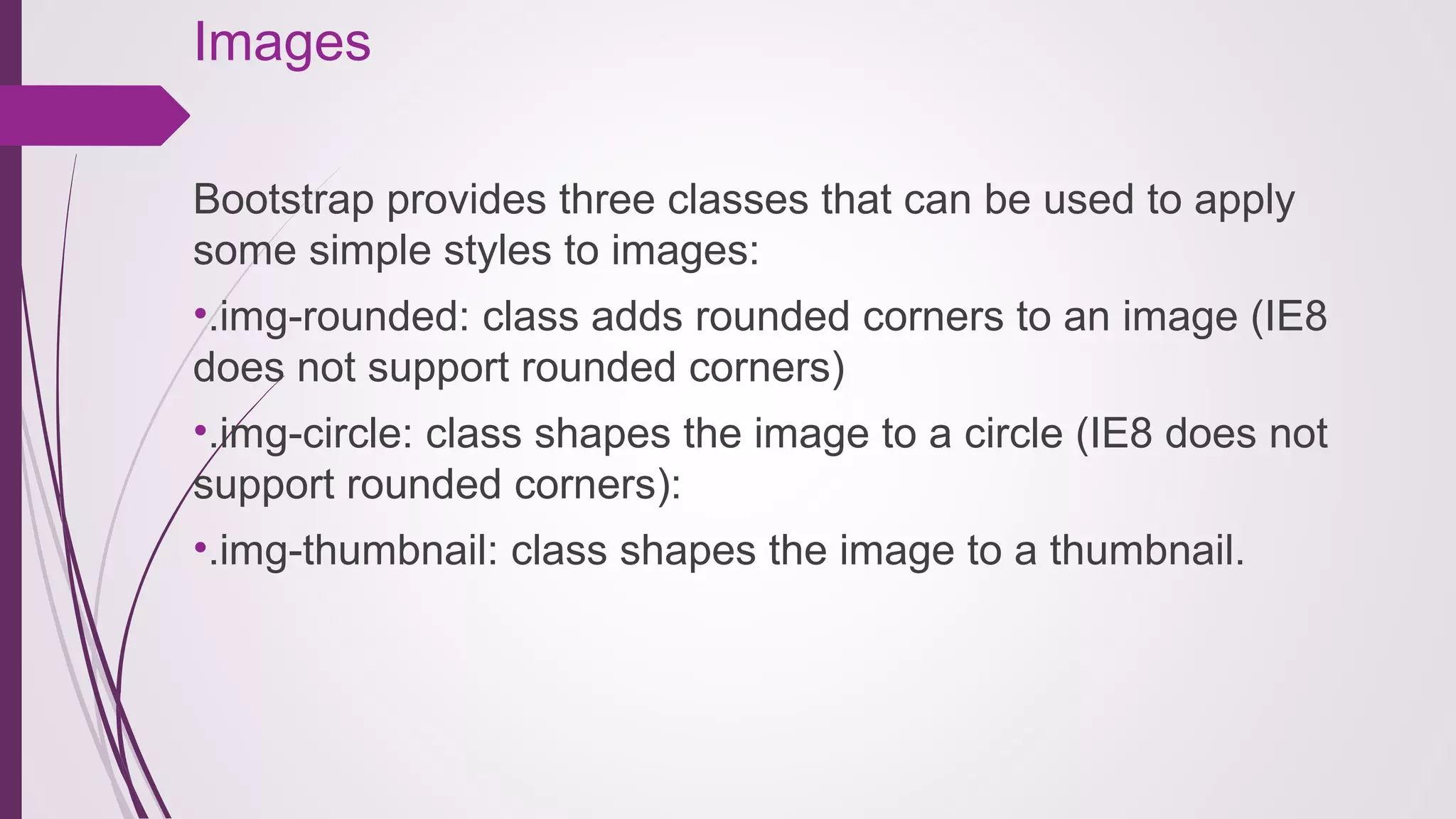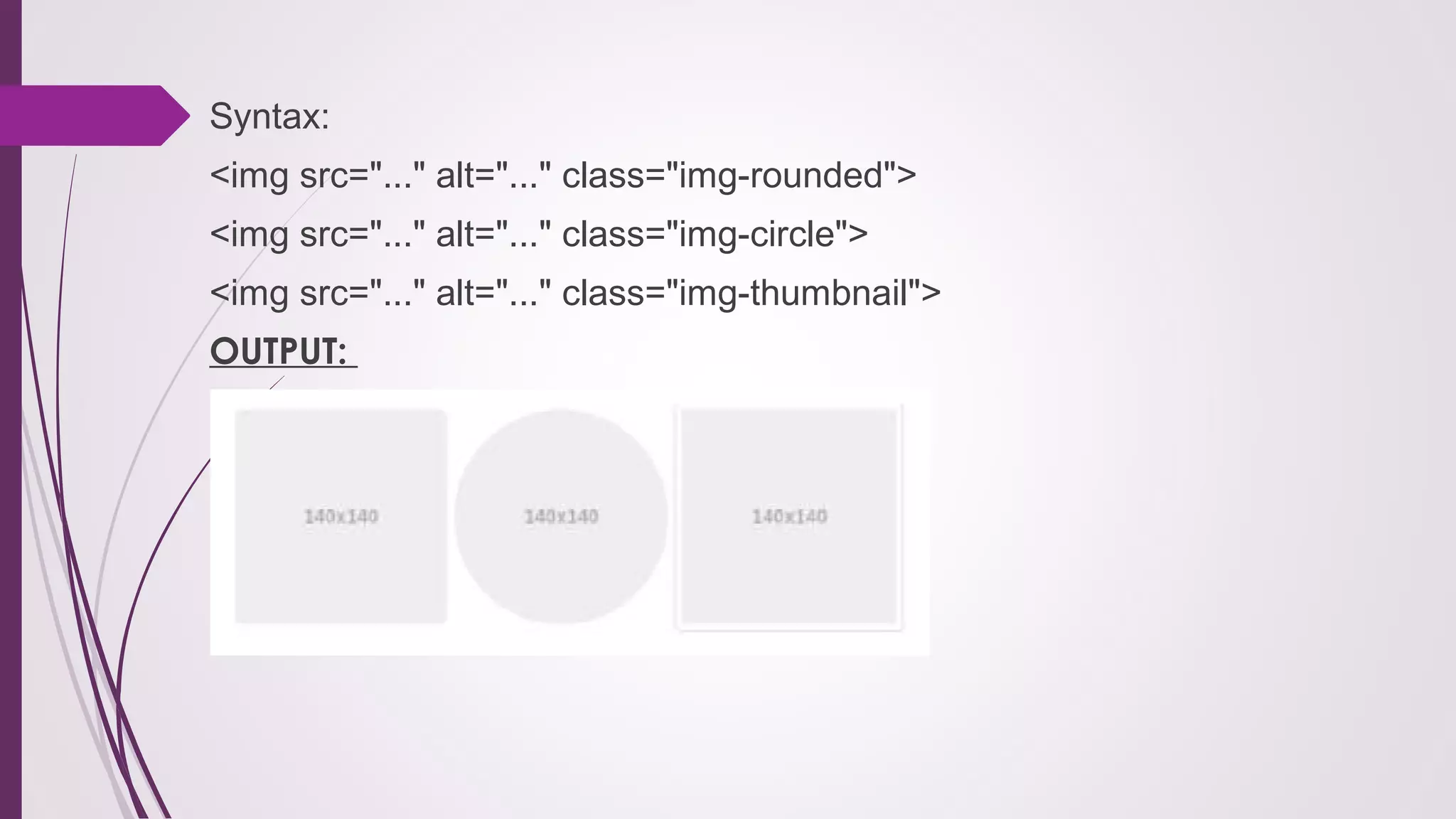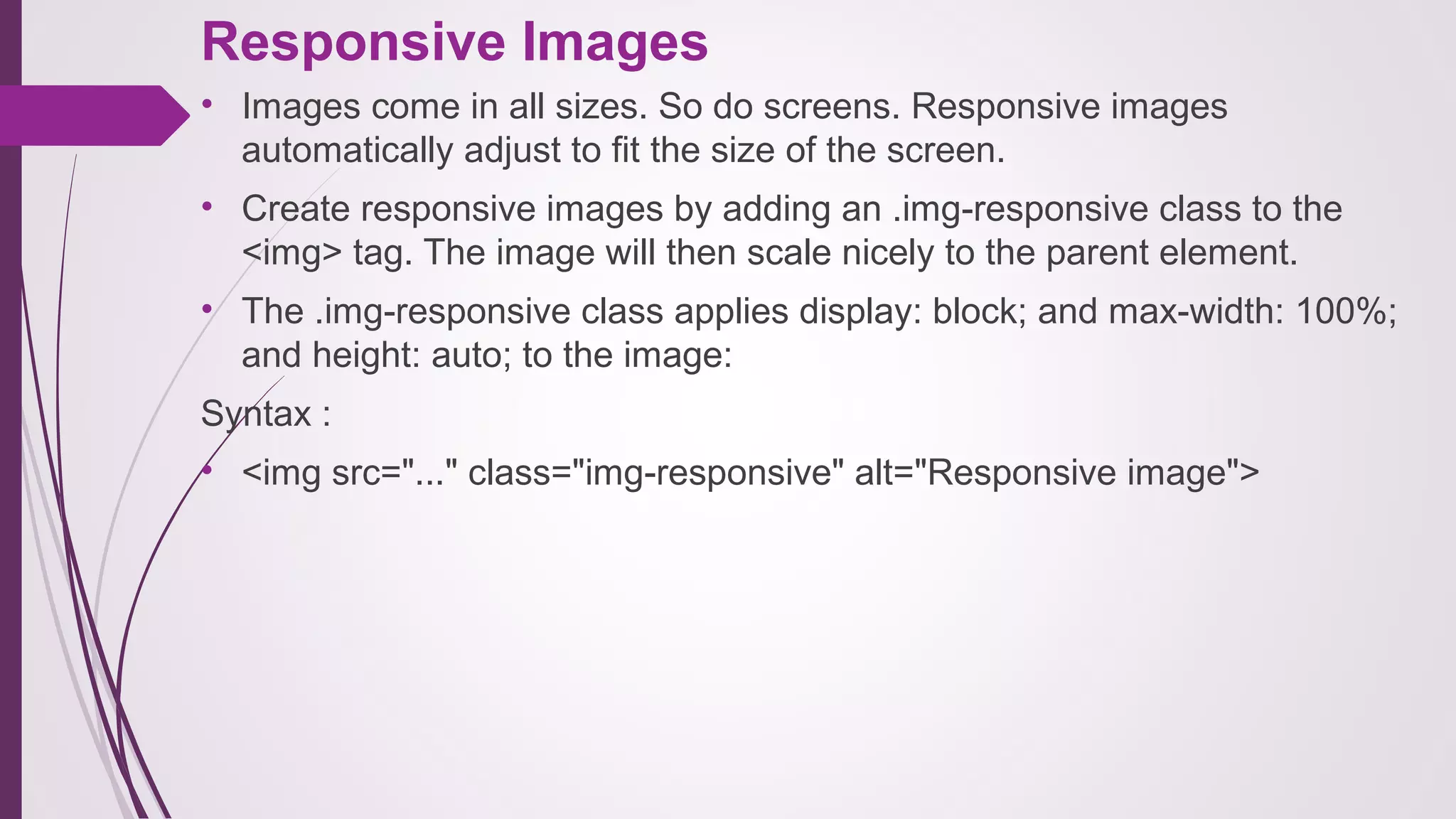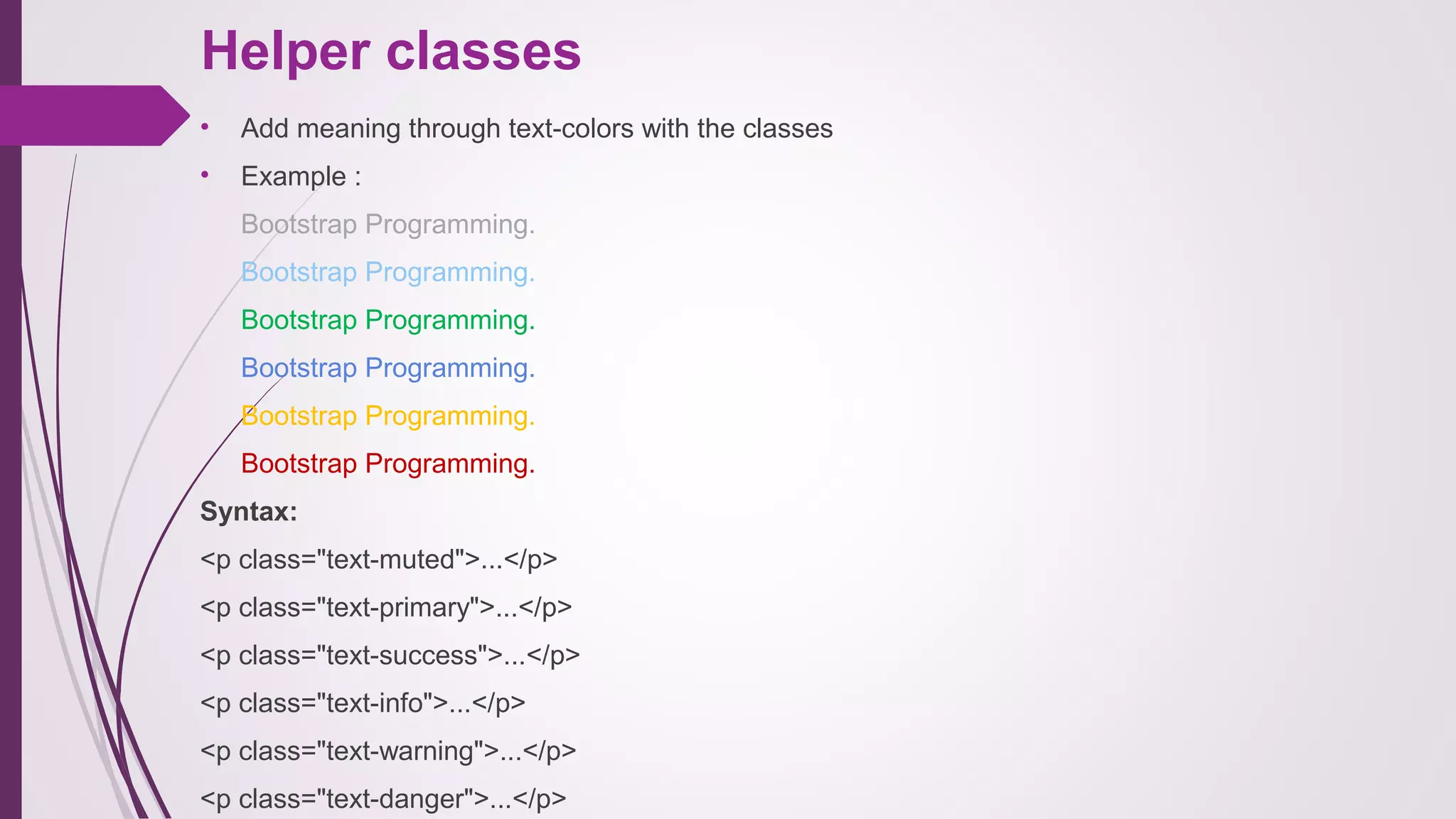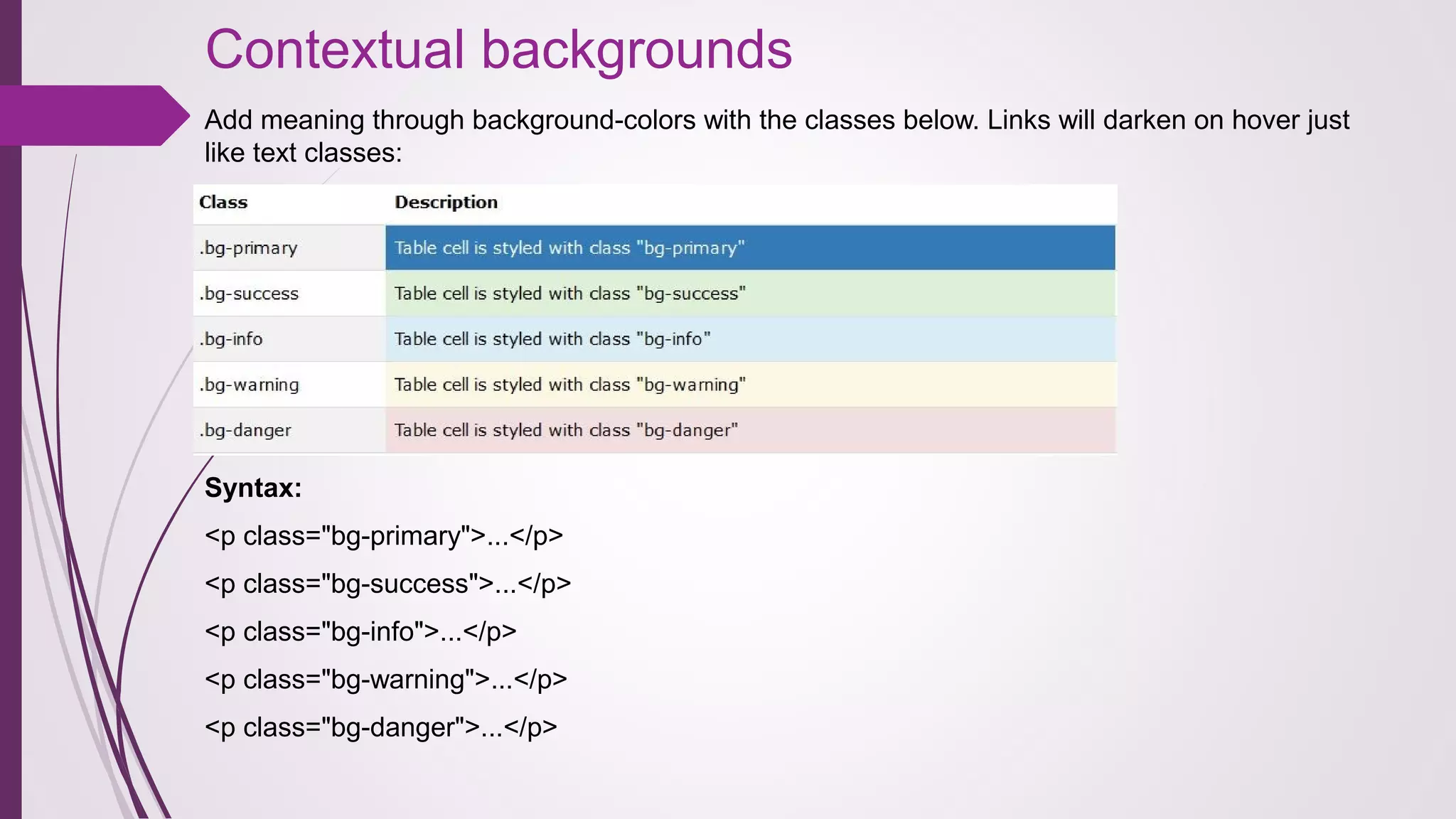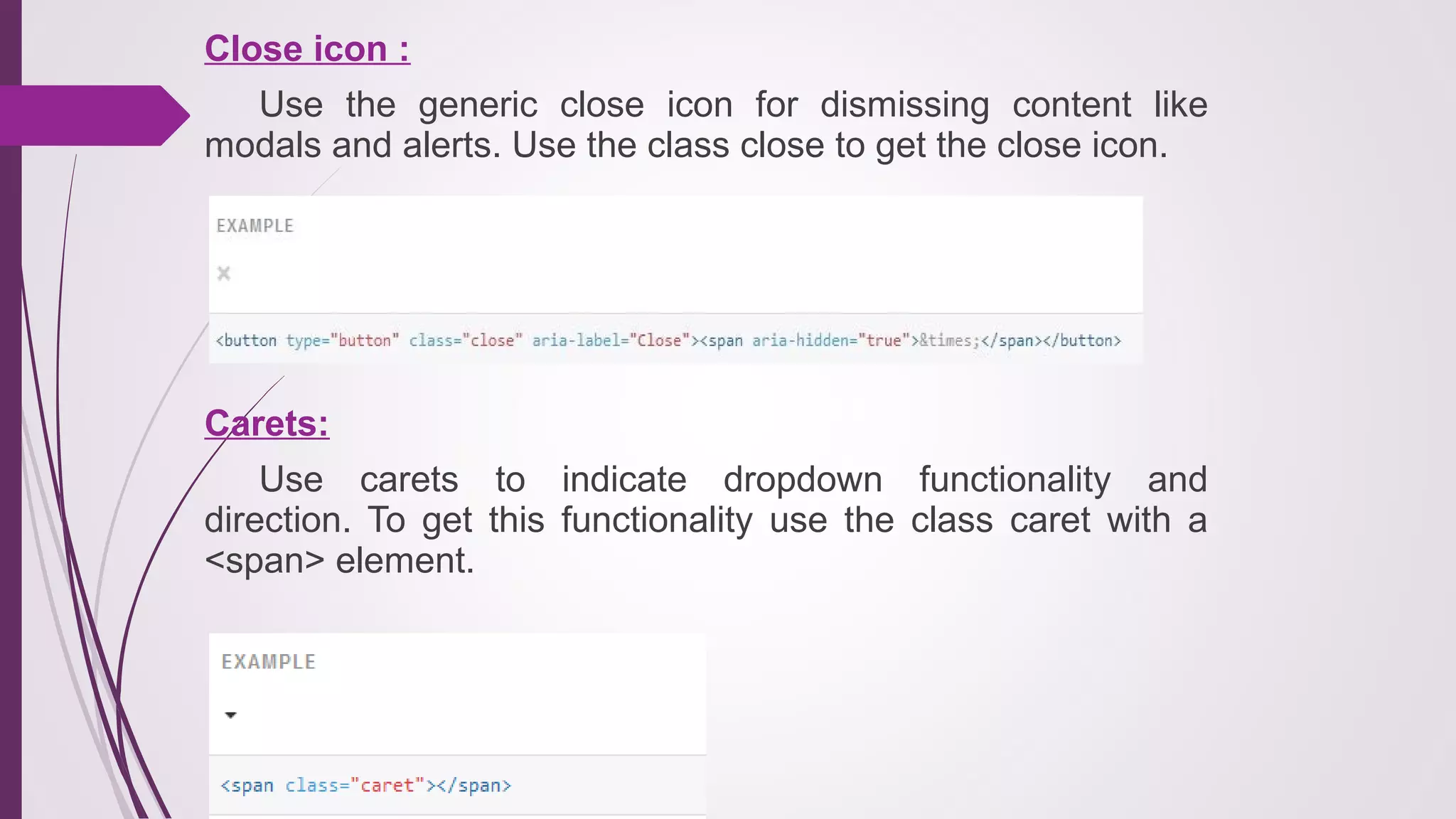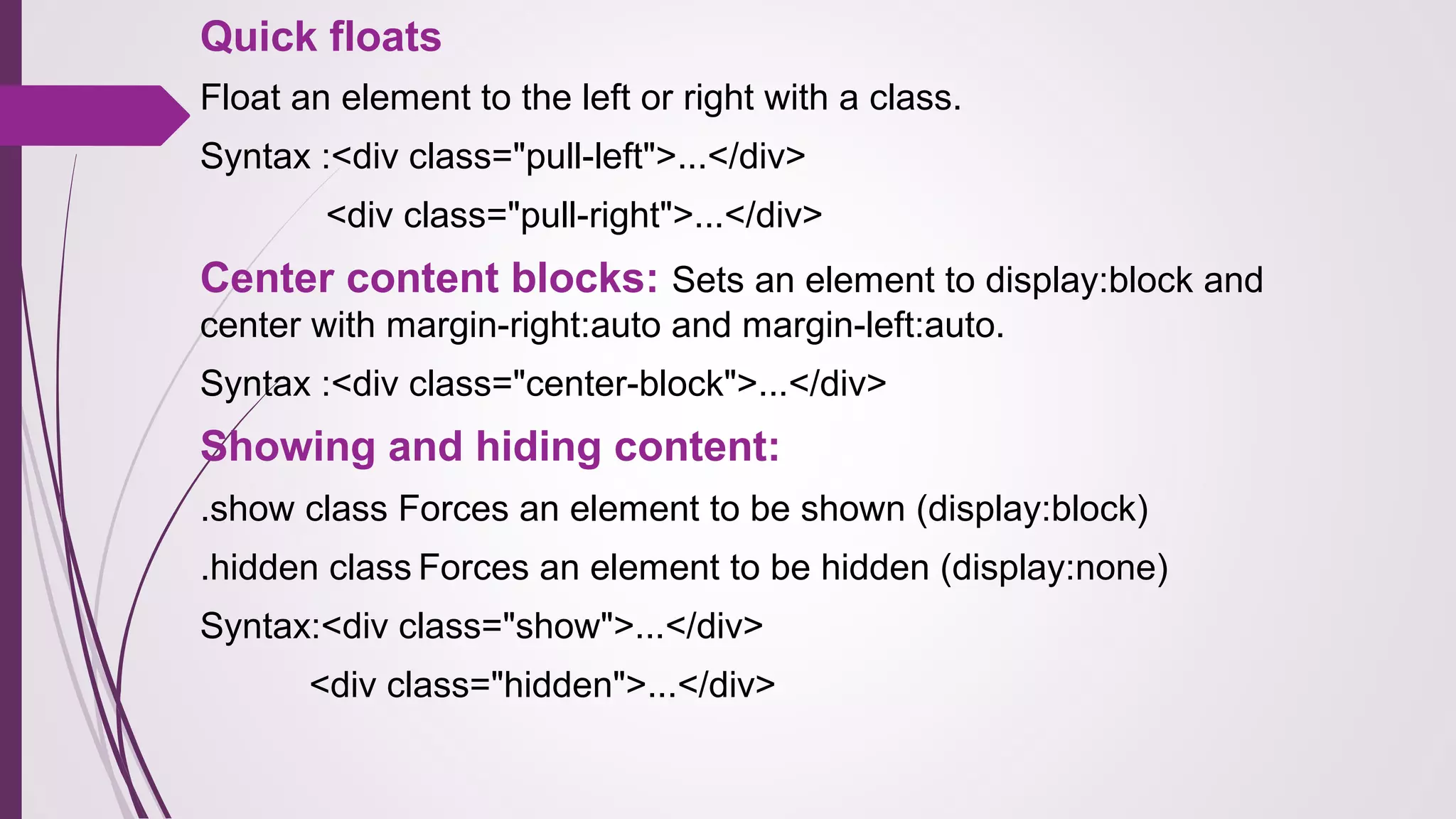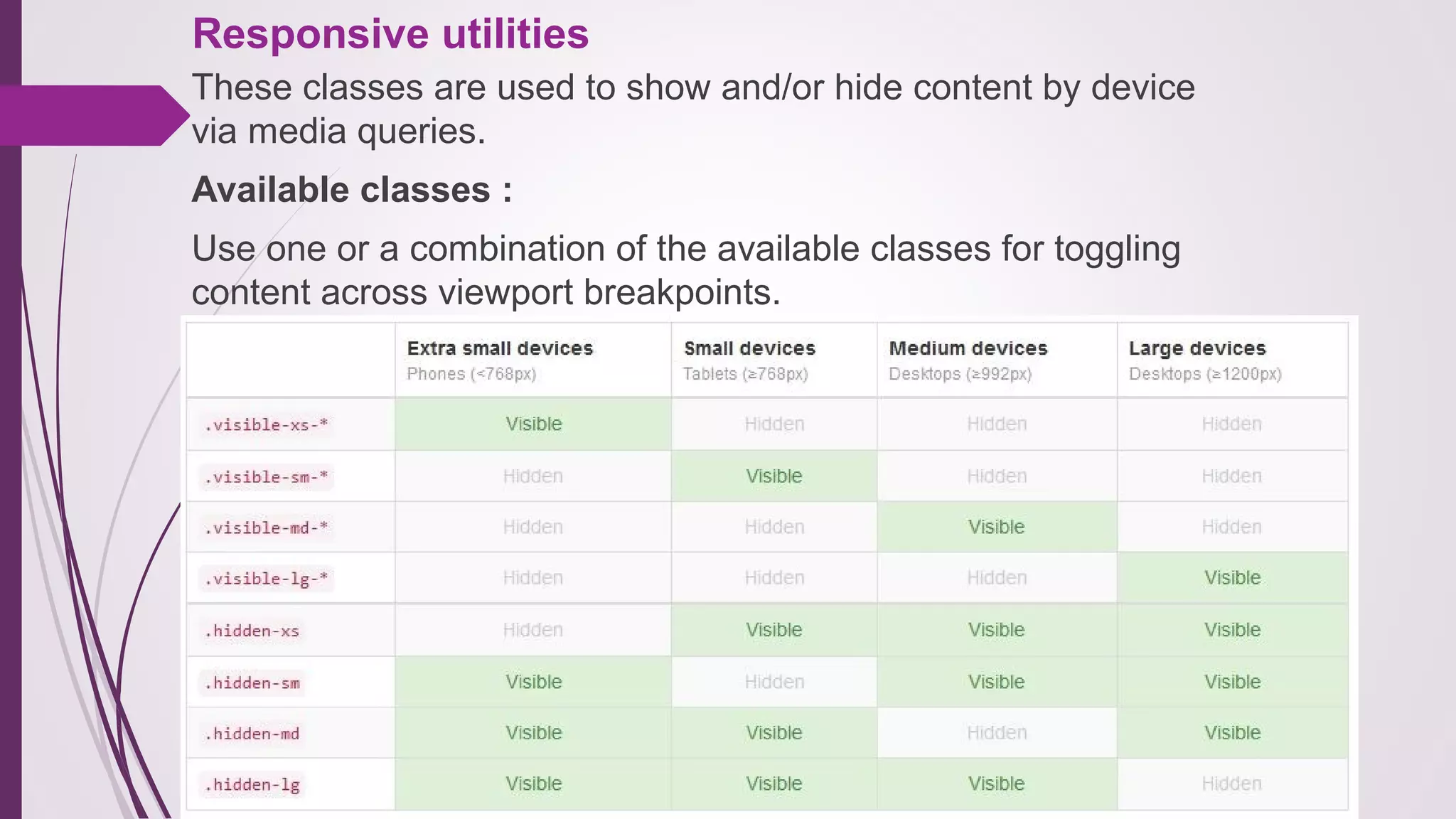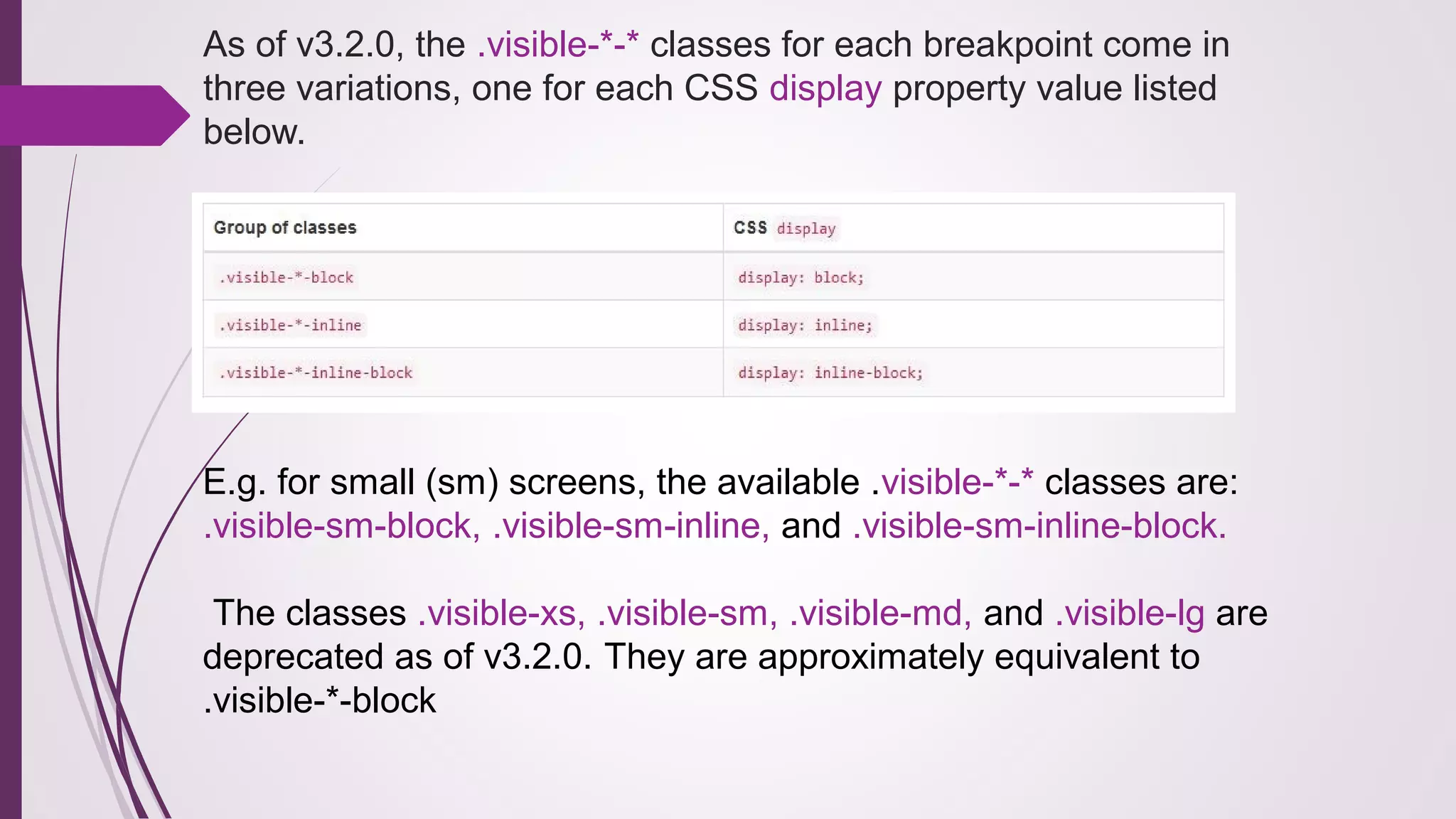Bootstrap is a popular open-source framework developed by Twitter for creating responsive web applications using HTML, CSS, and JavaScript. It offers features such as a mobile-first approach, a responsive grid system, and extensive customization options, allowing easy integration with various server-side technologies. The framework includes a variety of components, plugins, and styles, making it accessible for developers regardless of their skill level.