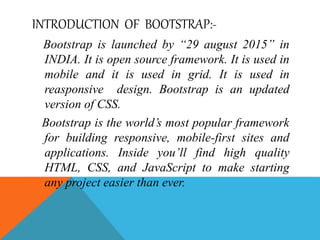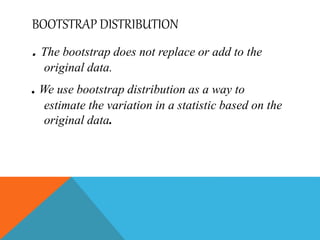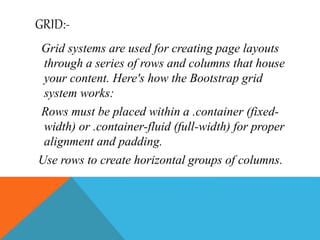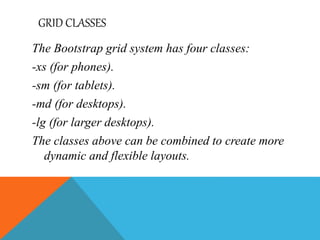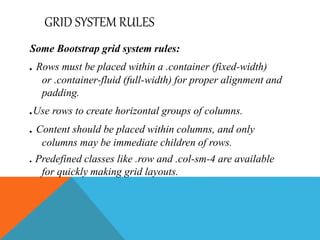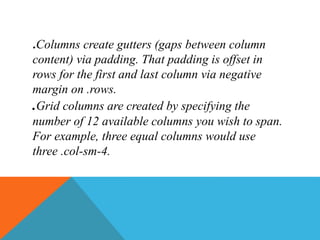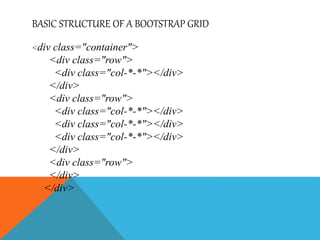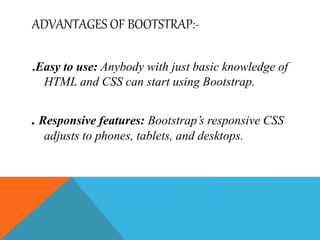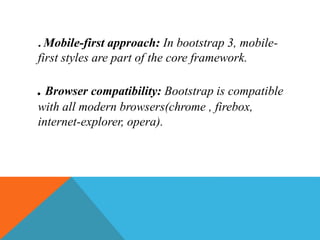Bootstrap, launched on August 29, 2015, is an open-source framework used for building responsive, mobile-first sites and applications, featuring a robust grid system for layout management. The framework includes pre-defined classes for creating dynamic layouts that adapt to various device sizes, and it is user-friendly even for those with basic HTML and CSS knowledge. Bootstrap is compatible with all modern browsers and emphasizes a mobile-first approach.