Bcss induction presentation
•Download as PPTX, PDF•
0 likes•58 views
This document outlines a basic computer skills course taught by Gerry Mc Cann. The course covers Microsoft Office applications like Word, PowerPoint, and Excel, as well as student email and online resources. Students will learn functions like formatting text, inserting objects, saving files, and printing in Word. In PowerPoint, they will add and format slides and launch presentations. Excel classes cover navigating spreadsheets, inserting formulas and charts, and printing. Internet and email lessons include composing, sending, and managing emails, as well as accessing online study tools. The course aims to provide academic skills for tasks like referencing, bibliographies, and online research.
Report
Share
Report
Share
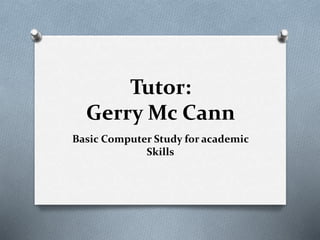
Recommended
Applications: Word-Processing, Spreadsheet & Database

This document provides an overview of instruction on word processing, spreadsheets, and databases. It defines each application, lists their key features and capabilities, and discusses the advantages of using them. It also provides examples of how these applications can be used in the classroom and how to teach students to use them.
Word processor in the classroom 

This document discusses various ways that word processors can be used in the classroom for teachers and students. It provides instructions on how to insert images and links into documents. It also explains how to create forms using templates and use track changes and comment functions. Other topics covered include using dictation, collaborative writing, and publishing writing online. Considerations for using word processors in classes with varying technology skills are also mentioned.
Slide, word and word processing

This document provides an introduction and overview of using Microsoft Word and the basic elements of word processing. It discusses general word processing rules including font formatting, spacing, and indentation. It then covers the key elements of word processing such as line spacing, text alignment, fonts, font sizes and styles. Finally, it introduces Microsoft Word as a word processing program and describes the basic Word interface including the toolbar, document area, and common commands like save, print and undo.
Web Mail & Using Outlook

Logging into web mail requires entering the web address and username and password. This provides access to email, appointments, tasks, and public folders. To schedule a meeting in Outlook, select calendar and click new, add meeting details like subject, location, start and end times, and reminder time. Invite others by selecting their names from the address book. Send the meeting request to add it to attendees' calendars. Meeting requests will automatically be placed on calendars and reminders will pop up at the scheduled time.
MS-Office Training in Hyderabad

United Global Soft introduces basic training courses on Microsoft Office applications including Word, Excel, PowerPoint, Access, and Outlook. The courses cover introductory features and functions of each application to help students become familiar with creating professional documents, spreadsheets, presentations, and using email functionality. Successful students will be able to use Office programs to make business documents, pursue more advanced application courses, and apply basic computer skills to workplace tasks and future learning. United Global Soft provides hands-on, practical training with project explanations and material, as well as resume and job placement assistance.
Office 365 Excel Essentials Training Course.pdf

Find out the benefits that you'll get if you enroll in an office 365 excel essentials training course.
About microsoft3

This document provides an overview of the tabs in Microsoft Word and their functions. It explains that the Home tab contains basic formatting tools, the Insert tab allows for inserting objects into documents, and the Page Layout tab enables checking spelling and organizing content. Additional tabs covered include References, Mailings, Review, View, and Format, along with brief descriptions of the tools available in each.
Microsoft Word Basics2.ppt

This document provides an overview of the user interface in Microsoft Word. It describes the main screen components like the title bar, minimize, maximize and close buttons, quick access toolbar, and ribbon tabs. The ribbon tabs include File, Home, Insert, Page Layout, References, Mailings, Review, and View, each containing different groups of commands related to formatting, editing, adding elements, page setup, writing formal documents, mass mailings, reviewing changes, and viewing documents. The document explains the purpose and functions of these various interface elements.
Recommended
Applications: Word-Processing, Spreadsheet & Database

This document provides an overview of instruction on word processing, spreadsheets, and databases. It defines each application, lists their key features and capabilities, and discusses the advantages of using them. It also provides examples of how these applications can be used in the classroom and how to teach students to use them.
Word processor in the classroom 

This document discusses various ways that word processors can be used in the classroom for teachers and students. It provides instructions on how to insert images and links into documents. It also explains how to create forms using templates and use track changes and comment functions. Other topics covered include using dictation, collaborative writing, and publishing writing online. Considerations for using word processors in classes with varying technology skills are also mentioned.
Slide, word and word processing

This document provides an introduction and overview of using Microsoft Word and the basic elements of word processing. It discusses general word processing rules including font formatting, spacing, and indentation. It then covers the key elements of word processing such as line spacing, text alignment, fonts, font sizes and styles. Finally, it introduces Microsoft Word as a word processing program and describes the basic Word interface including the toolbar, document area, and common commands like save, print and undo.
Web Mail & Using Outlook

Logging into web mail requires entering the web address and username and password. This provides access to email, appointments, tasks, and public folders. To schedule a meeting in Outlook, select calendar and click new, add meeting details like subject, location, start and end times, and reminder time. Invite others by selecting their names from the address book. Send the meeting request to add it to attendees' calendars. Meeting requests will automatically be placed on calendars and reminders will pop up at the scheduled time.
MS-Office Training in Hyderabad

United Global Soft introduces basic training courses on Microsoft Office applications including Word, Excel, PowerPoint, Access, and Outlook. The courses cover introductory features and functions of each application to help students become familiar with creating professional documents, spreadsheets, presentations, and using email functionality. Successful students will be able to use Office programs to make business documents, pursue more advanced application courses, and apply basic computer skills to workplace tasks and future learning. United Global Soft provides hands-on, practical training with project explanations and material, as well as resume and job placement assistance.
Office 365 Excel Essentials Training Course.pdf

Find out the benefits that you'll get if you enroll in an office 365 excel essentials training course.
About microsoft3

This document provides an overview of the tabs in Microsoft Word and their functions. It explains that the Home tab contains basic formatting tools, the Insert tab allows for inserting objects into documents, and the Page Layout tab enables checking spelling and organizing content. Additional tabs covered include References, Mailings, Review, View, and Format, along with brief descriptions of the tools available in each.
Microsoft Word Basics2.ppt

This document provides an overview of the user interface in Microsoft Word. It describes the main screen components like the title bar, minimize, maximize and close buttons, quick access toolbar, and ribbon tabs. The ribbon tabs include File, Home, Insert, Page Layout, References, Mailings, Review, and View, each containing different groups of commands related to formatting, editing, adding elements, page setup, writing formal documents, mass mailings, reviewing changes, and viewing documents. The document explains the purpose and functions of these various interface elements.
Word processing 

Word processing refers to creating and editing documents using a word processor program. A word processor allows users to write, edit, format, and print text-based documents. Some key features of word processors include editing text, formatting fonts and styles, checking spelling and grammar, creating templates, and performing mail merges to insert database fields into standard letters. Word processing is commonly used in business, education, and home settings for tasks like creating legal documents, letters, assignments, and maintaining diaries.
MS Word Primer

MS Word primer - Useful Information for Documenting!
Learn more about:
» Introduction to MS Word
» Templates available
» Creating good document using Word
» Adding Images, converting to PDF etc. in word
Lesson 4- Developing ict content for specific purposes

Techniques in empowering users of application software
-Mail Merge
-Custom animations and timing
-Hyperlinking
-Integrating images and external material in word processors
-Embedded files and data
-Advanced and complex formulas and computations
Word lesson1

Microsoft Word 2007 can be opened by clicking the Start button on the desktop and selecting Microsoft Office and Microsoft Word 2007 from the programs list. Once opened, the Word environment appears with tools like the Microsoft Office Button, Quick Access Toolbar, and Ribbon panel at the top containing tabs for formatting tools like Home, Insert, Page Layout, and others. The Ribbon contains commands for formatting text, adding tables and images, working with pages and headers/footers, reviewing and tracking changes, and more.
Word processing

Introduction to word processing, including key computer and program vocabulary for using Microsoft Word
Setting up a paper using mla format

This document provides step-by-step instructions for setting up a paper using MLA format. It explains how to set margins to 1 inch on all sides, double space the text, use 12-point Times New Roman font, include a header with the author's last name and page number, add a heading with name, instructor, class, and date, and indent the first line of each paragraph. Following these steps will properly format a paper according to MLA style.
MS Office Presentation

This document provides an overview of training on working with Microsoft Office 2013 documents. It covers background on computer hardware and software, navigating Windows 7 and Windows 10, and working with Microsoft Word, PowerPoint, Excel, Access, OneNote, and Outlook. It also covers browsing the internet and basic end user computing security topics. The training is delivered by Tawanda Mapfumo, who holds multiple Microsoft certifications.
What is Word Processing? Powerpoint Presentation PPT 

Now watch the Power Point Presentation about the term "Word Processing" . Word Processing is noun and define as , "the production, storage, and manipulation of text on a computer or word processor". In this PPT, you can also known about the term " Word Processor" .
Word processing is the phrase used to describe using a computer to create, edit, and print documents. Of all computer applications, word processing is the most common. To perform word processing, you need a computer, a special program called a word processor, and a printer. A word processor enables you to create a document, store it electronically on a disk, display it on a screen, modify it by entering commands and characters from the keyboard, and print it on a printer.
Word processing-dtp

This lecture covered word processing and desktop publishing software. It discussed the evolution of word processors from typewriters to modern programs. Common word processing features like formatting text, inserting tables and graphics, and spellcheck were explained. The differences between WYSIWYG and markup-based programs were covered, as were the declining differences between word processing and desktop publishing software. Students were assigned to create a CV using Microsoft Word with specified elements.
Word Processing Slideshow

Word processing allows users to type, edit, and format documents on a computer rather than a typewriter. Key features include entering and editing text, formatting text styles and alignment, checking spelling and grammar, and inserting images. Standard templates can be used to quickly generate common documents like letters, saving time over retyping the same content repeatedly.
Computer and ms word

computer definition,software and hardware, difference between hardware and software,major areas of applications,ms-word, word count,thesaurus in ms word,inserting objects in word, advanced in ms word
E mail Responsible Use Presentation

The document provides guidelines for composing and sending email within a school district's technology department. Key points include being judicious about sending large file attachments, avoiding unnecessary recipients and long distribution lists, keeping subject lines descriptive but concise, writing in a direct and thoughtful manner using proper grammar and paragraphs, and not sharing anything via email that wouldn't be appropriate for a memo. Employees are also reminded that the school email system is intended for work purposes only.
Word Processing

This document discusses word processing and the Microsoft Word word processor. It defines word processing as using application software to create, edit, and format text-based documents. It then provides an introduction to MS Word, describing its history and file format. The document lists some advantages and disadvantages of word processors. It also outlines some basic MS Word functions, including creating, saving, printing, and editing documents, as well as formatting text and checking spelling/grammar. It provides keyboard shortcuts for many of these functions.
Form 1 Term 2 Week 6.0

This document provides instructions for creating a Yahoo email account and using basic email functions in Yahoo Mail Classic. It describes the steps to create an account, including providing personal details, choosing a username and password, and agreeing to Yahoo's terms of service. It then explains how to access emails, compose and send messages, and format email text. The document concludes by describing how to properly sign out of a Yahoo email account.
Productivity programs powerpoint assignment

This document provides an overview of common productivity software programs, including their purposes and example applications. It discusses word processors like Microsoft Word 2013 for creating text documents, spreadsheet programs like Microsoft Excel 2013 for working with numbers and calculations, presentation programs like Microsoft PowerPoint 2013 for creating presentations with graphics and text, and database programs like Microsoft Access 2013 for organizing data. It also notes how these programs can typically be opened from a computer desktop or through Citrix and includes screenshots highlighting common interface elements like the ribbon, notes pane, status bar, title bar, quick access toolbar, placeholders, and view shortcuts.
G7 ppt for peac

1. The document discusses the parts and functions of Microsoft Word, including the Office Button, Quick Access Toolbar, title bar, minimize and maximize buttons, close button, menu bar, help button, horizontal and vertical rulers, blank page area, zoom control, and status bar.
2. It provides instructions on how to identify these parts of the Word interface and their functions. Students are asked to research and write about other Word features and functions.
3. A rubric is included to assess students' knowledge of Word parts and functions, scoring their ability to identify, label, and describe the functions of parts in Word.
Ict word (2016) presentation

This document provides an overview of Microsoft Word 2016, including:
- An introduction to Word 2016 and how to start the program in Windows 10.
- Definitions of Word 2016 as a collaborative tool that allows syncing, sharing, and co-authoring documents.
- Features of Word 2016 such as the Ribbon interface, Quick Access Toolbar, real-time typing, and Tell Me search feature.
- Objectives of learning to navigate Word 2016, create documents, format text, and correct errors.
- A conclusion that Word 2016 balances desktop and cloud capabilities for document creation and collaboration.
Mail merge like a boss

I created this mail merge training for my co-workers at Spark, right before our program was set to launch. It's a busy time when we're creating a lot of documents. All of them were able to mail merge afterward, saving lots of time! For a better version (where you'll be able to see notes), check out http://kevinverhoff.com/portfolio/
Microsoft office Ms word powerpoint

use of Microsoft office in teaching learning process.importance of ms office in teaching learning process.why we use ms word for education purpose.
Open house presentation Insructional tech

The document outlines the computer skills and standards students in kindergarten through 8th grade will learn in the computer lab to enhance their classroom learning. It details the specific skills and programs taught for each grade level, such as mouse control, typing, using educational websites, researching online, creating documents and presentations in Word, PowerPoint and Excel. The document serves as an open house for parents to learn what their children will learn to ensure technology and business education is integrated into the core classroom curriculum.
Excel ways training_course_contents

The document describes the contents of Microsoft Excel training courses offered by ExcelWays, a Microsoft Excel training center. The courses range from basic to advanced and cover topics such as Excel fundamentals, formulas and functions, charts, pivot tables, and macros. Course durations are typically 10 days at 1 hour per day and fees are listed as Rs. 1100. Discounts are offered for multiple course enrollments. The goal is to help individuals and businesses effectively learn and apply Excel skills.
Microsoft word - teaching slides

This document outlines learning objectives and tasks for a Microsoft Word course. It covers topics like keyboard shortcuts, formatting tables, creating documents, smart art, mail merges, and showcasing skills. The objectives focus on understanding important Word skills like using shortcuts, formatting text and tables, adding headers/footers, and creating professional documents. Learners are assigned tasks like creating documents and mail merges to practice these skills. They are also instructed to update a tracker sheet to log their progress and skill level.
More Related Content
What's hot
Word processing 

Word processing refers to creating and editing documents using a word processor program. A word processor allows users to write, edit, format, and print text-based documents. Some key features of word processors include editing text, formatting fonts and styles, checking spelling and grammar, creating templates, and performing mail merges to insert database fields into standard letters. Word processing is commonly used in business, education, and home settings for tasks like creating legal documents, letters, assignments, and maintaining diaries.
MS Word Primer

MS Word primer - Useful Information for Documenting!
Learn more about:
» Introduction to MS Word
» Templates available
» Creating good document using Word
» Adding Images, converting to PDF etc. in word
Lesson 4- Developing ict content for specific purposes

Techniques in empowering users of application software
-Mail Merge
-Custom animations and timing
-Hyperlinking
-Integrating images and external material in word processors
-Embedded files and data
-Advanced and complex formulas and computations
Word lesson1

Microsoft Word 2007 can be opened by clicking the Start button on the desktop and selecting Microsoft Office and Microsoft Word 2007 from the programs list. Once opened, the Word environment appears with tools like the Microsoft Office Button, Quick Access Toolbar, and Ribbon panel at the top containing tabs for formatting tools like Home, Insert, Page Layout, and others. The Ribbon contains commands for formatting text, adding tables and images, working with pages and headers/footers, reviewing and tracking changes, and more.
Word processing

Introduction to word processing, including key computer and program vocabulary for using Microsoft Word
Setting up a paper using mla format

This document provides step-by-step instructions for setting up a paper using MLA format. It explains how to set margins to 1 inch on all sides, double space the text, use 12-point Times New Roman font, include a header with the author's last name and page number, add a heading with name, instructor, class, and date, and indent the first line of each paragraph. Following these steps will properly format a paper according to MLA style.
MS Office Presentation

This document provides an overview of training on working with Microsoft Office 2013 documents. It covers background on computer hardware and software, navigating Windows 7 and Windows 10, and working with Microsoft Word, PowerPoint, Excel, Access, OneNote, and Outlook. It also covers browsing the internet and basic end user computing security topics. The training is delivered by Tawanda Mapfumo, who holds multiple Microsoft certifications.
What is Word Processing? Powerpoint Presentation PPT 

Now watch the Power Point Presentation about the term "Word Processing" . Word Processing is noun and define as , "the production, storage, and manipulation of text on a computer or word processor". In this PPT, you can also known about the term " Word Processor" .
Word processing is the phrase used to describe using a computer to create, edit, and print documents. Of all computer applications, word processing is the most common. To perform word processing, you need a computer, a special program called a word processor, and a printer. A word processor enables you to create a document, store it electronically on a disk, display it on a screen, modify it by entering commands and characters from the keyboard, and print it on a printer.
Word processing-dtp

This lecture covered word processing and desktop publishing software. It discussed the evolution of word processors from typewriters to modern programs. Common word processing features like formatting text, inserting tables and graphics, and spellcheck were explained. The differences between WYSIWYG and markup-based programs were covered, as were the declining differences between word processing and desktop publishing software. Students were assigned to create a CV using Microsoft Word with specified elements.
Word Processing Slideshow

Word processing allows users to type, edit, and format documents on a computer rather than a typewriter. Key features include entering and editing text, formatting text styles and alignment, checking spelling and grammar, and inserting images. Standard templates can be used to quickly generate common documents like letters, saving time over retyping the same content repeatedly.
Computer and ms word

computer definition,software and hardware, difference between hardware and software,major areas of applications,ms-word, word count,thesaurus in ms word,inserting objects in word, advanced in ms word
E mail Responsible Use Presentation

The document provides guidelines for composing and sending email within a school district's technology department. Key points include being judicious about sending large file attachments, avoiding unnecessary recipients and long distribution lists, keeping subject lines descriptive but concise, writing in a direct and thoughtful manner using proper grammar and paragraphs, and not sharing anything via email that wouldn't be appropriate for a memo. Employees are also reminded that the school email system is intended for work purposes only.
Word Processing

This document discusses word processing and the Microsoft Word word processor. It defines word processing as using application software to create, edit, and format text-based documents. It then provides an introduction to MS Word, describing its history and file format. The document lists some advantages and disadvantages of word processors. It also outlines some basic MS Word functions, including creating, saving, printing, and editing documents, as well as formatting text and checking spelling/grammar. It provides keyboard shortcuts for many of these functions.
Form 1 Term 2 Week 6.0

This document provides instructions for creating a Yahoo email account and using basic email functions in Yahoo Mail Classic. It describes the steps to create an account, including providing personal details, choosing a username and password, and agreeing to Yahoo's terms of service. It then explains how to access emails, compose and send messages, and format email text. The document concludes by describing how to properly sign out of a Yahoo email account.
Productivity programs powerpoint assignment

This document provides an overview of common productivity software programs, including their purposes and example applications. It discusses word processors like Microsoft Word 2013 for creating text documents, spreadsheet programs like Microsoft Excel 2013 for working with numbers and calculations, presentation programs like Microsoft PowerPoint 2013 for creating presentations with graphics and text, and database programs like Microsoft Access 2013 for organizing data. It also notes how these programs can typically be opened from a computer desktop or through Citrix and includes screenshots highlighting common interface elements like the ribbon, notes pane, status bar, title bar, quick access toolbar, placeholders, and view shortcuts.
G7 ppt for peac

1. The document discusses the parts and functions of Microsoft Word, including the Office Button, Quick Access Toolbar, title bar, minimize and maximize buttons, close button, menu bar, help button, horizontal and vertical rulers, blank page area, zoom control, and status bar.
2. It provides instructions on how to identify these parts of the Word interface and their functions. Students are asked to research and write about other Word features and functions.
3. A rubric is included to assess students' knowledge of Word parts and functions, scoring their ability to identify, label, and describe the functions of parts in Word.
Ict word (2016) presentation

This document provides an overview of Microsoft Word 2016, including:
- An introduction to Word 2016 and how to start the program in Windows 10.
- Definitions of Word 2016 as a collaborative tool that allows syncing, sharing, and co-authoring documents.
- Features of Word 2016 such as the Ribbon interface, Quick Access Toolbar, real-time typing, and Tell Me search feature.
- Objectives of learning to navigate Word 2016, create documents, format text, and correct errors.
- A conclusion that Word 2016 balances desktop and cloud capabilities for document creation and collaboration.
Mail merge like a boss

I created this mail merge training for my co-workers at Spark, right before our program was set to launch. It's a busy time when we're creating a lot of documents. All of them were able to mail merge afterward, saving lots of time! For a better version (where you'll be able to see notes), check out http://kevinverhoff.com/portfolio/
Microsoft office Ms word powerpoint

use of Microsoft office in teaching learning process.importance of ms office in teaching learning process.why we use ms word for education purpose.
What's hot (19)
Lesson 4- Developing ict content for specific purposes

Lesson 4- Developing ict content for specific purposes
What is Word Processing? Powerpoint Presentation PPT 

What is Word Processing? Powerpoint Presentation PPT
Similar to Bcss induction presentation
Open house presentation Insructional tech

The document outlines the computer skills and standards students in kindergarten through 8th grade will learn in the computer lab to enhance their classroom learning. It details the specific skills and programs taught for each grade level, such as mouse control, typing, using educational websites, researching online, creating documents and presentations in Word, PowerPoint and Excel. The document serves as an open house for parents to learn what their children will learn to ensure technology and business education is integrated into the core classroom curriculum.
Excel ways training_course_contents

The document describes the contents of Microsoft Excel training courses offered by ExcelWays, a Microsoft Excel training center. The courses range from basic to advanced and cover topics such as Excel fundamentals, formulas and functions, charts, pivot tables, and macros. Course durations are typically 10 days at 1 hour per day and fees are listed as Rs. 1100. Discounts are offered for multiple course enrollments. The goal is to help individuals and businesses effectively learn and apply Excel skills.
Microsoft word - teaching slides

This document outlines learning objectives and tasks for a Microsoft Word course. It covers topics like keyboard shortcuts, formatting tables, creating documents, smart art, mail merges, and showcasing skills. The objectives focus on understanding important Word skills like using shortcuts, formatting text and tables, adding headers/footers, and creating professional documents. Learners are assigned tasks like creating documents and mail merges to practice these skills. They are also instructed to update a tracker sheet to log their progress and skill level.
CISA 101 Syllabus SP12 Billing

This document provides information about the Computer Information Systems Applications (CISA 101) course taught by Carol Billing at the College of Western Idaho during the Spring 2012 semester. The course will be held on Saturdays from January 17 to May 12 in room 126 of the Aspen Classrooms building on the Nampa campus. The course focuses on developing basic computer skills using Windows 7, Internet Explorer 8, and Microsoft Office 2010 applications like Word, Excel and PowerPoint. It aims to help students meet the college's computer literacy graduation requirement.
Lesson 07 - Software Fundamentals

This document provides an overview of the basic functions and tools of Microsoft Office applications including Word, PowerPoint, Excel, Access, and Paint. It discusses how Word can be used to create documents like flyers, brochures, papers, and resumes. The key tools in Word allow the user to format text, insert images and other objects, manage citations and references, and review documents. The document concludes with an activity for students to create a simple flier in Word.
microsoftoffice-introduction-200729052822.pdf

On April 4, 1975, Bill Gates and Paul Allen formed Microsoft as a small partnership in Seattle. Over the past 40 years, Microsoft has evolved into one of the world's largest technology companies, known for software such as the Microsoft Office suite, which includes Word for documents, Excel for spreadsheets, PowerPoint for presentations, and Outlook for email. The document then provides information about the features and uses of these Microsoft Office applications.
Microsoft Office Introduction

On April 4, 1975, Bill Gates and Paul Allen formed Microsoft as a small partnership in Seattle. Over the past 40 years, Microsoft has evolved into one of the world's largest technology companies, known for software such as the Microsoft Office suite, which includes Word for documents, Excel for spreadsheets, PowerPoint for presentations, and Outlook for email. The document then provides overviews and examples of how each of these Microsoft Office applications can be used.
DOEACC O - Level Course Contents | DOEACC O-Level online training

DOEACC O-Level online training @SelfpacedTech. We will provide training with real time experienced faculty. Training will be given globally in USA, Canada and India etc... Free demo will be given before training.
Doing more with your markbook

This document discusses the advantages of using electronic mark books over traditional paper-based mark books. It identifies key benefits like easier tracking of student data over time, easier sharing of information with colleagues, and the ability to more easily submit results to exam boards electronically. It also provides an overview of Microsoft Excel as a software option for creating electronic mark books, highlighting features like automatic calculations, conditional formatting, and chart creation. Examples of simple Excel-based mark books are also presented, along with recommendations for additional resources and support for creating electronic mark books.
Ict

This class will cover the basics of using Microsoft Word for beginning computer users. The class will be held tonight using PC laptops running Windows 7 and will focus on how to open and use Word to type, format, copy, paste, and save text documents as well as insert images and create lists. The instructor welcomes any questions throughout the class.
AT Strategies Using What You Already Have!

This document discusses how Microsoft Office tools can help struggling students with writing, learning, studying, and reading. It provides examples of how Word, PowerPoint, and other Office features address issues like disorganized writing, spelling errors, and reading difficulties. Specific tools highlighted include templates and wizards in Word, outlining views, task panes for research, and options to modify fonts, colors and zoom levels to aid reading comprehension. The document stresses that technology alone is not a solution and students must be taught skills to use these tools effectively.
17 final microsoft-word_2007

1. Microsoft Word 2007 helps you produce professional-looking documents by providing a comprehensive set of tools for creating and formatting your document in a new interface.
2. Rich review, commenting, and comparison capabilities help you quickly gather and manage feedback from colleagues.
3. Advanced data integration ensures that documents stay connected to important sources of business information.
Effective Communication

Internal training presentation for new employees about how to communicate more effectively in presentations, documents, emails, and IM
Engrg Com_XU_ME_Jan_2015

This document provides guidance for research report writing and presentation. It discusses the basic structure of a research report, including sections for an abstract, introduction, literature review, methodology, results, and conclusions. It also provides tips for using online resources, bibliography software, file saving, and avoiding plagiarism. Guidelines are offered for creating effective presentations using PowerPoint, including structuring the presentation, interacting with the audience, and preparing for questions. The document concludes with sections on designing effective posters and exhibiting products to communicate research findings.
Introduction to MS Word

Short introduction to MS Word including all the important data ti be explained for the beginners it is a very short and simple to understand...
Excel Beginners.docx

This one-day Microsoft Excel beginner course teaches students how to analyze, share, and manage data using Excel spreadsheets. The course covers creating and formatting worksheets and charts, sorting and filtering data, and basic formulas and functions. The detailed course content includes topics like entering different data types, formatting cells, copying and moving data, working with multiple worksheets, printing, and more. The goal is for students to understand the basics of Excel.
Editing And Proofreading Your Research Paper - Pubrica.pptx

Grammatical errors have a severe negative impact on your research work. They tend to present incorrect information, and therefore,they must be edited and proofread before the final copy is submitted to your supervisor.
Continue Reading: https://bit.ly/36lySUJ
For our services: https://pubrica.com/services/editing-and-translation/
Why Pubrica:
When you order our services, We promise you the following – Plagiarism free | always on Time | 24*7 customer support | Written to international Standard | Unlimited Revisions support | Medical writing Expert | Publication Support | Biostatistical experts | High-quality Subject Matter Experts.
Contact us:
Web: https://pubrica.com/
Blog: https://pubrica.com/academy/
Email: sales@pubrica.com
WhatsApp : +91 9884350006
United Kingdom: +44-1618186353
What I learned in BIM

This document provides tips for using various Microsoft programs including Mail Merge and page breaks in Word, switching sheets and creating charts in Excel, building queries and modifying primary keys in Access, using master slides and animations in PowerPoint, utilizing paths and frames in Prezi, navigating and sharing content on SlideShare. It concludes that the class helped the author improve their skills with these programs and their typing ability.
2018 submission and basic rules version with electronic signatures

2018 submission and basic rules version with electronic signaturesCalifornia State University Long Beach Thesis and Dissertation Office
Describes process for submitting thesis or dissertation to CSULB Thesis Office including electronic signature page plus essential formatting rules from University Guidelines Computing environments (1)

This document outlines a course overview and syllabus that teaches students how to use various software programs including word processing, presentation, image processing, spreadsheet, database, and desktop publishing software, as well as how to design basic websites. The syllabus covers learning how to use Microsoft Word to create and format documents, Microsoft Excel to enter data and formulas and create charts, Outlook for email and contacts, PowerPoint for presentations, and Microsoft Access to work with databases, queries, forms, and reports. The course aims to teach students essential skills in these common software programs.
Similar to Bcss induction presentation (20)
DOEACC O - Level Course Contents | DOEACC O-Level online training

DOEACC O - Level Course Contents | DOEACC O-Level online training
Editing And Proofreading Your Research Paper - Pubrica.pptx

Editing And Proofreading Your Research Paper - Pubrica.pptx
2018 submission and basic rules version with electronic signatures

2018 submission and basic rules version with electronic signatures
More from Gerry Mc Cann Cleary
BIS Report for Microsoft

This document appears to be a report or paper that includes standard sections such as an abstract, introduction, body, conclusion, and bibliography. It likely discusses a topic in detail over multiple paragraphs or pages in the body section, draws conclusions about that topic in the conclusion section, and lists references in the bibliography.
BIS Report on Microsoft

This document appears to be a report or paper that includes standard sections such as an abstract, introduction, body, conclusion, and bibliography. It likely discusses a topic in detail over multiple paragraphs or pages in the body section, and draws conclusions related to the topic in the conclusion section while citing references in the bibliography.
Bis report presentation(netfix)

Netflix is an American company founded in 1997 that provides streaming services for movies and TV shows. It began as a DVD rental service by mail but later transitioned to online streaming. Netflix expanded internationally in 2010 and now has nearly 250 million subscribers worldwide. Netflix's success is due to its large library of content, ability to share accounts, download content, and provide translations. It offers programming suitable for all ages across many genres.
Apple report 2580328 

This document provides an analysis of Apple, including a SWOT analysis. It begins with an abstract that introduces Apple as one of the world's most profitable businesses and explores its impact through social networks and technologies. The introduction states that Apple was founded by Steve Jobs and is located in Cupertino, California. The body then lists Apple's strengths such as having the most valuable brand in the world and international fame for sophisticated devices. It also discusses weaknesses like products being expensive and limited advertising. The conclusion summarizes that one can learn specifics of Apple through the SWOT analysis presented.
BIS induction presentation 2020

This document provides an overview of the Business Information Systems (BIS) course. The goals are to provide academic and social skills, a supportive learning environment, and help students make friends and discover interests. Subjects covered include Microsoft Office applications, IT theory, networks, and web design. Assessments include an e-portfolio, assignments, and a final assessment. The document outlines the content and skills developed for each Microsoft Office and IT topic. Class rules, homework expectations, and sample student e-portfolios are also presented.
Computing presentation 2020

This document provides an overview and breakdown of a computing course. The tutor welcomes students and outlines goals of providing academic and social skills, a supportive learning environment, and helping students make friends and discover interests. The course is broken down into sections on hardware, software, social/organizational factors, browsers/search engines, and practical PC maintenance. Assessments include theory handouts, online research assignments, an IT theory assignment, browser worksheets, an HTML student project, and continuous assessment. Attendance, being prepared, respect, and following directions are emphasized as class rules. Potential homework issues are also addressed.
Computing presentation 2020

This document provides an overview and breakdown of a computing course. The tutor welcomes students and outlines goals of providing academic and social skills, a supportive learning environment, and helping students make friends and discover interests. The course is broken down into sections on hardware, software, social/organizational factors, browsers/search engines, and practical assignments. Assessments include theory handouts, research assignments, an IT theory assignment, internet browser worksheets, an HTML student project, and continuous assessment. Attendance, being prepared, respect, and following directions are emphasized as class rules. Potential homework issues are outlined.
Penzu journal power point notes

This document provides instructions for creating a Penzu account and using basic Penzu journal features:
1. Access Penzu by typing "Penzu" into a search bar or going to http://penzu.com and click to create an account, agreeing to terms and conditions.
2. Set up the account by choosing an avatar, deciding whether to share on social media, and setting reminders.
3. The default font and a sample journal with the user's name will be displayed upon completion.
Basic journal functions like adding entries, formatting text, inserting images, sharing, printing and commenting are then described.
Mjg storyboard 1712

This document provides an overview of the design and development of an e-learning resource to teach students how to develop and maintain a reflective journal using Penzu and embed it into their Mahara e-portfolio. The resource was designed using the ADDIE instructional design model and delivered through Blackboard. It includes 3 units that introduce reflective journals, teach how to use Penzu, and how to embed the Penzu journal into Mahara. The resource was evaluated using a learning object review instrument.
More from Gerry Mc Cann Cleary (9)
Recently uploaded
Bed Making ( Introduction, Purpose, Types, Articles, Scientific principles, N...

Topic : Bed making
Subject : Nursing Foundation
বাংলাদেশ অর্থনৈতিক সমীক্ষা (Economic Review) ২০২৪ UJS App.pdf

বাংলাদেশের অর্থনৈতিক সমীক্ষা ২০২৪ [Bangladesh Economic Review 2024 Bangla.pdf] কম্পিউটার , ট্যাব ও স্মার্ট ফোন ভার্সন সহ সম্পূর্ণ বাংলা ই-বুক বা pdf বই " সুচিপত্র ...বুকমার্ক মেনু 🔖 ও হাইপার লিংক মেনু 📝👆 যুক্ত ..
আমাদের সবার জন্য খুব খুব গুরুত্বপূর্ণ একটি বই ..বিসিএস, ব্যাংক, ইউনিভার্সিটি ভর্তি ও যে কোন প্রতিযোগিতা মূলক পরীক্ষার জন্য এর খুব ইম্পরট্যান্ট একটি বিষয় ...তাছাড়া বাংলাদেশের সাম্প্রতিক যে কোন ডাটা বা তথ্য এই বইতে পাবেন ...
তাই একজন নাগরিক হিসাবে এই তথ্য গুলো আপনার জানা প্রয়োজন ...।
বিসিএস ও ব্যাংক এর লিখিত পরীক্ষা ...+এছাড়া মাধ্যমিক ও উচ্চমাধ্যমিকের স্টুডেন্টদের জন্য অনেক কাজে আসবে ...
Advanced Java[Extra Concepts, Not Difficult].docx![Advanced Java[Extra Concepts, Not Difficult].docx](data:image/gif;base64,R0lGODlhAQABAIAAAAAAAP///yH5BAEAAAAALAAAAAABAAEAAAIBRAA7)
![Advanced Java[Extra Concepts, Not Difficult].docx](data:image/gif;base64,R0lGODlhAQABAIAAAAAAAP///yH5BAEAAAAALAAAAAABAAEAAAIBRAA7)
This is part 2 of my Java Learning Journey. This contains Hashing, ArrayList, LinkedList, Date and Time Classes, Calendar Class and more.
How to Setup Warehouse & Location in Odoo 17 Inventory

In this slide, we'll explore how to set up warehouses and locations in Odoo 17 Inventory. This will help us manage our stock effectively, track inventory levels, and streamline warehouse operations.
Walmart Business+ and Spark Good for Nonprofits.pdf

"Learn about all the ways Walmart supports nonprofit organizations.
You will hear from Liz Willett, the Head of Nonprofits, and hear about what Walmart is doing to help nonprofits, including Walmart Business and Spark Good. Walmart Business+ is a new offer for nonprofits that offers discounts and also streamlines nonprofits order and expense tracking, saving time and money.
The webinar may also give some examples on how nonprofits can best leverage Walmart Business+.
The event will cover the following::
Walmart Business + (https://business.walmart.com/plus) is a new shopping experience for nonprofits, schools, and local business customers that connects an exclusive online shopping experience to stores. Benefits include free delivery and shipping, a 'Spend Analytics” feature, special discounts, deals and tax-exempt shopping.
Special TechSoup offer for a free 180 days membership, and up to $150 in discounts on eligible orders.
Spark Good (walmart.com/sparkgood) is a charitable platform that enables nonprofits to receive donations directly from customers and associates.
Answers about how you can do more with Walmart!"
How to Create a More Engaging and Human Online Learning Experience 

How to Create a More Engaging and Human Online Learning Experience Wahiba Chair Training & Consulting
Wahiba Chair's Talk at the 2024 Learning Ideas Conference. ANATOMY AND BIOMECHANICS OF HIP JOINT.pdf

it describes the bony anatomy including the femoral head , acetabulum, labrum . also discusses the capsule , ligaments . muscle that act on the hip joint and the range of motion are outlined. factors affecting hip joint stability and weight transmission through the joint are summarized.
BBR 2024 Summer Sessions Interview Training

Qualitative research interview training by Professor Katrina Pritchard and Dr Helen Williams
Mule event processing models | MuleSoft Mysore Meetup #47

Mule event processing models | MuleSoft Mysore Meetup #47
Event Link:- https://meetups.mulesoft.com/events/details/mulesoft-mysore-presents-mule-event-processing-models/
Agenda
● What is event processing in MuleSoft?
● Types of event processing models in Mule 4
● Distinction between the reactive, parallel, blocking & non-blocking processing
For Upcoming Meetups Join Mysore Meetup Group - https://meetups.mulesoft.com/mysore/YouTube:- youtube.com/@mulesoftmysore
Mysore WhatsApp group:- https://chat.whatsapp.com/EhqtHtCC75vCAX7gaO842N
Speaker:-
Shivani Yasaswi - https://www.linkedin.com/in/shivaniyasaswi/
Organizers:-
Shubham Chaurasia - https://www.linkedin.com/in/shubhamchaurasia1/
Giridhar Meka - https://www.linkedin.com/in/giridharmeka
Priya Shaw - https://www.linkedin.com/in/priya-shaw
ISO/IEC 27001, ISO/IEC 42001, and GDPR: Best Practices for Implementation and...

Denis is a dynamic and results-driven Chief Information Officer (CIO) with a distinguished career spanning information systems analysis and technical project management. With a proven track record of spearheading the design and delivery of cutting-edge Information Management solutions, he has consistently elevated business operations, streamlined reporting functions, and maximized process efficiency.
Certified as an ISO/IEC 27001: Information Security Management Systems (ISMS) Lead Implementer, Data Protection Officer, and Cyber Risks Analyst, Denis brings a heightened focus on data security, privacy, and cyber resilience to every endeavor.
His expertise extends across a diverse spectrum of reporting, database, and web development applications, underpinned by an exceptional grasp of data storage and virtualization technologies. His proficiency in application testing, database administration, and data cleansing ensures seamless execution of complex projects.
What sets Denis apart is his comprehensive understanding of Business and Systems Analysis technologies, honed through involvement in all phases of the Software Development Lifecycle (SDLC). From meticulous requirements gathering to precise analysis, innovative design, rigorous development, thorough testing, and successful implementation, he has consistently delivered exceptional results.
Throughout his career, he has taken on multifaceted roles, from leading technical project management teams to owning solutions that drive operational excellence. His conscientious and proactive approach is unwavering, whether he is working independently or collaboratively within a team. His ability to connect with colleagues on a personal level underscores his commitment to fostering a harmonious and productive workplace environment.
Date: May 29, 2024
Tags: Information Security, ISO/IEC 27001, ISO/IEC 42001, Artificial Intelligence, GDPR
-------------------------------------------------------------------------------
Find out more about ISO training and certification services
Training: ISO/IEC 27001 Information Security Management System - EN | PECB
ISO/IEC 42001 Artificial Intelligence Management System - EN | PECB
General Data Protection Regulation (GDPR) - Training Courses - EN | PECB
Webinars: https://pecb.com/webinars
Article: https://pecb.com/article
-------------------------------------------------------------------------------
For more information about PECB:
Website: https://pecb.com/
LinkedIn: https://www.linkedin.com/company/pecb/
Facebook: https://www.facebook.com/PECBInternational/
Slideshare: http://www.slideshare.net/PECBCERTIFICATION
Gender and Mental Health - Counselling and Family Therapy Applications and In...

A proprietary approach developed by bringing together the best of learning theories from Psychology, design principles from the world of visualization, and pedagogical methods from over a decade of training experience, that enables you to: Learn better, faster!
Wound healing PPT

This document provides an overview of wound healing, its functions, stages, mechanisms, factors affecting it, and complications.
A wound is a break in the integrity of the skin or tissues, which may be associated with disruption of the structure and function.
Healing is the body’s response to injury in an attempt to restore normal structure and functions.
Healing can occur in two ways: Regeneration and Repair
There are 4 phases of wound healing: hemostasis, inflammation, proliferation, and remodeling. This document also describes the mechanism of wound healing. Factors that affect healing include infection, uncontrolled diabetes, poor nutrition, age, anemia, the presence of foreign bodies, etc.
Complications of wound healing like infection, hyperpigmentation of scar, contractures, and keloid formation.
Leveraging Generative AI to Drive Nonprofit Innovation

In this webinar, participants learned how to utilize Generative AI to streamline operations and elevate member engagement. Amazon Web Service experts provided a customer specific use cases and dived into low/no-code tools that are quick and easy to deploy through Amazon Web Service (AWS.)
Pengantar Penggunaan Flutter - Dart programming language1.pptx

Pengantar Penggunaan Flutter - Dart programming language1.pptx
How to deliver Powerpoint Presentations.pptx

"How to make and deliver dynamic presentations by making it more interactive to captivate your audience attention"
Recently uploaded (20)
Bed Making ( Introduction, Purpose, Types, Articles, Scientific principles, N...

Bed Making ( Introduction, Purpose, Types, Articles, Scientific principles, N...
বাংলাদেশ অর্থনৈতিক সমীক্ষা (Economic Review) ২০২৪ UJS App.pdf

বাংলাদেশ অর্থনৈতিক সমীক্ষা (Economic Review) ২০২৪ UJS App.pdf
How to Setup Warehouse & Location in Odoo 17 Inventory

How to Setup Warehouse & Location in Odoo 17 Inventory
Walmart Business+ and Spark Good for Nonprofits.pdf

Walmart Business+ and Spark Good for Nonprofits.pdf
How to Create a More Engaging and Human Online Learning Experience 

How to Create a More Engaging and Human Online Learning Experience
Mule event processing models | MuleSoft Mysore Meetup #47

Mule event processing models | MuleSoft Mysore Meetup #47
ISO/IEC 27001, ISO/IEC 42001, and GDPR: Best Practices for Implementation and...

ISO/IEC 27001, ISO/IEC 42001, and GDPR: Best Practices for Implementation and...
NEWSPAPERS - QUESTION 1 - REVISION POWERPOINT.pptx

NEWSPAPERS - QUESTION 1 - REVISION POWERPOINT.pptx
Gender and Mental Health - Counselling and Family Therapy Applications and In...

Gender and Mental Health - Counselling and Family Therapy Applications and In...
IGCSE Biology Chapter 14- Reproduction in Plants.pdf

IGCSE Biology Chapter 14- Reproduction in Plants.pdf
Leveraging Generative AI to Drive Nonprofit Innovation

Leveraging Generative AI to Drive Nonprofit Innovation
Pengantar Penggunaan Flutter - Dart programming language1.pptx

Pengantar Penggunaan Flutter - Dart programming language1.pptx
spot a liar (Haiqa 146).pptx Technical writhing and presentation skills

spot a liar (Haiqa 146).pptx Technical writhing and presentation skills
Bcss induction presentation
- 1. Tutor: Gerry Mc Cann Basic Computer Study for academic Skills
- 2. Basic computer skills for academic study Subjects: OMicrosoft Office Word OMicrosoft Office PowerPoint OMicrosoft Office Excel OStudent Email OStudy Smart O Internet Resources
- 3. Microsoft Office Word Spelling and grammar How to launch and navigate Word How to open up a new blank document How to navigate the ribbons How to save documents and also use compatibility mode How to save documents in different file formats How to print documents How to enter in text, new paragraphs, joining paragraphs How to insert text and objects, delete text and objects Keyboard skills, numeric skills and short cut key commands How to format characters and paragraphs How to select text, copy, cut and paste Headers and footers How to print preview your documents How to exit Word Referencing Table of contents Bibliographies Cover pages
- 4. Microsoft Office PowerPoint How to launch and navigate PowerPoint Slides How to add and delete slides How to use the right slides How to use the correct font styles, font colours and font sizes How to resize objects How to launch your presentation How to save presentations and also use compatibility mode How to print preview and print your slides in different formats for printing How to exit PowerPoint
- 5. Microsoft Office Excel How to launch and navigate Excel How to use keyboard and mouse skills in Excel How to open up a new blank spreadsheet How to navigate the ribbons Basic over view of rows, columns and cell referencing How to insert and delete rows and columns How to use basic sum formulas and edit them How to create basic charts How to use page layouts How to save spreadsheets and also use compatibility mode How to save spreadsheets in different file formats How to print preview and print spreadsheets How to exit Excel
- 6. Internet and Email How to launch an internet browser and navigate to the relevant web site addresses How to access and navigate student email accounts How to use the username and password How to send and receive email, To, Subject and compose mail How to add contact information Basic email etiquette How to spell check email How to add attachments How to view and download attachments How to reply, reply to all and forward emails How to delete emails How to sign out of your email account Introduction to StudySmart
- 7. Class Rules
