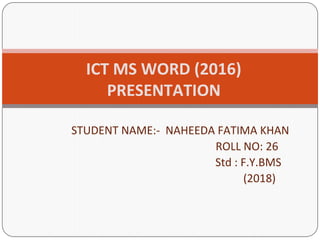
Ict word (2016) presentation
- 1. STUDENT NAME:- NAHEEDA FATIMA KHAN ROLL NO: 26 Std : F.Y.BMS (2018) ICT MS WORD (2016) PRESENTATION
- 2. TABLES OF CONTENT: A. INTRODUCTION B. DEFINITION C. FEATURES D. OBJECTIVES E. IMPORTANCE F. USAGE G. CONCLUSION H. BIBLOGRAPHY
- 3. (A) INTRODUCTION •STARTING WORD 2016 :- Microsoft Word is a word processing tool for creating different types of documents that are used in work and school environments. The appearance of Microsoft Word 2016 is similar to Word 2010 and Word 2013, but with more enhanced features. When you first launch Word, it opens with the Recent screen displayed. This screen enables you to create a new blank document or a document from a template. And when you exit a document and return later, Word 2016 resumes where you left off. In this exercise, you learn how to start Word using Windows 10. In Windows 10, clicking the Start button displays the Start menu. On this menu, you can choose which application to launch by using your mouse or, if you have a touch-screen monitor, by tapping the application you want to launch. The Start menu provides access to mail, OneDrive, Microsoft Edge , photos, games, music, video, and of course the latest version of the Microsoft Office applications. On tablets with Windows Mobile and the Office 2016 applications installed, you can customize the interface the same way as your Start menu. If you don’t have Office 2016 installed on your computing device, you can still create, view, and perform simple edits on Word documents using an online Word Web App. It is a wonderful way to create a simple document and share it. The main advantage of using the Word 2016 application installed on your computer is having full access to all the features needed to create a professional- looking document.
- 4. •GET WORD (2016)STEP BY STEP:
- 5. • To begin using Word 2016, locate the Word icon and click it using the left mouse button or, if you are using a touch-screen monitor, tap the icon. When Word is launched, the program opens with the Word 2016 screen (as per the above figure) On the left side of the screen under Recent, you see a list of documents that have been accessed recently. The right window pane displays a blank document page and several templates to create customized documents. To create a blank document, click the Blank document page and Word will open a new document
- 6. (B) DEFINITION ● “This writing software has evolved into a collaborative tool over the years. In Word 2016, you can sync and share documents with OneDrive, Microsoft’s cloud service, and Skype, an IM and chat service included in the 365 suite. Word can even access your contacts in Outlook and send your document to co-workers. From there, they can click and edit the same document through the MS Word web, mobile or desktop app.” - Aaron McCarter
- 7. (C) FEATURES ● What's New in Word 2016 :- With each new version of Word, we see new tools and features that make creating, editing, and organizing documents even easier. Word 2016 is no exception. Listed below are some of the improvements and changes you can look forward to seeing in Word 2016: ➢ Share documents easier than ever before. You can now share a document by clicking on the Share button in the Ribbon. ➢ Work with others simultaneously by using the new co-authoring feature. ➢ Real-Time Typing. The co-authoring feature goes hand in hand with real-time typing. As you work within a document, you can see what others are doing in the document, as well as view the changes they make. ➢ Smart Lookup allows you to fact check parts of your document. All you have to do is highlight the term you want to check. You will see the search results in Word. ➢ Tell Me. Tell Me is a feature that allows you to tell Word what you want to do.
- 8. • Like other recent versions, Word 2016 continues to use features like the Ribbon and the Quick Access Toolbar—where you will find commands to perform common tasks in Word—as well as Backstage view. • Word uses a tabbed Ribbon system instead of traditional menus. • The Ribbon contains multiple tabs, which you can find near of the Word window. Each tab contains several groups of related commands. Eg: the Font group on the Home tab contains commands for formatting text in your document. Some groups also have a small arrow in the bottom-right corner that you can click for even more options. •THE RIBBON
- 9. •USING THE TELL ME FEATURE ● If you're having trouble finding command you want, the Tell Me feature can help. It works just like a regular search bar: Type what you're looking for, and a list of options will appear. You can then use the command directly from the menu without having to find it on the Ribbon.
- 10. Located just above the Ribbon, the Quick Access Toolbar lets you access common commands no matter which tab is selected. By default, it shows the Save, Undo, and Redo commands, but you can add other commands depending on your needs. •THE QUICK ACCESS TOOLBAR To add commands to the Quick Access Toolbar: 1. Click the drop-down arrow to the right of the Quick Access Toolbar. 1. Select the command you want to add from the menu. 1. The command will be added to the Quick Access Toolbar.
- 11. (D) OBJECTIVES Sharpen the skills measured by these objectives: ● Navigate the Word 2016 user interface with confidence ● Master the fundamentals of creating a new Word document ● Work efficiently using the Ribbon, Backstage View, and Quick Access Toolbar ● Enhance your documents with Word’s core formatting and editing features ● Finalize your documents by correcting grammar and spelling errors
- 12. (E) IMPORTANCE Microsoft Word is an effective tool for creating all kinds of documents like letters, memos, reports, term papers, and typesetting novels and magazines, etc. ● You can easily create and maintain mailing lists, create personalized documents and create newsletters in Word. ● It also helps you send documents to a group of people for feedback. ● Word provides customized assistance in many ways. ● With Word, you can import files or objects from other programs and use them in your documents. ● Word also offers facilities for exporting documents to other packages, e.g. Lotus Notes, WordPerfect, etc.
- 13. (F) USAGE: ● Microsoft Word (2016) offers you specialized tools for formatting your document in various ways; perform spelling and grammar check to produce standard and error- free documents; in-built thesaurus for finding appropriate synonyms to replace repetitive words/phrases; word count feature for a statistical report of your document; drawing and graphics editing tools to add a touch of graphics or images to go with your documents; sounds and video handling tools to add multimedia feature to a document; numerous wizards and tools for creating and distributing merged faxes, form letters, labels and envelopes, etc. ● It’s well-designed, familiar, and easy to use. If you have been using older versions of the program or have had experience in using other word processing software, then you’ll be fine. ● It supports several Microsoft PC and Mac-exclusive features, notably the retina display, which is a huge deal to most people in the coming months or years. ● It blends in well with Microsoft OneDrive and allows other users to collaborate with it and make changes. ● It is highly useful for creating text of large volume.
- 14. (G) CONCLUSION Word 2016 has found a delicate balance. It is a desktop app with a classic (read: reliable and secure) tone. It sits in the Windows 10 Start menu and is available in just two clicks. You can use it on a plane without having to pay for Wi-Fi access. (Google Docs has an offline mode, but it’s still somewhat limited -- at least for me, I can never get the spell check to work.) Yet, Microsoft has done a good job making Office 2016 and specifically Word 2016 feel as though it is cloud-enabled. When you save a document to OneDrive, you can quickly load it on your iPhone or Android device without having to figure out which version is the latest.
- 15. (H) BIBLOGRAPHY i. https://www.computerworld.com/article/2985230/desktop-apps/the-one- feature-that-changes-everything-in-microsoft-word-2016.html ii. https://www.microsoftpressstore.com/store/mos-2016-study-guide-for- microsoft-word-9781509300129 iii. http://www.toptenreviews.com/software/education/best-writing- enhancement-software/ms-word-review/ iv. http://ultimatemac.com/microsoft-word-2016-review/ v. https://www.gcflearnfree.org/word2016/getting-started-with-word/1/ vi. https://www.gcflearnfree.org/word2016/getting-started-with-word/1/ vii. https://www.universalclass.com/articles/computers/office-365//what-is- microsoft-word-2016.htm viii. https://www.montclair.edu/media/montclairedu/oit/documentation/offic e2016/Introduction-to-Word-2016.pdf
- 16. __.THANK YOU.__
