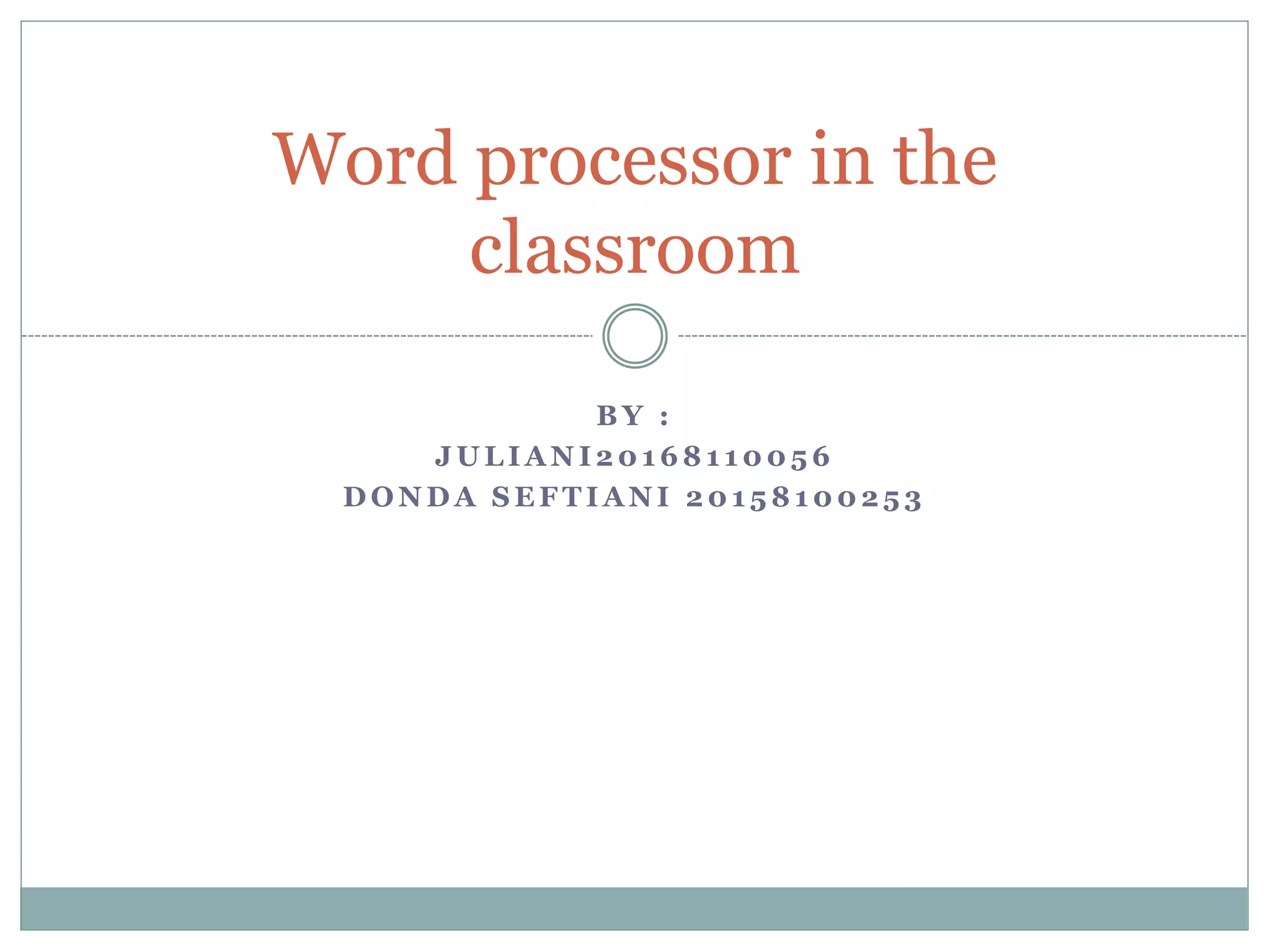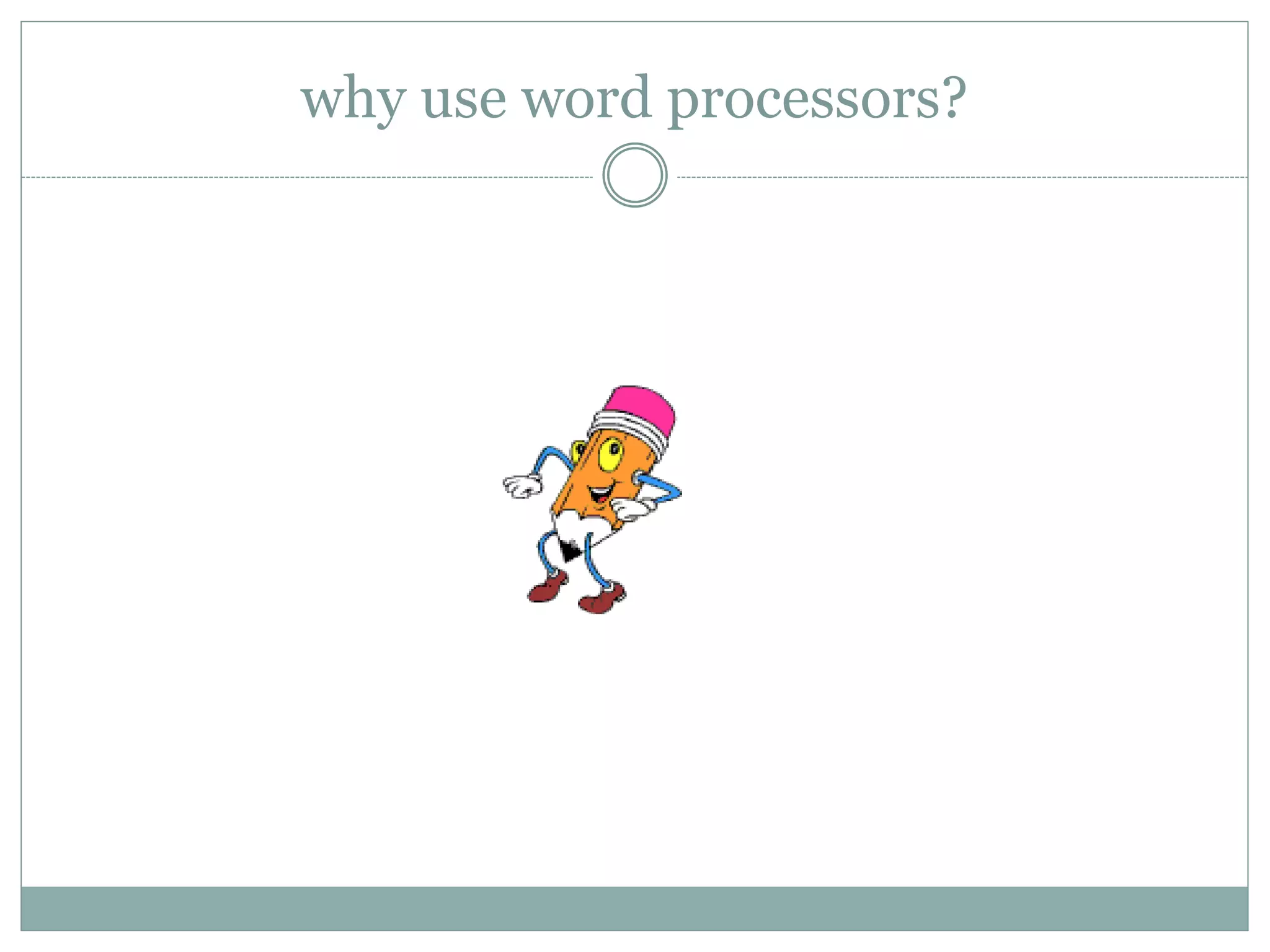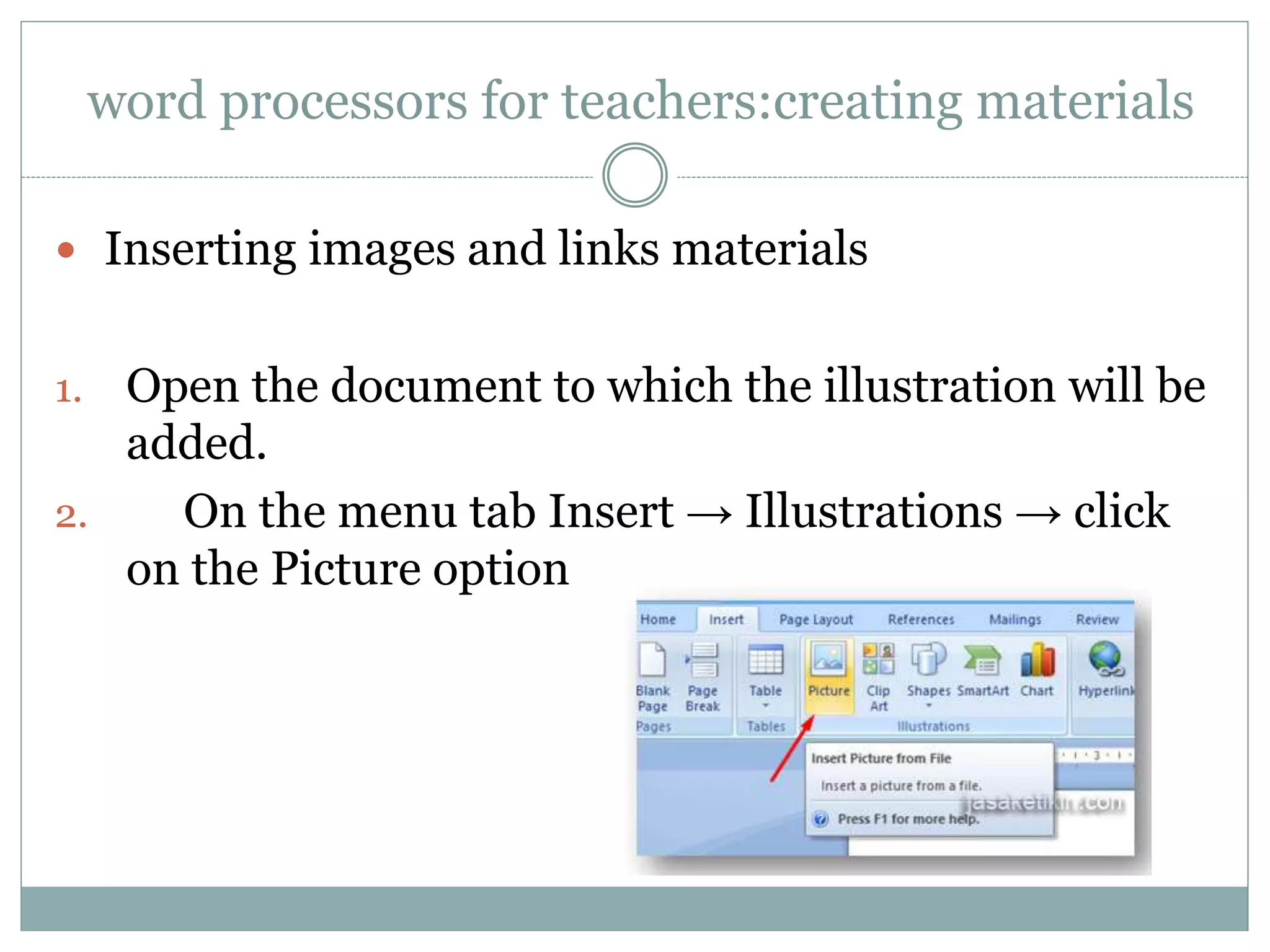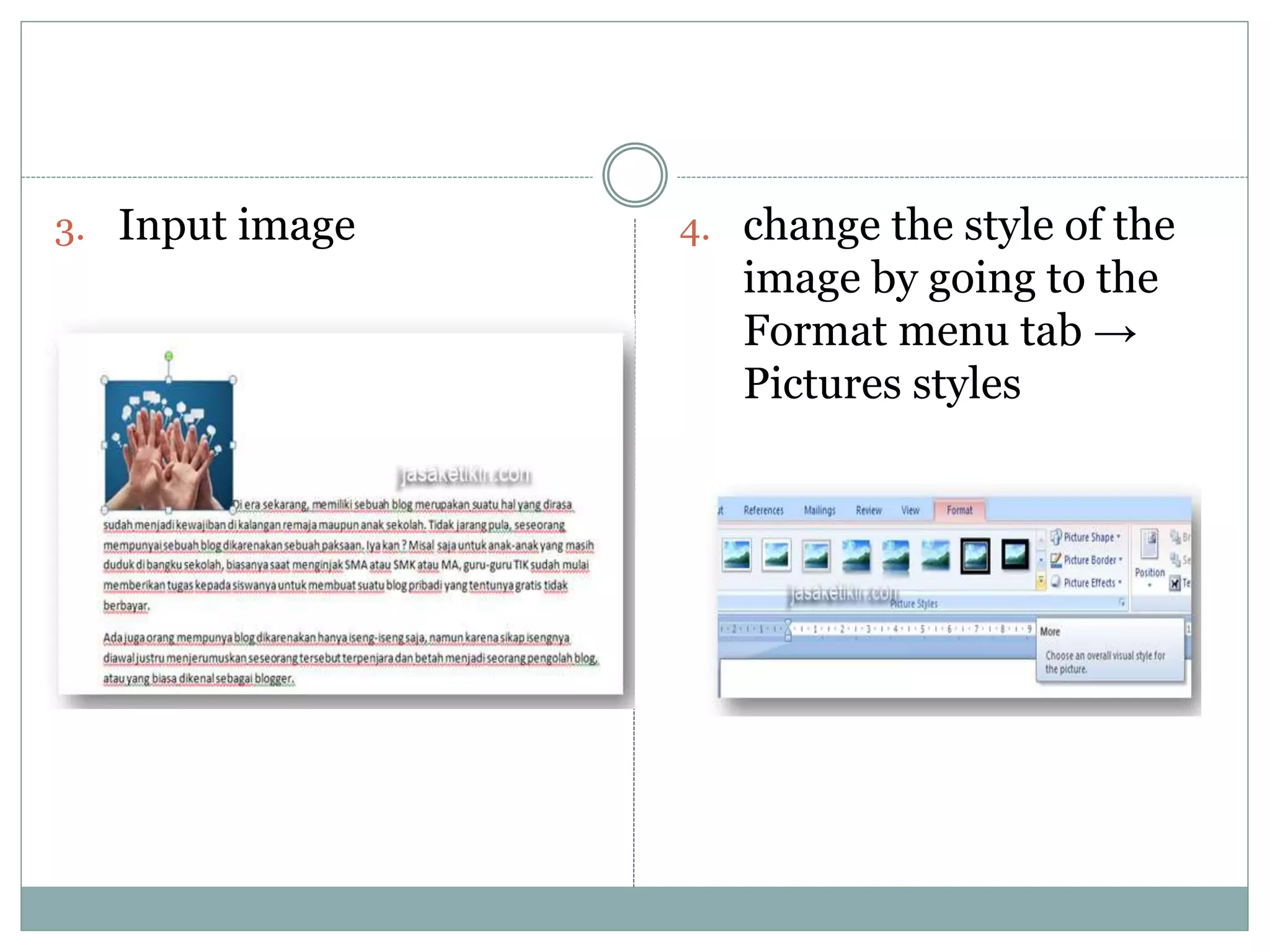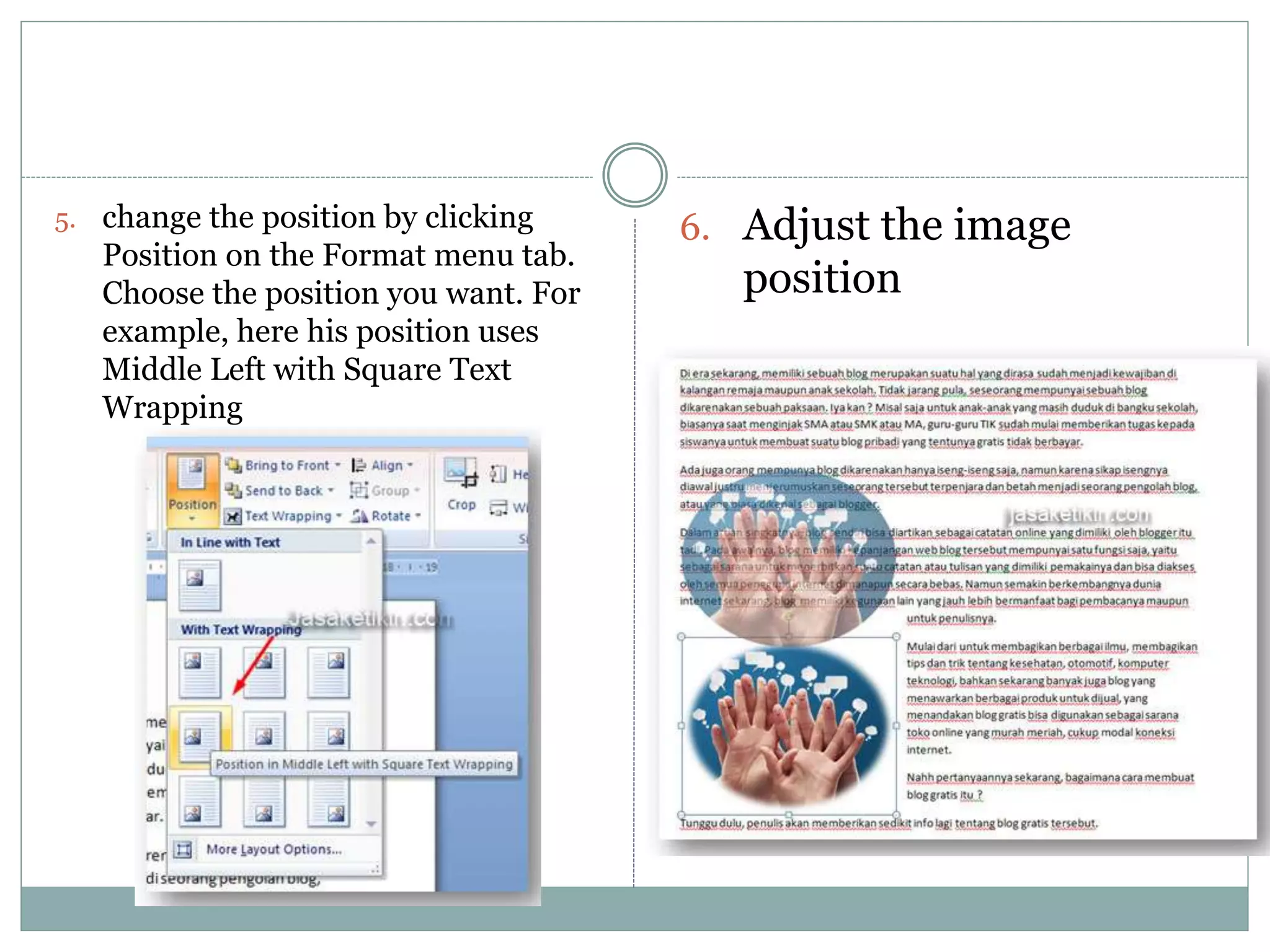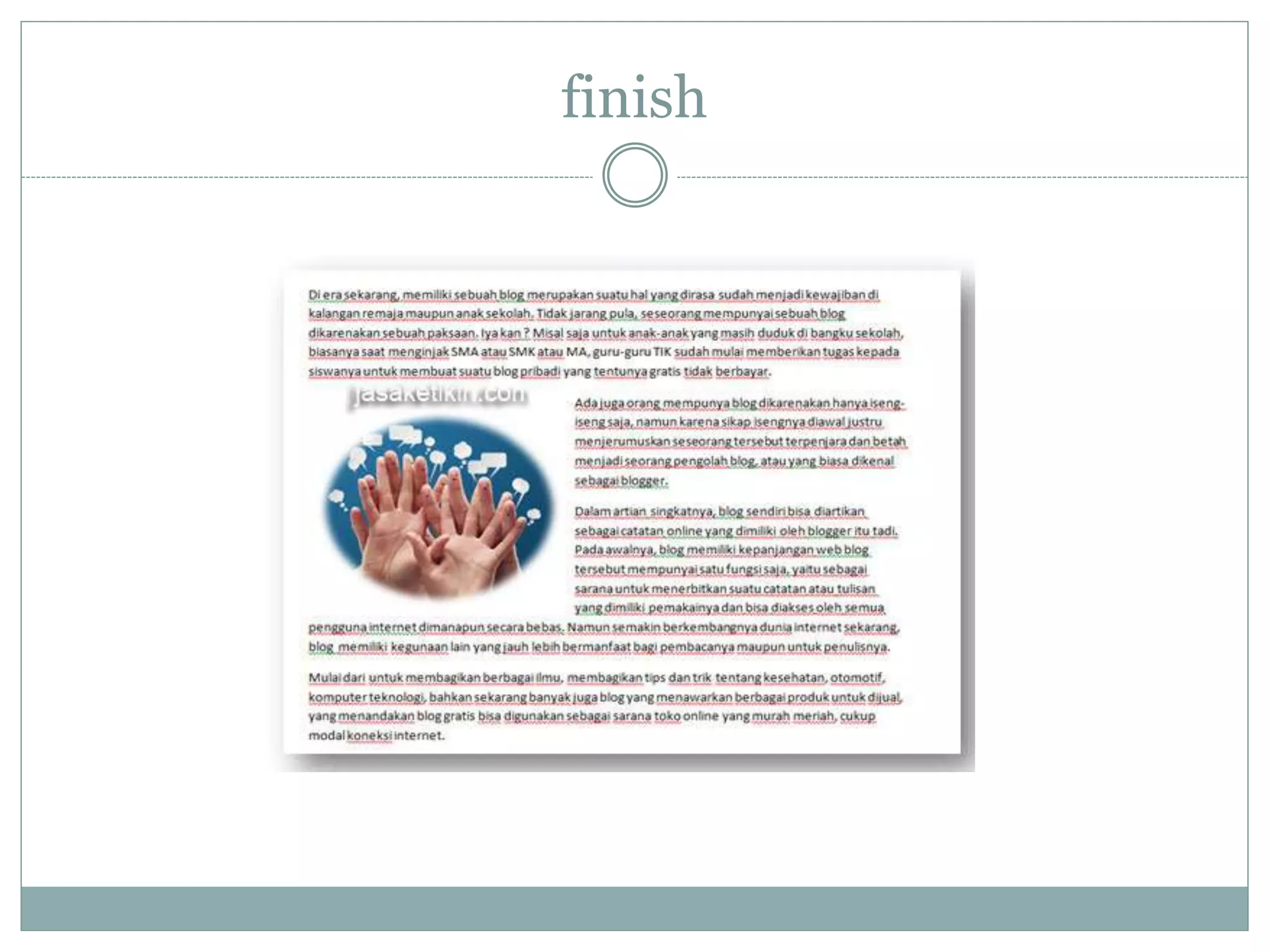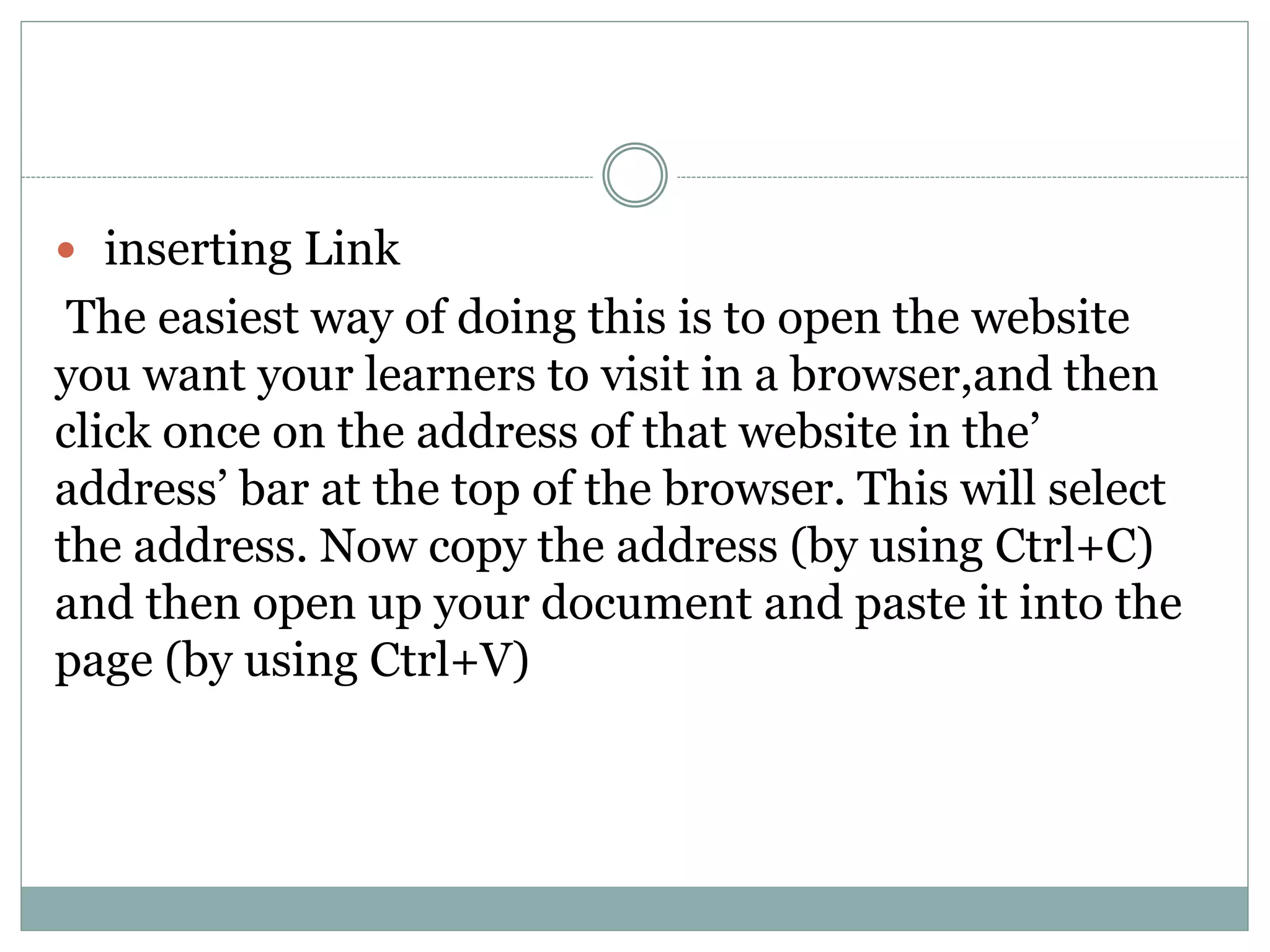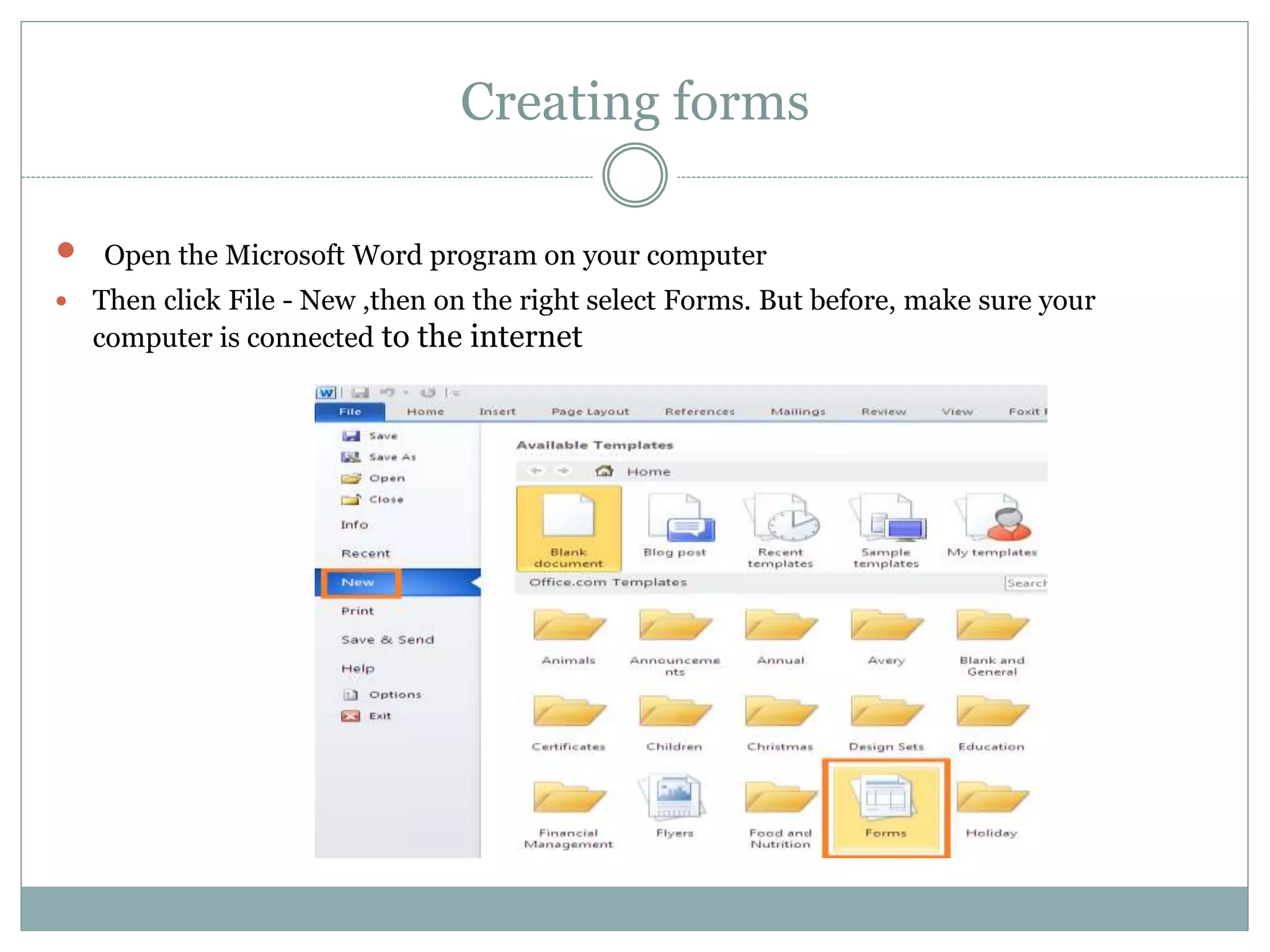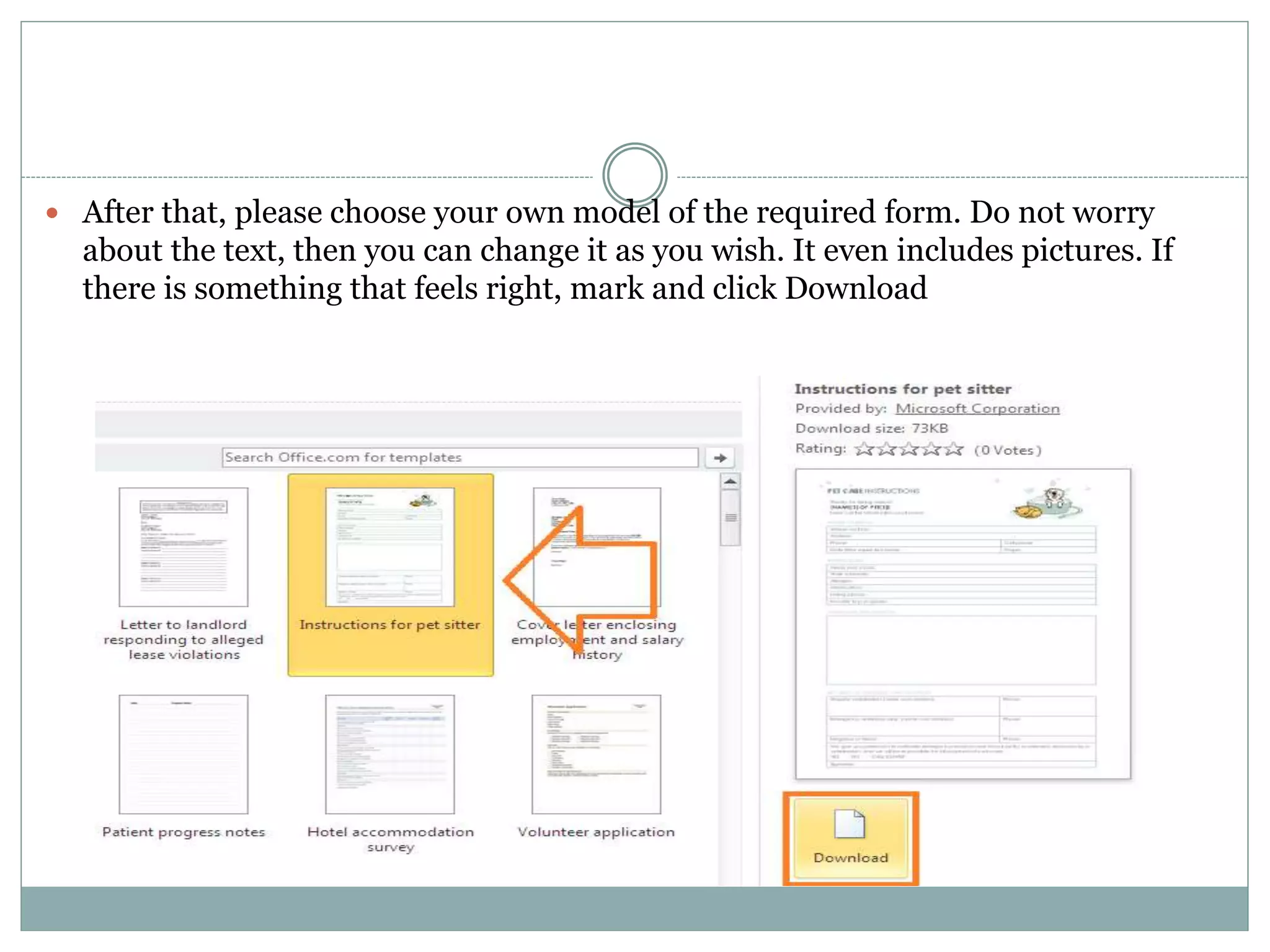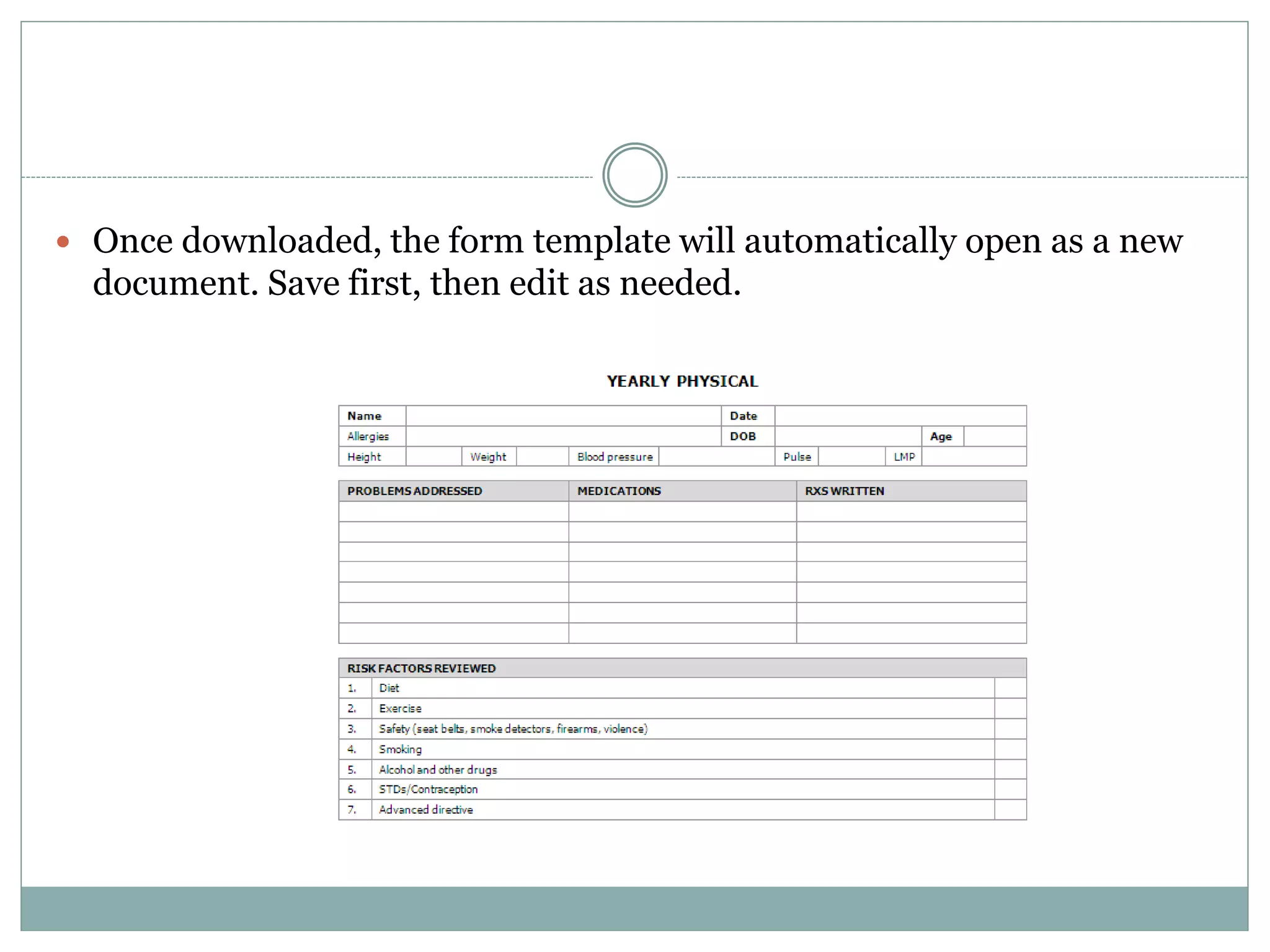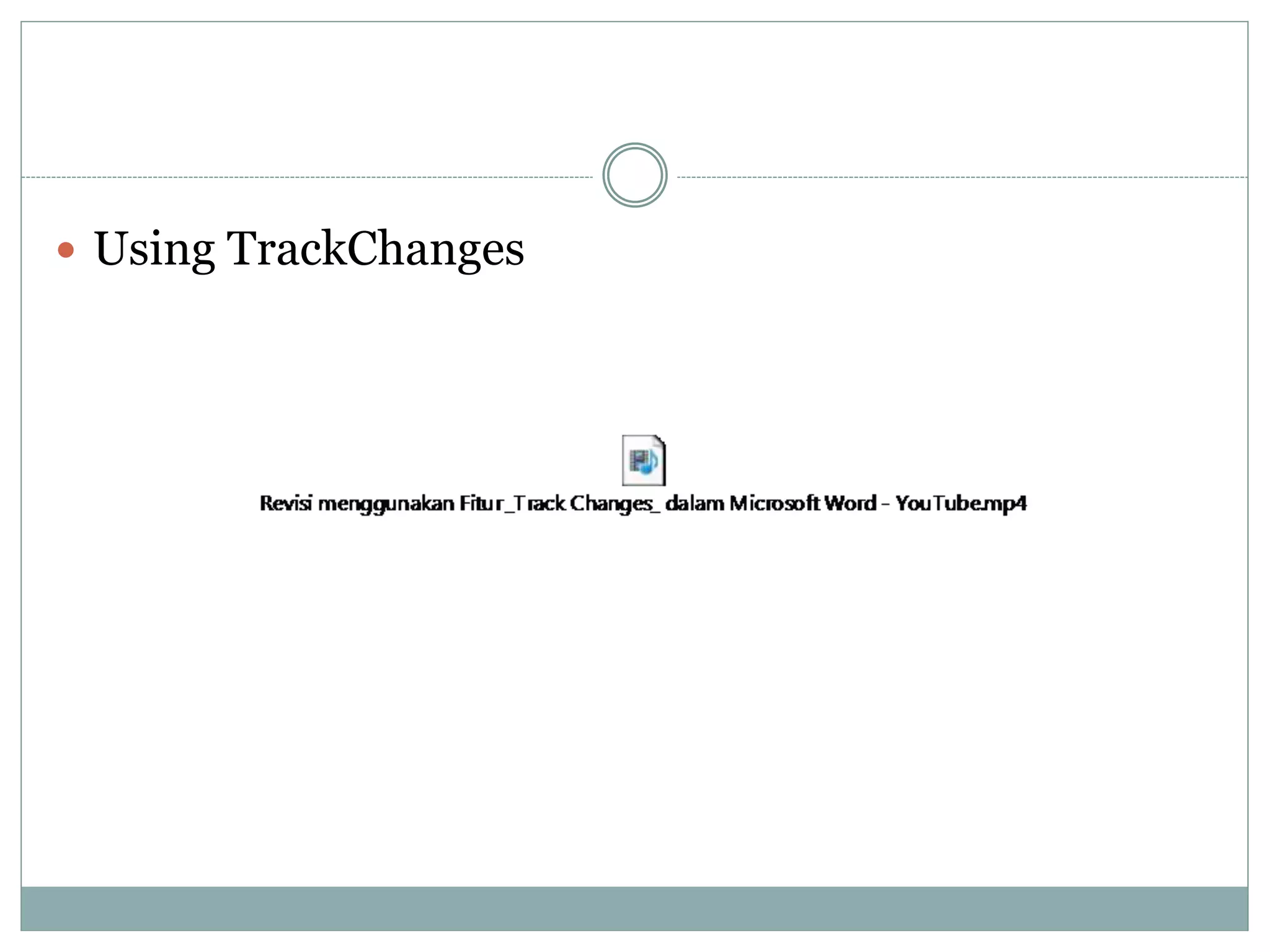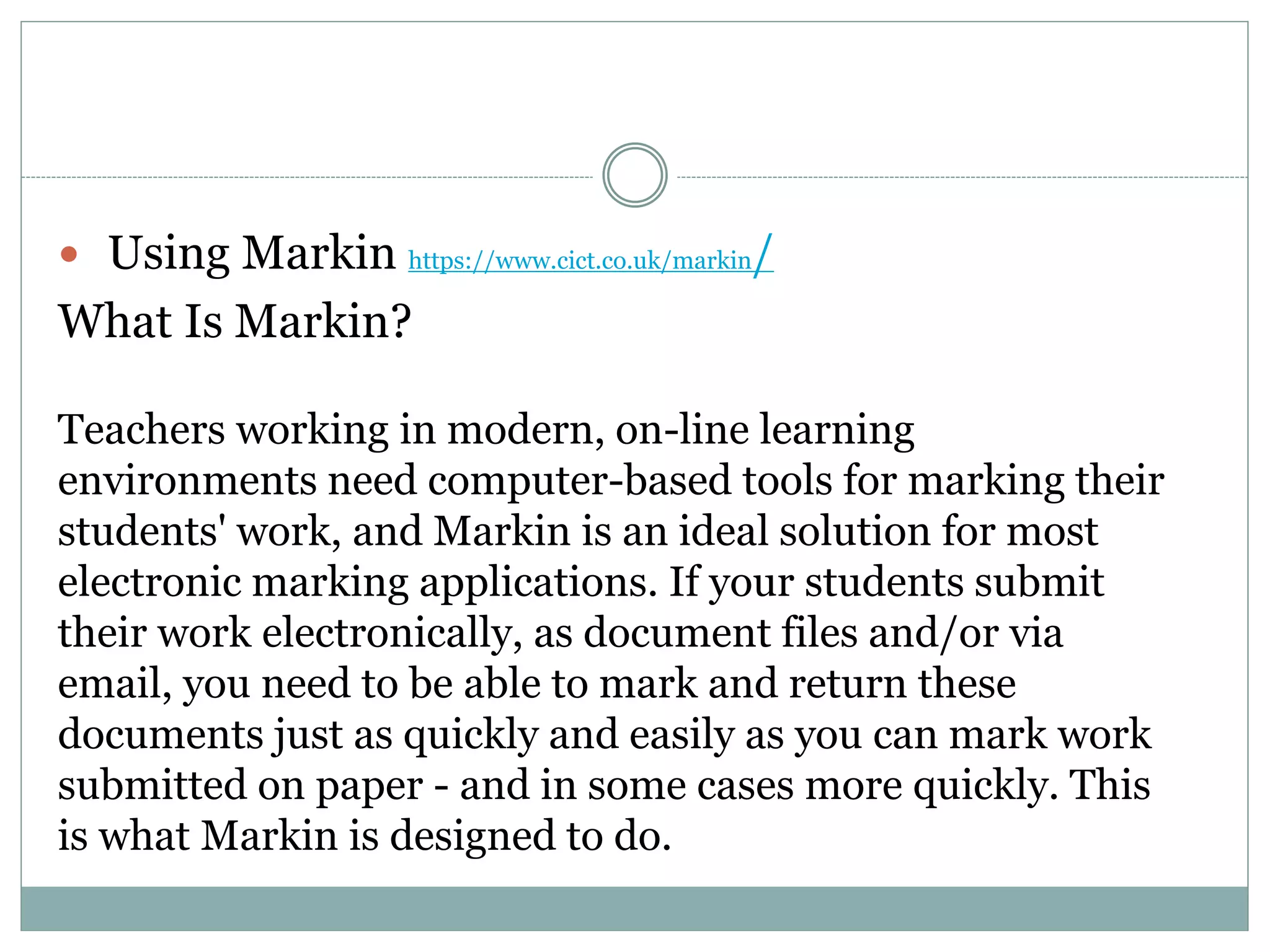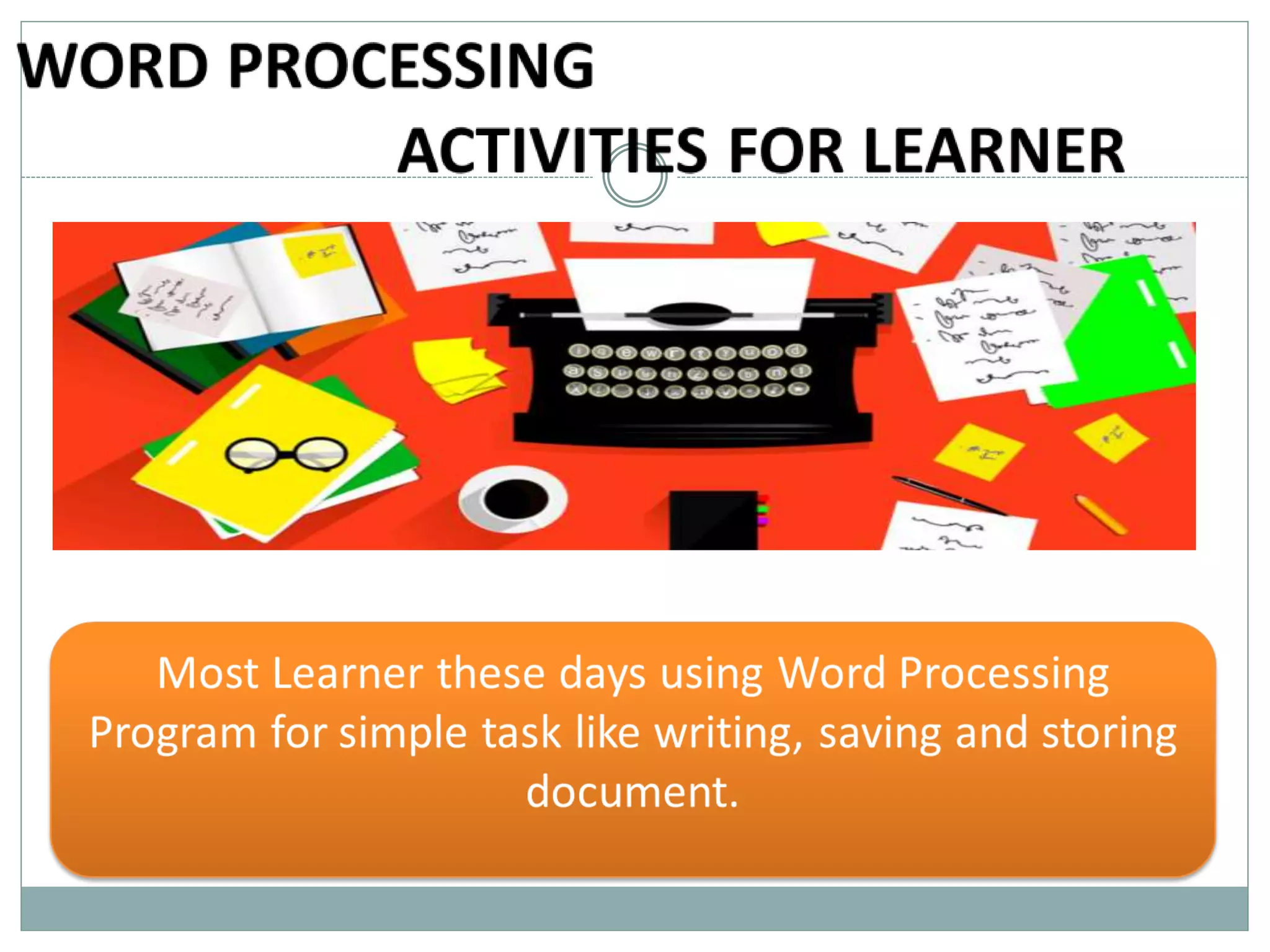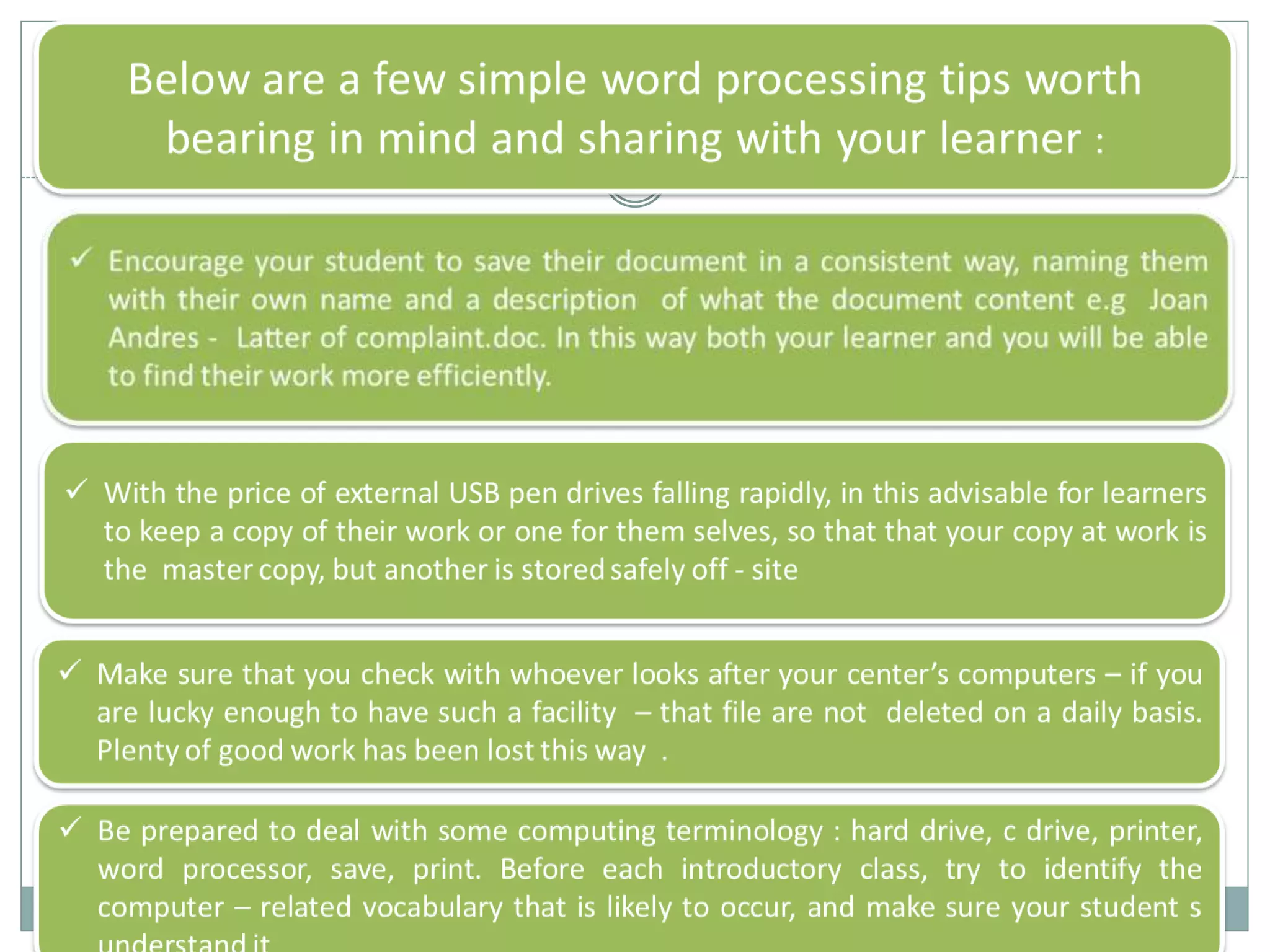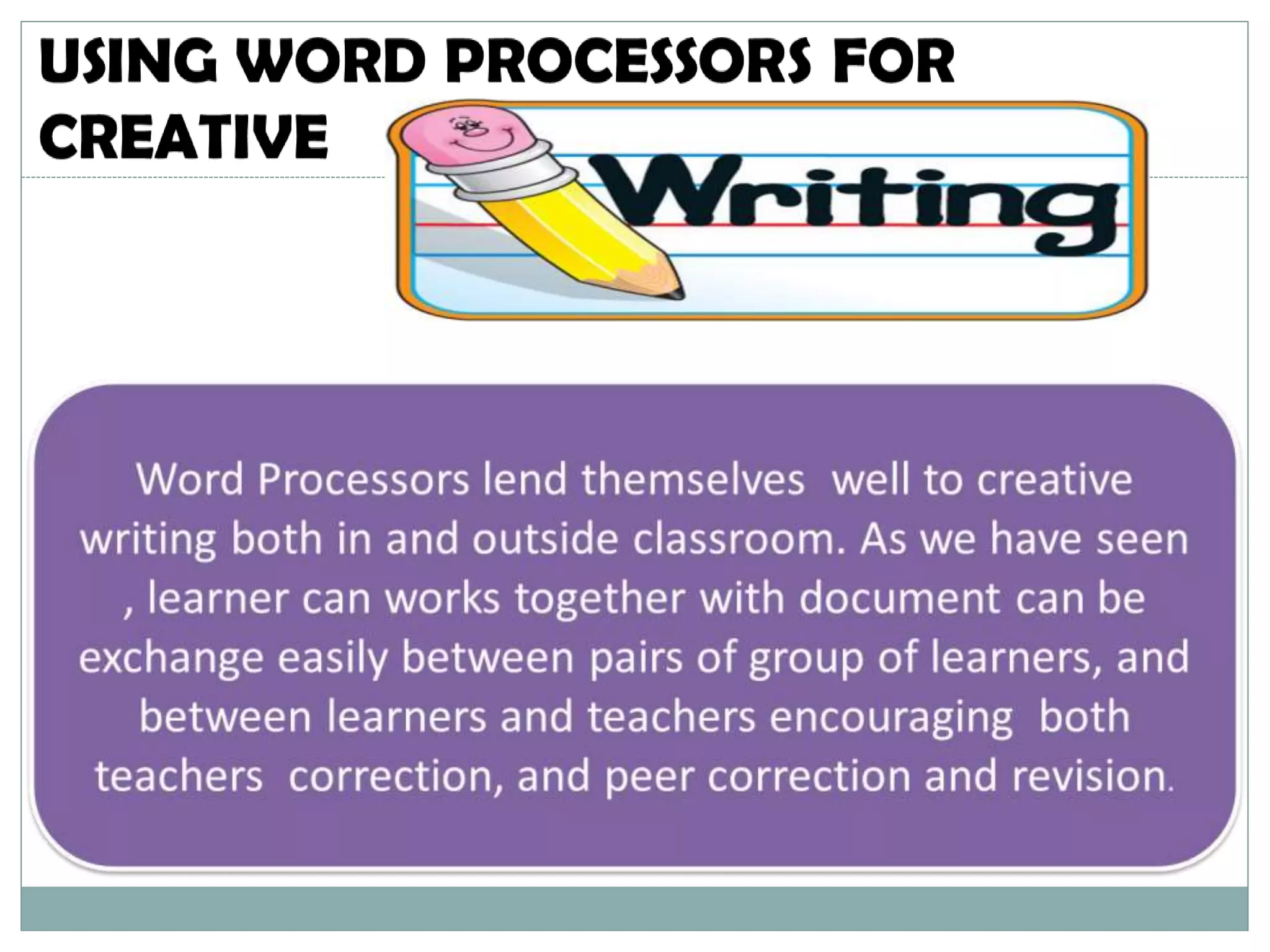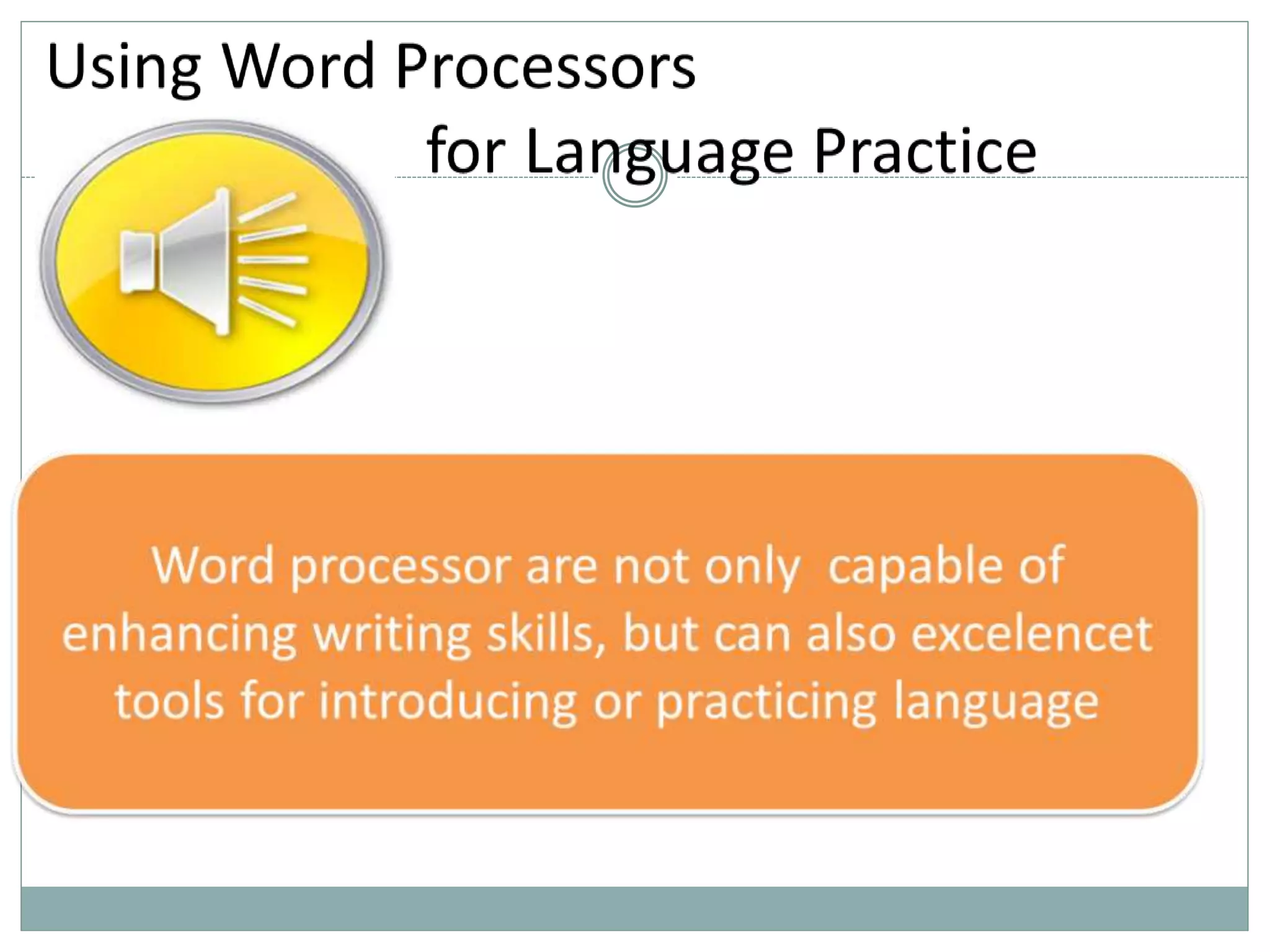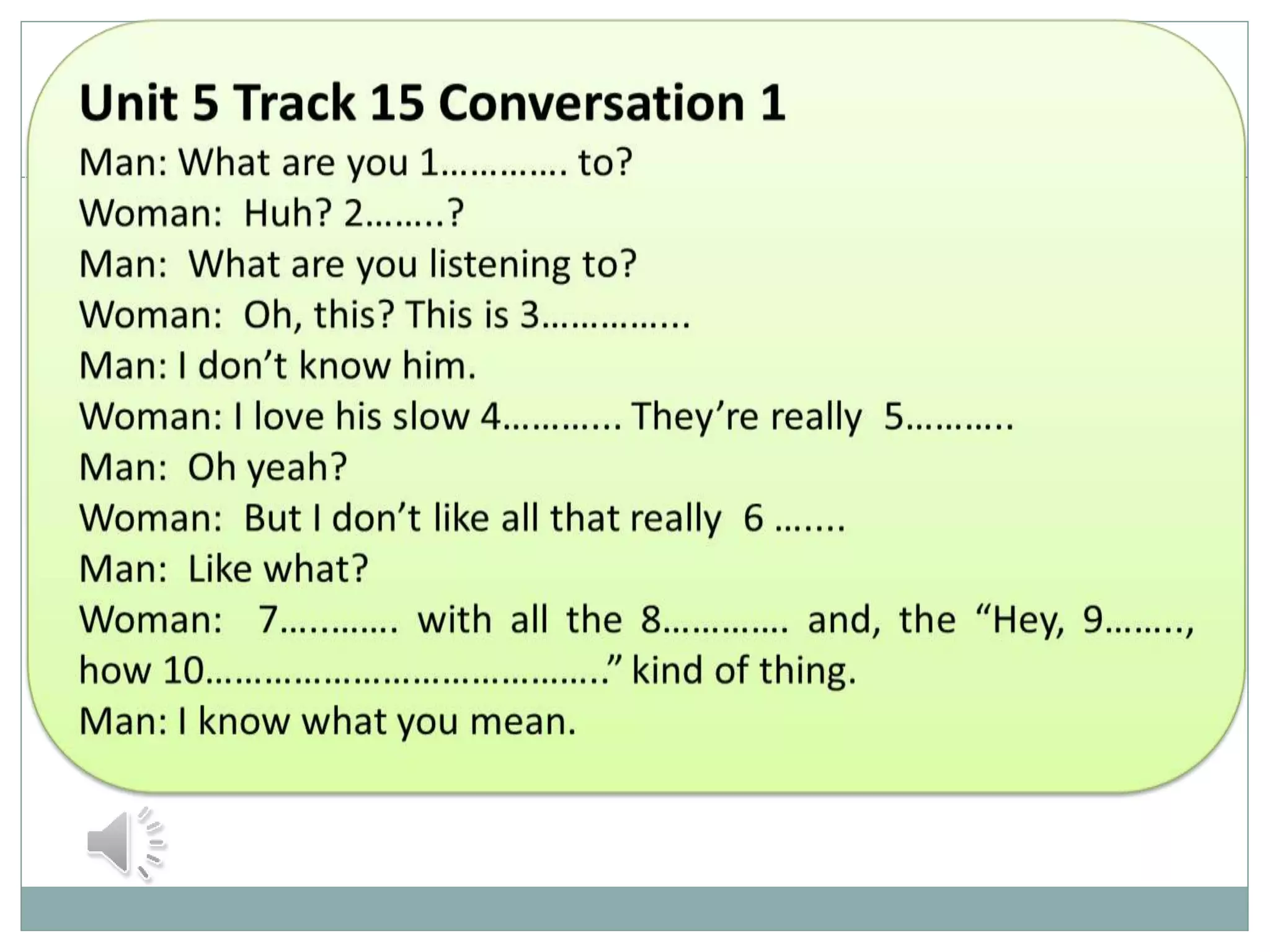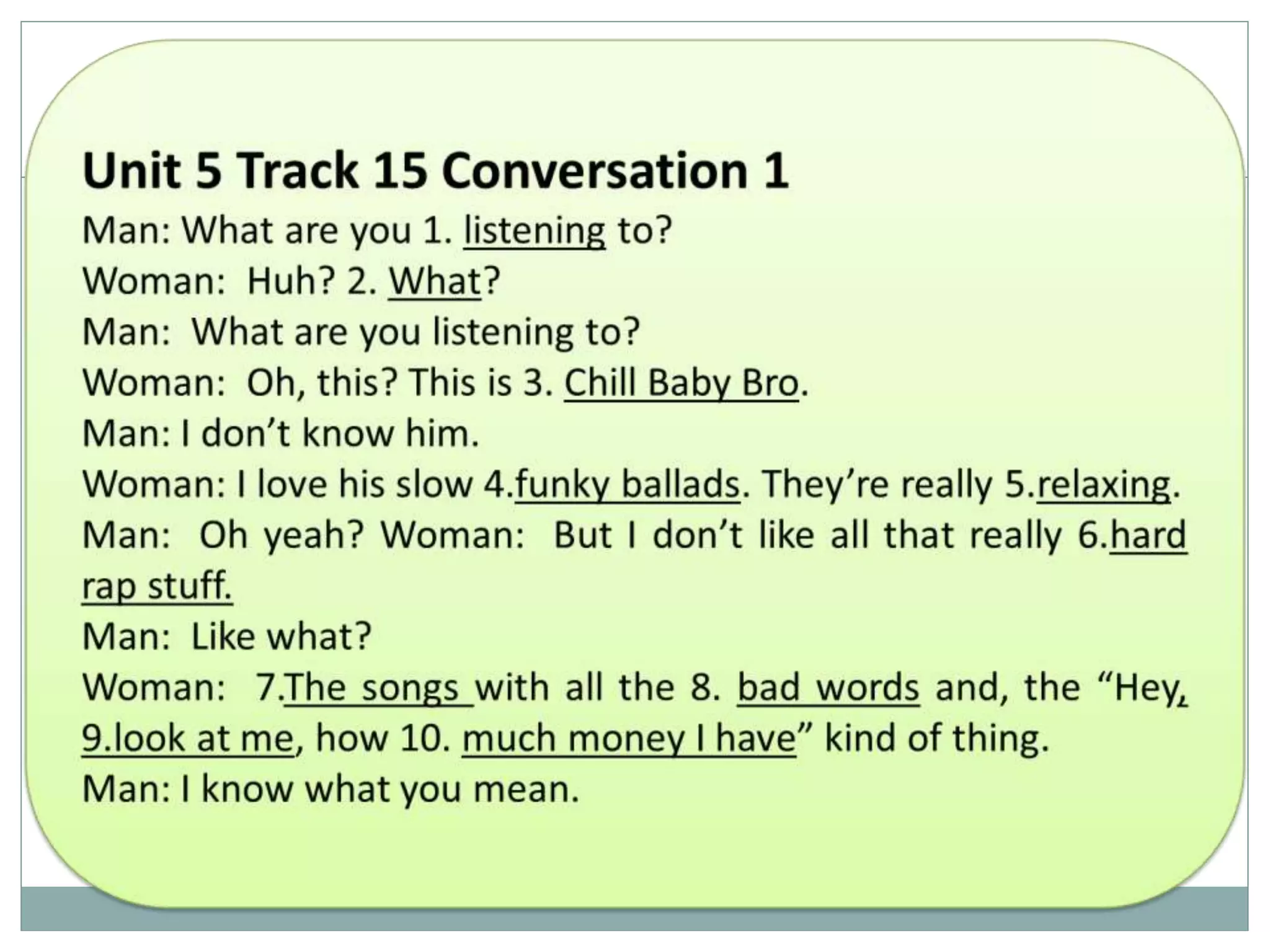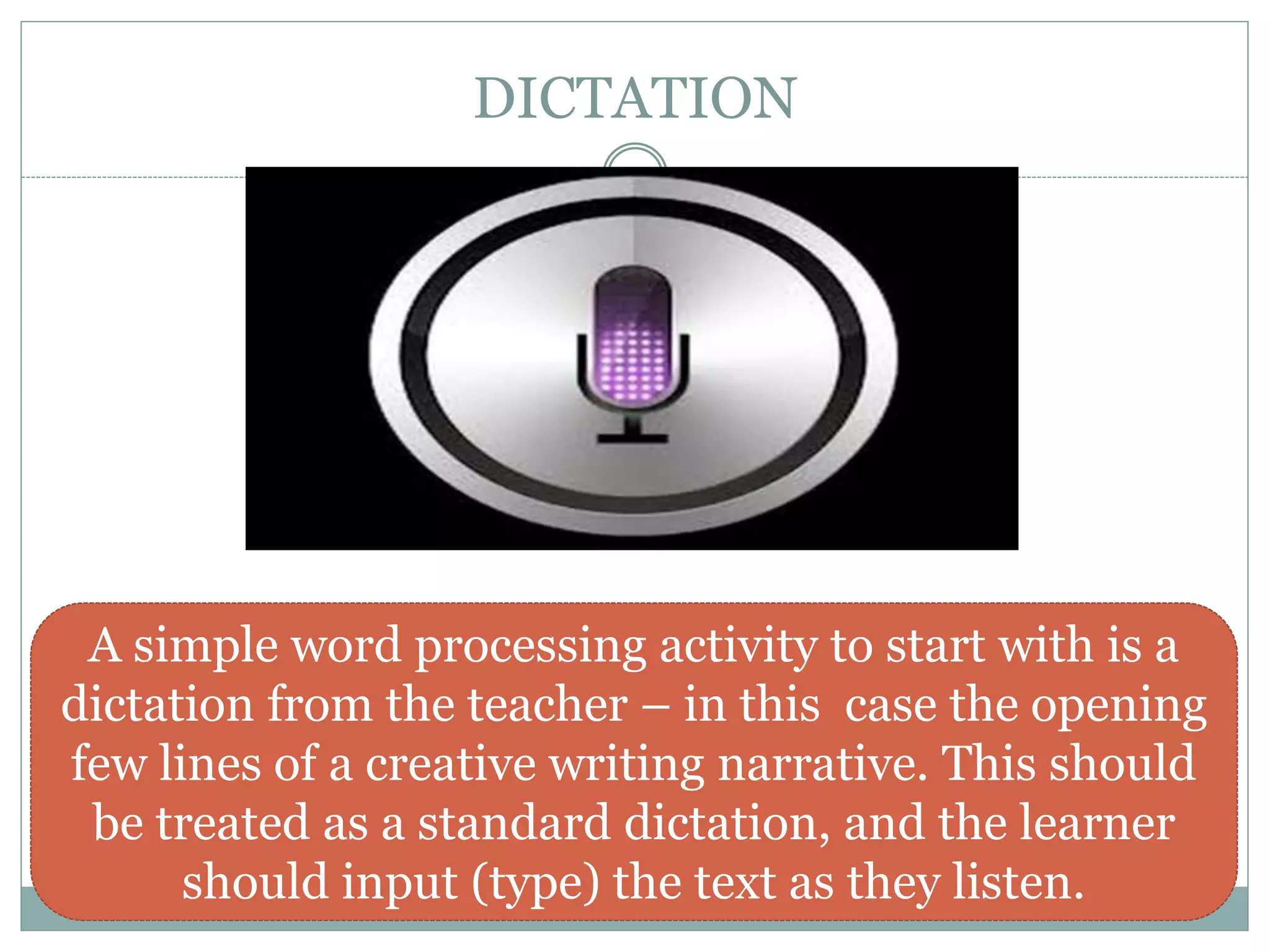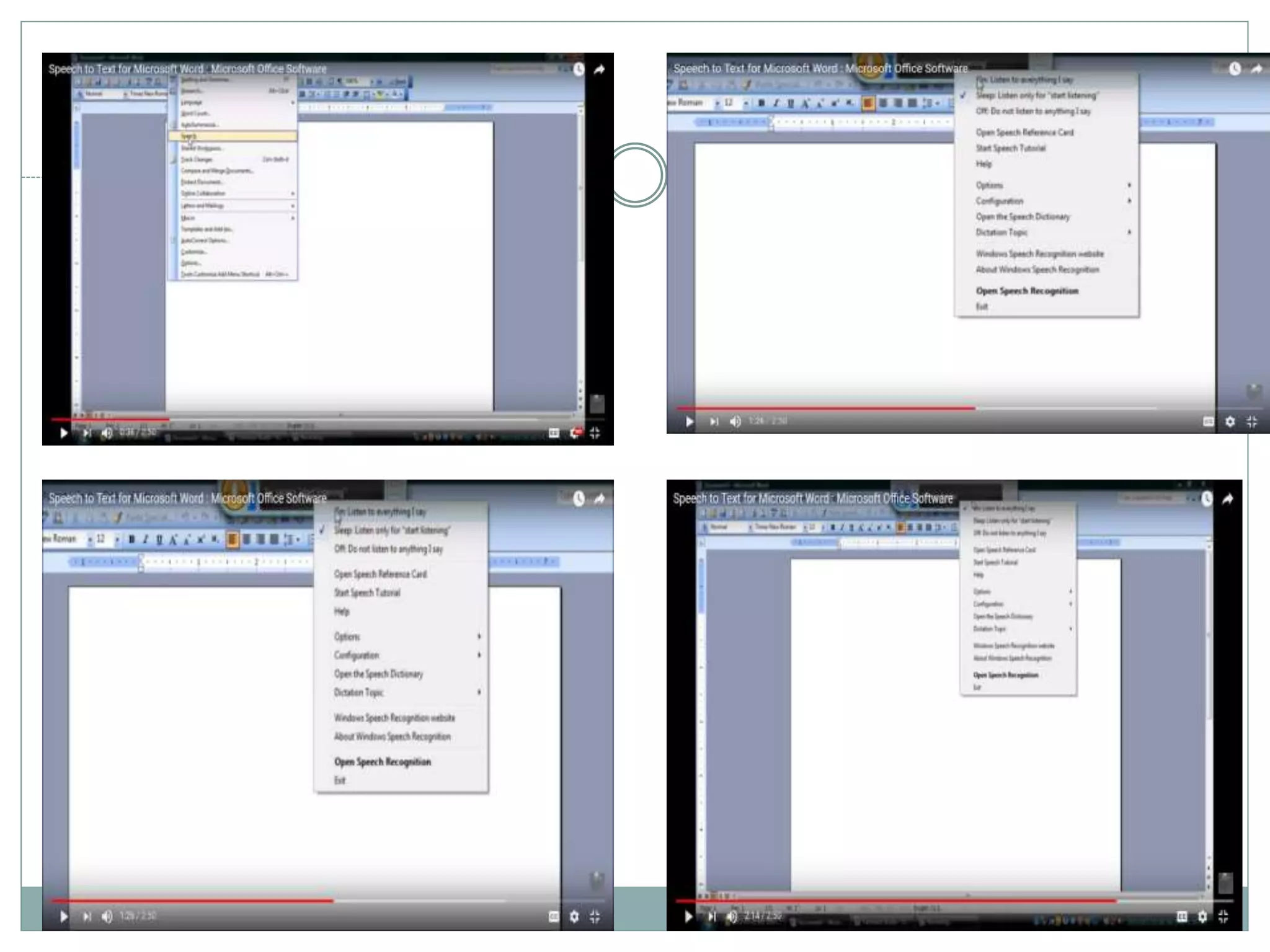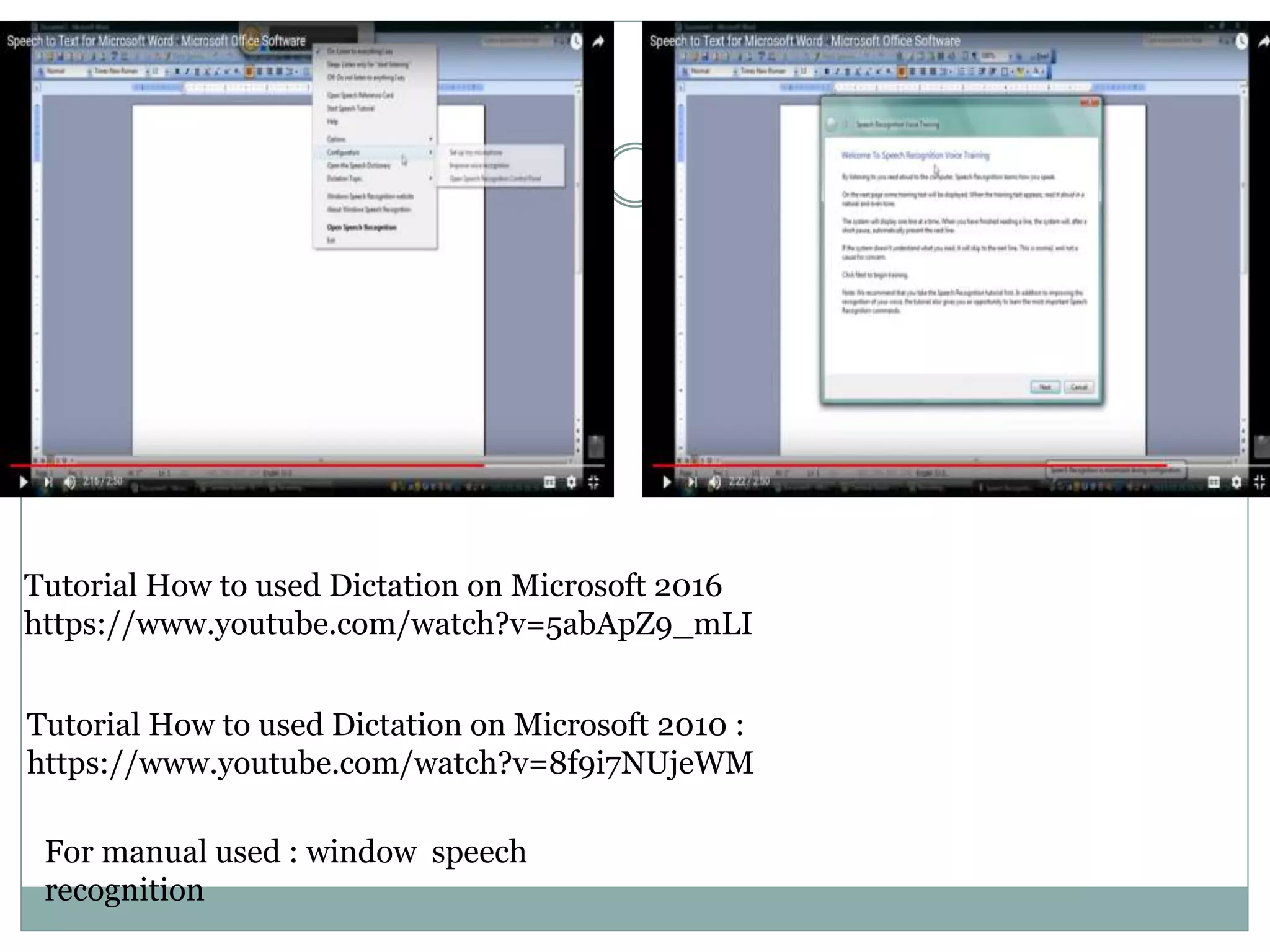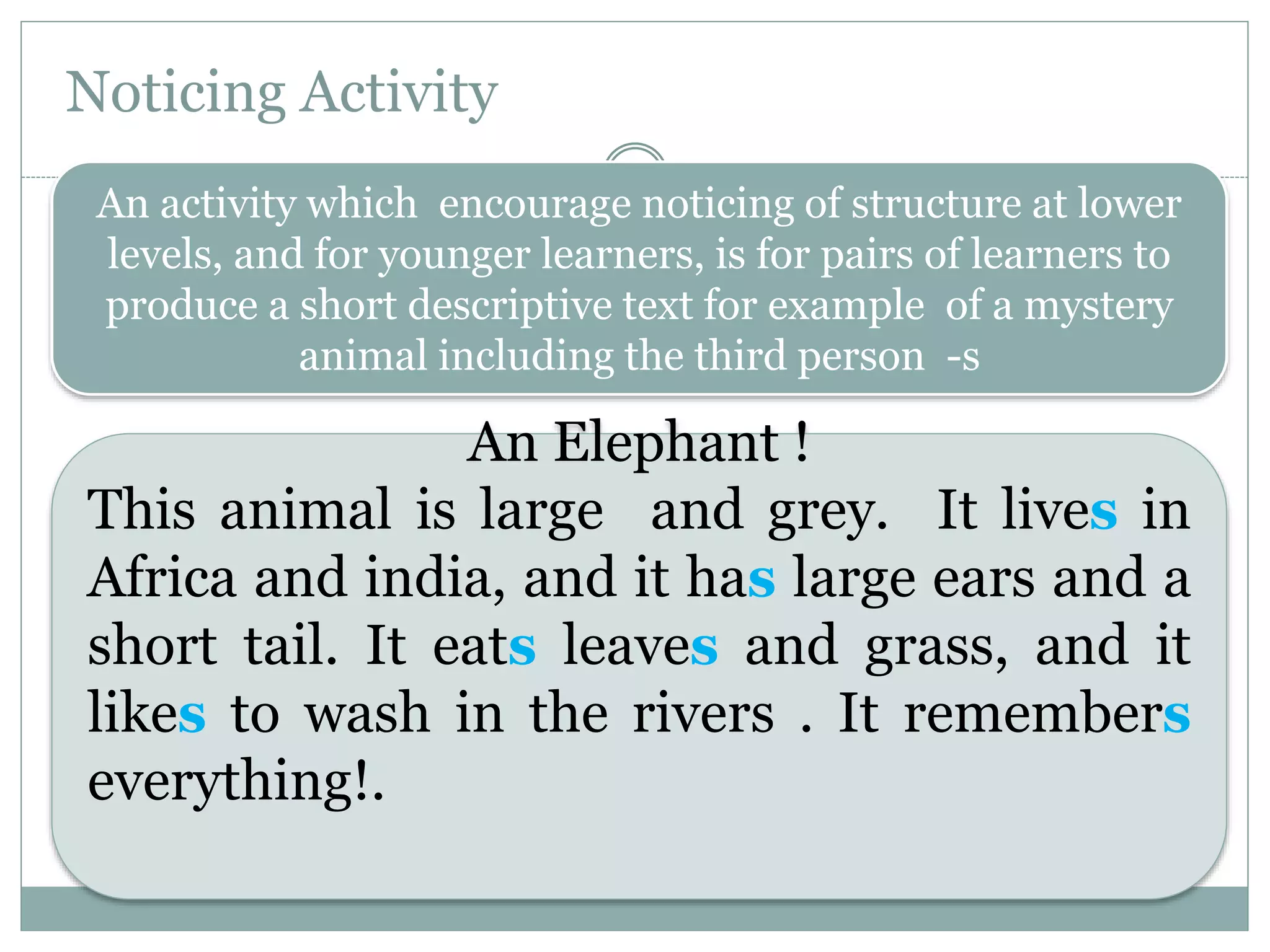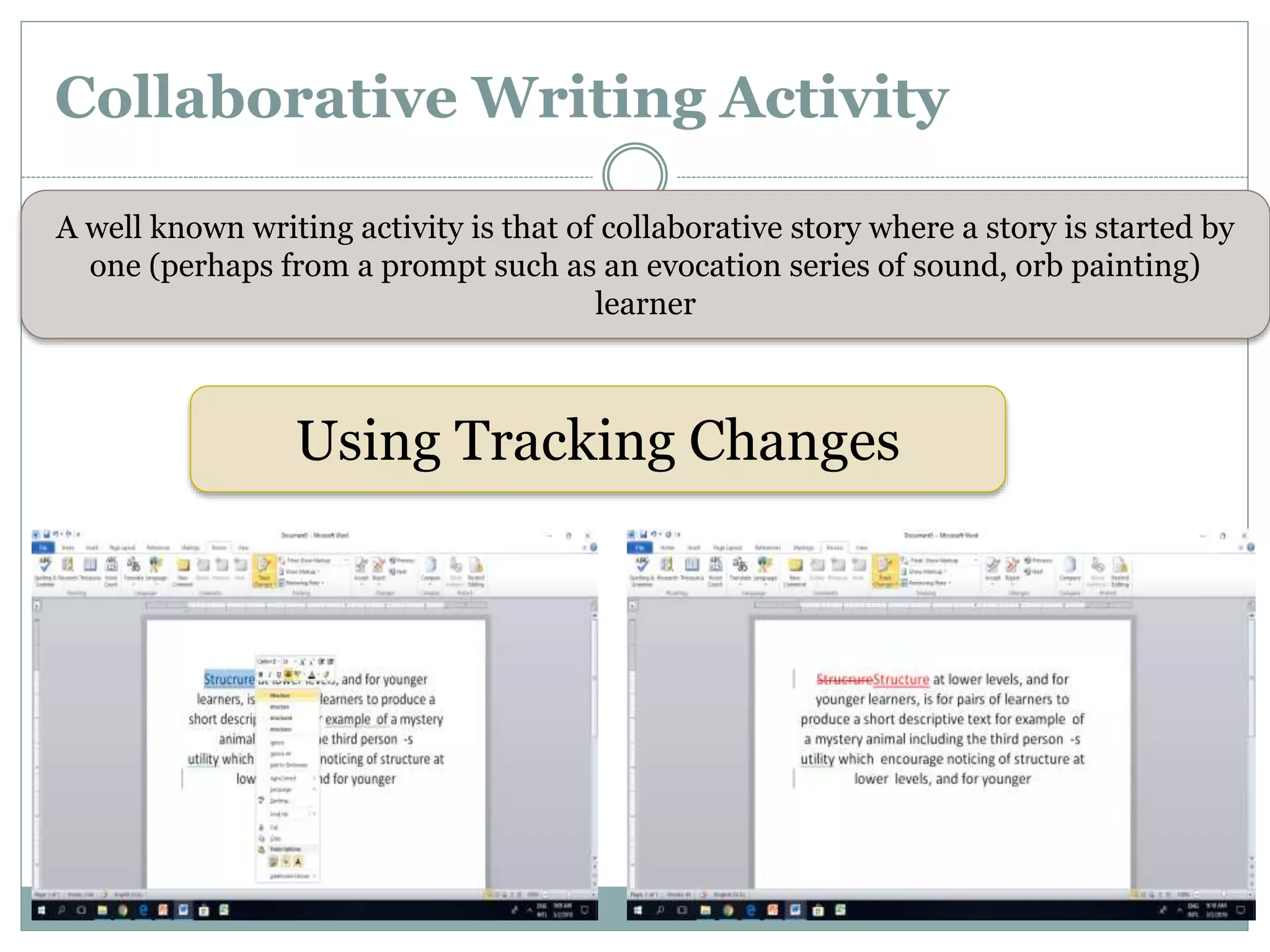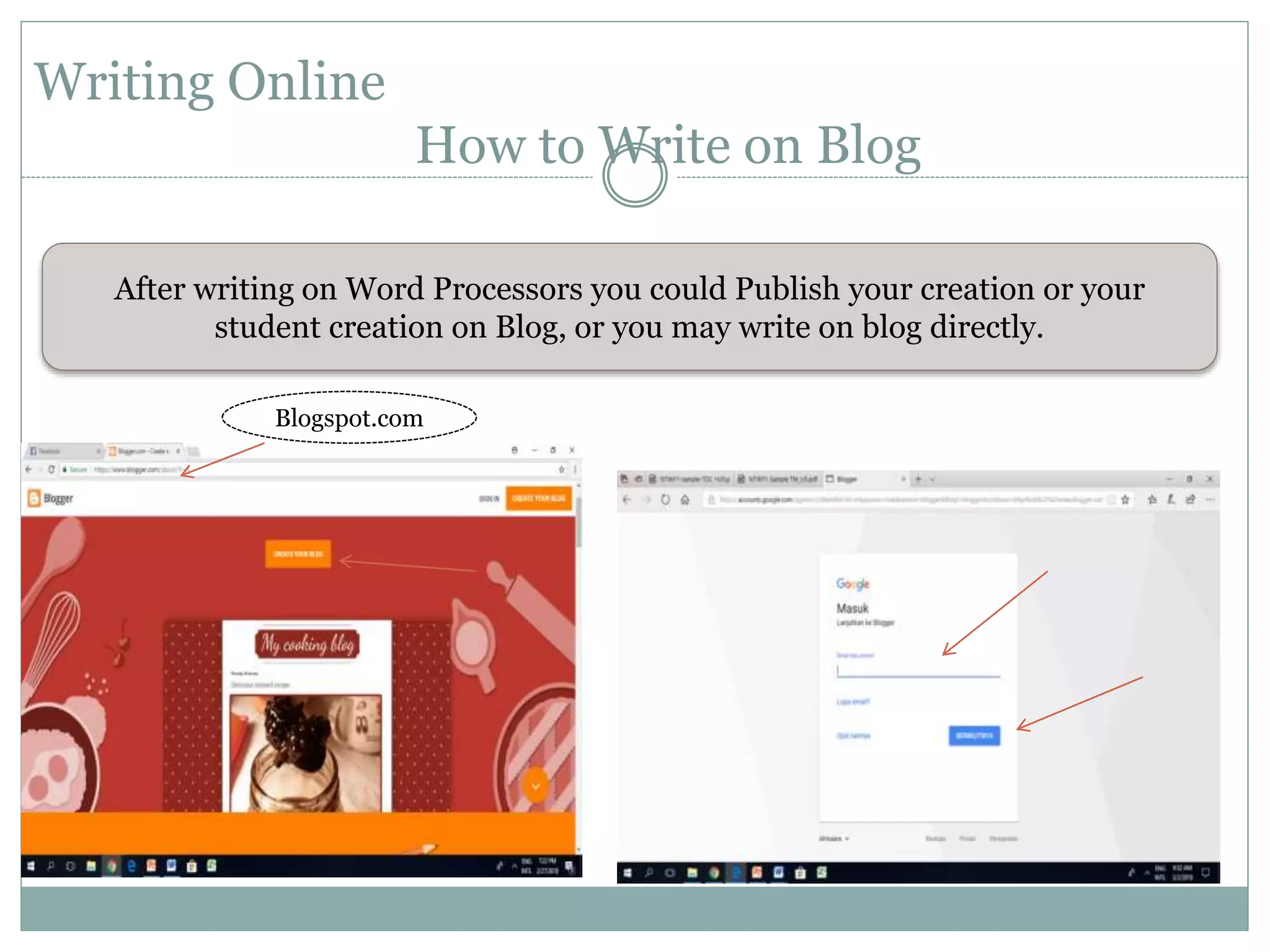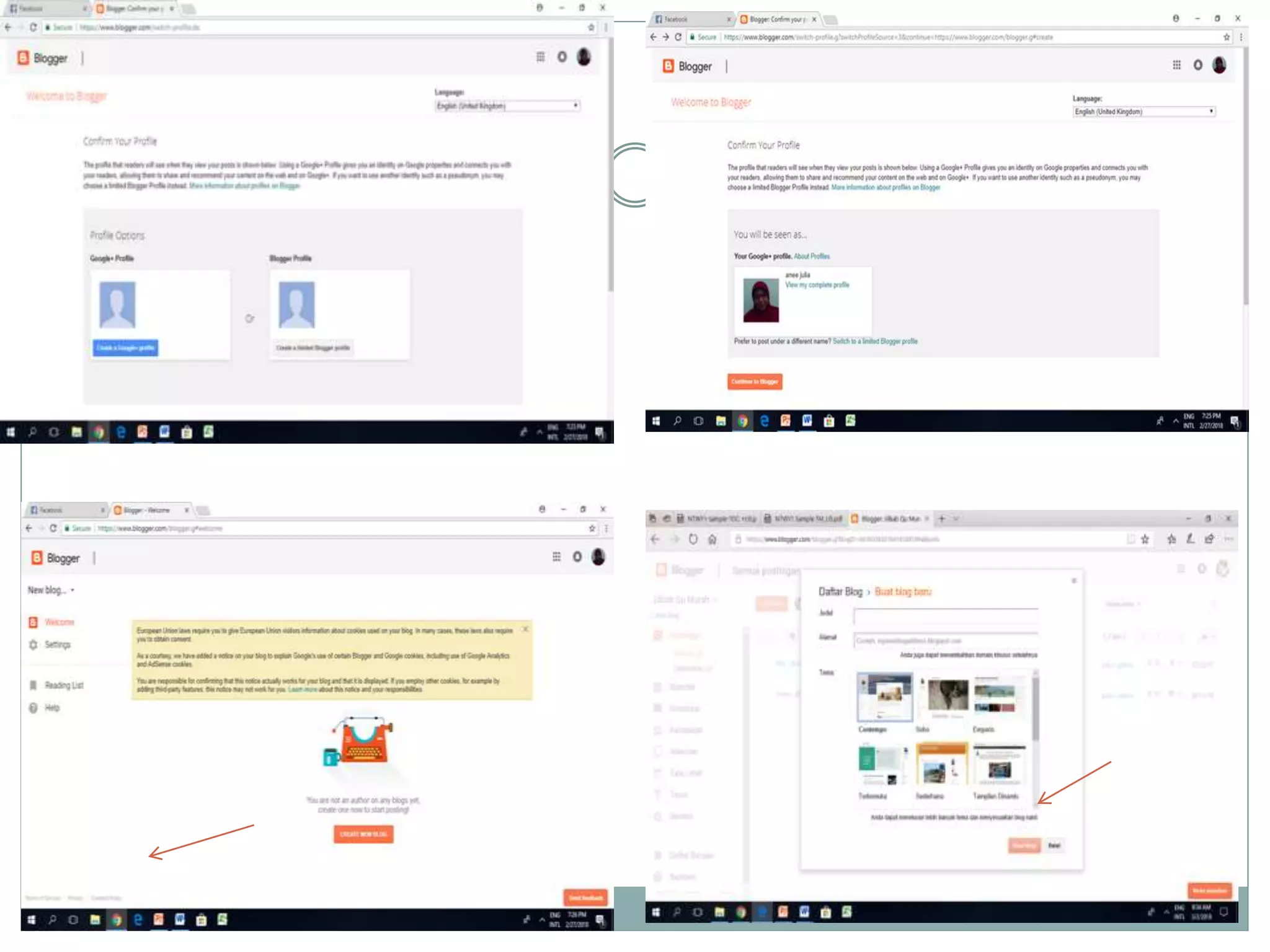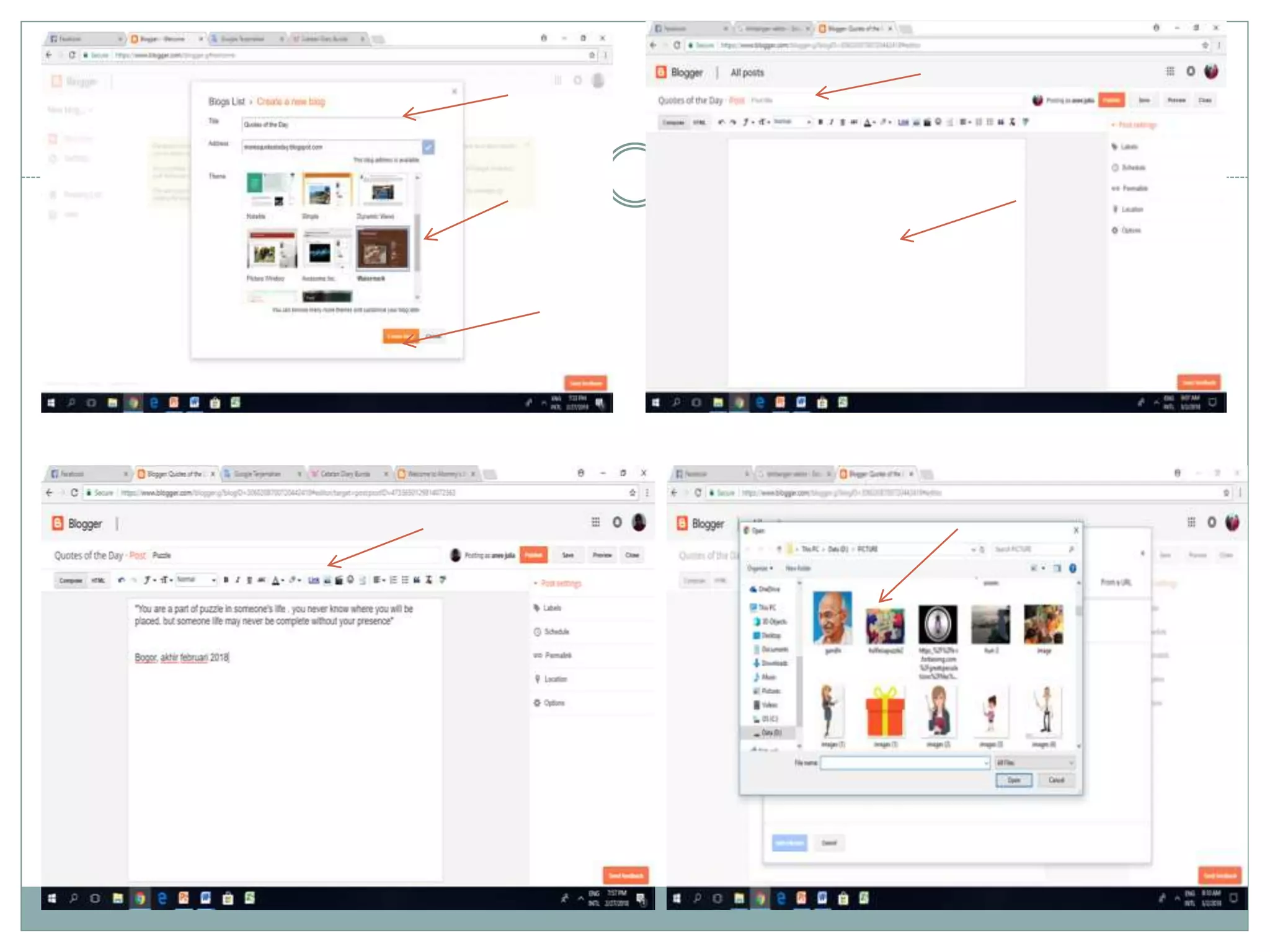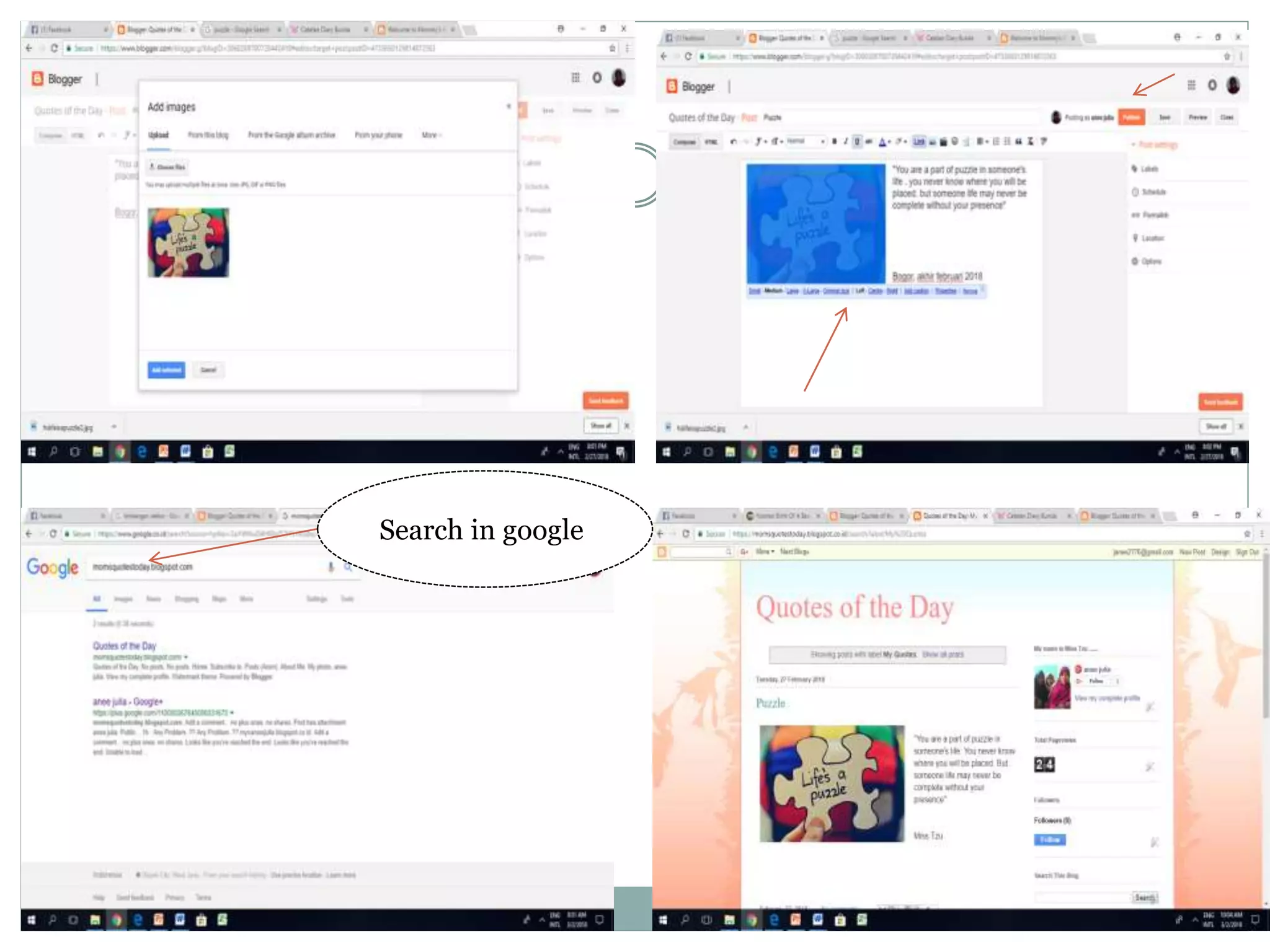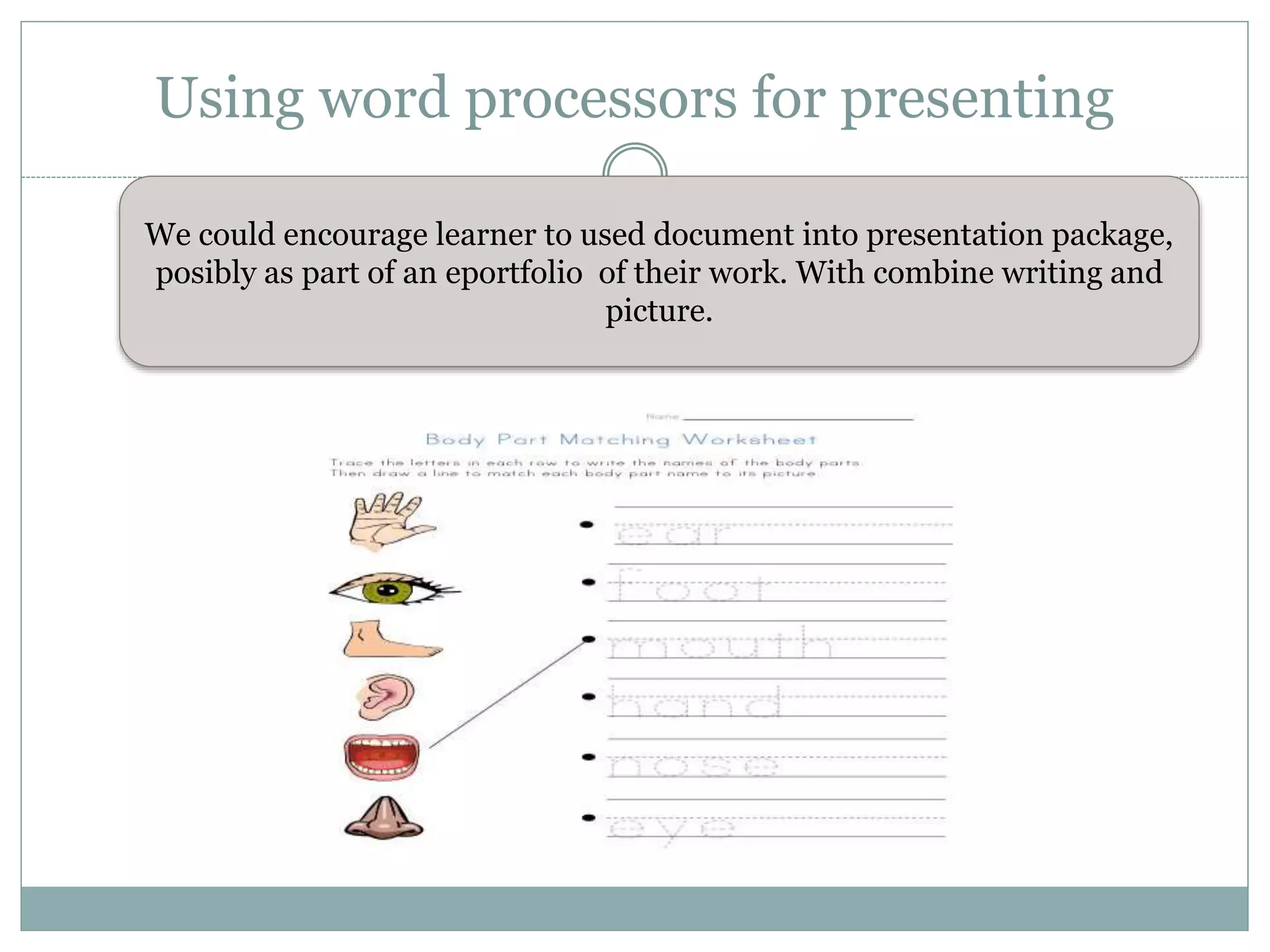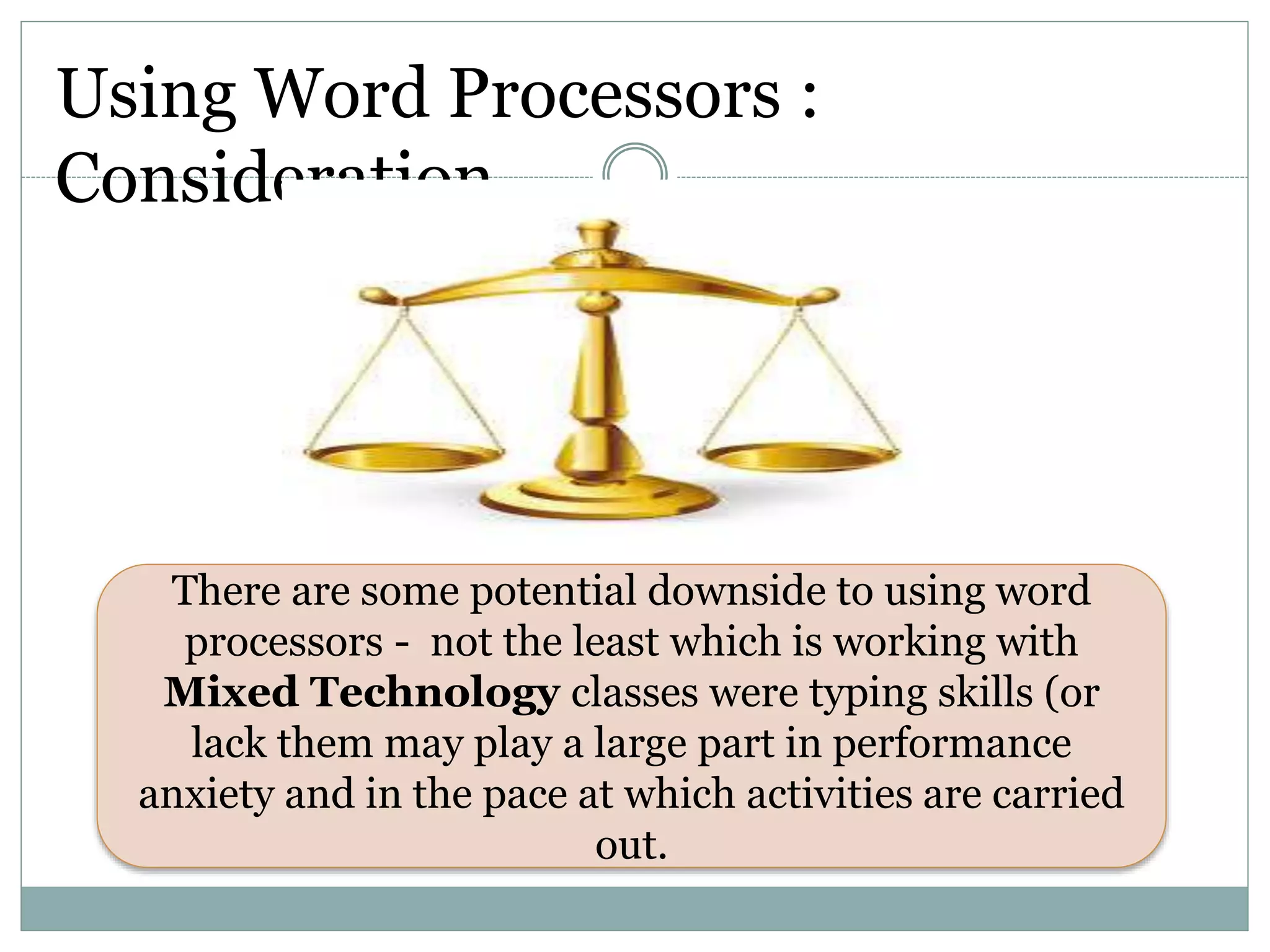This document discusses various ways that word processors can be used in the classroom for teachers and students. It provides instructions on how to insert images and links into documents. It also explains how to create forms using templates and use track changes and comment functions. Other topics covered include using dictation, collaborative writing, and publishing writing online. Considerations for using word processors in classes with varying technology skills are also mentioned.