Open and Use MS Word 2007
•Download as PPT, PDF•
0 likes•234 views
this is the lesson of the word processing
Report
Share
Report
Share
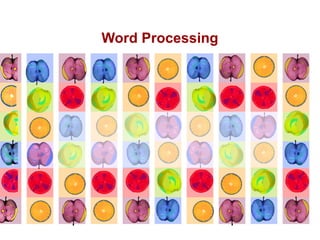
More Related Content
What's hot
What's hot (20)
Introduction, features and environment of ms front page 2003

Introduction, features and environment of ms front page 2003
What is Word Processing? Powerpoint Presentation PPT 

What is Word Processing? Powerpoint Presentation PPT
Viewers also liked
Viewers also liked (12)
Introduction to Basic Computer Concepts Presentation

Introduction to Basic Computer Concepts Presentation
Similar to Open and Use MS Word 2007
Similar to Open and Use MS Word 2007 (20)
Lecture 3 use word processing for technical report 

Lecture 3 use word processing for technical report
Training Development Thiruvalluvar University 2023 BY Nokesh 

Training Development Thiruvalluvar University 2023 BY Nokesh
microsoft word microsoft wordmicrosoft wordmicrosoft word

microsoft word microsoft wordmicrosoft wordmicrosoft word
Open and Use MS Word 2007
- 2. How to open MS WORD 2007 • On your desktop, click the start button found on the lower left corner of your screen. • Click All programs, then select Microsoft Office. • Then finally click Microsoft Word 2007.
- 3. After clicking the MS Word 2007, it will automatically open, and its environment with its new feature will appear.
- 4. Features of Microsoft Word 2007
- 5. Microsoft Office Button • This button allows you to create a new document, open an existing document, save or save as, close and many more.
- 6. Quick Access Toolbar • The quick access toolbar is a customizable toolbar that contains commands that you may want to use.
- 7. The Ribbon • The Ribbon is the panel at the top portion of the document.
- 8. Each of the tabs contains the following tools: • Home: Clipboard, Fonts, Paragraph, Styles, and Editing. • Insert: Pages, Tables, Illustrations, Links, Header & Footer, Text, and Symbols • Page Layout: Themes, Page Setup, Page Background, Paragraph, Arrange
- 9. • References: Table of Contents, Footnote, Citation & Bibliography, Captions, Index, and Table of Authorities • Mailings: Create, Start Mail Merge, Write & Insert Fields, Preview Results, Finish • Review: Proofing, Comments, Tracking, Changes, Compare, Protect • View: Document Views, Show/Hide, Zoom, Window, Macros