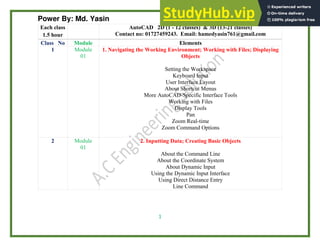
Autocad Course Outline
- 1. Power By: Md. Yasin A.C Engineering Solution 1 Each class 1.5 hour AutoCAD 2D (1 - 12 classes) & 3D (13-21 classes) Contact no: 01727459243. Email: hamedyasin761@gmail.com Class No Module Elements 1 Module 01 1. Navigating the Working Environment; Working with Files; Displaying Objects Setting the Workspace Keyboard Input User Interface Layout About Shortcut Menus More AutoCAD-Specific Interface Tools Working with Files Display Tools Pan Zoom Real-time Zoom Command Options 2 Module 01 2. Inputting Data; Creating Basic Objects About the Command Line About the Coordinate System About Dynamic Input Using the Dynamic Input Interface Using Direct Distance Entry Line Command
- 2. Power By: Md. Yasin A.C Engineering Solution 2 Circle Command Arc Command Erase Command Undo and Redo Commands Rectangle Command Polygon Command 3 Module 01 3. 1 Using Object Snaps; Using Polar Tracking and Polar Snap; Using Object Snap Tracking About Object Snap Object Snaps Using Object Snap Using Polar Tracking and Polar Snap About Object Snap Tracking Using Object Snap Tracking 3.2 Working with Units; About Units Setting Units 4 Module 01 4. Selecting Objects in the Drawing; Changing an Object's Position; Creating New Objects from Existing Objects; Changing the Angle of an Object's Position
- 3. Power By: Md. Yasin A.C Engineering Solution 3 Using a Window to Select Objects Object Selection with Grips Select Objects Options Moving Objects Copying Objects Rotating Objects Mirroring Objects Creating an Array of Objects Scaling Objects 5 Module 01 5. Using Layers; Changing Object Properties; Quick Properties; Matching Object Properties; Using the Properties Palette; Organizing Objects with Layers Default Layer Layer Tools About Object Properties By Layer Property Changing Object Properties About Quick Properties Using Quick Properties Matching an Object's Properties Using the Properties Palette
- 4. Power By: Md. Yasin A.C Engineering Solution 4 6 Module 01 6.1 Using Line types and Inquiry Commands; About Line types Adding Line types to Your Drawing About Measuring Using Measure Tools Obtaining Object Information 6.2 Trimming and Extending Objects to Defined Boundaries; Creating Parallel and Offset Geometry; Joining Objects; Breaking an Object into Two Objects Using the Trim and Extend Commands Offsetting Objects Geometry Joining Objects Breaking Objects 7 Module 01 7.1 Applying a Radius Corner to Two Objects; Creating an Angled Corner Between Two Objects; Changing Part of an Object's Shape Creating Fillets Creating Chamfers Stretching Objects
- 5. Power By: Md. Yasin A.C Engineering Solution 5 7.2 Using Layouts and Viewports; About Layouts Creating a New Layout Creating Rectangular Viewports Setting Viewport Scale Factor Manipulating Viewports Rotating Viewports 8 Module 01 8.1 Creating Multiline and Single Line Texts; Editing Text and Using Text Styles; About Multiline Text Creating Multiline Text Multi Text Columns and Grips About Single Line Text Creating Single Line Text Editing Text Text Styles Creating and Using Text Styles 8.2 Creating Dimensions and Using Dimension Styles Creating Dimensions on Linear Objects Creating Dimensions on Curved Objects
- 6. Power By: Md. Yasin A.C Engineering Solution 6 Enhancing Dimensions About Dimension Styles Creating and Modifying Dimension Styles 9 Module 01 9.1 Using Multi leaders and Editing Dimensions; About Multi leaders About Multi leader Styles Using Multi leaders Editing Dimensions 9.2 Hatch Patterns & Gradient Fills; Creating & Editing Hatching Objects; Introduction to Hatch Patterns and Gradient Fills Associative Hatch Patterns Creating Hatched Objects Maintaining Associative Properties when Editing Hatches Editing Hatches 10 Module 01 10. Using Blocks; Working with Design Center and Using Tool Palettes; About Blocks How Blocks Behave
- 7. Power By: Md. Yasin A.C Engineering Solution 7 Creating Blocks Inserting Blocks Using Design Center Using Tool Palette Tools 11 Module 01 11. Working with Polylines, Splines, Ellipses & Tables; About Polylines Creating Polylines Editing Polylines About Splines Creating Splines About Ellipses Creating Ellipses About Tables Creating Table Styles Creating Tables and Entering Table Data 12 Module 01 12. Using Page Setups and Plotting Drawings; Creating Drawing Templates Applying Page Setups to Layouts Creating Page Setups About Plotting Environments
- 8. Power By: Md. Yasin A.C Engineering Solution 8 Plotting from Model Space Plotting from Layouts Plot Command Preview Command About Drawing Templates Drawing Template Options Creating Drawing Templates 13 Module 02 13. Introduction to 3D Types of 3D Models Navigating and Displaying 3D Models Changing the Model Display About the View Cube Using the View Cube Orbiting Your 3D Model Setting Viewport Display 14 Module 02 14. Creating Solid Primitives About Solid Primitives Creating a Solid Box Creating a Solid Sphere Creating a Solid Cylinder Creating a Solid Cone
- 9. Power By: Md. Yasin A.C Engineering Solution 9 Creating a Solid Wedge Creating a Solid Torus Creating a Solid Pyramid 15 Module 02 15.1 Mesh Primitives About Subdivision Meshes Creating Mesh Primitives Creating Mesh Surfaces 15.2 Working in 3D About the Cartesian Coordinate System Changing the Coordinate System Changing the UCS Icon Display Changing the Coordinate System Dynamically Acquiring Points in 3D Space 16 Module 02 16. Creating Models from 2D Profiles About Models from 2D Profiles About the Right-Hand Rule of Rotation About Choosing a Model Creation Method Creating a Model Using the Extrude Command Creating a Model Using the Loft Command
- 10. Power By: Md. Yasin A.C Engineering Solution 10 Creating a Model Using the Planar Surface Command Creating a Model Using the Poly solid Command Creating a Model Using the Revolve Command Creating a Model Using the Sweep Command Creating a Model Using the Press pull Command Creating a Helical Path Exercise: Create Solid Models from 2D Profiles Exercise: Create Sweeps 17 Module 02 17.1 Using Booleans on Solid Models About Composite Solids Creating Solids Using Union Creating Solids Using Subtract Creating Solids Using Intersect Checking Interference 17.2 Creating Composite Models About Composite Models Creating Composite Models Using Boolean Operations in Composite Models 18 Module 02 18.1 Extracting Geometry from Solid Models Copying Faces
- 11. Power By: Md. Yasin A.C Engineering Solution 11 Copying Edges Extracting All Model Edges Exploding 3D Models 18.2 Getting Information from 3D Objects Checking Solid Model Integrity Viewing Mass Properties 19 Module 02 19. Editing Solid Models Extruding Faces Moving Faces Offsetting Faces Deleting Faces Rotating Faces Tapering Faces Creating a Shell Imprinting Edges Separating Solids Changing Face Color Changing Edge Color Slicing Solid
- 12. Power By: Md. Yasin A.C Engineering Solution 12 20 Module 02 20.1 Manipulating the Model About Solid History and Editing Methods About Grip Editing Solid Models Editing Sub-Objects Manipulating Objects with the 3D Gizmo Aligning in 3D 20.2 Duplicating the Model Mirroring in 3D Arraying in 3D 21 Module 02 21.1 Converting 2D Objects About Converting 2D Objects to Solids or Surfaces Converting to Solids Converting to Surfaces About Thickening Surfaces into Solids Thickening Surfaces to Solids 21.2 Basic Mesh Modeling Editing Meshes Smoothing Meshes Creasing Meshes Sub object Edits
- 13. Power By: Md. Yasin A.C Engineering Solution 13 Note: All classes will be held own depending group. But every classes when will be completed, then I will be provide some notes and exercise. Time hour for each class 1.5 hour. After 2D classes .then I will be start like as professional Architectural Drawing. I will be take 3 classes extra for 2D .Because it is very essential Part. Should be properly time Maintain for each classes. Update information about classes I will be provide in “A .C Engineering Solution” Group of Facebook. If you interest to my Module so it’s easily achieve by some different Criteria. Any problem face about AutoCAD/Max /Revit/ Etabs and also Staad pro V8i related .its mention that to me by mail or group text on imo or fb. First 1 hour I will give Lecture on Module and. After 30 min practice only practice. Dear my All friends and brother I will be requisite for all of them .when you will be Start this “Course”. Some rule should be Maintain before Start ,and day by day you can practice , after that you can achieve lot of Knowledge about Architectural Drawing . Only Five Member for each Batch.
- 14. Power By: Md. Yasin A.C Engineering Solution 14 Major part I will be show like as : Building Layout plan Typical Floor Plan Column and Beam grid Section Stair room Septic tank Column and Beam Details by legend 3D rendering
