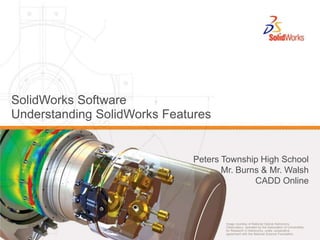
Understanding basic features
- 1. SolidWorks Software Understanding SolidWorks Features Peters Township High School Mr. Burns & Mr. Walsh CADD Online
- 2. What is SolidWorks? SolidWorks is design automation software. In SolidWorks, you sketch ideas and experiment with different designs to create 3D models. SolidWorks is used by students, designers, engineers, and other professionals to produce simple and complex parts, assemblies, and drawings.
- 3. The SolidWorks Model The SolidWorks model is made up of: Parts Assemblies Drawings
- 4. Part Part Assembly Drawing Drawing The SolidWorks Model
- 5. Features Features are the building blocks of the part. Features are the shapesand operationsthat construct the part.
- 6. Examples of Shape Features Base Feature First feature in part. Created from a 2D sketch. Forms the work piece to which other features are added.
- 7. Examples of Shape Features Boss feature Adds material to part. Created from 2D sketch.
- 8. Examples of Shape Features Cut feature Removes material from part. Created from 2D sketch.
- 9. Examples of Shape Features Hole feature Removes material. Works like more intelligent cut feature. Corresponds to process such as counter-sink, thread, counter-bore.
- 10. Examples of Shape Features Fillet feature Used to round off sharp edges. Can remove or add material. Outside edge (convex fillet) removes material. Inside edge (concave fillet) adds material.
- 11. Examples of Shape Features Chamfer feature Similar to a fillet. Bevels an edge rather than rounding it. Can remove or add material.
- 12. Sketched Features & Operation Features Sketched Features Shape features have sketches. Sketched features are built from 2D profiles. Operation Features Operation features do not have sketches. Applied directly to the work piece by selecting edges or faces.
- 13. To Create an Extruded Base Feature: Select the sketch plane Extrude the sketch Resulting base feature Sketch the 2D profile Select a sketch plane. Sketch a 2D profile. Extrude the sketch perpendicular to sketch plane.
- 14. To Create a Revolved Base Feature: Centerline (optional) Select a sketch plane. Sketch a 2D profile. Sketch a centerline (optional). Revolve the sketch arounda sketch line or centerline.
- 15. Terminology: Document Window FeatureManager design tree Graphics Area Divided into two panels: Left panel contains the FeatureManager® design tree. Lists the structure of the part, assembly or drawing. Right panel contains the Graphics Area. Location to display, create, and modify a part, assembly or drawing.
- 16. Terminology: User Interface MenuBar Toolbar Task pane CommandManager Drawingdocumentwindow Partdocumentwindow Status bar
- 17. Terminology: PropertyManager Preview Confirmationcorner PropertyManager Handle
- 18. Terminology: Basic Geometry Axis Plane Origin Axis - An implied centerline that runs through every cylindrical feature. Plane - A flat 2D surface. Origin - The point where the three default reference planes intersect. The coordinates of the origin are: (x = 0, y = 0, z = 0).
- 19. Terminology: Basic Geometry Vertex Edge Edge Faces Face – The surface or “skin” of a part. Faces can be flat or curved. Edge – The boundary of a face. Edges can be straight or curved. Vertex – The corner where edges meet.
- 20. Features and Commands Base feature The Base feature is the first feature that is created. The Base feature is the foundation of the part. The Base feature geometry for the box is an extrusion. The extrusion is named Extrude1.
- 21. Features and Commands Features used to build the box are: Extruded Base feature Fillet feature Shell feature Extruded Cut feature 1.Base Feature 2.Fillet Feature 3.Shell Feature 4.Cut Feature
- 22. Features and Commands To create the extruded base feature for the box: Sketch a rectangular profile on a 2D plane. Extrude the sketch. By default extrusions are perpendicular to the sketch plane.
- 23. Features and Commands Fillet feature The fillet feature rounds the edges or faces of a part. Select the edges to be rounded. Selecting a face rounds all the edges of that face. Specify the fillet radius. Fillet
- 24. Wall Thickness Features and Commands Shell feature The shell feature removes material from the selected face. Using the shell feature creates a hollow box from a solid box. Specify the wall thicknessfor the shell feature.
- 25. Features and Commands To create the extruded cut feature for the box: Sketch the 2D circular profile. Extrude the 2D Sketch profile perpendicular to the sketch plane. Enter Through All for the end condition. The cut penetrates through the entire part.
- 26. Dimensions and Geometric Relationships Specify dimensions and geometric relationships between features and sketches. Dimensions change the size and shape of the part. Mathematical relationships between dimensions can be controlled by equations. Geometric relationships are the rules that control the behavior of sketch geometry. Geometric relationships help capture design intent.
- 27. Dimensions Dimensions Base depth = 50 mm Boss depth = 25 mm Mathematical relationship Boss depth = Base depth 2
- 28. Geometric Relationships Horizontal Vertical Parallel Intersection Tangent Concentric Perpendicular
- 30. Click the SolidWorks folder.
- 32. Creating New Files Using Templates Click New on the Standard toolbar. Select a document template: Part Assembly Drawing Tutorial Tab
- 33. Document Templates Document Templates control the units, grid, text, and other settings for the model. The Tutorial document templates are required to complete the exercises in the Online Tutorials. The templates are located in the Tutorial tab on the New SolidWorks Document dialog box. Document properties are saved in templates.
- 34. Document Properties Accessed through the Tools, Options menu. Control settings like: Units: English (inches) or Metric (millimeters) Grid/Snap Settings Colors, Material Properties and Image Quality
- 35. System Options Accessed through the Tools, Options menu. Allow you to customize your work environment. System options control: File locations Performance Spin box increments
- 36. Multiple Views of a Document Click the view pop-up menu. Select an icon.The viewport icons include: Single View Two View (horizontal and vertical) Four View
- 37. Creating a 2D Sketch Click Sketch on the Sketch toolbar. Select the Front plane as a sketch plane. Click Rectangleon the Sketch Tools toolbar. Move the pointer to the Sketch Origin.
- 38. Creating a 2D Sketch Click the left mouse button. Drag the pointer up and to the right. Click the left mouse button again.
- 39. Adding Dimensions Dimensions specify the size of the model. To create a dimension: Click Smart Dimension on the Dimensions/Relations toolbar. Click the 2D geometry. Click the text location. Enter the dimension value. Text location 2D geometry