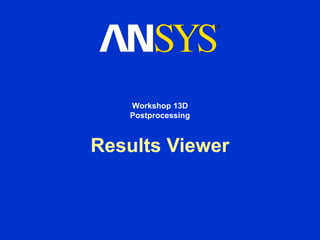
Ansys ppt
- 2. INTRODUCTIONTOANSYS7.0-INTRODUCTIONTOANSYS7.0- Part1Part1 Workshop Supplement November 1, 2002 Inventory #001756 W13-2 13D. Postprocessing Results Viewer Description • Use the “Results Viewer” to postprocess the model solved in Workshop 13C.
- 3. INTRODUCTIONTOANSYS7.0-INTRODUCTIONTOANSYS7.0- Part1Part1 Workshop Supplement November 1, 2002 Inventory #001756 W13-3 13D. Postprocessing Results Viewer 1. Enter ANSYS in the working directory specified by your instructor using “multi-ls” as the jobname. 2. Resume the “multi-ls.db” database file from workshop 13C: – Utility Menu > File > Resume from … • Select the “multi-ls.db” database file, then [OK] – Or issue: RESUME,multi-ls,db 3. Enter the General Postprocessor and read in a set of results: – Main Menu > General Postproc > Read Results > First Set – Or issue: /POST1 SET,1 4. Write out a PGR file including all three load steps: – Main Menu > General Postproc > Write PGR File • Write data for all sets • Select “Stress” [OK] – Or issue: POUTRES,S SET, , , , , , ,1 PGSAVE,'multi-ls','pgr','.',0, 0,0 SET, , , , , , ,2 PGSAVE,'multi-ls','pgr','.',0, 0,0 SET, , , , , , ,3 PGSAVE,'multi-ls','pgr','.',0, 0,0
- 4. INTRODUCTIONTOANSYS7.0-INTRODUCTIONTOANSYS7.0- Part1Part1 Workshop Supplement November 1, 2002 Inventory #001756 W13-4 13D. Postprocessing Results Viewer 4. Open the Results Viewer: – Main Menu > General Postproc > Results Viewer
- 5. INTRODUCTIONTOANSYS7.0-INTRODUCTIONTOANSYS7.0- Part1Part1 Workshop Supplement November 1, 2002 Inventory #001756 W13-5 13D. Postprocessing Results Viewer 5. Use the viewer to plot the Equivalent Stress for Load Step 2: 1. Move the scroll bar to “Load Step 2”. 2. Use the pulldown list to select “von Mises Stress”. 3. Use the contour plot button to display nodal results. 1 2 3
- 6. INTRODUCTIONTOANSYS7.0-INTRODUCTIONTOANSYS7.0- Part1Part1 Workshop Supplement November 1, 2002 Inventory #001756 W13-6 13D. Postprocessing Results Viewer 6. Move the contour legend to the right side of the graphics window. 1. Right click on legend, pick “Contour Right”. 2. Right click in graphics window, select “Replot”. Right click Right click
- 7. INTRODUCTIONTOANSYS7.0-INTRODUCTIONTOANSYS7.0- Part1Part1 Workshop Supplement November 1, 2002 Inventory #001756 W13-7 13D. Postprocessing Results Viewer 7. Animate the X-Componenet of Displacement: 1. Use the pulldown list to select “X-Component of Displacement”. 2. Select the animate button. 3. Select Deformed Results, then [OK] 4. [OK] 4 1 2 3
- 8. INTRODUCTIONTOANSYS7.0-INTRODUCTIONTOANSYS7.0- Part1Part1 Workshop Supplement November 1, 2002 Inventory #001756 W13-8 13D. Postprocessing Results Viewer 8. Stop the animation and exit the Results Viewer: 1. [Stop] 2. [Close] – Select File -> Close 9. Exit ANSYS: – Pick the “QUIT” button from the Toolbar (or select: Utility Menu > File > Exit...) • Select “Quit – No Save” • [OK] – Or issue: FINISH /EXIT,NOSAV 2 1
- 10. INTRODUCTIONTOANSYS7.0-INTRODUCTIONTOANSYS7.0- Part1Part1 Workshop Supplement November 1, 2002 Inventory #001756 W13-10 13E. Postprocessing Report Generator Description • Use the “Report Generator” to create an HTML – “Internet Ready” report.
- 11. INTRODUCTIONTOANSYS7.0-INTRODUCTIONTOANSYS7.0- Part1Part1 Workshop Supplement November 1, 2002 Inventory #001756 W13-11 1. Enter ANSYS in the working directory specified by your instructor using “report” as the jobname. 2. Read input from the “plate-13e.inp” file: – Utility Menu > File > Read Input from … • Select the “plate-13e.inp” file, then [OK] – Or issue: /INPUT,plate-13e,inp 3. Open the Report Generator: – Utility Menu > File > Report Generator • Select “Overwrite”, then [OK] • Select “Yes” to create a new directory 13E. Postprocessing Report Generator
- 12. INTRODUCTIONTOANSYS7.0-INTRODUCTIONTOANSYS7.0- Part1Part1 Workshop Supplement November 1, 2002 Inventory #001756 W13-12 13E. Postprocessing Report Generator 4. Capture images: 4a. Plot elements: – Utility Menu > Plot > Elements – Or issue: EPLOT Report Generator: – [Image Capture] button • Caption “Plot of Elements”, then [OK] – Or issue: ~tcl,'ansys::report::imagecapture “Plot of Elements” '
- 13. INTRODUCTIONTOANSYS7.0-INTRODUCTIONTOANSYS7.0- Part1Part1 Workshop Supplement November 1, 2002 Inventory #001756 W13-13 13E. Postprocessing Report Generator 4b. Plot Stress in X-direction: – General Postproc > Plot Results > Contour Plot > Nodal Solution • Select “Stress”, “X-direction SX”, then [OK] – Or issue: /POST1 PLNSOL,S,X,0,1 Report Generator: – [Image Capture] button • Caption “X-direction Stress”, then [OK] – Or issue: ~tcl,'ansys::report::imagecapture “X-direction Stress” '
- 14. INTRODUCTIONTOANSYS7.0-INTRODUCTIONTOANSYS7.0- Part1Part1 Workshop Supplement November 1, 2002 Inventory #001756 W13-14 13E. Postprocessing Report Generator 4c. Plot Stress along a path: – General Postproc > Path Operations > Plot Path Item > On Graph • Select “L-SX”, then [OK] – Or issue: PLPATH,L-SX Report Generator: – [Image Capture] button • Caption “Graph of SX Stress on Path L-SX ”, then [OK] – Or issue: ~tcl,'ansys::report::imagecapture “Graph of SX Stress on Path L-SX" '
- 15. INTRODUCTIONTOANSYS7.0-INTRODUCTIONTOANSYS7.0- Part1Part1 Workshop Supplement November 1, 2002 Inventory #001756 W13-15 13E. Postprocessing Report Generator 5. Capture an animation: Report Generator: – [Animation Capture] button • Caption “Animation of Deformed Results - SX Stress” • Select “Deformed Results”, then [OK] • Select “Stress”, “X-direction SX”, then [OK] – Or issue: ~tcl,'ansys::report::animcapture "Animation of Deformed Results - SX Stress" 100' /REPLOT,RESIZE PLNSOL,S,X ANCNTR,10,0.5
- 16. INTRODUCTIONTOANSYS7.0-INTRODUCTIONTOANSYS7.0- Part1Part1 Workshop Supplement November 1, 2002 Inventory #001756 W13-16 13E. Postprocessing Report Generator 6. Capture Tables: Report Generator: – [Table Capture] button • Caption “Material Properties” • Select “Material properties” • [Apply] • Caption “Reaction Forces” • Select “Sum of reaction forces” • [OK] – Or issue: ~tcl,'ansys::report::tablecapture 2 "Material Properties“ 1' ~tcl,'ansys::report::tablecapture 4 "Reaction Forces"' fsum,,1
- 17. INTRODUCTIONTOANSYS7.0-INTRODUCTIONTOANSYS7.0- Part1Part1 Workshop Supplement November 1, 2002 Inventory #001756 W13-17 13E. Postprocessing Report Generator 7. Capture Lists: Report Generator: – [Listing Capture] button • Caption “List of Stress along Path L-SX”. • Type “PRPATH,L-SX” in command line. • [OK] – [Listing Capture] button • Caption “List of Constraints on Selected Items”. • Type “SBCLIS” in command line. • [OK] – Or issue: ~tcl,'ansys::report::outputcapture "List of Stress along Path L-SX" "prpath,l-sx"' prpath,l-sx ~tcl,'ansys::report::outputcapture "List of Constraints on Selected Items" "sbclis"' sbclis
- 18. INTRODUCTIONTOANSYS7.0-INTRODUCTIONTOANSYS7.0- Part1Part1 Workshop Supplement November 1, 2002 Inventory #001756 W13-18 13E. Postprocessing Report Generator 8. Create the HTML report using all the captured information: Report Generator: – [HTML Report Assembler] button 8a. Insert a Report Heading: – Select “Report Heading” • Title, “Analysis of a Plate with Hole” • Author Name, “John Doe” • Subtitle, “X-Company” • [OK]
- 19. INTRODUCTIONTOANSYS7.0-INTRODUCTIONTOANSYS7.0- Part1Part1 Workshop Supplement November 1, 2002 Inventory #001756 W13-19 13E. Postprocessing Report Generator 8b. Insert Text: – Select “TEXT” • Type in the following, “The purpose of this analysis was to analyze a plate with a hole.” 8c. Insert Dynamic Data: – Select “Dynamic Data” and click on yellow text window – Type in the following /nopr *get,revision,active,0,rev *vwrite,revision (f3.1) 8d. Insert Text: – Select “TEXT” • Type in the following, “revision of ANSYS.”
- 20. INTRODUCTIONTOANSYS7.0-INTRODUCTIONTOANSYS7.0- Part1Part1 Workshop Supplement November 1, 2002 Inventory #001756 W13-20 13E. Postprocessing Report Generator 8e. Insert captured images: – Select the following images under “Report Images” • Plot of Elements • Plot of Stress in X-direction • Animation of Deformed Results • Graph of Plot
- 21. INTRODUCTIONTOANSYS7.0-INTRODUCTIONTOANSYS7.0- Part1Part1 Workshop Supplement November 1, 2002 Inventory #001756 W13-21 13E. Postprocessing Report Generator 8f. Insert Lists and Tables: – Select the following images under “Report Lists” • List of Stress along Path • List of Constraints on Selected Items – Select the following images under “Report Tables” • Material Properties • Reaction Forces
- 22. INTRODUCTIONTOANSYS7.0-INTRODUCTIONTOANSYS7.0- Part1Part1 Workshop Supplement November 1, 2002 Inventory #001756 W13-22 13E. Postprocessing Report Generator 9. Preview the Report – Select the “Preview Report” button
- 23. INTRODUCTIONTOANSYS7.0-INTRODUCTIONTOANSYS7.0- Part1Part1 Workshop Supplement November 1, 2002 Inventory #001756 W13-23 13E. Postprocessing Report Generator 10. Save and Close the Report Generator: – Select “File”, “Save and Close” 11. Exit ANSYS: – Pick the “QUIT” button from the Toolbar (or select: Utility Menu > File > Exit...) • Select “Quit – No Save” • [OK] – Or issue: FINISH /EXIT,NOSAV
