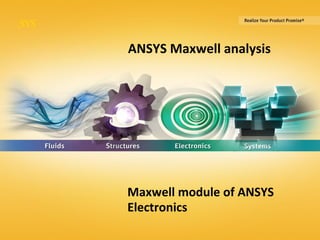
Converted ansys f
- 1. 1 © 2015 ANSYS, Inc. January 9, 2018 ANSYS Fatigue Module Training ANSYS Maxwell analysis Maxwell module of ANSYS Electronics
- 2. 2 © 2015 ANSYS, Inc. January 9, 2018 ANSYS Fatigue Module Training • ANSYS Maxwell is high performance interactive electromagnetic field simulation software. • Used for designing &analyzing 2D &3D electromagnetic & electromechanical devices. • It uses Finite Element Method Introduction
- 3. 3 © 2015 ANSYS, Inc. January 9, 2018 ANSYS Fatigue Module Training Electromechanical Applications Sensors and Actuators soft-starter 36kV600V 6000V soft-starter 0 0 0 0 0 0 0 0 0 0 0 0 000 0 0 + V VM1 EQU FML3 id:=2/3*(cos(phiel)*WM1.I + cos(phiel - 2*pi/3)*WM2.I + cos(phiel - 4*pi/3)*WM3.I) iq:=2/3*(sin(phiel)*WM1.I + sin(phiel - 2*pi/3)*WM2.I + sin(phiel - 4*pi/3)*WM3.I) W + WM1 W + WM2 W + WM3 ICA: FML_INIT1 VSI_3ph_avg VSI3ph_A1 A B C N ROT1 ROT2 + Φ SM_ROT1 ω + VM_ROT1 MASS_ROT1 T FM_ROT1 SIMPARAM1 T F_ROT1 ~ 3PHAS ~ ~ A * sin (2 * pi * f * t + PHI + phi_u) PHI = 0° PHI = -120° PHI = -240° THREE_PHASE1 B6U D1 D3 D5 D2 D4 D6 B6U1 R1 + V + V + V + V + V + V TWT TWT1 TWT TWT2 TWT TWT3 U3 Simplorer1 Generator Step-Up Transformer Cable Step-Down Transformer Rectifier Inverter Booster Pump Controller Biomedical Electric Machine Switchgear Parasitic and Thermal Subsea Power Distribution Example Battery Modeling Cables Logging While Drilling -100.00 -80.00 -60.00 -40.00 -20.00 0.00 20.00 40.00 60.00 80.00 100.00 Relative Transmitter Depth [in] 1.60 1.70 1.80 1.90 2.00 2.10 2.20 2.30 2.40 2.50 2.60 2.70 2.80 AmplitudeRatio Ansoft Corporation HFSSDesign1XY Plot 4 Curve Info d_mag Setup1 : LastAdaptive dip='0deg' Freq='0.002GHz' d_mag Setup1 : LastAdaptive dip='20deg' Freq='0.002GHz' d_mag Setup1 : LastAdaptive dip='45deg' Freq='0.002GHz' d_mag Setup1 : LastAdaptive dip='60deg' Freq='0.002GHz' -172. 0n 750.0n0 200.0n 400.0n 600.0n -50. 0 700. 0 0 166. 7 333. 3 500. 0 Semiconductor Characterization Wireless Power Transfer
- 4. 4 © 2015 ANSYS, Inc. January 9, 2018 ANSYS Fatigue Module Training Electromechanical Sensors Applications Logging While Drilling -100.00 -80.00 -60.00 -40.00 -20.00 0.00 20.00 40.00 60.00 80.00 100.00 Relative Transmitter Depth [in] 1.60 1.70 1.80 1.90 2.00 2.10 2.20 2.30 2.40 2.50 2.60 2.70 2.80 AmplitudeRatio Ansoft Corporation HFSSDesign1XY Plot 4 Curve Inf o d_mag Setup1 : LastAdaptive dip='0deg' Freq='0.002GHz' d_mag Setup1 : LastAdaptive dip='20deg' Freq='0.002GHz' d_mag Setup1 : LastAdaptive dip='45deg' Freq='0.002GHz' d_mag Setup1 : LastAdaptive dip='60deg' Freq='0.002GHz' Hall Effect Variable Reluctance RotN Vom Vop Vbm Vbp MRSensor Vbm Vbp Vpm Vpp Vom Vop + - + V AMP VM6 Vin Encoder LOAD M ICA: E2 FREQ := 60 AMPL := 156 DCMP1 RA := 1 KE := 544m J := 4m LA := 9.8m MOS1 DFW FML_INIT1 MAX:=-1e36 WAIT STATE1 NEW_MAX TRC := E1.I>MAX TRANS1 D1 D2 D3 D4 GAIN GAIN1 5 V AxialSpeed Wheel RefSpeed RefCurrent Controller Wheel Mechanical Load -9.95 10.00 0 160.00m100.00m Amplified Voltage Output VM6.V [V] 0 346.00 0 160.00m100.00m Sensed Angle Encoder.Angle 0 990.00 500.00 0 160.00m100.00m Controled Wheele Speed Wheele.Speed_RPM deg/s -> RPM 28.00u 29.00u 28.50u 0 40.00m20.00m VM1.V [V] + -2.50 Magneto-Resistive (FEA Model to System Simulation) Flux Gate Eddy Current (Flaw Detection) Eddy Current (Throttle Position) 0.00 10. 00 20.00 30. 00 40.00 50.00 P os ition [deg] -1.50 -1.00 -0.50 0.00 0.50 1.00 1.50 Y3[V] Anso ft Corpo ra tion 2DWinding Quic k Report Curv e Inf o Induc edV oltage(Winding_Out 2) Setup1: Transi ent Induc edV oltage(Winding_Out 1) Setup1: Transi ent Resolver / LVDT + - OPV52 + - OPV51 R2 442 R1 1.24k R3 R4 R5 2.7k R6 2.7k R933 R1033 + V VM1 E3 NPN1 PNP1 + - OPV53 + - OPV54 R7 442 R8 1.24k R11 R12 R13 2.7k R14 2.7k R1533 R1633 + V VM2 E6 NPN11 PNP11 R17 200 C1 47n N0051 N0053 N0022 N0012 N0045 N0004 250.00m 9.10 2.50 5.00 7.50 0 250.00u 2DGraphSel1 Excit... Excit...
- 5. 5 © 2015 ANSYS, Inc. January 9, 2018 ANSYS Fatigue Module Training Transformers Insulation – Dielectric Withstand, Maximum E-field Lorentz Force Tank Wall Losses Bus Bars Bus Bar Forces, Shielding 0.00 25.00 50.00 75.00 100.00 125.00 150.00 Amps [A] 0.00 0.05 0.10 0.15 0.20 0.25 0.30 0.35 0.40 Y1[mH] 3D Incremental and Apparent Inductance ANSOFT Curve Info Incremental Inductance Setup1 : LastAdaptive Apparent Inductance Imported Inductance Losses and Temperature in Ferrite Core Fluid Flow - Oil Filled Transformer Converters Creep Stress 0.00 0.05 0.10 0.15 0.20 0.25 0.30 0.35 0.40 Distance (m) -1E+006 0E+000 1E+006 2E+006 3E+006 4E+006 V/m xformer4Creep Stress Curves (V/m) ANSOFT Curve Info Allowable Withstand C... Sorted_E_Tangent $PermOil='2.2' E_Tangent $PermOil='2.2' Cumulative_Stress $PermOil='1' Cumulative_Stress $PermOil='2.2' Cumulative_Stress $PermOil='6'
- 6. 6 © 2015 ANSYS, Inc. January 9, 2018 ANSYS Fatigue Module Training • It calculate field in devices such as-Power generator, resonant cavity, antenna radiation, waveguide • Typical quantity of interest in analysis are- Magnetic flux density, magnetic intensity, force torque, power loss, S- parameter, Impedance, Quality factor ,Eddy current, Eigen frequency, resistance, inductance, capacitance and radiated fields and emissions. Proposed analysis of field parameters.
- 7. 7 © 2015 ANSYS, Inc. January 9, 2018 ANSYS Fatigue Module Training • Device performance characteristics under applied loads/excitations and boundary conditions • Visualization of the electromagnetic field in and around a device • Joule heating effects and resultant temperatures • Force distribution and resulting deformation ANSYS electromagnetic solutions allow the user to gain an understanding of:
- 8. 8 © 2015 ANSYS, Inc. January 9, 2018 ANSYS Fatigue Module Training Maxwell desktop Project Manager Window Properties Window (Docked) History Tree Message Window Progress Window Modeler Window Toolbars Menu
- 9. 9 © 2015 ANSYS, Inc. January 9, 2018 ANSYS Fatigue Module Training Maxwell desktop Menu Bar – File Menu • Opening, closing and saving a project – Edit Menu • Geometry selection and geometry manipulation – View Menu • Set display option or hide/unhide geometry object – Project Menu • Insert designs, Project datasets, variables – Draw Menu • Geometry objects from primitives – Modeler Menu • Geometry operations and analysis commands – Maxwell 3D/2D Menu • Maxwell analysis setup and post processing commands – Tools, Window and Help menu • Record and Run scripts, window management, accessing help commands
- 10. 10 © 2015 ANSYS, Inc. January 9, 2018 ANSYS Fatigue Module Training Project Manager window contains all the details of Problem Setup done for any project …Maxwell desktop Project Design Automation Parametric Optimization Sensitivity Statistical Design Results Design Setup Design
- 11. 11 © 2015 ANSYS, Inc. January 9, 2018 ANSYS Fatigue Module Training …Maxwell desktop Properties Window -Shows all the properties of selected entities
- 12. 12 © 2015 ANSYS, Inc. January 9, 2018 ANSYS Fatigue Module Training History Tree – a. History tree contains details of all geometrical operations performed in a Design b. Any line, surface or solid objects, coordinate systems or its planes can be accessed from History tree Toolbar - a. Most of the menu bar commands can be accessed from Toolbar as an icon …Maxwell desktop
- 13. 13 © 2015 ANSYS, Inc. January 9, 2018 ANSYS Fatigue Module Training Coordinate Entry Field – This window appears whenever an operation requires entry of coordinates – Coordinate values can be entered in Cartesian, cylindrical or spherical form Message Window – Displays Error, Warning or Information messages resulting from an operation Progress Window – Shows progress of Analysis operation being carried out … …Maxwell desktop
- 14. 14 © 2015 ANSYS, Inc. January 9, 2018 ANSYS Fatigue Module Training Modeler Window – Geometry in Modeler window can be Manipulated either using Toolbar commands or Mouse-keyboard keys … …Maxwell desktop Pan Rotate Around Model Center Rotate Around Current Axis Rotate Around Screen Center Dynamic Zoom Fit AllZoom In/Out
- 15. 15 © 2015 ANSYS, Inc. January 9, 2018 ANSYS Fatigue Module Training Setting a Solver Type -Appropriate Maxwell solver can be selected based on the application being solved. Maxwell -solver Maxwell 3D Maxwell 2D
- 16. 16 © 2015 ANSYS, Inc. January 9, 2018 ANSYS Fatigue Module Training Maxwell Geometry – ANSYS Maxwell uses primitive based modeling technique where basic structure is created using Geometry Primitives and then Geometry operations are performed to achieve final object. Maxwell Geometry
- 17. 17 © 2015 ANSYS, Inc. January 9, 2018 ANSYS Fatigue Module Training a. Selecting Solver b. Material Definition c. Boundary Conditions * d. Motion Setup e. Excitations f. Parameters g. Design Settings h. Analysis Setup i. Solution Process Process flow
- 18. 18 © 2015 ANSYS, Inc. January 9, 2018 ANSYS Fatigue Module Training Selecting the Magneto static Problem
- 19. 19 © 2015 ANSYS, Inc. January 9, 2018 ANSYS Fatigue Module Training • -In a Magneto static simulation, the following parameters may be defined for a material • Relative Permeability • Bulk Conductivity: • Magnetic Coercivity: • Composition: Material Definition
- 20. 20 © 2015 ANSYS, Inc. January 9, 2018 ANSYS Fatigue Module Training Boundary conditions enable to control the characteristics of planes, faces, or interfaces between objects. Tangential H-Field: Default Boundary Conditions Zero Tangential H-Field
- 21. 21 © 2015 ANSYS, Inc. January 9, 2018 ANSYS Fatigue Module Training Excitations are a unique type of boundary condition that define the sources of the magnetic and/or electric fields. -Voltage Excitations -Current Excitations- -Current Density- Excitation
- 22. 22 © 2015 ANSYS, Inc. January 9, 2018 ANSYS Fatigue Module Training There are three parameters that can be automatically calculated in a Magneto static simulation –Force, Torque, and Inductance Matrix. Parameters
- 23. 23 © 2015 ANSYS, Inc. January 9, 2018 ANSYS Fatigue Module Training General Tab General Tab General Tab General Tab Analysis Setup Convergence Tab
- 24. 24 © 2015 ANSYS, Inc. January 9, 2018 ANSYS Fatigue Module Training … Analysis Setup Expression Cache Tab: Solver Tab
- 25. 25 © 2015 ANSYS, Inc. January 9, 2018 ANSYS Fatigue Module Training Based on Eddy solver Maxwell 3D Eddy Current project to evaluate eddy current in an object and resulting ohmic losses. Also, it illustrates ANSYS Multiphysics capabilities and shows how to transfer the resulting losses to ANSYS Mechanical for thermal analysis. Applications-detection of cracks, coating thickness, eddy brake etc. Eddy current
- 26. 26 © 2015 ANSYS, Inc. January 9, 2018 ANSYS Fatigue Module Training Problem Definition - A sinusoidal 500 Hz current will be passed through a spiral coil which will induce eddy currents in an iron disk causing it to heat up. …Eddy current
- 27. 27 © 2015 ANSYS, Inc. January 9, 2018 ANSYS Fatigue Module Training • Set Solution Type- Eddy current • Set Model Units • Draw Spiral In User Defined Primitive Operation window, 1. PolygonRadius: 1.5 cm 2. StartHelixRadius: 15 cm 3. RadiusChange: 3.1 cm 4. Pitch: 0 cm 5. Turns: 8 6. Press OK – Change the name of object to Coil – Change the color to Yellow – Change the material to Copper
- 28. 28 © 2015 ANSYS, Inc. January 9, 2018 ANSYS Fatigue Module Training Draw Box Create Coil Draw another Box
- 29. 29 © 2015 ANSYS, Inc. January 9, 2018 ANSYS Fatigue Module Training • Connect Surfaces …Create Coil
- 30. 30 © 2015 ANSYS, Inc. January 9, 2018 ANSYS Fatigue Module Training • Duplicate Boxes …Create Coil
- 31. 31 © 2015 ANSYS, Inc. January 9, 2018 ANSYS Fatigue Module Training • To create disk Create Disk -Change the name of the Object to Disk and color to Orange – Change the material of the object to cast_iron
- 32. 32 © 2015 ANSYS, Inc. January 9, 2018 ANSYS Fatigue Module Training • Create Coil Terminal Select the object Coil from the history tree – In Section window, 1. Section Plane: YZ – Change the name of the resulting object to Coil_Terminal – Select the sheet Coil Terminal from the history tree – Modeler –Boolean- Separate Bodies – Delete all the resulting sheets apart from Coil_Terminal Assign Excitations
- 33. 33 © 2015 ANSYS, Inc. January 9, 2018 ANSYS Fatigue Module Training …Assign Excitations
- 34. 34 © 2015 ANSYS, Inc. January 9, 2018 ANSYS Fatigue Module Training • Compute Skin Depth -Select the face on the disk that is closest to the coil -Select the resulting sheet objects from the history tree Resolve Skin Depth
- 35. 35 © 2015 ANSYS, Inc. January 9, 2018 ANSYS Fatigue Module Training Draw Region •Create Simulation Region To set Eddy Effect •Set Eddy calculation for disc
- 36. 36 © 2015 ANSYS, Inc. January 9, 2018 ANSYS Fatigue Module Training 1. General Tab – Percentage Error: 2 2. Convergence Tab – Refinement Per Pass: 20 % 3. Solver Tab – Adaptive Frequency: 500 Hz Analyze
- 37. 37 © 2015 ANSYS, Inc. January 9, 2018 ANSYS Fatigue Module Training Plot Current Density Vectors Plot Current Density Vectors
- 38. 38 © 2015 ANSYS, Inc. January 9, 2018 ANSYS Fatigue Module Training • Calculate Ohmic Losses in Disk • Select the menu item Maxwell 3D -Fields - Calculator – In Fields Calculator window, Select Input Ohmic Loss Geometry Volume Disk from the list Integrate Output– The evaluated value of losses in the Disk should be around 270.48 W Calculate Total Ohmic Loss
- 39. 39 © 2015 ANSYS, Inc. January 9, 2018 ANSYS Fatigue Module Training Plot Ohmic Loss Distribution
- 40. 40 © 2015 ANSYS, Inc. January 9, 2018 ANSYS Fatigue Module Training • This solver is meant to solve the transient electric field with current flowing in “real” dielectrics before they reach electrostatic equilibrium. • Practical applications for an electric transient solver range from low frequency biomedical applications to fine aspects of electric conduction in poor conductors, both insulators and semi-conductors. • Other application areas are distribution of electric fields in LED arrays, study of (transient) electric fields in insulators, effects related to non-linear conductivity materials used to control electric field stress in high voltage applications. Electric Transient Solver
- 41. 41 © 2015 ANSYS, Inc. January 9, 2018 ANSYS Fatigue Module Training • In this example, we want to determine the transient electric field in the two layers of “real” dielectric material between two plates connected to a voltage source. Material properties in the two layers of dielectric are uniform within each layer but different between the two layers. Maxwell’s Capacitor
- 42. 42 © 2015 ANSYS, Inc. January 9, 2018 ANSYS Fatigue Module Training • Create Design • Set Solution Type-Electric Transient • Create Geometry -Create Box Bottom -Create Box Top • Define Material -Create Material for Box Bottom (Top) -Material Name: – Relative Permittivity: – Bulk Conductivity : siemens/m • Assign Excitations -Top plate -Voltage -Set Value to if(Time<2.5e-3,1,0) -Bottom Plate-Sink
- 43. 43 © 2015 ANSYS, Inc. January 9, 2018 ANSYS Fatigue Module Training • Analyze • Create Parameters for Plot- -Calculate Field -Top E-a and bottom E-b
- 44. 44 © 2015 ANSYS, Inc. January 9, 2018 ANSYS Fatigue Module Training • Create Plot • Plot E_Vector on a Plane
- 45. 45 © 2015 ANSYS, Inc. January 9, 2018 ANSYS Fatigue Module Training •Animate Plot •Select- Field Overlays from Project Manager window
- 46. 46 © 2015 ANSYS, Inc. January 9, 2018 ANSYS Fatigue Module Training • Uses Eddy current solver. • Process of heating an electrically conducting object (metal) by electromagnetic induction through heat generated in object by eddy current. • Joule loss and temperature variations can be monitored and controlled through proper engineering and simulated within ANSYS software. Induction heating Model for simple induction heating
- 47. 47 © 2015 ANSYS, Inc. January 9, 2018 ANSYS Fatigue Module Training Electrical conductivity/resistivity Relative permeability Specific heat Thermal conductivity
- 48. 48 © 2015 ANSYS, Inc. January 9, 2018 ANSYS Fatigue Module Training Results – Temperature Distribution
- 49. 49 © 2015 ANSYS, Inc. January 9, 2018 ANSYS Fatigue Module Training •Eddy Currents are developed in very thin region of the Target object •Adaptive Meshing capability of Maxwell captures the skin region to get accurate results
- 50. 50 © 2015 ANSYS, Inc. January 9, 2018 ANSYS Fatigue Module Training • Based on transient magnetic solver. • Maxwell Transient is able to consider interactions between transient electromagnetic fields and mechanical motion of objects. Moving solid conductor in magnetic field Translational Motion Rotational Motion
- 51. 51 © 2015 ANSYS, Inc. January 9, 2018 ANSYS Fatigue Module Training • Maxwell Transient (with motion) includes dB /dt arising from mechanically moving magnetic fields in space, i.e. moving objects. Thus, effects coming from so-called motion induced currents can be considered. • The goal is to show and practice working with large motion in Maxwell. ..Moving solid conductor in magnetic field
- 52. 52 © 2015 ANSYS, Inc. January 9, 2018 ANSYS Fatigue Module Training • The geometry consists of a cylindrical NdFeBmagnet with uniform distribution of magnetization in the axial direction (z-direction). The magnet moves through a copper hollow cylindrical structure (coil) with a constant speed of 1 mm per second • The goal is to model a time-dependent magnetic field created by moving magnet and determine the eddy currents in the copper structure. Translational Motion using the Transient Solver
- 53. 53 © 2015 ANSYS, Inc. January 9, 2018 ANSYS Fatigue Module Training • ANSYS Maxwell Design Environment -Band -Assign motion -Analysis -Results Fields Fields Calculator Rectangular Plot -Field Overlays Current Density Vector Plots Current Density Vector Animation
- 54. 54 © 2015 ANSYS, Inc. January 9, 2018 ANSYS Fatigue Module Training Plot Current Density Magnitude on Coil Terminal Plot Induced Current through the coil as a function of time
- 55. 55 © 2015 ANSYS, Inc. January 9, 2018 ANSYS Fatigue Module Training • Based on transient magnetic solver • Conductor type-liquid Moving liquid conductor in magnetic field
- 56. 56 © 2015 ANSYS, Inc. January 9, 2018 ANSYS Fatigue Module Training • Permanent magnets have a variety of uses. Magnets are used in permanent magnet motors. These motors control the power windows and windshield wipers of car. • Basic problems of permanent magnet design revolve around estimating the distribution of magnetic flux in a magnetic circuit, which may include permanent magnets, air gaps, high permeability conduction elements, and electrical currents Permanent magnet
- 57. 57 © 2015 ANSYS, Inc. January 9, 2018 ANSYS Fatigue Module Training • Using ANSYS Maxwell (Finite Element Analysis )modeling program used to analyze magnetic problems in order to arrive at more exact solutions, which can then be tested and fine tuned against a prototype of the magnet structure. • Using FEA models flux densities, torques, and forces may be calculated. Results can be output in various forms, including plots of vector magnetic potentials, flux density maps, and flux path plots. • Uses magneto static or transient magnet solver …Permanent magnet
- 58. 58 © 2015 ANSYS, Inc. January 9, 2018 ANSYS Fatigue Module Training Flux density Plot Torque Vs Time
- 59. 59 © 2015 ANSYS, Inc. January 9, 2018 ANSYS Fatigue Module Training Vector diagram of internal flux density (a) 2-pole motor,(b) 4-pole motor, (c) 6-pole motor and (d) 8-pole motor
- 60. 60 © 2015 ANSYS, Inc. January 9, 2018 ANSYS Fatigue Module Training PM: Demagnetization / Magnetization B H 0 Load line without other sources Demagnetization point Hc after demagnetization Load line with other sources Initial Br Br after demag B H0 Br Line b Line a p • Based on the original non-remnant B-H curve • Construct line b at the operating point p, which is parallel to the line a • Br is the intersection of line b with B-axis • Allow functional unit vector magnetization 3rd Quadrant Demagnetization 1st Quadrant Magnetization Functional Vector Magnetization
- 61. 61 © 2015 ANSYS, Inc. January 9, 2018 ANSYS Fatigue Module Training • Based on magneto static solver • Providing Electric Power System Protection • ANSYS tool calculate switching time input, mutual inductance Moving contact in circuit breaker and relay
- 62. 62 © 2015 ANSYS, Inc. January 9, 2018 ANSYS Fatigue Module Training • ANSYS Maxwell® industry-leading field-simulation software delivers the power and capability to support your EM simulation design needs • Maxwell includes 3-D/2-D magnetic transient, AC electromagnetic, magneto static, electrostatic, DC conduction and electric transient solvers that accurately solve for field parameters including force, torque, capacitance, inductance, resistance and impedance. • Adaptive Meshing- • Dynamic Link with ANSYS Simplorer- Maxwell feature is the ability to generate high-fidelity, reduced-order models for use in ANSYS Simplorer® multi-domain system simulation software Summary
- 63. 63 © 2015 ANSYS, Inc. January 9, 2018 ANSYS Fatigue Module Training • By coupling Maxwell’s magnetic transient solver with Simplorer, can examine physical interactions of electromechanical components in system • Transient with Motion • Permanent Magnet Temperature Dependency • Performance Metrics -The technology quickly calculates critical performance data, such as torque versus speed, DQ couplings, power loss, flux in air gap, power factor and efficiency. • Pre-Processor for Electromagnetic Analysis- Design tool automatically generates a complete transfer of 3-D or 2-D geometry, motion and mechanical setup, material properties, core loss, winding, and source setup. …Summary
Editor's Notes
- EM Applications with LWD (Logging While Drilling) and Subsea Power Distribution focused examples. Power distribution also includes examples for transformers, Cables, Parasitic extraction, Power Electronics Thermal, and Semiconductor Characterization. Other selected applications include Sensors and Actuators, Electric Machine Design Methodology (with Efficiency maps), Biomedical, Wireless power transfer (near field inductive at resonance) and Battery Modeling. Tools include: Maxwell, RMxprt, PExprt, Simplorer, ANSYS Mechanical, ANSYS CFD. Not Shown are Multiphysics capabilities linking to Mechanical and CFD for thermal and forces. Other features include Advanced Core Loss Modeling, Vector Hysteresis, Temperature dependent Permanent magnets with demagnetiation, and Reduced Order Models from 3D field solutions to system modeling in Simplorer.
- Key Words: Permanent Magnets, System analysis, Eddy Current, VR Variable Reluctance, Flux Gate, Hall, MR Magnetoresistive, Sensing: Position, Velocity, Cracks, Flaws, Rotation, Proximity, Material properties. Main Tools include: Maxwell, Simplorer, HFSS
- Currently available for Maxwell 3D.