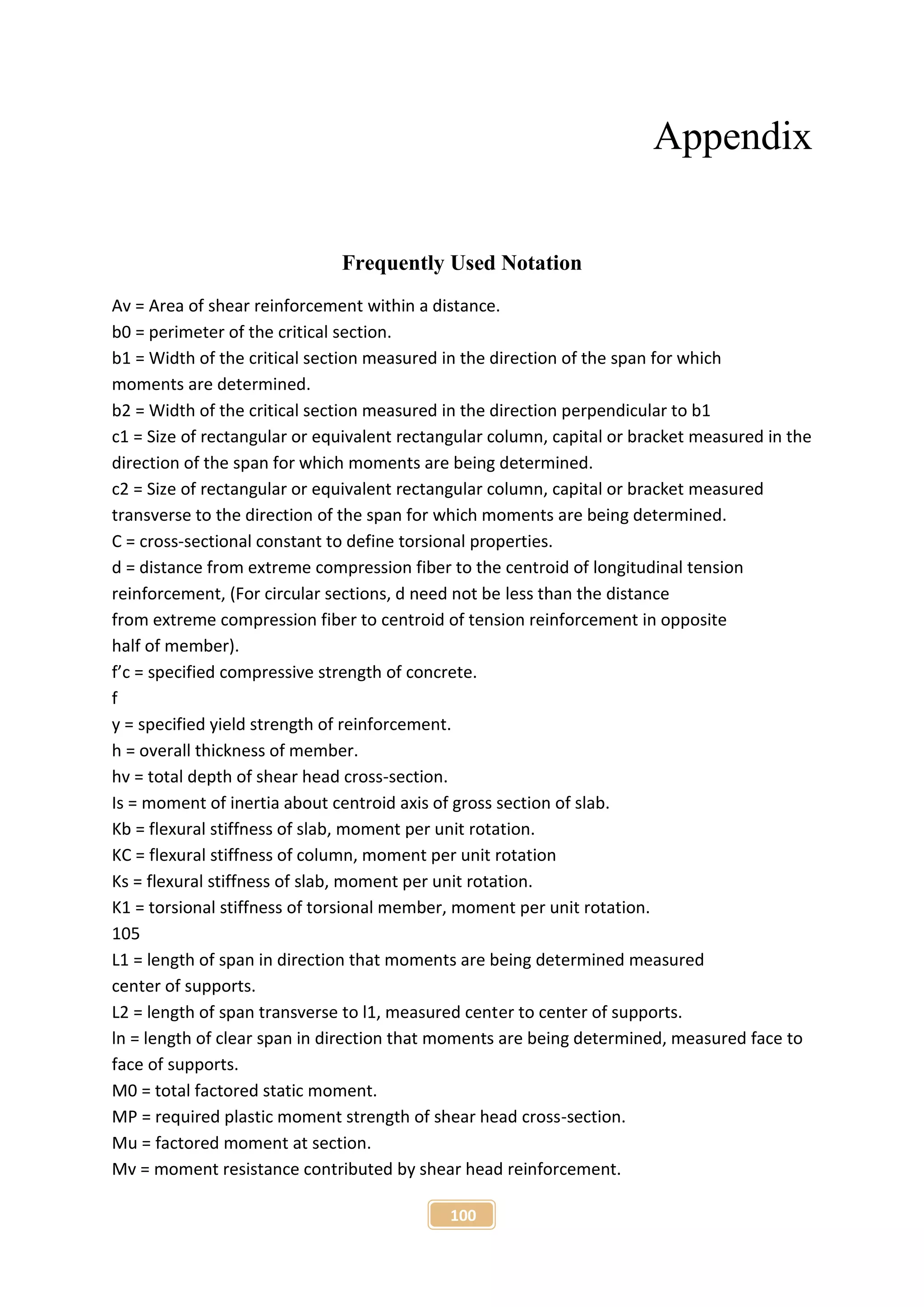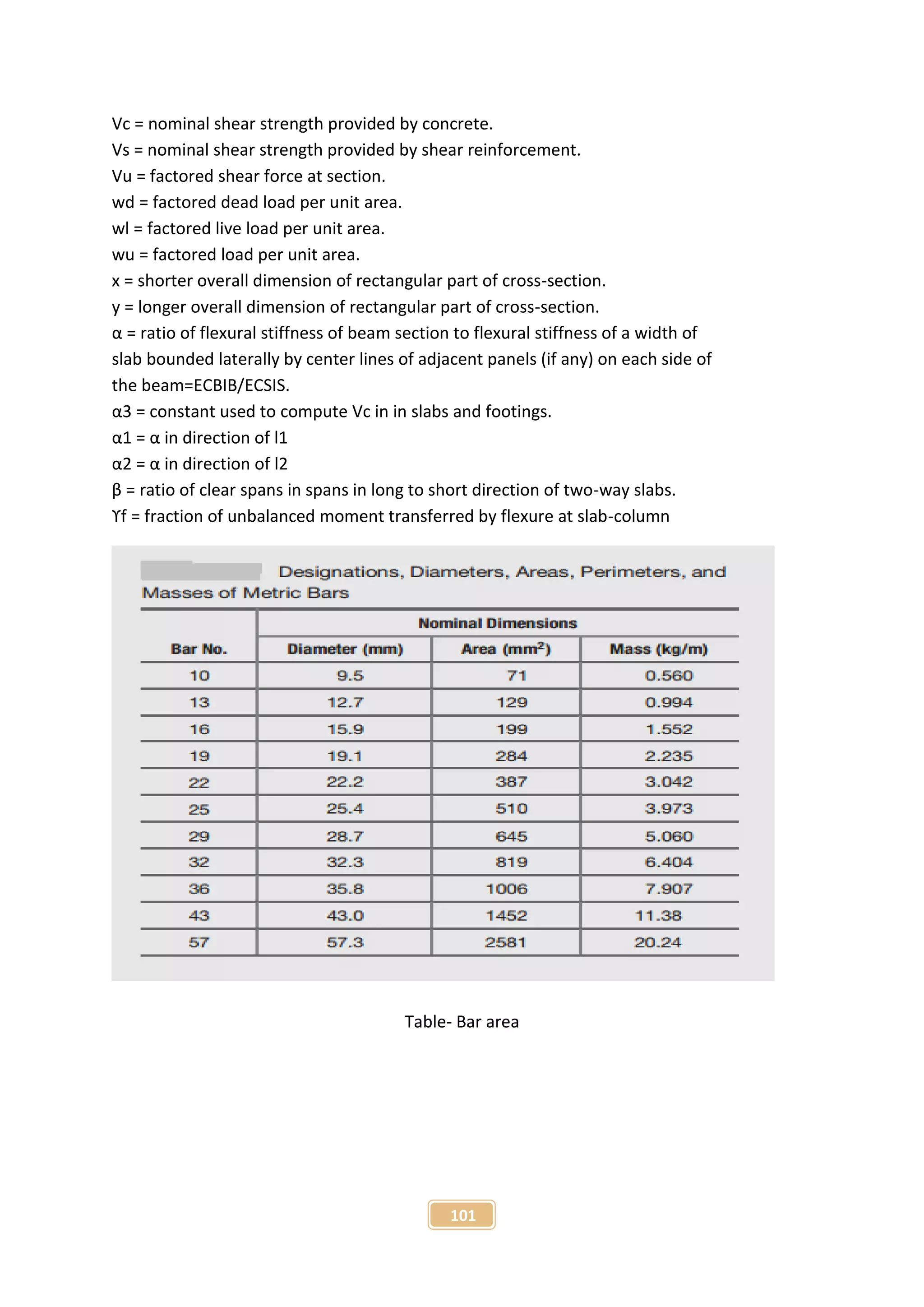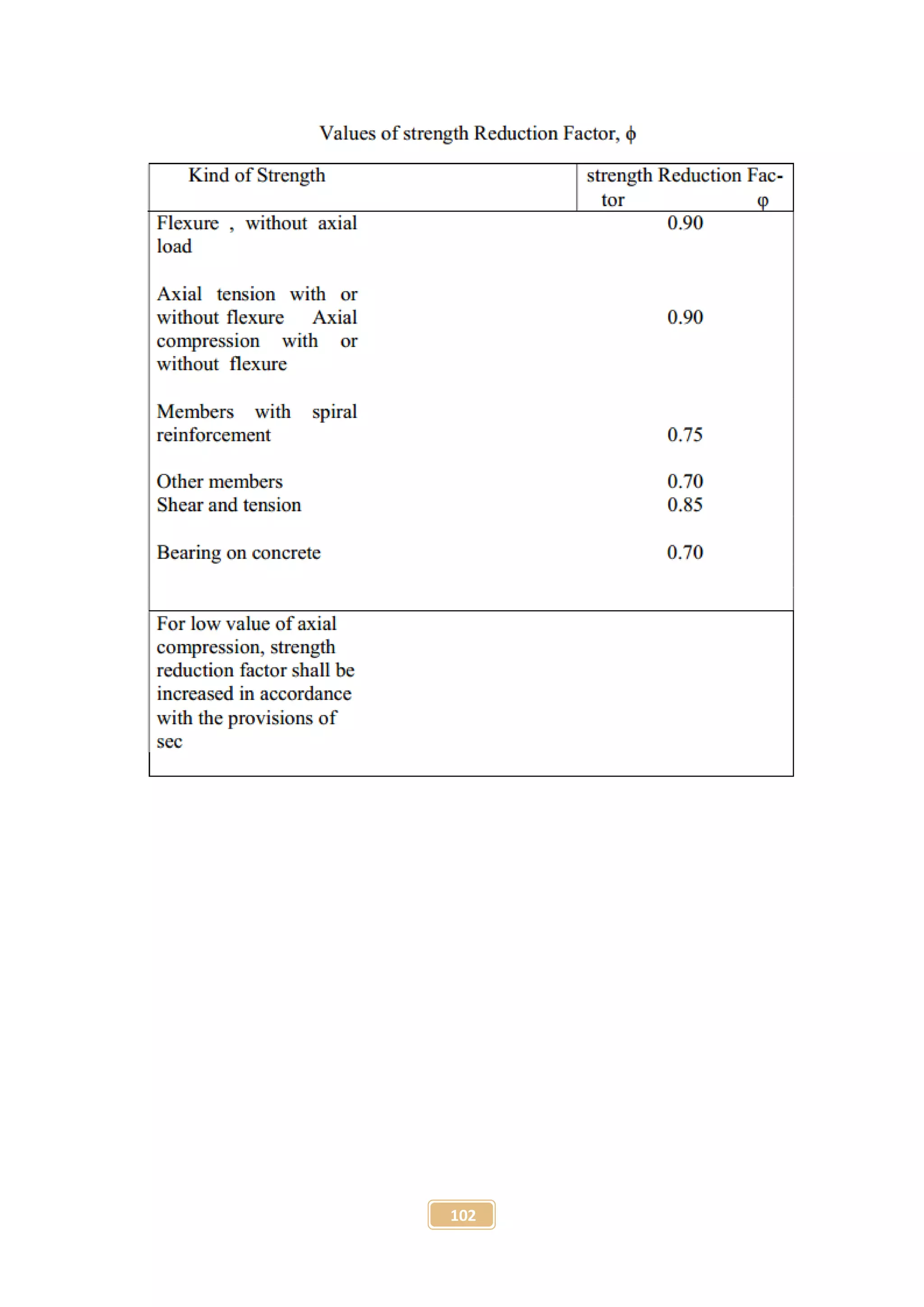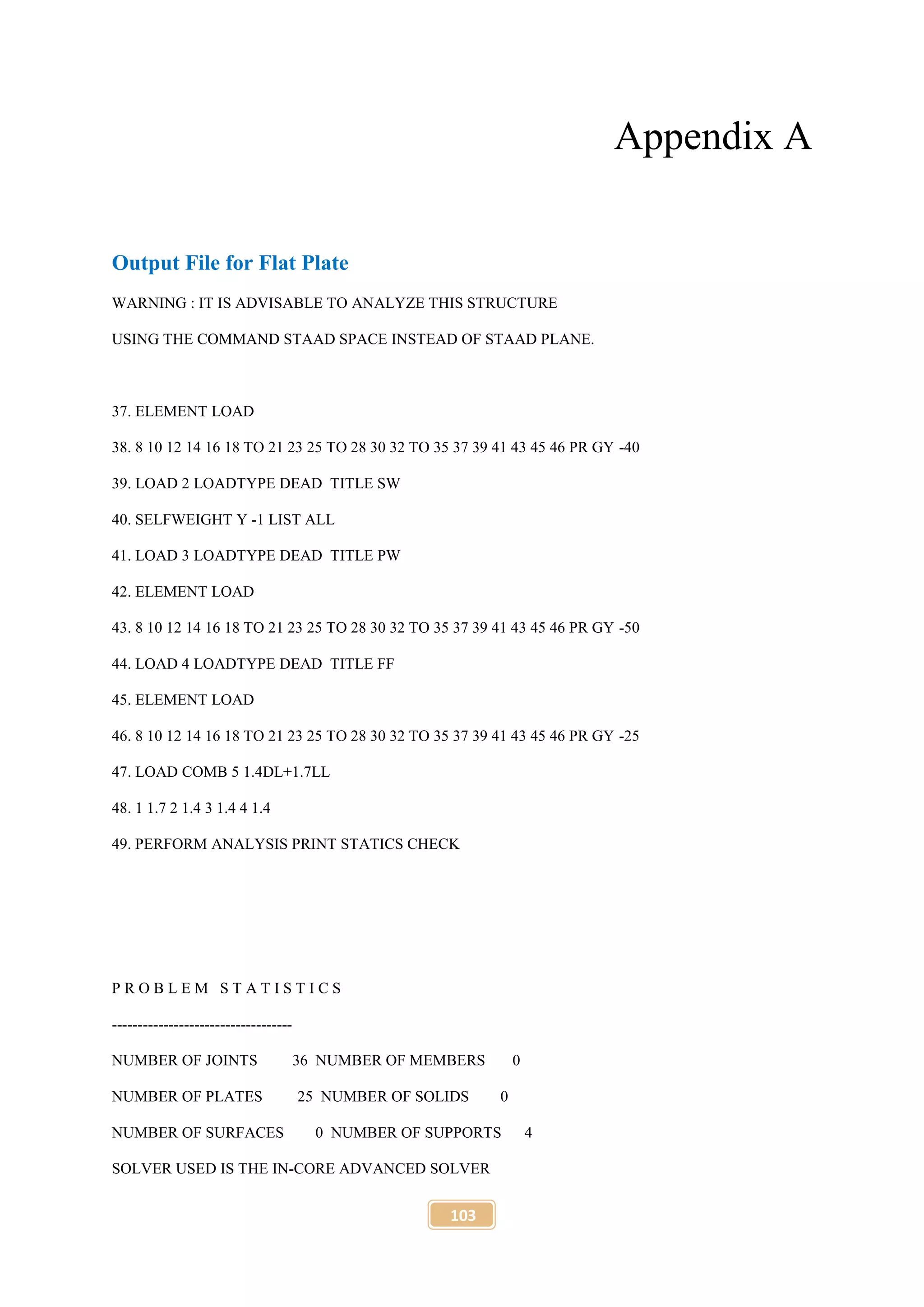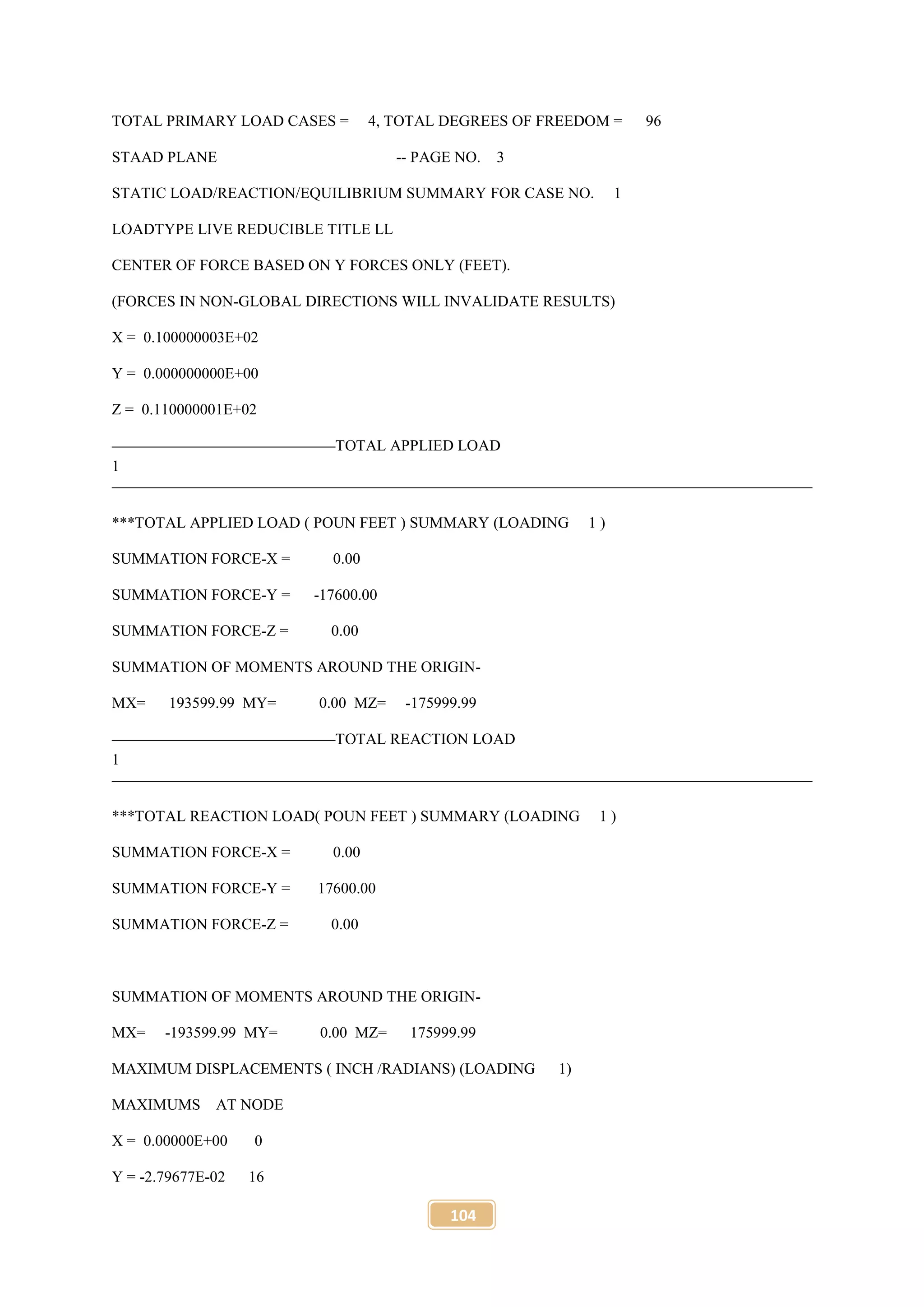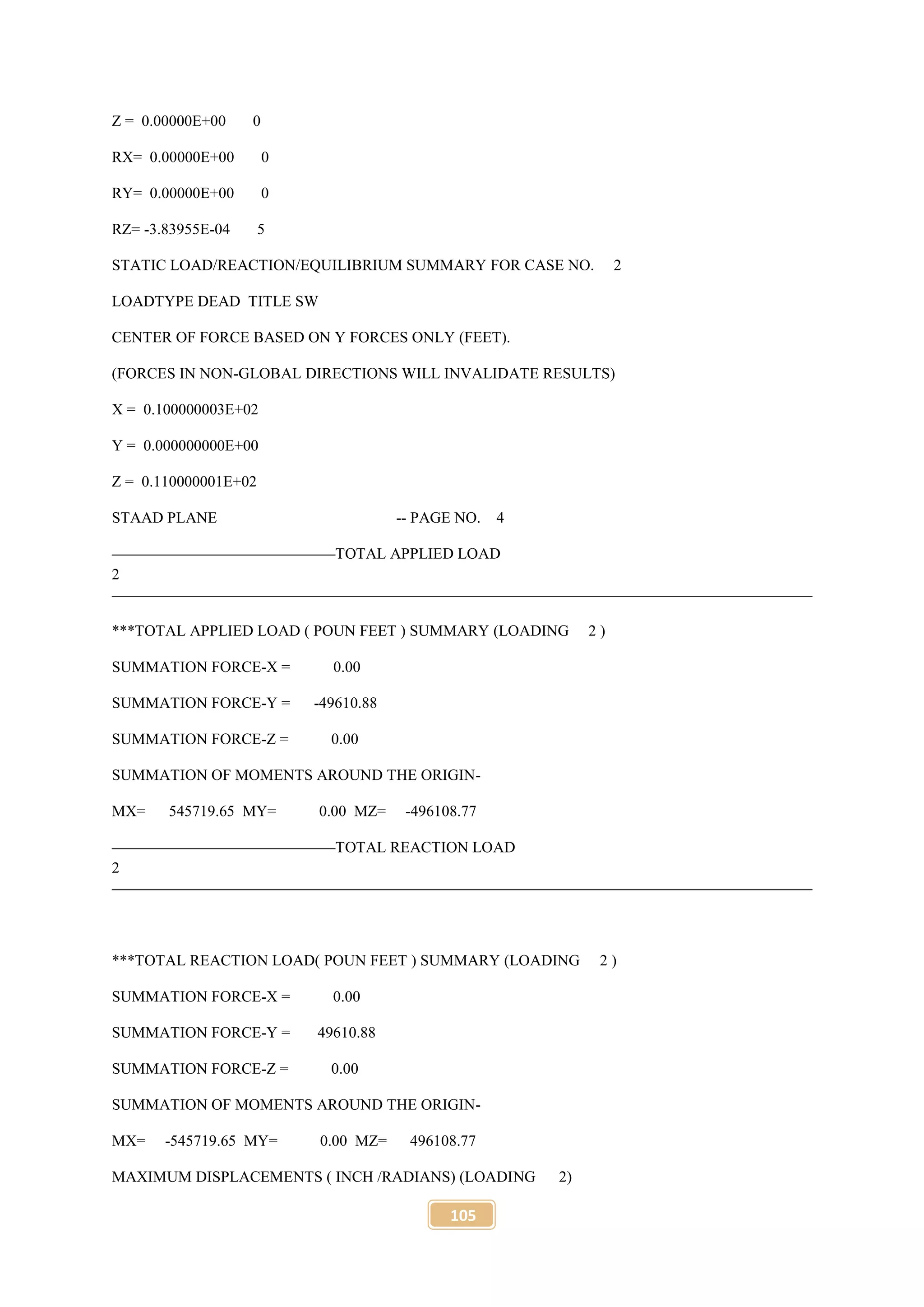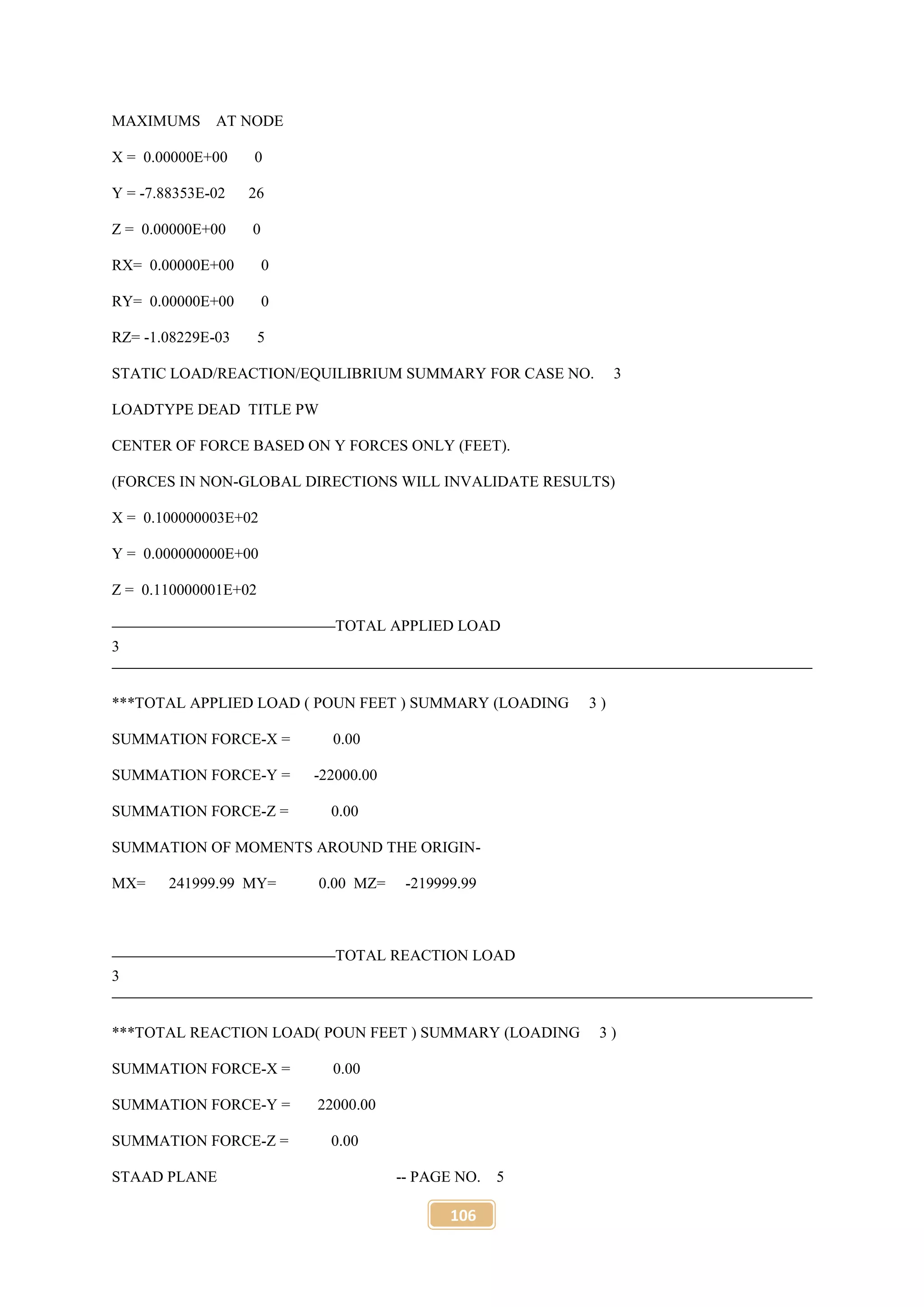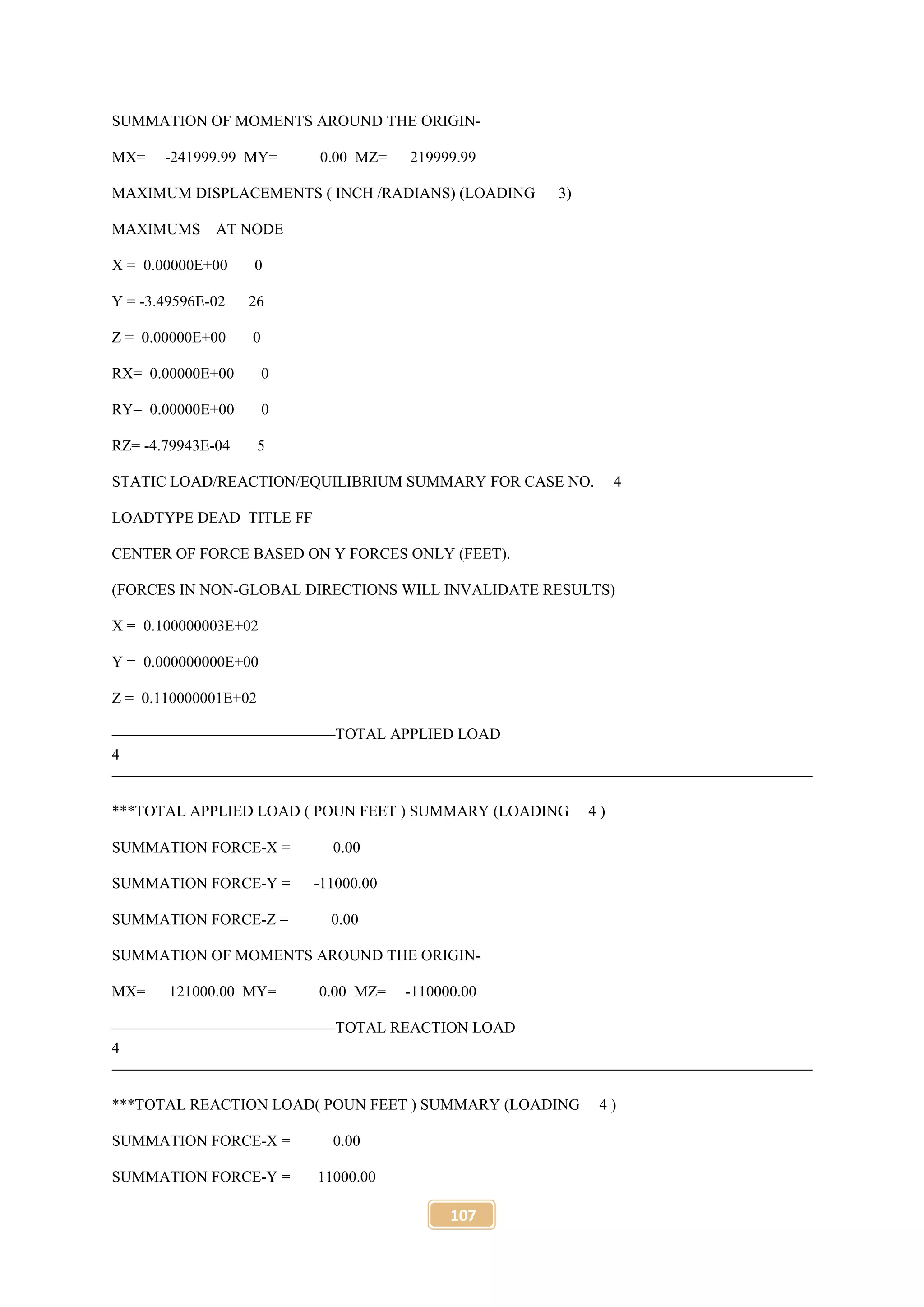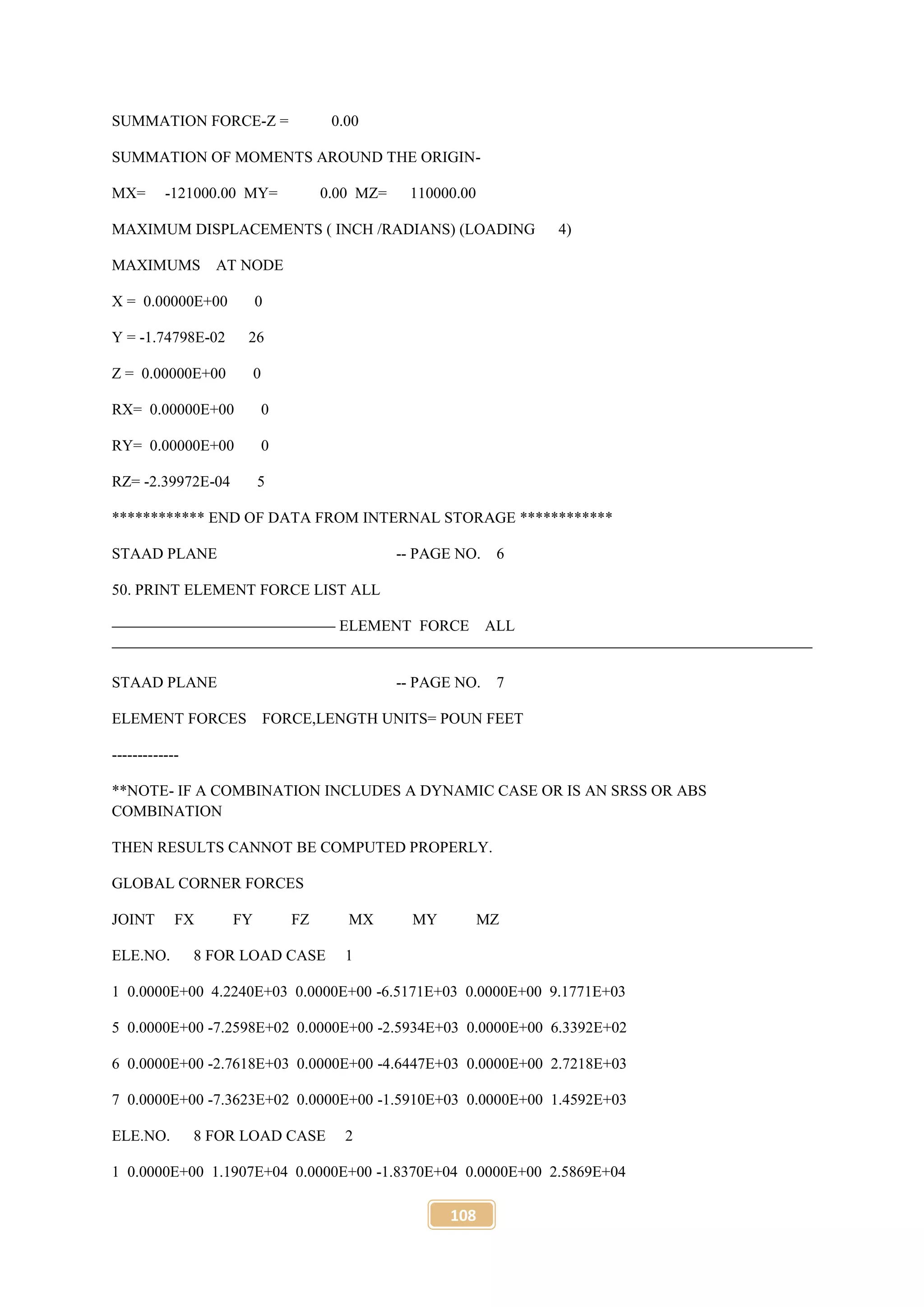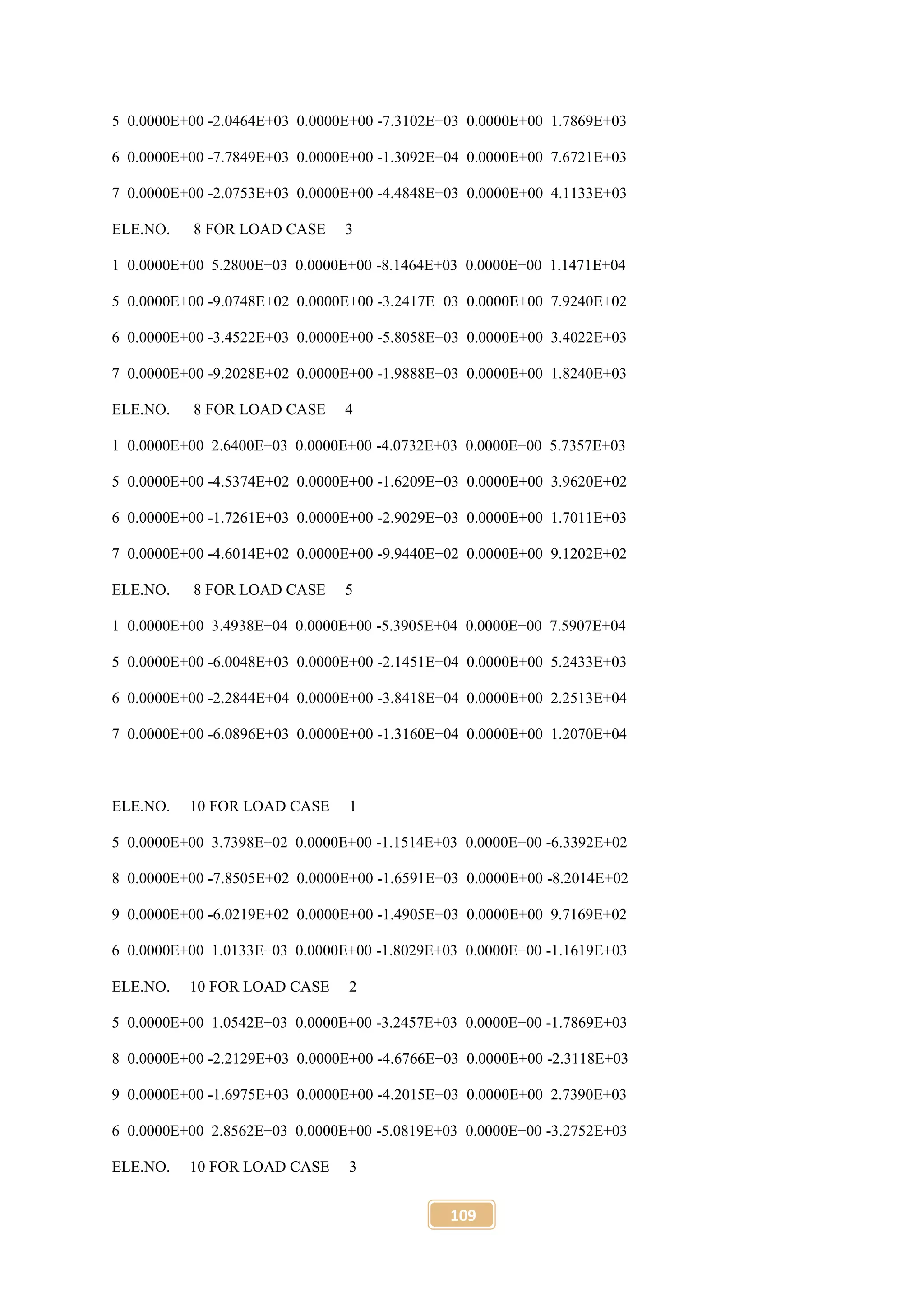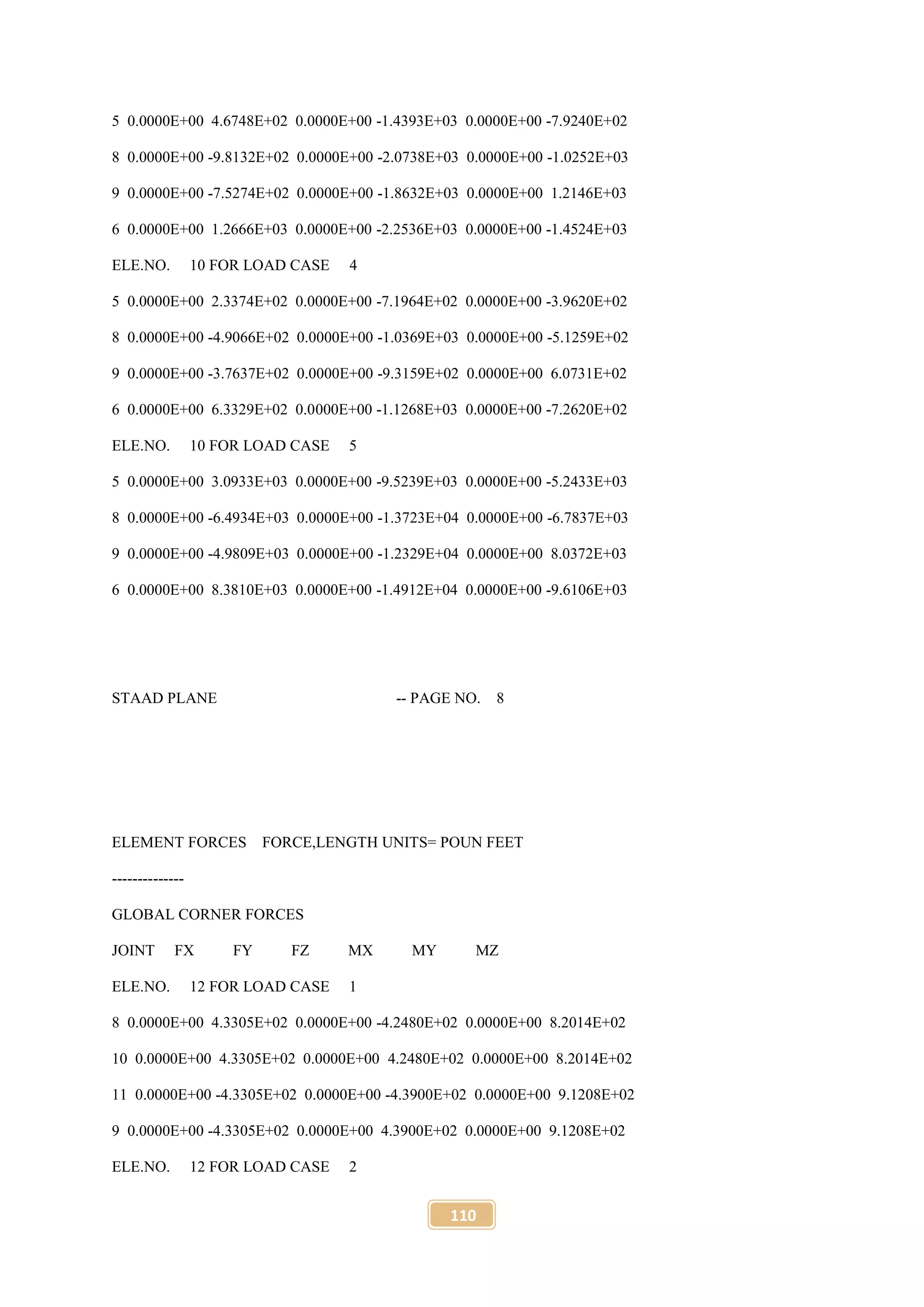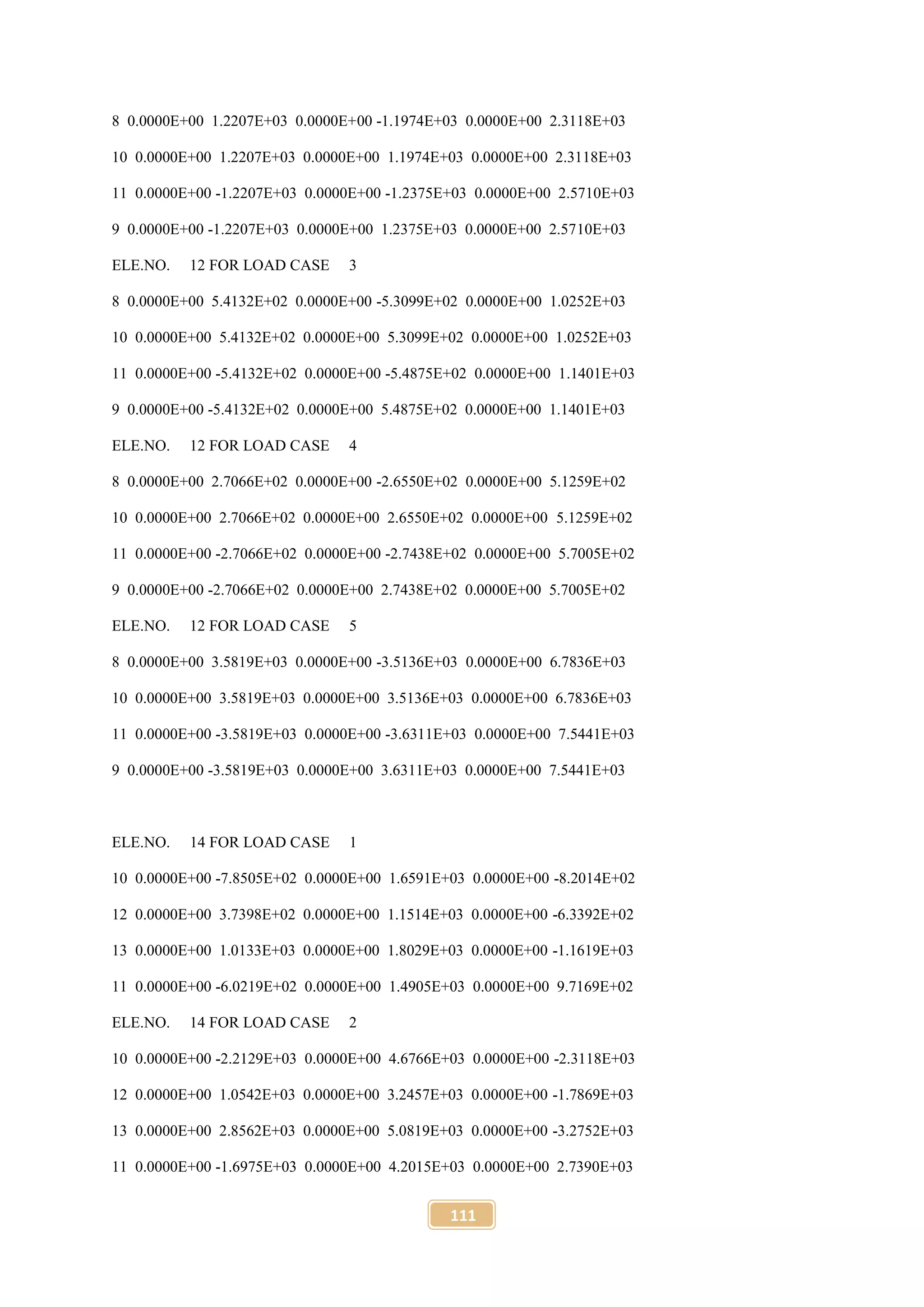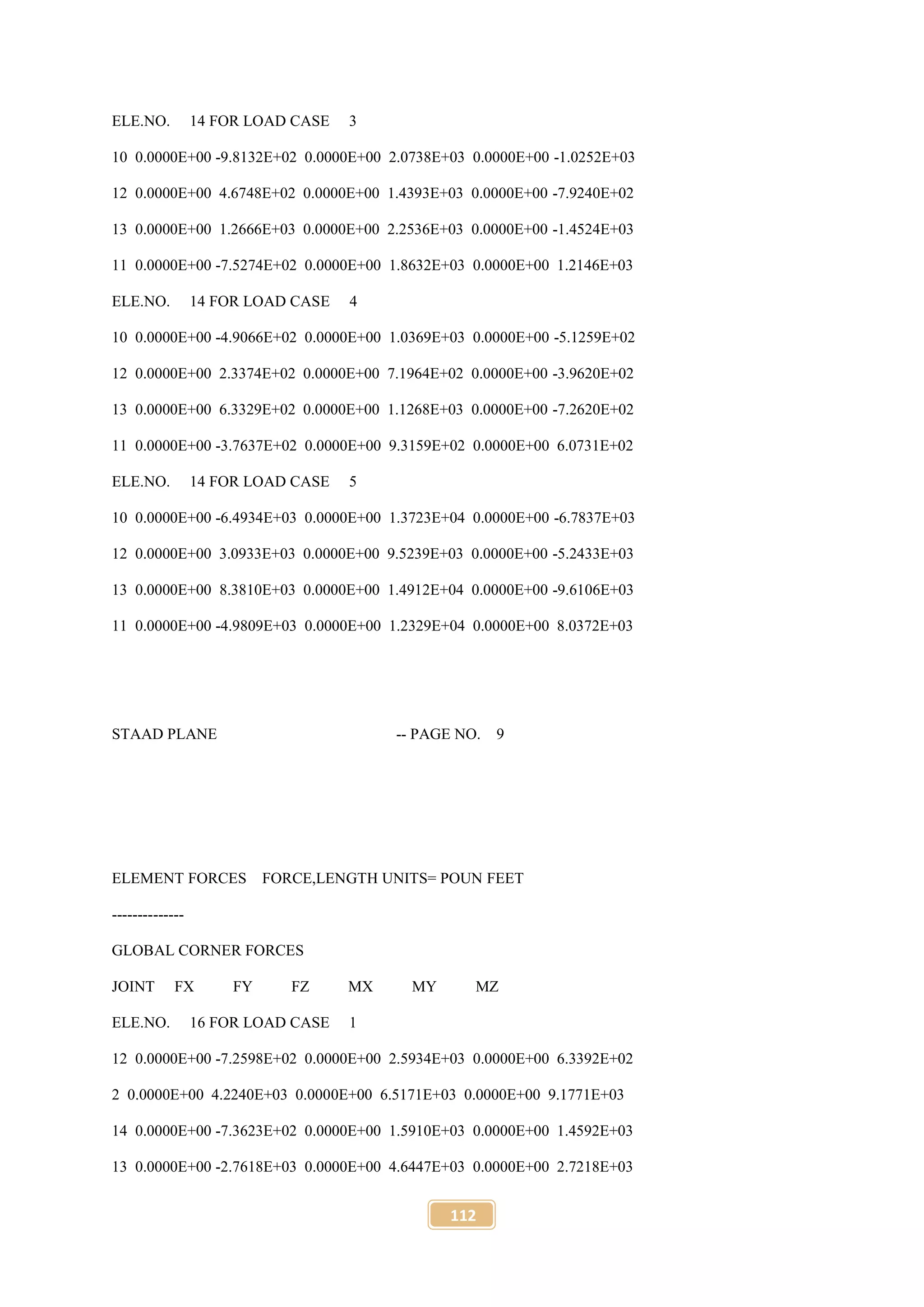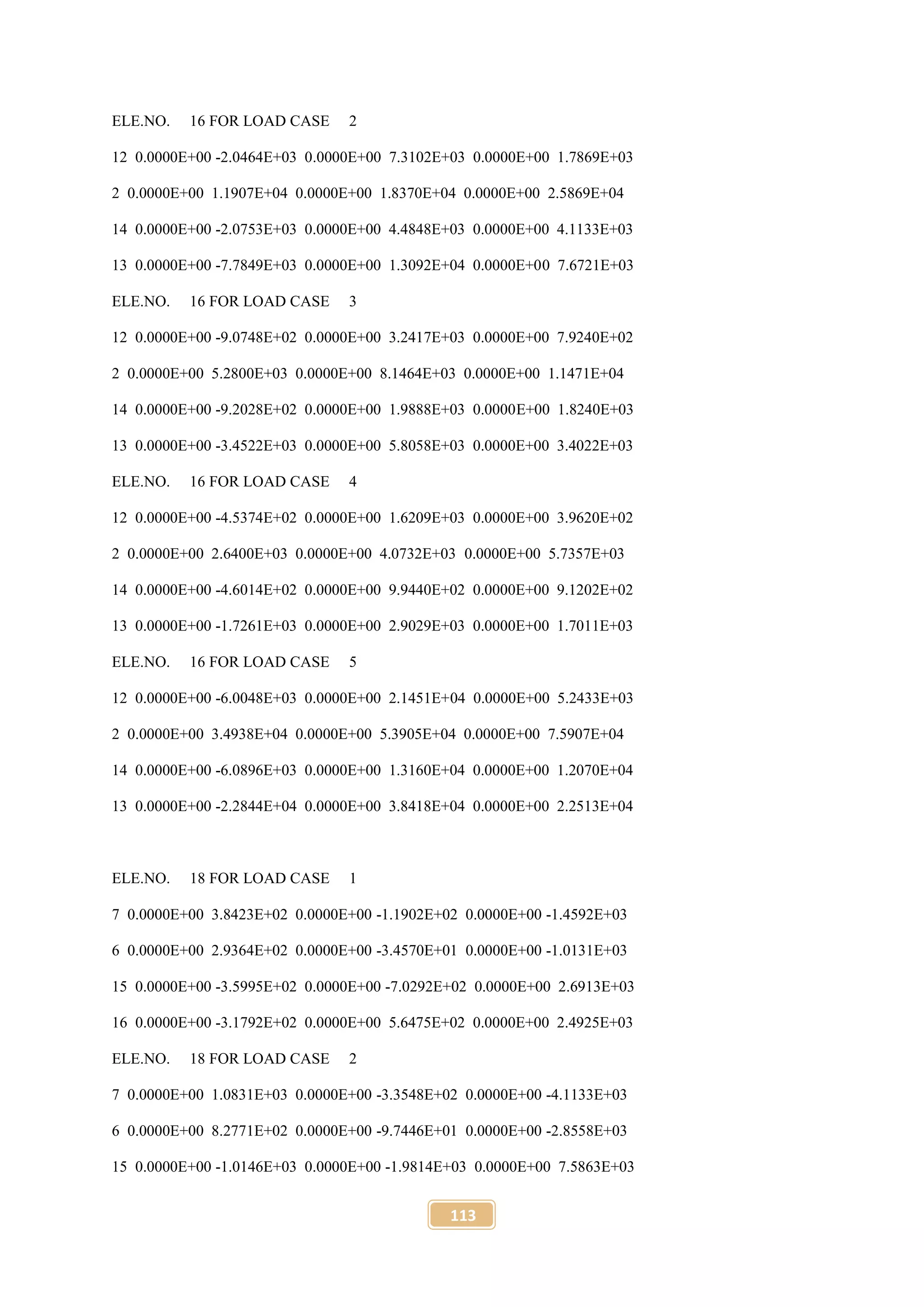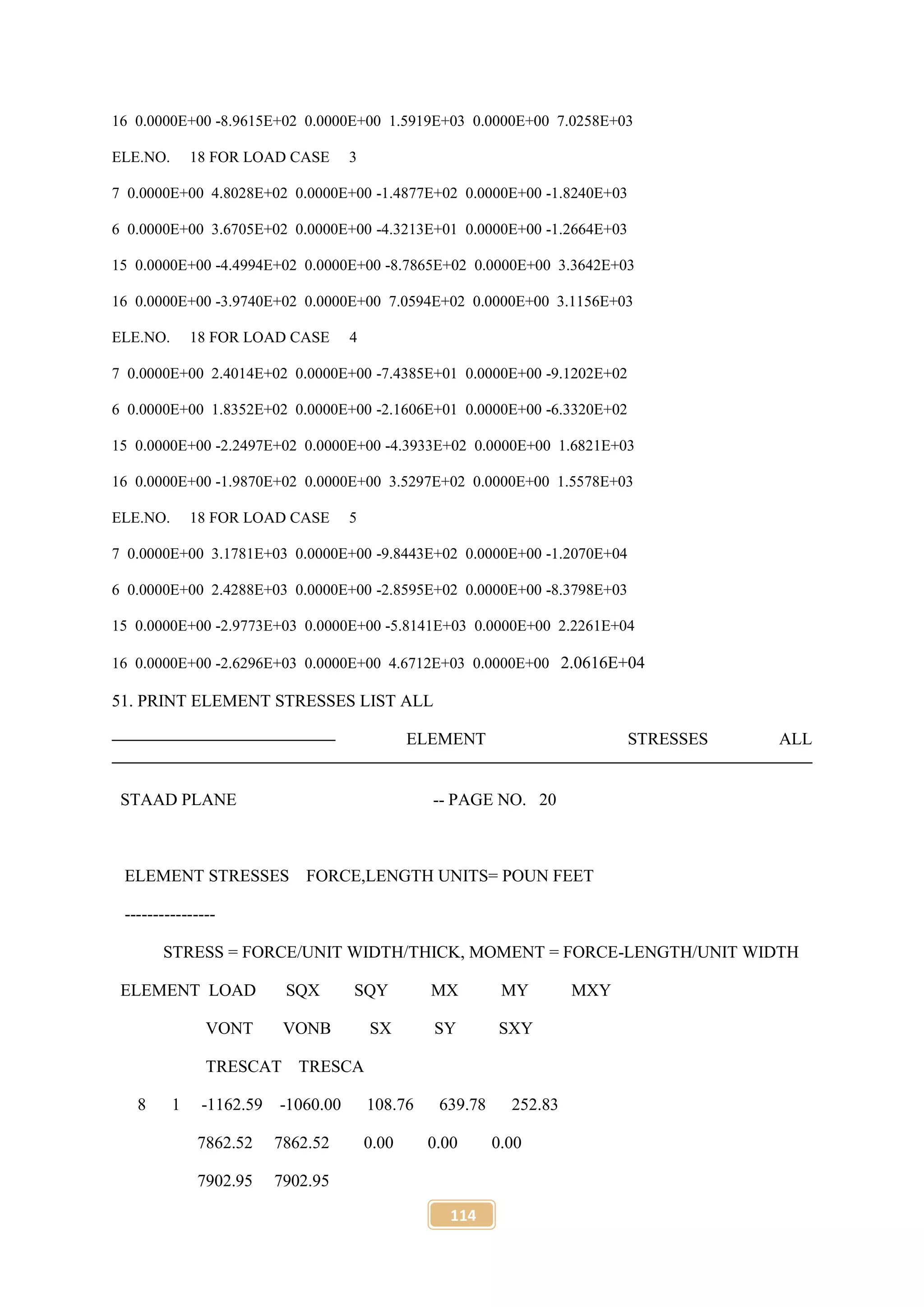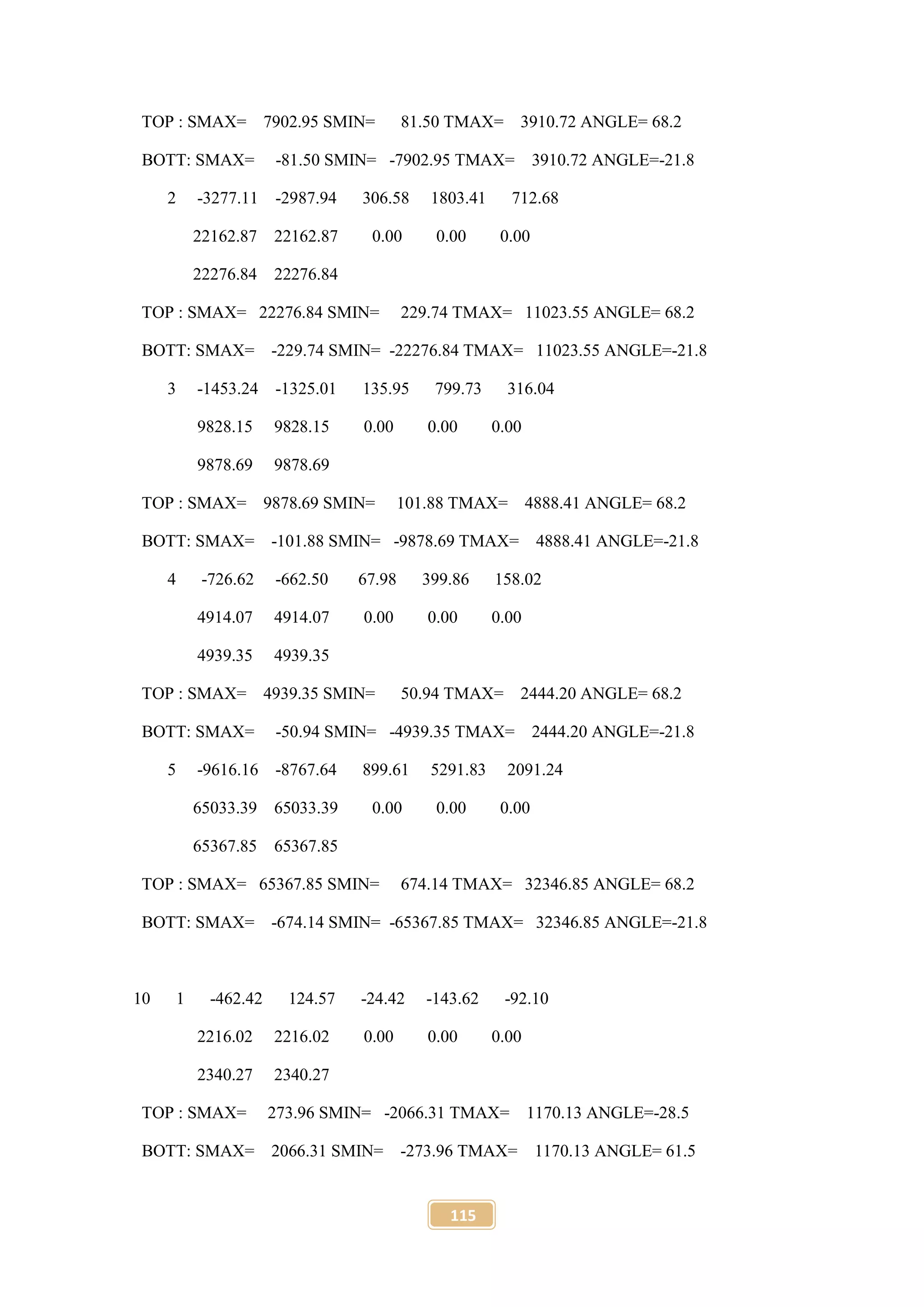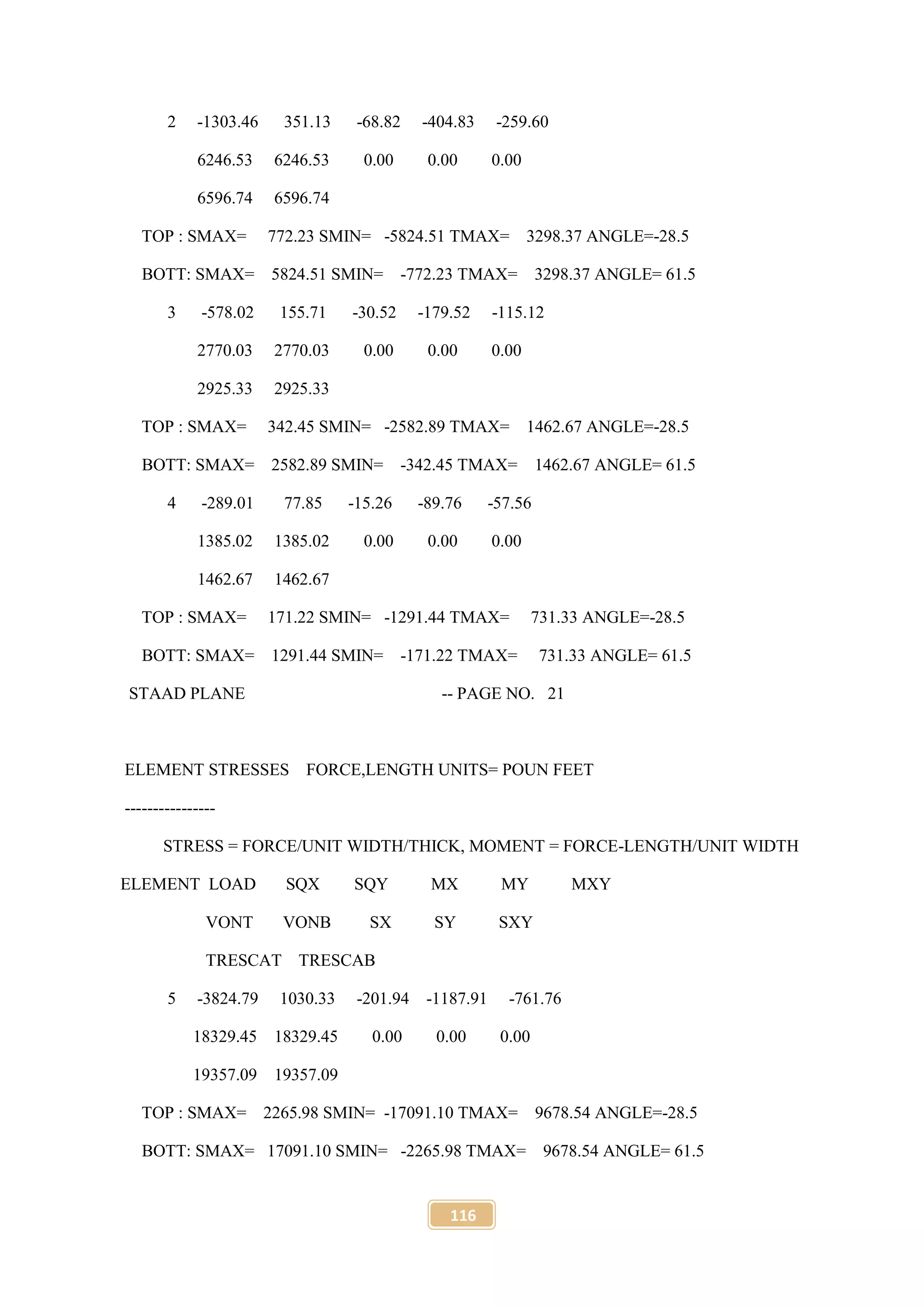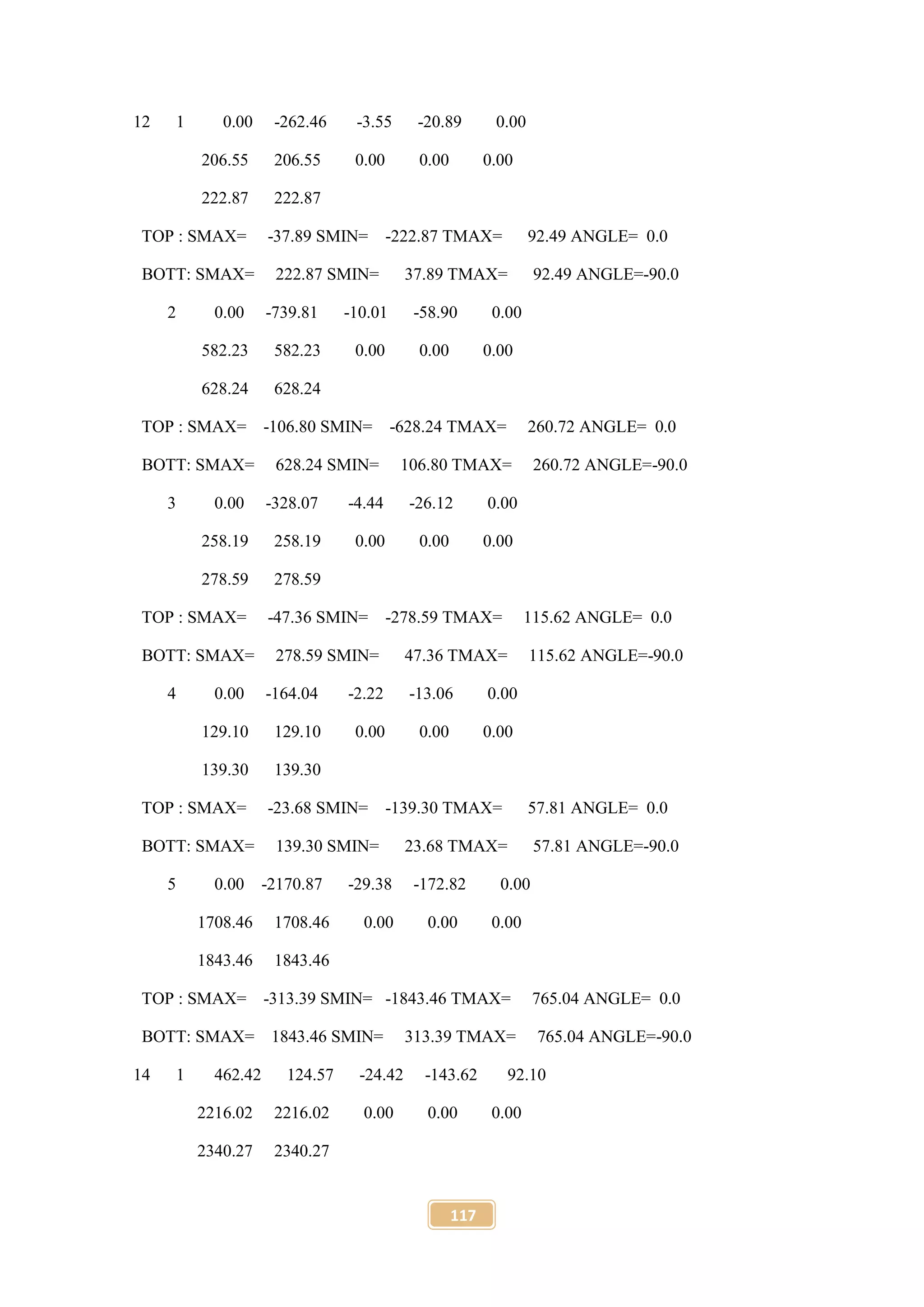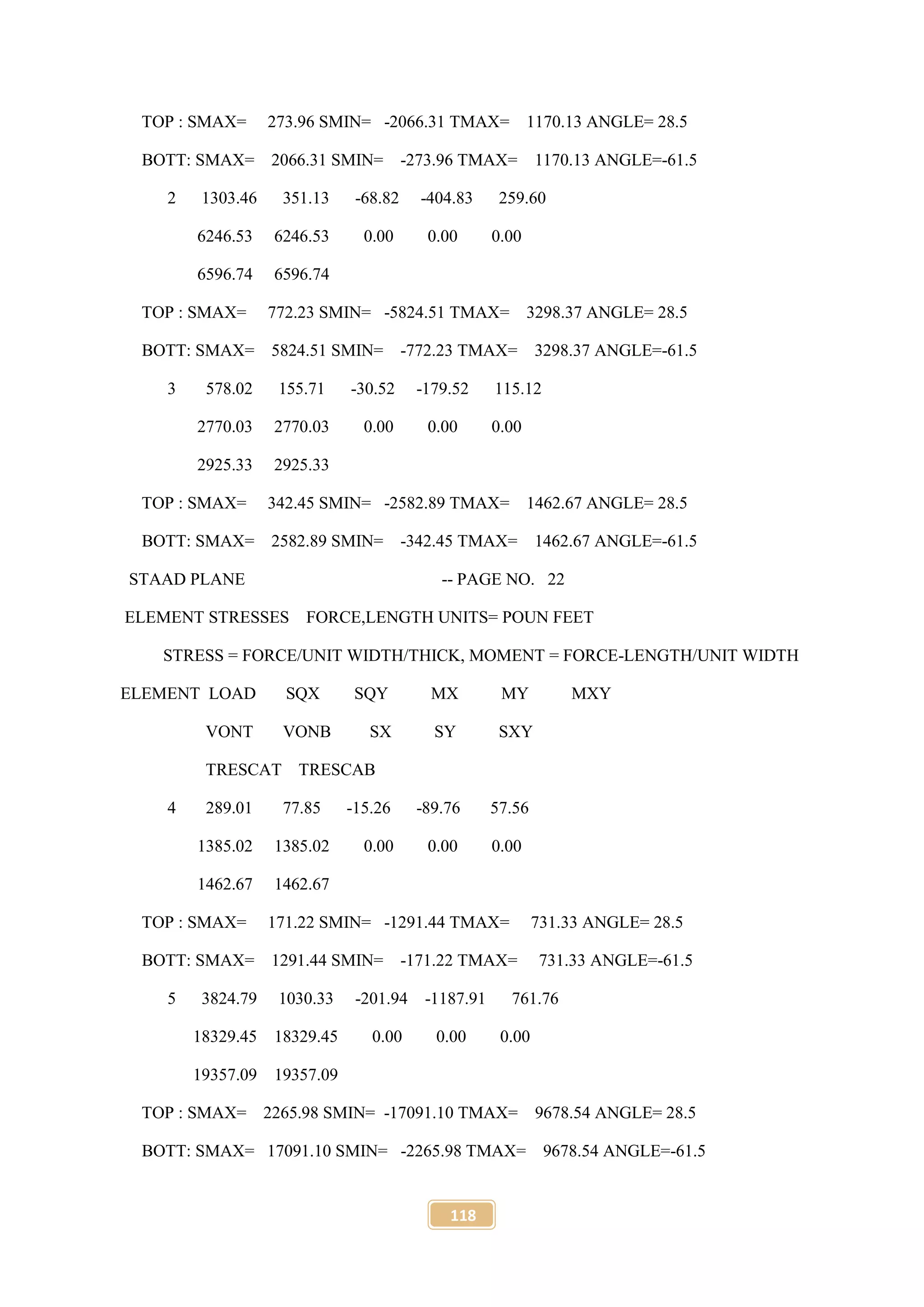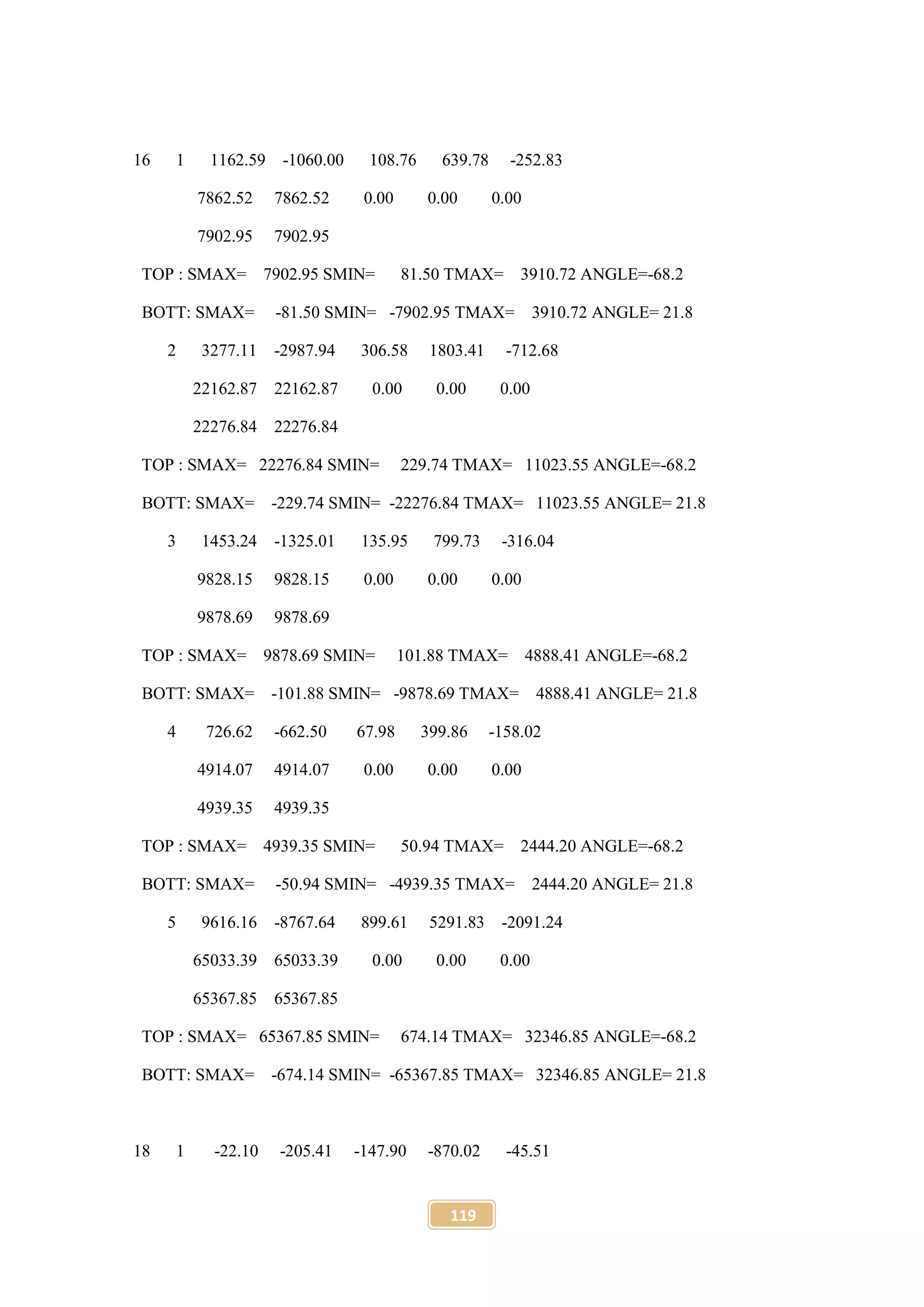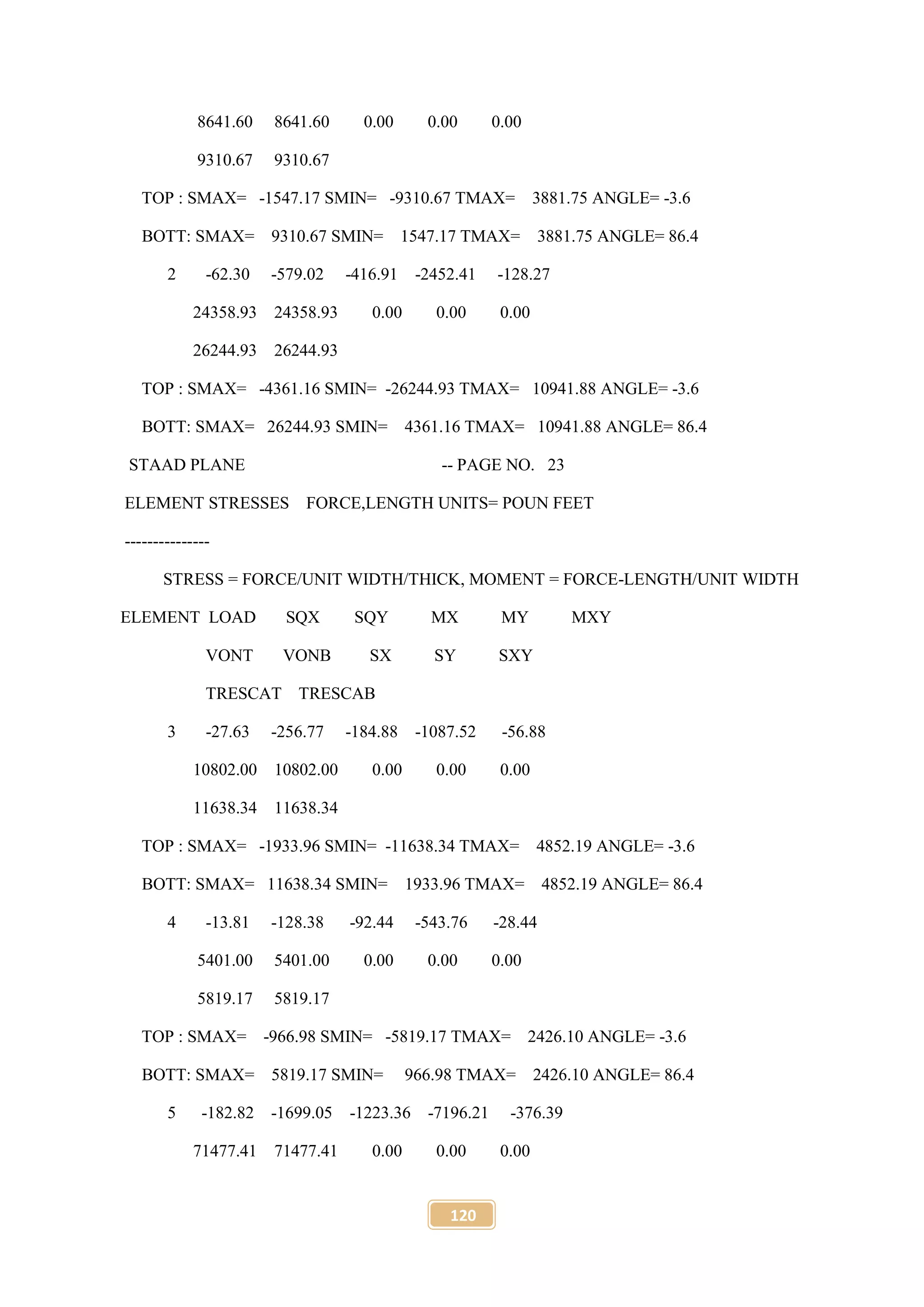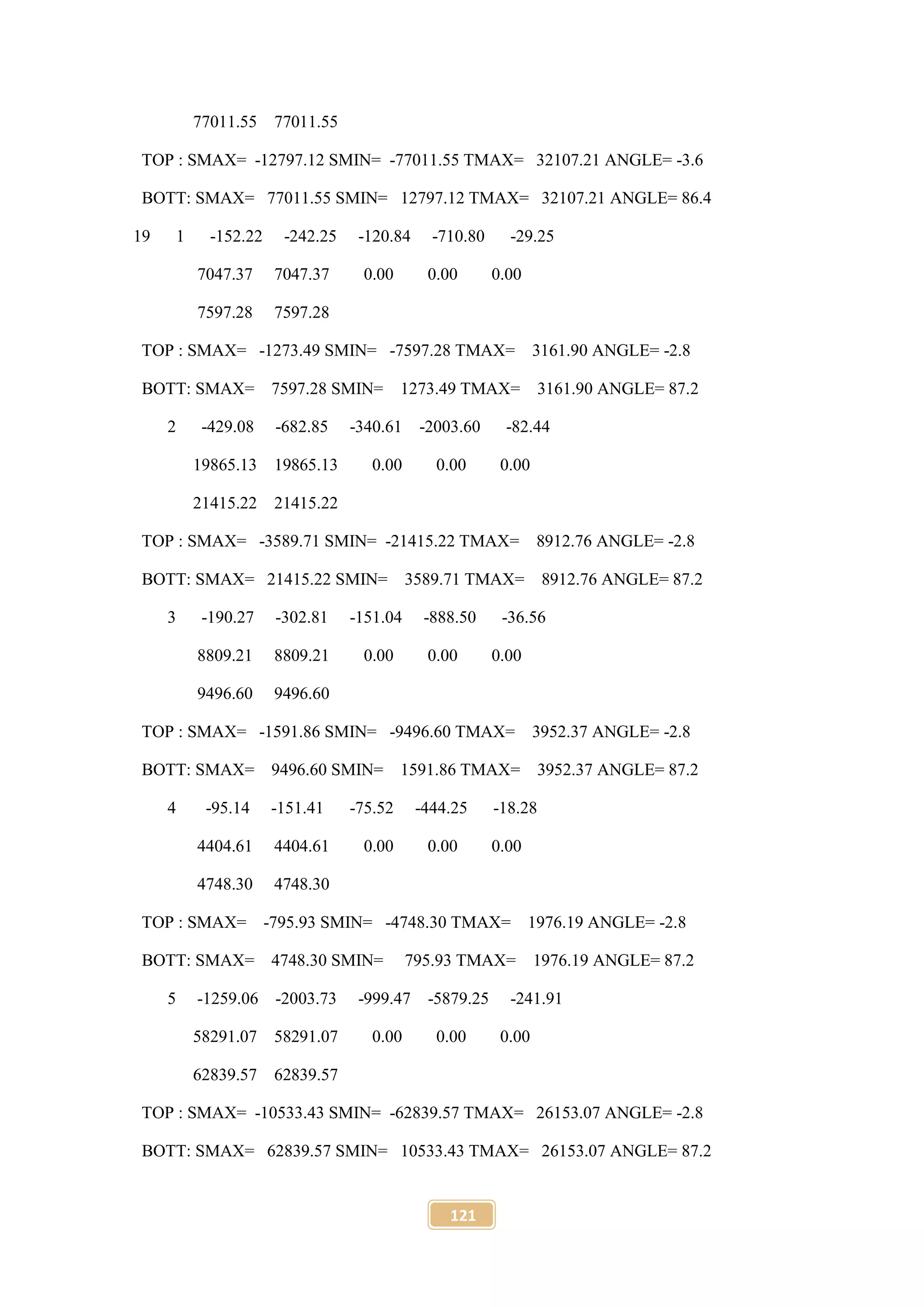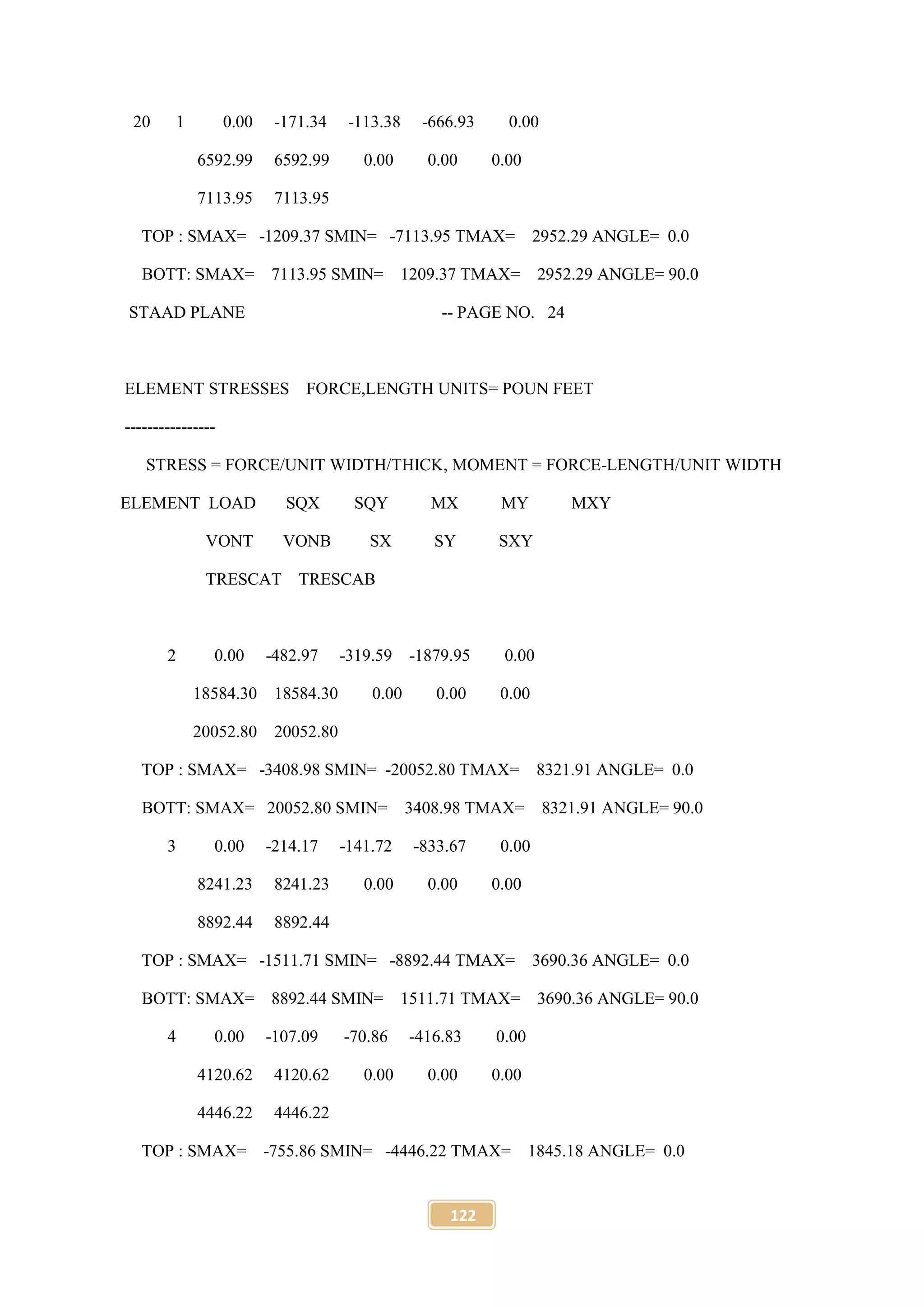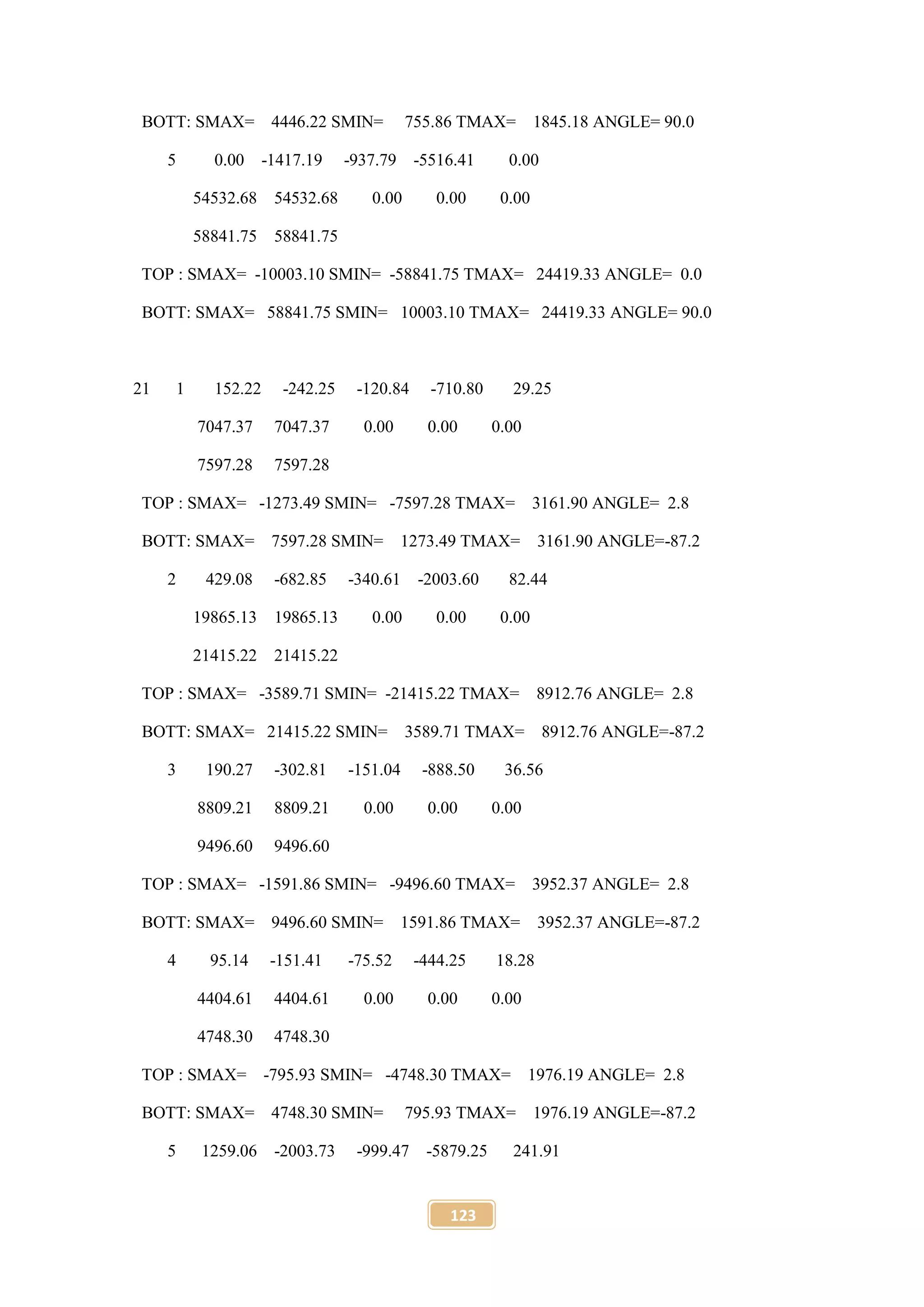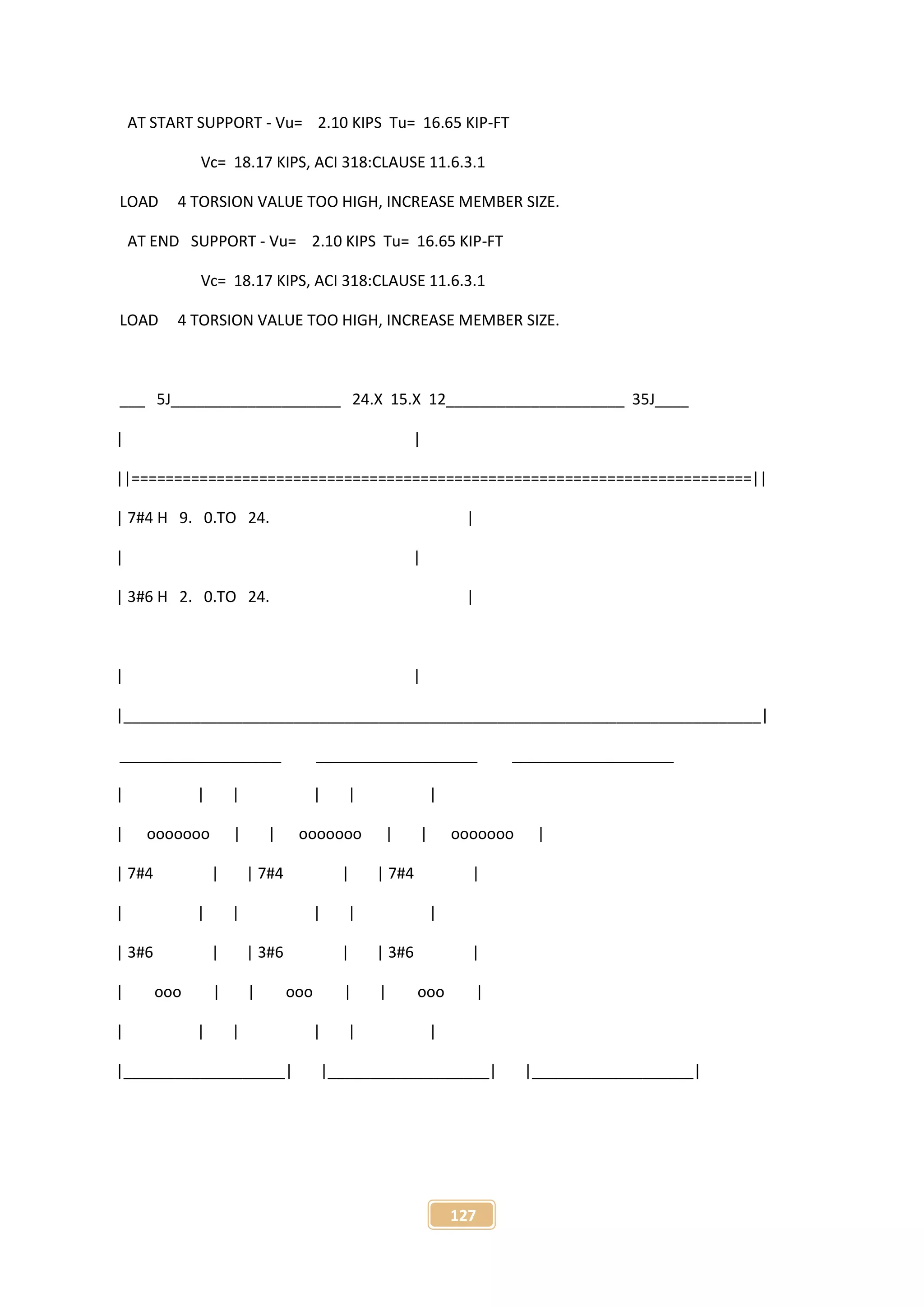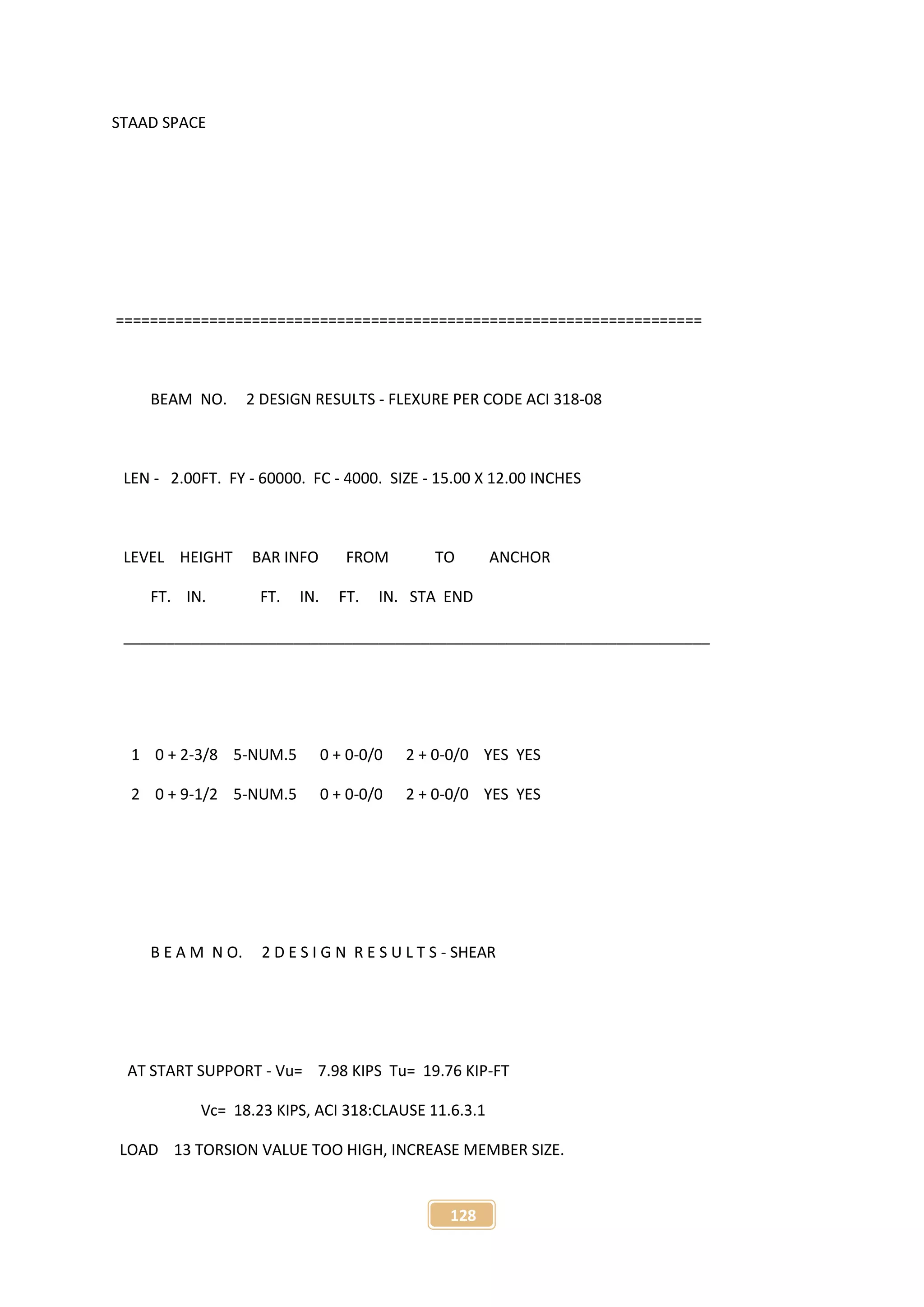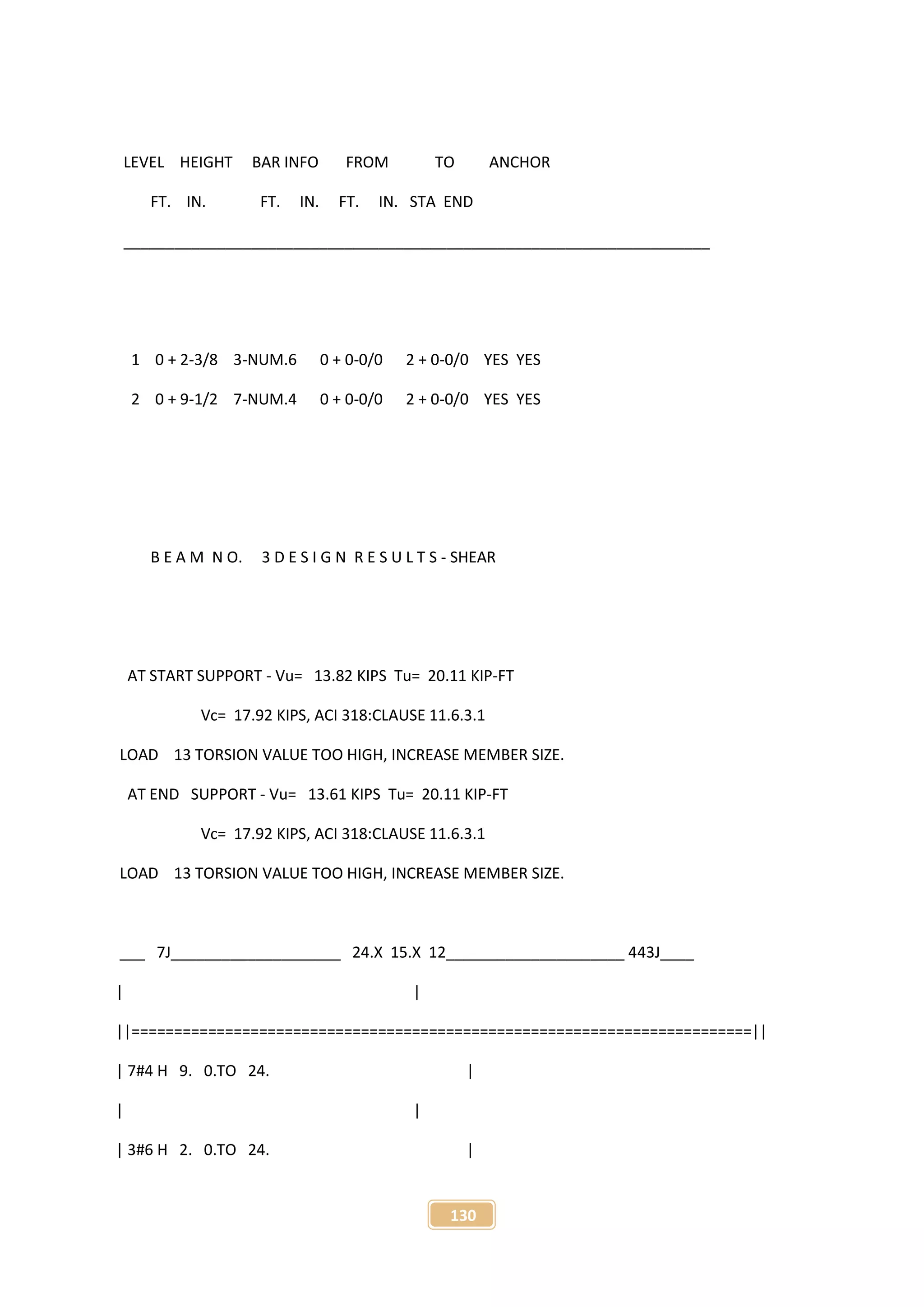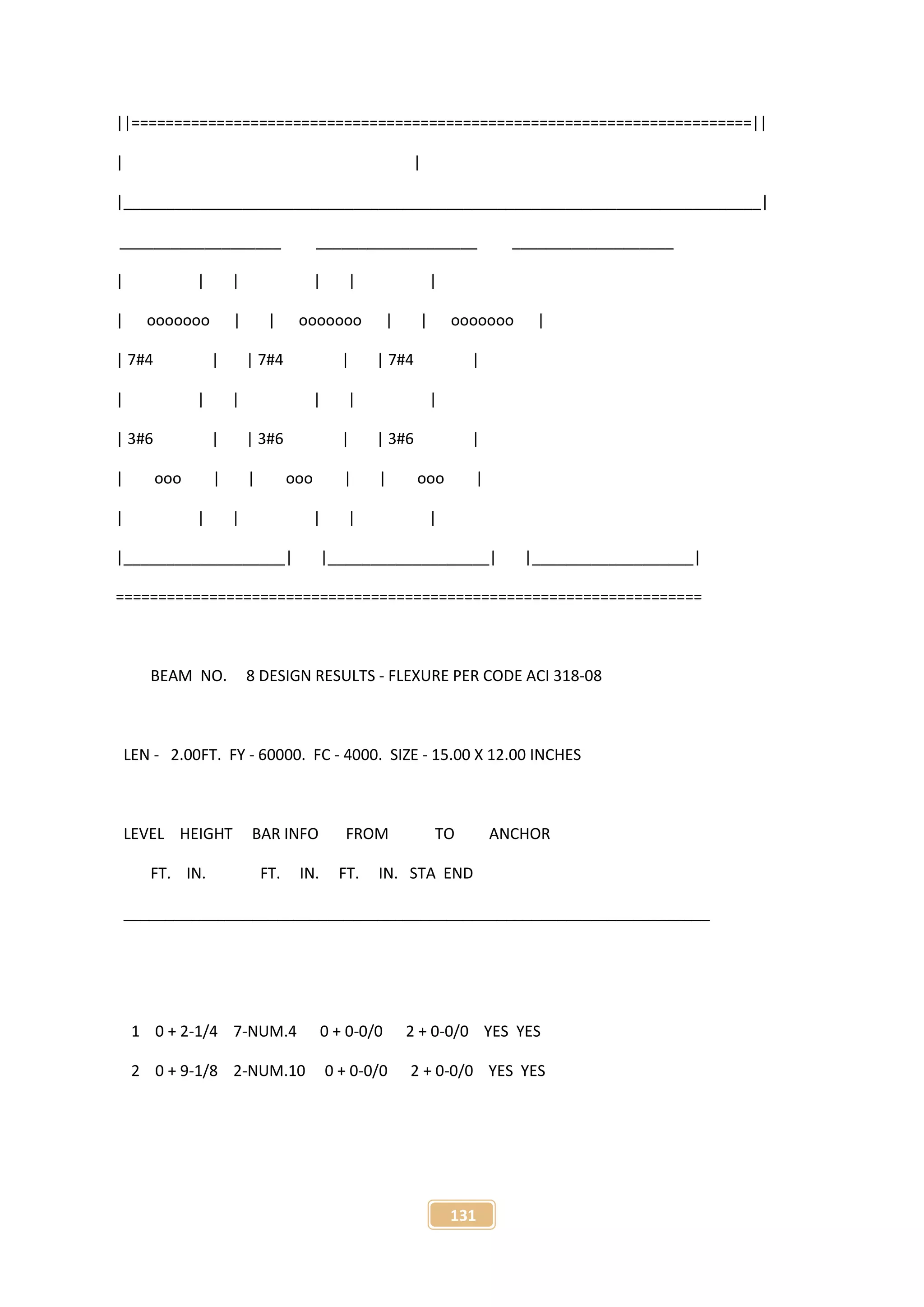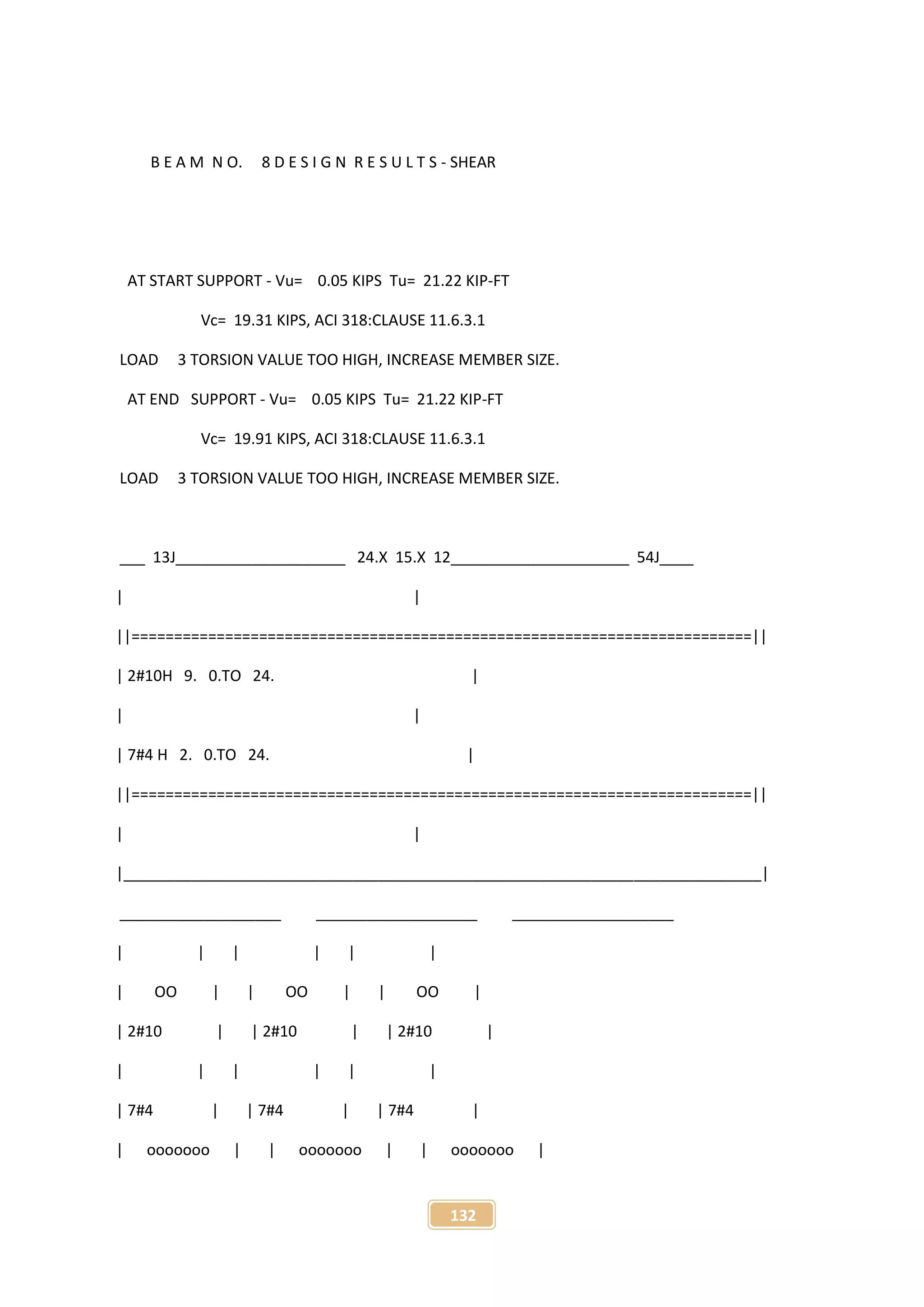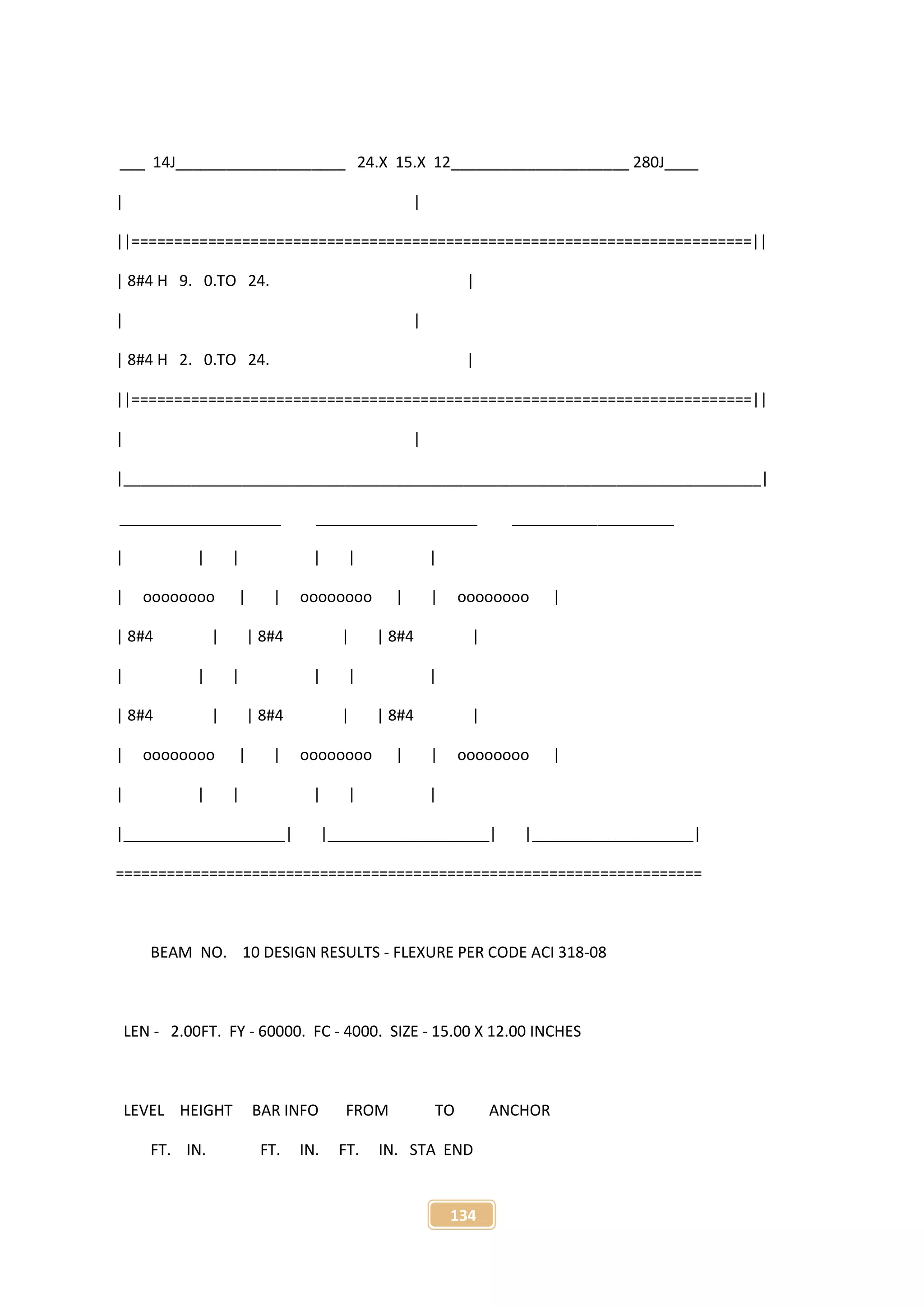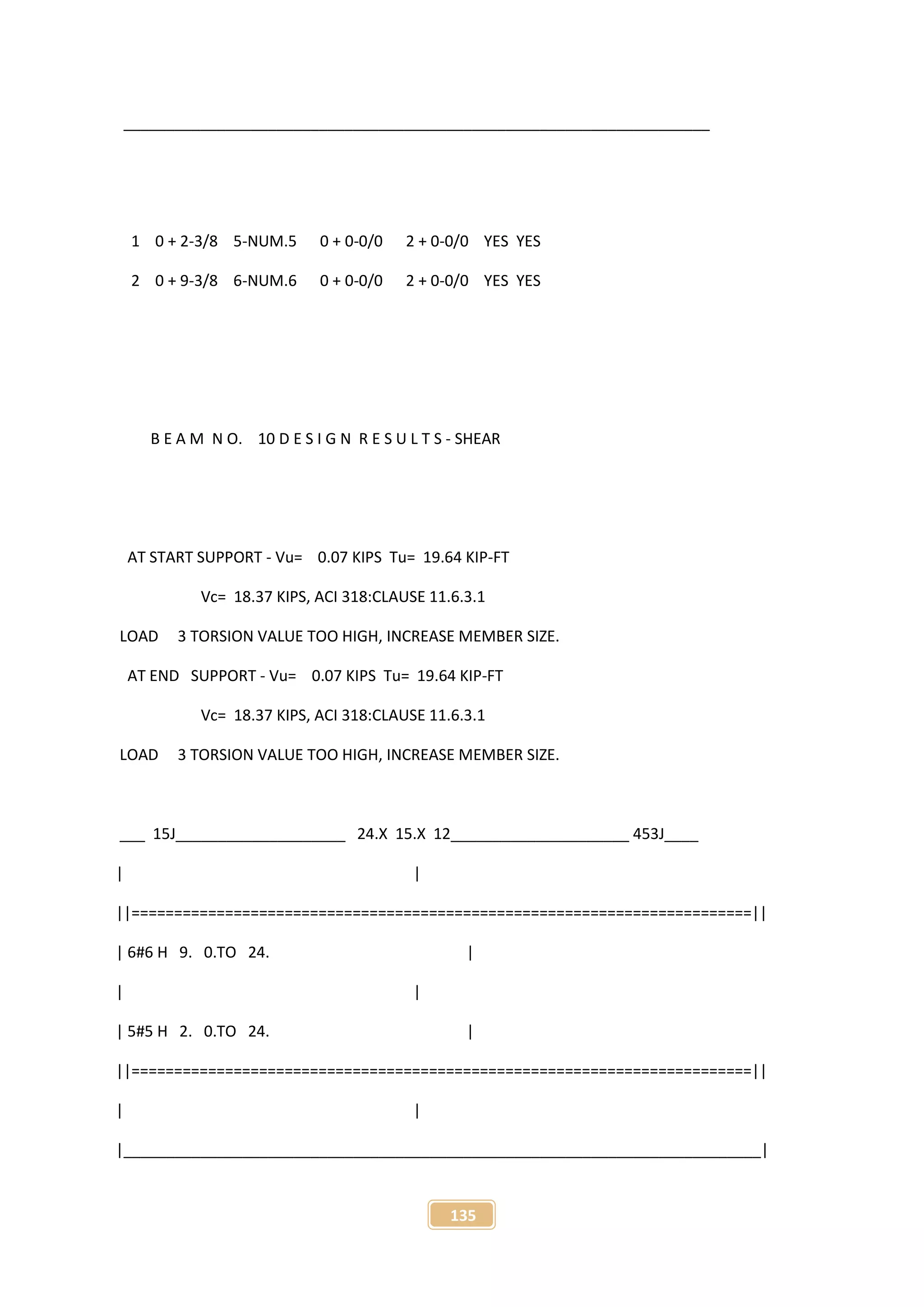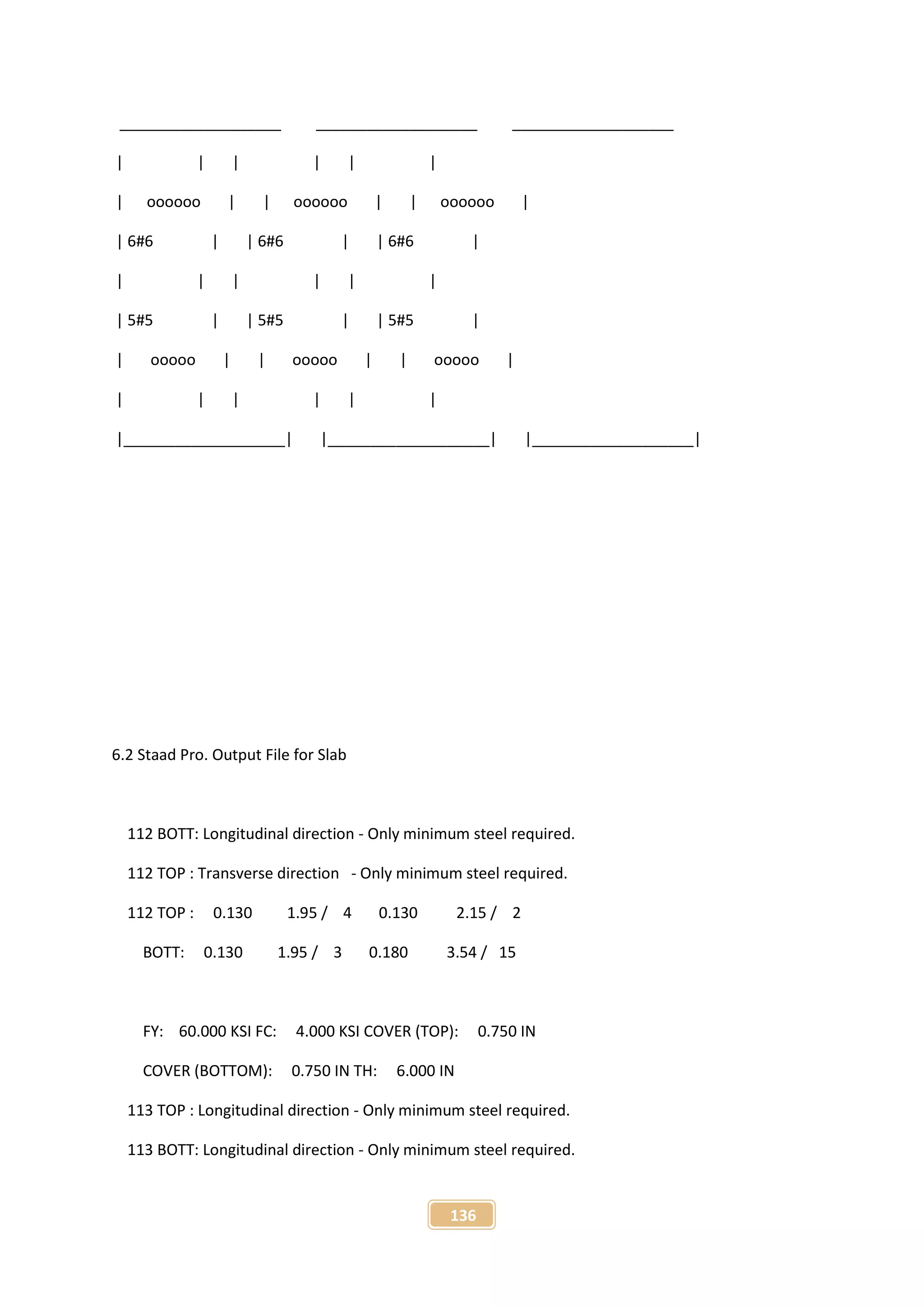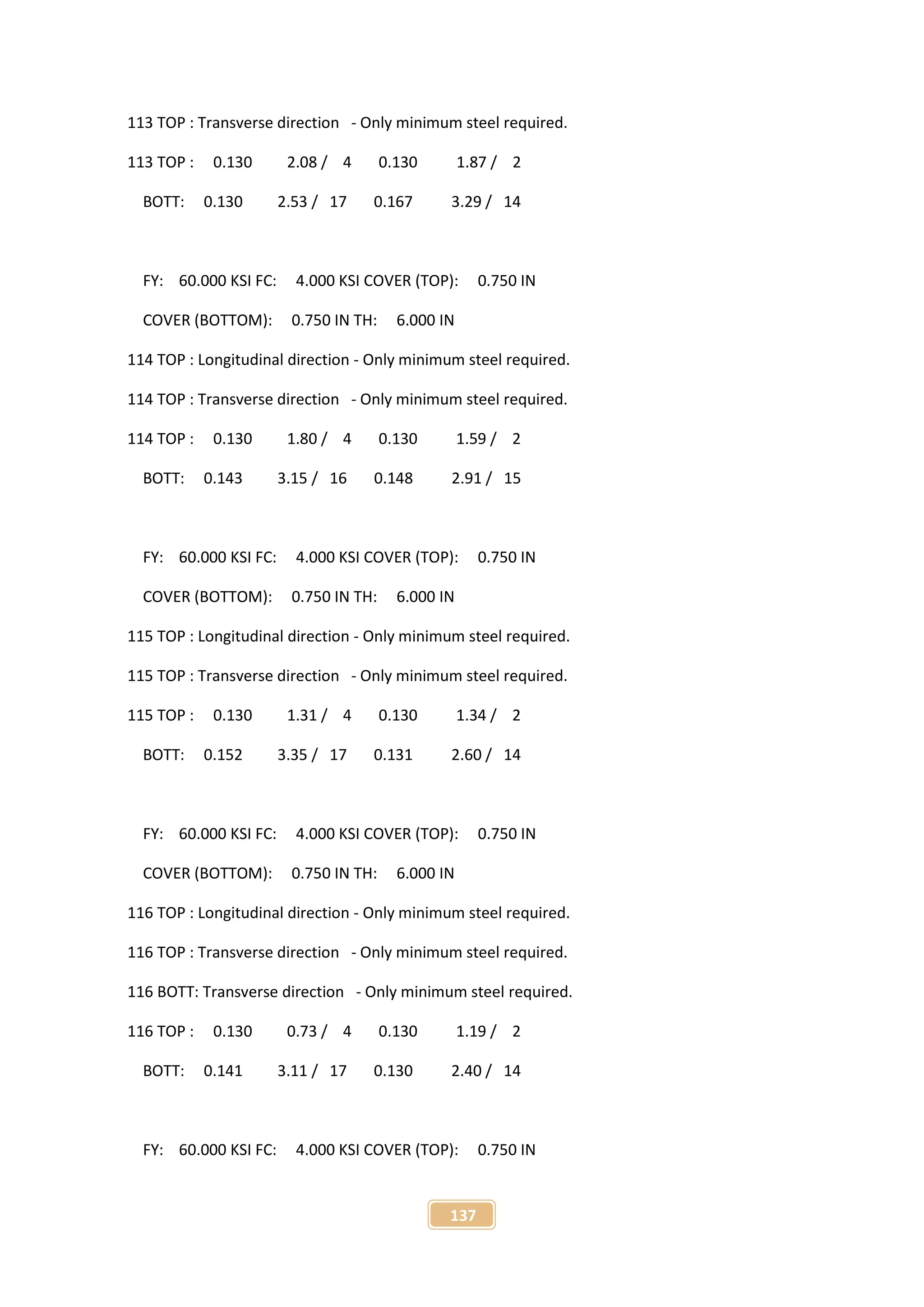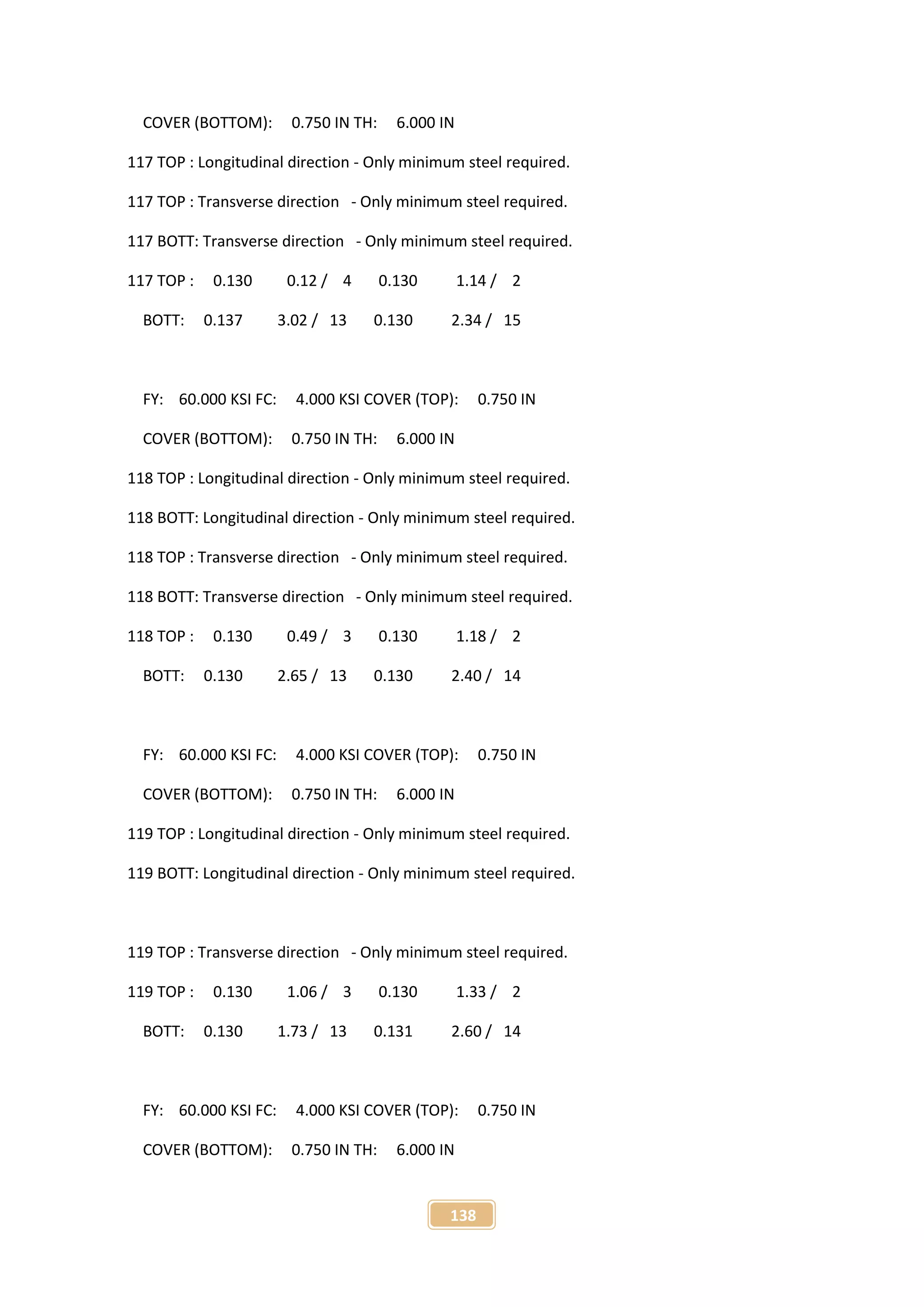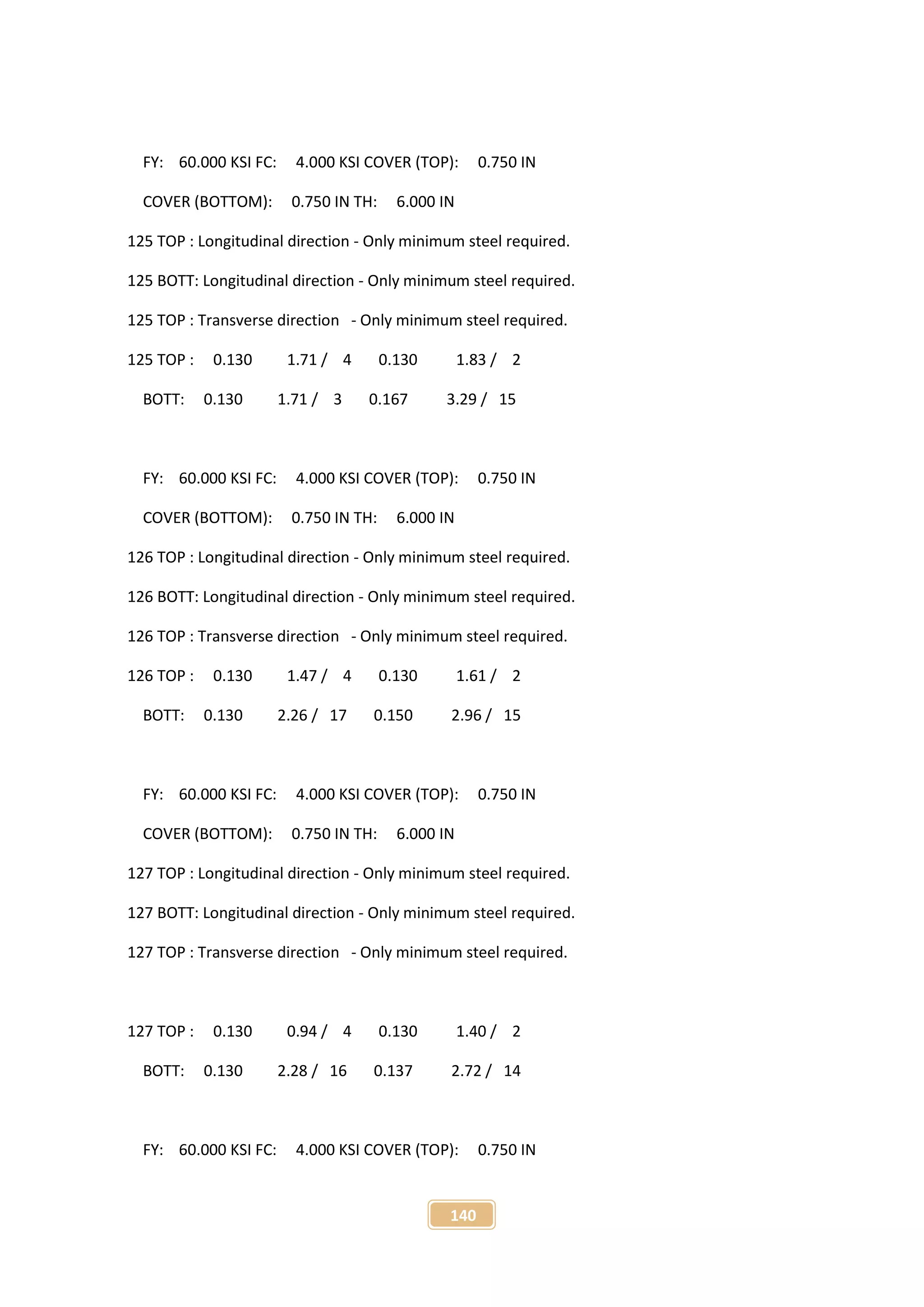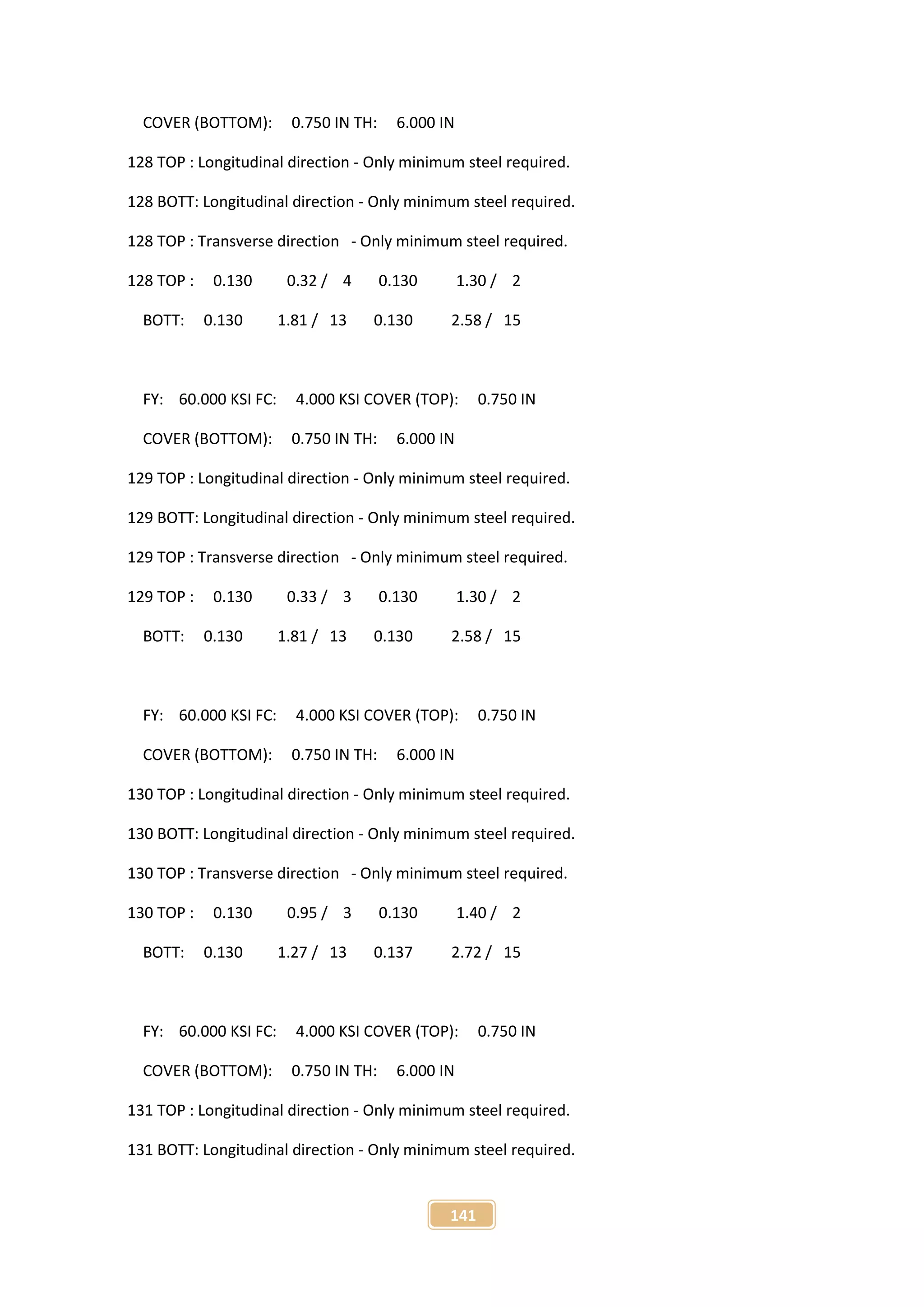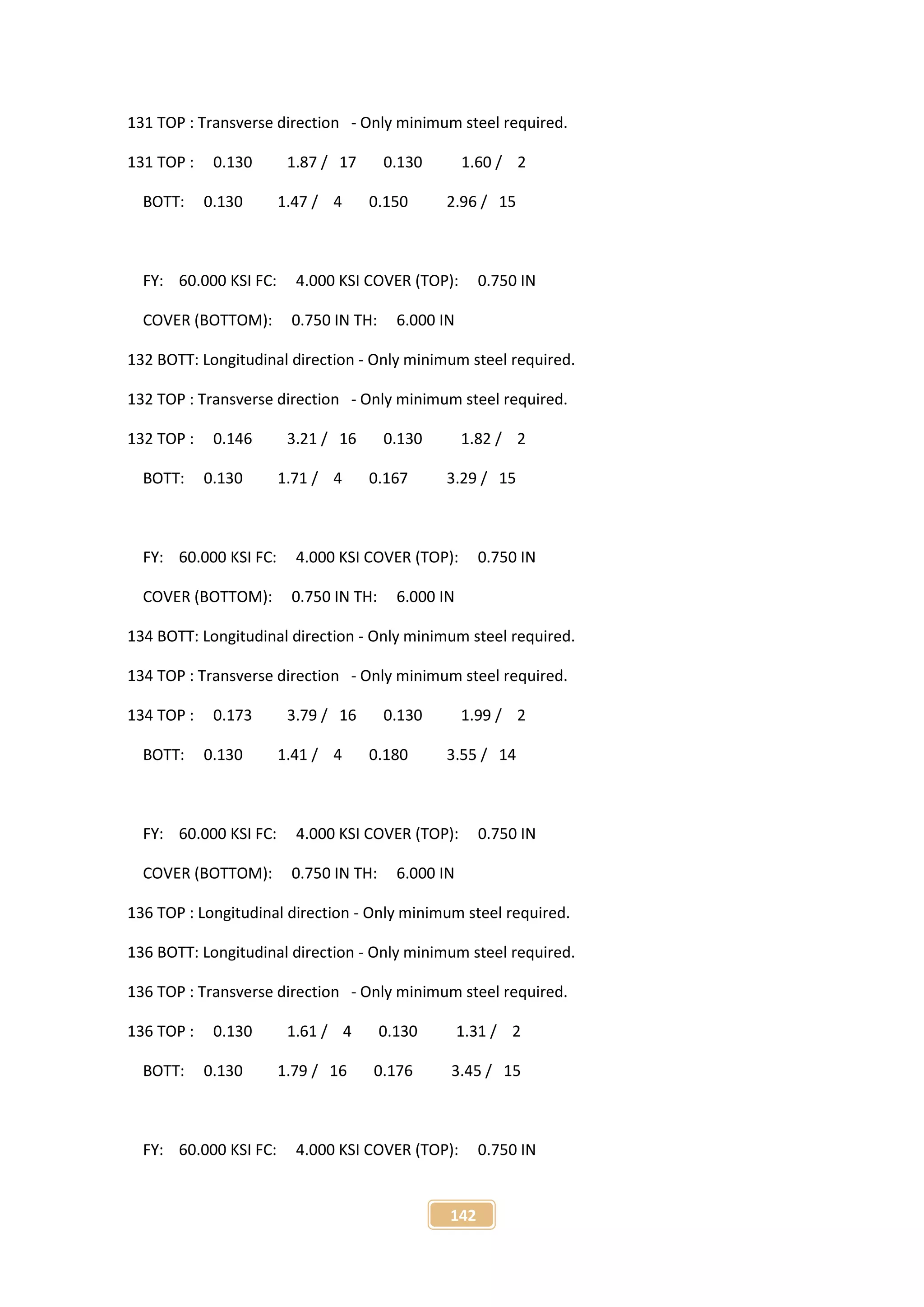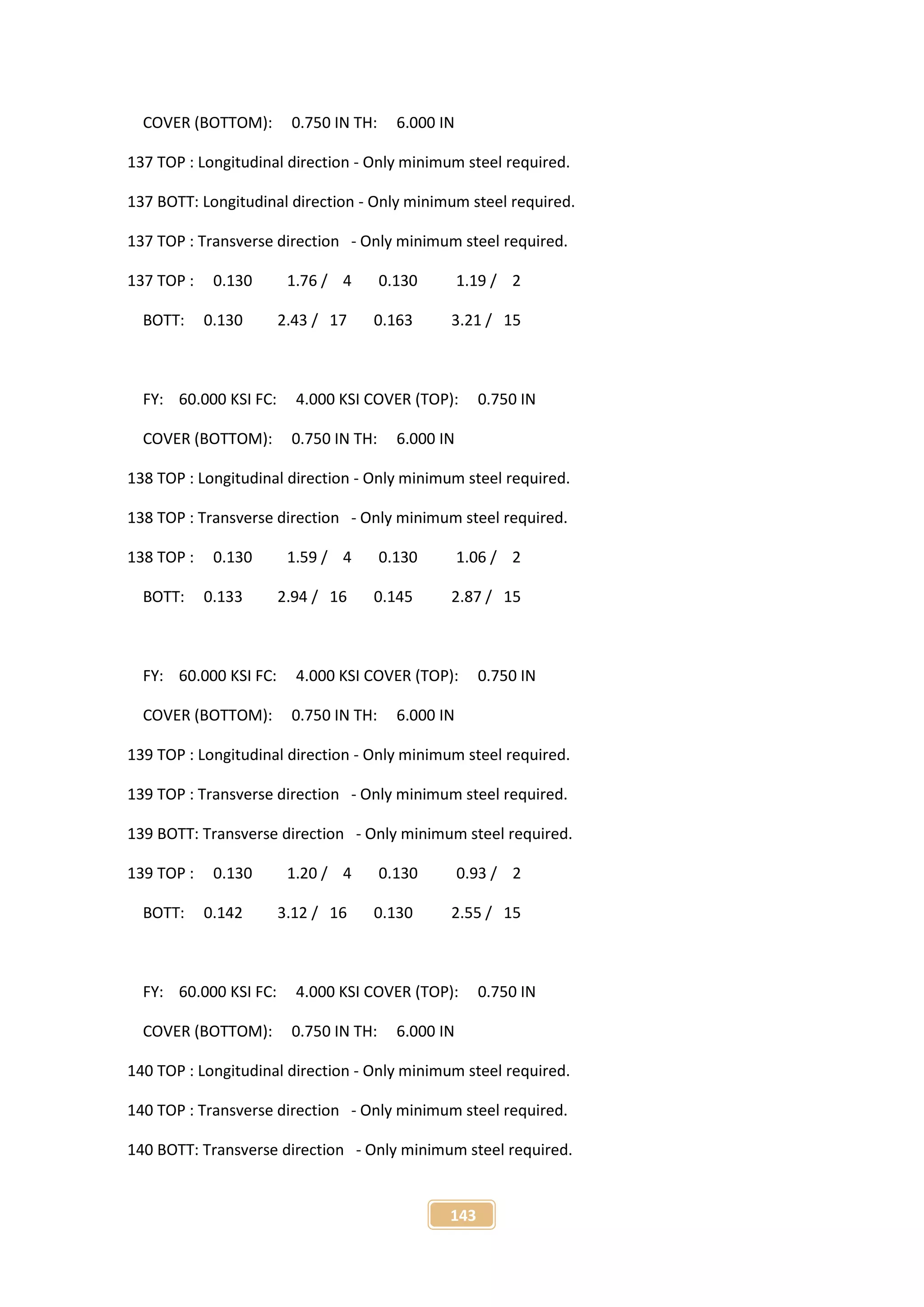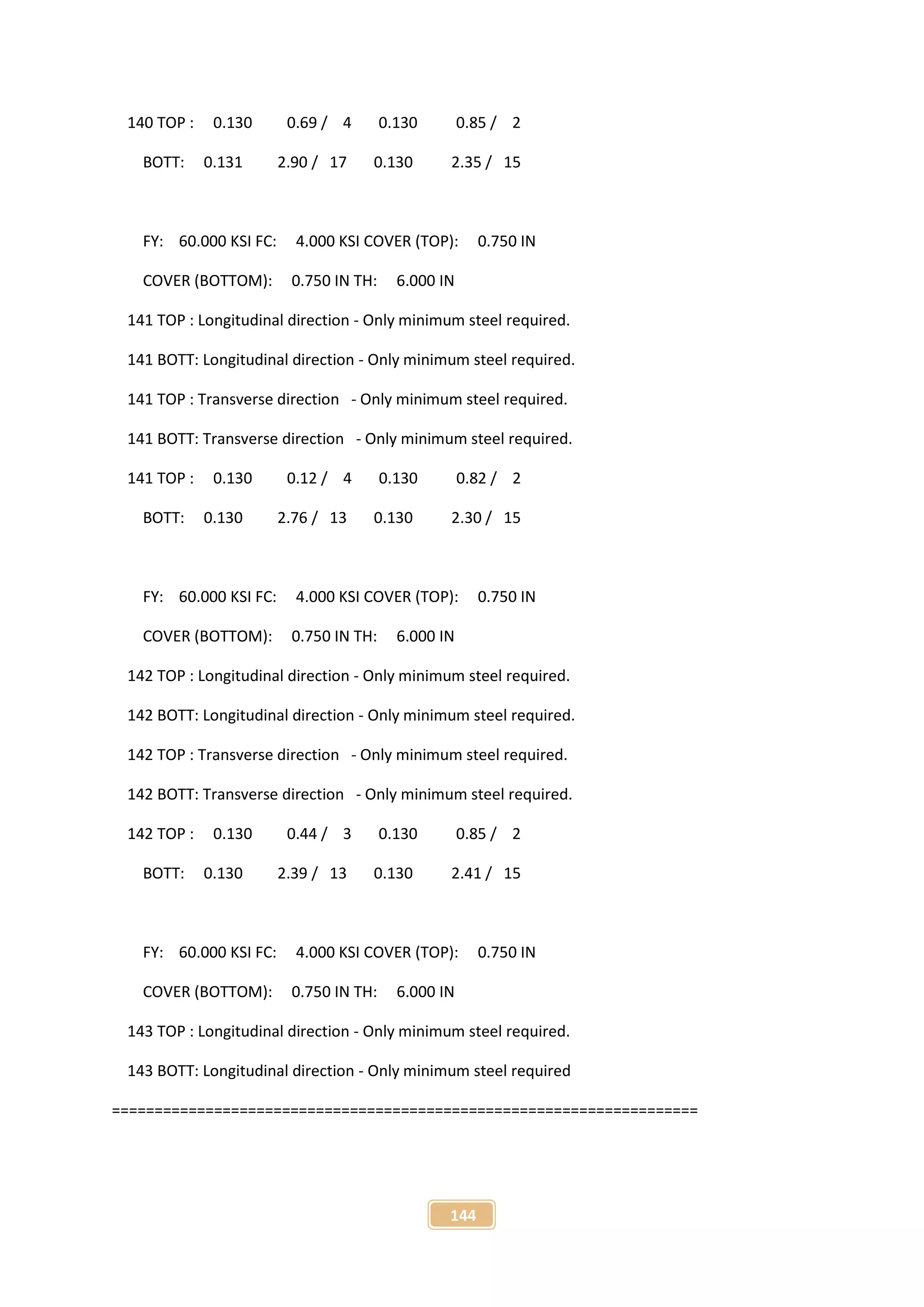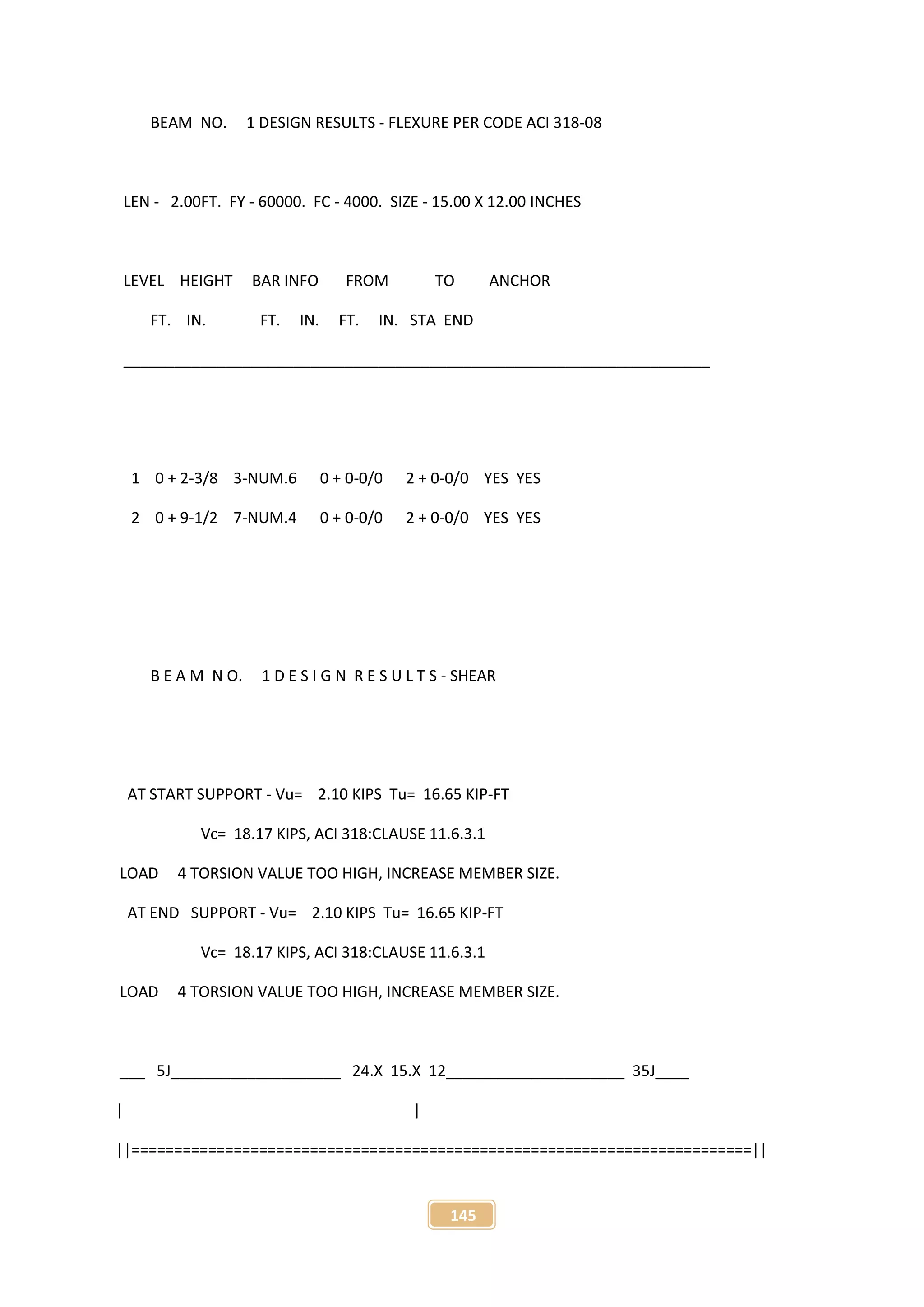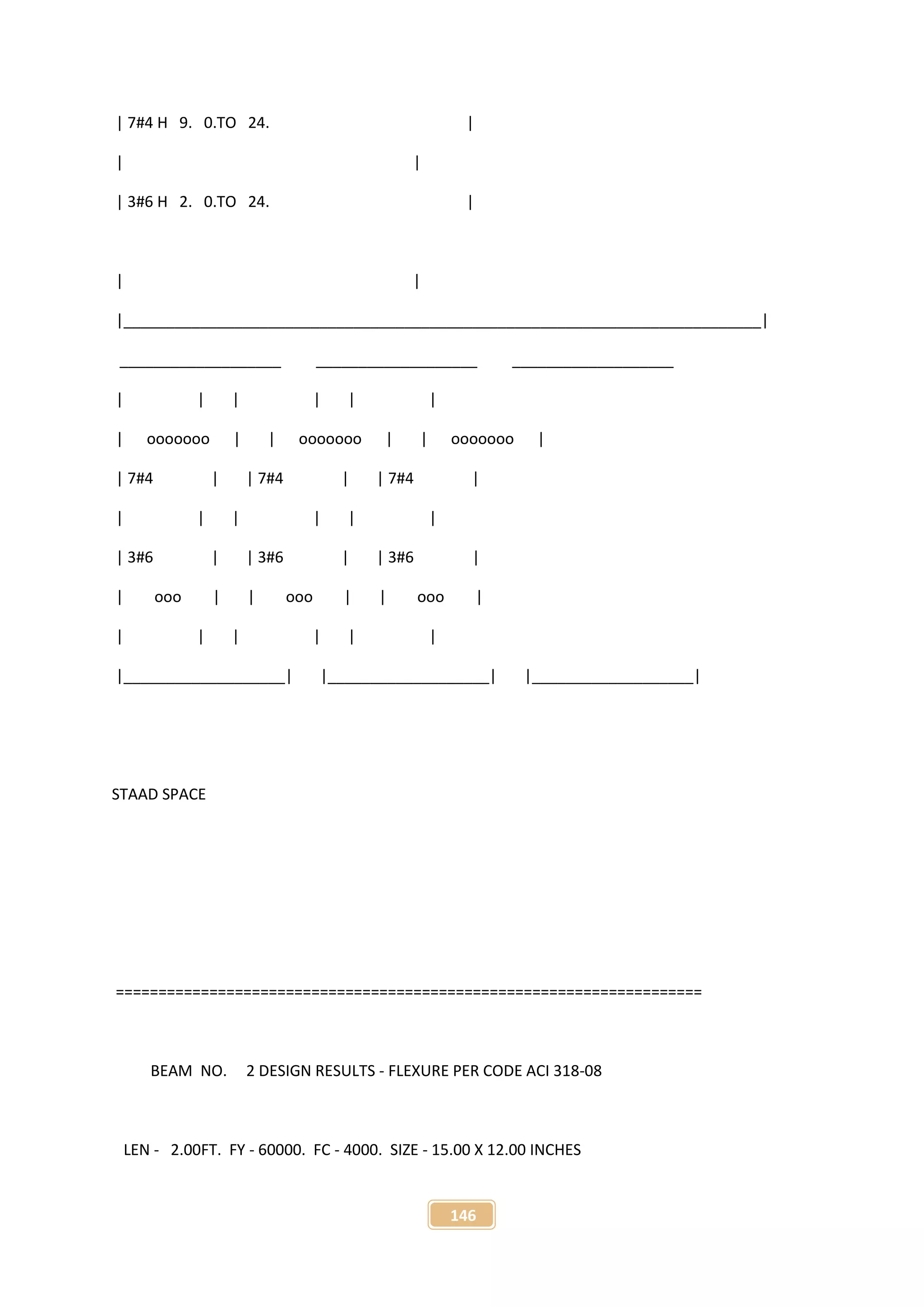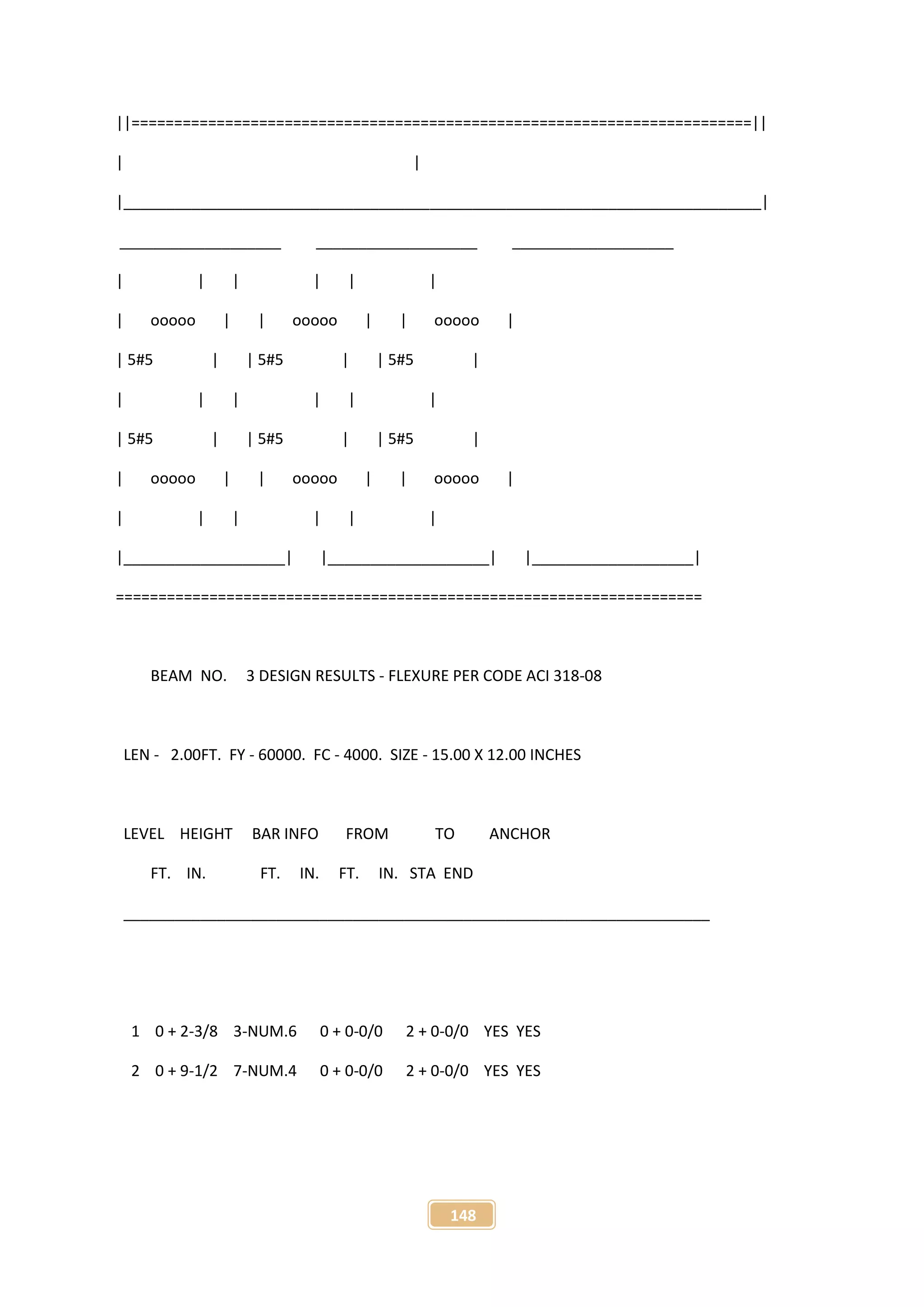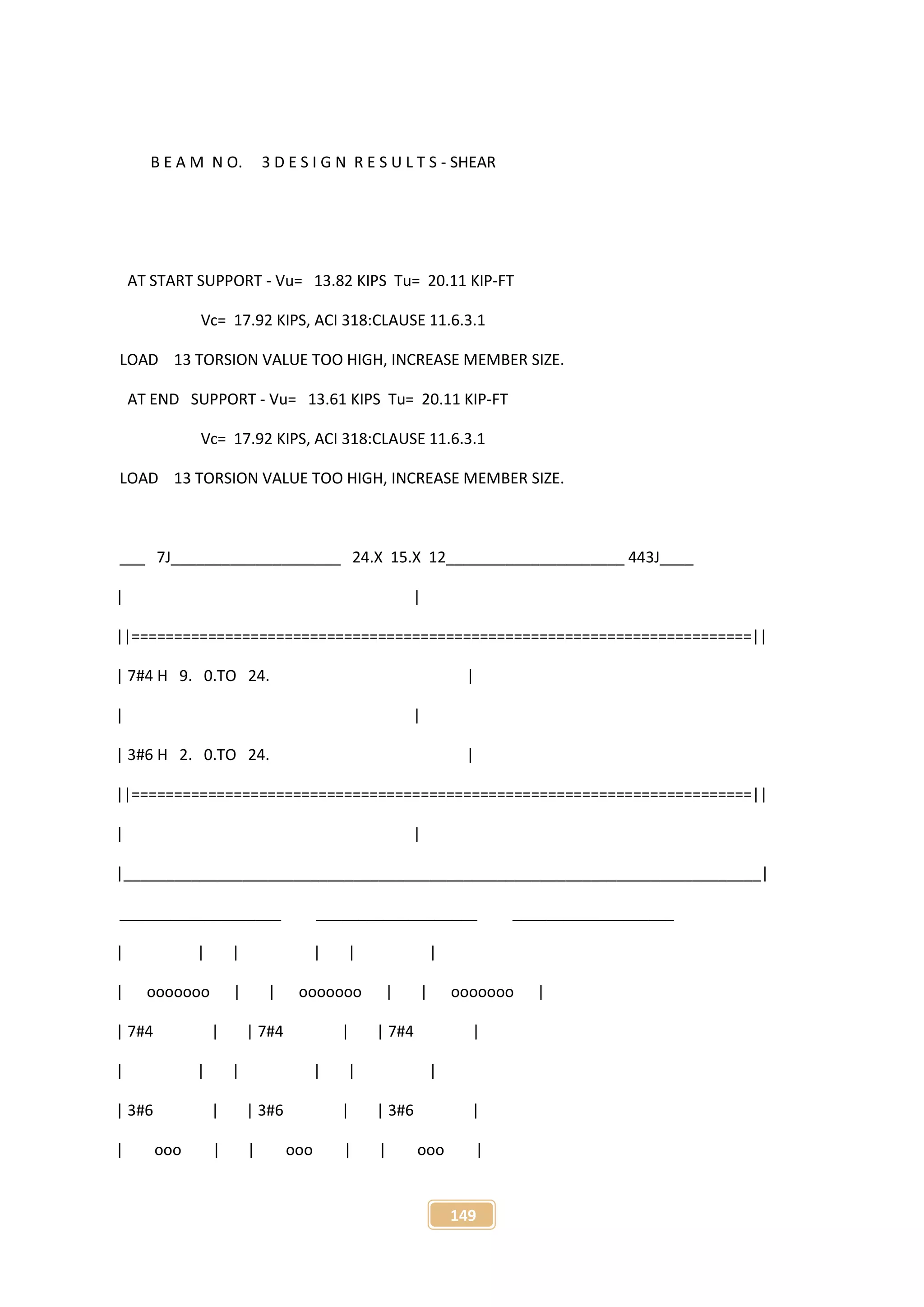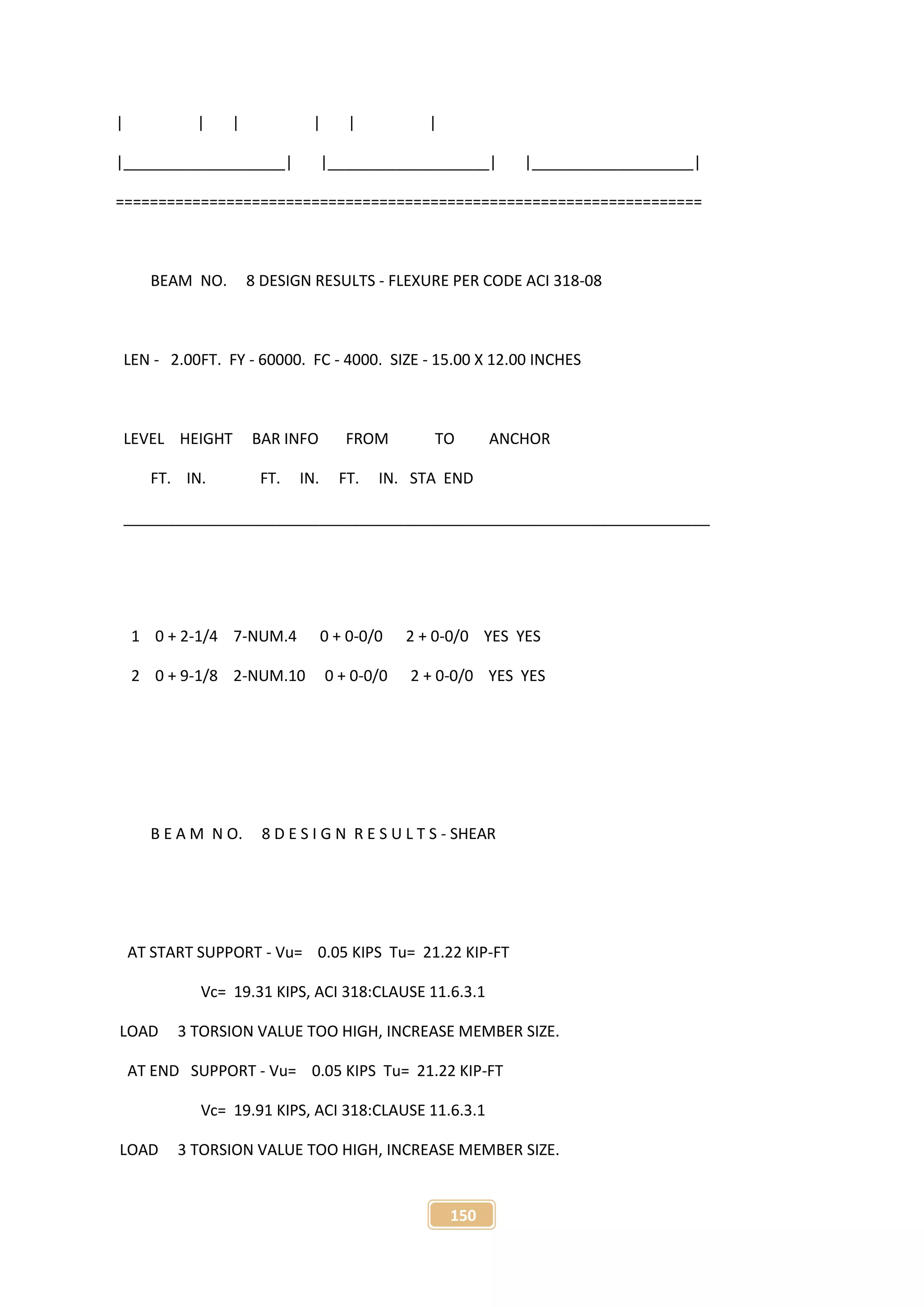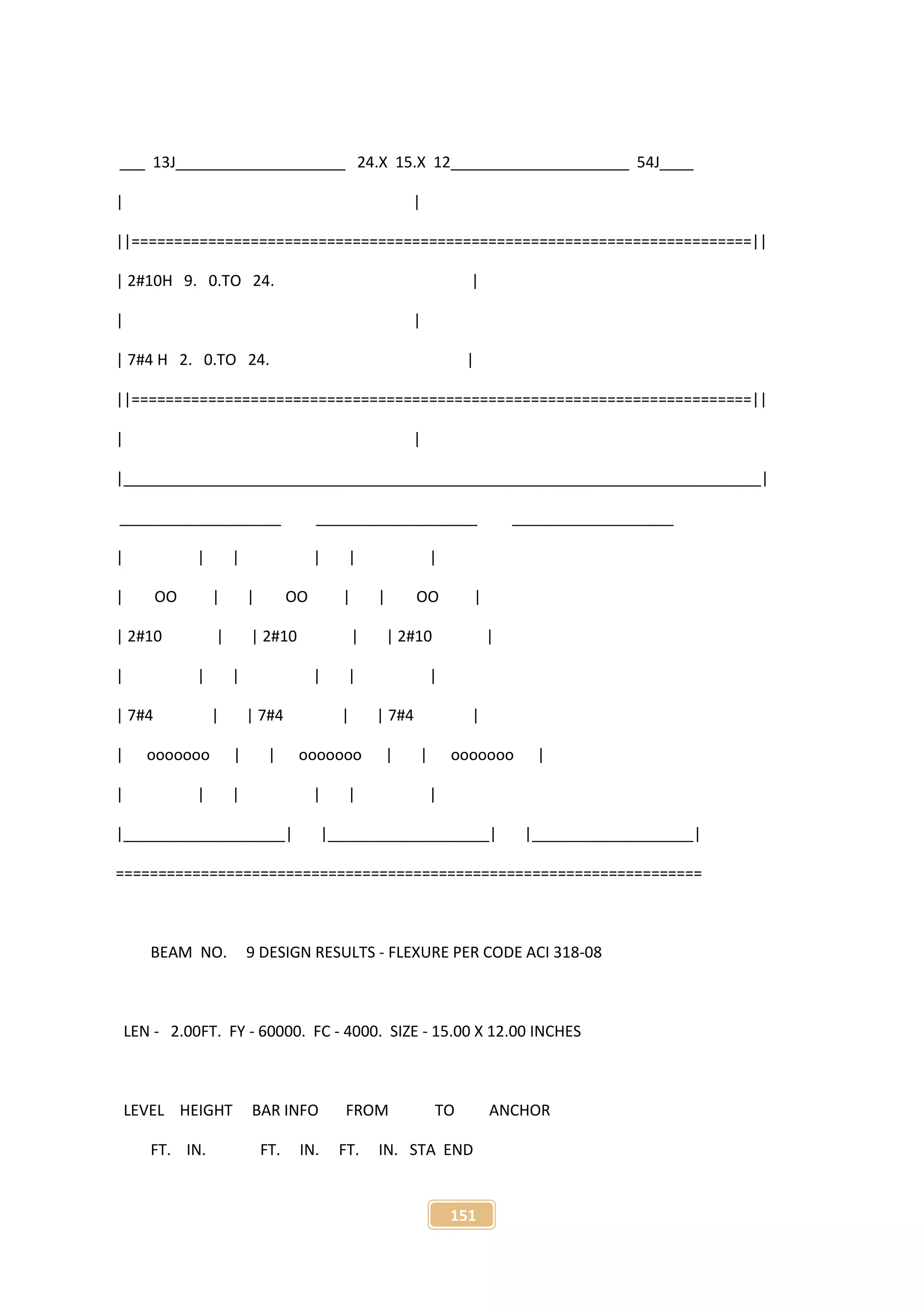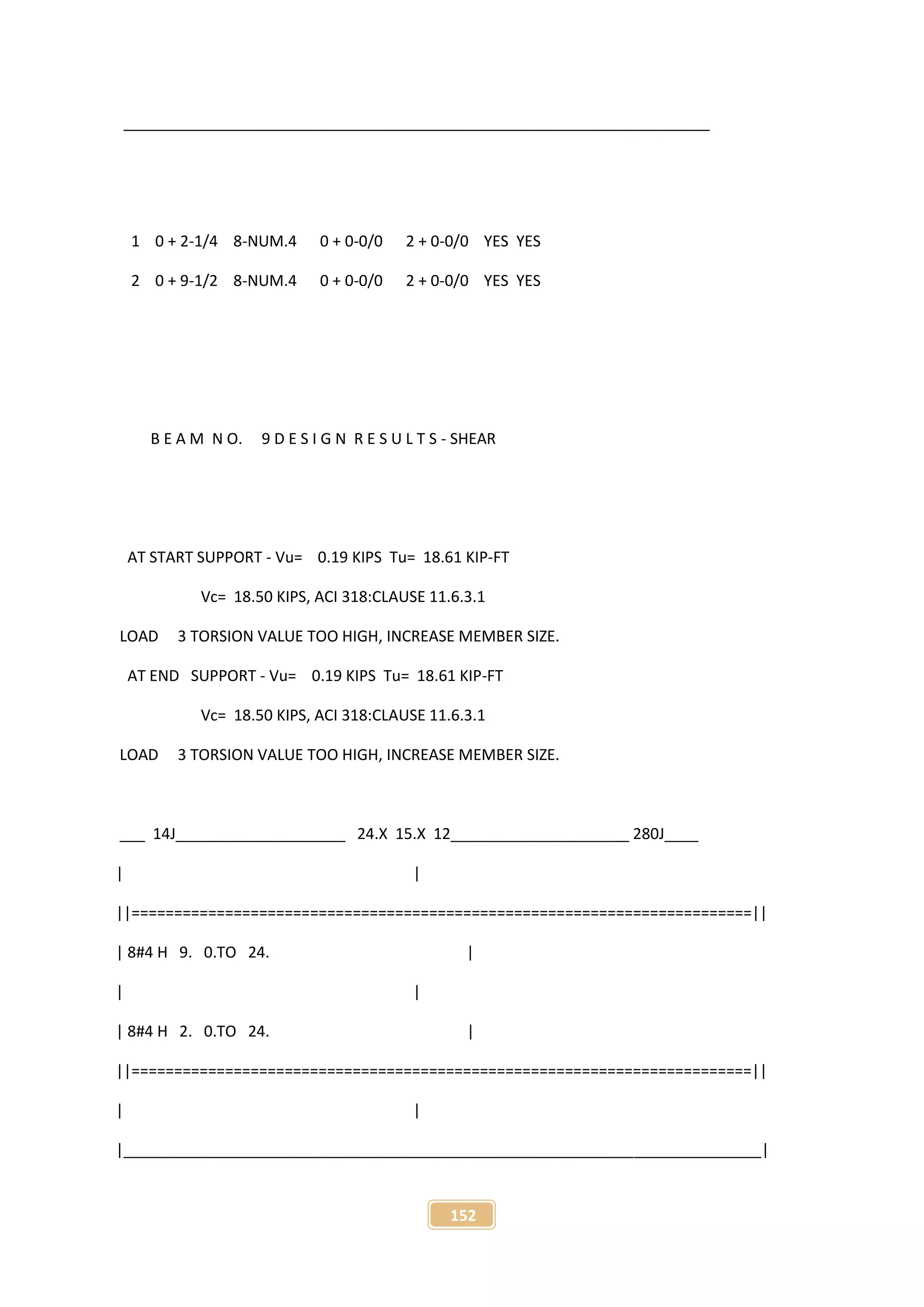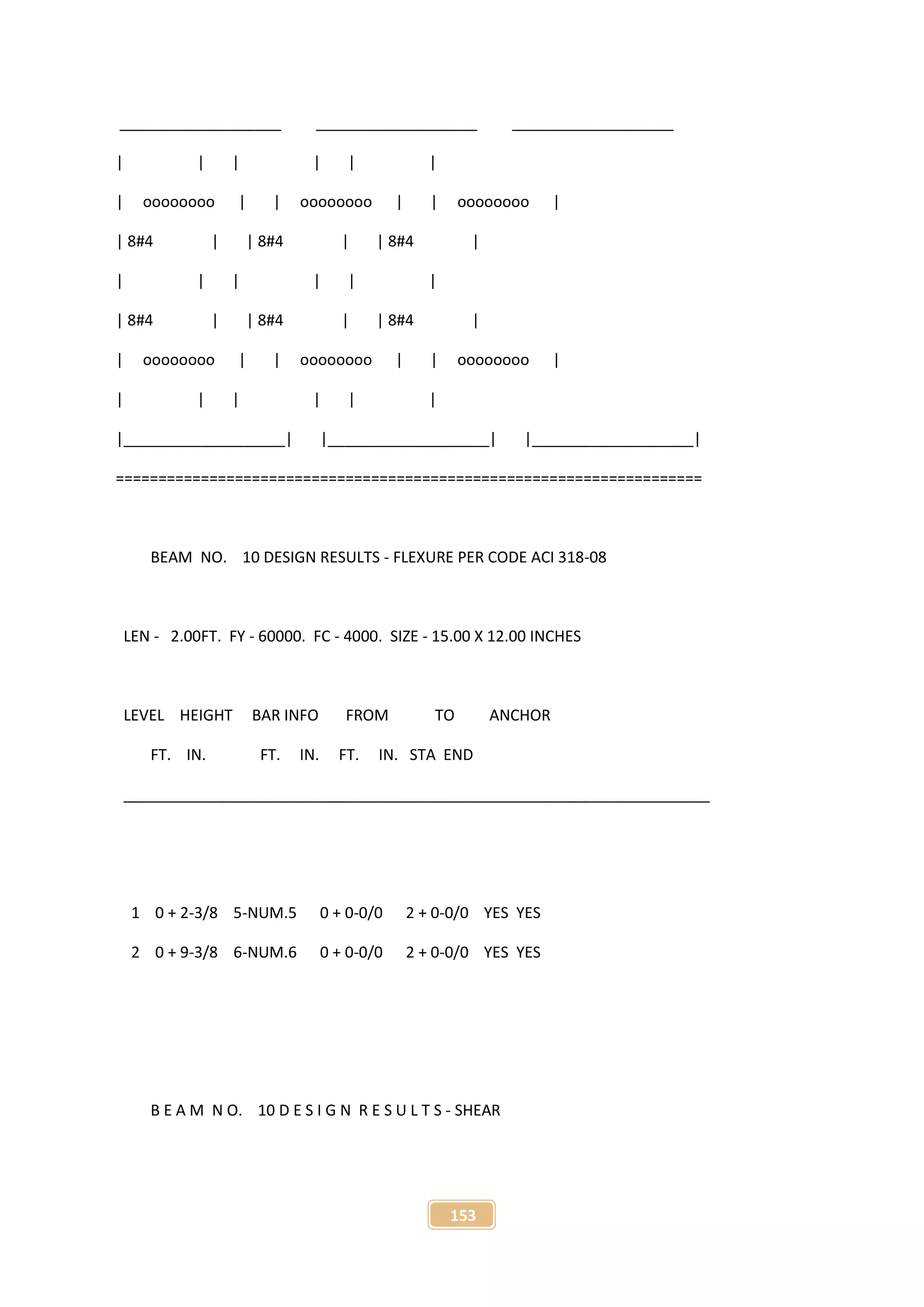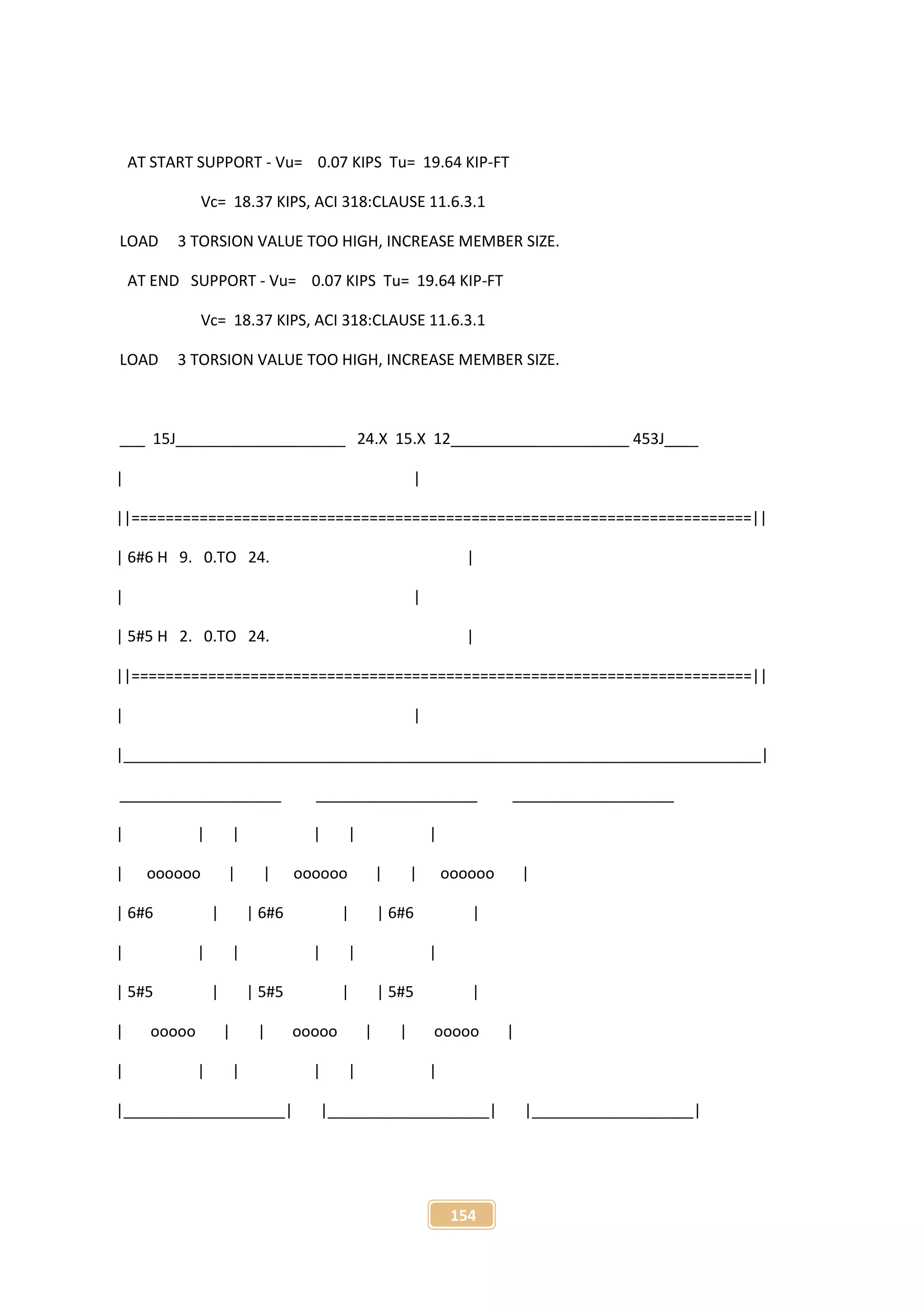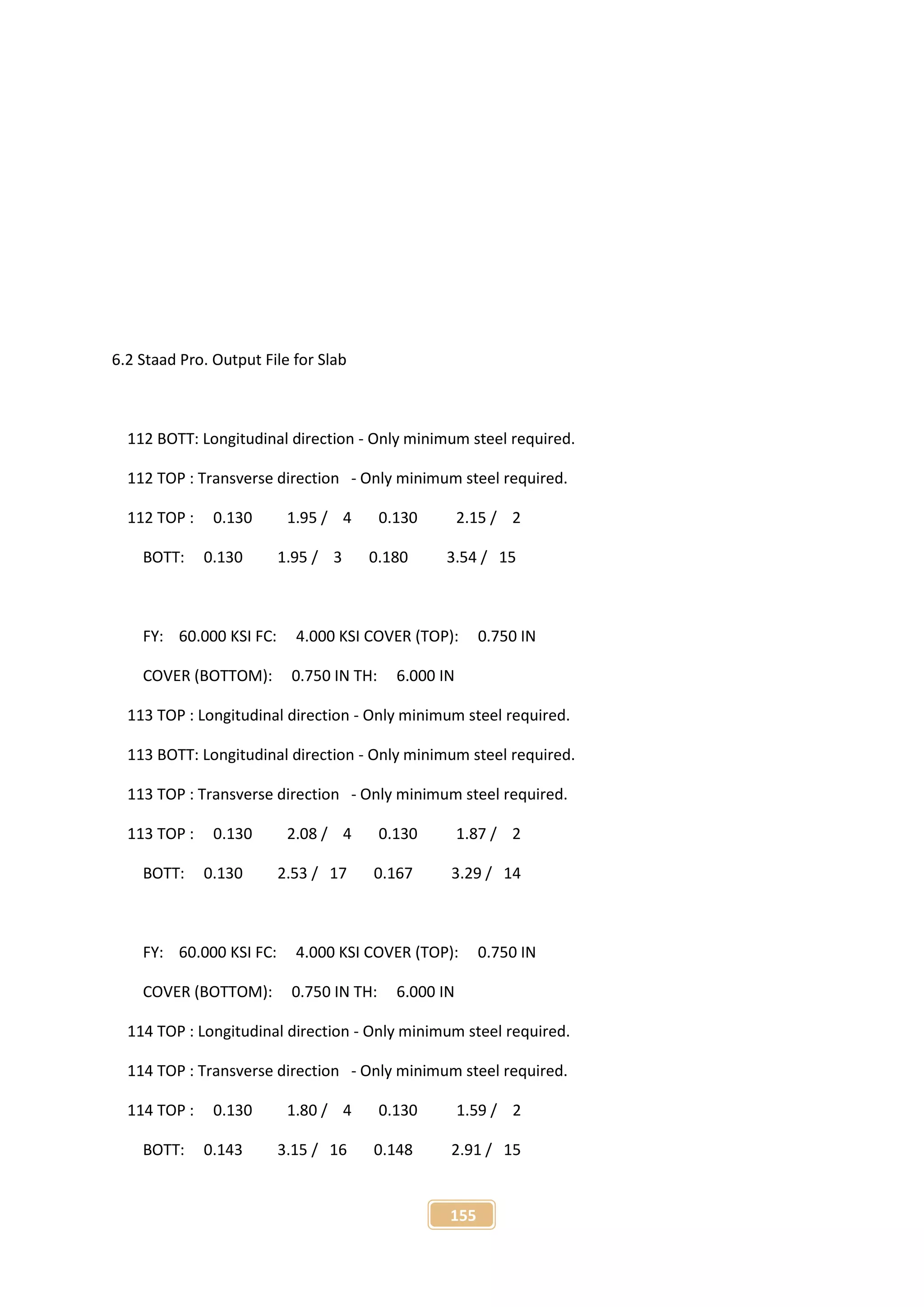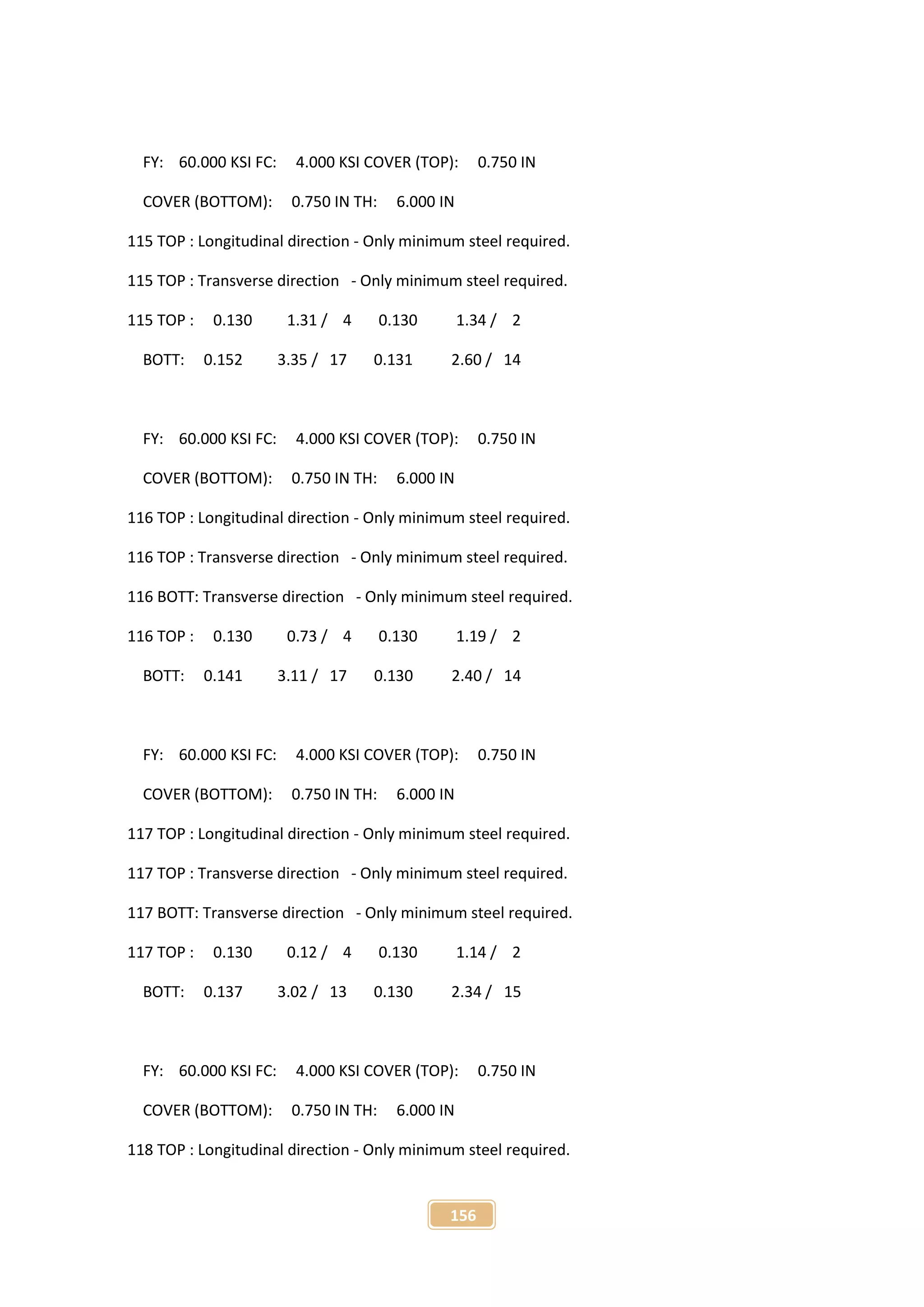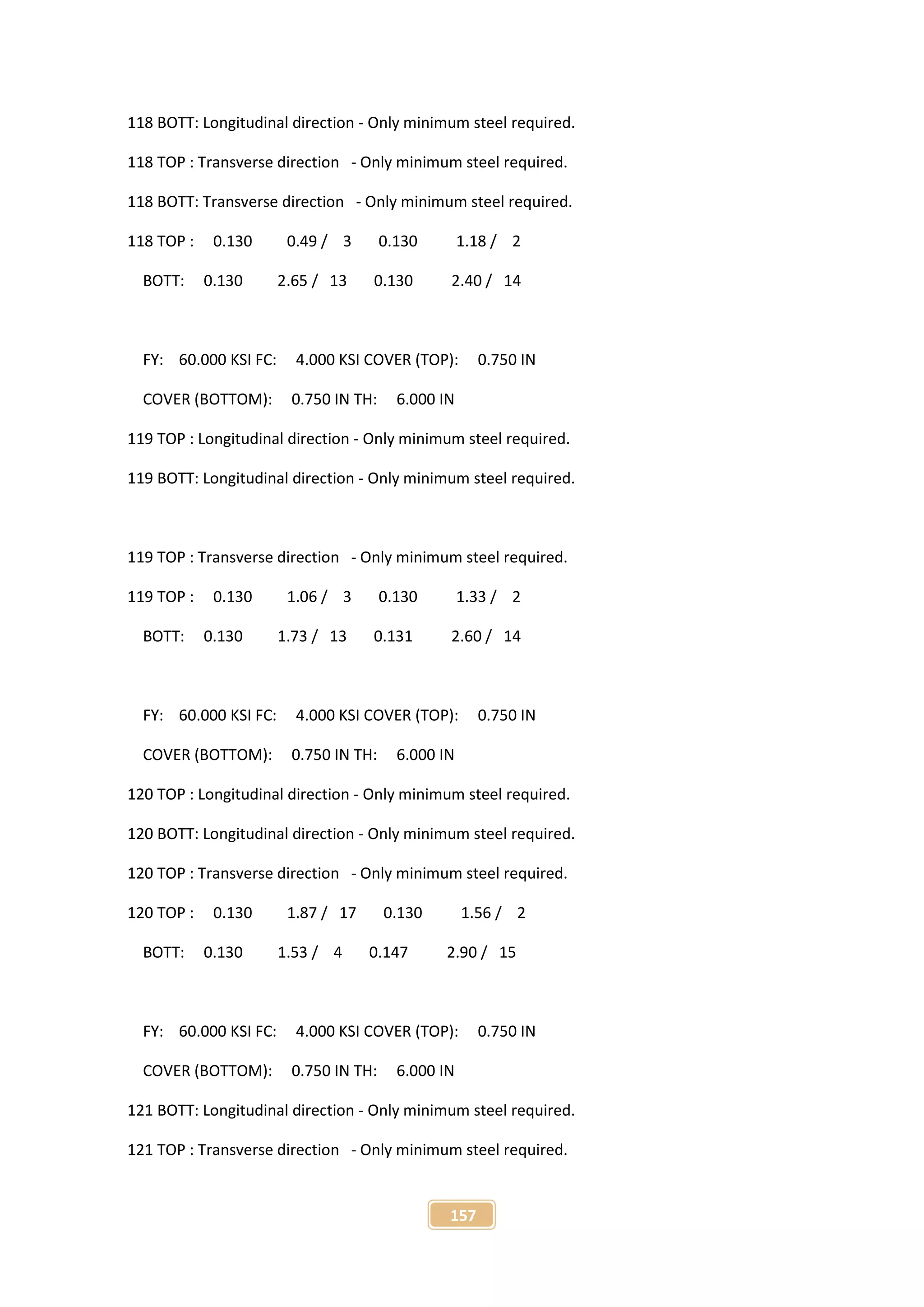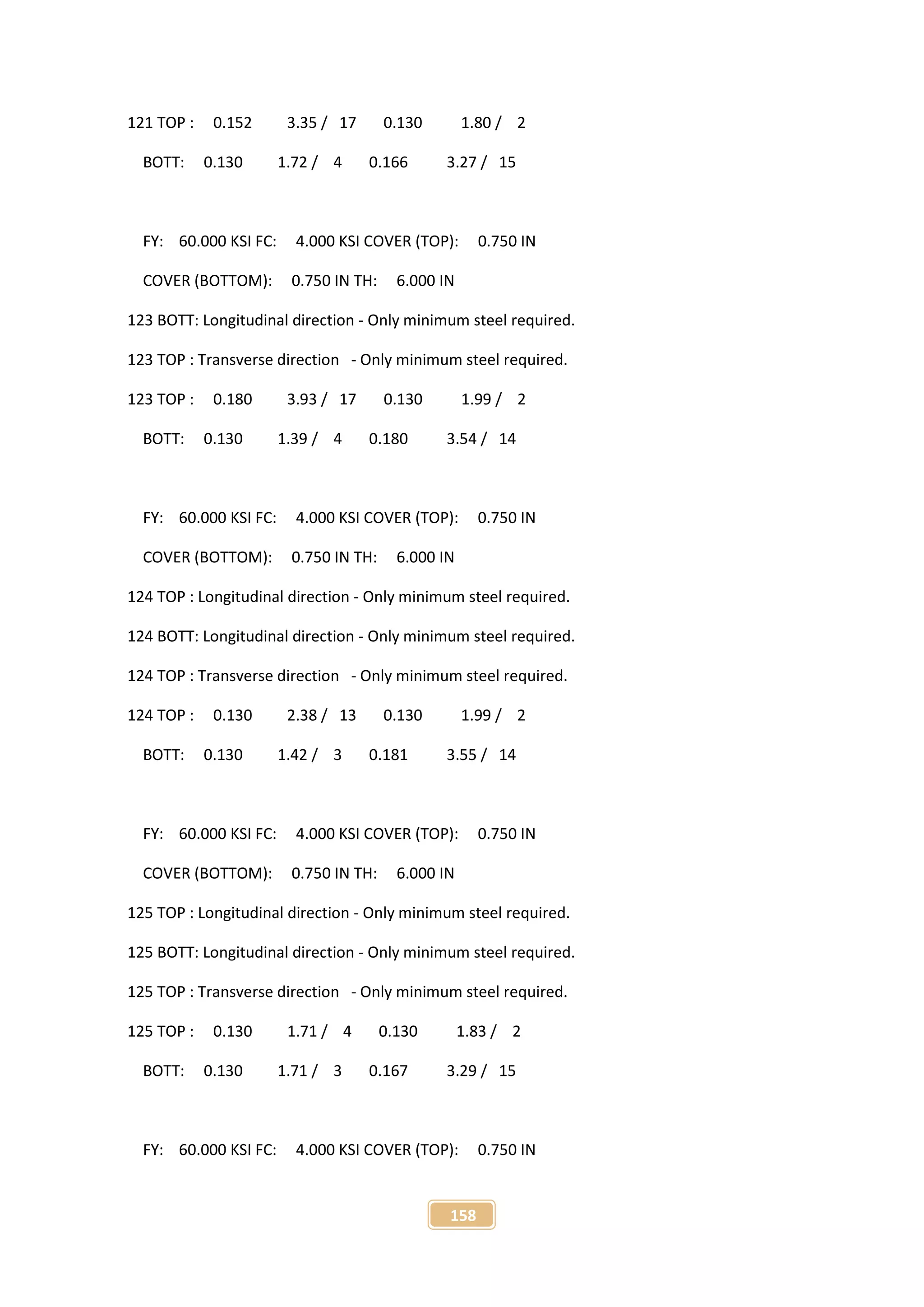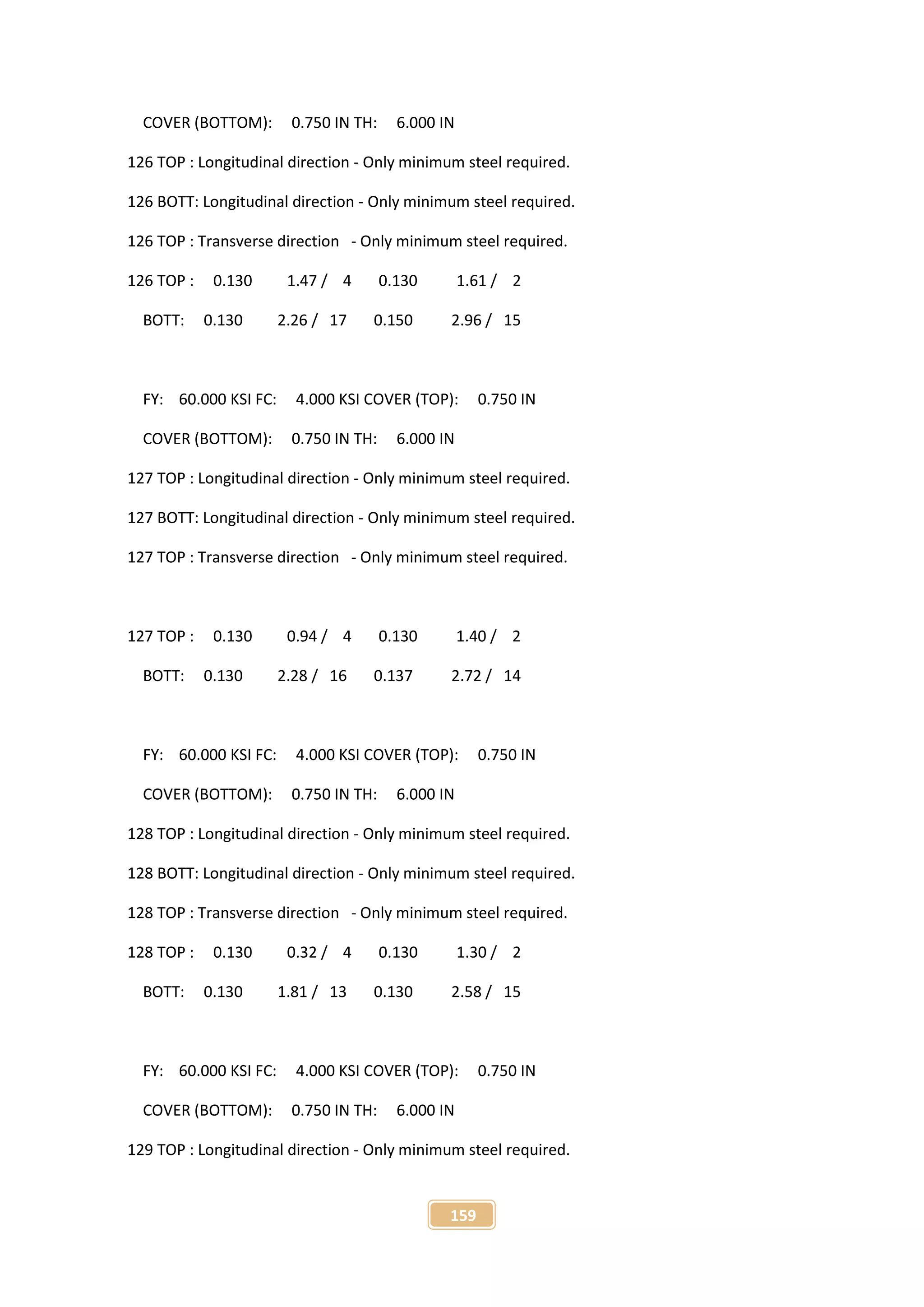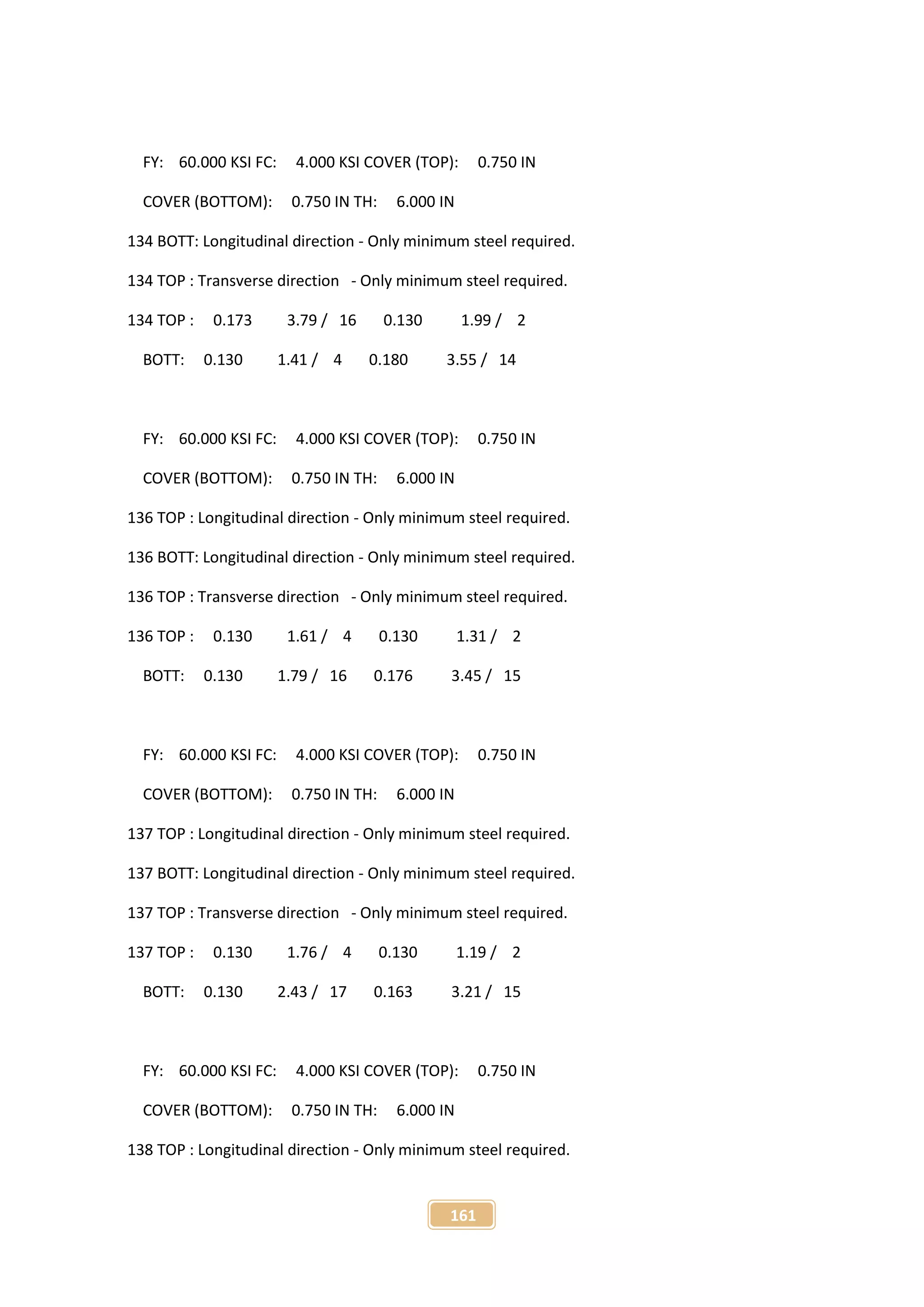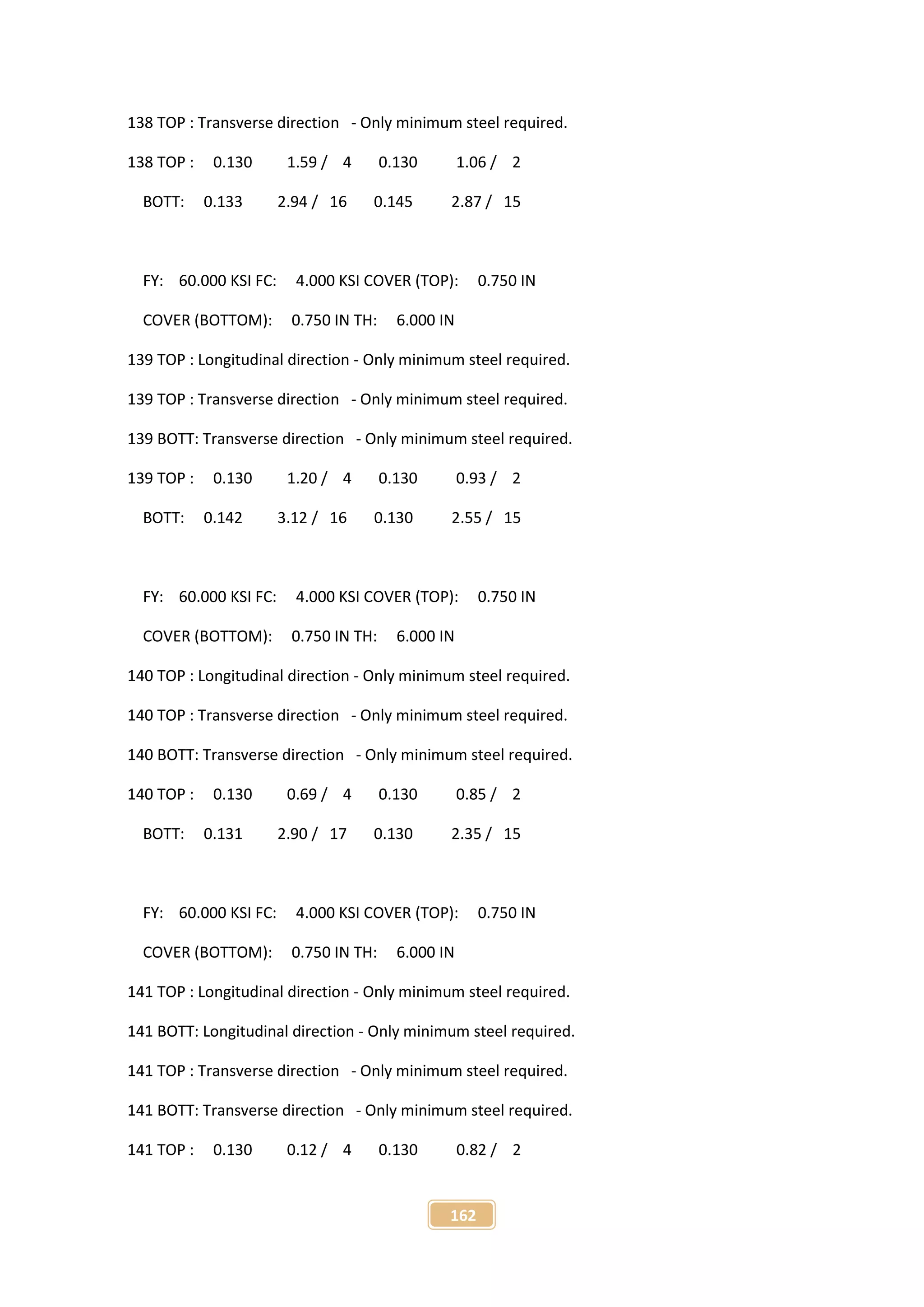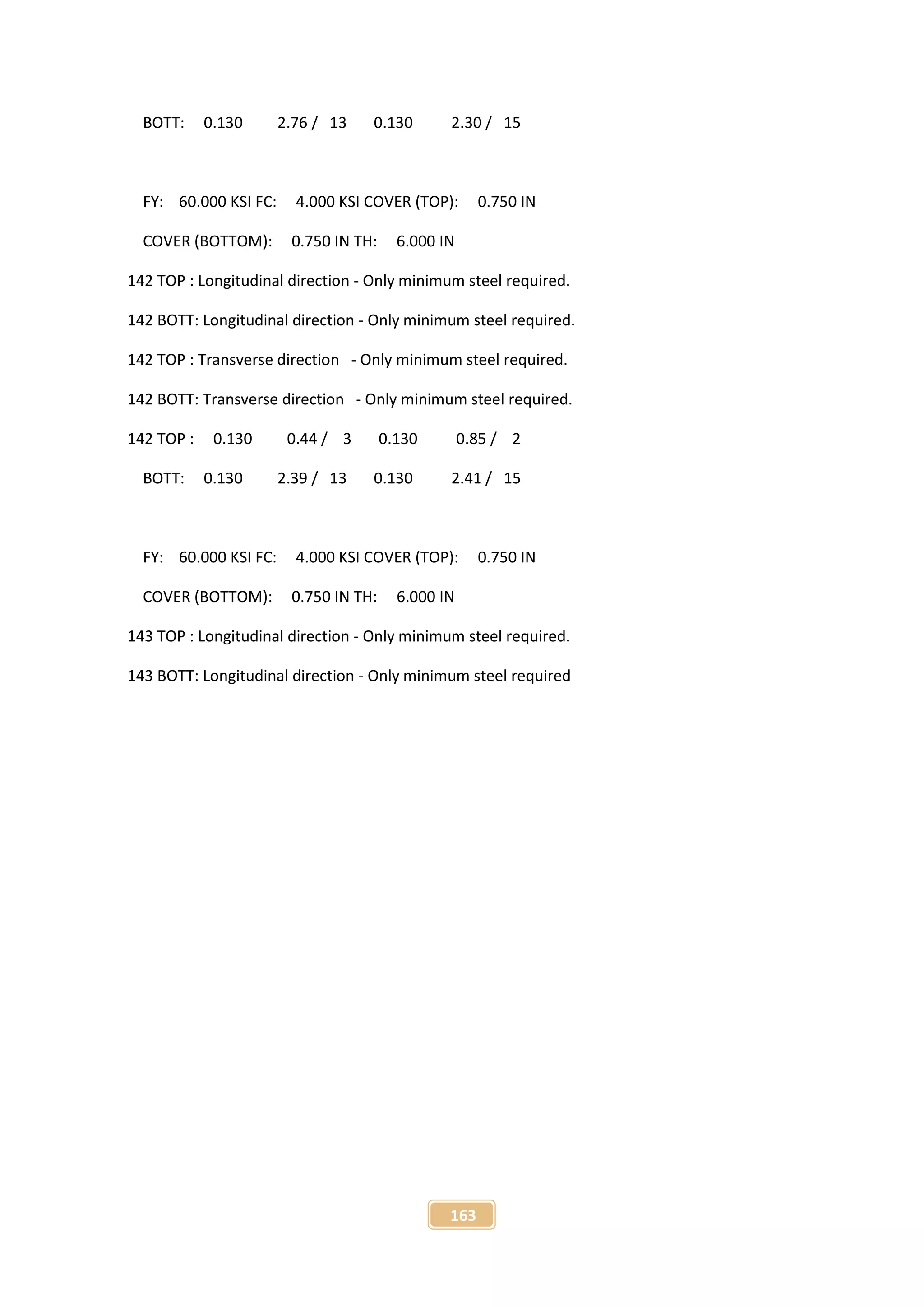The document presents a project report on the finite element analysis of flat plate and beam-supported slabs, submitted for a B.Sc. degree in civil engineering. It includes a certification of originality, acknowledgment of guidance from the supervisor, a detailed table of contents, and an abstract summarizing the project objectives and findings. The analysis reveals significant differences in moment, displacement, and material requirements between the two types of slabs using the STAAD Pro software.
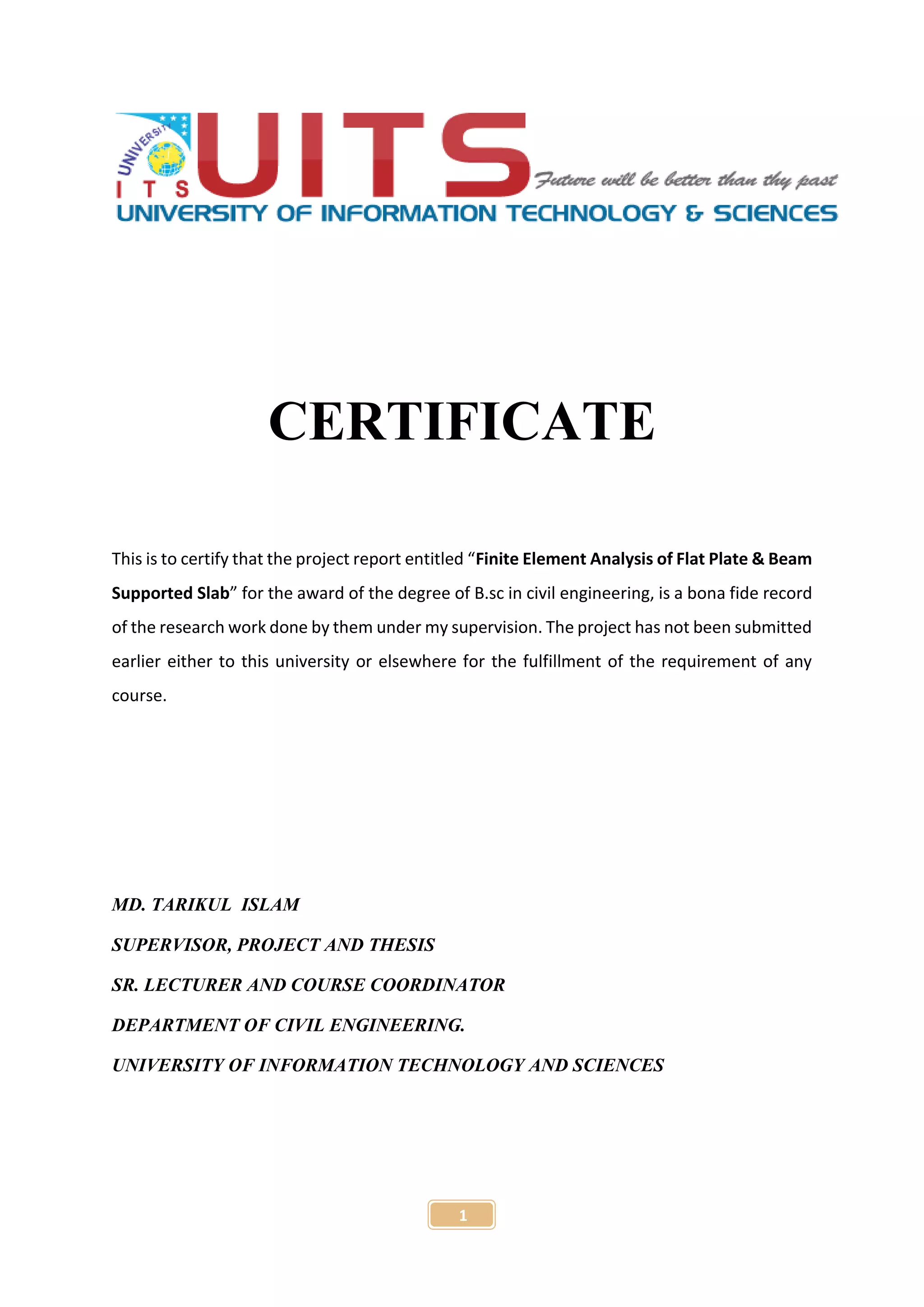
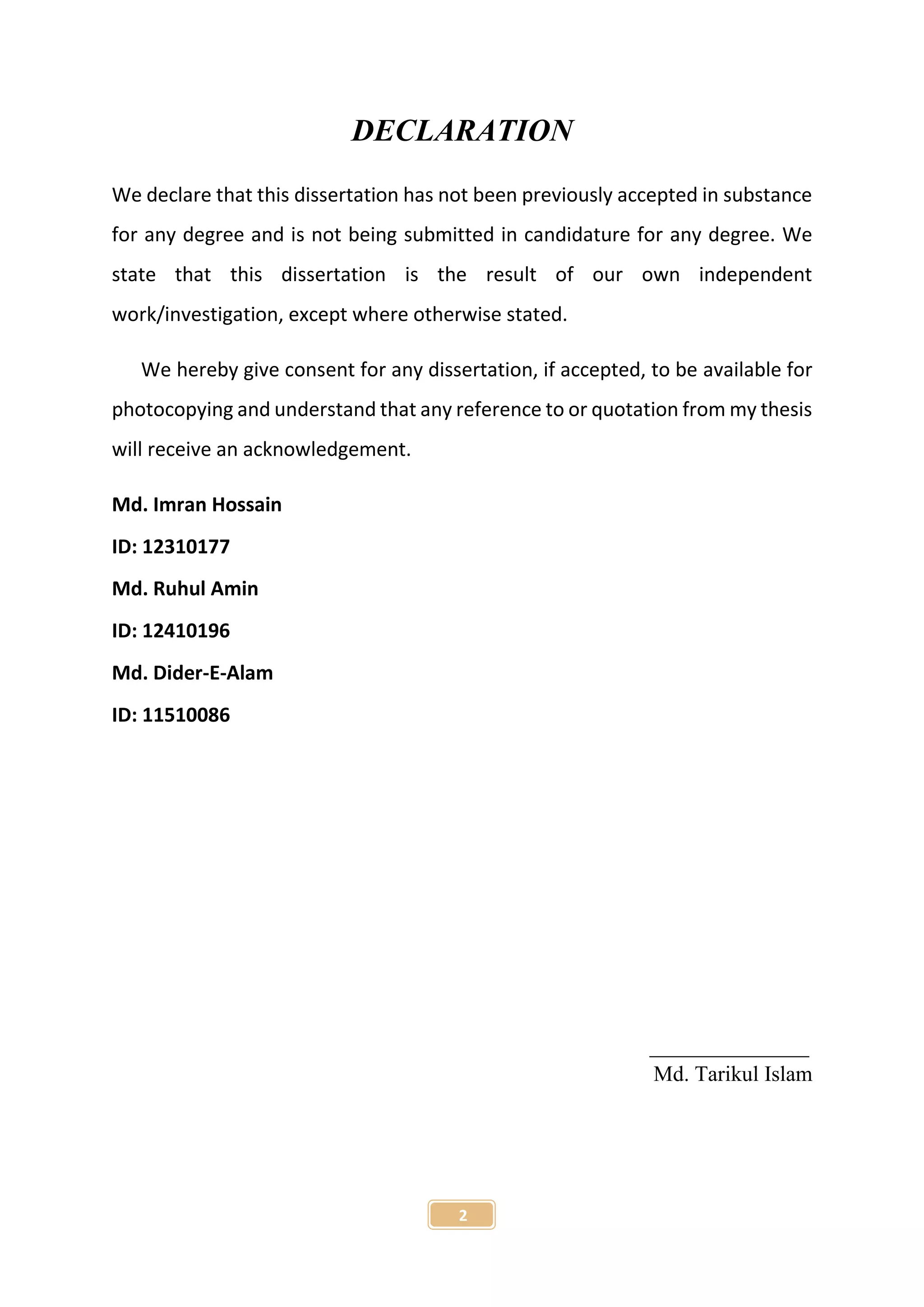


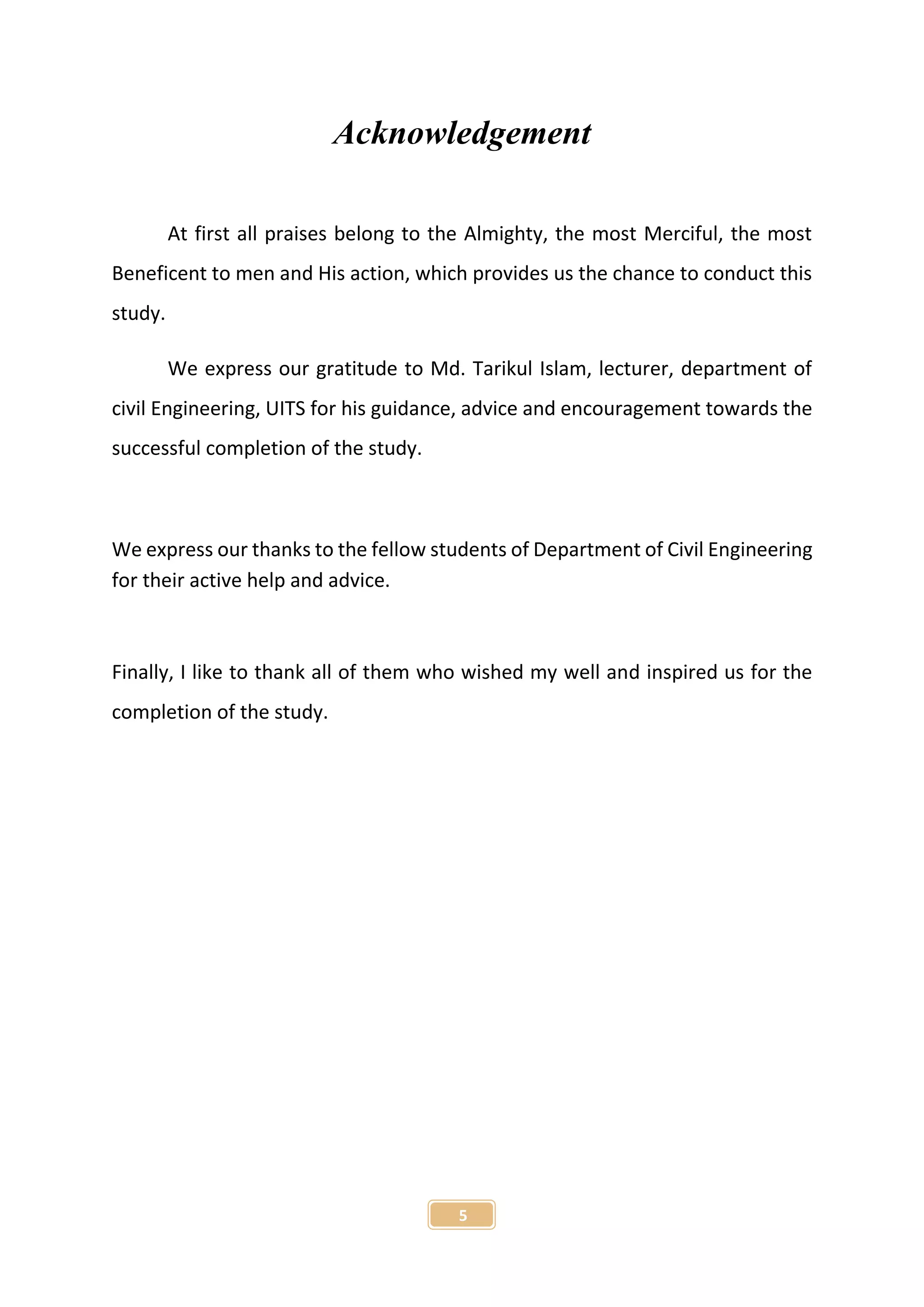
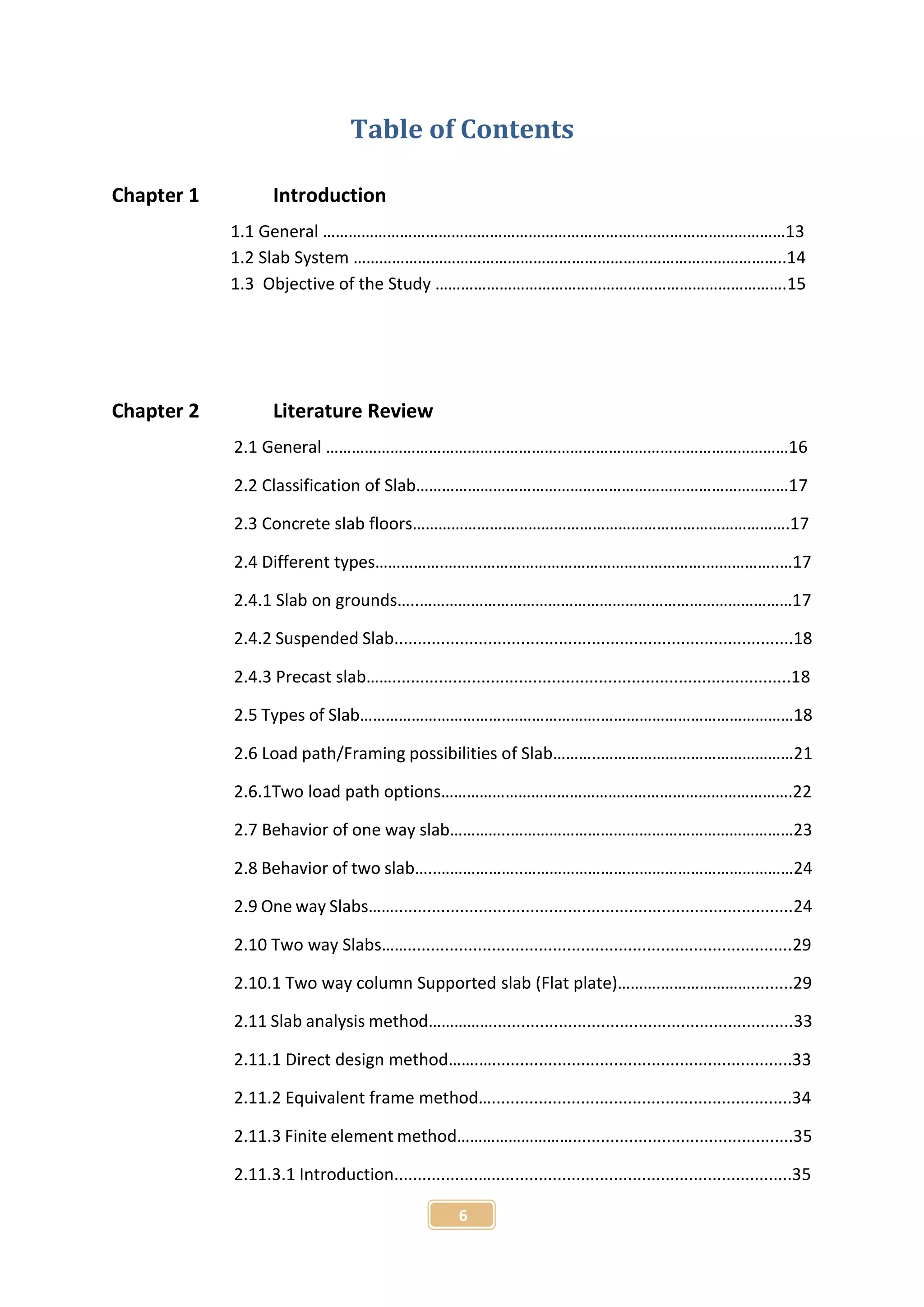
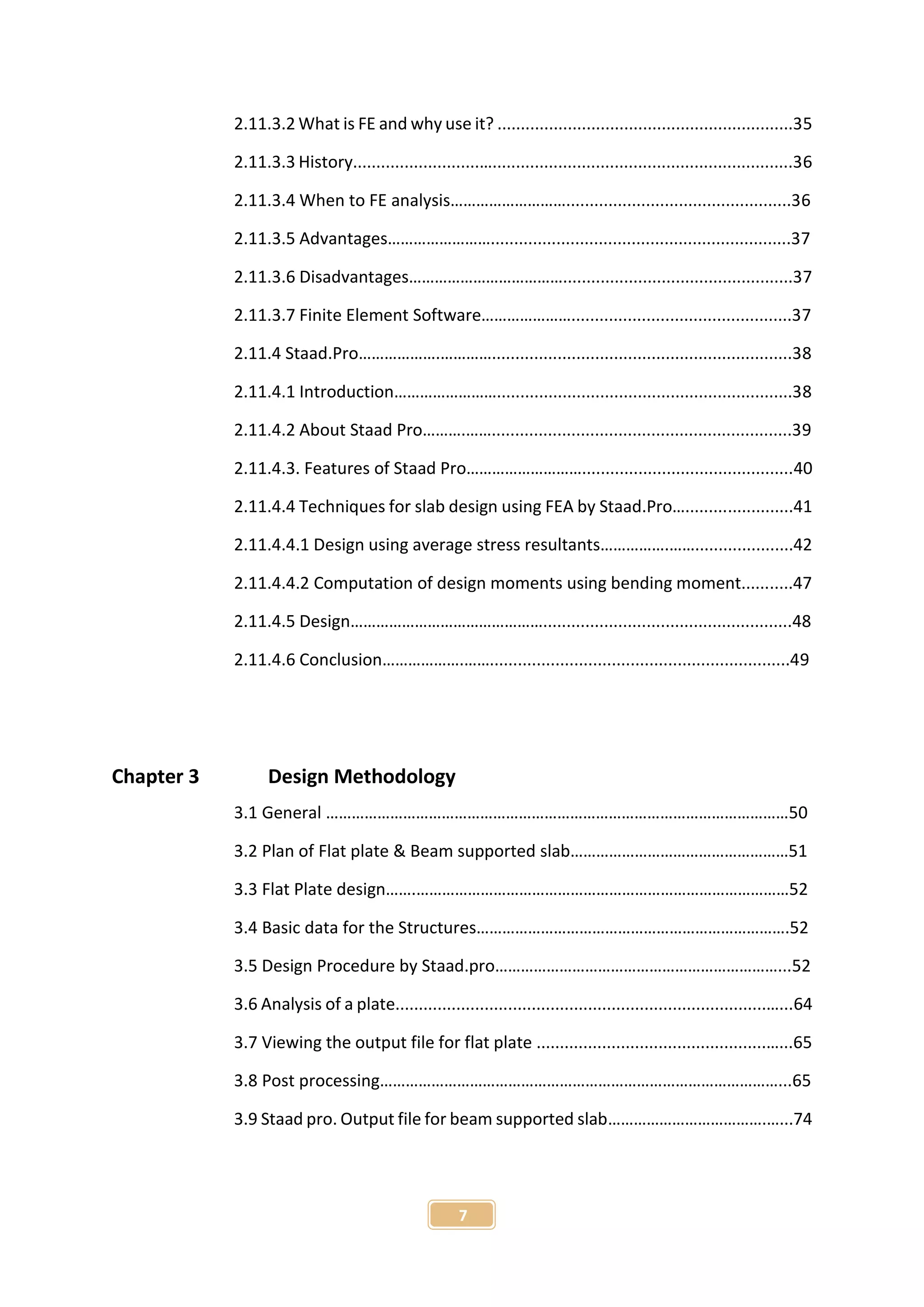
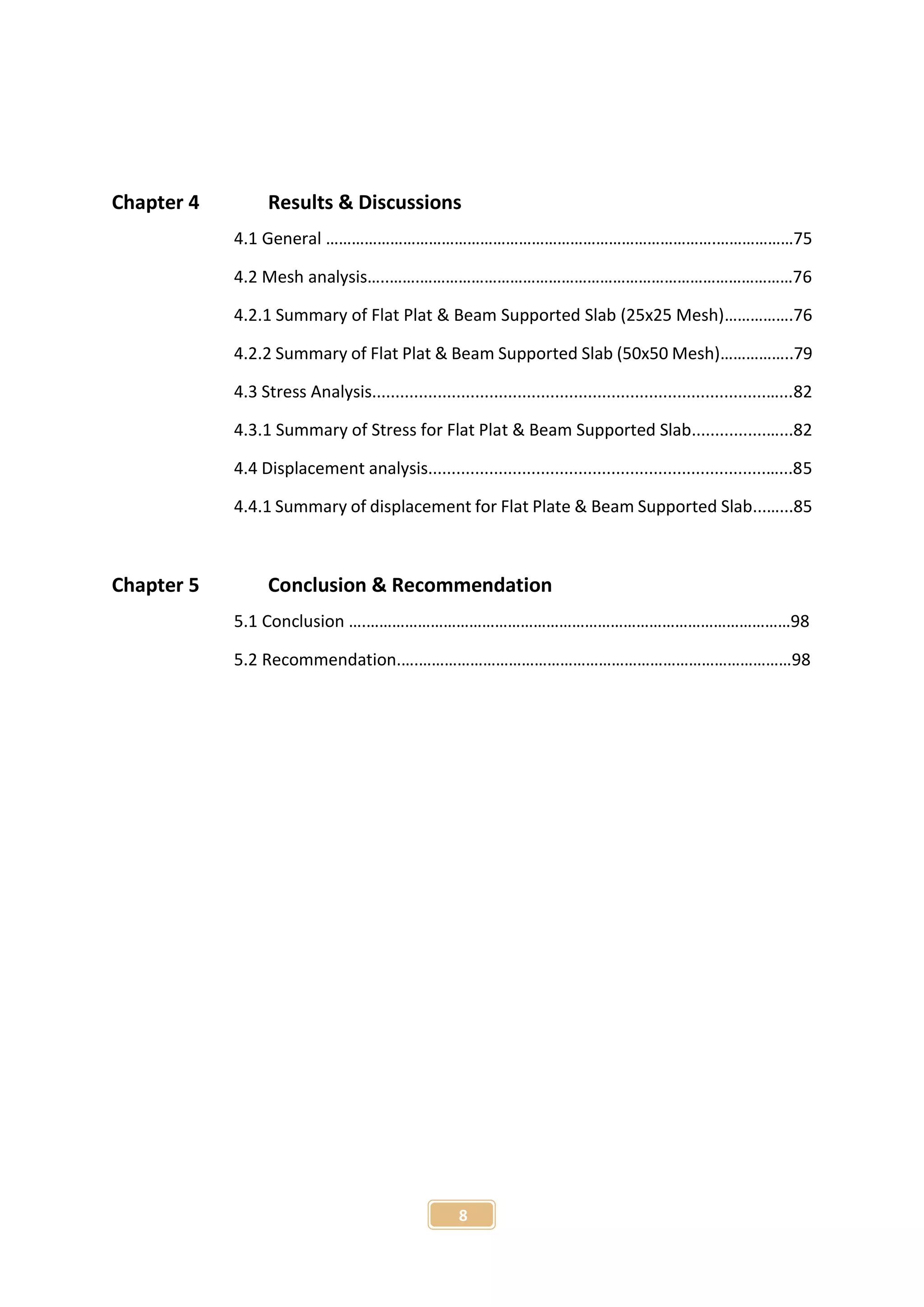
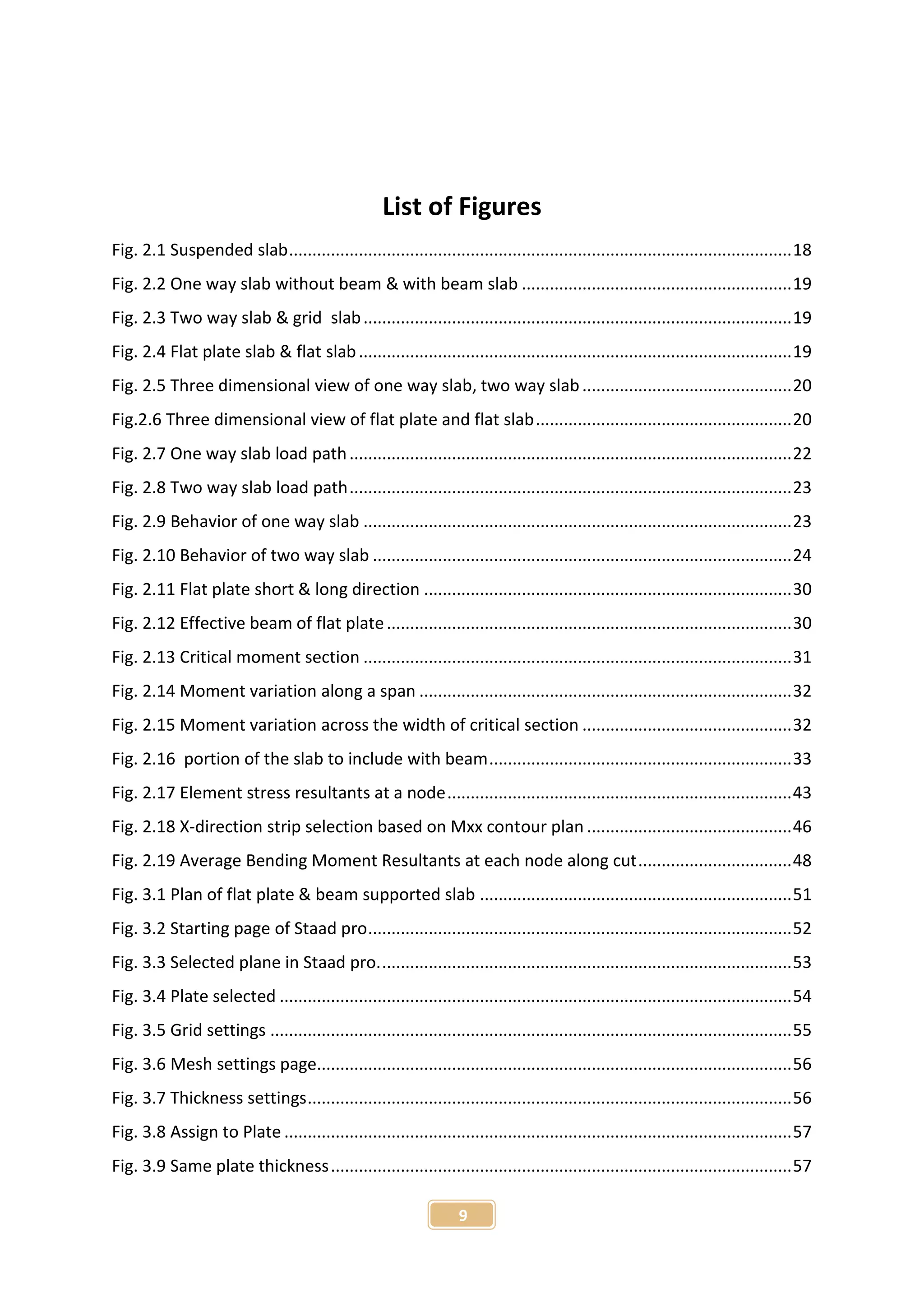
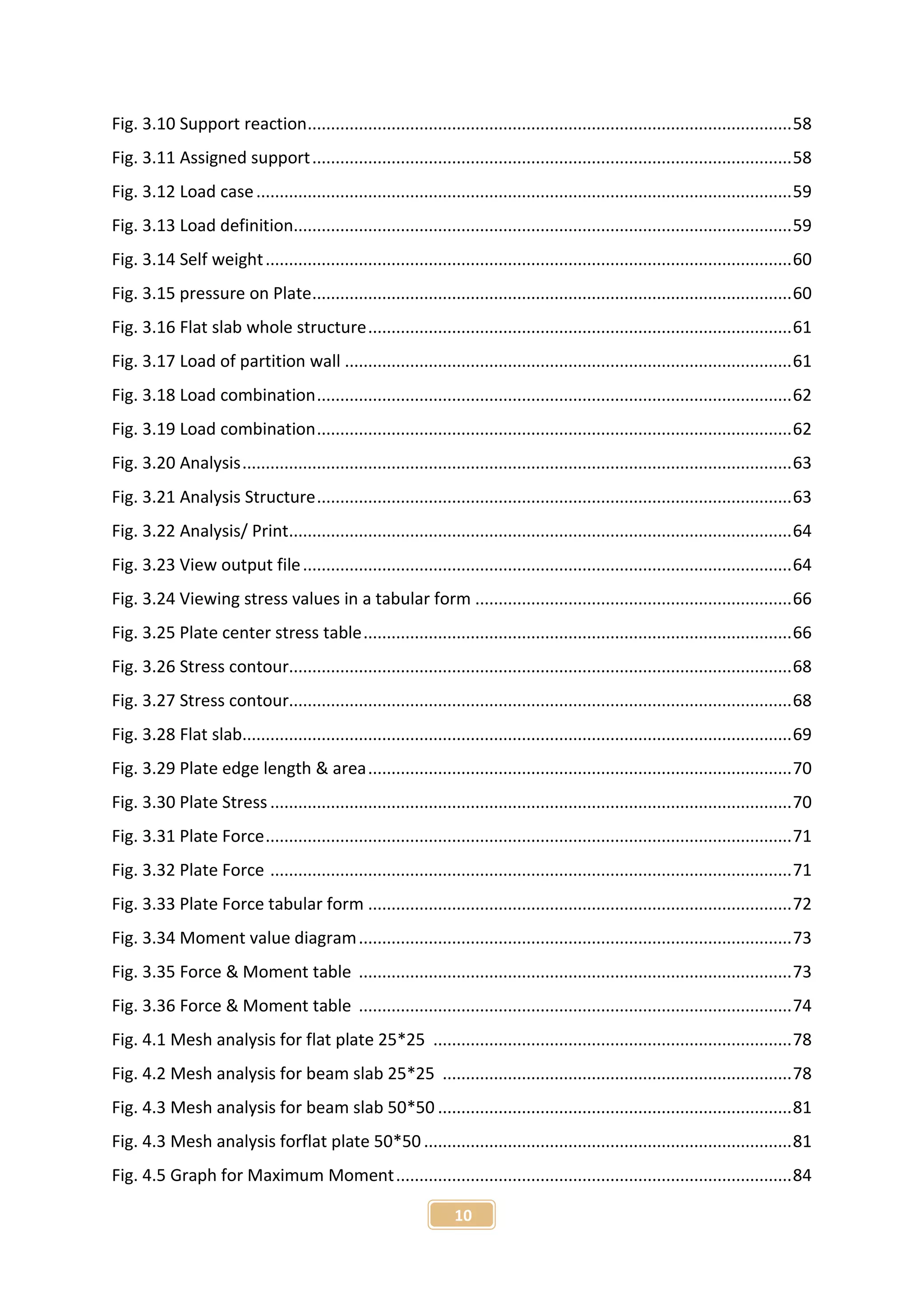
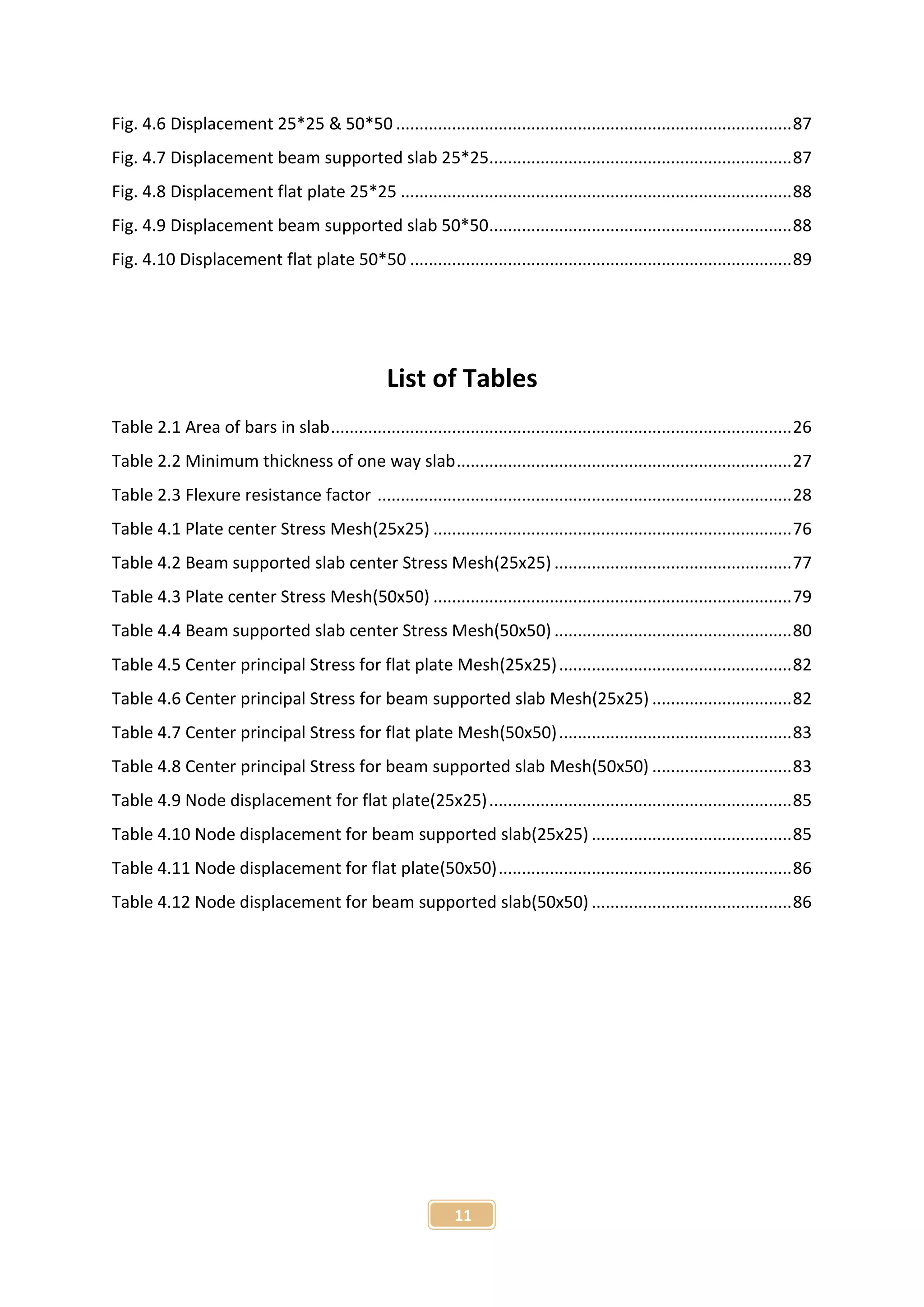
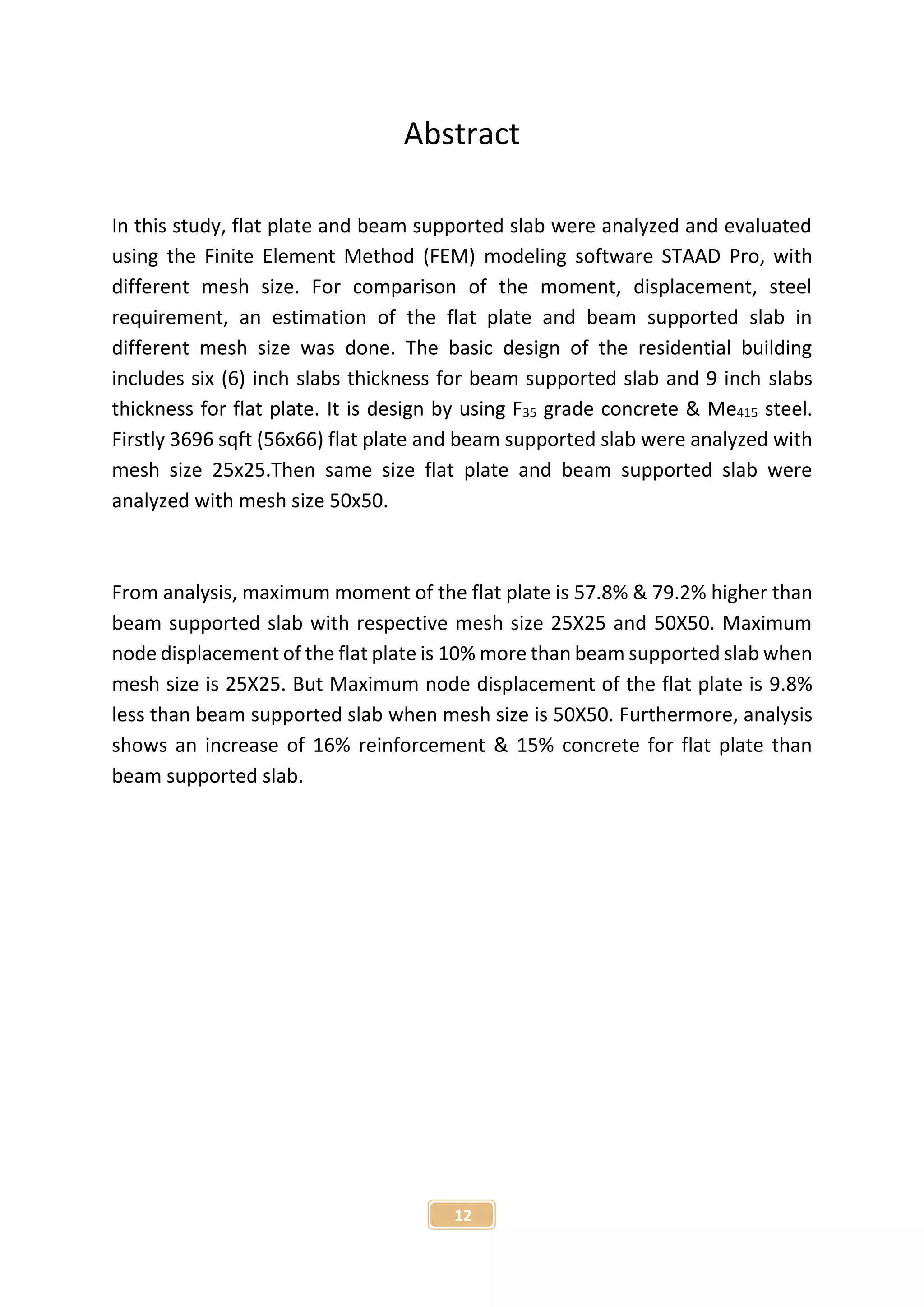
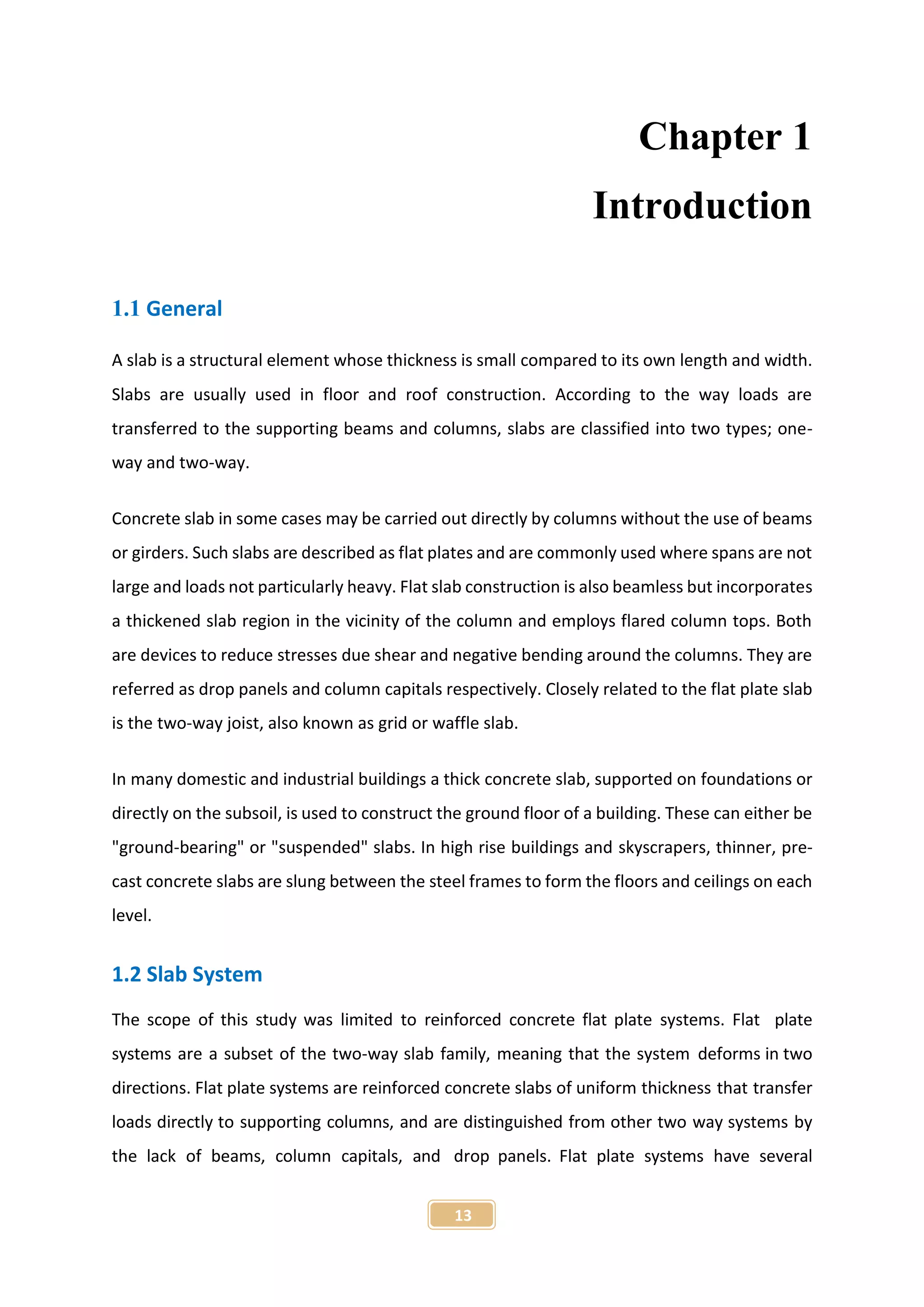
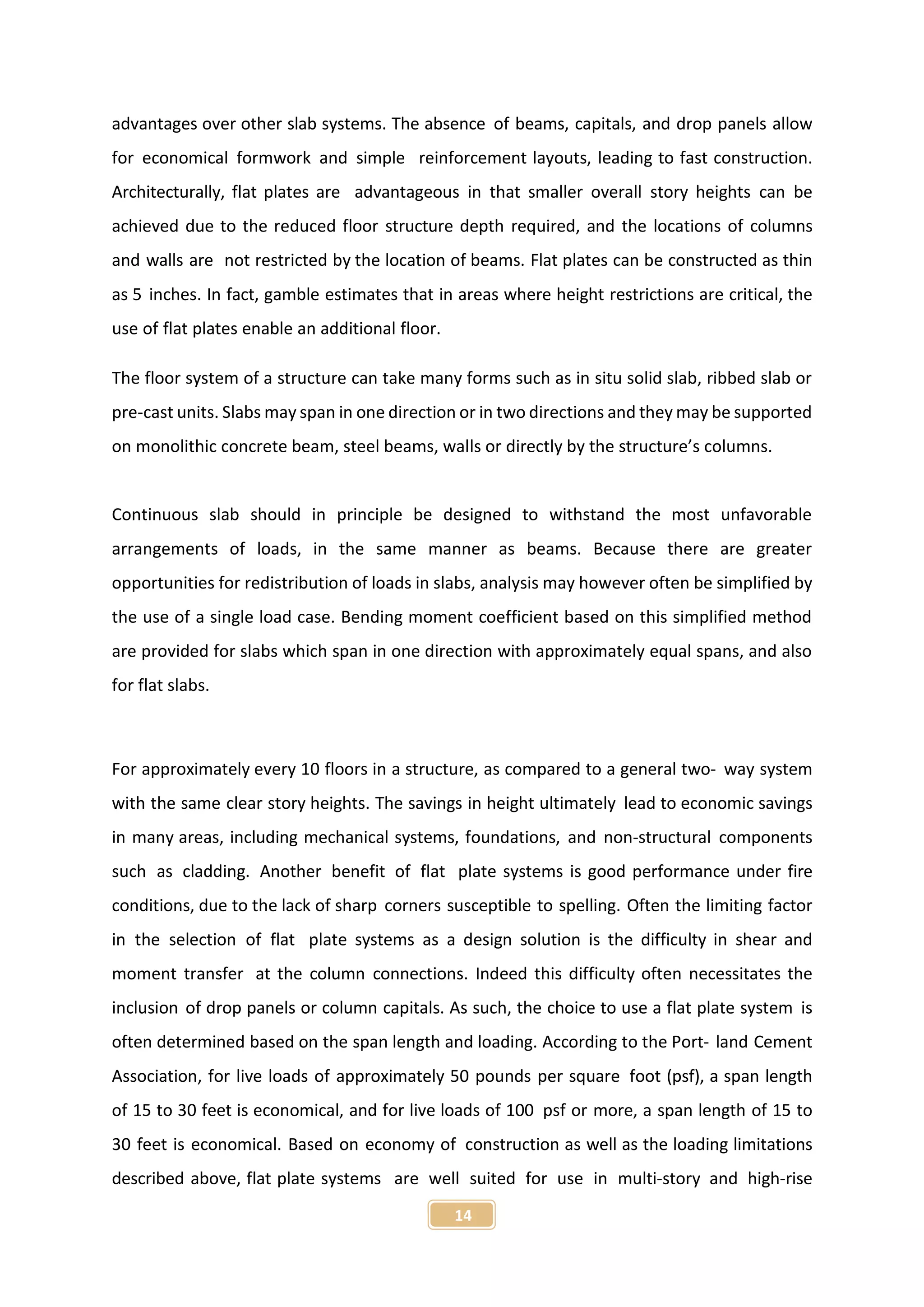
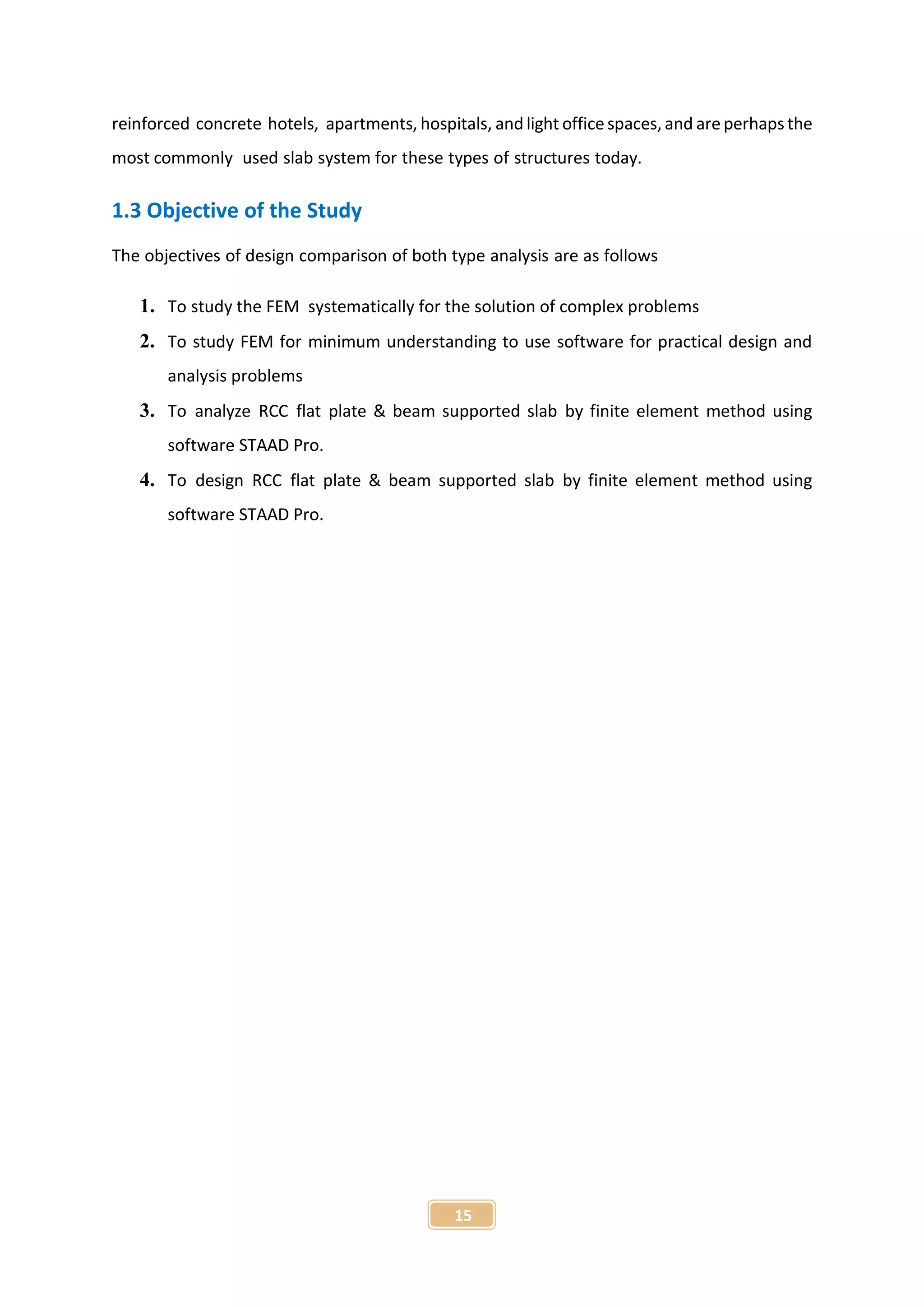
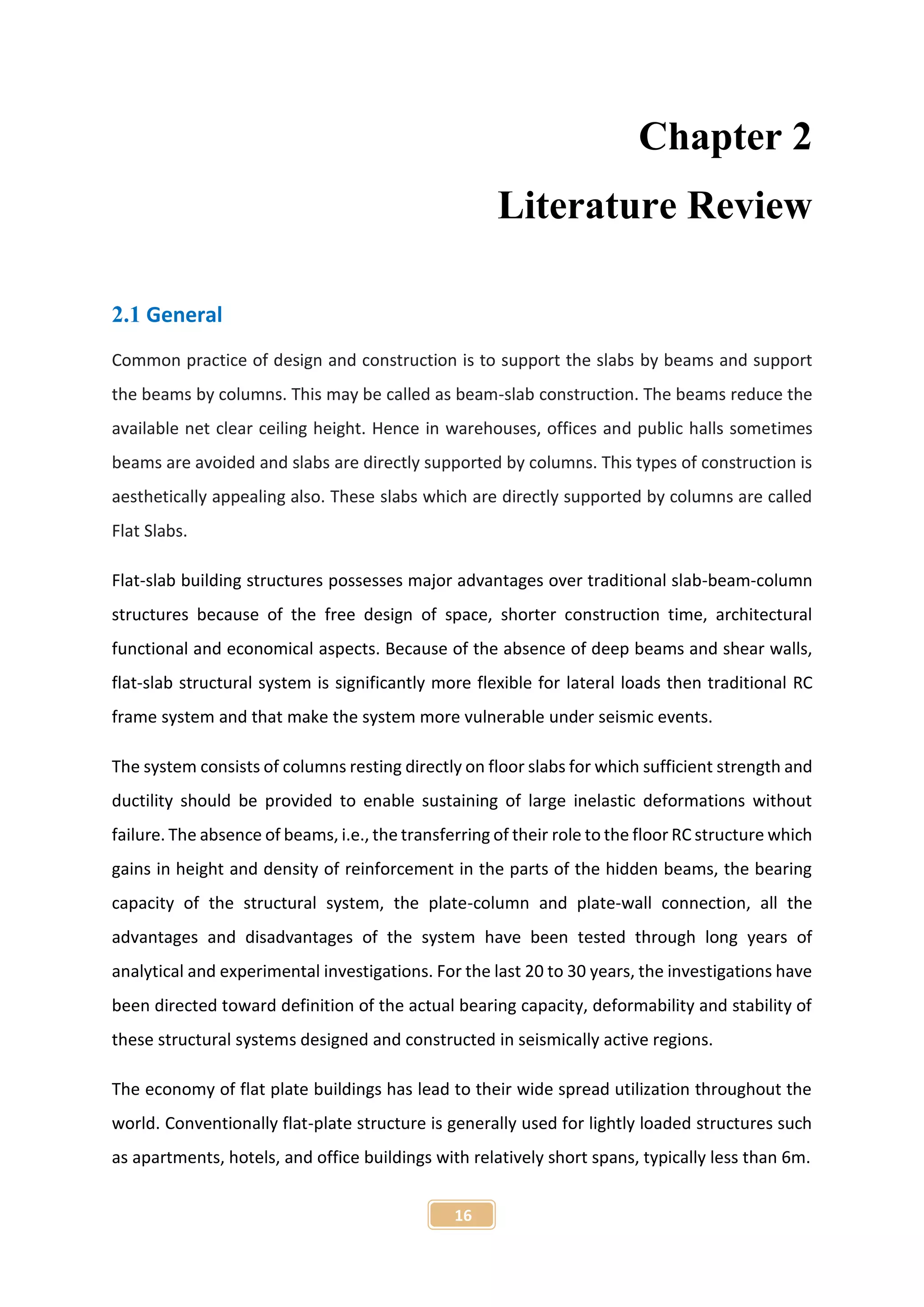
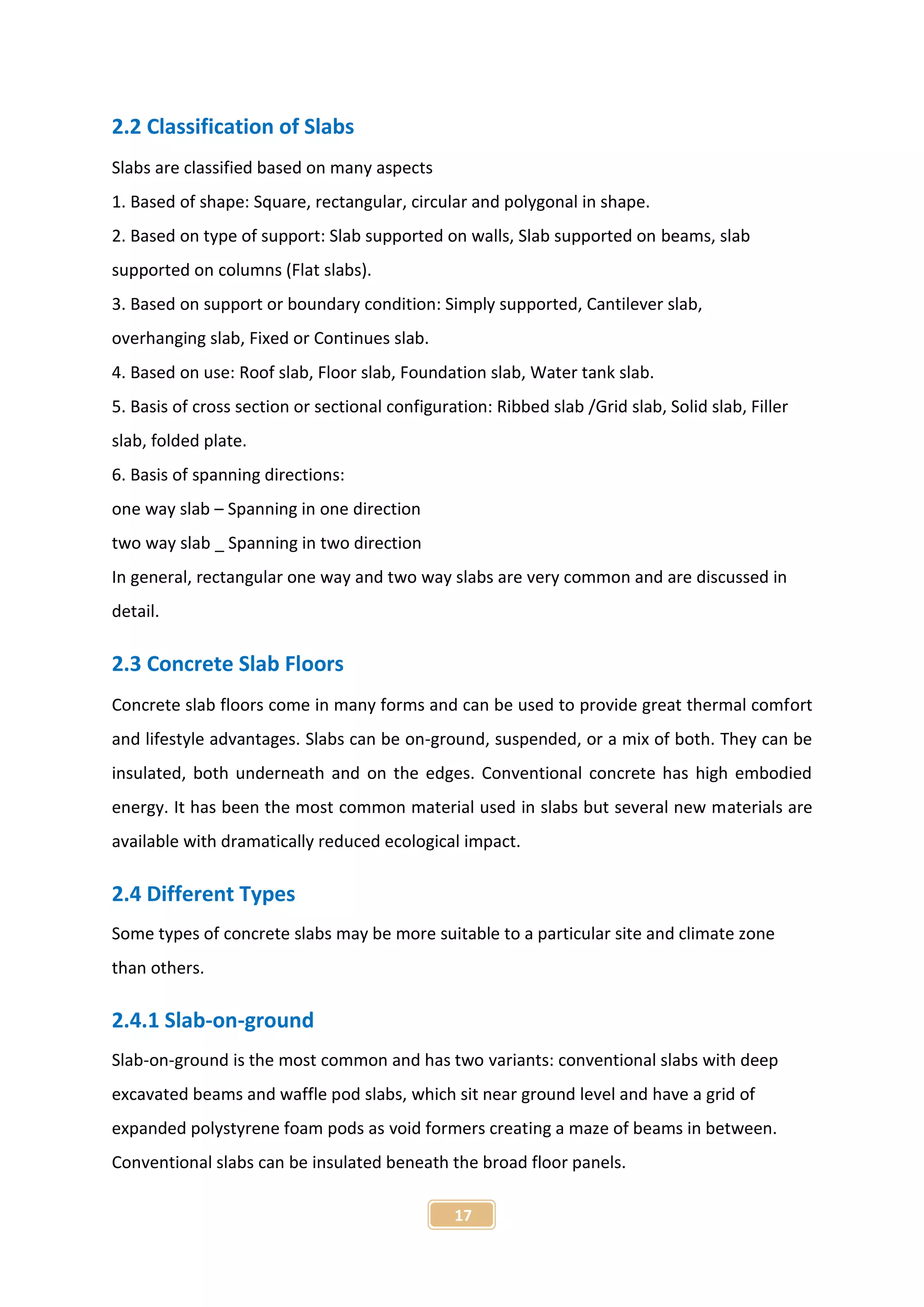
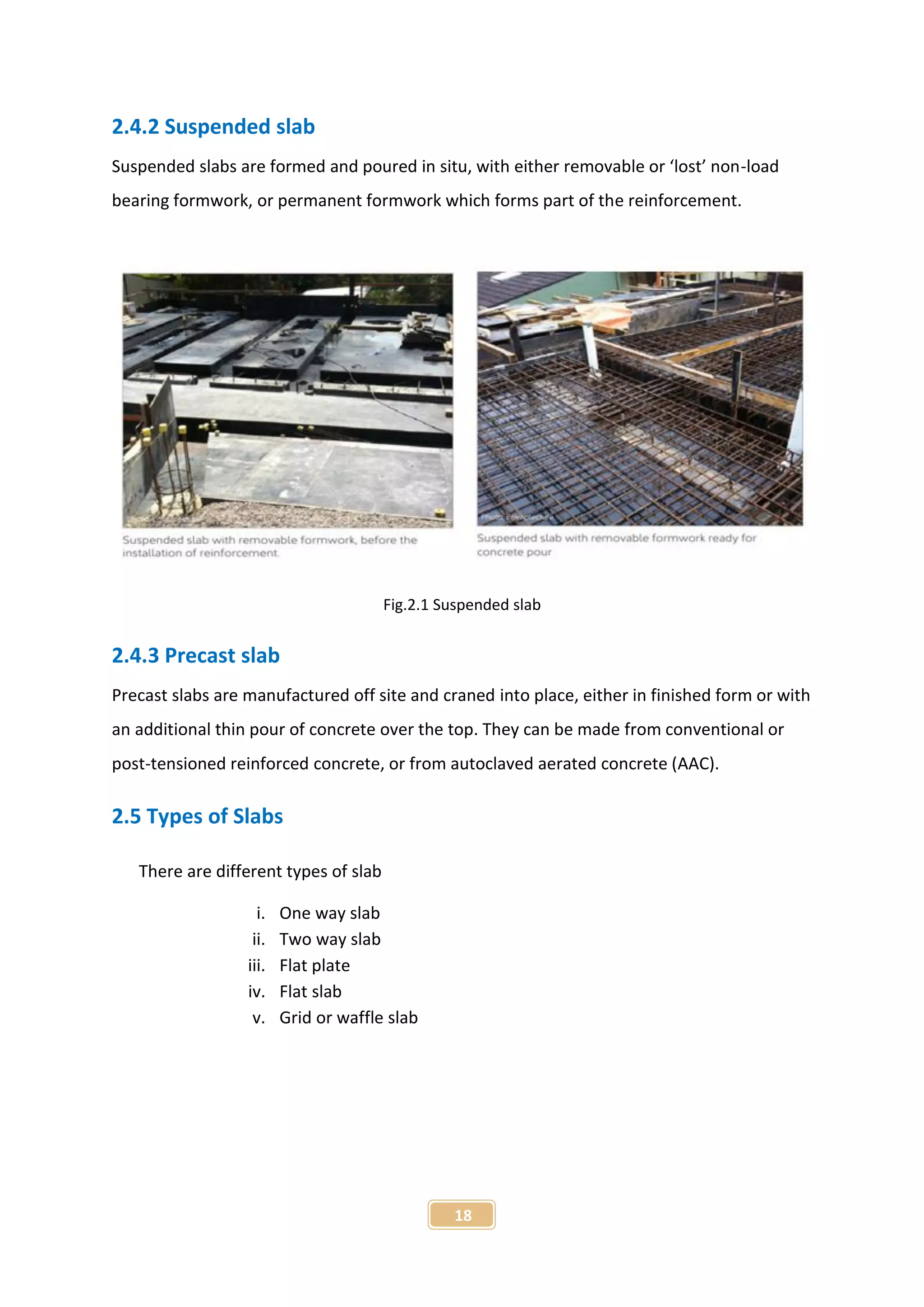
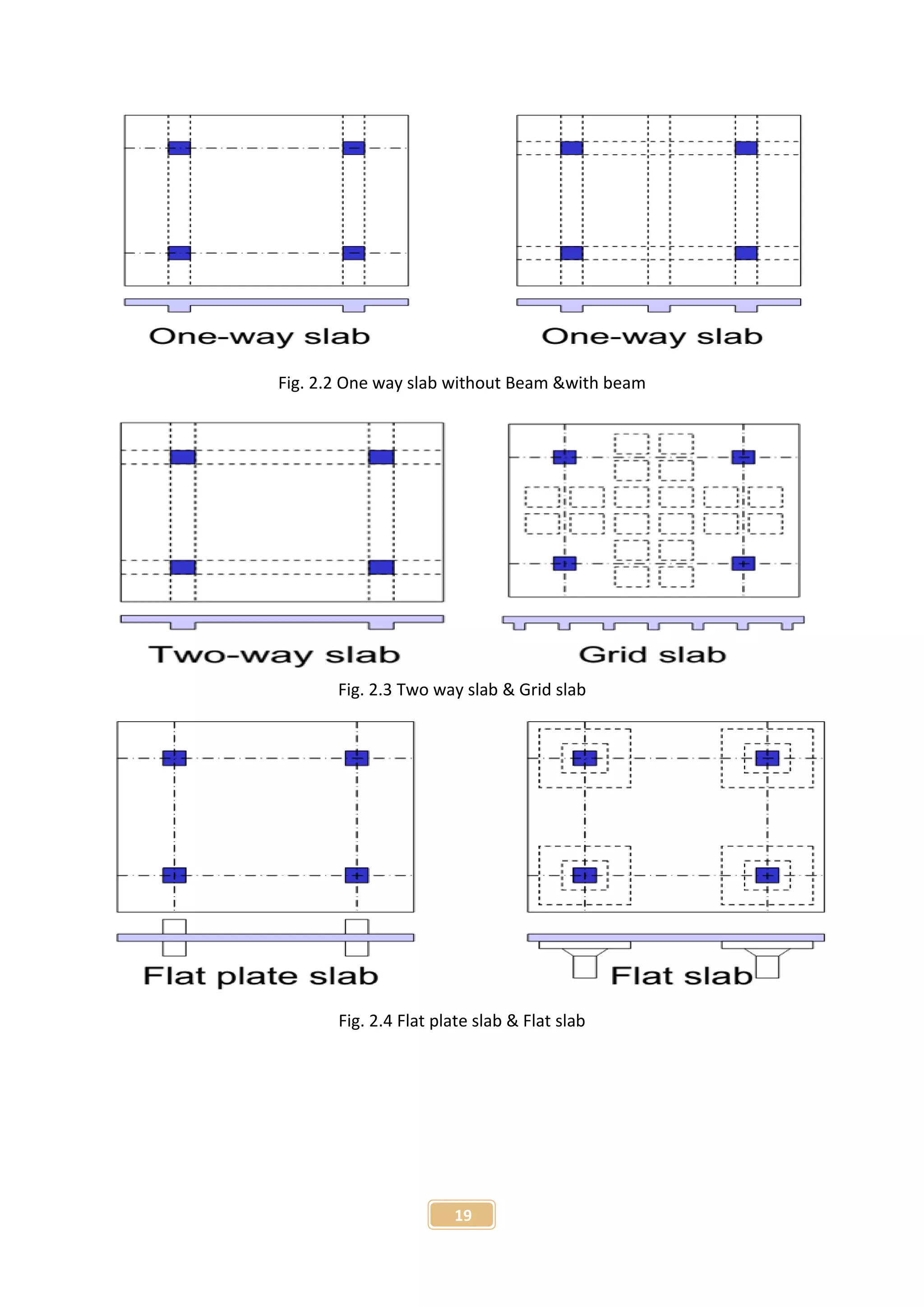
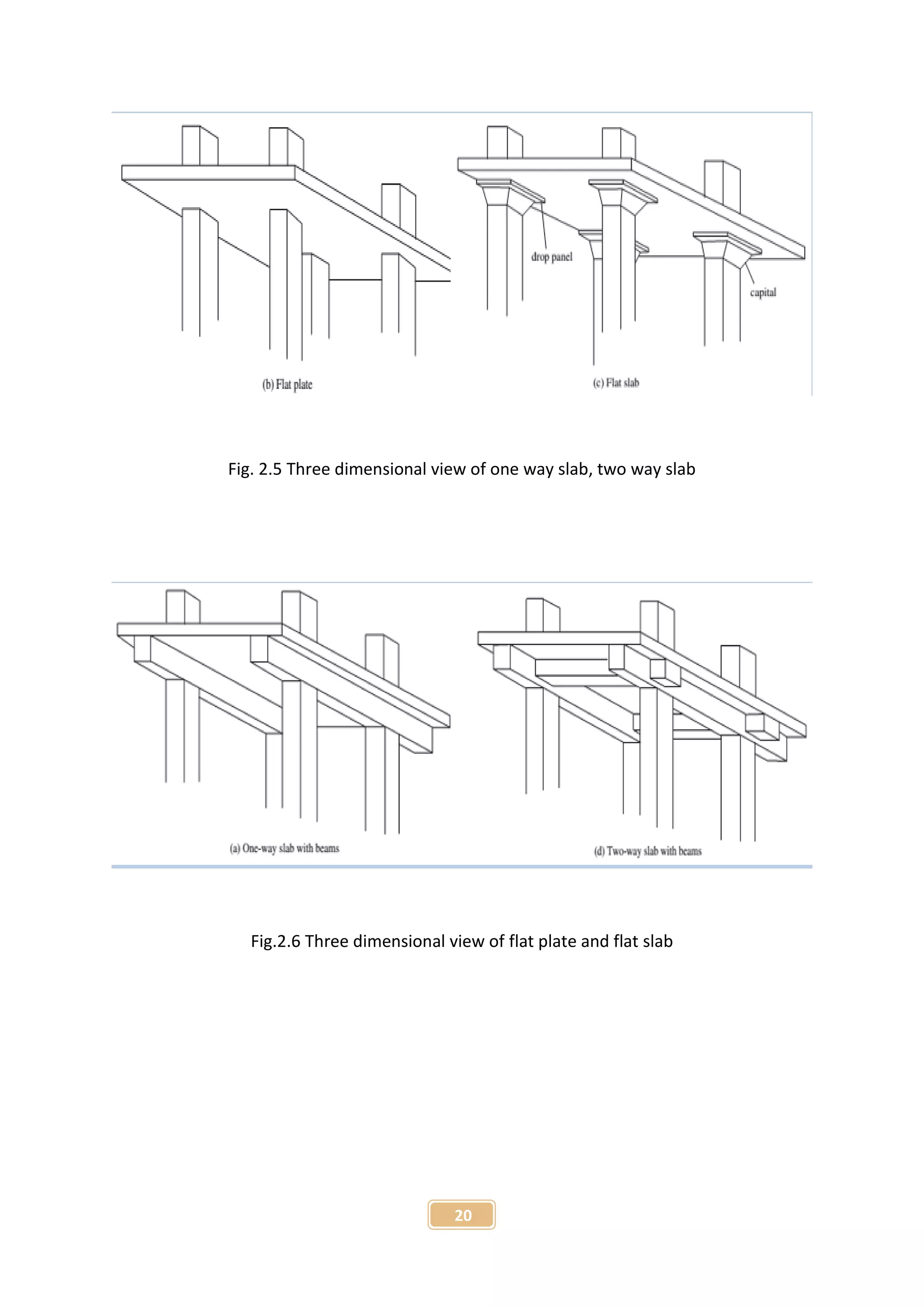
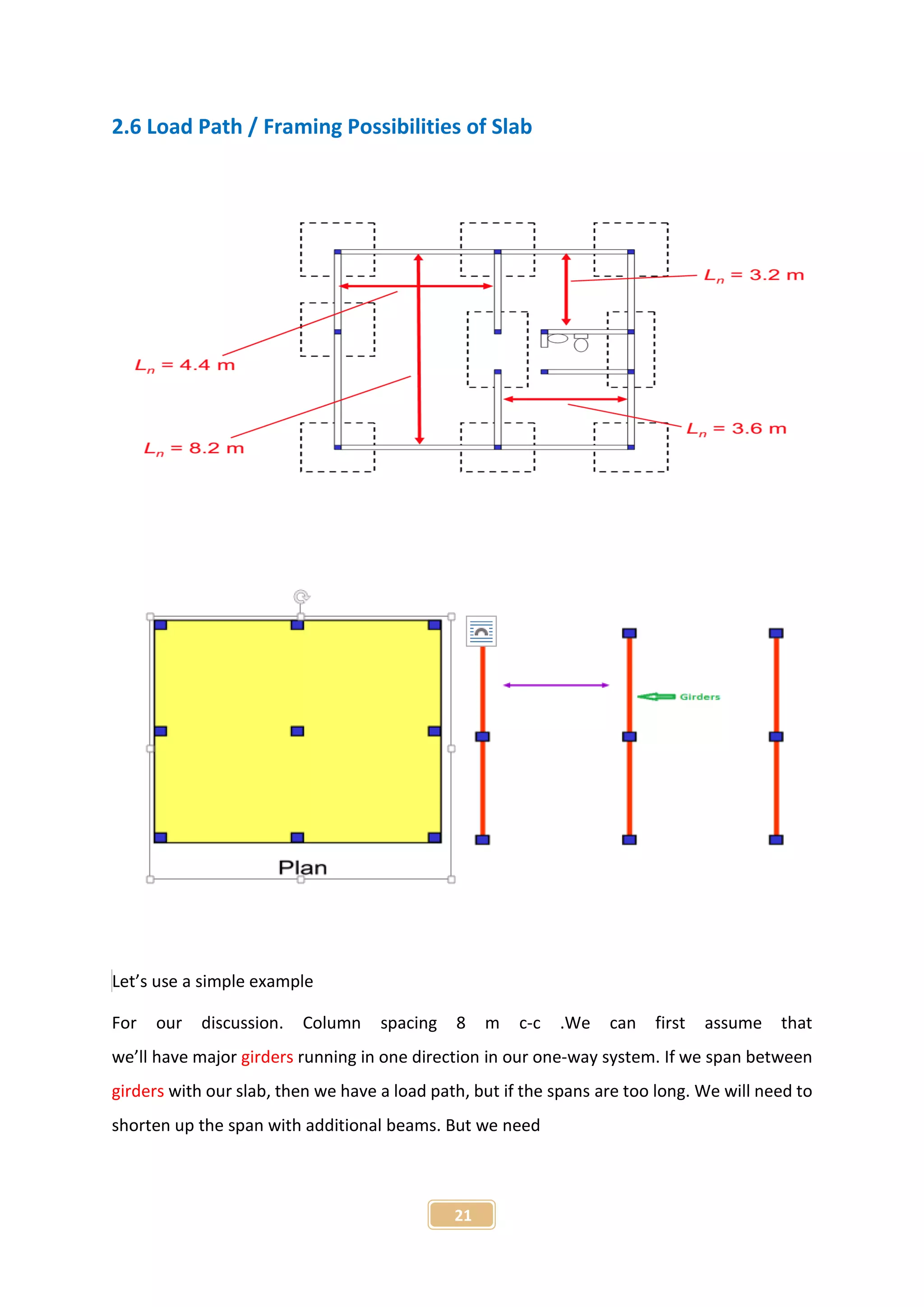
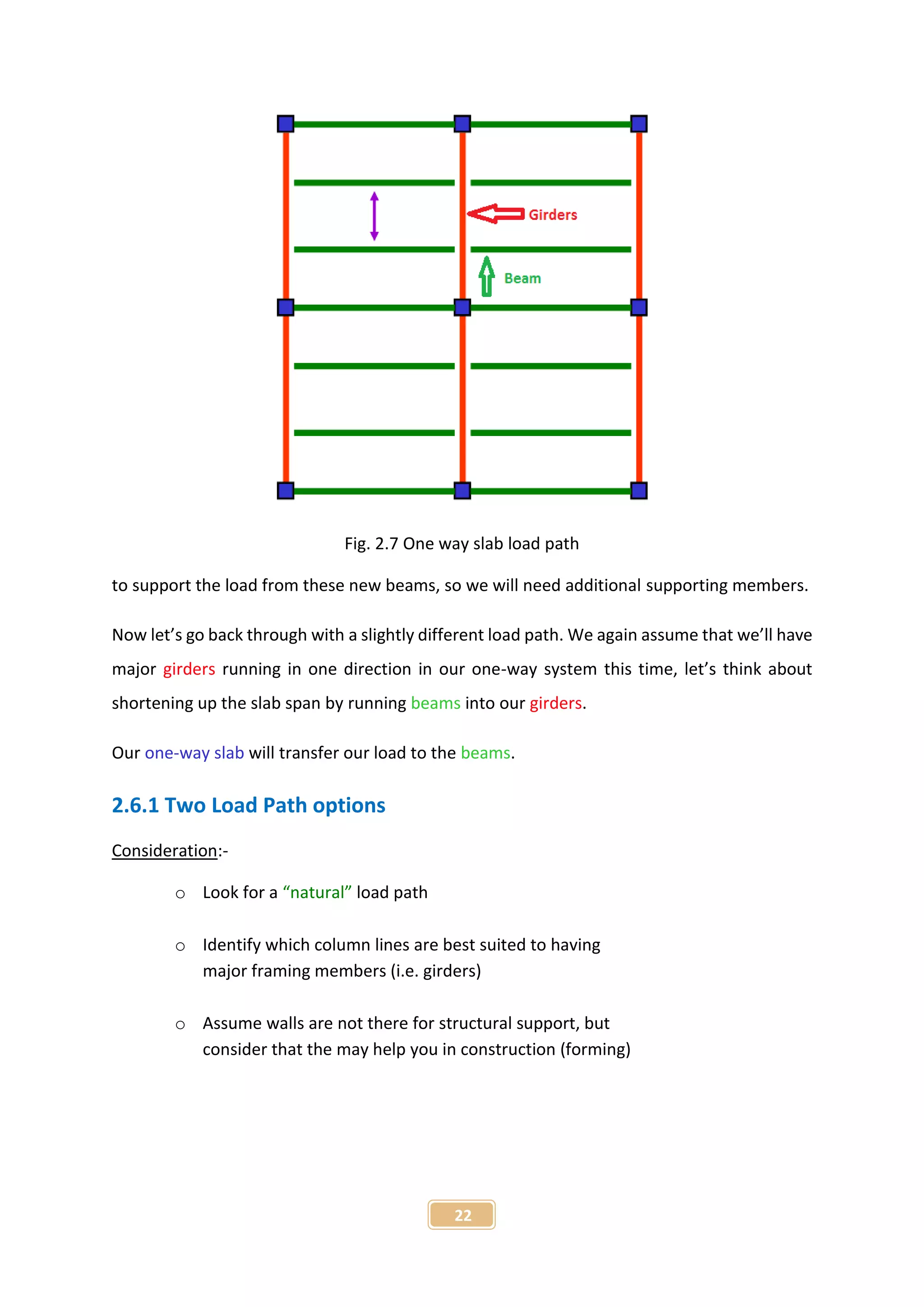
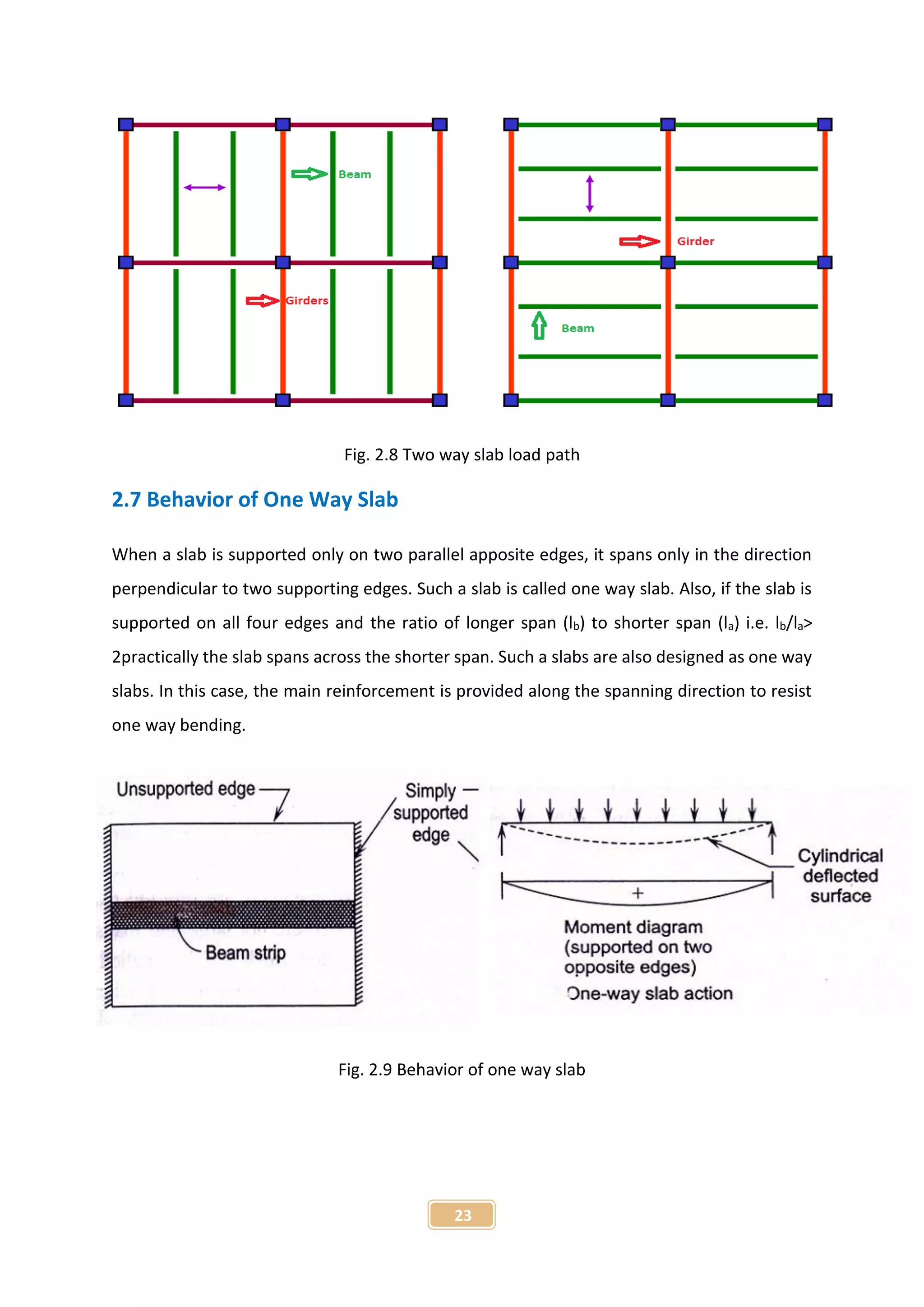
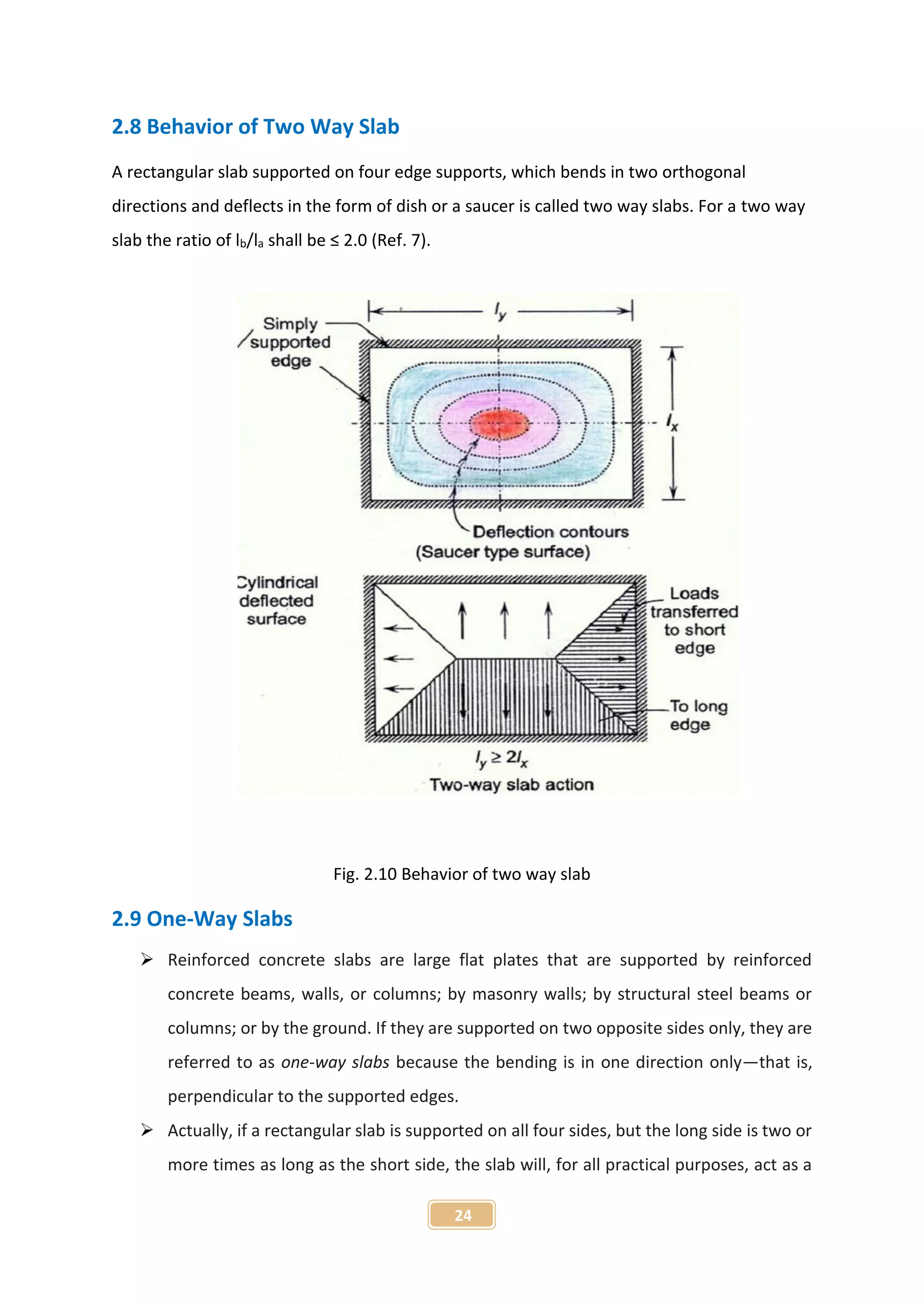

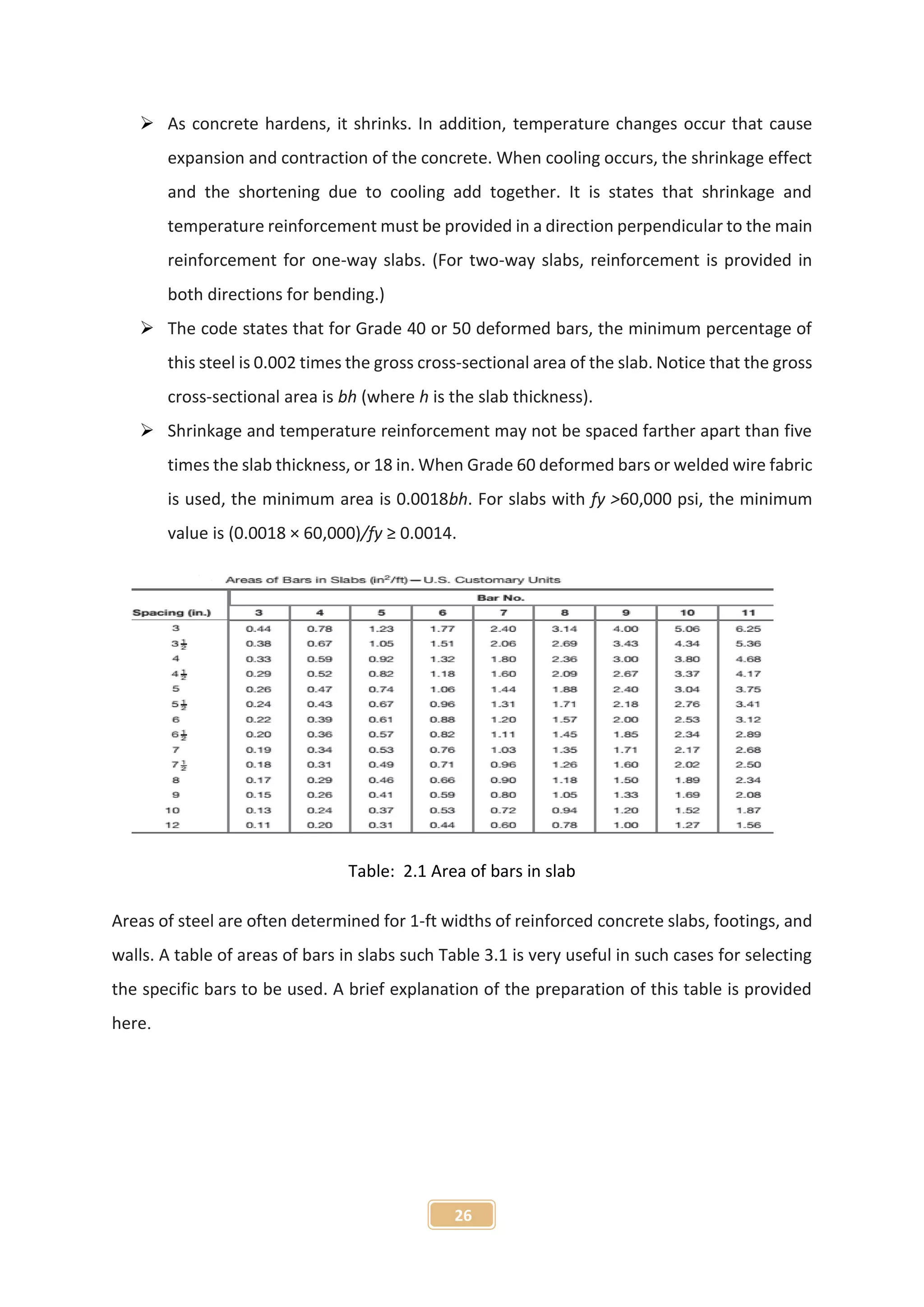
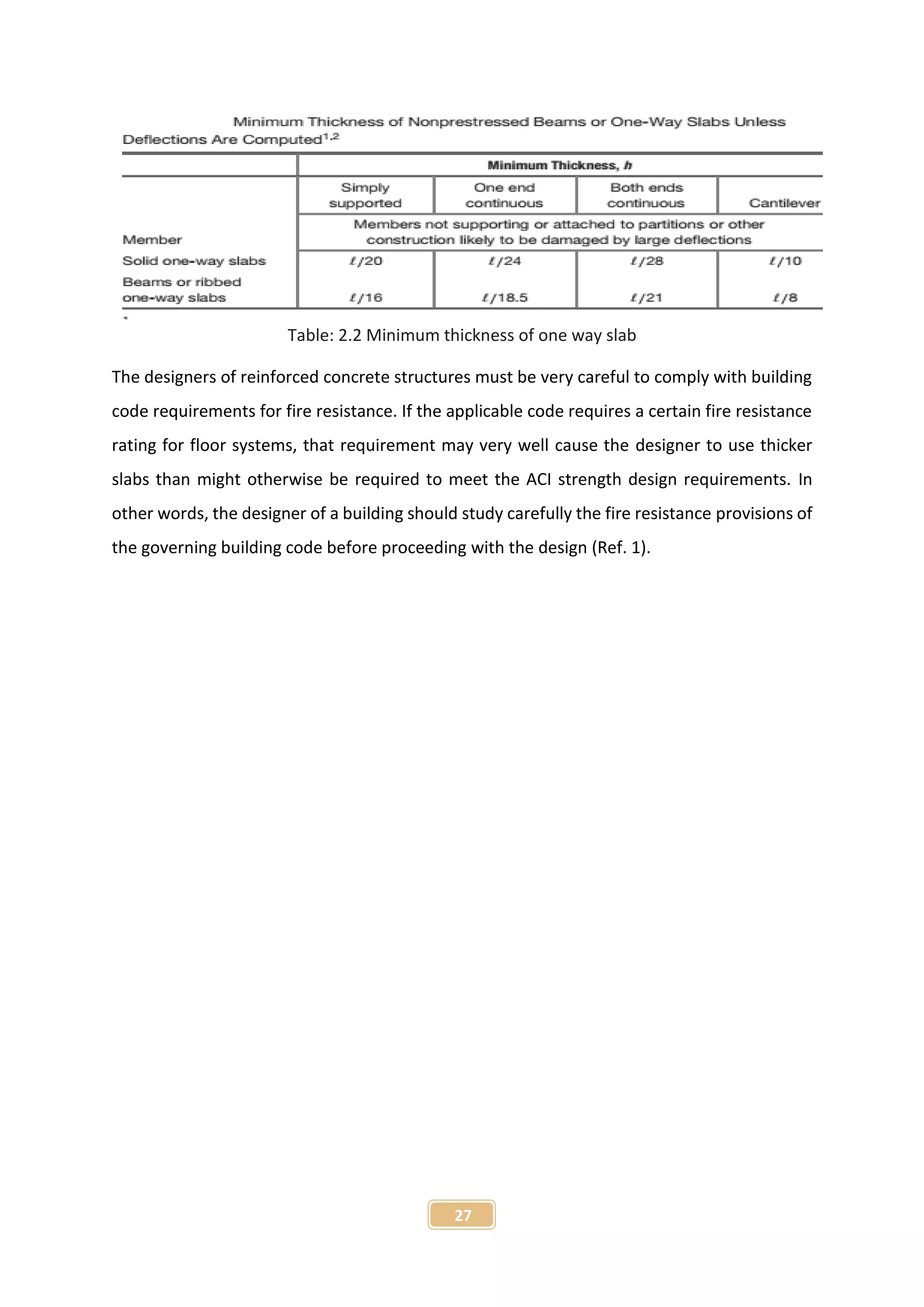
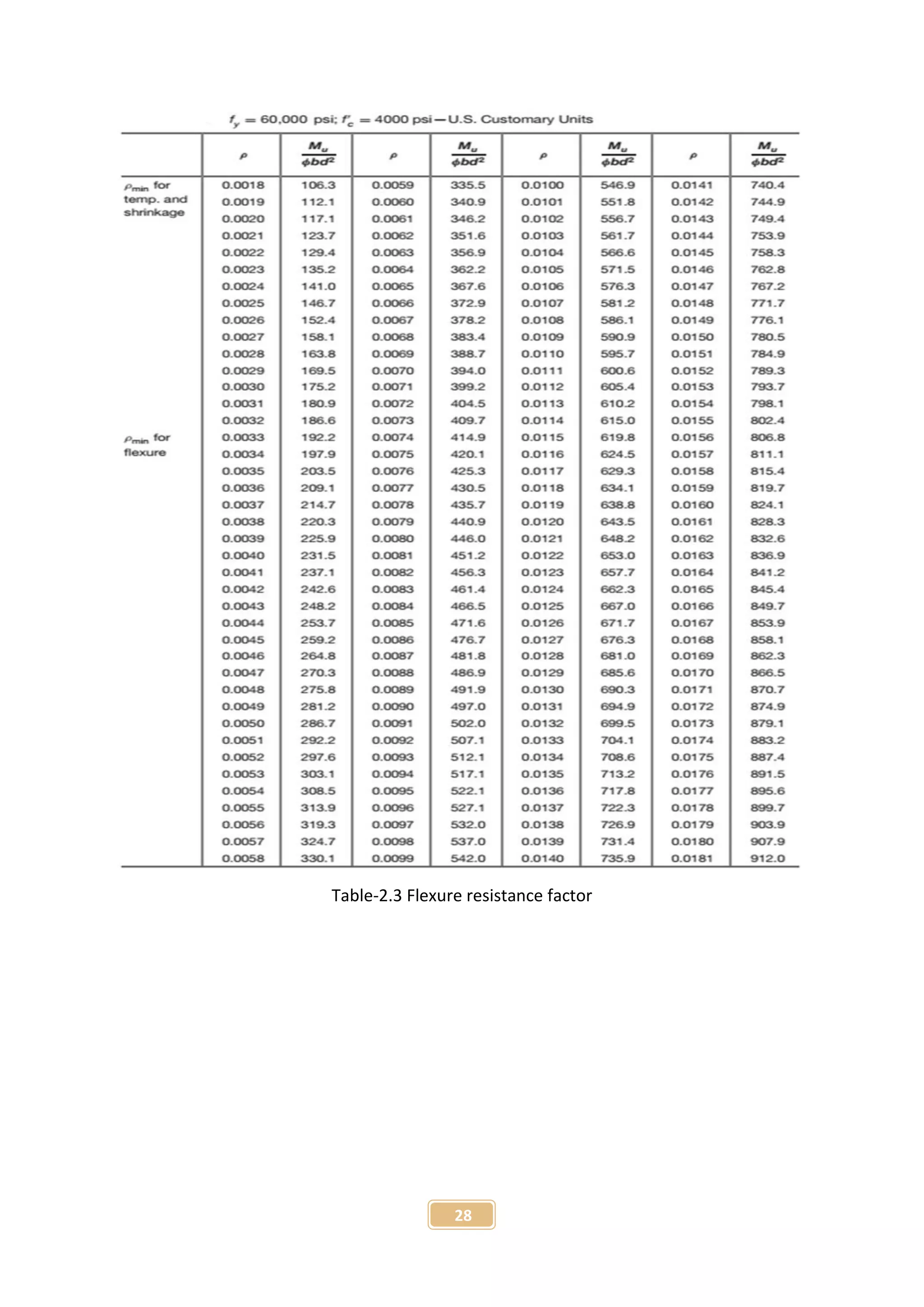

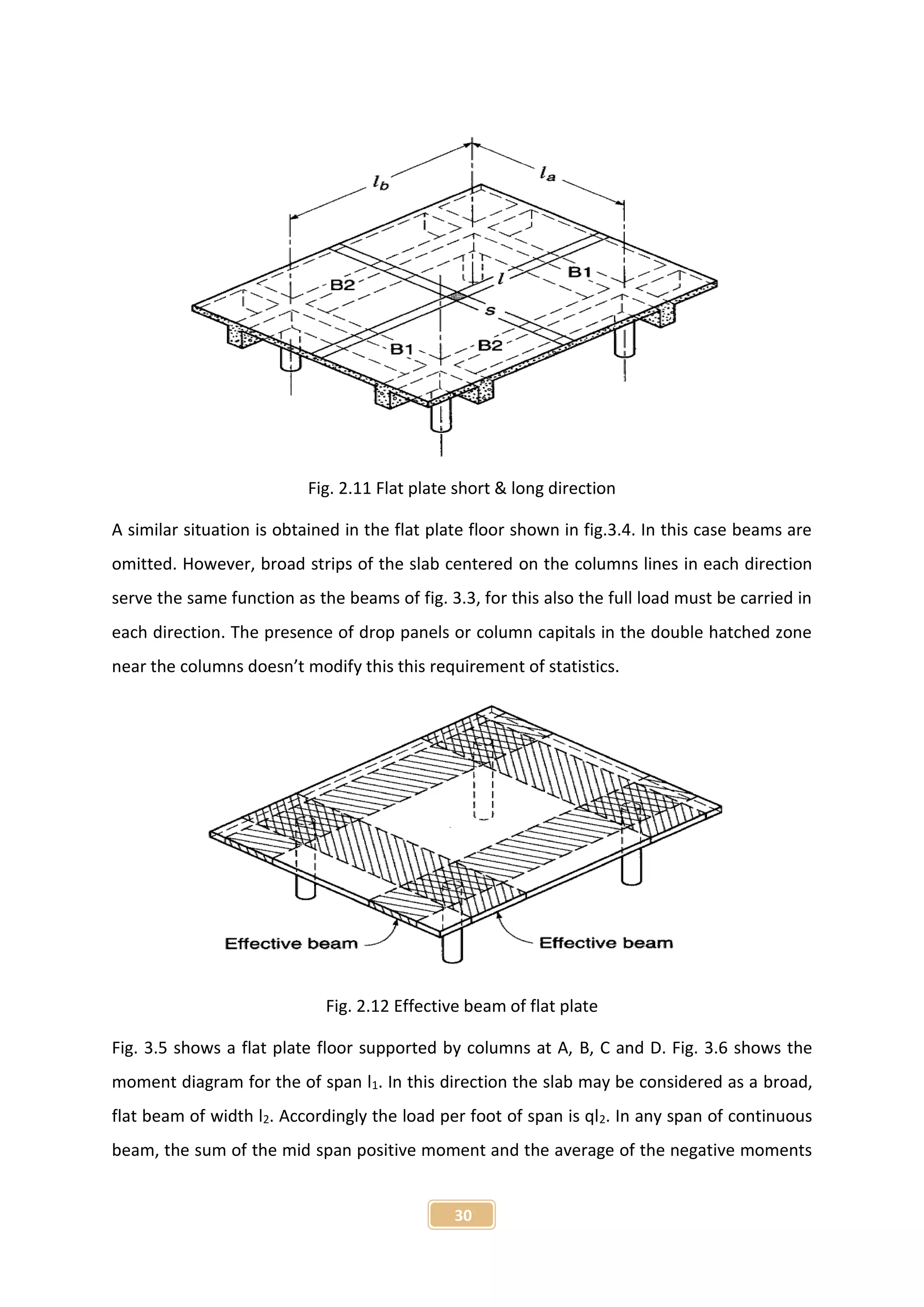
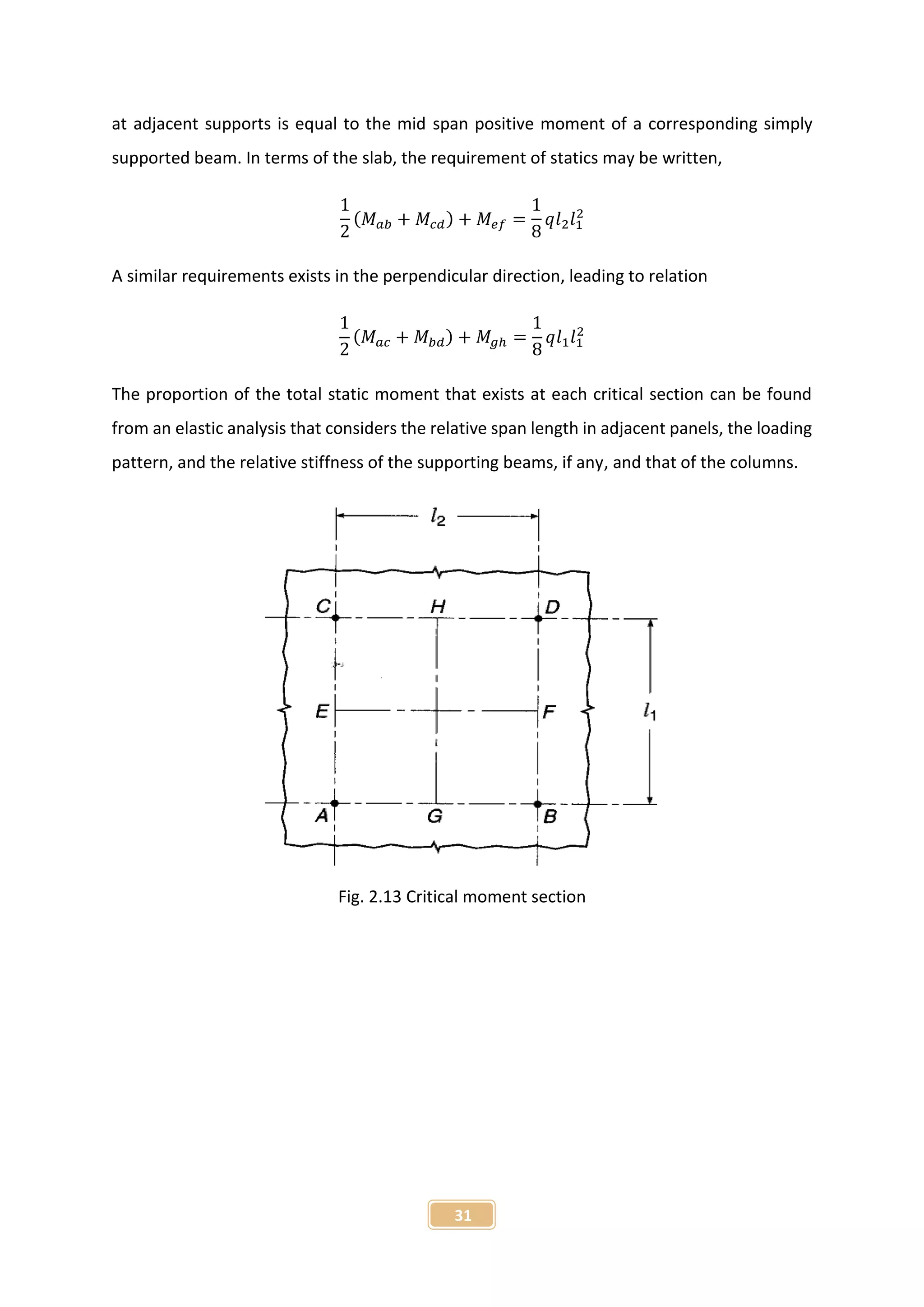
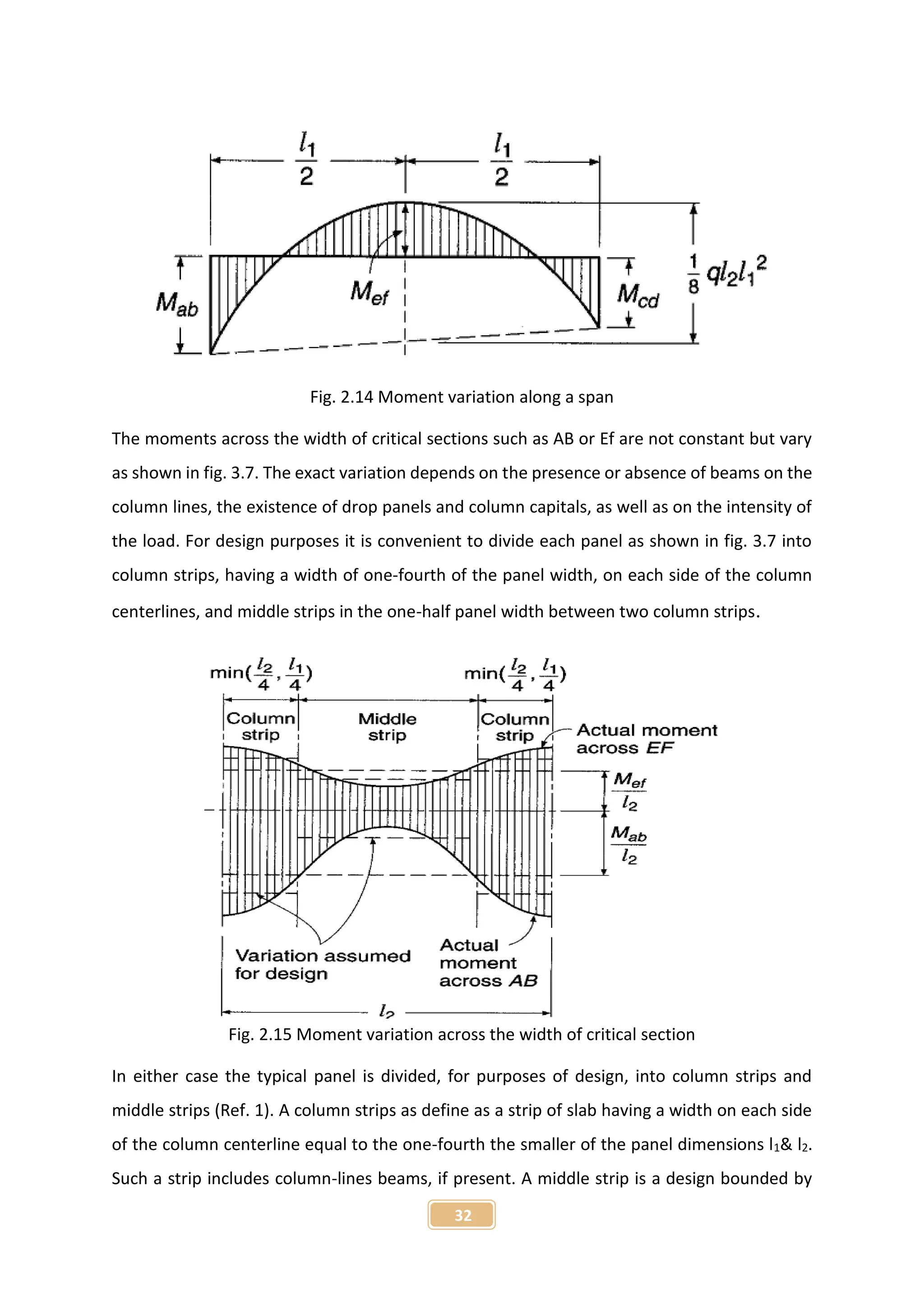
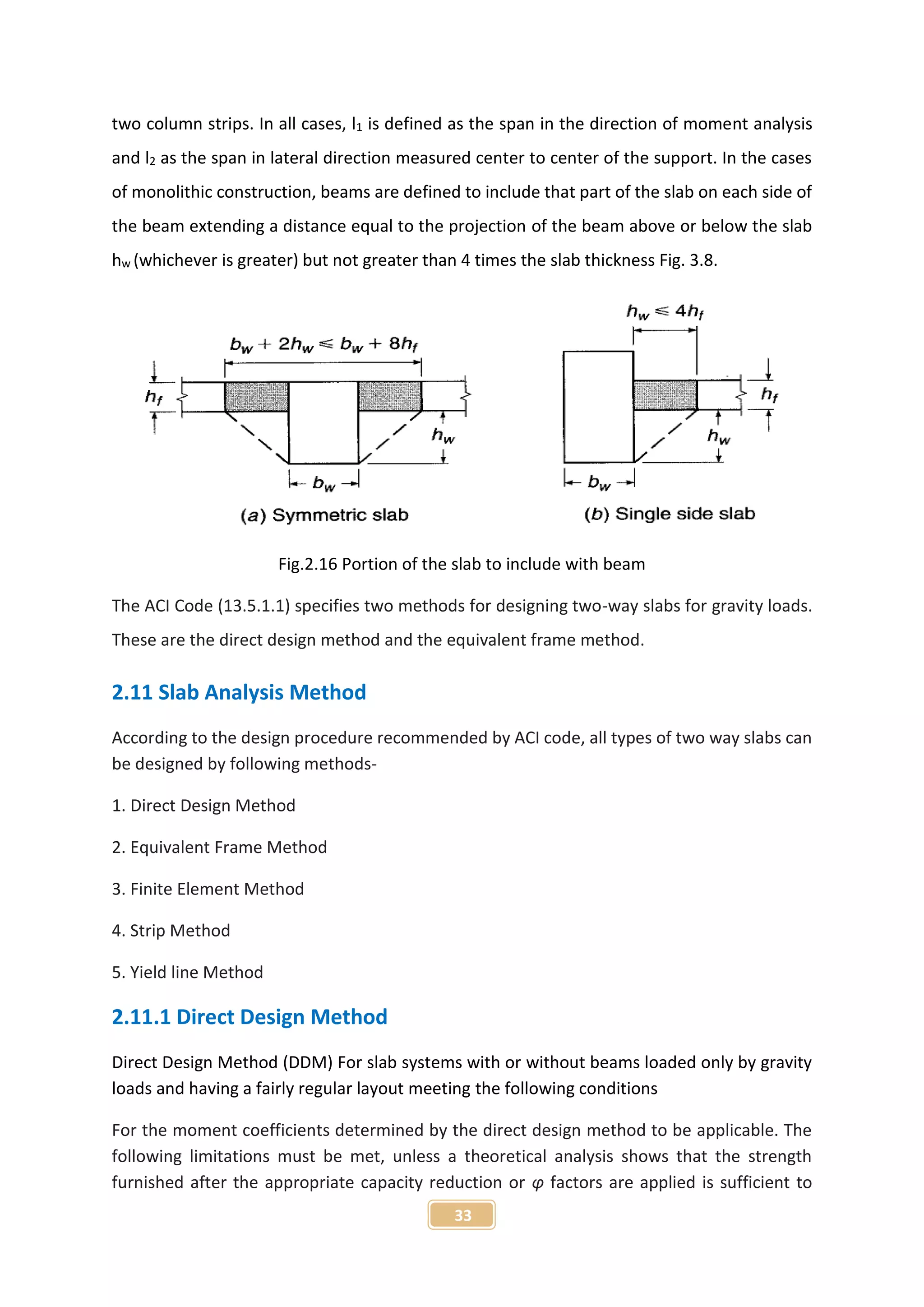
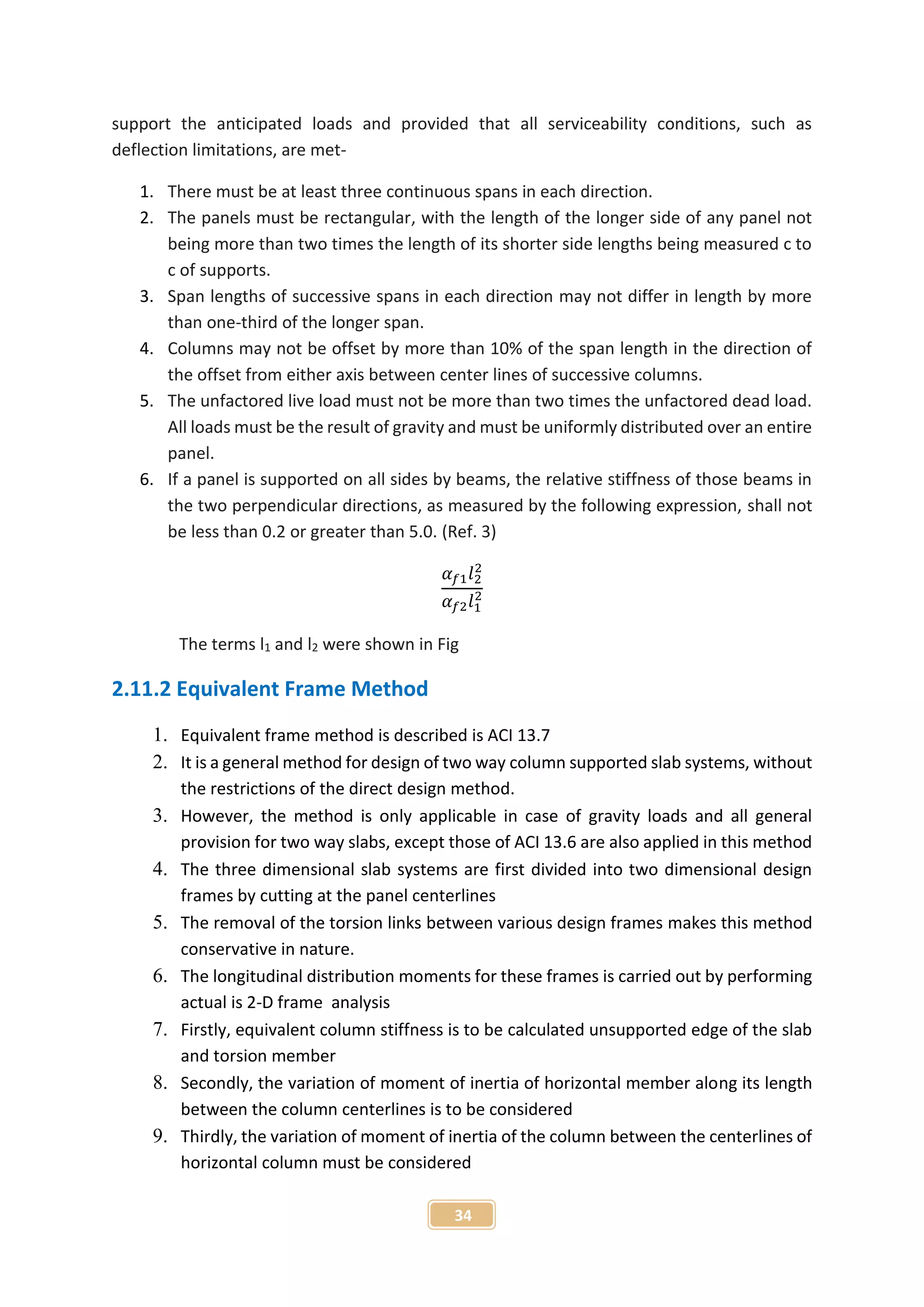
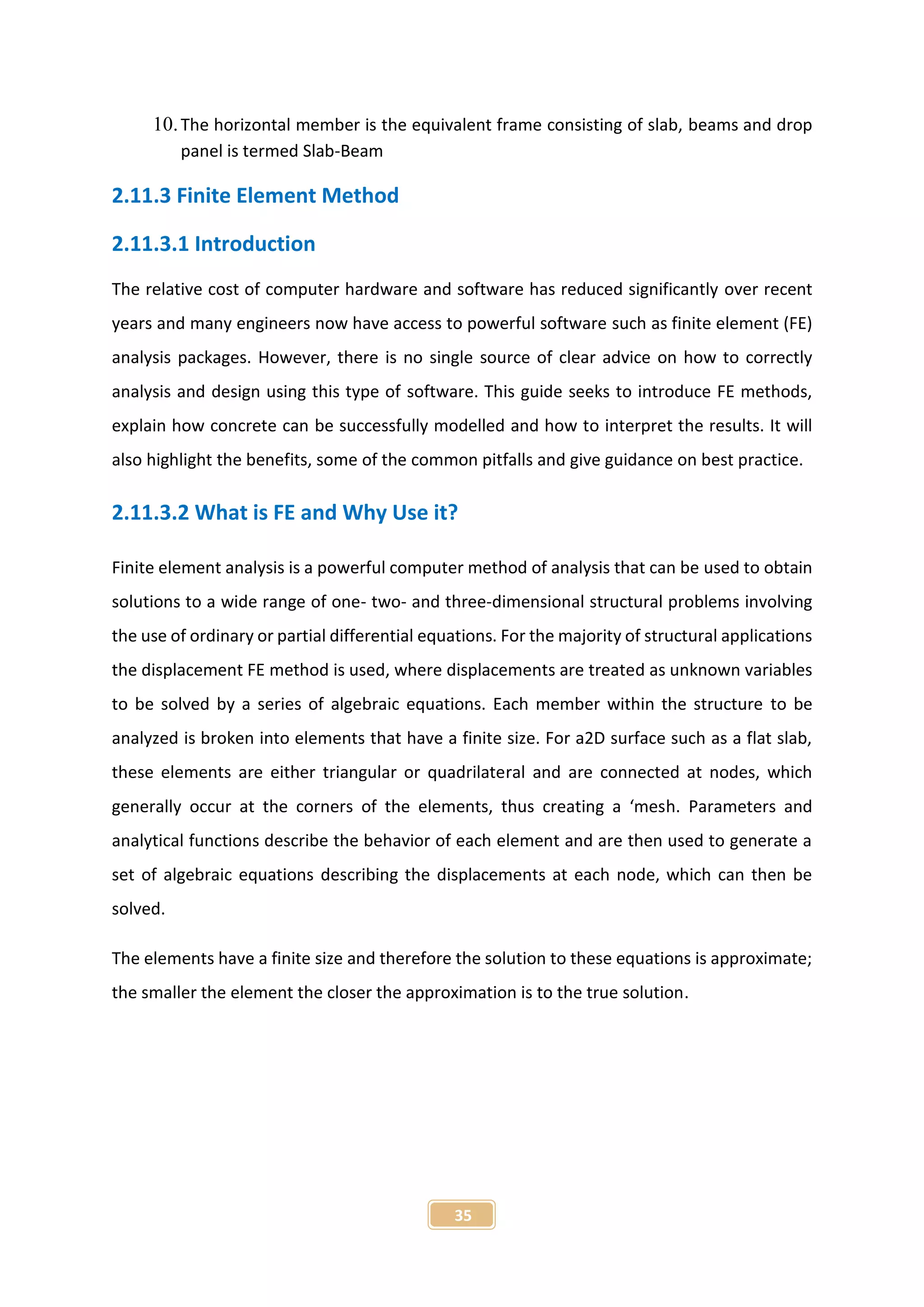

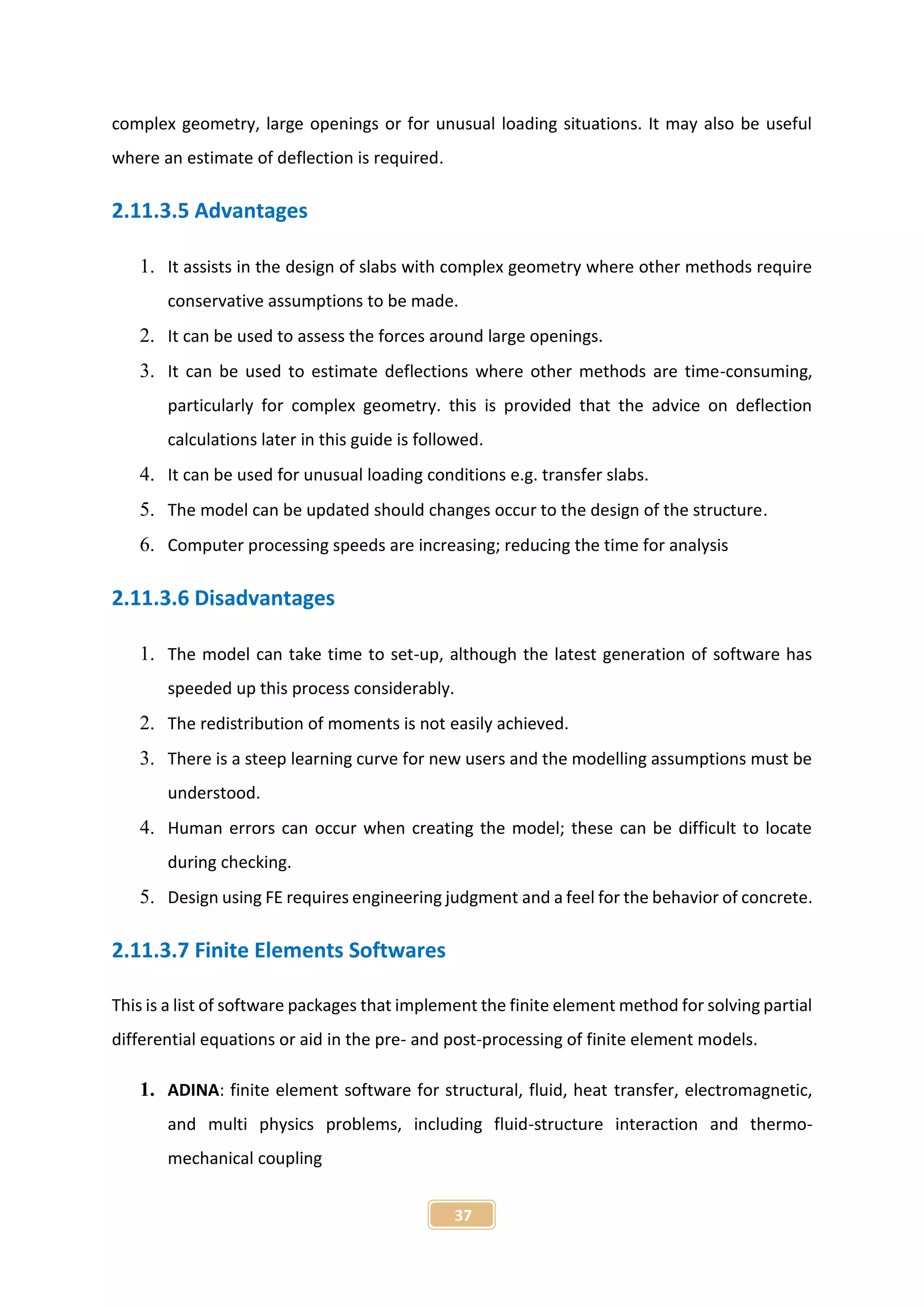
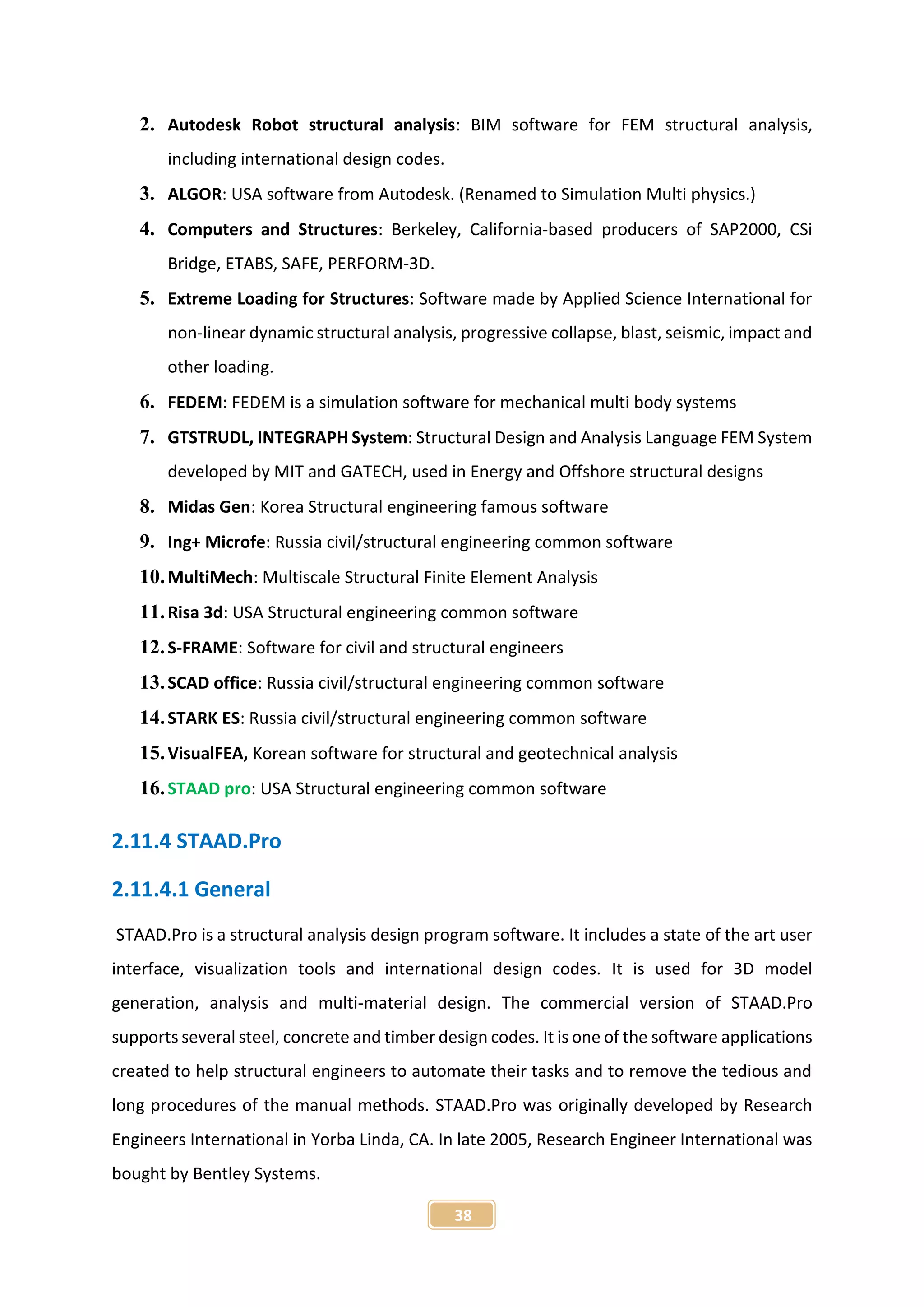
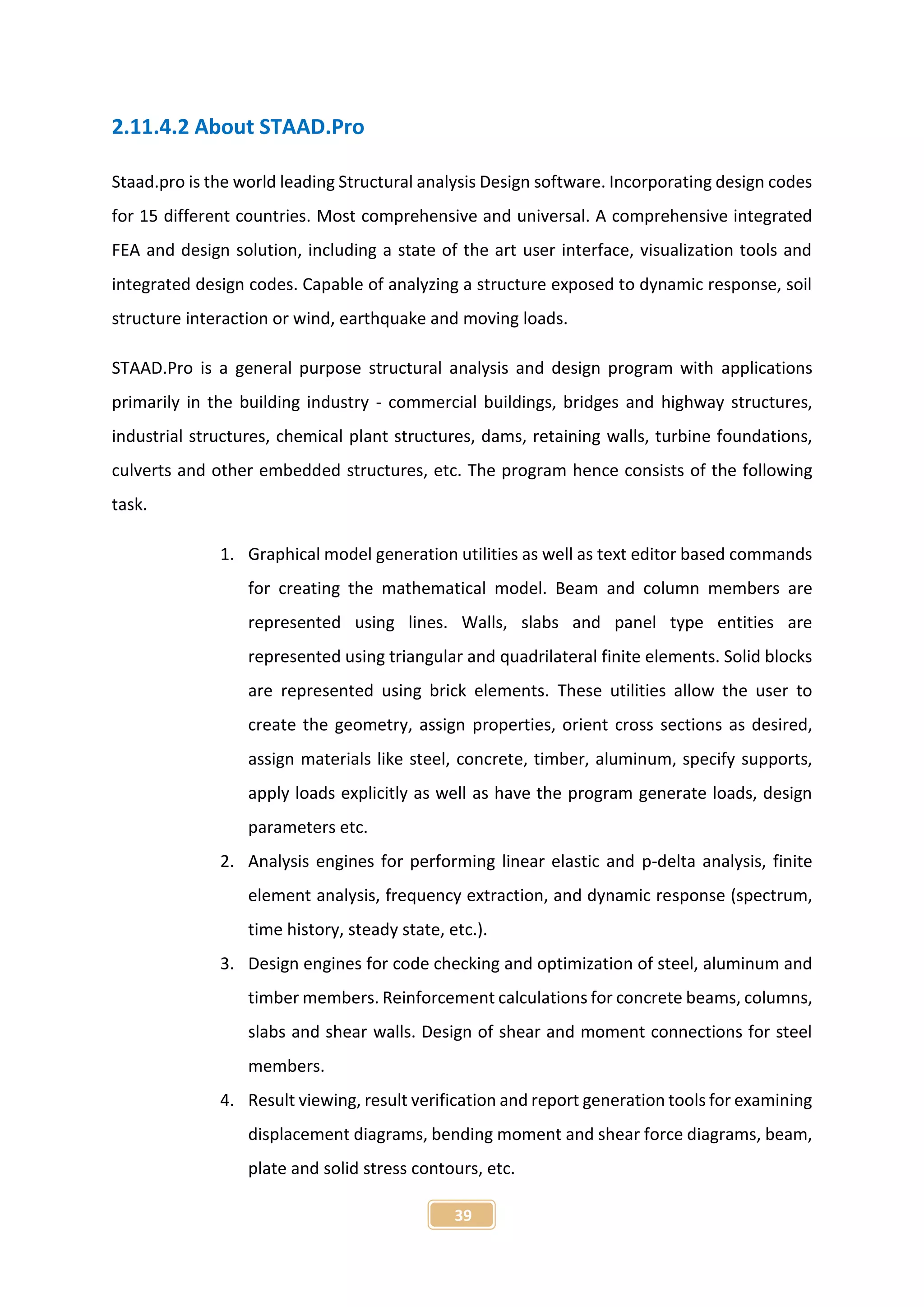
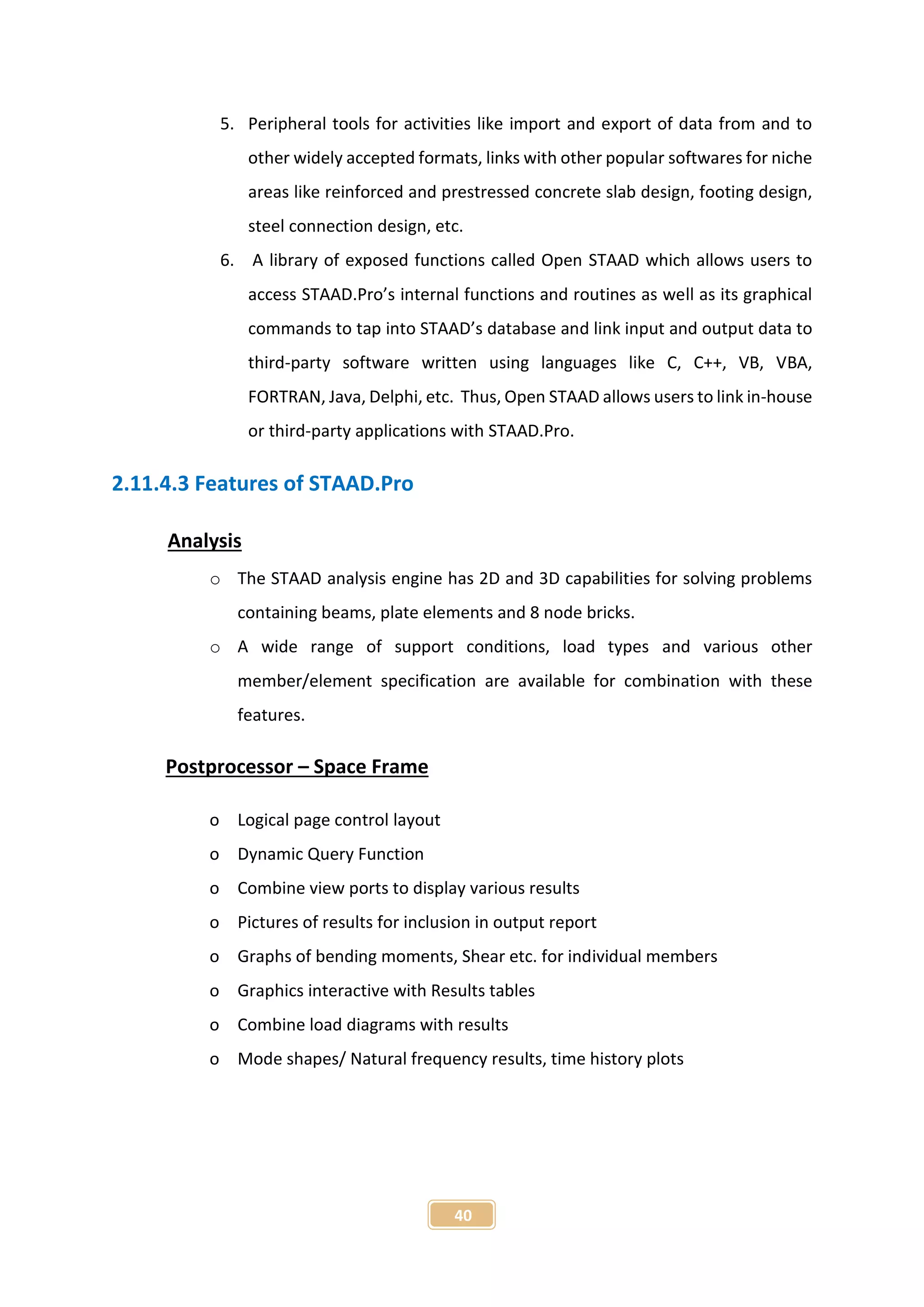
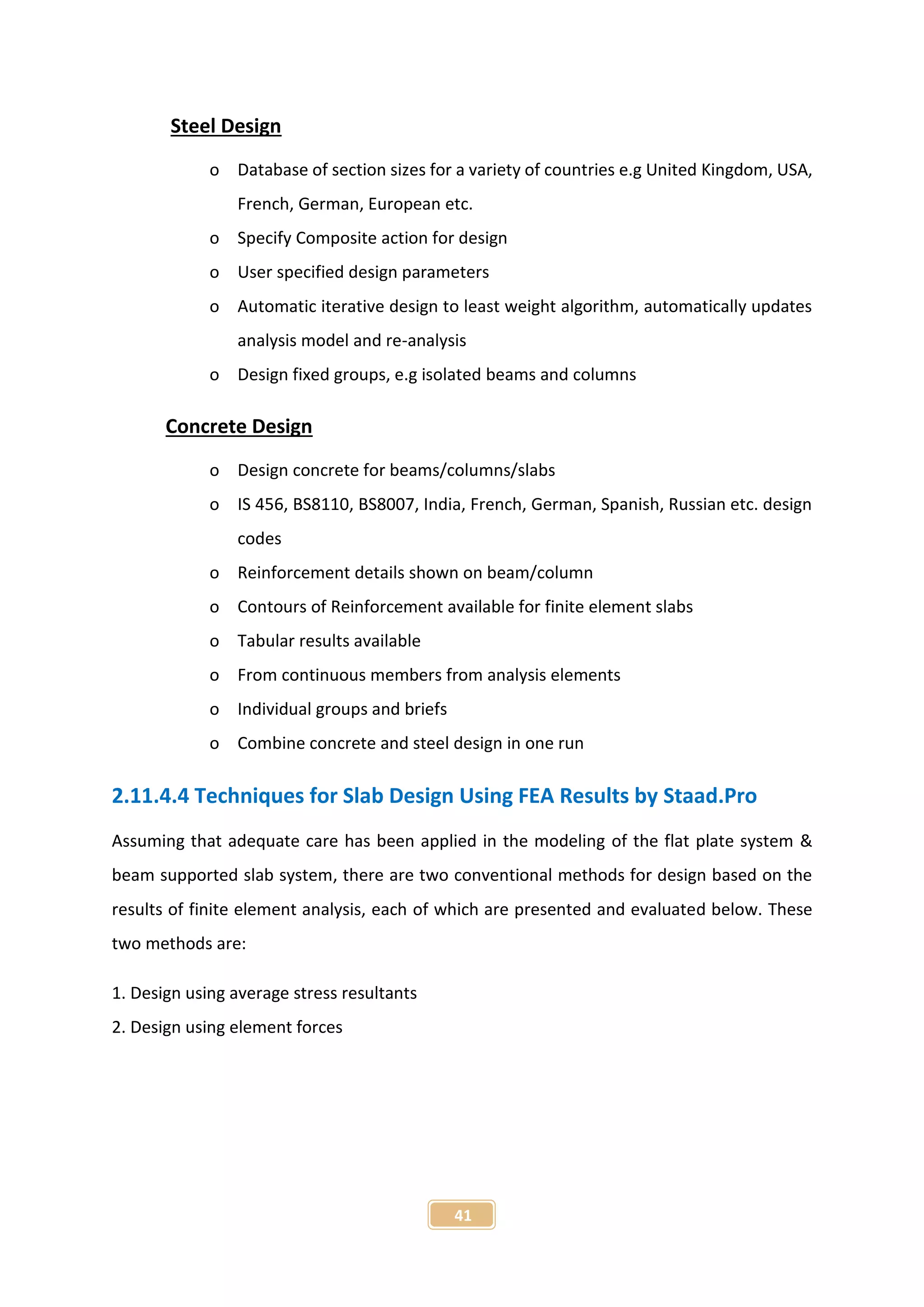
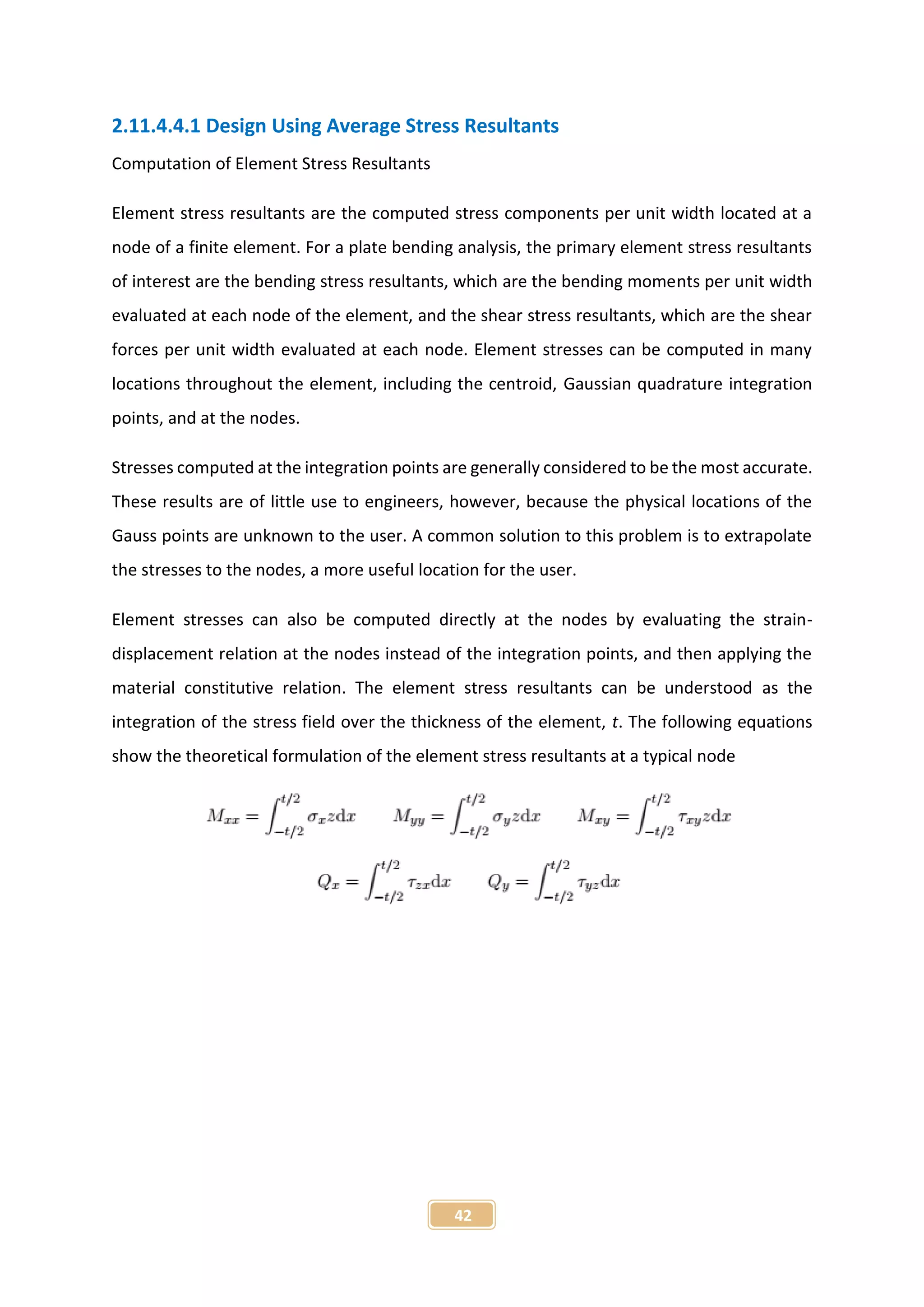
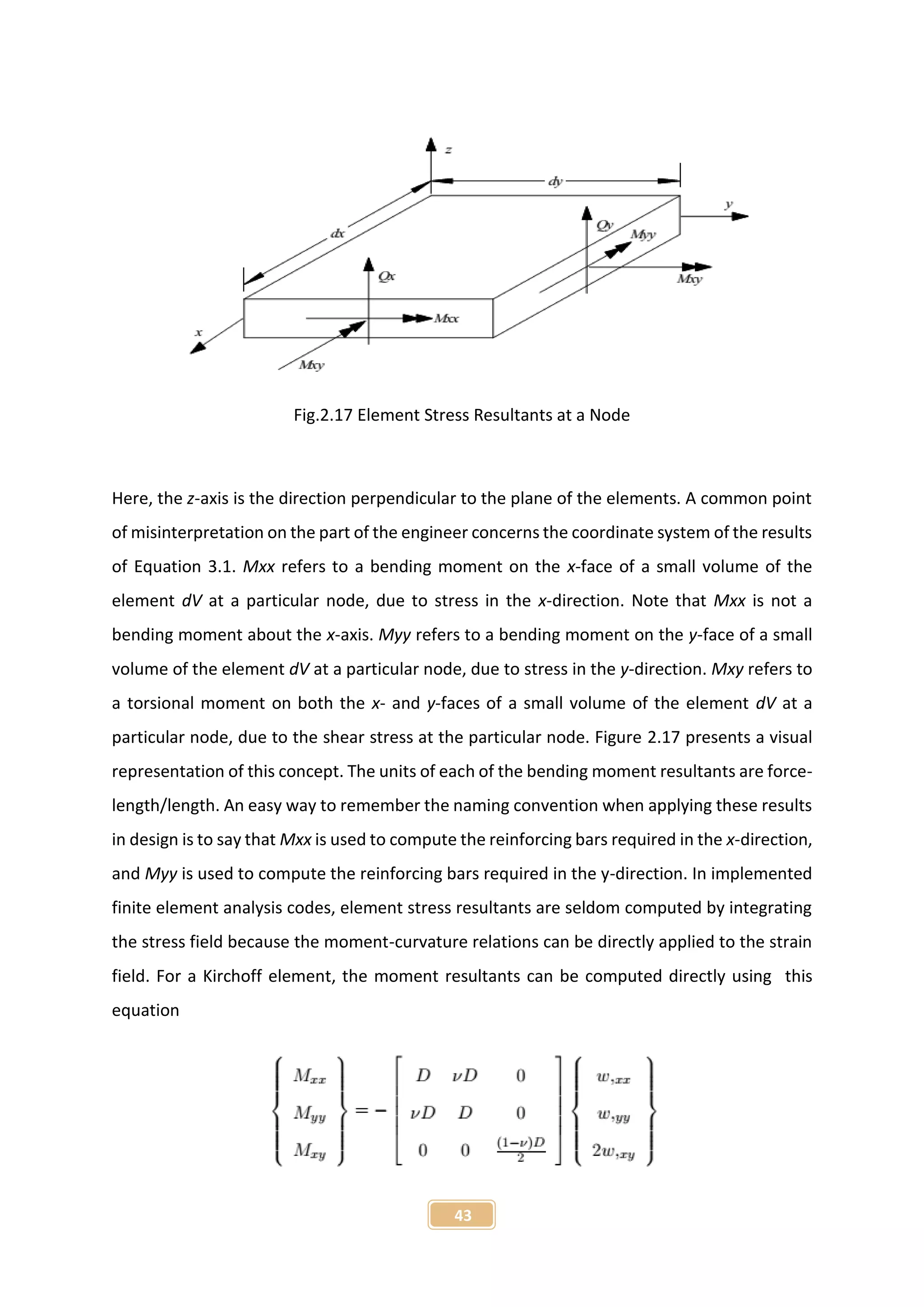

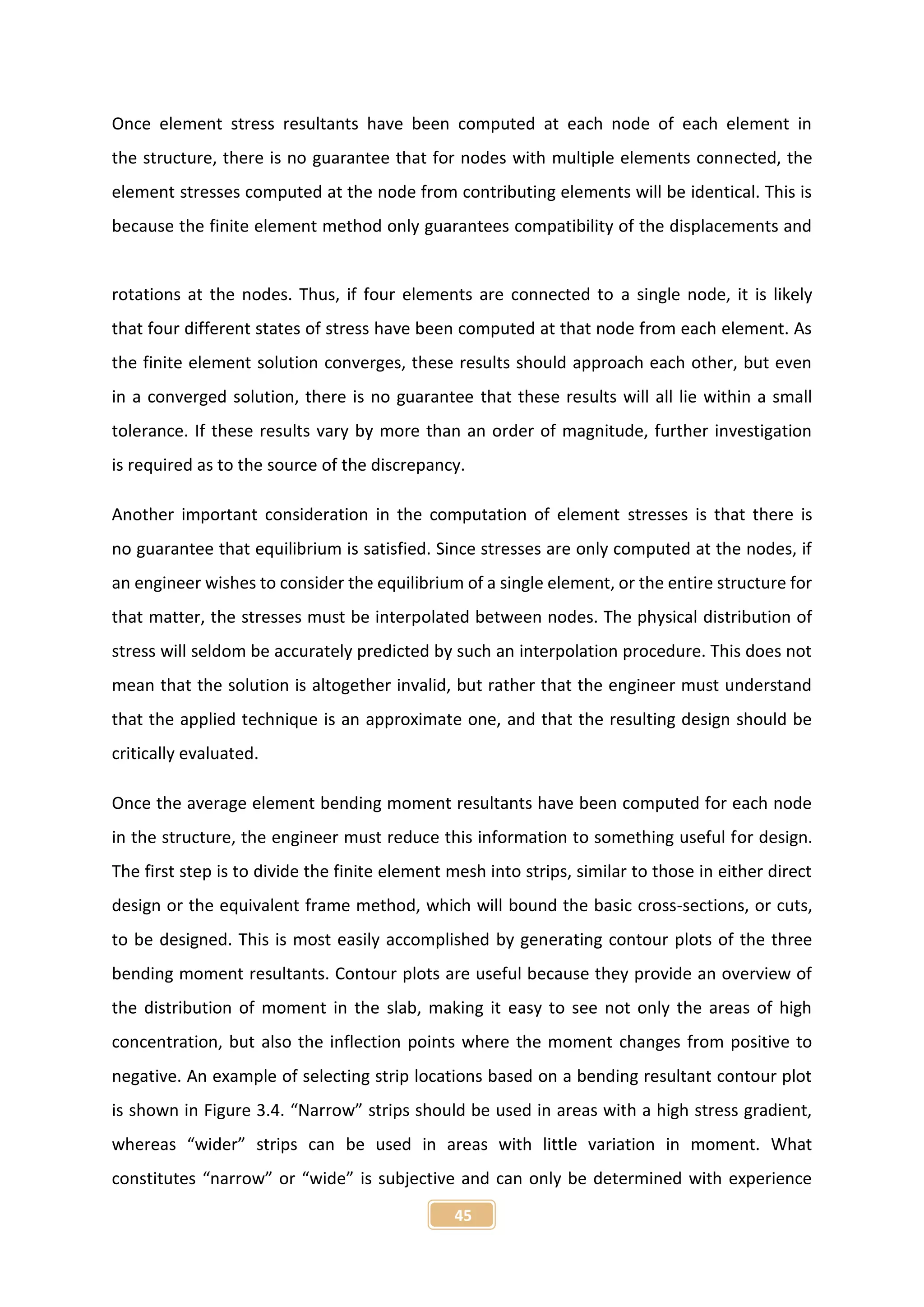

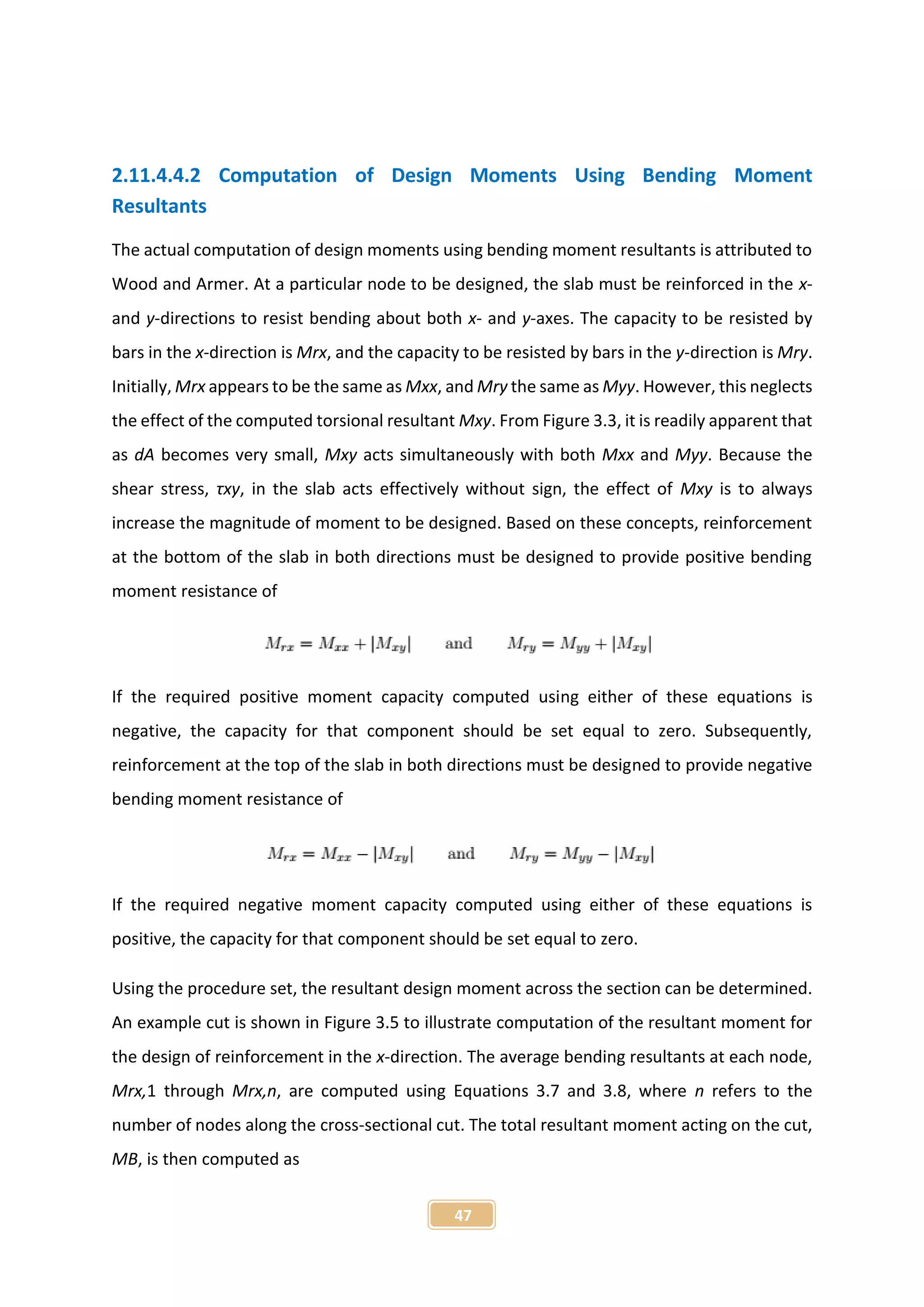
![48
Fig. 2.19 Average Bending Moment Resultants at Each Node along Cut
In this equation, the average moment resultants from each node, Mrx,i, are averaged and
then multiplied by the width of the cut to compute the entire resultant moment acting on the
cross-section [29]. Once the resultant design moment has been computed, flexural
reinforcement is designed according to ACI 318 as explained in Section 2.1. The resultant
bending moment for the design of reinforcement in the y-direction is similarly computed
using Equation 3.9 by replacing Mrx,i with Mry,i.
2.11.4.5 Design
1. After analysis a structure has to be designed to carry loads acting on it considering a
certain factor of safety .
2. In India United Kingdom, USA, French, German, European structures are designed by
using their codes for both concrete and steel structures.](https://image.slidesharecdn.com/analysisonflatplateandbeamsupportedslab-160325133754/75/Analysis-on-flat-plate-and-beam-supported-slab-48-2048.jpg)
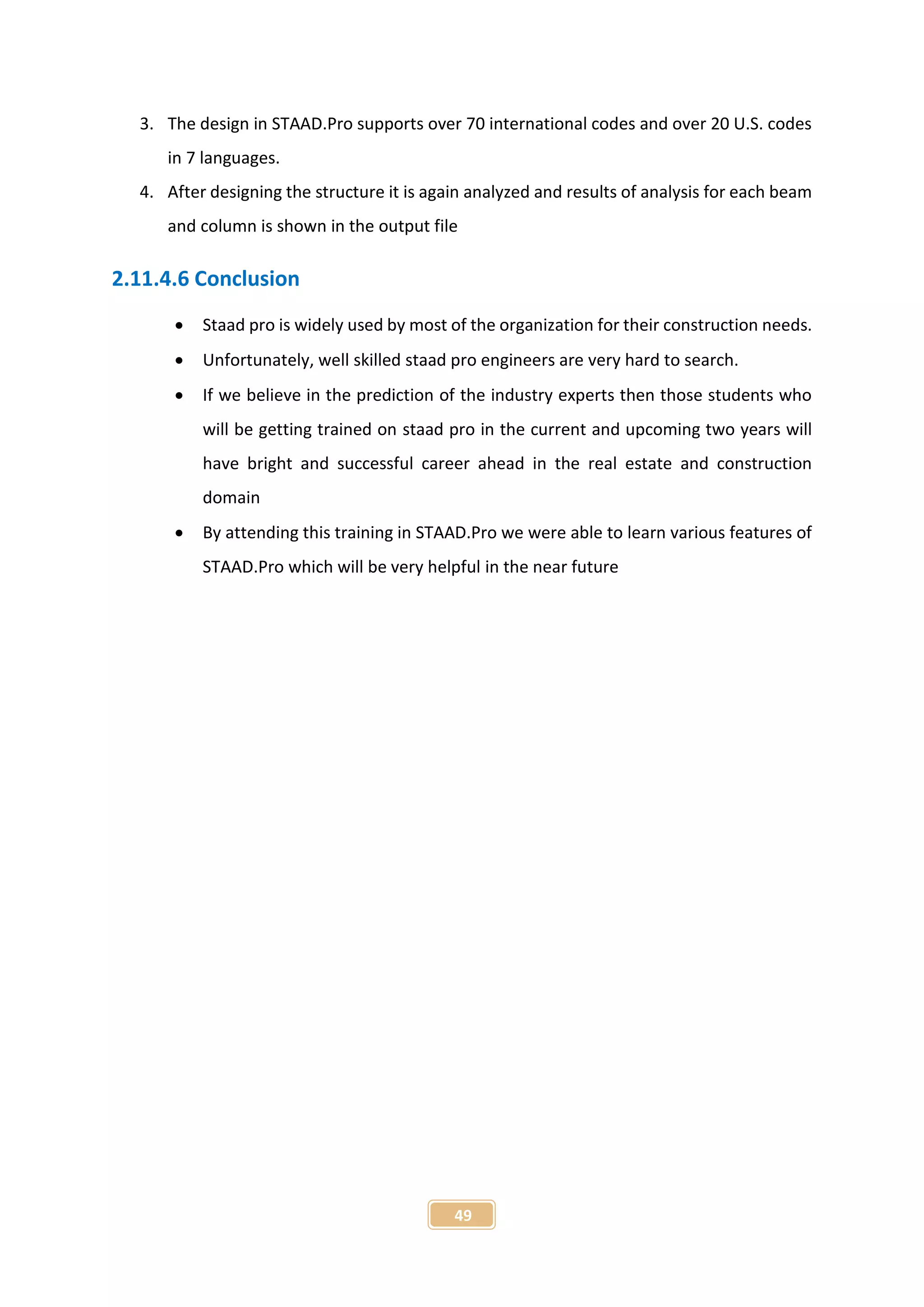
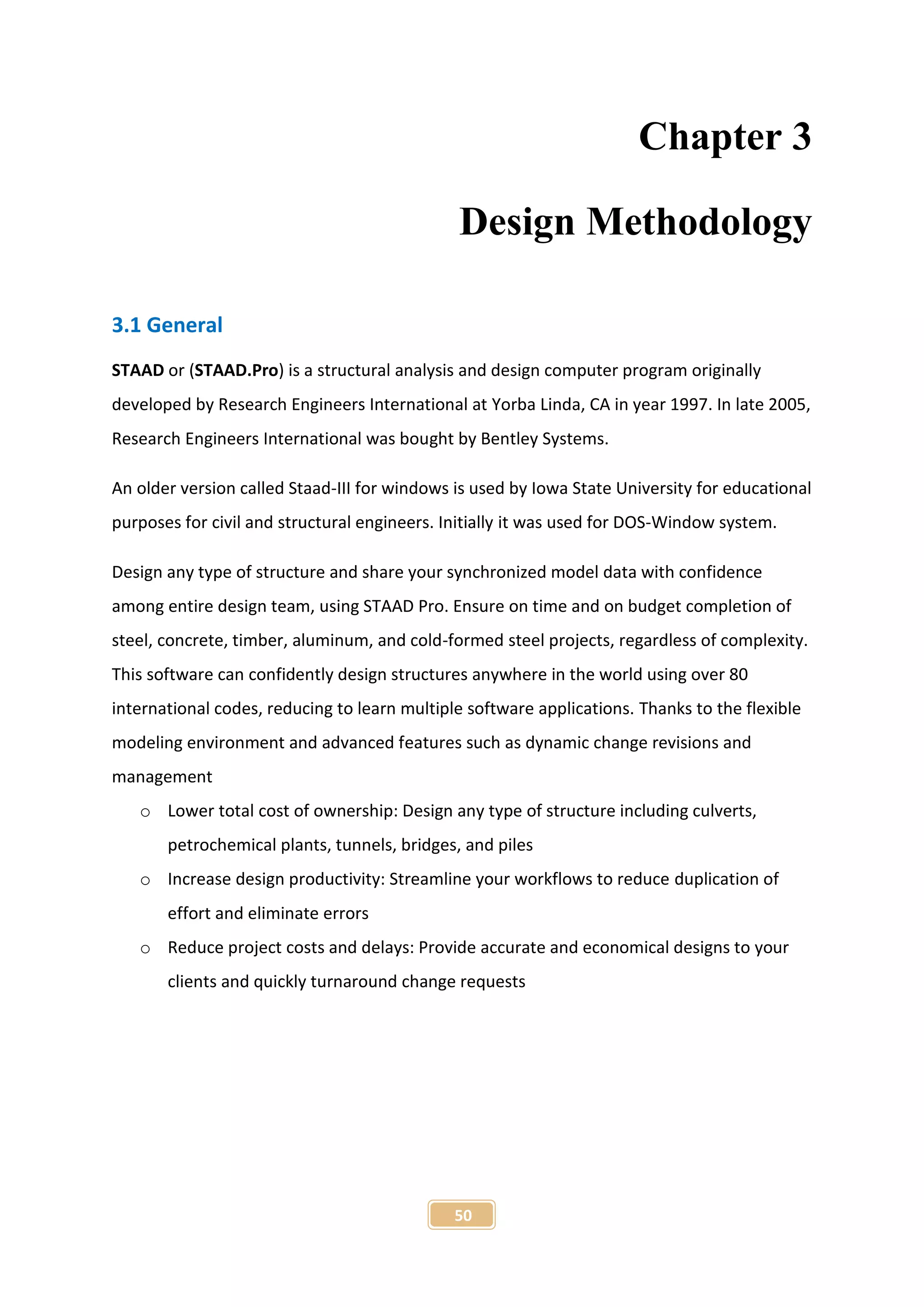
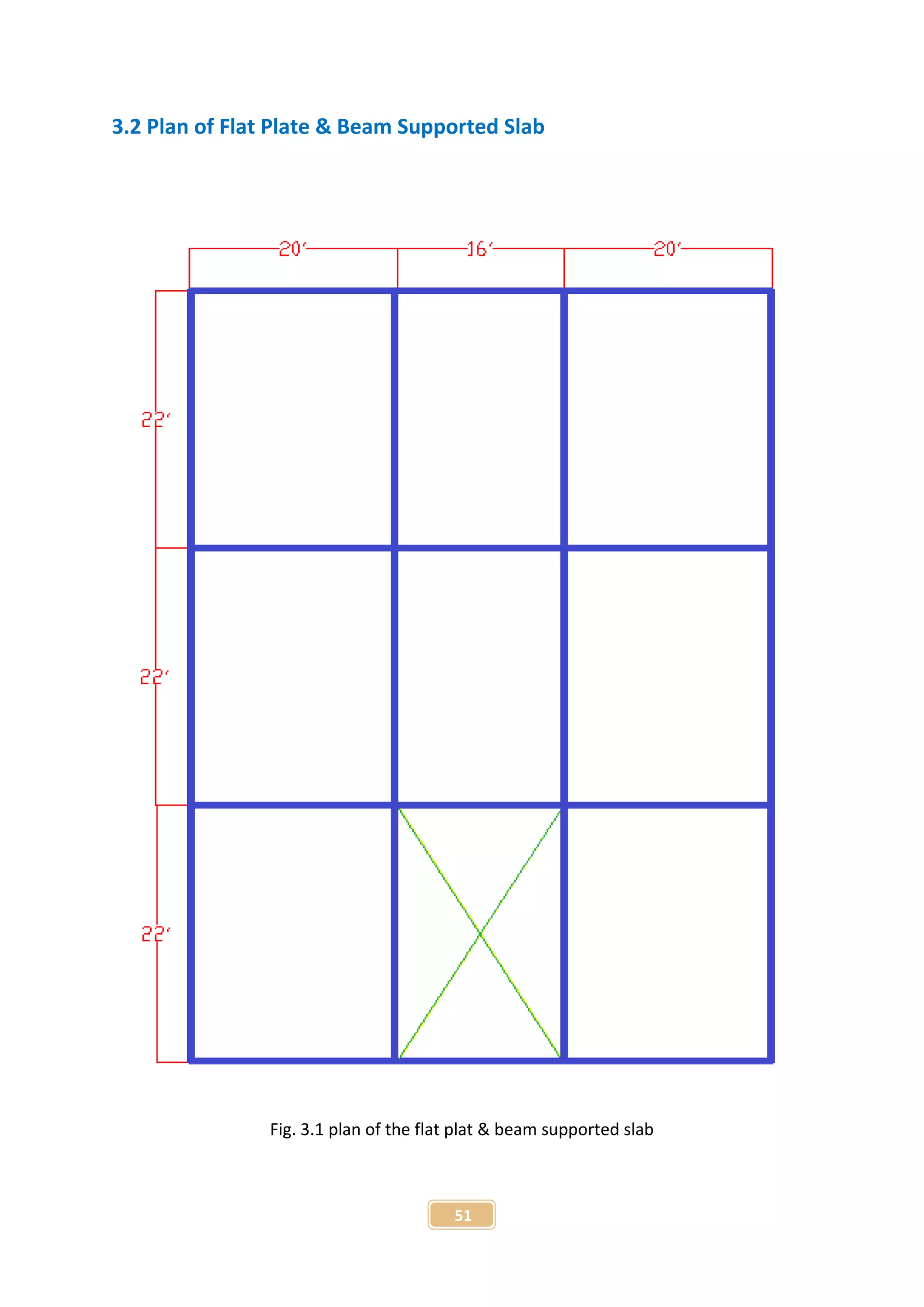
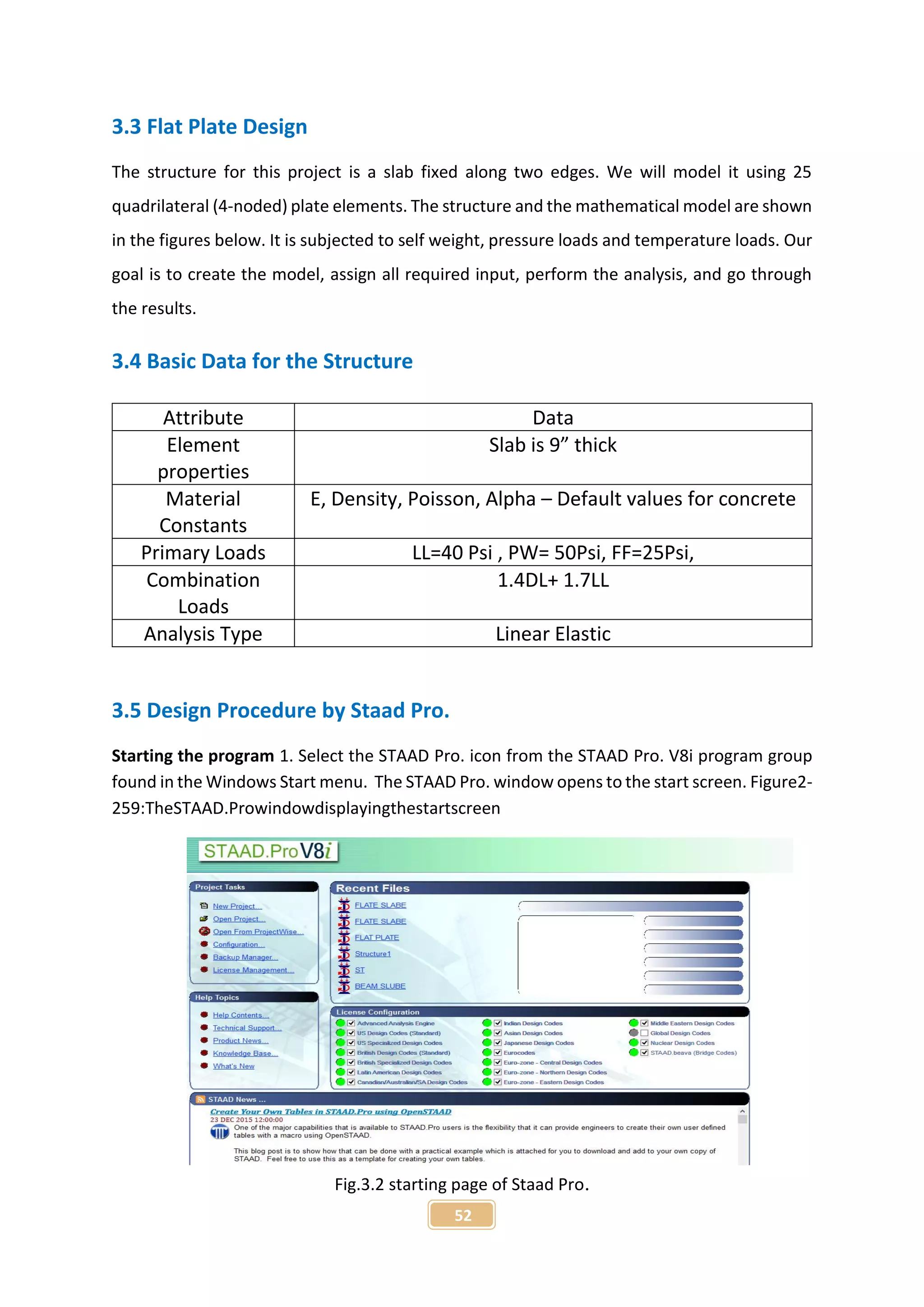
![53
Creating a new structure In the New dialog, we provide some crucial initial data necessary
for building the model. 1. Select File > New or select New Project under Project Tasks.
Fig.3.3 Selected Plane
The structure type is defined as either Space, Plane, Floor, or Truss:
Space the structure, the loading or both, cause the structure to deform in all 3 global axes (X,
Y and Z).
Plane the geometry, loading and deformation are restricted to the global X-Y plane only
Floor a structure whose geometry is confined to the X-Z plane. Truss the structure carries
loading by pure axial action. Truss members are deemed incapable of carrying shear, bending
and torsion.
2. Select Space.
3. Select Meter as the length unit and Kilo Newton as the force unit.
Hints: The units can be changed later if necessary, at any stage of the model
creation.
4. Specify the File Name as Plates Tutorial and specify a Location where the STAAD input
file will be located on your computer or network.
You can directly type a file path or click […] to open the Browse by Folder dialog, which
is used to select a location using a Windows file tree. After specifying the above input,
click Next.
The next page of the wizard, Where do you want to go? opens
5. Set the Add Plate check box](https://image.slidesharecdn.com/analysisonflatplateandbeamsupportedslab-160325133754/75/Analysis-on-flat-plate-and-beam-supported-slab-53-2048.jpg)
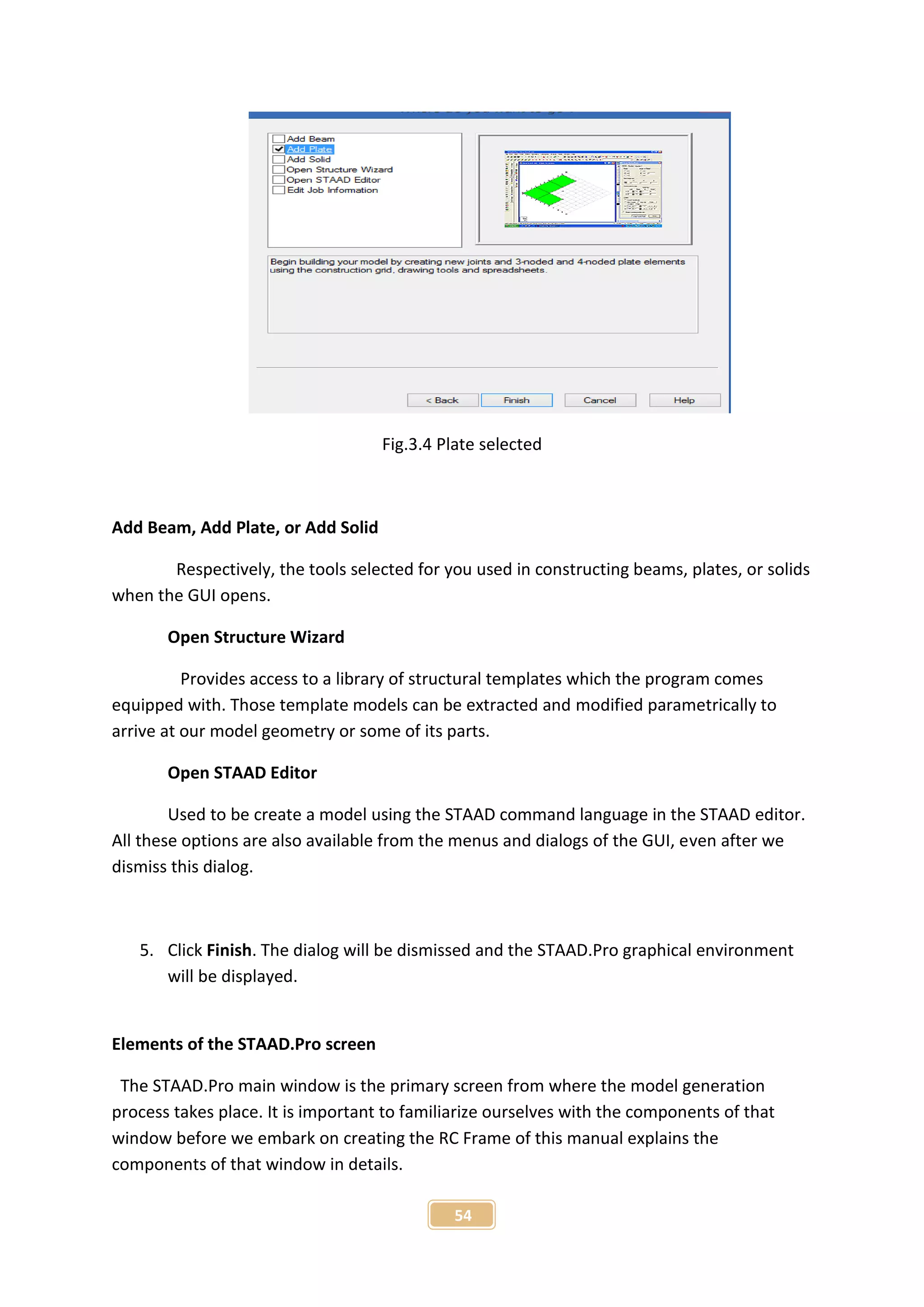
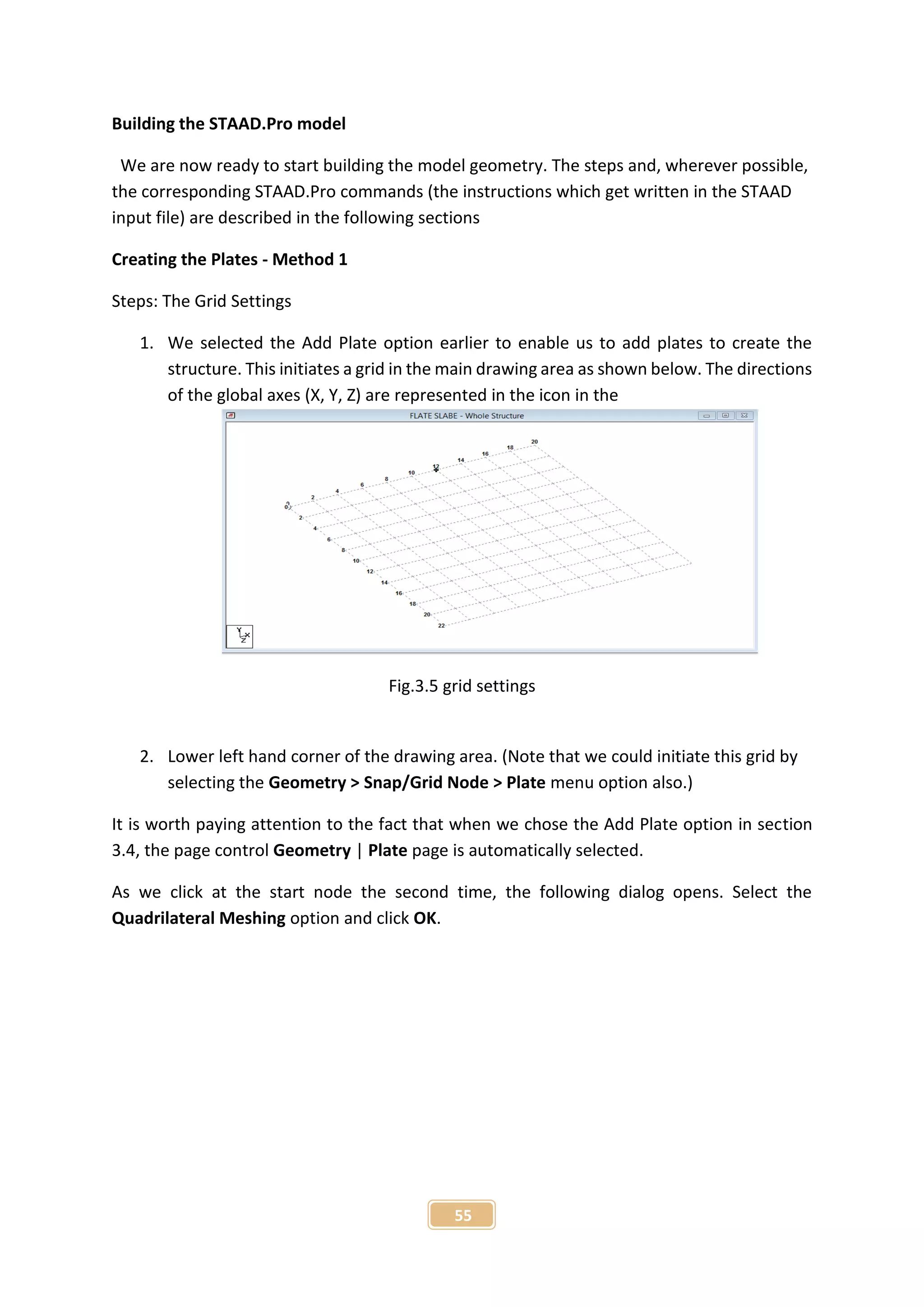
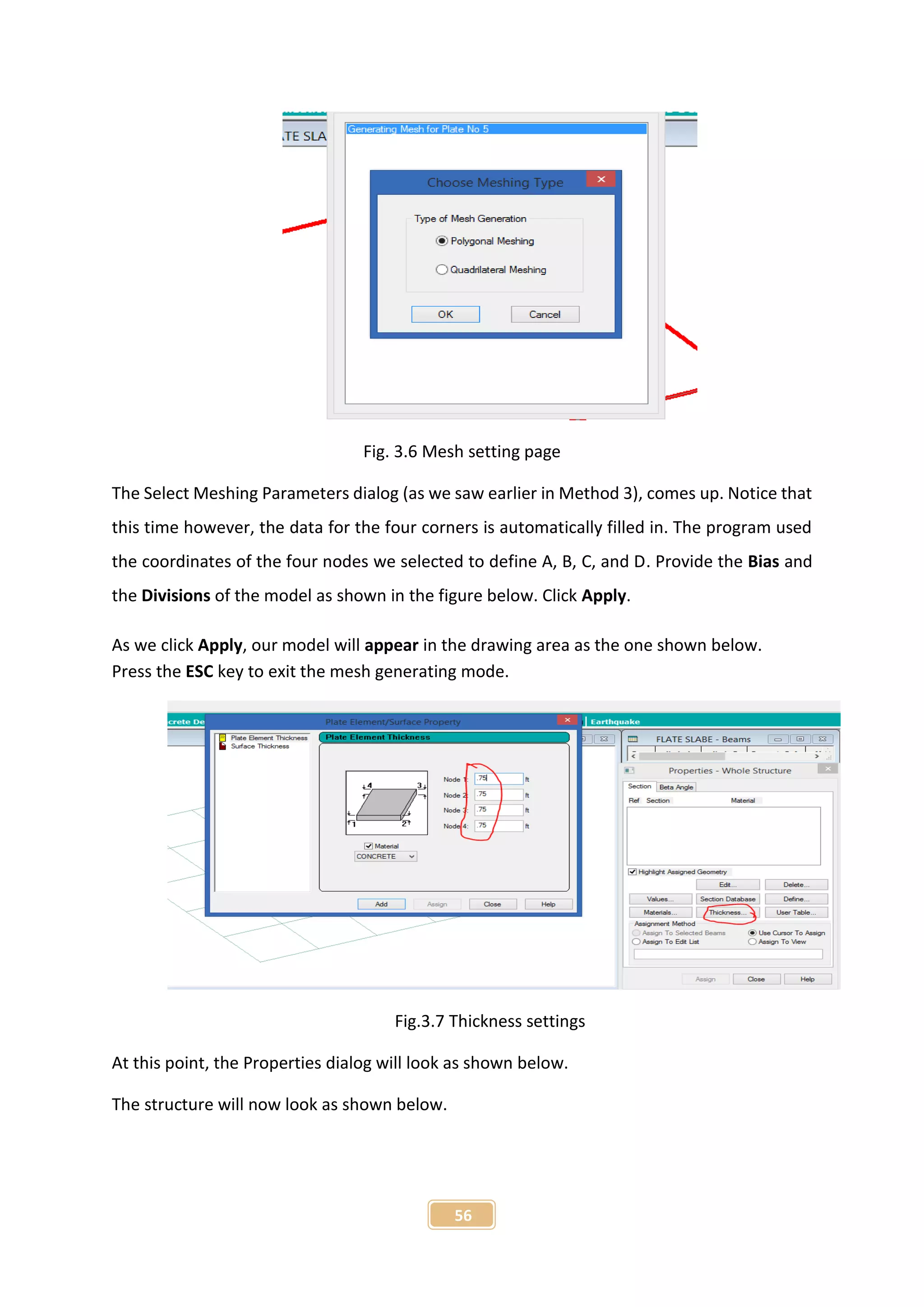
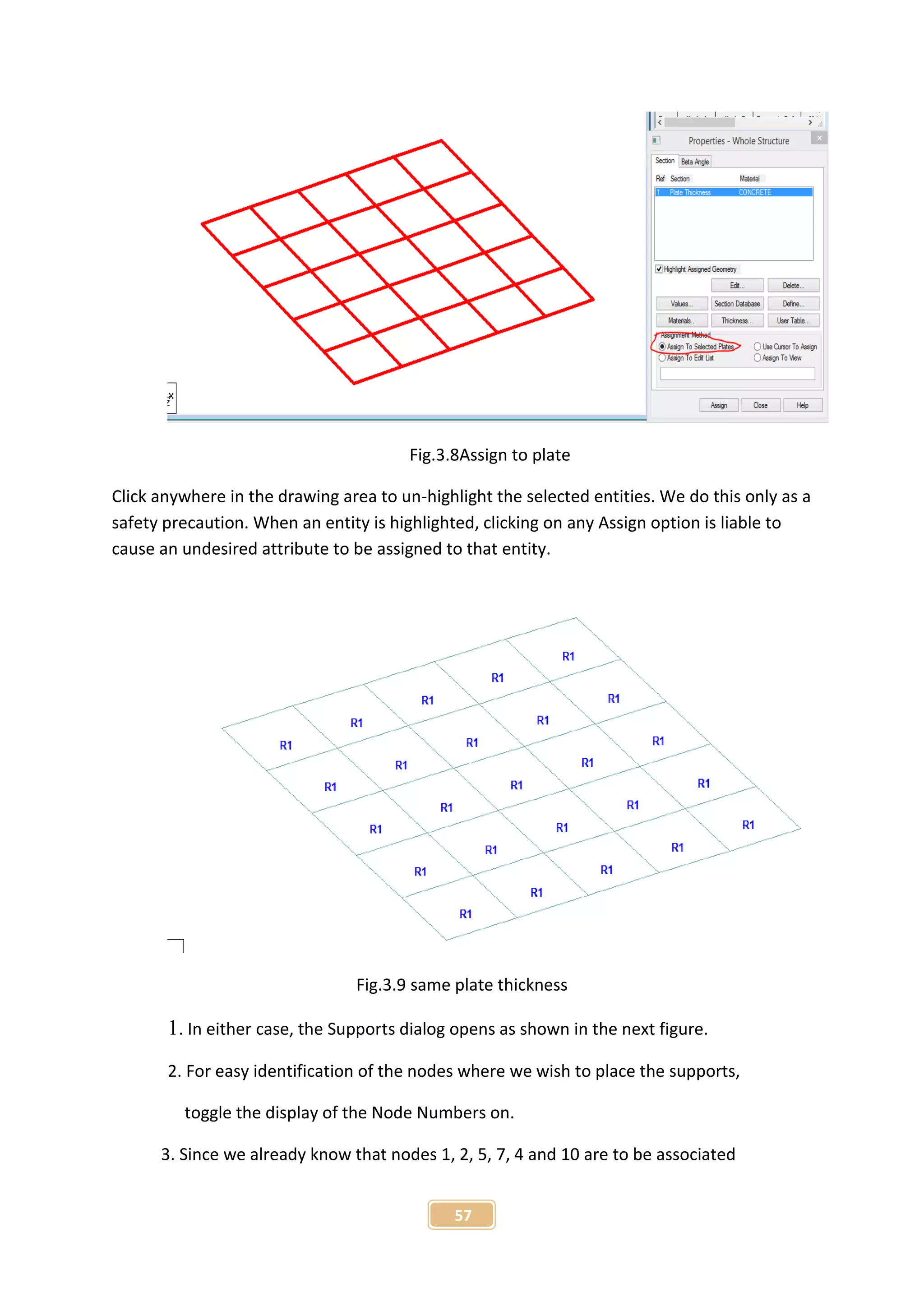

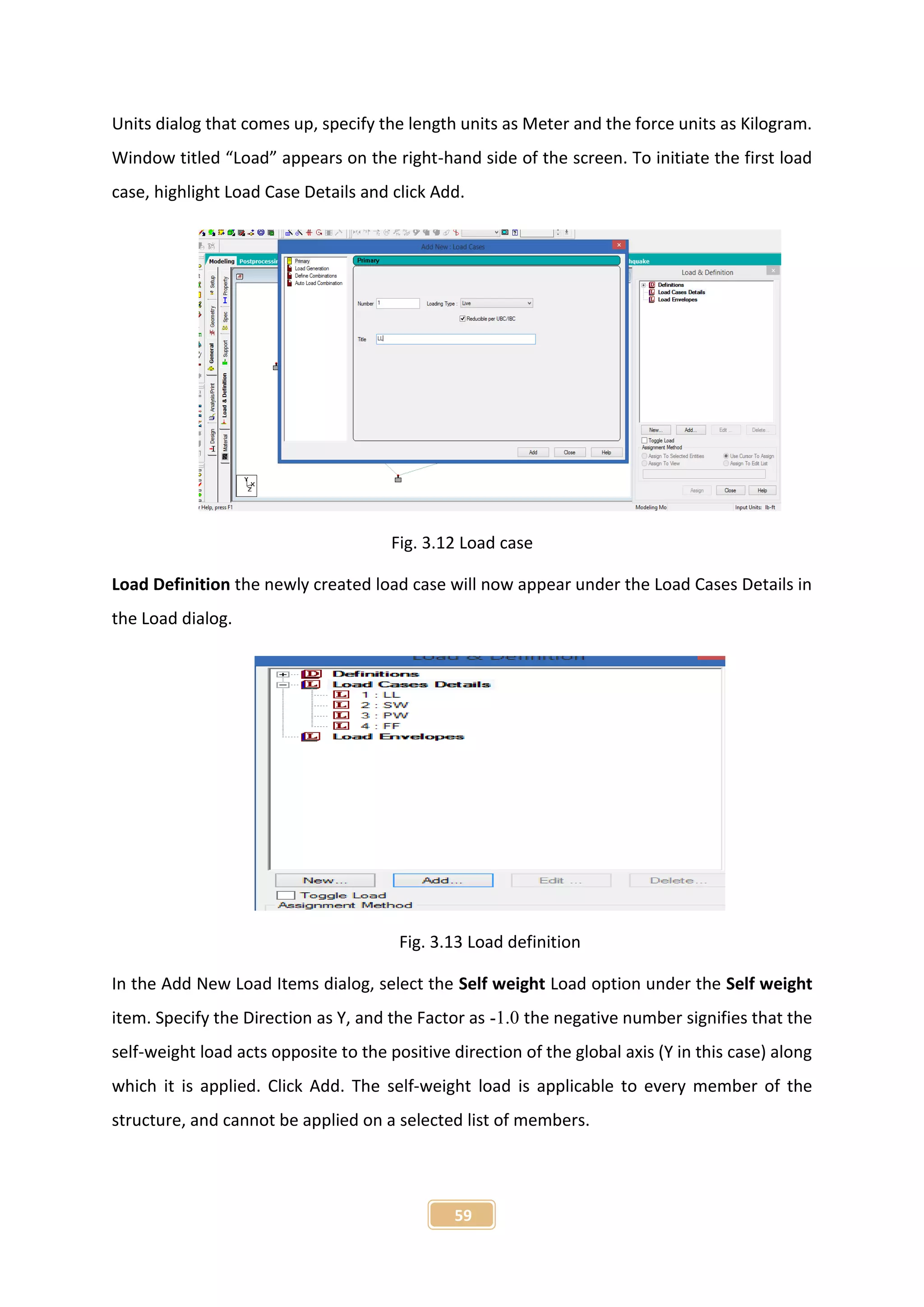
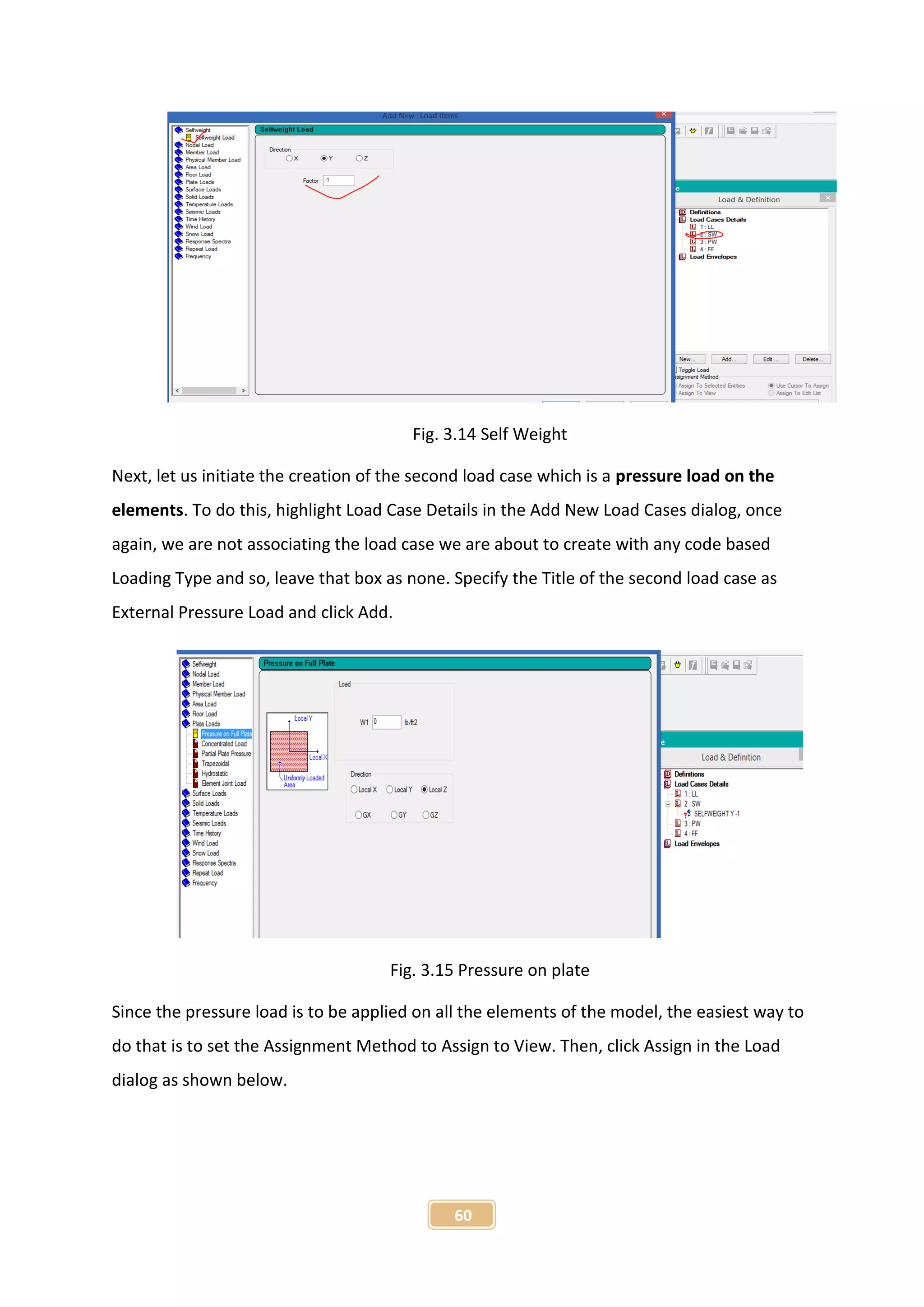
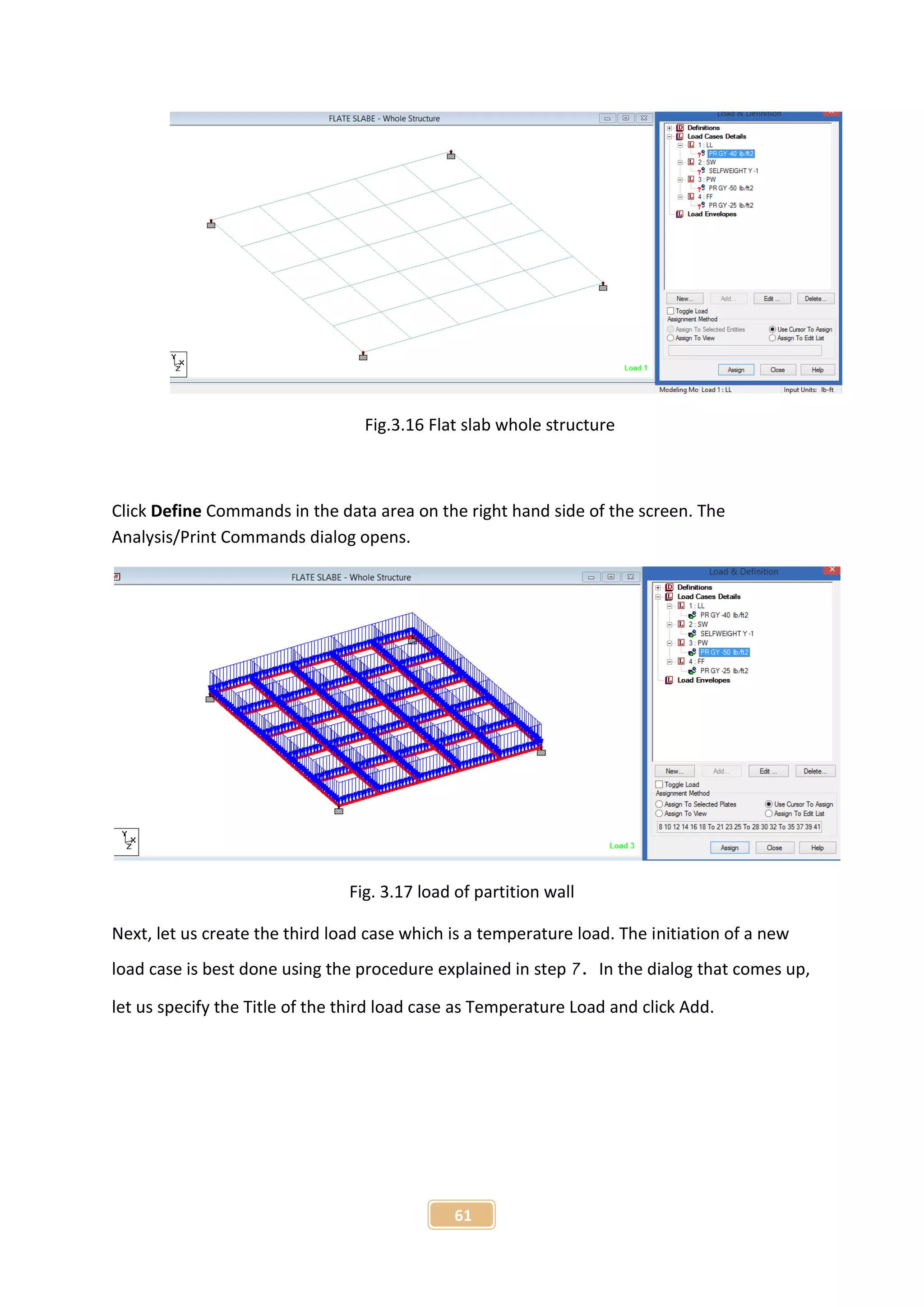
![62
Fig. 3.18 Load combination
Next, in the Define Combinations box, select load case 1 from the left side list box and click
[>]. Repeat this with load case 2 also. Load cases 1 and 2 will appear in the right side list
box as shown in the figure below. (These data indicate that we are adding the two load cases
with a multiplication factor of 1.0 and that the load combination results would be obtained
by algebraic summation of the results for individual load cases.) Finally, click Add.
Fig. 3.19 Load combination
To initiate and define load case 5 as a load combination, as before, enter the Load No: as 102
and the Title as Case 1 + Case 3.
Next, repeat step 2 except for selecting load cases 1 and 3 instead of cases 1 and 2.](https://image.slidesharecdn.com/analysisonflatplateandbeamsupportedslab-160325133754/75/Analysis-on-flat-plate-and-beam-supported-slab-62-2048.jpg)

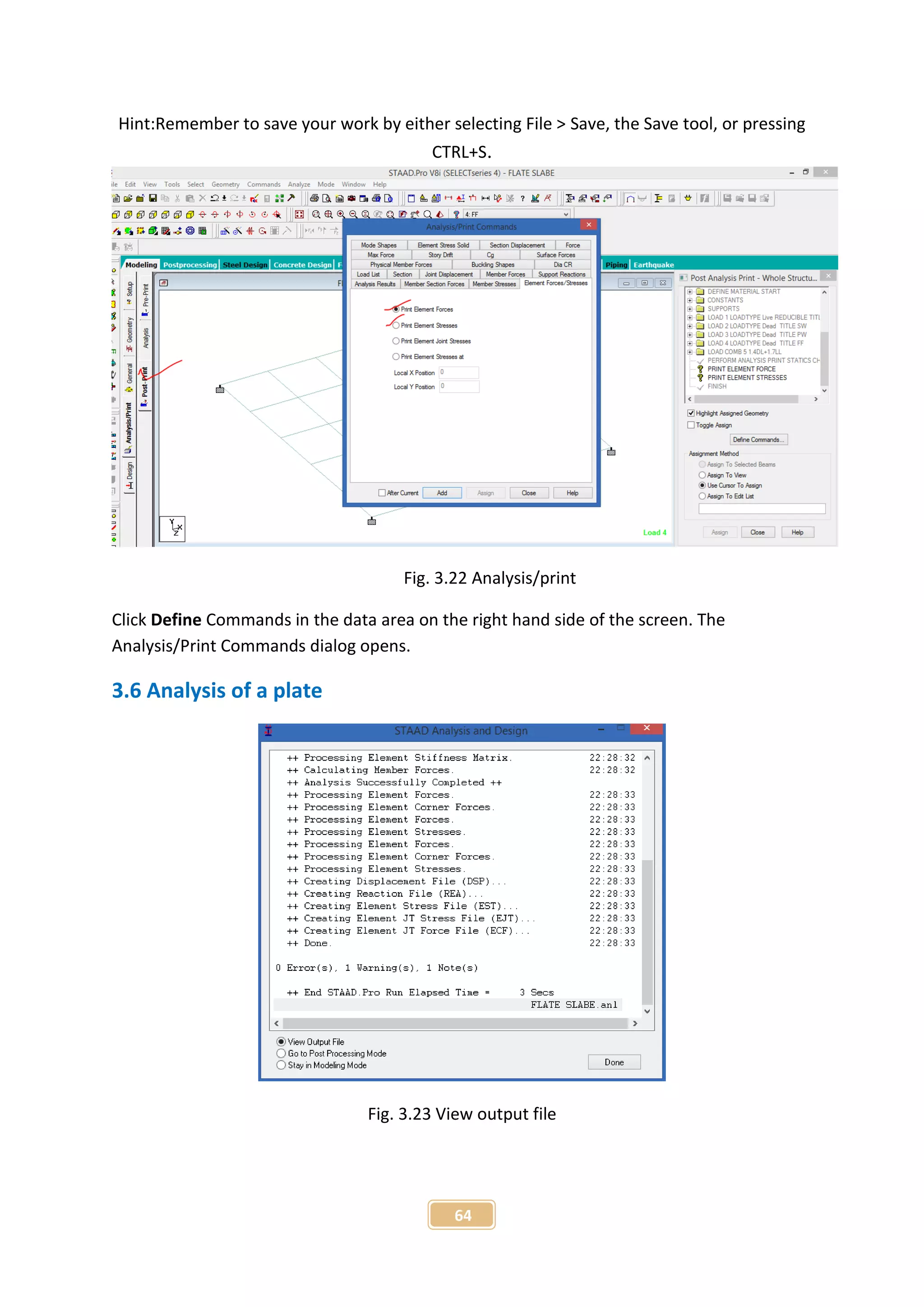

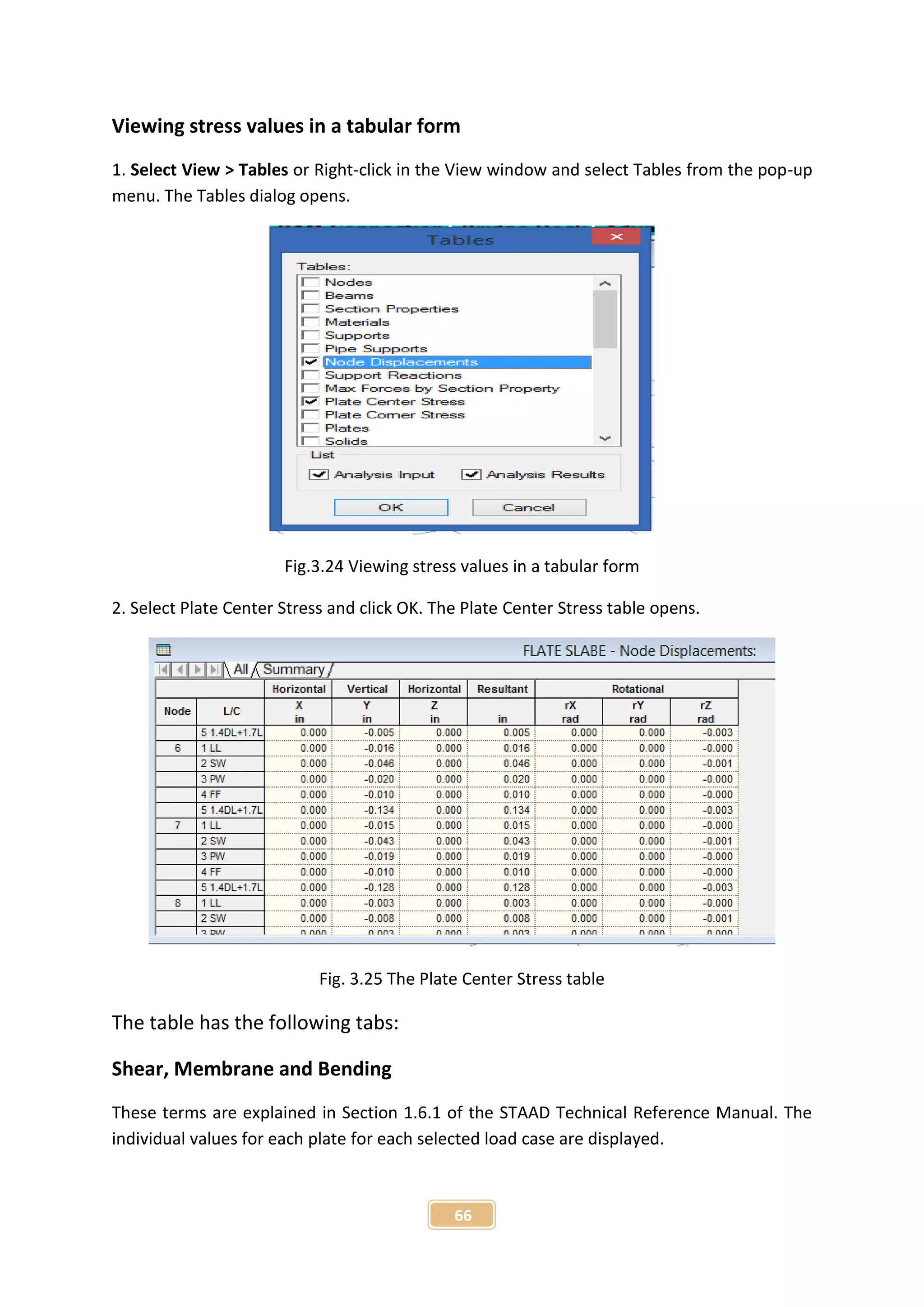
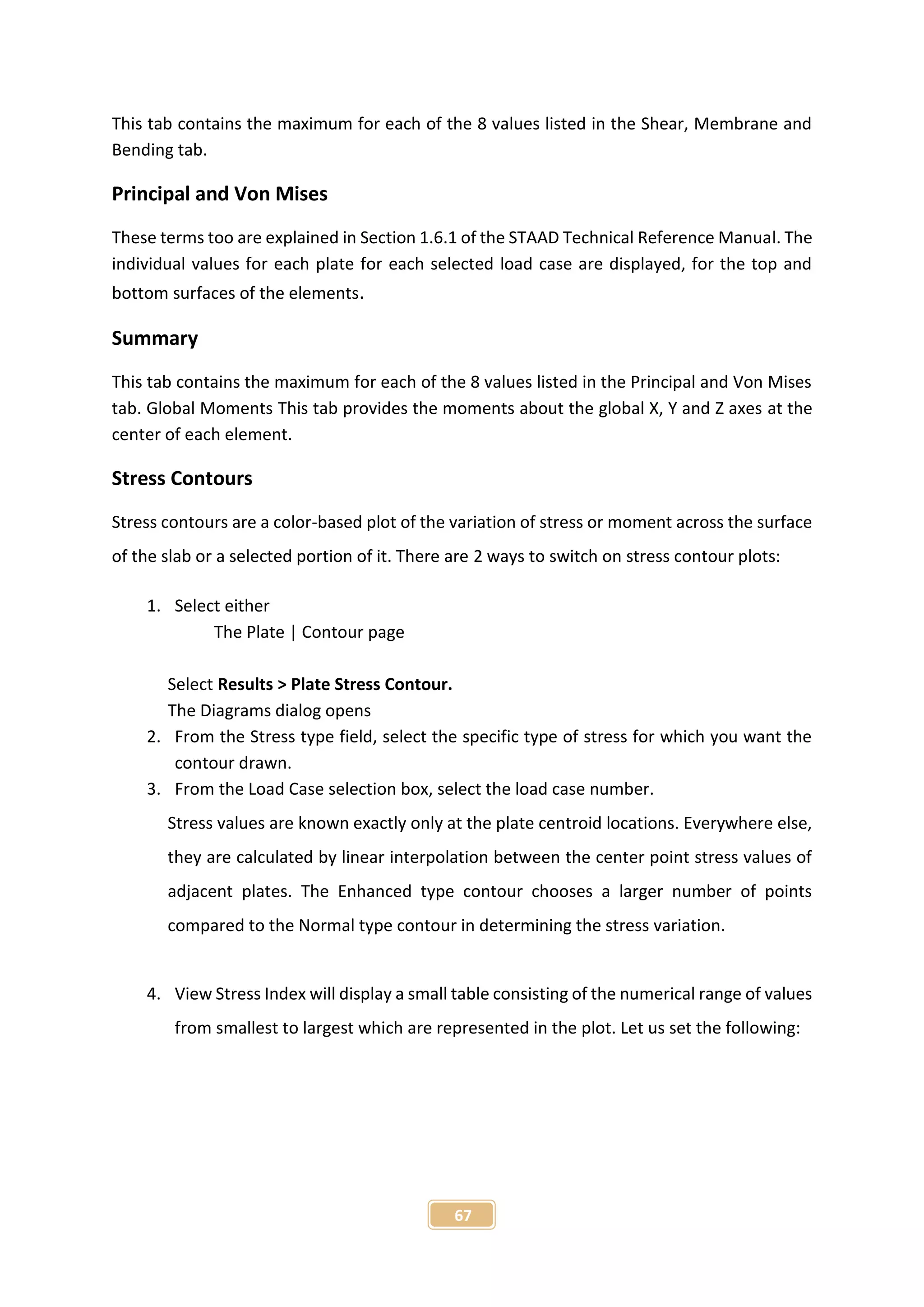
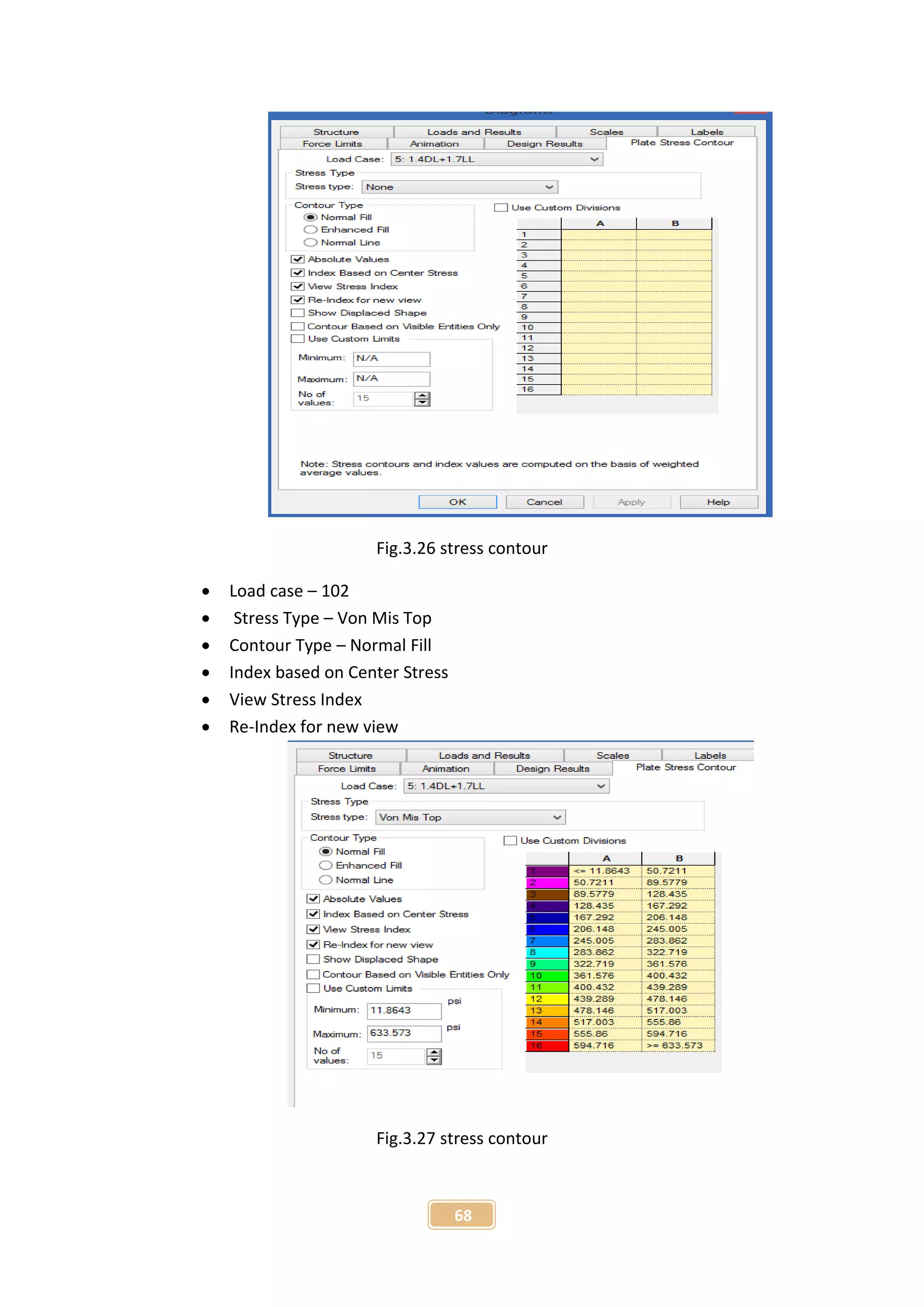
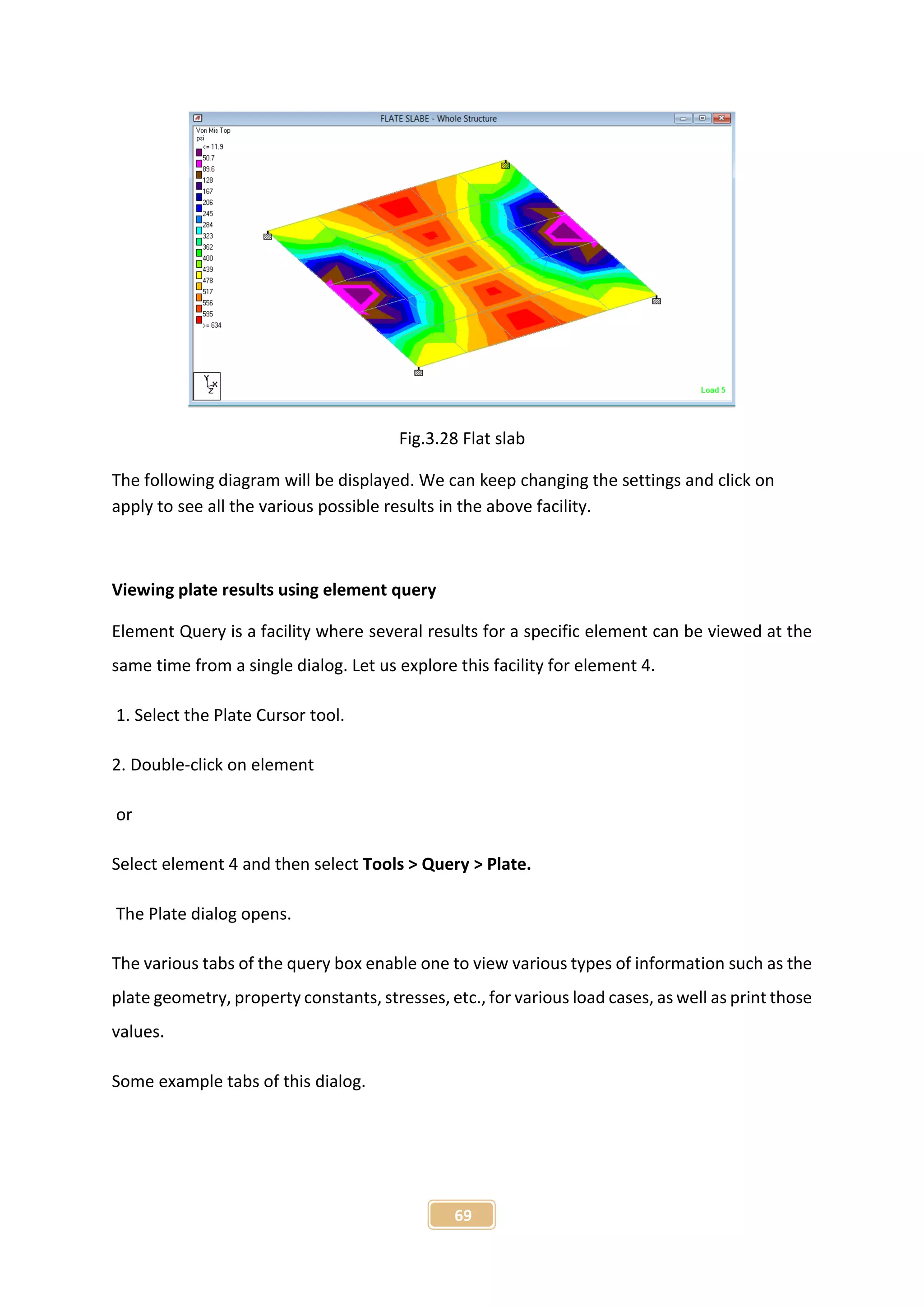

![71
1. Select all the plates using the Plates Cursor.
2. Select Report > Plate Results > Principal Stresses.
Fig.3.31 Plate force
3. Select the Loading tab.
4. Select load cases COMBINED in the Available list and click [>] to add them to the Selected
list.
5. Select the Sorting tab. Choose SMAX under the Sort by Plate Stress category and select
List from Low to High as the Set Sorting Order
Fig. 3.32 Plate force
6. (Optional) If you wish to save this report for future use, select the Report tab, provide a
title for the report, and set the Save ID check box.
7. Click OK.](https://image.slidesharecdn.com/analysisonflatplateandbeamsupportedslab-160325133754/75/Analysis-on-flat-plate-and-beam-supported-slab-71-2048.jpg)
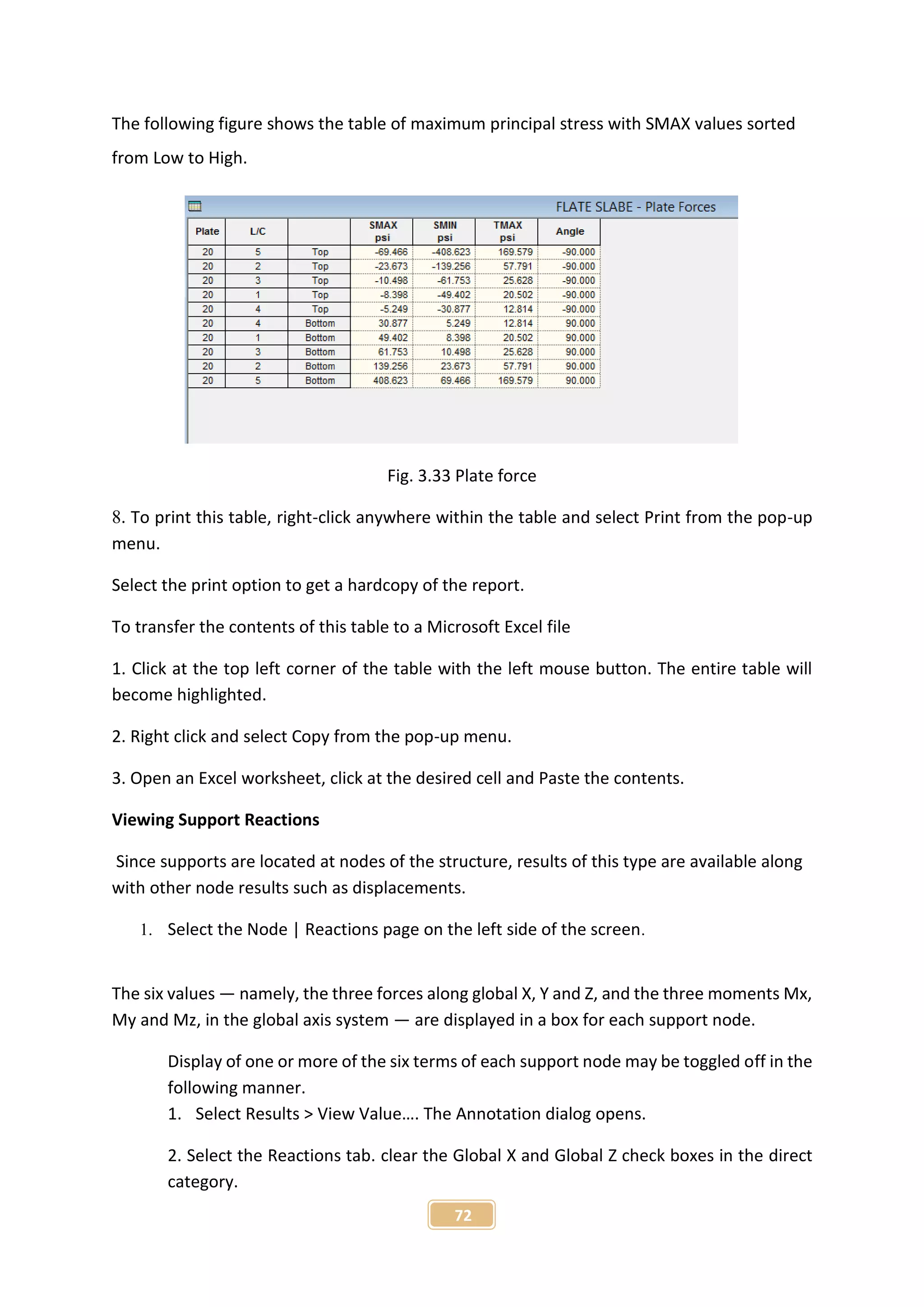
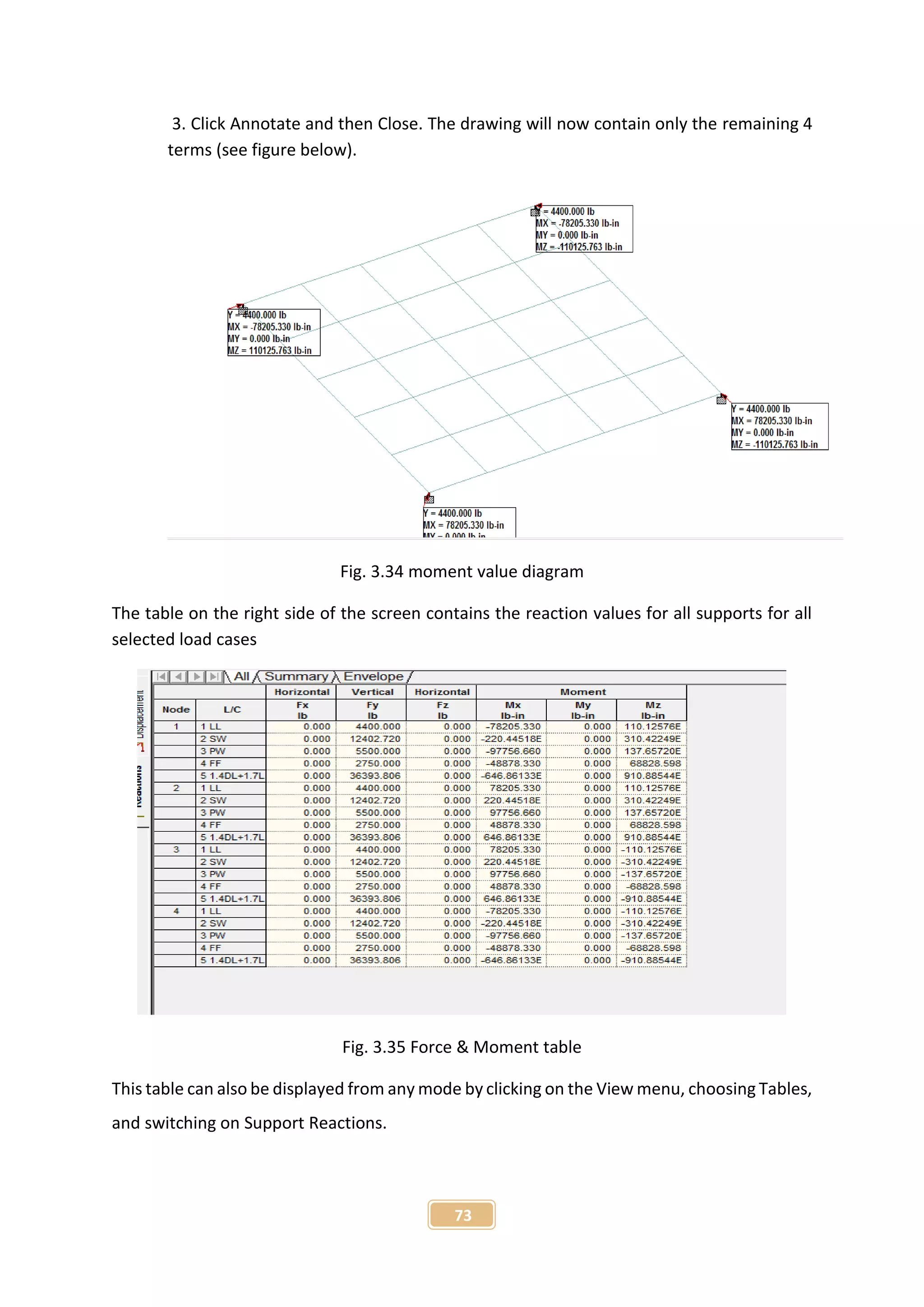
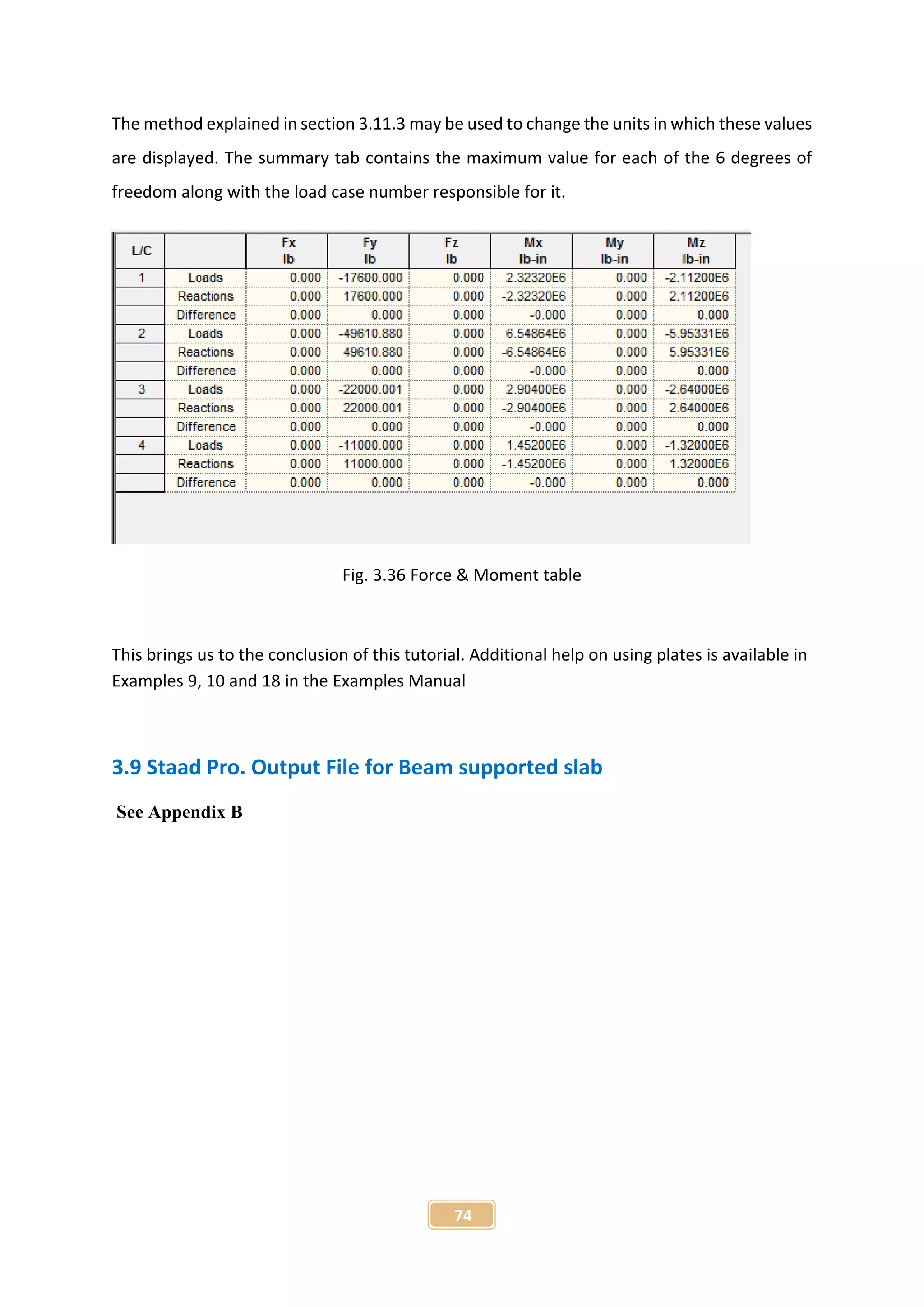

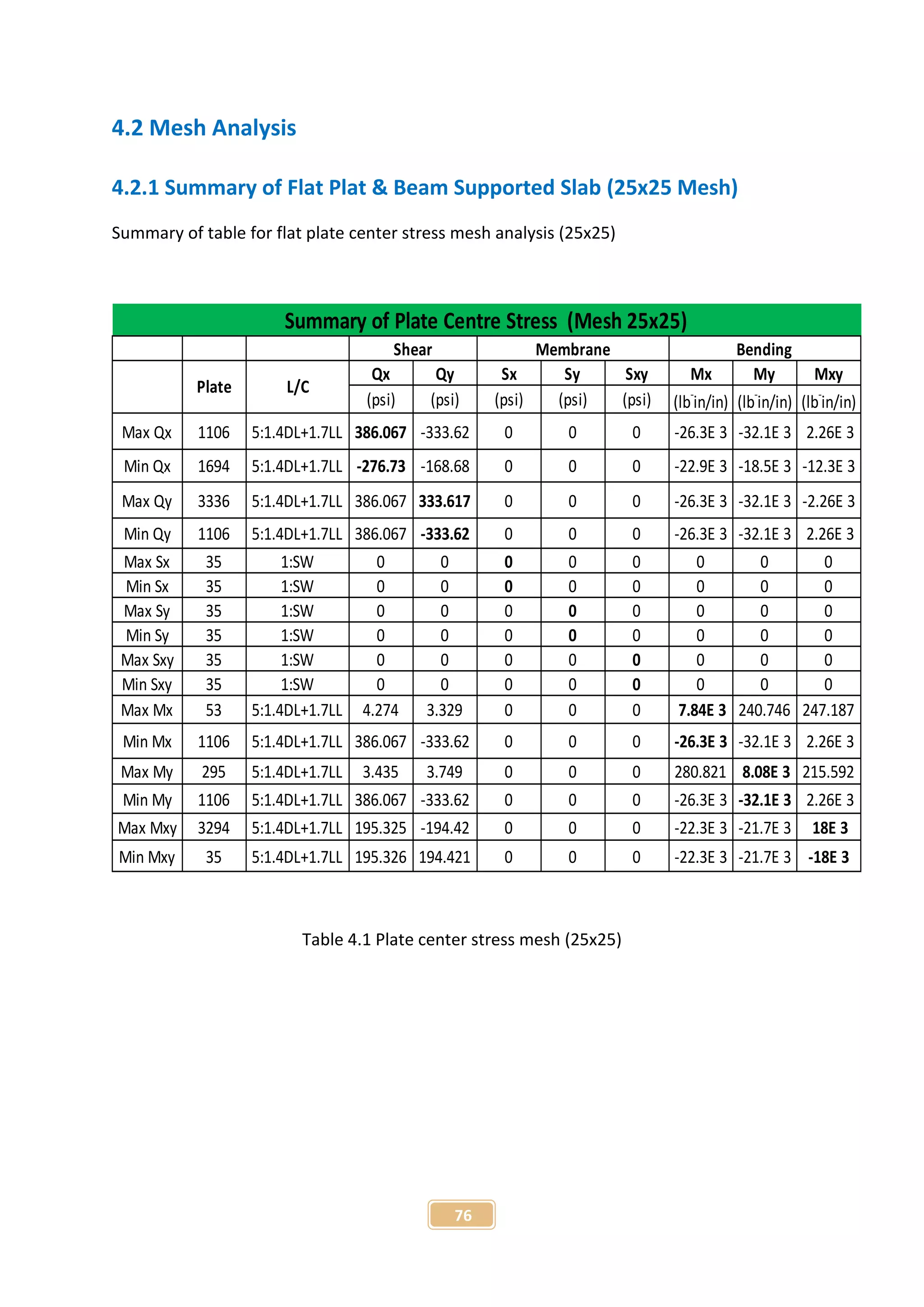

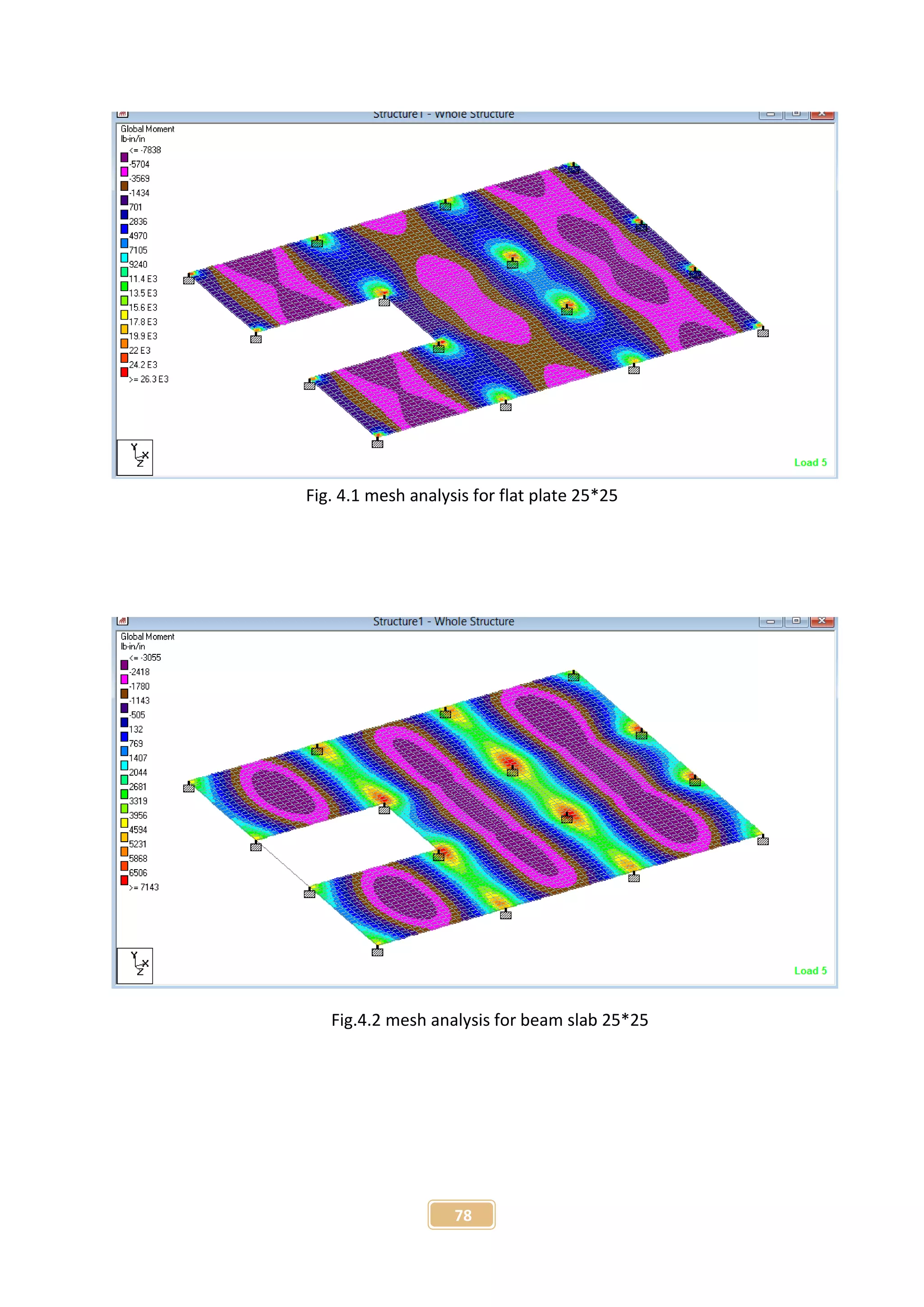
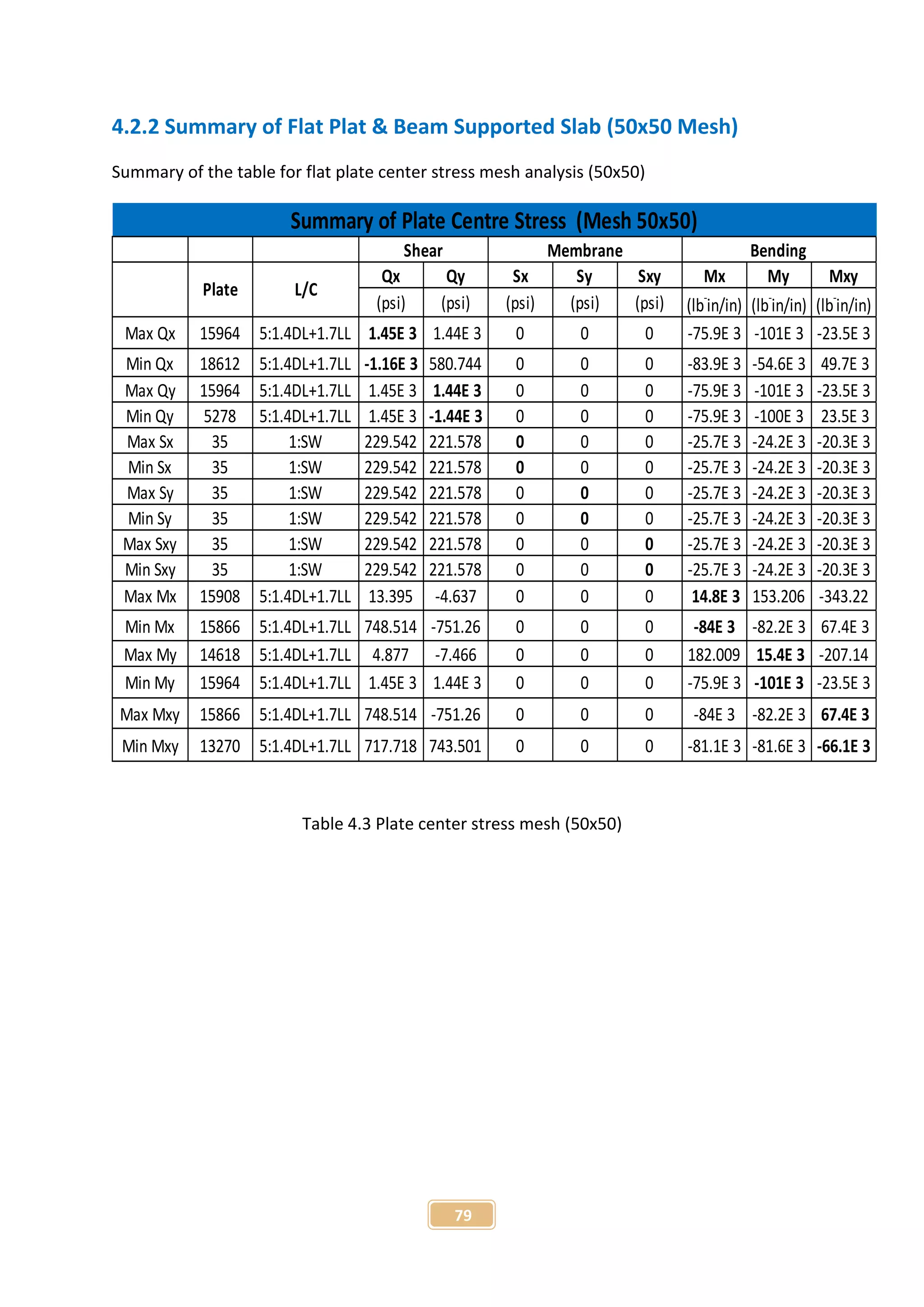
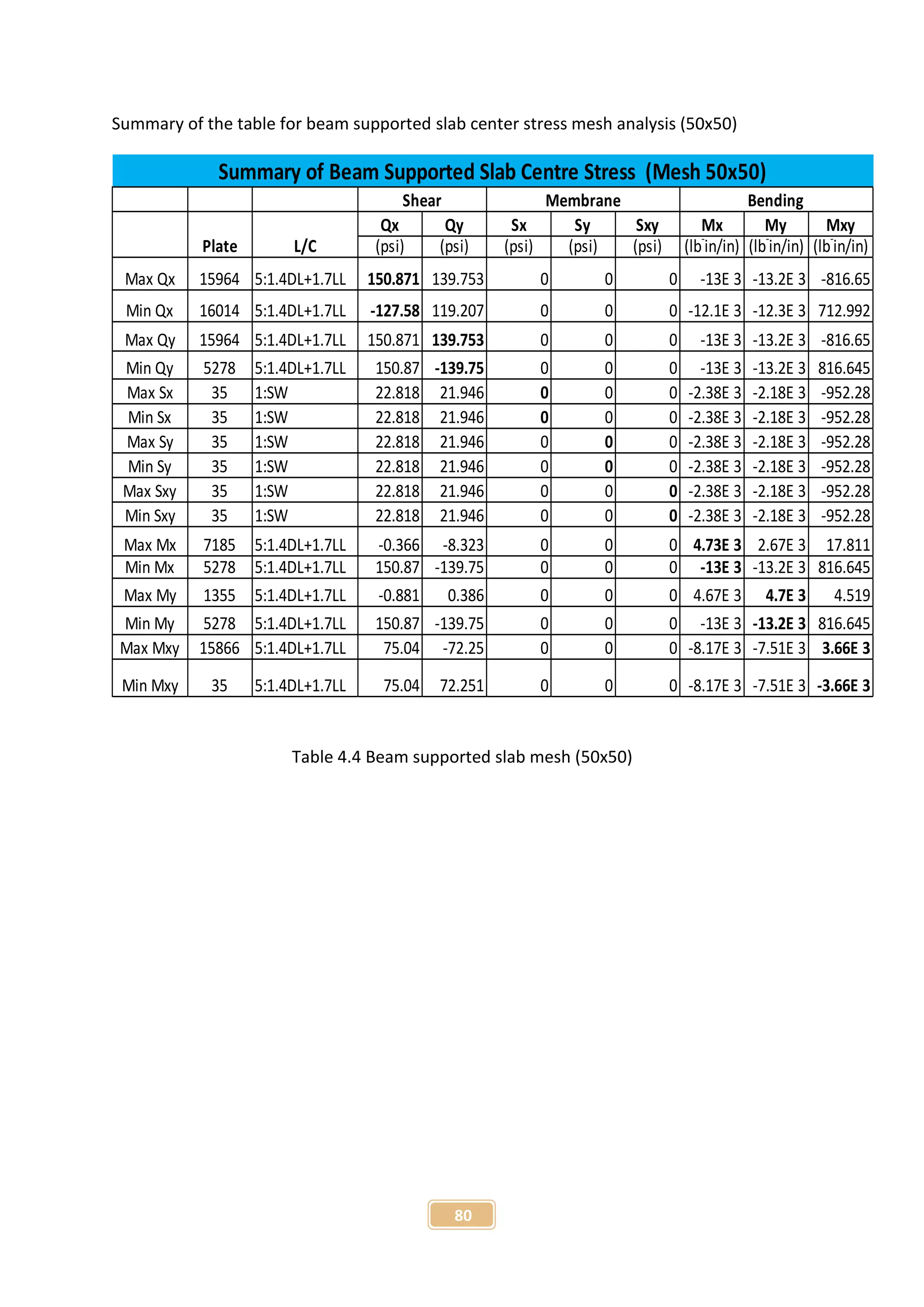
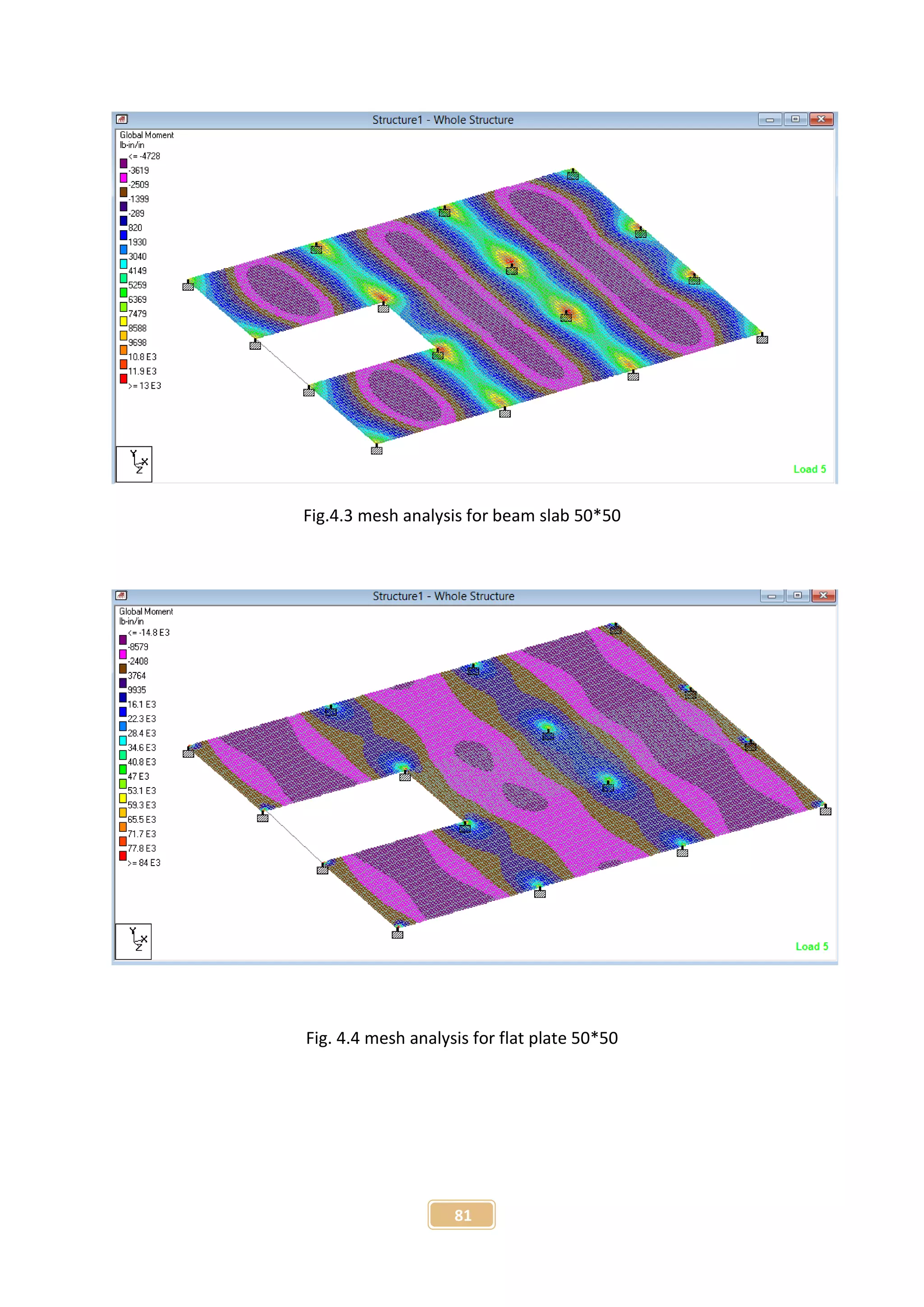
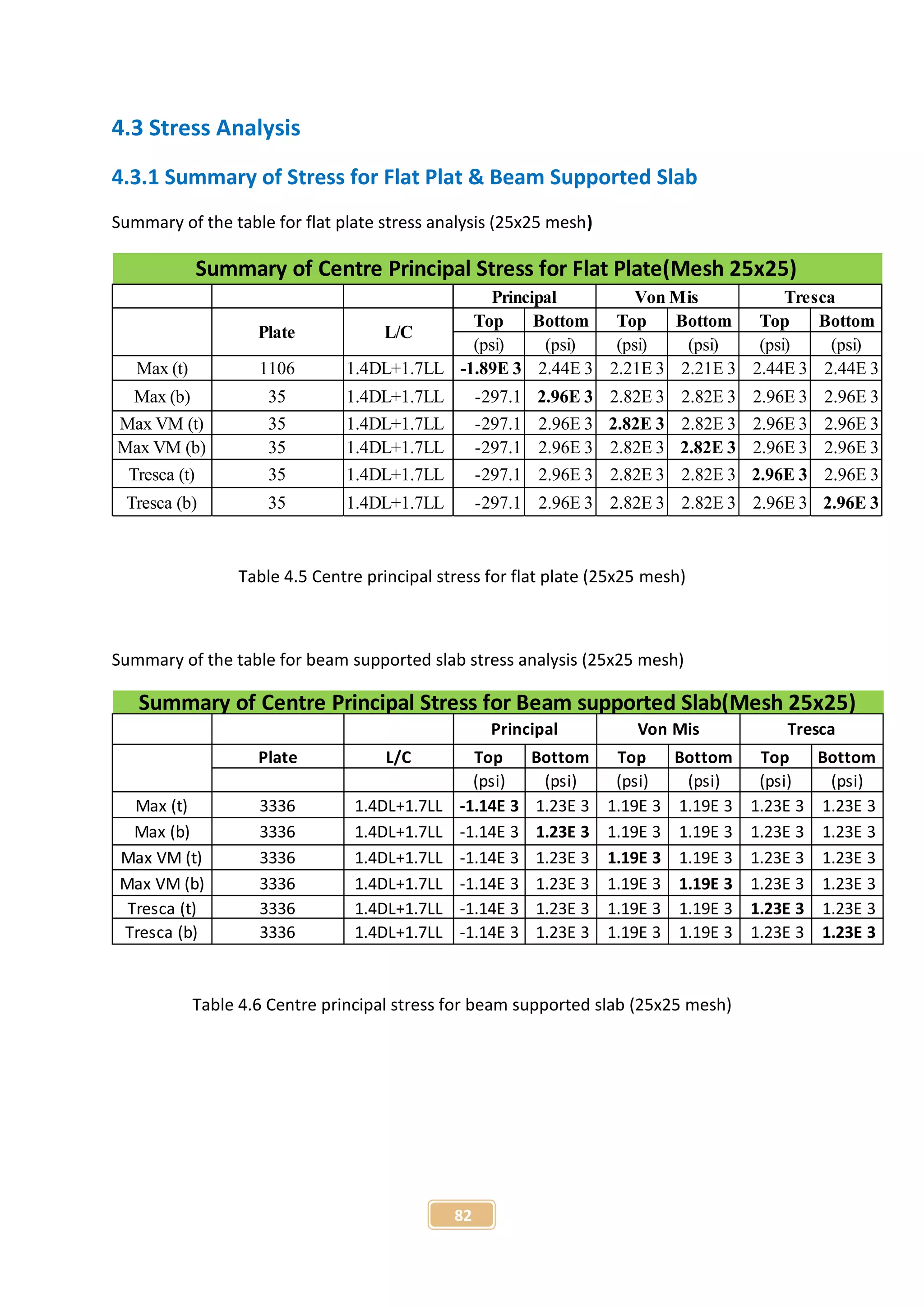
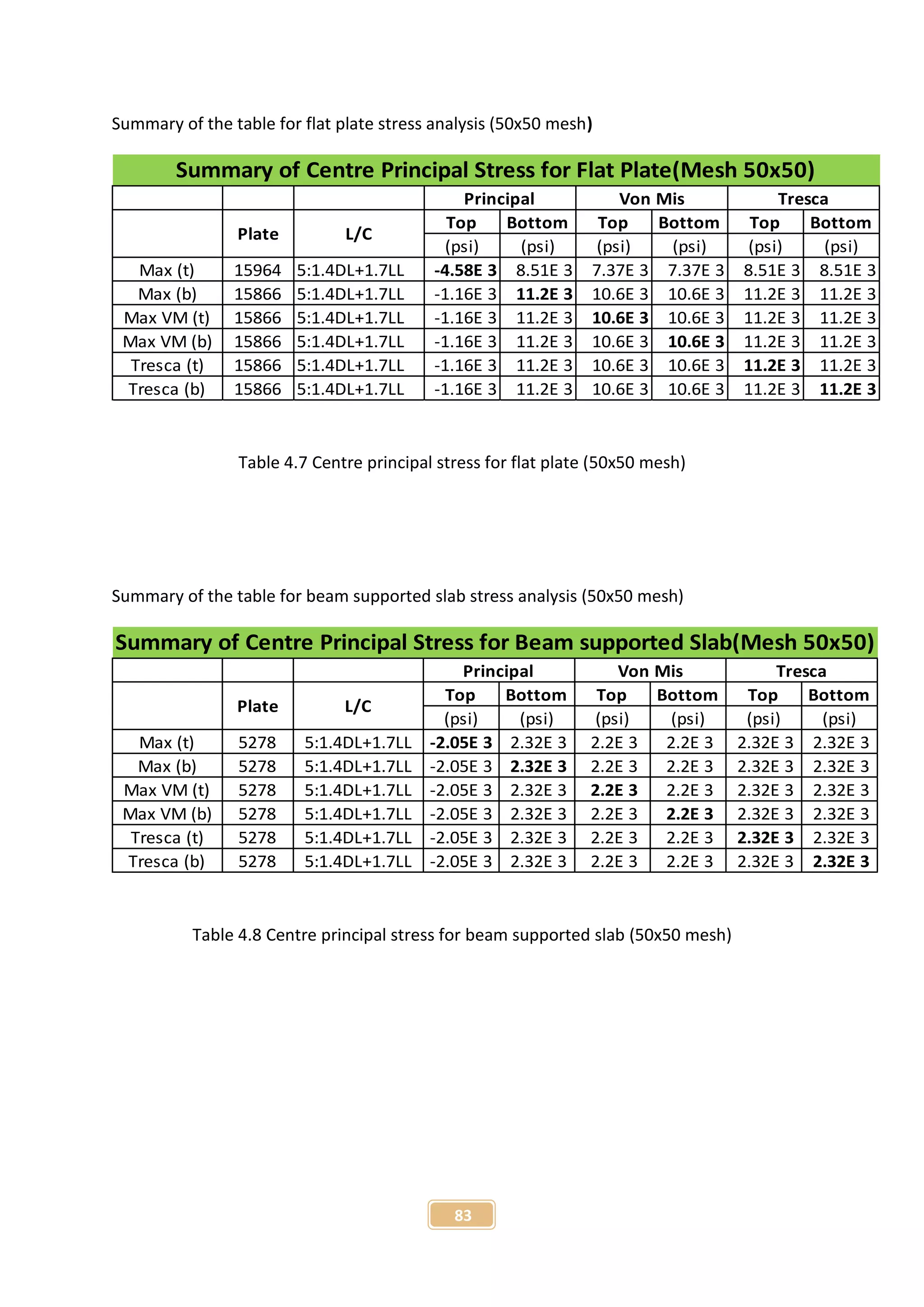
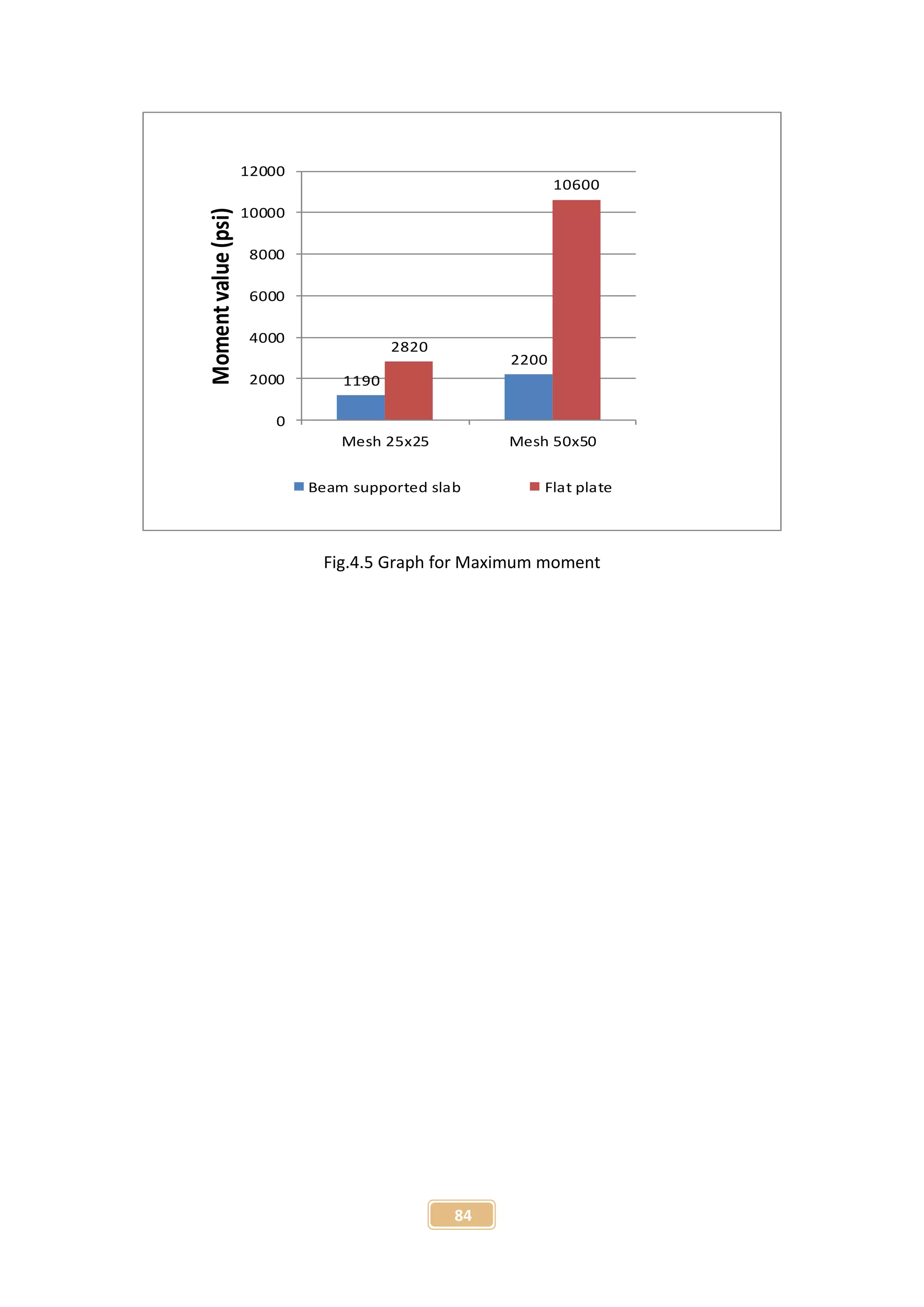
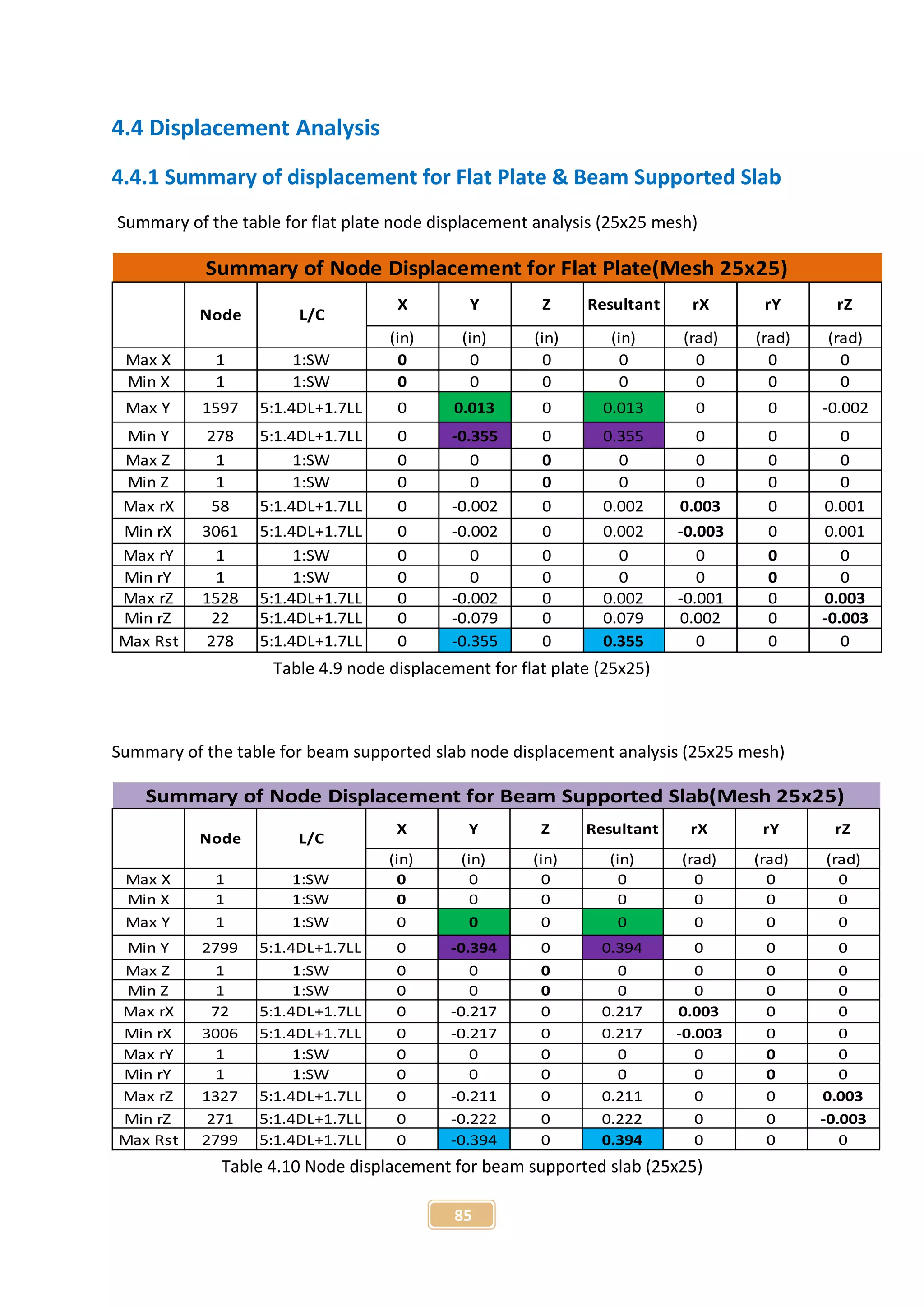
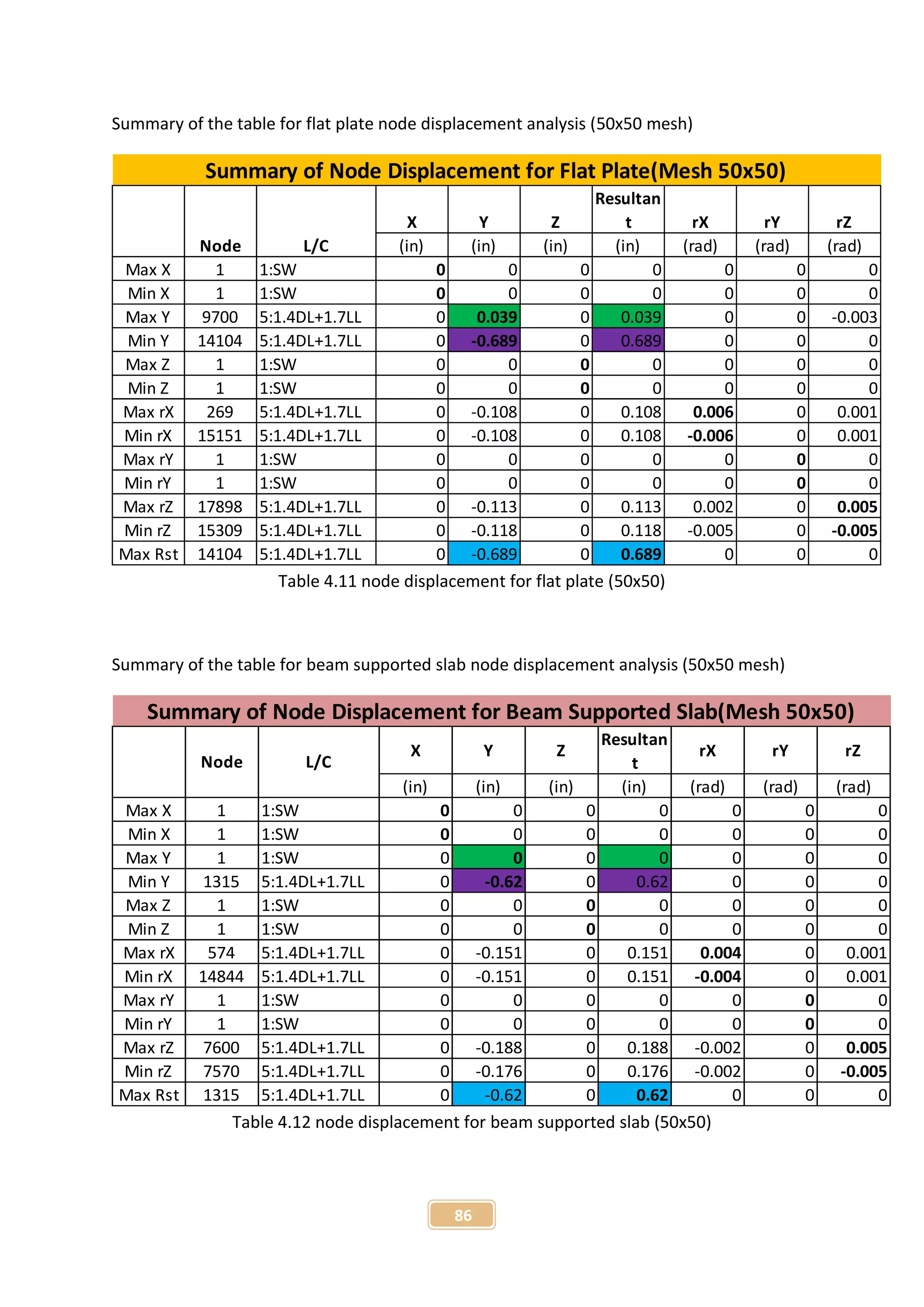




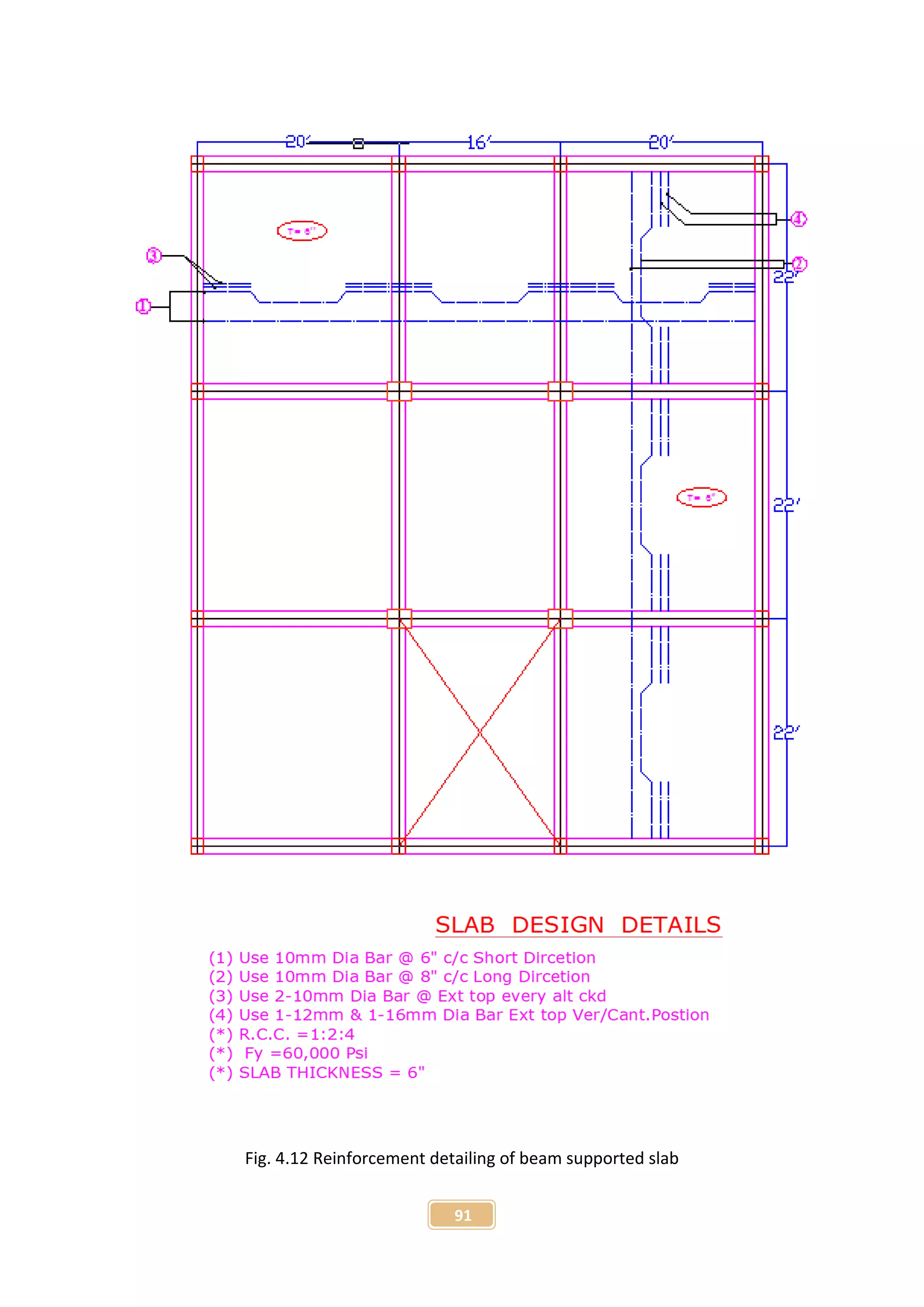
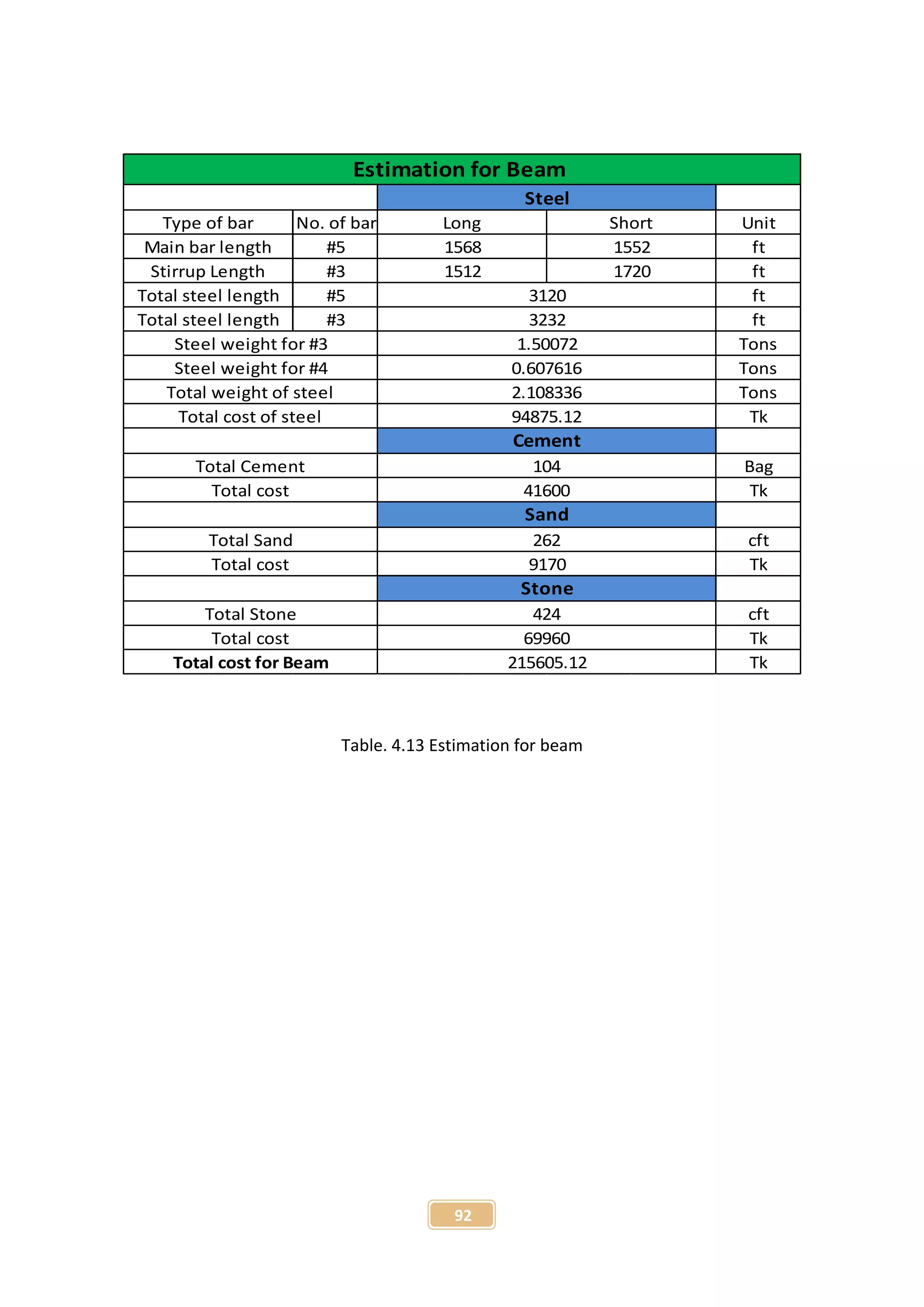

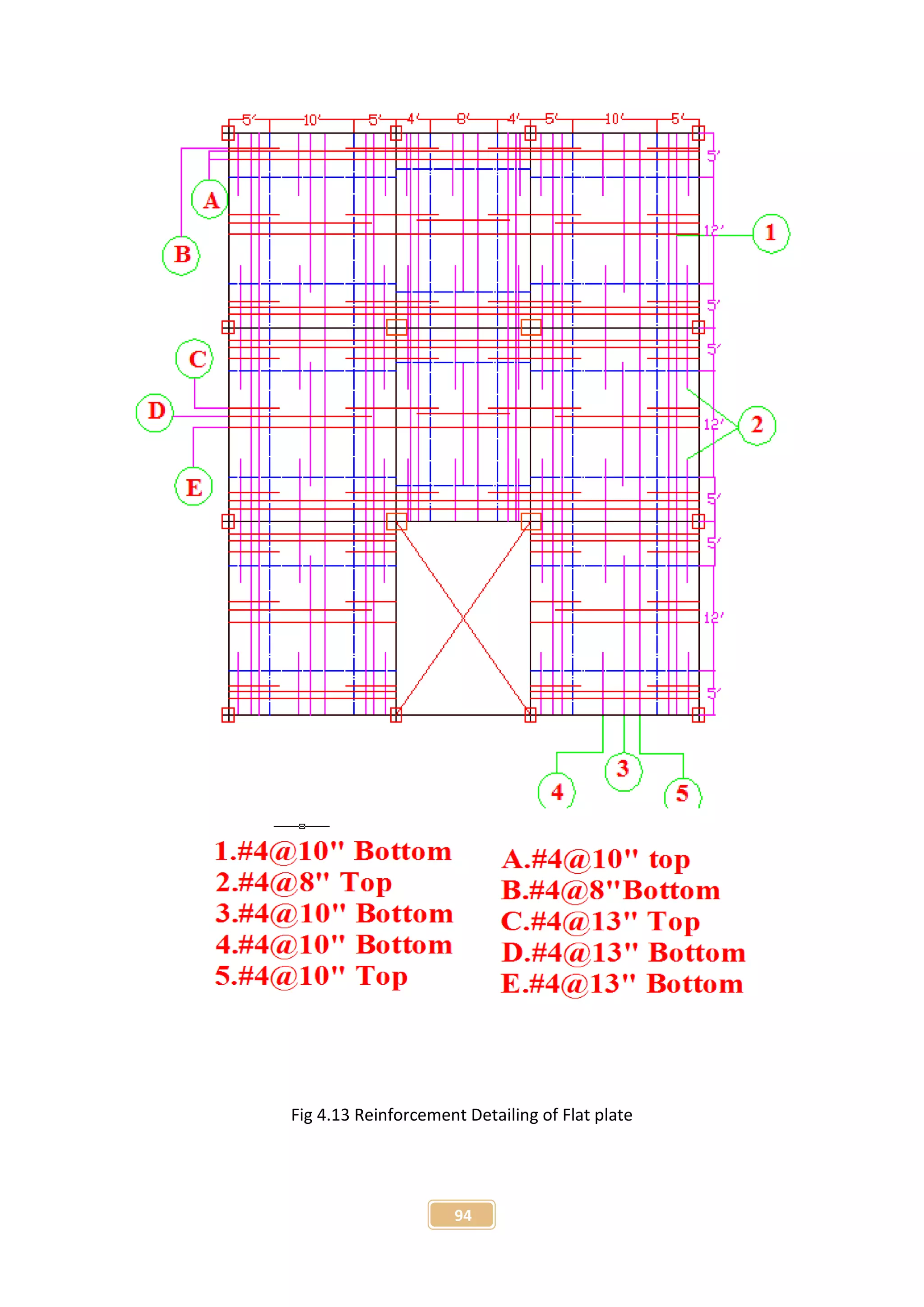
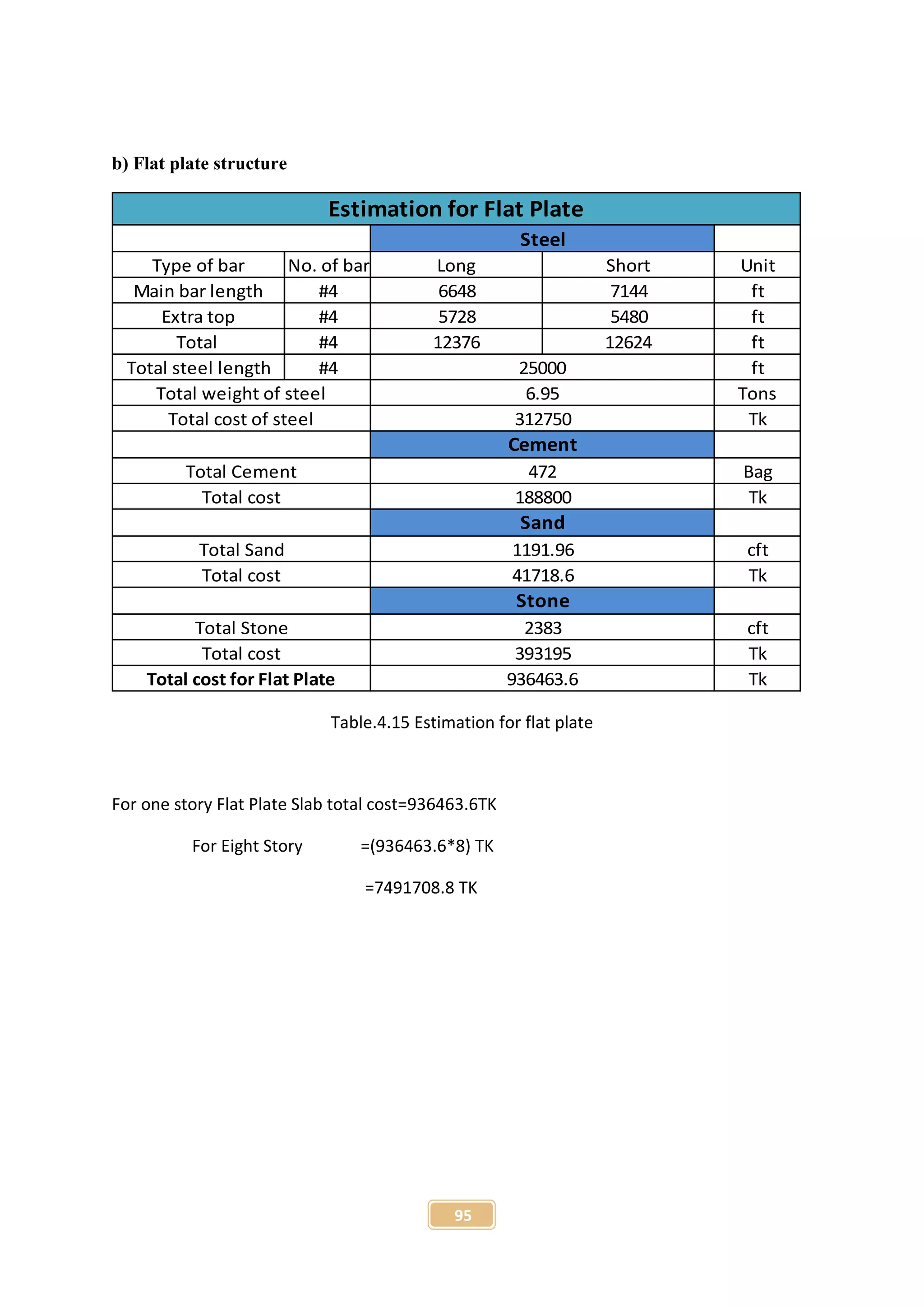
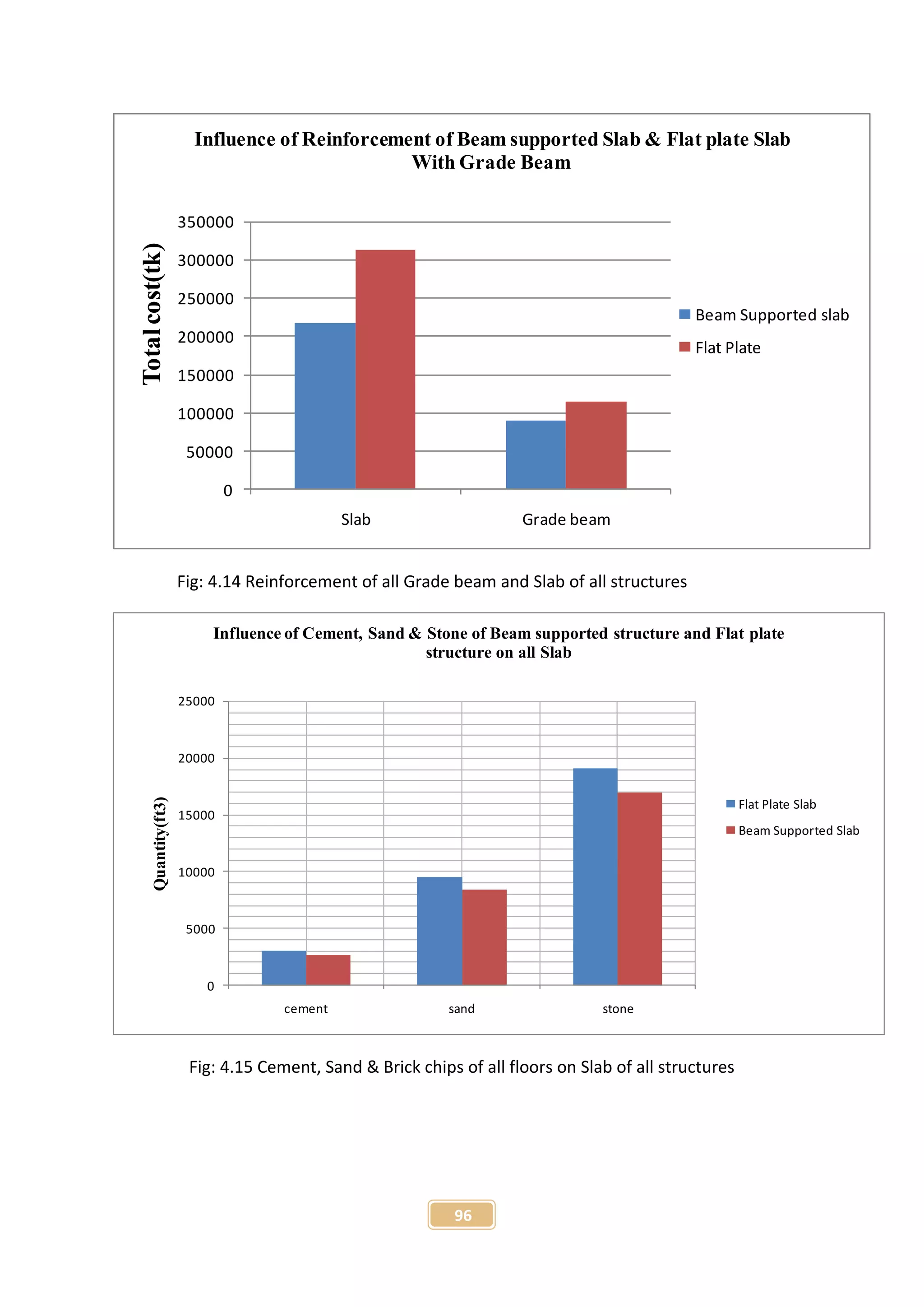
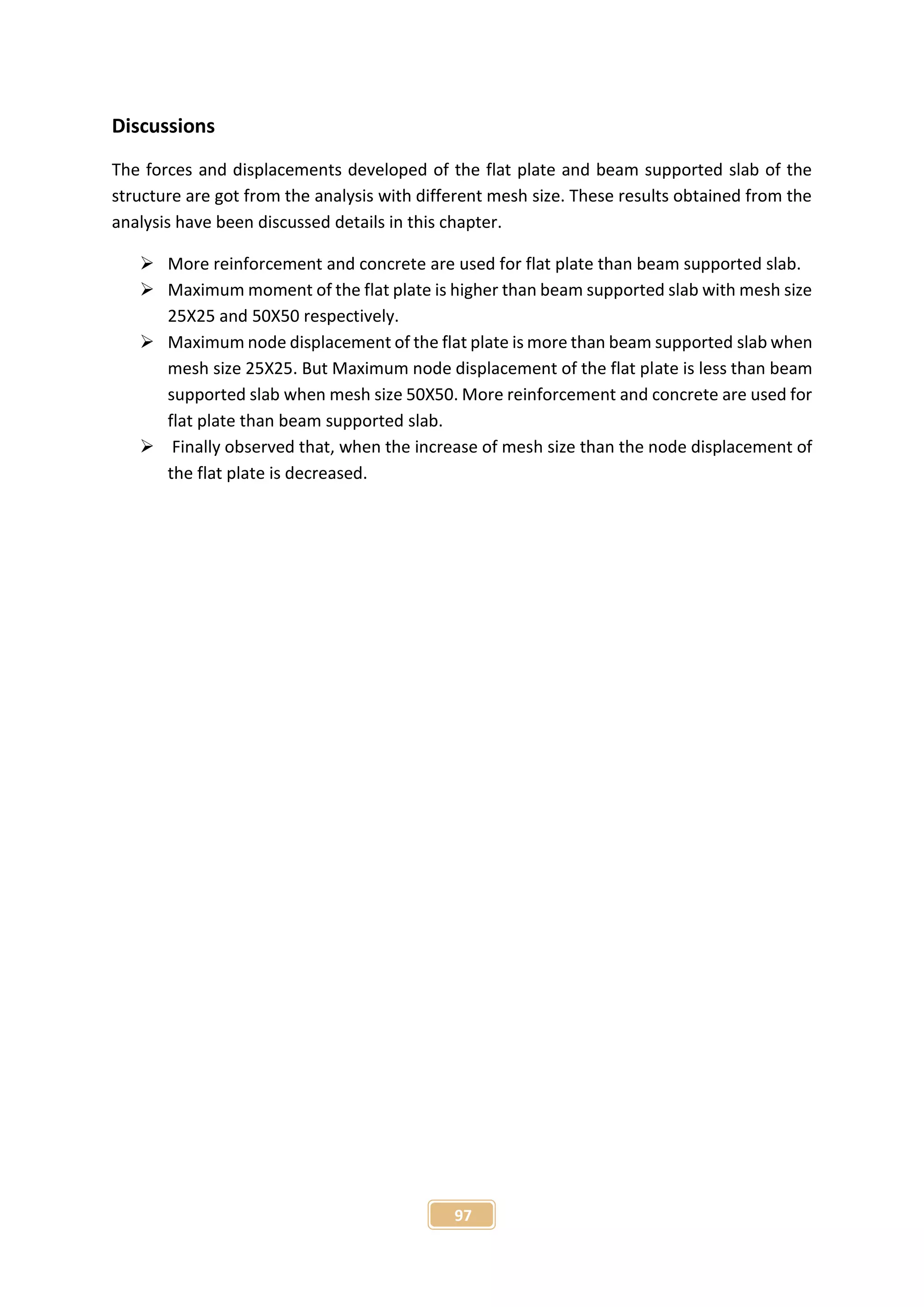

![99
References
[1]Arthur H. Nelson, David Darwin & Charles W. Dolan “Design of Concrete
Structures” 14th Edition, pp. 424-492 McGraw-Hill Book Co., 2010, ISBN:0073293490
[2]P.C Varghese a book of “Advanced Reinforced Concrete Design”, 2005 by PHI Learning
Private Limited, New Delhi, ISBN-978-81-203-2787-0
[3]American Concrete Institute, “ACI 318-08, Building Code Requirements for
Structural Concrete and Commentary”, January (2008)
[4]M.L Gambhir a book of “Fundamental of Reinforced Concrete Design”, 2006 by PHI
Learning Private Limited, New Delhi, ISBN-978-81-203-3048-1
[5]RANGAN, B.V, “Prediction of Long-Term Deflections of Flat Plates and
Slabs”, Journal of the American Concrete Institute,Vol.73,April 1976,pp.223-
226.
[6] Brotchie, J. F. and Russell, J. J., “Flat Plate Structures: Elastic-Plastic Analysis, “Journal of
the American Concrete Institute, vol. 61, pp. 959–996, August
1964.
[7]Bangladesh National Building Code BNBC-2006. Housing and building Research Institute.
Darussalam, Mirpur, Dhaka-1218 and Bangladesh standard and
Testing Institution. 16/a Tejgaon Industrial Area, Dhaka 1208.ISBN 984-30-
0086-2, 1993
.](https://image.slidesharecdn.com/analysisonflatplateandbeamsupportedslab-160325133754/75/Analysis-on-flat-plate-and-beam-supported-slab-99-2048.jpg)