Advice for parents: BYOD
•
1 like•335 views
This document provides guidance on how to keep devices secure and set appropriate restrictions for children. It recommends using features like Find My iPad, passwords, and activity logs to monitor usage. Parents can restrict specific apps and internet access in Settings. Disabling the main browser prevents unauthorized internet use. The document outlines a discipline policy for schools, including confiscating devices if students are off-task in class or misusing the internet. It suggests parents monitor their child's social media to help them learn appropriate online behavior.
Report
Share
Report
Share
Download to read offline
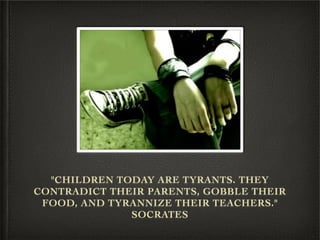
Recommended
Westpark Elementary 2017

The document discusses the widespread use of technology and social media among children and teenagers, and the potential risks of addiction, lack of sleep, and exposure to inappropriate content. It provides tips for parents on monitoring kids' device and social media use, setting limits on screen time especially at night, installing filters, and recommending communication with children about managing technology. The goal is to help parents balance allowing technology use while mitigating risks to their children's well-being, development, and safety.
Parent GuideBook Internet Safety (1)

This document provides tips and advice for parents on promoting internet safety for children. It discusses establishing limits for online usage, monitoring devices that can access the internet, using parental controls, creating strong passwords, backing up data, and reviewing social media privacy settings. Open communication between parents and children is emphasized as the most important way to protect kids online and help them navigate potential risks.
Online safety

The document provides tips and advice for parents to help protect children's safety online. It discusses common online risks like inappropriate content and contact. It emphasizes the importance of open communication between parents and children about internet use and privacy. It also offers guidance on setting parental controls on computers and mobile devices to block inappropriate content and monitor children's online activities.
Parents guide to technology

This document provides a summary of key topics for parents regarding children's use of technology:
Social networking is the main online activity for 12-17 year olds. Parents should monitor their children's friend lists and photos posted on sites like Facebook. Cyberbullying increases with age, from 1% of 8-9 year olds to 19% of 16-17 year olds. Parents should talk to children about cyberbullying and what to do if it occurs. Additionally, parents can use filters, time limits, and monitoring of search histories and chat logs to protect children and manage technology use at home. Resources for parents include guidelines on cybersafety from educational websites.
Internet Safety for Parents

Parenting children in today's technology-focused world can be challenging. This document provides tips for parents on how to help keep kids safe online, including setting up student email accounts and passwords, enabling safe search filters, reviewing browser histories, limiting social media access, and educating children about cyberbullying. It also outlines resources for internet safety training and policies regarding technology use.
Cyber Awareness presentation for Parents 

The document outlines resources and policies for teaching children to be digitally responsible online. It includes statistics on children's internet usage habits, such as 75% chat online and 1 in 5 chat with unknown people. It also notes that 70% play Minecraft and 2 in 3 know privacy settings. The document recommends websites that teach internet safety through games and videos, and advises developing a student agreement for rules in Years 4-6. It cites the need for life skills to navigate online relationships.
Internet Safety for Parents

This document discusses managing technology use in the home, particularly for children. It provides statistics on children's technology and social media use, such as spending 4 hours online daily on average and 30% cheating on tests using phones. It outlines risks like pornography, cyberbullying, anonymous apps, and sexting. The document recommends setting rules for social media use, using privacy settings, and selecting photos carefully. It also recommends using filtering and monitoring programs, putting filters on all devices children use, and removing technology at night. Overall, the document aims to educate parents on current technology trends and risks children face online, and provides tips for keeping children safe through active parenting and using controls.
Internet and Social Media Safety for Kids and Teens April 2014

Social media and technology are now an integral part of kids' lives. The document outlines the current social media landscape and most popular sites and apps used by kids like Facebook, YouTube, Instagram and Snapchat. It provides tips for parents on how to keep kids safe online such as setting ground rules, enabling parental controls, monitoring their online activity, and educating kids about privacy and permanence of anything shared online. Resources for parents on internet safety are also suggested.
Recommended
Westpark Elementary 2017

The document discusses the widespread use of technology and social media among children and teenagers, and the potential risks of addiction, lack of sleep, and exposure to inappropriate content. It provides tips for parents on monitoring kids' device and social media use, setting limits on screen time especially at night, installing filters, and recommending communication with children about managing technology. The goal is to help parents balance allowing technology use while mitigating risks to their children's well-being, development, and safety.
Parent GuideBook Internet Safety (1)

This document provides tips and advice for parents on promoting internet safety for children. It discusses establishing limits for online usage, monitoring devices that can access the internet, using parental controls, creating strong passwords, backing up data, and reviewing social media privacy settings. Open communication between parents and children is emphasized as the most important way to protect kids online and help them navigate potential risks.
Online safety

The document provides tips and advice for parents to help protect children's safety online. It discusses common online risks like inappropriate content and contact. It emphasizes the importance of open communication between parents and children about internet use and privacy. It also offers guidance on setting parental controls on computers and mobile devices to block inappropriate content and monitor children's online activities.
Parents guide to technology

This document provides a summary of key topics for parents regarding children's use of technology:
Social networking is the main online activity for 12-17 year olds. Parents should monitor their children's friend lists and photos posted on sites like Facebook. Cyberbullying increases with age, from 1% of 8-9 year olds to 19% of 16-17 year olds. Parents should talk to children about cyberbullying and what to do if it occurs. Additionally, parents can use filters, time limits, and monitoring of search histories and chat logs to protect children and manage technology use at home. Resources for parents include guidelines on cybersafety from educational websites.
Internet Safety for Parents

Parenting children in today's technology-focused world can be challenging. This document provides tips for parents on how to help keep kids safe online, including setting up student email accounts and passwords, enabling safe search filters, reviewing browser histories, limiting social media access, and educating children about cyberbullying. It also outlines resources for internet safety training and policies regarding technology use.
Cyber Awareness presentation for Parents 

The document outlines resources and policies for teaching children to be digitally responsible online. It includes statistics on children's internet usage habits, such as 75% chat online and 1 in 5 chat with unknown people. It also notes that 70% play Minecraft and 2 in 3 know privacy settings. The document recommends websites that teach internet safety through games and videos, and advises developing a student agreement for rules in Years 4-6. It cites the need for life skills to navigate online relationships.
Internet Safety for Parents

This document discusses managing technology use in the home, particularly for children. It provides statistics on children's technology and social media use, such as spending 4 hours online daily on average and 30% cheating on tests using phones. It outlines risks like pornography, cyberbullying, anonymous apps, and sexting. The document recommends setting rules for social media use, using privacy settings, and selecting photos carefully. It also recommends using filtering and monitoring programs, putting filters on all devices children use, and removing technology at night. Overall, the document aims to educate parents on current technology trends and risks children face online, and provides tips for keeping children safe through active parenting and using controls.
Internet and Social Media Safety for Kids and Teens April 2014

Social media and technology are now an integral part of kids' lives. The document outlines the current social media landscape and most popular sites and apps used by kids like Facebook, YouTube, Instagram and Snapchat. It provides tips for parents on how to keep kids safe online such as setting ground rules, enabling parental controls, monitoring their online activity, and educating kids about privacy and permanence of anything shared online. Resources for parents on internet safety are also suggested.
Kids cyber safety-talk - Being Safe online

Cyber security awareness talk to parents involved in the Home Interaction Program for Parents and Youngsters
Presentation internet safety & security by idaho web marketing meetup

This document discusses internet safety and security. It provides 4 ways to learn internet marketing including internships, local education meetings, online tools and training, and blogs. It discusses the various devices and services used at home and away and how to protect families, employees and oneself from wasting time, addiction, and being taken advantage of online. It recommends setting up filters, antivirus software, parental controls, and web search restrictions on all devices and services. It also suggests monitoring internet activity and having discussions about internet safety. Overall, the document provides tips and recommendations for maintaining security and safety for all users online.
Internet Safety for Kids and Parents 

The document provides information and guidelines about internet safety for parents and children. It discusses risks children may face online like revealing personal information or encountering inappropriate content. It recommends that parents pay attention to their children's online activities, set clear rules for internet use, and utilize safety tools. Specific steps outlined include keeping personal information private, respecting others, using computers safely, and what to do if any problems arise. Top ten safety rules for children's internet use are also listed, such as getting permission before sharing private details and telling parents about anything that makes them uncomfortable.
Digital Footprints - NDP

1. The document discusses privacy and safety issues related to social media and digital footprints. It provides tips for securing privacy settings on Facebook and other sites and recommends reviewing what information one is sharing.
2. It notes that digital content can last forever and have unintended consequences, such as affecting college admissions or job prospects. Students are encouraged to think carefully about what they post.
3. Parents face challenges in keeping up with technology and ensuring their children use it responsibly. Schools work to educate students on digital citizenship and maintaining appropriate online behavior through technology classes and policies.
Internet Safety Keypoints Handout

While the Internet provides many educational and communication benefits, it also poses several dangers, especially for children. The document discusses various online dangers like inappropriate content, scams, and cyberbullying. It emphasizes that both children and parents use the Internet differently, so parents must educate themselves on how children are using it and provide guidance to help them stay safe online. The key is for parents to have open communication with children and to understand that the online world is just as "real" as the physical one.
Internet / Cyber Security

This is a presentation on Cyber Security for young children.
It is an all round experience and quite informative.
Technology and Business Growth! - What Companies Need To Know

CIPH Winnipeg and Edmonton Industry Dinner - Speaker Brian Bluff:
The tools and processes needed to run a prospering and profitable business have changed and our work and personal lives are busier than ever. Brochures, phonebooks, and paper planners have been replaced with websites, search engines, and apps. Further, the development of strong and enduring relationships and networking opportunities can now be accomplished online through social media.
Certainly, technology offers many solutions to reduce cost and improve efficiency. But which solutions are right for you? Where do you start?
Topics Cover in this session include:
• What efficiencies do we need most,
• Email tips to save time,
• Apps to organize your life, and
• Using technology to increase sales and improve efficiency.
Glow Internet Safety Talk

This document provides information on internet safety and responsible use. It discusses the importance of internet education for children and outlines some key statistics on children's internet use. Some of the main internet dangers identified are inappropriate content, online scams, and risks associated with contact via chat/IM. The document advises that both children and parents use the internet differently and stresses the importance of open communication and understanding how children engage online. It also provides an overview of relevant UK laws around indecent images of children and computer offenses.
E safety-parent-workshop 

This document summarizes an e-safety parent session about keeping children safe online. The session aims to reflect on internet risks for children, discuss open communication, and understand how to set parental controls. Potential online risks include cyberbullying, inappropriate content, oversharing personal information, and gaming risks. The session provides tips on internet supervision and monitoring, discusses creating a family internet use agreement, and explains how to set parental controls on devices and internet providers. It also offers guidance on what to do if a child encounters an online problem and lists additional online safety resources.
BYOD-Bring Your Own Device

Presentation by Dr. Michael M. Grant for strategies for using mobile devices with teaching and learning.
Internet and youth in albania today

Internet use among youth in Albania has both positive and negative impacts. Positively, youth use the internet to stay connected with friends, remain updated in their studies and fields of work. However, it can also negatively affect eye health and reduce time spent on other activities. Studies show students who use laptops in class perform worse on tests as it is distracting. The most popular websites among Albanian youth are YouTube, Facebook, Google, and Twitter. Facebook in particular influences youth by how much time they spend socializing and sharing content online. It is important for parents to monitor their children's internet use and apply filters to block inappropriate content. Maintaining computer security through virus protection is also key to safe internet use. In
Online Safety 3.0 - Presentation for Parents and Teachers

ConnectSafely.org's presentation on "Online Safety 3.0" -- a research-based rationale approach to youth behavior in our online world.
Raising Children in a Digital Age #YC14

Raising children in a digital age, Bex Lewis
How do those raising children in the contemporary world –parents, relatives, teachers, and youth workers - gain confidence in the digital environment? How do all enjoy the best whilst avoiding the worst, both for themselves, and those they are responsible for?
For Youthwork the Conference, November 2014
Tech Savvy Parenting

The iPad can be an effective learning tool for students due to its portability, touch screen, battery life, and educational apps. However, it also allows 24/7 internet access, so families need to set clear rules for appropriate use. Some strategies include only allowing homework in common areas where use can be monitored, setting time limits, and shutting off wifi during certain hours. The document also provides tips for checking what students are doing on their iPads, like asking them to flip the screen or double clicking the home button. Schools will offer learning opportunities for students and parents on topics like digital citizenship and safe technology use.
Daniele work home

This document discusses how digital technology is consumed nowadays through connectivity, convergence, interactivity, and personalization. Connectivity refers to the ability to exchange information electronically. Convergence links technologies and media content, such as using a camera to record a movie. Interactivity involves media products based on digital, computer-based systems that allow near-instant communication like social media on smartphones. Personalization adapts interfaces to individual preferences, like customizing a blog or username.
Internet Safety for Children Powerpoint 

This is a powerpoint that I created on Internet Safety for Children while participating in EDN 303: Instructional Technology.
Internet safety presentation

The document discusses internet safety and provides tips for safe internet use. It covers topics like social networks, online risks, parental controls, and how to monitor a child's internet activity. It also provides guidelines for teachers on discussing internet safety with students and maintaining appropriate privacy practices themselves.
Internet safety for kids

The document provides tips for keeping children safe while using the internet both at school and at home. At school, students have monitored usernames and passwords, limited website access, and are supervised when online. At home, parents are encouraged to spend time with their children online, keep computers in common areas, set basic rules, teach safety strategies, and use parental controls or kid-friendly browsers to filter content and monitor activity.
2011formalwriting

This document provides guidance on how to write a formal essay. It lists possible essay topics and outlines a framework for developing an essay, including brainstorming main points and examples, using persuasive techniques like anecdotes and statistics, and structuring the introduction, body paragraphs, and conclusion. The goal is to choose a topic, develop three main points with evidence, and write an introduction stating your opinion and the points to be covered, followed by three body paragraphs applying persuasive techniques and linking back to the topic, and a conclusion summarizing the points and posing a rhetorical question.
Behavior, part 1

Slides for discussion of The Living World, 7th edition chapter 37, adapted from a compilation by Amy.
Essays for short stories

This document provides a 4-step process for writing an essay about two short stories by Ray Bradbury: 1) Name the anthology and author, 2) Name the two short stories, 3) Discuss the main points to be made about each story, 4) Compare the lessons or insights gained from each story and discuss any themes about Bradbury's society in the 1950s that emerge.
End of term task 2013

This document provides instructions for students to create a book showcasing their talents or areas of expertise. It outlines three main areas of focus: sport, skills, or knowledge. Students are asked to choose one of these areas and consider what they want to share. The document then lists three steps: choosing an area of interest, downloading the Book Creator app, and determining what information to include. Suggested content includes background information, photos, commentary, and instructional videos. Alternative project options are also mentioned.
More Related Content
What's hot
Kids cyber safety-talk - Being Safe online

Cyber security awareness talk to parents involved in the Home Interaction Program for Parents and Youngsters
Presentation internet safety & security by idaho web marketing meetup

This document discusses internet safety and security. It provides 4 ways to learn internet marketing including internships, local education meetings, online tools and training, and blogs. It discusses the various devices and services used at home and away and how to protect families, employees and oneself from wasting time, addiction, and being taken advantage of online. It recommends setting up filters, antivirus software, parental controls, and web search restrictions on all devices and services. It also suggests monitoring internet activity and having discussions about internet safety. Overall, the document provides tips and recommendations for maintaining security and safety for all users online.
Internet Safety for Kids and Parents 

The document provides information and guidelines about internet safety for parents and children. It discusses risks children may face online like revealing personal information or encountering inappropriate content. It recommends that parents pay attention to their children's online activities, set clear rules for internet use, and utilize safety tools. Specific steps outlined include keeping personal information private, respecting others, using computers safely, and what to do if any problems arise. Top ten safety rules for children's internet use are also listed, such as getting permission before sharing private details and telling parents about anything that makes them uncomfortable.
Digital Footprints - NDP

1. The document discusses privacy and safety issues related to social media and digital footprints. It provides tips for securing privacy settings on Facebook and other sites and recommends reviewing what information one is sharing.
2. It notes that digital content can last forever and have unintended consequences, such as affecting college admissions or job prospects. Students are encouraged to think carefully about what they post.
3. Parents face challenges in keeping up with technology and ensuring their children use it responsibly. Schools work to educate students on digital citizenship and maintaining appropriate online behavior through technology classes and policies.
Internet Safety Keypoints Handout

While the Internet provides many educational and communication benefits, it also poses several dangers, especially for children. The document discusses various online dangers like inappropriate content, scams, and cyberbullying. It emphasizes that both children and parents use the Internet differently, so parents must educate themselves on how children are using it and provide guidance to help them stay safe online. The key is for parents to have open communication with children and to understand that the online world is just as "real" as the physical one.
Internet / Cyber Security

This is a presentation on Cyber Security for young children.
It is an all round experience and quite informative.
Technology and Business Growth! - What Companies Need To Know

CIPH Winnipeg and Edmonton Industry Dinner - Speaker Brian Bluff:
The tools and processes needed to run a prospering and profitable business have changed and our work and personal lives are busier than ever. Brochures, phonebooks, and paper planners have been replaced with websites, search engines, and apps. Further, the development of strong and enduring relationships and networking opportunities can now be accomplished online through social media.
Certainly, technology offers many solutions to reduce cost and improve efficiency. But which solutions are right for you? Where do you start?
Topics Cover in this session include:
• What efficiencies do we need most,
• Email tips to save time,
• Apps to organize your life, and
• Using technology to increase sales and improve efficiency.
Glow Internet Safety Talk

This document provides information on internet safety and responsible use. It discusses the importance of internet education for children and outlines some key statistics on children's internet use. Some of the main internet dangers identified are inappropriate content, online scams, and risks associated with contact via chat/IM. The document advises that both children and parents use the internet differently and stresses the importance of open communication and understanding how children engage online. It also provides an overview of relevant UK laws around indecent images of children and computer offenses.
E safety-parent-workshop 

This document summarizes an e-safety parent session about keeping children safe online. The session aims to reflect on internet risks for children, discuss open communication, and understand how to set parental controls. Potential online risks include cyberbullying, inappropriate content, oversharing personal information, and gaming risks. The session provides tips on internet supervision and monitoring, discusses creating a family internet use agreement, and explains how to set parental controls on devices and internet providers. It also offers guidance on what to do if a child encounters an online problem and lists additional online safety resources.
BYOD-Bring Your Own Device

Presentation by Dr. Michael M. Grant for strategies for using mobile devices with teaching and learning.
Internet and youth in albania today

Internet use among youth in Albania has both positive and negative impacts. Positively, youth use the internet to stay connected with friends, remain updated in their studies and fields of work. However, it can also negatively affect eye health and reduce time spent on other activities. Studies show students who use laptops in class perform worse on tests as it is distracting. The most popular websites among Albanian youth are YouTube, Facebook, Google, and Twitter. Facebook in particular influences youth by how much time they spend socializing and sharing content online. It is important for parents to monitor their children's internet use and apply filters to block inappropriate content. Maintaining computer security through virus protection is also key to safe internet use. In
Online Safety 3.0 - Presentation for Parents and Teachers

ConnectSafely.org's presentation on "Online Safety 3.0" -- a research-based rationale approach to youth behavior in our online world.
Raising Children in a Digital Age #YC14

Raising children in a digital age, Bex Lewis
How do those raising children in the contemporary world –parents, relatives, teachers, and youth workers - gain confidence in the digital environment? How do all enjoy the best whilst avoiding the worst, both for themselves, and those they are responsible for?
For Youthwork the Conference, November 2014
Tech Savvy Parenting

The iPad can be an effective learning tool for students due to its portability, touch screen, battery life, and educational apps. However, it also allows 24/7 internet access, so families need to set clear rules for appropriate use. Some strategies include only allowing homework in common areas where use can be monitored, setting time limits, and shutting off wifi during certain hours. The document also provides tips for checking what students are doing on their iPads, like asking them to flip the screen or double clicking the home button. Schools will offer learning opportunities for students and parents on topics like digital citizenship and safe technology use.
Daniele work home

This document discusses how digital technology is consumed nowadays through connectivity, convergence, interactivity, and personalization. Connectivity refers to the ability to exchange information electronically. Convergence links technologies and media content, such as using a camera to record a movie. Interactivity involves media products based on digital, computer-based systems that allow near-instant communication like social media on smartphones. Personalization adapts interfaces to individual preferences, like customizing a blog or username.
Internet Safety for Children Powerpoint 

This is a powerpoint that I created on Internet Safety for Children while participating in EDN 303: Instructional Technology.
Internet safety presentation

The document discusses internet safety and provides tips for safe internet use. It covers topics like social networks, online risks, parental controls, and how to monitor a child's internet activity. It also provides guidelines for teachers on discussing internet safety with students and maintaining appropriate privacy practices themselves.
Internet safety for kids

The document provides tips for keeping children safe while using the internet both at school and at home. At school, students have monitored usernames and passwords, limited website access, and are supervised when online. At home, parents are encouraged to spend time with their children online, keep computers in common areas, set basic rules, teach safety strategies, and use parental controls or kid-friendly browsers to filter content and monitor activity.
What's hot (18)
Presentation internet safety & security by idaho web marketing meetup

Presentation internet safety & security by idaho web marketing meetup
Technology and Business Growth! - What Companies Need To Know

Technology and Business Growth! - What Companies Need To Know
Online Safety 3.0 - Presentation for Parents and Teachers

Online Safety 3.0 - Presentation for Parents and Teachers
Viewers also liked
2011formalwriting

This document provides guidance on how to write a formal essay. It lists possible essay topics and outlines a framework for developing an essay, including brainstorming main points and examples, using persuasive techniques like anecdotes and statistics, and structuring the introduction, body paragraphs, and conclusion. The goal is to choose a topic, develop three main points with evidence, and write an introduction stating your opinion and the points to be covered, followed by three body paragraphs applying persuasive techniques and linking back to the topic, and a conclusion summarizing the points and posing a rhetorical question.
Behavior, part 1

Slides for discussion of The Living World, 7th edition chapter 37, adapted from a compilation by Amy.
Essays for short stories

This document provides a 4-step process for writing an essay about two short stories by Ray Bradbury: 1) Name the anthology and author, 2) Name the two short stories, 3) Discuss the main points to be made about each story, 4) Compare the lessons or insights gained from each story and discuss any themes about Bradbury's society in the 1950s that emerge.
End of term task 2013

This document provides instructions for students to create a book showcasing their talents or areas of expertise. It outlines three main areas of focus: sport, skills, or knowledge. Students are asked to choose one of these areas and consider what they want to share. The document then lists three steps: choosing an area of interest, downloading the Book Creator app, and determining what information to include. Suggested content includes background information, photos, commentary, and instructional videos. Alternative project options are also mentioned.
Year13 writing

This document provides guidance for writing an editorial for a school newspaper. It instructs students to choose a topic relevant to young people, build on a single idea reflected in the title, and develop and sustain central ideas throughout the 600-word piece. To achieve coherence, students can integrate a motif or linking device. They are assessed on developing ideas, crafting style through language techniques, structuring effectively, and using conventions accurately. Suggested techniques include irony, parody, self-deprecation, and deliberate language choices.
The future 2012

The document discusses different perspectives and models of thinking about the future. It explores various visions of the future through stories and models, which can help communicate information but also have limitations. Examples mentioned include the book Ecotopia and the challenges of reducing fossil fuel dependence, adapting to the end of economic growth, and designing a sustainable way of life for many people worldwide.
Year 10 the veldt updated

The document provides background information and learning objectives for studying Ray Bradbury's short story "The Veldt". It discusses key plot points, themes of revenge, illusion vs. reality, and character analyses of the main characters George, Lydia, Peter, and Wendy Hadley. The story is about a family with a high-tech "Happy-life Home" that creates virtual realities for the children, though it starts to have negative effects on the family dynamics and relationships.
Viewers also liked (7)
Similar to Advice for parents: BYOD
Internet Safety for Parents

Parenting children in today's technology-focused world can be challenging. This document provides guidance on internet safety, setting up student accounts, social media usage, and preventing cyberbullying. It recommends designating a space for computer use, using safe search filters and known kid-friendly sites, and reviewing a child's search history. It also suggests setting strong passwords, using parental controls, and supervising technology use to help kids navigate the online world safely.
Technology Safety - Mariners Elementary 

This document discusses managing technology use in the home and provides tips for parents. It notes that many devices are connected to the internet in homes and children can become addicted to phones and apps due to their effects on "happy chemicals" in the brain. It recommends setting limits on screen time before bed to improve sleep and experimenting with waiting until after breakfast to check devices. The document also covers social media trends among teens, risks of pornography, anonymous and bullying apps, sexting, and hookup apps. It provides tips for setting rules for social media use, monitoring passwords and device locations, using parental controls and filters, and overall monitoring programs to promote safe technology use.
Byod castle rock

This document provides tips and recommendations for integrating various mobile applications into classroom instruction using BYOD (Bring Your Own Device). It describes apps such as Animoto, Edmodo, Evernote, Google Drive, Nearpod, and Socrative that allow students to create videos, access class materials, take notes, and participate in interactive lessons from their personal devices. Potential challenges with BYOD like cheating and distraction are addressed, along with options for mirroring or projecting devices for whole-class instruction.
Salem Lutheran 2017 Tech Speaking 

The document discusses the importance of monitoring children's technology use and setting limits on screen time in order to prevent addiction, ensure good sleep habits, and protect them from online risks like pornography, bullying and sexting. It provides tips for parents on using filtering software, setting clear rules for social media and mobile devices, and implementing screen-free zones to manage children's technology use and internet activity.
The mlearning meeting and workshop teachers handout

The document discusses the potential benefits of using mobile phones (mlearning) in education. It provides numerous examples of how phones can be used to collaborate, communicate, create, coordinate, and curate educational content and activities. Phones allow students to research questions, access educational resources, record lessons, provide peer feedback, and engage in learning outside the classroom. When used appropriately under the guidance of teachers, mlearning can effectively support students' digital literacy and safety, help prepare them for future careers, and make learning more convenient, interactive, and up-to-date.
Mobile devices @kfs presentation

Kaipara Flats School has been gradually introducing mobile devices such as iPod Touches and iPads to enhance classroom instruction. Over the past few years, the school has purchased several devices and distributed them among the classrooms. Teachers use the devices to engage students in learning through technology-infused lessons and apps. The school aims to implement a one-to-one device program over the next two to three years. Mobile devices are managed and updated at the school, and teachers have found them effective in motivating students and accommodating different learning styles.
BYOD iPads at PLC Sydney

This slide deck and recording is from PLC Sydney's recent parent information session for the official launch of our BYOD iPad program.
Ipad in the Classroom 1

This document provides an outline and discussion for a workshop on using iPads in the classroom. It covers considerations for how many iPads to use, instructional delivery methods, setting up the iPads, classroom management, and exploring apps. The document emphasizes giving students independence in their learning with iPads and setting up rules for their appropriate use. It also discusses using iPads to make learning more relevant and engaging for students.
Byod implementation plan

This document outlines a BYOD/BYOT implementation plan for a school. It defines BYOD as allowing students to bring their own personal devices to school. The plan allows a variety of devices including laptops, tablets, smartphones, and eReaders that can connect to the school's wireless network. Teachers will determine appropriate uses of devices in their classrooms for activities like research, projects, formative assessments, collaboration and presentations. Guidelines are outlined around use of social media, recording/storing images or video, and device responsibility. The plan also addresses what to do if students don't have their own devices and lists recommended educational apps.
iPad Parent Training

This document provides instructions for training parents on how to use an iPad. It discusses basic gestures like tapping, dragging, pinching and swiping. It also covers more advanced topics like restricting apps and content, enabling screen time limits, finding a lost device, and protecting privacy. Tips are provided for kid-proofing the iPad through restrictions and passcodes. Recommended apps are listed for education, creativity, and internet safety. The document aims to help parents keep their children safe online and set appropriate rules for iPad use.
Ipad official

The document discusses the potential uses of iPads in English as a Second Language (ESL) classrooms. It outlines several features of the iPad, including applications for mail, photos, videos, music and the app store. It then describes how iPads could motivate ESL students by providing access to social networks, videos and online materials. iPads could allow students to access eBooks and complete assignments remotely. The document concludes that iPads are an engaging educational tool that can benefit all students, especially those with disabilities or who learn best visually.
2014 15 byod

Alford Elementary is introducing a Bring Your Own Device (BYOD) program for 3rd, 4th, and 5th grade students. The BYOD program allows students to use their personal electronic devices like tablets, laptops, and smartphones on the school's wireless network for educational purposes under teacher supervision. Some key points of the BYOD program include that internet access is monitored, the school has some devices available, not all websites may work on all devices, and students are responsible for keeping their devices safe and charged.
iPad App Suggestions for the 1 iPad Classroom

This document provides a summary of popular apps that can be used in a one iPad classroom setting. It lists over 20 apps including Animoto, Common Core Standards from Mastery Connect, Educreations, Evernote, Flashcards+, Flipboard, Google Drive, iBooks, Lino, Nearpod, Poll Everywhere, Quizlet, Socrative, SoundCloud, Stage, Timer Plus, and options for mirroring the iPad screen such as Air Server, Reflector, and Apple TV. For each app, it provides a brief description of its functionality and tips for how teachers can integrate the app into classroom lessons and activities.
New teacher academy secondary- 2014-2015

1. The document welcomes teachers to the New Teacher Academy and provides information about various online resources and tools available for teachers in the district.
2. It includes instructions for logging into systems like Eduphoria PDAS for staff development and the Technology Service Desk, and links to useful sites like Discovery Education and online curriculum resources.
3. Teachers are provided with guidance on setting professional social media accounts, showing videos in class, managing student cell phones and who to contact for different types of technical support.
Internet Safety

This document discusses effective cyber-parenting strategies for teachers and parents. It recommends that teachers choose age-appropriate technology uses to help children learn, while parents set boundaries and communicate expectations. Both teachers and parents should prepare students to make good decisions online and stay safe. The document outlines various online safety measures and guidelines used at school, such as restricting personal information sharing and using web filters. It also discusses challenges parents may face with home technology use and provides recommendations for establishing rules, limits, and oversight to promote safety.
Internet Safety Parent Presentation

This document discusses effective cyber-parenting strategies for teachers and parents. It recommends that teachers choose age-appropriate technology uses to help children learn, while parents set boundaries and communicate expectations. Both teachers and parents should prepare students to make good decisions online and stay safe. The document outlines specific online safety measures and guidelines used at school, such as restricting personal information sharing and using web filters. It also discusses challenges parents may face with home internet use, like less supervision and curiosity, and recommends parental controls, time limits, and open communication to promote safety.
Mms parent training keynote 2

This document provides an orientation for parents about their child receiving a MacBook laptop from Mooresville Middle School. It discusses the school's goal of preparing students for the 21st century, why laptops are being used now, basic laptop information, how the learning management system Angel works, care instructions, backup recommendations, internet safety guidelines, internet filtering at school, suggested home internet guidelines, required use policies, resources for help, and login information.
BYOD Presentation for 2015 Year

This document outlines Sunnyhills School's plan to implement a Bring Your Own Device (BYOD) program in 2015. It discusses the rationale for BYOD, including allowing student choice, preparing students for future environments, and developing digital fluency. Minimum device requirements and guidelines around safety, sharing, and ergonomics are provided. The school's journey with BYOD in 2014 is summarized, including positive parent feedback. A timeline for rolling out the full BYOD program in 2015 is presented.
Grade 4/5 Parent iPad Presentation

This document provides an overview of St. Gabriel's Grade 4 & 5 Parent iPad Session. It discusses the goals of integrating iPads into the curriculum to transform and enhance student learning. Specific highlights for the upcoming school year include conducting a formal research study on the impact of iPad use on student performance and engagement, starting Grade 4 students with iPads parked at school overnight, and extending the school's web filter to home use. Suggestions are provided for appropriate home iPad use and enabling further restrictions. The session concluded with an opportunity for parents to ask questions.
St. Gabriel's Catholic School - iPad Primer Fall 2013

This presentation was used with Grade 4 & 5 students and parents to review goals and procedures for our school's 1:1 iPad program.
Similar to Advice for parents: BYOD (20)
The mlearning meeting and workshop teachers handout

The mlearning meeting and workshop teachers handout
St. Gabriel's Catholic School - iPad Primer Fall 2013

St. Gabriel's Catholic School - iPad Primer Fall 2013
More from Linda Rubens
Shakespeare's Othello: essay help

This is to help students understand the process of essay writing. I have highlighted the thinking process to assist with understanding when they are gathering, processing and applying information.
Tell Tale Heart

The document provides an analysis of Edgar Allan Poe's short story "The Tell-Tale Heart". It examines the narrative structure, including the exposition, rising action, climax, falling action, and resolution. It also analyzes the narrative viewpoint, setting, themes, and style of the short story. The document is intended to help readers understand and evaluate the key elements of Poe's classic work.
Writing for year 13

This document provides a plan for a student to complete a writing course requirement consisting of two pieces totaling around 600 words each. It recommends starting with an editorial and also including a short story where the narrator's perspective changes, like in The Tell-Tale Heart. A five-step plan is outlined for the short story involving introducing characters, establishing a situation, revealing a relationship, reaching a crisis, and developing the story to an outcome. It reminds the student they need two pieces of writing that are paragraph formatted and use various writing techniques while sparingly incorporating dialogue.
53.staticimage(3.6) 3

This document provides guidance for students creating a visual essay based on Edgar Allan Poe's short story "The Tell-Tale Heart". It outlines what a visual essay is, what elements it should contain, and software that can be used. Students are instructed to choose a theme from the story, include examples and quotes, and tie it together with images, text, voiceover and music. Rubrics are provided for assessment levels of Achieved, Merit, and Excellence.
Explain everything pd[1]![Explain everything pd[1]](data:image/gif;base64,R0lGODlhAQABAIAAAAAAAP///yH5BAEAAAAALAAAAAABAAEAAAIBRAA7)
![Explain everything pd[1]](data:image/gif;base64,R0lGODlhAQABAIAAAAAAAP///yH5BAEAAAAALAAAAAABAAEAAAIBRAA7)
The document outlines a plan to have teachers record lessons using the Explain Everything app. The plan includes discussing reasons to record lessons, briefly reviewing the app's features, having teachers upload work and record lessons at their own pace, and sharing the recordings on YouTube. Teachers are encouraged to choose material they teach each year, recreate it in the app, publish and share their recordings, and create playlists to differentiate instruction even during testing.
Billy Elliot Film Study

Billy Elliot is set in a mining village in England during the 1984 miners' strike. 11-year-old Billy discovers a hidden talent for ballet but faces resistance from his father and community who expect him to box instead. He perseveres with lessons secretly while his family deals with the stresses of the strike. After his father discovers the truth, Billy earns a chance to audition for the Royal Ballet School in London.
V for vendetta 

V for Vendetta is a dystopian film set in a totalitarian future Britain. It follows V, a masked vigilante anarchist who seeks to overthrow the fascist government through acts of violence and terrorism. V takes in Evey, a young woman who works for the state media, and exposes her to his ideas of revolution. The film explores themes of political oppression, censorship, and whether violent resistance can ever be justified against an unjust system.
Blogging checklist 

This Wordpress checklist outlines tasks for organizing a blog including categorizing posts, adding photos from a camera roll, embedding videos from YouTube, and using formatting like bold, underlined, and italics. It also provides a link to get more blogging tips.
Blogging ppt 2014

This document provides instructions for setting up a WordPress site and digital portfolio. It outlines steps to create posts and categories, add posts to categories, set the theme, and create menus to organize the site navigation. The instructions include adding posts, assigning posts to categories from the gear wheel dropdown, viewing the site admin area, selecting theme and menu options from the Appearance section, and adding subcategories for further organization.
The other foot updated

The document provides learning outcomes and discussion questions for analyzing Ray Bradbury's short story "The Other Foot". It focuses on identifying the story's themes of prejudice and revenge/forgiveness. Students are asked to explain how the black main character Willie initially wants revenge on the white man coming to Mars, but decides to forgive him after understanding he has faced hardship.
In the name of the father

The document provides learning outcomes and classroom activities for studying the film In the Name of the Father. Students will analyze film techniques, understand how they manipulate responses and create meaning. Activities explore setting, characters, relationships, themes of injustice and prejudice, and how sound and costume design affect the film. Students are prompted to consider the director's intentions and what can be learned about human nature.
Creative writing rich task 2013

This document provides instructions and guidance for students to complete a creative writing assignment. It outlines several exercises for students to develop their writing skills, such as writing stories in a limited number of words or within a timed period. Students will then work in groups to write and design an eBook on a topic of their choosing. The document offers tips for writing short stories and developing characters, conflict, climaxes and resolutions for compelling narratives. It encourages students to be creative while focusing on key elements of storytelling.
Shakespeare intro 2013

This document provides an introduction to studying Shakespeare. It outlines that students will learn about Shakespeare's sonnets, including analyzing Sonnet 18 comparing a lover to a summer's day. Students will then write their own sonnet comparing something they love to another object, imitating Shakespeare's style. The document also discusses terms like iambic pentameter, octave and sestet structure of sonnets, and provides an overview of Much Ado About Nothing as a comedy involving mistaken identities and puns. Students are instructed to read and analyze Sonnet 18 and the film version of Much Ado About Nothing in preparation for further discussion.
Othello PBL for year 11 students

This document provides teaching materials for a lesson on William Shakespeare's play Othello. It includes discussion questions, activities for students to analyze themes and characters in the play, instructions for a group project requiring students to make connections between issues in the play and modern society, and guidelines for presenting their findings. The activities are designed to engage students in critically examining universal human concerns depicted in the play that remain relevant today.
BYOD: How my teaching has changed!

Linda Rubens discusses her experience flipping her English classroom. She found that having students prepare for lessons by watching short videos and completing assignments online before class allowed her to start lessons at the point of least understanding. This flipped approach led to more engaged students who took ownership of their learning. Exam results also improved, with students needing less teacher help and demonstrating they had not lost their handwriting skills. Overall, flipping her classroom provided benefits like a quiet, settled class and success with differentiated teaching and learning.
Cyclone presentation 2012

Linda Rubens discusses her experience flipping her English classroom. She found that having students prepare for lessons by watching short videos and completing assignments online before class allowed her to start lessons at the point of least understanding. This flipped approach led to more engaged students who took ownership of their learning. Exam results also improved, with students needing less teacher help and demonstrating they had not lost their handwriting skills. Overall, flipping her classroom provided a quiet, settled environment for differentiated teaching and learning through submission and resubmission of assignments.
End of term task

The document provides instructions for students to work in groups of three to create a stop motion short film using iPads, with the first step being to write a script including characters, setting, and target audience, followed by making clay puppets and a set, then recording a trailer and the full film to edit in iMovie. The project aims to have students collaborate to plan, film, and edit their own stop motion animation using readily available materials and technology.
The veldt by Ray Bradbury 2012

This document provides learning materials for studying the short story "The Veldt" by Ray Bradbury. It includes a plot summary, discussion questions about themes of revenge and illusion vs. reality, analyses of literary devices and characters, and activities for students. The story is about a family whose house is automated by a technology that can create any setting on demand. When the parents decide they want to turn the nursery off, their children conspire to kill them by manipulating the technology.
More from Linda Rubens (20)
Recently uploaded
GraphSummit Singapore | Enhancing Changi Airport Group's Passenger Experience...

Dr. Sean Tan, Head of Data Science, Changi Airport Group
Discover how Changi Airport Group (CAG) leverages graph technologies and generative AI to revolutionize their search capabilities. This session delves into the unique search needs of CAG’s diverse passengers and customers, showcasing how graph data structures enhance the accuracy and relevance of AI-generated search results, mitigating the risk of “hallucinations” and improving the overall customer journey.
Pushing the limits of ePRTC: 100ns holdover for 100 days

At WSTS 2024, Alon Stern explored the topic of parametric holdover and explained how recent research findings can be implemented in real-world PNT networks to achieve 100 nanoseconds of accuracy for up to 100 days.
Introducing Milvus Lite: Easy-to-Install, Easy-to-Use vector database for you...

Join us to introduce Milvus Lite, a vector database that can run on notebooks and laptops, share the same API with Milvus, and integrate with every popular GenAI framework. This webinar is perfect for developers seeking easy-to-use, well-integrated vector databases for their GenAI apps.
TrustArc Webinar - 2024 Global Privacy Survey

How does your privacy program stack up against your peers? What challenges are privacy teams tackling and prioritizing in 2024?
In the fifth annual Global Privacy Benchmarks Survey, we asked over 1,800 global privacy professionals and business executives to share their perspectives on the current state of privacy inside and outside of their organizations. This year’s report focused on emerging areas of importance for privacy and compliance professionals, including considerations and implications of Artificial Intelligence (AI) technologies, building brand trust, and different approaches for achieving higher privacy competence scores.
See how organizational priorities and strategic approaches to data security and privacy are evolving around the globe.
This webinar will review:
- The top 10 privacy insights from the fifth annual Global Privacy Benchmarks Survey
- The top challenges for privacy leaders, practitioners, and organizations in 2024
- Key themes to consider in developing and maintaining your privacy program
UiPath Test Automation using UiPath Test Suite series, part 5

Welcome to UiPath Test Automation using UiPath Test Suite series part 5. In this session, we will cover CI/CD with devops.
Topics covered:
CI/CD with in UiPath
End-to-end overview of CI/CD pipeline with Azure devops
Speaker:
Lyndsey Byblow, Test Suite Sales Engineer @ UiPath, Inc.
20240607 QFM018 Elixir Reading List May 2024

Everything I found interesting about the Elixir programming ecosystem in May 2024
Microsoft - Power Platform_G.Aspiotis.pdf

Revolutionizing Application Development
with AI-powered low-code, presentation by George Aspiotis, Sr. Partner Development Manager, Microsoft
Cosa hanno in comune un mattoncino Lego e la backdoor XZ?

ABSTRACT: A prima vista, un mattoncino Lego e la backdoor XZ potrebbero avere in comune il fatto di essere entrambi blocchi di costruzione, o dipendenze di progetti creativi e software. La realtà è che un mattoncino Lego e il caso della backdoor XZ hanno molto di più di tutto ciò in comune.
Partecipate alla presentazione per immergervi in una storia di interoperabilità, standard e formati aperti, per poi discutere del ruolo importante che i contributori hanno in una comunità open source sostenibile.
BIO: Sostenitrice del software libero e dei formati standard e aperti. È stata un membro attivo dei progetti Fedora e openSUSE e ha co-fondato l'Associazione LibreItalia dove è stata coinvolta in diversi eventi, migrazioni e formazione relativi a LibreOffice. In precedenza ha lavorato a migrazioni e corsi di formazione su LibreOffice per diverse amministrazioni pubbliche e privati. Da gennaio 2020 lavora in SUSE come Software Release Engineer per Uyuni e SUSE Manager e quando non segue la sua passione per i computer e per Geeko coltiva la sua curiosità per l'astronomia (da cui deriva il suo nickname deneb_alpha).
Securing your Kubernetes cluster_ a step-by-step guide to success !

Today, after several years of existence, an extremely active community and an ultra-dynamic ecosystem, Kubernetes has established itself as the de facto standard in container orchestration. Thanks to a wide range of managed services, it has never been so easy to set up a ready-to-use Kubernetes cluster.
However, this ease of use means that the subject of security in Kubernetes is often left for later, or even neglected. This exposes companies to significant risks.
In this talk, I'll show you step-by-step how to secure your Kubernetes cluster for greater peace of mind and reliability.
Communications Mining Series - Zero to Hero - Session 1

This session provides introduction to UiPath Communication Mining, importance and platform overview. You will acquire a good understand of the phases in Communication Mining as we go over the platform with you. Topics covered:
• Communication Mining Overview
• Why is it important?
• How can it help today’s business and the benefits
• Phases in Communication Mining
• Demo on Platform overview
• Q/A
Observability Concepts EVERY Developer Should Know -- DeveloperWeek Europe.pdf

Monitoring and observability aren’t traditionally found in software curriculums and many of us cobble this knowledge together from whatever vendor or ecosystem we were first introduced to and whatever is a part of your current company’s observability stack.
While the dev and ops silo continues to crumble….many organizations still relegate monitoring & observability as the purview of ops, infra and SRE teams. This is a mistake - achieving a highly observable system requires collaboration up and down the stack.
I, a former op, would like to extend an invitation to all application developers to join the observability party will share these foundational concepts to build on:
How to Get CNIC Information System with Paksim Ga.pptx

Pakdata Cf is a groundbreaking system designed to streamline and facilitate access to CNIC information. This innovative platform leverages advanced technology to provide users with efficient and secure access to their CNIC details.
GraphSummit Singapore | Neo4j Product Vision & Roadmap - Q2 2024

Maruthi Prithivirajan, Head of ASEAN & IN Solution Architecture, Neo4j
Get an inside look at the latest Neo4j innovations that enable relationship-driven intelligence at scale. Learn more about the newest cloud integrations and product enhancements that make Neo4j an essential choice for developers building apps with interconnected data and generative AI.
GraphSummit Singapore | Graphing Success: Revolutionising Organisational Stru...

Sudheer Mechineni, Head of Application Frameworks, Standard Chartered Bank
Discover how Standard Chartered Bank harnessed the power of Neo4j to transform complex data access challenges into a dynamic, scalable graph database solution. This keynote will cover their journey from initial adoption to deploying a fully automated, enterprise-grade causal cluster, highlighting key strategies for modelling organisational changes and ensuring robust disaster recovery. Learn how these innovations have not only enhanced Standard Chartered Bank’s data infrastructure but also positioned them as pioneers in the banking sector’s adoption of graph technology.
Unlock the Future of Search with MongoDB Atlas_ Vector Search Unleashed.pdf

Discover how MongoDB Atlas and vector search technology can revolutionize your application's search capabilities. This comprehensive presentation covers:
* What is Vector Search?
* Importance and benefits of vector search
* Practical use cases across various industries
* Step-by-step implementation guide
* Live demos with code snippets
* Enhancing LLM capabilities with vector search
* Best practices and optimization strategies
Perfect for developers, AI enthusiasts, and tech leaders. Learn how to leverage MongoDB Atlas to deliver highly relevant, context-aware search results, transforming your data retrieval process. Stay ahead in tech innovation and maximize the potential of your applications.
#MongoDB #VectorSearch #AI #SemanticSearch #TechInnovation #DataScience #LLM #MachineLearning #SearchTechnology
Generative AI Deep Dive: Advancing from Proof of Concept to Production

Join Maher Hanafi, VP of Engineering at Betterworks, in this new session where he'll share a practical framework to transform Gen AI prototypes into impactful products! He'll delve into the complexities of data collection and management, model selection and optimization, and ensuring security, scalability, and responsible use.
Removing Uninteresting Bytes in Software Fuzzing

Imagine a world where software fuzzing, the process of mutating bytes in test seeds to uncover hidden and erroneous program behaviors, becomes faster and more effective. A lot depends on the initial seeds, which can significantly dictate the trajectory of a fuzzing campaign, particularly in terms of how long it takes to uncover interesting behaviour in your code. We introduce DIAR, a technique designed to speedup fuzzing campaigns by pinpointing and eliminating those uninteresting bytes in the seeds. Picture this: instead of wasting valuable resources on meaningless mutations in large, bloated seeds, DIAR removes the unnecessary bytes, streamlining the entire process.
In this work, we equipped AFL, a popular fuzzer, with DIAR and examined two critical Linux libraries -- Libxml's xmllint, a tool for parsing xml documents, and Binutil's readelf, an essential debugging and security analysis command-line tool used to display detailed information about ELF (Executable and Linkable Format). Our preliminary results show that AFL+DIAR does not only discover new paths more quickly but also achieves higher coverage overall. This work thus showcases how starting with lean and optimized seeds can lead to faster, more comprehensive fuzzing campaigns -- and DIAR helps you find such seeds.
- These are slides of the talk given at IEEE International Conference on Software Testing Verification and Validation Workshop, ICSTW 2022.
Recently uploaded (20)
GraphSummit Singapore | Enhancing Changi Airport Group's Passenger Experience...

GraphSummit Singapore | Enhancing Changi Airport Group's Passenger Experience...
Pushing the limits of ePRTC: 100ns holdover for 100 days

Pushing the limits of ePRTC: 100ns holdover for 100 days
Introducing Milvus Lite: Easy-to-Install, Easy-to-Use vector database for you...

Introducing Milvus Lite: Easy-to-Install, Easy-to-Use vector database for you...
UiPath Test Automation using UiPath Test Suite series, part 5

UiPath Test Automation using UiPath Test Suite series, part 5
Cosa hanno in comune un mattoncino Lego e la backdoor XZ?

Cosa hanno in comune un mattoncino Lego e la backdoor XZ?
Securing your Kubernetes cluster_ a step-by-step guide to success !

Securing your Kubernetes cluster_ a step-by-step guide to success !
Communications Mining Series - Zero to Hero - Session 1

Communications Mining Series - Zero to Hero - Session 1
Observability Concepts EVERY Developer Should Know -- DeveloperWeek Europe.pdf

Observability Concepts EVERY Developer Should Know -- DeveloperWeek Europe.pdf
How to Get CNIC Information System with Paksim Ga.pptx

How to Get CNIC Information System with Paksim Ga.pptx
GraphSummit Singapore | Neo4j Product Vision & Roadmap - Q2 2024

GraphSummit Singapore | Neo4j Product Vision & Roadmap - Q2 2024
Monitoring Java Application Security with JDK Tools and JFR Events

Monitoring Java Application Security with JDK Tools and JFR Events
GraphSummit Singapore | Graphing Success: Revolutionising Organisational Stru...

GraphSummit Singapore | Graphing Success: Revolutionising Organisational Stru...
Unlock the Future of Search with MongoDB Atlas_ Vector Search Unleashed.pdf

Unlock the Future of Search with MongoDB Atlas_ Vector Search Unleashed.pdf
Generative AI Deep Dive: Advancing from Proof of Concept to Production

Generative AI Deep Dive: Advancing from Proof of Concept to Production
Advice for parents: BYOD
- 1. "CHILDREN TODAY ARE TYRANTS. THEY CONTRADICT THEIR PARENTS, GOBBLE THEIR FOOD, AND TYRANNIZE THEIR TEACHERS." SOCRATES
- 2. KEEPING YOUR DEVICE SECURE • Find my IPad • Uses your apple ID • Laptops and androids use passwords and security log ins
- 4. • Double click the 'on' button to check their activity.
- 5. • Go into Safari History( open book icon).This shows the recent Internet activity.
- 6. THE SETTINGS BUTTON • Settings is the key button • Putit on the application tray • Holdthe icon with your finger until they wobble • Drag down to tray
- 8. SETTING RESTRICTIONS • Settings • >general • >Restrictions • >Enable restrictions • Enter a code
- 9. • Restrictions • Choose restrictions
- 10. • Parents choose the password • It might be an idea to let Mark or Linda know the password
- 11. YOU CAN NOW SWITCH ON AND OFF SOME OF THE DEVICE'S FUNCTIONALITY
- 12. Back up work to the iCloud
- 13. BACK UP TO CLOUD Switch on the Things you want To back up ESP DOCUMENTS AND DATA
- 14. LAPTOPS,NETBOOKS AND ANDROID You can use a thumb drive, an external hard drive or cloud based technology like drop box
- 15. RESTRICTING THE USE OF THE INTERNET OR MONITORING IT'S USE • Down load MOBICIP from the app store or the internet( for laptops) • You will have to join the mobicip site(the basic level is free but the advanced features cost about $10 per year • Try the browser on the laptop make sure it works • Disable Safari on the iPad or Internet explorer on laptops • Or uninstall the program
- 19. Discipline policy for all devices • This has been explained to all students: 1. In form class verbally and with a visual presentation 2. At numerous form assemblies 3. Teachable moments in subject classes 4. They all signed an IT agreement when they were enrolled into year 9.
- 20. The policy: • All students should be fully engaged in every lesson. If they are off task with things like games, social networks like Facebook, Twitter or Tumblr, on Trade Me or any activity which is deemed to impinge negatively on their learning, the student will be banned from the Internet for one week. • This is documented on Kamar. • If this type of distraction is noted again, Mark or Linda will contact parents and an agreement is reached regarding the confiscation of the device. The time period is again a week. • The student is called in and the procedure is explained. All work missed at school must be caught up for homework.
- 21. Why the week's confiscation? • It is more serious than a phone/ iPod. • It is not like a phone which is simply a distraction. • The device is integral to learning. Students need to learn to manage time and manage self. • The loss of the device affects not only work but also their social life. • Second offenses have included using someone else's login when the student has been excluded from the net.
- 22. Facebook • It is a life skill that students need to learn: time and place. The time and place for Facebook is not in class. • It is a good idea to have your child as a 'friend' on your account. In this way you can monitor some of the activity AND the time posts and comments are made. • We have reminded students that anything sent to Facebook can be used as evidence, so they should post wisely. • They have also been reminded that they are leaving a traceable digital trail, not confined to FB.
- 23. QUESTIONS?