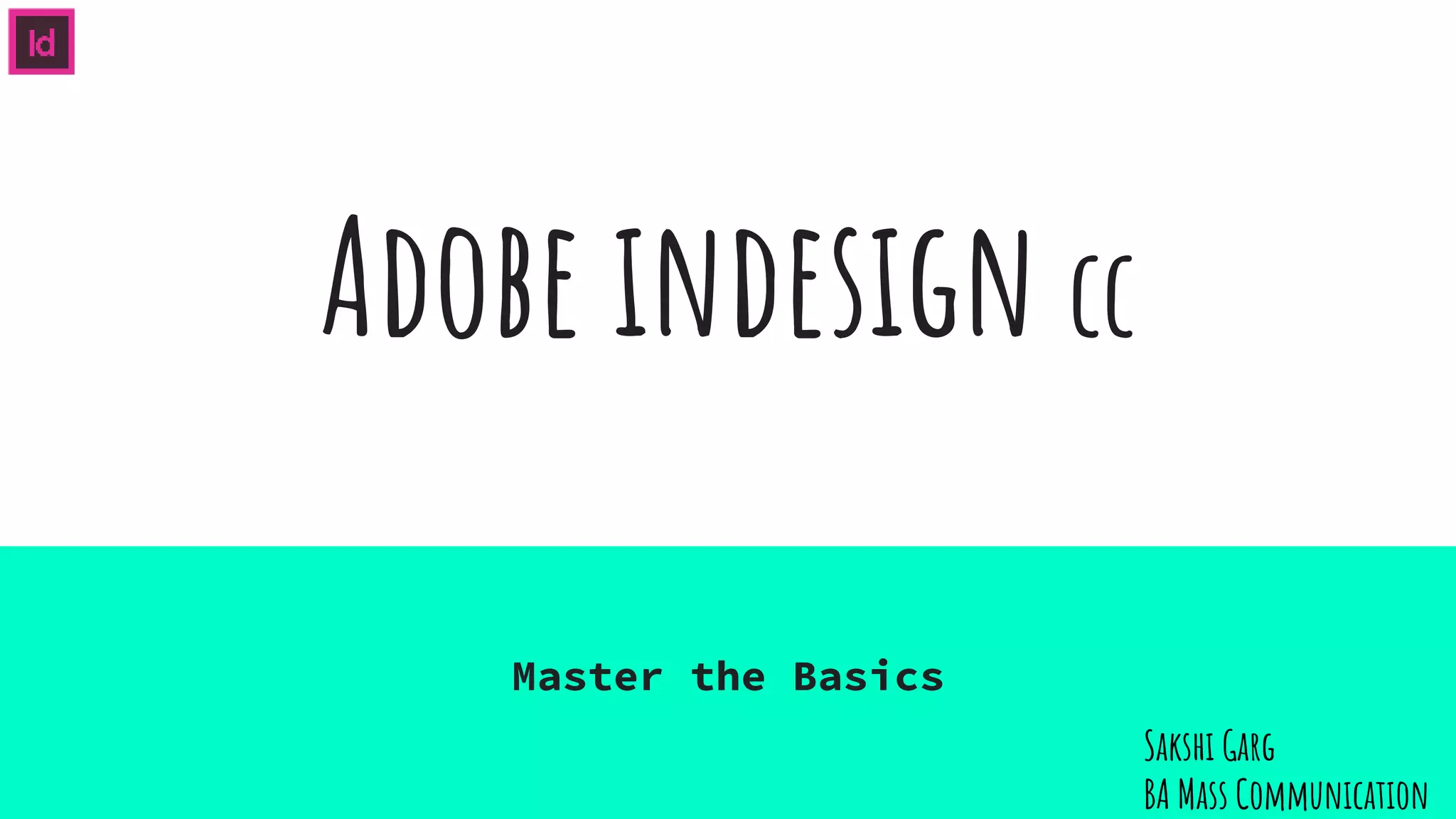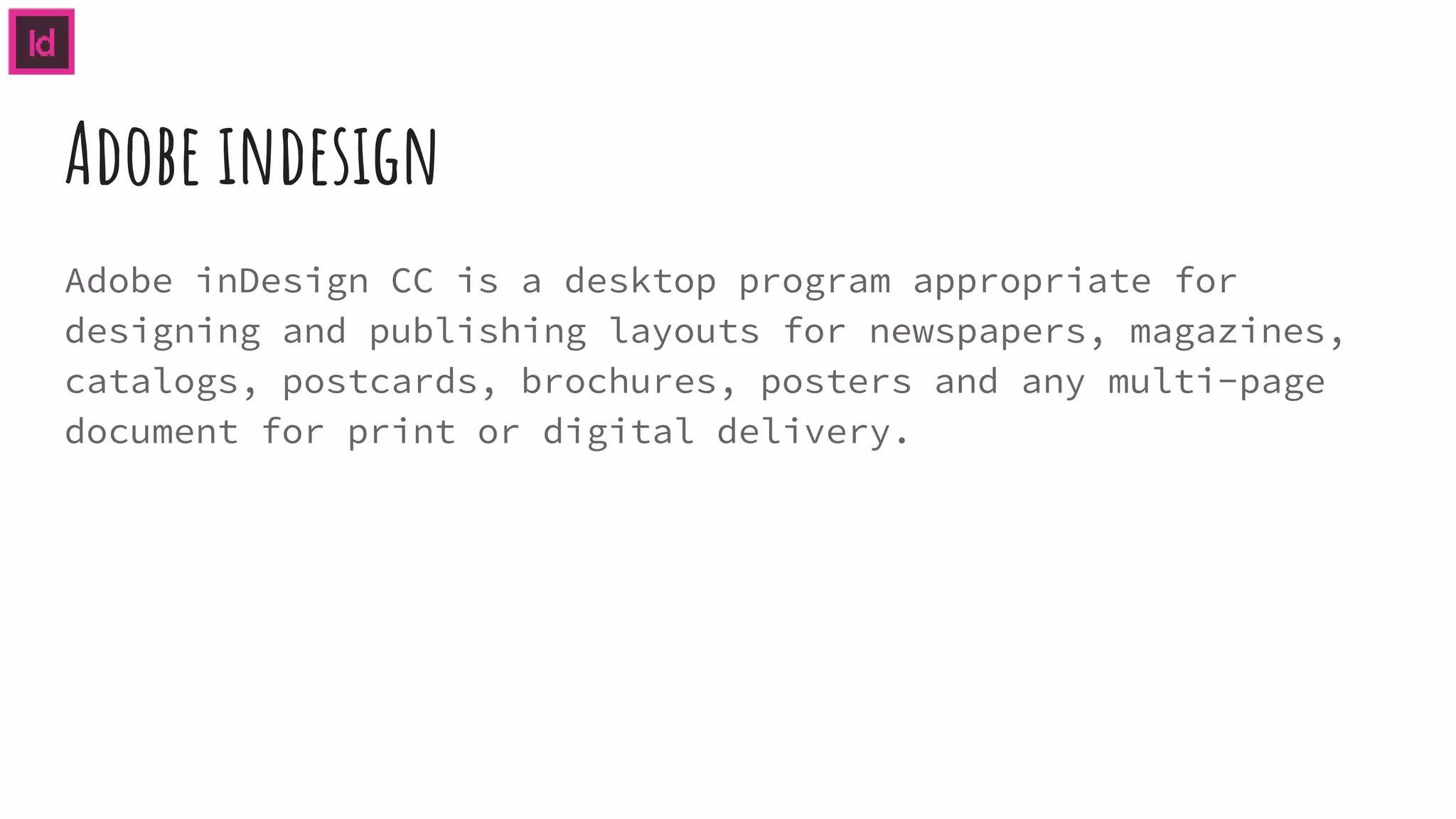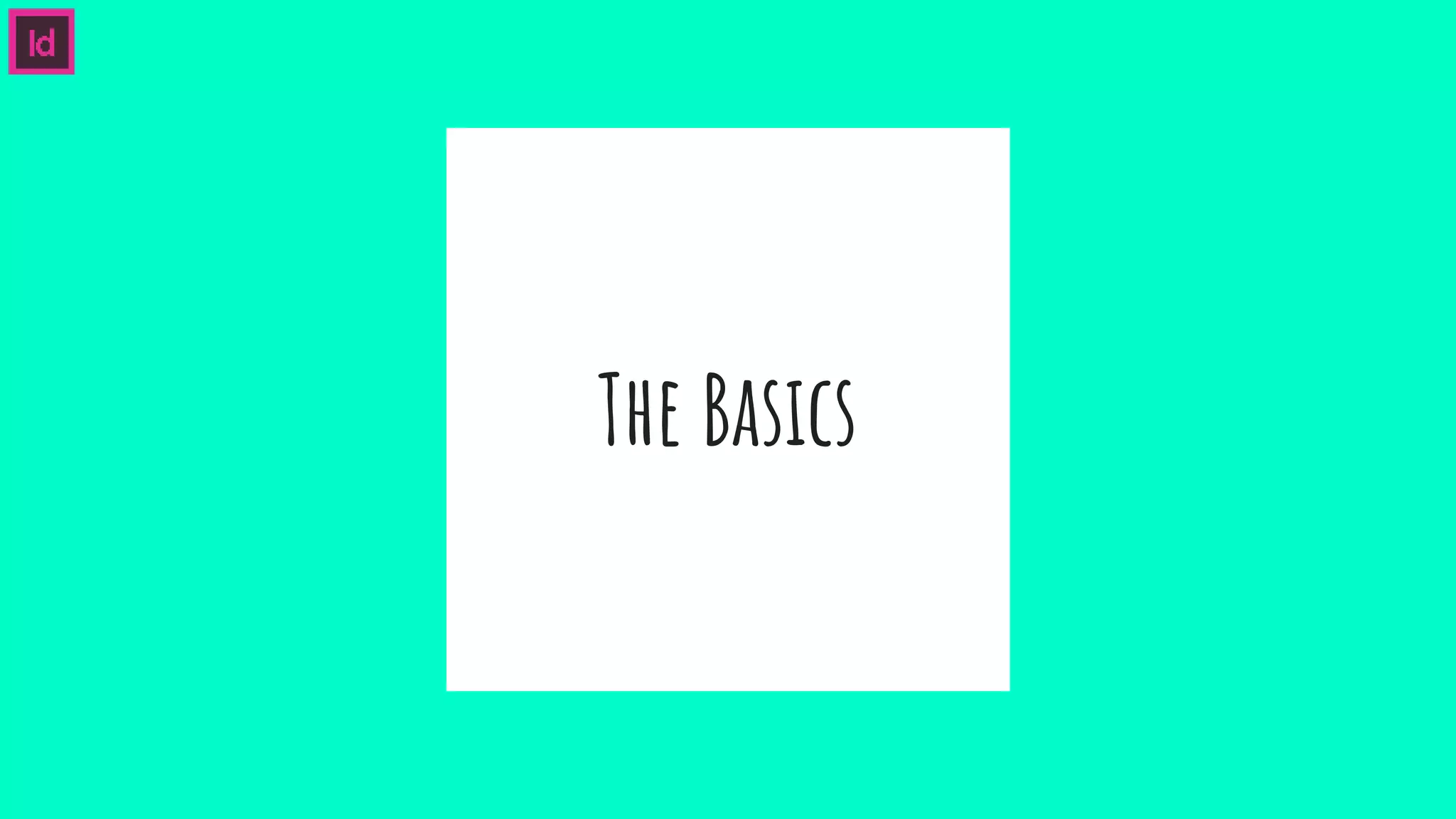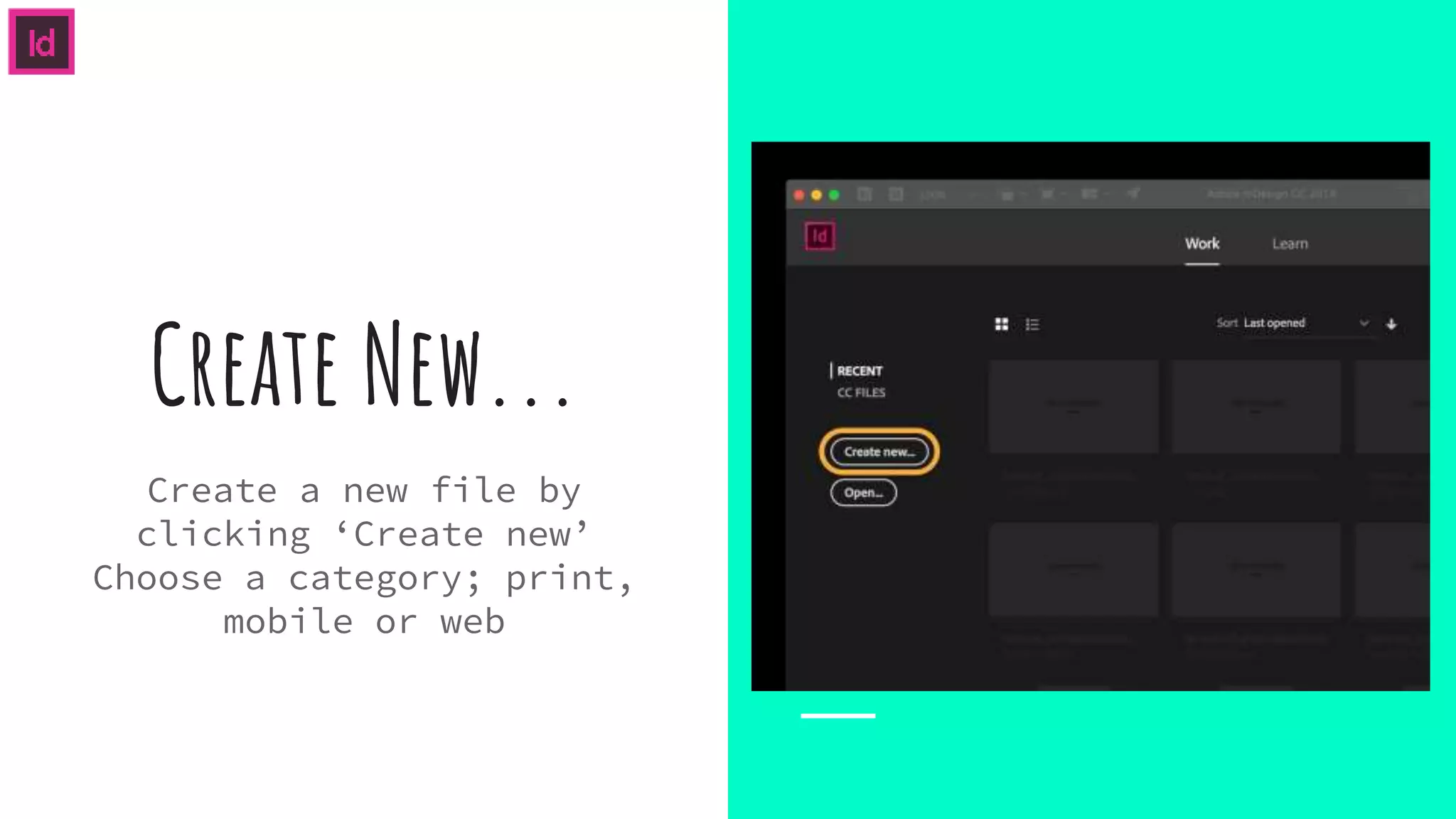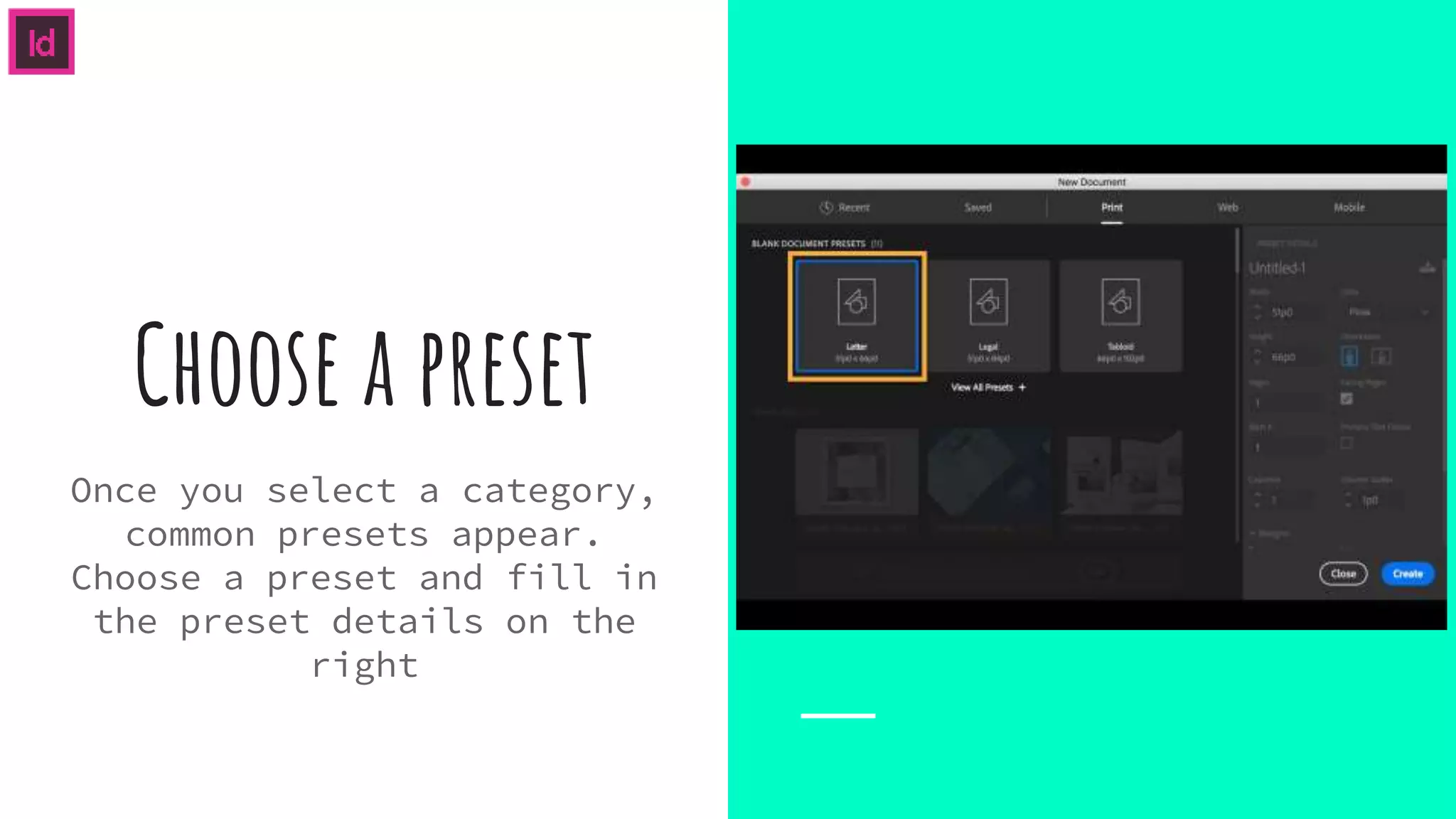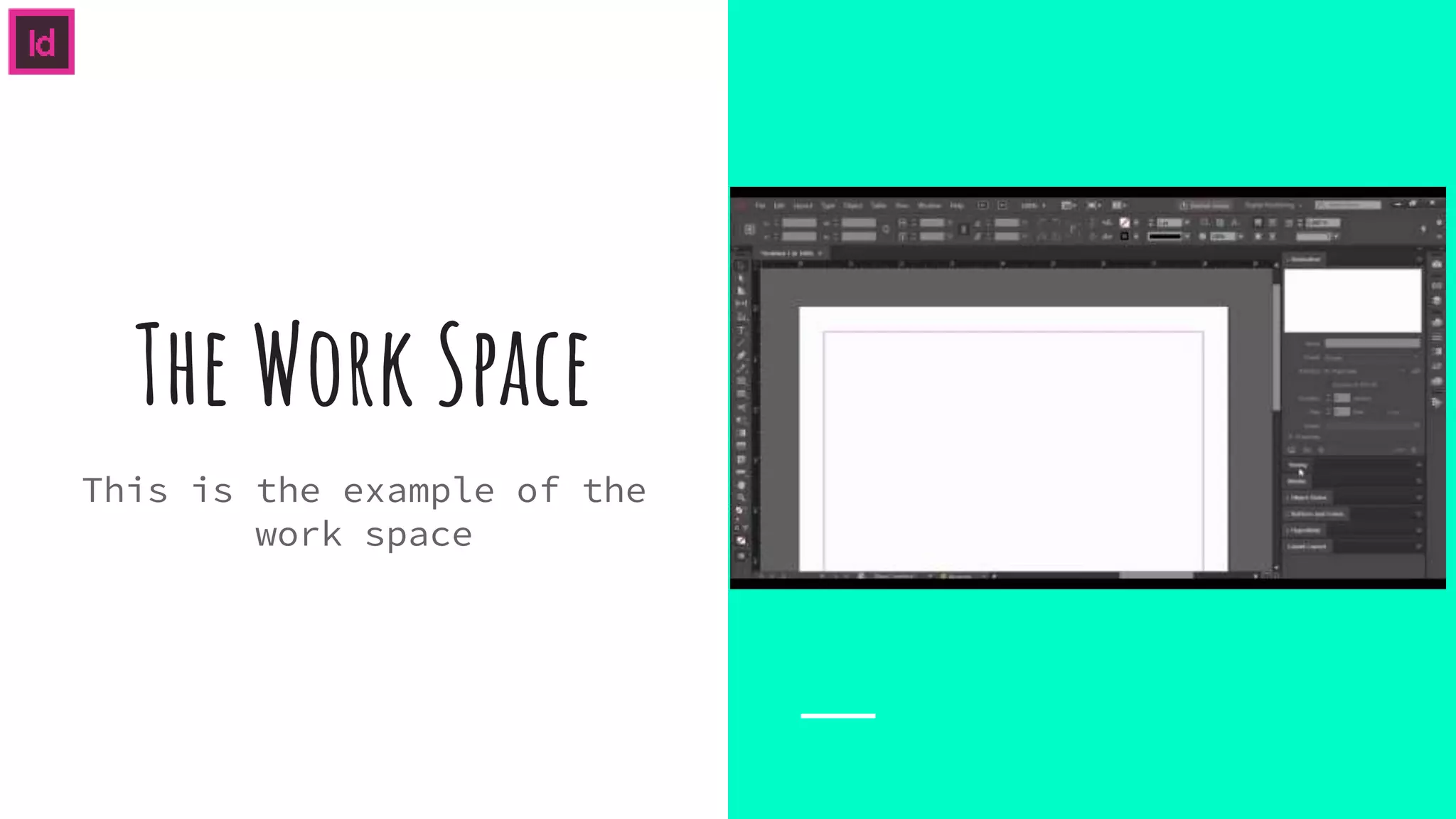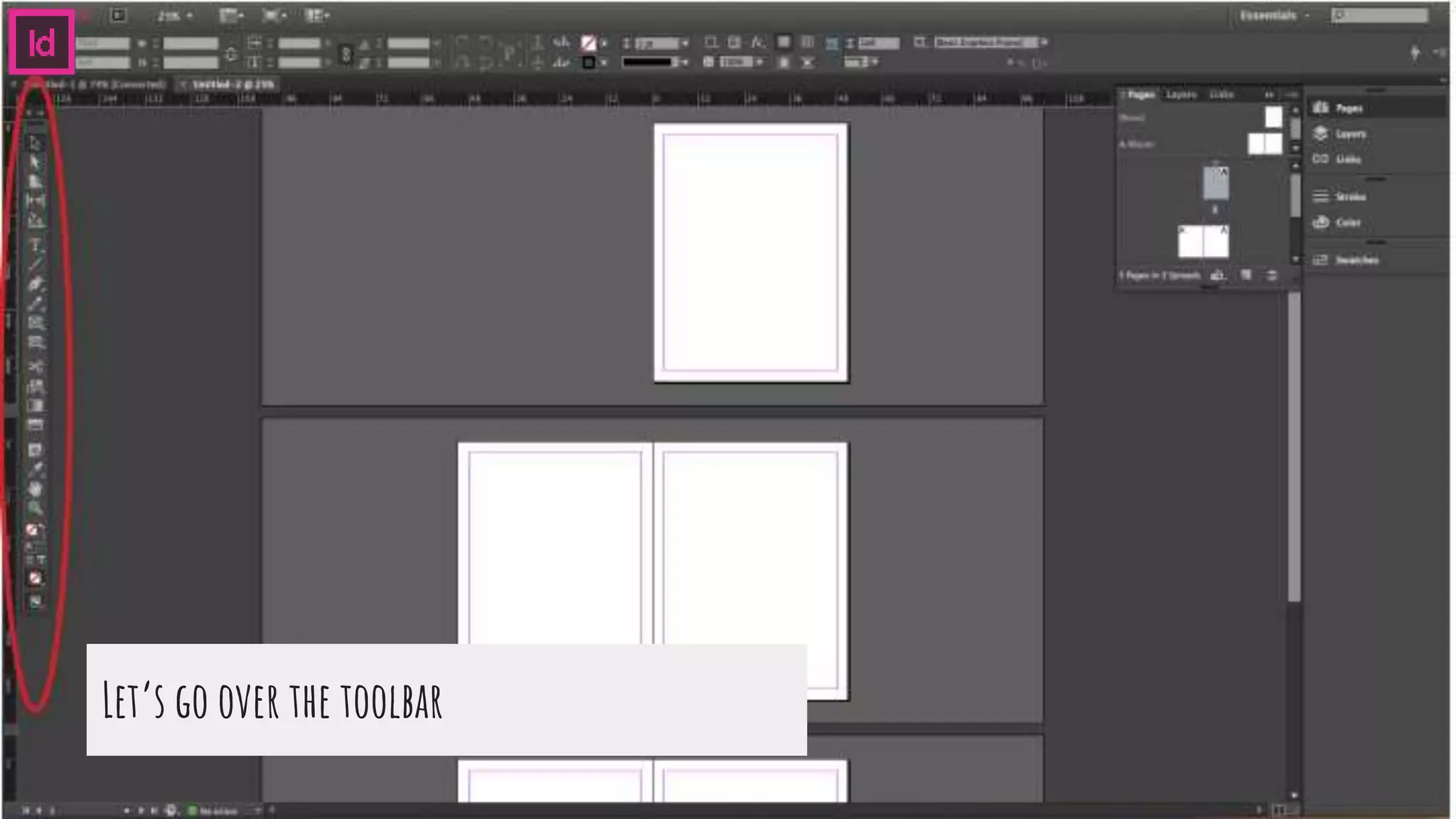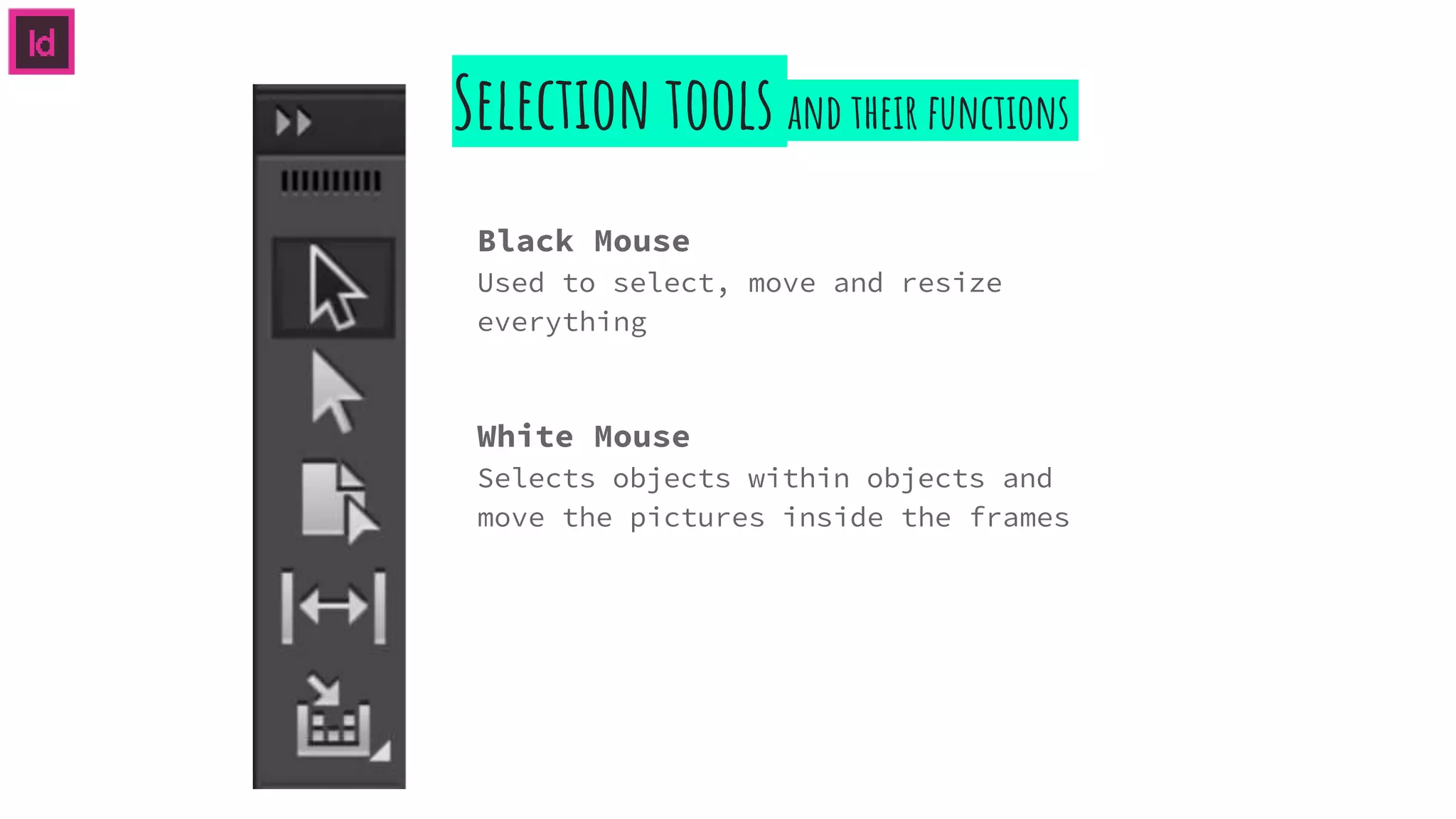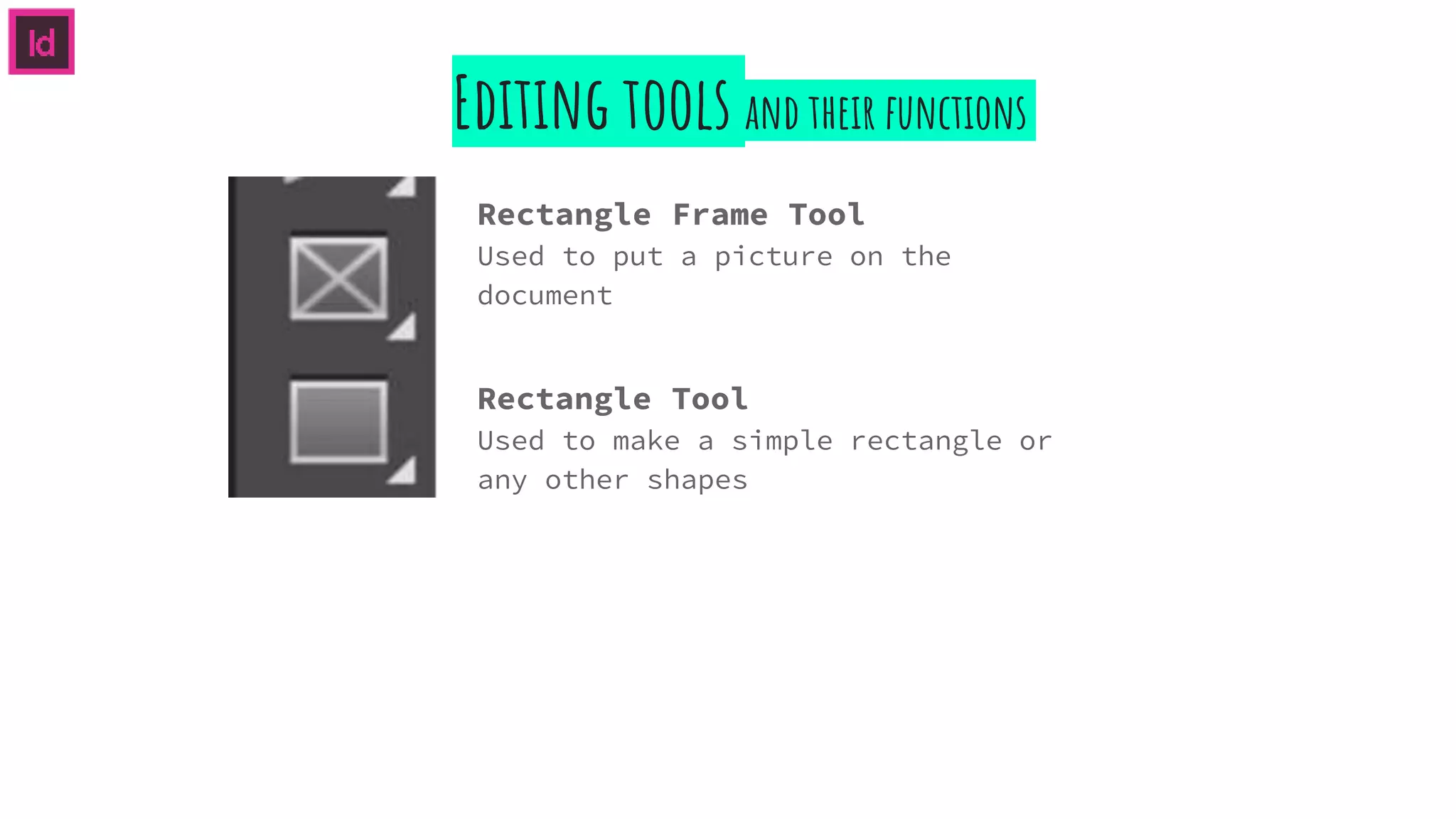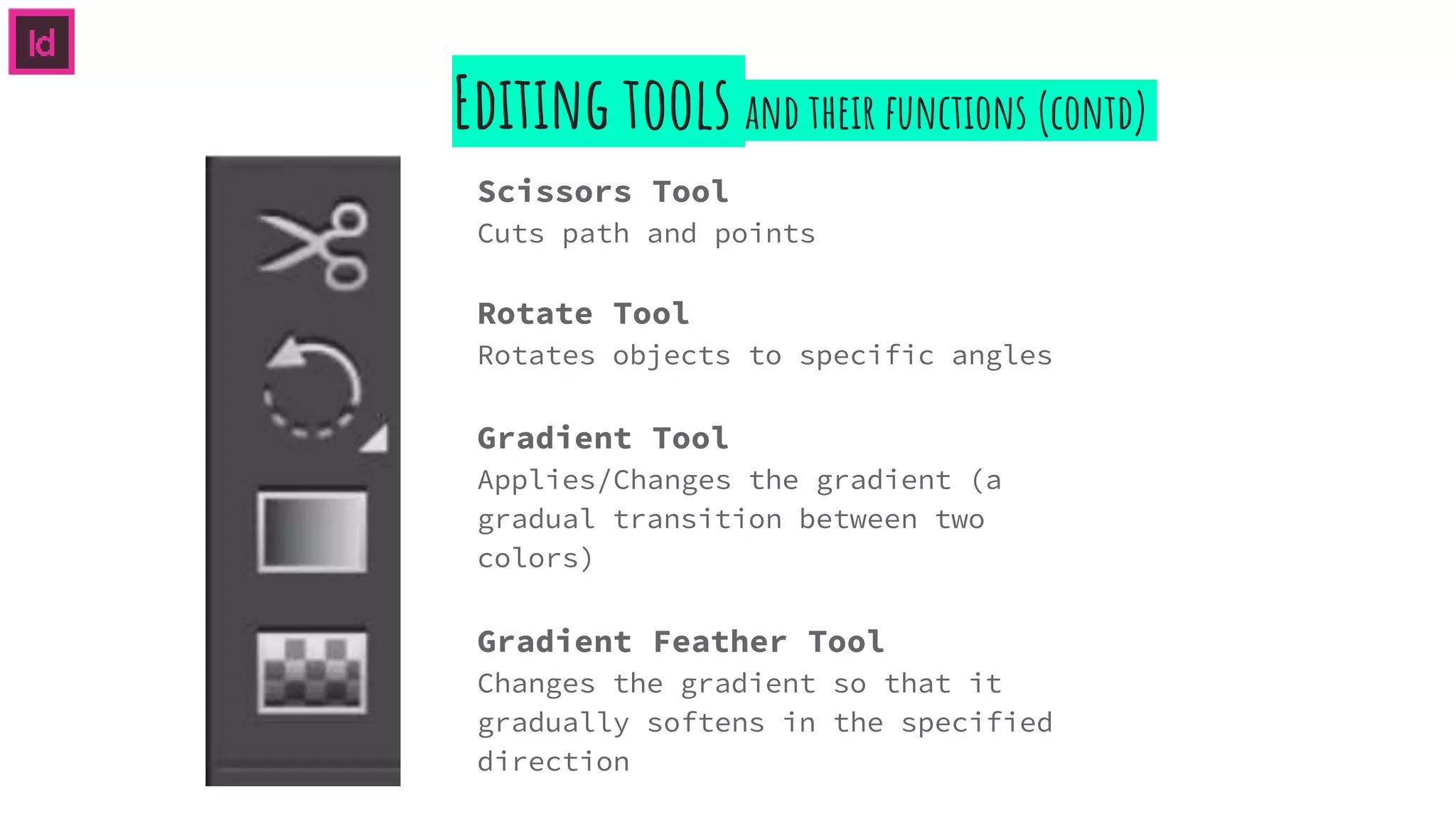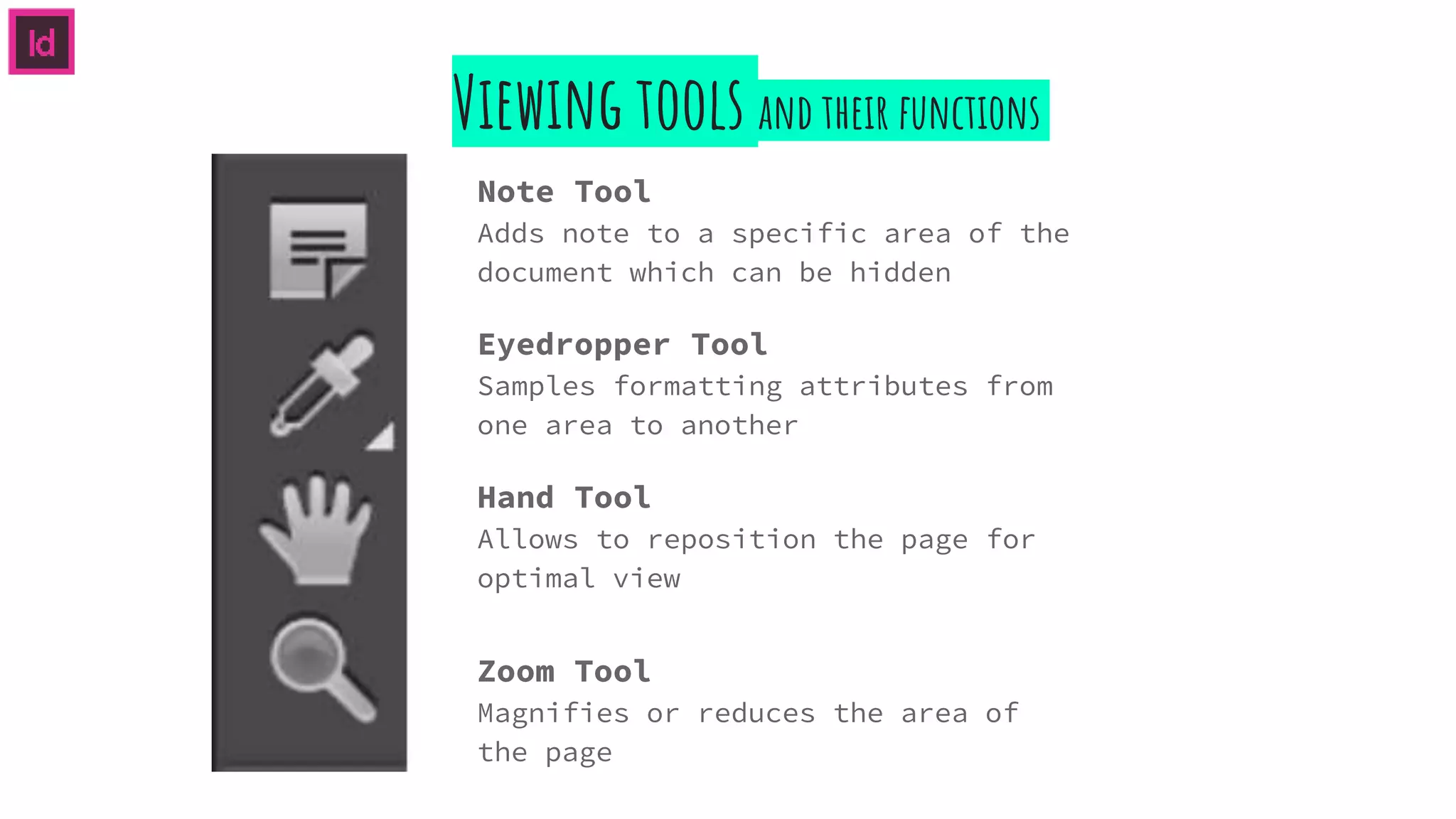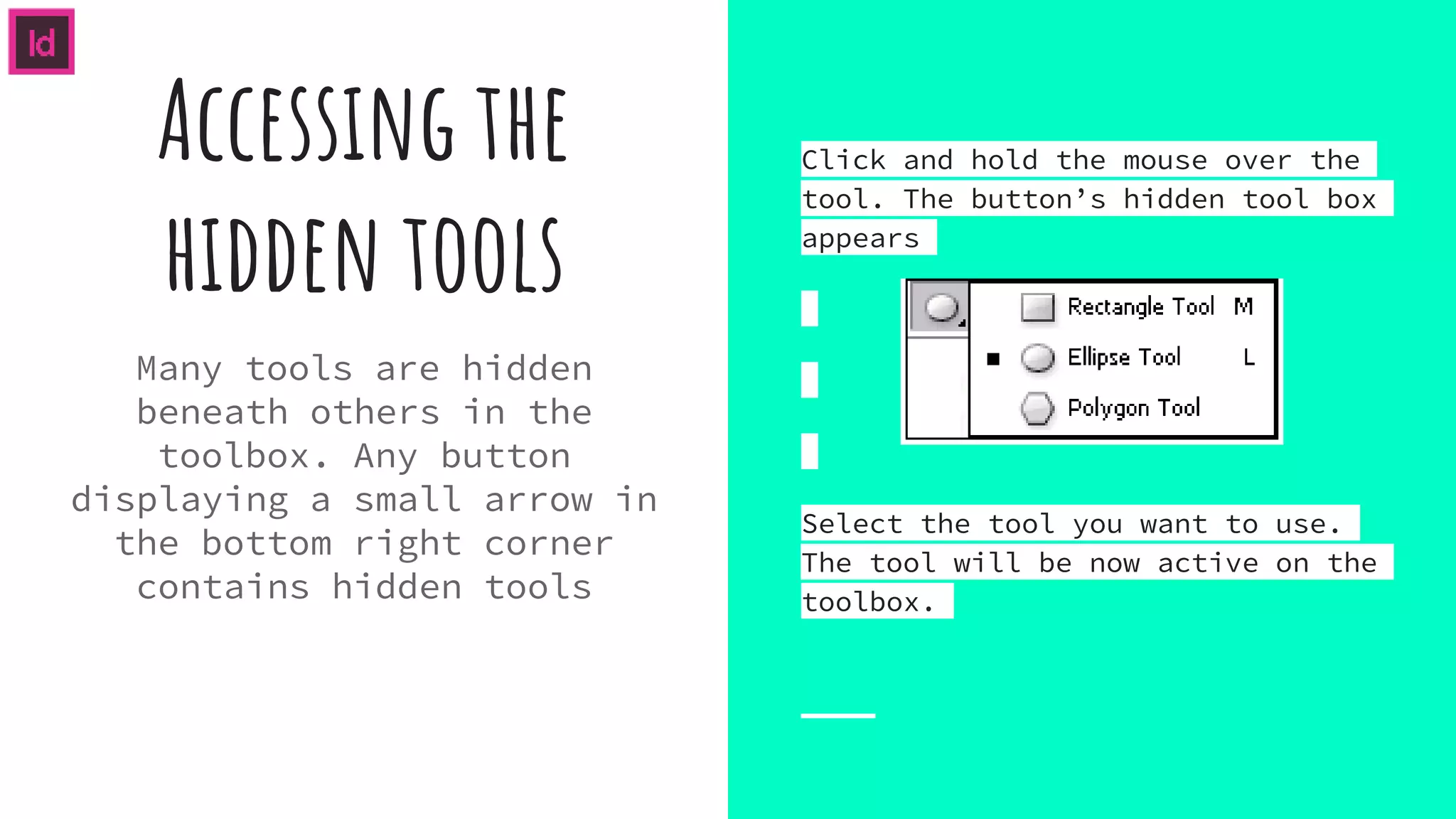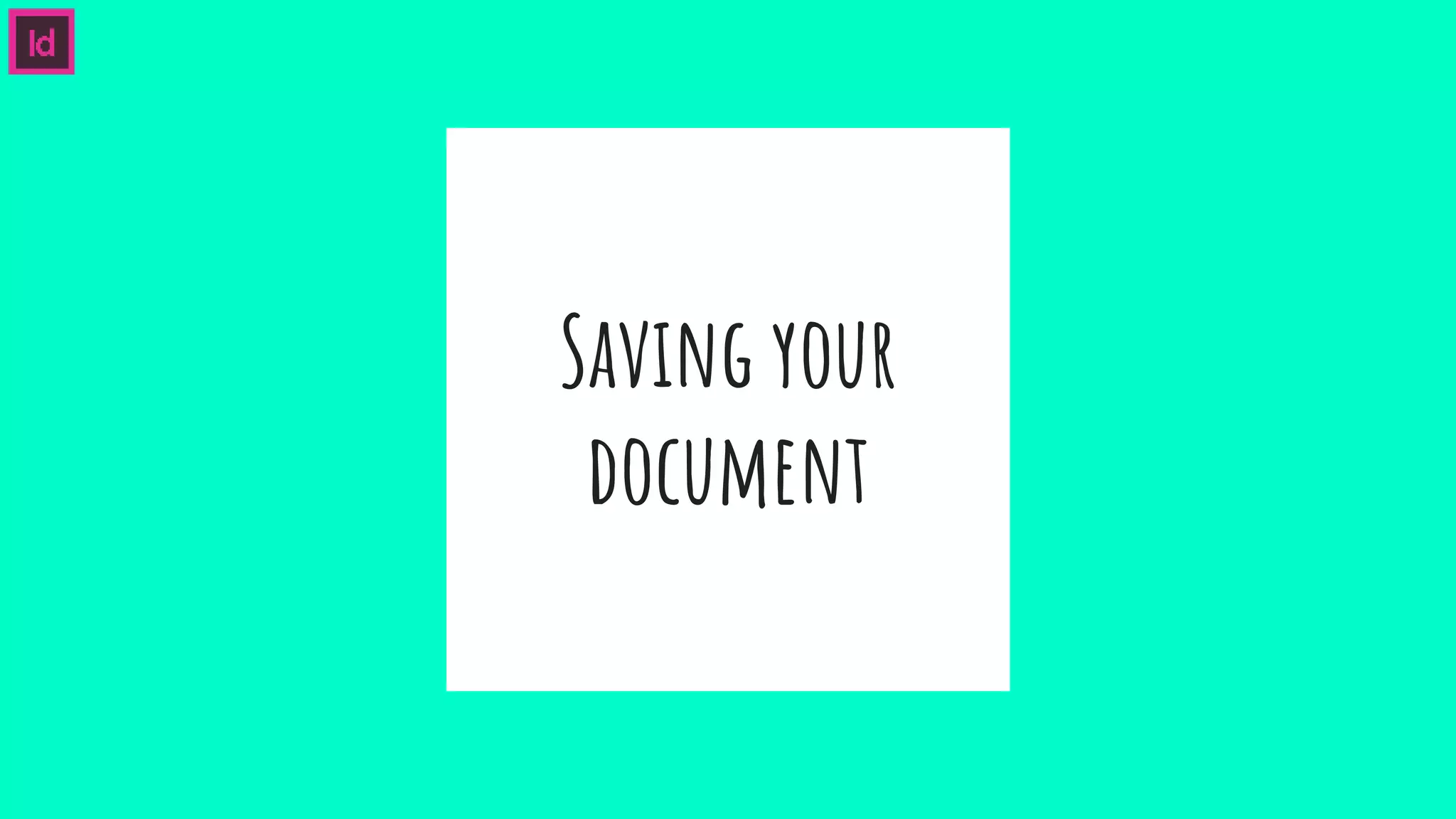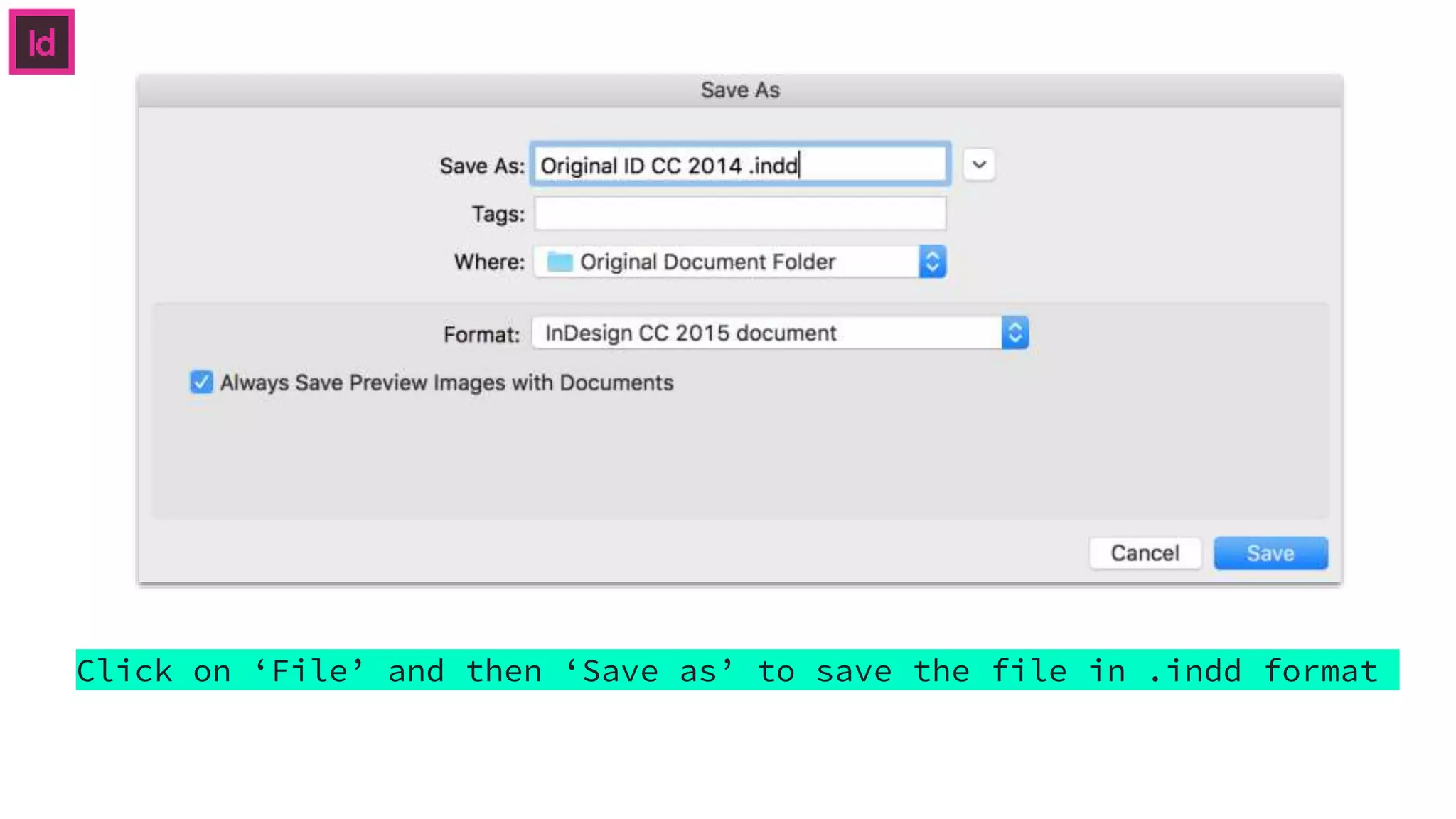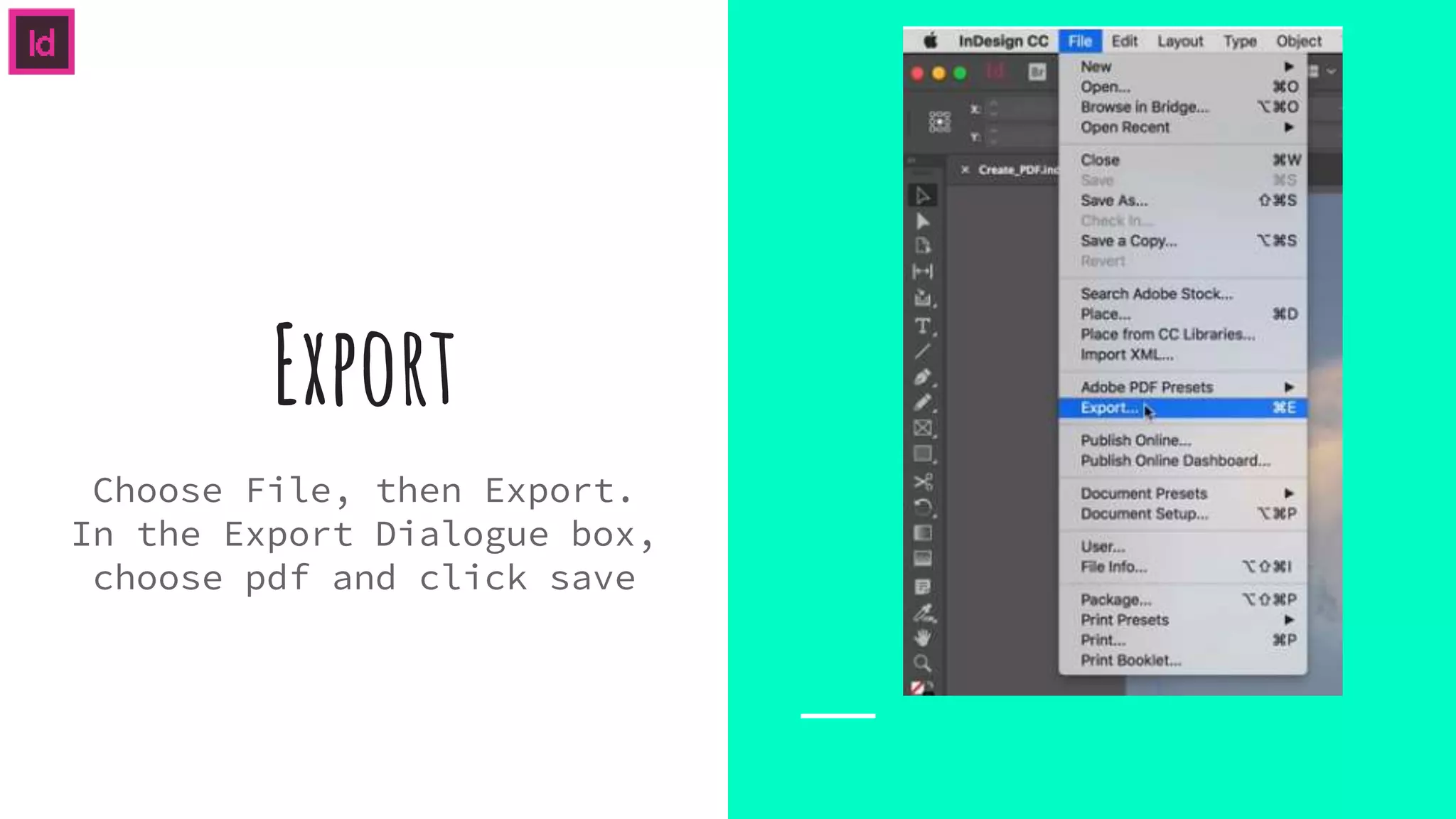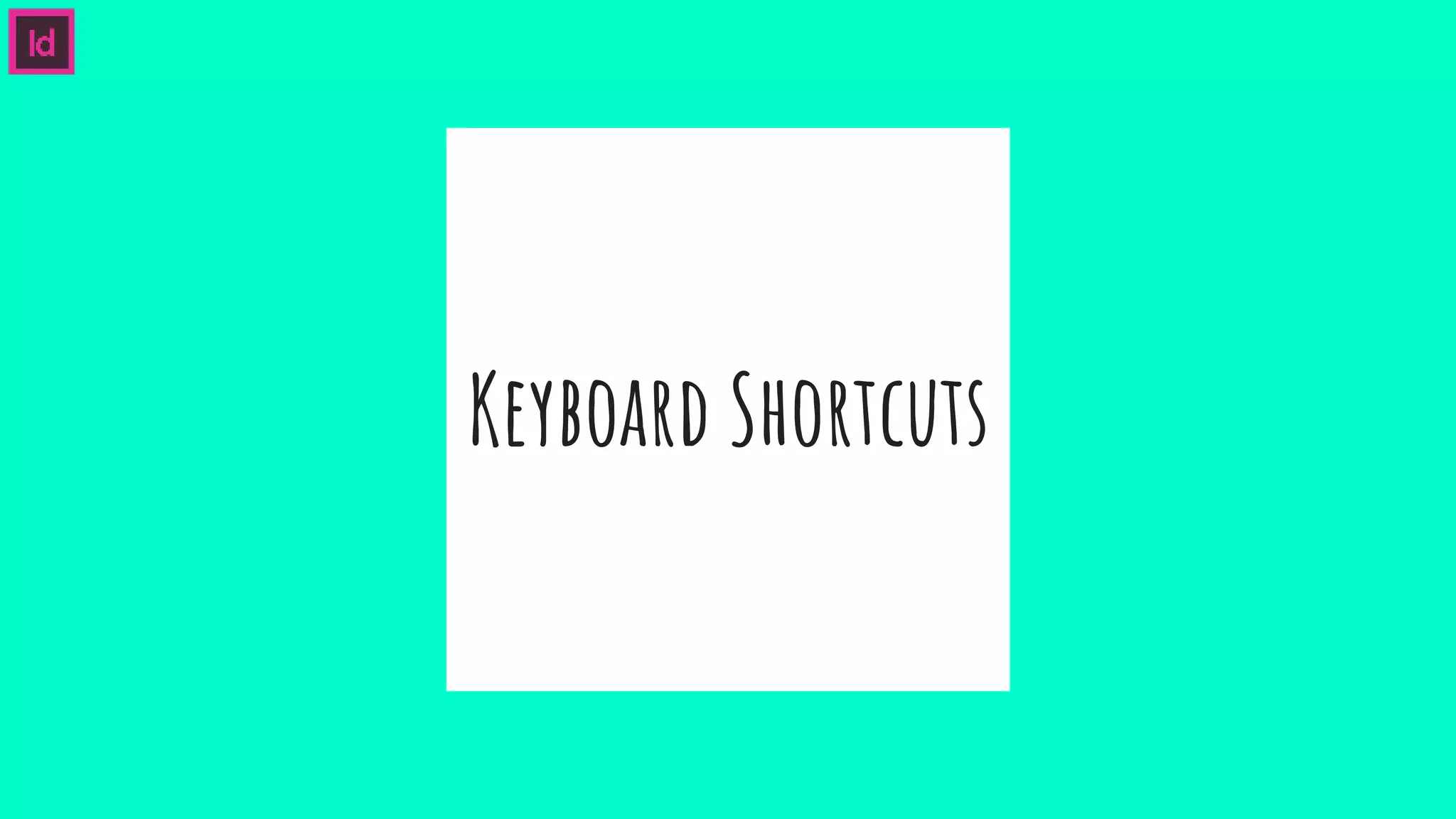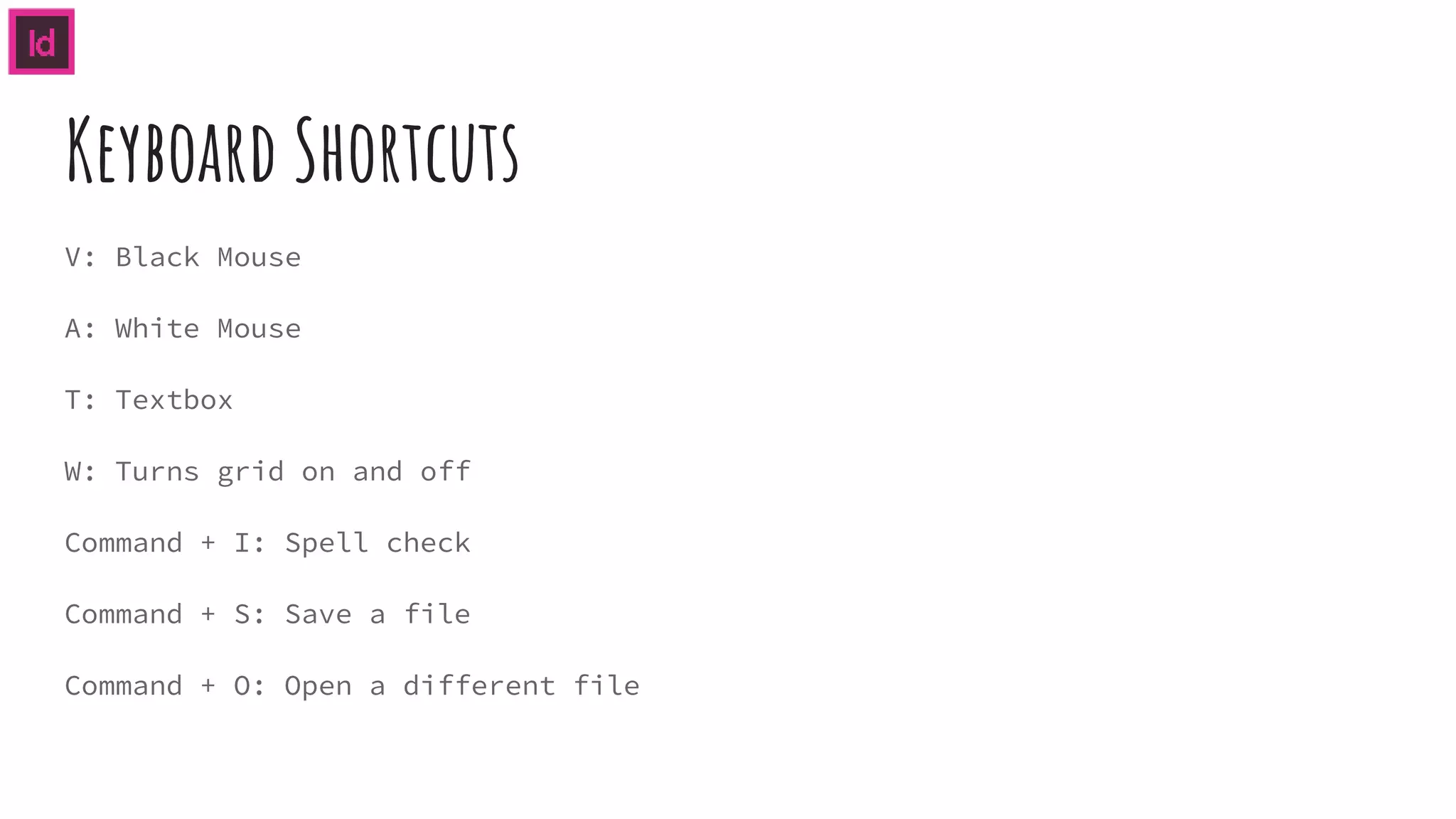The document is a guide for Adobe InDesign CC, highlighting its use for designing layouts for various print and digital materials. It covers the basics of creating files, tools available in the workspace, and their functions, as well as saving and exporting documents. Additionally, it provides keyboard shortcuts for efficient use of the program.