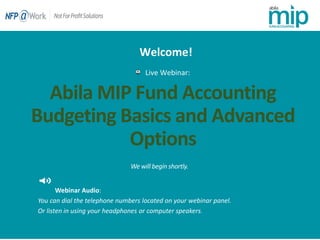
Abila MIP Budget Entry Basics and Advanced
- 1. Abila MIP Fund Accounting Budgeting Basics and Advanced Options Live Webinar: Webinar Audio: You can dial the telephone numbers located on your webinar panel. Or listen in using your headphones or computer speakers. Welcome!
- 2. Webinar Details • Presentation is roughly 60 minutes • All phone lines are muted • We will have about 10 minutes for questions after the presentation. Please type your questions in the box located at the bottom of your webinar panel.
- 3. 180+ Business Technology Architects and Consultants IT Road Mapping & Strategic Planning Business Process Review Ecosystem BI, Analytics & Reporting Cloud & IT Managed Services ERP/ Accounting Web Development & e-Commerce Sister Company Payment Processing SWYPE Sister Company CRM & Marketing Automation HRMS/ Employer Solutions Document Management Nonprofit Solutions Managed Print Services Sister Company Net@Work Overview
- 4. Today’s Presenters Jane Houle Net@Work - Nonprofit Solutions Team Leader Your MIP Business Partner
- 5. Today’s Agenda Budget Module Module Setup and Options Budget Wizard Working with Excel and MIP Copying your Worksheets Importing Budget Reports Questions?
- 7. Budget Wizard Worksheet Type: Select New Worksheet or Revisions Worksheet. New Budget Worksheet - select "New Worksheet" as the worksheet type. Revisions Worksheet- select "Revisions Worksheet". This worksheet will contain existing posted budget items and a column to enter budget adjustments. Select only if you are making changes to an existing budget.
- 8. Budget Wizard Budget Effective Dates: From - Enter the beginning effective date for the budget worksheet (the date the budget fiscal period begins). It is used as the effective date for annual budget entries generated using the Budget Worksheet wizard. To - This date (when the budget period ends) is automatically calculated based on the "From" date and the Budget Cycle. Budget Cycle: It determines the number of budget column entries created on the worksheet. Monthly, Quarterly, Yearly - Indicate the budget cycle interval in which budget items appear on the worksheet. . Number of Cycles - Enter the number of cycles for the budget to calculate the "To" date, or accept the default as 12 (Monthly), 4 (Quarterly), or 1 (Yearly), based on a 12 month calendar year. You can also budget for periods greater then 12 months Tip: this where you can create budgets for monitoring grants that cross fiscal years
- 9. Budget Wizard (Comparative Data Columns are Optional ) - Use this panel to create up to two comparative columns in your worksheet, using actual data or a Budget Version as your Column Type. Column Type: Select a budget comparative from the drop-down list. Selections include actual amounts, original and revised budgets as well as any budget versions created using Administration>Organization>Set Up Modules>Budget>Budget Versions . “Final” is an example of a custom budget created. Begin Year: Enter the year to begin the actual entries or accept the default. The system uses the previous panel to determine the Month, Date, and Ending Year, and uses the previous Budget Effective Date year as the default. Column Heading: Enter a name for the column heading to appear on the worksheet or accept the default.
- 10. Budget Wizard Use this panel to select the segments that you want to budget for. The General Ledger segment is always selected but you can select as many or as few segments needed for the organization. These segments become columns on the budget worksheet. (Tip- you do not need to select all segments. You only need to budget at the level in which you want to produce budget to actual reports.)
- 11. Budget Wizard Activity Basis - ACT (Accounts with Activity) - includes accounts that have posted activity (either Budget or Actual) when populating the worksheet. - ALL (All Valid Accounts) - includes all accounts regardless of activity (either Budget or Actual) when populating the worksheet. - BLANK (Blank Worksheet) - stops the wizard and creates a worksheet with column headings and allows you to enter data manually in the rows. Tip – In the first year using MIP to create your budgets, use ALL. In subsequent years you can use ACT and use the next panels to look back and gather data for the worksheet.
- 12. Budget Wizard Use this panel to limit the budget to a certain set of account codes, for any of the segments included on the current budget worksheet. For example you may want to filter for a certain department or source/grant. Filters can help when you plan to distribute worksheets to staff to complete. Tip: This panel is optional; you do not have to use the filter. However, you may want to limit what goes into a budget worksheet if you have a large number of account code combinations. Remember, the system creates one budget item for each account code combination for every budget cycle.
- 13. Budget Wizard Calculation Method: Select one of the following methods to use to calculate the budget: Average of History - The system calculates the average amount for all the periods included in the history and inserts the average into each budget period. The average is calculated by adding the amounts from each period and dividing the sum by the total number of periods. Thus, the amounts in each budget period are equal. Period Matching - The system matches amounts from the corresponding historical period. Zero Budget - The system creates a zero amount budget line for each account combination that contains history (actual or budget depending on the basis selected). This method is usually used if you want the system to generate the account combinations only; you would manually enter the monetary amounts. Calculation Basis: Because the budget is calculated using historical data, indicate whether to create the new budget based on actual activity (actual account balances) or budget activity (budget balances). Actual, Budget - Select the type of activity, either Actual (actual account balances) or Budget (budget balances). Budget Version - If "Budget" activity is selected, select a Budget to base the budget entries.
- 14. Budget Wizard Number of History Cycles: Enter the number of months of historical data to be used in the budget calculation or accept the default. On the previous panel, if "Period Matching" was selected as the calculation method, the system displays the number of History Cycles for you. Begin date of historical range: Enter the beginning date of the historical range to be used. Beginning Date, Ending Date: The system takes the Number of History Cycles and the Budget Start Date and automatically determines the Beginning and Ending Dates used to gather historical data for the budget worksheet
- 15. Budget Wizard Use this panel to review the number of entries/lines to be generated based on the selections made in the wizard. Click Finish/Save to create a budget worksheet based on the options selected. Tip: If Budget Entries = 0, select the <Back button to review your previous choices in the wizard and adjust accordingly.
- 16. Budget Worksheet
- 17. Into the Budget in MIP
- 18. Please type in your questions Any Questions?
- 19. • June 15- Going Paperless with Accounts Payable • July 20 - Alerts and Security • August 10- Allocations Management with MIP • September 14 - Accounts Receivable Reporting and Billing • October 12 - Using Abila Payroll , Human Resources Management, Employee Web Services and Benefits Enrollment Upcoming at Net@Work
- 20. Questions about your software? Need training or consulting services? Interested in another module for added functionality? Thank You For Attending! Jane Houle Net@Work - Nonprofit Solutions Team Leader Email: jhoule@netatwork.com Phone: 312-651-0364 800-719-3307 www.netatwork.com netatwork.com/blog Net@Work YouTube Follow us on Twitter: @netatwork_corp Follow Net@Work on LinkedIn Follow Net@Work on Google+ Follow Net@Work on Facebook Connect with us Julie Archer | Net@Work jarcher@netatwork.com 417-520-3718 David Marks | Net@Work dmarks@netatwork.com 646-517-6164 Customer Account Managers: Danae Knapp Net@Work - Nonprofit Solutions Business Analyst / Consultant dknapp@netatwork.com Phone: 417-520-3717
