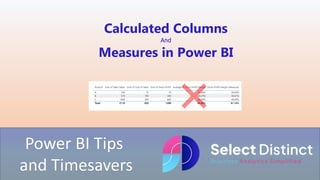
Calculated Columns and Measures in Power BI.pptx
- 1. Power BI Tips and Timesavers Calculated Columns And Measures in Power BI
- 2. A guide to understanding the differences between calculated columns and measures in DAX for Power BI
- 3. What is a calculated column? A calculated column is a static value added to a table, calculated row by row when you load the data. What is a measure? A measure is a dynamic value that changes based on what you’re looking at in a report, calculated dynamically within the filter context of a visual
- 4. We will use a Gross Profit Example We start by loading some sample sales data
- 5. How to create a calculated column The first thing we will do is to calculate the Gross Profit for each row in this table In the table view, select New Column from the Ribbon
- 6. How to create a calculated column In the formula bar we type Gross Profit = [Sales Value]-[Cost of Sales] This adds a new column, which calculates the gross profit by subtracting the cost of sales from the sales value When we press enter the column is added to the table, and it is calculated for each row of data in that table We also create a Gross Profit Margin calculated column
- 7. Benefits & Limitations Benefits of Calculated Columns in Power BI One of the most obvious benefits of creating a calculated column in a table is that is easily visible and can be quickly understood. It is calculated once the data refreshes and is not affected by any other filters, effectively it is a static column. This means that it can be used as a filter. In our example we could use a slicer to only show products that have a margin lower than 60% Limitations of Calculated Columns in Power BI Potentially the biggest draw back of calculated columns is that they must be calculated in full before the data table can be used. This is usually not a problem if the data tables are small, but if you import a very large data table, then have complex calculations running down a number of columns you will see a performance impact. In that case it is often better to perform the calculation further back in the data transformation
- 8. How to create a measure We want to create a measure that can calculate the overall gross profit margin, even if the report is filtered To create the measure, go to the Table View, and click New Measure on the ribbon Then copy and paste this DAX code Gross Profit Margin (Measure) = sum(Sheet1[Gross Profit]) / sum(Sheet1[Sales Value]) When you press enter, the measure is created. But unlike the calculated column, it does not appear in the table view
- 9. Benefits of Measures in Power BI Measures are only calculated where used and are only calculated in the context of the face value of the report, this way they respond to filters and slicers Limitations of Measures in Power BI Measures can be more difficult to debug as they are more difficult to understand than a calculated column. But it can be made simpler to understand by creating separate measures for elements of a complex calculation. For example in this example we could create a measure for the sum of gross profit (the numerator) and check that. And we could also create a measure for the sum of the Sales (the denominator) and check that. Out gross profit measure could then just be the Numerator / the Denominator allowing us to debug the components separately
- 10. On the report view, drag a table to the canvas Then add product, Sales Value, Cost of Sales and the calculated column for Gross Profit to the table But, if we add the Gross profit percentage that we created as a calculated column to the table we get a problem, the default summarisation options cannot calculate the true gross profit Using calculated columns and measures in reports
- 11. Although this initially looks correct, especially at the product row level, but the grand total is not correct The correct answer should be 1290 divided by 2110, which equals 61.14% The measure correctly calculates the Gross Profit percentage on the overall values and all rows in the report Use the measure to show the gross profit margin
- 12. We can use the calculated column values to filter the data for rows with a lower margin Please note you cannot use a measure value in a slicer because you need to see the individual rows Use the Calculated Column values if you need to filter
- 13. We have explained the key differences between calculated columns and measures in Power BI, With examples of why you will need to use both and some of the common errors that we see
- 14. For more Tips, Tricks and Timesavers, visit our website Business Analytics Blog – Select Distinct Credit: simon.harrison@selectdistinct.co.uk
