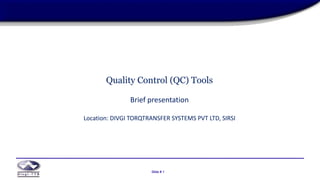This presentation discusses quality control tools including check sheets, flow charts, histograms, cause and effect diagrams, Pareto charts, scatter diagrams, and control charts. It provides examples and guidelines for when and how to use each tool, as well as their benefits. The seven tools are effective for problem solving, process measurement and continual improvement in quality control.