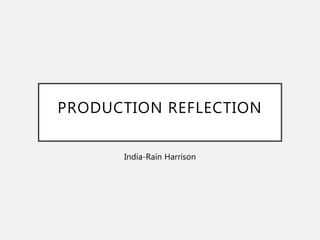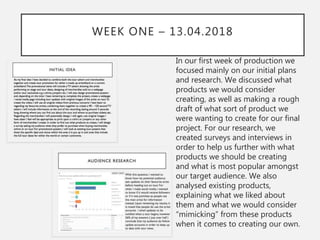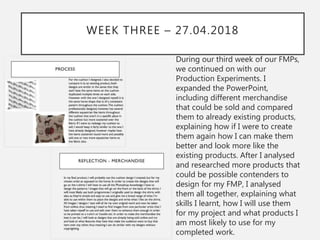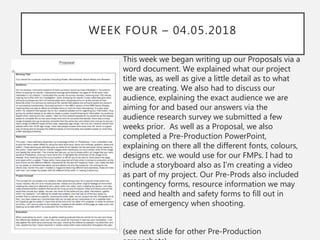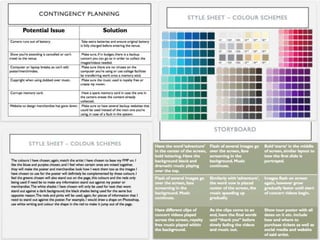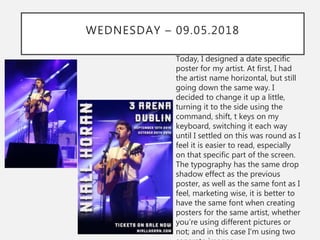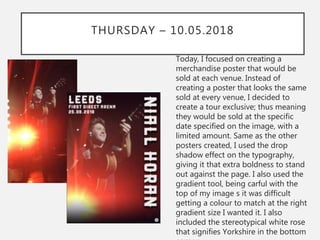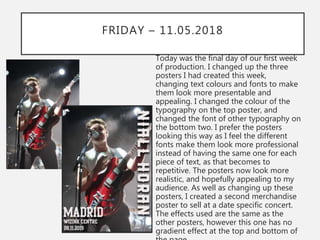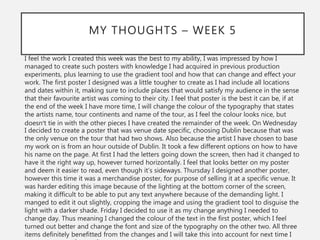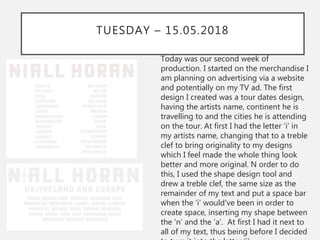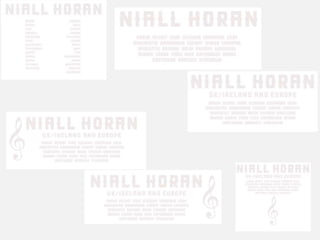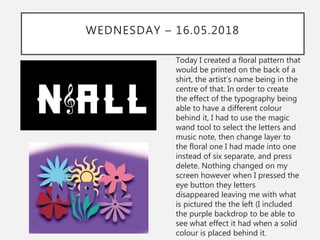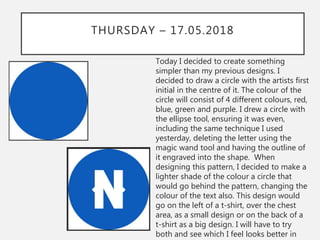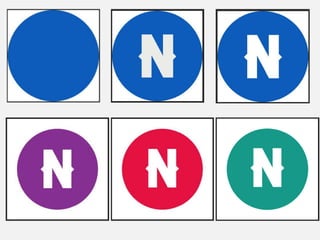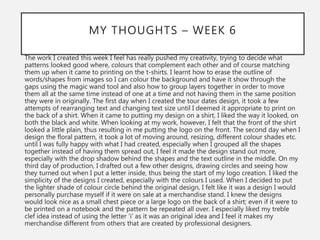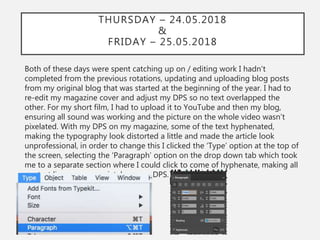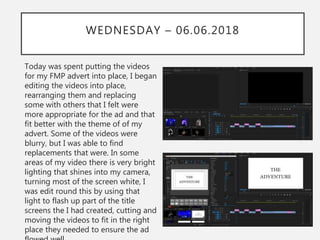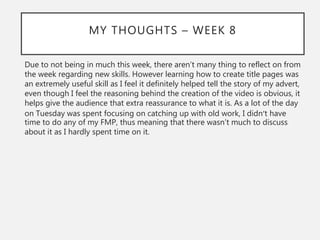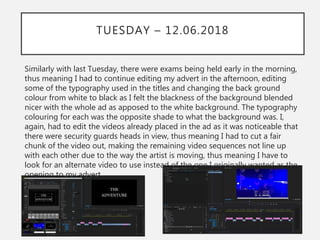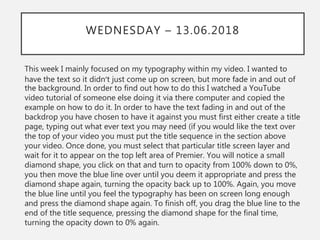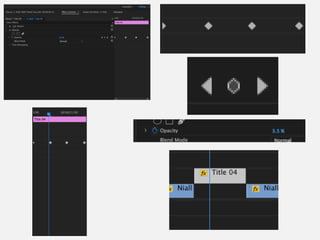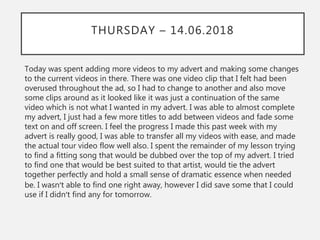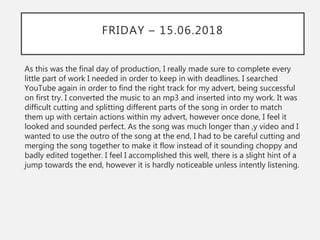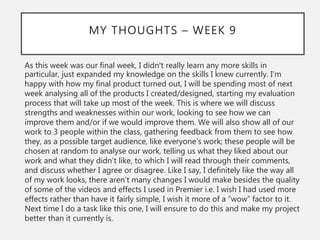In week 7 of production, the student focused on finishing up remaining merchandise work, updating blog posts, and finding appropriate concert footage to include in their advertising video. They spent time editing videos, arranging them in the desired order, and adding title cards with text. Both Thursday and Friday were spent catching up on and editing previous work, including reworking a magazine cover and film to ensure high quality. The student gained experience editing video, adding titles, and formatting text to improve the appearance of their work.