5. pre production
•Download as PPTX, PDF•
0 likes•15 views
The document outlines the pre-production process for a game, including using Photoshop for planning and design, researching existing similar games online and in app stores, contingency planning for saving work to avoid data loss, and health and safety considerations like taking breaks to prevent eye strain. A schedule is proposed for research, sketching ideas, creating mood boards and mind maps, with daily tasks and required resources listed.
Report
Share
Report
Share
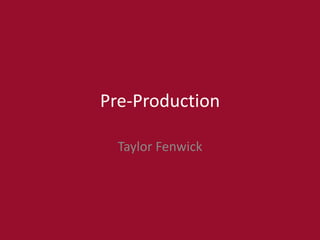
Recommended
Recommended
More Related Content
What's hot
What's hot (18)
Similar to 5. pre production
Similar to 5. pre production (20)
More from TaylorFenwick
More from TaylorFenwick (20)
Recently uploaded
https://app.box.com/s/4hfk1xwgxnova7f4dm37birdzflj806wGIÁO ÁN DẠY THÊM (KẾ HOẠCH BÀI BUỔI 2) - TIẾNG ANH 8 GLOBAL SUCCESS (2 CỘT) N...

GIÁO ÁN DẠY THÊM (KẾ HOẠCH BÀI BUỔI 2) - TIẾNG ANH 8 GLOBAL SUCCESS (2 CỘT) N...Nguyen Thanh Tu Collection
Recently uploaded (20)
Welcome to TechSoup New Member Orientation and Q&A (May 2024).pdf

Welcome to TechSoup New Member Orientation and Q&A (May 2024).pdf
MARUTI SUZUKI- A Successful Joint Venture in India.pptx

MARUTI SUZUKI- A Successful Joint Venture in India.pptx
Solid waste management & Types of Basic civil Engineering notes by DJ Sir.pptx

Solid waste management & Types of Basic civil Engineering notes by DJ Sir.pptx
Sectors of the Indian Economy - Class 10 Study Notes pdf

Sectors of the Indian Economy - Class 10 Study Notes pdf
Overview on Edible Vaccine: Pros & Cons with Mechanism

Overview on Edible Vaccine: Pros & Cons with Mechanism
GIÁO ÁN DẠY THÊM (KẾ HOẠCH BÀI BUỔI 2) - TIẾNG ANH 8 GLOBAL SUCCESS (2 CỘT) N...

GIÁO ÁN DẠY THÊM (KẾ HOẠCH BÀI BUỔI 2) - TIẾNG ANH 8 GLOBAL SUCCESS (2 CỘT) N...
1.4 modern child centered education - mahatma gandhi-2.pptx

1.4 modern child centered education - mahatma gandhi-2.pptx
How libraries can support authors with open access requirements for UKRI fund...

How libraries can support authors with open access requirements for UKRI fund...
Basic phrases for greeting and assisting costumers

Basic phrases for greeting and assisting costumers
Danh sách HSG Bộ môn cấp trường - Cấp THPT.pdf

Danh sách HSG Bộ môn cấp trường - Cấp THPT.pdf
Instructions for Submissions thorugh G- Classroom.pptx

Instructions for Submissions thorugh G- Classroom.pptx
5. pre production
- 2. Style sheet
- 3. Layout 1 The colours used will be mostly dark and brown with different colours to identify each player in the game. It’ll be red and blue so you don’t get confused when playing The setting will follow the darker theme using black, grey and light brown though out it.
- 4. Layout 2
- 5. Software Used Software needed Locations needed The main software used is photoshop to draw up the game and for the planning before hand. When looking at existing products I looked online to see what else is out there. Also I looked on the app store to see first hand what is all ready able to play.
- 6. Contingency Planning Potential Issue Solution A issue could be that you lose work by not saving it when you finished. When you get to the end of your work you should make sure that its saved to a place you are able to get it. Saving work to the computer desktop could be a problem as you’ll only be able to get it from that same computer in the future. As well as saving work to your desktop you should saving it to the cloud or emails so you can get it from anyplace at any time. An issue could be that the wifi could go down at anytime. You should be always backing up your work as its all done on power point online.
- 7. Health and Safety Potential Issue How will it be avoided? One health issue is that you could get eye strain when working. If your eyes start to hurt you should b take a break or lower the brightness. Also, you could get neck strain when working for long amounts of time. All the computers have screens that you can tilt down if you start to feel pains. The computers could overheat with prolonged use and then damage the parts inside. If the computers start to get to hot you should use programs that are not so demanding or take a break. Also you could get cramp from working in a cluttered space. You should try to work in a space that is clear of this. A issue could be getting foot cramp by sitting still for to long without getting up and moving. You should get up in small breaks to move around more.
- 8. Schedule Day Plan of Action Resources Required Day 1 This would be for doing the research on finding what other product would be the same as yours. Your could use your own items for the existing products. Day 2 After you’ve chosen what you want everything to be you could start doing sketches so it doesn’t matter if it looks good or not. You can do this with pen and paper or could be done on any program that lets you draw. Day 3 For this I would start to do mood boards and mind maps based on my sketches. I would just do them on power point as its easy to layout and follow. Day 4 Day 5 Day 6 Day 7
Editor's Notes
- Explore colours, fonts and image styles similar to what you want to produce. Discuss all three elements in relation to why you chose them and where you may use them in your project. Go over as many pages as you need to
- Mock up of a potential design using the colours and fonts established in your style sheet and sourced images
- Mock up of a potential design using the colours and fonts established in your style sheet and sourced images