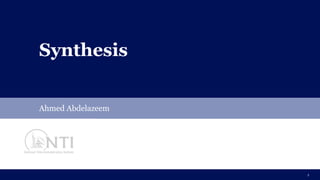
3. Synthesis.pptx
- 1. Discover the world at Leiden University Discover the world at Leiden University Synthesis Ahmed Abdelazeem 1
- 2. Discover the world at Leiden University Index 1. Introduction to Synthesis 2. Data Setup for Design Compiler 3. Design and Library Objects 4. Area and Timing Constraints 5. Environmental Attributes 6. DC Ultra Synthesis Techinques 7. Timing Analysis 8. Constraints: Multiple Clocks and Exceptions 9. Post-Synthesis Output Data 2 Circuit description Logic Synthesis Logic Circuit Physical Synthesis Layout of finished design
- 3. Discover the world at Leiden University ASIC Design Flow 3 Verified RTL Design Constraints IP and Library Models Logic Synthesis optimization&scan insertion Static Timing Analysis Formal verification Floorplan placement, CT Insertion&Global routing Transfer clock tree to DC Post global route Static Timing Analysis Detail routing Post-layout Optimization (in-place optimization(IPO)) Static Timing Analysis Tape out Time ok? Time ok? no no Time ok? no
- 4. Discover the world at Leiden University What Does “Synthesis” Mean? Synthesis is the process that converts RTL into a technology specific gate-level netlist, optimized for a set of pre-defined constraints. You start with: o A behavioral RTL design o A standard cell library o A set of design constraints You finish with: o A gate-level netlist, mapped to the standard cell library o Hopefully, it’s also efficient in terms of speed, area, power, etc. 4 z : output; x, y, w : input; z = (x ⊕ y) & w; Circuit description Standard cell library AND XOR Logic synthesis x y w z
- 5. Discover the world at Leiden University Basic Steps of Synthesis 5 Circuit description z = (a+b)&(c+d)&e Logic Synthesis Logic Circuit Physical Synthesis Layout of finished design a b c d e z
- 6. Discover the world at Leiden University Inputs and Outputs of Synthesis 6 RTL Code (Verilog / VHDL Logic circuit: Gate-level Netlist (Verilog / VHDL) Physical Design (Physical synthesis tool) Logic Synthesis (Synthesis tool) Constraints Cell Library (Logical Description) Environment attributes Reports
- 7. Discover the world at Leiden University Synthesis Transformation 7 residue = 16’h0000; if (high_bits == 2’b10) residue = state_table[index]; else state_table[index] = 16’h0000; RTL Source Generic Boolean Gates (GTECH or unmapped ddc format) Translate (read_verilog read_vhdl ) Technology-specific Gates (mapped ddc format) Optimize + Map (compile) Synthesis = Translation + Logic Optimization + Gate Mapping 4x 8x 3x 2x 1x 2x The verb “to compile” is used synonymously with “to synthesize” set_max_area … create_clock …. set_input_delay … Constrain (source) Constraints Save (write –f ddc) 1 2 3 4
- 8. Discover the world at Leiden University Why Synthesis? 8 Productivity How else to do 10 6 gates in 6 months? Portability IEEE standards; HDL portable across tools; technology-independent designs Verifiable Validate, implement, & verify in same language, Less error-prone entry Abstraction Focus on high-level issues; tool & computer do dirty work to meet constraints Design Tricks DC knows plenty, tries them in context of loads, fanouts, library limitations Reusability Parameterized code; Building-block approach; Retarget new libraries; Prestige Impress friends; hot skill on resume; job security; wealth and fame Why Me?
- 9. Discover the world at Leiden University Synthesis is a Constraint-Driven 9 Design Compiler optimizes the design to meet your goals Small Short Delay High Large • Area • • • • • You set the goals (through constraints)
- 10. Discover the world at Leiden University Synthesis is Path-Based 10 D Q FF2 QB D Q FF3 QB MY_DESIGN A CLK Z How many timing paths do you see in MY_DESIGN? Design Compiler uses Static Timing Analysis (STA) to calculate the timing of the paths in the design.
- 11. Discover the world at Leiden University Invoking DC and Reading a Verilog File 11 UNIX% cd risc_design UNIX% dc_shell dc_shell> read_verilog rtl/MYREG_rtl.v Loading db file ‘../libraries/syn/gtech.db’ Loading db file ‘../libraries/syn/standard.sldb’ Loading verilog file ‘../risc_design/MYREG_rtl.v’ ... Warning: Can't read link_library file ‘your_library.db’. ... Current design is ‘MYREG’ rtl/ MYREG_rtl.v risc_design(CWD) CWD: The directory that DC is invoked from, a.k.a. “project directory” The read command: Loads default and specified libraries Reads RTL file(s) and translates into GTECH Loads the unmapped ddc design in DC memory Sets the current design Will be handled shortly A design called MYREG is loaded in DC memory
- 12. Discover the world at Leiden University Reading a VHDL RTL File 12 UNIX% cd risc_design UNIX% dc_shell dc_shell> read_vhdl rtl/MYREG_rtl.vhd rtl/ MYREG_rtl.vhd risc_design(CWD) The read_vhdl command creates several intermediate files and directories which collectively form the “VHDL Design Library”. Unless specified otherwise in your code, the VHDL design library is called ‘WORK’, by default. This is a VHDL-only concept. The ‘WORK’ files and directories are placed, by default, in the CWD. MYREG-RTL.syn MYREG.mr MYREG.syn ENTI/ ARCH/
- 13. Discover the world at Leiden University Example Technology Library 13 cell ( OR2_4x ) { area : 8.000 ; pin ( Y ) { direction : 2; timing ( ) { related_pin : "A" ; timing_sense : positive_unate ; rise_propagation (drive_3_table_1) { values ("0.2616, 0.2711, 0.2831,..) } rise_transition (drive_3_table_2) { values ("0.0223, 0.0254, ...) . . . . function : "(A | B)"; max_capacitance : 1.14810 ; min_capacitance : 0.00220 ; } pin ( A ) { direction : 1; capacitance : 0.012000; . . . . Cell name Cell Area Design Rules for Pin Y Electrical Characteristics of Pin A Pin Y Functionality Y = A | B t A B Y Example of a cell description in .lib format Characteristic Curves (OR) 0.0 0.2 0.4 0.6 0.8 1.0 1.2 1.4 0.0 1.0 2.0 Input Transition (ns) Cell Delay (ns) .30 .10 .01 Load 2 = Output; 1 = Input
- 14. Discover the world at Leiden University How is the Target Library Used? 14 • The target library is used during compile to create a technology- specific gate-level netlist • DC optimization selects the smallest gates that meet the required timing and logic functionality • Default setting: (printvar target_library) • The user must specify the actual synthesis library file provided by the silicon vendor or library group set target_library libs/65nm.db target_library = your_library.db Non-existent default library name TCL: Variable definition Reserved DC variable
- 15. Discover the world at Leiden University Saving the Gate-level Netlist before Exiting UNIX% cd risc_design UNIX% dc_shell dc_shell> read_verilog rtl/MYREG_rtl.v dc_shell> source cons/myreg.con dc_shell> check_timing dc_shell> set target_library libs/65nm.db dc_shell> compile –boundary –scan –map high dc_shell> write –format verilog –output mapped/MYREG_mapped.v dc_shell> exit UNIX% mapped/ MYREG_mapped.v risc_design(CWD) cons/ myreg.con 65nm.db .... libs/ rtl/ MYREG_rtl.v Set target_library before compile Save the netlist before exiting DC TCL: Command continuation (no blanks!)
- 16. Discover the world at Leiden University Reading and Analyzing a Netlist 16 UNIX% cd risc_design UNIX% dc_shell dc_shell> read_verilog mapped/MYREG_mapped.v dc_shell> report_constraint –all_violators Warning: Can't read link_library file 'your_library.db’. ... Warning: Unable to resolve reference 'OR2_4x' in ‘MYREG'. Warning: Unable to resolve reference 'NAND2_2x' in ‘MYREG'. Warning: Unable to resolve reference 'MUX21_2x' in ‘MYREG'. Warning: Unable to resolve reference 'DFF_4x' in ‘MYREG'. ... **************************************** Report : constraint -all_violators Design: MYREG ... mapped/ risc_design(CWD) cons/ myreg.con 65nm.db .... libs/ rtl/ MYREG_rtl.v These warnings do not abort the report or compile wasted effort! MYREG_mapped.v Many commands1 auto-link first!
- 17. Discover the world at Leiden University Resolving ‘References’ with link_library 17 • Default: • To “resolve” the reference DC: - First looks in DC memory for a matching design name - Next looks in the technology library(ies) listed in the link_library variable for a matching library cell name • The user must replace the default link library with the name of the vendor-provided technology library before link “*” represents DC Memory link_library = “* your_library.db” set link_library “* $target_library” TCL: “Soft” quotes define a ‘list’ while allowing variable substitution ($var)
- 18. Discover the world at Leiden University Specifying the link_library before link 18 UNIX% cd risc_design UNIX% dc_shell dc_shell> read_verilog mapped/MYREG_mapped.v dc_shell> set target_library libs/65nm.db dc_shell> set link_library “* $target_library” dc_shell> link Loading db file ‘/../risc_design/libs/65nm.db Linking design ‘MYREG' Using the following designs and libraries: ... 1 dc_shell> source cons/myreg.con dc_shell> check_timing dc_shell> report_constraint –all ... Good News!! Explicit link - Good practice! mapped/ MYREG_mapped.v risc_design(CWD) cons/ myreg.con 65nm.db .... libs/ rtl/ MYREG_rtl.v Most check_, report_ and compile commands perform an implicit link
- 19. Discover the world at Leiden University Shortening File Name Designations 19 read_verilog mapped/MYREG_mapped.v set target_library libs/65nm.db set link_library “* $target_library” link source cons/myreg.con check_timing ... mapped/ MYREG_mapped.v risc_design(CWD) cons/ myreg.con .... Directories can be omitted if they are included in the search_path variable 65nm.db libs/
- 20. Discover the world at Leiden University Using the search_path Variable 20 • Default search directories: (printvar search_path) • DC looks for specified design and library files in the search_path directories - First looks in ‘CWD’, then the listed directories, in order • The user can add directories to the default list set search_path “$search_path mapped libs cons” search_path = “. <Install_dir>/libraries/syn <Install_dir>/dw/sim_ver <Install_dir>/dw/syn_ver” “.” represents CWD Root DC s/w installation directory DC library directories, e.g gtech.db standard.sldb
- 21. Discover the world at Leiden University Modifying the search_path Variable 21 mapped/ MYREG_mapped.v risc_design(CWD) cons/ myreg.con 65nm.db libs/ UNIX% cd risc_design UNIX% dc_shell dc_shell> set search_path “$search_path mapped rtl libs cons” dc_shell> read_verilog MYREG_mapped.v dc_shell> set target_library 65nm.db dc_shell> set link_library “* $target_library” dc_shell> link dc_shell> source myreg.con ... rtl/ MYREG_rtl.v These variables need to be specified early on during each DC session (e.g. before read or link). They can be included in a DC “startup” file instead. Search order: left-to-right
- 22. Discover the world at Leiden University One Startup File Name – Three File Locations 22 .synopsys_dc.setup .synopsys_dc.setup .synopsys_dc.setup $SYNOPSYS/admin/setup ~user DC startup directory = ‘CWD’ User’s Project- Specific Setup User’s General Setup Default Setup 1 These files are automatically executed, in the order shown, upon startup of DC. 2 3
- 23. Discover the world at Leiden University Default …/admin/setup/.synopsys_dc.setup 23 # .synopsys_dc.setup file in $SYNOPSYS/admin/setup . . . set target_library your_library.db set link_library {* your_library.db} set symbol_library your_library.sdb set search_path “. <Install_dir>/libraries/syn ...” . . This file is automatically executed first upon tool startup.
- 24. Discover the world at Leiden University Project-specific (CWD) .synopsys_dc.setup 24 # .synopsys_dc.setup file in project’s ‘CWD’ set search_path “$search_path mapped rtl libs cons” set target_library 65nm.db set link_library “* $target_library” set symbol_library 65nm.sdb; # Contains symbols for # Design Vision GUI history keep 200 alias h history alias rc “report_constraint -all_violators” If present, this file is executed last upon tool startup and overrides previously set variables. TCL: Comment TCL: In-line comment
- 25. Discover the world at Leiden University Commands/Variables Covered So Far 25 UNIX% cd risc_design UNIX% dc_shell dc_shell> read_verilog1 MYREG_rtl.v dc_shell> link dc_shell> source myreg.con dc_shell> check_timing dc_shell> compile –boundary –scan –map high dc_shell> report_constraint –all_violators dc_shell> write –f verilog -out MYREG_mapped.v set target_library 65nm.db set link_library “* $target_library” set search_path “$search_path mapped rtl libs cons” .synopsys_dc.setup (Executed upon tool start-up)
- 26. Discover the world at Leiden University Exercise: Library Setup 26 What’s wrong? set target_library 65nm.db set link_library “* $target_library” set search_path “$search_path mapped libs cons rtl” .synopsys_dc.setup mapped/ MYREG_mapped.v risc_design(CWD) cons/ myreg.con 65nm.db libs/ UNIX% cd mapped UNIX% dc_shell dc_shell> read_verilog MYREG_mapped.v dc_shell> link Warning: Can't read link_library file 'your_library.db’. ... Warning: Unable to resolve reference 'OR2_4x' in ‘MYREG'. Warning: Unable to resolve reference 'NAND2_2x' in ‘MYREG'. rtl/ MYREG_rtl.v .synopsys_dc.setup
- 27. Discover the world at Leiden University Example Hierarchical Design 27 module MY_TOP (IN1, IN2, ... input IN1, IN2, ... output [7:0] OUT1, ... MY_A U_a (.A1 ... MY_B U_b (.B1 ... IP_LIB_RAM U_ram (.WR .... DECODE U_dec (.D1 ... ENCODE U_enc (.E1 ... ... How are different types of instances loaded and resolved? TOP.v IP/Macro Library Cell Saved as a .ddc Files mapped/ decode.ddc ENCODE.ddc risc_design(CWD) 65nm.db IP.db .... libs/ rtl/ TOP.v A.v B.v JOE Verilog Modules
- 28. Discover the world at Leiden University Reading Hierarchical RTL Designs 28 read_verilog TOP.v read_verilog A.v read_verilog B.v Current design is ‘MY_B’ risc_design(CWD) rtl/ TOP.v A.v B.v read_verilog {TOP.v A.v B.v} Current design is ‘MY_TOP’ Last file read current design First file in list current design risc_design(CWD) rtl/ TOP_hier.v read_verilog TOP_hier.v Current design is ‘MY_A’ First module in file current design
- 29. Discover the world at Leiden University Good Practice: Specify the current_design 29 read_verilog {A.v B.v TOP.v} current_design MY_TOP link source TOP.con ... Good practice: Specify the current_design before link
- 30. Discover the world at Leiden University Good Practice: check_design after link 30 read_verilog {A.v B.v TOP.v} current_design MY_TOP link check_design source TOP.con ... Good practice: check_design after link • check_design checks your current design for connectivity and hierarchy issues, for example: - Missing ports or unconnected input pins - Recursive hierarchy or multiple instantiations • Issues warnings or errors - Any error returns a 0 value1
- 31. Discover the world at Leiden University Resolving IP or Macro Library Cells 31 module MY_TOP (IN1, IN2, ... input IN1, IN2, ... output [7:0] OUT1, ... MY_A U_a (.A1 ... MY_B U_b (.B1 ... IP_LIB_RAM U_ram (.WR .... ... TOP.v risc_design(CWD) 65nm.db IP.db .... libs/ rtl/ TOP.v A.v B.v IP Library Cell set link_library “* $target_library IP.db” read_verilog {A.v B.v TOP.v} current_design MY_TOP link check_design source TOP.con ... Include IP or Macro-cell libraries in the link_library. IP cells will be resolved during link.
- 32. Discover the world at Leiden University Reading .ddc Design Files 32 module MY_TOP (IN1, IN2, ... input IN1, IN2, ... output [7:0] OUT1, ... .... DECODE U_dec (.D1 ... ENCODE U_enc (.E1 ... ... TOP.v risc_design set search_path “$search_path ../JOE/mapped” set link_library “* $target_library IP.db” read_verilog {A.v B.v TOP.v} read_ddc {decode.ddc ENCODE.ddc}1 current_design MY_TOP link The recommended method for loading .ddc files into DC memory is by explicitly reading in the file(s). mapped/ JOE decode.ddc ENCODE.ddc
- 33. Discover the world at Leiden University Auto-loading .ddc: Not recommended! 33 module MY_TOP (IN1, IN2, ... input IN1, IN2, ... output [7:0] OUT1, ... .... DECODE U_dec (.D1 ... ENCODE U_enc (.E1 ... ... TOP.v risc_design set search_path “$search_path ../JOE/mapped” set link_library “* $target_library IP.db” read_verilog {A.v B.v TOP.v} read_ddc decode.ddc current_design MY_TOP link link only auto-loads ddc, not Verilog or VHDL files. The file name must be: design_name1.ddc. mapped/ JOE decode.ddc ENCODE.ddc
- 34. Discover the world at Leiden University Saving the ddc Design After compile 34 risc_design(CWD) unmapped/ MY_TOP.ddc rtl/ TOP.v A.v B.v read_verilog {A.v B.v TOP.v} current_design MY_TOP link check_design write –format ddc –hier –output unmapped/MY_TOP.ddc source TOP.con check_timing compile –boundary –scan –map high change_names –rule verilog -hier write –format verilog –hier –output mapped/MY_TOP_ntl.v1 write –format ddc –hier –output mapped/MY_TOP.ddc mapped/ MY_TOP.ddc MY_TOP_ntl.v The ddc format stores the design netlist, constraints and attributes. This is an efficient format to either re-read the design into DC or to read the design into ICC. Discussed later
- 35. Discover the world at Leiden University Reading Designs with analyze & elaborate 35 No need to set the current_design or link! risc_design(CWD) unmppd/ MY_B.ddc mppd/ MY_C.ddc rtl/ TOP.v A.v set search_path “$search_path rtl unmppd mppd” analyze –format verilog {A.v TOP.v} Compiling source file .../risc_design/rtl/A.v Compiling source file .../risc_design/rtl/TOP.v elaborate MY_TOP ... Current design is now ‘MY_TOP’ Reading ddc file ‘.../risc_design/unmppd/MY_B.ddc’. Reading ddc file ‘.../risc_design/mppd/MY_C.ddc’. module MY_TOP (A, B, C, ... ); input A, B, C, ... ; output [7:0] OUT1, ... ; MY_A U1 (.A1 (A), ... MY_B U2 (.B1 (B), ... MY_C U3 (.C1 (C), ... TOP.v
- 36. Discover the world at Leiden University Modifying Parameters with elaborate 36 elaborate is the only way to change parameter values while reading in a design! module MY_TOP (A, B, C, ... ); parameter A_WIDTH 2; parameter B_WIDTH 4; ... input [A_WIDTH-1:0] A; input [B_WIDTH-1:0] B; ... MY_A U1 (.A1 (A), ... MY_B U2 (.B1 (B), ... TOP.v risc_design(CWD) unmppd/ MY_B.ddc mppd/ MY_C.ddc rtl/ TOP.v A.v set search_path “$search_path rtl unmppd mppd” analyze –format verilog {A.v TOP.v} elaborate MY_TOP –parameters “A_WIDTH=8, B_WIDTH=16” These values override the default values defined in the RTL code
- 37. Discover the world at Leiden University Test for Understanding 1/3 37 1. Circle the correct statement(s) regarding the target_ and link_library variables: a) Any Macro or IP blocks instantiated in your design should also be included in the target_library b) During compile DC selects the smallest gates that meet timing from the link_library c) The link_library is used to resolve instantiated library cells and the target_library is used during compile d) link_library auto-loads .ddc files
- 38. Discover the world at Leiden University Test for Understanding 2/3 38 2. To set the current design of a hierarchical design to TOP: a) Enter: current_design TOP b) List file last in: read_verilog {A.v ... TOP.v} c) Read first: read_verilog TOP.v; read_verilog … d) Define TOP ‘module’ last in TOP_hier.v e) All of the above 3. What’s the advantage of saving unmapped ddc?
- 39. Discover the world at Leiden University Test for Understanding 3/3 39 4. The commands analyze + elaborate can be used: a) To modify parameter values b) Instead of read_ddc c) Without an explicit current_design and link d) Instead of read_verilog or read_vhdl e) a, c and d f) All of the above 5. The nice thing about acs_read_hdl is that the only argument you have to specify is the top-level Verilog or VHDL file name – of course you can include more options. True or False?
- 40. Discover the world at Leiden University Design Objects: Verilog Perspective 40 module TOP (A,B,C,D,CLK,OUT1); input A, B, C, D, CLK; output [1:0] OUT1; wire INV1,INV0,bus1,bus0; ENCODER U1 (.AIN (A), . . . .Q1 (bus1)); INV U2 (.A (BUS0), .Z( INV0)), U3 (.A( BUS1), .Z( INV1)); REGFILE U4 (.D0 (INV0), .D1 (INV1), .CLK (CLK) ); endmodule Port Design Clock1 Cell Net Net Pin Pin
- 41. Discover the world at Leiden University Design Objects: VHDL Perspective 41 entity TOP is port (A, B, C, D, CLK: in STD_LOGIC; OUT1: out STD_LOGIC_VECTOR (1 downto 0)); end TOP; architecture STRUCTURAL of TOP is ... signal INV1, INV0, BUS1, BUS0: STD_LOGIC; begin U1: ENCODER port map (AIN => A, Q1 => BUS1); U2: INV port map (A => BUS0, Z => INV0); U3: INV port map (A => BUS1, Z=> INV1); U4: REGFILE port map (D0=>INV0, D1=>INV1, CLK=>CLK); end STRUCTURAL; Port Design Clock1 Pin Net Cell
- 42. Discover the world at Leiden University Design Objects: Schematic Perspective 42 D0 Q[1:0] D1 REGFILE U4 OUT1[1:0] INV0 INV1 AIN BIN CIN DIN Q0 Q1 ENCODER INV INV U1 U2 A B C D CLK BUS0 BUS1 A B C D CLK U3 TOP CLK Pins: {U1/AIN U1/BIN …. U4/Q[0] U4/Q[1]} Designs: {TOP ENCODER REGFILE} Cells: {U1 U2 U3 U4} Why is INV not a design object like ENCODER or REGFILE? Port Clock Pin Design Net Cell
- 43. Discover the world at Leiden University Ports Versus Pins 43 • ‘Ports’ are the inputs and outputs of the current design - They become ‘Pins’ if the current design moves up to a parent design • ‘Pins’ are the inputs and outputs of any cell that is instantiated in the current design - They become ports if that instantiated design is made the current design MI MO TOP MID U2 MID BOT current_design = MID BI BO BOT BI BO MI MO Pin U8/BO becomes Port BO Port MI becomes Pin U2/MI current_design = TOP current_design = BOT U8 BOT
- 44. Discover the world at Leiden University Multiple Objects with the Same Name 44 set_load 5 SUM Does “SUM” refer to the port or the net object? Does it matter onto which object DC places the load? ADD A B A B S SUM B SIN SUM DFF D Q U2 U1 TOP CLK
- 45. Discover the world at Leiden University The “get_*” Command 45 dc_shell> set_load 5 [get_nets SUM] • The “get_*” commands return objects in the current_design, in DC memory, or in libraries: - Can be used stand-alone or embedded in other commands • Objects may be used together with ? or * wildcards: set_load 5 [get_ports addr_bus*] set_load 6 [get_ports “Y??M Z*”] • “get_*” commands return a collection of database objects that match the argument(s) - If no matching objects are found, an empty collection is returned TCL: Embedded command
- 46. Discover the world at Leiden University Library Objects 46 library (vendorX_65nm) { ....... cell ( OR2_4x ) { area : 8.000 ; pin ( Y ) { direction : output; timing ( ) { related_pin : "A" ; timing_sense : positive_unate ; rise_propagation (drive_3_table_1) { values ("0.2616, 0.2711, 0.2831,..) } rise_transition (drive_3_table_2) { values ("0.0223, 0.0254, ...) . . . . function : "(A | B)"; max_capacitance : 1.14810 ; min_capacitance : 0.00220 ; } pin ( A ) { direction : input; capacitance : 0.012000; . . . . 65nm.lib Library Name File Name Library Cell
- 47. Discover the world at Leiden University “get_*” Command Exercise 1/2 47 D0 D1 REGFILE I_REG ZOUT[1:0] INV0 INV1 AIN BIN CIN DIN Q0 Q1 ENCODER INV2 INV4 I_ENC U1 A B C D CLK BUS0 BUS1 A B C D CLK U2 TOP CLK DC Memory library (65nm) { .... cell (INV2) { ..... PLL MASTER_CLK CLOCK Q[1:0] Z_reg[0] Q Z_reg[1] Q gtech (library) standard.sldb (library) Use this picture and notes on the previous page to answer the questions on the next page. Assume the current design is TOP.
- 48. Discover the world at Leiden University “get_*” Command Exercise 2/2 48 1. What does get_designs * return? __________________________________ 2. What does get_ports {C? Z*} return? ______________________________ 3. What does get_libs return? ________________________________________ 4. How do you determine all the library cells that begin with INV? _________________________________________________ 5. How do you determine all the cells in the entire hierarchy with an underscore “_” in their name? What is returned? _________________________________ _____________________________ 6. How do you determine all the Q* pins at the TOP level? What is returned? _________________________________ _____________________________ 7. How do you determine all the Q pins inside REGFILE? What is returned? _________________________________ _____________________________
- 49. Discover the world at Leiden University 49 • Gets all input and inout ports of the current design: dc_shell> all_inputs • Gets all output and inout ports of the current design: dc_shell> all_outputs • Gets all clocks defined from the current design at the current design level, or below dc_shell> all_clocks • Gets all register cells in the entire current design’s hierarchy: dc_shell> all_registers Some Handy all_* Commands
- 50. Discover the world at Leiden University 50 “all_*” Command Exercise 1/3 D0 D1 REGFILE I_REG ZOUT[1:0] INV0 INV1 AIN BIN CIN DIN Q0 Q1 ENCODER INV2 INV4 I_ENC U1 A B C D CLK BUS0 BUS1 A B C D CLK U2 TOP CLK Q[1:0] Z_reg[0] Q Z_reg[1] Q Use this picture to answer the questions on the next page. Assume that the current design is TOP.
- 51. Discover the world at Leiden University 51 “all_*” Command Exercise 2/3 1. What does all_inputs return? _______________________________________________ 2. What does all_outputs return? _______________________________________________ 3. What does all_registers return? _______________________________________________ 4. What does all_inputs C* return? _______________________________________________
- 52. Discover the world at Leiden University 52 “all_*” Command Exercise 3/3 5. Can you guess what the following returns? remove_from_collection [all_inputs] [get_ports CLK] _______________________________________________ Homework: Study the Appendix to learn more about: Accessing and manipulating collections TCL syntax
- 53. Discover the world at Leiden University 53 dc_shell> read_verilog MY_DESIGN.v dc_shell> current_design TOP_CHIP_or_BLOCK dc_shell> link dc_shell> set_max_area 245000 Specifying an Area Constraint • Area unit is defined by the library supplier – it’s not in the library so ask! - 2-input NAND gates - Transistors - mil2, mm2 or µm2 • How do you determine what value to use? - From the spec or project lead - If migrating to a newer technology use a smaller % of the old design size - Estimate based on experience Is set_max_area 0 acceptable ?
- 54. Discover the world at Leiden University 54 Specifying Setup-Timing Constraints • Objective: Define setup timing constraints for all paths within a sequential design - All input logic paths (starting at input ports) - The internal (register to register) paths - All output paths (ending at output ports) • Under the following conditions: - You are given the design’s specs - Block- or chip-level design - Single clock, single cycle or environment
- 55. Discover the world at Leiden University 55 Default Design Scenario Design Compiler assumes a “synchronously-clocked” environment. By default: • Input data arrives from a pos-edge clocked device • Output data goes to a pos-edge clocked device D Q QB D Q QB D Q QB D Q QB Clk MY_DESIGN FF1 FF2 FF3 FF4 M N X S T Current design Assumed external launching circuitry Assumed external capturing circuitry JANE’s_DESIGN JOE’s_DESIGN
- 56. Discover the world at Leiden University 56 Timing Analysis During/After Synthesis DC breaks designs into timing paths, each with a: • Startpoint - Input port - Clock pin of Flip-Flop or register • Endpoint - Output port - Any input pin of a sequential device, except clock pin1 D Q A CLK Z Path 1 Path 3 Path 2
- 57. Discover the world at Leiden University 57 D Q QB D Q QB D Q QB D Q QB Clk FF1 FF2 FF3 FF4 M N X S T What information must you provide to constrain all the register-to-register paths in MY_DESIGN for setup time? Constraining Register-to-Register Paths MY_DESIGN JANE’s_DESIGN JOE’s_DESIGN
- 58. Discover the world at Leiden University 58 create_clock -period 2 [get_ports Clk] Constraining Reg-to-Reg Paths: Example Clk 0ns 2ns 1ns D Q QB D Q QB FF2 FF3 N X S MY_DESIGN TSetup, FF3 0.2ns Spec: Clock Period = 2ns What is the maximum delay requirement Tmax for the register-to- register path through X in the MY_DESIGN? __________________ Tmax Unit of time is 1ns in this example. Defined in the technology library.
- 59. Discover the world at Leiden University 59 create_clock -period 2 [get_ports Clk] create_clock Required Arguments N X S D Q D Q MY_DESIGN FF2 FF3 Period 0ns 2ns Port object Clk Clock object Clk Unit of time is 1ns in this example. Defined in the technology library. Same name by default Rises at 0ns with 50% duty cycle, by default 1ns TCL: Embedded command TCL: Command option
- 60. Discover the world at Leiden University 60 Default Clock Behavior • Defining the clock in a single-clock design constrains all timing paths between registers for single-cycle, setup time • By default, the clock rises at 0ns and has a 50% duty cycle • By default, DC will not “buffer up” the clock network, even when connected to many clock/enable pins of flip-flops/latches - The clock network is treated as “ideal” - infinite drive capability Zero rise/fall transition times Zero skew Zero insertion delay or latency - Estimated skew, latency and transition times can, and should be modeled for a more accurate representation of clock behavior
- 61. Discover the world at Leiden University 61 CLK FF2 D Q D Q FF1 D_In Logical Circuit CLK FF2 D Q D Q FF1 D_In Post-Layout Circuit What clock tree effects need to be taken into account by the synthesis tool, prior to layout? Modeling Clock Trees • Design Compiler is NOT used to synthesized clock buffer trees • Clock tree synthesis is usually done by a physical or layout tool, based on actual cell placement
- 62. Discover the world at Leiden University 62 set_clock_uncertainty –setup TU [get_clocks CLK] Uncertainty models the maximum delay difference between the clock network branches, known as clock skew, but can also include clock jitter and margin effects: TU CLK FF2 D Q D Q FF1 D_In Post-Layout Circuit placed on clock objects Pre-Layout: clock skew + jitter + margin Modeling Clock Skew
- 63. Discover the world at Leiden University 63 Example: create_clock -period 2 [get_ports CLK] set_clock_uncertainty –setup 0.14 [get_clocks CLK] Max allowable delay for block “X” FF1 Data Launch Edge (No uncertainty!) Assume lib setup = 0.08ns 0 1.92 1 1.78 2 D FF1 Q D FF2 Q X / / FF2 setup check at: 2 - 0.14 - 0.08 = 1.78 set_clock_uncertainty and Setup Timing .14 .08
- 64. Discover the world at Leiden University 64 CLK D Q 1ns 3ns CLK YOUR_DESIGN Network Latency Source Latency Origin of Clock create_clock -period 10 [get_ports CLK] set_clock_latency -source –max 3 [get_clocks CLK] set_clock_latency –max 1 [get_clocks CLK] ;# pre layout #set_propagated_clock [get_clocks CLK] ;# post layout Modeling Latency or Insertion Delay • Network latency models the average ‘internal’ delay from the create_clock port or pin to the register clock pins • Source latency models the delay from the actual clock origin to the create_clock port or pin: - Used for either ideal or propagated clocks (post layout)
- 65. Discover the world at Leiden University 65 set_clock_transition TT [get_clocks CLK] Transition models the rise and fall times of the clock waveform at the register clock pins: TT CLK FF2 D Q D Q FF1 D_In Post-Layout Circuit Modeling Transition Time
- 66. Discover the world at Leiden University 66 Pre/Post Layout Clock reset_design create_clock -p 5 -n MCLK Clk set_clock_uncertainty 0.5 MCLK set_clock_transition 0.08 MCLK set_clock_latency -source –max 4 MCLK set_clock_latency –max 2 MCLK reset_design create_clock -p 5 -n MCLK Clk set_clock_uncertainty 0.2 MCLK set_clock_latency -source –max 4 MCLK set_propagated_clock MCLK Synthesis Constraints Post-CTS STA Constraints latency uncertainty transition [ jitter 0.05 + skew 0.3 + margin 0.15 ] ideal clock
- 67. Discover the world at Leiden University 67 D Q QB D Q QB D Q QB Clk FF1 FF2 FF3 M N X S What additional information must you provide to constrain all the input paths (N) in your design for setup time? Constraining Input Paths A MY_DESIGN JANE’s_DESIGN
- 68. Discover the world at Leiden University 68 create_clock -period 2 [get_ports Clk] set_input_delay -max 0.6 -clock Clk [get_ports A] Constraining Input Paths: Example 1 D Q QB D Q QB D Q QB Clk FF1 FF2 FF3 M N X S A MY_DESIGN JANE’s_DESIGN Spec: Latest Data Arrival Time at Port A, after Jane’s launching clock edge = 0.6ns Tmax TSetup, FF2 0.2ns 0.6ns What is the maximum delay Tmax for the input path N in MY_DESIGN? __________________________ mydesign.con
- 69. Discover the world at Leiden University 69 A (400 MHz) How do you constrain MY_DESIGN for the indicated Tmax? create_clock _______________ [get_ports Clk] set_input_delay _________________________________ D Q N Clk U1 Constraining Input Paths: Example 2 Tsetup= 0.1ns MY_DESIGN Tmax= 1.5ns Spec: Clock frequency = 400MHz. Maximum delay for path N = 1.5ns
- 70. Discover the world at Leiden University 70 D Q QB D Q QB Clk FF2 FF3 N X S What additional information must you provide to constrain all the output paths (S) in your design for setup time? Constraining Output Paths B MY_DESIGN D Q QB FF4 T JOE’s_DESIGN
- 71. Discover the world at Leiden University 71 Constraining Output Paths : Example 1 D Q QB D Q QB Clk FF2 FF3 N X S B Tmax MY_DESIGN D Q QB FF4 T JOE’s_DESIGN TT + 0.7ns Tsetup 0.1ns Spec: Latest Data Arrival Time at Port B, before Joe’s capturing clock = 0.8ns What is the maximum delay Tmax for the output path through S in MY_DESIGN? __________________________ create_clock -period 2 [get_ports Clk] set_input_delay -max 0.6 -clock Clk [get_ports A] set_output_delay -max 0.8 -clock Clk [get_ports B] mydesign.con
- 72. Discover the world at Leiden University 72 How do you constrain MY_DESIGN for the indicated Tmax? create_clock -period 2 [get_ports Clk] set_output_delay ________________________________ Constraining Output Paths : Example 2 Clk D Q MY_DESIGN U3 B Clk (500 MHz) S Tmax 0.7ns Spec: The maximum delay to Port B = 0.7ns
- 73. Discover the world at Leiden University 73 Multiple Inputs/Outputs - Same Constraints To constrain all inputs the same, except for the clock port: set_input_delay –max 0.5 –clock Clk [remove_from_collection [all_inputs] [get_ports Clk]] MY_DESIGN A D Q Clk D Q C N B M Out2 Out1 S T To constrain all outputs the same: set_output_delay –max 1.1 –clock Clk [all_outputs]
- 74. Discover the world at Leiden University 74 Different Port Constraints To constrain most ports the same, except for some: set_input_delay –max 0.5 –clock Clk [all_inputs] set_input_delay –max 0.8 –clock Clk [get_ports C] remove_input_delay [get_ports Clk] MY_DESIGN A D Q Clk D Q C N B M Out2 Out1 S T Overrides Another way to remove the constraint from the Clk port
- 75. Discover the world at Leiden University 75 create_clock -period 2 [get_ports Clk] set_input_delay ________________________________ set_output_delay ________________________________ TF, max = ___________________ D Q QB D Q QB D Q QB Clk FF1 FF2 FF3 M N X S How do you constrain the combinational path F? What is the maximum delay through F? Exercise: Constraining Combinational Paths A MY_DESIGN JANE’s_DESIGN D Q QB FF4 T JOE’s_DESIGN C F E G B D TG-T 0.2ns Tsetup 0.1ns TE 0.4ns
- 76. Discover the world at Leiden University 76 Constraining a Purely Combinational Design D Q QB D Q QB Clk MY_DESIGN FF1 FF4 M Combo T Assumed external launching circuitry Assumed external capturing circuitry JANE’s_DESIGN JOE’s_DESIGN What is different about this design? How do we constrain such a design?
- 77. Discover the world at Leiden University 77 What is a virtual clock? Answer: Use a Virtual Clock! ANSWER: • A clock that is not connected to any port or pin within the current design • Serves as a reference for input or output delays • Creates a clock object with a user-specified name within Design Compiler’s memory create_clock -name VCLK -period 2 No source pin or port! Must be named
- 78. Discover the world at Leiden University 78 create_clock ________________________________ set_input_delay ________________________________ set_output_delay ________________________________ TCombo, max = ___________________ How do you constrain the Combo path? What is the maximum delay through Combo? Exercise: Combinational Designs D Q QB D Q QB Clk MY_DESIGN FF1 FF4 M Combo T JANE’s_DESIGN JOE’s_DESIGN Tsetup 0.1ns TT 0.2ns TM 0.4ns A B 500 MHz
- 79. Discover the world at Leiden University 79 MY circuit ckt X D Q D Q FF2 FF3 N X S D Q FF1 ? CLK (100 MHz) What if you do not know the delays on your inputs or the setup requirements of your outputs? A: Create a Time Budget! ? D Q FF4 ? ? ckt Y Time Budgeting (1/2)
- 80. Discover the world at Leiden University 80 Better to budget conservatively than to compile with paths unconstrained! MY circuit circuit X D FF2 N CLK (100 MHz) Q D FF1 Q ? X 40% of clock period Time Budgeting (2/2)
- 81. Discover the world at Leiden University 81 # A generic Time Budgeting script file # for MY_BLOCK, X_BLOCK and Y_BLOCK create_clock -period 10 [get_ports CLK] set_input_delay -max 6 -clock CLK [all_inputs] remove_input_delay [get_ports CLK] set_output_delay -max 6 -clock CLK [all_outputs] D Q D Q MY_BLOCK FF2 FF3 N X S D Q X_BLOCK FF1 X S D Q Y_BLOCK FF4 N X 4 4 10 4 10 4 10 Would it be easier to specify a time budget if all outputs were registered? timing_budget.tcl Time Budgeting Example
- 82. Discover the world at Leiden University 82 Registered Outputs # Assume every block has registered outputs, 10ns clock: set clk_to_q_max 1.5; # Assume slowest register driving your input set clk_to_q_min 0.9; # Assume fastest register driving your output set all_in_ex_clk [remove_from_collection [all_inputs] [get_ports Clk]] set_input_delay -max $clk_to_q_max -clock CLK $all_in_ex_clk set_output_delay -max [expr 10 - $clk_to_q_min] -clock CLK [all_outputs] D Q D Q FF1 FF2 MY_BLOCK A Clk Z D Q FF3 Y_BLOCK D Q FF0 X_BLOCK TCL: Arithmetic expression
- 83. Discover the world at Leiden University 83 D Q QB D Q QB D Q QB D Q QB Clk FF1 FF2 FF3 FF4 M N X S T All register-to-register paths are constrained by create_clock Timing Constraint Summary MY_DESIGN JANE’s_DESIGN JOE’s_DESIGN All input paths are constrained by set_input_delay All output paths are constrained by set_output_delay You specify how much time is used by external logic... DC calculates how much time is left for the internal logic.
- 84. Discover the world at Leiden University 84 Sourcing Constraints Files • For better efficiency, capture the constraints in a “constraints file”, which can be executed interactively in DC-shell: dc_shell> read_verilog {A.v B.v TOP.v} dc_shell> current_design MY_TOP dc_shell> link dc_shell> check_design dc_shell> source –echo –verbose TOP.con ... set_max_area 245000 create_clock -period 2 [get_ports Clk] set_input_delay -max 0.6 -clock Clk [all_inputs] ... TOP.con
- 85. Discover the world at Leiden University Check the Values/Options of Constraints • Verify port constraints (non-clock) • Verify clock constraints – the commands show the: 85 report_clock -- clock waveform report_clock –skew -- clock tree specs report_port -verbose dc_shell> report_port –verbose ... Output Delay Min Max Related Fanout Output Port Rise Fall Rise Fall Clock Load ------------------------------------------------------------- EndOfInstrn -- -- 3.0 3.0 Clk 0.00 OUT_VALID -- -- -- -- -- 0.00 PSW[0] -- -- -- -- -- 0.00 ...
- 86. Discover the world at Leiden University 86 Check for Missing/Inconsistent Constraints The check_timing command issues warnings for: • Missing endpoint constraints • Missing, overlapping or multiple clocks • Clock-gating signals that may interfere with the clock • And more … read_verilog {A.v B.v TOP.v} current_design MY_TOP link check_design source –echo -verbose TOP.con report_port –verbose report_clock report_clock -skew check_timing ... Good practice: check_timing after applying constraints
- 87. Discover the world at Leiden University 87 Partitioning: Dividing large designs into smaller parts What Is Partitioning? Why Partition? • Partitioning is driven by many needs: - Separate distinct functions - Achieve workable size and complexity - Manage project in team environment - Design Reuse - Meet physical constraints, and more …
- 88. Discover the world at Leiden University 88 TOP CLK REG A COMBO LOGIC A A COMBO LOGIC B B COMBO LOGIC C CLK REG C C How does this partitioning affect synthesis? Poor Partitioning • Design Compiler must preserve block pin definitions - Logic optimization – e.g. merging of combinational logic - does not occur across block boundaries • Path from REG A to REG C may be larger and slower than necessary Poorly partitioned!
- 89. Discover the world at Leiden University 89 COMBO LOGIC A & B & C • Related combinational logic is grouped into one block: - No hierarchy separates combinational functions A, B, and C • Combinational optimization techniques can now be fully exploited Faster and smaller combo logic! • However, no sequential optimization possible at REG C Better Partitioning Guideline: Do not ‘slice’ through combinational paths TOP CLK REG A A CLK REG C C
- 90. Discover the world at Leiden University 90 • Sequential optimization may now integrate some of the combinational logic into a more complex Flip-Flop (JK, Toggle, Muxed Flip-Flops …) Best Partitioning Guideline: Do not ‘slice’ at register inputs – rather at outputs COMBO LOGIC A & B & C TOP CLK REG A A CLK REG C C A DFF DFF_ ENBL A SEL SEL CLK 0 1 CLK
- 91. Discover the world at Leiden University 91 Poor Partitioning TOP COMBO LOGIC C CLK REG C C COMBO LOGIC A CLK REG A A COMBO LOGIC B CLK REG B B Corollary Guideline: Avoid Glue Logic Issues: • No combinational optimization between glue logic and combo logic C • If the top-level blocks A, B and C are large and will be synthesized separately (middle-up compile strategy), an additional compile is needed at top-level
- 92. Discover the world at Leiden University 92 Good Partitioning Nothing but nets at top-level TOP COMBO LOGIC C + GLUE CLK REG C COMBO LOGIC A CLK REG A A C COMBO LOGIC B CLK REG B B Remove Glue Logic Between Blocks • The glue logic can now be optimized with other logic • Top-level design is only a structural netlist, it does not need to be compiled
- 93. Discover the world at Leiden University 93 Best Partitioning CLK REG A Block 1 CLK REG B2 Block 2 CLK REG C Block 3 If partitioning is necessary, try to place the hierarchy boundaries at register outputs In Summary … • Allows efficient combinational and sequential optimization along timing paths • Simplifies timing constraints for sub-block synthesis: - The arrival times of the inputs to each block is a register ClkQ delay - Input logic path delay has almost the entire clock period CLK REG B1
- 94. Discover the world at Leiden University 94 Additional Guidelines • Design Compiler has no inherent design size limit • Compile as large a design as possible for best QoR - Size is limited only by available memory resources and run time • Separate the synthesizable logic from the non-synthesizable logic – apply dont_touch for top-down compile SYNTHESIZABLE LOGIC CLOCK GEN JTAG MID ASYNCH TOP
- 95. Discover the world at Leiden University 95 ADR_BLK DEC OK ADR AS OK INST CLK module ADR_BLK (... DEC U1(ADR,CLK,INST); OK U2(ADR,CLK,AS,OK); endmodule entity ADR_BLK is... end; architecture STR of ADR_BLK is U1:DEC port map(ADR, CLK, INST); U2:OK port map(ADR,CLK,AS,OK); end STR; U1 U2 Partitioning Within the HDL Description • entity and module statements define hierarchical blocks: - Instantiation of an entity or module creates a new level of hierarchy • Inference of Arithmetic Circuits (+, -, *, ..) can create a new level of hierarchy • Process and Always statements do not create hierarchy
- 96. Discover the world at Leiden University 96 Partitioning in Design Compiler • Ideally, your RTL-level design follows the “good partitioning” guidelines – if so, you are done! • What if your RTL design is poorly partitioned? - If possible, re-partition in RTL (recommended)1 - Otherwise, re-partition using Design Compiler • Partitions can be manipulated in two ways: - Automatic Synthesis re-partitions during compile - Manual User re-partitions prior to compile
- 97. Discover the world at Leiden University 97 Automatic Partitioning • During synthesis, auto-ungrouping can automatically make “smart” re-partitioning choices 1: - Auto-ungrouping controlled through variables - To report designs auto-ungrouped during synthesis use report_auto_ungroup • Or, ungroup the entire hierarchy 2 compile_ultra; # auto-ungrouping enabled # by default compile -auto_ungroup area|delay compile –ungroup_all What if you don’t have Ultra and you can’t ungroup_all?
- 98. Discover the world at Leiden University 98 Manual Partitioning The group and ungroup commands modify the partitions in a design. group ungroup Answer: Manually partition prior to compile
- 99. Discover the world at Leiden University 99 DES_A TOP_DESIGN U1 group creates a new hierarchical block DES_A DES_B TOP_DESIGN U1 U2 U3 DES_C NEW_DES U23 DES_B DES_C U2 U3 The group Command group -design_name NEW_DES -cell_name U23 {U2 U3}
- 100. Discover the world at Leiden University 100 DES_A TOP_DESIGN U1 U23 DES_B DES_C U2 U3 ungroup removes either one or all levels of hierarchy TOP_DESIGN DES_A U1 NEW_DES U23 NEW_DES ungroup –start_level 2 U23 The ungroup Command What happens if you ungroup U23?
- 101. Discover the world at Leiden University 101 What’s wrong with this design’s partitioning? Exercise: Poor Partitioning I_PRGRM_CNT I_DATA_PATH I_ALU I_CONTROL data_bus 32 400 k gates 870 k gates Glue 50 k 300 k gates RISC_CORE 180 k gates How would you improve the partitioning of this design for synthesis?
- 102. Discover the world at Leiden University 102 Exercise: Move Glue Logic into Sub-block I_PRGRM_CNT I_DATA_PATH I_ALU_NEW I_CONTROL data_bus 32 400 k gates 300 k gates RISC_CORE 180 k gates Glue 50 k 870k gates current_design ________________ set GLUE_CELLS _______________________________________________ group ________________________________________________________ ungroup ______________________________________________________ What are the advantages of this?
- 103. Discover the world at Leiden University 103 Exercise: Combine Other Sub-blocks I_PRGRM_CNT I_DATA_PATH data_bus 32 400 k gates I_ALU_NEW 870 k gates 300 k gates RISC_CORE I_CONTROL 180 k gates Glue 50 k 880 k gates 920 k gates I_COMBINED ... group ________________________________________________________ What are the advantages of this?
- 104. Discover the world at Leiden University 104 Exercise: Ungroup 2nd Level Blocks data_bus 32 400 k gates I_ALU_NEW 870 k gates 300 k gates RISC_CORE 180 k gates Glue 50 k 880 k gates 920 k gates I_COMBINED ... ungroup _________________________________________________ What’s the advantage of this?
- 105. Discover the world at Leiden University 105 Factors Affecting Timing create_clock -period 2 [get_ports Clk] set_input_delay -max 0.6 -clock Clk [get_ports A] set_output_delay -max 0.8 -clock Clk [get_ports B] D Q QB D Q QB FF2 FF3 N X S MY_DESIGN A B Clk The above constraints are required, but not sufficient for DC to accurately model and optimize all logic path delays. Need to take into account: Input drivers/transition times, Output loading, PVT corners and parasitic RCs OR3B 70oC 0.95V mydesign.con
- 106. Discover the world at Leiden University 106 Cell Delay Dependencies Cell delays are a function of input transition time, output capacitive loading, and PVT conditions -55 - 125oC 0.9-1.1V Slow process
- 107. Discover the world at Leiden University 107 D Q QB FF3 Effect of Output Capacitive Load MY_DESIGN B Clk 1.2ns 0ns 2ns Clk B 1.2ns 50% 3fF or 30fF? Capacitive loading on an output port affects the transition time, and thereby the cell delay, of the output driver. By default DC assumes zero capacitive loading on outputs. It is therefore important to accurately model capacitive loading on all outputs.
- 108. Discover the world at Leiden University 108 create_clock -period 2 [get_ports Clk] set_input_delay -max 0.6 -clock Clk [get_ports A] set_output_delay -max 0.8 -clock Clk [get_ports B] set_load [expr 30.0/1000] [get_ports B] Modeling Output Capacitive Load: Example 1 MY_DESIGN B 30fF Unit of capacitance is 1pF in this example. Defined in the technology library. Spec: Chip-level: Maximum capacitive load on output port B = 30fF What if a specific capacitance value is not known, at a block-level output port for example? TCL: Arithmetic expression mydesign.con
- 109. Discover the world at Leiden University 109 D Q QB FF2 Effect of Input Transition Time MY_DESIGN A 1.4ns 0ns 2ns Clk 0.6ns FF2 Setup time Rise and fall transition times on an input port affect the cell delay of the input gate. By default DC assumes zero transition times on inputs. It is therefore important to accurately model transition times on all inputs. Fast or slow transition? Data at A Data at FF2 D-pin input data arrival time
- 110. Discover the world at Leiden University 110 create_clock -period 2 [get_ports Clk] set_input_delay -max 0.6 -clock Clk [get_ports A] set_output_delay -max 0.8 -clock Clk [get_ports B] set_load [expr 30.0/1000] [get_ports B] set_input_transition 0.12 [get_ports A] Modeling Input Transition: Example 1 MY_DESIGN A 0.12ns Spec: Chip-level: Maximum rise/fall input transition on input port A = 0.12ns What if a specific transition time value is not known, at a block-level input port for example? mydesign.con
- 111. Discover the world at Leiden University 111 create_clock -period 10 [get_ports Clk] set_input_delay -max 3 -clock Clk [get_ports A] set_output_delay -max 4 -clock Clk [get_ports B] set_load [expr 30.0/1000] [get_ports B] set_driving_cell –lib_cell OR3B [get_ports A] or set_driving_cell –lib_cell FD1 –pin Qn [get_ports A] Modeling Input Transition: Example 2 MY_DESIGN A Spec: Block-level: Driving cell on input port A = OR3B gate, or = Qn pin of FD1 flip-flop Q Qn FD1 OR3B If no pin is given, DC will use first output pin listed in the library cell definition! mydesign.con
- 112. Discover the world at Leiden University 112 MY_BLOCK X_BLOCK D Q D Q FF2 FF3 N X S D Q FF1 ? A: Create a Load Budget! ? D Q FF4 ? Y_BLOCK What if, prior to compiling, the cells driving your inputs, and the loads on your outputs are not known? Z_BLOCK ? Load Budgeting (1/2)
- 113. Discover the world at Leiden University 113 How do you limit the input capacitance of an input port? A: Place restrictive design rules on your input ports. Load Budgeting (2/2) • Creating a load budget: - Assume a weak cell driving the inputs (to be conservative) - Limit the input capacitance of each input port - Estimate the number of other major blocks your outputs may have to drive
- 114. Discover the world at Leiden University 114 Load Budget Example (1/2) Assumptions: 1. The maximum fanout capacitance of any block’s input port is limited to the equivalent of 10 “and2a1” gates 2. Output ports can drive a maximum of 3 other blocks 3. The driving gate of every output is the cell inv1a1 1 2 3 10 Limit the load imposed on driving block. Keep track of how many other designers are using each output. Assume a weak cell driving the Inputs. 10x 10x 10x Cinternal
- 115. Discover the world at Leiden University 115 current_design myblock link reset_design source timing_budget.tcl set all_in_ex_clk [remove_from_collection [all_inputs] [get_ports Clk]] # Assume a weak driving buffer on the inputs set_driving_cell -lib_cell inv1a1 $all_in_ex_clk # Limit the input load1 set MAX_INPUT_LOAD [expr [load_of ssc_core_slow/and2a1/A] * 10] set_max_capacitance $MAX_INPUT_LOAD $all_in_ex_clk # Model the max possible load on the outputs, assuming # outputs will only be tied to 3 subsequent blocks1 set_load [expr $MAX_INPUT_LOAD * 3] [all_outputs] Script from Unit 4! Load Budget Example (2/2)
- 116. Discover the world at Leiden University 116 Modeling PVT Effects -55 - 125oC 0.90-1.10V Fast-Slow process MY_DESIGN
- 117. Discover the world at Leiden University 117 PVT Effects: Three Library Scenarios Your library supplier will provide you with either: 1. One “nominal” technology library file, which includes “PVT corner” derating models (least common) 2. Multiple technology library files, each characterized for a different “PVT corner” – no derating models included (most common) 3. Multiple technology library files, each including derating models CHECK WITH YOUR LIBRARY SUPPLIER!!
- 118. Discover the world at Leiden University 118 Operating Conditions: Name Library Process Temp Volt ---------------------------------------------------- lib default 1.00 25.00 1.00 WCCOM nom_90nm 1.50 70.00 0.95 WCMIL nom_90nm 1.50 125.00 0.90 BCCOM nom_90nm 0.60 0.00 1.05 BCMIL nom_90nm 0.60 -55.00 1.10 Case 1: One Lib File with Operating Cond’s • Use list_lib to find the library name • Use report_lib nom_90nm to list the derating models, or operating conditions: • Select the operating condition with: set_operating_conditions -max “WCCOM” Library File Path ----------------------------------------- nom_90nm Xvendor_90.db /project/lib
- 119. Discover the world at Leiden University 119 Case 2: Multiple Lib Files, No Op. Cond’s Example: Your library supplier provides you with the following files: - Xvendor_90nm_nominal.db (characterized for nominal PVT) - Xvendor_90nm_wccom.db (characterized for slow comm’l PVT) - Xvendor_90nm_bccom.db (characterized for fast comm’l PVT) In your .synopsys_dc.setup file, enter: NO NEED TO SET AN OPERATING CONDITION!! set target_library Xvendor_90nm_wccom.db set link_library “* Xvendor_90nm_wccom.db” .synopsys_dc.setup
- 120. Discover the world at Leiden University 120 Case 3: Multiple Files with Operating Cond’s Example: You are provided with the following files: - Xvendor_90nm_slow_proc.db (slow process, nominal VT) - Xvendor_90nm_fast_proc.db (fast process, nominal VT) Define your library and operating conditions as: set target_library vendorX90nm_slow_proc.db set link_library “* vendorX90nm_slow_proc.db” .synopsys_dc.setu p Operating Conditions: Name Library Process Temp Volt ---------------------------------------------------- lib default 1.50 25.00 1.00 WCCOM slow_proc 1.50 70.00 0.95 WCMIL slow_proc 1.50 125.00 0.90 set_operating_conditions -max “WCCOM” mydesign.con
- 121. Discover the world at Leiden University 121 RAM Modeling Interconnect or Net Parasitics
- 122. Discover the world at Leiden University 122 Path Delays are Based on Cell + Net Delays Cell Delay = (Input Transition Time, Cnet + Cpin) Net Delay = (Rnet, Cnet + Cpin) 0.1 ns Cnet Cpin Rnet Prior to layout, how can the net parasitic RCs be estimated? Cell and net delays are both a function of parasitic RCs
- 123. Discover the world at Leiden University 123 Modeling Net RCs with Wire Load Models • A wire load model calculates one parasitic R and one C for each net, based on the net’s fanout: - Models for various design sizes are supplied by your vendor - R/C values are average estimates based on data extracted from similar designs which were fabricated using this process
- 124. Discover the world at Leiden University 124 Name : 8000000 Location : 90nm_com Resistance : 0.000331 Capacitance : 8.6e-05 Area : 0.1 Slope : 334.957 Fanout Length ------------------------- 1 24.58 2 58.28 3 98.54 4 146.54 . . 20 2946.37 Name : 140000 Location : 90nm_com Resistance : 0.000331 Capacitance : 8.6e-05 Area : 0.1 Slope : 93.7215 Fanout Length ------------------------- 1 14.15 2 32.31 3 52.48 4 74.91 . . 20 952.16 kΩ/unit length Wire Load Model Examples pF/unit length area/unit length Extrapolation slope Ask your library provider how to select the appropriate model!! What does this mean???
- 125. Discover the world at Leiden University 125 • Manual selection: • Automatic model selection selects an appropriate wireload model during compile: (enabled by default if selection table available in library) • To override automatic selection and select manually: dc_shell> report_lib 90nm_com Selection Wire load name min area max area ------------------------------------------- 0.00 43478.00 140000 43478.00 86956.00 280000 86956.00 173913.00 560000 173913.00 347826.00 1000000 ... set_wire_load_model -name 8000000 Specifying Wire Loads in Design Compiler set auto_wire_load_selection false set_wire_load_model -name 8000000
- 126. Discover the world at Leiden University 126 WLM determines one R and one C value for each net – no delays The tree-type determines R and C distribution for timing calculations. Interconnect delay (DC) is measured from state change at driver pin to state change at each receiving cell’s input pin (same in every branch!). best_case_tree balanced_tree worst_case_tree Load adjacent to driver: Rnet = 0 (but not Cnet!!) DC = 0 Each load pin shares equal portion of net’s R and C DC = ( Rnet / N ) x ( Cnet / N + Cpin ) where N= fanout Assume a lumped RC load DC = Rnet x ( Cnet + Cpins ) Pessimistic Default Optimistic R/2 C/2 R/2 C/2 R C Wire Delay Calculations and Topology C
- 127. Discover the world at Leiden University 127 Operating Conditions: Name Library Process Temp Voltage Interconnect Model --------------------------------------------------------------------- BCCOM 90nm_com 0.90 0.00 1.98 best_case_tree WCCOM 90nm_com 1.10 70.00 1.62 worst_case_tree • STA scales each cell and net delay based on process, voltage, and temperature (PVT) variations • The tree-type or interconnect model is determined by the library supplier and is associated with each operating condition model Tree-type Set by Operating Conditions
- 128. Discover the world at Leiden University 128 Requirements for Good Synthesis Results • The following are crucial in obtaining good synthesis results - Good quality RTL code - optimum for DC - Complete and accurate constraints • To greatly simplify the synthesis flow, and also achieve the best possible QoR - Compile “top-down” In this workshop the assumption is that you are starting with good quality RTL code and constraints and are performing top-down compiles.
- 129. Discover the world at Leiden University 129 Compile Commands • compile - Available with DC Expert as well as DC Ultra licenses • compile_ultra - Available only with a DC Ultra plus a DesignWare license Two commands are available to synthesize (optimize, compile) an RTL design to gates The recommended compile options are discussed next
- 130. Discover the world at Leiden University 130 compile –boundary –scan –map_effort high High map effort: Applies maximum optimization effort during gate-level optimization Invokes ‘Critical Path Resynthesis’ as needed Cones of logic containing stubborn, violating critical paths are returned to logic-level optimization and then re- mapped, iteratively. Optimized Netlist Gate level Logic level Architectural Critical path re-synthesis (high effort) DC Expert: First of Two-Pass Compiles RTL Description or unmapped ddc
- 131. Discover the world at Leiden University 131 compile Optimization can occur at each of three levels: RTL Description or unmapped ddc Netlist or mapped ddc Optimized Netlist Structuring Gate level Architectural level High-Level Synthesis Mapping Logic level Compile: Three Levels of Optimization read read write
- 132. Discover the world at Leiden University 132 compile Gate level Architectural level Logic level Architectural Level Optimization Some examples follow … Resource Sharing Implementation Selection Reordering Operators Sharing Common Subexpressions High-Level Synthesis
- 133. Discover the world at Leiden University 133 This code can result in one of two architectures: Resource Sharing SUM A B C D SEL + + A C B SUM SEL + Architecture A Architecture B if (SEL = '1') then SUM <= A + B; else SUM <= C + D; end if; D OR What type of adder should be synthesized?
- 134. Discover the world at Leiden University 134 HDL Operator + Ripple Carry SUM <= A + B; Standard Library Implementation Selection • Multiple implementations for singleton arithmetic operators, available in the Standard Library, allow DC to evaluate speed/area tradeoffs and choose the best - the smallest that meets timing • Once selected, each implementation is then optimized for the target technology library • The ‘High Performance’ DesignWare Library allows more choices – discussed later Carry Look-Ahead Smaller Faster DesignWare Library Datapath Generator - Builds a wide range of additional arithmetic implementations
- 135. Discover the world at Leiden University 135 SUM <= A*B + C*D + E + F + G * SUM A B * + + C D E + F + G Operator Reordering This code implies the following initial operator ordering: + SUM E F + + C D + G A B * * Late- arriving signals Operators are re-ordered to reduce critical path delays
- 136. Discover the world at Leiden University 136 compile Gate level Architectural level Structuring Logic level Logic Level Optimization
- 137. Discover the world at Leiden University 137 What Is Logic-Level Optimization? • After high-level synthesis, circuit function is still represented by GTECH parts • One optimization process occurs by default during logic-level optimization - Structuring • Structuring: - Reduces logic using common sub-expressions - Is useful for speed as well as area optimization - Is constraint-driven
- 138. Discover the world at Leiden University 138 a b c d e a b c e d f0 f1 f2 f0 f2 f1 t0 Example of Structuring DC’s default logic-level optimization strategy
- 139. Discover the world at Leiden University 139 compile Gate level Architectural level Logic level Gate Level Optimization Combinational and Sequential Mapping; DRC fixing
- 140. Discover the world at Leiden University 140 The process of selecting the best combinational logic gates from the target library to generate a design that meets timing and area goals. g A B C A B A SLOW B Q A B H G F g A B A B A B SLOW Q H G F A B C Combinational Mapping and Optimization A B 4X A B 2X E E
- 141. Discover the world at Leiden University 141 A DFF DFF_ ENBL A SEL SEL CLK 0 1 CLK Sequential Mapping and Optimization • The process by which DC maps to sequential cells from the technology library: - Tries to save speed and area by using more complex sequential cells (optimization)
- 142. Discover the world at Leiden University 142 Default Mapping Optimization Priority • Mapping optimization tries to meet the following constraints: - Design rule constraints (DRCs) - Highest priority - Timing constraints - Area constraint - Lowest priority DRCs: • Technology libraries contain vendor-specific design rules for each cell, e.g. max_capacitance/transition • DRC fixing entails inserting/removing buffers and re-sizing gates - Has higher priority than delay, by default
- 143. Discover the world at Leiden University 143 Map Effort Recommendation DC Expert: compile –map_effort high Using high map effort allows DC Expert to invoke the most powerful available optimization algorithms, as needed. Always enable high map effort compiles. DC Ultra: Enabled automatically with compile_ultra
- 144. Discover the world at Leiden University 144 D Q QB FF Boundary Optimization U0 In1 In2 In1_BAR In2 Out1 D Q QB FF D Q QB FF D Q QB FF Out1 Timing-critical path Note: This may affect verification! compile –boundary –scan -map_effort high
- 145. Discover the world at Leiden University 145 Boundary Optimization Recommendation DC Expert: compile –boundary; # affects entire design or set_boundary_optimization <block_names> true compile; affects selective sub-blocks Boundary optimization can reduce delay and area. If you can handle the potential verification impact and the slightly longer run-time – it is worth it! Always enable boundary optimization. DC Ultra: Enabled automatically with compile_ultra
- 146. Discover the world at Leiden University 146 Non-Scan Register Multiplexed Scan Register Chain Additional fanout and capacitive loading. DO TI DI TE CLK 0 1 1 0 CLK Larger setup time requirement Larger area than non-scan registers; optimistic wire load model selection. TI DI If you plan to insert scan chains, you must account for the impact of scan registers on a design during synthesis, in order to avoid negative surprises after scan insertion. Scan Registers: The Problem compile –boundary –scan -map_effort high
- 147. Discover the world at Leiden University 147 Accurate area, timing, and loading modeled up front. Easier synthesis flow -- scan cell insertion performed in one compilation step. DO DI TI 1 0 TO Scan register is used during initial compile, but not chained! Benefits Test-Ready Synthesis - The Solution • Include the scan style in the constraint script file: - set_scan_configuration -style <multiplexed_flip_flop | clocked_scan | lssd | aux_clock_lssd> • Test-ready synthesis requires a DFT Compiler license
- 148. Discover the world at Leiden University 148 Test-ready Synthesis Recommendation DC Expert: compile ... –scan compile ... –incremental -scan If you plan to insert scan in your design, and you have a DFT Compiler license: Always perform test-ready compiles and incremental complies. DC Ultra: compile_ultra ... -scan
- 149. Discover the world at Leiden University 149 Generate a Constraint Report After Compile max_delay/setup ('clk' group) Required Actual Endpoint Path Delay Path Delay Slack ----------------------------------------------------------------- I_OUTBlk/z_reg[9]/D 4.19 5.43 r -1.24 (VIOLATED) I_OUTBlk/z_reg[9]/D 4.19 5.32 f -1.13 (VIOLATED) Out_7 2.30 2.66 f -0.36 (VIOLATED) max_area Required Actual Design Area Area Slack ----------------------------------------------------------------- TOTO 2100 2190.53 -90.53 (VIOLATED) max_capacitance Required Actual Net Capacitance Capacitance Slack --------------------------------------------------------------- CurrentState[0] 0.20 0.24 -0.04 (VIOLATED) compile –boundary –scan -map_effort high report_constraint –all_violators
- 150. Discover the world at Leiden University 150 compile –boundary –scan –map_effort high –incremental -area_effort medium|low|none If you do not meet your constraints after the first compile: Follow with an incremental high map-effort compile Can reduce run time by lowering area-effort By default area_effort = map_effort Gate level Architectural CPR DC Expert: Second of Two-Pass Compiles Incremental compile Optimized netlist Incremental Implementation Selection Logic level
- 151. Discover the world at Leiden University 151 DC Expert Recommendation DC Expert: compile –boundary –scan –map_effort high report_constraint –all_violators compile –boundary –scan –map_effort high –incremental -area_effort medium|low|none If you do not have a DC Ultra license: Always start with the two-pass compile strategy DC Ultra: Not applicable 1 2
- 152. Discover the world at Leiden University 152 DC Ultra: One Command – Full DC Strength • The full strength of Design Compiler in a single command • Significantly better results possible for timing-critical high performance designs, as well as area-critical designs - Invokes additional high performance optimization techniques not available with DC Expert (some examples follow) - Use –retime –timing for timing-critical designs - Use -area for non timing-critical designs • Requires an Ultra license as well as a DesignWare license compile_ultra –scan –retime –timing|-area If you have the licenses make this the first compile!
- 153. Discover the world at Leiden University 153 Ultra Optimization: Operator Merging * + * * a b c d f + e + i3 z2 z1 a * + * * c a d b f + e + i3 i2 i1 z2 z1 + Arithmetic functions with shared sub-expressions are grouped into a single tree – smaller circuit
- 154. Discover the world at Leiden University 154 y y <= a * b + c* d - e - f Small and fast * * - + + a b c d e f + y S S S S MULT_P MULT_P + - a b c d e f Cin Cin Cin Cin Cin 0 0 0 1 1 Ultra Optimization: CSA Transformations Small and slow or Fast and large CSA transformations produce the most efficient arithmetic circuit – small and fast
- 155. Discover the world at Leiden University 155 Before After critical restructured logic restructured logic Critical path logic Large fanout Ultra Optimization: Logic Duplication 4X 4X 4X Large fanout Load-splitting and logic duplication reduces critical path delays – faster (but larger) circuit
- 156. Discover the world at Leiden University 156 Timing Reports The report_timing command: • Breaks the design down into individual timing paths • Analyzes each timing path at least twice for single-cycle max- delay timing - Rising endpoint and falling endpoint • Generates a default, four-section report which includes: - One path, the worst violator1, per path group2 - Maximum delay or setup timing only 1. No hold timing 2. No DRC 3. No area
- 157. Discover the world at Leiden University 157 **************************************** Report : timing -path full -delay max -max_paths 1 Design : TT Version: 2007.03 Date : Tue Mar 20 16:48:52 2007 **************************************** Operating Conditions: slow_125_1.62 Library: ssc_core_slow Wire Load Model Mode: enclosed Startpoint: data1 (input port clocked by clk) Endpoint: u4 (rising edge-triggered flip-flop clocked by clk) Path Group: clk Path Type: max Des/Clust/Port Wire Load Model Library ------------------------------------------------ TT 5KGATES ssc_core_slow Timing Report: Path Information Section
- 158. Discover the world at Leiden University 158 Timing Report: Path Delay Section Point Incr Path --------------------------------------------- clock clk (rise edge) 0.00 0.00 clock network delay (ideal) 0.50 0.50 input external delay 1.00 1.50 f data1 (in) 0.04 1.54 f u2/Y (inv1a1) 0.12 1.66 r u12/Y (or2a1) 0.26 1.92 r u23/Y (mx2d2) 0.23 2.15 f u4/D (fdef1a1) 0.00 2.15 f data arrival time 2.15 Running Total of the Path Delay Individual Contribution to Path Delay Arrival Time Signal Transition Net & Cell Delays 0.01 0.11 data1 Y u2 u12 u23 D u4 Time-of-flight D u1
- 159. Discover the world at Leiden University 159 Point Incr Path ----------------------------------------------- clock clk (rise edge) 2.00 2.00 clock network delay (ideal) 0.50 2.50 clock uncertainty -0.27 2.23 U4/CLK (fdef1a1) 0.00 2.23 library setup time -0.06 2.17 data required time 2.17 Clock Edge Data must be valid by this time From the Library Timing Report: Path Required Section
- 160. Discover the world at Leiden University 160 ------------------------------------------------ data required time 2.17 data arrival time -2.15 ------------------------------------------------ slack (MET) 0.02 Timing margin or slack: (positive number = met negative number = violation) Either (MET) or (VIOLATED) Timing Report: Summary Section
- 161. Discover the world at Leiden University 161 report_timing [ -delay max/min ] [ -to pin_port_clock_list ] [ -from pin_port_clock_list ] [ -through pin_port_list ] [ -group] [ -input_pins ] [ -max_paths path_count ] [ -nworst paths_per_endpoint_count ] [ -nets ] [ -capacitance ] [ -significant_digits number ] ... The default behavior of report_timing is to report the path with the worst slack within each path group. Timing Report: Options Can you guess which option reports cell and net delays separately?
- 162. Discover the world at Leiden University 162 What is the WNS in this example? Which paths are reported with report_timing? Which paths will be reported with report_timing -max_paths 2? What changes with report_timing -nworst 2 -max_paths 2? Slack = -0.3 Slack = -0.25 Slack = -0.15 Slack = -0.05 Example -nworst vs. -max_paths CLK1 CLK1
- 163. Discover the world at Leiden University 163 Point Incr Path clock clk (rise edge) 0.00 0.00 clock network delay (ideal) 0.80 0.80 input external delay 8.40 9.20 f addr31 (in) 0.04 9.24 f u_proc/address31 (proc) 0.00 9.24 f u_proc/u_dcl/int_add[7] (dcl) 0.00 9.24 f u_proc/u_dcl/U159/Q (NAND3H) 0.62 9.86 r u_proc/u_dcl/U160/Q (NOR3F) 0.75 10.61 f u_proc/u_dcl/U186/Q (AND3F) 0.33 10.94 f u_proc/u_dcl/U135/Q (NOR3B) 0.79 11.73 r u_proc/u_dcl/ctl_rs_N (dcl) 0.00 11.73 r u_proc/u_ctl/ctl_rs_N (ctl) 0.00 11.73 r u_proc/u_ctl/U126/Q (NOR3B) 1.34 13.07 f u_proc/u_ctl/U120/Q (NAND2B) 0.48 13.55 r u_proc/u_ctl/U122/Q (OR2B) 0.68 14.23 r u_proc/u_ctl/read_int_N (ctl) 0.00 14.23 r u_proc/int_cs (proc) 0.00 14.23 r u_int/readN (int) 0.00 14.23 r u_int/U17/Q (INVB) 0.11 14.34 f u_int/U16/Q (AOI21F) 1.28 15.62 r u_int/U60/Q (AOI22B) 1.44 17.06 f u_int/U68/Q (INVB) 0.17 17.23 r u_int/int_flop_0/D (DFF) 0.03 17.26 r data arrival time 17.26 clock clk (rise edge) 12.50 12.50 clock network delay (ideal) 0.80 13.30 clock uncertainty -0.45 12.85 u_int/int_flop_0/CLK (DFF) 0.00 12.85 r library setup time -0.12 12.73 data required time 12.73 Identify two items which can potentially be addressed to improve the slack …. Timing Analysis Exercise slack (VIOLATED) -4.53
- 164. Discover the world at Leiden University 164 create_clock -period 2 [get_ports Clk] Defining a Clock: Recall Default Behavior N X S D Q D Q MY_DESIGN FF2 FF3 Period 0ns 2ns Port object Clk Clock object Clk Unit of time is 1ns in this example. Defined in the technology library. Same name by default Rises at 0ns with 50% duty cycle, by default 1ns TCL: Embedded command TCL: Command option
- 165. Discover the world at Leiden University 165 create_clock -period 2 –name My_CLK [get_ports Clk] Defining a Clock: Different Clock Name N X S D Q D Q MY_DESIGN FF2 FF3 Period 0ns 2ns Port object Clk Clock object My_CLK Different from “port” name
- 166. Discover the world at Leiden University 166 Input Delay with Different Clock Name JANE’s clock object name, not port name create_clock -period 2 –name My_CLK [get_ports Clk] set_input_delay -max 0.6 -clock My_CLK [get_ports A] 0.0 1.0 2.0 My_CLK MY_DESIGN A My_CLK (500 MHz) CLK-OUTPUT 0.6 ns (longest path) U1 JANE’s_DESIGN D Q N Clk
- 167. Discover the world at Leiden University 167 create_clock -period 2 –waveform {0 0.6} –name My_CLK [get_ports Clk] Defining a Clock: Duty-cycle N X S D Q D Q MY_DESIGN FF2 FF3 Period 2ns Clk My_CLK 0ns 0.6ns Rising edge Falling edge TCL: Continued on next line
- 168. Discover the world at Leiden University 168 create_clock -period 2 –waveform {1 2} –name My_CLK [get_ports Clk] Defining a Clock: Inverted N X S D Q D Q MY_DESIGN FF2 FF3 Period 2ns 0ns 1ns Rising edge Falling edge Clk My_CLK
- 169. Discover the world at Leiden University 169 create_clock -period 1.6 –waveform {0 0.4 0.6 1.4} –name My_CLK [get_ports Clk] Defining a Clock: Complex N X S D Q D Q MY_DESIGN FF2 FF3 Period 1.6ns 0ns 0.4ns 0.6ns 1.4ns rise fall If FF3setup= 0.03ns, what is Tmax for the Reg-to-Reg path? Tmax, Reg-to-Reg = _______________________ fall rise Tmax Clk My_CLK P=0.8ns P=1.6ns P=1.6ns
- 170. Discover the world at Leiden University 170 Defining a Clock: Exercise N X S D Q D Q MY_DESIGN FF2 FF3 1ns Clk_1 0ns How do you define the following clock? create_clock _______________________________________ 5ns 2ns If FF3setup= 0.3ns, what is Tmax for the Reg-to-Reg path? Tmax, Reg-to-Reg = _______________________ Tmax 6ns REFRESH_CLK
- 171. Discover the world at Leiden University 171 You specify how much time is used by external logic... DC calculates how much time is left for the internal logic. set_input_delay -max 0.6 -clock Clk [get_ports A] Input Delay: Recall – Basic Options w.r.t. JANE’s positive- edge triggered clock External delay: JANE’s maximum output delay Constrains MY input path for setup time D Q QB D Q QB D Q QB Clk FF1 FF2 FF3 M N X S A 0.6ns MY_DESIGN JANE’s_DESIGN
- 172. Discover the world at Leiden University 172 Input Delay: Falling Clock Edge create_clock -period 2 [get_ports Clk] set_input_delay -max 0.3 –clock Clk –clock_fall [get_ports A] D Q QB D Q QB D Q QB Clk FF1 FF2 FF3 M N X S A 0.3ns MY_DESIGN JANE’s_DESIGN w.r.t. JANE’s negative-edge triggered clock 0.3 0.0 1.0 2.0 Clk A Maximum time allowed for YOUR input path Setup time Jane’s LAUNCH edge My CAPTURE edge
- 173. Discover the world at Leiden University 173 Input Delay: Falling Clock Edge Exercise create_clock -period ___________________________[get_ports Clk] set_input_delay _________________________________ [get_ports A] D Q QB D Q QB D Q QB Clk FF1 FF2 FF3 M N X S A 1.3ns MY_DESIGN JANE’s_DESIGN 0.0 1.2 3.6 If FF2 and FF3 have a 0.2 ns setup requirement: What is the maximum delay TN, max? _______________ What is the maximum delay TX, max? _______________ TN,max TX,max
- 174. Discover the world at Leiden University 174 Input Delay: Multiple Input Paths create_clock -period 2 [get_ports Clk] set_input_delay -max 0.3 –clock Clk –clock_fall [get_ports A] set_input_delay -max 1.2 –clock Clk –add_delay [get_ports A] D Q QB D Q QB D Q QB Clk (500 MHz) FF1a FF2 FF3 M1 N X S A 0.3ns MY_DESIGN JANE’s_DESIGN D Q QB FF1b M2 1.2ns
- 175. Discover the world at Leiden University 175 Design Compiler analyzes both paths and constrains input logic path N with the more restrictive of the two – path M1 in this example MY CLK M1 CLK 0 1.0 2.0 1.2 Multiple Input Path Timing Analysis M2 CLK M2 Data Arrival 1.3 M1 Data Arrival If FF2 has a 0.14 ns setup requirement: What is the maximum delay TN, max? _______________ TN,max 0.3 1.2 0.14
- 176. Discover the world at Leiden University 176 D Q QB FF2 Effect of Driving Cell on Input Delay MY_DESIGN A Tmax? 0ns 2ns Clk 0.6ns FF2 Setup time Transition begins AFTER set_input_delay time Data at A Data at FF2 D-pin Incremental delay 0.72ns set_input_delay time Data arrival time at port A 50% 50% set_input_delay -max 0.6 -clock Clk [get_ports A]... set_driving_cell –lib_cell NAND2_3 [get_ports INPUT_A]...
- 177. Discover the world at Leiden University 177 set_driving_cell Recommendation If your are confident that your design constraint specs are accurate, and you want to model your input data arrival time with precision, make sure that: 1. The set_input_delay number you apply is based on zero output load on Jane’s block (the intrinsic delay to Jane’s output port) 2. The set_driving_cell gate matches Jane’s output driver If not, your input constraints will include some built-in pessimism Spec: Latest Data Arrival Time at Port A, after Jane’s launching clock: 0.60ns, with 50fF load 0.48ns, with 0.0fF load Driving cell on input port A: Qn pin of FD1 flip-flop create_clock -period 2 [get_ports Clk] set_input_delay -max 0.48 -clock Clk [get_ports A] set_driving_cell –lib_cell FD1 –pin Qn [get_ports A] Use this number!
- 178. Discover the world at Leiden University 178 Again, you specify how much time is used by external logic... DC calculates how much time is left for the internal logic. set_output_delay -max 0.8 -clock Clk [get_ports B] Output Delay: Recall – Basic Options w.r.t. JOE’s positive- edge triggered clock External delay: JOE’s maximum setup time: input delay (T) + FF setup time Constrains MY output path for maximum delay, or setup time w.r.t. Joe’s input D Q QB D Q QB Clk FF2 FF3 N X S B Tmax MY_DESIGN D Q QB FF4 T JOE’s_DESIGN TT 0.7ns Tsetup 0.1ns
- 179. Discover the world at Leiden University 179 Output Delay: Complex Output Paths D Q QB D Q QB D Q QB Clk (250 MHz) FF4a FF2 FF3 T1 N X S B 2.4ns MY_DESIGN JOE’s_DESIGN D Q QB FF4b T2 0.6ns Tsetup, FF4 = 0.1ns How do you constrain MY_DESIGN for the indicated path? create_clock -period 4 [get_ports Clk] set_output_delay ____________________________________ set_output_delay ____________________________________
- 180. Discover the world at Leiden University 180 Design Compiler analyzes both paths and constrains output logic path S with the more restrictive of the two. TS, max = ____________ MY CLK T1 CLK 0 2 4 2.5 Complex Output Path Timing Analysis T2 CLK 0.7 TS,max create_clock -period 4 [get_ports Clk] set_output_delay –max 2.5 –clock Clk [get_ports B] set_output_delay –max 0.7 –clock Clk –clock_fall –add_delay [get_ports B] 1.3 1.5
- 181. Discover the world at Leiden University 181 Default External Clock Latencies External registers, modeled by set_in/output_delay inherit the same network and source latencies as specified by the set_clock_latency commands, by default. D Q QB D Q QB D Q QB D Q QB Clk MY_DESIGN FF1 FF2 FF3 FF4 M N X S T JANE’s_DESIGN JOE’s_DESIGN create_clock -period 2 [get_ports Clk] set_clock_latency –source 0.3 [get_clocks Clk] set_clock_latency 0.12 [get_clocks Clk] set_input_delay -max 0.6 -clock Clk [all_inputs] set_output_delay -max 0.8 -clock Clk [all_outputs] Launches at 0.42 Captures at 2.42 Launches at 0.42 Captures at 2.42 Input arrival 0.42+0.60=1.02 Output arrival 2.42-0.80=1.62
- 182. Discover the world at Leiden University 182 What if External Latencies are Different? D Q QB D Q QB D Q QB D Q QB Clk MY_DESIGN FF1 FF2 FF3 FF4 M N X S T JANE’s_DESIGN JOE’s_DESIGN Spec: JANE ME JOE Source latency 0.18 0.30 0.30 Network latency 0.12 0.12 0.07 How do we model non-default external latencies?
- 183. Discover the world at Leiden University 183 “Included” External Clock Latencies D Q QB D Q QB D Q QB D Q QB Clk MY_DESIGN FF1 FF2 FF3 FF4 M N X S T JANE’s_DESIGN JOE’s_DESIGN create_clock -period 2 [get_ports Clk] set_clock_latency –source 0.3 [get_clocks Clk] set_clock_latency 0.12 [get_clocks Clk] set_input_delay -max [expr 0.6 + 0.18] -clock Clk –source_latency_included [all_inputs] set_output_delay -max [expr 0.8 – 0.07] -clock Clk –network_latency_included [all_outputs] Launches at 0.12 Captures at 2.42 Launches at 0.42 Captures at 2.30 Spec: JANE ME JOE Source latency 0.18 0.30 0.30 Network latency 0.12 0.12 0.07 Input arrival 0.12+0.78=0.90 Output arrival 2.30-0.73=1.57
- 184. Discover the world at Leiden University 184 Argument Ordering of TCL Commands set_input_delay -max 0.3 –clock Clk –clock_fall [get_ports A] set_input_delay –clock_fall –max –clock Clk 0.3 [get_ports A] TCL: Order of options does not matter. Source port or pin must be last. SAME Port or pin must be the last argument
- 185. Discover the world at Leiden University 185 create_clock -period 2 [get_ports Clk] set_input_delay -max 0.6 -clock Clk [get_ports A] set_output_delay -max 0.8 -clock Clk [get_ports B] set_load 0.030 [get_ports OUTPUT_B] set_driving_cell –lib_cell NAND2_3 [get_ports INPUT_A] set_load 0.012 [get_ports INPUT_A] Modeling External Capacitive Load on Inputs MY_DESIGN OUTPUT_B 30fF Spec: Block-level: Input A Drives two other block with 12fF total input capacitance INPUT_A MIKES_DESIGN MARYS_DESIGN 12fF 5fF 7fF Affects input transition time, in conjunction with set_driving_cell
- 186. Discover the world at Leiden University 186 CLKA (333 MHz) CLKC (500 MHz) CLKE (1.0 GHz) CLKD (750 MHz) D TO_BE_SYNTHESIZED FF2 FF3 N X S Q D Q 3.0 GHz CLKA CLKC CLKD CLKE ÷9 ÷4 ÷3 ÷6 Synchronous Multiple Clock Designs What is different in this design? • Multiple clock sources • All derived from the same clock source • Some clocks do not have a corresponding clock port on our design • Multiple constraints on a single port
- 187. Discover the world at Leiden University 187 create_clock -period 3.0 -name CLKA create_clock -period 2.0 [get_ports CLKC] set_input_delay 0.55 -clock CLKA -max [get_ports IN1] 0.05 ns CLK-Q 0.55 ns TO_BE_SYNTHESIZED IN1 CLKC 3.0 GHz CLKC CLKA ÷9 ÷6 0.5 ns N tN Multiple Clock Input Delay
- 188. Discover the world at Leiden University 188 tN < 1.0 – 0.55 - tsetup For the example shown, input logic cloud N must meet: CLKC CLKA 0 1.0 2.0 3.0 4.0 5.0 6.0 1.0 ns ÷6 3.0 GHz CLKA CLKC ÷9 Maximum Internal Input Delay Calculation
- 189. Discover the world at Leiden University 189 create_clock -period [expr 1000/750.0] -name CLKD create_clock -period 1.0 -name CLKE create_clock -period 2.0 [get_ports CLKC] set_output_delay -max .15 -clock CLKD [get_ports OUT1] set_output_delay -max .52 -clock CLKE -add_delay [get_ports OUT1] ÷4 3.0 GHz CLKC CLKD CLKE ÷6 ÷3 Multiple Clock Output Delay: Example 0.47 ns CLKD 0.05 ns SETUP 0.52 ns 0.15 ns 0.05 ns SETUP CLKE OUT1 TO_BE_SYNTHESIZED CLKC S tS .10ns
- 190. Discover the world at Leiden University 190 tS < 1.0 – 0.52 AND tS < 0.67 – 0.15 0.48 ns 0.52 ns The path through output cloud S must meet the smaller of: CLKC CLKD ÷4 3.0 GHz CLKC CLKD CLKE ÷6 ÷3 CLKE 0 1.0 2.0 3.0 4.0 0.67 1.0 Maximum Internal Output Delay Calculation Is this the critical path?
- 191. Discover the world at Leiden University 191 CLKA CLKC CLKB CLKE CLKD D Q QB D Q QB TO_BE_SYNTHESIZED FF2 FF3 N X S What do you do if the design has asynchronous clock sources? Asynchronous Multiple Clock Designs ~ ~ ~ ~ ~
- 192. Discover the world at Leiden University 192 Synthesizing with Asynchronous Clocks • It is your responsibility to account for the metastability: - Instantiate double-clocking, metastable-hard Flip-Flops - dual-port FIFO, etc • Create clocks to constrain the paths within each clock domain • You must also disable timing-based synthesis on any path which crosses an asynchronous clock boundary: - This will prevent DC from wasting time trying to get the asynchronous path to “meet timing”
- 193. Discover the world at Leiden University 193 current_design TOP # Make sure register-register paths meet timing create_clock -period 2 [get_ports CLKA] create_clock -period 3 [get_ports CLKB] ... # Don’t optimize logic crossing clock domains set_false_path -from [get_clocks CLKA] -to [get_clocks CLKB] set_false_path -from [get_clocks CLKB] -to [get_clocks CLKA] ... compile_ultra –scan -timing CLKA (500 Mhz from OSC1) CLKB (333 Mhz from OSC2) D N X Des_B Des_A Des_A TOP D D Q Q Q Example: Asynchronous Design Constraints Des_C
- 194. Discover the world at Leiden University 194 Example Multi-cycle Design Clock period is 10 ns. The adder takes almost 6 clock cycles. What happens when you apply create_clock –period 10 Clk? A B D Q A E D Q B E D Q E Clk Y C_reg + 64 64 64 0 0 0 0 0 1 D Q < 60 ns shift_reg What’s the solution?
- 195. Discover the world at Leiden University 195 create_clock -period 10 [get_ports CLK] set_multicycle_path –setup 6 -to C_reg[*] 0ns 10 CLK 20 30 40 50 60 -10 Launch Capture IDEAL: TH < Adder_Delay < (60 - TSU) C_reg/D DC assumes change could occur near any clock edge causing metastability! C_reg/D Where does DC perform hold analysis? Timing with Multi-cycle Constraints
- 196. Discover the world at Leiden University 196 set_multicycle_path -setup 6 -to C_reg[*] 0ns 10 CLK 20 30 40 50 60 -10 Launch Capture C_reg/D (50 + TH) < Combo_Logic < (60 - TSU) Default Hold Check Why is hold check performed at 50 ns? Default Hold Check
- 197. Discover the world at Leiden University 197 Arithmetic Components By default, DC makes available a sub-set of the possible architectures, or implementations, for arithmetic logic – this may not result in optimum QoR HDL Operator + SUM <= A + B; Additional high-performance arithmetic How can you take advantage of DC’s full set of high-performance arithmetic implementations? Ripple Carry Carry Look-Ahead
- 198. Discover the world at Leiden University 198 What is the DesignWare Library? • A huge collection of IP blocks and Datapath components: - Technology independent, pre-verified, reusable, parameterizable, synthesizable • Accessing the Right Component: - Operator inferencing for arithmetic operators +, -, *, >, =, < Operators greater than 4 bits wide infer a hierarchical sub-block - Instantiation for a wide variety of standard IP DW_fifo_..., DW_shiftreg, DW_div_seq, DW_ram_... • Benefits of using the DesignWare Library: - Better Quality of Results and Faster designs - Increased Productivity and Design Reusability - Decreased Design and Technology Risk • Requires a DesignWare license and two variable settings
- 199. Discover the world at Leiden University 199 HDL Operator + Ripple Carry SUM <= A + B; Standard Library Better QoR for Singleton Arithmetic DesignWare Library • Multiple implementations for each operator allow DC to evaluate speed/area tradeoffs and choose the best - The smallest that meets timing • Once selected, each implementation is then optimized for the target technology library Datapath Generator - Serial-prefix (rpl) - Flexible carry-select - Kogge-Stone parallel-prefix - Mux-based prefix circuit - Use of inverting full-adder cells - Sklansky parallel-prefix Carry Look-Ahead
- 200. Discover the world at Leiden University 200 Enabling the DesignWare Library • You do not need to do anything to access the Standard library (standard.sldb) - DC is set up to use this library by default • To enable use of the datapath generator and access to the entire collection of DesignWare IP, you must enable the DesignWare license and specify these variables1 set target_library 65nm.db set link_library “* $target_library” set search_path “$search_path mapped rtl libs cons” # These variables are automatically set if you perform Ultra optimization # Specify for use during optimization set synthetic_library dw_foundation.sldb # Specify for cell resolution during link set link_library “$link_library $synthetic_library” .synopsys_dc.setup
- 201. Discover the world at Leiden University 201 DesignWare Recommendations The DesignWare datapath generator helps to achieve faster and smaller arithmetic logic. The IP collection increases productivity and reduces risk. If you have a DesignWare license - Use it! License required for DC Ultra (compile_ultra) (no need to set variables) License recommended for DC Expert (compile) (set synthetic_library dw_foundation.sldb set link_library “$link_library $synthetic_library”)
- 202. Discover the world at Leiden University 202 The problem: Large Delay between Registers a b c d e f y y <= a*b + c*d + e-f; How can we speed up the clock frequency that this design can run at?
- 203. Discover the world at Leiden University 203 Some Things to Try … • Add pipeline stages • Use the best available algorithms to optimize the arithmetic logic: compile_ultra if (clk’event and clk=‘1’) then begin prodAB <= a * b; prodCD <= c * d; diffEF <= e - f; p2_1 <= prodAB + prodCD; p2_2 <= diffEF; y <= p2_1 + p2_2 ; always @ (posedge clk) begin prodAB <= a * b; prodCD <= c * d; diffEF <= e - f; p2_1 <= prodAB + prodCD; p2_2 <= diffEF; y <= p2_1 + p2_2 ; a b c d e f y
- 204. Discover the world at Leiden University What if the Pipeline is Still Violating Timing? 204 The clock frequency is limited by the total delay in the slowest pipeline stage (the multiplier): a b c d e f clock period = 10 ns clk->q delay = 1 ns setup time = 1 ns Max area = 0 multiplier delay 2.2 3.3 11.5 Input delay 2 ns Output delay 9 ns violation: -4.5 slack: +5.8 slack: +4.7
- 205. Discover the world at Leiden University 205 2.2 3.3 11.5 violation: -4.5 slack: +5.8 slack: +4.7 The Solution: Register Repositioning1 • Register repositioning moves registers to borrow slack from ‘positive slack’ stages and help violating stages • Requires an Ultra license • Only works on a mapped or previously-compiled design optimize_registers
- 206. Discover the world at Leiden University 206 Moving Merging Splitting more area less area How Does Register Repositioning Work? • Register repositioning works by moving, splitting, or merging registers through the cones of logic - “End-to-End” functionality of the circuit is unchanged
- 207. Discover the world at Leiden University 207 What optimize_registers does 2 ns 4.0 8.0 5.0 5.0 6.0 6.0 11.5 2.2 3.3 1 Original Circuit Input delay 2 ns 2 ns min-period retiming min-area retiming clock period = 10 ns clk->q delay = 1 ns setup time = 1 ns max area = 0 2 2 ns 7.0 8.0 8.0 3 incremental compile 1 2 3 Resulting design meets timing while the area is minimized! Slack = -4.5ns +5.8ns +4.7ns +2.0ns +2.0ns +2.0ns +3.0ns 0.0ns +3.0ns 0.0ns 0.0ns 0.0ns Area-recovery reduces design size
- 208. Discover the world at Leiden University 208 What does compile_ultra -retime do? D Q F3_re g CLK CLOCK D_OUT D Q F1_reg CLK DIN A D Q F2_re g CLK Setup slack = + 0.07ns Setup slack = - 0.12ns B The –retime option invokes local ‘adaptive retiming’ optimization, which is intended to reduce critical timing violations (WNS) in non-pipeline register paths D Q F3_re g CLK CLOCK D_OUT D Q F1_reg CLK DIN A D Q R_0 CLK Setup slack = - 0.01ns Setup slack = - 0.04ns B D Q R_1 CLK
- 209. Discover the world at Leiden University 209 Adaptive Retiming Details • Performs “local” optimization - only on potential timing-critical paths - No “global” min-period retiming • No runtime overhead • May increase register count due to “splitting” - No min-area retiming • Moved registers are renamed “R_##” - No way to relate back to original register name1 - Prevent retiming on specific registers or sub-designs with set_dont_retime <cells or designs> true Do not use –retime if your design requires fixed non-pipeline register positions and/or names!
- 210. Discover the world at Leiden University 210 Pipeline Assumptions and Recommendations • Pipeline design assumptions - Pipeline circuitry may co-exist with non-pipelined circuitry - Pipeline logic can be arithmetic or non-arithmetic (random logic) • RTL recommendations - Put each pipeline in its own sub-block - Group all pipeline registers at input or output of pipeline • Compile recommendations - Perform the initial compile (compile_ultra –retime ..) with relaxed pipeline timing – map to gates with minimal optimization Top_Design Pipeline a b c d e f R3 R1 R2 y U_Pipeline
- 211. Discover the world at Leiden University 211 Register Repositioning Flow Example current_design Top_Design # Relax pipeline timing requirement for initial compile 1 set_multicycle_path –setup 3 –to U_Pipeline/R1_reg* # First compile with adaptive retiming for non-pipeline registers compile_ultra –scan –retime –timing # Reset pipeline timing back to the original constraints 2 reset_path -to U_Pipeline/R1_reg* # Continue if pipeline violates timing; Skip if no pipeline issues: 3 set_optimize_registers true –design Pipeline optimize_registers –only_attributed_designs Top_Design Pipeline a b c d e f R3 R1 R2 y U_Pipeline
- 212. Discover the world at Leiden University 212 Resulting Pipeline Top_Design Pipeline a b c d e f clk_r_REG1_S1 y U_Pipeline clk_r_REG5_S2 clk_r_REG6_S3 • All registers, including the output registers, can be repositioned • Repositioned register cells are renamed: XYZ_reg[#] clockname_r_REG#_S# where the ending S# represents the register stage number
- 213. Discover the world at Leiden University 213 Maintaining Registered Outputs Top_Design Pipeline a b c d e f clk_r_REG1_S1 y U_Pipeline clk_r_REG5_S2 R3_reg current_design Top_Design # Relax pipeline timing requirement for initial compile set_multicycle_path –setup 3 –to U_Pipeline/R1_reg* # First compile compile_ultra –scan –retime –timing # Reset pipeline timing back to the original constraints reset_path -to U_Pipeline/R1_reg* # Continue if pipeline violates timing; Skip if no pipeline issues: set_dont_touch [get_cells U_Pipeline/R3_reg*] true set_optimize_registers true –design Pipeline optimize_registers –only_attributed_designs
