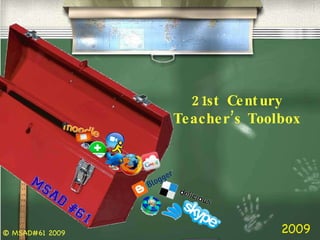
21st Century Teacher's Toolbox
- 1. 21st Century Teacher’s Toolbox 2009 © MSAD#61 2009
- 3. Web Browser A web browser is one of the most important and heavily used tools in your toolbox. It allows you to access the Internet and the plethora of tools found on it. Safari The Apple-created web browser. One advantage to this browser is that it works well with other Apple-created applications like iPhoto, iTunes etc. FireFox This is an extremely popular browser that has many tools and ways for you to personalize your Internet experience.
- 4. Social Bookmarking These tools allow users to save their bookmarks online, tag them and share them with others. Store your bookmarks online, tag them and share them with your colleagues and students. Easy to use to search for other bookmarked resources. Surf the internet with the StumbleUpon toolbar to find great websites, videos, photos and more based on your interests. StumbleUpon learns what you like and makes better recommendations. Diigo is a social annotation tool; you can highlight, clip and sticky-note any page and then share your findings with others.
- 5. Blogging Tool In simple terms, a blog is a web site, where you write stuff on an ongoing basis. New stuff shows up at the top, so your visitors can read what's new. Then they comment on it, link to it, or email you about it. Or not. Blogger (by Google) is an easy to use blogging tool that allows for all the functionality of blogging site but allows you to modify settings so that your students can blog safely. FirstClass also has the capability to create a blog with its Web Publishing application. Your blog can be viewed by anyone on the web, but comments can only be made by others who have an account on our FirstClass server. Moodle, our online course management application, also allows you to create a blog for the students enrolled in your course.
- 6. RSS Reader/News Aggregator RSS feeds are an great way to keep up to date with all kinds of information sources (blogs, news, the weather, etc.). An RSS feed reader will check subscribed channels for updates automatically and let you browse the news that's important to you. Bloglines is a great, web-based way to read RSS feeds. There's no software to wrestle with, and using Bloglines is smooth and easy. You can even subscribe to searches in either your or all feeds and publish a blog with remarkable simplicity. Google Reader is a simple and very usable web-based feed reader. You can even share items easily right from within Google Reader.
- 7. Email Email is probably the most widely used tool in your toolbox. It can be used for communication between educators and students, parents, colleagues, and well, the world. FirstClass, our desktop email client, provides much more than email. Web publishing, document creation, file storage, blogs, podcasts, calendar, IM, and conferences are just a few of the tools that can be found on the FirstClass desktop. Having a Gmail (Google Mail) account can provide you access to the many free tools that Google has created as well as provide you with a means of separating professional and personal email communication.
- 8. Instant Messaging (IM) This is real-time communication where two or more parties are online and they “chat” with each other by typing text, sending pictures, or files in instantaneous time. Use this tool to “chat” with one or more district colleagues who are logged on to FC. You can also send documents and audio files. With a free Skype account you can: *instant message “chat” with other Skype users *send SMS text messages to cell phones *video conference w/ other Skype users with a web cam With a $30/year subscription you can also call any phone number iChat allows users to IM,video conference, and send files with “buddies” and on network
- 9. Mind Mapping Tool Mind mapping is used to create diagrams that represent and organize concepts, ideas, and relationships. FreeMind is a free and open source mind mapping tool which is part of the MLTI 7-12 image. Kidspiration is the visual learning tool available to K-6 teachers and students. It provides a much more kid-friendly and image-rich environment for students to create mind maps with.
- 10. Presentation Tool Display information in the form of a multi-media slide show. These tools usually have three functions: and editor for inserting text, a method for inserting and manipulating graphic images, audio, and video, and a system for displaying the content. Keynote is the presentation tool that comes with iWork. It works seamlessly with other Apple software, such as iPhoto, GarageBand, iTunes, and iMovie. Presentations can be exported not only as PowerPoint (.ppt), but also as Flash, QuickTime, .PDFs, HTML, and iPod (.m4v) There are some good reasons to use the Presentation tool in Google Docs: 1. It’s free 2. Students and teachers can collaborate together on the same presentation 3. It will allow the creator(s) to export and then download their presentation as .ppt 4. Students can access their work from any computer with Internet access.
- 11. Presentation Sharing Tool These sites allow presentation authors to upload their presentations so that they can be viewed by a select few, or the world. Screencast.com is a commercial content hosting site. Its Free account provides the user with up to 2GB of online storage space. It also provides embed and link codes to be added to a web page or blog What makes voice thread unique from other content hosting sites is that it allows viewers to provide audio comments to the media. Viewers can not only view the presentation, but they can listen to the comments made by other viewers. Slideshare is a site that is used specifically for uploading and/or viewing presentations. Not only is it a great way for teachers and students to share their presentations, but, it is a great place to find presentations on just about any topic.
- 13. Course Authoring/Management Moodle is a Course Management System (CMS), also known as a Learning Management System (LMS) or a Virtual Learning Environment (VLE). It is a Free web application that educators can use to create effective online learning sites. • Moodle has features that allow it to be used with hundreds of thousands of students, or it can also be used for a single classroom. • As a district, we can use it as a platform to conduct fully online courses, or we can use it simply to create blended learning opportunities. • Moodle contains many activity modules such as Forums, Wikis, Databases and so on, which can be used to support collaborative learning around subject matter. • Some teachers prefer to use Moodle as a way to deliver content to students and assess learning using assignments or quizzes.
- 14. Screen Caputre/Screencasting A screenshot or screen capture is an image taken by the compu ter to r ecord the visible items displayed on the monitor. Usu ally th is is a digital image taken by the operating system or software running on the computer. These images can be used to demonstrate a program, a particular problem a user might be having, or generally when computer output needs to be shown to others, or to simply show off what you do on your computer to others. There are screenshot options built right into Mac OS X, and their accompanying key commands: Full screen (Save to Desktop) - CMD+Shift+3 Full screen (Save to Clipboard) - CMD+CTRL+Shift+3 Select region (Save to Desktop) - CMD+Shift+4 Select region (Save to Clipboard) - CMD+CTRL+Shift+4 Select item (Save to Desktop) - CMD+Shift+4 then Spacebar Select item (Save to Clipboard) - CMD+CTRL+Shift+4 then Spacebar Copernicus is a free piece of software that helps you make screen captures and screen movies. Copernicus features a gallery that lets you easily browse and export your screen captures. With it, you can take a picture of the entire screen, a portion of the screen, or record the video of actions occurring on your screen. Jing is also a free screen recording application but it also makes your video easy to share with others through email, IM or posting directly to Flickr or screencast.com.
- 15. Web Authoring A web authoring tool allows users to create web pages and sites. There are three types of web authoring tools: WYSIWYG, HTML code view, or hybrids that show both. FirstClass provides web site hosting to all teachers. Within FC you can utilize HomePage Construction Kit or the standard Web Publishing tools that come with FirstClass, or a combination of the two. Standard HomePage Construction Kit
- 16. Wikis A wiki is a website where users can add, remove, and edit pages using a web browser. It's so terrifically easy for people to jump in and revise pages that wikis are becoming known as the tool of choice for large, multiple-participant projects. In Moodle, wikis can be a powerful tool for collaborative work. The entire class can edit a document together, creating a class product, or each student can have their own wiki and work on it with you and their classmates. A basic plan at Wikispaces.com is free and provides a user with up to 2 GB of space for their wikis. One advantage to using wikispaces is that the creator can adjust the settings so that anyone on the Internet can view the wiki without being able to change it. This way, parents, friends, and relatives may be able to view the work done by a student on a wiki without having to have a moodle user account.
- 17. Image/Photo Tools These tools allow users to create and/or edit images so that they can be used in other online or offline media. iPhoto allows you to edit and organize photos from a digital camera or from the web. It works seamlessly with iWork apps as well as iMovie, GarageBand and iWeb. You can also export your photos to online sites like Flickr and FaceBook. Acorn is an innovative image editor built with simplicity in mind. Fast, easy, and fluid, Acorn provides the tools you need to alter and enhance your images. It is simple to use so you don't need a Ph.D. in computer graphics to use it. Gimp is a free and open source graphics editor. Gimp is to Photoshop as NeoOffice is to MS Office. It can be used to create images, or to edit and alter images from a digital camera or those found on the Internet. Like Photoshop, it is a bit more complex, but with it, you can do more.
- 18. Audio/Podcasting Tools These tools allow you to create and edit audio so that they can be used as podcast episodes or elements in multi-media documents. GarageBand is not just a tool for making music. It is also a very comprehensive tool for creating podcast and includes everything to you need to create rich and professional sounding episodes. It also has the ability to create enhanced podcasts that include images from iPhoto. Audacity is free, open source software for recording and editing sounds. You can record directly to it using your internal microphone and then easily edit out the imperfections that may be in your audio. Great tool if you are looking a including some basic audio to your multimedia projects or if you want to start there with your podcast.
- 19. Podcast Hosting What makes a podcast a podcast is the ability for the user to “subscribe” to it an then be able to automatically download new episodes as they are published. In order for that to happen, you need to have your podcast hosted online. FirstClass contains the ability to host podcasts within its Web Publishing tool. Once you have created your episode, you would simply drag it on to your Podcast window to upload. If you want a simple “on the fly” episode you can record your audio directly to your podcast. Podbean.com not only provides a place to host your episodes, but also allows listeners to make comments about them. In this way it acts like both podcast and blog. As a teacher, you would be able to control the comments that would be posted. This is also a great site to find other podcasts to listen to. Gcast is a more straight-forward site for posting your podcast. Listeners can go to the page that lists all of the episodes and choose to listen from there, download the episodes, or subscribe to the podcast through iTunes.
- 20. Video Tools These tools allow you to create, edit, and share your videos so that they can be used to assist learning, show learning, or record an event. iMovie is Apple’s premier video editor application. MLTI laptops will have both iMovie 09 as well as the previous version. Both allow you to create, edit, and share videos you create with video from a dv camera, video from the web, or stills from iPhoto. iMovie is able to get content directly from iPhoto, iTunes, and GarageBand easily. Flip video cameras small, inexpensive digital video cameras that record directly to an internal harddrive. They also have their own video editing software that allows you to create, edit, and prepare your video to be shared.
- 21. Personal Dashboard This is a personalized web portal which can be used to organize or keep you up to date with many of your web tools such as email, social networks, RSS feeds, news, microblogs, and much more. iGoogle lets you create a personalized homepage that contains a Google search box at the top, and your choice of any number of gadgets below. Gadgets come in lots of different forms and provide access to activities and information from all across the web, without ever having to leave your iGoogle page. Netvibes provides its users with a fully-customizable Site enabling you to select and aggregate Third-Party Content such as, including, but not limited to, RSS feeds, podcasts, or iCal events through Widgets (the "Service"). A Widget is defined as a software element providing content, including feeds and data, you can add, remove, resize and reposition.
- 22. Social Networking Social networking websites function like an online community of internet users. Many of these online community members share a common interest such as hobbies, education, or politics. Once you are granted access to a social networking website you can begin to socialize. Facebook is a social networking website. Users can join networks organized by city, workplace, school, and region. People can also add friends and send them messages, and update their personal profiles to notify friends about themselves. It can be a great resource to you as an educator to collaborate with other educators. Ning is a platform for creating your own social network. Imagine creating a social network centered around a topic you are teaching. People who join your social network will automatically have a customizable profile page and will be able to message and friend each other. You could also use Ning to find a social network to join that is about your content area or grade level.