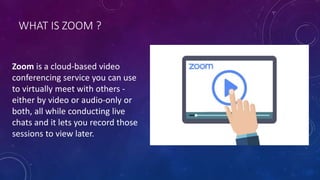Zoom is a cloud-based video conferencing service that allows users to conduct virtual meetings via audio, video, and live chat, with features like screen sharing, session recording, and a chat box. It supports up to 100 participants and helps facilitate interactive learning by enabling teachers to share educational resources and monitor student engagement. Additionally, it integrates with Google Calendar for scheduling classes, making it easy to manage and communicate class information to students.