input & output devices
•Download as PPTX, PDF•
1 like•928 views
This document discusses input and output devices for computers. It describes keyboards, mice, and other pointing devices as common input devices for entering data, software, and commands. It also discusses monitors, printers, and other devices as output mechanisms for displaying and printing processed data in text, graphic, audio, and video formats. The mouse is highlighted as the most widely used pointing device for selecting on-screen items.
Report
Share
Report
Share
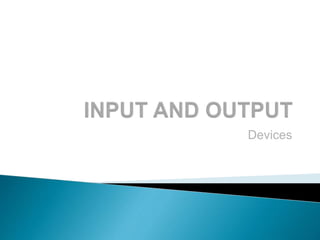
Recommended
Recommended
Input devices presentation

In this slides the topic of input devices is covered very easy format and the students of computer science department also help this file
Computer peripheral or Peripheral Devices 

In this presentation all 3 types of computer peripheral devices are covered with examples
Input and output devices

GCSE INPUT AND OUTPUT DEVICES
i used this to revise for my exams it was really helpful
Monitors.ppt

Short slide on types of moniter and display on market
and what is running and what is coming on market
Introduction to Basic Computer Concepts Presentation

COMP 1, FROM SIR JERMS.
for those who didn't get to save a copy. :)
Input and Output Devices of Computers (Powerpoint Presentation)

A Powerpoint Presentation about Input and Output Devices of Computers in the Computer Subject. I'm now a professional teacher and this powerpoint presentation was used during my teaching demonstration in Sicayab National High School.
More Related Content
What's hot
Input devices presentation

In this slides the topic of input devices is covered very easy format and the students of computer science department also help this file
Computer peripheral or Peripheral Devices 

In this presentation all 3 types of computer peripheral devices are covered with examples
Input and output devices

GCSE INPUT AND OUTPUT DEVICES
i used this to revise for my exams it was really helpful
Monitors.ppt

Short slide on types of moniter and display on market
and what is running and what is coming on market
Introduction to Basic Computer Concepts Presentation

COMP 1, FROM SIR JERMS.
for those who didn't get to save a copy. :)
Input and Output Devices of Computers (Powerpoint Presentation)

A Powerpoint Presentation about Input and Output Devices of Computers in the Computer Subject. I'm now a professional teacher and this powerpoint presentation was used during my teaching demonstration in Sicayab National High School.
What's hot (20)
Introduction to Basic Computer Concepts Presentation

Introduction to Basic Computer Concepts Presentation
Input and Output Devices of Computers (Powerpoint Presentation)

Input and Output Devices of Computers (Powerpoint Presentation)
Similar to input & output devices
chapter6,Input and Hardware,Basic Information Technology

chapter6,Input and Hardware,Basic Information Technology
Computer Fundamentals Input and Output devices

Presentation consists of various input and output devices with images
Peripheral devices

A peripheral device is defined as a computer device, such as a keyboard or printer, that is not part of the essential computer (i.e., the memory and microprocessor). These auxiliary devices are intended to be connected to the computer and used.
↓↓↓↓ Read More:
Watch my videos on snack here: --> --> http://sck.io/x-B1f0Iy
@ Kindly Follow my Instagram Page to discuss about your mental health problems-
-----> https://instagram.com/mentality_streak?utm_medium=copy_link
@ Appreciate my work:
-----> behance.net/burhanahmed1
Thank-you !
Computer output devices

An output device is any peripheral that receives data from a computer, usually for display, projection, or physical reproduction. For example, the image shows an inkjet printer, an output device that can make a hard copy of any information shown on your monitor.
Similar to input & output devices (20)
chapter6,Input and Hardware,Basic Information Technology

chapter6,Input and Hardware,Basic Information Technology
More from Rajat Singla
production system

production, production system, type of production system , method of production , difference between continuous & intermittent system
PUNJAB NATIONAL BANK

Bad Credits (Non-Performing Assets) in Banking Industry’
For the training undergone at
‘PUNJAB NATIONAL BANK’
Health insurance of different companies 

palns of companies , how to claim insurance , govt & private company insurance
More from Rajat Singla (9)
Recently uploaded
Essentials of Automations: Optimizing FME Workflows with Parameters

Are you looking to streamline your workflows and boost your projects’ efficiency? Do you find yourself searching for ways to add flexibility and control over your FME workflows? If so, you’re in the right place.
Join us for an insightful dive into the world of FME parameters, a critical element in optimizing workflow efficiency. This webinar marks the beginning of our three-part “Essentials of Automation” series. This first webinar is designed to equip you with the knowledge and skills to utilize parameters effectively: enhancing the flexibility, maintainability, and user control of your FME projects.
Here’s what you’ll gain:
- Essentials of FME Parameters: Understand the pivotal role of parameters, including Reader/Writer, Transformer, User, and FME Flow categories. Discover how they are the key to unlocking automation and optimization within your workflows.
- Practical Applications in FME Form: Delve into key user parameter types including choice, connections, and file URLs. Allow users to control how a workflow runs, making your workflows more reusable. Learn to import values and deliver the best user experience for your workflows while enhancing accuracy.
- Optimization Strategies in FME Flow: Explore the creation and strategic deployment of parameters in FME Flow, including the use of deployment and geometry parameters, to maximize workflow efficiency.
- Pro Tips for Success: Gain insights on parameterizing connections and leveraging new features like Conditional Visibility for clarity and simplicity.
We’ll wrap up with a glimpse into future webinars, followed by a Q&A session to address your specific questions surrounding this topic.
Don’t miss this opportunity to elevate your FME expertise and drive your projects to new heights of efficiency.
Slack (or Teams) Automation for Bonterra Impact Management (fka Social Soluti...

Sidekick Solutions uses Bonterra Impact Management (fka Social Solutions Apricot) and automation solutions to integrate data for business workflows.
We believe integration and automation are essential to user experience and the promise of efficient work through technology. Automation is the critical ingredient to realizing that full vision. We develop integration products and services for Bonterra Case Management software to support the deployment of automations for a variety of use cases.
This video focuses on the notifications, alerts, and approval requests using Slack for Bonterra Impact Management. The solutions covered in this webinar can also be deployed for Microsoft Teams.
Interested in deploying notification automations for Bonterra Impact Management? Contact us at sales@sidekicksolutionsllc.com to discuss next steps.
Mission to Decommission: Importance of Decommissioning Products to Increase E...

Mission to Decommission: Importance of Decommissioning Products to Increase Enterprise-Wide Efficiency by VP Data Platform, American Express
FIDO Alliance Osaka Seminar: The WebAuthn API and Discoverable Credentials.pdf

FIDO Alliance Osaka Seminar
Empowering NextGen Mobility via Large Action Model Infrastructure (LAMI): pav...

Empowering NextGen Mobility via Large Action Model Infrastructure (LAMI)
Leading Change strategies and insights for effective change management pdf 1.pdf

Leading Change strategies and insights for effective change management pdf 1.pdf
GraphRAG is All You need? LLM & Knowledge Graph

Guy Korland, CEO and Co-founder of FalkorDB, will review two articles on the integration of language models with knowledge graphs.
1. Unifying Large Language Models and Knowledge Graphs: A Roadmap.
https://arxiv.org/abs/2306.08302
2. Microsoft Research's GraphRAG paper and a review paper on various uses of knowledge graphs:
https://www.microsoft.com/en-us/research/blog/graphrag-unlocking-llm-discovery-on-narrative-private-data/
Transcript: Selling digital books in 2024: Insights from industry leaders - T...

The publishing industry has been selling digital audiobooks and ebooks for over a decade and has found its groove. What’s changed? What has stayed the same? Where do we go from here? Join a group of leading sales peers from across the industry for a conversation about the lessons learned since the popularization of digital books, best practices, digital book supply chain management, and more.
Link to video recording: https://bnctechforum.ca/sessions/selling-digital-books-in-2024-insights-from-industry-leaders/
Presented by BookNet Canada on May 28, 2024, with support from the Department of Canadian Heritage.
State of ICS and IoT Cyber Threat Landscape Report 2024 preview

The IoT and OT threat landscape report has been prepared by the Threat Research Team at Sectrio using data from Sectrio, cyber threat intelligence farming facilities spread across over 85 cities around the world. In addition, Sectrio also runs AI-based advanced threat and payload engagement facilities that serve as sinks to attract and engage sophisticated threat actors, and newer malware including new variants and latent threats that are at an earlier stage of development.
The latest edition of the OT/ICS and IoT security Threat Landscape Report 2024 also covers:
State of global ICS asset and network exposure
Sectoral targets and attacks as well as the cost of ransom
Global APT activity, AI usage, actor and tactic profiles, and implications
Rise in volumes of AI-powered cyberattacks
Major cyber events in 2024
Malware and malicious payload trends
Cyberattack types and targets
Vulnerability exploit attempts on CVEs
Attacks on counties – USA
Expansion of bot farms – how, where, and why
In-depth analysis of the cyber threat landscape across North America, South America, Europe, APAC, and the Middle East
Why are attacks on smart factories rising?
Cyber risk predictions
Axis of attacks – Europe
Systemic attacks in the Middle East
Download the full report from here:
https://sectrio.com/resources/ot-threat-landscape-reports/sectrio-releases-ot-ics-and-iot-security-threat-landscape-report-2024/
Software Delivery At the Speed of AI: Inflectra Invests In AI-Powered Quality

In this insightful webinar, Inflectra explores how artificial intelligence (AI) is transforming software development and testing. Discover how AI-powered tools are revolutionizing every stage of the software development lifecycle (SDLC), from design and prototyping to testing, deployment, and monitoring.
Learn about:
• The Future of Testing: How AI is shifting testing towards verification, analysis, and higher-level skills, while reducing repetitive tasks.
• Test Automation: How AI-powered test case generation, optimization, and self-healing tests are making testing more efficient and effective.
• Visual Testing: Explore the emerging capabilities of AI in visual testing and how it's set to revolutionize UI verification.
• Inflectra's AI Solutions: See demonstrations of Inflectra's cutting-edge AI tools like the ChatGPT plugin and Azure Open AI platform, designed to streamline your testing process.
Whether you're a developer, tester, or QA professional, this webinar will give you valuable insights into how AI is shaping the future of software delivery.
UiPath Test Automation using UiPath Test Suite series, part 4

Welcome to UiPath Test Automation using UiPath Test Suite series part 4. In this session, we will cover Test Manager overview along with SAP heatmap.
The UiPath Test Manager overview with SAP heatmap webinar offers a concise yet comprehensive exploration of the role of a Test Manager within SAP environments, coupled with the utilization of heatmaps for effective testing strategies.
Participants will gain insights into the responsibilities, challenges, and best practices associated with test management in SAP projects. Additionally, the webinar delves into the significance of heatmaps as a visual aid for identifying testing priorities, areas of risk, and resource allocation within SAP landscapes. Through this session, attendees can expect to enhance their understanding of test management principles while learning practical approaches to optimize testing processes in SAP environments using heatmap visualization techniques
What will you get from this session?
1. Insights into SAP testing best practices
2. Heatmap utilization for testing
3. Optimization of testing processes
4. Demo
Topics covered:
Execution from the test manager
Orchestrator execution result
Defect reporting
SAP heatmap example with demo
Speaker:
Deepak Rai, Automation Practice Lead, Boundaryless Group and UiPath MVP
UiPath Test Automation using UiPath Test Suite series, part 3

Welcome to UiPath Test Automation using UiPath Test Suite series part 3. In this session, we will cover desktop automation along with UI automation.
Topics covered:
UI automation Introduction,
UI automation Sample
Desktop automation flow
Pradeep Chinnala, Senior Consultant Automation Developer @WonderBotz and UiPath MVP
Deepak Rai, Automation Practice Lead, Boundaryless Group and UiPath MVP
The Art of the Pitch: WordPress Relationships and Sales

Clients don’t know what they don’t know. What web solutions are right for them? How does WordPress come into the picture? How do you make sure you understand scope and timeline? What do you do if sometime changes?
All these questions and more will be explored as we talk about matching clients’ needs with what your agency offers without pulling teeth or pulling your hair out. Practical tips, and strategies for successful relationship building that leads to closing the deal.
DevOps and Testing slides at DASA Connect

My and Rik Marselis slides at 30.5.2024 DASA Connect conference. We discuss about what is testing, then what is agile testing and finally what is Testing in DevOps. Finally we had lovely workshop with the participants trying to find out different ways to think about quality and testing in different parts of the DevOps infinity loop.
Encryption in Microsoft 365 - ExpertsLive Netherlands 2024

In this session I delve into the encryption technology used in Microsoft 365 and Microsoft Purview. Including the concepts of Customer Key and Double Key Encryption.
Recently uploaded (20)
Essentials of Automations: Optimizing FME Workflows with Parameters

Essentials of Automations: Optimizing FME Workflows with Parameters
Slack (or Teams) Automation for Bonterra Impact Management (fka Social Soluti...

Slack (or Teams) Automation for Bonterra Impact Management (fka Social Soluti...
Mission to Decommission: Importance of Decommissioning Products to Increase E...

Mission to Decommission: Importance of Decommissioning Products to Increase E...
FIDO Alliance Osaka Seminar: The WebAuthn API and Discoverable Credentials.pdf

FIDO Alliance Osaka Seminar: The WebAuthn API and Discoverable Credentials.pdf
Empowering NextGen Mobility via Large Action Model Infrastructure (LAMI): pav...

Empowering NextGen Mobility via Large Action Model Infrastructure (LAMI): pav...
Leading Change strategies and insights for effective change management pdf 1.pdf

Leading Change strategies and insights for effective change management pdf 1.pdf
Transcript: Selling digital books in 2024: Insights from industry leaders - T...

Transcript: Selling digital books in 2024: Insights from industry leaders - T...
State of ICS and IoT Cyber Threat Landscape Report 2024 preview

State of ICS and IoT Cyber Threat Landscape Report 2024 preview
FIDO Alliance Osaka Seminar: Passkeys and the Road Ahead.pdf

FIDO Alliance Osaka Seminar: Passkeys and the Road Ahead.pdf
Software Delivery At the Speed of AI: Inflectra Invests In AI-Powered Quality

Software Delivery At the Speed of AI: Inflectra Invests In AI-Powered Quality
UiPath Test Automation using UiPath Test Suite series, part 4

UiPath Test Automation using UiPath Test Suite series, part 4
UiPath Test Automation using UiPath Test Suite series, part 3

UiPath Test Automation using UiPath Test Suite series, part 3
Monitoring Java Application Security with JDK Tools and JFR Events

Monitoring Java Application Security with JDK Tools and JFR Events
The Art of the Pitch: WordPress Relationships and Sales

The Art of the Pitch: WordPress Relationships and Sales
Encryption in Microsoft 365 - ExpertsLive Netherlands 2024

Encryption in Microsoft 365 - ExpertsLive Netherlands 2024
input & output devices
- 1. Devices
- 2. Input Input is any data entered into the computer’s memory. Types of input include: ◦ Data – Unorganized information (words, numbers, images, or sounds) that the computer converts to meaningful information ◦ Software – Programs transferred from storage devices to the computer’s memory ◦ Commands – Instructions that tell the computer what to do
- 3. Input Devices: Giving Commands Keyboard Mouse Other Pointing Devices
- 4. Keyboards ◦ Traditional keyboards Flexible keyboards Wireless keyboards The keyboard allows the computer user to enter words, numbers, punctuation, symbols, and special function commands into the computer’s memory. Flexible Keyboard Wireless Keyboard
- 5. Mouse ◦ Mechanical ◦ Cordless or wireless ◦ Touch Screen Light Pen
- 6. The mouse is the most widely used pointing device. A mouse is palm sized. As the mouse is moved, its movements are mirrored by the on-screen pointer. Cordless mouse – Uses infrared signals to connect to the computer’s IrDA port; it must be within sight of the receiving port
- 7. What is Output? Output is data that has been processed into a useful form.
- 8. Processed data or information Types of output ◦ Text ◦ Graphics ◦ Audio & video Output devices ◦ Monitors ◦ Printers
- 10. Known as screens or display screens Output referred to as soft copy Information on display device sometimes called soft copy Types of monitors: ◦ Cathode-ray tube (CRT) ◦ Liquid Crystal Display (LCD or flat-panel) LCD CRT
- 11. Monitor This is the most common output device.
- 12. ◦ Data projectors ◦ High-definition television (HDTV)
- 13. What is a printer? Output device that produces text and graphics on paper Result is hard copy, or printout Features ◦ Color capability ◦ Speed
- 14. Ink-jet printer Laser printer ◦ Personal laser printers ◦ Shared laser printers Other printers ◦ Plotters ◦ Photo printers
- 15. Inkjet printer, also called a bubble-jet, makes characters by inserting dots of ink onto paper Letter-quality printouts Cost of printer is inexpensive but ink is costly Inkjet Printer
- 16. Laser printer works like a copier Quality determined by dots per inch (dpi) produced Color printers available Expensive initial costs but cheaper to operate per page Laser Printer
- 17. A plotter is a printer that uses a pen that moves over a large revolving sheet of paper. It is used in engineering, drafting, map making, and seismology. Plotter Printer
- 18. Translates audio information into sounds that people can understand Computer component that produces music, speech, or other sounds Common devices ◦ Speakers ◦ Headphones
- 19. Thanks
