1834902097 class note 1
•Download as PPTX, PDF•
0 likes•36 views
A computer receives input from devices like keyboards and mice, processes data using the central processing unit (CPU), and outputs results through devices like monitors and printers. The main internal computer components are the CPU, random access memory (RAM), hard disk drive, motherboard, read-only memory (ROM) containing the basic input/output system (BIOS), sound and video cards, and a network adapter. The CPU acts as the computer's brain to process instructions and signals, RAM temporarily stores data for quick CPU access, and the hard disk drive provides permanent storage. The motherboard connects and powers the components to allow communication.
Report
Share
Report
Share
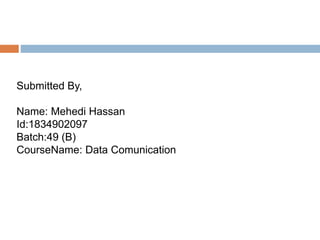
Recommended
Basic hardware concept 

The document discusses various components of computers including processors, memory, storage, and input/output devices. It describes the basic concepts of computer hardware such as the von Neumann architecture and how information flows through a computer's central processing unit. Key components like the arithmetic logic unit, control unit, registers, and buses are examined. Different types of computer memory, storage, and their characteristics are also outlined.
Computerpartsppt3197

This document provides an overview of the key components of a computer system. It discusses both hardware components like the CPU, RAM, motherboard and storage devices, as well as software components like operating systems and programs. Peripherals that can input or output data are also covered. The document is intended to explain the basic parts and functions of a computer to a reader.
Intro To Computer Hardware

This document provides an overview of computer hardware and software topics including:
- The difference between hardware and software, with examples of input and output devices
- Components of the computer system such as the processor, memory, and storage devices
- Comparisons of different types of printers and storage media
- The functions of the operating system in controlling hardware, software, security and error handling
Hardware- the entire parts of a computer

This document defines and describes various computer hardware components. It begins by defining computer hardware as the physical parts of a computer system, including the processor, memory, buses, and peripherals. It then lists and describes both essential internal components like the CPU, motherboard, memory, and hard disk, as well as optional external components like the keyboard, monitor, mouse, printers, and scanners. For each component, it provides details on what it is, its purpose, and common types. The document aims to provide a comprehensive overview of the main hardware that makes up a computer system.
Identify The Different Parts Of A Computer

This document identifies and describes the major external and internal components of a typical computer workstation. Externally, it lists the power supply plug, fan, keyboard plug, mouse plug, monitor plug, printer plug, network/modem connection, video card, USB plugs, and speakers/microphone. Internally, it outlines the motherboard, hard drive, power supply, and DVD drive as key internal parts.
Basic computer hardware and software

This document provides an overview of basic computer hardware and software components. It describes input devices like keyboards and mice, output devices like monitors and printers, the central processing unit (CPU) and its functions. It also discusses data storage devices, computer memory, graphic user interfaces, video cards, ports, resolution, networking, file management, and other key concepts. The goal is to explain the essential building blocks and functions that make up a basic computer system.
00 Hardware Of Personal Computer V1 1

The document summarizes the hardware components of a personal computer. It describes the central processing unit, memory (RAM and hard drives), input/output devices (keyboard, mouse, monitor, printer), and removable media (CDs, DVDs, floppy disks). It also includes diagrams of components like the CPU, memory chips, hard disk drives, and CD and DVD structures.
Internal hardware Jessica

The CPU controls the computer and performs tasks like calculations. RAM temporarily stores instructions and data being processed. ROM stores the boot program to start the operating system. The motherboard connects all components like CPU, RAM, graphics card and allows them to communicate. Graphics cards convert data into pictures on monitors. Sound cards send audio to devices. Network cards connect computers to networks. Internal fans cool computers to prevent overheating.
Recommended
Basic hardware concept 

The document discusses various components of computers including processors, memory, storage, and input/output devices. It describes the basic concepts of computer hardware such as the von Neumann architecture and how information flows through a computer's central processing unit. Key components like the arithmetic logic unit, control unit, registers, and buses are examined. Different types of computer memory, storage, and their characteristics are also outlined.
Computerpartsppt3197

This document provides an overview of the key components of a computer system. It discusses both hardware components like the CPU, RAM, motherboard and storage devices, as well as software components like operating systems and programs. Peripherals that can input or output data are also covered. The document is intended to explain the basic parts and functions of a computer to a reader.
Intro To Computer Hardware

This document provides an overview of computer hardware and software topics including:
- The difference between hardware and software, with examples of input and output devices
- Components of the computer system such as the processor, memory, and storage devices
- Comparisons of different types of printers and storage media
- The functions of the operating system in controlling hardware, software, security and error handling
Hardware- the entire parts of a computer

This document defines and describes various computer hardware components. It begins by defining computer hardware as the physical parts of a computer system, including the processor, memory, buses, and peripherals. It then lists and describes both essential internal components like the CPU, motherboard, memory, and hard disk, as well as optional external components like the keyboard, monitor, mouse, printers, and scanners. For each component, it provides details on what it is, its purpose, and common types. The document aims to provide a comprehensive overview of the main hardware that makes up a computer system.
Identify The Different Parts Of A Computer

This document identifies and describes the major external and internal components of a typical computer workstation. Externally, it lists the power supply plug, fan, keyboard plug, mouse plug, monitor plug, printer plug, network/modem connection, video card, USB plugs, and speakers/microphone. Internally, it outlines the motherboard, hard drive, power supply, and DVD drive as key internal parts.
Basic computer hardware and software

This document provides an overview of basic computer hardware and software components. It describes input devices like keyboards and mice, output devices like monitors and printers, the central processing unit (CPU) and its functions. It also discusses data storage devices, computer memory, graphic user interfaces, video cards, ports, resolution, networking, file management, and other key concepts. The goal is to explain the essential building blocks and functions that make up a basic computer system.
00 Hardware Of Personal Computer V1 1

The document summarizes the hardware components of a personal computer. It describes the central processing unit, memory (RAM and hard drives), input/output devices (keyboard, mouse, monitor, printer), and removable media (CDs, DVDs, floppy disks). It also includes diagrams of components like the CPU, memory chips, hard disk drives, and CD and DVD structures.
Internal hardware Jessica

The CPU controls the computer and performs tasks like calculations. RAM temporarily stores instructions and data being processed. ROM stores the boot program to start the operating system. The motherboard connects all components like CPU, RAM, graphics card and allows them to communicate. Graphics cards convert data into pictures on monitors. Sound cards send audio to devices. Network cards connect computers to networks. Internal fans cool computers to prevent overheating.
Chapter 1 Types and components of a computer system

This chapter discusses the basic types and components of computers. It defines hardware as the physical parts of a computer like the CPU, motherboard, keyboard, and monitor. Software is defined as a set of instructions that tell the computer hardware what to do. The CPU is described as the "brain" of the computer and its speed is measured in GHz. RAM is where active programs and data are temporarily stored while the ROM stores the basic startup instructions. Peripheral devices allow input and output from the computer. An operating system manages the overall functions and provides a user interface. Common operating systems include Windows and Mac OS. Types of computers range from large mainframe computers to personal computers, laptops, palmtops, and PDAs
Basic anatomy of your computer

The document summarizes the basic anatomy of a computer. It explains that a computer has a processor chip and internal memory on the motherboard. It also has input devices like a keyboard and screen, as well as storage devices like hard drives and optical drives. All the parts communicate via a bus that connects them and allows the processor to access memory and storage. When a program is run, it is loaded from storage into memory for the processor to access via the bus.
Components of computer system and input-output devices and storage devices

The presentation provides an overview of computer components and their uses in business. It discusses the central processing unit and its components like the control unit and arithmetic logic unit. It describes various input devices like the keyboard, mouse, and scanner. Output devices such as monitors, printers, and projectors are also outlined. Memory and storage devices like RAM, ROM, hard disks, and flash memory are defined. The advantages of computers for personal and business applications are briefly mentioned. The presentation is part of a computer in business course for group 2 and chapter 2.
Computer Fundamental

The document provides information about computers and their components. It defines what a computer is and describes some key parts like the CPU, memory, storage devices, and input/output components. It also discusses the history of computers and important figures like Charles Babbage. Generations of computers are outlined and examples of components like processors, monitors, and printers are explained. Storage capacity units and memory types are also defined.
01. Basics of Computer Hardware

The document discusses the key components of a computer system, including hardware, software, and liveware. It describes the central processing unit (CPU) as the brain of the computer and explains that CPU speed is measured in instructions processed per second. It also discusses main memory (RAM), storage devices like hard drives, and input/output devices. Multi-core processors are mentioned as a way to increase processing performance. RAM is described as volatile memory that holds instructions and data, with its capacity and frequency affecting software usage and multitasking ability. Common input devices include keyboards, mice, and touchscreens, while monitors are typically the main output device.
Computer Hardware

The document provides an overview of computer hardware and software components. It discusses the main physical components of a computer including input devices like keyboards and mice, processing units, storage devices, and output devices like monitors. It also describes the basic units of digital information like bits and bytes and how they are used to store and represent data. Common storage media are explained such as hard drives, flash memory, CDs/DVDs, and floppy disks. An overview of computer specifications and performance from 1982 to 2007 is also presented.
Computer hardware: a class presentation

it's a powerpoint presentation of the 25th batch of the Dept. of Information Science and Library Management of the University of Dhaka.
hope,it will be helpful to the younger
Hardware assignment

Internal computer hardware includes the optical drive, hard drive, RAM, power supply, expansion slots, CPU, drive bays, power connectors, IDE/SCSI interfaces, and clock battery. The motherboard connects all internal components. External hardware includes the power switch, network port, monitor port, USB ports, and Firewire ports to connect peripherals and access the internet/network.
PC Hardware Overview

The document provides an overview of the basic parts of a personal computer (PC) including:
1. The case, power supply, motherboard, CPU, memory (RAM and ROM), hard disk, floppy disk drive, CD-ROM drive, graphics card, sound card, modem, mouse, and keyboard.
2. It describes each component's function and provides examples. It also includes a functional block diagram showing how the components interconnect and communicate within a PC system.
CT01 Computer Basics

This document provides an overview of computer basics, including:
- Hardware refers to the physical components of a computer like the case, monitor, keyboard. Software refers to programs and instructions that make the hardware work.
- The CPU (central processing unit) is the brain of the computer and contains the arithmetic/logic and control units. RAM (random access memory) is short-term memory the computer uses to run programs.
- The basic process of how a computer works involves inputting data, the CPU processing it using programs stored in memory, and producing an output. Proper care and ergonomics are important for health and safety.
Basic computer fundamentals_itft college chandigarh,india

A computer is a programmable machine that can execute a list of prerecorded instructions. It has two main components - hardware and software. Hardware refers to the physical parts like processors, memory, storage devices, and peripherals. Software includes operating systems and programs that make the computer functional. Key hardware components include the CPU for processing, RAM for temporary memory, ROM for startup programs, hard disks for permanent storage, and peripherals like keyboards, printers and displays. Software is made up of programs and operating systems that control the hardware and allow it to perform tasks. The most important software is the operating system, which manages the computer's basic functions and allows other programs to run.
Computer basics

Computer consists of many parts that work together, including the central processing unit (CPU) that acts as the computer's brain. Information is input using devices like keyboards and mice, processed by the CPU using memory components, and output through devices like monitors and printers. The motherboard forms the core of the computer, connecting the CPU and memory chips. Storage devices like hard drives and flash drives hold programs and files on magnetic disks, while other components like video and sound cards manage outputs.
Coc 1 basic computer parts

This document provides information about computers and their components. It discusses that computers are electronic devices that can store, process, and manipulate data. It then outlines the three main components of a computer: hardware, software, and peopleware. Under hardware, it describes the physical parts of a computer like the system unit, monitors, keyboards, and other input/output devices. It explains software types like system software and application software. It also provides details on computer components, peripherals, and how to troubleshoot common issues.
Introduction to computer and it part 1 ,2 (ep.1)

This document provides an introduction to computers and information technology. It discusses computers and their basic components, including hardware, software, operating systems and applications. It also covers different types of software like commercial, freeware and open source. The document then discusses information technology and how it is used for writing, image processing, audio processing, video processing and slide presentations. Key aspects of image processing like rotating, cropping and resizing images are described. Applications for audio processing are also mentioned.
M4 Computing - Lesson 3 - How A Computer Works

The document describes the main internal components of a typical personal computer, including the central processing unit (CPU), memory, motherboard, hard disk, graphics and sound cards, and input/output devices. The CPU controls all operations using a microprocessor and control unit. Memory temporarily stores active data for the CPU and includes RAM, ROM, and BIOS, while the hard disk permanently stores programs, documents, and files.
Computer Hardware Introduction

Computer Hardware - Generation of Computers - Motherboard Components - Printers Types - Scanners - Software
Basiccomputer

The document discusses the basic parts and functions of a computer. It defines a computer as an electronic device that accepts raw input, processes it using instructions from a program, and produces output. The main parts are identified as the CPU, input/output units, motherboard, and memory. The CPU contains the ALU and CU and acts as the brain to process data. Input devices receive external signals while output devices send signals out. The motherboard allocates power and allows communication between components. Memory is divided into primary memory like RAM and ROM that communicate directly with the CPU, and secondary memory like hard disks for backup storage.
Computer System Hardware

An input device provides data and control signals to a computer system and includes keyboards, mice, joysticks, scanners, and digital cameras. A process is a running program instance that includes variables and state and modern computers support running multiple processes simultaneously. The CPU carries out instructions from computer programs and is the primary component performing the computer's functions.
Basic computer fundamentals

A computer is a programmable machine that can execute a list of instructions. Modern computers are electronic and digital, described by their hardware and software components. Hardware refers to the physical parts of a computer like processors, storage drives, and ports. Software exists as programs and operating systems, making the hardware useful. Computers use binary language and digital data represented by bits and bytes. Key hardware includes the CPU for processing, hard disks for storage, and RAM for temporary memory. Important software is the operating system that runs other applications. Connectivity options like USB allow connection of external devices.
Computer hardware ppt1

The document provides an overview of basic computer hardware components. It discusses the central processing unit (CPU), memory units, input/output devices, storage devices like hard disk drives, optical drives, and peripherals. It also covers the motherboard, bus architecture, and factors that affect processing speed such as registers, RAM, the system clock, cache memory, and the bus. Printers, monitors, video cards, modems, network interface cards, air conditioners, uninterruptible power supplies, and RAID devices are also briefly described.
Lecture 2_006ce463f6b1f768ce13b30d3bca6eea.pdf

This document provides an overview of computer systems architecture and components. It defines a computer as an electronic device that can store, retrieve, process, and output data. The document then discusses different types of computers like personal computers, laptops, tablets, servers, and supercomputers. It also explains the basic hardware components inside and outside a computer case, including the motherboard, CPU, RAM, power supply, expansion cards, monitor, keyboard, and mouse. The document concludes by describing primary memory like RAM and ROM, as well as secondary memory like hard drives.
Components of a PC

The document outlines the main internal components of a personal computer and provides a brief description of each component's function:
The motherboard holds crucial parts like the CPU and RAM and allows them to communicate. The CPU controls basic operations and runs programs. RAM is volatile memory that programs use temporarily. The hard drive is permanent storage. Interface cards include sound, video, and network cards. Cooling fans dissipate heat and the power supply provides power to components.
More Related Content
What's hot
Chapter 1 Types and components of a computer system

This chapter discusses the basic types and components of computers. It defines hardware as the physical parts of a computer like the CPU, motherboard, keyboard, and monitor. Software is defined as a set of instructions that tell the computer hardware what to do. The CPU is described as the "brain" of the computer and its speed is measured in GHz. RAM is where active programs and data are temporarily stored while the ROM stores the basic startup instructions. Peripheral devices allow input and output from the computer. An operating system manages the overall functions and provides a user interface. Common operating systems include Windows and Mac OS. Types of computers range from large mainframe computers to personal computers, laptops, palmtops, and PDAs
Basic anatomy of your computer

The document summarizes the basic anatomy of a computer. It explains that a computer has a processor chip and internal memory on the motherboard. It also has input devices like a keyboard and screen, as well as storage devices like hard drives and optical drives. All the parts communicate via a bus that connects them and allows the processor to access memory and storage. When a program is run, it is loaded from storage into memory for the processor to access via the bus.
Components of computer system and input-output devices and storage devices

The presentation provides an overview of computer components and their uses in business. It discusses the central processing unit and its components like the control unit and arithmetic logic unit. It describes various input devices like the keyboard, mouse, and scanner. Output devices such as monitors, printers, and projectors are also outlined. Memory and storage devices like RAM, ROM, hard disks, and flash memory are defined. The advantages of computers for personal and business applications are briefly mentioned. The presentation is part of a computer in business course for group 2 and chapter 2.
Computer Fundamental

The document provides information about computers and their components. It defines what a computer is and describes some key parts like the CPU, memory, storage devices, and input/output components. It also discusses the history of computers and important figures like Charles Babbage. Generations of computers are outlined and examples of components like processors, monitors, and printers are explained. Storage capacity units and memory types are also defined.
01. Basics of Computer Hardware

The document discusses the key components of a computer system, including hardware, software, and liveware. It describes the central processing unit (CPU) as the brain of the computer and explains that CPU speed is measured in instructions processed per second. It also discusses main memory (RAM), storage devices like hard drives, and input/output devices. Multi-core processors are mentioned as a way to increase processing performance. RAM is described as volatile memory that holds instructions and data, with its capacity and frequency affecting software usage and multitasking ability. Common input devices include keyboards, mice, and touchscreens, while monitors are typically the main output device.
Computer Hardware

The document provides an overview of computer hardware and software components. It discusses the main physical components of a computer including input devices like keyboards and mice, processing units, storage devices, and output devices like monitors. It also describes the basic units of digital information like bits and bytes and how they are used to store and represent data. Common storage media are explained such as hard drives, flash memory, CDs/DVDs, and floppy disks. An overview of computer specifications and performance from 1982 to 2007 is also presented.
Computer hardware: a class presentation

it's a powerpoint presentation of the 25th batch of the Dept. of Information Science and Library Management of the University of Dhaka.
hope,it will be helpful to the younger
Hardware assignment

Internal computer hardware includes the optical drive, hard drive, RAM, power supply, expansion slots, CPU, drive bays, power connectors, IDE/SCSI interfaces, and clock battery. The motherboard connects all internal components. External hardware includes the power switch, network port, monitor port, USB ports, and Firewire ports to connect peripherals and access the internet/network.
PC Hardware Overview

The document provides an overview of the basic parts of a personal computer (PC) including:
1. The case, power supply, motherboard, CPU, memory (RAM and ROM), hard disk, floppy disk drive, CD-ROM drive, graphics card, sound card, modem, mouse, and keyboard.
2. It describes each component's function and provides examples. It also includes a functional block diagram showing how the components interconnect and communicate within a PC system.
CT01 Computer Basics

This document provides an overview of computer basics, including:
- Hardware refers to the physical components of a computer like the case, monitor, keyboard. Software refers to programs and instructions that make the hardware work.
- The CPU (central processing unit) is the brain of the computer and contains the arithmetic/logic and control units. RAM (random access memory) is short-term memory the computer uses to run programs.
- The basic process of how a computer works involves inputting data, the CPU processing it using programs stored in memory, and producing an output. Proper care and ergonomics are important for health and safety.
Basic computer fundamentals_itft college chandigarh,india

A computer is a programmable machine that can execute a list of prerecorded instructions. It has two main components - hardware and software. Hardware refers to the physical parts like processors, memory, storage devices, and peripherals. Software includes operating systems and programs that make the computer functional. Key hardware components include the CPU for processing, RAM for temporary memory, ROM for startup programs, hard disks for permanent storage, and peripherals like keyboards, printers and displays. Software is made up of programs and operating systems that control the hardware and allow it to perform tasks. The most important software is the operating system, which manages the computer's basic functions and allows other programs to run.
Computer basics

Computer consists of many parts that work together, including the central processing unit (CPU) that acts as the computer's brain. Information is input using devices like keyboards and mice, processed by the CPU using memory components, and output through devices like monitors and printers. The motherboard forms the core of the computer, connecting the CPU and memory chips. Storage devices like hard drives and flash drives hold programs and files on magnetic disks, while other components like video and sound cards manage outputs.
Coc 1 basic computer parts

This document provides information about computers and their components. It discusses that computers are electronic devices that can store, process, and manipulate data. It then outlines the three main components of a computer: hardware, software, and peopleware. Under hardware, it describes the physical parts of a computer like the system unit, monitors, keyboards, and other input/output devices. It explains software types like system software and application software. It also provides details on computer components, peripherals, and how to troubleshoot common issues.
Introduction to computer and it part 1 ,2 (ep.1)

This document provides an introduction to computers and information technology. It discusses computers and their basic components, including hardware, software, operating systems and applications. It also covers different types of software like commercial, freeware and open source. The document then discusses information technology and how it is used for writing, image processing, audio processing, video processing and slide presentations. Key aspects of image processing like rotating, cropping and resizing images are described. Applications for audio processing are also mentioned.
M4 Computing - Lesson 3 - How A Computer Works

The document describes the main internal components of a typical personal computer, including the central processing unit (CPU), memory, motherboard, hard disk, graphics and sound cards, and input/output devices. The CPU controls all operations using a microprocessor and control unit. Memory temporarily stores active data for the CPU and includes RAM, ROM, and BIOS, while the hard disk permanently stores programs, documents, and files.
Computer Hardware Introduction

Computer Hardware - Generation of Computers - Motherboard Components - Printers Types - Scanners - Software
Basiccomputer

The document discusses the basic parts and functions of a computer. It defines a computer as an electronic device that accepts raw input, processes it using instructions from a program, and produces output. The main parts are identified as the CPU, input/output units, motherboard, and memory. The CPU contains the ALU and CU and acts as the brain to process data. Input devices receive external signals while output devices send signals out. The motherboard allocates power and allows communication between components. Memory is divided into primary memory like RAM and ROM that communicate directly with the CPU, and secondary memory like hard disks for backup storage.
Computer System Hardware

An input device provides data and control signals to a computer system and includes keyboards, mice, joysticks, scanners, and digital cameras. A process is a running program instance that includes variables and state and modern computers support running multiple processes simultaneously. The CPU carries out instructions from computer programs and is the primary component performing the computer's functions.
Basic computer fundamentals

A computer is a programmable machine that can execute a list of instructions. Modern computers are electronic and digital, described by their hardware and software components. Hardware refers to the physical parts of a computer like processors, storage drives, and ports. Software exists as programs and operating systems, making the hardware useful. Computers use binary language and digital data represented by bits and bytes. Key hardware includes the CPU for processing, hard disks for storage, and RAM for temporary memory. Important software is the operating system that runs other applications. Connectivity options like USB allow connection of external devices.
Computer hardware ppt1

The document provides an overview of basic computer hardware components. It discusses the central processing unit (CPU), memory units, input/output devices, storage devices like hard disk drives, optical drives, and peripherals. It also covers the motherboard, bus architecture, and factors that affect processing speed such as registers, RAM, the system clock, cache memory, and the bus. Printers, monitors, video cards, modems, network interface cards, air conditioners, uninterruptible power supplies, and RAID devices are also briefly described.
What's hot (20)
Chapter 1 Types and components of a computer system

Chapter 1 Types and components of a computer system
Components of computer system and input-output devices and storage devices

Components of computer system and input-output devices and storage devices
Basic computer fundamentals_itft college chandigarh,india

Basic computer fundamentals_itft college chandigarh,india
Similar to 1834902097 class note 1
Lecture 2_006ce463f6b1f768ce13b30d3bca6eea.pdf

This document provides an overview of computer systems architecture and components. It defines a computer as an electronic device that can store, retrieve, process, and output data. The document then discusses different types of computers like personal computers, laptops, tablets, servers, and supercomputers. It also explains the basic hardware components inside and outside a computer case, including the motherboard, CPU, RAM, power supply, expansion cards, monitor, keyboard, and mouse. The document concludes by describing primary memory like RAM and ROM, as well as secondary memory like hard drives.
Components of a PC

The document outlines the main internal components of a personal computer and provides a brief description of each component's function:
The motherboard holds crucial parts like the CPU and RAM and allows them to communicate. The CPU controls basic operations and runs programs. RAM is volatile memory that programs use temporarily. The hard drive is permanent storage. Interface cards include sound, video, and network cards. Cooling fans dissipate heat and the power supply provides power to components.
ICT unit p1

The CPU processes digital information and communicates with other components via the motherboard. The motherboard connects all the parts including the CPU, memory, storage devices, ports and expansion cards. It communicates with these via the BIOS which allows the hardware components to communicate. The power supply converts mains power to a form suitable to run the computer components, while fans and heatsinks keep components from overheating.
2.1 system unit components

The document discusses the main components of a computer system unit:
The motherboard holds important components and connects other components. The BIOS software initializes devices and loads the operating system at startup. RAM temporarily stores the operating system, applications, and data for quick processor access while powered on. The hard drive permanently stores data, files, and the operating system. The graphics card outputs images to displays. The sound/audio card handles audio input/output. The CPU processor carries out program instructions to process data. The network card physically connects the computer to a local area network.
System-Unit.ppt hvigxcogfogfogclgxufsfixkvxjfz

The document defines and describes the major internal and external components of a basic computer system. It explains that the system unit, also known as the base unit, contains the motherboard, power supply, storage drives, memory and expansion cards. Key internal components are then defined, including the microprocessor, hard disk drive, video and sound cards, and memory. External ports and communication devices like modems, network cards and routers are also outlined.
WHAT-ARE-THE-DIFFERENT-HARDWARE-COMPONENT-OF-COMPUTER.pptx

The document discusses various hardware components and peripherals of a computer system. It describes input devices like the keyboard, mouse, joystick, light pen, trackball, scanner, digitizer, and microphone that allow a user to enter information into a computer. It also discusses output devices like monitors. In addition, it covers internal components like the motherboard, processor, memory (RAM and ROM), hard disk drives, graphics cards, and network interface cards, as well as external storage devices.
Computer basics

This document provides an overview of basic computer hardware and how computers work. It describes the main internal and external components of a computer including the monitor, CPU, disk drives, memory, motherboard, sound and video cards, power supply, network interface card, and BIOS chip. It explains the functions of these key parts and how information is input, processed, and output in a computer system.
The Computer

In this slide you may know what is the meaning of the computer, the four functions of a computer, the types of a computer and the major components of a computer
77 identify the parts of a computer

The document identifies and describes the main external and internal components of a personal computer. Externally, the case holds the internal components, the monitor displays output, the keyboard is used for input, and a mouse is needed for graphical input. Internally, the motherboard connects all other components, the CPU processes all tasks, and drives store information. Other internal components include expansion cards, memory, a power supply, and optionally a modem.
Computer for class 6th

This document discusses the major components that make up a basic computer system. It explains that a computer contains physical parts like the central processing unit (CPU) and memory chips that work together to process instructions. It also describes common input/output devices like a monitor, mouse, keyboard, printer, and speakers that allow a user to interact with and receive output from the computer. The document provides brief explanations of what each component does and its role in the overall functioning of the computer.
How did computer system work?

The document discusses several key components of a computer system: RAM temporarily stores data for quick CPU processing but is cleared when powered off; the CPU processes all operations and commands; storage options are hard drives for slower access and solid state drives for faster access; the motherboard houses other components and allows communication; Bluetooth enables wireless communication through an onboard card or USB adapter; and network cards connect computers to networks and the internet via Ethernet or WiFi.
Basic Computer Parts.pptx

The basic parts of a desktop computer are the computer case, monitor, keyboard, mouse, and power cord. Each part plays an important role whenever you use a computer.
The most basic computer setup usually includes the computer case, monitor, keyboard, and mouse, but you can plug many different types of devices into the extra ports on your computer. These devices are called peripherals. Let's take a look at some of the most common ones.
The computer case is the metal and plastic box that contains the main components of the computer, including the motherboard, central processing unit (CPU), and power supply. The front of the case usually has an On/Off button and one or more optical drives.
Parts Of The Computer

The document identifies and describes the common external and internal components of a personal computer (PC). Externally, the PC consists of a case, monitor, keyboard, and mouse. Internally, it contains a motherboard, CPU, drives, expansion cards, memory, and power supply. The document explains the basic function of each component and how they work together to power and operate the PC. Communication ports allow connection to external devices, and storage is classified as either primary (RAM) or secondary (drives).
Computers connections 2

Computers are made up of many electronic components that work together, including the motherboard, CPU, RAM, power supply, expansion cards, hard drive, and disk drives. The motherboard contains the CPU and holds other circuit boards. Expansion cards like the sound card, video card, and modem have special purposes. The CPU is the computer's brain that controls information. RAM temporarily stores information but forgets when powered off, while ROM permanently stores basic information needed to start the computer. Disk drives like the hard drive and CD-ROM are used to read and write information for storage and programs.
Power point

The document discusses the key components of a computer and what they do. It explains that the motherboard is the foundation that connects all the parts like the CPU, memory, hard drive, monitor, keyboard, and mouse. The CPU is described as the "brain" that performs calculations. Memory (RAM) is where data is temporarily stored while the computer is on. The hard drive is the main storage device. A monitor displays the information and other components include a keyboard for input, mouse for navigation, and USB ports for connecting devices.
Basic of computers

The document provides an overview of computer basics, including:
- A computer is an electronic device that can store, process, and retrieve data, and can be programmed with instructions. It consists of both hardware and software.
- Hardware refers to physical components like the system unit, monitor, keyboard, etc. Software includes operating systems and applications that make the computer functional.
- Common computer components include input devices like keyboards and mice, output devices like monitors and printers, storage devices like hard drives and disk drives, memory, microprocessors, and various ports.
- Computers can be connected together in networks at the local and wide area levels for sharing resources and information.
77 identify the parts of a computer

The document summarizes the key internal and external components of a personal computer (PC). The external components include the case, monitor, keyboard, mouse, and printer. The internal components are housed inside the case and include the motherboard, central processing unit (CPU), drives, expansion cards, memory, power supply, and modem. The motherboard is the main circuit board that connects all other internal components, and the CPU is considered the brain of the PC that performs all tasks.
77 identify the parts of a computer

The document summarizes the key internal and external components of a personal computer (PC). The external components include the case, monitor, keyboard, mouse, and printer. The internal components are housed inside the case and include the motherboard, central processing unit (CPU), drives, expansion cards, memory, power supply, and modem. The motherboard is the main circuit board that connects all other internal components, and the CPU is considered the brain that performs all tasks. Memory and drives are used for storage, while expansion cards enhance functionality. The power supply converts power for use by the internal components.
M4 Computing - How a computer works

The document discusses the main internal components of a typical personal computer:
1) The CPU, which contains the control unit that oversees all computer operations.
2) Memory, including RAM for temporary storage and ROM for permanent storage of basic startup instructions.
3) The motherboard that connects all components, including slots to add sound/graphics cards via the PCI bus.
4) Hard disk drive for permanent storage of programs, documents, photos, and files.
5) Optional sound and graphics cards to play audio/video and display images on a monitor.
6) Input devices like keyboards, mice, and output devices like monitors to transfer data in and out.
Hardware software

This document provides an introduction to hardware and software for a Bachelor of Fashion Technology student. It defines a computer as an electronic device that stores and processes data according to programmed instructions. It then discusses hardware, which are the physical parts of a computer like the CPU and memory. Common internal hardware components are described, as well as expansion cards and storage devices. Software is defined as the instructions that control hardware and allow it to perform tasks. System software includes operating systems, drivers and utilities, while application software performs specific functions for users. The document categorizes different types of computer systems based on hardware and lists common software types.
Similar to 1834902097 class note 1 (20)
WHAT-ARE-THE-DIFFERENT-HARDWARE-COMPONENT-OF-COMPUTER.pptx

WHAT-ARE-THE-DIFFERENT-HARDWARE-COMPONENT-OF-COMPUTER.pptx
Recently uploaded
My burning issue is homelessness K.C.M.O.

My burning issue is homelessness in Kansas City, MO
To: Tom Tresser
From: Roger Warren
University of New South Wales degree offer diploma Transcript

澳洲UNSW毕业证书制作新南威尔士大学假文凭定制Q微168899991做UNSW留信网教留服认证海牙认证改UNSW成绩单GPA做UNSW假学位证假文凭高仿毕业证申请新南威尔士大学University of New South Wales degree offer diploma Transcript
Analysis insight about a Flyball dog competition team's performance

Insight of my analysis about a Flyball dog competition team's last year performance. Find more: https://github.com/rolandnagy-ds/flyball_race_analysis/tree/main
The Building Blocks of QuestDB, a Time Series Database

Talk Delivered at Valencia Codes Meetup 2024-06.
Traditionally, databases have treated timestamps just as another data type. However, when performing real-time analytics, timestamps should be first class citizens and we need rich time semantics to get the most out of our data. We also need to deal with ever growing datasets while keeping performant, which is as fun as it sounds.
It is no wonder time-series databases are now more popular than ever before. Join me in this session to learn about the internal architecture and building blocks of QuestDB, an open source time-series database designed for speed. We will also review a history of some of the changes we have gone over the past two years to deal with late and unordered data, non-blocking writes, read-replicas, or faster batch ingestion.
一比一原版(UMN文凭证书)明尼苏达大学毕业证如何办理

毕业原版【微信:176555708】【(UMN毕业证书)明尼苏达大学毕业证】【微信:176555708】成绩单、外壳、offer、留信学历认证(永久存档真实可查)采用学校原版纸张、特殊工艺完全按照原版一比一制作(包括:隐形水印,阴影底纹,钢印LOGO烫金烫银,LOGO烫金烫银复合重叠,文字图案浮雕,激光镭射,紫外荧光,温感,复印防伪)行业标杆!精益求精,诚心合作,真诚制作!多年品质 ,按需精细制作,24小时接单,全套进口原装设备,十五年致力于帮助留学生解决难题,业务范围有加拿大、英国、澳洲、韩国、美国、新加坡,新西兰等学历材料,包您满意。
【我们承诺采用的是学校原版纸张(纸质、底色、纹路),我们拥有全套进口原装设备,特殊工艺都是采用不同机器制作,仿真度基本可以达到100%,所有工艺效果都可提前给客户展示,不满意可以根据客户要求进行调整,直到满意为止!】
【业务选择办理准则】
一、工作未确定,回国需先给父母、亲戚朋友看下文凭的情况,办理一份就读学校的毕业证【微信176555708】文凭即可
二、回国进私企、外企、自己做生意的情况,这些单位是不查询毕业证真伪的,而且国内没有渠道去查询国外文凭的真假,也不需要提供真实教育部认证。鉴于此,办理一份毕业证【微信176555708】即可
三、进国企,银行,事业单位,考公务员等等,这些单位是必需要提供真实教育部认证的,办理教育部认证所需资料众多且烦琐,所有材料您都必须提供原件,我们凭借丰富的经验,快捷的绿色通道帮您快速整合材料,让您少走弯路。
留信网认证的作用:
1:该专业认证可证明留学生真实身份
2:同时对留学生所学专业登记给予评定
3:国家专业人才认证中心颁发入库证书
4:这个认证书并且可以归档倒地方
5:凡事获得留信网入网的信息将会逐步更新到个人身份内,将在公安局网内查询个人身份证信息后,同步读取人才网入库信息
6:个人职称评审加20分
7:个人信誉贷款加10分
8:在国家人才网主办的国家网络招聘大会中纳入资料,供国家高端企业选择人才
留信网服务项目:
1、留学生专业人才库服务(留信分析)
2、国(境)学习人员提供就业推荐信服务
3、留学人员区块链存储服务
→ 【关于价格问题(保证一手价格)】
我们所定的价格是非常合理的,而且我们现在做得单子大多数都是代理和回头客户介绍的所以一般现在有新的单子 我给客户的都是第一手的代理价格,因为我想坦诚对待大家 不想跟大家在价格方面浪费时间
对于老客户或者被老客户介绍过来的朋友,我们都会适当给一些优惠。
选择实体注册公司办理,更放心,更安全!我们的承诺:客户在留信官方认证查询网站查询到认证通过结果后付款,不成功不收费!
Beyond the Basics of A/B Tests: Highly Innovative Experimentation Tactics You...

This webinar will explore cutting-edge, less familiar but powerful experimentation methodologies which address well-known limitations of standard A/B Testing. Designed for data and product leaders, this session aims to inspire the embrace of innovative approaches and provide insights into the frontiers of experimentation!
STATATHON: Unleashing the Power of Statistics in a 48-Hour Knowledge Extravag...

"Join us for STATATHON, a dynamic 2-day event dedicated to exploring statistical knowledge and its real-world applications. From theory to practice, participants engage in intensive learning sessions, workshops, and challenges, fostering a deeper understanding of statistical methodologies and their significance in various fields."
End-to-end pipeline agility - Berlin Buzzwords 2024

We describe how we achieve high change agility in data engineering by eliminating the fear of breaking downstream data pipelines through end-to-end pipeline testing, and by using schema metaprogramming to safely eliminate boilerplate involved in changes that affect whole pipelines.
A quick poll on agility in changing pipelines from end to end indicated a huge span in capabilities. For the question "How long time does it take for all downstream pipelines to be adapted to an upstream change," the median response was 6 months, but some respondents could do it in less than a day. When quantitative data engineering differences between the best and worst are measured, the span is often 100x-1000x, sometimes even more.
A long time ago, we suffered at Spotify from fear of changing pipelines due to not knowing what the impact might be downstream. We made plans for a technical solution to test pipelines end-to-end to mitigate that fear, but the effort failed for cultural reasons. We eventually solved this challenge, but in a different context. In this presentation we will describe how we test full pipelines effectively by manipulating workflow orchestration, which enables us to make changes in pipelines without fear of breaking downstream.
Making schema changes that affect many jobs also involves a lot of toil and boilerplate. Using schema-on-read mitigates some of it, but has drawbacks since it makes it more difficult to detect errors early. We will describe how we have rejected this tradeoff by applying schema metaprogramming, eliminating boilerplate but keeping the protection of static typing, thereby further improving agility to quickly modify data pipelines without fear.
一比一原版(Glasgow毕业证书)格拉斯哥大学毕业证如何办理

毕业原版【微信:41543339】【(Glasgow毕业证书)格拉斯哥大学毕业证】【微信:41543339】成绩单、外壳、offer、留信学历认证(永久存档真实可查)采用学校原版纸张、特殊工艺完全按照原版一比一制作(包括:隐形水印,阴影底纹,钢印LOGO烫金烫银,LOGO烫金烫银复合重叠,文字图案浮雕,激光镭射,紫外荧光,温感,复印防伪)行业标杆!精益求精,诚心合作,真诚制作!多年品质 ,按需精细制作,24小时接单,全套进口原装设备,十五年致力于帮助留学生解决难题,业务范围有加拿大、英国、澳洲、韩国、美国、新加坡,新西兰等学历材料,包您满意。
【我们承诺采用的是学校原版纸张(纸质、底色、纹路),我们拥有全套进口原装设备,特殊工艺都是采用不同机器制作,仿真度基本可以达到100%,所有工艺效果都可提前给客户展示,不满意可以根据客户要求进行调整,直到满意为止!】
【业务选择办理准则】
一、工作未确定,回国需先给父母、亲戚朋友看下文凭的情况,办理一份就读学校的毕业证【微信41543339】文凭即可
二、回国进私企、外企、自己做生意的情况,这些单位是不查询毕业证真伪的,而且国内没有渠道去查询国外文凭的真假,也不需要提供真实教育部认证。鉴于此,办理一份毕业证【微信41543339】即可
三、进国企,银行,事业单位,考公务员等等,这些单位是必需要提供真实教育部认证的,办理教育部认证所需资料众多且烦琐,所有材料您都必须提供原件,我们凭借丰富的经验,快捷的绿色通道帮您快速整合材料,让您少走弯路。
留信网认证的作用:
1:该专业认证可证明留学生真实身份
2:同时对留学生所学专业登记给予评定
3:国家专业人才认证中心颁发入库证书
4:这个认证书并且可以归档倒地方
5:凡事获得留信网入网的信息将会逐步更新到个人身份内,将在公安局网内查询个人身份证信息后,同步读取人才网入库信息
6:个人职称评审加20分
7:个人信誉贷款加10分
8:在国家人才网主办的国家网络招聘大会中纳入资料,供国家高端企业选择人才
留信网服务项目:
1、留学生专业人才库服务(留信分析)
2、国(境)学习人员提供就业推荐信服务
3、留学人员区块链存储服务
→ 【关于价格问题(保证一手价格)】
我们所定的价格是非常合理的,而且我们现在做得单子大多数都是代理和回头客户介绍的所以一般现在有新的单子 我给客户的都是第一手的代理价格,因为我想坦诚对待大家 不想跟大家在价格方面浪费时间
对于老客户或者被老客户介绍过来的朋友,我们都会适当给一些优惠。
选择实体注册公司办理,更放心,更安全!我们的承诺:客户在留信官方认证查询网站查询到认证通过结果后付款,不成功不收费!
一比一原版(Coventry毕业证书)考文垂大学毕业证如何办理

毕业原版【微信:41543339】【(Coventry毕业证书)考文垂大学毕业证】【微信:41543339】成绩单、外壳、offer、留信学历认证(永久存档真实可查)采用学校原版纸张、特殊工艺完全按照原版一比一制作(包括:隐形水印,阴影底纹,钢印LOGO烫金烫银,LOGO烫金烫银复合重叠,文字图案浮雕,激光镭射,紫外荧光,温感,复印防伪)行业标杆!精益求精,诚心合作,真诚制作!多年品质 ,按需精细制作,24小时接单,全套进口原装设备,十五年致力于帮助留学生解决难题,业务范围有加拿大、英国、澳洲、韩国、美国、新加坡,新西兰等学历材料,包您满意。
【我们承诺采用的是学校原版纸张(纸质、底色、纹路),我们拥有全套进口原装设备,特殊工艺都是采用不同机器制作,仿真度基本可以达到100%,所有工艺效果都可提前给客户展示,不满意可以根据客户要求进行调整,直到满意为止!】
【业务选择办理准则】
一、工作未确定,回国需先给父母、亲戚朋友看下文凭的情况,办理一份就读学校的毕业证【微信41543339】文凭即可
二、回国进私企、外企、自己做生意的情况,这些单位是不查询毕业证真伪的,而且国内没有渠道去查询国外文凭的真假,也不需要提供真实教育部认证。鉴于此,办理一份毕业证【微信41543339】即可
三、进国企,银行,事业单位,考公务员等等,这些单位是必需要提供真实教育部认证的,办理教育部认证所需资料众多且烦琐,所有材料您都必须提供原件,我们凭借丰富的经验,快捷的绿色通道帮您快速整合材料,让您少走弯路。
留信网认证的作用:
1:该专业认证可证明留学生真实身份
2:同时对留学生所学专业登记给予评定
3:国家专业人才认证中心颁发入库证书
4:这个认证书并且可以归档倒地方
5:凡事获得留信网入网的信息将会逐步更新到个人身份内,将在公安局网内查询个人身份证信息后,同步读取人才网入库信息
6:个人职称评审加20分
7:个人信誉贷款加10分
8:在国家人才网主办的国家网络招聘大会中纳入资料,供国家高端企业选择人才
留信网服务项目:
1、留学生专业人才库服务(留信分析)
2、国(境)学习人员提供就业推荐信服务
3、留学人员区块链存储服务
→ 【关于价格问题(保证一手价格)】
我们所定的价格是非常合理的,而且我们现在做得单子大多数都是代理和回头客户介绍的所以一般现在有新的单子 我给客户的都是第一手的代理价格,因为我想坦诚对待大家 不想跟大家在价格方面浪费时间
对于老客户或者被老客户介绍过来的朋友,我们都会适当给一些优惠。
选择实体注册公司办理,更放心,更安全!我们的承诺:客户在留信官方认证查询网站查询到认证通过结果后付款,不成功不收费!
4th Modern Marketing Reckoner by MMA Global India & Group M: 60+ experts on W...

The Modern Marketing Reckoner (MMR) is a comprehensive resource packed with POVs from 60+ industry leaders on how AI is transforming the 4 key pillars of marketing – product, place, price and promotions.
The Ipsos - AI - Monitor 2024 Report.pdf

According to Ipsos AI Monitor's 2024 report, 65% Indians said that products and services using AI have profoundly changed their daily life in the past 3-5 years.
一比一原版(Harvard毕业证书)哈佛大学毕业证如何办理

毕业原版【微信:41543339】【(Harvard毕业证书)哈佛大学毕业证】【微信:41543339】成绩单、外壳、offer、留信学历认证(永久存档真实可查)采用学校原版纸张、特殊工艺完全按照原版一比一制作(包括:隐形水印,阴影底纹,钢印LOGO烫金烫银,LOGO烫金烫银复合重叠,文字图案浮雕,激光镭射,紫外荧光,温感,复印防伪)行业标杆!精益求精,诚心合作,真诚制作!多年品质 ,按需精细制作,24小时接单,全套进口原装设备,十五年致力于帮助留学生解决难题,业务范围有加拿大、英国、澳洲、韩国、美国、新加坡,新西兰等学历材料,包您满意。
【我们承诺采用的是学校原版纸张(纸质、底色、纹路),我们拥有全套进口原装设备,特殊工艺都是采用不同机器制作,仿真度基本可以达到100%,所有工艺效果都可提前给客户展示,不满意可以根据客户要求进行调整,直到满意为止!】
【业务选择办理准则】
一、工作未确定,回国需先给父母、亲戚朋友看下文凭的情况,办理一份就读学校的毕业证【微信41543339】文凭即可
二、回国进私企、外企、自己做生意的情况,这些单位是不查询毕业证真伪的,而且国内没有渠道去查询国外文凭的真假,也不需要提供真实教育部认证。鉴于此,办理一份毕业证【微信41543339】即可
三、进国企,银行,事业单位,考公务员等等,这些单位是必需要提供真实教育部认证的,办理教育部认证所需资料众多且烦琐,所有材料您都必须提供原件,我们凭借丰富的经验,快捷的绿色通道帮您快速整合材料,让您少走弯路。
留信网认证的作用:
1:该专业认证可证明留学生真实身份
2:同时对留学生所学专业登记给予评定
3:国家专业人才认证中心颁发入库证书
4:这个认证书并且可以归档倒地方
5:凡事获得留信网入网的信息将会逐步更新到个人身份内,将在公安局网内查询个人身份证信息后,同步读取人才网入库信息
6:个人职称评审加20分
7:个人信誉贷款加10分
8:在国家人才网主办的国家网络招聘大会中纳入资料,供国家高端企业选择人才
留信网服务项目:
1、留学生专业人才库服务(留信分析)
2、国(境)学习人员提供就业推荐信服务
3、留学人员区块链存储服务
→ 【关于价格问题(保证一手价格)】
我们所定的价格是非常合理的,而且我们现在做得单子大多数都是代理和回头客户介绍的所以一般现在有新的单子 我给客户的都是第一手的代理价格,因为我想坦诚对待大家 不想跟大家在价格方面浪费时间
对于老客户或者被老客户介绍过来的朋友,我们都会适当给一些优惠。
选择实体注册公司办理,更放心,更安全!我们的承诺:客户在留信官方认证查询网站查询到认证通过结果后付款,不成功不收费!
Global Situational Awareness of A.I. and where its headed

You can see the future first in San Francisco.
Over the past year, the talk of the town has shifted from $10 billion compute clusters to $100 billion clusters to trillion-dollar clusters. Every six months another zero is added to the boardroom plans. Behind the scenes, there’s a fierce scramble to secure every power contract still available for the rest of the decade, every voltage transformer that can possibly be procured. American big business is gearing up to pour trillions of dollars into a long-unseen mobilization of American industrial might. By the end of the decade, American electricity production will have grown tens of percent; from the shale fields of Pennsylvania to the solar farms of Nevada, hundreds of millions of GPUs will hum.
The AGI race has begun. We are building machines that can think and reason. By 2025/26, these machines will outpace college graduates. By the end of the decade, they will be smarter than you or I; we will have superintelligence, in the true sense of the word. Along the way, national security forces not seen in half a century will be un-leashed, and before long, The Project will be on. If we’re lucky, we’ll be in an all-out race with the CCP; if we’re unlucky, an all-out war.
Everyone is now talking about AI, but few have the faintest glimmer of what is about to hit them. Nvidia analysts still think 2024 might be close to the peak. Mainstream pundits are stuck on the wilful blindness of “it’s just predicting the next word”. They see only hype and business-as-usual; at most they entertain another internet-scale technological change.
Before long, the world will wake up. But right now, there are perhaps a few hundred people, most of them in San Francisco and the AI labs, that have situational awareness. Through whatever peculiar forces of fate, I have found myself amongst them. A few years ago, these people were derided as crazy—but they trusted the trendlines, which allowed them to correctly predict the AI advances of the past few years. Whether these people are also right about the next few years remains to be seen. But these are very smart people—the smartest people I have ever met—and they are the ones building this technology. Perhaps they will be an odd footnote in history, or perhaps they will go down in history like Szilard and Oppenheimer and Teller. If they are seeing the future even close to correctly, we are in for a wild ride.
Let me tell you what we see.
在线办理(英国UCA毕业证书)创意艺术大学毕业证在读证明一模一样

学校原件一模一样【微信:741003700 】《(英国UCA毕业证书)创意艺术大学毕业证》【微信:741003700 】学位证,留信认证(真实可查,永久存档)原件一模一样纸张工艺/offer、雅思、外壳等材料/诚信可靠,可直接看成品样本,帮您解决无法毕业带来的各种难题!外壳,原版制作,诚信可靠,可直接看成品样本。行业标杆!精益求精,诚心合作,真诚制作!多年品质 ,按需精细制作,24小时接单,全套进口原装设备。十五年致力于帮助留学生解决难题,包您满意。
本公司拥有海外各大学样板无数,能完美还原。
1:1完美还原海外各大学毕业材料上的工艺:水印,阴影底纹,钢印LOGO烫金烫银,LOGO烫金烫银复合重叠。文字图案浮雕、激光镭射、紫外荧光、温感、复印防伪等防伪工艺。材料咨询办理、认证咨询办理请加学历顾问Q/微741003700
【主营项目】
一.毕业证【q微741003700】成绩单、使馆认证、教育部认证、雅思托福成绩单、学生卡等!
二.真实使馆公证(即留学回国人员证明,不成功不收费)
三.真实教育部学历学位认证(教育部存档!教育部留服网站永久可查)
四.办理各国各大学文凭(一对一专业服务,可全程监控跟踪进度)
如果您处于以下几种情况:
◇在校期间,因各种原因未能顺利毕业……拿不到官方毕业证【q/微741003700】
◇面对父母的压力,希望尽快拿到;
◇不清楚认证流程以及材料该如何准备;
◇回国时间很长,忘记办理;
◇回国马上就要找工作,办给用人单位看;
◇企事业单位必须要求办理的
◇需要报考公务员、购买免税车、落转户口
◇申请留学生创业基金
留信网认证的作用:
1:该专业认证可证明留学生真实身份
2:同时对留学生所学专业登记给予评定
3:国家专业人才认证中心颁发入库证书
4:这个认证书并且可以归档倒地方
5:凡事获得留信网入网的信息将会逐步更新到个人身份内,将在公安局网内查询个人身份证信息后,同步读取人才网入库信息
6:个人职称评审加20分
7:个人信誉贷款加10分
8:在国家人才网主办的国家网络招聘大会中纳入资料,供国家高端企业选择人才
Predictably Improve Your B2B Tech Company's Performance by Leveraging Data

Harness the power of AI-backed reports, benchmarking and data analysis to predict trends and detect anomalies in your marketing efforts.
Peter Caputa, CEO at Databox, reveals how you can discover the strategies and tools to increase your growth rate (and margins!).
From metrics to track to data habits to pick up, enhance your reporting for powerful insights to improve your B2B tech company's marketing.
- - -
This is the webinar recording from the June 2024 HubSpot User Group (HUG) for B2B Technology USA.
Watch the video recording at https://youtu.be/5vjwGfPN9lw
Sign up for future HUG events at https://events.hubspot.com/b2b-technology-usa/
一比一原版(UCSB文凭证书)圣芭芭拉分校毕业证如何办理

毕业原版【微信:176555708】【(UCSB毕业证书)圣芭芭拉分校毕业证】【微信:176555708】成绩单、外壳、offer、留信学历认证(永久存档真实可查)采用学校原版纸张、特殊工艺完全按照原版一比一制作(包括:隐形水印,阴影底纹,钢印LOGO烫金烫银,LOGO烫金烫银复合重叠,文字图案浮雕,激光镭射,紫外荧光,温感,复印防伪)行业标杆!精益求精,诚心合作,真诚制作!多年品质 ,按需精细制作,24小时接单,全套进口原装设备,十五年致力于帮助留学生解决难题,业务范围有加拿大、英国、澳洲、韩国、美国、新加坡,新西兰等学历材料,包您满意。
【我们承诺采用的是学校原版纸张(纸质、底色、纹路),我们拥有全套进口原装设备,特殊工艺都是采用不同机器制作,仿真度基本可以达到100%,所有工艺效果都可提前给客户展示,不满意可以根据客户要求进行调整,直到满意为止!】
【业务选择办理准则】
一、工作未确定,回国需先给父母、亲戚朋友看下文凭的情况,办理一份就读学校的毕业证【微信176555708】文凭即可
二、回国进私企、外企、自己做生意的情况,这些单位是不查询毕业证真伪的,而且国内没有渠道去查询国外文凭的真假,也不需要提供真实教育部认证。鉴于此,办理一份毕业证【微信176555708】即可
三、进国企,银行,事业单位,考公务员等等,这些单位是必需要提供真实教育部认证的,办理教育部认证所需资料众多且烦琐,所有材料您都必须提供原件,我们凭借丰富的经验,快捷的绿色通道帮您快速整合材料,让您少走弯路。
留信网认证的作用:
1:该专业认证可证明留学生真实身份
2:同时对留学生所学专业登记给予评定
3:国家专业人才认证中心颁发入库证书
4:这个认证书并且可以归档倒地方
5:凡事获得留信网入网的信息将会逐步更新到个人身份内,将在公安局网内查询个人身份证信息后,同步读取人才网入库信息
6:个人职称评审加20分
7:个人信誉贷款加10分
8:在国家人才网主办的国家网络招聘大会中纳入资料,供国家高端企业选择人才
留信网服务项目:
1、留学生专业人才库服务(留信分析)
2、国(境)学习人员提供就业推荐信服务
3、留学人员区块链存储服务
→ 【关于价格问题(保证一手价格)】
我们所定的价格是非常合理的,而且我们现在做得单子大多数都是代理和回头客户介绍的所以一般现在有新的单子 我给客户的都是第一手的代理价格,因为我想坦诚对待大家 不想跟大家在价格方面浪费时间
对于老客户或者被老客户介绍过来的朋友,我们都会适当给一些优惠。
选择实体注册公司办理,更放心,更安全!我们的承诺:客户在留信官方认证查询网站查询到认证通过结果后付款,不成功不收费!
State of Artificial intelligence Report 2023

Artificial intelligence (AI) is a multidisciplinary field of science and engineering whose goal is to create intelligent machines.
We believe that AI will be a force multiplier on technological progress in our increasingly digital, data-driven world. This is because everything around us today, ranging from culture to consumer products, is a product of intelligence.
The State of AI Report is now in its sixth year. Consider this report as a compilation of the most interesting things we’ve seen with a goal of triggering an informed conversation about the state of AI and its implication for the future.
We consider the following key dimensions in our report:
Research: Technology breakthroughs and their capabilities.
Industry: Areas of commercial application for AI and its business impact.
Politics: Regulation of AI, its economic implications and the evolving geopolitics of AI.
Safety: Identifying and mitigating catastrophic risks that highly-capable future AI systems could pose to us.
Predictions: What we believe will happen in the next 12 months and a 2022 performance review to keep us honest.
Recently uploaded (20)
University of New South Wales degree offer diploma Transcript

University of New South Wales degree offer diploma Transcript
Analysis insight about a Flyball dog competition team's performance

Analysis insight about a Flyball dog competition team's performance
Influence of Marketing Strategy and Market Competition on Business Plan

Influence of Marketing Strategy and Market Competition on Business Plan
The Building Blocks of QuestDB, a Time Series Database

The Building Blocks of QuestDB, a Time Series Database
Beyond the Basics of A/B Tests: Highly Innovative Experimentation Tactics You...

Beyond the Basics of A/B Tests: Highly Innovative Experimentation Tactics You...
STATATHON: Unleashing the Power of Statistics in a 48-Hour Knowledge Extravag...

STATATHON: Unleashing the Power of Statistics in a 48-Hour Knowledge Extravag...
End-to-end pipeline agility - Berlin Buzzwords 2024

End-to-end pipeline agility - Berlin Buzzwords 2024
Udemy_2024_Global_Learning_Skills_Trends_Report (1).pdf

Udemy_2024_Global_Learning_Skills_Trends_Report (1).pdf
4th Modern Marketing Reckoner by MMA Global India & Group M: 60+ experts on W...

4th Modern Marketing Reckoner by MMA Global India & Group M: 60+ experts on W...
Global Situational Awareness of A.I. and where its headed

Global Situational Awareness of A.I. and where its headed
Predictably Improve Your B2B Tech Company's Performance by Leveraging Data

Predictably Improve Your B2B Tech Company's Performance by Leveraging Data
1834902097 class note 1
- 1. Submitted By, Name: Mehedi Hassan Id:1834902097 Batch:49 (B) CourseName: Data Comunication
- 2. Computer is a electric device & machine that receives and processes data according to the Instructions given to it,and after the data has been pro- cessed,the results of the processing are usually sent to an output device. The input devices for feeding the computer with data and instructions can be a keyboard,mouse, scanner, or may be generated internally from ‘applications’ stored as programmed instructions (software). The processing of the data is done by the central processing unit (CPU), which is the heart of the computer. The output devices can be a screen (monitor),printer, plotter, speakers, ports, or another computer.
- 3. We can understand clearly it through the picture below
- 4. To better imagine how a computer works, knowing what’s inside will make it easier. Here are the main components of a computer; CPU: A CPU is on a chip called a microprocessor (about 1 inch square in size). This is basically your Intel pentium chip. Often referred to as the brains of a computer, the CPU handles most of the operations that are required of the computer by processing instructions and sending signals out,checking for connectivity,and ensuring that operation and hardware are functioning properly. It acts as a messenger to major components such as RAM, the monitor, and disk drives.
- 5. RAM: Random Access Memory or RAM for short is a computer component where data used by the operating system and software applications store data so that the CPU can process them quickly. Everything stored on RAM is lost if the computer is shut off. Depending on the applications you use, there is typically a maximum limit of RAM you will need for the computer to function properly.
- 6. Hard Disk Drive: Also known as Hard Disk Drive. The hard dr where all your programs and documents are stored. Anytime you ins software or save a file, it gets written to the hard drive. The hard driv also reads any data you are trying to access, such as when you ope text document or play an MP3. Think of it like a library and a libraria mixed up in one. This is permanent storage (at least until you uninst software or delete a file). The hard drive is normally signified by the letter “C”. Today’s hard drives can store a HUGE amount of informa A new computer might have a hard drive that will hold 500 GB’s!
- 7. Motherboard: There is no acronym for this component but without it, there can’t be a computer. The Motherboard acts as the home for all other components, allows them to communicate with each other and gives them power in order to function. There are components that don’t require a physical connection to the Motherboard in order to work, such as Bluetooth or Wi-Fi but, if there is no connection or signal what so ever, the computer won’t know it’s there.
- 8. ROM and BIOS: Read only memory (ROM) chips, located on the motherboard, contain instructions that can be directly accessed by the microprocessor or CPU. Data transfer from ROM is faster than any disk, but slower than RAM. The instructions and data in the ROM chip that control the boot process and the computer hardware are known as the basic input/output system (BIOS), sometimes called firmware.
- 9. Sound and Video Cards: Two components which help the user interact with the computer. Although one can use a computer with a missing sound card, it’s not really possible to use it without a video card. The sound card is used mainly to play sound through a speaker. However, a video card is used to send images on the screen. Without it, it would be like looking at an empty monitor.
- 10. Network adapter: A network adapter is a piece of hardware that acts as the interface for a computer to a network. This way, computers can communicate across a network. Businesses can cut operation costs with networking adapters. A computer network adapter also makes it easy for IT personnel and computer owners to troubleshoot problems.