Internal hardware Jessica
•Download as PPTX, PDF•
3 likes•4,610 views
The CPU controls the computer and performs tasks like calculations. RAM temporarily stores instructions and data being processed. ROM stores the boot program to start the operating system. The motherboard connects all components like CPU, RAM, graphics card and allows them to communicate. Graphics cards convert data into pictures on monitors. Sound cards send audio to devices. Network cards connect computers to networks. Internal fans cool computers to prevent overheating.
Report
Share
Report
Share
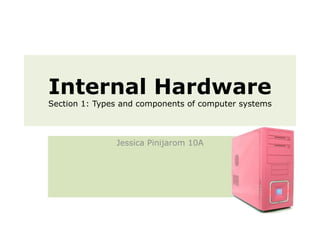
Recommended
Four Functions Of A Computer

This presentation describes the four basic functions of computers and identifies hardware components that specialize in each of the four functions.
Recommended
Four Functions Of A Computer

This presentation describes the four basic functions of computers and identifies hardware components that specialize in each of the four functions.
ICT, Basic of Computer, Hardware, Various parts of computer hardware, What is...

This PPT on Various parts of computer hardware. Hope it will helpful in self study.
Inside the CPU

This is a brief introduction about the counterparts of the Central Processing Unit (CPU).
My presentation on 'computer hardware component' {hardware}

Assignment given in CIMAGE, Patna by Ranjeet Mandal Sir.
Computer - Hardware components

Computer Hardware Components - Internal hardware and External hardware
More Related Content
What's hot
ICT, Basic of Computer, Hardware, Various parts of computer hardware, What is...

This PPT on Various parts of computer hardware. Hope it will helpful in self study.
Inside the CPU

This is a brief introduction about the counterparts of the Central Processing Unit (CPU).
My presentation on 'computer hardware component' {hardware}

Assignment given in CIMAGE, Patna by Ranjeet Mandal Sir.
Computer - Hardware components

Computer Hardware Components - Internal hardware and External hardware
What's hot (20)
Internal and external hardware components of a computer

Internal and external hardware components of a computer
ICT, Basic of Computer, Hardware, Various parts of computer hardware, What is...

ICT, Basic of Computer, Hardware, Various parts of computer hardware, What is...
My presentation on 'computer hardware component' {hardware}

My presentation on 'computer hardware component' {hardware}
Computer hardware component Created by king parmeshwar pawar

Computer hardware component Created by king parmeshwar pawar
Similar to Internal hardware Jessica
Internal components of PC

The presentation given at MSBTE sponsored content updating program on 'PC Maintenance and Troubleshooting' for Diploma Engineering teachers of Maharashtra.
Venue: Government Polytechnic, Nashik
Date: 17/01/2011
Session-3: Internal Components of PC
Computer Hardware And Configuration

I am computer System Engineer for Balochistan University of Engineering and Technology khuzdar
Basics of computer by Mudasir Amin from Durpora Zainapora Shopian.

Basics of computer by Mudasir Amin from Durpora Zainapora Shopian.Career Point University - Kota Rajasthan
This ppt is about the Basics of ComputerChetan Thapa Magar Presentation Under Motherboard

This presentation is about complete study on the topic called Motherboard and all its parts. It also include topics under Storage devices, CPU, Expansion slot, Booting a Computer and many more. This is based on Computer Education so don't forget to watch it and support us. Hope you will like it. Thank You.
The Computer

In this slide you may know what is the meaning of the computer, the four functions of a computer, the types of a computer and the major components of a computer
Similar to Internal hardware Jessica (20)
Basics of computer by Mudasir Amin from Durpora Zainapora Shopian.

Basics of computer by Mudasir Amin from Durpora Zainapora Shopian.
More from Rob Golding
More from Rob Golding (14)
Recently uploaded
Assuring Contact Center Experiences for Your Customers With ThousandEyes

Presented by Suzanne Phillips and Alex Marcotte
GDG Cloud Southlake #33: Boule & Rebala: Effective AppSec in SDLC using Deplo...

Effective Application Security in Software Delivery lifecycle using Deployment Firewall and DBOM
The modern software delivery process (or the CI/CD process) includes many tools, distributed teams, open-source code, and cloud platforms. Constant focus on speed to release software to market, along with the traditional slow and manual security checks has caused gaps in continuous security as an important piece in the software supply chain. Today organizations feel more susceptible to external and internal cyber threats due to the vast attack surface in their applications supply chain and the lack of end-to-end governance and risk management.
The software team must secure its software delivery process to avoid vulnerability and security breaches. This needs to be achieved with existing tool chains and without extensive rework of the delivery processes. This talk will present strategies and techniques for providing visibility into the true risk of the existing vulnerabilities, preventing the introduction of security issues in the software, resolving vulnerabilities in production environments quickly, and capturing the deployment bill of materials (DBOM).
Speakers:
Bob Boule
Robert Boule is a technology enthusiast with PASSION for technology and making things work along with a knack for helping others understand how things work. He comes with around 20 years of solution engineering experience in application security, software continuous delivery, and SaaS platforms. He is known for his dynamic presentations in CI/CD and application security integrated in software delivery lifecycle.
Gopinath Rebala
Gopinath Rebala is the CTO of OpsMx, where he has overall responsibility for the machine learning and data processing architectures for Secure Software Delivery. Gopi also has a strong connection with our customers, leading design and architecture for strategic implementations. Gopi is a frequent speaker and well-known leader in continuous delivery and integrating security into software delivery.
State of ICS and IoT Cyber Threat Landscape Report 2024 preview

The IoT and OT threat landscape report has been prepared by the Threat Research Team at Sectrio using data from Sectrio, cyber threat intelligence farming facilities spread across over 85 cities around the world. In addition, Sectrio also runs AI-based advanced threat and payload engagement facilities that serve as sinks to attract and engage sophisticated threat actors, and newer malware including new variants and latent threats that are at an earlier stage of development.
The latest edition of the OT/ICS and IoT security Threat Landscape Report 2024 also covers:
State of global ICS asset and network exposure
Sectoral targets and attacks as well as the cost of ransom
Global APT activity, AI usage, actor and tactic profiles, and implications
Rise in volumes of AI-powered cyberattacks
Major cyber events in 2024
Malware and malicious payload trends
Cyberattack types and targets
Vulnerability exploit attempts on CVEs
Attacks on counties – USA
Expansion of bot farms – how, where, and why
In-depth analysis of the cyber threat landscape across North America, South America, Europe, APAC, and the Middle East
Why are attacks on smart factories rising?
Cyber risk predictions
Axis of attacks – Europe
Systemic attacks in the Middle East
Download the full report from here:
https://sectrio.com/resources/ot-threat-landscape-reports/sectrio-releases-ot-ics-and-iot-security-threat-landscape-report-2024/
Leading Change strategies and insights for effective change management pdf 1.pdf

Leading Change strategies and insights for effective change management pdf 1.pdf
AI for Every Business: Unlocking Your Product's Universal Potential by VP of ...

AI for Every Business: Unlocking Your Product's Universal Potential by VP of Product, Slack
From Siloed Products to Connected Ecosystem: Building a Sustainable and Scala...

From Siloed Products to Connected Ecosystem: Building a Sustainable and Scalable Platform by VP of Product, The New York Times
JMeter webinar - integration with InfluxDB and Grafana

Watch this recorded webinar about real-time monitoring of application performance. See how to integrate Apache JMeter, the open-source leader in performance testing, with InfluxDB, the open-source time-series database, and Grafana, the open-source analytics and visualization application.
In this webinar, we will review the benefits of leveraging InfluxDB and Grafana when executing load tests and demonstrate how these tools are used to visualize performance metrics.
Length: 30 minutes
Session Overview
-------------------------------------------
During this webinar, we will cover the following topics while demonstrating the integrations of JMeter, InfluxDB and Grafana:
- What out-of-the-box solutions are available for real-time monitoring JMeter tests?
- What are the benefits of integrating InfluxDB and Grafana into the load testing stack?
- Which features are provided by Grafana?
- Demonstration of InfluxDB and Grafana using a practice web application
To view the webinar recording, go to:
https://www.rttsweb.com/jmeter-integration-webinar
UiPath Test Automation using UiPath Test Suite series, part 3

Welcome to UiPath Test Automation using UiPath Test Suite series part 3. In this session, we will cover desktop automation along with UI automation.
Topics covered:
UI automation Introduction,
UI automation Sample
Desktop automation flow
Pradeep Chinnala, Senior Consultant Automation Developer @WonderBotz and UiPath MVP
Deepak Rai, Automation Practice Lead, Boundaryless Group and UiPath MVP
Software Delivery At the Speed of AI: Inflectra Invests In AI-Powered Quality

In this insightful webinar, Inflectra explores how artificial intelligence (AI) is transforming software development and testing. Discover how AI-powered tools are revolutionizing every stage of the software development lifecycle (SDLC), from design and prototyping to testing, deployment, and monitoring.
Learn about:
• The Future of Testing: How AI is shifting testing towards verification, analysis, and higher-level skills, while reducing repetitive tasks.
• Test Automation: How AI-powered test case generation, optimization, and self-healing tests are making testing more efficient and effective.
• Visual Testing: Explore the emerging capabilities of AI in visual testing and how it's set to revolutionize UI verification.
• Inflectra's AI Solutions: See demonstrations of Inflectra's cutting-edge AI tools like the ChatGPT plugin and Azure Open AI platform, designed to streamline your testing process.
Whether you're a developer, tester, or QA professional, this webinar will give you valuable insights into how AI is shaping the future of software delivery.
Securing your Kubernetes cluster_ a step-by-step guide to success !

Today, after several years of existence, an extremely active community and an ultra-dynamic ecosystem, Kubernetes has established itself as the de facto standard in container orchestration. Thanks to a wide range of managed services, it has never been so easy to set up a ready-to-use Kubernetes cluster.
However, this ease of use means that the subject of security in Kubernetes is often left for later, or even neglected. This exposes companies to significant risks.
In this talk, I'll show you step-by-step how to secure your Kubernetes cluster for greater peace of mind and reliability.
How world-class product teams are winning in the AI era by CEO and Founder, P...

How world-class product teams are winning in the AI era by CEO and Founder, Product School
Encryption in Microsoft 365 - ExpertsLive Netherlands 2024

In this session I delve into the encryption technology used in Microsoft 365 and Microsoft Purview. Including the concepts of Customer Key and Double Key Encryption.
Slack (or Teams) Automation for Bonterra Impact Management (fka Social Soluti...

Sidekick Solutions uses Bonterra Impact Management (fka Social Solutions Apricot) and automation solutions to integrate data for business workflows.
We believe integration and automation are essential to user experience and the promise of efficient work through technology. Automation is the critical ingredient to realizing that full vision. We develop integration products and services for Bonterra Case Management software to support the deployment of automations for a variety of use cases.
This video focuses on the notifications, alerts, and approval requests using Slack for Bonterra Impact Management. The solutions covered in this webinar can also be deployed for Microsoft Teams.
Interested in deploying notification automations for Bonterra Impact Management? Contact us at sales@sidekicksolutionsllc.com to discuss next steps.
Connector Corner: Automate dynamic content and events by pushing a button

Here is something new! In our next Connector Corner webinar, we will demonstrate how you can use a single workflow to:
Create a campaign using Mailchimp with merge tags/fields
Send an interactive Slack channel message (using buttons)
Have the message received by managers and peers along with a test email for review
But there’s more:
In a second workflow supporting the same use case, you’ll see:
Your campaign sent to target colleagues for approval
If the “Approve” button is clicked, a Jira/Zendesk ticket is created for the marketing design team
But—if the “Reject” button is pushed, colleagues will be alerted via Slack message
Join us to learn more about this new, human-in-the-loop capability, brought to you by Integration Service connectors.
And...
Speakers:
Akshay Agnihotri, Product Manager
Charlie Greenberg, Host
Bits & Pixels using AI for Good.........

A whirlwind tour of tech & AI for socio-environmental impact.
Recently uploaded (20)
FIDO Alliance Osaka Seminar: FIDO Security Aspects.pdf

FIDO Alliance Osaka Seminar: FIDO Security Aspects.pdf
Assuring Contact Center Experiences for Your Customers With ThousandEyes

Assuring Contact Center Experiences for Your Customers With ThousandEyes
GDG Cloud Southlake #33: Boule & Rebala: Effective AppSec in SDLC using Deplo...

GDG Cloud Southlake #33: Boule & Rebala: Effective AppSec in SDLC using Deplo...
State of ICS and IoT Cyber Threat Landscape Report 2024 preview

State of ICS and IoT Cyber Threat Landscape Report 2024 preview
Leading Change strategies and insights for effective change management pdf 1.pdf

Leading Change strategies and insights for effective change management pdf 1.pdf
FIDO Alliance Osaka Seminar: Passkeys and the Road Ahead.pdf

FIDO Alliance Osaka Seminar: Passkeys and the Road Ahead.pdf
AI for Every Business: Unlocking Your Product's Universal Potential by VP of ...

AI for Every Business: Unlocking Your Product's Universal Potential by VP of ...
From Siloed Products to Connected Ecosystem: Building a Sustainable and Scala...

From Siloed Products to Connected Ecosystem: Building a Sustainable and Scala...
JMeter webinar - integration with InfluxDB and Grafana

JMeter webinar - integration with InfluxDB and Grafana
UiPath Test Automation using UiPath Test Suite series, part 3

UiPath Test Automation using UiPath Test Suite series, part 3
Software Delivery At the Speed of AI: Inflectra Invests In AI-Powered Quality

Software Delivery At the Speed of AI: Inflectra Invests In AI-Powered Quality
Securing your Kubernetes cluster_ a step-by-step guide to success !

Securing your Kubernetes cluster_ a step-by-step guide to success !
How world-class product teams are winning in the AI era by CEO and Founder, P...

How world-class product teams are winning in the AI era by CEO and Founder, P...
Encryption in Microsoft 365 - ExpertsLive Netherlands 2024

Encryption in Microsoft 365 - ExpertsLive Netherlands 2024
Slack (or Teams) Automation for Bonterra Impact Management (fka Social Soluti...

Slack (or Teams) Automation for Bonterra Impact Management (fka Social Soluti...
Connector Corner: Automate dynamic content and events by pushing a button

Connector Corner: Automate dynamic content and events by pushing a button
FIDO Alliance Osaka Seminar: Passkeys at Amazon.pdf

FIDO Alliance Osaka Seminar: Passkeys at Amazon.pdf
Internal hardware Jessica
- 1. Internal Hardware Section 1: Types and components of computer systems Jessica Pinijarom 10A
- 3. It controls the computer systems. There is a tiny quartz clock inside, every time it ticks an instruction is made. The more time it ticks per second, things get done faster.The speed of the CPU is carried in Megaherts (MHz) or Gigaherts (GHz). 1 Megahert carries one million instructions per second and one Gigahert carries 1 billion instructions per second
- 4. The R.A.M R.A.M stands for Random Access Memory, it temporarily stores the instructions that the computer is running and the data it is processing. It is a volatile storage device, which means when the computer is turned off, the contents of the RAM are lost. RAM plugs its socket into the motherboard (like a CPU). When the computer is on the RAM will contain The operating system software The application software currently being used Any data that is being processed
- 5. The R.O.M The R.O.M stands for Read-Only Memory. It is used to hold a small special program called the ‘boot up’ program. The software runs when the computer is switched on, or the ‘boot up’. It checks the hardware and then it loads the operating system. The ROM is a non-volatile storage, which means that nothing gets lost even when the computer is switched off, everything saved there is permanently there.
- 7. A processor decides what to do with each pixel shown on the screen (image).
- 8. Memory to keep information in each of the pixel and temporarily store the completed pictures.
- 10. Sound Card The Sound card is like a expansion card for the computer to send audio information to audio devices such as speakers, or headphones. The sound card is also known as an audio card, audio adapter and sound adapter.
- 11. Network Interface card The Network Interface Card (NIC), is a hardware, it connects a computer to a computer network. NICs were commonly on expansion cards that plugs into the computer bus. Now, newer computers have a built in NIC on the mother board.
- 12. Internal fan The internal fan is inside or attached to a computer case for cooling down the computer. It draws cooler air into the case from the outside. Its purpose is to cool the computer.