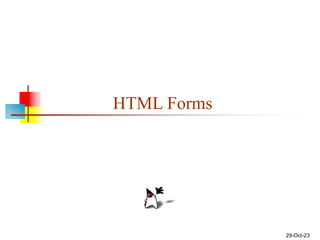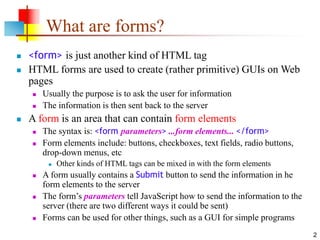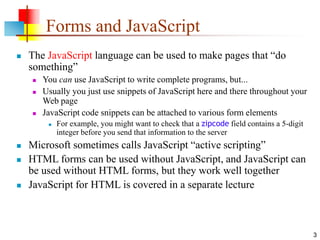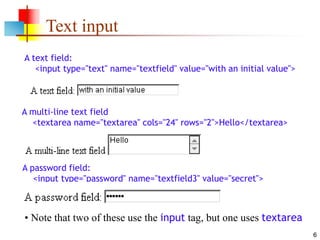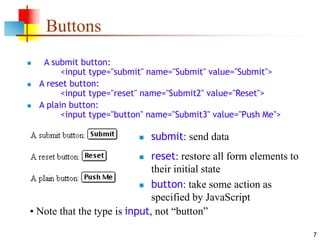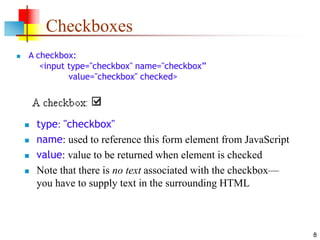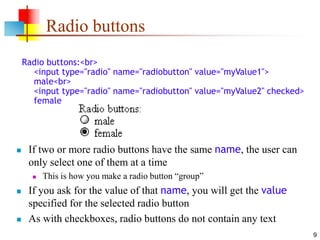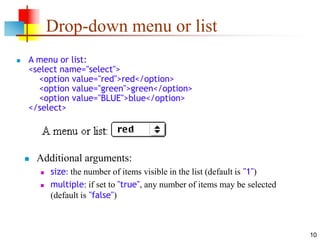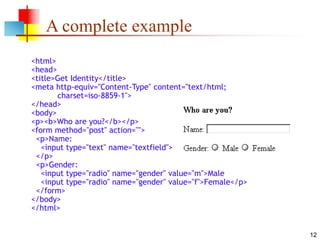Forms are used in HTML to create simple graphical user interfaces on web pages that allow users to enter information. A form contains elements like text fields, checkboxes, radio buttons, and dropdown menus. When the user submits the form, the data from these elements is sent to the server. JavaScript can be used to add interactivity to forms, such as validating user input before submission. The <form> tag defines a form and includes attributes that specify where the form data is submitted and how it is sent. Common form elements like text fields and buttons are created using <input> tags with different type attributes.