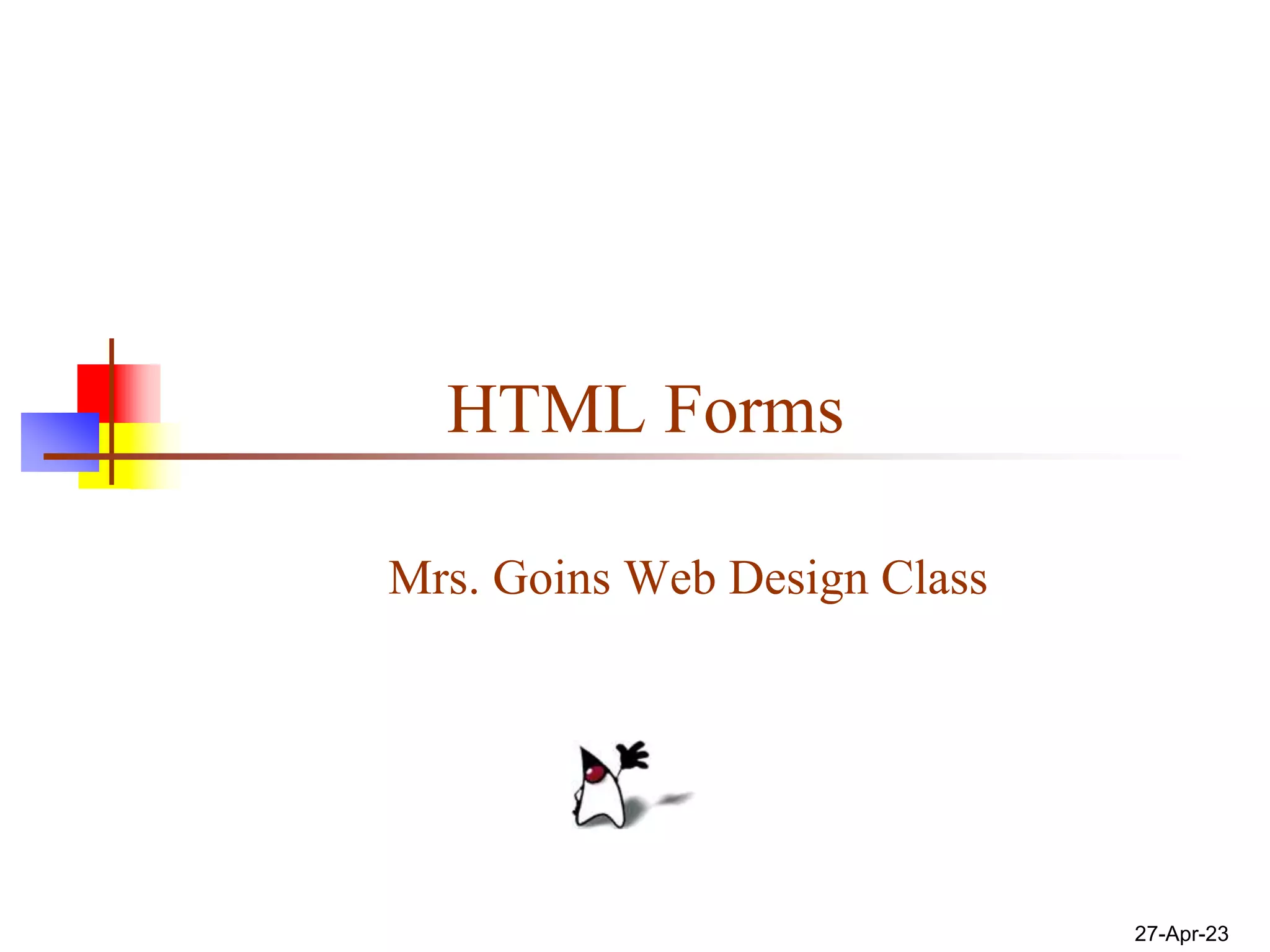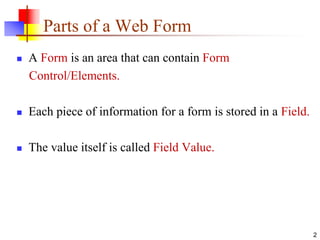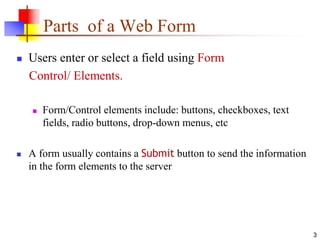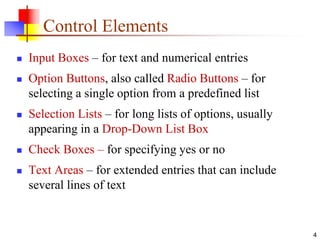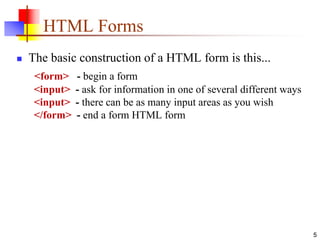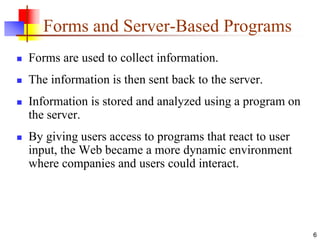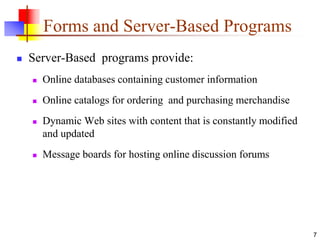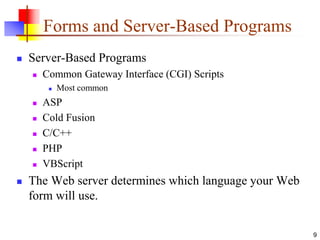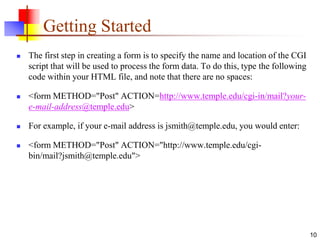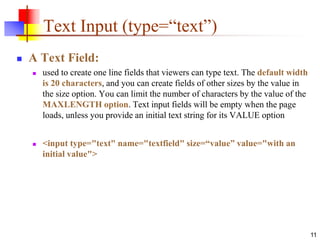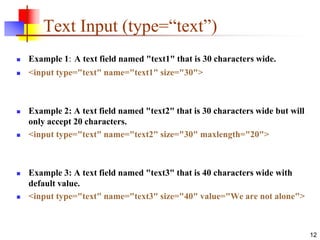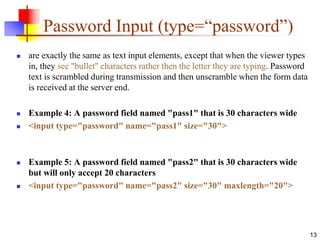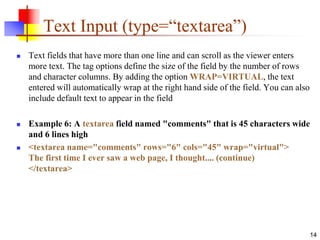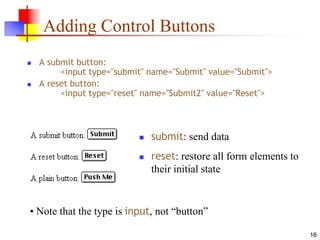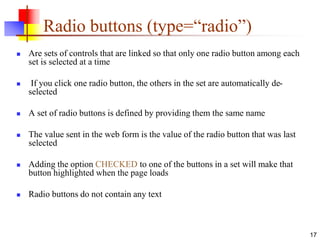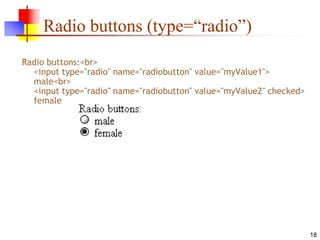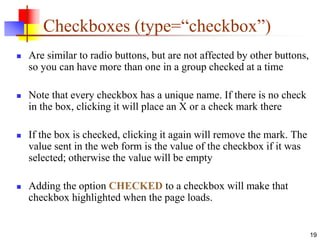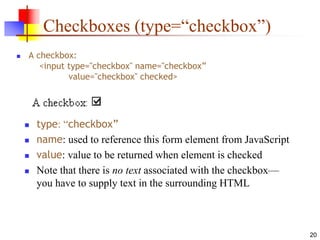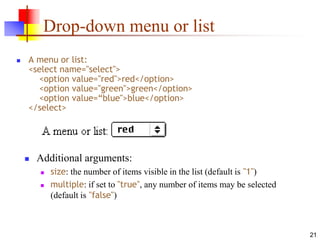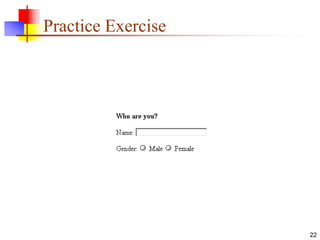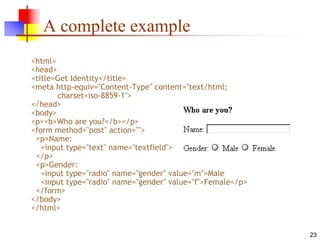The document discusses HTML forms and their components. It describes the basic parts of a form including fields to store information and control elements like text boxes, radio buttons, drop-down menus for users to enter data. It also explains how forms send submitted data to a server-side program for storage, analysis and to allow user interaction and dynamic content. Common server-side programs for processing form data are also listed.