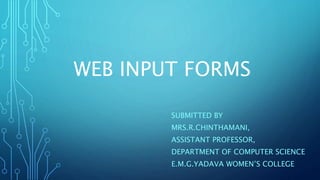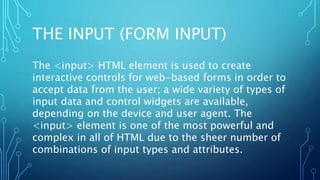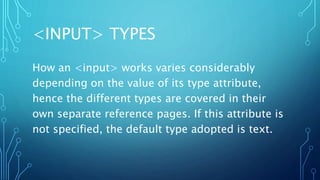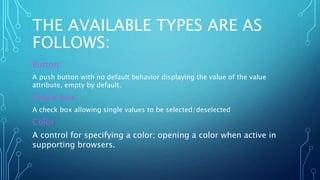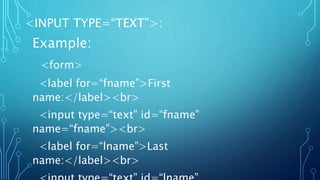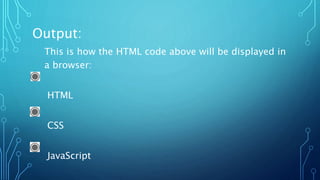The <input> HTML element is used to create interactive form controls that accept user input. There are many different input types that determine how the control works, like text, password, radio buttons, checkboxes, submit buttons, and more. Examples show how controls for text, password, radio buttons, and checkboxes are defined and displayed in a web browser.