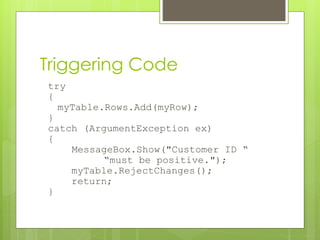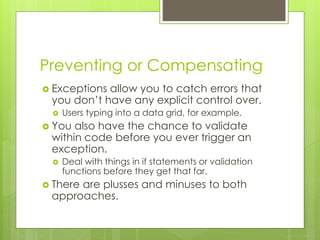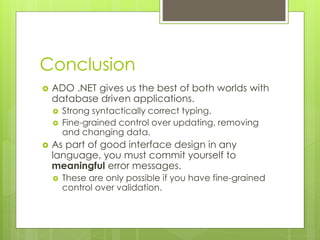This document discusses data validation techniques in ADO.NET. It compares data readers and datasets, explaining that data readers provide real-time querying while datasets allow for disconnected and typed data access. The document then covers using events and exceptions to validate data and reject invalid changes, ensuring data integrity when committing updates to the database.







![Reading From A Reader
We use the read method of a data
reader to have it read the next record in
the query.
This returns a true or a false to indicate success.
myReader.read();
Once we’ve read in a record, we access
it in the reader directly:
txtId.Text =
myReader[“customer id”];](https://image.slidesharecdn.com/08-strongtypinganddatavalidation-140618172649-phpapp01/85/PATTERNS08-Strong-Typing-and-Data-Validation-in-NET-8-320.jpg)
![Reading From A Reader
If we need to read all records, we put it in
a loop:
while(myReader.Read())
{
cmbItems.Items.Add
(myReader["CustomerName"]);
}](https://image.slidesharecdn.com/08-strongtypinganddatavalidation-140618172649-phpapp01/85/PATTERNS08-Strong-Typing-and-Data-Validation-in-NET-9-320.jpg)



![Untyped Data Sets
This is perfectly valid in an untyped Data Set:
myData.Tables[1].Rows[6]
[“Customer Name”]
What if there’s only one table?
What if there are only five rows?
What if there’s no customer name
field?](https://image.slidesharecdn.com/08-strongtypinganddatavalidation-140618172649-phpapp01/85/PATTERNS08-Strong-Typing-and-Data-Validation-in-NET-13-320.jpg)

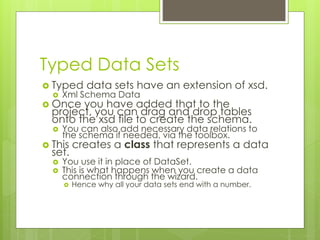
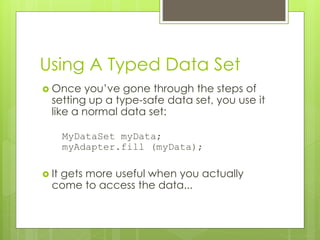
![Using a Typed Data Set
Now, your data set will contain an
enumeration representing the table:
myData.Customer[0];
And each element of that enumeration
will have a property reflecting a field
name:
myData.Customer[0].CustomerName;](https://image.slidesharecdn.com/08-strongtypinganddatavalidation-140618172649-phpapp01/85/PATTERNS08-Strong-Typing-and-Data-Validation-in-NET-17-320.jpg)
![Typed Data Set
Typed data sets also expose a range of
other useful methods.
Specifically, each field gets an ‘is null’ method:
for (int i = 0; i < myData.Customer.Count - 1; i++)
{
if (myData.Customer[0].IsCustomerNameNull()
== false)
{
cmbItems.Items.Add
(myData.Customer[i].CustomerName);
}
}](https://image.slidesharecdn.com/08-strongtypinganddatavalidation-140618172649-phpapp01/85/PATTERNS08-Strong-Typing-and-Data-Validation-in-NET-18-320.jpg)


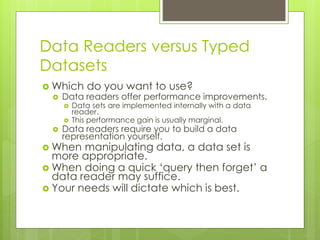
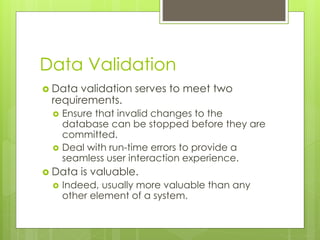
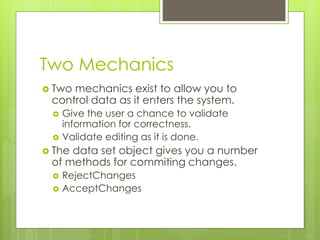
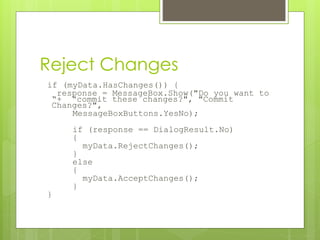




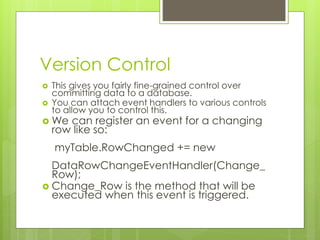

![Event Handler
private static void Change_Row(object sender,
DataRowChangeEventArgs e) {
if ((int)e.Row["CustomerId"] < 0)
{
throw new ArgumentException("Customer ID must “ +
“be positive");
}
}
Why do this?
Why not let the database itself handle it?
This way we can provide meaningful user
feedback.
And take advantage of strong typing to provide
context and convenience.](https://image.slidesharecdn.com/08-strongtypinganddatavalidation-140618172649-phpapp01/85/PATTERNS08-Strong-Typing-and-Data-Validation-in-NET-31-320.jpg)