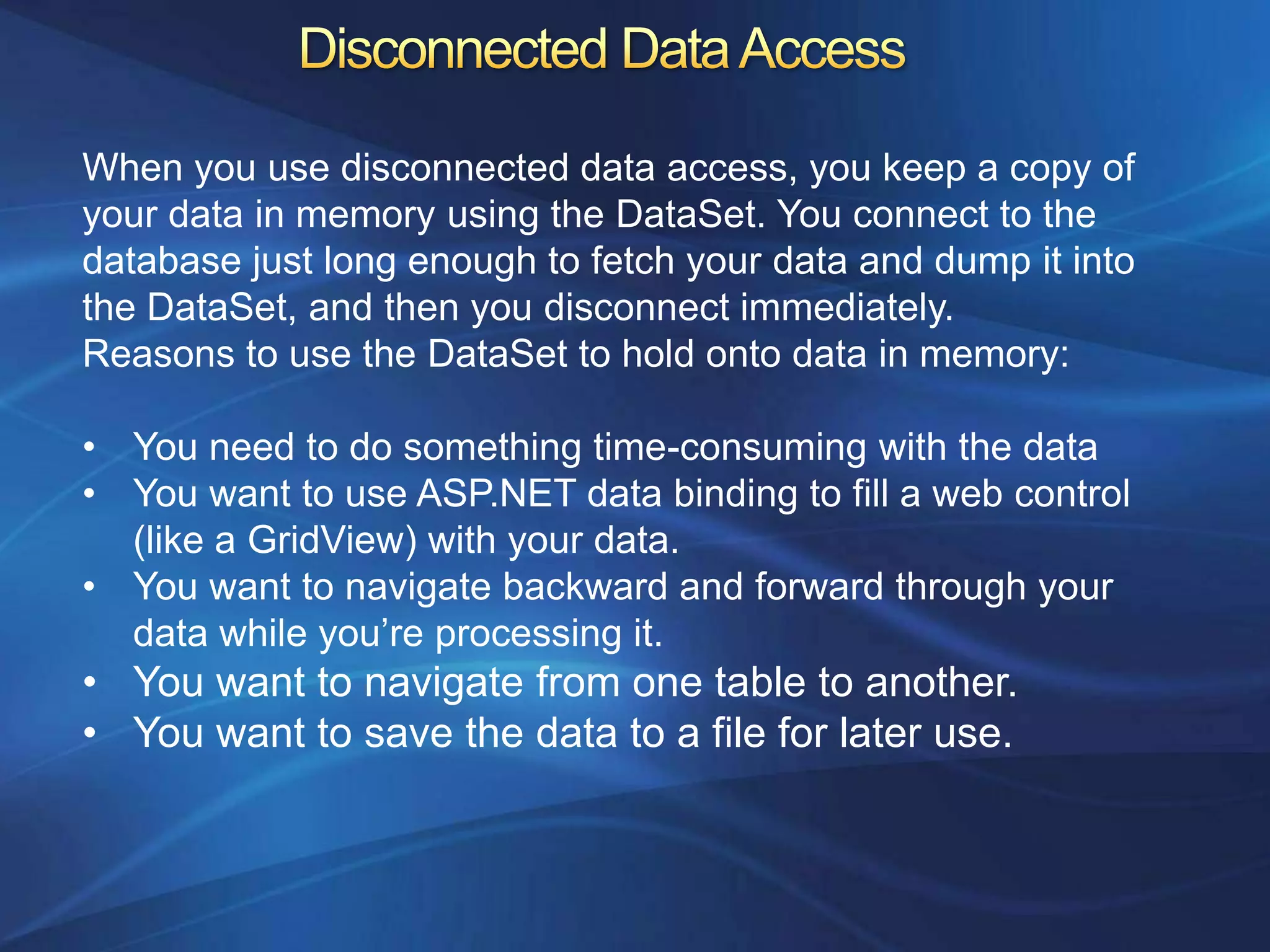The document discusses database concepts and how to access and manage data in a database using Visual Studio and ADO.NET. It covers topics like understanding relational databases and the SQL language, configuring databases in Visual Studio, using direct and disconnected data access methods, and key ADO.NET classes and namespaces for connecting to and interacting with data.
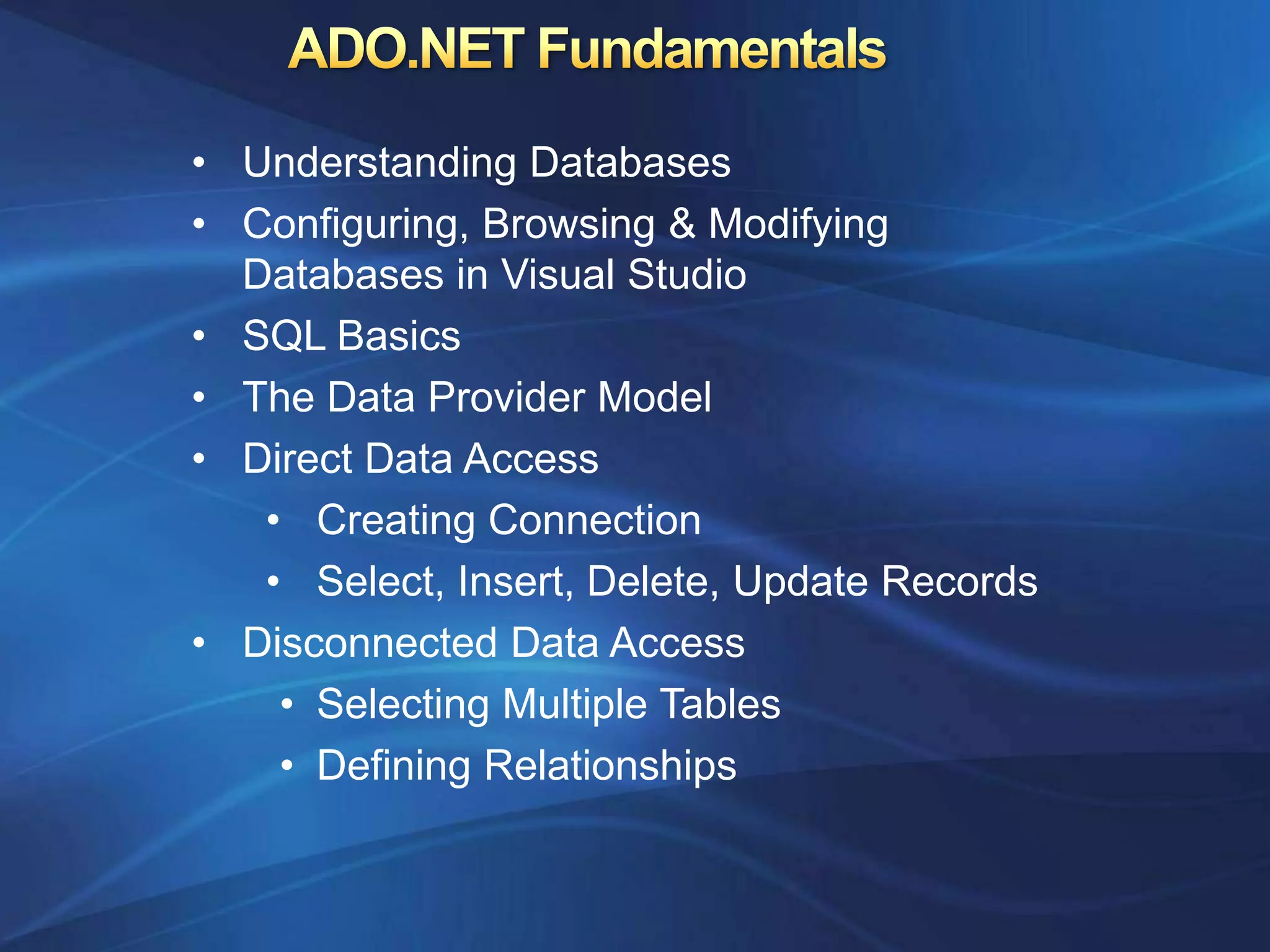
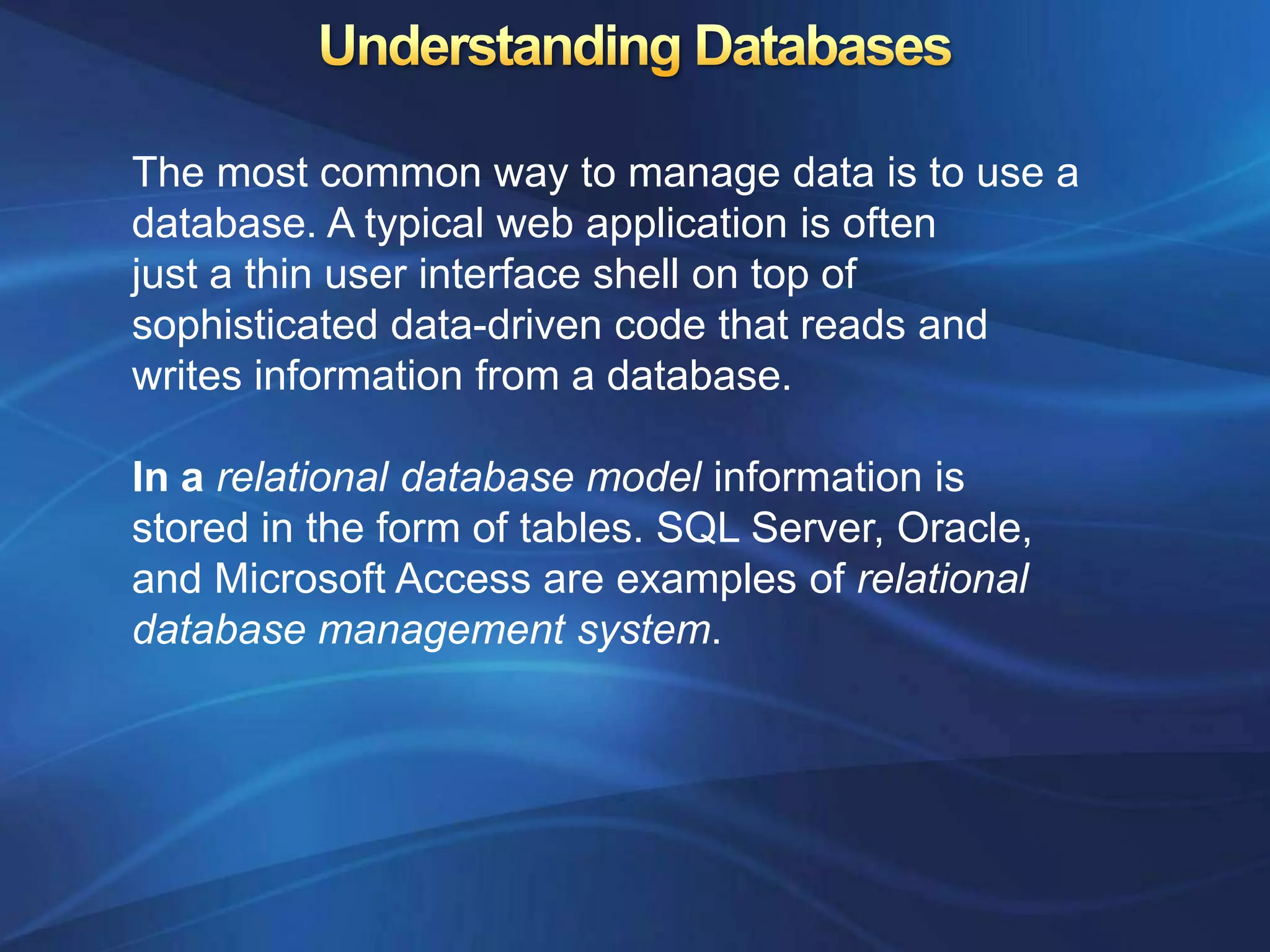
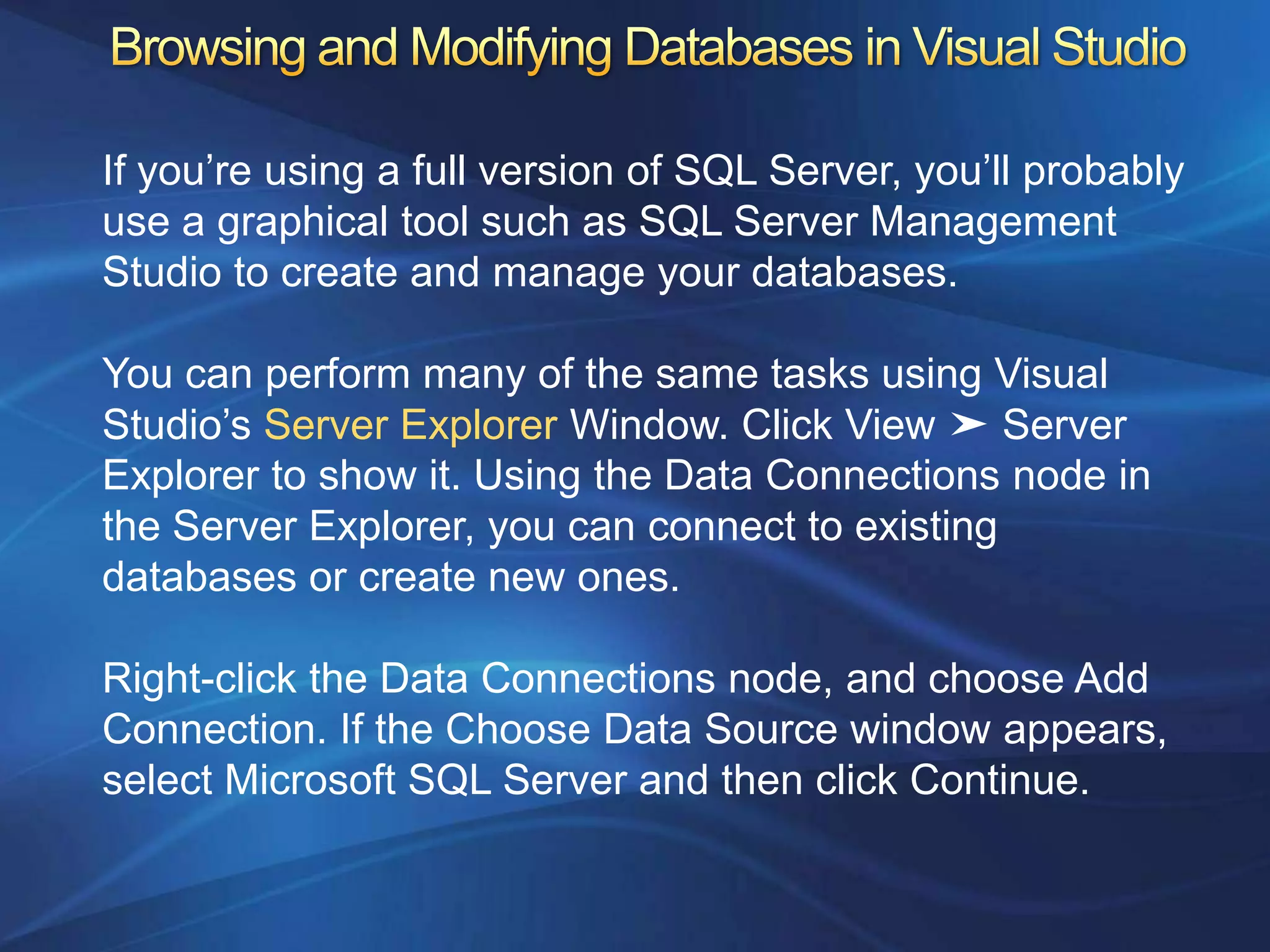
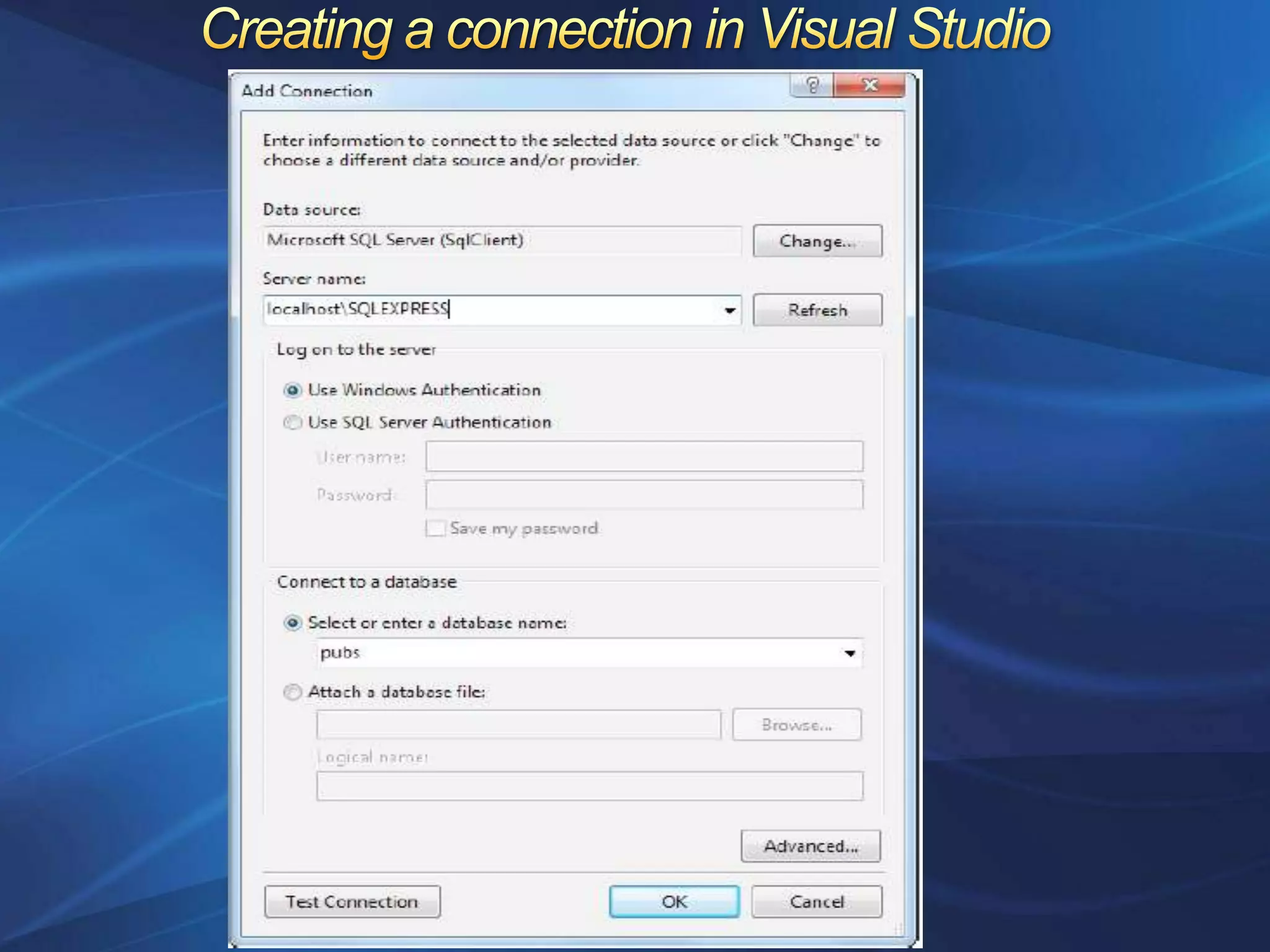
![SELECT [columns] FROM [tables] WHERE [search_condition]
ORDER BY [order_expression ASC | DESC]
SELECT au_lname, au_fname FROM Authors WHERE State='CA'
ORDER BY au_lname ASC
SELECT * FROM Sales WHERE ord_date < '2000/01/01' AND
ord_date > '1987/01/01„
SELECT * FROM Stores WHERE stor_name LIKE 'B%„ or „%S‟
SELECT COUNT(*) FROM Authors
UPDATE Authors SET phone='408 496-2222' WHERE au_id='172-
32-1176„
INSERT INTO Authors (au_id, au_lname, au_fname, zip, contract)
VALUES ('998-72-3566', 'Khan', 'John', 84152, 0)
DELETE FROM Authors WHERE au_id='172-32-1176'](https://image.slidesharecdn.com/chapter14-111108231430-phpapp02/75/Chapter-14-5-2048.jpg)
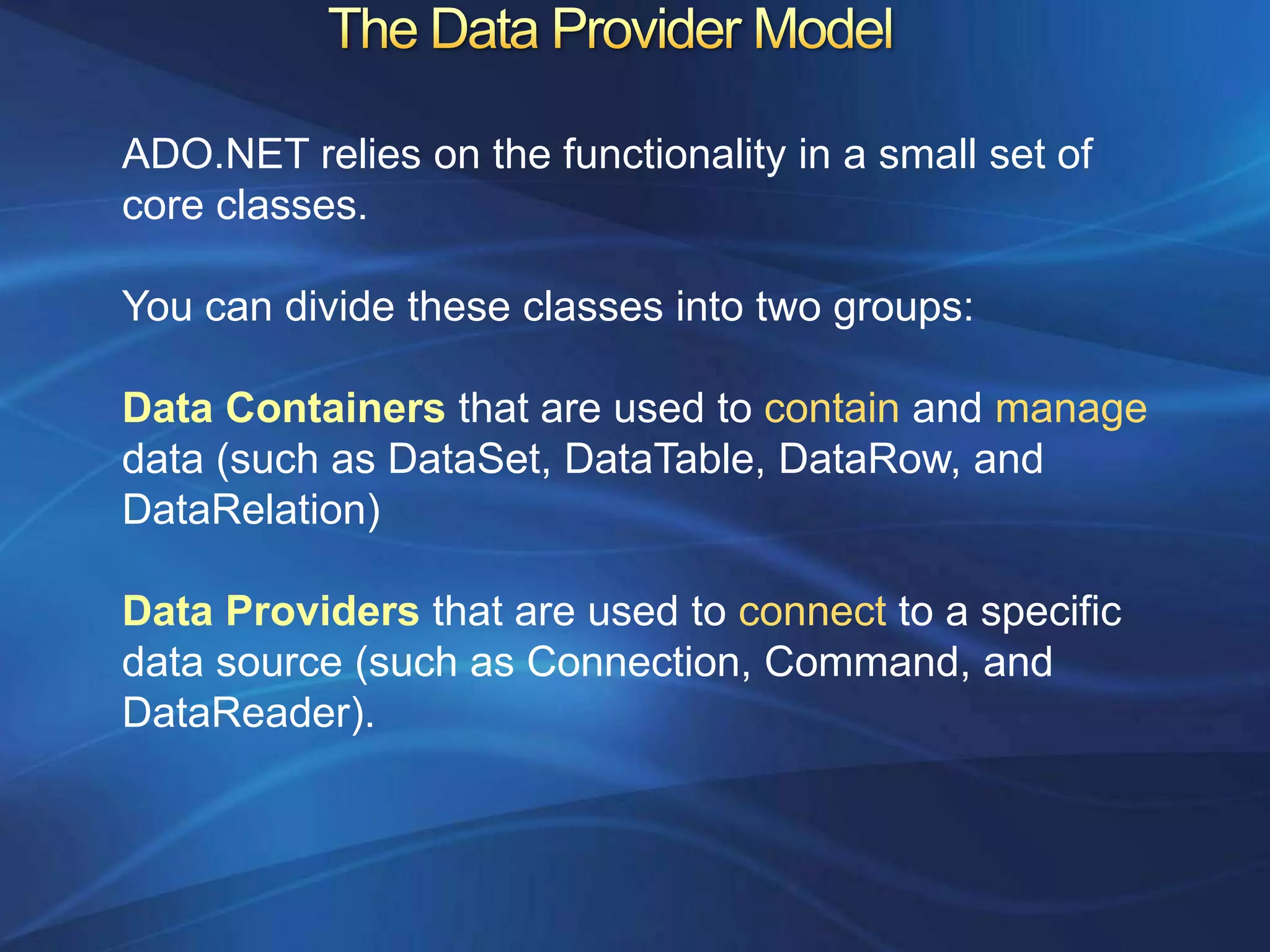
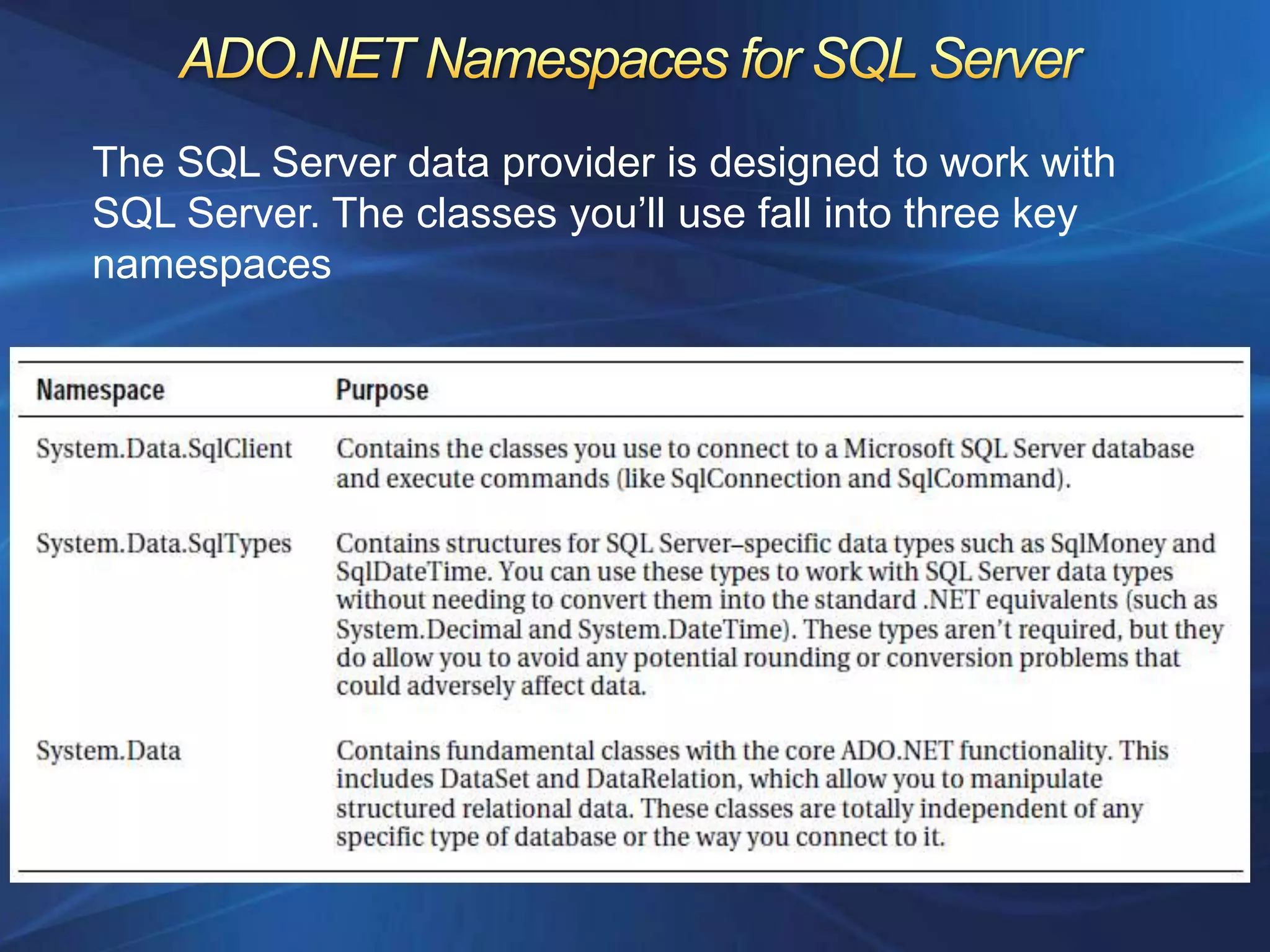
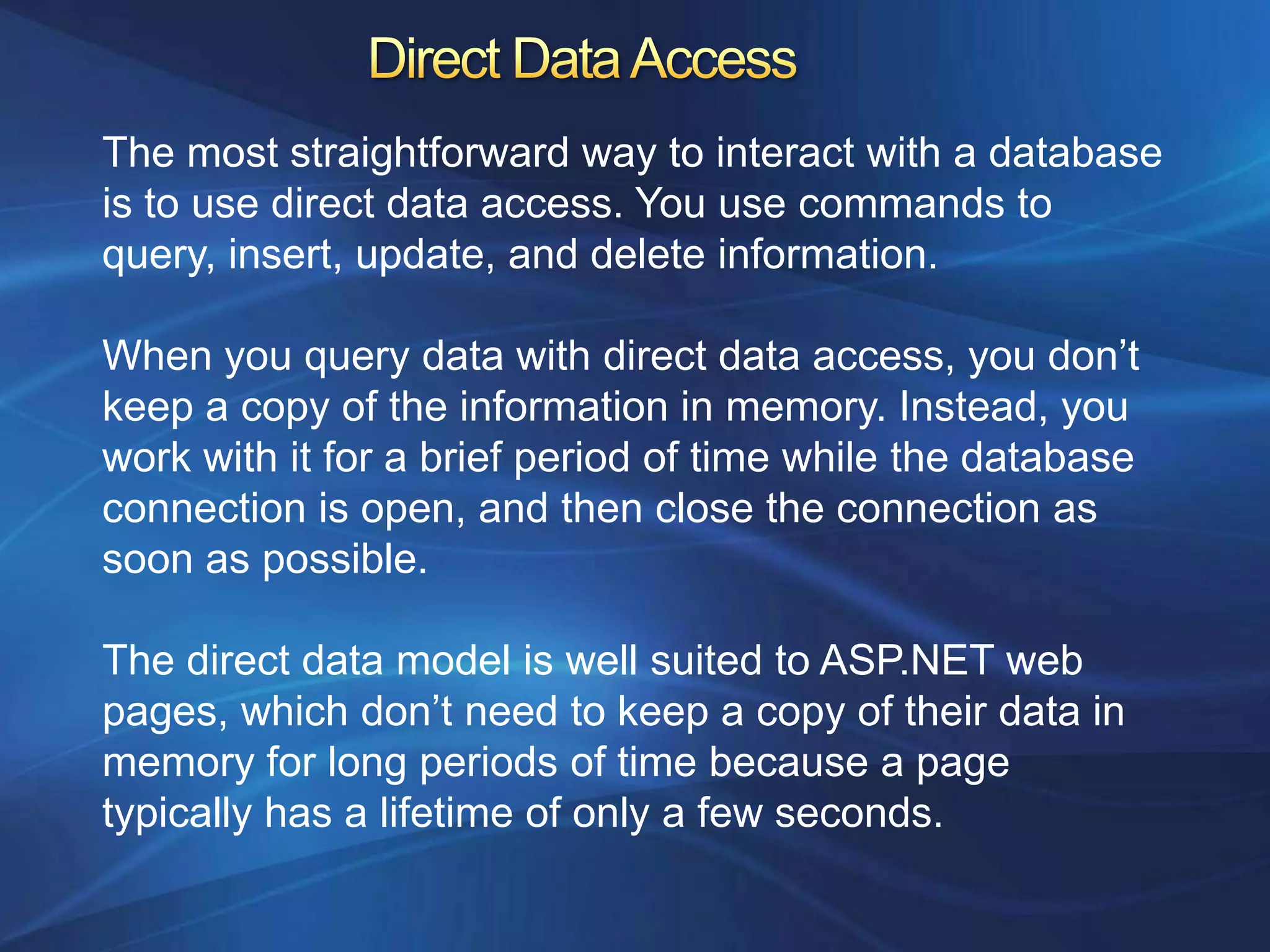
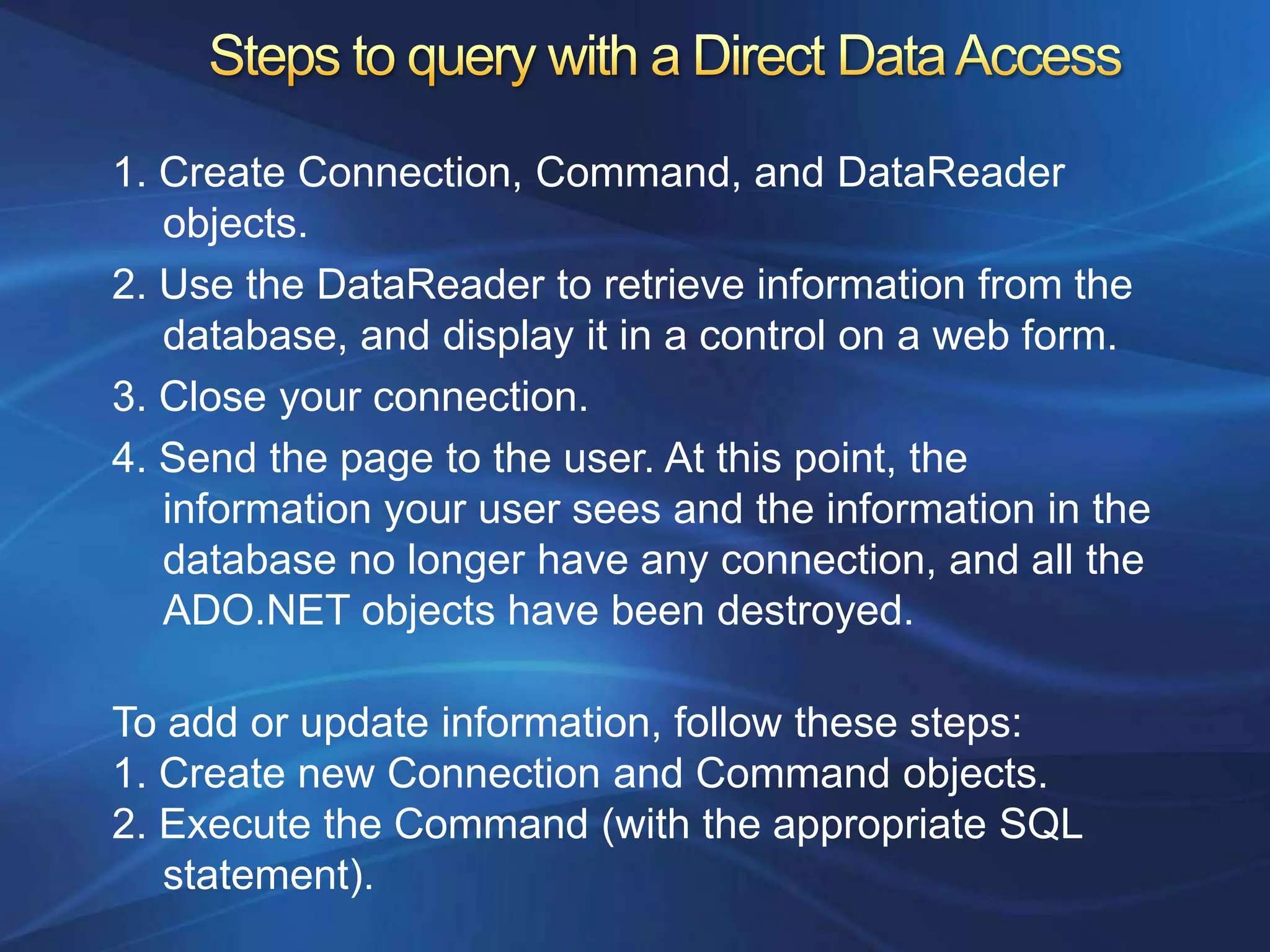
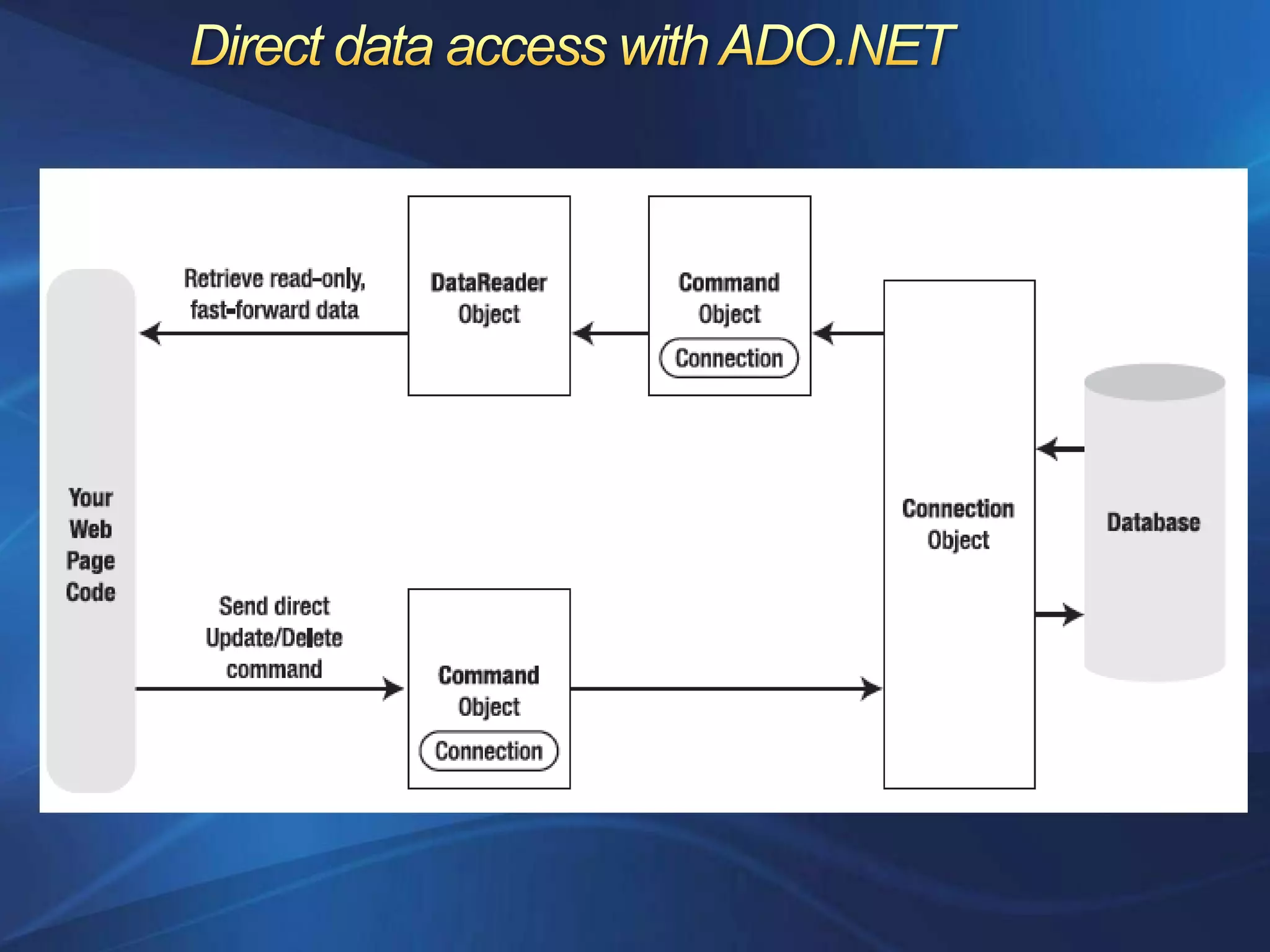
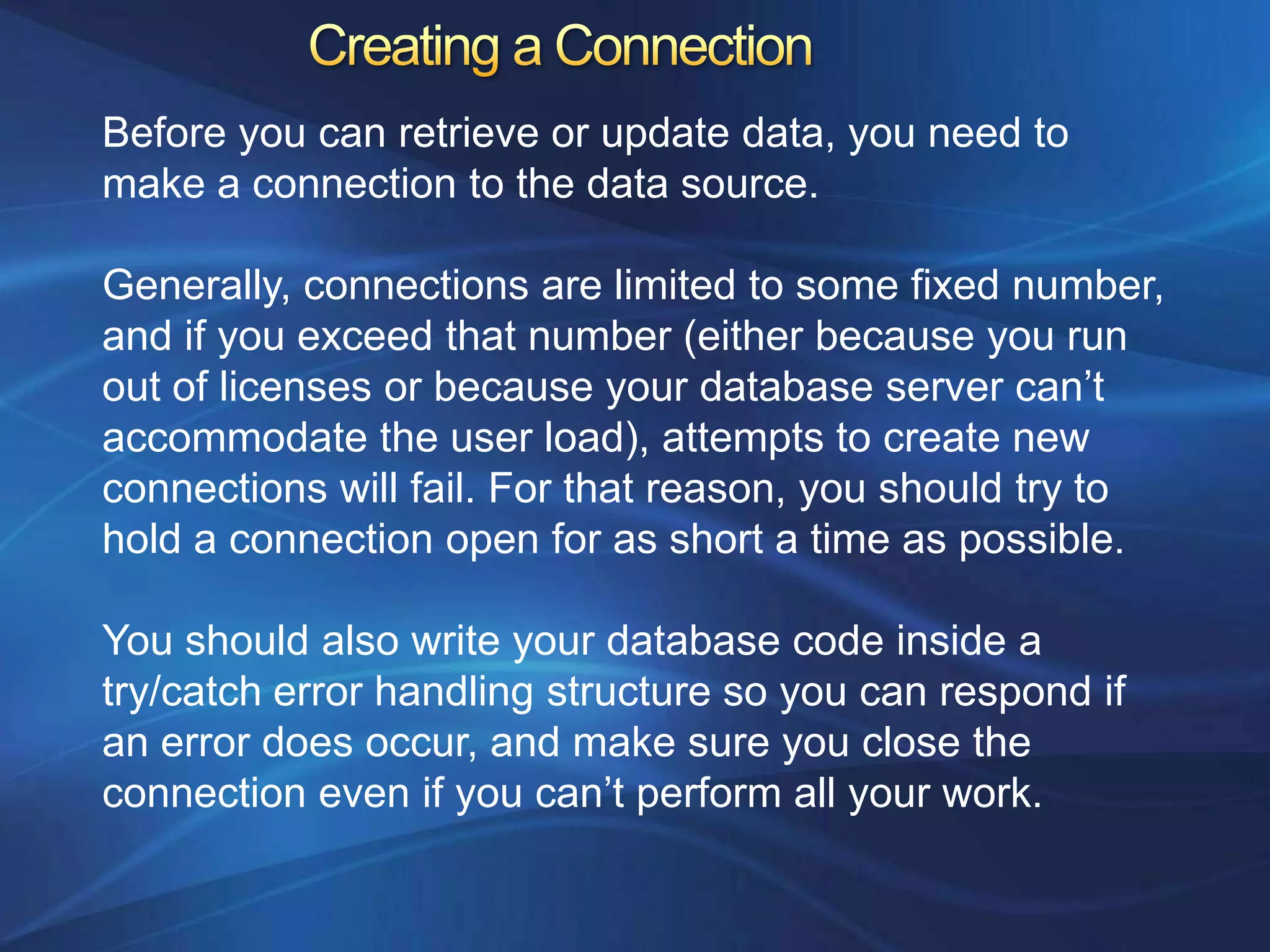
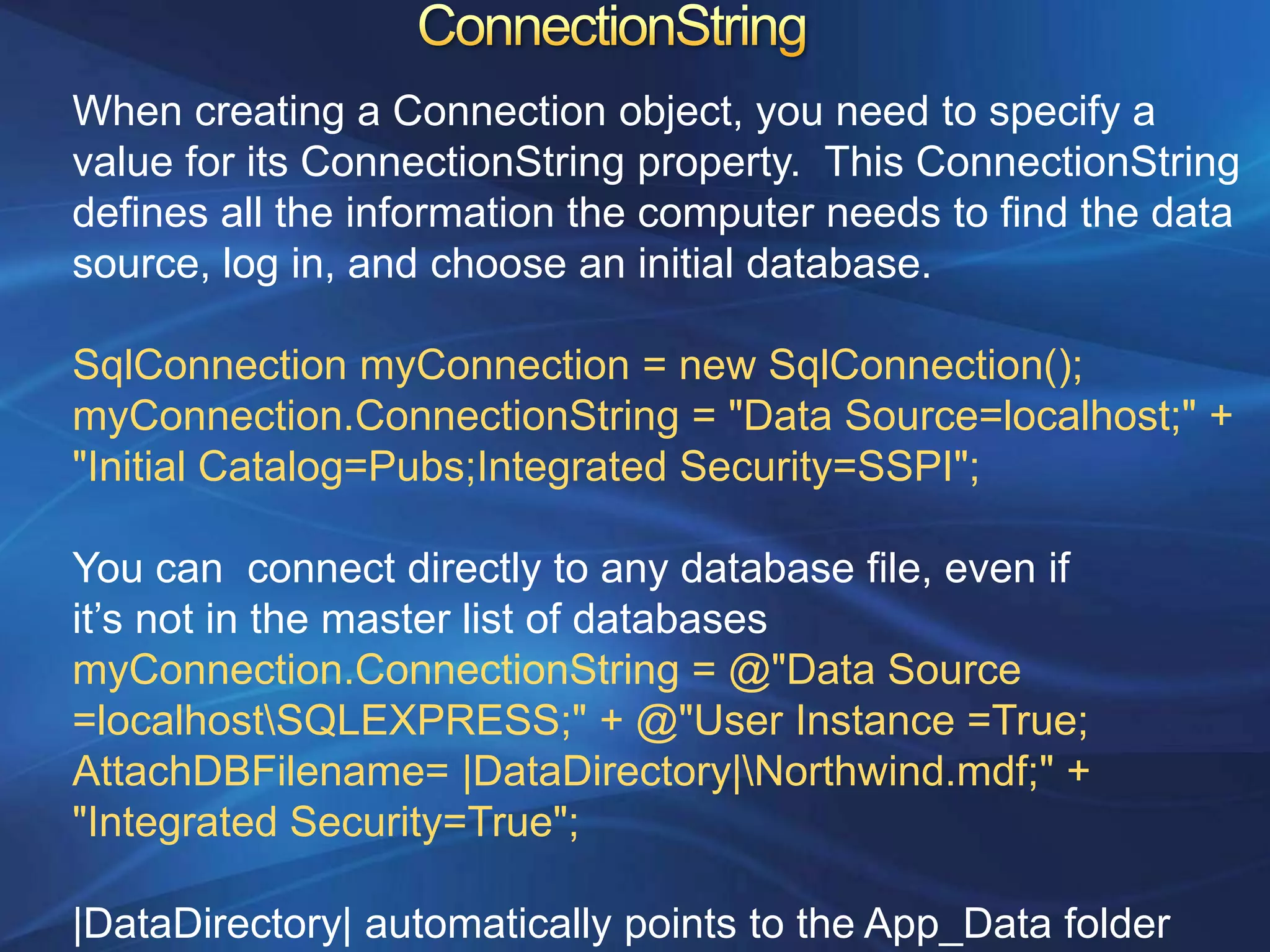
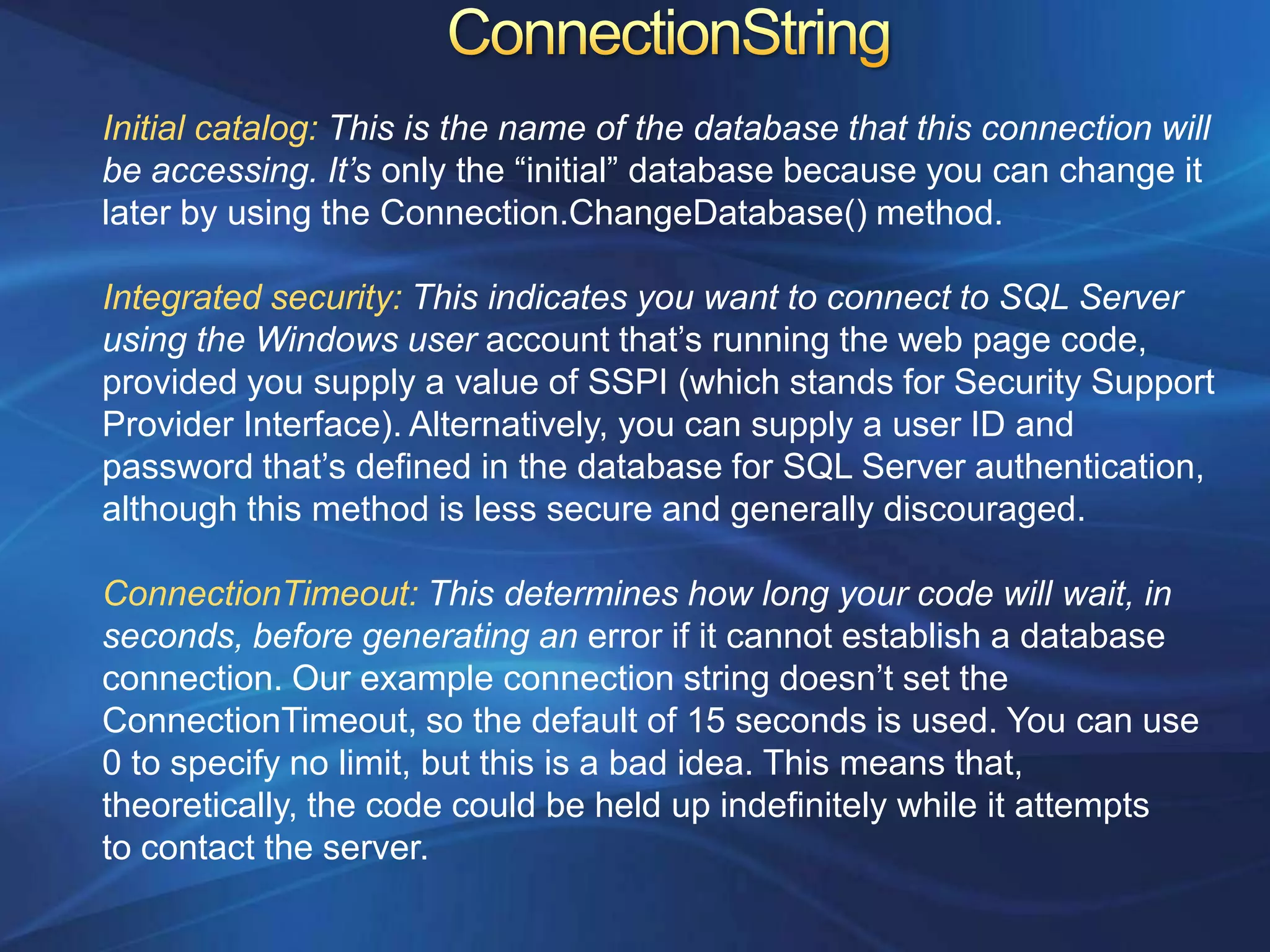
![<configuration>
<connectionStrings>
<add name="Pubs" connectionString=
"Data Source=localhost;Initial Catalog=Pubs;Integrated
Security=SSPI"/>
</connectionStrings>
...
</configuration>
string connectionString =
WebConfigurationManager.ConnectionStrings["Pubs"].Con
nectionString;
SqlConnection myConnection = new
SqlConnection(connectionString);](https://image.slidesharecdn.com/chapter14-111108231430-phpapp02/75/Chapter-14-14-2048.jpg)
![string connectionString =
WebConfigurationManager.ConnectionStrings["Pubs"].ConnectionString;
SqlConnection myConnection = new SqlConnection(connectionString);
try {
myConnection.Open();
lblInfo.Text = "<b>Server Version:</b> " + myConnection.ServerVersion;
lblInfo.Text += "<br /><b>Connection Is:</b> " +
myConnection.State.ToString();
}
catch (Exception err)
{
// Handle an error by displaying the information.
lblInfo.Text = "Error reading the database. ";
lblInfo.Text += err.Message;
}
finally{
myConnection.Close();
lblInfo.Text += "<br /><b>Now Connection Is:</b> ";
lblInfo.Text += myConnection.State.ToString();
}](https://image.slidesharecdn.com/chapter14-111108231430-phpapp02/75/Chapter-14-15-2048.jpg)
![string connectionString =
WebConfigurationManager.ConnectionStrings["Pubs"].ConnectionString;
SqlConnection myConnection = new SqlConnection(connectionString);
try {
using (myConnection)
{
// Try to open the connection.
myConnection.Open();
lblInfo.Text = "<b>Server Version:</b> " + myConnection.ServerVersion;
lblInfo.Text += "<br /><b>Connection Is:</b> " +
myConnection.State.ToString();
} }
catch (Exception err)
{
// Handle an error by displaying the information.
lblInfo.Text = "Error reading the database. ";
lblInfo.Text += err.Message;
}
lblInfo.Text += "<br /><b>Now Connection Is:</b> ";
lblInfo.Text += myConnection.State.ToString();](https://image.slidesharecdn.com/chapter14-111108231430-phpapp02/75/Chapter-14-16-2048.jpg)
![string selectSQL = "SELECT au_lname, au_fname, au_id FROM Authors";
SqlConnection con = new SqlConnection(connectionString);
SqlCommand cmd = new SqlCommand(selectSQL, con);
SqlDataReader reader;
try{
con.Open();
reader = cmd.ExecuteReader();
while (reader.Read()) {
ListItem newItem = new ListItem();
newItem.Text = reader["au_lname"] + ", " + reader["au_fname"];
newItem.Value = reader["au_id"].ToString();
lstAuthor.Items.Add(newItem);}
reader.Close(); }
catch (Exception err)
{
lblResults.Text = "Error reading list of names. ";
lblResults.Text += err.Message; }
finally
{
con.Close();
}](https://image.slidesharecdn.com/chapter14-111108231430-phpapp02/75/Chapter-14-17-2048.jpg)