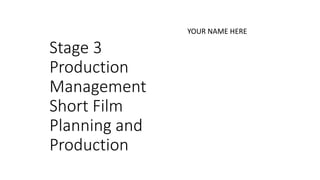
Prod management production template stage 3 2015
- 1. Stage 3 Production Management Short Film Planning and Production YOUR NAME HERE
- 2. Guidance • This template PowerPoint presentation includes all the relevant elements you need to cover your film production. • It is suggested you save this PP in a different name so you always have a copy – some sections require you to delete the information on the slide and replace with your own work • Add more pages to each section where necessary [you should be doing this!] • Add visuals as you see necessary • This document will be added to as you progress through the pre- production phase.
- 4. Pre-Production: Visual Planning • This section is concerned with the visual planning of your film • You should use this section to develop the sequencing or your video, establish the visuals look and sequencing of your film and create a structure for you to follow when filming • It is important that you ‘pre-visualise’ the film before you make it; it will make filming and production a more streamlined process • The following tasks are part of your visual planning • Pre-visualisation and concept boards • Storyboarding • Shot list
- 5. Pre-visualisation/Concept Boards • Tool for exploring the direction and visuals • Provides inspiration and information for the “look & feel” • Presents key moments in your video • A means to sketch/plan ideas • Information on colour/lighting • Defining the “mise-en-scene” • Include as much here as you like, but keep it relevant to the production, the following slides have been left blank for you to approach in your own way, add more as you need to • Suggestion: include your edited short sequence of clips that have inspired or influenced your video [similar to this: http://io9.com/5941145/this-directors- video-pitch-for-hunger-games-might-be-better-than-the-real-movie]
- 6. Pre-visualisation • Black and white is used in film similar to how it is used in photography, it helps create drama as the dull tones of black, white and grey create dark and serious emotions. As well as creating drama and emotion, There are two main reasons I plan on using black and white in my film, firstly as I have found before whilst doing photography even the most standard photos can become mesmerising when put in black and white, especially with darker photos as more focus is created In the forefront of the image leaving the background more open to the consumers imagination and creating a sense of mystery, as I am an amateur film maker I know not every shot I take is going to be perfect so implementing a monochrome setting will hopefully rejuvenate some of the more standard shots. I plan on gradually changing the colour tone in order to create meaning, similar to del Toro's work in pans labrynth in terms of how he used blue and green tones to connote real life situations and red and orange when Ofelia entered the fantasy world, I intend to sue a similar method but instead of using tones to describe a certain setting I will use them to connote emotions concerning a certain outlook on the content of individual scenes and I feel that this can be most effectively accomplished with black and white. The start of my film shows the couple in love and being happy so i will use lighter tones but as the film goes on, their emotions change and the relationship slowly fails in which scenes I will use darker tones, the gradual darkening of the scenes will not only connote emotions of the scene but illustrate the slow demise of the relationship.
- 7. Pre-visualisation • A key factor I hope to achieve from my film is realism, I want the audience to really feel the emotions of the main protagonist Paige as she struggles with being the victim of domestic abuse, I feel that if I make everything about the film more realistic it will work well with telling the very real issue of domestic abuse and therefor further engage more with my audience, as they will begin to feel actual empathy for the victim as if she was real. To emphasise the realism I plan on using mise-en-scene, more specifically in terms of props, setting and actors. mise-en- scene in film refers to evrything that is in the shot and everything to do with the shot in terms of props, setting, cinematography and editing etc. As I am depicting a real life issue shown through the lives of normal everyday people I plan to use real life settings and everyday props that can be found anywhere, I feel that this would help people connect with the story as they’ll recognise the normal life of this young couple and be able to easily compare it with their own. An old method of creating realism in film is by using amateur actors as seeing faces that haven't been on screen before really gives realistic indications to the viewer therefor further emphasising the realism.
- 8. Pre-visualisation • After conducting research of films similar to mine within the drama genre I realised that camera angles have a big part to play in creating emotion in a scene, a technique that I aspire to use in my film. A key factor in my film is the personal conflict that key protagonist paige has with herself through her inner debate on whether to leave or not due to the films distressing theme of domestic violence. Similar to many other directors of drama films I really want to emotionally engage on a personal with the audience by highlighting this domestic issue by allowing audiences to form an almost personal connection with the victim, something I feel can be easily achieved through not only narrative but the use of camera angles. After researching numerous camera angles used in the drama genre I found close ups/ extreme close ups to be most effective as they really bring focus to the emotions of a character and can be used to connote the importance of a certain object, that can then evolve into a highly effective storytelling techniques, both methods I hope to use in my film. In terms of the storytelling techniques I plan to use a close up of a certain household object in an early scene where the young couple are unpacking boxes in their knew house, later in the film the object is used as a murder weapon, hopefully audiences will be able to make the link from the focus being put on the object earlier in the film. As my film with scenes of the couple fighting and them both battling with certain emotions I intend to use extreme close ups of singular facial areas such as the eyes and mouth as I feel that the emotions will be emphasised best through these parts.
- 9. Structural breakdown • Breakdown your film into it’s basic sections [e.g. via scene breakdown or similar] and apply broad visual ideas to each section. You should list the shots required • You can use this as the master template for your production, then add more shots to each section when you develop your full visual plan • There is a template for this so you can break down the film into scenes and then the scenes into shots. • From this you could work on a conventional script if you want, but using the scene breakdowns should be enough
- 10. Structure breakdown Scene 1 • The Wedding This scene establishes the characters and the story, it will only be a short scene that shows the young couple getting married in a small outside ceremony. The scene will give indication that the film will revolve around this couple. Shots • Slider ground shot following the feet of the bride • Low angle &high angle close ups, shows the happy faces of the couple • High angle slow motion shot of rings being put on fingers Scene 2 • Moving in/being happy This scene will highlight the newly weds happiness as they move into their knew house with boxes everywhere, shows them being playful and in love. Shots • Wide angle tracking shot of wife running over to husband and kissing him • High angle close up of the two kissing • Medium shot of them in bed smiling as the wife says 'I love you' • Close up of murder object as it's taken out of a box Scene 3 • His Job The husband gets a promotion at his office but the work load shows to be causing him mass amounts of stress. Shots • Over the shoulder shot of him talking to his boss at a desk • Close up shot of handshake, indicating a promotion • Medium shot of husband as Loads of papers are continuously put on his desk • Close up as he stressfully puts his head in his hands
- 11. Structure breakdown Scene 4 • Relationship - start of the end The husband comes home, his wife tries to talk to him and be playful but stressed out because of work he pushes her away. Concerned/angry she asks him 'what's wrong' and he begins to shout at her which turns into an argument. Shots • Close up as he sits at the table and she tries to hug him from behind but he pushes her away • Medium shot as wife asks 'what's wrong' • Close up of husband face as he shouts loudly • Medium/close ups/long shots as the two argue Scene 5 The husband is staying late at work and is becoming more friendly with a female colleague. He finds happiness in talking to this woman and enjoys the conversation as he ignores his wife's calls. In an attempt to make him feel better the wife makes him a dinner and sits till the late hours waiting for him, when he arrives he walks straight past her. Shots • Close ups/medium shots of the two conversing and laughing. • Close up of his phone as he ignore his wife's calls • Medium shot as the wife prepares dinner • Close up of clock to indicate how long the wife is waiting • Over the shoulder shot as he comes home and walks straight past her • Extreme close up as tear rolls down wife's face
- 12. Structure breakdown • Scene 6 Cheat Again the husband is at his desk as his colleague slips him a note which states 'stay late xx'. Not wanting anyone to see he quickly puts the note in his pocket, after everyone leaves she walks over to his desk and sexual activity is implied. When washing his jacket his wife finds the note and confronts him which turns into a huge argument and with the two screaming at each other. In a moment of rage he hits her, grabs her and throws her to the floor before storming out, leaving her holding her face crying. Shots • Long shot of the two at the office getting closer before the door closes on the camera showing a dark screen • Transition to the wife washing black jacket • Close up of note as the wife finds it • Close ups/extreme close ups of faces/mouths during argument • Long shots/medium shots during argument • Medium shot of shadows as he hits her and grabs her • Close up showing her being thrown to floor • High angle/ low angle shot of both perspectives • Close up as she cries whilst holding face
- 13. Structure breakdown Scene 7 The relationship turns extremely passive as the wife is now scared of the husband.shes eating dinner at table alone when he comes home from work, he looks at her but she doesn’t look up. At night she's in bed facing away from him he shakes her shoulder slightly but she stays still, he turns off the light and the screen goes blank. Shots • Over the shoulder shot of the wife's perspective • Medium shot of wife in bed (she's facing the camera) • Black screen transition Scene 8 The husband comes home and his wife is standing in the kitchen with her bags packed as she's leaving him, he tries to persuade her to stay but she starts to walk out. As she walks past him he grabs her sternly, scared for her life she grabs the object from the moving in scene from the side and hits him over the head. She drops the object as he drops to the floor. The same frame shows his lifeless body as she leaves out the door in the background. • Medium shot placed behind the husband as he walks in • Cloe ups of their faces and the object • Ground shot as she drops the object in slow motion • Focus change ground shot as the wife leaves her husband to die
- 14. Storyboarding • Your storyboard should bring your idea to life • Provide an idea of the sequencing of you film • Provides a basis for production • Suggested online storyboard creators are: • https://www.storyboardthat.com • http://www.pixton.com [very complicated] • http://www.storyjumper.com [allows you to insert your own images] • Alternatively, hand draw or photograph your storyboard and scan or copy to insert it onto your slides • There are lots of tips collected together on Blackboard!
- 15. This scene establishes the characters and the story as the young couple get married. Slider shot close up follows brides feet Sider shot stops as the bride gets to the groom, close ups captures their emotions. Newly weds (Brad & Paige) move into a new house, long shot give full view of room covered in boxes which indicates the context. Shot of an object being unpacked which turns out being murder weapon, close up indicates that the object has some significance This scene will highlight how the couple are in love, medium shot of the two kissing. Long shot of the two in bed as Paige says, 'I Love You' further emphasising the love.
- 16. Cuts to the husband (Brad) at a business meeting at work where he is discussing a possible promotion with management. Close up a handshake between Brad and his boss, indicating that some sort of business deal has been made. Brad starts in his knew position at work, long shot establishes the office worker he has an affair with, who sits close behind him. The work starts to pile up on his desk, not being able to cope Brad Is seen becoming more and more stressed Brad comes home from work and is met by his loving wife who tries to hug him but stressed out from work Brad pushes her away. Angry/concerned, Paige asks 'what's wrong', but brad begins to shout at her, turning into an argument.
- 17. At work Brads getting along well with his co-worker, who he jokes with as he ignores his wife's calls. In an attempt to make him feel better the wife makes him a dinner, close ups of her looking a her phone waiting for his reply highlights her insecurities. She sits till the late hours waiting for him, when he arrives he walks straight past her. An extreme close up shows her face as tears slowly roll from her eyes. Again the husband is at his desk as his colleague slips him as note which states 'stay late xx'. Not wanting anyone to see he quickly puts the note in his pocket, after everyone leaves she walks over to his desk and sexual activity is implied. Whilst washing his jacket Paige finds the note, an extreme close up of the not will indicate exactly what she is looking at.
- 18. Paige confronts Brad with the note, tracking shot will follow her as she walks in with the note. Unknowing really what to do, Brad lashes out at Paige and the two continue to scream at one another, the argument will be filmed in slow motion for dramatic. Caught up in the rage of the argument, Brad Hits Paige and throws her to the floor. High angle shot, highlights Paige's vulnerability as she cries on the floor clutching her battered face. High angle shot emphasises how Brad looks down on Paige.
- 19. Brad comes home from work to find Paige eating dinner on her own. He looks at her but she keeps looking down, turning the tables of an earlier scene He comes to bed and Paige refuses to face him he tries to talk and slightly shakes her shoulder, scared she flinches, they say nothing to each other as brad gets in to bed. Back from work Brad walks into the living room to find Paige with her bags packed, she explains that she's leaving him and he pleads with her to stay. As she walks past him to the door he sternly grabs her arm, in a moment of fear she hits him over the had with the object from the earlier scene. Paige picks up her bag and walks out the, leaving brad in a pool of blood.al will be captured in the same frame, when she closes he door the screen will suddenly go black.
- 20. Master frames • A master frame is a version of a frame from your storyboard, but with a more detail • You could use photos and software to create a series of images from your intended production [at least 4] • This would work well as preparation for framing your shots on location and filming • Try to give an impression or idea about the final look of the video, so think about post-production effects, etc
- 21. Master Frame 1 Shot number ref: MVI_1801.MOV • I've taken a number of stills in order to give a detailed and slightly more realistic view of the frames I'm hoping to capture, during the making of my film. This shot is from the first scene, in which the young couple are getting married, I did a close up like this for both characters in order to show their happiness as they look at each other, and also show the contrast between how they feel start of their relationship prior to the emotional demise of them both.
- 22. Master Frame 2 Shot number ref: MVI_1913.MOV • As the project was supposed to be between 3 and 5 minutes I was limited with my time, in order to show long conversations and arguments in a short amount of time I used extreme close ups of the characters faces (especially the eyes and mouth) cut up with long shots of the arguments/conversations. This technique also provided me with really effective shots especially when put into black and white as I was able to capture the different tones and textures of the face.
- 23. Master Frame 3 Shot number ref:MVI_2015.MOV • From the scene where Paige is hit by Brad and thrown to the floor, I used to techniques that were really effective in conveying certain emotions. The low angle, looking up at Brad emphasises his dominance in this scene as he look down on Paige who lays on the floor beaten and hopeless. I also used a focus technique which not only brings the viewers focus to the victim but when put into a dark black and white setting turns Brad into an almost completely black figure soullessly glaring at Paige, highlighting the evil within him.
- 24. Master Frame 4 Shot number ref:MVI_2011.MOV • This is also part of the domestic violence scene, in order to try and give the film a more family friendly approach I was advised by my tutor to not fully show the domestic abuse scene as understandably some people may find it to distressing. He informed me of a method where I would instead film the characters shadows as the domestic abuse takes place, to be honest I was quite complacent of not showing the real violence as I felt it may take some of the realism away from the film, but when I filmed the scene it turned out to be extremely visually effective.
- 25. Shot List • Your shot list should contain the sequential breakdown of what you need to shoot for your film • It should work in partnership with your storyboard • It will be your working document when you film • It should contain the shot number, scene number, shot description, framing, cast/location info and action you will see • It should also have information on performers in the scene and other props, etc • Shot list template is on Blackboard in the pre-production folder.
- 30. Production Group Info This table gives the details of all personnel taking part in the making of my film. The only real extra personnel necessary for the film are the cast as I plan on filming and editing everything myself. As my film has no sound and as I will only be using one camera I find that there is simply no need for any extra on set crew. Name Role Contact Info Harvey Hinchliffe Director/DoP/Editor 07922 039515 Paige Hudson Actor: key protagonist, Paige 07872 538511 George Hinchliffe Actor: Key antagonist, Brad 07543 649905 Beth Simpson Actor: Office worker 07778 095618 Naomi Parmer Back-up Actor: key protagonist, Paige 07795 096790 Brad Saunders Back-up Actor: Key antagonist, Brad 07748 026495
- 31. Location information Location 1 My House I plan on doing the majority of my filming at my house, I feel like using this location will put me at an advantage as I don’t have to travel and can begin a day of filming quickly, meaning I have more time to use the days natural light to help light my scenes. As it is my house I obviously need no type of clearance forms for permission to film on this location. I plan on mainly only using three rooms, my kitchen, dining room and the master bedroom as these provide me with large windows for natural light and are the largest I area within my house enabling me to be creative with my camera angles and easily differentiate between camera locations. For this location I have no plan B as I feel this is not necessary due to me having unlimited continuous access to the location. After assessing this location for filming I didn’t find any dire issues that could have a negative impact on my filming, the only minor issue I found was in the dining room, due to it being a corner room at the back of the house with a window that is over casted by a wall it doesn’t seem to let in much light. although all but one scene in this room is at night this is still a potential problem for production, in order to solve this I plan on using some artificial light sources during the scene. Address: Glenmay Muddy lane Linton, Wetherby LS22 4HW
- 32. Location information Photos of each room, these are the rooms I plan on using, as you can see the large window spaces offer good natural light that will help to light the scene well. although I don't intend to establish the houses exterior in any part of the film, this image just gives indication of the location I plan to film in
- 33. To help give more of an idea of how I am going to film in these locations, I have marked out a floor plan with equipment and personnel layouts, depicting different scenes as small examples. The red arrows indicate potential camera locations whilst the green dots show the cast locations.
- 34. Location informationLocation 2 The Office Although the majority of the filming will be done at my house, the office location is still important. In a different situation it would be quite hard to find an office that would let me film both in and out of working hours, luckily for me My Dad has some offices in Leeds that he has said I am able to film in, on the conditions that I give him fair notice of the filming days before hand. Due to my relationship with the owner (My dad) I have been told that I need no documents of permission that allow me to film, I just need to let him know. There are a couple of protentional production restricting issues that come with this location, I intend to drive myself to and from filming locations and as the office is in the middle of a busy city such as Leeds, I risk getting caught in traffic which could greatly eat into my filming time. To try and stay out of traffic I plan on carefully scheduling my filming times at this location so I beat the work traffic of 6-9am and 4-7pm. Another issue I will most definitely come across is the fact that the office space is a running business and is filled with people, this could be an issue for both parties as office workers could accidently get in the shot just as well as I could get in their way whilst they are trying to work. In order to minimise the risk of this issue I have structure my scenes so that most can be done within my fathers private office section and most scenes outside of his office will be done on a weekend when the staff is at a minimal. Address: Project house Armley road Leeds LS12 1DR Backup Location 2 Just in case for any unknown reason I am not able to film at my dads office I have been given permission to film at my work instead, I work at a tile showroom but it has a small office space that can be used if necessary but I would prefer to film at my dads office as it gives me much more space to work in. As I have filmed at this location before during my corporate film project I am already familiar with the health and safety restrictions and have been given permission to film their if necessary by the manager already. The office is close to my first choice office location so any transport issues are the same. European house 93 Wellington Road Leeds LS12 1DZ
- 35. Risk Assessment • Risk Assess each separate filming location using the provided form in the pre-production folder on Blackboard and insert into your powerpoint • Completing a generic filming assessment would be a start, then you can add specialist/site specific risks as you progress your production • Remember, a Risk Assessment is an ongoing document, you should evaluate if anything changes in production and when you put control measures in place
- 41. Contingency Planning • Things go wrong • Your contingency plan is there to give you a backup or to minimise the effect on production • You should consider the following areas: Technical, Location, Personnel and Organisational areas [about 5 potential issues for each] • Use the form in pre-production folder on Blackboard.
- 43. Production Schedule • Provide an outline of what you will do on which days during production As it is an amateur production of a short film only lasting up to 5 minutes, I will not need to spend much time filming. Saturday 12th may As both my cast members have full time jobs I plan on filming the day time house scenes on a weekend, as this is only a small selection of the scenes after filming at the house I intend to go to the office for the second half of the day in order to get all my office scenes as the business closes most departments on weekends and other office staff on location will be minimal, meaning I will not be getting in anyone's way. I plan on finishing the filming session at the house at around 2:00pm and starting a the office at 3:00, meaning I can get a good three hours of filming in before the business closes. Sunday 13th may On this day I plan on getting all the rest of my shots, as it is a Sunday everybody will be at home so it’s the best time to get the rest of my scenes filmed. I have chosen this small gap of two days as I feel that with my detailed pre-production work I will be able to quickly and easily get each shot done. Also this leaves me time afterward to correct or add to scenes. Monday 14th May After I have shot and acquired all my footage I will go in to college and sort through each shot to see what works and what doesn’t, I will create a folder that holds all of the usable footage which will enable me to easily link my media when I start the editing process. I will also make a folder containing all the footage I may need to re- shoot, which I will use as a sort of check list when I go back to filming. When I know exactly what it is I need to film I will take the correct steps in ensuring the re-shoot is done just as professionally as the first filming process, with new call sheets and location release form, if the office location has to be re-used. Monday 21st May Hopefully I will be able to start my editing process before this date but I will use this date as a minimum starting time, in order to give my editing schedule some real structure and give me something to aim for. I will probably start on this day if I do not get all my footage on the 12th&13th, if I do get al my footage on the filming days I have scheduled then my editing process will most likely start on the 14th. I have chosen week days to start my editing process as the necessary software's such as premiere pro can only be accessed on my college computer.
- 44. This is the call sheet for a day of filming I did at the house location, I needed to acquire some scenes at the house during the day time and as both my cast members work full time jobs during the week I scheduled this filming day for the weekend at a time of the day where I was able to get the best sunlight.
- 45. This is the call sheet for all of the filming as the office location, I chose to film on a weekend as half the business closes on a weekend, meaning I want getting in anyone's way.
- 50. • Templates on BB to insert here • You should have a record of all you have shot and your choices as to whether you will use the shot or what needs to be done to it [or if it needs re-filming!]
- 52. Section 4 Edit process log
- 53. • Templates on BB to insert here • Track your decisions during editing and post production • Includes screenshots of the timeline, before and after images of your process and reflections on what you have done
- 58. Before I started the editing process I had to set up my timeline, it was important that I created the timeline under specific settings in order for it to be compatible with my footage files, after setting up my timeline I added in the files containing my footage doing this meant that I didn’t have to 'link media' every time I opened the project and was easily able to add in different shots
- 59. In order to give me a specific timeframe to aim for I firstly added my song that would play throughout the film, to give it a more eerie tone and lengthen the song to make sure all my footage can be used. I selected the song and chose ‘speed/duration’ which allowed me to greatly change the speed and tempo of the song. I changed the song to 55% of its original speed, turning it from 02:50 minutes to 05:00 minutes.
- 60. As I filmed on location a lot of my scenes were missing when I first started editing, instead of editing the scenes as one big piece I edited scenes into separate chunks and then added these scenes together in order once I had all the proper footage. Every time I added a new scene I turned them black and white by selecting the ‘Black and White’ video effect.
- 61. Once I had all my footage added to the timeline I used the Razor Tool (C) to sync up cuts and visual content with the music, after a session of doing this I started to realise that my song was not long enough for my film. To make up time I added sound effects at the beginning such as footsteps and bird noises and from the advice of my tutor I added another song which comes in later in the film, the song is a slow and somber instrumental which helps to depict the dark themes shown in the lasts scenes of the film such as domestic violence and murder.
- 62. I used a key framing technique to make for slow and effective transitions between all the individual sounds , this technique also proved effective when used to make a certain point of a song louder to ad effect, such as at the point of my film where the husband sternly grabs his wife's wrist, the increased volume of the sudden drop of a drum beat really adds tension.
- 63. In my film I wanted to connote different emotions through the colour tone of each scene, I wanted the scenes to become darker as the film went on and the more distressing themes were displayed, to achieve this I added adjustment layers with the effect ‘Brightness and Contrast’ allowing me to easily change the brightness of a scene. I especially found this technique to be extremely effective with my black and white setting, as due to the dull colours the brightness could be changed easily without to much distortion. With Without
- 64. At the end of editing I added a crop effect throughout the whole of my sequence, I feel that this really gave it the professional cinematic look it needed.
- 65. After finishing my sequence it came to a total of 08:45 minutes and as the maximum time was 5:00 I needed to drastically cut it down. With the help of my tutor I watched through the sequence making notes on what scenes could be cut down or deleted. After using the razor tool to cut down shots I got the sequence to 06:40 minutes which I agreed with my tutor was an acceptable time. As a lot of my scenes were synced up to music I had to finally re-sync all scenes, luckily as my songs have quite repetitive and continuous beats I was able to do this easily.
- 67. Soundtrack planning After analysing a large amount of amateur made short films, both from previous college projects and pieces made outside of college on the internet, I came to the realisation that a lot of amateur made productions are let down by bad acting, more specifically the dialogue. I decided that in order to try and keep my film up to a certain professional standard I couldn’t involve any dialogue what's so ever but complete silence throughout the whole would create an uncomfortable atmosphere amongst the audience so I decided to have music playing through, I felt that the earie music and physically expressive acting would create the right mood whilst telling a detailed story. Although I used mostly music I n my films audio the first ten seconds of the film is made up of diegetice sound as Paige walks down the isle at her wedding you can here footsteps and birds chirping on a sunny day, the sound slowly fades out as it is overcome by slow acoustic music. I didn’t want a fast up beat song as it wouldn’t properly connote the emotions I was trying to create, I wanted something slow that would create a sombre vibe whilst also having some connection with the dark themes produced by my storyline such as broken love and domestic violence. After endlessly searching I found the song 'Bang Bang' by Nancey Sinatra, as it was such an old song it was easy to find an up- copyrighted version on the internet as the song has been around so long, in order for the song to fit into my sequence I had to change the speed to 60%, as well as enabling the song to fit into my whole sequence it also provided me with what sounded like a completely new song, the notes were a lot longer and the voice much deeper further adding to the dark emotions I was trying to create. From the very start of my planning I was only going to involve 'Bang Bang' in the audio for my film, as editing continued I started to run out of song. In an attempt to fill in the empty space I tried editing the song in many different ways but I was unable to find an edit that worked effectively, my tutor proposed that I add another song that fits in with the same connotations as the last. I added another song at the point of the film where Paige (the wife) find out about Brads (the husband) affair. The slow ambient nature of the instrumental piece I added again portrays quite dark emotions, darker than that of the previous song, connoting the drastic change in the story as the terrible lies come to the surface. I used keyframes to accurately edit the songs together, making sure that one beat slowly fades out as the other fades in, somewhat timed up with the previous beat.