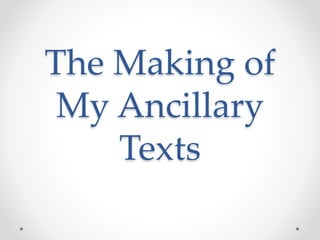
Creating My Ancillary Texts
- 1. The Making of My Ancillary Texts
- 2. Front Cover
- 3. Using Microsoft Publisher I used the shape tool to make the background for the front cover of my digipak. To do this I used the shape tool to create a square which I used the proportions on the digipak template to make sure it was the correct size. I did this by converting the inches featured on the template and converting them to centimeters on google. I then used the paint bucket tool to change the colour of the square to black as I knew this was the colour I wanted to back of the front cover to be. I then saved the square as an image and opened it in Photoshop so that I could begin creating my front cover.
- 4. For the image I used on my front cover I took some pictures of Danny who’s playing my performer in my music video. I had decided I wanted my front cover to feature an image like that of Sam Smith’s ‘In the Lonely Hour’ so I took my picture taking inspiration from that. I inserted my image in Publisher to crop it so that it would be the right size to fit inside the black square I was using for the background. I then saved the image and opened it in Photoshop before adding it on top of my background.
- 5. After placing my image in Photoshop I used the black and white tool on Photoshop to change my picture to black and white. After this I changed the opacity of the black and white layer to 75% in order to change the tint on the picture to match the tint found on all other parts of my digipak and poster as I found it looked good and added some uniqueness to my piece as black and white could be seen as unoriginal.
- 6. For the text I went on the website dafont.com and found a font I thought would work for my front cover. The font I chose is Atlantic Cruise. I typed in the words I needed and print screened the webpage and pasted it in Photoshop. I cropped the picture and removed the background with the magic eraser tool and placed it on my front cover. I then used the paint bucket tool to change the colour of the text to yellow as I believed this would be the best colour to contrast with the black background and the tint on the image.
- 7. Back Cover
- 8. To begin my back cover I took the black square I had previously used for my front cover. I also copied the name of my album from my front cover, changing the size so that it would fit at the top of my back cover. To add the track list I again went to dafront to find a font I believed would look best for my album track list. I decided to use the same font I had used for my front cover, Atlantic Cruise. I believe this worked well to create a cohesion between my piece. I also decided to do this with the track numbers and the bonus disc title which I used the same font for both of them but a different one from the track list as a way to separate it from the messages of the album. The font I chose for this one is This is Me which has an appearance of a child's hand writing which is something I wanted because of innocence often being associated with children.
- 9. Like with the front cover I cropped around the image before using the magic eraser tool to get rid of the white background. I then used the paint bucket tool to change the texts colour to white and then copied it onto my back cover. I used the shape tool to add the line between the numbers and song titles as well as under the bonus disc title Crop Tool Magic Eraser Paint Bucket Shape Tool
- 10. I then knew I needed to add the logo of the record company I had chosen to represent my artist as well as a barcode. To do this I found an image of both of them on Google and saved them. I then opened them in Photoshop and if needed I removed the background with the magic eraser tool. I then copied them onto my back cover and positioned them where they world be found on a conventional back cover. I then used the text tool to add the copyright information and the artists website address at the bottom of the page Text Tool
- 11. Inside Covers
- 12. To make each of the inside covers I used dafont again to get the font. Each time I again used the font This is Me as I like it for the numbers and thought it could be used to similar effect for the song lyrics I wanted to include on the inside covers. I decided to use song lyrics as I found that a lot of the songs I had chosen to include in my track list had lyrics that were uplifting and worked well with the theme I was going for with my album. I then added the images to the inside covers to create a polaroid kind of effect like that seen on Taylor Swift’s 1989 album. To do this I used the image I had used for my poster in order to create a cohesion between the two. I also used an image of the location of the artists performance to create cohesion between the digipak and the music video. To get both of these images be the size I wanted for my digipak, I again had to crop them so that they fit correctly. I also again added a black and white effect to the images and lowered the opacity so that they appeared to have a brownish tint.
- 13. For the inside covers that would sit behind the CD and DVD I decided to again use song lyrics, this time taking a line from each song and placing them on the two covers randomly as what would be a kind of game for fans of the artist as they would have to see if they knew what song the lyrics were from. I also chose to continue to use this font that created the child like handwriting because of the continued theme of innocence throughout my piece. It also creates a cohesion between all of the inside covers. Like previously for both of my inside covers I had to go to dafont, type in my text and then screenshot it, pasting it in Photoshop. I then had to crop it and removes the background using the magic eraser tool and then paste it on my inside covers. When creating the background for my inside covers I took the square I had already created and used the paint bucket to change the colour of the squares from black to white.
- 14. Spine
- 15. For much of the spine I was able to use the things I had already created and copy them onto the spine. I was able to do this with the artists name, album name and company logo. However, I had to create the shape for the spine and to do this I used publisher. I first of all found out what size I would need the spine to be and used the size guide on the digipak template to make sure it was the correct size. I then used the paint bucket tool to make it black and then saved it as an image and opened it in Photoshop. For my spine I also had to add the numbers at the bottom of the spine. To do this I used the text tool and used the font courier final draft and I thought it looked professional and the most like what I had seen on other spines. For the second spine I flipped my original spine.
- 16. Poster
- 17. For my poster I decided to use the image of Danny walking down the road as I believe it works well with what I wanted the theme of my whole product to be. I decided to make the image tinted as I believe it adds an effect to the image that helps to enhance the message of the theme of loss and innocence. The first thing I did when making my poster was open the image in Photoshop and crop around it in order to make it smaller and eliminate some of the extra space around the edges so that the poster centered on the artist it is trying to promote. I then used the black and white tool to make the image black and white and then changed the opacity of the black and white in order to give it the brown tint. Original Image Cropped Black & White
- 18. I then used the album title and artists name I had made for the front cover and copied them across onto my poster. I went to dafont and again used the front Atlantic Cruise and created the debut album. I screenshotted this and pasted it in Photoshop and then cropped it used, used the magic eraser tool to get ride of the white background and then used the paint bucket to change the colour of the text from white to yellow. I moved the text onto my poster. I then thought that the text didn’t work just placed on the picture and decided that I would need to add a box to have them blend in better. I used the shape tool and created a rectangle and then made it black with the paint bucket tool. I then lowered the opacity of the box in order to make it see through so that my whole product would blend in together.
- 19. I again used dafont to get the text for the release date, again using Atlantic Cruise so that there would be a cohesion on my poster. I used all the previously mentioned tools to get this onto my poster. I then used the shape tool to create the line that sits under this. I used the paint bucket tool to change both of these to yellow so that it fit in with the rest of the text on my poster. I then used my back cover and took the Interscope Records logo from it and copied it over to my poster. I then used Google to find the buy it now on ITunes and Google Play logos so that my poster would look realistic as artists would want to promote where their album would be sold. I used the magic eraser to remove the background from the these and then copied them onto my poster. Finally, I used the text tool to add the artists website address onto the poster as a way to promote the artist. I used the font verdana as I believed it looked professional and fit in well with the rest of the poster.