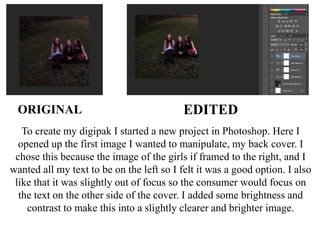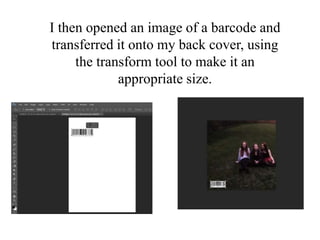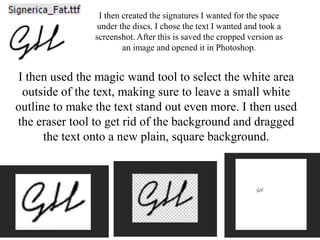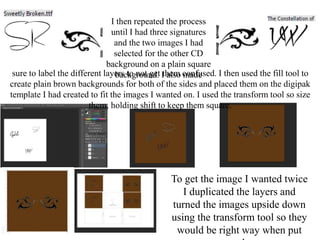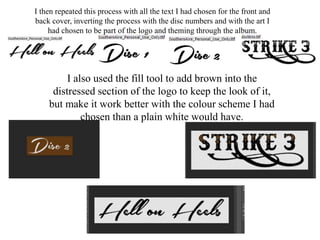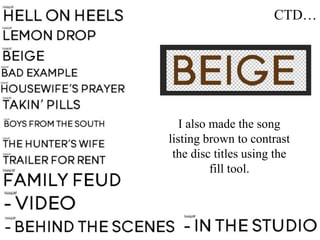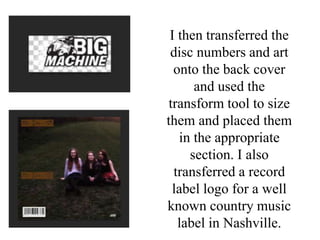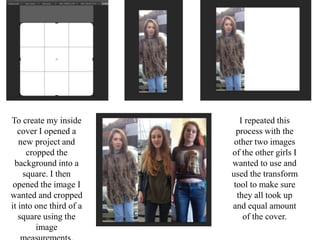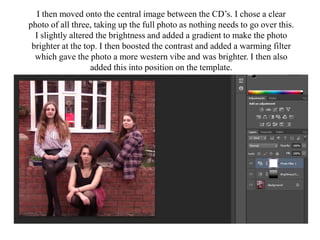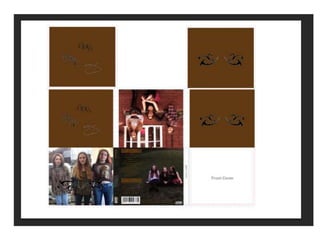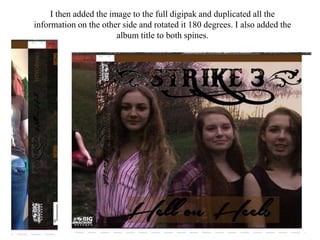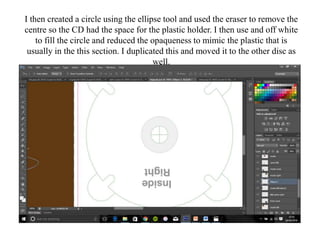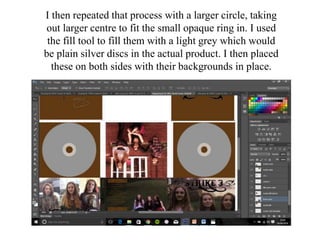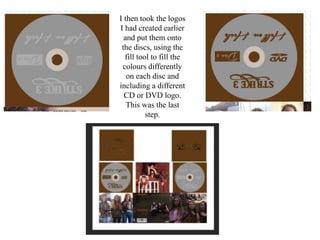The document describes the process of creating a digipak in Photoshop. First, the creator opened an image for the back cover and adjusted its brightness and contrast. Then text and barcodes were added and images were prepared for the disc backgrounds. Additional text and images were manipulated and arranged on plain backgrounds. All elements were assembled on a digipak template, with images and text duplicated and transformed as needed for both sides. Circles representing the discs were made and logos were added to complete the project.