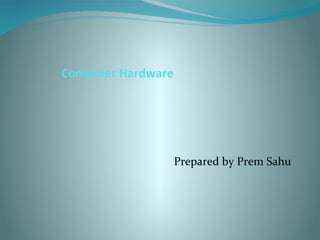
Hardware
- 1. Computer Hardware Prepared by Prem Sahu
- 2. Parts of Computer 1. Processor 2. Motherboard 3. Hard disk 4. RAM 5. Monitor 6. CD/DVD ROM 7. SMPS 8. UPS 9. Keyboard 10. Mouse 11. Printer 12. Scanner
- 3. Processor It is known as “Brain of Computer” There is two unit inside Processer. 1. ALU- Arithmetic and Logical Unit 2. CU-Control Unit .ALU (arithmetic logic unit) Performs calculations and comparisons (data changed) .CU (control unit): performs fetch/execute cycle Moves data to and from CPU registers and other hardware components (no change in data) Accesses program instructions and issues commands to the ALU Intel and AMD are two main manufacturer of Processor Motorola is first manufacturer of Processor Processor speed measure in MHz(Megahertz) and GHz(Gigahertz)
- 4. Motherboard It is also known as PCB(Peripheral circuit board) All the parts of Computer connected to Motherboard
- 5. Hard disk It is permanent storage device which store all the data of Computer. There is mainly 3 type of Hard disk 1. IDE(Integrated Device Electronic) or ATA(Advanced Technology attachment) 2. SATA(Serial Advanced Technology Attachment) 3. SCSI( Small Computer System Interface)
- 6. RAM Random Access Memory is also known as volatile memory which store the data for a while. It does not store the data permanently. Different type of RAM EDO- Extended Data Output SRAM- Static RAM DRAM- Dynamic RAM SDRAM- Synchronous Dynamic RAM DDRRAM- Double Data Rate RAM RDRAM- Rohmbus Dymanic RAM
- 7. Monitor Monitor is a output device Different type of Monitor CRT (Cathode Rays Tube) TFT (Thin Film Tube) LCD (Liquid Crystal Display) LED (Light Emitting Diode)
- 8. SMPS and UPS Switch Mode Power Supply is used to convert AC to DC It supply +12, -12, +5, -5 volt to system Uninterrupted Power Supply or Universal Power Supply provides power back to the system for sometime in case of main power failure.
- 9. Keyboard Keyboard is main input device in Computer It has 104 to 113 keys according to functionality Different type of keys in keyboard Alphabet (a, b, c ………………………….x, y, z) Numeric (1, 2, 3…………… 9, 0) Special Character (@, #, $, %, &, *, _, ?) Alphanumeric (F1, F2, F3, ……. F11, F12) Function key (Ctrl, Shift, Tab, Esc, Alt, Caps Lock, Insert, Home, Del) Multimedia key like Volume, next, web, email etc. Direction key ←↑→↓
- 10. Mouse Mouse is a input device which may have Ps2 or USB connector It is available in laser mouse, wireless, It has 3 button, Left, Right and Scroll
- 11. CD/DVD/BD CD-Compact Disk It can store 700 Mb to 800 MB data DVD-Digital Versatile Disk It can store 4GB to 5 GB data BD- Blue Ray Disk It can store 30GB to 40 GB data
- 12. Printer Printer is a output device where we get the data printed in paper with different printing technology. Different type of Printer Toner-based printers A laser printer rapidly produces high quality text and graphics. As with digital photocopiers and multifunction printers (MFPs), laser printers employ Liquid inkjet printers Inkjet printers operate by propelling variably sized droplets of liquid ink onto almost any sized page Solid ink printers Solid ink printers, also known as phase-change printers, are a type of thermal transfer printer. They use solid sticks of CMYK-colored ink, similar in consistency to candle wax, which are melted and fed into a crystal operated print-head. Inkless printers Thermal printers work by selectively heating regions of special heat-sensitive paper. Monochrome thermal printers are used in cash registers, ATMs, gasoline dispensers and some older inexpensive fax machines. Dot-matrix printers In the general sense many printers rely on a matrix of pixels, or dots, that together form the larger image. However, the term dot matrix printer is specifically used for impact printers that use a matrix of small pins to create precise dots. Line printers Line printers, as the name implies, print an entire line of text at a time. Three principal designs existed. In drum printers, a drum carries the entire character set of the printer repeated in each column that is to be printed
