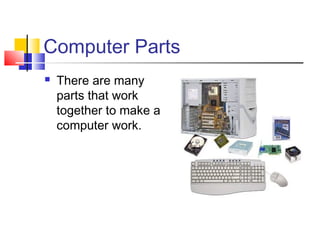
Cte i computer_parts
- 1. Computer Parts There are many parts that work together to make a computer work.
- 2. Von Neumann (stored-program) Architecture
- 3. Inside the System Unit System unit: the main case of a computer The system unit houses the processing hardware for that computer, as well as disk drives, memory, the power supply, cooling fans, etc. The system unit for a desktop PC often looks like a rectangular box
- 5. Hardware Physical parts of the computer, including processor and memory chips, input/output devices, tapes, disks, modems, cable, etc.
- 6. CPU The Central Processing Unit
- 7. Processor The CPU – The chip or chips that interpret and execute program instructions and manage the functions of input, output, and storage devices.
- 8. Computer Case Contains the major components of the computer. It helps protect them.
- 9. Front of the Computer Case
- 10. Inside the Computer Case
- 11. Power Supply Provides electricity in order for the computer to work.
- 12. Motherboard • The main board of a computer, usually containing the circuitry for the central processing unit, keyboard, and monitor and often having slots for accepting additional circuitry.
- 13. Monitor A display screen to provide “output” to the user. It is where you view the information your are working on.
- 14. Computer Fan The job of the computer fan is to keep the computer cool, and from overheating.
- 15. Video Card Connects the computer to the monitor. It is a circuit board attached to the motherboard that contains the memory and other circuitry necessary to send information to the monitor for display on screen.
- 16. Keyboard Used to enter information into the computer and for giving commands.
- 17. Mouse An input device operated by rolling its ball across a flat surface. The mouse is used to control the on-screen pointer by pointing and clicking, double-clicking, or dragging objects on the screen.
- 18. Touchpad A pressure-sensitive and motion sensitive device used in place of a mouse.
- 19. CD Rom Drive The drive that plays CDs and reads data that has been stored on the CD.
- 20. CD Compact Disk – A type of optical storage device.
- 21. Floppy Disk Drive A device that holds a removable floppy disk when in use; read/write heads read and write data to the diskette.
- 22. Hard Disk Magnetic storage device in the computer.
- 23. RAM Random Access Memory RAM is a computer’s temporary memory, which exists as chips on the motherboard near the CPU. It stores data or programs while they are being used and requires power.
- 24. Printer An output device that produces a hard copy on paper. It gives information to the user in printed form.
- 25. Barcode Reader An input device that converts a pattern of printed bars into a number that a computer can read. They are often used by businesses to quickly input price and product information.
- 26. Scanner A device that allows pictures to be placed into a computer.
- 27. Microphone Allows the user to record sounds as input to their computer.
- 28. Speakers Used to generate or reproduce voice, music, and other sounds.
- 29. Sound Card Connects the speakers and microphone to the computer.
- 30. Modem The place where the computer is connected to the phone line.
- 31. Expansion Slots and Cards Expansion slot: a location on the motherboard into which expansion cards are inserted Expansion card: a circuit board that can be inserted into an expansion slot on a PC’s motherboard to add additional functionality or to attach a peripheral device; also called add-in boards, interface cards, and adapter boards
- 32. Expansion Slots and Cards
- 33. Network Card A circuit board that connects the computer to the rest of the network usually using special cables.
- 34. Ports Connector on the exterior of a PC’s system unit to which a device may be attached Common ports: Phone SCSI (Small Computer System Interface) MIDI (Musical Instrument Digital Interface) IrDA (The Infrared Data Association) Game USB FireWire Serial Parallel Network Keyboard Mouse Monitor Modem
- 36. Software Programs that tell the computer what to do. It provides instructions that the CPU will need to carry out.
- 37. DOS Disk Operating System This software connects the hardware with the programs you want to run. MS-DOS: Microsoft DOS (Disk Operating System) is a command line user interface. MS-DOS 1.0 was released in 1981 for IBM computers.
- 39. Windows A family of operating systems developed and produced by Microsoft Corp. It provides a software graphical user interface (GUI) used on IBM and compatible computers.
- 40. Example of Windows (GUI)
