basic Input output device presentation
•Download as PPTX, PDF•
2 likes•99 views
dear students please do not cut and paste please gain knowledge
Report
Share
Report
Share
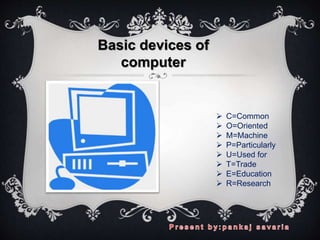
Recommended
Recommended
More Related Content
What's hot
What's hot (20)
Input and Output Devices presentation for Health IT course

Input and Output Devices presentation for Health IT course
presentation on software,hardware and input output devices

presentation on software,hardware and input output devices
"Output Devices of Computer" কম্পিউটারের আউটপুট ডিভাইস

"Output Devices of Computer" কম্পিউটারের আউটপুট ডিভাইস
Similar to basic Input output device presentation
Similar to basic Input output device presentation (20)
Recently uploaded
Saudi Arabia [ Abortion pills) Jeddah/riaydh/dammam/+966572737505☎️] cytotec tablets uses abortion pills 💊💊
How effective is the abortion pill? 💊💊 +966572737505) "Abortion pills in Jeddah" how to get cytotec tablets in Riyadh " Abortion pills in dammam*💊💊
The abortion pill is very effective. If you’re taking mifepristone and misoprostol, it depends on how far along the pregnancy is, and how many doses of medicine you take:💊💊 +966572737505) how to buy cytotec pills
At 8 weeks pregnant or less, it works about 94-98% of the time. +966572737505[ 💊💊💊
At 8-9 weeks pregnant, it works about 94-96% of the time. +966572737505)
At 9-10 weeks pregnant, it works about 91-93% of the time. +966572737505)💊💊
If you take an extra dose of misoprostol, it works about 99% of the time.
At 10-11 weeks pregnant, it works about 87% of the time. +966572737505)
If you take an extra dose of misoprostol, it works about 98% of the time.
In general, taking both mifepristone and+966572737505 misoprostol works a bit better than taking misoprostol only.
+966572737505
Taking misoprostol alone works to end the+966572737505 pregnancy about 85-95% of the time — depending on how far along the+966572737505 pregnancy is and how you take the medicine.
+966572737505
The abortion pill usually works, but if it doesn’t, you can take more medicine or have an in-clinic abortion.
+966572737505
When can I take the abortion pill?+966572737505
In general, you can have a medication abortion up to 77 days (11 weeks)+966572737505 after the first day of your last period. If it’s been 78 days or more since the first day of your last+966572737505 period, you can have an in-clinic abortion to end your pregnancy.+966572737505
Why do people choose the abortion pill?
Which kind of abortion you choose all depends on your personal+966572737505 preference and situation. With+966572737505 medication+966572737505 abortion, some people like that you don’t need to have a procedure in a doctor’s office. You can have your medication abortion on your own+966572737505 schedule, at home or in another comfortable place that you choose.+966572737505 You get to decide who you want to be with during your abortion, or you can go it alone. Because+966572737505 medication abortion is similar to a miscarriage, many people feel like it’s more “natural” and less invasive. And some+966572737505 people may not have an in-clinic abortion provider close by, so abortion pills are more available to+966572737505 them.
+966572737505
Your doctor, nurse, or health center staff can help you decide which kind of abortion is best for you.
+966572737505
More questions from patients:
Saudi Arabia+966572737505
CYTOTEC Misoprostol Tablets. Misoprostol is a medication that can prevent stomach ulcers if you also take NSAID medications. It reduces the amount of acid in your stomach, which protects your stomach lining. The brand name of this medication is Cytotec®.+966573737505)
Unwanted Kit is a combination of two medicAbortion pills in Dammam +966572737505 Buy Cytotec

Abortion pills in Dammam +966572737505 Buy CytotecAbortion pills in Riyadh +966572737505 get cytotec
Saudi Arabia [ Abortion pills) Jeddah/riaydh/dammam/+966572737505☎️] cytotec tablets uses abortion pills 💊💊
How effective is the abortion pill? 💊💊 +966572737505) "Abortion pills in Jeddah" how to get cytotec tablets in Riyadh " Abortion pills in dammam*💊💊
The abortion pill is very effective. If you’re taking mifepristone and misoprostol, it depends on how far along the pregnancy is, and how many doses of medicine you take:💊💊 +966572737505) how to buy cytotec pills
At 8 weeks pregnant or less, it works about 94-98% of the time. +966572737505[ 💊💊💊
At 8-9 weeks pregnant, it works about 94-96% of the time. +966572737505)
At 9-10 weeks pregnant, it works about 91-93% of the time. +966572737505)💊💊
If you take an extra dose of misoprostol, it works about 99% of the time.
At 10-11 weeks pregnant, it works about 87% of the time. +966572737505)
If you take an extra dose of misoprostol, it works about 98% of the time.
In general, taking both mifepristone and+966572737505 misoprostol works a bit better than taking misoprostol only.
+966572737505
Taking misoprostol alone works to end the+966572737505 pregnancy about 85-95% of the time — depending on how far along the+966572737505 pregnancy is and how you take the medicine.
+966572737505
The abortion pill usually works, but if it doesn’t, you can take more medicine or have an in-clinic abortion.
+966572737505
When can I take the abortion pill?+966572737505
In general, you can have a medication abortion up to 77 days (11 weeks)+966572737505 after the first day of your last period. If it’s been 78 days or more since the first day of your last+966572737505 period, you can have an in-clinic abortion to end your pregnancy.+966572737505
Why do people choose the abortion pill?
Which kind of abortion you choose all depends on your personal+966572737505 preference and situation. With+966572737505 medication+966572737505 abortion, some people like that you don’t need to have a procedure in a doctor’s office. You can have your medication abortion on your own+966572737505 schedule, at home or in another comfortable place that you choose.+966572737505 You get to decide who you want to be with during your abortion, or you can go it alone. Because+966572737505 medication abortion is similar to a miscarriage, many people feel like it’s more “natural” and less invasive. And some+966572737505 people may not have an in-clinic abortion provider close by, so abortion pills are more available to+966572737505 them.
+966572737505
Your doctor, nurse, or health center staff can help you decide which kind of abortion is best for you.
+966572737505
More questions from patients:
Saudi Arabia+966572737505
CYTOTEC Misoprostol Tablets. Misoprostol is a medication that can prevent stomach ulcers if you also take NSAID medications. It reduces the amount of acid in your stomach, which protects your stomach lining. The brand name of this medication is Cytotec®.+966573737505)
Unwanted Kit is a combination of two medicinAbortion Pills in Jeddah |+966572737505 | Get Cytotec

Abortion Pills in Jeddah |+966572737505 | Get CytotecAbortion pills in Riyadh +966572737505 get cytotec
Saudi Arabia [ Abortion pills) Jeddah/riaydh/dammam/+966572737505☎️] cytotec tablets uses abortion pills 💊💊
How effective is the abortion pill? 💊💊 +966572737505) "Abortion pills in Jeddah" how to get cytotec tablets in Riyadh " Abortion pills in dammam*💊💊
The abortion pill is very effective. If you’re taking mifepristone and misoprostol, it depends on how far along the pregnancy is, and how many doses of medicine you take:💊💊 +966572737505) how to buy cytotec pills
At 8 weeks pregnant or less, it works about 94-98% of the time. +966572737505[ 💊💊💊
At 8-9 weeks pregnant, it works about 94-96% of the time. +966572737505)
At 9-10 weeks pregnant, it works about 91-93% of the time. +966572737505)💊💊
If you take an extra dose of misoprostol, it works about 99% of the time.
At 10-11 weeks pregnant, it works about 87% of the time. +966572737505)
If you take an extra dose of misoprostol, it works about 98% of the time.
In general, taking both mifepristone and+966572737505 misoprostol works a bit better than taking misoprostol only.
+966572737505
Taking misoprostol alone works to end the+966572737505 pregnancy about 85-95% of the time — depending on how far along the+966572737505 pregnancy is and how you take the medicine.
+966572737505
The abortion pill usually works, but if it doesn’t, you can take more medicine or have an in-clinic abortion.
+966572737505
When can I take the abortion pill?+966572737505
In general, you can have a medication abortion up to 77 days (11 weeks)+966572737505 after the first day of your last period. If it’s been 78 days or more since the first day of your last+966572737505 period, you can have an in-clinic abortion to end your pregnancy.+966572737505
Why do people choose the abortion pill?
Which kind of abortion you choose all depends on your personal+966572737505 preference and situation. With+966572737505 medication+966572737505 abortion, some people like that you don’t need to have a procedure in a doctor’s office. You can have your medication abortion on your own+966572737505 schedule, at home or in another comfortable place that you choose.+966572737505 You get to decide who you want to be with during your abortion, or you can go it alone. Because+966572737505 medication abortion is similar to a miscarriage, many people feel like it’s more “natural” and less invasive. And some+966572737505 people may not have an in-clinic abortion provider close by, so abortion pills are more available to+966572737505 them.
+966572737505
Your doctor, nurse, or health center staff can help you decide which kind of abortion is best for you.
+966572737505
More questions from patients:
Saudi Arabia+966572737505
CYTOTEC Misoprostol Tablets. Misoprostol is a medication that can prevent stomach ulcers if you also take NSAID medications. It reduces the amount of acid in your stomach, which protects your stomach lining. The brand name of this medication is Cytotec®.+966573737505)
Unwanted Kit is a combination of two medicinBuy Abortion pills in Riyadh |+966572737505 | Get Cytotec

Buy Abortion pills in Riyadh |+966572737505 | Get CytotecAbortion pills in Riyadh +966572737505 get cytotec
Saudi Arabia [ Abortion pills) Jeddah/riaydh/dammam/+966572737505☎️] cytotec tablets uses abortion pills 💊💊
How effective is the abortion pill? 💊💊 +966572737505) "Abortion pills in Jeddah" how to get cytotec tablets in Riyadh " Abortion pills in dammam*💊💊
The abortion pill is very effective. If you’re taking mifepristone and misoprostol, it depends on how far along the pregnancy is, and how many doses of medicine you take:💊💊 +966572737505) how to buy cytotec pills
At 8 weeks pregnant or less, it works about 94-98% of the time. +966572737505[ 💊💊💊
At 8-9 weeks pregnant, it works about 94-96% of the time. +966572737505)
At 9-10 weeks pregnant, it works about 91-93% of the time. +966572737505)💊💊
If you take an extra dose of misoprostol, it works about 99% of the time.
At 10-11 weeks pregnant, it works about 87% of the time. +966572737505)
If you take an extra dose of misoprostol, it works about 98% of the time.
In general, taking both mifepristone and+966572737505 misoprostol works a bit better than taking misoprostol only.
+966572737505
Taking misoprostol alone works to end the+966572737505 pregnancy about 85-95% of the time — depending on how far along the+966572737505 pregnancy is and how you take the medicine.
+966572737505
The abortion pill usually works, but if it doesn’t, you can take more medicine or have an in-clinic abortion.
+966572737505
When can I take the abortion pill?+966572737505
In general, you can have a medication abortion up to 77 days (11 weeks)+966572737505 after the first day of your last period. If it’s been 78 days or more since the first day of your last+966572737505 period, you can have an in-clinic abortion to end your pregnancy.+966572737505
Why do people choose the abortion pill?
Which kind of abortion you choose all depends on your personal+966572737505 preference and situation. With+966572737505 medication+966572737505 abortion, some people like that you don’t need to have a procedure in a doctor’s office. You can have your medication abortion on your own+966572737505 schedule, at home or in another comfortable place that you choose.+966572737505 You get to decide who you want to be with during your abortion, or you can go it alone. Because+966572737505 medication abortion is similar to a miscarriage, many people feel like it’s more “natural” and less invasive. And some+966572737505 people may not have an in-clinic abortion provider close by, so abortion pills are more available to+966572737505 them.
+966572737505
Your doctor, nurse, or health center staff can help you decide which kind of abortion is best for you.
+966572737505
More questions from patients:
Saudi Arabia+966572737505
CYTOTEC Misoprostol Tablets. Misoprostol is a medication that can prevent stomach ulcers if you also take NSAID medications. It reduces the amount of acid in your stomach, which protects your stomach lining. The brand name of this medication is Cytotec®.+966573737505)
Unwanted Kit is a combination of two medicinIn Riyadh Saudi Arabia |+966572737505 | Buy Cytotec| Get Abortion pills

In Riyadh Saudi Arabia |+966572737505 | Buy Cytotec| Get Abortion pillsAbortion pills in Riyadh +966572737505 get cytotec
Recently uploaded (20)
Mankhurd Call Girls, 09167354423 Mankhurd Escorts Services,Mankhurd Female Es...

Mankhurd Call Girls, 09167354423 Mankhurd Escorts Services,Mankhurd Female Es...
Abortion pills in Jeddah +966572737505 <> buy cytotec <> unwanted kit Saudi A...

Abortion pills in Jeddah +966572737505 <> buy cytotec <> unwanted kit Saudi A...
Abortion pills in Dammam +966572737505 Buy Cytotec

Abortion pills in Dammam +966572737505 Buy Cytotec
🌹Bhubaneswar🌹Odisha❤CALL GIRL 9777949614 ❤CALL GIRLS IN Bhubaneswar ESCORT SE...

🌹Bhubaneswar🌹Odisha❤CALL GIRL 9777949614 ❤CALL GIRLS IN Bhubaneswar ESCORT SE...
Kadi - HiFi Call Girl Service Ahmedabad Phone No 8005736733 Elite Escort Serv...

Kadi - HiFi Call Girl Service Ahmedabad Phone No 8005736733 Elite Escort Serv...
Shimoga Escorts Service Girl ^ 9332606886, WhatsApp Anytime Shimoga

Shimoga Escorts Service Girl ^ 9332606886, WhatsApp Anytime Shimoga
Abortion Pills in Jeddah |+966572737505 | Get Cytotec

Abortion Pills in Jeddah |+966572737505 | Get Cytotec
Call Girls in Bhubaneswar (Odisha) call me [🔝 9777949614 🔝] escort service 24X7![Call Girls in Bhubaneswar (Odisha) call me [🔝 9777949614 🔝] escort service 24X7](data:image/gif;base64,R0lGODlhAQABAIAAAAAAAP///yH5BAEAAAAALAAAAAABAAEAAAIBRAA7)
![Call Girls in Bhubaneswar (Odisha) call me [🔝 9777949614 🔝] escort service 24X7](data:image/gif;base64,R0lGODlhAQABAIAAAAAAAP///yH5BAEAAAAALAAAAAABAAEAAAIBRAA7)
Call Girls in Bhubaneswar (Odisha) call me [🔝 9777949614 🔝] escort service 24X7
Buy Abortion pills in Riyadh |+966572737505 | Get Cytotec

Buy Abortion pills in Riyadh |+966572737505 | Get Cytotec
In Riyadh Saudi Arabia |+966572737505 | Buy Cytotec| Get Abortion pills

In Riyadh Saudi Arabia |+966572737505 | Buy Cytotec| Get Abortion pills
basic Input output device presentation
- 1. C=Common O=Oriented M=Machine P=Particularly U=Used for T=Trade E=Education R=Research Basic devices of computer
- 2. A computer system needs to communicate with its external environment its user). The Input/output devices provide this capability to a computer system. they are also known as peripheral devices, because they surround a computer's cpu and memory. INPUT OUTPUT DEVICES
- 3. Input data from external world INPUT DEVICE Input data coded into internal form CPU & memory Processed data in internal for OUTPUT DEVICES Result of processing in human acceptable form
- 4. INPUT DEVICE Input devices are used to enter data from outside world into primary storage & output devices supply the result of processing from primary storage to users. Input device is any peripheral (piece of computer h/w equipment) used to provide data & control signals to an information processing system. Input/output devices make up the h/w interface between a computer .
- 5. THE MOST COMMON INPUT DEVICES A R E FOLLOW ING . Keyboard Mouse
- 6. KEYBOARD • The keyboard is the main input device for computers. For instance, boot up a computer without a keyboard and it stops, warning the user that no keyboard is attached. • The keyboard is the only tool available at the command prompt, so it is a necessity for a computer. • It is also used in almost every application like spreadsheets, email, word processing documents and coding.
- 7. KEYBOARDS AS INPUT DEVICES QWERTY keyboard Dvorak keyboard alphabetical keyboard chord keyboard numeric keypad 7
- 8. MOUSE Mouse is most popular pointing device. It is a very famous cursor- control device having a small palm size box with around ball at its base which senses the movement of mouse and sends corresponding signals to CPU when the mouse buttons are pressed. Generally it has two buttons called left and right button and a wheel is present between the buttons. Mouse can be used to control the position of cursor on screen, but it cannot be used to enter text into the computer.
- 9. TYPES OF MOUSE Mechanical Mouse Optomechanical Mouse Optical Mouse
- 10. Output device An output device is any piece of computer hardware equipment used to communicate the results of data processing carried out by an information processing system (such as a computer) to the outside world. In computing, input/output, or I/O, refers to the communication between an information processing system (such as a computer), and the outside world. Inputs are the signals or data sent to the system, and outputs are the signals or data sent by the system to the outside.
- 11. EXAMPLES OF OUTPUT DEVICES: Screen (Monitor) Printer
- 12. MONITOR A Monitor or Display (sometimes called a visual display unit) is an electronic visual display for computers. The monitor comprises the display device, circuitry, and an enclosure. The display device in modern monitors is typically a thin film transistor liquid crystal display (TFT-LCD) thin panel, while older monitors use a cathode ray tube about as deep as the screen size.
- 13. TYPES OF MONITOR Tow basic types of monitors are used with micro computers, which are as follows: Cathode-Ray Tube(CRT) Thin Film Transistor (TFT)/Flat Panel Display
- 14. CRT: Cathode-Ray Tube: (CRT) Monitor The CRT display is made up of small picture elements called pixels. The smaller the pixels, the better the image clarity, or resolution. It takes more than one illuminated pixel to form whole character, such as the letter 'e' in the word help. A finite number of characters can be displayed on a screen at once. The screen can be divided into a series of character boxes fixed location on the screen where a standard character can be placed. Most screens are capable of displaying 80 characters of data horizontally and 25 line There are some disadvantages of CRT Large in Size High power consumption
- 15. TFT: Flat-Panel Display Monitor The flat-panel display refers to a class of video devices that have reduced volume, weight and power requirement in comparison to the CRT. You can hang them on walls or wear them on your wrists. Current uses of flat-panel displays include calculators, video games, monitors, laptop computer, graphics display. The flat-panel display is divided into two categories Emissive Displays - The emissive displays are devices that convert electrical energy into light. Example are plasma panel and LED(Light-Emitting Diodes). Non-Emissive Displays - The Non-emissive displays use optical effects to convert sunlight or light from some other source into graphics patterns. Example is LCD(Liquid-Crystal Device).
- 16. PRINTER After a document is created on the computer, it can be sent to a printer for a hard copy (printout). Some printers offer special features such as coloured and large page formats Some of the most commonly used printers are: Laser Printer Ink Jet Printer Dot Matrix Printer Line Printer
- 17. LASER PRINTER Laser Printer: A laser printer produces high quality print that one normally finds in publishing. It is extremely fast andquiet. Moreover, the operation of a laser printer is easy with automatic paper loading and no smudging or messing up ofink ribbons. The fastest laser printer Laser Printer Basics of Computer :: 9 can print up to 200 pages per minute inmonochrome (black and white) and up to 100 pages per minute in colour.
- 18. INK-JET PRINTER Ink-jet Printer: An ink-jet printer creates an image directly on paper by spraying ink through as many as 64 tiny nozzles Although the image it produces is not generally quite as sharp as the output of a laser printer, the quality of ink-jet images is still high. In general, ink-jet printer offers an excellent middle ground between dot matrix and laser printer Like laser printer, an ink-jet printer is quiet and convenient, but not particularly fast. Typically, an ink-jet printer is more expensive than a dot-matrix printer, but costs only half as much as a laser printer.
- 19. DOT MATRIX PRINTER: Dot Matrix Printer: The dot matrix printer was very popular at one point of time. It is a very versatile and inexpensiveoutput device. In dot matrix printer the print head physically "hits" the paper through the ribbon and produces text (orimages) by combinations of dots; hence the name dot matrix printer. Its speed is measured in characters per second(CPS). Although it is less expensive, it is louder, slower and produces lower print quality.