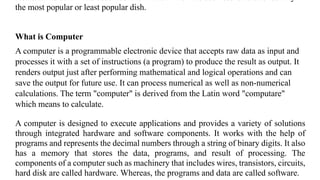
UNIT1IT SKILLS.pptx
- 1. restaurant is data – this becomes information when the business is able to identify the most popular or least popular dish. What is Computer A computer is a programmable electronic device that accepts raw data as input and processes it with a set of instructions (a program) to produce the result as output. It renders output just after performing mathematical and logical operations and can save the output for future use. It can process numerical as well as non-numerical calculations. The term "computer" is derived from the Latin word "computare" which means to calculate. A computer is designed to execute applications and provides a variety of solutions through integrated hardware and software components. It works with the help of programs and represents the decimal numbers through a string of binary digits. It also has a memory that stores the data, programs, and result of processing. The components of a computer such as machinery that includes wires, transistors, circuits, hard disk are called hardware. Whereas, the programs and data are called software.
- 2. The IPO cycle is defined as a computer procedure for the processing of information. In computation, it is a critical process through which users get the desired outcome. It comprises mainly of three elements; input, process, and output. Input is the necessity that either the user or any other source enters the machine from the environment via input devices such as keyboards, and so on. Processing is the calculation that the CPU conducts on the user’s demand. The output is the result that is given to the user via the monitor as per the criteria. It is a continuous loop through which millions of users will generate the results of their desired result. Input Process Output
- 3. control computer’s operation, input and output. Examples of hardware are CPU, keyboard, mouse, hard disk, etc. Software: A set of instructions that drives computer to do stipulated tasks is called a program. Software instructions are programmed in a computer language, translated into machine language, and executed by computer. Software can be categorized into two types − System software Application software System Software System software operates directly on hardware devices of computer. It provides a platform to run an application. It provides and supports user functionality. Examples of system software include operating systems such as Windows, Linux, Unix, etc. Application Software
- 4. Input Unit •The computer accepts the information in the form of program & data through an input device. Eg: keyboard •Whenever a key is pressed, the corresponding letter/digit is automatically translated into its corresponding binary-code and transmitted over a cable to either the memory or the processor. Memory Unit • This unit is used to store programs & data. •There are 2 classes of storage: 1) Primary-storage is a fast-memory that operates at electronic-speed. Programs must be stored in the memory while they are being executed. 2) Secondary-storage is used when large amounts of data & many programs have to be stored. Eg: magnetic disks and optical disks(CD-ROMs).
- 5. • Timing-signals are signals that determine when a given action is to take place. Output Unit •This unit is used to send processed-results to the outside world. Eg: printer, graphic displays etc. Computer Memory The computer memory holds the data and instructions needed to process raw data and produce output. The computer memory is divided into large number of small parts known as cells. Each cell has a unique address which varies from 0 to memory size minus one. Computer memory is of two types: Volatile (RAM) and Non-volatile (ROM). The secondary memory (hard disk) is referred as storage not memory. But, if we categorize memory on behalf of space or location, it is of four types: o Register memory
- 6. Primary Memory Primary memory holds only those data and instructions on which the computer is currently working. It has a limited capacity and data is lost when power is switched off. It is generally made up of semiconductor device. These memories are not as fast as registers. The data and instruction required to be processed resides in the main memory. It is divided into two subcategories RAM and ROM. RAM (Volatile Memory)
- 7. DRAM, unlike SRAM, must be continually refreshed in order to maintain the data. This is done by placing the memory on a refresh circuit that rewrites the data several hundred times per second. DRAM is used for most system memory as it is cheap and small. All DRAMs are made up of memory cells, which are composed of one capacitor and one transistor. ROM (Non-volatile Memory) It is a non-volatile memory. It means it does not lose its data or programs that are written on it at the time of manufacture. So it is a permanent memory that contains all important data and instructions needed to perform important tasks like the boot process. PROM (Programmable Read Only Memory) PROM is read-only memory that can be modified only once by a user. The user buys a blank PROM and enters the desired contents using a PROM program. Inside the PROM chip, there are small fuses which are burnt open during programming. It can be programmed only once and is not erasable.
- 8. Some of the popular input devices are: 1) Keyboard The keyboard is a basic input device that is used to enter data into a computer or any other electronic device by pressing keys. It has different sets of keys for letters, numbers, characters, and functions. Keyboards are connected to a computer through USB or a Bluetooth device for wireless communication.
- 9. movement of the mouse and sends corresponding signals to the CPU when the mouse buttons are pressed. Generally, it has two buttons called the left and the right button and a wheel is present between the buttons. A mouse can be used to control the position of the cursor on the screen, but it cannot be used to enter text into the computer. Joystick Joystick is also a pointing device, which is used to move the cursor position on a monitor screen. It is a stick having a spherical ball at its both lower and upper ends.
- 10. Track Ball Track ball is an input device that is mostly used in notebook or laptop computer, instead of a mouse. This is a ball which is half inserted and by moving fingers on the ball, the pointer can be moved. Since the whole device is not moved, a track ball requires less space than a mouse. A track ball comes in various shapes like a ball, a button, or a square. Scanner
- 11. This reading process is called Magnetic Ink Character Recognition (MICR). The main advantages of MICR is that it is fast and less error prone. Scanner captures images from the source which are then converted into a digital form that can be stored on the disk. These images can be edited before they are printed. Optical Character Reader (OCR) OCR is an input device used to read a printed text.
- 12. The CRT display is made up of small picture elements called pixels. The smaller the pixels, the better the image clarity or resolution. It takes more than one illuminated pixel to form a whole character, such as the letter ‘e’ in the word help. A finite number of characters can be displayed on a screen at once. The screen can be divided into a series of character boxes - fixed location on the screen where a standard character can be placed. Most screens are capable of displaying 80 characters of data horizontally and 25 lines vertically. There are some disadvantages of CRT − Large in Size High power consumption Flat-Panel Display Monitor The flat-panel display refers to a class of video devices that have reduced volume, weight and power requirement in comparison to the CRT. You can hang them on walls or wear them on your wrists. Current uses of flat-panel displays include calculators, video games, monitors, laptop computer, and graphics display.
- 13. Very noisy Useful for bulk printing due to low cost There is physical contact with the paper to produce an image These printers are of two types − Character printers Line printers Character Printers Character printers are the printers which print one character at a time. These are further divided into two types: Dot Matrix Printer(DMP) Daisy Wheel Line Printers Line printers are the printers which print one line at a time. These are of two types −
- 14. entertainment, etc. Home Computers are used at homes for several purposes like online bill payment, watching movies or shows at home, home tutoring, social media access, playing games, internet access, etc. They provide communication through electronic mail. They help to avail work from home facility for corporate employees. Computers help the student community to avail online educational support. Medical Field Computers are used in hospitals to maintain a database of patients’ history, diagnosis, X-rays, live monitoring of patients, etc. Surgeons nowadays use robotic surgical devices to perform delicate operations, and conduct surgeries remotely. Virtual reality technologies are also used for training purposes. It also helps to monitor the fetus inside the mother’s womb. Entertainment Computers help to watch movies online, play games online; act as a virtual entertainer in playing games, listening to music, etc. MIDI instruments greatly help
- 15. In the banking sector, computers are used to store details of customers and conduct transactions, such as withdrawal and deposit of money through ATMs. Banks have reduced manual errors and expenses to a great extent through extensive use of computers. Business Nowadays, computers are totally integrated into business. The main objective of business is transaction processing, which involves transactions with suppliers, employees or customers. Computers can make these transactions easy and accurate. People can analyze investments, sales, expenses, markets and other aspects of business using computers. Training Many organizations use computer-based training to train their employees, to save money and improve performance. Video conferencing through computers allows saving of time and travelling costs by being able to connect people in various locations. Arts
- 16. reservation system, gas subsidy disbursal, etc. Multimedia and Entertainment Multimedia refers to combination of text, audio, video, graphics, animation, etc. It is one of applications of IECT. Multimedia is used to improve quality of presentation by incorporating information sharing, usage of graphics and animation, motion capture, etc.