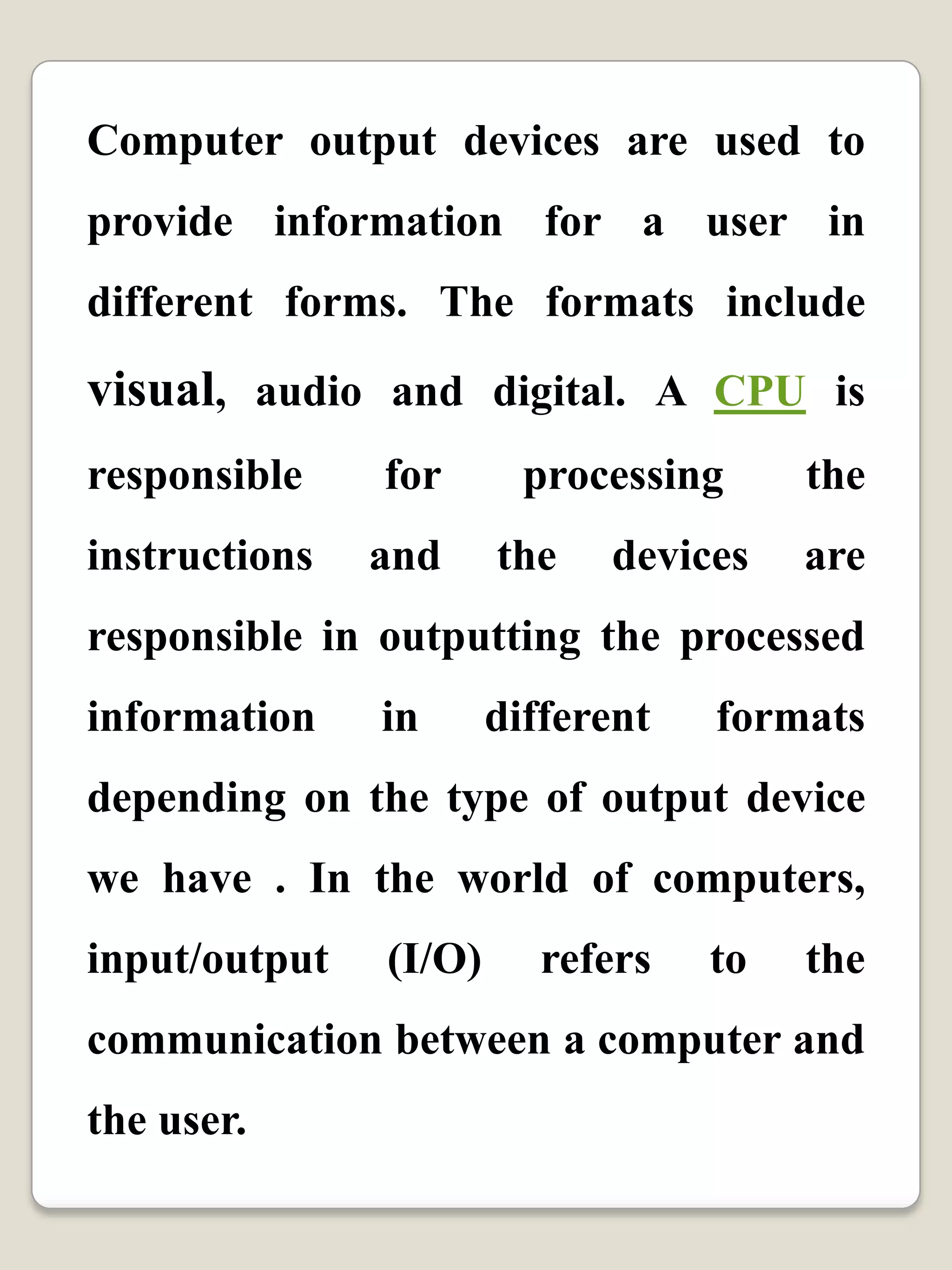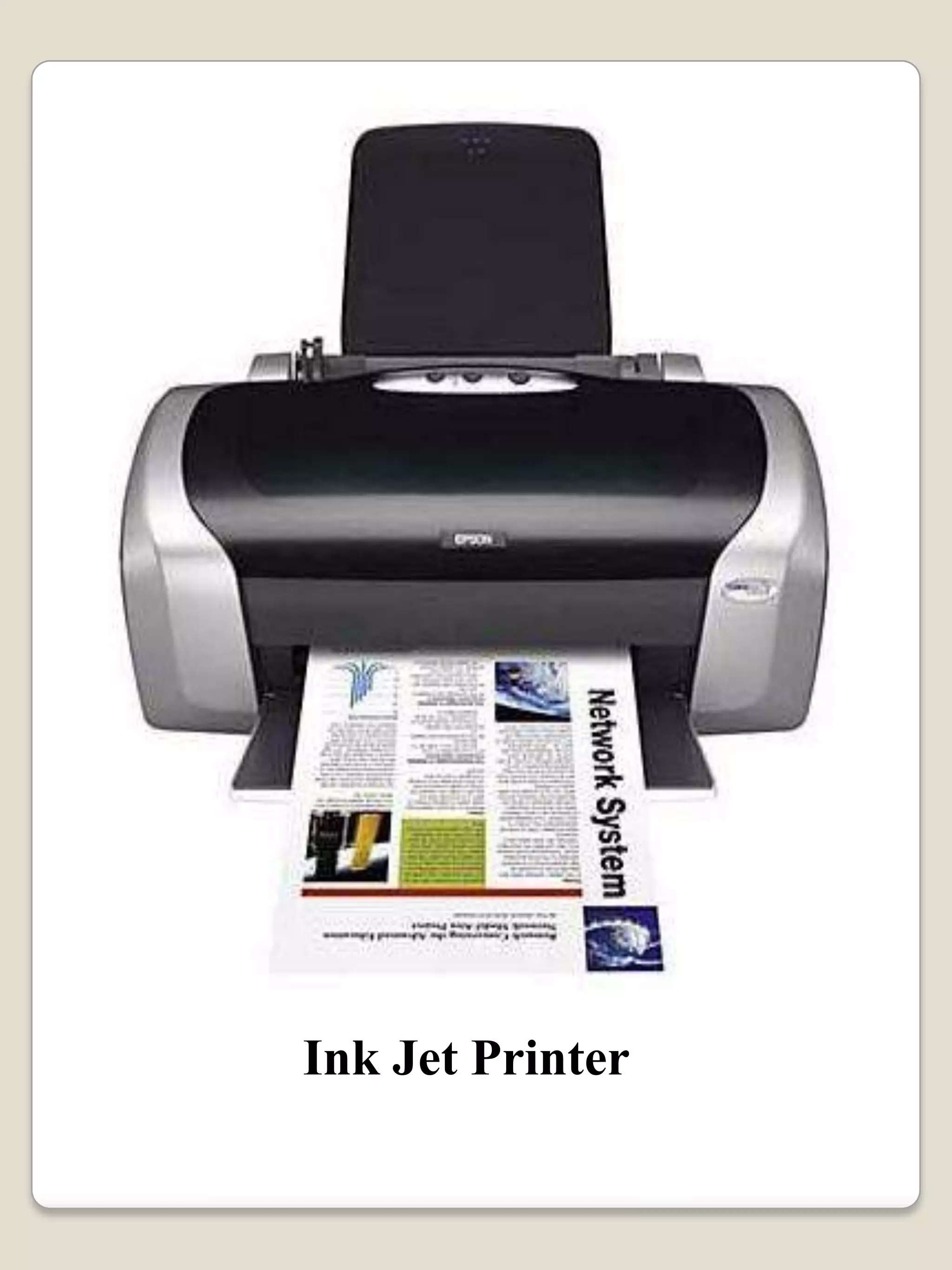Computer output devices are used to provide information to users in different formats like visual, audio, and digital. Common output devices include monitors, speakers, printers, projectors, and plotters. Monitors display visual information by processing data through a video card and using pixels created by technologies like LCD. Speakers output audio information by processing audio data through an audio card and translating it into audio signals. Printers provide a hard copy output on paper and come in different types like inkjet and laser printers. Projectors display large images onto screens by processing image data and translating it into video to project. Plotters similarly create hard copy drawings by processing design data and using pens to draw images through a series of lines.