Lecture 14: PPT Presentation Workshop
•Download as PPTX, PDF•
0 likes•6,264 views
Report
Share
Report
Share
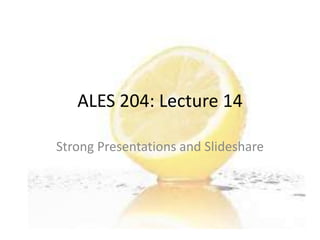
Recommended
Recommended
More Related Content
Viewers also liked
Viewers also liked (6)
Sample Slides from the Impactful Presentation Skills Workshop

Sample Slides from the Impactful Presentation Skills Workshop
Similar to Lecture 14: PPT Presentation Workshop
Similar to Lecture 14: PPT Presentation Workshop (20)
Basic introduction to using presentations to support teaching

Basic introduction to using presentations to support teaching
Effective use of powerpoint as a presentation tool

Effective use of powerpoint as a presentation tool
Quality Resources CIS 110 – Introduction to Computers Pa.docx

Quality Resources CIS 110 – Introduction to Computers Pa.docx
Do SlideShare reinforces poor presentation design? 

Do SlideShare reinforces poor presentation design?
Reference Laudon, K. C., & Laudon, J. P. (2014). Manag.docx

Reference Laudon, K. C., & Laudon, J. P. (2014). Manag.docx
More from Jessica Laccetti
More from Jessica Laccetti (20)
Lecture 30 2012- Podcasting and Interview Techniques

Lecture 30 2012- Podcasting and Interview Techniques
Lecture 22 Canadian Copyright Law and Remix Culture

Lecture 22 Canadian Copyright Law and Remix Culture
Ales204 - Lecture 20 Part 2 - Creative Commons and Copyright - 2012

Ales204 - Lecture 20 Part 2 - Creative Commons and Copyright - 2012
Ales204 Lecture 20 Part 1- Creative Commons and Copyright - 2012

Ales204 Lecture 20 Part 1- Creative Commons and Copyright - 2012
Lecture 18: Reading and Writing for an Academic Purpose

Lecture 18: Reading and Writing for an Academic Purpose
Lecture 13: Effective Presentations - Guest Lecture by Marie-Claude

Lecture 13: Effective Presentations - Guest Lecture by Marie-Claude
Lecture 11: Public Speaking - Guest Lecture by marie-claude

Lecture 11: Public Speaking - Guest Lecture by marie-claude
Ales204 Lecture 9 :: Public Speaking & Pecha Kucha

Ales204 Lecture 9 :: Public Speaking & Pecha Kucha
Recently uploaded
Recently uploaded (20)
Simplified FDO Manufacturing Flow with TPMs _ Liam at Infineon.pdf

Simplified FDO Manufacturing Flow with TPMs _ Liam at Infineon.pdf
State of the Smart Building Startup Landscape 2024!

State of the Smart Building Startup Landscape 2024!
Intro to Passkeys and the State of Passwordless.pptx

Intro to Passkeys and the State of Passwordless.pptx
Event-Driven Architecture Masterclass: Challenges in Stream Processing

Event-Driven Architecture Masterclass: Challenges in Stream Processing
Secure Zero Touch enabled Edge compute with Dell NativeEdge via FDO _ Brad at...

Secure Zero Touch enabled Edge compute with Dell NativeEdge via FDO _ Brad at...
UiPath manufacturing technology benefits and AI overview

UiPath manufacturing technology benefits and AI overview
Human Expert Website Manual WCAG 2.0 2.1 2.2 Audit - Digital Accessibility Au...

Human Expert Website Manual WCAG 2.0 2.1 2.2 Audit - Digital Accessibility Au...
Introduction to FDO and How It works Applications _ Richard at FIDO Alliance.pdf

Introduction to FDO and How It works Applications _ Richard at FIDO Alliance.pdf
Continuing Bonds Through AI: A Hermeneutic Reflection on Thanabots

Continuing Bonds Through AI: A Hermeneutic Reflection on Thanabots
The Value of Certifying Products for FDO _ Paul at FIDO Alliance.pdf

The Value of Certifying Products for FDO _ Paul at FIDO Alliance.pdf
Using IESVE for Room Loads Analysis - UK & Ireland

Using IESVE for Room Loads Analysis - UK & Ireland
ASRock Industrial FDO Solutions in Action for Industrial Edge AI _ Kenny at A...

ASRock Industrial FDO Solutions in Action for Industrial Edge AI _ Kenny at A...
The Zero-ETL Approach: Enhancing Data Agility and Insight

The Zero-ETL Approach: Enhancing Data Agility and Insight
Tales from a Passkey Provider Progress from Awareness to Implementation.pptx

Tales from a Passkey Provider Progress from Awareness to Implementation.pptx
Introduction to FIDO Authentication and Passkeys.pptx

Introduction to FIDO Authentication and Passkeys.pptx
WebRTC and SIP not just audio and video @ OpenSIPS 2024

WebRTC and SIP not just audio and video @ OpenSIPS 2024
Lecture 14: PPT Presentation Workshop
- 1. ALES 204: Lecture 14 Strong Presentations and Slideshare
- 2. Outline What NOT to do Presentation Zen – Garr Reynolds Death by PowerPoint – Alexei Kapterev Slideshare Practise Homework
- 3. What Not to Do
- 4. Presentation Zen – Garr Reynolds Context Matters Simple but not Simplistic Visual Makeover
- 5. Before BEFORE. The problem with the slide on the left is that the clip-art used does not reinforce the statistic, nor does it even fit the theme of women in the Japanese labor market. The background is a tired, overused PowerPoint template. The text is difficult to read. And as one trainee commented: "it's ugly." The slide on the right was an effort to display the same information in a pie chart. Besides using an overused template, the visual displays the pie chart in a distorted and inelegant fashion. For the sake of clarity, it is usually best to avoid 3-D effects. Also, rather than giving the slide a title, a declarative sentence that states the point directly may be more appropriate.
- 6. After All the slides were redesigned to match the theme above. The slide on the left was the one used for the presentations. But the one on the right could also be used effectively. Notice that either slide (especially the slide without any text) would be virtually meaningless without the presenter's narration. The handout that followed the presentation expanded on the relevance of the statistic and gave it context. The five-page handout proved to be a good reference for those who attended the presentation and for those who did not.
- 7. Class Activity As we go through the following presentation Tweet three things you did not know before about powerful presentations @JessL #ALES204
- 9. Slideshare Free! Slideshare is a site where you can host your presentations and share them with others. Presentations can be linked to at the site itself or else embedded in a web page. You can also synchronise an MP3 audio file (podcast) with the slideset to create a slidecast – a more powerful way of distributing presentations/tutorials. Slideshare is also a tremendous resource site of presentations.
- 10. Practise Look at the paper you brought in today What is the significance (intro slide) What is the structure (body slides) Final conclusions/next steps (end slides) Think about visuals with impact (Flickr creative commons or your own)
- 11. Homework No Class on Monday – Thanksgiving! Read: Jessica Laccetti, Folksonomy and Thomas Vander Wal: http://www.jesslaccetti.co.uk/2007/09/folksonomy-and-thomas-vander-wal.html Thomas Vander Wal, Folksonomy: A Hated Word but a Loved Resource: http://www.ioct.dmu.ac.uk/tnn/assets/VanderWalDMU07.pdf Clay Shirky, Ontology is Overrated: http://www.shirky.com/writings/ontology_overrated.html Wikipedia entries on folksonomy, metadata, taxonomy, and social network. Presentation: Bruce Mason and Sue Thomas, Tags, Networks and Narrative: http://www.slideshare.net/deleriad/tags-networks-narrative
Editor's Notes
- http://www.slideshare.net/thecroaker/death-by-powerpoint
