Microsoft Office PowerPoint 2007 - Lesson 8
•Download as PPTX, PDF•
0 likes•1,373 views
Lesson 8 of Microsoft Office PowerPoint 2007 at the Willmar Public Library.
Report
Share
Report
Share
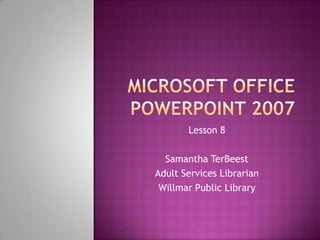
More Related Content
What's hot (20)
Viewers also liked
Viewers also liked (10)
Creating and Delivering Effective Powerpoint Presentations

Creating and Delivering Effective Powerpoint Presentations
Wild Slides: 20 tips to improve your PowerPoint presentations

Wild Slides: 20 tips to improve your PowerPoint presentations
Similar to Microsoft Office PowerPoint 2007 - Lesson 8
Similar to Microsoft Office PowerPoint 2007 - Lesson 8 (20)
LINKS Slides from February 2011 - Bob Novello on Effective Presentations

LINKS Slides from February 2011 - Bob Novello on Effective Presentations
Effective use of powerpoint as a presentation tool

Effective use of powerpoint as a presentation tool
A detailed study of guidelines required for presentation skills

A detailed study of guidelines required for presentation skills
More from Samantha TerBeest
More from Samantha TerBeest (20)
Recently uploaded
YOUVE GOT EMAIL_FINALS_EL_DORADO_2024.pptx

YOUVE GOT EMAIL_FINALS_EL_DORADO_2024.pptxConquiztadors- the Quiz Society of Sri Venkateswara College
USPS® Forced Meter Migration - How to Know if Your Postage Meter Will Soon be...

USPS® Forced Meter Migration - How to Know if Your Postage Meter Will Soon be...Postal Advocate Inc.
Recently uploaded (20)
Inclusivity Essentials_ Creating Accessible Websites for Nonprofits .pdf

Inclusivity Essentials_ Creating Accessible Websites for Nonprofits .pdf
Choosing the Right CBSE School A Comprehensive Guide for Parents

Choosing the Right CBSE School A Comprehensive Guide for Parents
Barangay Council for the Protection of Children (BCPC) Orientation.pptx

Barangay Council for the Protection of Children (BCPC) Orientation.pptx
Visit to a blind student's school🧑🦯🧑🦯(community medicine)

Visit to a blind student's school🧑🦯🧑🦯(community medicine)
4.18.24 Movement Legacies, Reflection, and Review.pptx

4.18.24 Movement Legacies, Reflection, and Review.pptx
AUDIENCE THEORY -CULTIVATION THEORY - GERBNER.pptx

AUDIENCE THEORY -CULTIVATION THEORY - GERBNER.pptx
Global Lehigh Strategic Initiatives (without descriptions)

Global Lehigh Strategic Initiatives (without descriptions)
Incoming and Outgoing Shipments in 3 STEPS Using Odoo 17

Incoming and Outgoing Shipments in 3 STEPS Using Odoo 17
USPS® Forced Meter Migration - How to Know if Your Postage Meter Will Soon be...

USPS® Forced Meter Migration - How to Know if Your Postage Meter Will Soon be...
Microsoft Office PowerPoint 2007 - Lesson 8
- 1. Lesson 8 Samantha TerBeest Adult Services Librarian Willmar Public Library
- 2. Tips for Creating a PowerPoint Presentations Tips for Giving a Presentation
- 4. Your Title Slide Should Always Include the Following: A Title & Subtitle (if you have one) Example: Microsoft Office Power Point 2007 Lesson 8 Always include your name, your job title (if applicable), your organization and/or where you are presenting Example: Samantha TerBeest Adult Services Librarian Willmar Public Library Lake Superior Library Symposium
- 5. Presentations should always have an overview slide Gives your audience a general sense of what you will be talking about Add/Create your Overview Slide after you have finished your creating your presentation
- 6. Keep sentences between 10-20 Words. This is the way people generally talk. Use keywords Do not clutter your slide with text. An audience gets distracted easily Use your Notes Box for yourself, do not use a slide
- 7. Titles should be size 44pt. Subtitles should be size 28-34pt. Contrast: light on dark, dark on light Graphics should match your story
- 9. Practice! Get your timing right. How long should you spend on each slide Don’t memorize your text. Memorize keywords Ideas will flow naturally Words will be different each time you practice
- 10. Gives you time to check equipment Setup the room the way you want Get Handouts ready
- 11. Prepare handouts Easier for people to look back on your presentation. Make 10% more than the amount of people attending. Distribute handouts before presentation. Handout alternative: www.slideshare.net Upload presentation to site Get link to give audience
- 12. Talk like you normally do Naturally @ a moderate rate Project & speak clearly Repeat important points Take pauses – let audience digest info Don’t Read Slide Aloud – Audience can read faster
- 13. Keep eyes on your audience – never turn your back Don’t hide behind lantern Use natural body language Avoid looking at your notes
- 14. Leave time at end of presentation for questions Questions during presentations = 25% longer than practice time Can jump back to slides if necessary Don’t be afraid to say “I don’t know, or I have not done the research.”
- 15. Need a Certificate of Completion? See me after class. Next Fall – Microsoft Office Excel 2007 Watch for emails, signs, newspaper, & radio Techie Tuesdays starts in May Questions about a computer program, Internet tool, eReader, tablet Stop by library, Tweet us, or ask us on Facebook References: http://www.cob.sjsu.edu/splane_m/present ationtips.htm
