Quality Resources CIS 110 – Introduction to Computers Pa.docx
Quality Resources CIS 110 – Introduction to Computers Page 1 In creating a presentation it is important to have credibility so that the audience will find that you are an authority on a topic. You get to be an authority by learning about a topic through research. A student learning objective for this course is to demonstrate the ability to use search and the Internet to find excellent resources on a particular topic. A portion of your presentation grade will depend on what you can show you used for research on your topic and how you discuss what was learned from the research citations. A good presenter needs to entertain and inform the audience. The way the presentation is crafted, how much is revealed in bullets versus how much the author discusses, often determines how captive the audience will be. Placing text in a slide and then reading the slide is not entertaining to most audiences. So find a good summary for each slide, then have the speaker notes to provide the details you plan to cover. DO NOT READ your speaker notes! In order to inform your audience you need to have credible information. Reciting common topic knowledge will fail to entertain and certainly not be informative. Try to find a twist on the topic. Find some angle of thinking about it. For example, did an event occur that has something to do with the topic. Why is the event important? What does it show about the topic? As you work to build up the information for your topic, ask yourself some questions as you do the research. Who/what explained the topic well? What did it contribute? Was the citation more of an introduction to the topic or detail? What details stood out in the citation? What did you learn from the citation? What subtopic did I discover as a result of the search? Quality Resources CIS 110 – Introduction to Computers Page 2 Out of the minimum total number of references required, each presentation must have 4 required elements for References: Book Journal Periodical (newspaper or magazine) Website Recall that MLA form has specific instructions for each type of reference. Please consider the NCLive location for references. It has an excellent search tool, which can be used to refine searches. http://library.waketech.edu/databases.html Please note. The following types of publication are NOT considered academically rigorous when used for proof of a finding. Some professors do not consider Wikipedia a good source. (I do, but not for every entry, only for 1 topic/subtopic item.) While there may be truth and accuracy in the citation, for the most part, to be considered as an authority on the topic, some kind of refereed journal or other specific publication that has exacting standards is required. That does not mean that some useful information, along with keywords that can help in search, cannot be found from the sources listed below ...
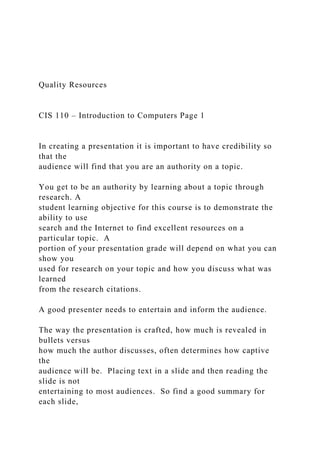
Recommended
Recommended
More Related Content
Similar to Quality Resources CIS 110 – Introduction to Computers Pa.docx
Similar to Quality Resources CIS 110 – Introduction to Computers Pa.docx (17)
More from amrit47
More from amrit47 (20)
Recently uploaded
Recently uploaded (20)
Quality Resources CIS 110 – Introduction to Computers Pa.docx
- 1. Quality Resources CIS 110 – Introduction to Computers Page 1 In creating a presentation it is important to have credibility so that the audience will find that you are an authority on a topic. You get to be an authority by learning about a topic through research. A student learning objective for this course is to demonstrate the ability to use search and the Internet to find excellent resources on a particular topic. A portion of your presentation grade will depend on what you can show you used for research on your topic and how you discuss what was learned from the research citations. A good presenter needs to entertain and inform the audience. The way the presentation is crafted, how much is revealed in bullets versus how much the author discusses, often determines how captive the audience will be. Placing text in a slide and then reading the slide is not entertaining to most audiences. So find a good summary for each slide,
- 2. then have the speaker notes to provide the details you plan to cover. DO NOT READ your speaker notes! In order to inform your audience you need to have credible information. Reciting common topic knowledge will fail to entertain and certainly not be informative. Try to find a twist on the topic. Find some angle of thinking about it. For example, did an event occur that has something to do with the topic. Why is the event important? What does it show about the topic? As you work to build up the information for your topic, ask yourself some questions as you do the research. detail? tion? Quality Resources
- 3. CIS 110 – Introduction to Computers Page 2 Out of the minimum total number of references required, each presentation must have 4 required elements for References: Recall that MLA form has specific instructions for each type of reference. Please consider the NCLive location for references. It has an excellent search tool, which can be used to refine searches. http://library.waketech.edu/databases.html Please note. The following types of publication are NOT considered academically rigorous when used for proof of a finding. Some professors do not consider Wikipedia a good source. (I do, but not for every entry, only for 1 topic/subtopic item.) While there may be truth and accuracy in the citation, for the
- 4. most part, to be considered as an authority on the topic, some kind of refereed journal or other specific publication that has exacting standards is required. That does not mean that some useful information, along with keywords that can help in search, cannot be found from the sources listed below. If the sources listed below are cited, they must be AS SUPPLEMENTS to the number of citation/references needed. -up sites (even if they are support a topic cause) http://library.waketech.edu/databases.html Oral Presentation Pro Forma Checklist CIS 110 Introduction to Computers Page 1 The following is a checklist of items that MUST be present in the Oral Presentation to obtain basic
- 5. PowerPoint proforma credit. 1. Filename: LastName_Topic.pptx 2. Title slide a. Topic Title b. Name, semester, course # section 3. Intro Slide a. TOC for subtopics b. Footers on all slides: Name(left), Course & Section(mid), Page #(right), except title c. Speaker Notes on every, except Closing and References 4. Body Slides a. Follow TOC breakdown for slides b. 1 to 3 slides per TOC subtopic c. Use (cont.) on following slide if needed d. Follow 5x5 rule, no long quotes e. Include graphics as appropriate f. Alter content layout as appropriate 5. Summary Slide a. What did the talk present?
- 6. b. Last chance to sell presentation 6. Reference Slide a. Minimum 8 references b. While they may be cited and used, the following items do not count: i. Blogs ii. Newspaper articles iii. Product Brochure iv. Sign-up sites 7. Closing Slide a. Thank audience b. Provide Contact or other information c. Ask for Questions 8. A single Design Template applied to all slides 9. 3 different slide layouts (do this to Body slides) 10. 5 graphics minimum, include these in the layout you chose 11. Transitions on all slides, a. But no more than 2 transitions
- 7. b. Other effects optional, do not overdo it! c. No video clips please! CIS 110 – Oral Presentation ORAL PRESENTATION MEASURES Did the student introduce themselves to the audience? • Did the student make meaningful eye contact with the audience? • Was the student's voice volume appropraite for the room/audience? • Did the student look at the screen or prompter more often than they should have? • Did the student read their presentation? • Did the student overuse any "verbal ticks" (such as, um, uh, like, etc…)? • Did the student discuss the research they did (or should have done) effectively?
- 8. • Did the student ask the audience if there were any questions? • Was the student's presentation given in a "professional manner"? • Did the student know how to use PowerPoint properly? Oral Presentation Project CIS 110 Introduction to Computers 1 Motivation: You just landed a summer job at YoJoe, serving coffee and yogurt with sprinkles. The store is part of a growing nationwide franchise that has a web presence. The store advertises coupons online and offers wifi access in the store. You have been asked by your boss to prepare a presentation for store employees about Internet Security. You start to complain, until you recall that you have learned to use Advanced Search and can probably find a lot of information on this topic. Moreover, your boss has decided to give you an OUTLINE of the items he wants covered
- 9. in the presentation, so all you have to do is mine the Internet and assemble the presentation with references. Instructions: The outline of the Oral Presentation is below. Each outline topic item must be researched and the information learned provided in the presentation. The presentation must be in PowerPoint and follow the Oral Presentation Checklist for the required elements of presentation pro-forma. See the outline below for items to research and present in your presentation. I Title: Internet: Is it Safe to Use? II. Introduction: (include items like those below) topic is relevant, o anecdote that relates it, o a joke, o or some facts to grab attention. III. TOC : ( What the talk will be about)
- 10. Internet Precautions IV. Internet Threats (What are the threats?) IV. Internet Threats (cont.) (Where do threats come from?) Oral Presentation Project CIS 110 Introduction to Computers 2 V. Internet Costs (What are hidden costs?) -Virus cost?
- 11. y business in dollars/year? VI. Internet Business (What are areas of problem?) (What is another word for Paperless?) VII. Case Study: (Here you must present some sample cases) VII. Case Study (cont.) s it a problem? What does it mean? VII. Internet Fraud Prosecution (Provide some data from research)
- 12. VIII. Internet Precautions utions you can take. IX. Conclusion References