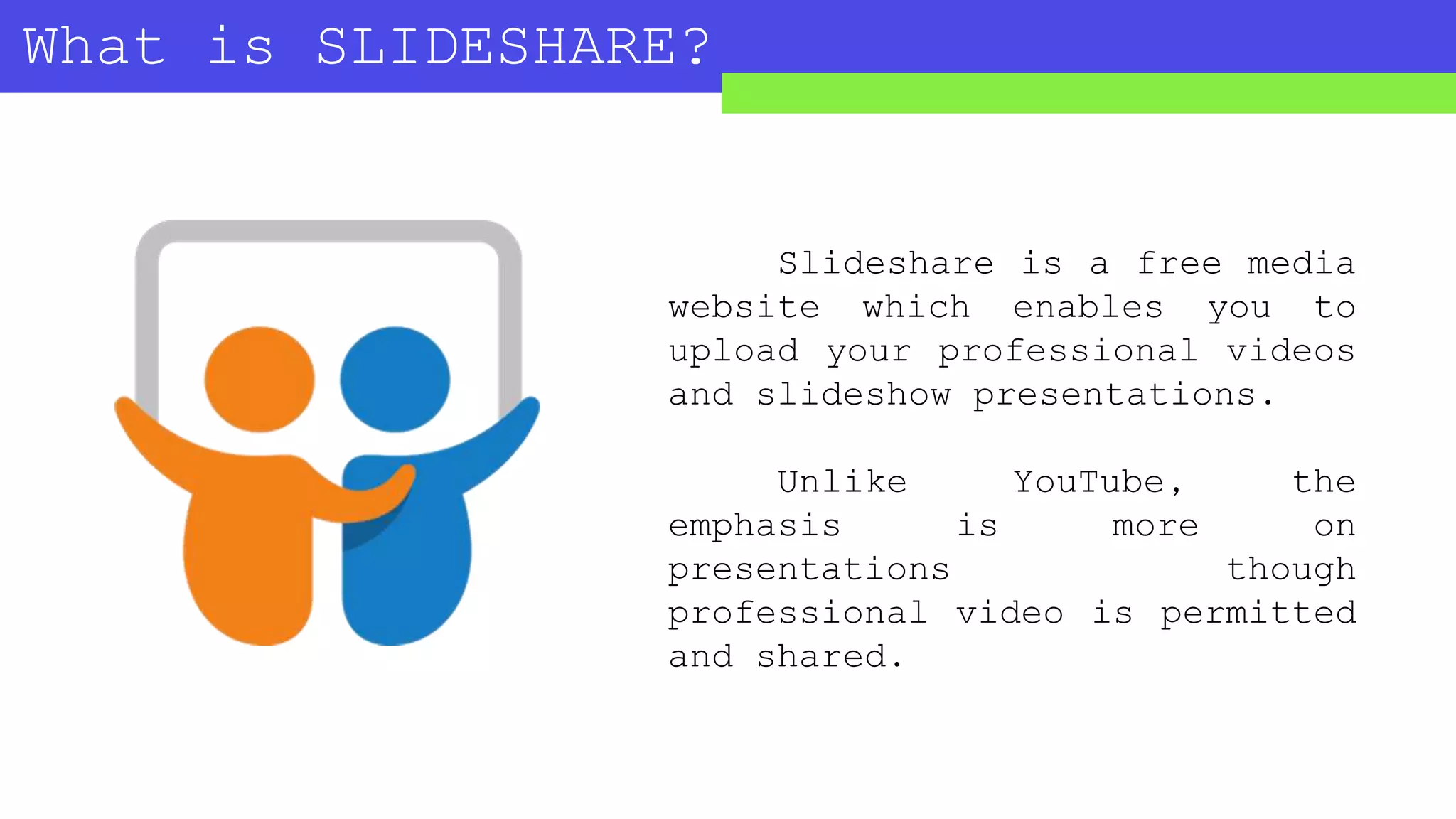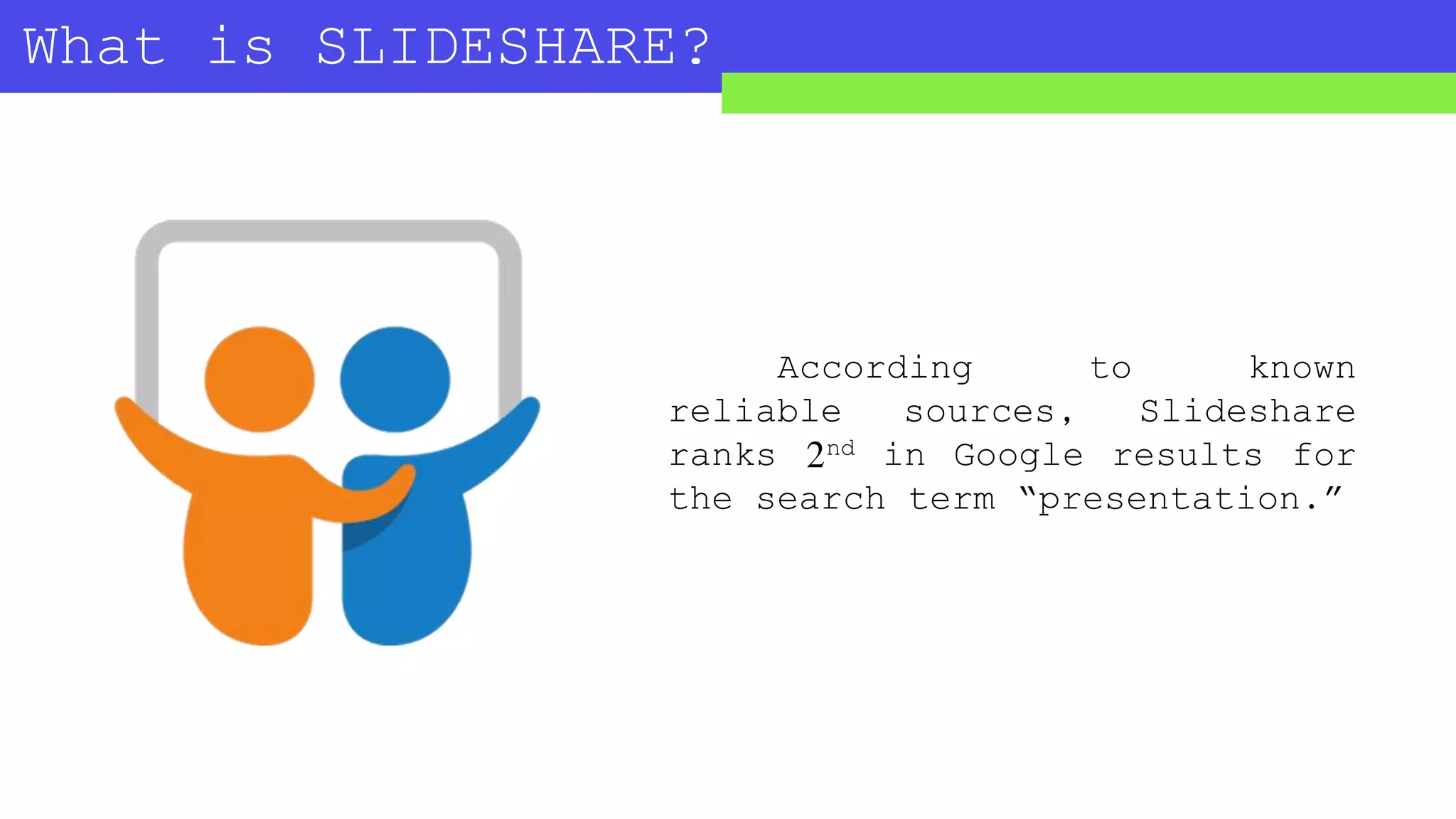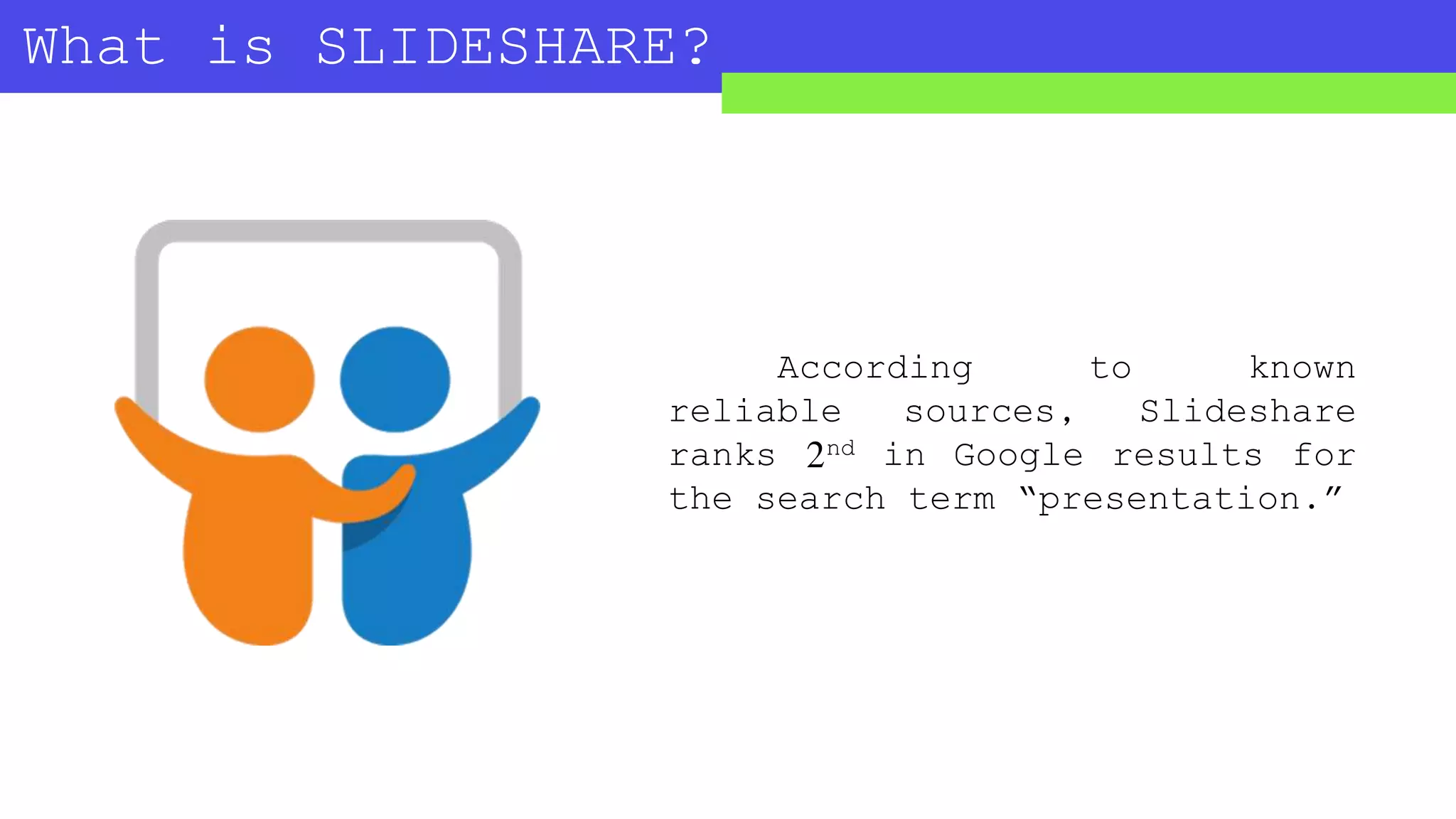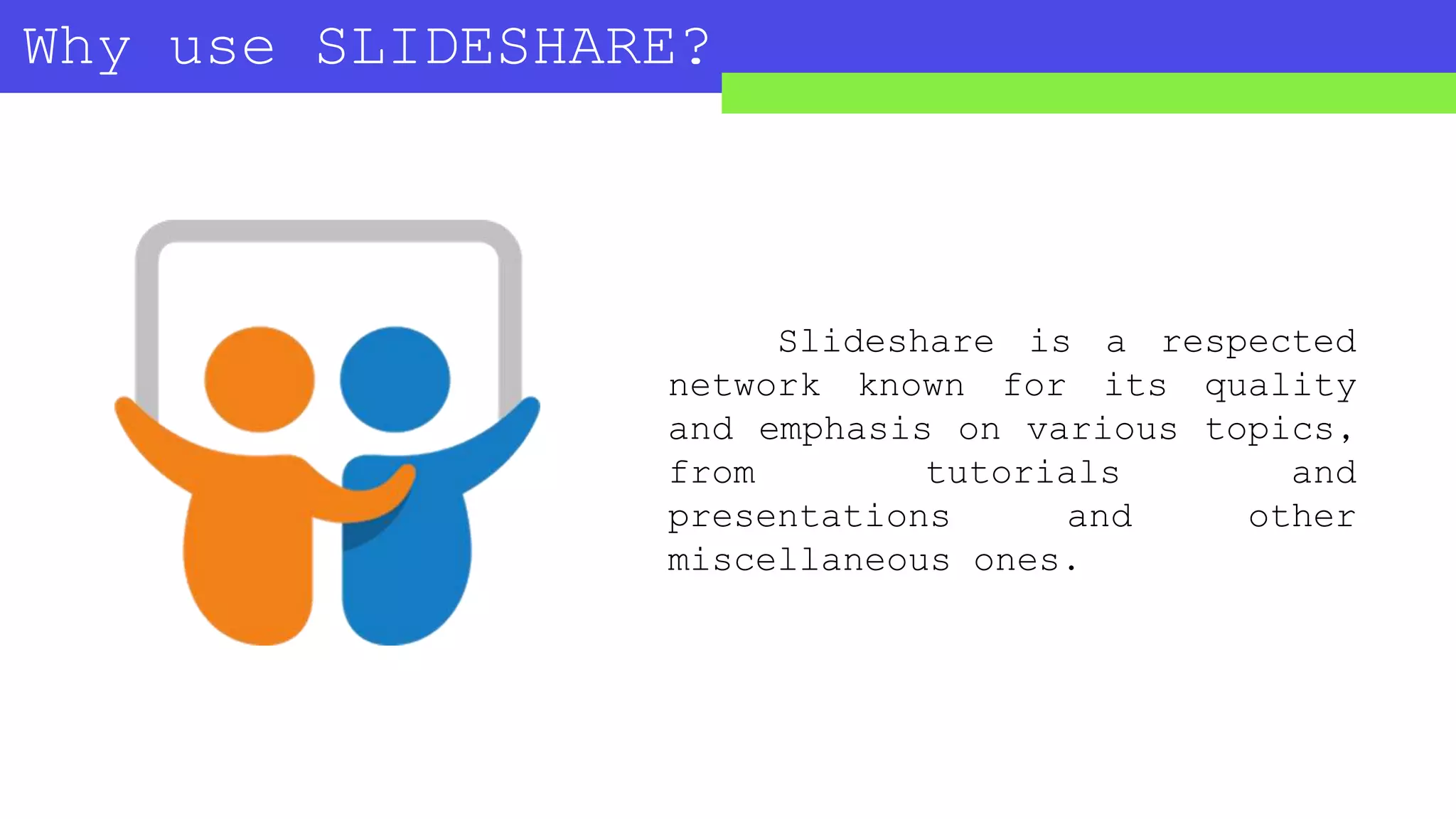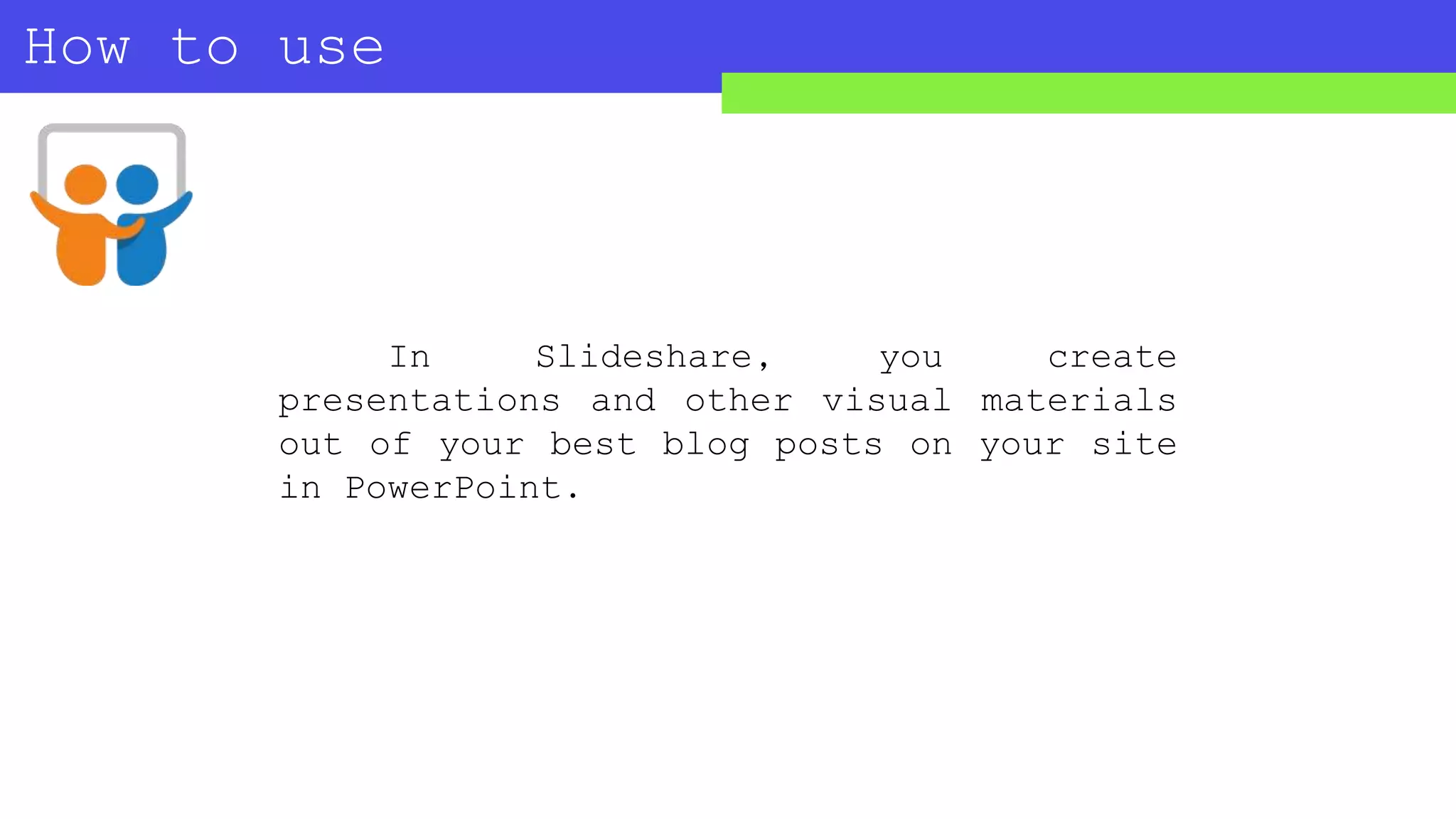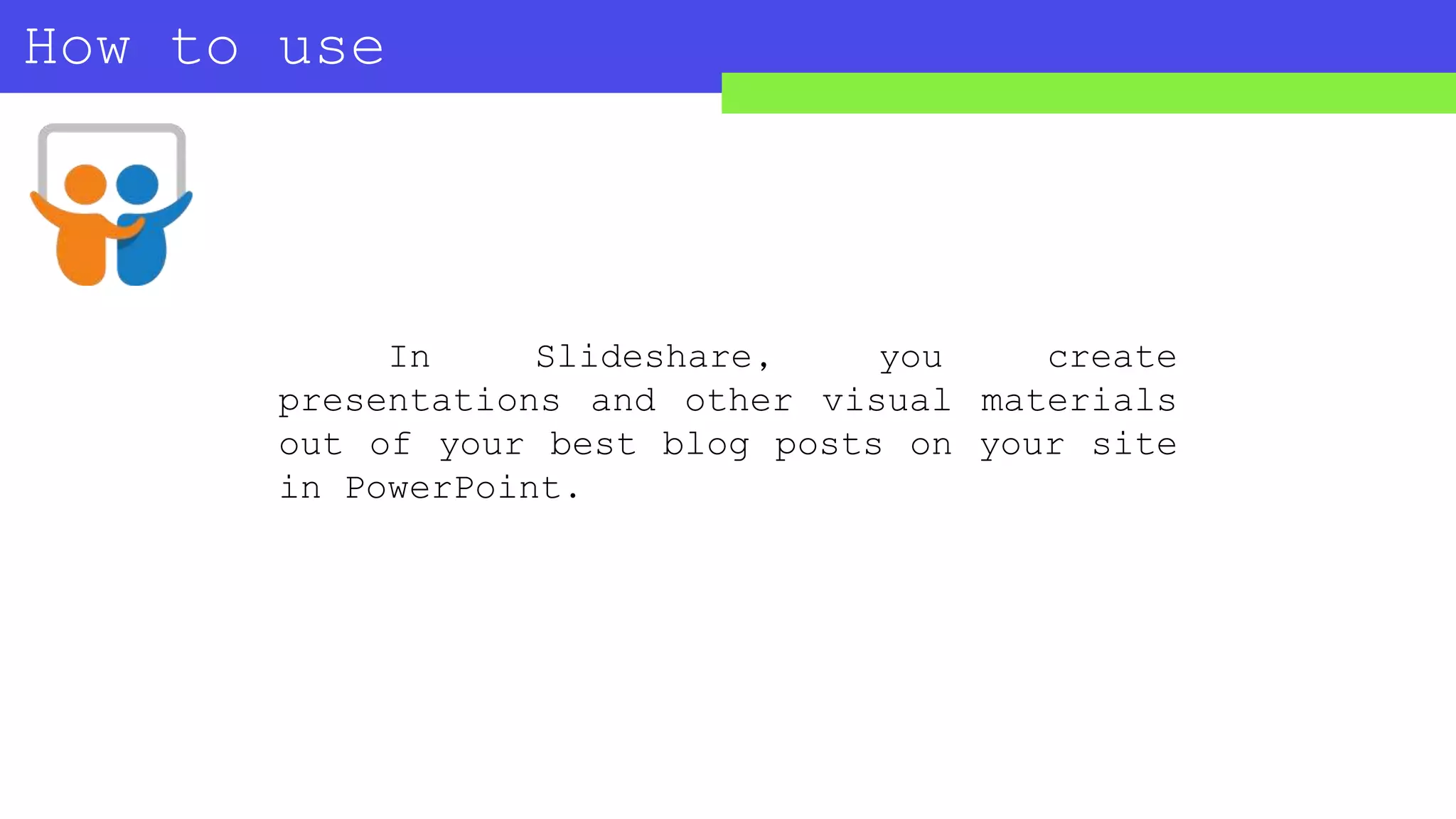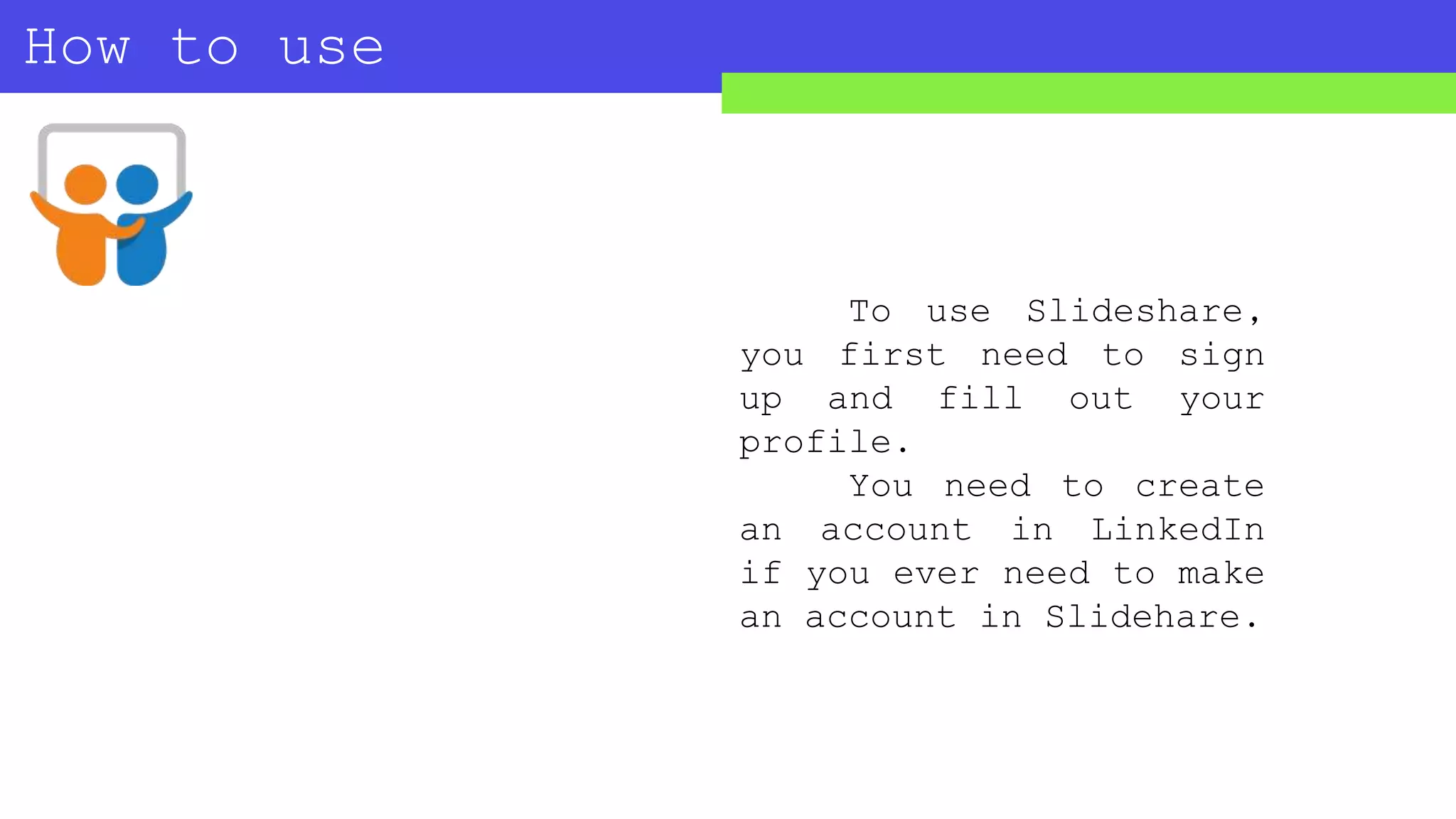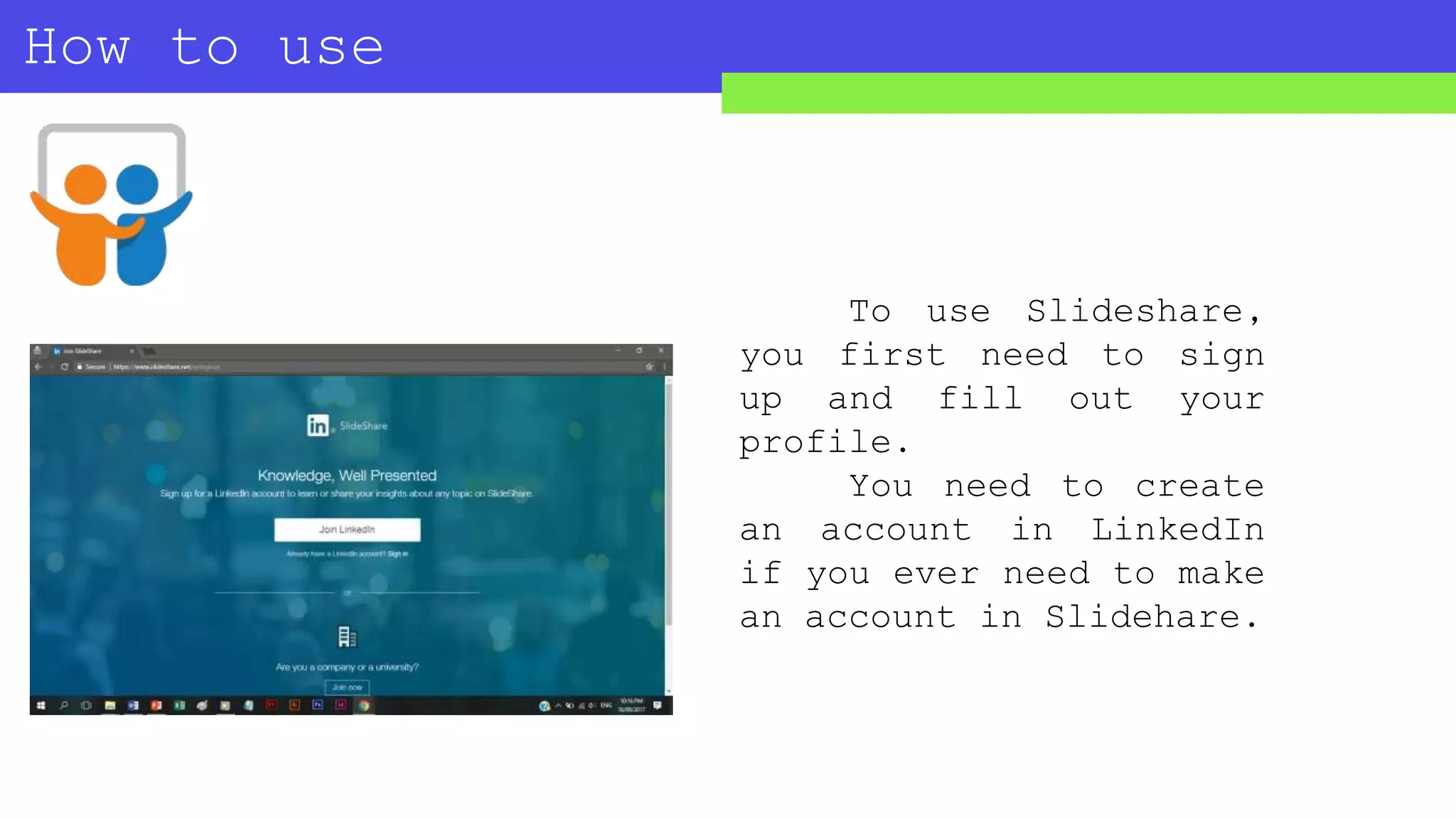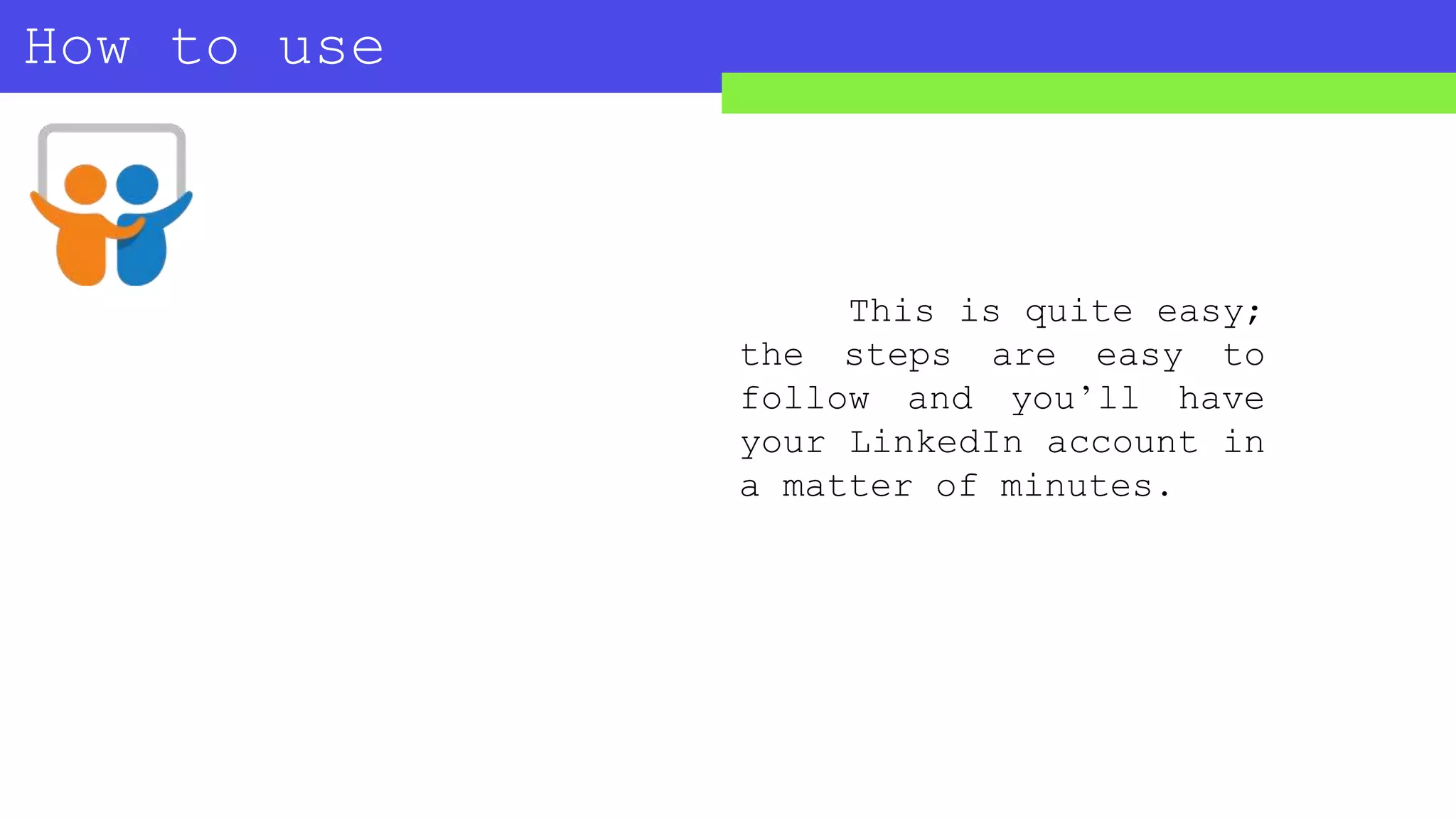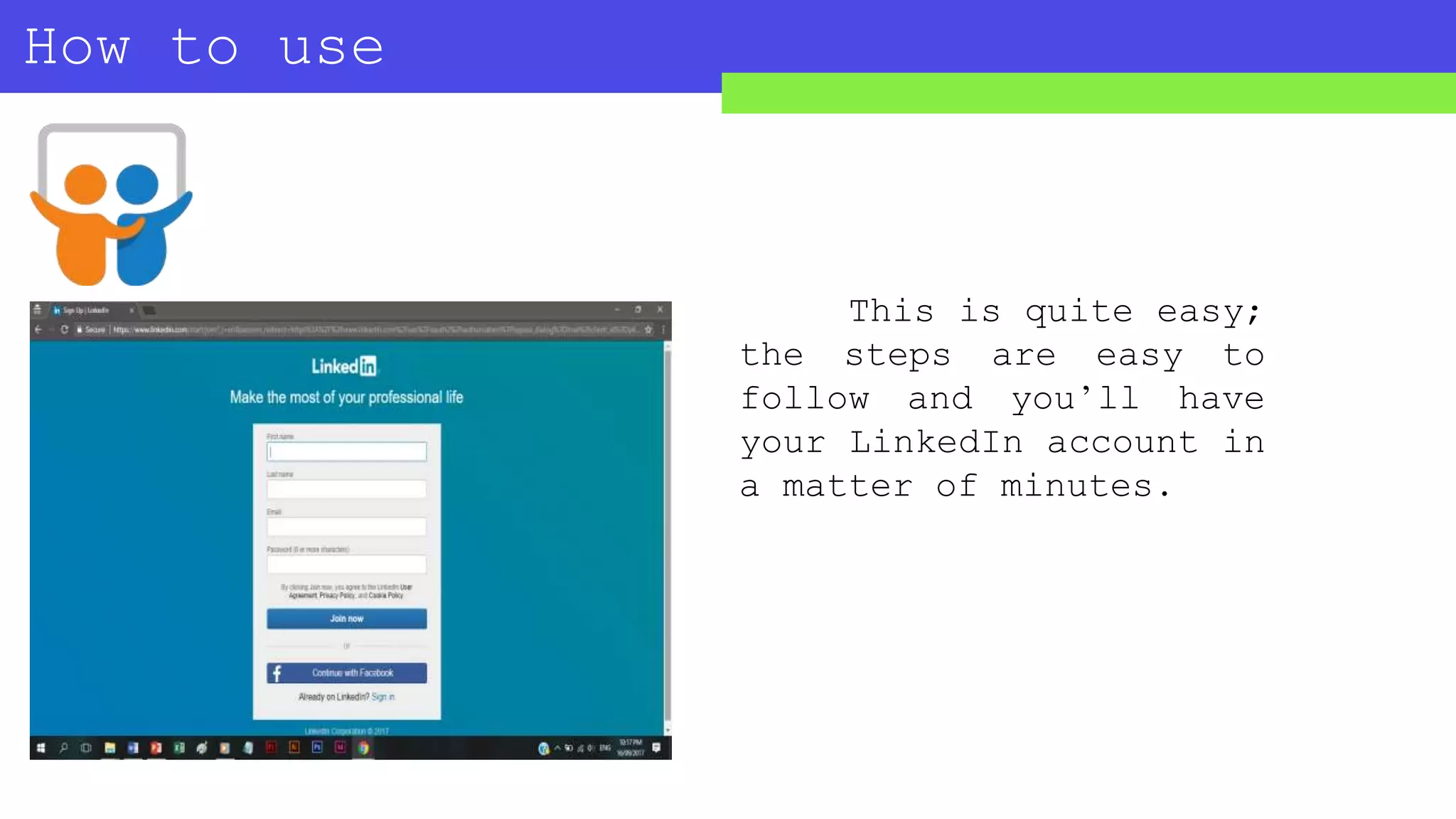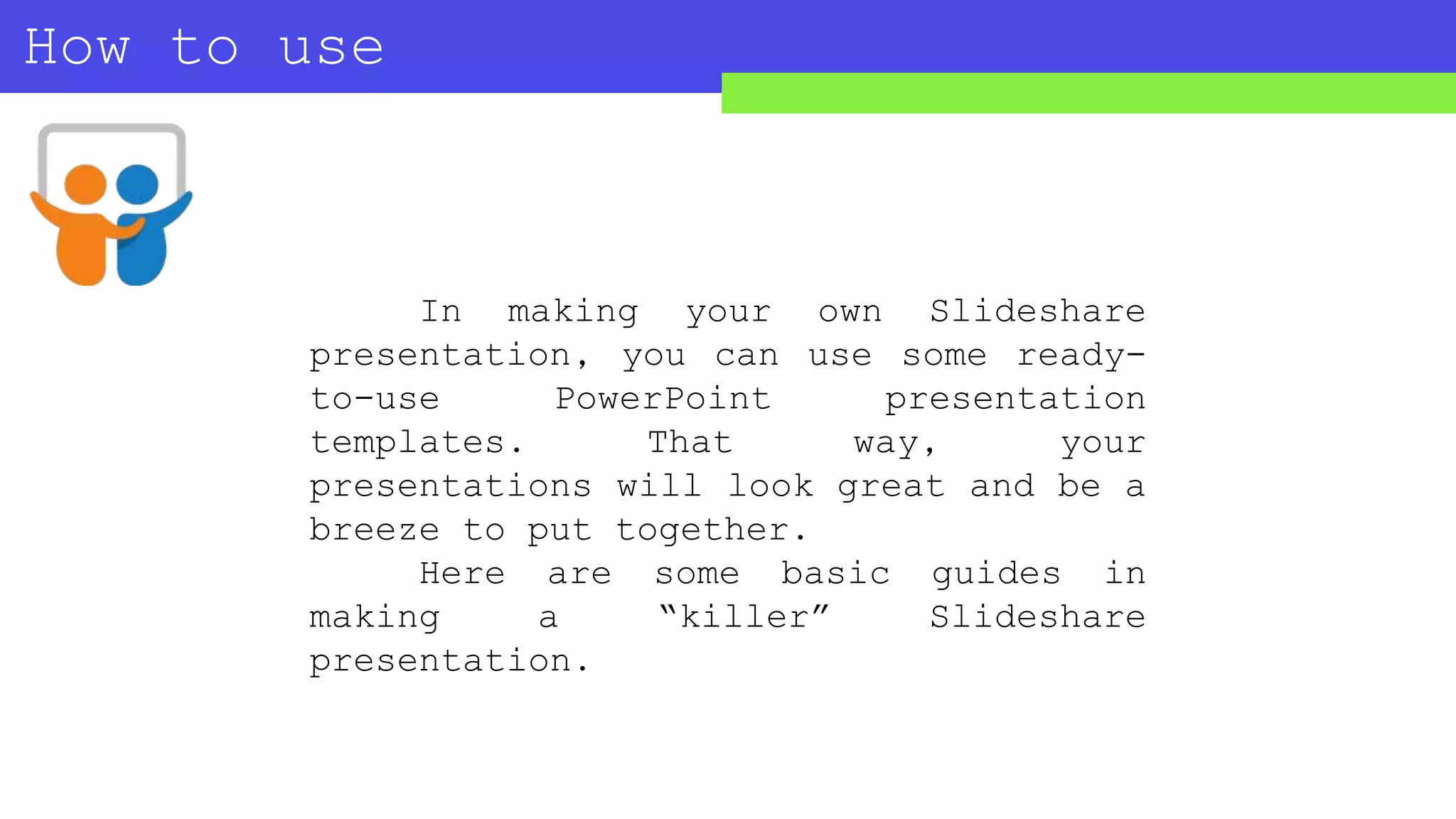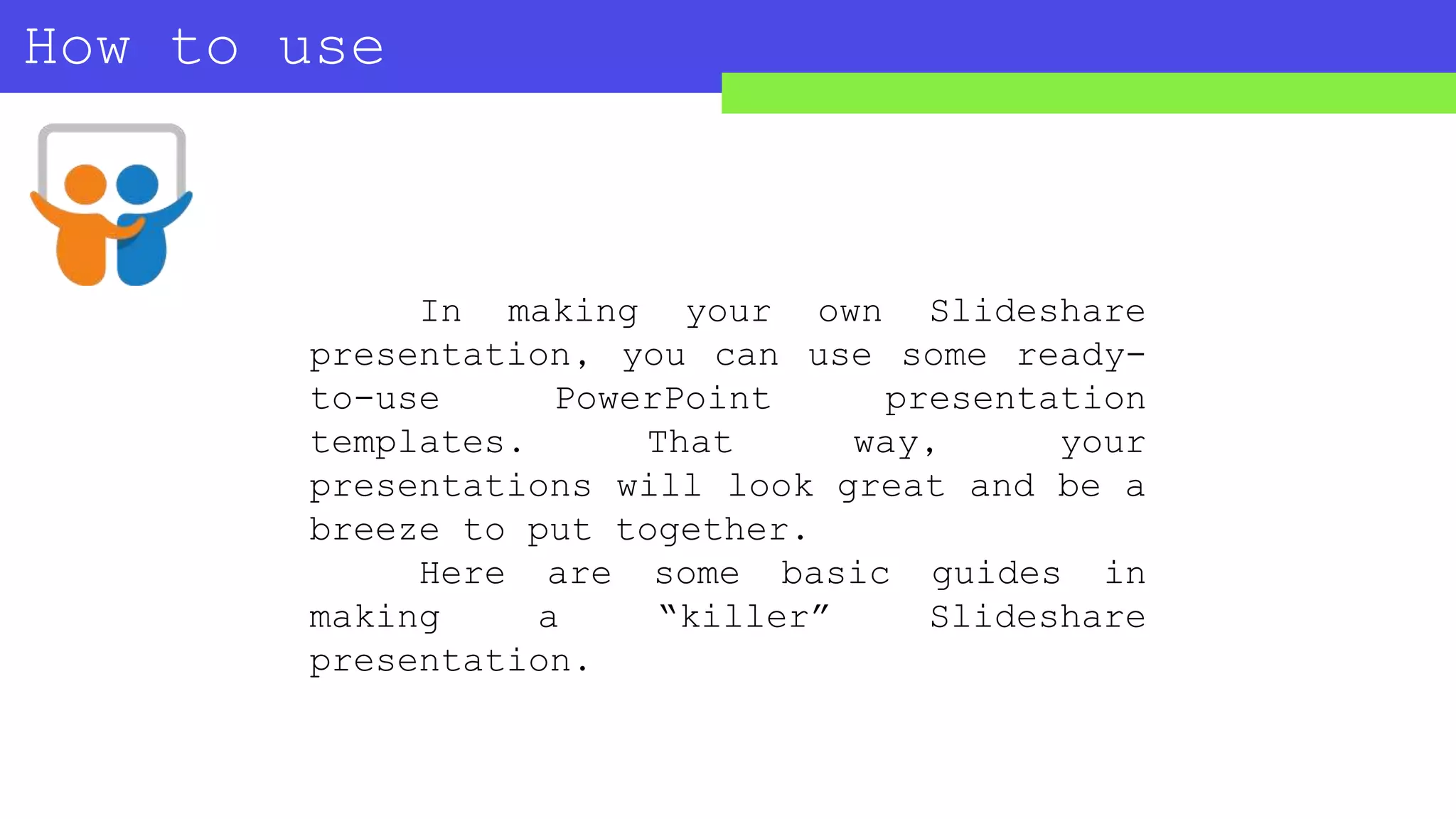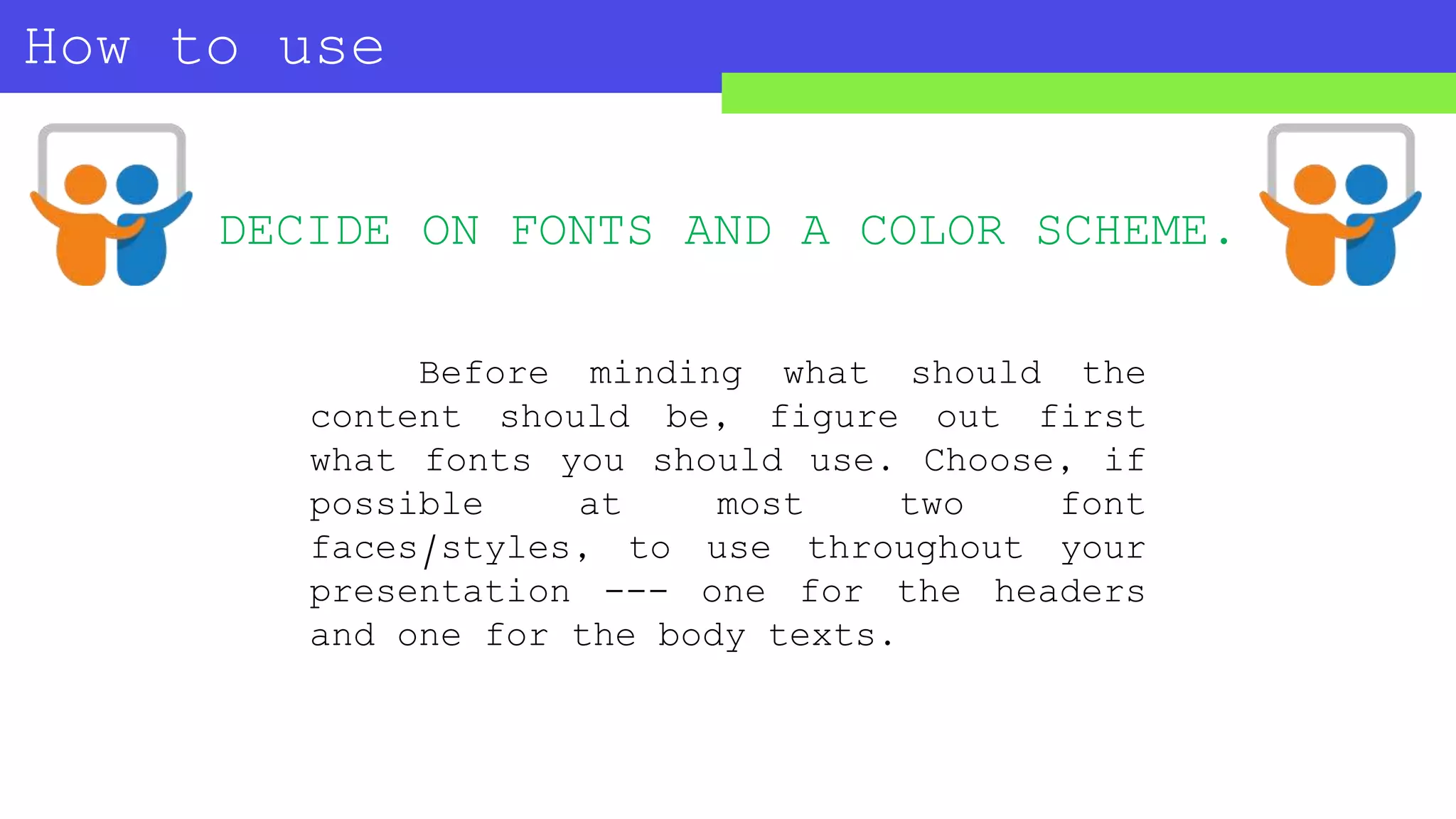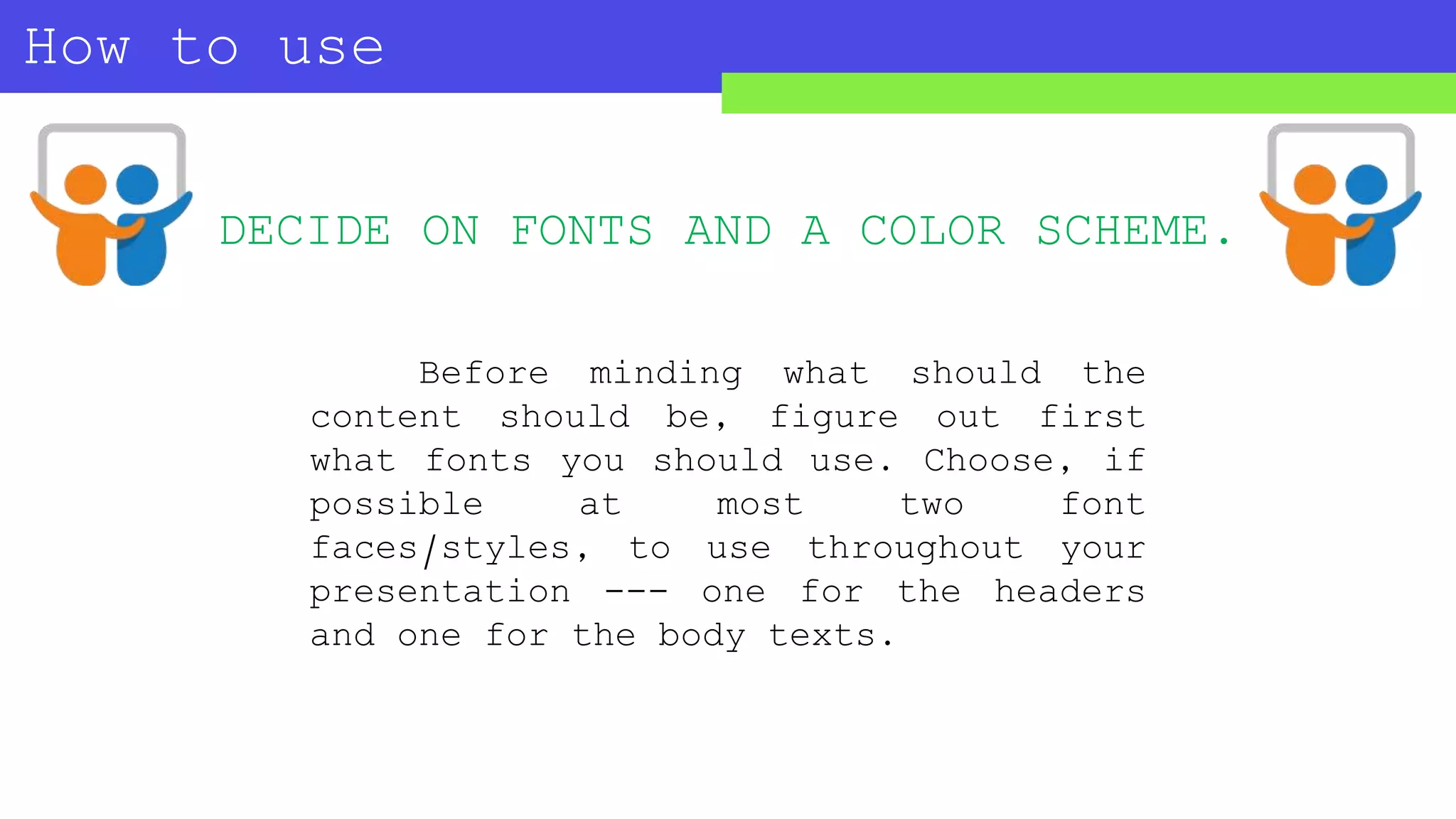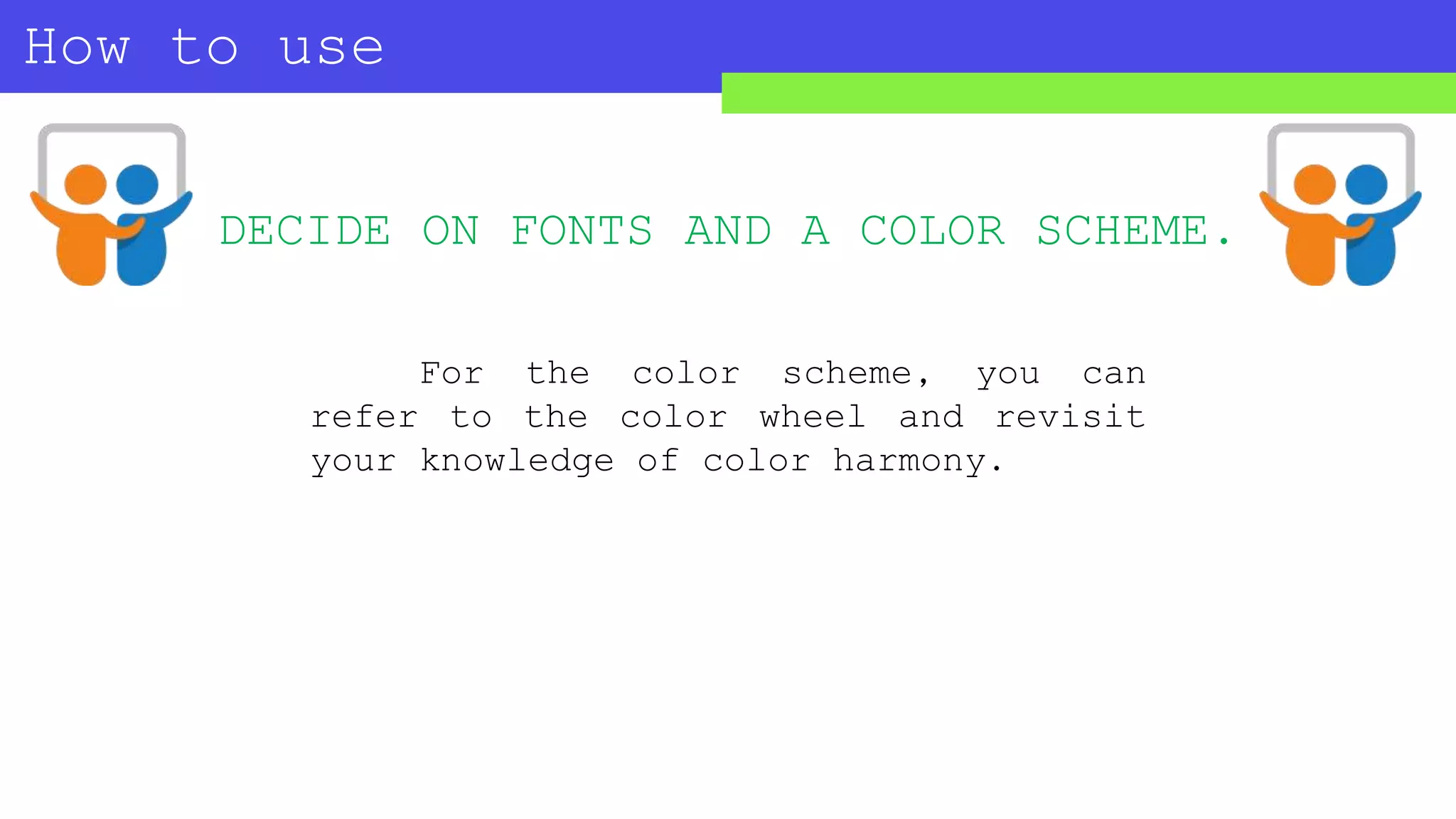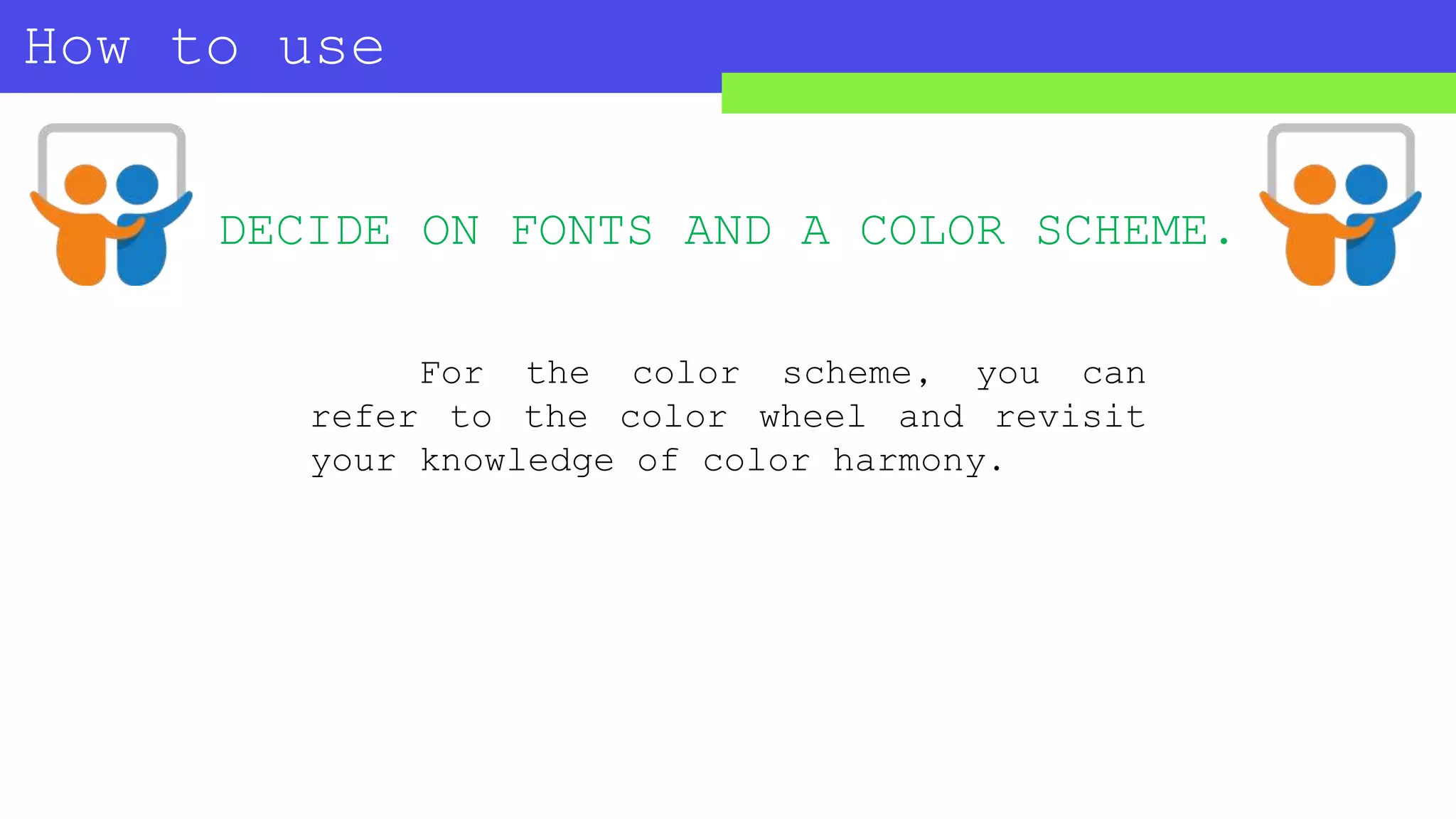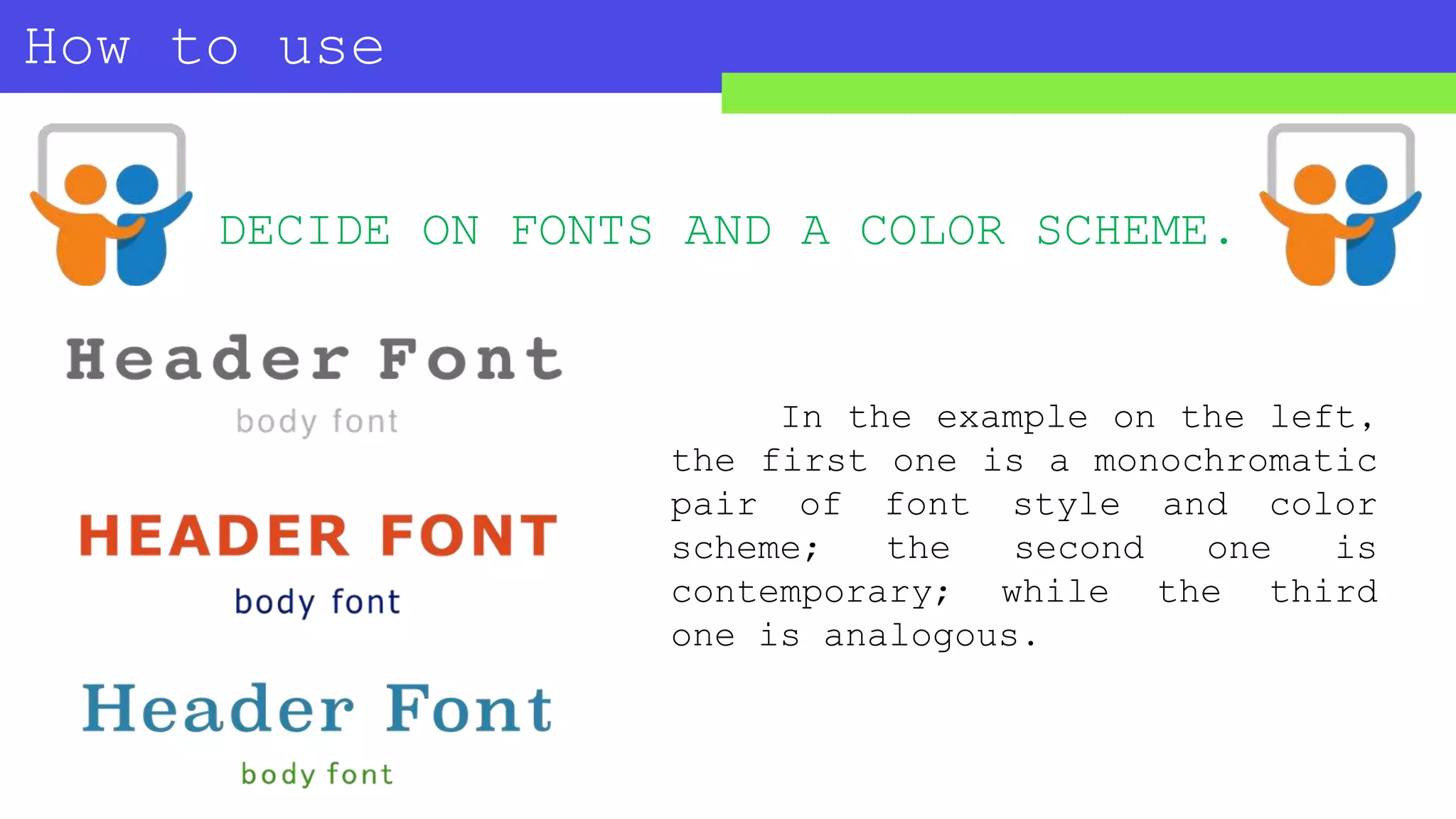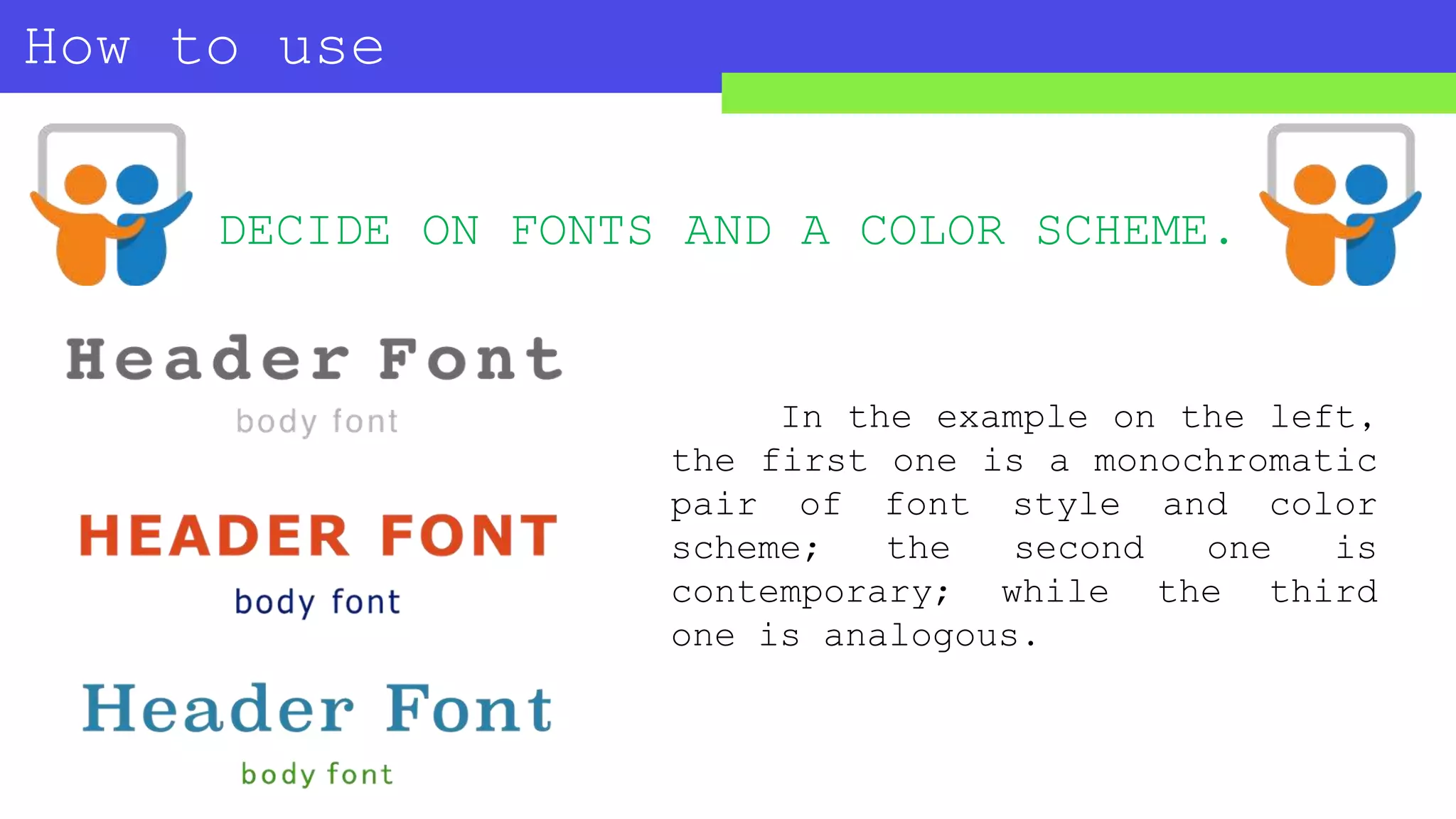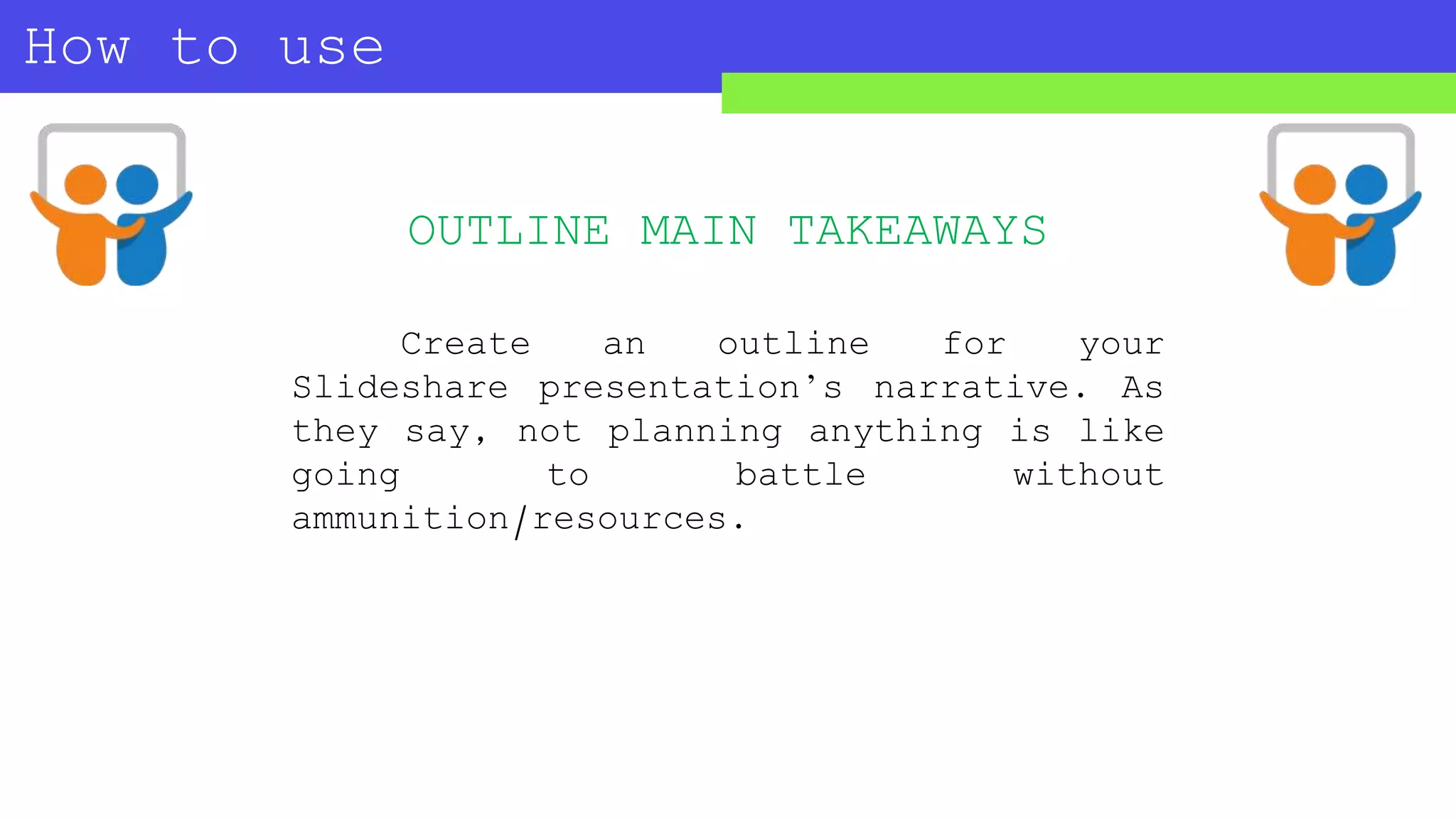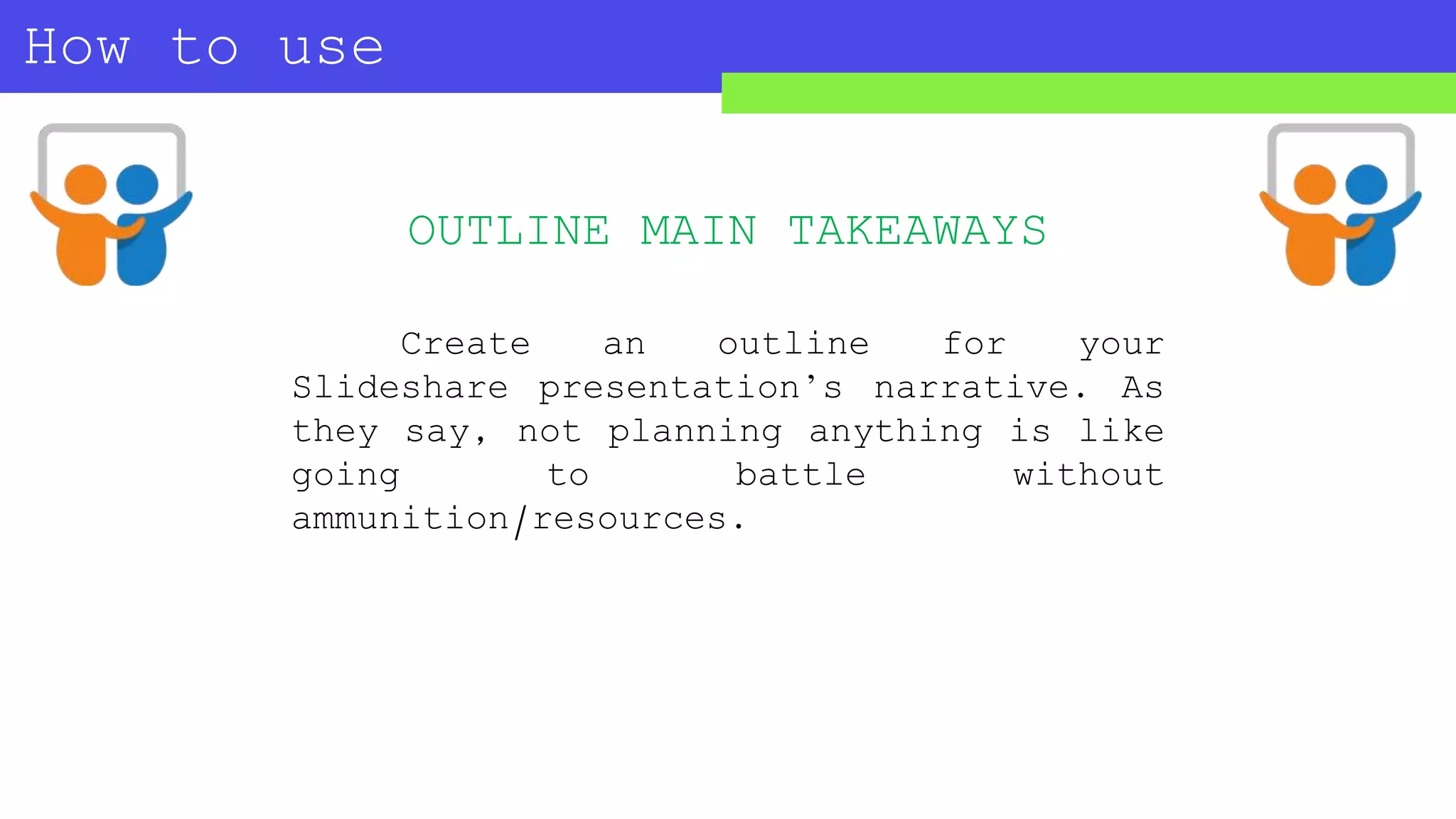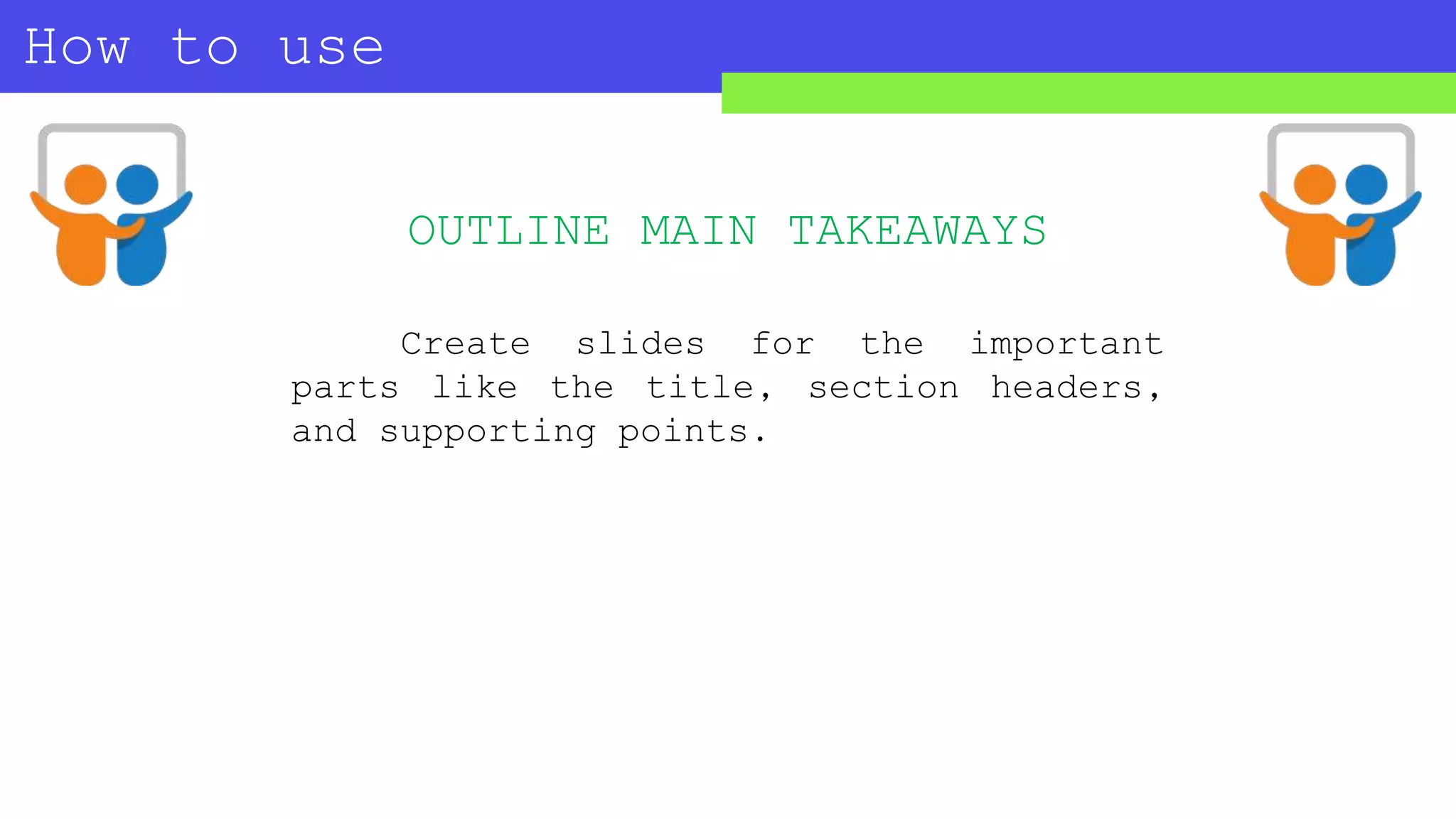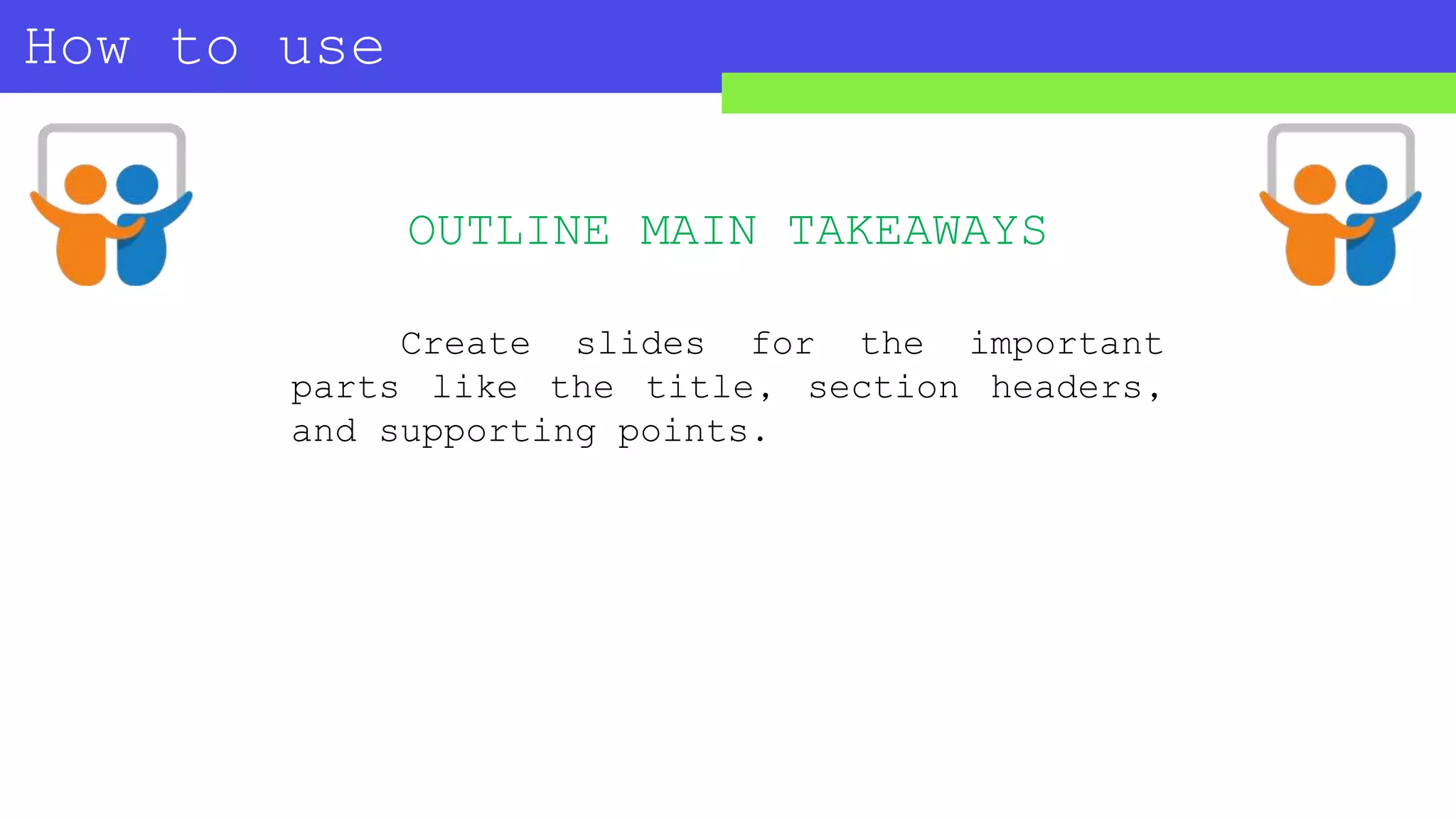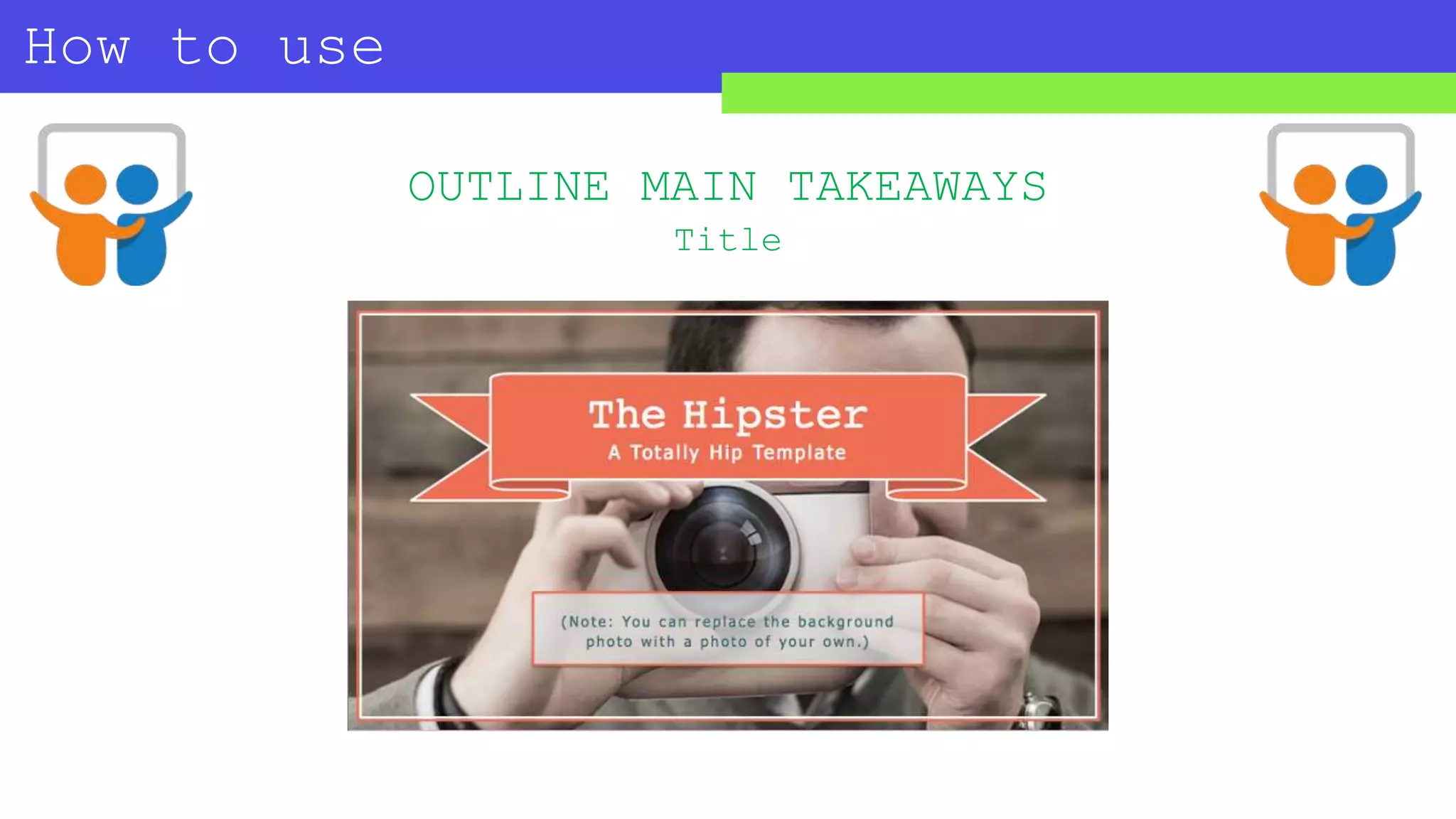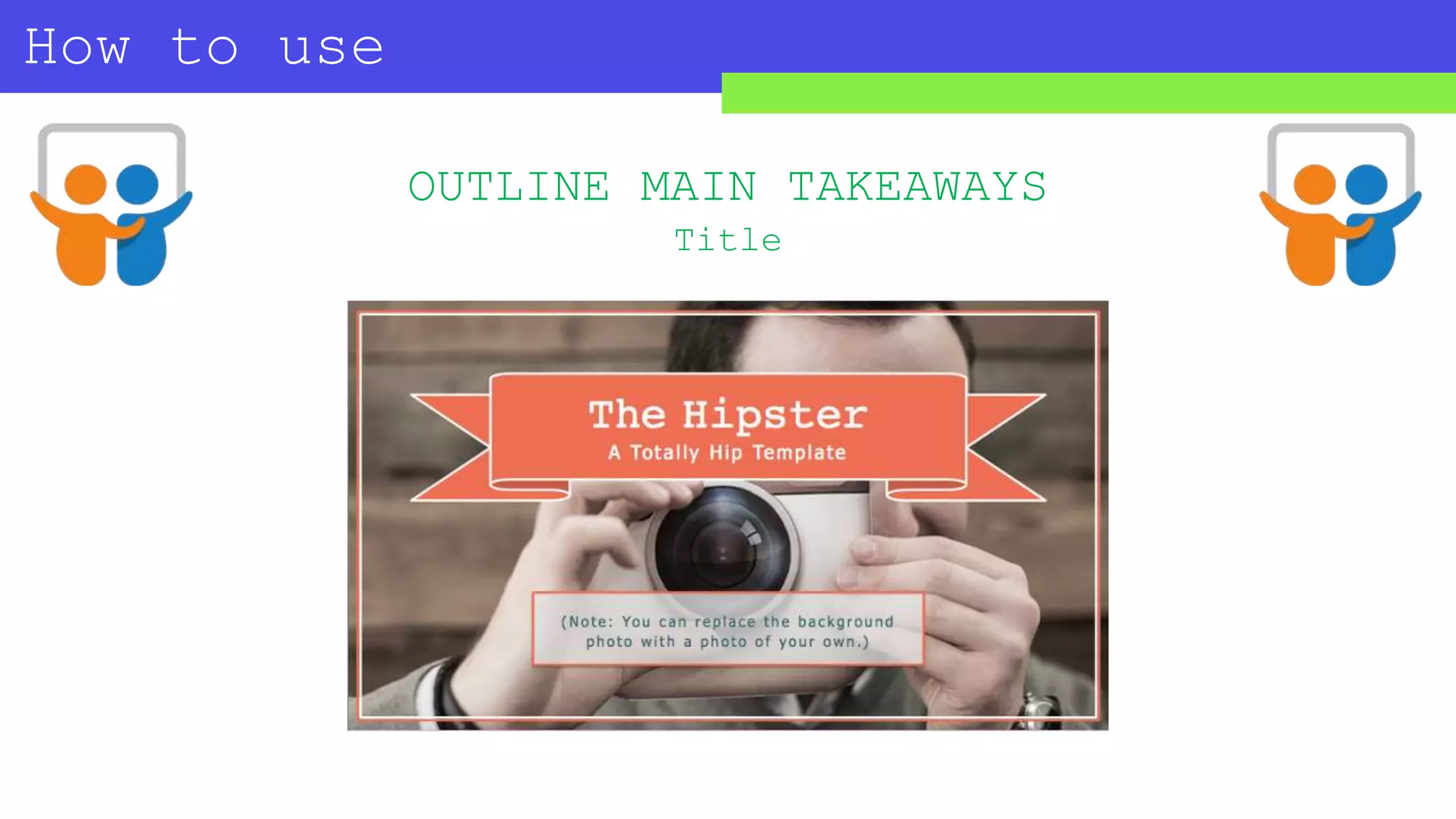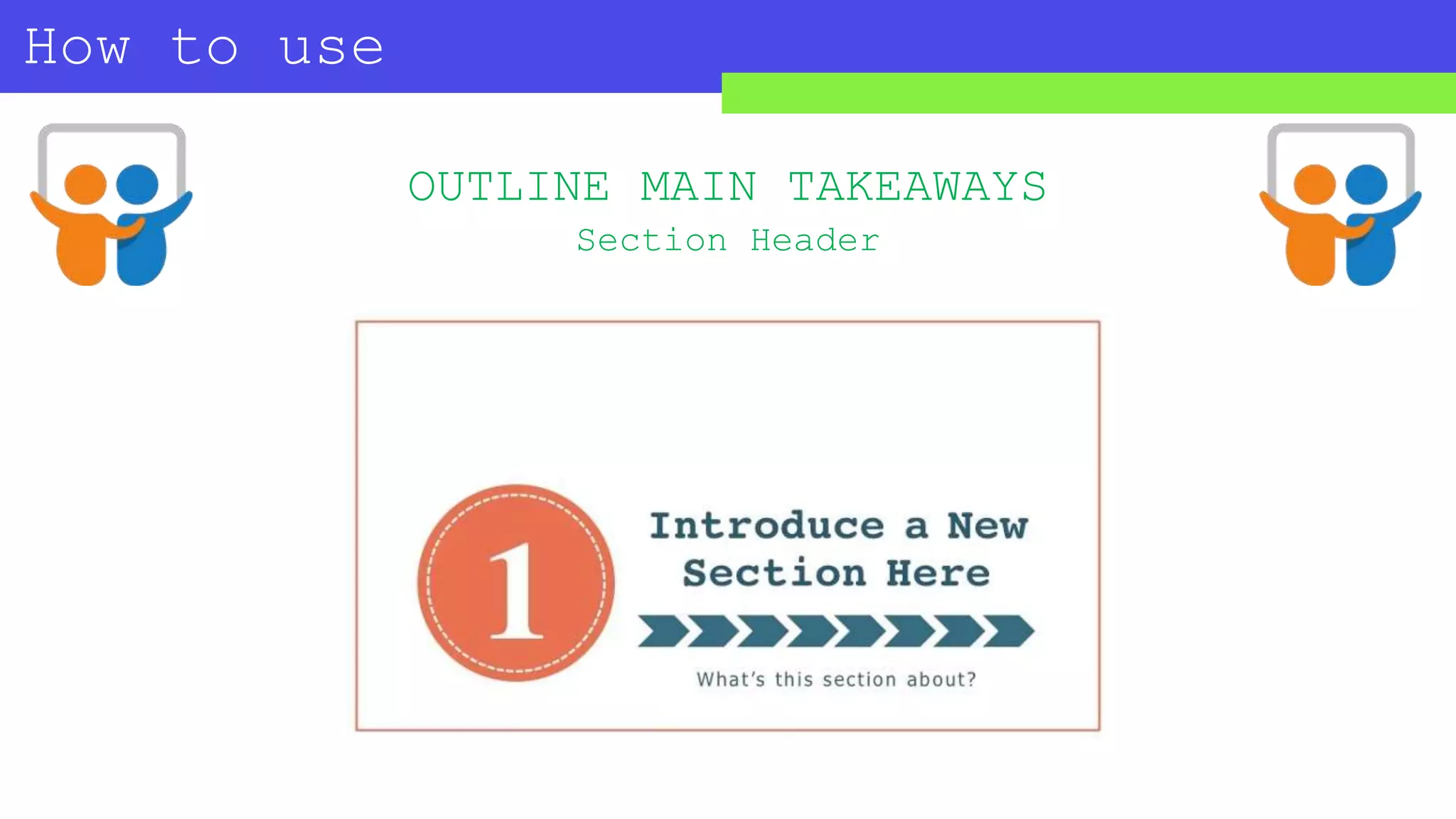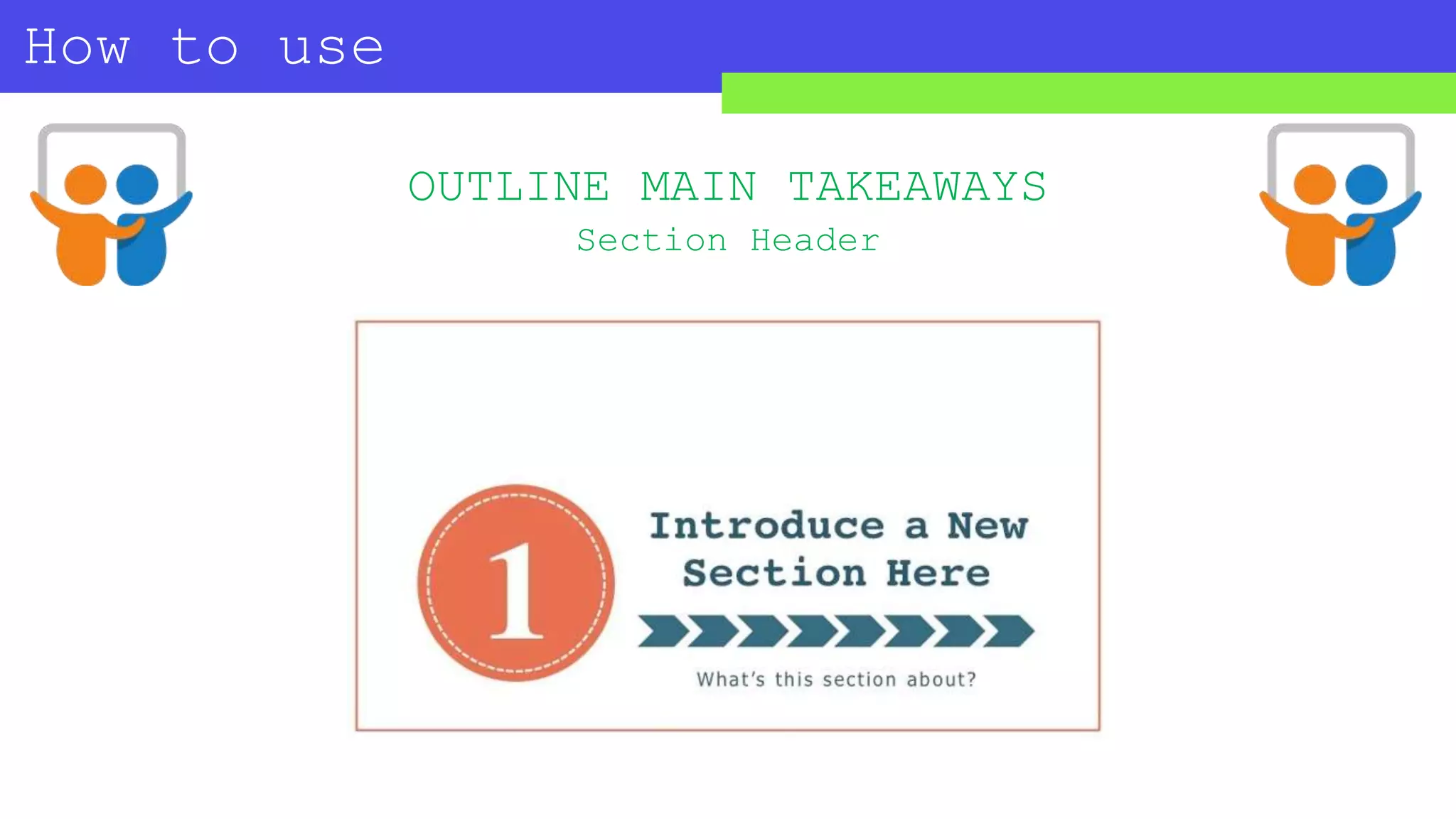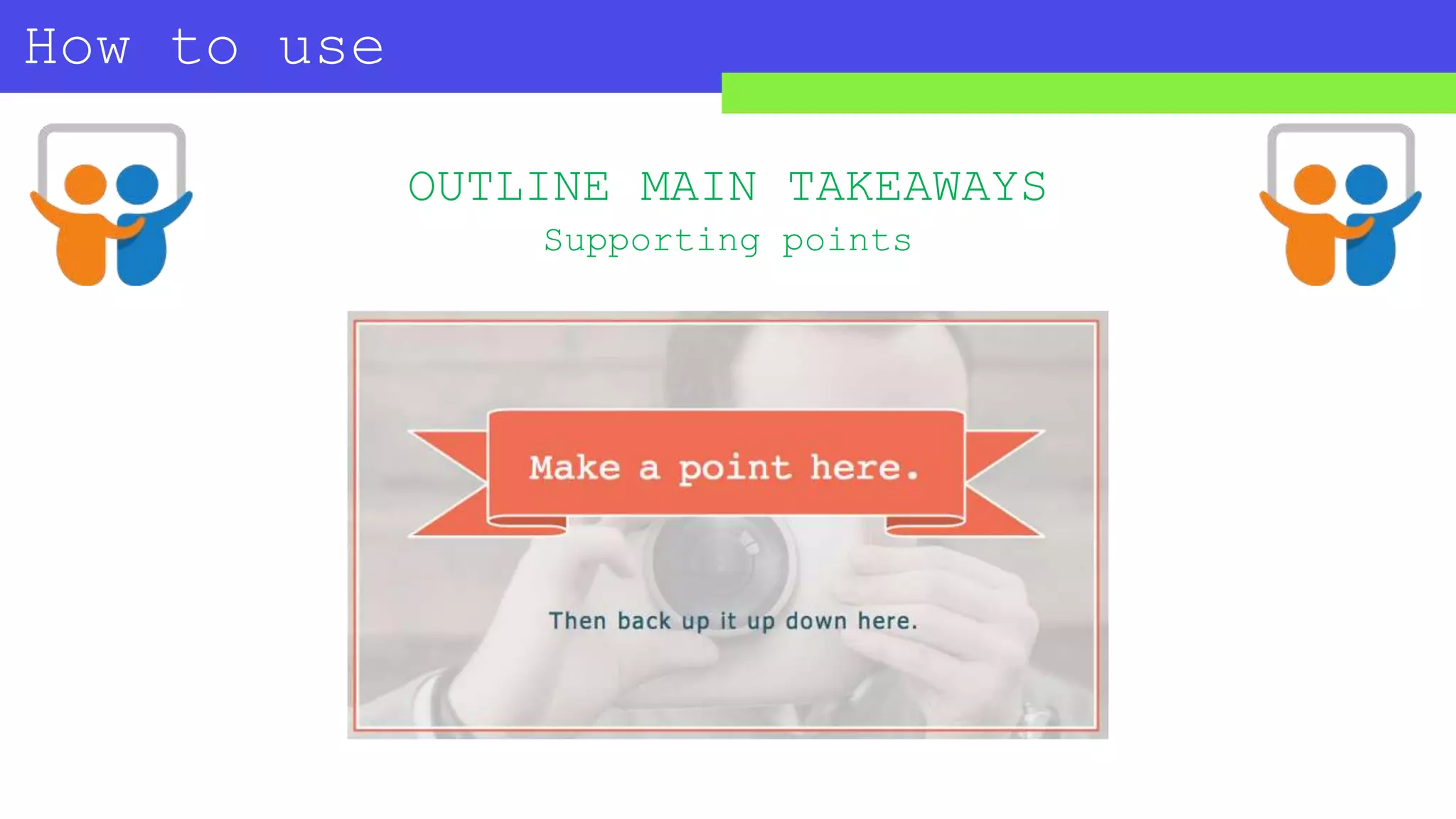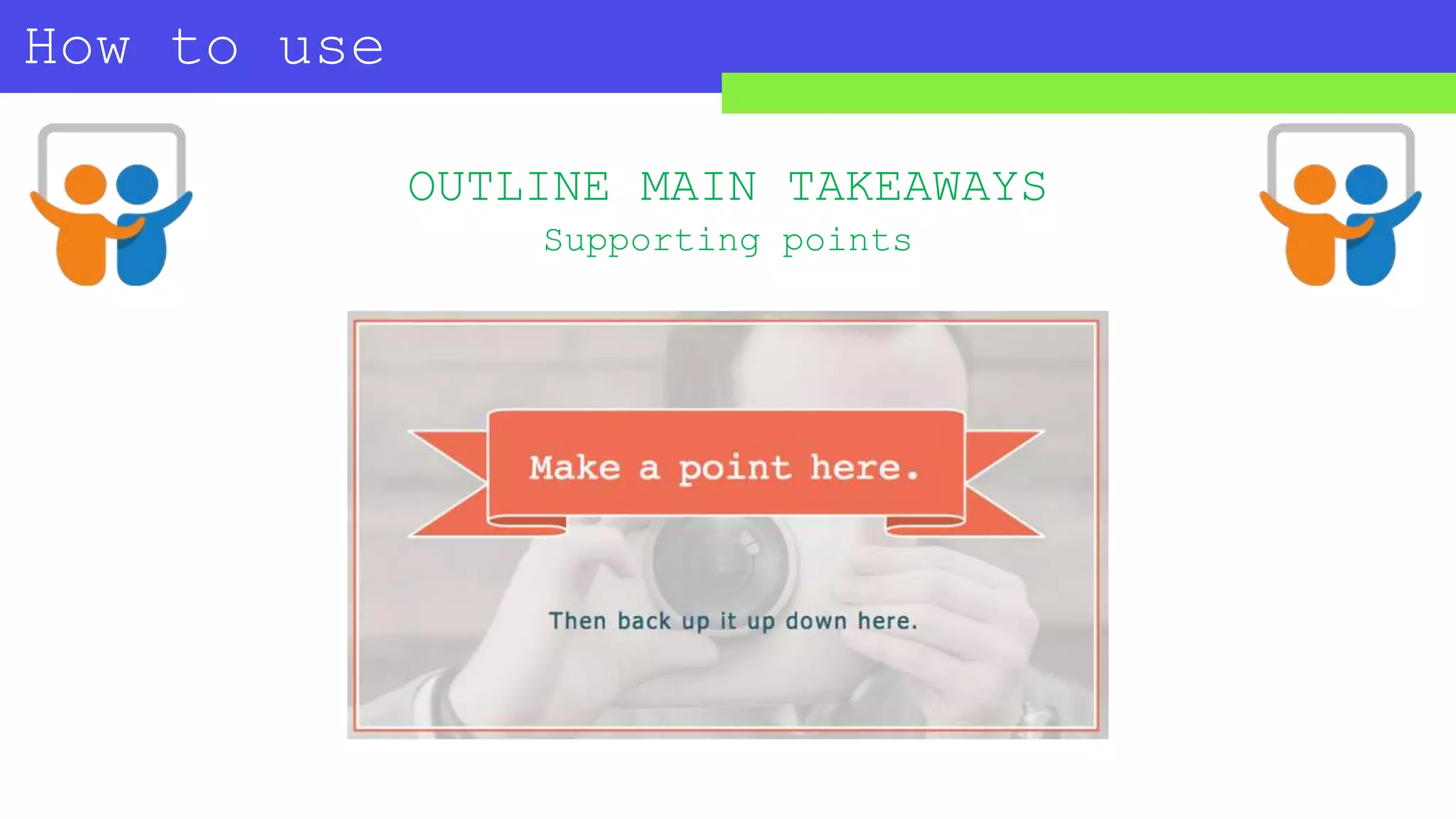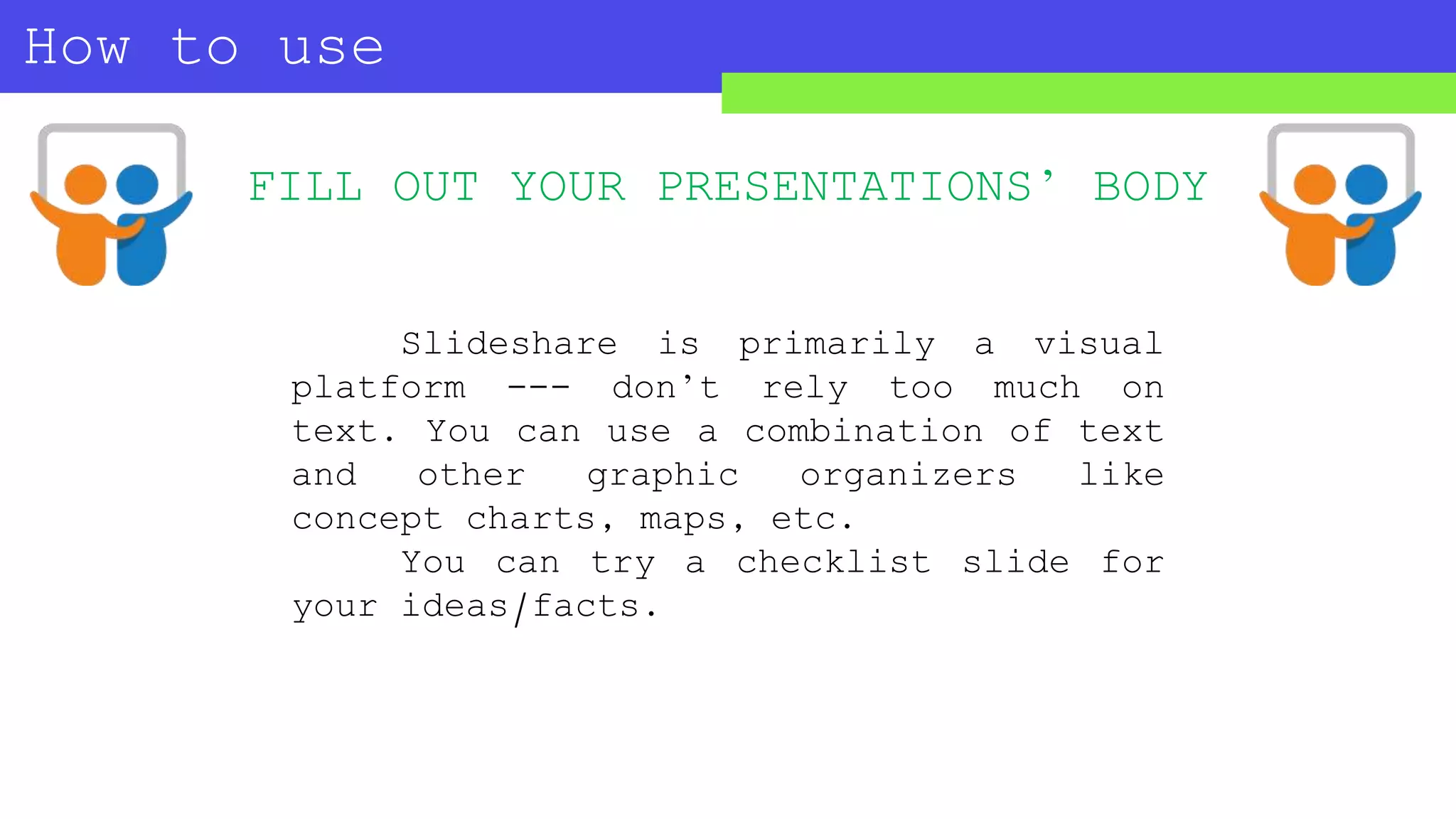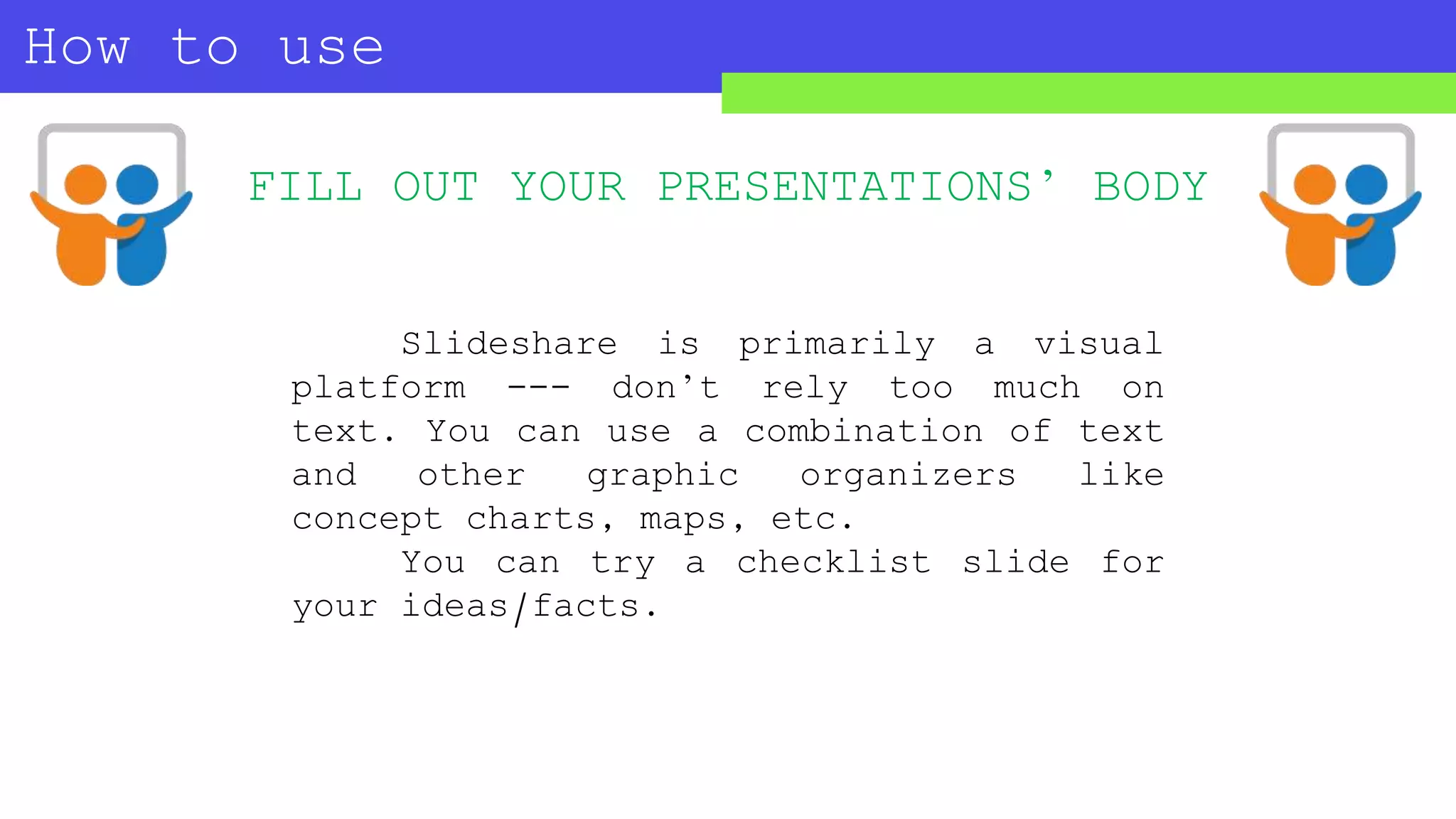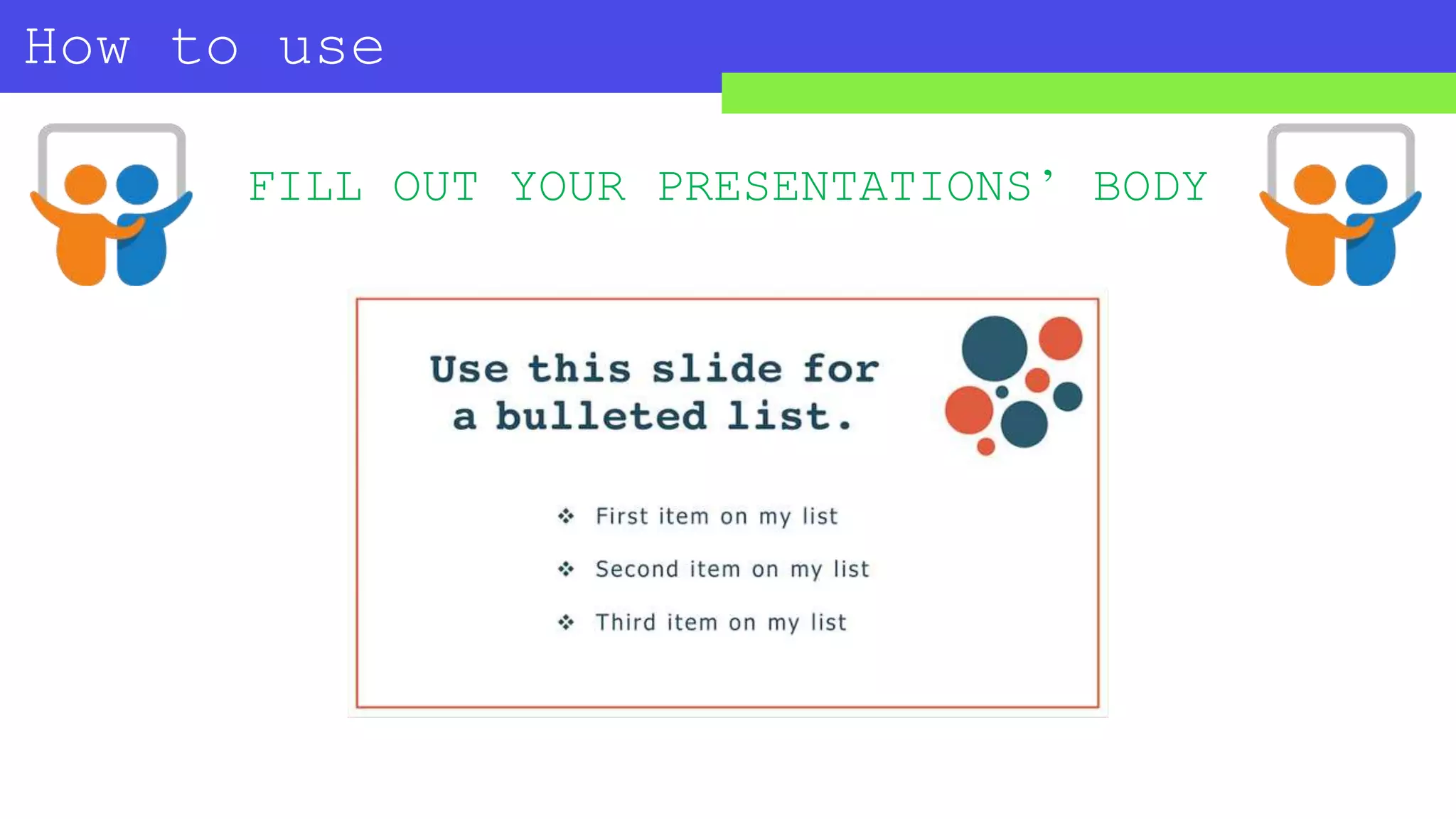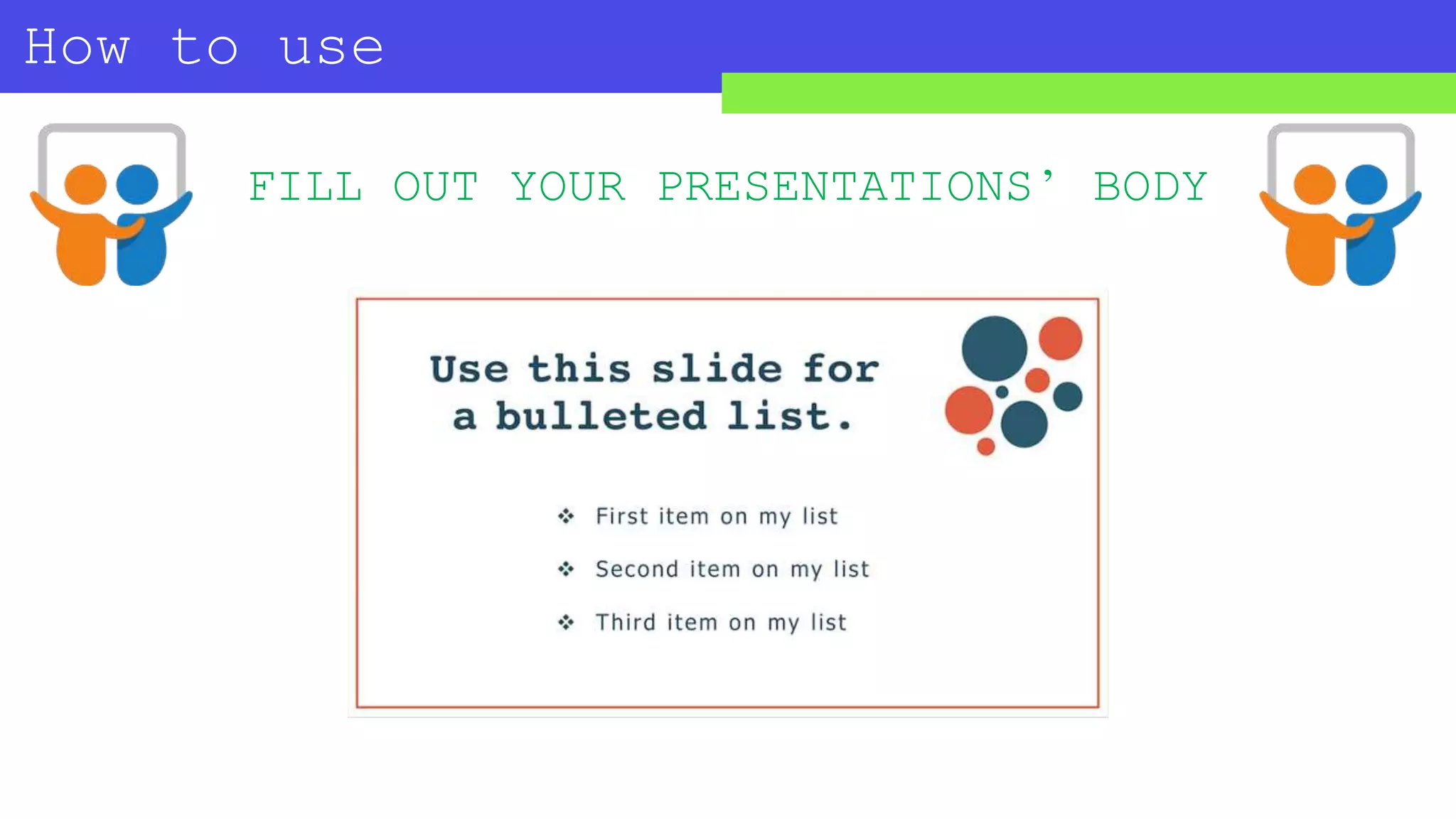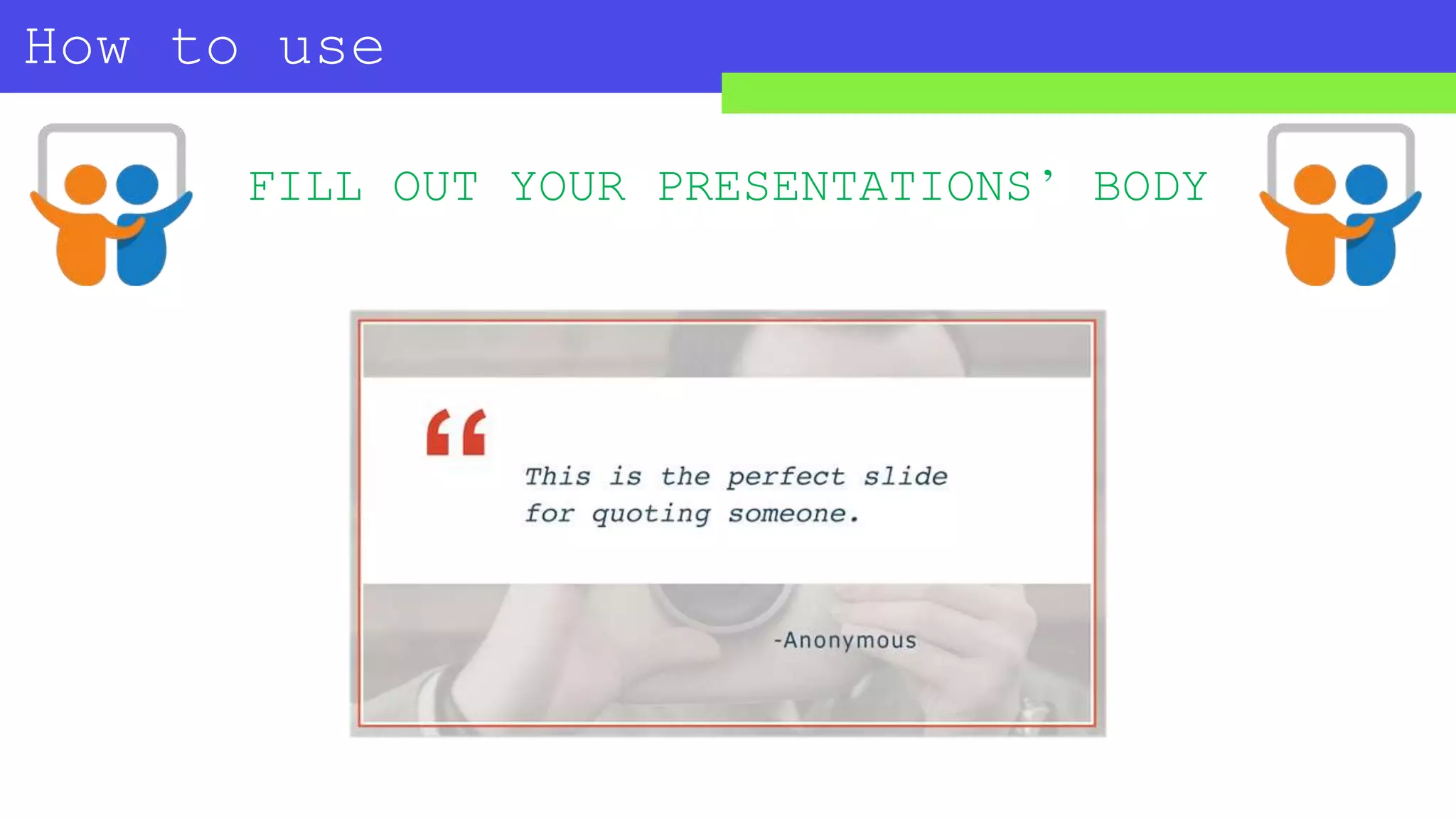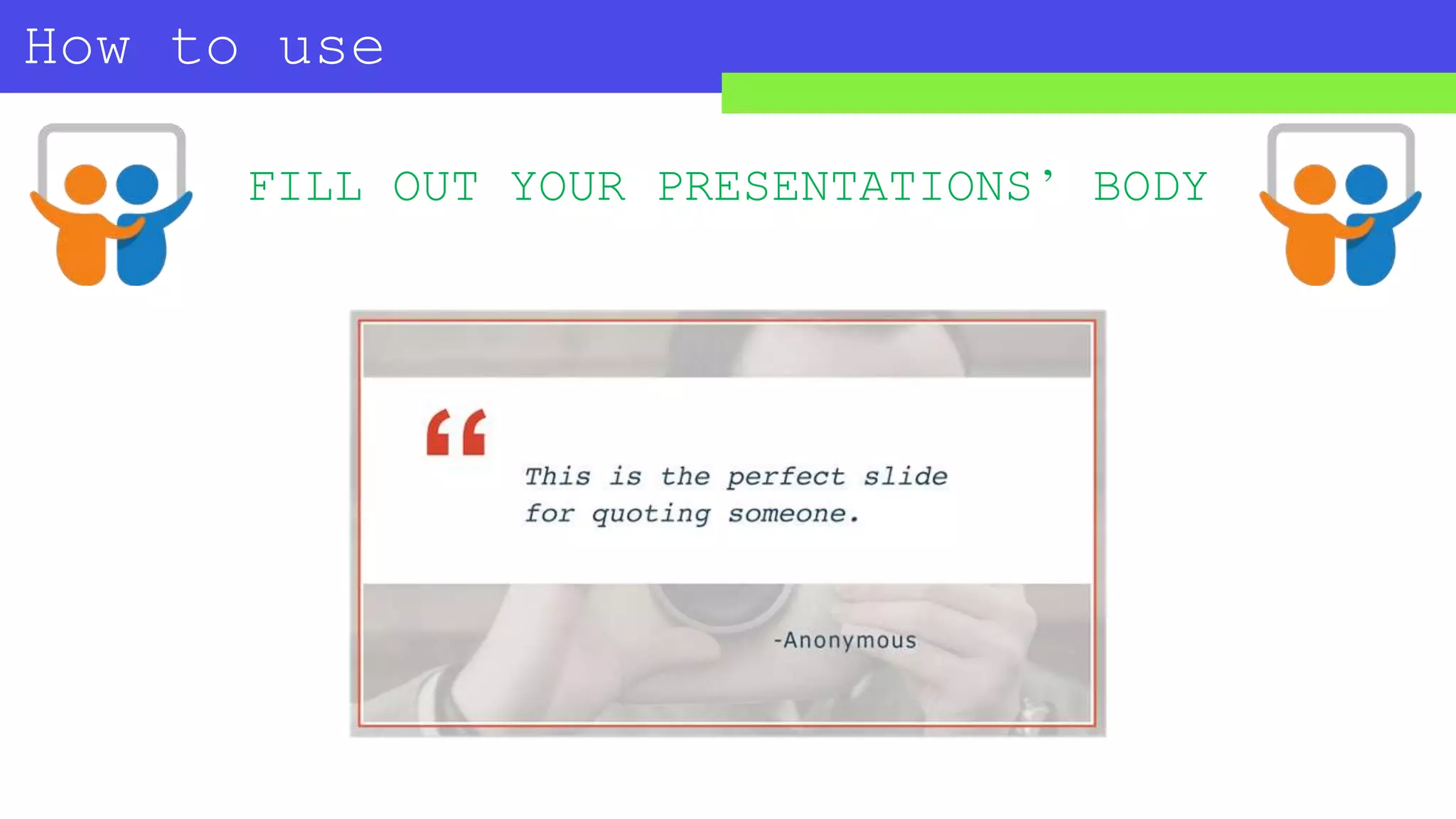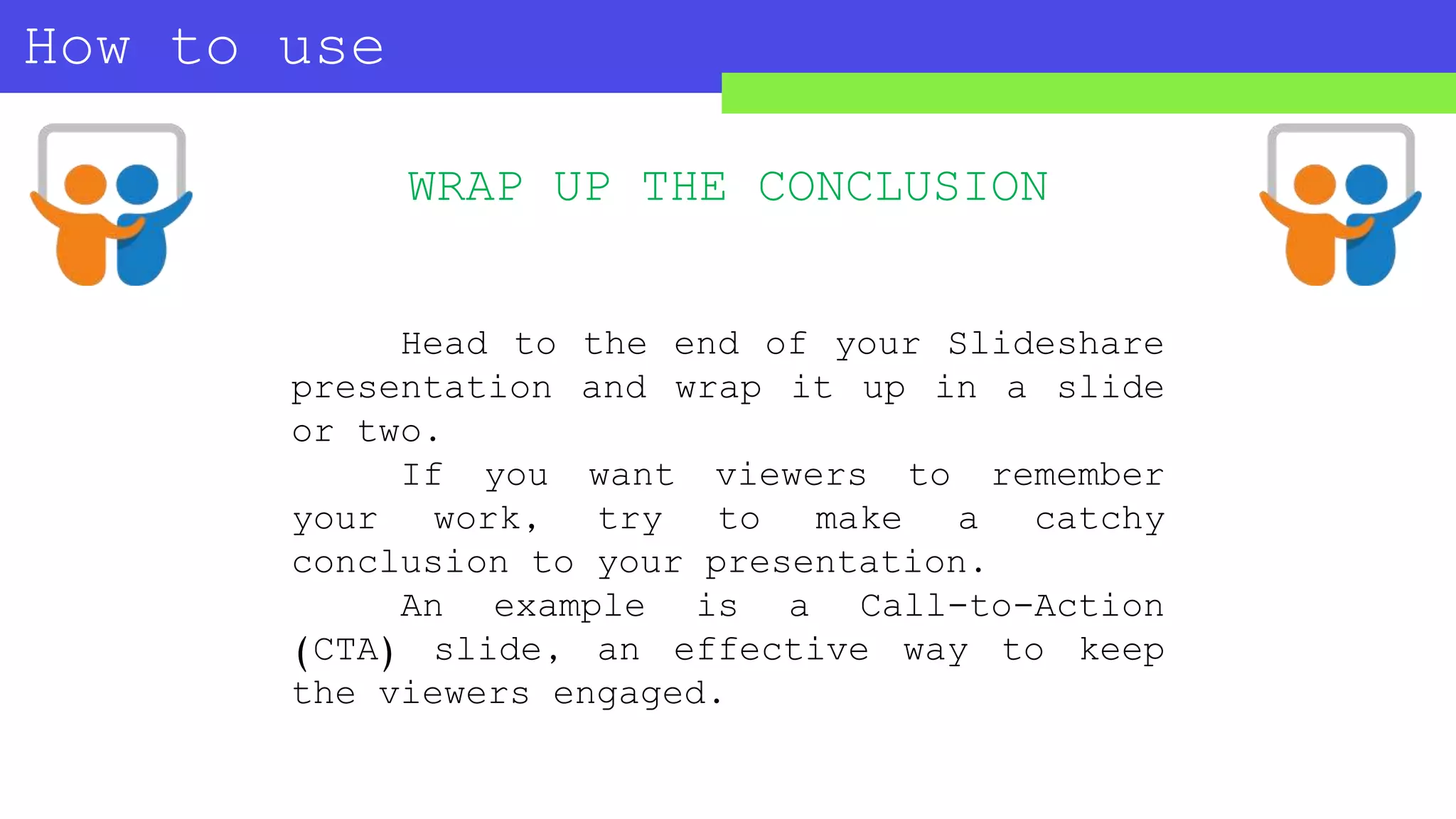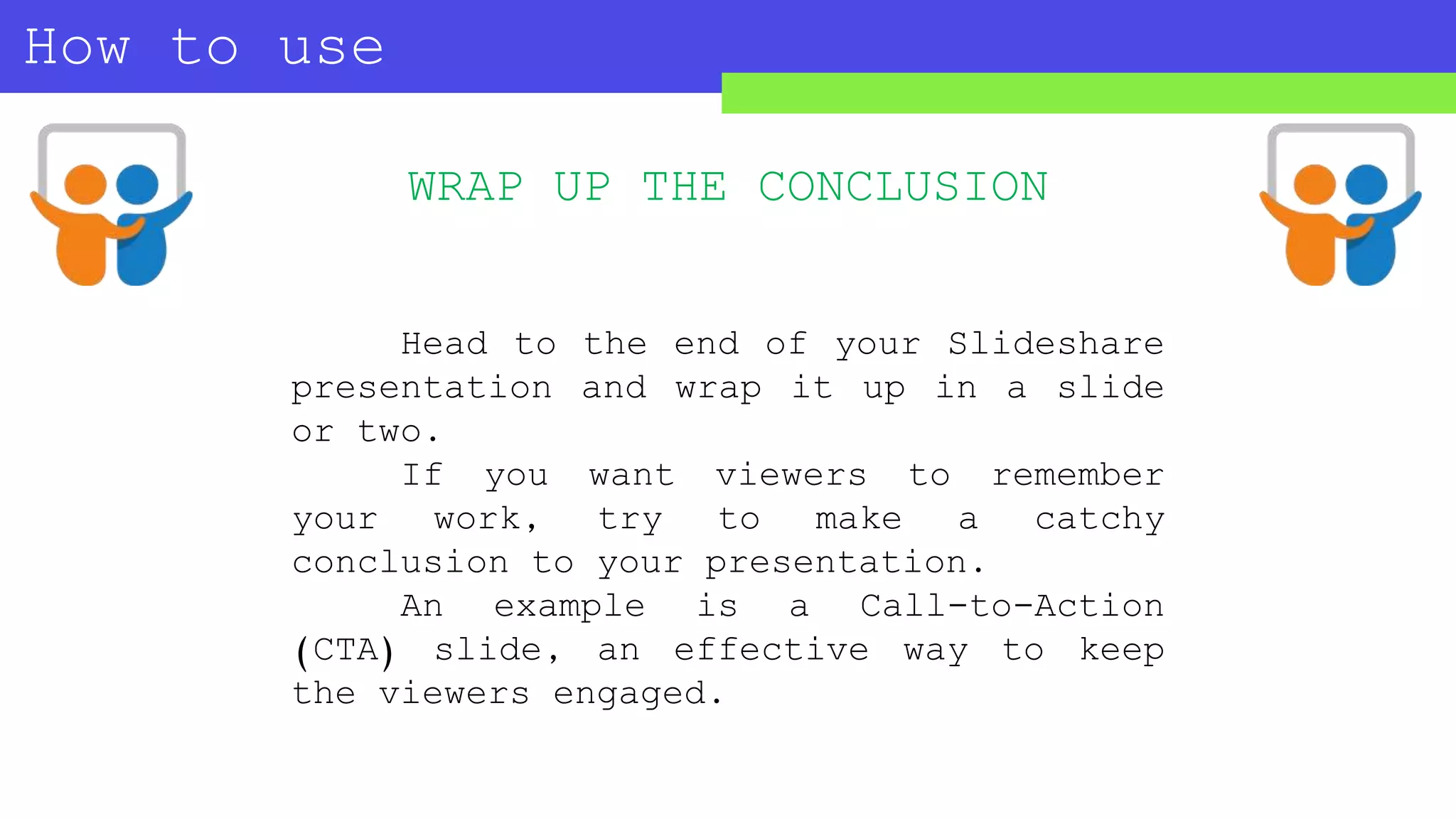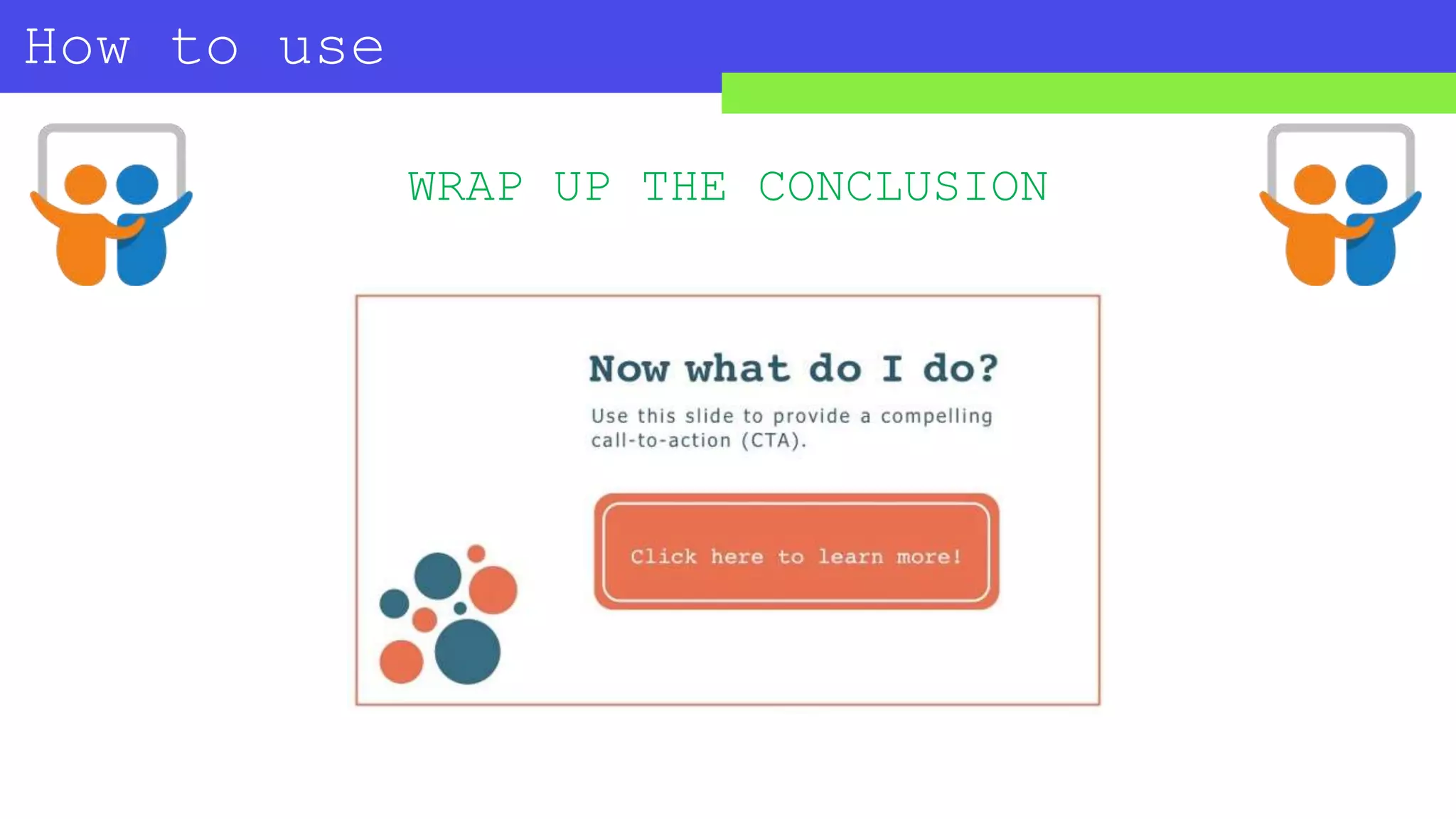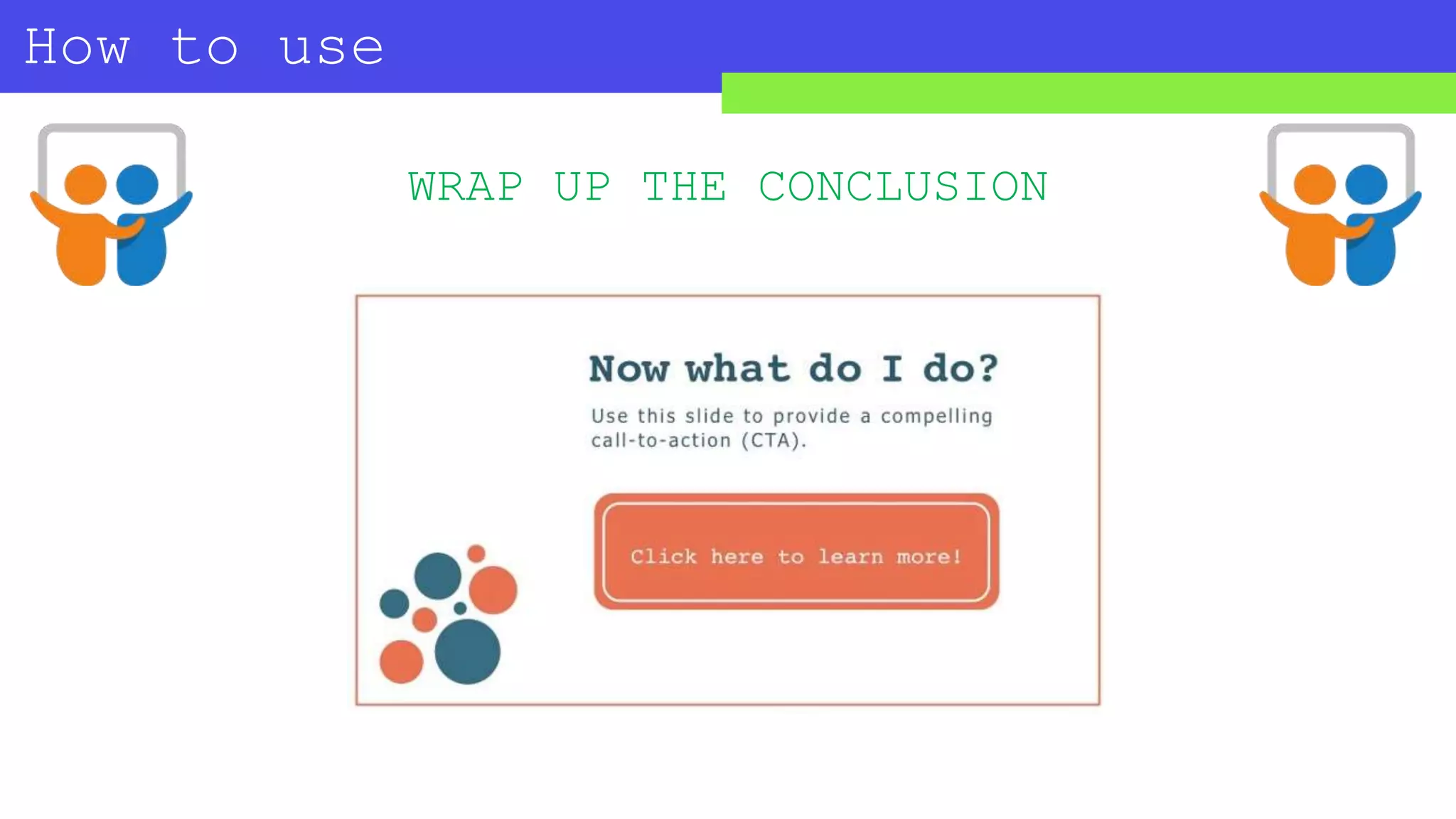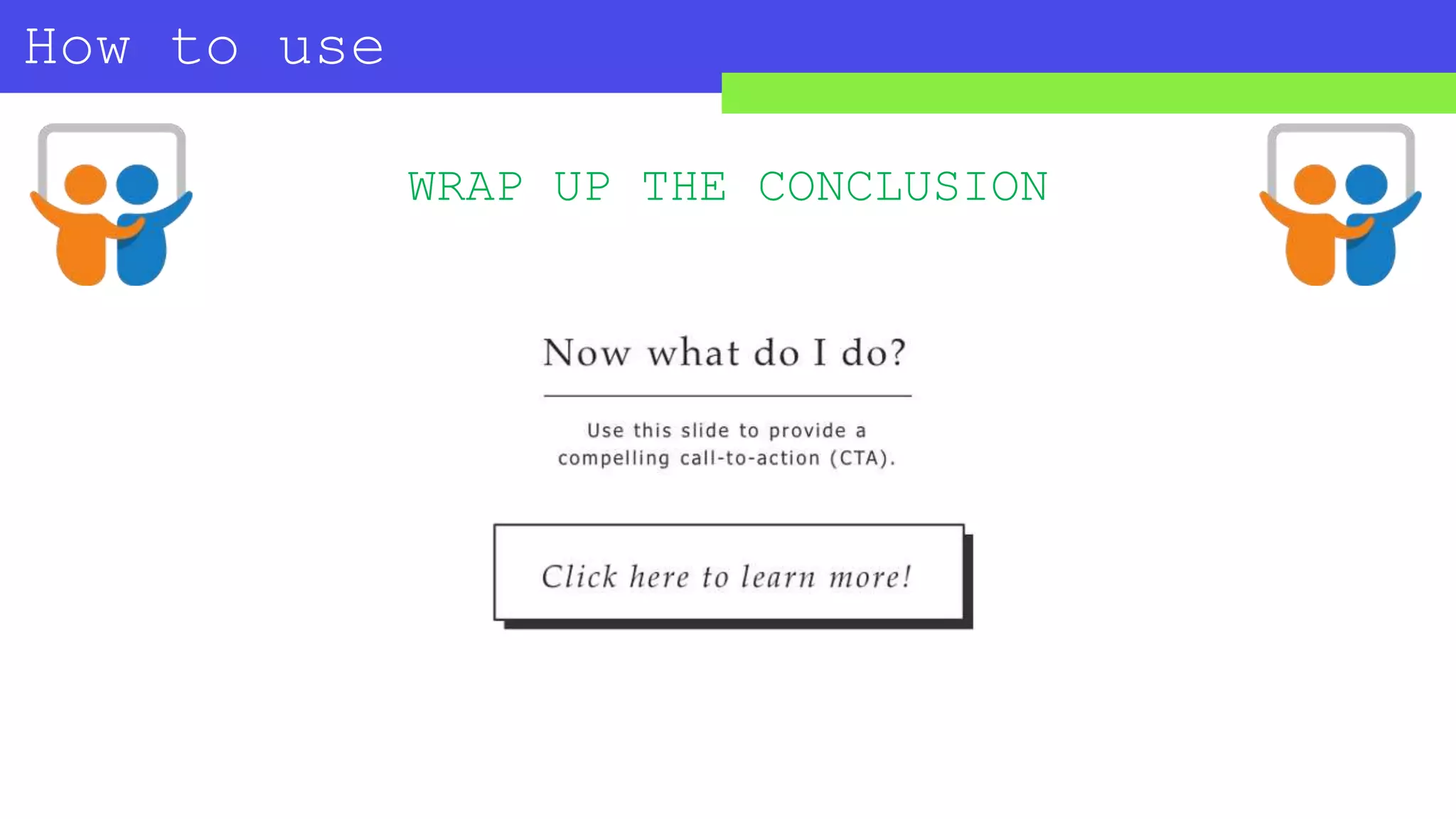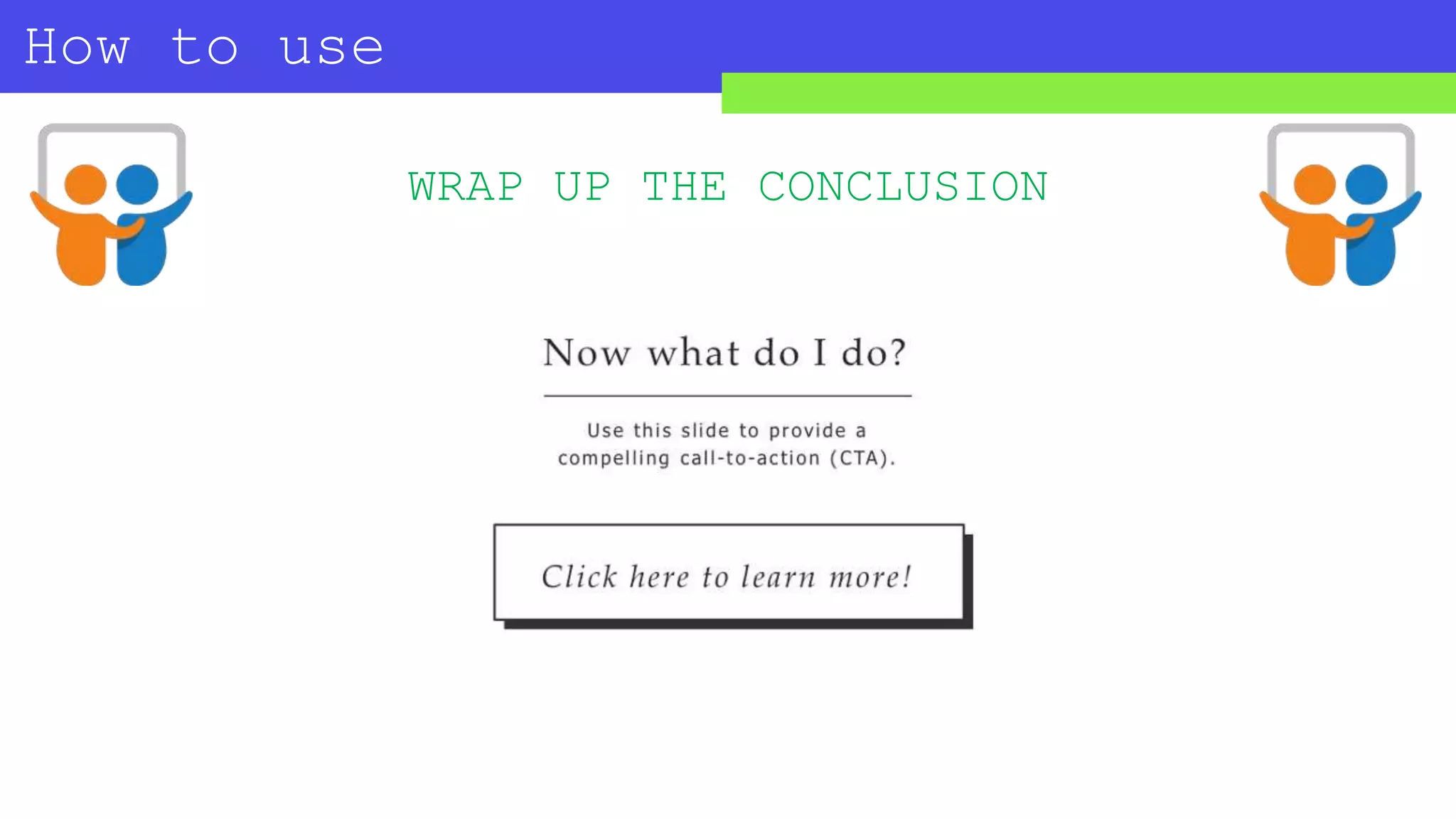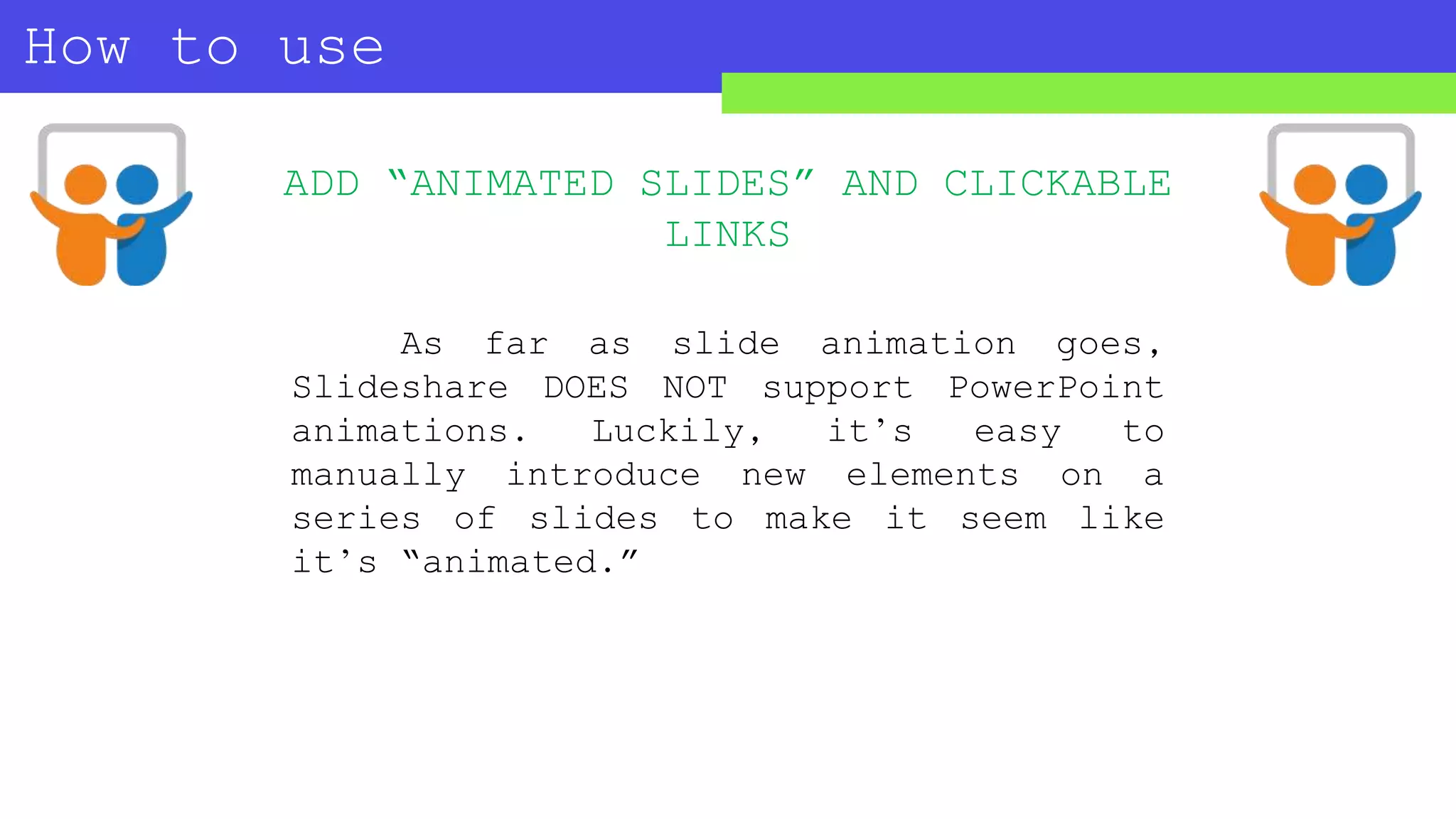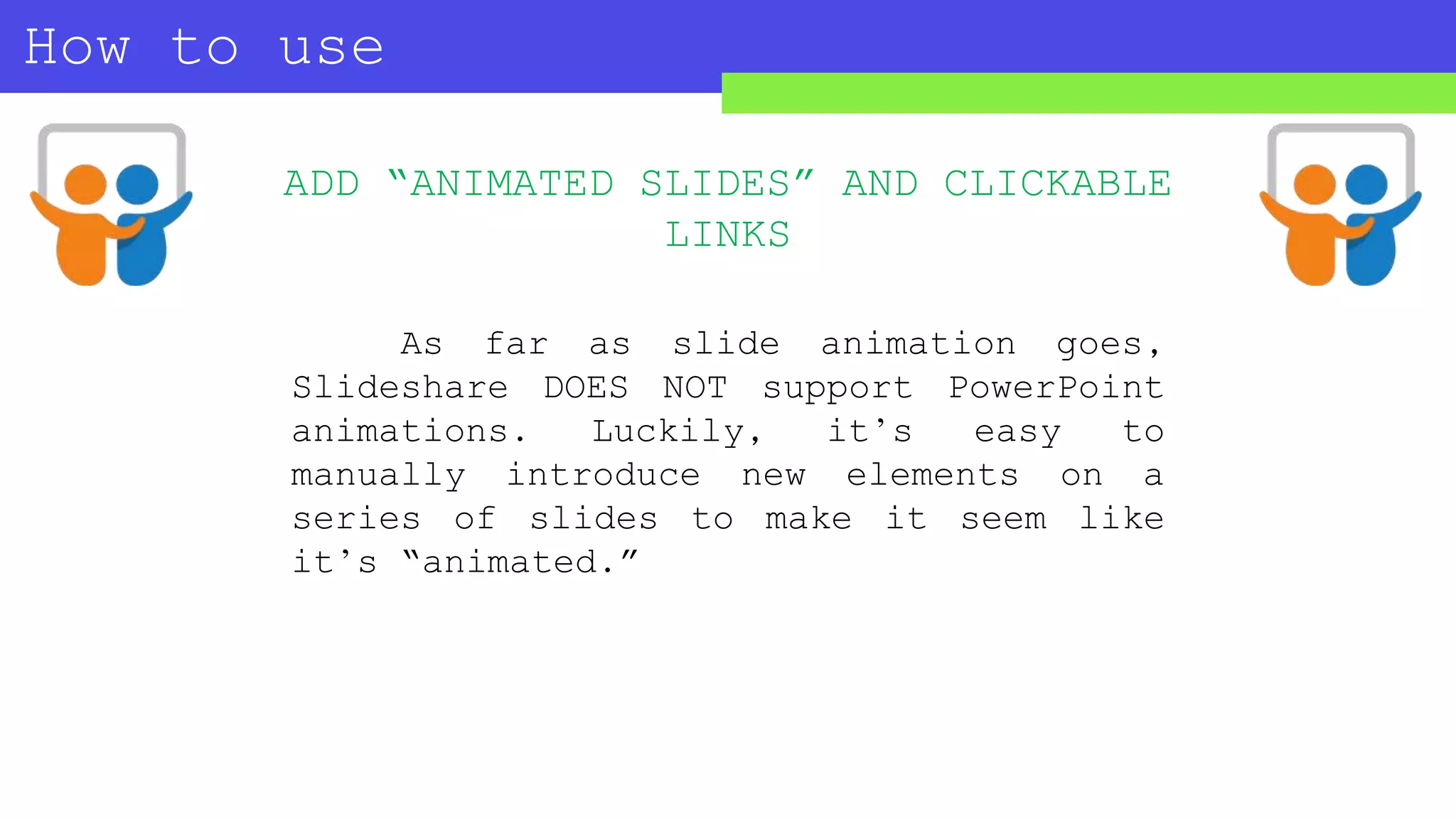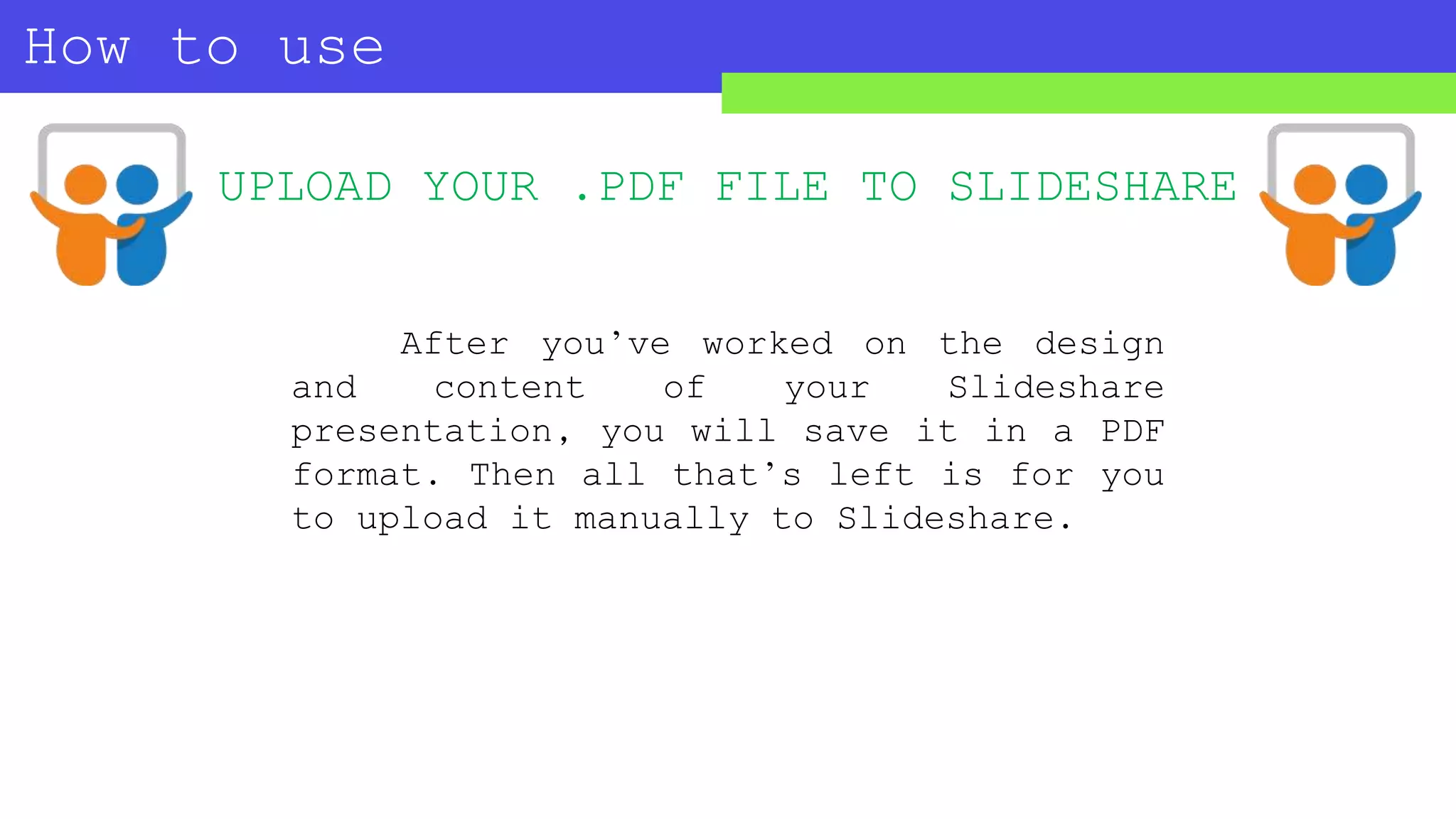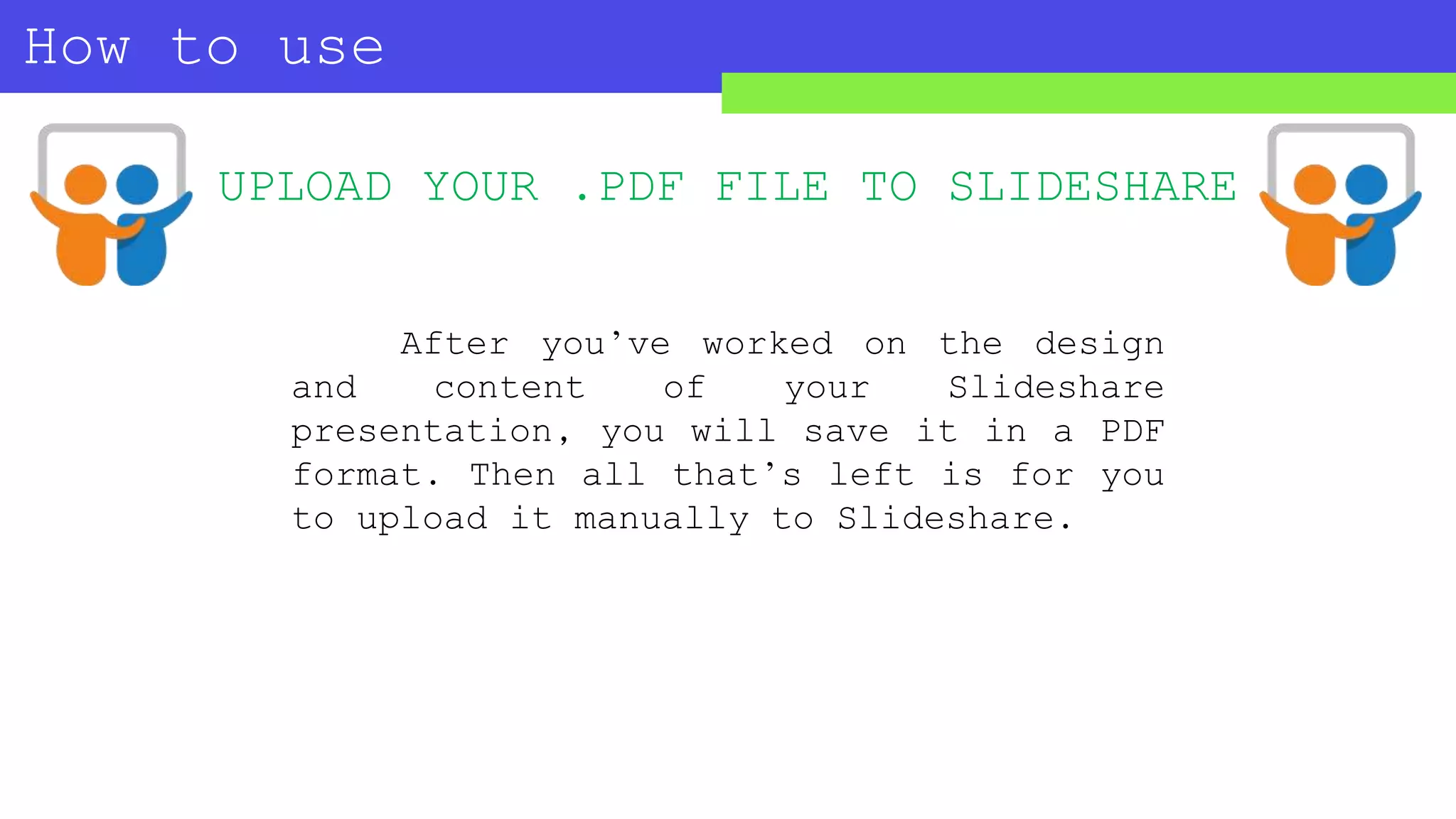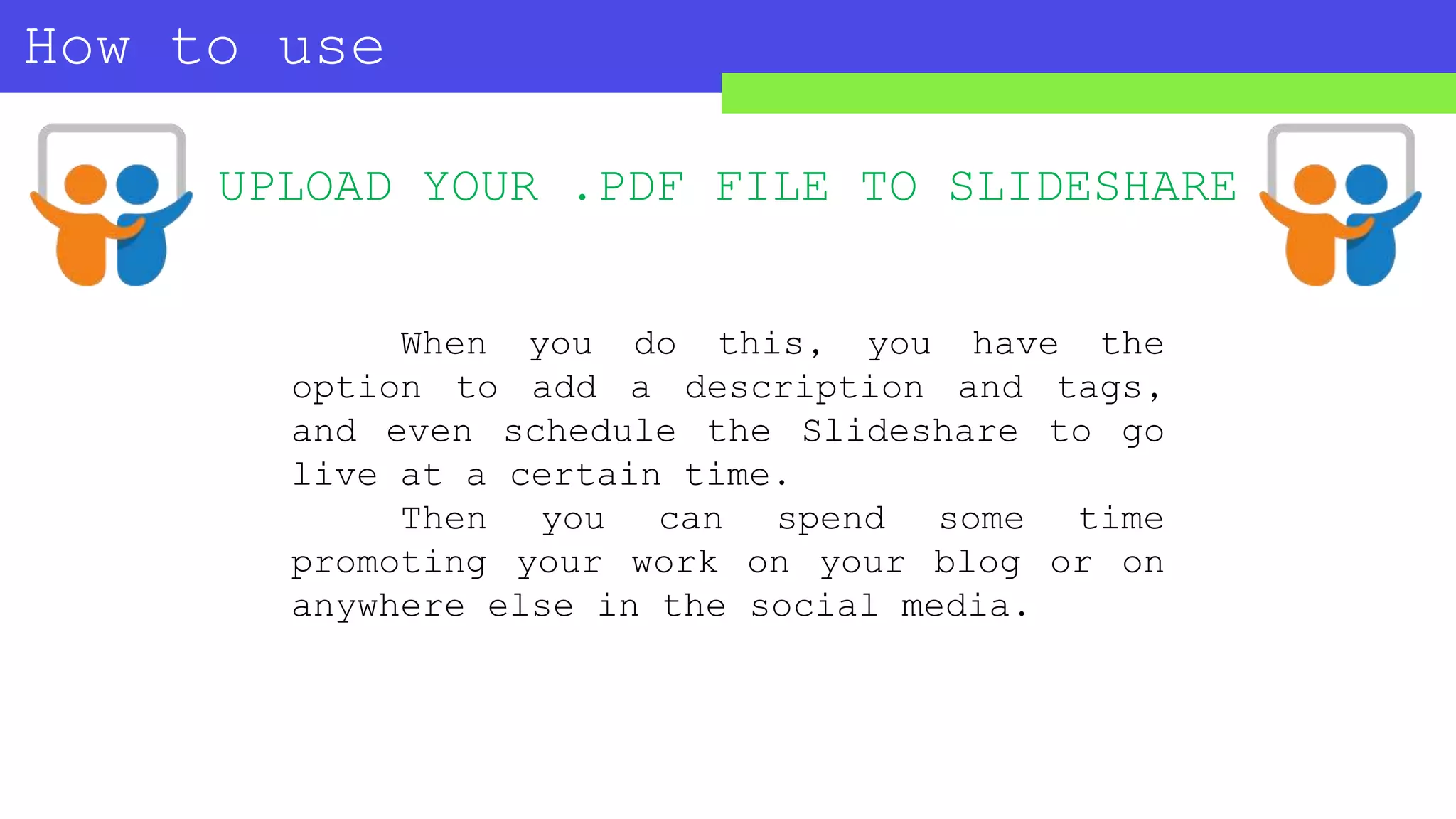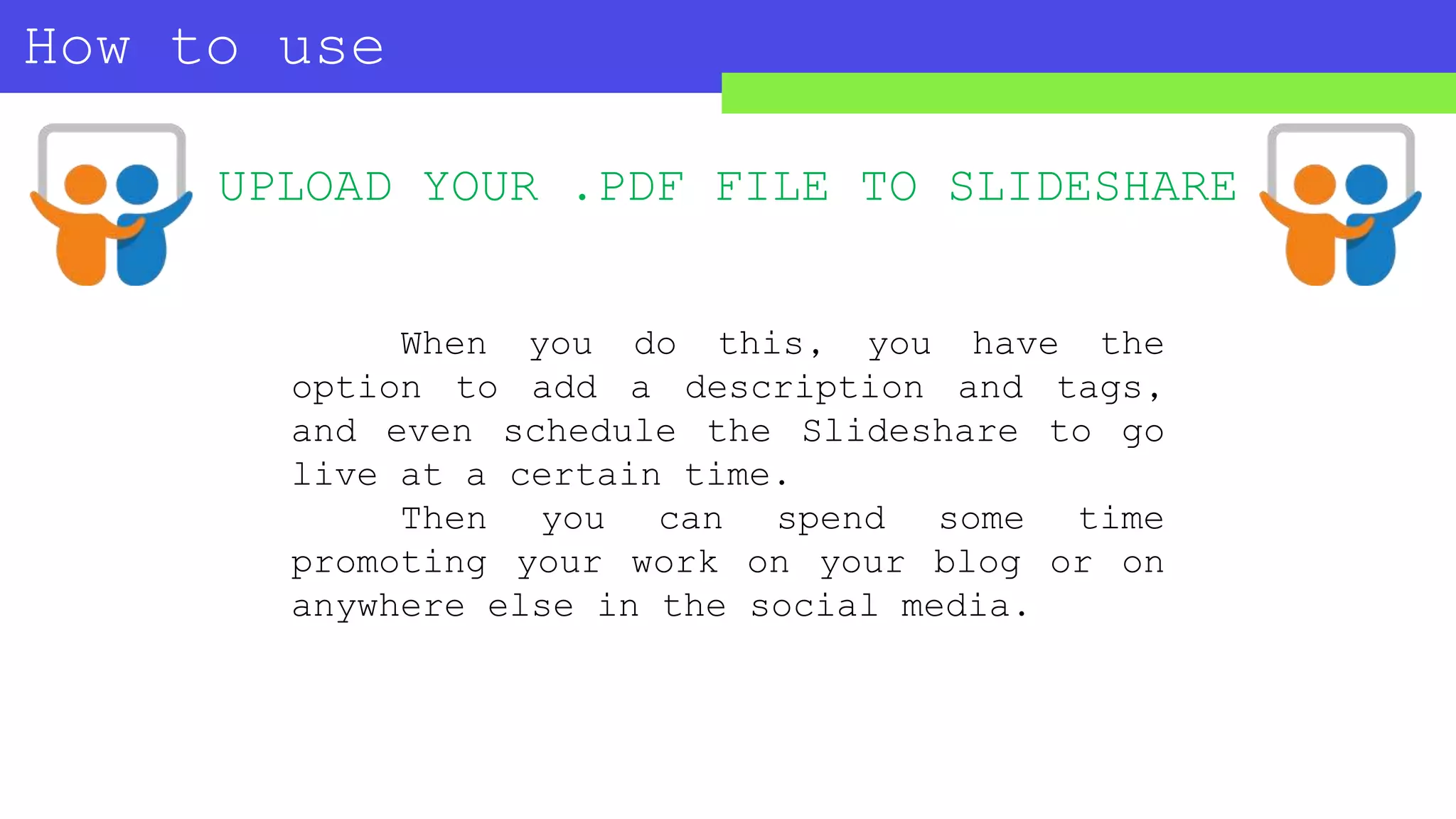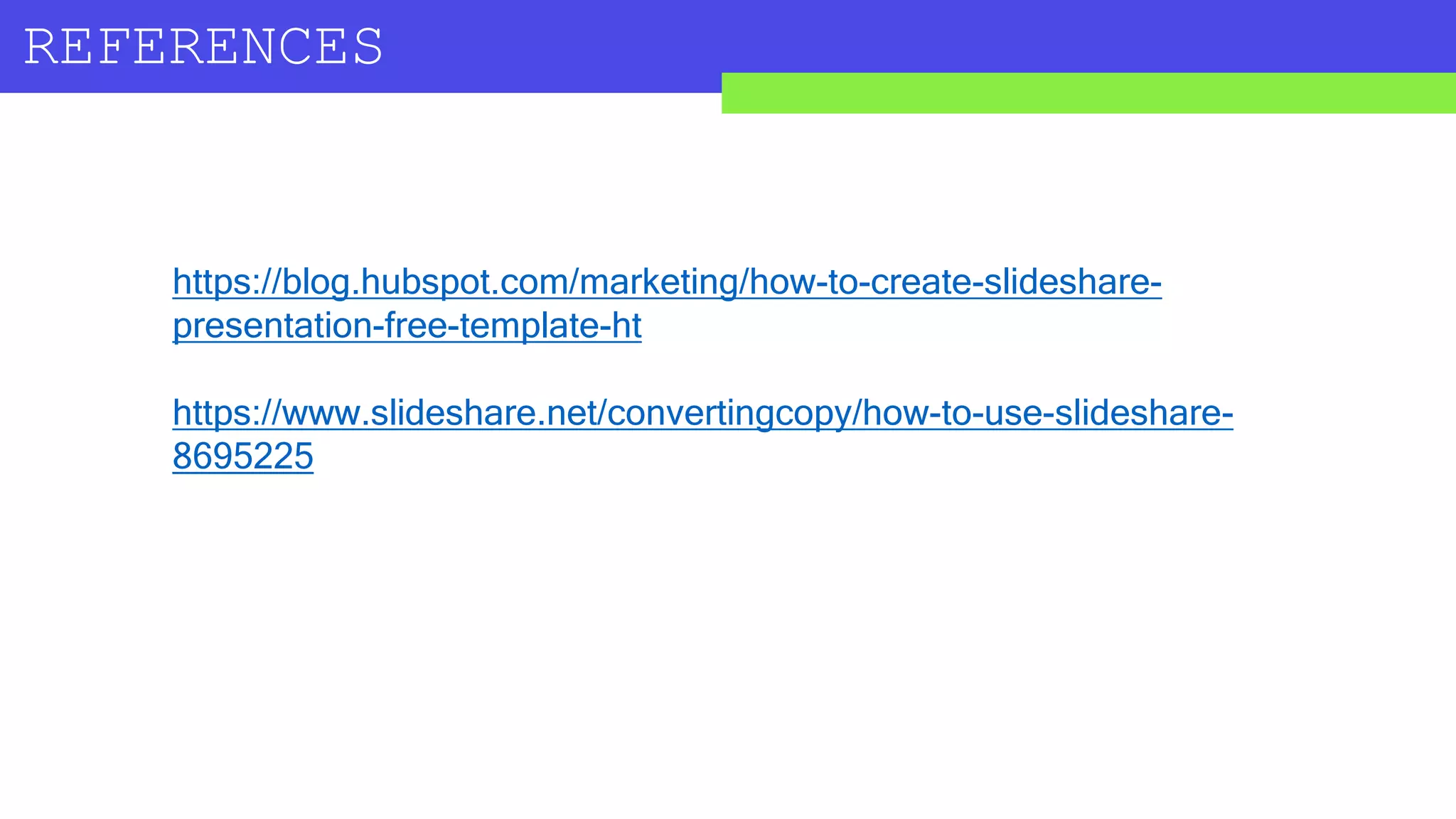Slideshare is a website that allows users to upload presentations and videos. It emphasizes presentations more than YouTube. To use Slideshare, a user must first create an account by linking it to their LinkedIn profile. They can then upload PowerPoint presentations after outlining the key points, choosing fonts and colors, and filling out the presentation slides. The final steps are to add any animated elements, save as a PDF, and upload the file to Slideshare while adding descriptions and tags.