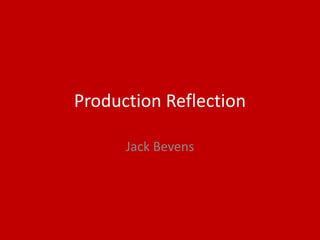
6. production reflection
- 2. Process • I started set up with Premiere. I clicked the file and project to create the scene. • I was so excited because finally I doing with filming and editing! From the start I used the editing and I was happy with Premier because I excited to making the short movie. • I imported all my videos to my project. • Afterwards I imported my videos in project then I edited scenes into the right order. • I decide which the videos I want it and don’t want it. If I don’t want some videos and I used select to clicked it and right-click for deleted it • I used select to click and move the scenes to the correct order. • I edited out the poor scenes. I edited the film including all the correct scenes to tell the story but I saved the ‘mistakes’ for the end. I know the audience LOVE bloopers. • Sometimes, I was so stressing with actors because they was messing about and too much chatting makes delaying and wasting my time to film. I decide to stop and let make other film on next day.
- 3. Process • I added all scenes in my project. I picked some scenes to edit. • I was bit nervous with razor because I don’t want put a mistake to wrong cut the scenes. • I used Razor to cut and separate two scenes. I deleted one of them which is a mistake or which I didn’t like. • Then I selected which scenes I wanted to save or move to another part. • I prefer a quick edit rather than a long stable shot. I think this will keep an audience interested in the action more. • Then, when I start used the razor and I was happy with it because I didn’t expected that was easy to cut it. • Sometimes, I was delayed to cutting some scenes because I was bit slowly. I want more professional and clearl scenes. I don’t want look awful or rubbish scenes.
- 4. Process • I must use subtitles. The subtitles are important because my film is presented with full sign language. The subtitles are for the hearing audience who may not understand sign language. This provides equal access for both Deaf and hearing audiences to my films. • I start to learning how to make a subtitles. I feeling quite hard because I was confused and I was first time to make subtitles. So, I must learn how to using subtitle because the subtitles are important in the world. • I created subtitles by starting with texts. I clicked the New Title and Default Still to create the subtitles. • I used Bold which is better to read on screen. • I used Centre to place the subtitles in the middle of the screen like real TV subtitles. • Also, I picked the font called “Adobe Garamond Black 90” because the text is thick and has an outline making it better to see. • Then, I was more confident with subtitles because I getting learn very quick. In the future I will definitely making the subtitles in any movies.
- 5. Process • I used Outer Strokes to colour the outline of the letters. This created a glow around the font. • I was more confident with strokes because I been used it before when I created word in the Photoshop. So, they are the same as strokes that why I know it already. • I chose the solid (on the bottom) black because my film is a bit brighter and might be difficult to read the subtitle. • I selected the solid (on the top) to colour each font. • Colour on subtitles is important because this tells the audience who is talking. A different colour for each character, to know who is talking. • I used Edge for colour and size on the outline. I measured 20.0 to look slightly thicker on the outline. • Also I put all the subtitles is black because that is better to read against the background. • I was happy with strokes because that is important to help people who read it easy and better to see it from the background. • Also, my time manager with the strokes are under control because I know how to used strokes.
- 6. Process • When I checking all the scenes the subtitles are perfect. • Sometimes I keep forget which to use render entire work area because I haven’t used to render entire work entire. I keep asking my teacher for help to which is to used. • Then, I clicked the Sequence and Render Entire Work Area. • Once the render has a full green line, meaning it has finished rendering, I clicked the File and Export for export setting. • I chose YouTube HD because that makes my film very clear and sharp throughout. • My film is 12 minutes in length including the bloopers. But I was happy with it because I love bloopers at the end. • I was nervous because setting are more important and I do really don’t want mistake or wrong click. When I start with setting I always ask my teacher to do it because I don’t know how to used the setting and I know the setting are important and risk.
Editor's Notes
- Discuss the tools and processes used in your production. Log your thoughts and feelings about your work.
- Discuss the tools and processes used in your production. Log your thoughts and feelings about your work.
- Discuss the tools and processes used in your production. Log your thoughts and feelings about your work.
- Discuss the tools and processes used in your production. Log your thoughts and feelings about your work.
- Discuss the tools and processes used in your production. Log your thoughts and feelings about your work.