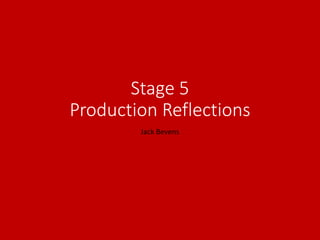
5. production reflection
- 1. Stage 5 Production Reflections Jack Bevens
- 2. Process – week 1 • I used Premiere software to edit this video. • I clicked the “File” and “Import” to open my videos file and then, I picked all the videos then I clicked the “Import” on the bottom of video file. Then all the videos move into the project. • I selected the videos I wanted to use from a list. • I went through my video selecting which scenes to use and which to drop. • I then layered the scenes I wanted to use making sure I used a different colour for subtitles. • I used “Razor” for chop and remove some scenes. You can see this on the adjustment strip.
- 3. Process – week 2 • I clicked the “Effects” on the top of editing. • I chose video editing for my images but left audio as I cannot use this part of the software. • Next I chose “Film Dissolve” because I want the beginning scene to use a fade in. Also, I used it again at the end for a fade out. • I wanted a 2 second slow fade in. I prefer a brief, short fade because I don’t want to miss the first scene. • I used some different styles of transitions for the middle scenes. This makes the edits smooth between scenes. • If I didn’t use transitions my video would look boring. • Next time, I will definitely use transitions in a new video because I like the effect of making my video look amazing.
- 4. Process – week 3 Once editing had been finalised, I need to add the subtitles to the image tracking. This is important for both hearing and Deaf people, those who use sign language and those who don’t. • I clicked “Title”, “New Title” and “Default Still”. There are plenty of different fonts so I tried to find suitable fonts making it easy for my audience to read. • I chose the font called “Times New Roman Regular Red Glow” because the font is more bright and clear to read. Also I like the glow because it looks bold and this will attract the attention of a Deaf audience. • When I finished creating the subtitles, I clicked and hold the subtitle and move them to the top of the adjustment screen so that the subtitles appear on the scene when the video is played. • I chose the colours on the font to be red because I love red. The colour red can make the subtitles look bright and attracting the attention of the audience. • Next time, I will download some fonts from DaFont because there are lots of different styles. Also I will put different colours on the font because I think this is cool when the fonts have different colours in each of the scenes. I will do it on my new video.
- 5. Process – week 4 • I downloaded from YouTube “Born This Way” by Lady GaGa. • I clicked the search box on the top of YouTube, I copied and pasted in other website called “ConvertinMP4.com” to change from YouTube to MP4. Then I opened Premiere and imported the video into my project. • I clicked and hold the video to move it to editing to match the sounds waves with my images. • I tried to match my song to the original song. But I found this difficult because I was too focused on the video of Lady GaGa’s lyrics rather than the audio tracking. After I edited it I realised the sound wave or audio track is messy. I am Deaf and I don’t know which is her song to match with my song. • So I removed Gaga’s track and downloaded the video again. But my tutor decided to make it easy for me to edit by using colours because the colours are visible making this easy to know which is the beat and the rhythm. • I was happy with his idea because I was really struggling with the audio track. • I think in future I will use an audio only track rather than one with lyrics as this would be easier for me to match to my own visuals.
- 6. Process – week 5 • After I agreed with my tutor about the colours, I clicked the “Colour” on the top of editing. • When I clicked the colour option there was a list of styles and colours. I choose the “Creative” because the wheel of colours had plenty of different colours to choose from. • Before I choose the colours, I used the layer for some colours cover the scenes. Also, I used razor for chop some layer to put different colours in each layer. I put the colours on the “Adjustment layer” this is easy because if I make a mistake then I can easily remove it. • As you see on the layer that I chopped tiny to create a fast edit making each edit and filter look like fast flashing effect. That gives the effect of a dance floor on and stage lights. • Some of the scenes have a longer edit because I wanted variety in colours and speed. • I think the colour filters are very deaf aware, because they draw attention to the video, making it more interesting. • Next time, I will do the same again because I really like the scene with colour to match the music video. The colours look like a disco because dance floors have the same colours and flashing lights. • In the future, if I create music videos and I will use a layer of colour because this helps the Deaf audience to know when there is a change to the beat or rhythm. That is important for the Deaf awareness.
- 7. Process – week 6 • When I finished editing my music video, then I clicked “File”, “Export” and “Media” because I want my music video formatted to MP4 which means I’m allowed to watch it in QuickTime Player. • Then, I want my music video on YouTube. I clicked “Media” then I clicked “Preset” there had lots of styles of video and I chose “YouTube 720p HD”. • I saved my “YouTube” video in my file. Then, I researched in YouTube and I clicked “Upload” on the right corner of YouTube. Upload popped up and I clicked the file so my video could upload to YouTube. • When the upload is done the video becomes public for all to see.
Editor's Notes
- Discuss the tools and processes used in your production. Log your thoughts and feelings about your work.
- Discuss the tools and processes used in your production. Log your thoughts and feelings about your work.
- Discuss the tools and processes used in your production. Log your thoughts and feelings about your work.
- Discuss the tools and processes used in your production. Log your thoughts and feelings about your work.
- Discuss the tools and processes used in your production. Log your thoughts and feelings about your work.