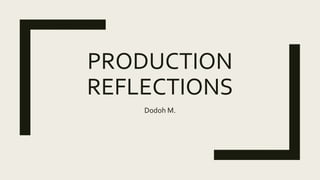
SOCIAL MEDIA FANZINE
- 2. WEEK ONE - WEDNESDAY - For the first session in the morning I started off with article writing in Word for my pages 4 and 5 also the pages 6 and 7 that are discussing the good and bad aspects of social media. I started writing about the negative effects that social media has because it was going to be the first page I was going make on Photoshop. I mainly focused writing out the bullet points about the negative effects because that is the way I wanted to present the information on my page for my fanzine. I thought with bullet points it would be easier as there is less writing so when reading my fanzine the information presented on that page is more processed then in comparison to massive paragraphs about the negative sides of social media.After writing about the negatives sides to social media I decided to work my first page double page of my fanzine on Photoshop. As I opened Photoshop, I made an A4 and turned it 90 degrees so that it became the size of what fanzine is supposed be after I continued on with using the rulers to make grids of the page as it would help me with layout of my fanzine and help be able to present things equally.Then after using the rulers I started to look onto Pinterest and searched up ‘Aura colour photos’ and aura photos looks like different colours usually two that are added on top of each other and mixed to make a blended out photo, I had tried to do my own aura photos but it didn’t turn out they way I liked so I decided the best solution to this problem get one from Pinterest as it would look better. I decided using a aura photo for the background of double page for my fanzine is that photos like Aura photos like this are very trendy right with teenagers and my target audience are teenagers to read the magazine I just thought it looks like a great idea to have aura photos used in fanzine as it will garb more attention to teenagers.After finding the one I liked which was this aura photo peach, orange and pink blended together as copied that photo and pasted to my photoshop and enlarged it to over the whole page.The next thing I did was find font on the website Dafont to looks different font that I would want as my title to captivate my audience and I came across a font called ‘a AbstractGroovy’ and I really liked it and I thought it was suitable font as I think it was a very interesting font and I thought it would make the main title of the article look more intriguing.Then I downloaded the font and went back to Photoshop and typed the article title and changed the font to thatAbstract groovy font and changed the colour of it to match the orange of the aura photo.Then I next typed out the title of ‘the good and bad’ but I didn’t want that title to be the same font as the groovy font I used the ‘Lakestreet’ font that I had downloaded from the Dafont but when I was doing my experiments but never ended up using and I changed the colour to white but this page about the good aspect of social media so I decided to highlight the good from the good and bad title in a different colour to make it known visually that this is the good page and will do this other way round with the bad aspect of social media.After sorting out my titles, I added the article that I had written on word and added onto the page and changed the font ‘AbstractGroovy’ and placed all information around Photobooth text where the reader should start reading from in this page.With the photobooth effect I have done what I did was go onto google and find a IMAC photobooth template png and copied and pasted into Photoshop and I copied the introduction to the good aspects of social media into the section where the photo would be in the photo booth.
- 3. WEEK ONE - THURSDAY – After completing my first double page I decided to work on the second double page that will be discussing the bad aspects of social media, I basically did the same process I did on the Wednesday where I went onto Pinterest to find a different aura photos for the background to use for the double page and copied it into Photoshop and turned image around into landscape from portrait so that it could fit the whole page, I then wrote out the title ‘Social Media’ and ‘The good and bad’ but then highlighted the bad to make it obvious that this was the bad side of social media. I then went onto google and searched up for the old windows paint tab to use as a template of where I would start the article off.The overall theme of the page was pinks, light blues, whites and faded out colours of purple, I thought it a nice set of colours to contrast with the good page colours where it consists of the oranges, bright pinks and a tint of red. With that being said the text colour was going to match the overall theme of the page but be able to stand of the background which was going to be white, I chose white as I think with the pale/faded out colours of the background I thought the colour would contrast but also blend with the theme, white would stand out a lot more with text and make it more appealing to the reader.
- 4. WEEK ONE - FRIDAY – After finishing two of my double pages, I decided to work on my contents page and I began by using the rectangle tool and made a thin rectangle and changed the colour of the rectangle to a dark shade of green and copied and pasted the same rectangle and placed the two rectangles on the left and right side the double page. My intention with my contents page is the overall them to it was going to be a minimalistic/simplistic concept as I think it would be a good simple and readable for the reader to see and acknowledge what is the contents of this fanzine and which pages are for what topic.After placing the two rectangles on the sides I decided to use the text tool and wrote the word ‘FANZINE over and over again to fill out the bottom of the page in the ‘Copperplate Gothic Bold’ font and changed the colour of the font from black to the same shade of green that the two rectangles of the sides of the pages to match the overall theme of this page. After doing the text and rectangles to fit the minimalistic theme of the page I went onto Google and searched up photos of social media influencers that worn the colour green that is a slight shade of green brighter than the green used for rectangles and the text as I thought that it would be an overload of that shade of green I thought the best option for that would be social media influencers wearing a lighter shade of green and wearing different textures of clothing too as the two social media I have used for my contents page are Charli D’amelio and MaddieZiegler. MaddieZiegler is the women on the top of the page wearing a light green mesh top with the addition of green eyeliner and she’s standing behind a blank background and I chose this photo as the green in the photo to stands out a lot more and there’s nothing in background that disturbs the photo and I thought this photo was suitable and meets the standards of the minimalistic theme I am trying to make with the fanzine. Now the second photo of the fanzine is Charli D’amelio wearing sage green hoodie that I thought was a good photo again for my contents page as it is very similar to the MaddieZiegler photo as Charli is wearing a green hoodie and not a lot things are happening in the background and I just thought this was a good photo to be used as a contents page. After getting two photos that I like to be used in my contents page I placed the two photos the left hand side of the page and placed one at the top and one at the bottom, with the both photos I used the rectangle tool and drew a black rectangle boxes and placed them behind the photo but the Maddie’s photo I placed the black boxes and top left corner and placed the Maddie photo a little bit forward to give the 3D illusion so that the photo stands more and I did the exact same with the Charli photo but placed the black box at the bottom left corner.After doing that I went on with the text tool and wrote out ‘contents’ with the ‘Impact’ font and the font colour was black. I added to thin rectangle by using the rectangle tool and flipped the two horizontally and placed on the left and right side of contents text.Then I used the text tool write the page number from 1- 14 pages with the ‘Copperplate Gothic Bold’ font and the font was black too I didn’t want to use various with this page I was trying to keep to colour as neutral as possible. And after writing the pages for my fanzine I spread the out text on the page. And that’s what I did forThursday.
- 5. WEEKTWO - WEDNESDAY – I decided work on my front cover and I began with getting social media influencer photoshoot photo as usually those look very good and professional and I ended using one of photos from a photoshoot with Avani Gregg which is a well knownTikToker, I started off with using the pen tool to select Avani and get rid of the background of the photo and I went onto to Pinterest to find a colourful abstract art photo to add on top the Avani and blend it, once I did find the photo I did blend onto the Avani photo by the use of the blending options for when I double clicked on the Avani layer and I switched the Blend Mode from Normal toVivid Light and the ending result of the was a glowing, golden hour look to the photo which I was really pleased about. I next went onto Pinterest again got more pictures of different textures that had a grainy look to them added on top to the Avani picture to make and lower the highly saturated side of photo into more of a grainy, grunge look to the photo. I then used the circle tool to create two spheres that I was going to place on top of Avani’s head as I just thought it was good idea I has seen from aYouTube tutorial I added that effect to this photo, as I also changed the colours of the circles to a colour gradient from dark blue to purple and the outcome of the effect came out well I really liked the overall look to my front cover so far. I then decided to add text ‘SOCIAL MEDIA’ repeated all to fit all over the back ground of fanzine, this effect was done as I was doing research on other existing fanzines I saw that concept quite often and I really liked and wanted to do it for my own fanzine and I decided do those effect as part of my front cover to make it more interesting. And I think it looks really good it makes the overall look of front page more interesting. Then I next used magazine letters to spell out social media and placed at the bottom of the page as this made it look really good in my opinion, finally I finished the front cover and I was really pleased of how it came out.
- 6. WEEKTWO -THURSDAY I began on making my catfishing and cyberbullying page I photoshop and the usual of making a double page and changed the background colour of the page to be this sage green as sage green is quite a trendy colour nowadays I thought it would good option as it will be on trend and more appealing to my target audience. I used the rectangle tool to make two wide rectangles and removed the fill colour and changed the outline to be white, as I think white would be fitting for this page as this page will be more on the simplistic side of overall fanzine I was just keeping as simple as I could. I then inserted a photo of the social media influencer Emma Chamberlain, as I thought she would be a good option to be on this page as she well-known as a youtuber but also is very interested into fashion and has her own coffee but Emma is young youtuber that most of my target audience would recognise her. Although I did chose her to be on this page as she is well-known, Emma has expressed on social of the cyberbullying she has experienced on the internet and how that affected her mentally and how she didn’t post on herYouTube channel for while as she was struggling with her mental health, so I thought she would be great candidate for my cyberbullying page. I went onto the internet and searched Emma in a green outfit in the hopes of seeing a picture of her wearing a green outfit but wanted the green to be darker then the sage green as I think it would pop out a lot more and luckily I found and I placed on my double page in the middle in-between the two rectangles. I next used the text tool to write ‘emma’ three time and changed the colour of the text to lime colour to draw out that specific text out more and placed on the top right of the page and copied to the bottom left of the picture of Emma. With the text tool again I typed ‘Cyberbullying’ and placed a the bottom of the double page and also typed out ‘Catfishing’ and placed on the side of the box of the right hand side of double page to indicate that paragraph was going to be about catfishing. Lastly I added two circle and placed behind the picture of Emma and a brighter green to again make it the picture of Emma to stand out more. So far this page I really pleased at to how it looks, very simplistic and it was meeting the vision I had for this page.
- 7. WEEKTWO - FRIDAY Today I decided to work on my interview pages as the person I interviewed over the four days I was not in college and it was an online process where I had sent the questions and the emailed me back their questions, and I was really pleased at the amount of detail as I had to make a second double page for this interview which I really appreciated from the person I interviewed. I started off but make double page spread on Photoshop and changed the back ground to faded out purple not too bright as this was also going be more of an simplistic page so bright colours were not going be option with this page. Then I next used the rectangle tool to make two thin rectangles one was placed horizontally and other was vertically as connected to make border to where the interview questions and answers were going to be placed. I copied the two rectangles to make parallel to the first two rectangle border. I did this border effects across the page but left space for text I was going to insert. I next inserted the questions and answers to my interview into the borders I had made had used the ‘Arial Rounded MT Bold’ font and left the colour of the text to be black just meet the simplistic standard I wanted this page to be. Next I issued text tool and typed interview three times changed the font colour to a lighter/brighter purple so that it wouldn’t blend the text into the page and then placed it in the middle of the page and I was done with the one out two interview page. I did my second page did the same process but changed the colour to blue as I though it would be a good colour option to contrast the pages as I didn’t want both my interview pages to be purple.
- 8. WEEKTHREE - WEDNESDAY I came back to college and I had found out some of my work had been erased from the computer, such as my reflections and my article writing for other pages I was planning to do this week and I decided today that I was rewrite my reflections and articles for my doble pages. I didn’t do much in the first session of theWednesday as I just found and was trying to find ways to get my work but sadly I couldn’t and there was only the option of staring over my work. Second session I started over my article writing for my cyberbullying and catfishing page and also rewrote my article about revenge porn and Doxxing double page and had almost had it done in the second session.Third session I finished off the last of sentences for article for revenge porn and Doxxing page and started making my revenge porn and Doxxing page, I started off with making the background of the double page white as theme wise for this double page wasn’t going to be dramatic looking as why I chose the colour white as the background of the double page.Then I used the rectangle tool to make two thin rectangles and coloured them yellow and placed the two rectangles at top left hand corner of the double page and went onto google and searched for a yellow caution sign to add on top the two rectangles in the way of making a danger sign on the double page and I found it and made it smaller to fit the two rectangles but I left space for the text ‘DANGER’ that I was going to do. I used the text tool and wrote ‘danger’ then I made the text small to make it the yellow rectangles, Overall look of my page was looking I really like the process of making this pages, aside from that I did the process again on the bottom right of the page. After that, I then got the text tool wrote the two titles of what the double page topic was going to be and changed the font to “LEMONMILK” as I've used before in fanzine as I thought it would be on theme to fanzine ad kept the font black as I didn’t want any drastic effects on the titles as I was planning for the double to have effects/graphics, I felt that I should just keep the titles simple. And that I what I did at college but I finished off this page at home as added the quotes on the page and the iPhone and iPad effect on top the article I had written earlier that day.
- 9. WEEKTHREE - THURSDAY Thursday was a day where I didn’t too much as I had almost finished my fanzine as I spend most this day rewriting my reflections, I spent my college day rewriting my first week and second week of reflections in detail so that took the whole day with sessions I had, this was one of the most frustrating days of the whole production as I was having to remember what I had done in the beginning of production for this project which 3 weeks ago and having rewrite everything in detail was the most frustrating but I ended up finishing the first week two out of three days of my reflections and after so much of my reflections I decided to just add the article writing of my catfishing and cyberbullying page on to the actual page double page so that I just had another page done and dusted if my fanzine, overall this day there wasn’t much too talk about as I was really focused on rewriting my reflections. Frustrating but I am grateful I had got majority of my reflections out of the way.
- 10. WEEKTHREE - FRIDAY I spent this week adding the finishing touches to any pages and finished off the second week of reflections, and over looking at my pages and seeing if I should make any changes for any of my pages but I didn’t need added drastic changes any of my pages I was quite pleased and I was ready to upload my fanzine but I then realised that I didn't do a back cover I wanted and very simply just opened Photoshop and made a A4 page and changed the background to black and then used the text and typed out ‘SOCIAL MEDIA’ repeated to match the look of what the front page looks like my intention with my back cover I wasn’t waiting anything that was out there I just wanted the back cover to match the front and that’s what I did and I had finally finished my fanzine and I am very pleased with it.