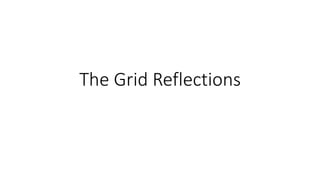
The Grid Reflections Week Recap
- 2. Week One- Wednesday, Thursday, Friday WEDNESDAY Today nothing was really done, as I just paired up with my partner Shanice we were just brain storming ideas of what we. wanted to for our version of the grid, as we got given the brief for this project. We just spilling out ideas that we could do for the grid then finally which was one idea was a social media app about the Grid but very quickly cancelled the idea out, then started thinking more possible ideas as we thought doing a social media app about the grid would be difficult to create the eventually on the last lesson of the day we came finalised our idea that our version of the Grid would be a digital art uploading website targeted towards young digital artists aged 18-24 to encourage them to share their work online. And we started looking at statistics for 18-24 year olds on social media usage and information about them freelancing but we didn’t write it down yet. THURSDAY I started researching and writing down on our collaborative google slide about freelancing I just went onto google and researched about freelancing the percentages of freelancing with our target age group which are 18-24 year olds and finding out this age group are the least likely group go onto freelancing which elevates our idea to encourage people of this age group to start freelancing put their work out there. FRIDAY I spent forming the audience on photoshop, I started off with finding pictures on Pinterest that relation to each theme, Future, Fantasy, Nature and Illusion that we are planning for our version of the Grid and I decided to present our audience profile with each representing each theme with collages of photos that I had found on Pinterest, I initially started off with finding photos in relation to illusion to showcase how and what aspect of illusion we were taking as it would have to fit and be ideal to what target audience would like to see from our version of the Grid, and I did with other themes I found photos on Pinterest that the selected theme and formed collages in the each corner to again showcase what route we were planning to go down in. Next I decided the research we had done on couple of days.
- 3. Week Two- Wednesday, Thursday, Friday This week I started off with finishing off the audience profile as I didn’t get to finish last week as I added a gradient that goes from colour green to purple background to make the audience profile more appealing and making text that contains the information for audience bigger and bolder so that it is readable since I changed the background to a different colour. Then asking the opinion of Shanice of if she liked the overall look of the audience I exported and uploaded the audience onto the google slide. I next spend the rest of week starting and finishing my Proposal for the Grid project which to a good amount of detail and was looking for videos sources to add it to my bibliography that shows at the bottom of the proposal.
- 4. Week Three- Wednesday, Thursday, Friday On the third week of the grid, I started on creating visual concepts for the illusion theme for our website the grid, I went onto photoshop and a document and went onto Pinterest again to find more photos to create a mood that consisted of what kind of art we were planning to this specific, as we planning to go down the route of making digital art for the illusion page was the ‘psychedelic/trippy’ art and that is what I searched up for inspiration and I would confide in Shanice to ask if she thought if a certain photo was fitting to the illusion concept if not I kept searching and if it did I would copy it onto photoshop and I did this until there so many photos copied and pasted onto Photoshop and I started arranging them to my liking. Then I went onto Dafont.com website looked for that I thought would fit the theme for illusion as we wanted fonts that looked like the letters were blended together to give the ‘Trippy’ look and then eventually I had found a font that I liked and thought it looked interesting to write ‘ILLUSION’ and I downloaded and then went back onto photoshop and wrote the word illusion three times and changed the colours to 3 different shades of purples and put them on top of each other and exported my finished mood board. Then on Google slides I ended writing about the inspiration we were going for when it comes to the illusion concept and also went onto adobe colour scheme and formed colour schemes for illusion and I finished everything illusion based on this week.
- 5. Week Four- Wednesday, Thursday, Friday I spent the fourth of the Grid project working on forming mood boards for the Nature and Fantasy page as I did the same I had done with the first theme illusion as I went onto Pinterest and looked at photo that I thought suited the Fantasy and Nature pages and also looked fonts on the website Dafont.com that interesting to possible use for production when creating digital for these themes and also to get a font to write the words ‘NATURE’ and ‘fantasy’ for the mood boards I had created and I exported both and uploaded both of them to google slide. I also did go onto Adobe Colour Wheel to make different colours schemes for both themes.
- 6. Week Five- Wednesday, Thursday, Friday This was the final week of planning and forming our idea for the Grid, and I decided to spent this week on Google slide write out the Risk Assessment as this is apart of this project and Shanice and I as a team had to think about potential issues when it comes to creating the digital art such as losing work which we thought to send each other the work we have done and also be sure to save our work onto One drive as that is the safest way to keep our and to make sure not to save our work onto the computers so that we are not dealt issues we had on the first project we did. So after finishing off with the Risk Assessment I went on to started making the Production schedule as to decided as the pair who was going to do what, I just wrote on which specific day are we going to be making for the website, I did this to create for structure for both of us on what we need to do and also to be on the same page when going into production. And lastly I decided that I wanted write a descriptive note about what our concept of the grid was going as I was looking through the google I had felt as if we needed to actually talk about our version of the grid as to make it clear about what are planning and creating as I thought our slides weren’t really giving the clear of what the grid was to us.
- 7. Week Six- Wednesday, Thursday, Friday This week was the first week of production of where I started making background illusion images that could be possibly be used as background on the site as I started with using rectangle tool and made couple of rectangles that had different shades of pink and purple then used to liquefying tool blend the rectangles together to make blended effects of the different shades of colours as I thought it would be fitting to the illusion concept and I really enjoyed making them. Then I next made a cyberpunk art using tutorial I saw from YouTube where I got picture from pexels.com a website where I can download copyright free images and I chose an image of a city to edit to have the cyberpunk effect and I basically had alter picture with saturations and increased the magenta to make create the blend of purples and blue to create the neon look to the city/image. Friday created 2 illusion art for the illusion page where on of images consisted of the same photo collaged as a 4 where each other was made in different colour and I did that by using the gradient tool to make alter in different colours exported all four images and added them to one documented then exported them and this images was added to website. The other images was made by the use of a tutorial from ‘Learn From Fred’ to create a colour splash on the image where there is two models are in where I got this image from pexels.com again. I added/used the ‘Hue and Saturation’ I shifted the arrow down the to red but not too far to just make the image stand out a lot more then I started to make rainbow/colour splash effect was using the brush tool and went onto the Brush settings and selected ‘60px’ and changed the spacing 6% and began from the top of images brushed down the images with the rainbow gradient made and brushed down to models to make it look like the splashed effect and I continued with brush tool until I thought it was enough and then eventually when I realised it was enough with brushing down rainbow gradient onto the model, I exported the image and it was added to website. This image is one of the products so far that I don’t really like as I think it looks really fake and doesn’t really look like a splashed was done it just look someone painted over it and I personally didn’t want this on website but after discussion with Shanice we ended up having it on the site.
- 8. Week Seven- Wednesday, Thursday This was the last week of production but I was continuing on with making content but this was going to be uploaded on the future page as I made this with the help YouTube channel ‘Daily Photoshop Tutorials’ to make this Techno Photo album art but I was not making a album cover it was going to be an art piece for the website in the section of future as our idea concept for the future matches, as I added/ used the noise tool to add noise to background but when I add the photo which creates distorted effect to the photo and then I next I added the image to the document but as the images was quite large I framed it down to where you could see the model’s face as this photo, I got the image from the tutorial as i thought this suits the concept quite accurately and I honestly couldn’t a photo that I liked the photo used as suited the concept for future and I honestly couldn’t find a photo matched or would suit this effect properly so I downloaded the image. I then changed the blend mode of that photo to ‘Color’ then copied and pasted the same images but changed the blend to ‘Color Dodge’ and then again duplicated the image two times again used the blur specifically the ‘Gaussian Blur’ and change the radius of the blue to 5% exactly then blurred the image by a small amount. I next select the Gradient Map and created a pastel gradient that went from pastel blue to green and in between there was purple, pink, orange and yellow but with the gradient map i changed the blend mode to be ‘Hue’ and then lastly I added text to my photo that says the Grid. This piece was so I would say it is my best, as it came very well I really liked tutorial overall it was straightforward and far from complicated I really enjoy creating this image for the future page. I lastly on the last day of the first week of production made a fluid 3D poster from the YouTube tutorial I and again found by the channel called ‘Daily Photoshop Tutorials’. I first started of with making the background of the photoshop document a very faded pink then selected the rectangle to make a smaller rectangle but in the colour white and place in the middle where around the white box there was the pink background shown as a border. Next i went and used the ellipse tool to form a circle that would cover majority of the white rectangle but then changed the colour of the to a gradient but double clicking on the layer and i created a gradient that went from purple to dark blue but had the faded pink from the background photo in the middle. The next step was using warp tool from the transform section of Photoshop and started altering the circle to form this ominous oval shape, then I used the perspective warp and made variations of rectangles onto to oval shape I created to alter the oval shape even more to my liking. I now use the liquify tool and alter the oval shape even more where it looks like small particles and then I started charging the layer style in the section called Bevel & Emboss and increased the size, moving onto the inner shadow of the layer style increased the opacity to 70% and increased the sizing to my liking. Then with gradient particles that create the 3D effects as if they fluid bubbles i copied and pasted the and placed in a place that I thought was the right place to place them then I used the text tool and wrote ‘THE GRID’ but on a separate layer for each letter and placed the placed on top or behind the fluid bubbles to create even more of a 3D look to it. This week overall was good week for me production as I was Digital art that I thought was very fitting to each theme and they were turning out very well from the tutorials I would watch as the tutorials were also very easy to follow and to be able to create my own was a good experience so overall this week in production was really well and I hope that next week is even better.
- 9. Week Seven- Friday This was the last day in for production but I spent this day on finishing off my last image for the illusion page where I created an image of a women with rainbows shooting out of eyes to fit the ‘trippy’ concept we had gone for the illusion page, with the help of a YouTube Photoshop Content Creator called ‘Learn From Fred’ and his YouTube was a compilation of different ways of photo manipulation and I chose the one of him making a man have rainbows shooting out of his eyes I used a different photo instead because I couldn’t the same photo he used but also I wanted try it on a different photo to see if it would have the same effect or maybe look even better with chose of photo I used. The process was me altering the saturations of the photo to the point where it gradient/ mix of pink to red but a faint red, I next went made formed a rectangle gradient of the colours of the rainbow and shaped them where it looked like the rainbow was coming out of the models eyes. Then green starches was me using Rubber tool to erase a small section of the images and with the addition of the saturation altering the photo the background turned out green which made the photo look interesting. Then the last thing I did was add a grain to the photo to make less artificial looking. Overall at first didn’t like when I had completed it but I was told by partner that it was good and I decided to export and have it uploaded to the Grid Wix Site.
- 10. Week Eight- Wednesday, Thursday, Friday For the second to last week of the Grid project I had decided to beginning with writing for my evaluation, and started writing in detail in Project Overview section about the beginning process of forming this idea, the point creating this ideas and also state my feelings about the beginning process and forming the idea for the grid, as evaluating is an essential part of projects like this but especially for a team work project, I think it is important to think critically about the about my part on researching, planning and creating work for this project and analyse if anything more that I could’ve done more and what areas. Evaluation is also a way to honestly give my opinion the most critical efficient way, and make create notes for to improve when going my FMP.
- 11. Week Nine- Wednesday, Thursday, Friday This week I spent finishing off the last the section the Evaluation which were Analysis and Action and in those sections I wrote down what feedback I had received from people I knew who fit the target age group. There isn’t much to say about this week as I just spend this week write/continuing on with how I felt about this project and would do a similar project to this and what would I do differently. But when I was done with the evaluation slides I went back onto other slides and added a bit more detail to them.