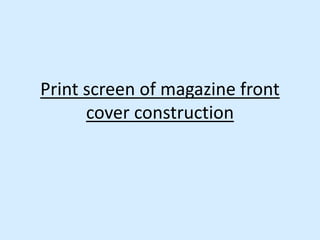
Print screens for the construction of my front cover, contents and double page spread
- 1. Print screen of magazine front cover construction
- 3. I started by placing the image onto the page. The first skill I learnt was to use the Polygonal Lasso Tool to get rid of the images background. I did this by going around the part of the image I wanted to keep with the lasso tool and then use inverse select so I could delete the background. I did this because my image wasn’t big enough for the page and by getting rid of the background it meant I could just have my male artist slightly to the right of the page without the image having white space either side of where the image had ended. From this I learnt how to use the lasso tool which I found useful for the rest of the construction. I have also learnt that pressing Control and Alt either adds or minuses to the selection. I think by getting rid of the background I made the image look a lot better and crisper as the background made the image look unprofessional.
- 5. I then had to use the Polygonal Lasso Tool again but this time to create the top of the models head as I accidently cut it off when taking the photograph. After I had selected which area I wanted to make the rest of his head, I selected the fill tool and chose the content aware setting which filled the area with his hair. This then gave the male artist the top of his head. I did this as the front cover would look bad and unprofessional if the artist had part of his head chopped off and I didn’t want to make the image any bigger as the masthead would cover his face. From this I learnt how to use content aware and I got to practice using the lasso tool again which improved my skills. By adding the rest of the male’s hair it made the image look complete and also made the overall look of the front cover a lot better.
- 6. I then inserted a barcode by placing it on the page. I wanted to have the barcode on my front cover as it follows basic magazine codes and conventions.
- 8. After this I started to add my cover lines. I did this by inserting rectangle shapes and filling them with the colour I wanted. I then added the text into the box and again then made the text the colour I wanted. I did this as I wanted the cover lines to stand out on the page and by placing them in boxes and making them colourful they stood out more on the page. From this I learnt the basic skills of resizing the boxes and text and choosing the exact colour I wanted by taking samples from the other boxes once I had found the right colour. I think by having the boxes it made the magazine look more like a pop magazine as the text is bold and bright. I also put a black stroke effect around the text to make it stand out more against the colour of the box. I continued to do this for the majority of my cover lines including my main cover line, which I decided I wanted to have a thick red stroke around the white text to make it stand out from all the other cover lines on the page and grab the reader’s attention straight away.
- 10. The next skill I learnt was how to paste the masthead onto the page after print screening it from DaFont. After I had done this I used the Magic Wand Tool to get rid of the white bits that weren’t needed. After this I added a blue stroke to it so the masthead integrated with my colour scheme of blue, white, red and yellow. I also added a colour overlay which made the mast head brighter and stand out more on the page. I didn’t just want a plain black mast head as I didn’t think this would be eye catching and I wanted the masthead to reflect the magazines pop genre.
- 11. The skill I have learnt here is how to use curves to make the image lighter. I thought that the image was quite dark on the page and I wanted to make it lighter. To do this I used the curve tool and played around with it until I was satisfied with the images brightness. I feel as if this has improved the magazine as if the image was too dark it wouldn’t look like a pop magazine as other pop magazines are bright as this reflects the magazines genre.
- 12. I then added extra text at the top to make the skyline. I also used the colour sampler to get the right shade of blue that I wanted. I wanted to have the skyline at the top so the reader could easily see who would feature in the magazine. I think this added a lot to the magazine as it might encourage people to buy the magazine as they want to read about the people who are featured.
- 14. To make my poster strip at the bottom of the page I did what I had done before and added a rectangle shape and rotated it so it was on an angle. After this I placed the images I wanted to use and rotated these as well so they would be parallel to the rectangle. I continued to add text and other boxes and made them as colourful as I could as I wanted them to stand out on the page. From this I learnt how to move the images on the page by using the key board which was much more effective and precise compared to using a mouse.
- 15. I then added the price and magazine issue on the barcode as this also follows magazines codes and conventions to have these features on the front cover of the magazine. This was the final stage of construction for my front cover.
- 16. Print screen of magazine contents page construction
- 17. I began by pasting the contents title on to the page from DaFont, like I did with the mast head. I then followed to do the same as I did with the masthead and give the contents title a blue stroke to make it stand out on the page. I also had to rotate the title at I wanted it on its side. I wanted the contents title to look the same as the masthead so the magazine would have a certain house style. I did the same for the masthead that I placed beside the contents title.
- 18. I then inserted social media icons on my contents page. The skill I learned was to use the magic wand tool to get rid of the black bits that were around the icons. I did this to make the icons look neater and to make the magazine look more professional. I think be adding the social media icons it shows the reader who the magazine is targeted at as the younger generation are more likely to use these forms of social media.
- 20. I then continued to add the sub headings and page details however I used the same tools that I have used before so I wasn’t learning anything new. I used lots of rectangle shapes as I wanted my contents page to be organised and to have structure like Kerrang’s contents page. To replicate these rectangles so they were all the same size, I used the duplicate layer tool and then just changed the colour of the rectangles. Duplicating the layer was a lot more efficient that creating a new rectangle every time. I also then added my images and gave them subheadings.
- 21. I then added an editorial which I had to create a rectangle shape and give it a stroke effect. I had done this before so it wasn’t challenging. However when I wanted to type over the box, it didn’t work. The skill I learned was to rearrange the order of the features in the side box so the text went in front of the box. I did this by placing the text over the rectangle. I needed to do this so the text could be seen. After I had done this I placed another Dafont font onto the page and used the magic wand tool again to get rid of any extra bits that weren’t needed.
- 23. I then added my last two images. They weren’t the right colours when I placed them onto the contents page. The skill I learnt in order to change this was using the colour balance to balance out the colours and make the images fit with the rest of the colour scheme on the page. I did this as one of the images looked green and looked strange on the contents so I had to use colour balance tool to make it go back to normal. This defiantly improved the look of the image and made the contents page look more ascetically pleasing. Also I made on the images have more blue/purple undertones which made it integrate with the colour scheme better.
- 24. Print screen of magazine double page spread construction
- 25. I began by inserting my main image. Once I had done this I rearranged the picture to make it fit the page. The skill I learnt was how to feather/merge the image into the page so it filtered out onto the next page. I did this because I only wanted the main image on one of the pages, I also thought that the fade was very effective and looked more interesting than just ending the image on the second page. This effect defiantly made the page look more ascetically pleasing and also made the image blend nicely with the next page.
- 27. I then went back on to Photoshop to create the main heading. I did this by using a Dafont font and then pasting it into Photoshop. I then placed a rectangle shape behind it like I have done before and used stroke to make it stand out more. Once I had finished I had to save the main heading as a file and place this onto Indesign. I learnt a new skill because I had to draw where I wanted the heading to go and then had to crop some of the edges so the heading would fit on the page. This was very effective as the heading turned out bright and bold. Also the colours I used integrated well with the colours in the images.
- 29. I then added the sub heading and the article. The article was all over the main image so I had to use the Lasso tool to draw around the part of the image that I didn’t want the text on. I then made the text go around this area with some extra room around the image. This is effective as the text immediately went around the image. I learnt how to use the lasso tool and how to move certain parts of the line surrounding the image after I had drawn the area as in some places as I didn’t leave enough room between the lasso and the image and some text was still on the image. I then went on to add the other images onto the page. I selected these images by drawing a line from the side of the page and dragging the mouse onto the image whilst pressing shift. After I had done this I made the text go around these images as well by clicking the buttons at the top of the page that allowed the text to go around images.
- 30. I then used the drop cap tool to add a drop cap to the article. I did this as it is one of the double page spread codes and conventions. I also added a by line as this is also a double page spread code and convention. This was the last bit of construction that I did on my double page spread and I am proud of the final result of the front cover, contents page and double page spread.