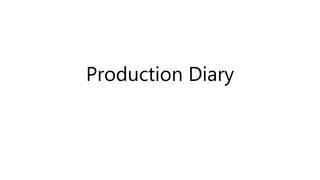
PRODUCTION DIARY
- 2. WEEK ONE 6TH-8th APRIL 22 • This is the first day of production as I started writing my first article about ‘What is Y2K?’ to write the overall fashion and what consisted in fashion and why there is uprising in that specific fashion. I first started on looking at websites, and started reading about uprising reboot shows of the early 2000s shows. And it was interesting to find out and write about. This was first article I have written for the magazine but I have been writing about the article has slightly difficult of not trying to write about the impact of the early 2000s fashion since that will be a separate article in its self in my magazine which it frustrating to deal and I am started that it may be the same for other article I am planning to do. But I ended what I think I have enough about what the concept/theme is about as I have written about 250 words about in my article looking at it as an article it may not be enough and may too little which if it is the case which I doubt due to the fact that my the image I will be editing would take majority of the space on the double pages as I am hoping that what I have written down has been to fill the negative space in article. After writing or beginning to write the article I decided to move next article in relation the Y2K theme about the ‘The impact of Y2k’ which means this I will be writing about the impact of this fashion trend on the current generation but I’ve been using the same article that I used for the previous but also have used other articles and websites online to get more insight and more detail about the affect of this trend/theme has on the youth. And I finally was able to get enough words this article to reach about 520 words for this article which was much for with article but I honestly don’t think I need this much writing but id rather have too much content then too little content. • The second day of Production is a continuation of article writing but this week I am article writing about the ‘What is Euphoria’ where I will be stating and finding information about the Tv show of Euphoria and will talking about the series and how quickly this took flight in popularity and what about the show makes this particular show stand out from rest. As In the article I discuss a little about the plot of the series and It Is based teenagers in high school and also express in the article the main reasoning in my personal opinion of what makes this show captivating to teenagers. As this talks and shows about the dark sides high school such bullying, homophobia towards people in the LGBTQ+ community, extreme drug use and more. As those topic are heavily focused in the shows, I was able to write about how teenagers and even young adults would intrigue to watch as also the show consist of interesting visuals and camera work unlike most shows that popular right now that bring so much attention to the show. As with this article I was able to right 500 words which I am actually quite proud of. I next moved onto the next article which was the ‘The Impact of Euphoria’ was stating the how the affect of fashion in Euphoria has impacted the youth and the styling of what certain characters specifically the character called Maddie in the show and how her styling has been one of most influential on today’s In the youth. • The third day of production was the last section for me writing article which consisted of me wring about the last two articles for the Cottage Core concept for the magazine, researching about this concept was probably the most difficult to find Information about and write an article about as the trend/theme of cottage core Is something on the internet not really written in detail about as the cottage core aesthetic/ the name of cottage core originated from the social media app called ‘Tik Tok’ as this theme Is not a world wide fashion such the Y2K or based on a world wide TV show like Euphoria so there was less knowledge and Information. But eventually I got to the point writing the article where I was frustrated and went onto the next and last article, the ‘The Impact of Cottage Core’ and I was able to talk about how this aesthetic was originally started on TikTok on a platform that has my target audience on there and links Into why I decided on Cottage core.
- 3. WEEK TWO 27TH - 29th APRIL 22 • Coming back from the 2 week holiday I was able in the holidays to have the photoshoot for the concepts and themes for the magazine but I was only able to get half of my of the concepts/ themes for the magazine and I had decided that I will be removing the streetwear concept out of my magazine as I am trying to rearrange the photoshoot to take photos for the Y2K concept as this really important as my front cover will be in the Y2K so not being able to do my front cover as I thought that would the first I would do when I get back to college but sadly it is not but I am able to the introduction pages for the euphoria and cottage core and also I will be to do articles and the scrapbook pages for both themes which is great although it is frustrating to not be able to follow the schedule plan made for the production but aside from it I am able to do other content for my magazine it’s not all a waste unlike if I did come back to college and I hadn’t done the photoshoot • The first I started creating for the magazine was the introduction pages for the euphoria concept which my idea and plan for the euphoria is create glitch-like or kaleidoscope effect on the double pages image, as I started on opening photo and pasting one of the images that really like and thought it would go well, as the photo was my model in the purple lighting and she is facing away from the camera and I thought that photo would be appealing to be as a introduction page. With the images I copied and pasted the image twice and arranged the two images pasted on top the first and I started adjusting the opacity of the two images and added a motionless blur on the two copied and pasted images. And lastly make the colour stand out more in all three images, I went all three used the ‘Hue/Saturation’ adjustment and enhanced the purple in the images but included enhancing the pink and purple other two images. So I had created this blurred out/kaleidoscopic images effect and all I needed was added the text to image, there’s isn’t going to be too much text on the introduction pages so in the ‘Work Sans’ I wrote out ‘euphoria’ and placed in the middle of the double and I was finally done with the first introduction pages out the three, and I exported the document. • The next thing I made was the scrapbook effect for the euphoria but this was going to be just A4 document and this will be used to separate first article to next one so the idea for this page is going me going to cut out images roughly and paste as many I as could on the page. I decided when making the scrapbook effect I thought it would be a good idea have three rows of three images of the images having the Sam colour in the row, as one row will have images of the blue in lighting, the second row in pink lighting and on the last row it would be purple. My decision to do that was because that it would look so much better thank having multiple images with multiples in unorganised way I thought It was clashing but now having that Idea was great and after doing it think it looks so much better and overall I really liked the end product of this. • Lastly for this week of product was beginning and finishing the two articles for Euphoria concept, I started off with the ‘What Is Euphoria’, with this double I started off with pasting the first Image to fill out the whole double page and I got two other images that I thought that complimented well with the first image and used the ‘Quick Selection Tool’ to crop the background of the two images and placed the images on top of the first image but at bottom of the double page. Then I used the ‘Gradient Map’ to alter the three images to this colours of purple blending into purple, the I next used the text tool to write ‘WHAT IS EUPHORIA’ but changed the font to ‘Neha Hollow’ and I also changed the colour purple that matched the image of the gradient map. I copied the text twice again and pasted on top of each other to create an overall of the text to make it more interesting, but with the two pasted text I changed of them to one of them being a bright blue and the other to pink. The last thing I did was pasted a section of my article for the What is Euphoria article onto right hand side of double and changed the font to ‘Danbury Caps’ font I had download from Da font and I changed the colour font to a pastel purple to stand from the double page as I felt like I couldn’t use any colours already there on the image as I had used them already and It would’ve blended Into double page which is not ideal and I like the pastel purple for the text it createes a contrast to the double page. Lastly I exported the double page, then I moved on to the next moved onto the next euphoria double page the ‘The Impact of Euphoria’ and the first I did with the double page on Photoshop was use the originated ‘Rectangle Tool’ but changed colour to the gradient and changed the colour pink and to the dark red, I next used the text tool wrote ‘The Impact of’ over and over again used the ‘Warp Text’ and changed the text to ‘Flag’ placed the text on the left hand side of the double page. Next I used on the I'mages from the Euphoria photoshoot and cut out the background by using the ‘Quick Selection Tool’ and used the ‘Gradient Map’ on the Images changed the colours to same colours of rectangle back ground and placed the Images on right hand side of the double image. Then I used the rectangle to form a rectangle that will cover the model’s eyes and used the text tool again and wrote Euphoria and placed the text onto of the rectangle. I lastly used placed a section of the article I have written on the left side of the double pages In white and exported the double page. • I had finally finished one section of my magazine which I am really pleased about and next week I will be focusing on beginning finishing the cottage theme/section of the Magazine.
- 4. WEEK THREE 4 6 MAY 22 • The third of week of production was going to be mainly focusing on trying to start and finish the cottage core section of cottage core section of the MOA magazine. With the cottage core theme section of the magazine will be more on the simpler side of things, there less photo altering with image I had in plan to match with overall aesthetic of cottage core. • The first I started off with making the introduction page for the cottage core, where I created a double page document on Photoshop and pasted one of images I really like that I thought that would be good introduction page as the photo consisted of model being in the centre and she just smiling and look away from camera and I just that would be a good photo to be first thing you see when you travel through the magazine and you that images is the first thing you see of the cottage core concept. With this concept art style will be more on the simplistic so with the introduction I used that image and expanded the image to fill out the double page and then next used the rectangle tool and created 6 cubes that I have placed top right hand side of the double page and change the colour of boxes to natural/neutral colours as some of the colours were picked from the images and then I next used the text tool to write ‘cottage core’ and copied and pasted the text 3 times placed the text at the bottom left of double pages the lastly changes the colours of the text to match with colours of rectangles on the other side of the page. Then I was officially done with the first two pages for the cottage core section of the magazine this was a fairly easy and quick page I have done so far, I'm just thinking that I’ll finish this section of the magazine the quickest and lastly I exported the document. • Then next thing I had done for the cottage core section was creating the article separate page that consisted of me creating an A4 document and changing the background of the document to this beige/ really faded out green and I got one of the close up of model having a flower covering her eyes as I thought that was really nice photo to used to be main photo in the page and I used the pen tool to roughly cut the I'm models face out of the background and place her face in the middle of the page. I next copied and pasted a photos of a daisy and dandelion and used the ‘Quick Selection Tool’ to get rid of the background and placed the two flowers behind the model’s face but placed them at an angle on the left side on model and the page. Then I next got two other images from the cottage core photoshoot and used the quick selection tool again on both images and cut out the background and then copied and pasted the images three times on both and put images on top of first original images to create an overlap of the images and placed those images in front the main image of the model but these were made smaller to fit on top the main photo. Lastly I used the pen tool to circle around the main image of the model and wrote cottage core’ over and over again around the image and changed the colour of the text to green and I did this 4 times and changed the colours to different neutral colours such as yellow, white and brown. Then I was done with this page and I exported this page. • The last thing I did this week was to create the two double article pages for the cottage core section of the magazine, I began with the ‘The Impact of Cottage core’ as I started of changing the background of the double page Into beige I used previously and made two rectangles on the page got rid of the fill colour but increased the stroke of the outline of the two boxes but also changed the outline of the boxes to the copier black and placed the two rectangles on the two sides of the double page. The rectangle on the left hand side I used the rectangle tool again and made a very thin rectangle and placed it a 1/4 of the page but at the top and copied that rectangle and placed it 1/4 of the bottom page. I next used the ‘LOVE’ font I had downloaded from Dafont and wrote ‘The Impact of Cottage core’ then placed it and top of page and downloaded a 4 arched star image and pasted on two sides of cottage core. And then in the same font wrote ‘ FEATURING SADIE WHITE’ changed the colour of the text to a safe green and placed the text at the bottom of the pages but I also placed another four arched star in between the text. Lastly on this page on the right hand side added a section of my articles in the rectangle but I used different for the article I used ‘Broadway’ for the text and the font colour was black. • The last double page for the cottage core concept which was the ‘what is cottage core’ where I will making floral website for this page so I started with changing the background colour of the double page to a faint white and then added paper texture and adjusted to where it isn’t too noticeable, then made a thin rectangle again but had it in the colour brown and copied pasted the rectangle and placed the rectangle at the top of the double page but there is space between the two rectangles and then I used the ellipse tool create oval circle and changes the colour sage green and placed In the middle on the two thin rectangles, then made another oval circle and but got rid of full and slightly increased the stoke to where it’s slightly visible and had the colour of it white and placed on top of the oval. I used the text tool to ‘home, gallery, cottage core, info and contact and placed them across and in between the rectangles and placed the cottage core in the middle of where the two ovals are. I next used to rectangles to make a rectangle in the size that could sections of my articles and home, gallery removed the fill colour and made the outline of the box the colour brown and placed the one rectangle on the left hand had side on the page and then copied the rectangle and placed It on the right hand side of the double page and then I placed my text In both. On the rectangle on the left side of the page I used text and wrote ‘What is Cottage core?’ and placed on top of the rectangle. Lastly in the middle of her double I made 5 cube like rectangle that consists of same colour schemes I have been for the cottage core section of the Images and put on the side, Then I got an image from the photoshoot used the pen tool to cut back out roughly and placed the Image in the middle and placed the cubes on top the image and then I lastly placed a tape effect on top the Image to give more of the scrapbook and sticking something In effect and white flowers to four corners of the pages and just exported the document.
- 5. WEEK FOUR 11th- 13th MAY 22 • The fourth week and the last week of production over four days off college I was able to get the last segment of the photoshoot done with that was the Y2K and when I got back to college I started off with creating the front page as I started by creating the I butterfly background as I got a butterfly image from google and pasted into photoshop and then I next copied and pasted the butterfly on page and placed where I thought it was suitable and then I started using the hue/saturation and was using that to make the butterfly outlines and the overall image go to pink. I then used the noise tool that is in the 3D section in photoshop and I had made the background for the y2k as this was pink. I also going to be the back page of the magazine. I next got two images from the Y2K shoot and pasted on top of the background then used the quick selection tool on both images to get rid of the background. Then with those images I used a gradient map on both of them to create/ change the colour of the images to be mainly pink, after that I started to place the images where I found suitable on the page where it in the middle but almost at the bottom of page as I also enlarge the photos to stand out more on the page. LOGO, the logo I started with the text tool by writing the ‘M A’ but I had made a space for the o that was going to be the lipstick stain and the font I used was the Dans bury Caps, I placed the on the top right hand side of the front page and then I double clicked on the layer of the text used the outer glow , drop shadow and inner shadow, to where it created a pixelated/glittery effect and also had a white glow on the text to the font and then I inserted the pink lipstick in between the two letter and adjust to where I found it suitable. With the text tool again wrote ‘magazine’ in the same font and double clicked on the drop shadow and made the drop shadow of the text pink to bring more contrast to the logo. Lastly with the text tool I wrote ‘Featuring Sadie White’ in the font ’Killigrew’ that I had found on Dafont and had that text in white and used outer glow but then with the F, S and W in the text I put them on a separate text tool and used the outer glow again chose different colours such blue, purple and red to also bring contrast to the magazine but to also draw attention to that subtitle and finally I exported the document. Then I next pages I moved onto was the overall welcome page to the MOA magazine and I started with double document on photoshop and changed the background to the colour of pastel purple. and then used same lipstick stain I see for the logo and paste the pink lipstick stain all over page, then I did same again but this with red lipstick too to make more interesting and less dull to the image. I used the text tool to write ‘Welcome To’ in the font Dansbury Caps again in the colour pink that match pink of the lipstick stain and placed in middle of the double page. Still using the text tool I wrote ‘moa magazine’ in the font ‘planet kosmos’ in the colour white and placed the text under the first text written out. To finish the page I copied 2 4 arched stars in white but fully in white but there was the outline of the star and placed to two star just above moa magazine, I also got a shooting star symbol that that links into the whole early 2000s just the ‘m’ in moa. I saved and exported this page. Third thing I did was the create the impact of y2k page and I changed the background of the photoshop document to light shade of pink, then I sure the text tool and wrote Y2K and used the text warp and just the text to look as if it’s a sphere and copied pasted that text on left side of the double, I did that until the left side of the page completely full. The with the text tool wrote ‘the impact of cosmos y2k’ in the Jeevbra 3D Italic font and had the colour of that font in dark shade of pink then placed that right side of the page at the top. lastly I inserted a section of my article and put an white outer glow on it and exported this document. The last ever thing I’ll be doing for my production was create the last double page for moa magazine, and this was going to the what is y2k page, I changed the background of the document to dark shade of pink, Then use the text to write ‘what is Y2K?’ then I separated the Y2K in the text to a separate layer so I could edit the outer flower different to the ‘What is’ section of the text. After I copied pasted a mouse pointer and placed on top of ‘Y2K’. Moving on I copied pasted an old window windows tab and copied that twice and overlapped each other placed them at left side of the page in the corner. On a separate photoshop document, I made a scrapbook again with images again by cutting out the back ground and copied pasted the three images on the third overlap of the windows tab. Then I got another photo that is y2k based and cut out the background and placed the model at the bottom right corner of the double page, I inserted my article on the left side of the double page. And lastly to make the page more interesting I placed hearts and butterflies around the page with scrapbook some consisting a dark shade of purple pink and placed around the page to where I thought it looked good, but the I started text that says ‘THE Y2K’ all over the page to get rid of negative space and make the page less empty. and then I exported the document.