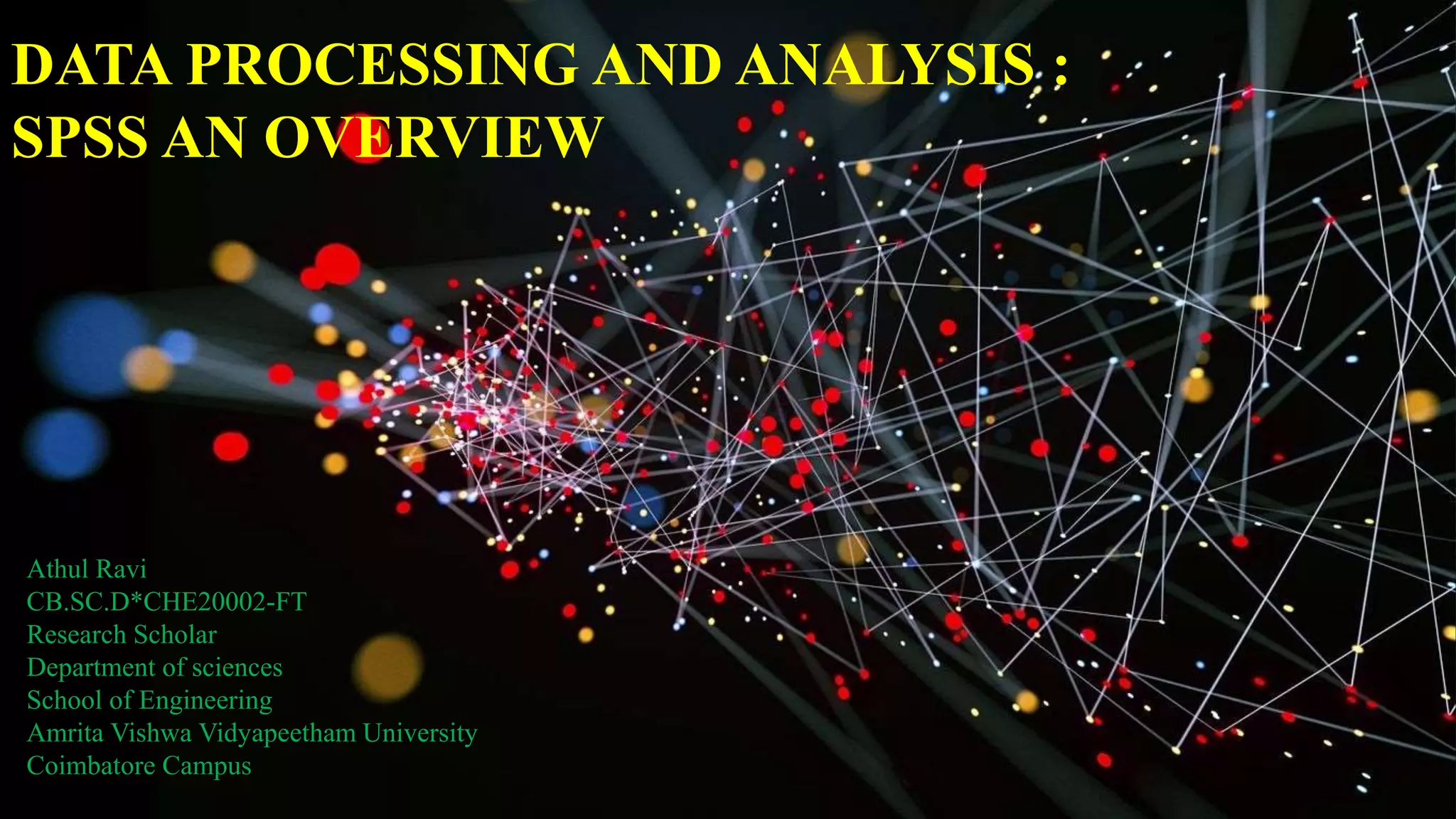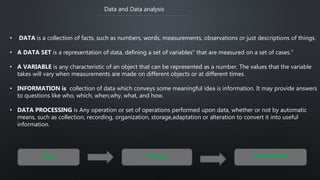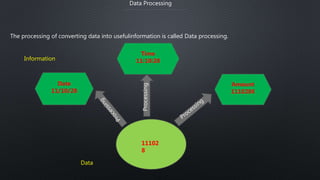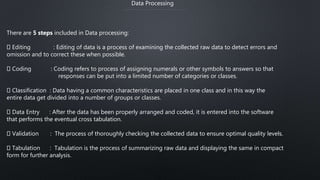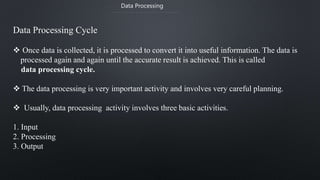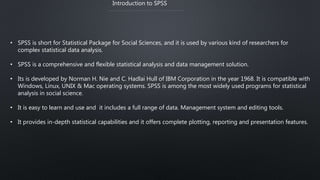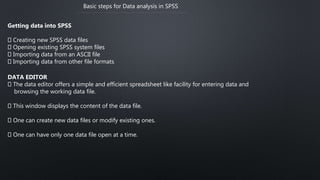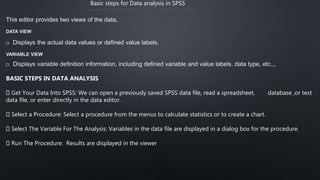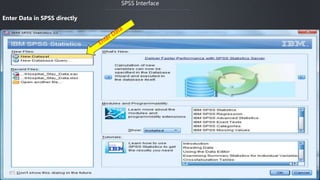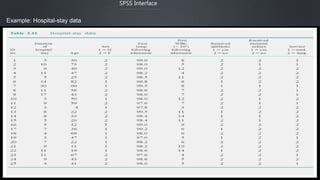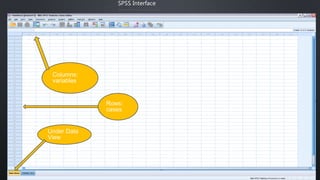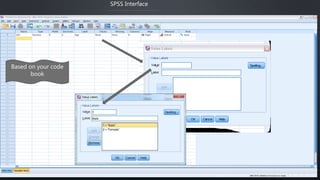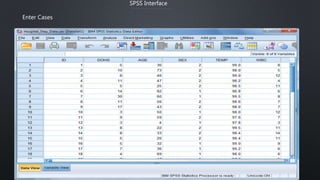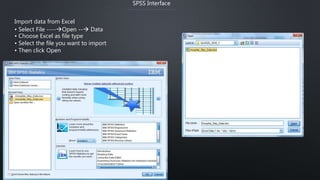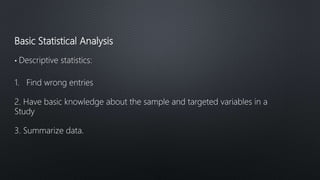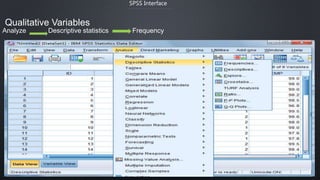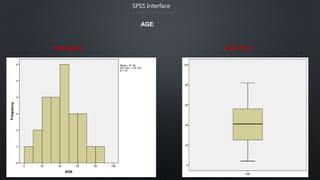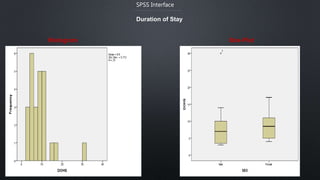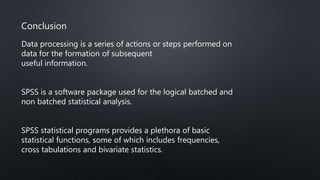This document provides an overview of SPSS (Statistical Package for Social Sciences), a software package used for statistical analysis. It discusses data processing and analysis, the basic steps in using SPSS which include getting data into SPSS, selecting an analysis procedure, running the procedure, and interpreting results. The SPSS interface is explained, showing how to enter variables and cases, import data from Excel, and conduct basic statistical analyses like frequency distributions and histograms.