English project beginner
•Download as PPTX, PDF•
2 likes•1,525 views
beginner
Report
Share
Report
Share
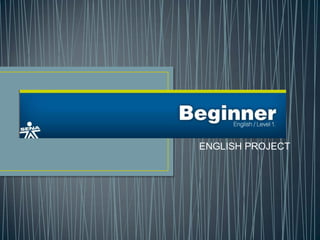
Recommended
More Related Content
What's hot
What's hot (18)
• How did you use media technologies in the construction and research, planni...

• How did you use media technologies in the construction and research, planni...
The use of technology in the research, construction and planning stages.

The use of technology in the research, construction and planning stages.
6. What have you learnt about technologies from the process of constructing t...

6. What have you learnt about technologies from the process of constructing t...
What have you learned about technologies from the process of constructing thi...

What have you learned about technologies from the process of constructing thi...
Viewers also liked
Viewers also liked (20)
Unit 7 – 8 question words and there is there are - 2-25-13

Unit 7 – 8 question words and there is there are - 2-25-13
Possessive structure and prepositions of places in Arabic

Possessive structure and prepositions of places in Arabic
Arabic Past, Present and Future Tenses, and Possessive pronouns 

Arabic Past, Present and Future Tenses, and Possessive pronouns
Similar to English project beginner
Similar to English project beginner (20)
Njea convention 2015 ppt final draft_njea_2015.november.6.2015.1245am

Njea convention 2015 ppt final draft_njea_2015.november.6.2015.1245am
Recently uploaded
God is a creative God Gen 1:1. All that He created was “good”, could also be translated “beautiful”. God created man in His own image Gen 1:27. Maths helps us discover the beauty that God has created in His world and, in turn, create beautiful designs to serve and enrich the lives of others.
Explore beautiful and ugly buildings. Mathematics helps us create beautiful d...

Explore beautiful and ugly buildings. Mathematics helps us create beautiful d...christianmathematics
Recently uploaded (20)
Beyond the EU: DORA and NIS 2 Directive's Global Impact

Beyond the EU: DORA and NIS 2 Directive's Global Impact
ICT Role in 21st Century Education & its Challenges.pptx

ICT Role in 21st Century Education & its Challenges.pptx
Z Score,T Score, Percential Rank and Box Plot Graph

Z Score,T Score, Percential Rank and Box Plot Graph
Basic Civil Engineering first year Notes- Chapter 4 Building.pptx

Basic Civil Engineering first year Notes- Chapter 4 Building.pptx
Python Notes for mca i year students osmania university.docx

Python Notes for mca i year students osmania university.docx
On National Teacher Day, meet the 2024-25 Kenan Fellows

On National Teacher Day, meet the 2024-25 Kenan Fellows
ICT role in 21st century education and it's challenges.

ICT role in 21st century education and it's challenges.
Asian American Pacific Islander Month DDSD 2024.pptx

Asian American Pacific Islander Month DDSD 2024.pptx
This PowerPoint helps students to consider the concept of infinity.

This PowerPoint helps students to consider the concept of infinity.
Explore beautiful and ugly buildings. Mathematics helps us create beautiful d...

Explore beautiful and ugly buildings. Mathematics helps us create beautiful d...
English project beginner
- 2. INTRODUCE YOURSELF You are going to make a Power Point presentation, talking about yourself. (hacer una presentación de power point hablando sobre usted) Talk about your name, age, place of living, your job, your studies, your parents and your country and nacionality. (debe hacerlo hablando) THIS IS A TUTORIAL TO ADD AUDIO TO POWER POINT SLIDES (tutorial para añadir audio a power point) http://office.microsoft.com/es-hn/powerpoint-help/agregar-una-narracion- a-una-presentacion-HA001230306.aspx You can also record a video instead of the power point presentation, if you have a cell phone or digital camera, and enough time. I Hope you enjoy this project!
- 3. REQUERIMENTS 1. You must USE YOUR OWN VOICE and speaking skills. 2. You can upload a video from youtube and send the link to see it. 3. Please read the tutorial carefully to upload the project to the platform. 4. Please send the project during the SIXTH week of the course. 5. Prepare a script to the video and write it before you make it.
- 4. HOW TO UPLOAD THE PROJECT?
- 5. • Look up the link ENGLISH PROJECT, clic on it This link!
- 6. • Scroll down the page until you can find this screen, clic on “examinar mi equipo” Buen día, envío mi Write a little proyecto description CLIC AQUÍ para This link! buscar el archivo en tu computador
- 7. • Look for the file and upload it select Clic here
- 8. Clic here
- 9. • If you send a link from internet (youtube video) paste it here and send it. It’s not neccesary to upload a file. Buen día, envío mi Paste it HERE proyecto CLIC AQUÍ para buscar el archivo en tu computador
- 10. And it`s done!
